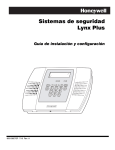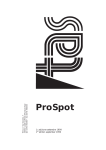Download RM Italy BLA 350 User manual
Transcript
Amplificatore Lineare per bande HF a stato solido Solid-State HF Linear Power Amplifier BLA 350 Manuale Utente User Manual 3 Costruzioni Elettroniche S.n.c. http://www.rmitaly.com -1- 1. Introduzione L'amplificatore BLA 350 è un amplificatore lineare ad alte prestazioni costruito per essere utilizzato con tutti i ricetrasmettitori HF in tutti le modalità di trasmissione. Questo amplificatore utilizza due MosFets SD2941-10 configurati in classe AB. Opera in tutte le bande da 160 a 10 metri in maniera lineare e senza interruzioni da 1,5 e 30MHz. Una ventilazione forzata interna a velocità variabile provvede al raffreddamento di tutte le parti dell'amplificatore, un circuito elettronico controllato da un microprocessore ne controlla il funzionamento. Un ampio strumento analogico ed un display LCD, vi tengono sempre informati sui parametri fondamentali dell'amplificatore. Potenza d'uscita, temperatura dissipatore, banda impostata e molti altre informazioni sono visualizzabili per avere sotto controllo in ogni momento lo stato di funzionamento dell'amplificatore. Vi raccomandiamo la lettura del presente manuale in tutte le sue parti prima della messa in funzione dell'amplificatore. Conoscere il funzionamento di tutte le sezioni dell'amplificatore vi permetterà un uso più performante ed eviterà errori che, oltre a causare una perdita di potenza in uscita, potrebbero determinare danni ai componenti anche in maniera irreversibile. Un uso attento e corretto vi farà apprezzare le "performance" del BLA 350 per molti anni senza nessun intervento tecnico. Introduction The BLA 350 Linear Amplifier is a high performance amplifier designed for use with all HF transceivers and all modes of transmission. The amplifier uses 2 SD2941-10 MosFets configured for Class AB operation. Operation is possible for all bands from 160 to 10 meters and without interruption from 1.5 to 30 MHz. It features a microprocessor controlled variable speed forced air ventilation that provides cooling for all areas of the amplifier. A large analogue meter and LCD display show all of the amplifiers operational parameters; Output power, Heat-sink temperature, band in use and other parameters, enabling the operator to see the state of the amplifier at any time. This allows the user to obtain the maximum performance and avoid any possible operating errors resulting in a loss of output power and possible irreversible component damage. Attention to correct operating procedure and operating the amplifier within it’s capabilities will result in optimum performance and many years of trouble free use. -2- 2. Indice – Index 1 2 3 4 5 Introduzione – Introduction .............................................................................................................................. 2 Indice – Index ................................................................................................................................................... 3 Specifiche, precauzioni - Specifications, Caution ............................................................................................ 5 Descrizione parte Anteriore - Front panel description ..................................................................................... 6 Descrizione parte Posteriore - Rear panel description .................................................................................... 7 6 Italiano ..............................................................................................................................................................7 6.1 Rimozione dall'imballo ed ispezione ...........................................................................................................7 6.2 Procedura d'installazione ............................................................................................................................7 6.3 Connessione alla rete .................................................................................................................................7 6.4 Antenna .......................................................................................................................................................8 6.5 Massa ..........................................................................................................................................................8 6.6 PERICOLI ...................................................................................................................................................8 7 Funzionamento ................................................................................................................................................8 7.1 Uso in CW ...................................................................................................................................................8 7.2 Impostazioni iniziali .....................................................................................................................................8 7.3 Standby ..........................................................................................................................8 7.3.1 Menù ..........................................................................................................................8 7.3.1.1 ALC Setup ..........................................................................................................................8 7.3.1.1.1 Adjust ALC......................................................................................................9 7.3.1.2 Temp ..........................................................................................................................9 7.3.1.2.1 Celsius ..........................................................................................................9 7.3.1.2.2 Fahrenheit .....................................................................................................9 7.3.1.3 Int. VOX .........................................................................................................................9 7.3.1.3.1 Disabled ......................................................................................................9 7.3.1.3.2 Enabled .......................................................................................................9 7.3.1.4 SSB Delay ...................................................................................................................9 7.3.1.4.1 Delay set......................................................................................................9 7.3.1.5 Fan Speed ...................................................................................................................9 7.3.1.5.1 Quiet mode...................................................................................................9 7.3.1.5.2 Max Speed...................................................................................................9 7.3.1.5.3 Man Setting..................................................................................................9 7.3.1.6 Dimmer ........................................................................................................................9 7.3.1.6.1 High .............................................................................................................9 7.3.1.6.2 Low...............................................................................................................9 7.3.1.7 INFO ............................................................................................................................9 7.3.1.8 Default .........................................................................................................................9 7.3.1.8.1 Restore Default...........................................................................................9 7.3.1.9 Esc ..............................................................................................................................9 7.4 Operate .....................................................................................................................................9 7.4.1 Default Setting .............................................................................................................................9 7.4.2 Visualizzazione stato amplificatore .............................................................................................9 7.4.2.1 Display LCD ..............................................................................................................10 7.4.2.2 Strumento Analogico .................................................................................................10 7.5.2.2.1 OUTPUT POWER .....................................................................................10 7.4.2.3 Indicazioni Lumisose .................................................................................................10 7.4.2.3.1 ON .............................................................................................................10 7.4.2.3.2 TX ..............................................................................................................10 7.4.2.3.3 A WARNING ............................................................................................10 7.4.2.3.4 MAN .........................................................................................................10 7.4.3 Comandi ...................................................................................................................................10 7.4.3.1 StBy/ON.....................................................................................................................10 7.4.3.2 OK/SSB .....................................................................................................................10 7.4.3.3 SET............................................................................................................................10 7.4.3.4 AUT/MAN...................................................................................................................10 7.4.3.5 MAIN ON/OFF ...........................................................................................................10 8 Protezioni ...................................................................................................................................10 8.1 OVER Input Power ...................................................................................................................................10 8.2 OVER Temp ...................................................................................................................................10 8.3 SWR ...................................................................................................................................10 8.4 FILTER FAULT ...................................................................................................................................10 8.4.1 Excessive Harmonic SWR.....................................................................................................10 8.5 Error Frequency ...................................................................................................................................11 9 Garanzia ...................................................................................................................................11 Tabella menù ...................................................................................................................................16 Schema elettrico ...................................................................................................................................17 Scheda per assistanza tecnica ...................................................................................................................................20 -3- English 16 Precaution ...................................................................................................................................12 16.1 Removal from packaging and inspection ................................................................................................12 16.2 Installation ...................................................................................................................................12 16.3 Connection to AC supply.........................................................................................................................12 16.4 Antenna ...................................................................................................................................12 16.5 GROUND ...................................................................................................................................12 16.6 WARNING ...................................................................................................................................12 17 OPERATION ...................................................................................................................................12 17.1 CW Operation ...................................................................................................................................12 17.2 Initial Settings ...................................................................................................................................12 17.3 Standby ...................................................................................................................................13 17.3.1 MENU ...................................................................................................................................13 17.3.1.1 ALC Setting..............................................................................................................13 17.3.1.1.1 Adjust ALC ...............................................................................................13 17.3.1.2 Temp ........................................................................................................................13 17.3.1.2.1 Celsius......................................................................................................13 17.3.1.2.2 Fahrenheit ...............................................................................................13 17.3.1.3 Int. VOX .................................................................................................................. 13 17.4.1.3.1 Disable ....................................................................................................13 17.4.1.3.2 Enable .....................................................................................................13 17.3.1.4 SSB Delay .............................................................................................................. 13 17.3.1.4.1 Delay Set .................................................................................................13 17.3.1.5 Fan Speed ...............................................................................................................13 17.3.1.5.1 Quiet Mode...............................................................................................13 17.3.1.5.2 Max Speed ..............................................................................................13 17.3.1.5.3 Man Setting .............................................................................................13 17.3.1.6 Dimmer ....................................................................................................................14 17.3.1.6.1 High..........................................................................................................14 17.3.1.6.2 Low ..........................................................................................................14 17.3.1.7 INFO ........................................................................................................................14 17.3.1.8 Default......................................................................................................................14 17.3.1.8.1 Restore Default .......................................................................................14 17.3.1.9 ESC .........................................................................................................................14 17.4 Operate ...................................................................................................................................14 17.4.1 Default Setting .........................................................................................................................14 17.4.2 Monitoring the Amplifier operation...........................................................................................14 17.4.2.1 Display LCD ............................................................................................................14 17.4.2.2 Analogue panel meters .......................................................................................... 14 17.4.2.2.1 OUTPUT POWER ...................................................................................14 17.4.2.3 Front Panel LED's ...................................................................................................14 17.4.2.3.1 ON ...........................................................................................................14 17.4.2.3.2 TX ............................................................................................................14 17.4.2.3.3 A WARNING ..........................................................................................14 17.4.2.3.4 MAN ........................................................................................................14 17.4.3 Front Panel controls ................................................................................................................14 17.4.3.1 Stby/ON ...................................................................................................................14 17.4.3.2 OK/SSB ...................................................................................................................14 17.4.3.3 SET..........................................................................................................................14 17.4.3.4 AUT/MAN ................................................................................................................14 17.4.3.5 MAIN ON/OFF .........................................................................................................14 18 Protection ...................................................................................................................................14 18.1 Excessive Input Power ............................................................................................................................14 18.2 OVER Temp ...................................................................................................................................14 18.3 Excessive VSWR ...................................................................................................................................15 18.4 FILTER FAULT ...................................................................................................................................15 18.4.1 Excessive Harmonic SWR.....................................................................................................15 18.5 Error Frequency ...................................................................................................................................15 19 Warranty Menu summary ...................................................................................................................................16 Schematic diagram ...................................................................................................................................17 Repair Form ...................................................................................................................................20 -4- 3. SPECIFICHE – SPECIFICATIONS Frequenza - Frequency : 1.5 ~ 30 MHz all amateur bands including WARC bands Modi - Mode: AM, FM, SSB, CW, RTTY Potenza di pilotaggio - RF Drive: 12W typ. (14W max.) Potenza d'uscita Media – Average Output Power: 300W CW (typ.) ±1dB Guadagno – Gain: 14 ± 1dB Tensione di drain - Drain Voltage: 48 V Corrente di drain - Drain Current: 15 A max. Impedenza d'ingresso - Input Impedance: 50Ω (unbalanced) Impedenza d'uscita - Output Impedance: 50Ω (unbalanced) Transistor di potenza - Final Transistor: SD2941-10 x 2 (MOS FET by ST) Configurazione - Circuit: Class AB push-pull Metodo di raffreddamento - Cooling Method: Forced Air Cooling Microprocessore - MPU: PIC 18F4620 Strumenti - Meters: Potenza d'uscita - Output Power 600 W Temperatura dissipatore – Heat-sink temperature Stato amplificatore – Amplifier state Banda usata – Used band Protezioni – Protection: Potenze d'ingresso – Input Power Errore Filtri – Error Filter R.O.S. - S.W.R. Temperatura – Temperature Frequenza - Frequency Connettori Ingresso/Uscita - Input/Output Connectors : UHF SO-239 with low loss Teflon insulator PTT (RCA Connector) ALC (RCA Connector) Alimentazione - AC Power : AC 200 ~ 250 Vac 3,5A max. Consumo - AC Consumption : 800 VA max. when TX Dimensioni - Dimensions : 355 x 155 x 270 mm (W x H x D) Peso - Weight : Approx. 13 kg. Or 28,7 lbs. Accessori - Accessories : AC Power Cord x 1 -5- 4. Descrizione parte anteriore – Front panel description 6.1 Rimozione dall'imballo e Ispezione Italiano 6. Rimuovere, con molta attenzione, il BLA 350 dal proprio imballo, controllare che il lineare non abbia nessun segno Precauzioni 1. Display LCD 1. LCD Display 2. Standby/ON 2. Standby/ON 3. OK/SSB 3. OK/SSB Visualizza i parametri di funzionamento Displays the operational parameters Interruttore di attivazione dell'amplificatore Standby / Operate switch Pulsante conferma impostazione / inserimento ritardo SSB 4. 4. SET Pulsante navigazione Menù Setting confirmation / SSB delay button SET Menu button 5. AUT/MAN 5. AUT/MAN Mode selection for band filter Seleziona il modo di selezione dei filtri passabasso 6. BAND Manual selection of band filter 6. BAND 7. MAIN Selezione manuale del filtro di banda Main switch 7. MAIN 8. Output Power Interruttore generale di rete Indicates the output power 8. Output Power 9. ON Strumento indicatore della potenza d'uscita Amplifier Ready indicator 9. ON 10. TX Indica che l'amplificatore è pronto ad operare Illuminates during transmission 10. TX 11. WARNING Indica che l'amplificatore è in trasmissione Indicates excessive input power, high temperature and general alarm fault conditions 11. A WARNING Indica una condizione di allarme, eccessiva potenza d'ingresso, eccessiva temperatura, allarme generico 12. MAN Illuminates when the band selection is in manual mode. 12. MAN Indica che la selezione filtri è manuale -6- 5. Descrizione parte Posteriore - Rear panel description 1. ANT 1. ANT 2. RTX 2. RTX 3. ALC level 3. ALC level Connetore SO239 Antenna Antenna SO329 connector Connetore SO239 Ricetrasmettitore Transceiver SO329 connector Regolazione soglia ALC 4. ALC ALC threshold setting 4. ALC Connettore ALC ALC connector 5. PTT 5. PTT 6. Spina ISO 6. ISO Plug 7. Fuse 7. Fuse 8. Adesivo 8. Sticker Connettore PTT PTT connector Connettore del cavo di rete AC Main Socket Portafusibili 2x4A (230V) Fuses box 2x4A (230V) Descrizione connessioni e dati di targa Connections and technical data visibile di danni. Agire delicatamente su ogni controllo per verificare che abbiano un normale funzionamento. Se è rilevato qualche danno, fate una relazione dettagliata ed inviatela o consegnatela immediatamente al vostro fornitore. Conservare l'imballo originale completo da riutilizzarsi in caso di necessità. E' obbligatorio l'uso dell'imballo originale in caso di rientro presso un centro di riparazione in garanzia. possibile attivare da menù un circuito VOX interno al BLA 350 che fornisce il segnale necessario, per un miglior controllo della commutazione, si consiglia in ogni caso l'uso dell'ingresso PTT. Entrambi i connettori sopra menzionati sono di tipo RCA. Usare un corto spezzone di cavo coassiale tipo RG-58A/U o RG-8A/U o equivalenti per l'interconnessione dell'uscita del ricetrasmettitore al connettore RTX (\) del BLA 350. Per la connessione dell'uscita ANT ([) del BLA 350 all'antenna non usare cavo tipo RG-58 ma solo un cavo che sopporti ampiamente la potenza d'uscita, cavi adeguati sono RG8A/U, RG-213/U o equivalenti. Il ricetrasmettitore usato per pilotare il BLA 350 deve essere in grado di fornire una potenza pari a 12 W per avere la massima potenza dichiarata in uscita al lineare. 6.2 Procedura d'installazione L'amplificatore deve essere posto in modo che vi sia un ampio spazio attorno, in modo che il flusso d'aria sia libero di circolare permettendo una corretta ventilazione di tutte le parti, non deve essere esposto direttamente alla luce solare ed il luogo deve essere fresco ed asciutto. Non porre libri, carta, o altri oggetti sulla parte superiore del BLA 350, non porre nulla che possa ostruire la griglia posteriore e laterale. Una limitazione del flusso di ventilazione può danneggiare in maniera irreversibile il lineare. Per il dettaglio delle connessioni di un'installazione tipica del BLA 350, fare riferimento al capitolo 5. L'ingresso ALC del ricetrasmettitore va connesso all'uscita ALC (^) del BLA 350 (fare riferimento al capitolo 7.3.1.1 per eseguire il corretto setting), l'uscita PTT del ricetrasmettitore all'ingresso PTT (_) del lineare. In caso di mancato uso di questa connessione è 6.3 Connessione alla Rete L'alimentatore per il funzionamento del BLA 350 è incluso al suo interno, è in grado di operare alle tensioni di rete da 200 a 250 Vac 50/60 Hz. Prima di connettere la spina di rete assicurarsi della corretta tensione di lavoro, scritta anche sull'adesivo posteriore (b). -7- 7.1 Uso in CW ATTENZIONE !!!! Dato il tempo di commutazione dei relè di antenna non è possibile l'utilizzo del Full / Semi Break-in quando l'amplificatore è in uso. Il modo ottimale per trasmettere in CW è mettere il trasmettitore in trasmissione manualmente con un PTT esterno. Questo permette la commutazione dei relè del lineare prima della trasmissione dei caratteri ed anche il primo punto/linea viene amplificato. L'uso dell'amplificatore con una tensione di rete impropria provoca danni permanenti, la garanzia non copre i danni provocati da un'alimentazione impropria o con un fusibile non corretto. 7.2 Impostazioni iniziali Il BLA 350 deve essere connesso ad una presa di rete indipendente senza interporre adattatori o altri accessori che potrebbero provocare surriscaldamenti delle connessioni danneggiandole. I conduttori del circuito di rete non devono essere inferiori a 1,5 mm² o #15 AWG . Se durante l'uso del BLA 350 si nota un notevole abbassamento dell'intensità luminosa di lampadine poste nello stesso locale dell'amplificatore, i conduttori di rete probabilmente sono di sezione insufficiente per l'uso in sicurezza dello stesso. Il ricetrasmettitore, usato per pilotare il BLA 350, se necessario, deve essere accordato prima che possa operare in accoppiamento al lineare. Se è necessario l’accordo dell’RTX deve essere eseguito con l’interruttore \ posto su Standby (scritta standby sul display [) oppure deve essere posizionato su OFF l'interruttore MAIN (a). Prima di usare l'amplificatore è necessario adattare il livello della tensione ALC al ricetrasmettitore (fare riferimento al capitolo 7.4.1.1 per eseguire il corretto setting). Posizionare i comandi del BLA 350 nel seguente modo (fare riferimento al paragrafo 4): 6.4 ANTENNA MAIN ON/OFF .............................OFF Standby/ON .................................OFF LPF ...........................................indifferente AUTO/MANUAL ...........................AUTO Il BLA 350 è costruito per l'uso con antenne che presentano un carico resistivo di 50Ω sulla frequenza di lavoro, in caso di uso di un'antenna che non risponde a questi requisiti si consiglia l'uso di un adattatore d'impedenza o di un accordatore in grado di portare l'impedenza vista dall'amplificatore alla sua uscita nei limiti richiesti. Si ricorda che accessori a valle dell'amplificatore devono ampiamente sopportare la potenza d'uscita dello stesso, accessori inadeguati possono provocare danni irreversibili all'amplificatore. 7.3 Standby Portare su ON l'interruttore MAIN (a par.4), si illumina il display dell'LCD ([) e lo strumento analogico (b). In questa fase l'amplificatore è in condizioni di attesa, non andrà in trasmissione se arriverà il comando ma sarà pronto non appena necessario. 6.5 MASSA In questa fase il display indicherà: Questo amplificatore deve essere connesso all'impianto di terra della stazione radio. Verificare che l'impianto di terra della stazione sia di ottima qualità, questo eliminerà molti disturbi in ricezione, preverrà accumulo di cariche statiche ed eviterà che ci siano punti a tensione RF elevata in trasmissione sulle parti metalliche che è possibile toccare. Per evitare disturbi RF può essere utile porre una ferrite di soppressione EMI (Clamp-on ferrite cores) su ogni cavo di connessione all'amplificatore. la prima riga indica rispettivamente lo stato dell'amplificatore (Standby) e l'impostazione del comando filtri (Auto o Manual), la seconda riga indica la temperatura del dissipatore di calore in prossimità dei Mosfets finali ed il filtro impostato. Se il selettore AUT/MAN è impostato su MAN è possibile agire sul selettore filtri(`) e l'indicazione sul display cambia visualizzando il filtro attualmente impostato. 6.6 PERICOLI Non rimuovere il coperchio dell'amplificatore, all'interno sono presenti tensioni elevate e pericolose. Prima di compiere qualsiasi operazione di manutenzione sull'amplificatore assicurarsi di avere disconnesso il cavo di rete ed i cavi di connessione all'antenna ed al ricetrasmettitore. Se si sentono rumori od odori anomali provenire dall'interno dell'amplificatore, spegnerlo immediatamente, fare un controllo su tutte le connessioni e rivolgersi ad un centro di assistenza autorizzato. Non sottoporre l'amplificatore ad urti, umidità, luoghi polverosi e caldi, operare una pulizia periodica dagli accumuli di polvere. Non immettere in ingresso una potenza maggiore di 14W, l'eccessiva potenza d'ingresso è potenzialmente distruttiva e fa' decadere la garanzia. L'amplificatore è provvisto di molte sofisticate protezioni ma l'uso reiterato in condizioni di pericolo può comunque determinare un danno permanente all'amplificatore. L'uso con un filtro di banda errato o senza un'antenna collegata può essere distruttivo se è operato alla massima potenza. Le regolazioni all'interno dell'amplificatore sono impostate durante la fase di taratura in fabbrica con una adeguata strumentazione, la loro modifica fa' decadere la garanzia. 7.3.1 MENU' Quando l'amplificatore è in posizione Standby è accessibile il menù delle impostazioni. Premere il pulsante OK (]), si entra in questo modo in un menù dove è possibile personalizzare alcuni dei parametri di funzionamento dell'amplificatore. Dopo essere entrati nel menù, è possibile scorrere tutte le voci premendo più volte il tasto OK, per modificare i parametri del la voce visualizzata premere SET (^), per uscire dai menù senza alterare le impostazioni entrare in modo OPERATE con l'interruttore \, per salvare le modifiche ad un parametro premere OK (]) subito dopo averlo modificato. Un asterisco evidenzia l'impostazione attualmente attiva dove vi sono più voci selezionabili. 7.3.1.1 ALC Setup La prima voce del menù permette di attivare il circuito necessario per la corretta regolazione del livello di ALC. 7. FUNZIONAMENTO Prima di iniziare qualsiasi operazione verificare che la tensione di rete presente alla presa d’alimentazione, corrisponda alla tensione nominale scritta sull’adesivo posteriore (b). Verificare che un’antenna adeguata sia connessa al connettore ANT dell'amplificatore (\). Prima di iniziare il settaggio porre, con un piccolo cacciavite, la regolazione nel pannello posteriore (] par. 5) al centro. La cura della regolazione del livello ALC migliora le prestazioni -8- dell'amplificatore e riduce la possibilità di danni in caso di operazioni errate. 7.3.1.1.1 Adjust ALC 7.3.1.5.1 Quiet mode se ON le ventole partono al raggiungimento dei 40°C, se OFF (default) le ventole partono immediatamente all'attivazione dell'amplificatore e girano piano in modo silenzioso fino al raggiungimento dei 55°C. 7.3.1.5.2 Max Speed premendo OK le ventole vengono attivate alla massima velocità per 5 secondi, permette la pulizia delle ventole e del dissipatore. Menù da utilizzare periodicamente per effettuare la pulizia. 7.3.1.5.3 Man setting Entrando nel menù ALC si rende attivo il circuito anche senza che l'amplificatore si porti in trasmissione. Porre il trasmettitore in trasmissione in CW o FM alla massima potenza, leggendo la potenza visualizzata sul Display, regolare ALC Level (] Cap.5) affinché la potenza d'uscita del ricetrasmettitore si riduca a 12W e premere OK. A questo punto ogni qualvolta l'amplificatore sarà posto in OPERATE il circuito ALC limiterà automaticamente la potenza del trasmettitore alla massima ammessa per l'amplificatore. 7.3.1.2 Temp E' possibile variare la velocità delle ventole al raggiungimento dei 55°C tra 9 passi, circa dal 20 al 80% della velocità, di default è 5. 7.3.1.6 Dimmer E' possibile selezionare la luminosità del Display e del wattmetro tra due livelli. 7.3.1.6.1 High default 7.3.1.6.2 Low 7.3.1.7 Info Tramite questo menù è possibile conoscere la versione del Software installato. 7.3.1.8 Default Questa opzione permette di annullare tutte le impostazioni personalizzate e riportare i setting a quelli previsti in fabbrica. 7.3.1.8.1 Restore Default Questa voce permette di impostare l'unità di misura della temperatura visualizzata sul display. 7.3.1.2.1 Celsius imposta la visualizzazione della temperatura nel sistema europeo 7.3.1.2.2 Fahrenheit imposta la visualizzazione della temperatura nel sistema USA 7.3.1.3 Int. VOX In questo menù è possibile attivare il circuito VOX interno all'amplificatore. E' comunque sempre preferibile l'uso del PTT per avere dei tempi di commutazione più ridotti. 7.3.1.3.1 Disabled Funzione VOX disabilitata 7.3.1.3.2 Enabled Funzione VOX abilitata 7.3.1.4 SSB Delay Premendo OK tutte le impostazioni personalizzabili vengono riportate ai valori di fabbrica. 7.3.1.9 ESC Premendo OK si esce dai menù e si ritorna in StandBy. 7.4 OPERATE Commutando l'interruttore Standby/ON (\) su ON si entra in modalità Operate ed il BLA 350 si prepara ad esprimere tutta la sua potenza. 7.4.1 Default setting Per avere un uso immediato dell'amplificatore è sufficiente posizionare il comando di selezione filtri di banda (`) su AUTO, assicurarsi che l'antenna sia adeguata sia in frequenza che in potenza alla banda in cui si desidera operare. Infine eseguire quindi le connessioni come indicato al capitolo 6.2 A questo punto, tutte le operazioni del lineare sono completamente automatizzate e non vi è necessità di alcun intervento dell'operatore. Se non sono state cambiate le impostazioni di default, commutando in trasmissione il ricetrasmettitore, il lineare si pone in attesa del primo segnale RF in ingresso per determinare la frequenza ed impostare il corretto filtro di banda. Se alla successiva trasmissione è necessario cambiare il filtro di banda, il microprocessore provvederà autonomamente. 7.4.2 Visualizzazione stato Amplificatore Vengono visualizzati molti dati relativi al funzionamento dell'amplificatore. In questo menù è possibile variare le impostazioni della funzione SSB Delay attivabile quando si usa il circuito VOX interno (7.3.1.3) 7.3.1.4.1 Delay set Scorrendo le voci con il tasto SET è possibile selezionare il ritardo SSB tra 0-100-250-500-750 e 1000 ms. 7.3.1.5 Fan Speed La ventola che raffredda l'amplificatore funziona a velocità variabile in funzione della temperatura del dissipatore. Le impostazioni in questa voce determinano il modo di agire della ventola e quindi la rumorosità. 7.4.2.1 Display LCD -9- Il display visualizzerà: potenza. 8.1 OVER Input Power Se la potenza di ingresso all'amplificatore supera i 13W lampeggia l'indicazione rossa A dell'indicatore WARNING (e) e sul display viene scritto Power TRX >13W. Nella prima riga è visualizzato lo stato dell'amplificatore e l'impostazione della gestione filtri. La seconda riga Visualizza la temperatura del dissipatore ed il filtro inserito. 7.4.2.2 Strumento analogico 7.4.2.2.1 OUTPUT POWER (b) Questo strumento indica la potenza RMS d'uscita dell'amplificatore. 7.4.2.3 Indicazioni luminose 7.4.2.3.1 ON (c) l'accensione della scritta verde ON indica che l'amplificatore è pronto ad entrare in trasmissione. 7.4.2.3.1 TX (d) l'accensione della scritta rossa TX indica che l'amplificatore è in trasmissione. 7.4.2.3.2 A WARNING (e) L'accensione di questa indicazione rossa indica uno stato di pericolo per l'amplificatore. L'evento che lo ha generato viene scritto sul display LCD. 7.4.2.3.3 MAN (f) Si illumina di giallo quando è impostata la selezione manuale dei filtri passa-basso. 7.4.3 Comandi Sul pannello frontale sono presenti alcuni comandi che permettono di fare un uso più personalizzato dell'amplificatore. I comandi agiscono solo quando l'amplificatore non è in trasmissione. 7.4.3.1 StBy/ON (\) Permette di selezionare lo stato dell'amplificatore tra “In attesa” (StBy) e “operativo” (ON). 7.4.3.2 OK/SSB (]) Questo pulsante permette di navigare nel menù delle impostazioni (in StBy) o di inserire/disinserire il ritardo SSB, attivo solo se si sta' utilizzando il VOX interno. Se inserito il ritardo sarà presente una S all'estrema destra della prima riga del Display LCD 7.4.3.3 SET (^) Attivo solo in StandBy permette di settare i parametri all'interno dei menù. 7.4.3.4 AUT/MAN (_) con questo commutatore è possibile impostare la selezione dei filtri di banda, se in AUTO l'impostazione è automatica se in Manual è impostata tramite il commutatore LPF (Low Pass Filter) (`). 7.4.3.5 MAIN ON/OFF (a) Questo è l'interruttore generale di rete con cui si può accendere e spegnere l'amplificatore Se la potenza d'ingresso supera i 15W il lineare viene bloccato, l'operatore sentirà l'allarme audio, verrà accesa fissa la scritta A e sarà necessario spegnere e riaccendere l'amplificatore per resettare la protezione. In questo caso il Display indicherà nella prima riga: Error Power TRX 8.2 OVER Temp. La temperatura del punto di contatto tra i dispositivi RF di potenza ed il dissipatore viene gestita per regolare la velocità di rotazione delle ventole che raffreddano il dissipatore. Se la temperatura è inferiore a 35°C le ventole sono ferme (in Quiet mode), tra 40 e 55°C le ventole girano alla velocità minima, tra 55 e 65°C la velocità e media (impostata nel menù 7.3.1.5.3), tra 65 e 75 °C la velocità delle ventole è alta, oltre i 75°C la velocità è massima e viene emesso un segnale acustico e lampeggia la scritta Temp dell'indicatore A WARNING (e par.4). Se la temperatura supera gli 80°C il sistema viene bloccato, sarà presente il segnale acustico di allarme, l'indicatore A diventa fisso. Il ripristino delle normali funzionalità avverrà quando la temperatura del dissipatore diventerà inferiore a 60°C. In questi casi il Display indicherà nella prima riga: OVER Temp! E nella seconda la temperatura letta. 8.3 SWR Un sensore posto dopo il gruppo filtri passa-basso misura i livelli di potenza diretta e riflessa all'antenna. Il microprocessore esegue il calcolo del Rapporto di Onde Stazionarie e lo utilizza per proteggere lo stadio di potenza dall'eccessiva dissipazione. La condizione ottimale è con un ROS fino a 1.5:1, l'amplificatore lavora al massimo guadagno. Se il ROS aumenta oltre il valore di 1,5:1 fino a 2:1 il processore introduce un valore di ALC necessario per mantenere lo stadio di potenza in condizioni di sicurezza. Se il valore di ROS supera il valore di 3:1 avviene il blocco dell'amplificatore, l'avviso sonoro dell'allarme e l'accensione fissa del simbolo di pericolo (e par.4). Per il ripristino è necessario lo spegnimento dell'amplificatore. In questi casi il Display indicherà nella prima riga: Error SWR >3.0 8. Protezioni L'amplificatore BLA350 possiede vari sofisticati circuiti di protezione che intervengono in caso di necessità per proteggere i componenti dell'amplificatore. Tutte le misure sono gestite da un potente microprocessore che provvede ad identificare ogni possibile situazione di pericolo ed avvisa l'operatore con un segnale acustico e luminoso scrivendo sul display LCD il motivo dell'allarme. Se la situazione di pericolo lo richiede, l'amplificatore viene bloccato e portando in standby, in questo caso è necessario eliminare la causa dell'intervento della protezione e spegnere e riaccendere l'amplificatore tramite l'interruttore di rete (a) o l'interruttore StBy/ON (\). Nonostante le sofisticate protezioni l'uso reiterato in condizioni di pericolo può comunque determinare un danno permanente all'amplificatore. L'uso con un filtro di banda errato o senza un'antenna collegata può essere distruttivo se è operato alla massima 8.4 FILTER FAULT La scheda filtri di banda invia al microprocessore vari segnali di stato, servono per identificare il funzionamento regolare del filtro impostato anche in rapporto all'efficienza dell'antenna. Se il filtro impostato è errato, presenta un'anomalia o l'antenna è disadattata, il processore segnala un errore. 8.4.1 Excessive Harmonic SWR Se all'ingresso dei filtri viene rilevato un eccesso di onde stazionarie è possibile che il filtro sia errato o che l'accoppiamento amplificatore-antenna dia -10- anomalie, in questo caso se il rapporto di onde supera 3,0:1 il funzionamento potrebbe uscire dai limiti di sicurezza, viene emesso un segnale audio, si accende il simbolo di pericolo A (e par.4) e il display indica Harm. SWR >3.0 proprio insindacabile giudizio se effettuare al riparazione presso la propria sede. Le spese di spedizione da e verso il laboratorio rimarranno a carico del cliente. Eventuali riparazioni richieste ad altri laboratori non rientreranno nel presente contratto di garanzia e saranno a carico del cliente e gestite direttamente dal laboratorio. Se il cliente riscontra un qualsiasi difetto alla ricezione dell'amplificatore deve notificarlo immediatamente al rivenditore inviandogli copia del Repair Form correttamente compilato. Una eventuale sostituzione dell'amplificatore può avvenire solo ad insindacabile giudizio di 3 non oltre il decimo giorno di ricezione del prodotto. La garanzia sarà riconosciuta solo se il prodotto è accompagnato dalla copia del documento di acquisto se il serial number è leggibile se il prodotto risulta utilizzato nei modi consentiti e se l'amplificatore viene spedito nell'imballo originale. La garanzia non copre danneggiamenti delle parti estetiche e i Mosfet di potenza. Eventuali accordi tra rivenditore ed acquirente come particolari obblighi imposti da singolo stato sono a carico del rivenditore locale e quindi non a carico di 3. Per qualunque controversia è competente il foro di Bologna. 8.5 Error Frequency Se la frequenza rilevata dal microprocessore è fuori dal campo di funzionamento, l'amplificatore viene bloccato, viene emesso un segnale audio e sul display compare la scritta Error Frequency. 9. Garanzia 1 Costruzioni Elettroniche S.n.c. Garantisce all'acquirente iniziale un prodotto esente da difetti di fabbricazione e da difetti dei materiali impegnati per un periodo a termine di legge dalla data di acquisto. La riparazione dei difetti di lavorazione e la sostituzione dei componenti difettosi verrà effettuata presso i laboratori 3 o i laboratori autorizzati, sono a carico dell'acquirente solo le spese di trasporto. L'intervento in garanzia deve essere richiesto al Distributore o Rivenditore presso il quale è stato effettuato l'acquisto e che è responsabile della garanzia. In caso che tale referente cessi la propria funzione 3 comunicherà al cliente un nuovo referente o accetterà a Nr 1 2 Protezione OVER Input Power In caso di acquisto, il compratore dichiara di accettare le presenti condizioni di garanzia. English LED Note Causa Display Reset Potenza in ingresso > 13W Power TRX >13W Nessuna azione A* Potenza in ingresso > 15W Error Power TRX Standby ¹ A Ridurre la potenza del trasmettitore, Regolare correttamente l'ALC A Controllare la corretta areazione dell'amplificatore 3 OVER Temp Temperatura >80° OVER Temp! Automatico <60°C 4 Calibration RTX in trasmissione all'accensione Error RF Input Automatico 5 OVER SWR ROS in antenna >3,0:1 SWR > 3,0 Standby ¹ A Controllare l'impianto di antenna 6 Excessive Harmonic SWR ROS ingresso filtri > 3,0:1 Harmonic SWR >3,0 Standby ¹ A Filtro passa-basso errato o antenna disadattata 11 Frequency out of range Frequenza < 1,5 MHz o > 30 MHz Error frequency -11- Mettere in ricezione il trasmettitore Controllare la frequenza di trasmissione ¹ commutare l'interruttore Standby OFF e poi ON (\ par.4) * LED lampeggiante Standby ¹ A tuner to provide the correct impedance transformation. If using such a device it must be capable of withstanding the output level of the amplifier otherwise damage to the matching device and or the amplifier may result. 16. Precaution 16.1 Removal from packaging and inspection Carefully remove the amplifier from it’s packaging, and inspect for any sign of damage incurred during shipping. With care check each button / switch to check mechanically they operate correctly. If any damage is found, note in as much detail as possible the problem and immediately contact your supplier. Retain all of the original packaging as this must be used if it is necessary to return the amplifier to an approved service centre for any reason. 16.5 GROUND This amplifier must be connected to the RF ground system of the radio station. Verify that the RF ground of the station is of suitable quality, this will eliminate noise problems on reception, prevent the build up of static charge and avoid points of high RF voltages during transmission on metallic objects that may come into contact with the operator. To avoid RF interference it can be useful to use a Ferrite EMI suppressor on all cables connected to the amplifier. (Clamp on Ferrite cores). 16.2 Installation The amplifier must be positioned in a cool and dry area that has sufficient space surrounding the amplifier to allow good ventilation to all surfaces and free flow of the surrounding air. Do not operate the amplifier if it is in direct contact with sunlight. Do not place books, paper or other objects on the top surface of the amplifier, and ensure that that the ventilation grilles on the rear and top panels are free from obstructions. Reduced airflow due to one or both of these grilles being obstructed can severely damage the amplifier. For details of a typical installation of the BLA350 amplifier refer to Chapter 5. The ALC output from the transceiver connects to the ALC input (^) of the BLA 350 (refer to Chapter 17.3.1.1 for the correct setting of the ALC level), The PTT output from the transceiver should be connected to the PTT input of the BLA350 (_). In case there is no PTT output from the transceiver it is still possible to use the amplifier by utilising the internal VOX circuit activated from a menu. For the best control of TX/RX switching it is recommend that the PTT input is utilised. Both the ALC and PTT input connectors are RCA phono type. Use a short length coaxial cable, type RG-58A/U,RG-8A/U or equivalent for the connection between the output of the transceiver and the input of the amplifier, connector RTX (\) BLA350. Connection from the output, ANT ([) of the BLA350 to the antenna should not be made with low power RG-58 type cable or equivalent, but only with a coaxial cable of sufficient power rating, for example RG-8A/U, RG-213/U or equivalent. The transceiver used for the input of the BLA350 must be capable of a power of 12W to obtain the maximum output from this linear amplifier. 16.6 WARNING! Dangerous high voltages are present inside the amplifier and as such we recommend that the cover is only removed by qualified service technicians. Before removing the cover from the amplifier, it is essential that the AC power cable, coaxial cables to the antennas and the transceiver are disconnected. If during operation it is noticed an abnormal noise or odour, switch off the amplifier immediately and check all of the connecting cables and if necessary return to a authorised service centre for testing. Do not subject the amplifier to physical shock, high humidity, dusty environments or excessive heat. Periodically clean any accumulated dust from the amplifier especially around ventilation grilles with a soft dry antistatic cloth. Do not exceed more than 14W on the input to the amplifier. Excessive drive on the input may cause damage and invalidate the warranty. This amplifier features several sophisticated protection circuits however using the amplifier in a manner other than that described in the operating instructions may be dangerous to the user and may cause permanent damage to the amplifier. Use of the amplifier with an incorrect band filter selected or without a suitable antenna connected at maximum power may be destructive to the amplifier. The internal set-up parameters of the amplifier are adjusted on an individual basis for each amplifier during a calibration and test procedure at the factory. Modification of these parameters will invalidate the warranty. 17. OPERATION 16.3 Connection to AC supply Before use verify that the voltage present on the AC supply corresponds to that written on the rear of the amplifier. (b). Verify also that there is a suitable antenna, correctly adjusted connected to the ANT Connector of the amplifier (\). The BLA350 amplifier features an internal power supply and can operate from the mains AC network with a voltage between 200 and 250Vac 50/60 Hz. Before connecting the amplifier verify that this voltage is in accordance with that specified on the rear panel of the amplifier (b). … 17.1 CW Operation ATTENTION !!!! Due to the switching time of the amplifiers TX RX relays it is not possible to use Full / Semi Break-in mode when the amplifier is in use. The optimum method for sending CW with the amplifier is to put the transceiver into TX mode manually, either with the MOX switch on the front panel of the transceiver or an external foot switch PTT to the transceiver. This allows the PTT relay on the amplifier to close before sending any characters so that first dot / dash of the first character is amplified. The use of this amplifier with an AC voltage outside of that stated may cause permanent damage. The guarantee does not cover damage sustained from this or from the use of an incorrect fuse. The BLA350 must be connected directly to the mains AC network with the supplied AC cable, without the use of adaptors or other accessories which may cause excessive heating due to the power requirements of this amplifier. The cables of the AC supply that the amplifier is connected to must not be smaller than 1,5 mm² or #15 AWG. If during operation of the BLA350 it is noticed that the intensity of the surrounding household lighting reduces, then it is likely that the AC network cables are of insufficient diameter for the safe operation of the amplifier. 17.2 Initial Settings If it is necessary to tune the transceiver/antenna before use, this may be carried out with the amplifier used in Standby mode. Switch \ to Standby (standby displayed on the LCD panel [) alternatively the amplifier must be switched OFF, POWER switch (a). Before using the amplifier it is necessary to adjust the level of the ALC voltage for the transceiver. (refer to Chapter 17.4.1.1 for correct adjustment). 16.4 ANTENNA The BLA350 is designed for use with antennas that present a resistive load of 50Ω at the frequency of operation. In the case that the antenna does not correspond to this it will be necessary to use a system of impedance matching such as an antenna Set the front panel controls in the following positions, (with reference to to paragraph 4): -12- Power/ON Standby/ON LPF AUTO/MANUAL OFF OFF Any Position AUTO 17.3 Standby This menu allows the unit of temperature to be changed on the display. 17.3.1.2.1 Celsius Selection of temperature in European units. 17.3.1.2.2 Fahrenheit Selection of the temperature in US units. Switch the POWER switch to ON ( a par.4), The LCD display will illuminate([) , the analogue panel meter will illuminate (b). In this mode the amplifier is in Standby and will not go into transmit if the PTT is operated. The LCD display shows: 17.3.1.3 Int. VOX The first row indicates the state of the amplifier (Standby) and the status of the filter selection, either automatic or manual (Auto or Manual). The second row shows the temperature of the heat sink close to the main MOSFET transistors and the selected filter band. (B:10-12m) If the switch AUT/MAN is set to MAN then it is possible to change the filter selection manually with (`) In this menu it is possible to activate the amplifiers internal VOX circuit. It is preferable to use the PTT input to keep the switching time as short as possible, however if there is no PTT function available from the radio the internal VOX maybe used. 17.3.1.3.1 Disabled VOX Disabled 17.3.1.3.2 Enabled VOX Enabled 17.3.1 MENU 17.3.1.4 SSB Delay When the amplifier is in Standby mode, it is possible to access the the settings menu. Press the button OK on the keypad (]). In this mode it is possible to change many of the amplifiers parameters to suit the operators requirements. In this menu it is possible to change the delay time from TX to RX when using the VOX circuit for PTT function. 17.3.1.4.1 Delay Set After entering the settings menu, it is possible to access all of the sub menus by repeatedly pressing OK. To enter a sub menu and change data press the SET (^) key. To exit a sub menu without changing any data press the Stby/ON key (\) to ON (Operate), or cycle through the settings menu until Esc and press SET. To save any modifications to a particular parameter press OK immediately after a modification is made. An asterisk is displayed to indicate the selected parameter, where it is possible to make a modification. Cycle through the choices 0-100-250-500-750 and 1000ms with the SET (^) key and select with OK (]). 17.3.1.1ALC Setting This menu allows adjustment of the ALC voltage for the correct regulation of the ALC level. 17.3.1.5 Fan Speed The cooling fan operates in conjunction with the temperature of the heatsink. It is possible to change this relationship and hence the operating noise of the fan when in use. 17.3.1.5.1 Quiet mode In this mode (ON) the fan operates when the temperature reaches 40°C. If not active, (OFF), default setting, the fan will run at switch on at a low speed and increase in speed when the temperature reaches 55°C. 17.3.1.5.2 Max speed pressing OK the fans will run at maximum speed for 5 seconds, this helps to clean any accumulated dust from the heat sink. It is suggested this function is carried out periodically to help stop the accumulation of dust. 17.3.1.5.3 Man setting To begin set the trimmer on the rear panel (] par. 5), using a small screwdriver, to half travel. Correct adjustment of the ALC level maximises the performance of the amplifier and reduces the possibility of damage in case of operator error. 17.3.1.1.1 Adjust ALC Entering the ALC menu activates the ALC circuit without the amplifier in transmission. Use your transceiver in CW or FM mode at maximum output power, the input power to the amplifier can be seen on the LCD display , transmit and at the same time adjust with the ALC trimmer on the rear panel until the display reads 12W, then press OK. Now every time the amplifier is set in OPERATE mode the ALC circuit will automatically limit the output power of the transceiver. 17.3.1.2 Temp It is possible to adjust the speed of the fan when the temperature reaches 55°C. There are 9 levels, between 20 and 80% of the maximum speed. The default setting is 5. -13- 17.3.1.6 Dimmer mode. 17.4.3 Controls The front panel features several user controls. These should only be operated when the amplifier is not in transmission. 17.4.3.1 Stby/ON (\) Switches the amplifier between Standby (Stby) and Operate (ON) modes. 17.4.3.2 OK/SSB (]) This switch allows entry to the menu system in Standby mode. Or in Operate mode selects if the SSB delay is active or not when used with the internal VOX. When inserted an 'S' is displayed on the LCD top right hand corner. 17.4.3.3 SET (^) Active only in Standby mode. Allows user to change parameters in the menu system. 17.4.3.4 AUT/MAN (_) Allows user to change between Automatic and Manual selection of the LPF's (Low Pass Filter). In manual mode filter selection is made with (`). 17.4.3.5 MAIN ON/OFF (a) AC Mains power switch. It is possible to adjust the brightness of the LCD back light between two levels. 17.3.1.6.1 High default 17.3.1.6.2 Low 17.3.1.7 Info Selecting this menu displays the current version of the installed firmware. 17.3.1.8 Default This menu allows the user to return all user software changes to that of the default factory condition. 17.3.1.8.1 Restore default Pressing OK restores all data to default factory supplied values. 17.3.1.9 ESC Pressing OK exits the menu system and returns the amplifier to Standby. 18. Protection The BLA350 features several sophisticated protection circuits that will interrupt operation if necessary in order to protect the amplifier from damage. These are controlled by a powerful microprocessor that can identify all possible fault conditions and alert the operator with either an audible error tone or by means of a error message on the the LCD display. If necessary the protection circuits will shut down the amplifier and return the amplifier to Standby. In this case it will be necessary to eliminate the cause of the problem and reset the amplifier by switching the AC supply off and on. (a) or switch Stby/ON (\). Despite sophisticated protection, operating the amplifier repeatedly after an error has been reported without any correction may cause permanent damage. The use of an incorrect band filter or transmitting without a suitable antenna connected to the amplifier at maximum power may cause irreversible damage. 17.4 OPERATE Moving the switch Stby/ON to ON enters the mode Operate and the amplifier is active. 17.4.1 Default setting To use the amplifier immediately it is sufficient to position the switch (_) for the selection of the band pass filters to AUT, (Automatic). Ensuring that PTT (_) input is connected from the transmitter, the antenna is connected to the ANT ([) connector and that it is suitable for the desired frequency of operation and power rating. In this mode all of the functions of the amplifier are completely automatic and no operator intervention is required. If all menus remain at their default settings when operating the transceiver in TX the amplifier will automatically measure the input frequency and select the correct band filter. If the operator changes the transmit frequency the microprocessor will automatically change to the correct band filter if necessary. 17.4.2 Monitoring the Amplifiers operation It is possible to monitor many of the amplifiers parameters during operation and the operator may choose which parameters they wish to see displayed. 17.4.2.1 Display LCD The display shows: 18.1 Excessive Input Power If the input power from the transceiver rises above 13W the red A warning LED will illuminate (e) and the display shows: If the input power then rises above 15W the amplifier will be shut down, an audible error tone will be emitted and the A warning LED will remain illuminated. In this case the LCD will show: On the first row is displayed the state of the amplifier. The second row displays the temperature of the heat sink and the current selected output filter. 17.4.2.2 Analogue panel meter 17.4.2.2.1 Output power (b) This indicates the output power in Watts (RMS) 17.4.2.3 Front panel LED's 17.4.2.3.1 ON (c) Illuminates green in Operate mode and indicates amplifier is ready to use. 17.4.2.3.2 TX (d) Illuminates red when the amplifier is in transmission. 17.4.2.3.3 A WARNING (e) Illuminates red indicating a problem with the amplifier, the description of the error is displayed on the LCD. 17.4.2.3.4 MAN (f) Illuminates yellow when in manual filter selection It will then be necessary to restart the amplifier by switching the amplifier off and then back on to reset the protection. 18.2 OVER Temp. The temperature at the point of contact between the transistors and the heat sink regulates the speed of the heat sink cooling fan. If the temperature is below 35°C the fans are off, (in Quiet mode), between 40 and 55°C the fans turn at minimum speed, between 55 and 65°C medium speed (also set from menu 17.3.1.3.3), between 65 and 75 °C the speed is high. Above 75°C the speed is maximum and an audible tone is sounded and the A warning LED illuminates (e par.4). If the temperature increases above 80°C the amplifier will shut down, the audible warning will continue and the A warning LED will remain illuminated. The amplifier will return to normal operation when the temperature drops below 60°C. In the above case the LCD Display will show: OVER TEMP! on -14- the first row and display the current temperature on the second row. 8.5 Error Frequency If the input frequency is outside of the specified limits, the amplifier will shut down , an audible tone will be emitted and the LCD will display 'Error Frequency' 19. Warranty 18.3 Excessive VSWR A sensor positioned after the Low Pass Filter section measures the level of forward and reflected power on the antenna. The microprocessor calculates the VSWR and is used to protect the amplifier from excessive dissipation in this case. The amplifier operates at it’s best when the VSWR is below 1.5:1. If the VSWR increases above 1.5:1 to 2.0:1 the microprocessor introduces a level of ALC necessary to maintain the output power at a safe level. Above 3.0:1 an audible error tone will be emitted and the A (e par.4) warning LED will illuminate. If the level of VSWR increases above 3.0:1 the amplifier will be shut down. The audible warning will continue and the warning LED will remain on. To reset the amplifier it will be necessary to switch the amplifier off and back on. In this case the LCD display will show: ERROR SWR >3.0 on the first row. RM Costruzioni Elettroniche S.n.c. Guarantees that the product is free from manufacturing defects both component and workmanship for a period of time specified by the law. The warranty commences on the date of purchase. Any work undertaken for the warranty must be carried out by RM Italy or an authorised RM Italy service centre. The costs of transportation, duties and insurance between the purchaser and RM Italy or an RM Italy approved service centre are the responsibility of the purchaser, both to and from the service centre. The warranty must be requested to the distributor or reseller where the amplifier was originally purchased. In the case where the original distributor or reseller no longer exits or no longer deals with RM Italy products RM Italy will communicate the nearest distributor or reseller to use, or in the instance where this is not possible/convenient, RM Italy will honour the warranty directly. If any repairs are carried out outside of an approved RM Italy service centre this will void the original warranty and RM Italy will not be responsible for any incurred charges. The warranty will only be honoured if the amplifier has been used for it's intended purpose as described in the operation manual and it is returned with the original purchase receipt, that the amplifier is transported in the original packing container, that the serial number is unchanged and readable and that the warranty labels remain intact. The warranty does not cover the Mosfet power transistors or any aesthetic damage. Any change to the warranty either by local law or that made by the distributor or reseller directly with the purchaser will be the sole responsibility of the distributor or reseller and not by RM Italy. In the event of any argument between parties resulting in legal action. It will be agreed to be settled in a court in Bologna (Italy). The purchase of this product assumes that the purchaser has accepted the terms and conditions of this warranty. 18.4 FILTER FAULT The band pass filter PCB is controlled and monitored by the microprocessor in order to verify the correct filter is selected. If the current filter is incorrect or has a problem during use the processor will signal an error. 18.4.1 Excessive Harmonic SWR If on the input to the filter section the microprocessor sees a high SWR it is possible that the filter selection is incorrect or that there is a problem between the amplifier and antenna. In this case the SWR is above 3.0:1 the operation of the amplifier is outside of its safety limits and will sound the audible alarm and illuminate the A (e par.4) warning LED. The LCD will display: Harm. SWR >3.0 Nr 1 2 Protezione OVER Input Power LED Note Cause Display Reset Input Power > 13W Power TRX >13W No Action A* Input Power > 15W Error Power TRX Standby ¹ A A Reduce transmitter power / Adjust correctly ALC 3 OVER Temp Temperature >80° OVER Temp! Automatic <60°C Check ventilation of amplifier 4 Calibration RTX in transmission at switch on Error RF Input Automatic 5 OVER SWR ROS in antenna >3,0:1 SWR > 3,0 Standby ¹ A Check Antenna tuning / Fault 6 Excessive Harmonic SWR ROS to filter input > 3,0:1 Harmonic SWR >3,0 Standby ¹ A Incorrect filter or antenna fault 11 Frequency out of range Frequency < 1,5 MHz or > 30 MHz Error frequency Standby ¹ A Check transmit frequency Change RTX to RX ¹ Switch to Standby and then ON (\ par.4) * LED flashing -15- Menu' ALC Setup Now adjust ALC Level then OK Temp Celsius ¬ Fahrenheit Int VOX Disabled ¬ Enabled SSB Delay 0 ms 100 ms 250 ms 500 ms ¬ 750 ms 1000 ms Fan Speed Quiet mode ON – OFF Max Speed Man. Setting 5 ô (1-9) Dimmer High ¬ Low Info Firmware info Default Restore Default ESC -16- -17- -18- -19- 3 BLA 350 REPAIR FORM Model BLA 350 Serial number …................................ date …................... Amplifier settings at the moment of Fault Transceiver …..................................…....................................................................................................... Antenna …..................................…....................................................................................................... PTT connection? Yes No ALC connection? Yes No Was the power output of the transceiver set to the maximum level? Yes No If not set to maximum power, what is the maximum value? …..................…................................................... What band does the fault occur? …................................…................................................................... What is the transmission mode? ….................................….................................................................. How long does the amplifier operate normally before the fault occurs? ….…............................................... Is there an error message on the LCD Display? ….......................................................................................... What is the heat sink temperature? ….......................................................................................... What was the mains voltage at the time of fault? …............................................................................. Other information: ............................................................................................................................................ .......................................................................................................................................................................... .......................................................................................................................................................................... .......................................................................................................................................................................... 3 Technician Technician ….......................................................................................... Date of repair …............................. Notes …............................................................................................................................................................ …...................................................................................................................................................................... .......................................................................................................................................................................... .......................................................................................................................................................................... .......................................................................................................................................................................... .......................................................................................................................................................................... Parts replaced: …............................................................................................................................................. …...................................................................................................................................................................... .......................................................................................................................................................................... .......................................................................................................................................................................... Date of test Technician signature …............... …................................... -20-