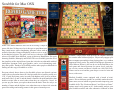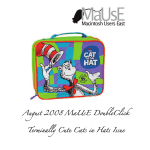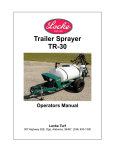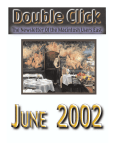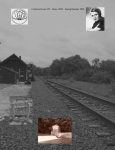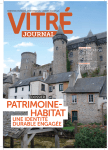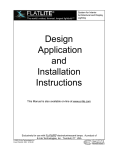Download Macally POD-FM Specifications
Transcript
August 2006 President Hm: (905) 263-4167 Solina Jim Foster Email: [email protected] Vice President & Resident Genius Aaron Vegh Apple Ambassador Hm: (905) 983-9205 Orono Bruce Cameron Email: [email protected] Treasurer Hm: 905-404-0405 Oshawa John Kettle Email : [email protected] Publicity Director and Jolly Good Fellow Jim Danabie Logistics Email: [email protected] C. Greaves Secretary Email: [email protected] Stan Wild Submissions from MaUsE Club members are always welcome. Send them to me at <[email protected]> if there are files or pictures attached. I have never refused a submission yet. There is always room for another piece on ANY Mac-related topic and Iʼll make room if there isnʼt. I would like your submissions. But I wonʼt beg. Apple, Macintosh, and the Apple logo are trademarks of Apple Computer, Inc., registered in the U.S. and other countries. The MaUsE (Macintosh Users East) is an independent user group and has not been authorized, sponsored, or otherwise approved by Apple Computer, Inc. The next meeting will be held at the new Whitby Public Library in Whitby, Ontario, at 7:30 on Sept. 27th, 2006 !!!!!!!! Henry Street New Whitby Public Library (Highway #2) Please feel free to contact any of the following individuals if you have comments or questions relating to Macintosh Users East or Macintosh computing in general. What you are looking at is the August 2006 Summer edition of the Double Click monthly newsletter from the Macintosh Users East, (MaUsE), a motley collection of old and new Mac users who reside in Southern Ontario with a motley collection of old and new Macintosh computers. What more do you need to know ? Oh, yes. This newsletter was created until recently by Michael Shaw, Double Click Editor, on his antique Sonnet-powered personal PCI Macs. He used mostly a Sonnet-powered G4 Daystar Genesis MP 800+ Macintosh clone. This issue was created on a 1,400 MHz G4 Power Macintosh AGP Graphics tower, with our thanks to OWC, and a 1 GHz G4 iBook. A Kodak DX7590 is used for all pictures. Back issues can be downloaded from the <www.mause.ca> website for a laugh. King Street Macintosh Users East [MaUsE] eMail: [email protected] 208 Winona Avenue, Oshawa, Ontario, L1G 3H5 MaUsE Message Line: 905-433-0777 Double Click Double Click on the web at: www.mause.ca Double Click Editor Michael Shaw [email protected] Notice The MaUsE Meeting in September will be held on the 27th at 7:30 P.M. in Whitby, Ontario, at the New Whitby Public Library on the corner of Henry Street and Dundas Street (Highway #2). Henry Street is four streets west of the four corners in Whitby and FREE parking is available after 6:00 P.M. just south of the nearby Scotia Bank. Be there or be square. Free Parking Scotia Bank Center Street Dundas Street West Executive Contact List 1676 Heathside Crescent, Pickering, Ontario, Canada L1V 5V6 Tel: (905) 831-0699 Fax: (905) 831-7585 email: [email protected] Providing Apple computer solutions to Durham Region and the GTA for over 15 years. July 13, 2006 ___________________________________________________________________________________ July Specials Apple 30 inch LCD Cinema Display (New) – $2,675 • • • • • PC & Mac Display Response Time 16Ms. DVI connection + 2 USB ports & 2 FireWire 400 ports. Kensington security port Warranty until November 2006 AppleCare Protection Plan available (additional cost) Apple 23 inch LCD Cinema Display (Used) – $799 • • • Apple Display Connection, ADC –DVI adapters available if needed, call for pricing. Used by MicroImage Plus, excellent condition in original packaging Lexar Professional 2GB Compact Flash Card (New)– $145 • • • • • 133x Speed Designed for high performance digital cameras. Image Rescue™ software preinstalled on the card. Lifetime Limited Warranty Free Technical Support SanDisk Ultra II 1GB Compact Flash Card (Used)– $79 • • • 9MB per second write speed 10MB per second read speed. Lifetime Limited Warranty Xerox Phaser 8500/N Colour Printer (Demo) – $549 • • • • • • Solid Ink Network Colour Printer Up to 24 ppm, 6 sec first page out. 2 print quality options (Fast & Enhanced). Environmentally Friendly Printer – solid ink is virtually waste-free. Load ink blocks while printing as necessary Onsite warranty until late December 2006 iSee Nano – Innovative case for the iPod Nano (New) – $22 Crystal Clear Protection, Convert headphones to lanyard headphones & wear your iPod around your neck, Adjust the cord length to just the right length easily and securely, Wrap up the headphones for storage. • • • • Targus Notebook Security System (New) – $45 • • • • • • Stainless steel cable, Motion sensor technology, 105dB alarm, LED indicates alarm status, Retractable cable long enough to lock additional items with notebook Re-settable 4-digit combination lock Thin connection works well with iBook, PowerBook, MacBook & MacBook Pro. th (No “5 leg”, as you get with many cable locks when used with Apple notebooks) Macally mTune Headphones (New) – $55 Available for either iPod Nano (as shown) or white for your iPod Shuffle, Turns either your iPod Nano or iPod Shuffle into a cordless MP3 headset, Collapsible design for easy storage, Exceptional stereo sound Lightweight with adjustable headband No batteries required 3.5mm jack for use with your computer, CD player or many more devices • • • • • • • Macally PodFM & iPod Charger (Used) – $20 • • • • Works with iPods, MP3 players or CD players with 3.5mm headphone jack, Listen to your iPod through your car stereo or Home FM stereo, Auto charger & AC charger for any iPod with a 30 pin dock connector, includes auto charger, 30 pin charging cable, retractable audio cable, AC adapter. Tired of the up & down power we seem to experience every summer? Here is an inexpensive solution for a small computer set-up. APC BackUPS ES 8 Outlet 500VA 120V (New) – $79 • • • battery/run time 15.5 min (150 Watts), 4.3 min (300Watts), 4 battery backup outlets (surge suppression included) & 4 surge protected only outlets, 3 year repair or replace warranty, For more information on these products, quotes on any Apple product, or hundreds of items to support your computer needs, send a reply to this email or call Janet at (905) 831-0699. *limited stock on some items. Simple Network Diagnostics What it means is that my internet connection never had a chance because I’m not even connected to the internet. There are two possible reasons this might happen. Its possible but very unlikely that there is a hardware problem with the ethernet port. Unlikely in the extreme. The most common cause of this type of failure is a loose, damaged or unplugged ethernet cable. With this in mind I verified that the ethernet connection from the DSL modem to computer was OK by checking that the cables were properly plugged in. That did not help. Then I replaced the ethernet cable with another one I happened to have with me. Once the new cable was in place the red lights turned yellow... and then green. Don’t you just hate it when this happens ? I know I do. When I connect to the internet to check my eBay stuff or Gmail I don’t want to see this window on my screen. I want to see Google.com. When this happens to you don’t be afraid to click on the Network Diagnostics button to check your network status. When you do this your Mac will run a quick check and then open a window with five categories of concern with red or green indicator buttons that tell you where the breakdown between you and the internet has occurred. The last time this happened to me I checked the network status and this is what I found: total failure. All five lights were red. This looks bad but is actually one of the best possible scenarios. The most valuable use of this utility occurs when you suspect that there is nothing wrong with your Macintosh and nothing wrong with your settings or cables. Sometimes you may suspect that the problem is with your ISP (Internet Service Provider). Your ISP may go down and be temporarily unable to provide you with service. When this happens it is very important that you do not try to fix their problem on their end by making random changes to your configuration on your end. If you make changes to your network in an effort to get your service back you may screw it up to the point where even when and if they solve their ISP problems your internet service still wont work ! The thing to do when your internet suddenly dies is reset your modem and if that fails you can call your ISP on the telephone and ask them to verify that a good signal is reaching your computer. Often resetting your modem is all that is required. The on / off power switch on your modem will reset it and make it try to re-connect to the ISP. Macintosh Users East A reminder to all Members of Macintosh Users East [MaUsE] that the package of discounts and offers known as the Vendor Offers gets updated on a monthly basis. The latest set of offers can be accessed from the Member side of the MaUsE web site, and I encourage each of you to peruse these at your convenience. As usual, the current collection of offers includes some which are applicable to U.S. based MUG Members only, but there are still a significant number of offers available to Canadians. The geographic applicability of each offer is outlined near the bottom of each offer. Just out of curiosity, I have reviewed each of the offers available to you and for each recorded the U.S. dollar amount of the savings I imagined the average user might realize if they took advantage of the offer. For those cases where the offer might have been expressed as X percent off your order, I reviewed the firm’s offerings and picked a total order amount which was generally fairly conservative, like $50.00 to $70.00, as a basis for the discount. In other cases, where the discount was a specific dollar amount, I simply used that dollar amount at a quantity of one. The result of this little exercise is that we can make the statement that a Canadian MUG Member who elected to take advantage of each of the Vendor Offers available to Canadians could have generated a total savings of $306.73 U.S. in doing so. I realize that it is not likely that any one person would be compelled to opt for ALL of the Vendor Offers available, but my point is just to give you an idea of the potential value of these offers. It provides another good part of the answer to the question we sometimes get asked about, “What benefits do I get for my membership fees that I can’t get as a member of the General Public?”. To access the Vendor Offers info, log onto the Members side of the MaUsE web site, then click on the left most large icon with the dollar sign in it. Good luck!! Jim Foster, President Macintosh Users East Meets on the 2nd Thursday of each month at Faith United Church 1778 Nash Road, Courtice www.durhampc-usersclub.on.ca Temperature Monitor Go to: http://www.bresink.de/osx/0TemperatureMonitor/download.html Last month’s DoubleClick had an article about the to get your free copy of this terrific utility. benefits of getting rid of potenGo to: http://www.bresink.de/products.html to see the other software from the tially harmful computer heat and included a section on replacing the same company, Marcel Bresink Software-Systeme fan in my G4 Sawtooth power supply. (That operation was a complete success but I wouldn’t suggest that sort of thing to everybody.) In this tor can additionally display “non-temperature” sensors and artificial operating issue I have a little utility from Marcel Bresink Software-Systeme that will system probes, or control external LCD panels. Temperature Monitor is part help you check up on the temperature of specific components on your modern of a software suite of 9 different monitoring applications which can be used for numerous purposes. Hardware Monitor is an application to read out all acMacintosh and can even warn you if temperatures get too high. cessible hardware sensors in Macintosh computers. Currently more than 100 Temperature Monitor is an application to read out all accessible temperature different Macintosh hardware sensors and more than 200 hard drive temperasensors in Macintosh computers. Not every Mac has these sensors and some ture sensors are supported. The program can visualize the history graphs of the models have more than others. The Temperature Monitor reports results from readings, display measured values in a large variety of fashions, or announce five sensors in my little iBook: Battery, Graphics Processor Die, Power Sup- readings by speech output. It can also store and export readings. Depending on ply / Memory Bottomside, Processor Bottomside, and the Toshiba hard drive. what sensors are built into your Macintosh system, the following data can be The program can visualize the history graphs of the readings, display mea- accessed by hardware Monitor: sured values in a large variety of fashions, or announce readings by speech • Temperature readings at different locations • Battery data of portable comoutput. It can also store and export values in chart form. As you can see from puters • Voltage sensors • Current (amperage) sensors • Fan speed sensors the extensive row of buttons in the Preference panel below, there is more to • Sensors for pulse-width controlled fans • Power and load sensors • Ambient light sensors • User-defined artificial sensors to monitor the operating system Temperature Monitor than just a digital thermometer. Temperature Monitor is the small FREE version of the application Hardware Hardware Monitor is electronically distributed software. You can download the product and test it before you Monitor. Just a little taste of what Hardware Monitor can do. Hardware Monidecide to purchase an unrestricted usage license. Temperature Monitor is electronically distributed software. I could fill up a few pages telling you all about it but its best if you download your own copy to see it in operation for yourself. You can download the product free of charge. Scrabble for Mac OSX In this issue Marcel Dufresne and I will be reviewing a couple of games. Me first. Neither one of us is the type to spend hours running virtual mazes while slaughtering gruesome aliens with an arsenal of bazookas, blasters and phasers so these reviews won’t be for that kind of game. The game I will review is the new OSX release of Scrabble from MacSoft, a part of their new BoardGame Trio pack featuring Scrabble, Monopoly and Risk II. This new Scrabble game has all of the simplicity of the original board game but it also has an adjustable artificial intelligence opponent, really great graphics, and a set of entertaining wordplay mini-games. Thanks to Al Schilling and the other people at MacSoft for sending me this copy of Scrabble to review. Everyone already knows how to play Scrabble: players are allotted a private cache with seven random letters in it and given the task of spelling words on a 15 X 15 grid. Each letter varies in worth, with highest value given to seldomused letters like J, Q and X, and the board is littered with point multipliers that double or triple letter or word values when they are covered by a word. As you use up your letters you replace them from the bank. There are only a set number of letters and the highest score when there are no letters left wins the game. Knowledge and strategy matter in this game of mental power. Scrabble’s single-player mode provides an adequate challenge for even the most advanced players. Players may engage up to three computer personalities when playing alone, or go without opponents if they prefer. The artificial intelligence opponent is called Maven. Maven’s skill can be set in the Preferences for each game and altered between five preset levels, and players can also custom set Maven’s brains on a 900-2100 scale. Games can be saved and the game keeps a record of wins and losses, with scores. MacSoft Scrabble comes equipped with a bunch of minigames. Eleven different options are available under the minigame menu, most of which are geared towards improving your Scrabble skills. The “Professor Maven” and “Review Games” options aren’t really games at all - both actually analyze your past Scrabble matches and offer exhaustive feedback on how to improve your playing style. In the other minigames, Maven makes up a scenario and asks you to make a certain play - for example, to find the best place to put a word, point-wise, or to discover anagrams within your given set of tiles. All of these little games are aimed at stretching the dexterity of your mind and making you a better Scrabble player. Appropriate sound effects (27 .wav files) and smooth graphics with sound effects (about 525 tiny QuickTime movies) round out Scrabble’s gameplay. Besides needing the 262 megabytes of files installed on your computer the Scrabble CD must be inserted to play the game. Ten mp3 selections are included on the CD, lending the game an upbeat mood while not distracting players from thinking. Players can also add their own mp3s to Scrabble’s soundtrack mix by plopping them into the Scrabble music folder. You can even razz opponents aurally in multiplayer, with a set of sounds that covers every emotion you’d want to express. The game Preferences feature a series of background landscapes which the player can alter to suit his tastes. Three board types and two tile tints are included. Every menu, every screen has a soft, refined look. Scrabble’s interface is quite simple to use. Nearly every aspect of the game can be driven by your mouse - laying and moving letters on the board, selecting tiles from the “sack,” deciding options for the display, and beginning multiplayer battles all require but a click. Buttons are large, easy to press, and give visual and aural feedback when they register a click. Casual gamers should have no trouble getting around the game of Scrabble. The MacSoft CD-ROM form of Scrabble is a wellexecuted product. Players of all skill levels will find gameplay can be easily tweaked and geared for them, and care is evident in this OSX update of a time-honored game. The requirements are a desire to play Scrabble, alone or with others, a 400 MHz G3 and any version of OSX. And if playing with yourself or against the Scrabble Maven isn’t enough fun, MacSoft Scrabble’s multi-player elements make for more intense fun. If you want to play against other Scrabble players over the Internet, you will need to download and install the GameRanger on your computer (if you don’t have it already). To install GameRanger, open your internet browser and go to <www.gameranger. com> . There you will find all of the information you need. GameRanger provides a pool of opponents to choose from, casual contestants and serious spellers alike. Up to four players can engage at a time. The “Read Me” document on the Scrabble CD has all the download information you’ll need for GameRanger. specific pattern inside each sphere. This would allow identification even if you were colour blind. Once you click on the start icon you are taken to the menu screen. It shows the level that you are at on the path to 60. The menu bar at the bottom allows you to identify yourself (Players), choose full screen, show hints and adjust the music and volume (Options), gives you the rules of the game and the high scores. As in most games, you need to identify yourself as the new player and then you can start. The graphics are very well done and engaging. I particularly liked the theme buildup for each of the twelve kingdoms along the way. I preferred playing with the full screen. The colours are easy to identify. I sometimes have trouble with the yellow and green in some games. This is not the case with Rainbow Web. Each successful level brings on a new piece of the puzzle that is being shown to you. The music that plays in the background is soothing. I often turn off the background music on most games but their choice of music I found to be relaxing. Rainbow Web by Marcel Defresne I like solving problems. Whether it is a Sudoku or a Crossword, puzzles keep the cobwebs from forming in the mind. The computer has an unlimited number of software programs to keep me from getting bored. This summer I have been playing a game called RAINBOW WEB. It is a new mind twister that trains your logical sense and ability to think under time pressure. It is a match three colours or more to remove the tiles type of game but it is set on a spider web. It is not anything like tetris. This game has been around for awhile and receiving Top-10 ratings on many game portals. However it existed only for the IBM platform. I am pleased that the developers have gone over to our side and written a Mac version. According to them, they are pleased with the result and have become Mac fans themselves (not a surprise to us). Rainbow Web runs under Mac OS X 10.3 or better and costs $19.95 (USD). An evaluation version limited to 60 minutes of the gameplay is available as a no-cost download from http://www.SugarGames.com/rainbow_web/mac/. There was no problem installing it. The game starts with you at the gates of a park. The seven colours that you will be matching are shown as well as a Once you choose start from the menu bar you are taken to the select mode. You can play the more exciting classic game that is time controlled or the relax mode that is untimed. Your scores will be lower in the relax mode because you will not obtain any of the bonus points gained from the time clock. I chose the classic game and was immediately taken to level one. A spider web appeared with spheres of five colours scattered over the web at different nodes and the letters of the word “pathway” imbedded in 7 of the spheres. The object was to remove the spheres that had the letters in them. You must move adjacent spheres by clicking and dragging one to the other. This interchanges the two. As long as the new pattern has three spheres in a row or column with the same colour, the move is accepted. If accepted, the three or more spheres are removed, giving you points for the length of the line. Much of the game-play revolves around developing solutions on how to make a line of three or more spheres of the same colour. Once you have the line, the spheres disappear, adding to your score. Of course, you are aiming to remove the seven lettered spheres. Any others are used to help set up the pattern. A lizard with its tongue out is your time clock. If his tongue is retracted before you have removed all the letters, then you lose a life. You only have three to start with. A new life is awarded with every 50,000 points scored. It took me awhile to discover that aspect. You start each game level with spheres scattered randomly over the spider web. The length of the word or phrase changes with each level requiring more spheres to be removed in the same length of time. Hint screens are given to you in the first few levels. I would keep those on to start with. They are a good reminder of what you need to do. Also do not despair as you proceed along, you are learning the ins and outs of the pattern. Once I made it to the top, I was placed back at level one. With all my practice I was able to work my way up the path to the 58th level at one sitting before perishing. That took about 5 hours. I did this in one sitting (addicted) but you can quit ay any time and have the game saved at any point. As a summary, the game does hold my interest. I was able to concentrate and solve puzzle after puzzle for many an hour. There is no age deterrent to this game. All can play and succeed. It is set up for brains not brawn. This is the kind of game the whole family can compete at. I thank Sugar Games for taking the step to the Mac platform and I hope they continue along this pathway. The developer would like to offer us a special 20% discount on Rainbow Web for Mac. The details of the offer are available on a secret page at http://www.SugarGames.com/rainbow_web/mac/ugoffer/. I don’t know how long this offer stands so try out the 60 free download and see if this game is for you. As you move along the levels, the difficulty is increased. As the game progresses, a new colour is added or some elements of the web disappear, which makes matching spheres a bit more difficult, more so on higher levels.This is where tactics comes into play as you must decide which of the spheres to move, how and in what sequence. It spices up the gameplay and adds to the game’s replayability. All in all, you must go though 60 game levels with varying levels of difficulty. The second feature is diabolic. It takes away some of the lines so that even though the two spheres are beside each other, they cannot be removed in that direction since they are not connected. The game keeps track of where you are on the path. When you lose all your lives, you restart at the point you died at. You do not need to restart from the beginning and have to repeat all that you have done as some games force you to do. This allows you to slowly make your way up to the top. I never played without achieving at least one level win. My best was about 7 levels in a row before I died. Once you have made it through the first time, you do get some expertise in solving the puzzle. I was also able to replay any level I wanted to since I had passed that way already. I suspect that more of you play games on your Macs than just Marcel and me. If you have a favourite game, or a special puzzle website you visit to amuse yourself, please send the DoubleClick a brief piece about it and share your thoughts. It doesn’t have to be more than a few sentences and a screenshot or two. I suspect that every member of the MaUsE does something special or runs some weird applications on his or her Mac that the rest of us have never heard of. Send your special something (to <[email protected]>) in the next few weeks and it will appear in the September 2006 DoubleClick. GameRanger GameRanger is the first and largest internet multiplayer game matchmaking service for the Macintosh. Introduced over five years ago, the GameRanger community is home to over 220,000 registered members playing more than 160 popular game titles spanning classic, action, strategy, and simulation. If you want to play against other game players over the Internet, you will need to install GameRanger on your computer (if you don’t have it already). To install GameRanger, open your internet browser and go to www.gameranger.com. There you will find all of the information you need. Once you have GameRanger installed you can launch it and open the Preferences panel to set up your gamer persona and your game preferences. You can visit chat rooms to find out who is available to play, what games are being played and arrange for times to join in. There are several populated chat rooms and a list of which games are available and active. The games are classified as Action games, Classic games, Simulation games, and Strategy games. The GameRanger Help menu will give you all the assistance you need to get started playing against other Mac gamers all over the world. Going HDTV submitted by GrandpaChris A new world of excellent quality video is coming your way. Higher quality picture information from your home made videos and DV camera stills are being produced at more reasonable prices. The stores are full of HDTV systems in plasma and various LCD panel TV for your movie or slide show enjoyment. Before buying I read many reviews found on the net. And looked for problems that people might have had with the HC3. Surprisingly most gave the unit high praise. It is very compact, fits in your had easily and has an EASY mode button for default setting which gets your up and running very fast taking video. The EASY mode does a very good job but if you wish to MANUALLY adjust focus, etc. a quick button and Dial is found at the front next to the lens for this purpose. Looking at great HDTV movies sets a stanAll in all I’m very pleased with my results. I dard that makes buying a high definition vidrecord video in 1080i, (high definition 16:9 raeo camera worth the price. I my case the Sony HDV-HC3, a first for home tio) import into iMovie at 1080i, edit and send to iDVD. In iDVD burning a style HDV movie making. It is the bleeding edge of new hi-def consumer SD (standard definition - 4:3 ratio) DVD for a normal TV is a cinch as the vidcameras. eo is down converted with small bars top and bottom. The picture information blows you away and it will be even better when we have a HDTV to look at! What does it take the be worth $1599 CND? First the standard definition (SD is your current TV screen) picture is extremely clear. HDTV is outstanding. Cheers Our granddaughter took a video that showed every eyebrow hair on my face. (Horrible thought) Our neighbour Joan has a marvelous garden. Doing a fly through showed high detail on moisture drops, little bugs and deep colours on her beautiful garden. Sony HDV-HC3: This is the second generation of Sony consumer cameras. Unfortunately it is the only one on the market although and early model retailed at $2999 CND. The HC3 came out Aug. 2005 at $1999 CND but has dropped in price. I’ll let you look up the specifications at www.Sony.ca. Here is a blurb about the camera: “Sony’s HDV-HC3 HDV 1080i Camcorder strives to expand the consumer HDV market, to make it more accessible and affordable for the tech-savvy consumer. The high definition recorder comes with HDMI output, the current industry standard which means plug and play without multiple cables. Also the imaging technology used boosts picture resolution and clarity for vivid, colors and precise details. A dual-record function shoots videos and stills simultaneously, and slow-motion mode plays 3 seconds of video in 12 seconds. “ Next month the September 2006 DoubleClick will be a very thin issue unless I receive some input from a few of you fellow MaUsErs that never contribute anything. Some of you somewhere sometime must be getting new software or new hardware, or upgrading something. You can let us know how your summer is going by sending in a short piece or even just a couple of pictures. Send your DoubleClick contribution to: [email protected]. Image Spam and What To Do About It Your Mac OS Mail account has a special way you can catch these image spams and send them on their way to oblivion. If you closely examine all of the image spams you receive you will notice that the image spam emails always have several distinguishing marks: they come from a different address each time and the Content-Type header begins with either “multipart/related” or with “multipart/alternative”. You can use this information by going to your Mail Preferences (available from the Mail menu at the top of your screen whenever Mail is the active application) and selecting the Rules tab. Pay close attention. This affects everyone who uses email. If you look closely at my recent spam email pictured above you will see that it is actually a textless email message with a small attached image. I’ve been getting a lot of these lately and you will too. If I click on the Save button the message will appear as a 8.0 Kb GIF file on my Desktop. The advertisement for Pfizer drugs is not in plain text so it will not trigger the usual spam filters that send messages with words like “viagra” or “drugs” or “cialis” right into the Junk or Trash Folder. This new type of spam is called Image Spam and it is designed specifically to bypass your text filters. From the Rules tab you will be able to add a new rule to the way your Mail program processes new email messages. When you click on the Add Rule button a window will appear that offers you an extremely complete list of conditions that you can combine any way you want to take control of your emails. Thats what its for. So a rule that matches both those conditions like the one below will snag them before they hit your inbox The only tricky thing here is selecting the “Edit Header List...” from the list of conditions and then entering “Content-Type” in the next window. “Content-Type” will now appear in the list of conditions. You will need to select it and enter as its content “multipart/related” or as “multipart/alternative.” You might choose to replace the “Not in my previous recipients list” condition with “Not in my Address Book” depending on your own correspondence patterns. Adjust to suit your own tastes. There is a small downside. It seems likely that this rule will move some “false positives” into the Junk folder. But checking that from time to time is much better than wading through the image spam that Mail app’s Junk filter is currently missing. Always check the messages in your Trash and Junk before deleting them. To see all of the invisible information in the header of your email messages, go to the View menu and scroll down to Message -> Show Long Headers. This works when any email message is open. San Francisco Apple WWDC06 As you may be aware, from August 7th to the 11th 2006 was the really big Macintosh show-and-tell event at the Moscone Center in San Francisco. Apple’s World Wide Developers Conference commenced on the 7th of August, with Steve Jobs giving the keynote presentation at 10am California time. Since Steve Jobs’ keynote speech was not broadcast live I had to follow it minute by minute on a special MacRumors live text website that was updated in real time every sixty seconds right from the floor of the conference hall during the keynote speech. It was the next best thing to being there. There were lots of new software technologies announced, including Leopard, a.k.a. Mac OS 10.5, but it will not be available to the public until after Christmas. The conversion to Intel processors is finally complete with the MacPro replacing the G5 tower PowerMacs. The new Intel towers feature two 2.66 GHz Dual-Core Intel Xeon processors as standard equipment but the unit can be ordered with either a slower (2.0 GHz) or faster (3.0 GHz) dual-core intel chip. The specs are for the new models are listed on the Apple website and the prices are far lower than the prices for the G5 towers they are replacing but the performance is much better. Although the new MacPro looks like the G5 tower from the outside it is completely different inside with fewer fans, room for four hard drives, and two optical drives. The software updates described in the keynote speech were magical but I’m sure that many Mac users were as bitterly disappointed as I was with the lack of news about an upgraded and faster consumer-level Intel iMac to replace the 17-inch 1.83 GHz Intel iMac introduced back on January 10th, 2006, about seven months ago. Apple did come out very quietly with a downgraded iMac for educational institutions and students a few weeks ago but I know a lot of pent-up purchasing power was hoping to see a new iMac before school starts in September. Notice to DoubleClick Readers Who Are NOT MaUsE Members If you are living in or near the Durham Region of Southern Ontario and using a Macintosh computer and are not yet a member of MaUsE you can use the information found on the second page of this newsletter to get meeting info and to get in touch with a member of our executive to find out how to join. If you just want to attend a few of our monthly meetings please feel free to join us on the fourth Wednesday of the month. Meetings are open to the public and admission is free but eligibility for winning swell raffle prizes and receiving technical assistance are available only to club members. Other privileges of membership include the right to borrow from the MaUsE Club Library and to submit articles for publication in this excellent newsletter. Advertise in the DoubleClick WANTED: Articles written by MaUsE Members about any Macintosh-related hardware or software product. Reviews of programs or personal upgrade experiences appreciated. Rants and opinions welcome. Send them to the DoubleClick at <[email protected]> NOTICE: If you have any service you wish to provide to other MaUsE members you can place a FREE ad in the September 2006 edition of the DoubleClick.