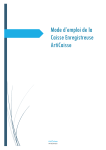Download Digi Edgeport 21c Specifications
Transcript
MinimumHardwareRequirements In this document you can find detailed information in relation to the hardware requirements that have to be met when implementing Winner Hotel Software. The purpose of this information is to enable your hardware vendor to provide the correct hardware and components. It is very important that these guidelines are met in order to ensure proper functioning of your Winner Hotel Software. www.winner-hotelsoftware.com 1 Contents 1 2 3 General Recommendations ............................................................................................................. 3 Platform ........................................................................................................................................... 3 Hardware Specifications .................................................................................................................. 4 3.1 Server....................................................................................................................................... 4 3.1.1 3.1.2 3.1.3 3.1.4 3.1.5 3.1.6 3.1.7 3.2 Regular Workstations .............................................................................................................. 8 3.2.1 3.2.2 3.2.3 3.3 Workstation Hardware .................................................................................................. 10 Workstation Software ................................................................................................... 10 Workstation Ports.......................................................................................................... 10 Integrated EPOS workstation. ....................................................................................... 11 Portable Devices .................................................................................................................... 12 3.4.1 3.4.2 3.5 Workstation Hardware .................................................................................................... 8 Workstation Software ..................................................................................................... 8 Workstation Ports............................................................................................................ 8 Point of Sales Workstations................................................................................................... 10 3.3.1 3.3.2 3.3.3 3.3.4 3.4 Server hardware .............................................................................................................. 4 Server software ............................................................................................................... 4 Server Ports ..................................................................................................................... 5 Virtual Server and off-site servers. .................................................................................. 6 Additional requirements when using Winner Pocket POS .............................................. 6 Remote support............................................................................................................... 7 Server backup and security ............................................................................................. 7 PDA devices ................................................................................................................... 12 Tablet devices ................................................................................................................ 12 Peripheral devices ................................................................................................................. 14 3.5.1 3.5.2 3.5.3 3.5.4 3.5.5 3.5.6 3.5.7 3.5.8 Monitors and Touchscreens .......................................................................................... 14 Report printers .............................................................................................................. 14 POS Ticket printers ........................................................................................................ 15 POS Kitchen printers ...................................................................................................... 17 Cash drawer ................................................................................................................... 18 Identification Systems ................................................................................................... 18 Credit Card reader ......................................................................................................... 20 EID Reader (Electronic Identity Card reader). ............................................................... 21 www.winner-hotelsoftware.com 2 1 GeneralRecommendations Planet Winner strongly recommends using professional PC’s of a quality make such as HP, IBM, Dell, Fujitsu-Siemens etc. (This applies to the system units and network components. For the printer and screens this is less important). The advantage of these machines is that they come with factory guarantees, and the manufacturer keeps spares in stock for a long period. The use of Clone PC's is discouraged. Experience proves that in case of problems using clone PC’s, often there is no fall back onto manufacturers’ guarantees and repairs could be costly if not impossible (depending on the age of the machine and the type of problem). Microsoft software such as Windows does not always have the required drivers for unknown video-, sound- or, network-card which makes you dependent on the manufacturer’s drivers. It would not be the first time that we witness Windows systems being unstable due to incompatible hardware components or drivers. Since the hardware is used for a professional purpose, it is advisable to consider investing a little more in order to avoid potential problems later. When you buy hardware today which does not function properly after purchase, this can cost a multitude of the purchase price in lost time, phone calls, technician interventions etc. Important comment It is important to verify that the hardware and / or software that you buy is compatible with the operating system (Windows version) in use on the computer. Software and Hardware usually carry a label that indicates this compatibility. e.g. " Windows Vista, Windows 7, Windows 8 Compatible" 2 Platform The wInner system can be implemented in various system environments depending on the size of your hotel: ‘Stand-Alone’ configuration Winner Hotel Software can be installed on a single PC configuration. This configuration is the perfect solution for the smaller business. The database used in this configuration is Microsoft SQL Server Express Edition. 'Workgroup’ configuration. In this configuration a limited nr of PC's is connected in a network without network server. In this scenario, the database is installed on one of the PC's in the network, usually the most powerful machine. The database used in this configuration is Microsoft SQL Server Express Edition. www.winner-hotelsoftware.com 3 Client Server network. This configuration is a larger network with a network server present. The database used in this configuration is Microsoft SQL Server Standard Edition. 3 HardwareSpecifications 3.1Server In relation to the server PC, it is important to note that the goal of this machine is to host the Microsoft SQL Server database that is used by the wInner system, as well as to host the wInner interface software (software that communicates with external systems such as PayTV, Keycard etc.). Following recommendations should be followed: It is highly discouraged to use this same machine to implement other software solutions such as Keycard software, PABX Software, Music Management systems, Domotic software etc. Such applications can interfere with the proper functioning of the server, and as a consequence with the proper functioning of wInner. In order to guarantee a reliable and stable wInner installation it is very important to follow this rule. The specifications of the server depend on the size of your business and the number of workstation that are linked to this server. The specifications listed in this document are for a standard server machine for a system with 15 workstations. Please also note that the recommendations listed here are applicable to the use of the wInner database (SQL Server) and software. In case you wish to implement other functions on the server such as Microsoft Exchange, Backup Software, Antivirus software, other databases etc, you should carefully examine the specifications requirements and add these to the requirements listed below. 3.1.1 Serverhardware Minimum requirements: Recommendations: Server machine with Intel Pentium Dual Core processor. 2 Gb Ram memory Hard disk 150 Gb Network card Power supply Video card supporting a resolution of 1024 x 768 Server with Intel Xeon Quad-Core processor 4 Gb Ram memory Raid system with 3 hard disks of 150 Gb Double network card Double power supply Video card supporting a resolution of 1024 x 768 3.1.2 Serversoftware Minimum requirements: Recommendations: Microsoft Windows Server version 2003 R2 Microsoft Windows Server 2008 - or - www.winner-hotelsoftware.com 4 Latest Service Packs & Updates installed All Microsoft updates installed 'Microsoft SQL Server 2005 Standard' software with sufficient 'Client Access Licenses* (CAL’s) in line with the nr of workstations in use. 1 CAL per workstation is required. * In case you do not own SQL Server software, it can be supplied by Planet wInner as an 'embedded' license (this means that the SQL server software can only be used with the wInner application) at a very interesting price. Microsoft Small Business Server 2008 R2 Latest Service Packs installed All Microsoft updates installed 'Microsoft SQL Server 2005 Standard' software with sufficient 'Client Access Licenses* (CAL’s) in line with the nr of workstations in use. 1 CAL per workstation is required. * In case you do not own SQL Server software, it can be supplied by Planet wInner as an 'embedded' license (this means that the SQL server software can only be used with the wInner application) at a very interesting price. 3.1.3 ServerPorts Depending on the peripherals that you wish to connect to the server, and/or interfaces, it is important to ensure that sufficient communication ports are present on the server. Depending on the type of peripheral, one or more USB, Parallel, or serial ports have to be present. In case you require multiple RS-232 ports, e.g. for interfacing with 3rd party systems, or connecting serial EPOS printers, the server will need to be expanded with RS-232 ports. Planet wInner has validated a ‘USB to RS-232’ device that performs well and is reliable: DIGI EDGEPORT. More details on this device: Recommendations: Manufacturer. Depending on the number of Interfaces installed on the server, extra RS-232 ports may have to be installed. A server usually has 1 RS-232 port (sometimes even none) and in many cases the nr of ports needs to be extended. In this case a device is required called an RS-232 port extender like the Digi-Edgeport. Digi International 11001 Bren Road East Minnetonka MN 55343 U.S.A. Tel:+1 800 344-4273 +1 952 912-3444 Fax: +1 952 912-4952 Web: www.digi.com We strongly advise to use the Digi edgeport which has been validated by Planet wInner. Depending on the nr of RS-232 ports required following Digi devices can be used: You need only 1 RS-232 port: Edgeport/1 USB to 1 Port RS-232 serial DB-9 Digi prod code: 301-1001-11 You need 2 RS-232 ports: Edgeport/2 USB to 2 Port RS-232 serial DB-9 Digi Prod Nr: 301-1000-03 www.winner-hotelsoftware.com 5 You need 4 Rs-232: Edgeport/4 USB to 4 Port RS-232 serial DB-9 Digi Prod Nr: 301-1000-04 3.1.4 VirtualServerandoff-siteservers. Windows Virtual server is implemented more and more but is is crucial to consider a number of important limitations of Virtual Server. In case you wish to install and run interfaces that use RS-232 communications Windows Virtual server is not an option. Windows Virtual server does not support communications via RS-232 ports. Installing the wInner system on an off-site server is discouraged for following reasons: Business Critical System. Since the wInner system is a business critical application for the hotel, each disruption of the communications link (internet connection) to the off-site server will have a direct impact on the workings of the hotel. Imagine that this happens in the middle of a busy check-out period.. The hotel will be unable to make invoices and customers may leave without paying. It is indeed possible to implement a double Internet connection with failover in case one connection fails, but this also means double Internet connection costs. Interfaces. Several systems are often linked to the PMS system via interfaces. Often this connection is via an RS-232 cable. In case of an off-site server such connections will not be possible. Local peripherals. Often local peripherals are uses such as touchscreens, EID readers, POS printers, Cash drawers, proximity readers etc. In short, a whole series of devices that are configured locally and which, in case of an off-site server cannot be used. 3.1.5 AdditionalrequirementswhenusingWinnerPocketPOS Winner Pocket POS is an application that runs on Terminal Server. This means the pocket POS program actually runs on the server and the Pocket device uses the Terminal Services client to connect to this server. Winner Pocket POS requires a Windows Server with the Terminal Server module installed. Following (in addition to the requirements for the normal server which are outlined above) additional requirements need to be met: Windows Server Operating System with Terminal Services. Per Pocket device you need 1 Terminal Server CAL (Client Access license). This is a software module which is part of Windows server that needs to be purchased separately. Terminal Server License Server has to be installed on the server. A wireless network needs to be installed and configured in all the areas where the Pocket PC devices are being used. Since it is a Terminal Server application the device needs a permanent network connection. If the network connection drops, so does the connection to the Pocket POS program. Therefore it is vital to ensure a wireless network with full coverage (restaurant, bar, kitchen, reception…). Pocket PC devices: See further in this document. www.winner-hotelsoftware.com 6 3.1.6 Remotesupport In order to guarantee the remote support service it is imperative that the facilities exist to establish a connection to the hotel’s platform (secured access controlled by the hotel). Following infrastructure is required: Internet Connection ADSL or Cable. - or VPN access. In this scenario Planet wInner uses LogmeIn.com, an Internet application that allows to securely remote control a PC following approval of the user. In this 'minimum' scenario the user has to open the access upon request by Planet wInner, also if access is needed to the server. In case the server is in a separate location or is not accessible by the staff (e.g. at night) we do not advise to use this scenario. 3.1.7 Serverbackupandsecurity Minimum requirements: Recommendations: Backup. Backup A professional Backup solution such as Yosemite Backup or Symantec BackupExec. External hard disk(s) where backups are copied to. It is highly advisable to implement a backup mechanism. Several solutions exist and the choice of product is free (via your hardware vendor). The wInner system is configured to run automatic backups of the wInner database and copy this backup to a specified location on the hard disk of the server. A mechanism needs to be implemented to backup these copies to an external medium. Usually a backup mechanism will not only backup these database copies bu can be configured to backup the whole server. It may also be interesting to implement a UPS (Uninterruptible Power Supply). In case of power failure, this device will enable the server to continue operation during a limited period (= battery capacity). It allows to properly shutdown the server in case of longer power failure situations. Security Security Planet Winner recommends implementing an An anti-virus / anti-malware solution with antivirus solution that functions properly. This automatic updates, on the server as well as on is not an obligation for the proper functioning the workstations. of the wInner software, but nowadays it is big risk when not implementing one. The cost incurred to fix or clean virus-infected computers is much higher than implementing an anti-virus product. On top of that, a virus infection could result in data loss. www.winner-hotelsoftware.com 7 3.2RegularWorkstations The criteria outlined below are applicable to Front Office workstations. 3.2.1 WorkstationHardware Minimum requirements: Recommendations: 100% IBM Compatible PC with Intel Motherboard. Intel Pentium Dual Core Processor. Minimum 1 GB RAM or more. 80 GB hard disk or more. Video card supporting a resolution of 1024 x 768. DVD station 100% IBM Compatible PC with Intel Motherboard. Intel Quad Core Processor. Minimum 2 Gb RAM or more. 120 GB hard disk or more. Video card supporting resolution of 1024 x 768. DVD station. 3.2.2 WorkstationSoftware Minimum requirements: Recommendations: Windows XP with latest service pack and Microsoft Updates installed. Windows Vista or higher. Latest Service Pack installed as well as all Microsoft Updates. Antivirus Solution. (Also refer to server) 3.2.3 WorkstationPorts Depending on the peripheral devices (printers, screens, cashdrawer...) that you wish to connect the workstation has to be equipped with the correct and sufficient ports. Depending on the type of equipment the machine will require one or more USB, Parallel or serial ports. For EPOS machines take into account the printer(s), touchscreen, cashdrawer and other peripherals you wish to connect when considering the required ports. More details on this device: Recommendations: Manufacturer. Depending on the number of Interfaces installed on the server, extra RS-232 ports may have to be installed. A server usually has 1 RS-232 port (sometimes even none) and in many cases the nr of ports needs to be extended. In this case a device is required called an RS-232 port extender like the Digi-Edgeport. Digi International 11001 Bren Road East Minnetonka MN 55343 U.S.A. Tel:+1 800 344-4273 +1 952 912-3444 Fax: +1 952 912-4952 Web: www.digi.com We strongly advise to use the Digi edgeport which has been validated by Planet wInner. www.winner-hotelsoftware.com 8 Depending on the nr of RS-232 ports required following Digi devices can be used: You need only 1 RS-232 port: Edgeport/1 USB to 1 Port RS-232 serial DB-9 Digi prod code: 301-1001-11 You need 2 RS-232 ports: Edgeport/2 USB to 2 Port RS-232 serial DB-9 Digi Prod Nr: 301-1000-03 You need 4 Rs-232: Edgeport/4 USB to 4 Port RS-232 serial DB-9 Digi Prod Nr: 301-1000-04 www.winner-hotelsoftware.com 9 3.3PointofSalesWorkstations The criteria outlined below are applicable to EPOS workstations. For POS, you have the choice of using standard PC hardware or using specialized integrated EPOS terminals. Standard PC hardware will be less expensive and offer the most recent technology. Integrated EPOS stations need less space to place the, but they often use technology that is less recent than standard PC hardware. The choice for standard PC Hardware or integrated station is often decided by the space available in the restaurant or bar. 3.3.1 WorkstationHardware Minimum requirements: Recommendations: 100% IBM Compatible PC with Intel Motherboard. Intel Pentium Dual Core Processor. Minimum 1 GB RAM or more. 80 GB hard disk or more. Video card supporting a resolution of 1024 x 768. DVD station 100% IBM Compatible PC with Intel Motherboard. Intel Quad Core Processor. Minimum 2 Gb RAM or more. 120 GB hard disk or more. Video card supporting resolution of 1024 x 768. DVD station. 3.3.2 WorkstationSoftware Minimum requirements: Recommendations: Windows XP with latest service pack and Microsoft Updates installed. Windows Vista or higher. Latest Service Pack installed as well as all Microsoft Updates. Antivirus Solution. (Also refer to server) 3.3.3 WorkstationPorts Depending on the peripheral devices (printers, screens, cashdrawer...) that you wish to connect the workstation has to be equipped with the correct and sufficient ports. Depending on the type of equipment the machine will require one or more USB, Parallel or serial ports. For EPOS machines take into account the printer(s), touchscreen, cashdrawer and other peripherals you wish to connect when considering the required ports. More details on this device: Recommendations: Manufacturer. Depending on the number of Interfaces installed on the server, extra RS-232 ports may have to be installed. A server usually has 1 RS-232 port (sometimes even none) and in many cases the nr of ports needs to be extended. In this case a device is required called an RS-232 port extender like the Digi-Edgeport. Digi International 11001 Bren Road East Minnetonka MN 55343 U.S.A. Tel:+1 800 344-4273 +1 952 9123444 Fax: +1 952 912-4952 We strongly advise to use the Digi edgeport which has been validated by Planet wInner. www.winner-hotelsoftware.com 10 Web: www.digi.com Depending on the nr of RS-232 ports required following Digi devices can be used: You need only 1 RS-232 port: Edgeport/1 USB to 1 Port RS-232 serial DB-9 Digi prod code: 301-1001-11 You need 2 RS-232 ports: Edgeport/2 USB to 2 Port RS-232 serial DB-9 Digi Prod Nr: 301-1000-03 You need 4 Rs-232: Edgeport/4 USB to 4 Port RS-232 serial DB-9 Digi Prod Nr: 301-1000-04 3.3.4 IntegratedEPOSworkstation. Toshiba ST-A10. Integrated POS machine. Please consult the Toshiba website for more information or technical specifications. TOSHIBA TEC Europe Retail Information Systems N.V. Celideestraat, 33 BE-1080 Brussel België Tel.: +32 (0)2 410 21 00 Fax: +32 (0)2 410 68 69 http://www.toshibatec.com email: [email protected] www.winner-hotelsoftware.com 11 3.4 PortableDevices 3.4.1 PDAdevices Recommendations below apply to the use of Pocket PC devices for the Pocket POS product. In case you wish to use the Winner POS software on a tablet device please see below: Winner POS on Tablets. Please also verify the section for the Pocket POS server (above) for important requirements for the server machine when using Pocket POS. Minimum requirements: Recommendations: The type and make of the device can vary as long as following conditions are met: The device has a screen resolution of 240 x 320 pixels. A higher resolution can NOT be used since the screen design of wInner Pocket-POS is built on a 240 X 320 pixel resolution. The device needs to be equipped with WLAN Wireless network adapter. wInner Pocket POS application is run using the Terminal Services client and as such the device needs full and continuous WLAN network connectivity Device must be installed with PocketPc 2003 (or higher version). Device needs to have a battery that can easily be replaced. A spare battery that can be charged in a separate charger or cradle is a must. A professional device that has been validated by Planet wInner is the UNITECH PA500. This device responds to all requirements. Link to the Unitech PA500 product information. Please use this website if you wish to find distributors of this device in your country. Other professional devices are eligible for use although these will have to be validated (tested) before proper functioning can be confirmed. 3.4.2 Tabletdevices The minimum hardware requirements mentioned below apply when using Winner POS on a tablet computer. In this scenario, WINNER POS runs on the server and is used via Terminal server on the Tablet device that has to support a screen resolution of 1024 x 768 pixels. Please also verify the section for the Pocket POS server (above) for important requirements for the server machine (Terminal Server!). They also apply when using Winner POS on a tablet PC . We have validated following Table devices: Samsung Galaxy Note Apple Ipad Apple Ipad Mini These tablet devices work best in relation to the screen resolution they offer. www.winner-hotelsoftware.com 12 For certain tablets like the Samsung Galaxy Note, the resolution of Winner POS (1024 x 768 pix) is a little bit too large vertically but this poses no technical problem since you can easily scroll the screen up or down using the stylus. In case you wish the use a different table device than the ones listed here, this should pose no problem however we advise you to verify: the screen resolution offered by the table device in order to guarantee that it can support the Winner POS resolution of 1024 x 768 pixels ensure that it is either a Tablet running Apple OS or Android OS and able to run the application ItapRDP. the tablet device offers Wifi and an acceptable battery life for use in your F&B operation. It is mandatory to use the software application called ItapRDP. This app should be purchase in the Apple or Google Appstore depending on the device that you use. ItapRdp allows you to connect to the Terminal server and use Winner POS remote. The table device has to be equipped with Wifi. Since Winner POS runs on the server, a permanent network connection with the server is a requirement. www.winner-hotelsoftware.com 13 3.5 Peripheraldevices The minimum requirements listed below relate to various peripherals that can be used. 3.5.1 MonitorsandTouchscreens Recommendations Screen resolution needs to support 1024x768. Although not obliged, Touchscreen monitors are recommended since the software (screens) is designed for use with a touchscreen. It is also possible to use a standard monitor. In this case a standard mouse is used to operate the system. For more details please refer to the section 'recommended hardware' below. Recommended Hardware Manufacturer. ELO Touchscreens. Elo Touchscreens have been validated by Planet wInner and are very reliable and robust. Screen resolution must support 1024 x 768. The ELO product range offers various types and sizes of touchscreens that can bes used with the wInner system. Following recommendations need attention: Recommended connection type is USB. Screens must support a resolution of 1024 X 768. Elo TouchSystems, Inc 6500 Kaiser Drive Fremont, CA 94555 Sales and Product Information: Tel: 510-739-5016 Tel: 1-800-ELO-TOUCH (toll free) Tel: 1-800-356-8682 (toll free) Tel: 510-739-4600 Fax: 510-790-0627 E-mail: [email protected] web: www.elotouch.com Tyco Electronics UK Ltd. (Elo TouchSystems Division) Faraday Road, Dorcan, Swindon Wiltshire SN3 5HH United Kingdom Contact: Paul Grigg Tel: +44 1793 573347 Fax: +44 1793 573345 E-mail: [email protected] http://www.elotouch.co.uk/ 3.5.2 Report printers Recommendations Preferably laser printer as these offer high quality and speed. (Please note to have at least an 16PPM printer). At reception we recommend a laser printer at high-speed (24 PPM). In case you wish to print you company logo on guest documents (invoice, confirmation letter etc.) a color laser printer might be an interesting option. It is of course also possible to use an inkjet printer however these are usually slower and the cost of ink cartridges can be high. www.winner-hotelsoftware.com 14 3.5.3 POS Ticket printers Recommendations For the POS system, each Workstation typically uses a thermal voucher / check printer. These can be ‘Epson TM-T88IV’, 'Epson TM-T90 or ‘Star TSP100’ or 'Star TSP100GT' printers. Recommended Hardware Manufacturer. Star Micronics thermal printer. Type: Star TSP100 thermal receipt printer. Connectivity: USB or Ethernet (TSP100LAN type). Ports: Cash drawer output. Auto cutter: Yes. Star Micronics EMEA - Head Office POS Printers Star House Peregrine Business Park, Gomm Road High Wycombe Buckinghamshire HP13 7DL, UK Tel: + 44 (0) 1494 471111 Fax: + 44 (0) 1494 473333 E-Mail: [email protected] www.Star-EMEA.com Star Micronics thermal printer. Type: Star TSP100GT thermal receipt printer. Connectivity: USB or Ethernet (TSP100GTLAN type). Ports: Cash drawer output. Auto cutter: Yes. Star Micronics EMEA - Head Office POS Printers Star House Peregrine Business Park, Gomm Road High Wycombe Buckinghamshire HP13 7DL, UK Tel: + 44 (0) 1494 471111 Fax: + 44 (0) 1494 473333 E-Mail: [email protected] www.Star-EMEA.com Epson thermal printer. Type: Epson TM-T88V thermal receipt printer. Connectivity: RS232, Parallel, USB or Ethernet. Ports: Cash drawer output. Auto cutter: Yes. Epson (UK) Ltd. Campus 100, Maylands Avenue Hemel Hempstead Herts HP2 7TJ U.K. Tel: +44 0871 222 6702 Web: http://www.epson.co.uk/RetailSolutions/Industry-solutions/Retail Epson thermal printer. Type: Epson TM-T90 thermal receipt printer. Epson (UK) Ltd. Campus 100, Maylands Avenue www.winner-hotelsoftware.com 15 Connectivity: RS232, Parallel, USB or Ethernet. Ports: Cash drawer output. Auto cutter: Yes. Toshiba Thermal Ticket Printer. Type: TOSHIBA TRST-A10 Connectivity: USB Ports: Cash Drawer Output. Auto Cutter: Yes Hemel Hempstead Herts HP2 7TJ U.K. Tel: +44 0871 222 6702 Web: http://www.epson.co.uk/RetailSolutions/Industry-solutions/Retail TOSHIBA TEC Europe Retail Information Systems N.V. Operaties in de Benelux Celideestraat, 33 BE-1080 Brussel België Tel.: +32 (0)2 410 21 00 Fax: +32 (0)2 410 68 69 http://www.toshibatec.com email: [email protected] www.winner-hotelsoftware.com 16 3.5.4 POS Kitchen printers Recommendations As kitchen printer a matrix printer is recommended such as the “Star SP500” or “Epson TMU220” Roll printer. Typically a kitchen printer is integrated in the network by means of a print-server device (pls ensure that the port type of the print server matches the port type on the printer). The kitchen printers can also be connected to a serial port however the cable distance is limited to 15 meters. For manufacturer details, please refer to the information further on this page. Recommended Hardware Manufacturer. Star Micronics Matrix printer. Type: Star SP500 matrix printer. Connectivity: Serial, Parallal, USB or Ethernet available. Auto cutter: Both 'Tear-bar' and Auto cutter versions available. Star Micronics EMEA - Head Office POS Printers Star House Peregrine Business Park, Gomm Road High Wycombe Buckinghamshire HP13 7DL, UK Tel: + 44 (0) 1494 471111 Fax: + 44 (0) 1494 473333 E-Mail: [email protected] www.Star-EMEA.com Epson Matrix printer. Type: Epson TMU220 Matrix printer. Connectivity: RS232, Parallel, USB or Ethernet. Auto cutter: Yes. Epson (UK) Ltd. Campus 100, Maylands Avenue Hemel Hempstead Herts HP2 7TJ U.K. Tel: +44 0871 222 6702 Web: http://www.epson.co.uk/RetailSolutions/Industry-solutions/Retail www.winner-hotelsoftware.com 17 3.5.5 Cash drawer Recommendations Automatic Cash drawers can be used with the wInner POS software. The cash drawer is typically connected to the ticket printer that in turn drives the cash drawer. Manufacturer. Recommended Hardware Star Micronics EMEA - Head Office - POS Printers Automated cashdrawers are connected to the Ticket printer. Star House Input Voltage & Current DC 24 Volt 1A . 2 or 3 position lock . Peregrine Business Park, Gomm Type that has been validated: Star Micronics, type CB-80 , Road CB-82 of CB-92 High Wycombe Buckinghamshire HP13 7DL, UK Tel: + 44 (0) 1494 471111 Fax: + 44 (0) 1494 473333 E-Mail: [email protected] www.Star-EMEA.com Cashdrawer for POS systems. 3.5.6 Identification Systems Winner Hotel Software supports 2 types of identification systems, either with a key or magnetic stripe card: Magnetic Card Reader. This device allows waiters to identify themselves with the POS system using a magnetic stripe card (Badge). Proximity Reader. This device allows identification using a RFid key with encryted code. For manufacturer details, please refer to the information further on this page. 3.5.6.1 Magnetic Cardreader. Manufacturer. Recommendations Identification system using magnetic stripe cards. Cards are read using an MSR (Magnetic Stripe Reader). Type: KT-2000 Series Magnetic card swipe. KT2210 or KT2230. Interface: RS-232. KDE Young B/D 350-1 Gill Dong, Kangdong-gu Seoul City, Korea Web : http://www.kde.co.kr/ www.winner-hotelsoftware.com 18 3.5.6.2 Proximity Reader. Recommendations Manufacturer. Identification system using RFid technology. A key containing a secured RFid code is read by device called proximity reader. For each device you also need to order a power adaptor as this is not included with the device. This device uses an RS-232 connection, so it is important to foresee a free RS-232 port on the POS machine. Type that was validated: Proximity Reader: Type: PCR212-BL Description: EM4102 desktop reader RS232 black. Power supply: Type: APR-1012 Description: Power adaptor wall mount 9V 0.5A for PCR series GIGA-TMS Inc. 8F, No. 31, Lane 169 Kang Ning Street Hsi-Chih Taipei Taiwan 221 Tel: (886 2) 26954214 Fax: (886 2) 26954213 http://www.gigatms.com.tw/ The proximity reader is used together with keychain tags for identification. These key Tags contain an RFID chip and are used as electronic key with the proximity reader. Type: TAG25KB Key Ring Tag www.winner-hotelsoftware.com 19 3.5.7 Credit Card reader Recommendations When implementing the credit card interface with 3C, a credit card reader is necessary. For manufacturer details, please refer to the information further on this page. Recommended Hardware Manufacturer. This device is used to read credit cards when using the 3C interface and is usually integrated in the keyboard. Each PC where you whish to use the credit card functionalities should be equipped with such keyboard. Type that was validated is: G81-8000LPBBE/07 Cherry Electrical Products Ltd. Unit L, Airport Executive Park President Way Luton, Beds United Kingdom LU2 9NY Phone:+44 (0)1582 506140 Fax:+44 (0)1582 506176 Web: www.cherrycorp.com www.winner-hotelsoftware.com 20 3.5.8 EID Reader (Electronic Identity Card reader). Recommendations This function applies to the Belgian market where the EId is in use. In case you wish to integrate the EID to read and update guest profiles from the ID card, an EID reader is required. For manufacturer details, please refer to the information further on this page. Recommended Hardware Manufacturer. The EID card reader is used to read the Belgian Electronic Identity Card and is directly integrate in the keyboard.. Each PC where you want to be able to read EID's should be equipped with an EID reader. Type validated is: G83-6744LUABE-2 Cherry Electrical Products Ltd. Unit L, Airport Executive Park President Way Luton, Beds United Kingdom LU2 9NY Phone:+44 (0)1582 506140 Fax:+44 (0)1582 506176 Web: www.cherrycorp.com A standalone EID reader is connected via a USB port to the computer. Each PC where you want to be able to read EID's should be equipped with an EID reader. Type validated is: ST-1044UB Cherry Electrical Products Ltd. Unit L, Airport Executive Park President Way Luton, Beds United Kingdom LU2 9NY Phone:+44 (0)1582 506140 Fax:+44 (0)1582 506176 Web: www.cherrycorp.com www.winner-hotelsoftware.com 21