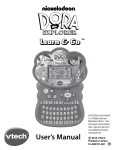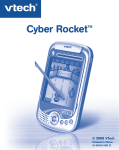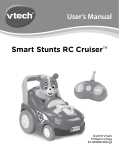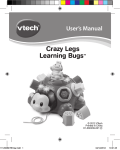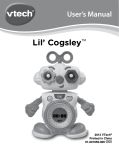Download Quiz Biz – Word Play Manual
Transcript
Dear Parent, You know how important learning the fundamentals is to your child’s future. As a parent, you take the most critical role in establishing an active learning environment. And nowadays toys have become a very important part of that environment. So we are excited to announce that VTech® has developed QUIZ BIZ™ Word Play. QUIZ BIZ™ Word Play directly responds to what children do naturally—play! QUIZ BIZ™ Word Play uses a level sensor to react to your child’s movements, making each experience fun and unique. While playing, your child will learn age-appropriate concepts like spelling and vocabulary. Additionally QUIZ BIZ™ Word Play develops your child’s problem solving skills and logical ability with fun arcade-style action games. At VTech®, we know that a child has the ability to do great things. That’s why all of our electronic learning products are uniquely designed to develop a child’s mind and allow them to learn to the best of their ability. We thank you for trusting VTech® with the important job of helping your child learn and succeed! Sincerely, Your Friends at VTech® To learn more about the Grade School Learning Series and other VTech® toys, visit www.VTechkids.com 67600.indd 1 3/7/06 2:45:23 PM Thank you for buying your new VTech® educational toy. QUIZ BIZ™ Word Play is a world of learning in the palm of your hand. The cool new feature in QUIZ BIZ™ Word Play is a level sensor. Tip the toy left or right to select your answers. Cruise through 15 activities that sharpen your language, logic and problem-solving skills. QUIZ BIZ™ Word Play takes learning fun to a whole new level! BATTERY INSTALLATION QUIZ BIZ™ Word Play operates on 3 “AAA” size batteries (UM-4/LR03). 1. Make sure the unit is turned OFF. 2. Locate the battery cover on the back of the unit and open it. 3. Insert 3 new “AAA” batteries (UM-4/LR03) as illustrated. Introduction & Battery Installation INTRODUCTION 4. Close the battery cover. NOTE: Replace with new alkaline batteries. RECHARGEABLE BATTERIES ARE NOT RECOMMENDED. 67600.indd 2 2 3/7/06 2:45:25 PM • Install batteries correctly observing the polarity (+, -) signs to avoid leakage. • Do not mix old and new batteries. • Do not mix batteries of different types: alkaline, standard (carbonzinc) or rechargeable (nickel-cadmium). • Remove the batteries from the equipment when the unit will not be used for an extended period of time. • Always remove exhausted batteries from the equipment. • Do not dispose of batteries in fire. • Do not attempt to recharge ordinary batteries. • The supply terminals are not to be short-circuited. • Only batteries of the same and equivalent type as recommended are to be used. PRODUCT FEATURES LEVEL SENSOR Tip the toy right or left to move the cursor. Product Features BATTERY NOTICE ON/OFF BUTTON Press the On/Off button to turn the unit ON. Press it again to turn the unit OFF. ENTER BUTTON Press the Enter button to confirm your answer or selection. DIRECTIONAL CURSOR Press the cursor to control movement up, down, right or left. 3 67600.indd 3 3/7/06 2:45:25 PM GAME MODE BUTTON Press the Game Mode button to see the main menu where you can select a game to play. VOLUME BUTTON Press the Volume button, and then press the cursor or tip the unit side-to-side to increase or decrease the volume. Press the Enter button to confirm. In order to save battery power, the unit will automatically shut off if there is no input for several minutes. To restart the unit, press the On/Off button. We recommend that you shut off the unit when not in use. Moreover, if you plan not to use your QUIZ BIZ™ Word Play for a long period of time, please remove the batteries, otherwise it could cause damage to the unit. ACTIVITIES Activities AUTO POWER OFF Your QUIZ BIZ™ Word Play offers a total of 15 activities. Activity No. 67600.indd 4 Activity Name 1 Rolling Ball 2 Lift Up and Down 3 Capital and Small Letter Match 4 Word Match 5 Beginning Letter 6 Missing Letters 7 Odd Letter Out Category Action Language Arts 4 3/7/06 2:45:25 PM Shared Letter 9 Word Scramble 10 Pipe Connection 11 Cross the Sea 12 Push and Leave Language Arts Logic 13 Drive the Car Action 14 Pick Up the Dots Logic 15 Up to the Sky Action Rolling Ball Tip the unit left or right to move the ball through a maze to the exit. Hurry, time is running out! Activities 8 Lift Up and Down Control the bridges so people can cross the road safely. If you tip the unit to the right, the right bridge raises up; if you tip the unit to the left, the left bridge raises up. 5 67600.indd 5 3/7/06 2:45:25 PM Capital and Small Letter Match Choose the small letter that matches the capital letter at the top of the screen. Word Match Beginning Letter Find the beginning letter that completes the word. Activities Choose the correct picture to match the word at the bottom of the screen. Missing Letters Find the missing letters that complete the word. 6 67600.indd 6 3/7/06 2:45:26 PM Odd Letter Out A word with an extra letter will show on the screen. Find the extra letter and kick it out. Shared Letter Activities The same letter is missing from two words. Choose the correct letter that completes both words. Word Scramble Select letters in the correct order to unscramble the word. Pipe Connect Use the cursor to select the correct direction and connect the pipe from beginning to end. Hurry, the clock is ticking! 7 67600.indd 7 3/7/06 2:45:26 PM Cross the Sea Remember the order of the icebergs to help a penguin cross the sea. Time is running out, so act fast! Push and Leave Activities Use the cursor to push the barriers around and escape. Hurry, time is running out! Drive the Car Tip the unit left or right to drive the car and pick up all the hearts. Pick Up the Dots Pick up all the dots on the screen. Get them all before time runs out! 8 67600.indd 8 3/7/06 2:45:26 PM Up to the Sky CARE & MAINTENANCE 1. Keep your QUIZ BIZ™ Word Play clean by wiping it with a slightly damp cloth. Never use solvents or abrasives. 2. Keep it out of direct sunlight and away from direct sources of heat. 3. Remove the batteries when not using the unit for an extended period of time. 4. Avoid dropping it. NEVER try to dismantle it. 5. Always keep the QUIZ BIZ™ Word Play away from water. TROUBLESHOOTING 1. If your QUIZ BIZ™ Word Play stops working or does not turn on: • Check your batteries. Make sure the batteries are fresh and properly installed. • If you are still having problems, visit our website at: www.vtechkids.com for troubleshooting tips. 2. If nothing happens when pressing the On/Off button: • Check the batteries to see if they are aligned correctly. 3. If you can’t hear any sound: • Use the Volume button to adjust the sound level. 67600.indd 9 Care & Maintenance & Troubleshooting Move the ball up to the top of the screen by rolling it onto moving platforms. Tip left or right to move to the top before time runs out! 9 3/7/06 2:45:26 PM If you have a problem that cannot be solved by using this manual, we encourage you to visit us online or contact our Consumer Services Department with any problems and/or suggestions that you might have. A support representative will be happy to assist you. Before requesting support, please be ready to provide or include the information below: • The name of your product or model number (The model number is typically located on the back or bottom of your product.) • The actual error message or problem you are experiencing. • The actions you took right before the error message or problem occurred. Internet: www.vtechkids.com Phone: 1-800-521-2010 in the U.S. or 1-877-352-8697 in Canada OTHER INFO VTech® Electronics North America, L.L.C. and its suppliers assume no responsibility for any damage or loss resulting from the use of this handbook. VTech® Electronics North America, L.L.C. and its suppliers assume no responsibility for any loss or claims by third parties that may arise through the use of this software. VTech® Electronics North America, L.L.C. and its suppliers assume no responsibility for any damage or loss caused by deletion of data as a result of malfunction, dead battery, or repairs. Be sure to make backup copies of important data on other media to protect against data loss. COMPANY: VTech® Electronics North America, L.L.C. ADDRESS: 1155 W. Dundee Road, Suite 130, Arlington Heights, IL 60004, USA TEL NO.: (847) 400-3600 NOTE: This equipment has been tested and found to comply with the limits for a Class B digital device, pursuant to Part 15 of the FCC Rules. These limits are designed to provide reasonable protection against harmful interference in a residential installation. This equipment generates, uses and can radiate radio frequency energy and, if not 67600.indd 10 Other Info TECHNICAL SUPPORT 10 3/7/06 2:45:26 PM IMPORTANT NOTE: Creating and developing the QUIZ BIZ ™ Word Play product is accompanied by a responsibility that we at VTech® take very seriously. We make every effort to ensure the accuracy of the information which forms the value of our products. However, errors sometimes can occur. It is important for you to know that we stand behind our products and encourage you to call our Consumer Services Department at 800521-2010 in the U.S. or 1-877-352-8697 in Canada with any problems and/or suggestions that you might have. A service representative will be happy to help you. 67600.indd 11 Other Info installed and used in accordance with the instructions, may cause harmful interference to radio communications. However, there is no guarantee that interference will not occur in a particular installation. If this equipment does cause harmful interference to radio or television reception, which can be determined by turning the equipment off and on, the user is encouraged to try to correct the interference by one or more of the following measures: • Reorient or relocate the receiving antenna. • Increase the separation between the equipment and receiver. • Connect the equipment into an outlet on a circuit different from that to which the receiver is connected. • Consult the dealer or an experienced radio/TV technician for help. Caution: changes or modifications not expressly approved by the party responsible for compliance could void the user’s authority to operate the equipment. This device complies with part 15 of the FCC rules. Operation is subject to the following two conditions: (1) this device may not cause harmful interference, and (2) this device must accept any interference received, including interference that may cause undesired operation. This class b digital apparatus complies with canadian ices-003. Cet appareil numérique de la classe b est conforme à la norme nmb003 du Canada. 11 3/7/06 2:45:27 PM