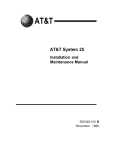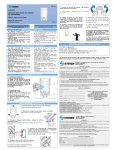Download AT&T System 75 And System 75XE
Transcript
AT&T System 75 And System 75XE Upgrades and Additions 555-200-106 Issue 5, October 1988 TO ORDER COPIES OF THIS MANUAL Call: AT&T Customer information Center on 800-432-6600 In Canada Call 800-255-1242 Write: AT&T Customer Information Center 2855 North Franklin Road P.O. Box 19901 Indianapolis, Indiana 46219-1385 TO COMMENT ON THIS MANUAL Call: The AT&T Document Development Organization Hot Line: 800-334-0404 In North Carolina Call 919-727-3167 While reasonable efforts were made to ensure that the information in this document was complete and accurate at the time of printing, AT&T can assume no responsibility for any errors. Changes or corrections to the information contained in this document may be incorporated into future reissues. Published by The AT&T Documentation Management Organization Copyright© 1988 AT&T All Rights Reserved Printed in U.S.A. Contents INTRODUCTION PURPOSE . ORGANIZATION . . . . . . . . . . . . . . . . . . . . . . . . . . . . . . . .1 . . . . . . . .2 . . . . . .1 UPGRADE PROCESS SYSTEM 75 . . . . . . . . . UPGRADE VERSION 1 TO VERSION 2 . . I. Hardware Upgrades . . . . . . . . 2. Software Upgrade . . . . . . . . . . . . 3. Prerequisite Hardware. . . . . . . . . . 4. Service Interruption . . . . . . . . . 5. Procedures Required To Upgrade Version Version 2 . . . . . . . . . . . . . . . . . . . . . . 1 to . . . . . . . . . . . . . . . . . . . . . 3 3 3 6 9 10 .11 UPGRADE VERSION 1 OR VERSION 2 TO VERSION 3 . . Vi to V3 Upgrade. . . . . . . . . . . . . . . . Basic V2 to V3 Upgrade . . . . . . . . . . . . . 1. Hardware Upgrades . . . . . . . . . . . . . 2. Software Upgrades. . . . . . . . . . . . . . 3. Prerequisite Hardware . . . . . . . . . . . . 4. Service Interruption . . . . . . . . . . . . . . 5. Procedures Required to Upgrade Version 2 to Version 3 . . . . . . . . . . . . . 28 .28 29 29 31 33 34 UPGRADE PROCESS SYSTEM 75 XE . . . . . . . 44 UPGRADE VERSION 2 TO VERSION 3 . . . 1. Hardware Upgrades . . . . . . . . 2. Software Upgrades. . . . . . . . . 3. Prerequisite Hardware . . . . . . . 4. Service Interruption . . . . . . . . . 5. Procedures Required to Upgrade Version 2 Version 3 . . . . . . . . . . . . . . . . . . . to . . . . . . . . . . . . . REMOVABLE MASS STORAGE SUBSYSTEM UPGRADE . . . . . . . . . . . . . . . . . . . . . . . . .35 44 44 45 47 48 .49 .56 -i- PREREQUISITE PROCEDURE HARDWARE FOR . . UPGRADES . . . . . . . . . . . . 56 . . . . . . . . 57 . SMALL CABINET CONTROL CARRIER UPGRADE . . PREREQUISITES . . . . . . . . . PROCEDURE FOR UPGRADE . . Save Translations (Both Tapes) Power Down System . . . . Replace Control Carrier . . . Power Up System . . . . . . . . . . . . . . . . . . UPGRADE . . . RECORDS . . . . . . . . . . . . . . . . . . . . . . . . . . . . . . . . 66 66 67 67 .68 . . 68 . . . 69 SMALL CABINET TO MEDIUM CABINET UPGRADE . . . . . . . . . . . . . . . . . . . . 70 . . . 70 . . . . . . . . . . . . . . . . . . . . . 72 72 73 75 91 . . 95 . . 95 96 UPDATE PORT PREREQUISITES . . ASSIGNMENT . . . . . . . . . . . . . . . . PROCEDURE FOR UPGRADE . . . . . . . . Save Translations . . . . . . . . . . Verify That Site Is Ready for New Cabinet . Replace Small Cabinet With Medium Cabinet Power Up System . . . . . . . . . . . . .66 . . . . TRANSLATIONS . . . . . 66 . ● UPGRADE TRANSLATIONS . . . . . . . . . . . Small Cabinet Equipped with RMSS-Tape Upgrade Performed On-Site . . . . . . . . . . . Tape Upgrade Performed by CSSO INADS . . . . Small Cabinet Equipped with HCMR-Tape Upgrade Performed On-Site . . . . . . . . . . . Update Port Assignment Records . . . . . . . ADDITIONS . . . . . . . . 1. ADD CIRCUIT PACKS . . . . . 2. ADD PORT COARRIERS (System 75 Only) . Service Interruption . . . Verify System Status . . . . . . . . . . . . . . . . . . . . . . . . . . . ● 0 . 97 99 . . . . . . 100 100 . . . 114 . . 114 . . 114 . Save Translations . . . . . Power Down System . . . . . Install Port Carrier . . . . Power Up System . . . . . . Enter Added Translations . . . . Save Translations . . . . . . . Update Port Assignment Record . . . . . . . . . . . . . . . . . . . . . . . 114 . . . . 114 . . . . . . 115 . . . . . . . . . . 117 . . . . . . . . . . 117 . . . . . . . . . 117 . . . . . . . . . 117 3. ADD PORT CABINET(S) (System 75 XE Only) . . . . . . . . . . 125 Unpack and Inspect for Damage . . . . . . . . . . . 125 Service Interruption . . . . . . . . . . . . . . 126 Verify System Status . . . . . . . . . . . . 126 Save Translations . . . . . . . . . . . . . . . . 126 Power Down System . . . . . . . . . . . . . . 126 Position Port Cabinets . . . . . . . . . . . . . . 129 Connect TDM Bus Cables . . . . . . . . . . . . . 129 Install Cabinet Address Plug(s) . . . . . . . . . . . . 133 Install Ground Plate(s) . . . . . . . . . . . . . . . 134 Install Cabinet Clip(s) . . . . . . . . . . . . . . . 136 Install Cable Clamps . . . . . . . . . . . . . . 136 Install Port Circuit Packs . . . . . . . . . . . . . . . . . 136 Install Cables . . . . . . . . . . . . . . . . . . . . 137 Connect AC Power . . . . . . . . . . . . . . . . . . . 137 Power Up System . . . . . . . . . . . . . . . . . 137 Enter Added Translations . . . . . . . . . . . . . . 138 Save Translations . . . . . . . . . . . . . . . 138 Update Port Assignment Records . . . . . . . . . . 138 4. ADD AUXILIARY CABINET (System 75 Only) . . . . . 138 5. ADD ATTENDANT CONSOLE . . . . . 145 . . . 146 . . 148 . 6. ADD SELECTOR CONSOLE . . . . . . . . . . . 7. ADD CO, FX, WATS, AND PCOL TRUNKS . . 8. ADD DID TRUNKS . . . . . . . . . . . . . . 9. ADD TIE TRUNKS . . . . . . 10. ADD DS1 TIE TRUNK SERVICE . Service Interruption . . . . Verify System Status . . . Save Translations . . . . . . Power Down System . . . . . . . . . . . . . . . . . . . . . . . . . . . . . . . . . . . . . . . . . . . . . . . . . . . . . . . . . . . . . . . . . . . . . . . . . . . . . . . . . . . . . 148 . . 149 . . 152 . . 152 . . 152 . . 152 . . 153 . ... -111- Add Circuit Packs . . . . . . Install Cables . . . . . . Power Up System . . . . . . . Enter Added Translation's . . . . Save Translations . . . . . . . . 11. ADD SPEECH SYNTHESIS . . . . . . . 153 . . . . . . . 154 . . . . . . . . . . 154 . . . . . . . . . . . 155 . . . . . . . . . . . 155 . . 12. ADD CODE CALLING ACCESS . . 13. ADD POOLED MODEM . . . . . . . . . . . . . . . . . . . . . . . . . . . . . . . . 155 . 155 . . . . . . . . . . . 156 14. ADD OFF-PREMISES AND OUT-OF-BUILDING . . . . . . . . . . . . TERMINALS . . . . . . . . . . . . . . . . . 157 15. ADD EXTERNAL RINGING . . . . . . . . . . . . . . . . . . . . 158 16. ADD QUEUE WARNING INDICATOR . 17. ADD LOUDSPEAKER PAGING ACCESS . . . . . . 18. ADD PagePac PAGING SYSTEM . . . . . PagePac 20 . . . . . . . . . . . . . . . . . . . . . PagePac VS* . . . . . . . . . . . . . . . . PagePac 50/100/200 . . . . . . . . . . . . . . . . . . . . . . . . . . . . 159 . . . . 159 . . . . . . . . . . . 160 . . . . . . . . . . . . . . . . . . . 161 . . . . . . . . . . . . . . . 161 . . . . . . . . . . . . . . . . . 161 19. ADD MUSIC-ON-HOLD ACCESS . . . . . . . . . . . . . . . . . . . . . 163 20. ADD LOUDSPEAKER PAGING WITH . . . . . . . . . . . . . . . . . . BACKGROUND MUSIC . . . . . . . . . . . . . . . . . . . . . . . 164 21. ADD ANALOG RECORDED ANNOUNCEMENT . . . . . . . . . . . . . . . . . 164 22. ADD INTEGRATED RECORDED . . . . . . . . . . . . . . . . . . . . . ANNOUNCEMENT . . . . . . . . . . . . . . . . . . . . . . . . . . . . . . 165 23. ADD RECORDED TELEPHONE DICTATION ACCESS . . . . . . . . . . . . . . . . . . . . . . . . . . . . 166 24. ADD INADS INTERFACE . . . . . . . . . . . . . . . 167 25. ADD APPLICATIONS PROCESSOR INTERFACE (System 75 0nly) . . . . . . . . . . . . . . . . . . . . . . . . . . . . . . . . . . . 167 Service Interruption . . . . . . . . . . . . . . . . . . . . . . . . . . . . . 168 Verify System Status . . . . . . . . . . . . . . . . . . . . . . . . . . . . . . . . . . 168 Save Translations . . . . . . . . . . . . . . . . . . . . . . . . . . . . 168 Power Down System . . . . . . . . . . . . . . . . . 168 Add Circuit Packs . . . . . . . . . . . . . . . . . . . . . 169 -iv- Install Cables . . . . . . . . . . Power Up System . . . . . . . . . . Enter Added Translations . . . . . Save Translations . . . . . . . . . . . . . . . . . . . . . . . . . . . . . . . . . . . . . . . . . . . . . . . . . . . . . . . . . . . . . . . . . 169 . 169 . 169 . 170 26. ADD STATION MESSAGE DETAIL RECORDING INTERFACE . . . . . . . . . . . . . . . . . . . . . . . . . . . . . 170 27. ADD EMERGENCY TRANSFER . . . . . . . . . . . . . . . . . . . . 172 28. ADD INFORMATION SYSTEM NETWORK INTERFACE . . . . . . . . . . . . . . . . . . . . . . . . . . . . . . . . 173 29. ADD 3270 DATA MODULE . . . . . . . . . . . . . . . . . . . . . . . . . 174 30. ADD CUSTOMER-PROVIDED EQUIPMENT (CPE) ALARM (System 75 XE Only) . . . . . . . . . . . . . . 174 31. ADD CALL MANAGEMENT SYSTEM (CMS) INTERFACE . . . . . . . . . . . . . . . . . . . Service Interruption . . . . . . . . . . . . . . . . . . . . Verify System Status . . . . . . . . . . . . . . . . . Save Translations . . . . . . . . . . . . . . . . . . . Power Down System . . . . . . . . . . . . . . . . . . . . . . . . Add Circuit Packs . . . . . . . . . . . . . . . . . . . . Install Cables . . . . . . . . . . . . . . . . . . . . . . . . . . Power Up System . . . . . . . . . . . . . . . . . . . . . . Enter Added Translations . . . . . . . . . . . . . . . . . . . . . . Save Translations . . . . . . . . . . . . . . . . . . . . . . . . . 175 . 175 . 175 . 176 176 . 177 . 177 . 177 . 178 . 178 32. ADD AUDIO INFORMATION EXCHANGE (AUDIX) INTERFACE . . . . . . . . . . . . . . . . Service Interruption . . . . . . . . . . . . . . . Verify System Status . . . . . . . . . . . . . . . . . . . Save Translations . . . . . . . . . . . . . . . . . . . . Power Down System . . . . . . . . . . . . . . . . . . . . . Add Circuit Packs . . . . . . . . . . . . . . . . . . . Install Cables . . . . . . . . . . . . . . . . . . . . . . . Power Up System . . . . . . . . . . . . . . . . . . . . . . . Enter Added Translations . . . . . . . . . . . . . Save Translations . . . . . . . . . . . . . . . . . . . . . . . . . . 178 . 179 . 179 . 179 . 180 . 180 . 181 . 181 . 182 . 182 33. ADD PROPERTY MANAGEMENT SYSTEM (PMS) ACCESS . . . . . . . . . . . . . . . . . . . . . . . 182 -v- 34. ADD 16-PORT ANALOG LINE CIRCUIT PACK TO REPLACE TWO 8-PORT ANALOG LINE CIRCUIT PACKS . . . . . . . . . . . . . . . . . . . . . . . . . . . . . . . . . . . .183 35. ADD DISTRIBUTED COMMUNICATIONS SYSTEM (DCS) INTERFACE . . . . . . . . . . . . . . . . . . . . . 185 Service Interruption . . . . . . . . . . . . . . . . . . . . . . . . . . . . . . . . . . . 185 Verify System Status . . . . . . . . . . . . . . . . . . . . . . . . . . . . . . . 186 Save Translations . . . . . . . . . . . . . . . . . . . . . . . . . . . . . . 186 Power Down System . . . . . . . . . . . . . . . . . . . . . . . . . 186 Add Circuit Packs . . . . . . . . . . . . . . . . . . . . . 186 Install Cables . . . . . . . . . . . . . . . . . . . . . . . . . 188 Power Up System . . . . . . . . . . . . . . . . . . . . . . . 188 Enter Added Translations . . . . . . . . . . . . . . . . . 189 Save Translations . . . . . . . . . . . . . . . . . . . . 189 TESTS . . . . . . . . . . . . . . . . . . . . . . . . . . 190 Make System Test Call . . . . . . . . . . . . . . . . 190 Description . . . . . . . . . . . . . . . . . . . . . . . . . . 190 Procedure . . . . . . . . . . . . . . . . . . . . . . . 190 Test Attendant Console . . . . . . . . . . . . . . . . . . . . . 191 Description . . . . . . . . . . . . . . . . . . . . . . . 191 Procedure . . . . . . . . . . . . . . . . . . . . . 191 Test Selector Console . . . . . . . . . . . . . . . . . . 192 Description . . . . . . . . . . . . . . . . . . . . . . . . 192 Procedure . . . . . . . . . . . . . . . . . . . . . 192 Test External Ringing . . . Description . . . . . . . . Procedure—Ringing Device Procedure—Ringing Device . . . . . . . . . . . . . Installed . . Not Installed Test Queue Warning Indicator . . . . . Description . . . . . . . . . . . . . . . Procedure—Queue Warning Indicator Procedure—Queue Warning Indicator Not . . . . . . . . . . . . . . . . . . . . . . . . . . . . . . . . . . . Installed . . Installed . . . . . . . 193 . . . . 193 . . . . 193 . . . 193 . . . . . . . . . . . . . . . . . . . . . . . . . . . . . 194 . 194 . 194 . 195 Test Recorded Intercept Announcement . . . . . . . . . . . . . . . . . 196 Description . . . . . . . . . . . . . . . 196 Procedure—Recorded Announcement Equipment Installed . . . . . . . . . . . . . . . . . . . . . . . . . . . . . . . . . . . 196 -vi- Test Integrated Announcement . . Description . . . . . . . . . . . ● ● . . . ● ✎ . ✎ ● ✎ ✎ . ✎ Test Recorded Telephone Dictation Access . Description . . . . . . . . . . . . Procedure—Dial Dictation Equipment Installed ● . Test Loudspeaker Paging . . . Description . . . Procedure . . . . . . Test Code Calling . Description . . . Procedure . . . . . . . ● . 196 196 . ● ● ● ✎ ● ✎ ● 197 197 198 ● ● ● . . ✎ ✎ ✎ ● ✎ ● ● ● ✎ ✎ ● ● ✎ ✎ ✎ ✎ ✎ ✎ ✎ ✎ ● ✎ ✎ ✎ ✎ ✎ ● ● ✎ ● . . 198 198 198 198 198 199 .. .. .. ✎ ● ● ● ✎ ● ✎ ● ✎ ✎ ✎ ✎ ✎ ✎ ✎ ✎ ● ✎ ✎ ✎ ✎ ● ● ✎ ● ✎ ✎ ● ✎ ● ✎ ● ✎ ✎ ✎ ✎ ● ✎ ✎ ✎ ✎ ✎ ✎ ✎ ● ● ● ● ● ✎ ✎ ● ✎ ✎ ✎ ✎ ✎ ✎ ● ✎ ✎ ● ● ● ✎ ✎ ✎ ● ✎ ✎ ● ✎ ● ● ✎ ✎ ✎ ✎ ● ✎ ● ✎ ✎ ✎ ✎ ✎ ● ● ✎ ● ✎ ✎ ● ✎ ✎ ● ✎ ● ✎ ✎ ✎ ✎ ✎ ● ● ✎ ✎ ✎ ✎ ✎ ● ✎ ✎ ✎ ✎ ✎ ✎ ✎ ● ✎ ● ✎ ● ● ✎ ● ● ✎ ✎ ✎ ✎ ✎ ✎ ✎ ✎ ✎ ● ✎ ✎ ● ✎ ✎ ✎ ✎ ● ● ● ✎ ✎ ✎ ✎ ✎ ✎ ✎ ✎ ✎ ● ✎ ● ● ● ✎ ● ● Test Music-on-Hold . . . Description . . . . . . . . Procedure . . Test Emergency Transfer Description . . . . . Procedure . . . . . Test INADS Interface . . Description . . . . . Procedure—Remote Test Procedure—Local Test ✎ Test Tie Trunks . . . . Description . . . . . Procedure—Automatic Outgoing Tie Trunk Procedure—Dial Repeating Outgoing Tie Trunk Procedure—Automatic Incoming Tie Trunk . . Procedure—Dial Repeating Incoming Tie Trunk 199 199 199 200 200 200 201 201 201 202 ✎ ✎ ✎ ✎ ✎ ✎ ✎ ● ✎ ● ● ✎ ✎ ✎ ✎ ✎ ✎ ● ✎ ✎ ✎ ● ✎ ● ✎ ✎ ✎ ✎ ● ✎ ✎ ✎ ● ✎ ✎ ✎ ✎ ✎ ● ● ✎ ✎ ✎ ● ● ✎ ● ✎ ✎ ✎ ● ✎ ✎ ✎ ● ✎ ✎ ✎ ✎ ✎ ● ● ✎ ● ✎ ✎ ✎ ✎ ✎ ✎ ✎ ● ✎ ✎ ✎ ● Test DID Trunks . . . . . . . . . . . . . Description . . . . . . . . . . . . . . . . . . Procedure . . . . . . . . . . . . . . . . . . Test CO Trunk . . . . . . . . . . . . . . Description . . . . . . . . . . . . Procedure—Outgoing CO Trunk . . . Procedure— Incoming CO Trunk . . . . . . . . . . . . . . . . . . . . . . . . . . . . . Test Duplication Option Processing Element (PE) . Interchange . . . . . . . . . . . . . . . 202 202 202 203 203 204 204 204 205 205 205 205 206 207 Description . . . . . . . . . . Procedure . . . . . . . . . . . REFERENCES ... -vli- . . . . . . . . . . . . . . . . . . . . . . .207 .207 . .208 Figures Figure 1. Figure 2. Figure 3. Figure 4. Figure 5. Figure 6. Figure 7. Figure 8. Figure Figure Figure Figure 9. 10. 11. 12. Figure 13. Figure 14. Figure 15. Figure 16. Figure 17. Figure 18. Figure 19. Figure 20. Figure 21. Figure 22. Figure 23. Figure 24. Figure 25. Figure 26. Figure 27. Figure 28. Figure 29. Figure 30. Fully Equipped 5-Carrier Cabinet (J58890A) Locations and Designations (Front View) . . . . . 14 Fully Equipped 2-Carrier Cabinet (J58890B) Locations and Designations (Front View) . . . . . 15 Control Carriers (J58890AA and J58890AB) Circuit Pack Slot Locations (Front View) . . . . . . . 16 Port Carrier (J58890BB) Circuit Pack Slot Locations (Front View) . . . . . . . . . . . 17 TN748 Tone Detector Circuit Pack IC30 Location (Component Side). . . . . . . . . . . . . 18 Maintenance Board Indicators . . . . . . . 21 Power Distribution Unit . . . . . . . . . . 21 TN711 Processor Circuit Pack IC38 and IC39 Location (Component Side) . . . . . . . . 22 Control Carrier—Rear View, Cover Removed . . . 25 AC/DC Power Distribution Miscellaneous Unit . . . 58 System Cabinet--Bar View, Covers Removed . . . 61 Power Distribution Unit (Cover Removed)—With RMSS . . . . . . . . . . . . . . .63 Small Cabinet and Medium Cabinet Carrier Layouts . . . . . . . . . . . . . .74 Location of 5-Carrier Switch Cabinet Door Latches . 77 Pallet-Mounted System 75 . . . . . . . . . . 79 Ramps Installed on Pallet . . . . . . . . . . 80 Location of 5-Carrier Cabinet Cable Clamps . . . . 83 Control Carrier Connections for the System Access Terminal Plug . . . . . . . . . . . . 84 Small Cabinet TDM Bus Wiring Diagram . . . . . 85 Small Cabinet Grounding Jumper Locations . . . . 86 Medium Cabinet Grounding Jumper Locations . . . 89 Medium Cabinet TDM Bus Wiring Diagram . . . . 90 Switch Cabinet Circuit Breaker Location . . . . . 92 Blank Circuit Pack Faceplate (Removal Slot Location) . . . . . . . . . . . . . .101 Blank Circuit Pack Faceplate . . . . . . . . .102 Typical System 75 TN-Coded Circuit Pack—Front View . . . . . . . . . . . . . . .103 Blank Carrier Panel (Rear View) . . . . . . . . 118 Grounding Jumper Locations (1-Port Carrier) . . . 118 Grounding Jumper Locations (4-Port Carrier) . . . 119 One-Port Carrier Configuration for System Cabinet—TDM Bus Wiring Diagram . . . . . . 120 -ix- Figure 31. Figure 32. Two-Port Carrier Configuration for System Cabinet—TDM Bus Wiring Diagram . . . . . . 121 Three-Port Carrier Configuration for System . . 122 Cabinet—TDM Bus Wiring Diagram Fully Loaded (4-Port Carrier) Configuration for System Cabinet—TDM Bus Wiring Diagram . . . . . . . . . . . . .123 631 BR Power Unit . . . . . . . . . . . . 124 Typical Power and Grounding Layout . . . . . . 127 AC Power Requirements for Multiple Cabinet Systems . . . . . . . . . . . . . .128 Location of Cabinet Door Latch Screw . . . . . . 130 Four-Cabinet System—Front View, Doors Removed . . . . . . . . . . . . . .131 TDM Bus Connections . . . . . . . . . . . 132 Cabinet Address Plug Location . . . . . . . . 133 Ground Plate and Cabinet Clip Location . . . . . 135 Ground Plate and Cable Clamps Location . . . . 136 Pallet-Mounted Auxiliary Cabinet . . . . . . . . 142 Ramps Installed on Pallet . . . . . . . . . . 143 Auxiliary Cabinet . . . . . . . . . . . . . 144 Selector Console Installation . . . . . . . . . 147 TN760B Tie Trunk Circuit Pack (Component Side) . . 150 SMDR Connection to Control Cabinet . . . . . . 171 ● Figure 33. Figure 34. Figure 35. Figure 36. Figure 37. Figure 38. Figure 39. Figure 40. Figure 41. Figure 42. Figure 43. Figure 44. Figure 45. Figure 46. Figure 47. Figure 48. Tables Table A. Table B. Table C. Table D. Table E. J58890AA (System 75) Control Cabinet Circuit Pack Locations . . . . . . . . . . . . . . 104 J58890AB (System 75) Control Cabinet Circuit Pack Locations . . . . . . . . . . . . . . 106 J58890BB (System 75) Port Cabinet Circuit Pack Locations . . . . . . . . . . . . .108 J58890G (System 75 XE) Control Cabinet Circuit Pack Locations . . . . . . . . . . . . . . . 11O J58890H (System 75 XE) Port Cabinet Circuit Pack 112 . Locations TN760B Option Switch Settings and Administration . 151 ● Table F. -x- ● 0. ● * INTRODUCTION INTRODUCTION This manual provides procedures and information for upgrading or making additions to an operational AT&T System 75 or System 75 XE after the initial switch installation. The information in this manual is for System 75 Release 1, Versions 1, 2, and 3 and the System 75 XE Release 1, Versions 2 and 3. PURPOSE This manual is intended for use by a trained installation technician. This issue replaces all previous issues of this document. Reasons for reissue include the following: • To combine System 75 and System 75 XE upgrade and additions • To make minor clarifications and corrections. Procedures are provided in this manual to upgrade a System 75 from a Release 1, Version 1 to a Release 1, Version 2 or Version 3 system, or Release 1, Version 2 to a Release 1, Version 3 system. Procedures are provided in this manual to upgrade a System 75 XE from a Release 1, Version 2 to a Release 1, Version 3 system. Instructions for installing the cross-connect fields and inside wiring are contained in the AT&T System 75--Wiring, 555-200-111. A description of other pertinent documents are in the “References” section in this manual. 1 INTRODUCTION ORGANIZATION This manual is divided into ten sections. The remaining sections are as follows: 2 Ž UPGRADE PROCESS—SYSTEM 75 • UPGRADE PROCESS—SYSTEM 75 XE Ž REMOVABLE MASS STORAGE SUBSYSTEM UPGRADE (System 75 only) Ž SMALL CABINET CONTROL CARRIER UPGRADE (System 75 only) • SMALL CABINET TO MEDIUM CABINET UPGRADE (System 75 only) • ADDITIONS • TESTS Ž REFERENCES Ž INDEX UPGRADE PROCESS SYSTEM 75 UPGRADE PROCESS SYSTEM 75 This section provides the information necessary to upgrade the System 75 from a Release 1, Version 1 (R1V1 ) system to a Version 2 (R1V2) or Version 3 (R1V3) system. The hardware and software involved in the upgrades and the upgrade procedures are also provided. The upgrade is required when the customer has a need for increased call processing, enhanced feature capabilities in voice and data networks, system management, and traffic management. UPGRADE VERSION 1 TO VERSION 2 The following processes are required for a Version 1 to Version 2 upgrade: • • Hardware upgrades that involve modifying, replacing, and adding circuit packs. Replacing the software tape. • Software upgrades that involve saving, loading, and reentering system translations. • Reentering translations from Version 1 features and entering Version 2 system and voice terminal features. Most of the system and voice terminal features are assigned by the customer’s System Manager. System 75 features and functions are listed in the AT&T System 75--Feature Description, 555-200-201. The AT&T System 75—implementation—Release 1, Version 2, 555-200-651, provides the procedures and forms required to implement the Version 2 features. The AT&T System 75—Administration, 555200-500, provides the commands and procedures required to initialize and administer the System 75. 1. Hardware Upgrades Only three circuit packs are required for the basic R1V2 system upgrades. The other seven will be provided on an optional basis for R1 V2 features, as required by the customer. 3 UPGRADE PROCESS SYSTEM 75 The three required, circuit packs and a brief description of each are contained in the following list. • TN711B The Processor circuit pack provides new firmware for the LMM (Low-Level Maintenance Manager) to handle additional Memory circuit packs (up to four megabytes). A D-181429 upgrade kit will be provided for the field upgrade of the TN711 circuit pack (which must be vintage 10 or 11). Ž TN734 Additional memory required for Version 2 is provided by adding a second TN734 Memory circuit pack. The second TN734 provides an additional two megabytes of memory. It must be installed in the control carrier in MEM 2 slot beside the existing TN734 Memory circuit pack. • TN748B The Tone Detector circuit pack provides additional tone detection capability required for enhanced Automatic Route Selection (ARS), off-premises (out-of-building) Keyboard Dialing, and off-premises (out-of-building) Abbreviated Dialing. The D-181430 upgrade kits will be provided for the field upgrade of the TN748 circuit packs. The seven optional circuit packs and a brief description of each are contained in the following list. Ž TN722B The DS1 Tie Trunk circuit pack is required for DS1 Tie Trunks, the Digital Multiplexed Interface (DMI) feature, and for Alternate Voice/Data (AVD) tie trunks. • TN725B The Speech Synthesizer circuit pack is required for the Leave Word Calling feature and supports the Automatic Wakeup feature in Version 3. 4 UPGRADE PROCESS SYSTEM 75 Ž TN726 The Data Line circuit pack is required to provide direct connection to EIA RS-232C terminals and host ports, including Information System Network (ISN). Ž TN738 The Interface 2 circuit pack replaces the TN720 Interface 2 circuit pack, and is required if the System 75 has an Applications Processor (AP) or will be part of a DCS. If the three interface packs are added as a part of the V2 upgrade, S-bus terminators must be added on the processor and Interface 2 backplane. Ž TN741 The Tone-Clock circuit pack replaces the TN714 Tone-Clock circuit pack whenever a TN722B circuit pack is installed. The TN741 circuit pack provides clock signals required for DS1 synchronization for Alternate Voice/Data tie trunks. The Time-Division Multiplex (TDM) bus terminator must be vintage 2. Ž TN746 The Analog Line circuit pack provides 16 ports for on-premises (in building, up to 1900 feet) 500/2500 terminals (no bridging). The TN746 supports touch-tone and rotary dial and the message waiting indicator. • TN760B The Tie Trunk circuit pack is required to provide Release Link Trunk capability for Centralized Attendant Service (CAS). It will also be used for other tie trunk applications. The TN760B provides option switches. See “Additions” for switch settings. Any ZB25B shielded cables already in place on the R1V1 System 75 do not need to be changed to the B25A unshielded cables normally provided for an R1V2 System 75. 5 UPGRADE PROCESS SYSTEM 75 If Station Message Detail Recording is provided and a TELESEER® Station Message Detail Recorder (SMDR) unit is used as the output device, an upgrade cartridge for the TELESEER SMDR unit must be provided to allow printing of the Version 2 Station Message Detail Recording data. The Comm-Stor* II SMDR unit cannot be used as an output device for Version 2 and should be replaced by other output devices, such as a TELESEER SMDR unit, printer, 94A Local Storage Unit, or customer-provided equipment. 2. Software Upgrade The System 75 software must be upgraded to include the Version 2 features ordered by the customer. The Version 1 feature translations assigned to ARS and the AP must be saved and reentered. Automatic Route Selection Software Upgrade To upgrade ARS for Version 2, certain translation data must be saved and reentered once the Version 2 tape has been loaded. This data must be printed on the System Access Terminal (SAT) printer, or recorded manually if printer is not provided, before the system is powered down. Prefix Mark, Terminating NPA (area code), and Toll Table Reference information previously entered on each Version 1 Central Office (CO), Foreign Exchange (FX), and Wide Area Telecommunications Service (WATS) Trunk Group form must be reentered on each ARS Routing Pattern form in Version 2. Also, “No. Del Digits” and “Inserted Digits” information must be entered for each trunk group on each ARS Routing Pattern form, if applicable., New Pattern Numbers for O, O+, 01, and 011+, 10xxx, and 555 must be entered on the ARS Prefix Codes form. Office Code and ARS Pattern Number information must be entered on the ARS RHNPA Table form. Pattern Assignments information must be entered on the ARS FNPA Table form. * Comm-Stor is a registered trademark of Sykes Datatronics, Inc. UPGRADE PROCESS SYSTEM 75 Applications Processor Software Upgrade Translation data must be upgraded to establish a communications path for the AP. Refer to the procedures in the AT&T System 75—lmplementation— Release 1, Version 2, 555-200-651 for details. Assign an interface channel on the Data Module Form. Complete an MPDM/MTDM Data Module Form to assign a port on a TN754 Digital Line circuit pack to provide an interface between the AP, its associated MPDM, and the System 75. Assign a link on the Communication Interface Links Form. Enter the AP link number from the Interface Links Form on the Processor Channel Assignment Form. Enter “y” in the “AP connected” field on the Feature-Related System Parameters Form. Abbreviated Dialing Software Upgrade To provide automatic wait for dial tone, the separator character “w” must be added to addresses used for Terminal Dialing on the Abbreviated Dialing lists (System, Group, and Personal). The separator character requires two digit places. If a data module has more than one Abbreviated Dialing list, the second and third lists will automatically be removed. If the numbers in the other lists are needed, the numbers should be added to the data modules single Abbreviated Dialing list. Miscellaneous Version 2 Upgrades Ž The off-premises tone detector time-out on the system-parameters form must be changed from 6 seconds to 15 seconds to accommodate the terminal (keyboard) dialing feature. Ž In V1, maintenance tests were turned off for each individual trunk by using “&” as the last character in the trunk member name. In V2, the trunk group form has a question “Maintenance tests?” that, if properly answered, will turn on or off maintenance tests for all the trunks in the group (not individual trunks). 7 UPGRADE PROCESS SYSTEM 75 Ž Maintenance tests in VI on analog stations could be disabled using “write physical byte.” In V2, a question “Tests?” which, if answered “n,” turns the maintenance tests off. When a VI tape is read in with a V2 software package, the tests will be turned on, so those analog station forms requiring the maintenance tests disabled should be retranslated. Ž In V1, answer supervision time-out had one value for the switch, administered using “write physical byte.” Answer supervision timeout in V2 has a field on the trunk group form that applies to each trunk group, rather than the entire switch. Ž Administration upgrades must be made to provide full feature capability for voice terminals that are minimally supported in V1 by administrative “work-arounds” (for example, the 7407D voice terminal is supported in V1 as a 7405D voice terminal with a display and an optional data module). The voice terminals in this category are the 500 (limited use only in VI) with or without Message Waiting Indicator Adjunct, 2500 with Message Waiting Indicator, 7104A, 7404D, and 7407D. Updating Version 2 System Features Version 2 offers enhanced system features that can be optionally assigned. The following system features can be activated, by AT&T draftspersons only, for Version 2: • Centralized Attendant Service • Distributed Communications System Ž Private Networking Ž Forced Entry of Account Codes Ž Uniform Dialing Plan. System and voice terminal features can be implemented and initialized by the customer. The AT&T System 75—Implementation, 555-200-651, provides the information and forms required to implement the Version 2 system and voice terminal features. The AT&T System 75—Administration, 555-200-500, provides the information for the user to perform the responsibilities associated with the System 75. 8 UPGRADE PROCESS SYSTEM 75 3. Prerequisite Hardware Before the system can be upgraded to Version 2, the following items must be at the customer’s site: 1. One D-181429 TN711 Processor circuit pack upgrade kit or a TN711 B circuit pack. 2. One TN734 Memory circuit pack—This circuit pack is not a replacement for the existing TN734 Memory circuit pack. The TN734 Memory circuit pack must be installed in the control carrier beside the existing TN734 Memory circuit pack. 3. One D-181430 upgrade kit for each required TN748 Tone’ Detector circuit pack or a TN748B circuit pack. 4. The following circuit packs as required by the customer: Ž TN722B—DS1 Tie Trunk Ž TN725B—Speech Synthesizer Ž TN726—Data Line Ž TN738—interface 2 Ž TN741—Tone-Clock Ž TN746--Analog Line (16) Ž TN760B—Tie Trunk. 5. One electrostatic discharge grounding strap. 6. Two Version 2 tape cartridges-One tape is used for system operation and one for system backup. 7. One copy of each of the following: Ž 555-200-105, AT&T System 75—System Maintenance Ž 555-200-500, AT&T System 75—Administration • 555-200-651, AT&T System 75—implementation (Version 2). 9 UPGRADE PROCESS SYSTEM 75 4. Service Interruption The Version 2 upgrade requires service interruption. The customer should be notified in advance when the upgrade is going to be done. Rebooting the system after removing power takes about 10 minutes. Downtime of about 3 hours for the complete upgrade should be anticipated. Longer downtime periods may be required if defective hardware or parts are encountered or if extensive translations are to be reentered. The upgrade should be done when the System 75 is not in high use, such as weekends, holidays, or nonworking hours. When the system is rebooted or reset, some voice terminal and attendant console features are adversely affected. Users should be advised of services that may be lost and will have to be reactivated. All messages stored by the Leave Word Calling feature are lost unless this feature is controlled by an Applications Processor. All lighted Message Waiting lamps go dark. The following features, if activated, are deactivated: . Attendant Trunk Group Control Automatic Callback Call Forwarding Call Park Make Busy for Distribution Direct Department Calling and Uniform Call Manual Message W a i t i n g Send All Calls. The numbers stored by the Last Number Dialed feature are lost. In addition, any translation data entered since the last save translation command will be lost. This includes Abbreviated Dialing list entries that may have been programmed by users. 10 UPGRADE PROCESS SYSTEM 75 5. Procedures Required To Upgrade Version 1 to Version 2 The following procedures must be followed to upgrade a System 75 from a Release 1 Version 1 to a Version 2 system. All testing, trouble clearing, and circuit pack removal and installation must be done as specified in the AT&T System 75—System Maintenance, 555-200-105. This manual does not cover any of these items. Verify System Status Since the system must be alarm free, it should be examined for alarms before proceeding, and all problems corrected. Print Out Trunk Group Information 1. Log in at the SAT, and enter save translations. Press the RETURN key. 2. Screen displays: command successfully completed, enter command: 3. At the SAT, enter the list trunk-group print command to obtain a printout of all trunks groups in the Version 1 system. 4. Mark all CO, FX, and WATS trunk groups on the printout. The Prefix Mark, Toll Table Reference number, and Terminating NPA fields on these trunk groups must be entered on the ARS Pattern form for Version 2. 5. At the SAT, enter the display trunk-group 1-50 or TACX... [print] to obtain a printout of all the CO, FX, and WATS trunk group screen forms, or record manually if printer not provided. Verify TN711 Processor Circuit Pack Vintage 1. . At the SAT, enter the list configuration control command. Press the RETURN key. 11 UPGRADE PROCESS SYSTEM 75 2. Screen displays the configuration report for the circuit packs installed in the system. The TN711 Processor circuit pack must be a vintage 11 or 12 before the system can be upgraded. If it isn’t, obtain a circuit pack that can be upgraded or has already been upgraded before proceeding. Remove, Upgrade, Replace, and Test TN748 Circuit Packs See Warning. Each Tone Detector circuit pack must be removed, upgraded, replaced, and tested. Only one circuit pack is replaced and tested at a time. Warning: 1. A wrist strap must always be worn, and the clip must be grounded to the carrier frame being worked on before inserting or removing any circuit pack. See Figures 1, 2, 3, and 4. Remove one TN748 Tone Detector circuit pack (see Note). Note: The circuit pack(s) must be known to be operational before the circuit pack can be upgraded on-site. 2. Determine if the circuit pack has a socketed IC30. If not, obtain a circuit pack that has a pocketable IC30 or one that has already been upgraded before proceeding. 3. See Figure 5. Position circuit pack so that component side is” up, with connector to the left. 4. Clip and discard tie wraps (if provided) holding IC30 in the socket. 5. See Caution. Remove IC30 using IC puller tool T-114-1, or equivalent. (Tool is included in D-181430 parts kit.) Caution: 6. See Caution. Take new IC30 from antistatic plastic tube. Caution: 12 Be sure tool is not under socket body. The socket will be ruined if pulled from the board. The pins of the IC are lubricated to prevent contact corrosion. The lubricant must not be . wiped off. UPGRADE PROCESS SYSTEM 75 7. With the notched end of IC30 (PID ABFGT) facing left toward circuit pack connector, insert the IC30 socket making sure that each pin is securely inserted into the corresponding hole in the socket. Make sure the pins are not bent. 8. Place new “TONE DETECTOR TN748B” label over the old label. 9. Install upgraded TN748B circuit pack. 10. At the SAT, test the TN748B Tone Detector circuit pack using the test board “location” long r 4 test command. This test is used to verify if the TN748B is operational. 11. Once the Tone Detector TN748B circuit pack has successfully passed the test, repeat Steps 1 through 10 until all the TN748 circuit packs have been replaced and tested with the upgraded TN748B circuit packs. 13 UPGRADE PROCESS SYSTEM 75 PORT CARRIER (C) J58890BB PORT CARRIER (B) J58890BB CONTROL CARRIER (A) J58890AA FAN ASSEMBLY (X) ED-67077 PORT CARRIER (D) J58890BB PORT CARRIER (E) J58890BB POWER DISTRIBUTION UNIT (Y) J58890CB HCMR OR RMSS NOTE: MODEL 3A HAS PORT CARRIER IN POSITION B. MODEL 3B HAS PORT CARRIERS IN POSITIONS B AND c. MODEL 3C HAS PORT CARRIERS IN POSITIONS B, c, AND D. M0DEL 3D HAS PORT CARRIERS IN POSITIONS B, c, D, AND E. Figure 1. 14 Fully Equipped 5-Carrier Cabinet (J58890A) Locations and Designations (Front View) UPGRADE PROCESS SYSTEM 75 ● FAN ASSEMBLY (X) ED-67077 CONTROL CARRIER (A) J58890AA OR J58890AB (SEE NOTE 1 ) PORT CARRIER (B) J58890BB (SEE NOTE 2) POWER DISTRIBUTION UNIT (Y) J58890CB NOTES: 1. MODEL MODEL 2. MODEL USE A Figure 2. HCMR OR RMSS 1 SYSTEMS USE J58890AB. 2 SYSTEMS USE J58890AA. 1A AND 2A SYSTEMS DO NOT PORT CARRIER. Fully Equipped 2-Carrier Cabinet (J58890B) Locations and Designations (Front View) 15 UPGRADE PROCESS SYSTEM 75 CONTROL CARRIER (J58890AA) CONTROL CARRIER (J58890AB) NOTES : 1. INTERFACE 1 TN716, INTERFACE 2 TN720/TN738 (V2 OR V3), And INTERFACE 3 TN719 CIRCUIT PACKS MAY BE REPLACED BY A SINGLE PROCESSOR INTERFACE TN785 (V3) CIRCUIT PACK IN MEM 3 SLOT. 2. THIS ADDITIONAL MEMORY TN734 (V2 OR V3) AND THE MEMORY TN734 (NEXT TO IT) CIRCUIT PACKS MAY BE REPLACED BY A 4 MEGABYTE MEMORY TN761 CIRCUIT PACK IN MEM 1 SLOT. 3. TONE DETECTOR TN748/TN7488 CAN BE LOCATED IN ANY PORT SLOT; HOWEVER, IT IS ALWAYS SHIPPED IN PORT SLOT 1. 4. PORT SLOTS 2 THROUGH 8 FOR J58890AA CONTROL CARRIER AND SLOTS 2 THROUGH 12 FOR J55590A CONTROL CARRIER CAN CONTAIN THE FOLLOWING TYPES OFCIRCUIT PACKS: Ž DS1 TIE TRUNK TN722/TN722B Ž ANNOUNCENENT TN750 • SPEECH SYNTHESIZER TN725 Ž TRUNK TN753 Ž DATA LINE TN726 Ž DIGITAL LINE TN754 Ž MET LINE TN735 Ž POOLED MODEM TN758 Ž ANALOG LINE (8 PORTS) TN742/TN769 Ž TIE TRUNK TN760/TN760B Ž ANALOG LINE (16 PORTS) TN746 Ž HYBRID LINE TN762B Ž CO TRUNK TN747/TN747B Ž AUXILIARY TRUNK TN763/TN763B Figure 3. 16 Control Carriers (J58890AA and J58890AB) Circuit Pack Slot Locations (Front View) UPGRADE PROCESS SYSTEM 75 NOTES : 1. IN ADDITION TO THE TN748/TN748B TONE DETECTOR LOCATED IN THE CONTROL CARRIER, MODEL 1B, 2B, AND 3A SYSTEMS REQUIRE ONE ADDITIONAL TONE DETECTOR. MODEL 3B, 3C, AND 3D SYSTEMS REQUIRE TWO ADDITIONAL TONE DETECTORS. THE ADDITIONAL TONE DETECTOR(S) CAN BE LOCATED IN ANY PORT SLOT; HOWEVER, THEY ARE SHIPPED IN PORT SLOT 1 OF PORT CARRIER B AND PORT CARRIER C. 2. PORT SLOTS 1 THROUGH 20 CAN CONTAIN THE FOLLOWING TYPES OF CIRCUIT PACKS: ● ● ● ● ● ● ● Figure 4. DS1 TIE TRUNK TN722/TN722B SPEECH SYNTHESIZER TN725/ TN25B DATA LINE TN726 MET LINE TN735 ANALOG LINE (8 PORTS) TN769/TN769 ANALOG LINE (16 PORTS) TN746 CO TRUNK TN747/TN747B ● ● ● ● ● ● ● ● TONE DETECTOR TN748/ TN748B ANNOUNCEMENT TN750 DID TRUNK TN753 DIGITAL LINE TN754 POOLED MODEM TN758 TIE TRUNK TN760/TN760B HYBRID LINE TN762B AUXILIARY TRUNK TN763/ TN763B Port Carrier (J58890BB) Circuit Pack Slot Locations (Front View) 17 o 0 0 I Figure 5. 18 IC30 I TN748 Tone Detector Circuit Pack IC30 Location (Component Side) UPGRADE PROCESS SYSTEM 75 Remove, Upgrade, Replace, and Test TN711 Circuit Pack The TN711 Processor circuit pack must be vintage 11 or 12 and must be known to be operational before it can’ be upgraded on site. Power Down System 1. At the maintenance board (Figure 6), set the EMERGENCY TRANSFER CONTROL switch to ON. This locks the system in the transfer mode until the circuit packs are installed. 2. At the power distribution “unit (Figure 7), set the main ac circuit breaker to OFF. Remove, Upgrade, and Replace TN711 Circuit Pack Warning: 1. A wrist strap must always be worn and the clip must be grounded to the carrier frame being worked on before inserting or removing any circuit pack. See Figures 1, 2, and 3. Remove the TN711 Processor circuit pack (see Note). Note: The IC38 and IC39 must be socketed before this board can be upgraded on site. 2. See Figure 8. Position the TN711 circuit pack so that the component side is up, with connector to the left. 3. Clip and discard tie wraps (if provided) holding IC38 and IC39 in the sockets. 4. See Caution. Remove IC38 and IC39 from the TN711 using IC puller tool T-114-1, or equivalent. (Tool is included in the D-181429 parts kit.) Caution: 5. Be sure tool is not under socket body. The socket will be ruined if pulled from the board. See Caution. Remove the new lC38 and IC39 from antistatic plastic tube. Caution: The pins of the ICS are lubricated to prevent contact corrosion. The lubricant must not be wiped off. 19 UPGRADE PROCESS SYSTEM 75 6. With the notched end of IC38 (PID ABFJH) facing left toward the circuit pack connector, insert the IC38 socket making sure that each pin is securely inserted into the corresponding hole in the socket. Make sure the pins are not bent: 7. Repeat Step 6 for IC39 (PID ABFJJ). 8. If the TN711 circuit pack is vintage 11, place the “Vintage 6“ label over the old vintage label. If the circuit pack is vintage 12, place the “Vintage 7“ label over the old vintage label. 9. Place new “PROCESSOR TN711 B“ label over the old label. 10. Install upgraded TN711B circuit pack. Power Up System After the new upgraded circuit pack has been installed, power up the system as follows: 1. Set the main circuit breaker to ON. 2. The system now goes through the rebooting process, loading the system program and translations from the tape. Rebooting requires several minutes. Refer to System Reboot Indications in the AT&T System 75—System Maintenance, 555-200-105, for circuit pack LED indications and SAT displays that occur during system reboot. 3. After the system reboot is finished and all trouble is cleared, return the EMERGENCY TRANSFER switch to AUTO. This restores the system to the normal operating mode. Test TN711B Processor Circuit Pack 1. 20 At the SAT, test the TN711B Processor circuit pack using the test processor long r (No.) test command. This test is used to verify that the TN711 B is operational. UPGRADE PROCESS SYSTEM 75 Figure 6. Maintenance Board Indicators Figure 7. Power Distribution Unit 21 UPGRADE PROCESS SYSTEM 75 Figure 8. 22 TN711 Processor Circuit Pack IC38 and IC39 Location (Component Side) UPGRADE PROCESS SYSTEM 75 Install and Test TN734 Memory Circuit Pack This circuit pack is not a replacement for the existing TN734 Memory circuit pack. The TN734 must be installed in the control carrier beside the existing TN734 Memory circuit pack. Power Down System 1. At the maintenance board (Figure 6), set the EMERGENCY TRANSFER CONTROL switch to ON. This locks the system in the transfer mode until the circuit packs are installed. 2. At the power distribution unit (Figure 7), set the main ac circuit breaker to OFF. Install TN734 Circuit Pack Warning: 1. A wrist strap must always be worn, and the clip must be grounded to the carrier frame being worked on before inserting or removing any circuit pack. Install the new 2-Mbps TN734 Memory circuit pack beside the existing TN734 Memory circuit pack (see Figures 1, 2, and 3). Remove and Install Tape Cartridge 1. Remove the Version 1 tape cartridge. 2. Install the Version 2 tape cartridge making sure “write” arrow points away from SAFE position. Power Up System After the new circuit pack has been installed, power up the system as follows: 1. Set the main circuit breaker to ON. 23 UPGRADE PROCESS SYSTEM 75 2. The system now goes through the rebooting process, loading the system program and translations from the tape. Rebooting requires several minutes. Refer to System Reboot Indications in the AT&T System 75—System Maintenance, 555-200-105, for circuit pack LED indications and SAT displays that occur during system reboot. 3. After the system reboot is finished and all trouble is cleared, return the EMERGENCY TRANSFER CONTROL switch to AUTO. This restores the system to the normal operating mode. Test TN734 Circuit Pack 1. At the SAT, enter the test board “TN734” long r (No.) test command. This test is used to verify that the TN734 is operational. Install and Test Optional TN738 Interface 2 Circuit Pack If AP and/or DCS features are provided in Version 2, the TN720 Interface 2 circuit pack must be replaced with the TN738 Interface 2 circuit pack. Power Down System 1. At the maintenance board (Figure 6), set the EMERGENCY TRANSFER CONTROL switch to ON. This locks the system in the transfer mode until the circuit packs are installed. 2. At the power distribution unit (Figure 7), set the main ac circuit breaker to OFF. Remove TN720 Circuit Pack and Install TN738 Circuit Pack Warning: 1. A wrist strap must always be worn, and the clip must be grounded to the carrier frame being worked on before inserting or removing any circuit pack. See Figures 1, 2, 3, and 4. Replace the TN720 Interface 2 circuit pack with the TN738 Interface circuit pack. If the three interface packs are added as a part of the V2 upgrade, S-bus terminators must be added on the rear of the control carrier. They must be added to the Processor (Slot 02 upper half) and the Interface 2 (Slot 09 upper half [Figure 9]). 24 UPGRADE PROCESS SYSTEM 75 , Power Up System After the new circuit pack has been installed, power up the system as follows: 1. Set the main circuit breaker to ON. 2. The system now goes through the rebooting process, loading the system program and translations from the tape. Rebooting requires several minutes. Refer to System Reboot Indications in the AT&T System 75—System Maintenance, 555-200-105, for circuit pack LED indications and SAT displays that occur during system reboot. 3. After the system reboot is finished and all trouble is cleared, return the EMERGENCY TRANSFER CONTROL switch to AUTO. This restores the system to the normal operating mode. Test Interface Wait about 4-1 /2 minutes after power up to perform tests. 1. At the SAT, enter reset interface command. 2. At the SAT, enter test interface command. These tests are used to verify that the interface link has been properly assigned and enabled. INTERFACE 2 SLOT 09 UPPER HALF PROCESSOR SLOT 02 UPPER HALF I s-Bus TERMINATORS Figure 9. Control Carrier—Rear View, Cover Removed 25 UPGRADE PROCESS SYSTEM 75 , Remove and Install Tape Cartridge 1. Remove the Version 2 tape cartridge. 2. Install the Version 1 tape cartridge making sure the “write” arrow points away from the SAFE position. This tape contains the customer’s Version 1 translations that will be loaded back into the Version 2 system. The system will be upgraded to include the Version 2 features. Reload Customer’s Translations 1. At the SAT, enter the reset system 3 command. This is a cold-1 restart that loads translations. All port boards are reset. The SAT will be logged off. The ARS and AP Version 1 translations cannot be assigned. Version 2 features can now be assigned. 2. Once the SAT displays “login:,” the user can log on the system and assign translations. Assign Version 2 Translations Assign or verify the Version 2 translation data as applicable (see Section 2 of this procedure) using the AT&T System 75— Implementation, 555-200-651, and the AT&T System 75—Administration, 555-200-500, for the following items: Automatic Route Selection (ARS) Applications Processor Abbreviated Dialing Miscellaneous Optional System Features including: Centralized Attendant Service Distributed Communications System Private Networking 26 UPGRADE PROCESS SYSTEM 75 Forced Entry of Account Codes Uniform Dial Plan • Voice Terminal Features • Date and Time Create Tape Backup A Version 2 backup tape should be made once the customer has assigned the Version 2 system and voice terminal features. The backup tape minimizes the loss of recent translation data changes if the tape cartridge in the system becomes damaged. The following procedure can be used to make a tape backup. 1. Remove the old Version 1 tape cartridge and store in a safe place. 2. Obtain the Version 2 tape cartridge. Verify the “write” arrow on the Version 2 tape cartridge points away from the SAFE position. 3. Insert the Version 2 tape cartridge. This tape has only default system translations. 4. Login at the SAT. 5. Verify screen displays: enter command: 6. Enter save translations, and press the RETURN key. This command instructs the system to take all translation information in memory and write it onto the tape. 7. Screen displays: command successfully completed, enter command: 8. Remove the Version 2 tape cartridge, and insert the other Version 2 tape cartridge. Verify the “write” arrow on the tape cartridge points away from the SAFE position. 27 UPGRADE PROCESS SYSTEM 75 9. Label the Version 2 tape cartridge just removed with the date and time it was created. A special notation should be put on the tape to clearly distinguish it from other tapes. 10. Store the backup tape in the cabinet or in secure place. 11. At the SAT, enter save translations, and press the RETURN key. Screen displays: command successfully completed, enter command: 12. This tape will become the operational system tape. 13. All Version 1 tapes should be removed so that the customer only has Version 2 tapes. Update Port Assignment Record 1. Update the customer’s Port Assignment Records. UPGRADE VERSION 1 OR VERSION 2 TO VERSION 3 The upgrade to V3 can be done from VI or from V2, and with either a High Capacity Minirecorder (HCMR) or a Removable Mass Storage Subsystem (RMSS) unit. All new systems will be shipped with RMSS only. VI to V3 Upgrade The hardware required for a VI to V2 upgrade is also required for the V1 to V3 upgrade. Some translation data must be saved and reentered manually. The V1 to V3 upgrade is performed by doing the previously described V1 to V2 upgrade in conjunction with the following V2 to V3 upgrade procedures. However, the V3 tape should be used during the complete upgrade process. 28 UPGRADE PROCESS SYSTEM 75 Basic V2 to V3 Upgrade The basic V2 to V3 upgrade may require the following: Replacing the software tape. either HCMR or RMSS. Two tapes are offered to support Replacing the TN731 Maintenance circuit pack with TN731B Maintenance circuit pack. Replacing (optional) the two 2-megabyte (TN734) Memory circuit packs with a 4-megabyte (TN761 ) Memory circuit pack. Replacing (optional the Interface 1 (TN716), Interface 2 (TN720/TN738), and Interface 3 (TN719) circuit packs by a single Processor Interface (TN765) circuit pack. Saving and reloading translation data. Reentering some translation translations). data manually (announcement Activating and administering new features. 1. Hardware Upgrades Only one circuit pack is required for the basic V2 to V3 system upgrade. Two other circuit packs may be used optionally. The other five circuit packs may be provided on an optional basis for RIV3 features, as required by the customer. The required circuit pack and a brief description of it is contained in the following list. Ž TN731B The Maintenance circuit pack allows remote technicians to run maintenance and administration commands asynchronously in Version 3. 29 UPGRADE PROCESS SYSTEM 75 The two optional circuit packs and a brief description of each is contained in the followingl i s t . Ž TN761 The 4-megabyte Memory circuit pack can be used to replace the two 2-megabyte TN734 Memory circuit packs. Ž TN765 The single Processor Interface circuit pack replaces the Interface 1 (TN716), Interface 2 (TN720/TN738), and Interface 3 (TN719) circuit packs. The five optional circuit packs for R1V3 features and a brief description of each are contained in following list. Ž TN747B The CO Trunk circuit pack supports the Abandoned Call Search feature for ACD applications. Ž TN750 The Announcement circuit pack provides an integrated means for recording announcements that can then be played back on demand from call processing as part of a calling feature. Ž TN752 The Power Unit circuit pack replaces the TN736 Power Unit circuit pack and provides power for neon message waiting. (It should be used in conjunction with the Analog Line circuit packs that support neon message waiting.) The J58890BB port carrier backplane must be a List 2 to support the TN752 Power Unit. The control carrier backplane accommodates the TN752 without change. 30 UPGRADE PROCESS SYSTEM 75 Ž TN763B The Auxiliary Trunk circuit pack supports Audichron* announcement equipment. Ž TN769 The Analog Line circuit pack provides eight ports for onpremises (in building) or off-premises (out of building) analog voice terminals and supports touch-tone and rotary dial. It also supports neon message waiting indicator for on-premises extensions. To support the Emergency Access to the Attendant feature, the console must be replaced (apparatus code 301 Al-A or 301B1-A. 2. Software Upgrades The System 75 software must be upgraded to include the Version 3 features ordered by the customer. The software tape must be replaced for the basic V3 upgrade. Two tapes are offered to support either the HCMR or RMSS. Any extension or access code beginning with a O (zero) must be changed prior to upgrading. Zero is reserved for attendant access only with V3 systems. If recorded announcements and/or DID/TIE trunk intercept treatment recorded announcements have been administered for the V1 or V2 system, the announcements must be removed and readministered for V3. Warning: ● Make sure that all announcements are removed and translations are saved to the old tape prior to starting the upgrade to avoid corruption of the tape. The problems caused by not removing the announcements may not be corrected after the upgrade and may require starting the process over again. Registered trademark of Audichron Company 31 UPGRADE PROCESS SYSTEM 75 The V3 administration of recorded announcements requires: Ž Completing of the Announcements Form Ž Assigning a recorded announcement extension number to the DID Intercept Treatment field on the Feature-Related System Parameters Form Ž Assigning a recorded announcement extension number to a coverage point (Point1, Point2, Point3) as required on the Call Coverage Paths Form Ž Assigning a recorded announcement extension number to the First and Second Announcement Extension fields on the Hunt Group Forms. In V1 or V2, the presence of a headset at a station was administered by putting an “&” at the end of the name. In V3, this character must be removed and the administration done via the new field on the station form. If Call Management System (CMS) reporting is to be used, the measured hunt groups must start with Group 1, and be sequential (measured hunt groups must precede nonmeasured hunt groups). If the hunt groups need to be rearranged, the hunt groups must be removed from the old (Vl or V2) translation. Then after rebooting with old translations in the V3 system, the Hunt Groups must be readministered correctly. For example, if hunt groups 1, 2, 4, and 5 exist, only Groups 4 and 5 need to be removed and readministered as 3 and 4. Three new fields on the Class-of-Service form (Console Perms, Off-Hook Alert, and Client) default to “n.” These must be administered as required. Version 3 offers enhanced system features that can be optionally assigned. The following Version 3 system features (in addition to Version 1 and Version 2) can be activated on the System-Parameters Customer-Options Form by AT&T draftspersons. • Abbreviated Dialing Enhanced List Ž Automatic Call Distribution (ACD) Ž Authorization Codes. 32 UPGRADE PROCESS SYSTEM 75 The following features are part of the basic Version 3 software package and do not need to be activated (they are defaulted to yes) on the Systemparameters Customer-Options Form. • Automatic Route Selection Partitioning—Automatic Route Selection Partitioning should be assigned if Automatic Route Selection has been purchased by the customer. Ž Emergency Access to the Attendant Ž Hospitality Ž Service Observing. Upgrading or making additions may require changes to the Dial Plan. One change that may be required is changing from a 4-digit to a 5-digit Dial Plan. If a change from a 4- to 5-digit Dial Plan is made, stations must be removed. After the upgrade they must be added back since the extension number is a protected field. System and voice terminal features can be implemented and initialized by the customer. The AT&T System 75—Implementation, 555-200-652, provides the information and forms required to implement the Version 3 system and voice terminal features. The AT&T System 75—Administration, 555-200-500, provides the information for the user to perform the responsibilities associated with the System 75. 3. Prerequisite Hardware Before the system can be upgraded to Version 3, the following items must be at the customer’s site: 1. One TN731B Maintenance circuit pack—This circuit pack replaces the TN731 Maintenance circuit pack. 2. The following optional circuit packs and equipment as required by the customer: Ž TN761—A 4-megabyte Memory circuit pack to replace two 2-megabyte (TN734) Memory circuit packs. Ž TN765—A single Processor Interface circuit pack to replace the Interface 1 (TN716), Interface 2 (TN720/TN738), and Interface 3 (TN719). 33 • TN747B—CO Trunk Ž • TN750—Announcement TN752—Power Unit—The J58890BB port carrier must be a List 2 to support the TN752 Power Unit. lf not, the carrier must be replaced. Ž TN763B—Auxiliary Trunk Ž TN769—Analog Line (Neon Message Waiting) Ž Attendant Console (apparatus code 301 A1-A or 301B1 -A) equipped to support the Emergency Access to the Attendant feature. 3. One electrostatic discharge grounding strap 4. Two Version 3 tape cartridges (HCMR or RMSS). One tape is used for system operation and one for system backup. 5. One copy of each of the following: Ž 555-200-105 AT&T System 75—System Maintenance • 555-200-500 AT&T System 75—Administration Ž 555-200-652 AT&T System 75—implementation (Version 3). 4. Service Interruption The Version 3 upgrade requires service interruption. The customer should be notified in advance when the upgrade is going to be done. Rebooting the system after removing power takes about 8 minutes. The upgrade should be done when the System 75 is not in high use, such as weekends, holidays, or nonworking hours. When the system is rebooted or reset, some voice terminal and attendant console features are adversely affected. Users should be advised of services that may be lost and will have to be reactivated. All messages stored by the Leave Word Calling feature are lost unless this feature is controlled by an Applications Processor. All lighted Message Waiting lamps go dark. 34 UPGRADE PROCESS SYSTEM 75 The following features, if activated, are deactivated: Attendant Trunk Group Control Automatic Callback Call Forwarding Call Park Make Busy for Direct Department Calling and Uniform Call Distribution Manual Message W a i t i n g Send All Calls. The numbers stored by the Last Number Dialed feature are lost. In addition, any translation data entered since the last save translation command will be lost. This includes Abbreviated Dialing list entries that may have been programmed by users. 5. Procedures Required to Upgrade Version 2 to Version 3 The following procedures must be followed to upgrade a System 75 from a Version 2 to a Version 3 system. All testing, trouble clearing, and circuit pack removal and installation must be done as specified in the AT&T System 75—System Maintenance, 555-200-105. This manual does not cover any of these items. Verify System Status Since the system must be alarm free, it should be examined for alarms before proceeding, and all problems corrected. 35 UPGRADE PROCESS SYSTEM 75 Print Out and Remove Hunt Groups If the hunt groups are being measured by the Automatic Call Distribution feature under Call Management Services and are out of sequence, then do the following: 1. At the SAT, enter the list hunt-group print command to obtain a printout of all hunt groups. 2. Enter the display hunt-group (1-32) print command for each hunt group. 3. Enter the remove hunt-group (1-32) command for each hunt group. These will be readministered sequentially, starting with Group 1 when the V3 translations are assigned. Print Out and Remove Announcements 1. At the SAT, enter the display announcements print command to obtain a printout of announcements. 2. Enter the change announcements command, and delete the announcement field entries. These entries will be readministered when the V3 translations are assigned. Change Extensions or Access Codes Beginning With O Extension or Access Codes cannot begin with a O in RIV3 Systems. The O is reserved for attendant use only. All of the extension and access codes beginning with a O must be changed prior to performing the upgrade. 1. At the SAT, enter the change feature access code command. 2. Enter the correct Feature Access Codes. 3. Depress ENTER. You will receive the response c o m m a n d successfully completed. After the Feature Access Codes have been changed, the Dial Plan must be changed to reflect the new feature access code and to change the extension numbers. 1. 36 At the SAT, enter Change dial plan command. UPGRADE PROCESS SYSTEM 75 2. Enter the new dial plan. 3. Depress Enter. You will, receive the response c o m m a n d successfully completed. Save Translations 1. Log in at the SAT. 2. Enter save translations, and press the RETURN key. This command instructs the system to take all translations information in memory and write it onto the tape. 3. Screen displays: command successfully completed, enter command: Power Down System 1. At the maintenance board, set the EMERGENCY TRANSFER CONTROL switch to ON. This locks the system in the transfer mode. 2. At the power distribution unit, set the main ac circuit breaker to OFF. Remove and Install Tape Cartridge 1. Remove the Version 2 tape cartridge. 2. Install the Version 3 tape cartridge making sure the “write” arrow points away from the SAFE position. Remove TN731 and Install TN731B Maintenance Circuit Pack Warning: 1. A wrist strap must always be worn, and the clip must be grounded to the carrier frame being worked on before inserting or removing any circuit pack. At the Control Carrier, remove the TN731 Maintenance circuit pack. 37 UPGRADE PROCESS SYSTEM 75 2. Install the TN731B Maintenance circuit pack in the slot the TN731 was removed from. Remove TN734 and Install TN761 Memory Circuit Pack (Optional) 1. At the control carrier, remove the two TN734 Memory circuit packs. 2. Install the TN761 Memory circuit pack in the MEM 1 slot. Remove TN716, TN720/TN738, TN719 and Install TN765 Processor Interface circuit Pack (Optional) 1. At the Control Carrier, remove the three interface circuit packs, TN716, TN720/TN738, and TN719. 2. Install the TN765 Processor Interface circuit pack in MEM 3 slot. Replace Port Carrier If Required If neon message waiting indicators are to be provided, the J58890BB port carrier must be a List 2. If the system isn’t equipped with a List 2 carrier, the existing port carrier must be changed. 1. See Warning. Remove all circuit packs and power units from the port carrier and place in antistatic poly bags. Warning: 38 A wrist strap must always be worn, and the clip must be grounded to the carrier frame being worked on before inserting or removing any circuit pack. 2. Remove the nomenclature panel from the front of the port carrier. 3. Label and remove all port carrier wall field cables, ground straps, and ribbon cables. 4. Remove bottom rear panel of the cabinet. 5. Remove port carrier from cabinet by removing four screws that hold carrier in place. The screws are removed by inserting a 10-inch long slotted screwdriver through the holes located on the front of the carrier (5/16-inch socket and ratchet may also be used). UPGRADE PROCESS SYSTEM 75 6. Install the new port carrier in the cabinet. Insert and tighten the four retaining screws. 7. Connect all ground straps and ribbon cables. 8. Replace the rear panel, and connect the wall field cables. 9. Install the nomenclature panel in front of the port carrier. 10. Install power units previously removed. 11. Install all circuit packs in the new carrier. 12. Install new circuit packs required for the upgrade. —Replace Attendant Console If Required If the Emergency Access to the Attendant Console is to be provided, the console must be a 301A1-A or 301B1-A. If the system isn’t equipped with one of these consoles, the console must be replaced. 1. Disconnect console from the modular information outlet. 2. Remove old console from its present location. 3. Place the new console in the desired location. 4. Connect the console line jack on the bottom of the console to the information outlet the old console was disconnected from. 5. Install labels per the Attendant Console Form and Display Module Form Assignments. 6. Install handset bracket on the left or right side of the console as desired. 7. Insert the handset adapter on the same side as the handset bracket. A bracket is not required for a headset. 8. Connect the handset cord to the jack on the same side as the handset bracket. 39 UPGRADE PROCESS SYSTEM 75 Add or Replace Circuit Packs Add or replace circuit packs for the new Version 3 features as required. Power Up System 1. Set the main circuit breaker to ON. 2. The system now goes through the rebooting process, loading the system program and default translations from the tape. Rebooting requires several minutes. Refer to System Reboot Indications in the AT&T System 75—System Maintenance, 555-200-105, for circuit pack LED indications and SAT displays that occur during system reboot. 3. After the system reboot is finished and all trouble cleared, return the EMERGENCY TRANSFER CONTROL’ switch to AUTO. This restores the system to the normal operating mode. Remove and Install Tape Cartridge 1. Remove the Version 3 tape cartridge. 2. Install the Version 2 tape cartridge. This tape contains the customer’s Version 2 translations that will be loaded back into the Version 3 system. Reload Customer’s Translations 1. At the SAT, enter the reset system 3 command. This is a cold-1 restart that loads translations. All port boards are reset. The SAT will be logged off. Remove and Install Tape Cartridge 40 1. Remove the Version 2 tape cartridge. 2. Install the Version 3 tape cartridge making sure the “write” arrow points away from the SAFE position. UPGRADE PROCESS SYSTEM 75 Save Translations 1. Log in at the SAT. 2. Enter save translations, and press the RETURN key. This command instructs the system to take all translation information in memory and write it onto the tape. 3. Screen displays: command successfully completed, enter command: Assign Version 3 Translations Assign or verify the Version 3 translation data as applicable (see Section 2 of this procedure) using the AT&T System 75—Implementation, 555-200-652, and the AT&T System 75—Administration, 555-200-500, for the following items: Announcements Abbreviated Dialing Enhanced List Automatic Call Distribution (ACD) Automatic Route Selection Partitioning Authorization Codes Emergency Access to the Attendant Hospitality Service Observing Hunt Group sequential rearrangement Class of Service Voice Terminal Features Date and Time. 41 UPGRADE PROCESS SYSTEM 75 Save Translations 1. Enter save translations, and press the RETURN key. This command instructs the system to take all translations information in memory and write it onto the tape. 2. Screen displays: command successfully completed, enter command: Create Tape Backup A Version 3 backup tape should be made after the Version 3 upgrade has been completed and the translations assigned. The backup tape minimizes the loss of recent translation data changes if the tape cartridge in the system becomes damaged. 1. Remove the upgraded Version 3 tape cartridge. 2. Install the other Version 3 tape cartridge making sure the “write” arrow points away from the SAFE position. This tape cartridge does not have any system translations. 3. Enter save translations, and press the RETURN key. This command instructs the system to take all translation information in memory and write it onto the tape. 4. Screen displays: command successfully completed, enter command: 42 5. This tape will become the operational tape. 6. Label the Version 3 tape (removed in Step 1 ) with the date and time and a special notation to clearly distinguish it from other tapes. 7. This tape is now the backup tape. Store it in a secure place. UPGRADE PROCESS SYSTEM 75 8. All Version 1 or 2 tapes should be removed so that the customer only has Version 3 tapes. Update Port Assignment Record 1. Update the customer’s Port Assignment Records. 43 UPGRADE PROCESS SYSTEM 75 XE UPGRADE PROCESS SYSTEM 75 XE This section provides the information necessary to upgrade the System 75 XE from a Release 1, Version 2 (R1V2) system to a Version 3 (RlV3) system. The upgrade is required when the customer has a need for increased call processing, enhanced feature capabilities in voice and data networks, system management, and traffic management. UPGRADE VERSION 2 TO VERSION 3 The following processes are required for a Version 2 to a Version 3 upgrade: Ž Replacing the software tape Ž Saving and reloading translation data Ž Reentering some translation data manually (announcement translations) Ž Activating and administering new features. System 75 features and functions are listed in the AT&T System 75—Feature Description, 555-200-201. The AT&T System 75—implementation—Release 1 Version 2, 555-200-652, provides the procedures and forms required to implement the Version 3 features. The AT&T System 75—Administration, 555-200-500, provides the commands and procedures required to initialize and administer the system. 1. Hardware Upgrades The following equipment is not required for the V2 to V3 system upgrade but may be provided on an optional basis for V3 features, as required by the customer. Ž TN750 Announcement circuit pack—Provides an integrated means for recording announcements that can be played back on demand from call processing as part of a calling feature. 44 UPGRADE PROCESS SYSTEM 75 XE Ž TN769 Analog line circuit pack—Provides eight ports for onpremises (in building) or off-premises (out of building) analog voice terminals and supports touch-tone and rotary dial. It also supports a neon message waiting indicator for on-premises extensions. Ž TN755 Power Unit circuit pack—Provides power for neon message waiting. (It should be used in conjunction with the Analog line circuit packs that support neon message waiting.) Ž To support the Emergency Access to the Attendant feature, the system must be equipped with a 301A1-A or 301B1-A console. If the system is not equipped with one of these consoles, the console must be replaced. 2. Software Upgrades The System software must be upgraded to include the Version 3 features ordered by the customer. The software tape must be replaced for the V3 upgrade. Any extension or access code beginning with a O (zero) must be changed prior to upgrading. Zero is reserved for attendant access only with V3 systems. If recorded announcements and/or DID/TIE trunk intercept treatment recorded announcements have been administered for the V2 system, these announcements must be removed and readministered for V3. Warning: Make sure that all announcements are removed and translations are saved to the old tape prior to starting the upgrade to avoid corruption of the tape. The problems caused by not removing the announcements may not be corrected after the upgrade and may require starting the process over again. The V3 administration of recorded announcements is much more involved and requires: Ž Completion of the Announcements Form. Ž Assigning a recorded announcement extension number to the DID Intercept Treatment field on the Feature-Related System Parameters Form. 45 UPGRADE PROCESS SYSTEM 75 XE Ž Assigning a recorded announcement extension number to a coverage point (Point1, Point2, Point3) as required on the Call Coverage Paths Form. Ž Assigning a recorded announcement extension number to the First and Second Announcement Extension fields on the Hunt Group Forms. In V2, the presence of a headset at a station was administered by putting a “&” at the end of the name. In V3, this must be removed and the administration done via the new field on the station form. If Call Management System (CMS) reporting is to be used, the measured hunt groups must start with Group 1, and be sequential (measured hunt groups must precede nonmeasured hunt groups). If the hunt groups need to be rearranged, the hunt groups must be removed from the old (V2) translation; then after rebooting with old translations in the V3 system, the hunt groups must be readministered correctly. For example, if Hunt Groups 1, 2, 4, and 5 exist, only Groups 4 and 5 need to be removed and readministered as 3 and 4. Three new fields on the Class-of-Service form (Console Perms, Off-Hook Alert, and Client) default to “n.” These fields must be administered as required. Version 3 offers enhanced system features that can be optionally assigned. The following Version 3 system features (in addition to Version 1) can be activated on the System-Parameters Customer-Options Form, by AT&T draftspersons. Ž Abbreviated Dialing Enhanced List Ž Automatic Call Distribution (ACD) Ž Authorization Codes. The following features are part of the basic Version 3 software package and do not need to be activated (they are defaulted to yes) on the SystemParameters Customer-Options Form. Ž Automatic Route Selection Partitioning— Automatic Route Selection Partitioning should be assigned if Automatic Route Selection has been purchased by the customer. 46 UPGRADE PROCESS SYSTEM 75 XE Ž Emergency Access to the Attendant Ž Hospitality Ž Service Observing. Upgrading or making an addition may require changes to the Dial Plan. One change that be required is changing from a 4-digit to a 5-digit Dial-Plan If a change from a 4-to 5-digit Dial Plan is made, stations must be removed. After the upgrade, they must be added back since the extension number is a protected field. The interfaces (data channels, netcon, or processor interface) must be removed with the V2 System 75 XE software. After the upgrade is completed, the interface extensions must be retranslated or they will be lost. System and voice terminal features can be implemented and initialized by the customer. The AT&T System 75— Implementation, 555-200-652, provides the information and forms required to implement the Version 3 system and voice terminal features. The AT&T System 75—Administration, 555-200-500, provides the information for the user to perform the responsibilities associated with the system. 3. Prerequisite Hardware Before the system can be upgraded to Version 3, the following items must be at the customer’s site: Ž The following optional circuit packs and equipment as required by the customer: — TN750 Announcement — TN769 Analog Line — TN755—Power Unit Attendant Console (apparatus code 301A1-A or 301B1-A) equipped to support the Emergency Access to the Attendant feature. Ž One electrostatic discharge grounding strap. 47 UPGRADE PROCESS SYSTEM 75 XE Ž Two Version 3 tape cartridges. One tape is used for system operation and one for system backup. Ž One copy of each of the following: — 555-201-105 AT&T System 75 XE—System Maintenance — 555-200-500 AT&T System 75—Administration — 555-200-652 AT&T System 75—Implementation (Version 3). 4. Service Interruption The Version 3 upgrade requires service interruption. The customer should be notified in advance when the upgrade is going to be done. The upgrade should be done when the system is not in high use, such as weekends, holidays, or nonworking hours. When the system is rebooted or reset, some voice terminal and attendant console features are adversely affected. Users should be advised of services that may be lost and will have to be reactivated. All messages stored by the Leave Word Calling feature are lost, all lighted Message Waiting lamps go dark. The following features, if activated, are deactivated: Ž Attendant Trunk Group Control Automatic Callback 48 • Call Forwarding • Call Park Ž Make Busy for Distribution Ž Manual Message W a i t i n g Ž Send All Calls. Direct Department Calling and Uniform Call UPGRADE PROCESS SYSTEM 75 XE The numbers stored by the Last Number Dialed feature are lost. In addition, any translation data entered since the, last translation save will be lost. This includes Abbreviated Dialing list entries that may have been programmed by users. 5. Procedures Required to Upgrade Version 2 to Version 3 The following procedures must be followed to upgrade a System 75 XE from a Version 2 to a Version 3 system. All testing and trouble clearing must be done as specified in the AT&T System 75 XE—System Maintenance, 555-201-105. Verify System Status The system should be examined for alarms before proceeding, and all problems corrected. The system must be alarm free. Save Translations 1. Log in at the SAT. 2. Enter s a v e translations, and press the RETURN key. This command instructs the system to take all translation information in memory and write it onto the tape. 3. Screen displays: command successfully completed, enter command: Print Out and Remove Hunt Groups To Be Rearranged If the hunt groups are being measured by the Automatic Call Distribution feature under Call Management Services and are out of sequence, then do the following: 1. At the SAT, enter the list hunt-group print command to obtain a printout of all hunt groups. 49 UPGRADE PROCESS SYSTEM 75 XE 2. Enter the display hunt-group (1-32) print command for each hunt group. 3. Enter the remove hunt-group (1-32) command for each hunt group. These will be readministered sequentially, starting with Group 1 when the V3 translations are assigned. Change Extensions or Access Codes Beginning With O Extension or Access Codes cannot begin with a O in RIV3 Systems. The O is reserved for attendant use only. All of the extension and access codes beginning with a O must be changed prior to performing the upgrade. 1. At the SAT, enter the change feature access code command. 2. Enter the correct Feature Access Codes. You will receive the response command 3. Depress ENTER. successfully completed. After the Feature Access Codes have been changed, the Dial Plan must be changed to reflect the new feature access code and to change the extension numbers. 1. At the SAT, enter Change dial plan command. 2. Enter the new dial plan. 3. Depress Enter. Y OU will receive the response command successfully completed. Print Out and Remove Announcements 1. At the SAT, enter the display announcements print command to obtain a printout of announcements. 2. Enter the change announcements command and delete the announcement field entries. These entries will be readministered when the V3 translations are assigned. 50 UPGRADE PROCESS SYSTEM 75 XE Power Down System 1. At the Processor circuit pack, set the EMERGENCY TRANSFER CONTROL switch to ON. This locks the system in the transfer mode. 2. At the rear of the cabinet on the back of the power supply, set the circuit breaker to OFF. Add or Replace Circuit Packs for Optional New Features See WARNING. Add or replace circuit packs for desired new Version 3 features. Warning: A wrist strap must always be worn, and the clip must be grounded to the carrier frame being worked on before inserting or removing any circuit pack. Replace Attendant Console If Required If Emergency Access to the Attendant feature is to be provided, the console must be a 301A1-A or 301B1-A. If the system isn’t equipped with one of these consoles, the console must be replaced. 1. Disconnect console from the modular information outlet. 2. Remove old console from its present location. 3. Place the new console in the desired location. 4. Connect the console line jack on the bottom of the console to the information outlet the old console was disconnected from. 5. Install labels per the Attendant Console Form and Display Module Form Assignments. 6. Install handset bracket on the left or right side of the console as desired. 7. Insert the handset adapter on the same side as the handset bracket. A bracket is not required for a headset. 8. Connect the handset cord to the jack on the same side as the handset bracket. 51 SYSTEM 75 XE Remove and Install Tape Cartridge 1. Remove the Version 2 tape cartridge. 2. Install the Version 3 tape cartridge making sure the “write” arrow points away from the SAFE position. Power Up System 1. At the rear of each cabinet on the back of the power supply, set the circuit breaker to ON. 2. The system now goes through the rebooting process, loading the system translation from the tape. Rebooting requires several minutes. Refer to System Reboot Indications in the AT&T System 75—System Maintenance for circuit pack LED (light-emitting diode) indications and SAT displays that occur during system reboot. 3. After the system reboot is finished and all trouble is cleared, return the EMERGENCY TRANSFER CONTROL switch to AUTO. This restores the system to the normal mode. Remove and Install Tape Cartridge 1. Remove the Version 3 tape cartridge. 2. Install the Version 2 tape cartridge. This tape contains the customer’s Version 2 translations that will be loaded back into the Version 3 system. Reload Customer’s Translations 1. Log in at the SAT. 2. Enter the reset system 3 command. This is a cold-l restart that loads translations. All port boards are reset. The SAT will be logged off. Remove and Install Tape Cartridge 1. 52 Remove the Version 2 tape cartridge. UPGRADE PROCESS SYSTEM 75 XE 2. Install the Version 3 tape cartridge making sure the “write” arrow points away from the SAFE position. Save Translations 1. Log in at the SAT. 2. Enter save translations, and press the RETURN key. This command instructs the system to take all translation information in memory and write it onto the tape. 3. Screen displays: command successfully completed, enter command: Assign Version 3 Translations Assign or verify the Version 3 translation data as applicable (see Section 2 of this procedure) using the AT&T System 75— Implementation, 555-200-652, and the AT&T System 75—Adrnhistration, 555-200-500, for the following items: Announcements Abbreviated Dialing Enhanced List Automatic Call Distribution (ACD) Automatic Route Selection Partitioning Authorization Codes Emergency Access to the Attendant Hospitality Service Observing Hunt Group sequential rearrangement Class of Service 53 UPGRADE PROCESS SYSTEM 75 XE Ž Voice Terminal Features ● Date and Time. Save Translations 1. Enter save translations, and press the RETURN key. This command instructs the system to take all translation information in memory and write it onto the tape. 2. Screen displays: command successfully completed, enter command: , Create Tape Backup A Version 3 backup tape should be made after the Version 3 upgrade has been completed and the translations assigned. The backup tape minimizes the loss of recent translation data changes if the tape cartridge in the system becomes damaged. 1. Remove the upgraded Version 3 tape cartridge. 2. Install the other Version 3 tape cartridge making sure the “write” arrow points away from the SAFE position. This tape cartridge does not have any system translations. 3. Enter save translations, and press the RETURN key. This command instructs the system to take all translation information in memory and write it onto the tape. 4. Screen displays: command successfully completed, enter command: 5. 54 This tape will become the operational tape. UPGRADE PROCESS SYSTEM 75 XE 6. Label the Version 3 tape (removed in Step 1 ) with the date and time and a special notation to clearly distinguish it from other tapes. 7. This tape is now the backup tape. Store it in a secure place. 8. All Version 2 tapes should be removed so that the customer only has Version 3 tapes. Update Port Assignment Record 1. Update the customer’s Port Assignment Records. 55 REMOVABLE MASS STORAGE REMOVABLE MASS STORAGE SUBSYSTEM UPGRADE The Removable Mass Storage Subsystem (RMSS) is not required for the Release 1 Version 2 or Version 3 upgrade. The RMSS is intended to replace the High Capacity Minirecorder (HCMR) as the mass storage device in all System 75 Release 1 systems. Normally the HCMR in an existing system doesn’t require upgrading to an RMSS, however exceptions do exist. (For example, optional SMDR Account Code Dialing software is available to associate certain calls with a particular project or account, number for accounting or billing purposes.) The following procedures must be followed to remove the HCMR and install the RMSS. PREREQUISITE HARDWARE Obtain the following items: RMSS Unit. Two RMSS formatted tape cartridges with correct release and version. One tape is used for system operation and one for system backup. Signal cable (flat ribbon cable, same as HCMR but longer). RMSS power cable (6-wire, with three connectors, J1, J2, and J3). Another HCMR power cord (Belden S.642 or equivalent). Socket set with 1/4-inch and 5/16-inch sockets and at least 9 inches of extensions. Drill motor with 90 degree angle drive. 3/16-inch drill bit. 56 REMOVABLE MASS STORAGE SUBSYSTEM UPGRADE Ž 1/8-inch drill bit. Ž Spring loaded center punch. Ž Allen wrenches. Ž Masking tape. The following circuit packs will be required if not already in the system: Ž TN711B Processor circuit pack (not TN711). Ž TN729 Tape control circuit pack, vintage 4 or higher. Ž TN734 Memory circuit pack(s) (one for R1V1 and two for R1V2). PROCEDURE FOR UPGRADES 1. Log in at the System Access Terminal (SAT), and enter save translations. Press RETURN key. Screen displays: command successfully completed, enter command: 2. Verify TN711B, TN729, and TN734 Circuit Packs Ž At the SAT, enter the list configuration control command. Press the RETURN key. Ž Screen displays the configuration report for the circuit packs installed in the system. The TN711B (not TN711 ) and TN734 (one for R1V1 and two for R1V2 and R1V3) must be present. The TN729 must be vintage 4 or higher. 3. Power down system: Ž At the maintenance board, set the EMERGENCY TRANSFER CONTROL switch to ON. This locks the system in the transfer mode. 57 REMOVABLE MASS STORAGE SUBSYSTEM UPGRADE , Ž At the power distribution unit, set the main ac circuit breaker to OFF. 4. Disconnect System 75 main power plug. 5. Disconnect batteries: At power distribution unit (Figure 10), disconnect battery charger power cord. Loosen and remove battery door retaining screw. Open and swing battery door to right. Disconnect and label all battery leads. Figure 10. 58 AC/DC Power Distribution Miscellaneous Unit REMOVABLE MASS STORAGE SUBSYSTEM UPGRADE 6. See WARNING. If required, install TN711B, TN729 vintage 4 or higher, and TN734 circuit packs in the proper slot(s) of the control carrier. Warning: A wrist strap must always be worn and the clip must be grounded to the carrier frame being worked on before inserting or removing any circuit pack. 7. Remove cabinet back panels. 8. Disconnect the ac power cord from the front of the HCMR (Figure 7). 9. At rear of HCMR, remove mounting screws from bottom of bracket. (Save screws for reuse.) 10. At rear of control carrier, disconnect the HCMR flat ribbon signal cable from AHF4 circuit pack connector, slot 07 (Figure 11). 11. Release HCMR ribbon cable from retainers along side of cabinet. 12. Remove HCMR and ribbon cable from cabinet, and lay them on the floor behind cabinet. 13. Prepare to drill RMSS mounting holes: Ž At front of cabinet, place strip of masking tape on lower frame in area of RMSS mounting holes to be drilled. Ž Place RMSS in mounting space and use as template to mark holes. Ž Remove RMSS from cabinet. 14. Center punch and drill two (1/8-inch) pilot holes. 15. Drill two (3/16-inch) mounting holes. 16. At right side of power distribution unit, remove screws from side plate of power cord distribution unit. 17. Disconnect the other end of HCMR ac power cord from the connecting block (slip on connectors). Completely remove cord. 59 REMOVABLE MASS STORAGE SUBSYSTEM UPGRADE 18. Replace side plate on power distribution unit, and secure with screws. 19. Install RMSS unit, and secure with screws saved from HCMR unit. Verify the RMSS cassette tape is in the RMSS. 20. Connect RMSS ribbon signal cable between RMSS and AHF4 connector on rear of control carrier. The ribbon cable stripe (pin 1) always goes on top (Figure 11). 21. See Caution. Connect RMSS power cable. Caution: Check power cable connections carefully. Black wires go on top at both ends of cable. . At RMSS, connect J1 connector to CBH1 connector P4. Ž At rear of control carrier (Figure 11), connect “black wire” J2 connector to slot 22, pins 345, 346, and 347. . Connect “red wire” J3 connector to slot 22, pins 341, 342, and 343. Note: As you view the cabinet from the rear, the top left pin in slot 22 is pin 356. Note that there is a gap between the two connectors at pin 344. REMOVABLE MASS STORAGE SUBSYSTEM UPGRADE SLOT 22 RMSS AC POWER CORD ‘ CARRIER AHF4 CIRCUIT CONNECTOR SLOT 07 FLAT RIBBON SIGNAL < CABLE FANS POWER DISTRIBUTION UNIT 1 REAR VIEW ( COVERS REMOVED) Figure 11. System Cabinet—Rear View, Covers Removed 61 REMOVABLE MASS STORAGE SUBSYSTEM UPGRADE 22. At front of HCMR on floor, connect ac power cord. Connect other end to one of the System 75 convenience outlets. 23. Reconnect batteries (Figure 10). Ž At power distribution unit, reconnect all battery leads. Ž Close battery door and replace retaining screw. Ž Reconnect battery charger power cord. 24. Reconnect System 75 main power plug. 25. Power up system: • At the power distribution unit (Figure 12), set the main ac circuit breaker to ON. Ž The system now goes through the rebooting process, loading the system program and default translations from the RMSS tape. The red light-emitting diode (LED) on the RMSS will stay on for about 15 seconds following the reboot, until the power-on diagnostics are complete. Ž At the maintenance board (Figure 7), set the EMERGENCY TRANSFER CONTROL switch to AUTO. This restores the system to the normal operating mode. 62 REMOVABLE MASS STORAGE SUBSYSTEM UPGRADE Figure 12. 26. Power Distribution Unit (Cover Removed)—With RMSS See DANGER. Disconnect flat ribbon cable from RMSS, and connect to HCMR. Danger High voltage present in cabinet. 27. At the SAT, enter the reset system 3 command. This command will move the customer translations from the HCMR tape to system memory. The SAT is logged off. 28. Disconnect flat ribbon cable from HCMR and reconnect to RMSS. 29. Disconnect HCMR ac power cord from convenience outlet. 63 REMOVABLE MASS STORAGE SUBSYSTEM UPGRADE 30. Log in at the SAT, and enter save translations. Press RETURN key. Screen displays: command successfully completed, enter command: 31. Remove tape cartridge from RMSS, and insert second RMSS tape cartridge. Verify that the “write” arrows on the tape cartridge point away from the SAFE position. “ 32. Label the tape just removed with the date and time it was created. This tape will be the backup and should be stored in a secure place. 33. At the SAT, enter save translations. Press the RETURN key. Screen displays: command successfully completed, enter command: This tape is now the operational system tape. 34. At the SAT, enter the reset system 3 command. This command loads translations and resets port boards to ensure proper system operation. The SAT is logged off. 35. Power down system: 36. - Ž At the maintenance board, set the EMERGENCY TRANSFER CONTROL switch to ON. This locks the system in the transfer mode. Ž At the power distribution unit, set the main ac circuit breaker to OFF. See Caution. Dress and secure cables down side of cabinet. Replace and secure all cabinet panels and plates. Caution: 64 Do not disturb cabling when replacing back panels. REMOVABLE MASS STORAGE SUBSYSTEM UPGRADE 37. Power up system: Ž At the power distribution unit, set the main ac circuit breaker to ON. Ž The system now goes through the rebooting process, loading the system program and translations from the tape. The red LED on the RMSS will stay on for about 15 seconds following the reboot, until the power-on diagnostics are complete. Ž At the maintenance board, set the EMERGENCY TRANSFER CONTROL switch to AUTO. This restores the system to the normal operating mode. 65 SMALL CABINET CONTROL CARRIER SMALL CABINET CONTROL CARRIER UPGRADE The J58890AB control carrier in the System 75 small cabinet can be upgraded to a J58890AA control carrier when the AP, AUDIX, CMS, or DCS interface is needed. The upgrade process consists of a hardware upgrade that involves replacing the control carrier. PREREQUISITES The following hardware is provided for the control carrier update: Ž J58890AA Control Carrier Ž Nomenclature panel Ž 10-inch slotted screwdriver or 5/16 socket and ratchet. If any additional circuit packs are required for the upgrade, theywill have to be ordered separately. A reduction in port slots will occur in the control carrier. The J58890AB Control Carrier, can be equipped with a maximum of 11 port packs, while the J58890AA can only be equipped with a maximum of 7 port packs. Four of the port packs that reside in the old control carrier must be moved to the “B” carrier. The translations must also be changed to reflect the new configuration. This upgrade must be thoroughly planned with resources and work activities well organized. PROCEDURE FOR UPGRADE Save Translations (Both Tapes) 1. 66 Log in at the SAT. SMALL CABINET CONTROL CARRIER UPGRADE 2. Enter save translations. Press the RETURN key. This command instructs the system to take all translation information in memory and write it onto the tape. 3. Screen displays: command successfully completed, enter command: Power Down System 1. At the maintenance board, set the EMERGENCY TRANSFER CONTROL switch to ON. This locks the system in the transfer mode. 2. At the power distribution unit, set the main ac circuit breaker to OFF. 3. Disconnect battery leads at each end of the control carrier. Replace Control Carrier 1. See Warning. Remove all circuit packs from the control carrier (control, power and port packs) and place in antistatic poly bags. Warning: A wrist strap must always be worn, and the clip must be grounded to the carrier frame being worked on before inserting or removing any circuit pack. 2. Remove the nomenclature panel from the front of the control carrier. 3. Label and remove all control carrier wall field cables, ground straps, and ribbon cables. 4. Remove bottom rear panel of the cabinet. 5. Remove control carrier from cabinet by removing four screws that hold carrier in place. The screws are removed by inserting a 10-inch long slotted screwdriver through the holes located on the front of the carrier (5/16-inch socket and ratchet may also be used). 67 UPGRADE 6. Install the new control carrier in the cabinet. Insert and tighten the four retaining screws. 7. Connect all ground straps and ribbon cables 8. Replace the rear panel and connect the wall field cables. Cables for port slots 9 through 12 of the carrier being replaced must be connected to the appropriate slots in port carrier B. 9. Install the nomenclature panel in front of the control carrier. 10. Install the circuit packs (control, port and power) removed from the carrier being replaced (except those that were in slots 9 through 12) in the new carrier. 11. Install new circuit packs required for the upgrade. 12. Install port circuit packs, removed from slots 9 through 12 of control carrier A, in port carrier B. Power Up System 1. Connect battery leads to the new control carrier. 2. At the maintenance board, set the EMERGENCY TRANSFER CONTROL switch to AUTO. This restores the system to the normal operating mode. 3. At the power distribution unit, set the main ac circuit breaker to ON. UPGRADE TRANSLATIONS 1. After the hardware upgrade is complete, insert the tape into the tape drive. Log into the system. 2. At the SAT, enter the reset system 3 command. This will move the customer translations from the tape to system memory. 3. Change translations from “A” carrier to “B” carrier on the Circuit packs that were moved from slots 9 through 12 of control carrier A to port carrier B. SMALL CABINET CONTROL CARRIER UPGRADE 4. Enter new translations as required. This upgrade will usually be in conjunction with the addition of AUDIX, AP, DCS and/or CMS. Refer to the “Additions” section in this manual for details on each feature. 5. At the SAT enter, save translations. Press RETURN key. Screen displays: command successfully completed, enter command: 6. Remove tape cartridge from tape drive, and insert second tape cartridge. Verify that the “write” arrows on the tape cartridge point away from the SAFE position. 7. Label the tape just removed with the date and time it was created. This will be the backup tape and should be stored in a secure place. 8. At the SAT, enter save translations, Press the RETURN key. Screen displays: command successfully completed, enter command: This tape is now the operational system tape. UPDATE PORT ASSIGNMENT RECORDS 1. Update the customer’s Port Assignment Records. 69 SMALL CABINET TO MEDIUM CABINET UPGRADE SMALL CABINET TO MEDIUM CABINET UPGRADE The small System 75 cabinet can be upgraded to a medium cabinet when the system growth exceeds the capabilities of the small cabinet. The upgrade process consists of a hardware upgrade that involves the following: Replacing the small cabinet Moving the port carrier, and 631 power units from the small cabinet to the medium cabinet Moving circuit packs and adding new circuit packs Modifying various wiring and cabling connections Upgrading the tape drive from an HCMR to an RMSS unit (required only if the small cabinet is equipped with an HCMR). PREREQUISITES The following hardware is provided for the small to medium cabinet upgrade: Medium Cabinet J58890AA Control Carrier J58890BB Port Carrier One TDM Bus Cable Three Blank Carrier Panels Power Distribution Unit for the Medium Cabinet RMSS Unit (if not provided with cabinet) RMSS Cable (if not provided with cabinet) Two RMSS Tape Cartridges SMALL CABINET TO MEDIUM CABINET UPGRADE Ž One 631AR, 631WA1, or 631DA1 Power Unit Ž One 631BR, 631WB1, or 631DB1 Power Unit Ž One TN736 Power Unit ● 20 B25A Connector Cables ● 20 Blank Circuit Pack Faceplates. If any additional circuit packs or carriers are required for the upgrade, they will need to be ordered separately. The upgrade procedure will take about 3 to 5 hours and will require service interruption. Downtime should be minimized whenever possible. All activities that can be performed prior to turning down the system should be identified. The tape drive unit provided in the medium cabinet is an RMSS unit. If the small cabinet already has an RMSS unit, then the tape upgrade is easily performed. However, if the small cabinet is equipped with an HCMR unit, then the tape upgrade is more difficult because the HCMR tape and the RMSS tape are not compatible. The tape upgrade can be performed either of two ways: Ž On-site, which requires both tape drives to be used to perform the upgrade when the small cabinet is equipped with an HCMR. Ž By the CSSO Initialization and Administration System (INADS) upload/download process. This upgrade must be thoroughly planned with all resources and work activities well organized (for example, a 10-inch slotted screwdriver is required to remove and install a port carrier). The tape drive and translations transfer option must be selected prior to starting the job. Any INADS requirements must be coordinated with the CSSO. All necessary cabling and building wiring of sets can be done ahead of time to expedite cutover. Several items need to be considered before the upgrade process takes place: Ž If neon message waiting is required in the old port carrier, the old port carrier may need to be replaced (The backplane J-code required to support neon message waiting is PWBJ58890BB-2, List 1). Also the TN736 Power Unit would need to be changed to a TN752 Power Unit. 71 SMALL CABINET TO MEDIUM CABINET UPGRADE ● Additional information on the CSSO INADS upload/download translation process may be obtained from your local CSSO. ● If a software upgrade is involved (V1-V2, V1-V3, or V2-V3) and/or additional terminals are to be translated, this activity can be performed by the CSSO without impacting the actual small to medium cabinet upgrade. ● A reduction in ports will occur in the control carrier if the small cabinet is equipped with a J58890AB Control Carrier. The J58890AB can be equipped with a maximum of 11 port packs, while the J58890AA can only be equipped with a maximum of 7 port packs. Four of the port packs, that reside in the control carrier in the small cabinet, must be moved to a port carrier in the medium cabinet. The translations must be changed to reflect the new configuration. PROCEDURE FOR UPGRADE Save Translations 1. Log in at the SAT. 2. Enter save translations. Press the RETURN key. This command instructs the system to take all translation information in memory and write it onto the existing tape. 3. Screen displays: command successfully completed, enter command: 4. 5. 6. 72 Determine if the small cabinet is equipped with a RMSS tape drive. If it is, perform steps 5 through 7; if not skip steps 5 through 7. Remove the existing tape, and insert the new tape. Enter save translations. Press the RETURN key. This command instructs the system to take all translation information in memory and write it onto the existing tape. SMALL CABINET TO MEDIUM CABINET UPGRADE 7. Screen displays: command successfully completed, enter command: Verify That Site Is Ready for New Cabinet 1. Verify that the new (50-ampere) power receptacle for the medium cabinet is installed at the proper location. 2. Check to see that the connecting cables on the small cabinet have enough slack (length) to reach the carrier connectors of the medium cabinet (Figure 13). The port carrier and control carrier A of the small cabinet are at the bottom of the small cabinet. The port carrier and control carrier A of the medium cabinet are at the upper portion of the cabinet. If cables are not long enough, 25-pair extender cables will be required. 73 SMALL CABINET TO MEDIUM CABINET UPGRADE Figure 13. 74 Small Cabinet and Medium Cabinet Carrier Layouts SMALL CABINET TO MEDIUM CABINET UPGRADE Replace Small Cabinet With Medium Cabinet See DANGER. The medium cabinet Is shipped in a polyethylene bag, packed in a cardboard container, and is fastened to a wood/Styrofoam* pallet by four carriage bolts. The cardboard container is strapped to the pallet by two metal bands. Danger: The 5-carrier and 2-carrier system cabinets may weigh as much as 800 pounds and 400 pounds, respectively, and may be top heavy. Use extreme caution. 1. Move or turn small cabinet from permanent position. Move medium cabinet into place. Note: If space is a limiting factor, the cables on the small cabinet should be labeled. The small cabinet should then be powered down, disconnected, and removed. Unpack and Inspect for Damage 2. Check the status of the SHOCKWATCH† and/or TILTWATCH† indicators on the cardboard container. The SHOCKWATCH and TILTWATCH indicators are normally white. If the box has been shocked or tilted, the indicators will be red, indicating potential damage. If the indicator shows rough handling or has been removed, contact the Material Stock Location (MSL). 3. See DANGER. Cut and remove bands. Danger: Care must be taken to avoid injury while cutting and removing bands. 4. See CAUTION. Cut one corner of the cardboard container from top to bottom. Remove all cardboard, tape, and plastic. Caution: Deep knife penetration may damage the cabinet. ● † Registered trademark of Styrofoam Corporation Registered trademark of Media Recovery, Inc. 75 SMALL CABINET TO MEDIUM CABINET UPGRADE 76 5. Use a No. 10 slot screwdriver to turn clockwise the screws located on door to release latches and open cabinet door (see Figure 14). 6. Remove the lower rear panel using a 5/16-inch socket wrench or No. 10 slot screwdriver. 7. Remove the carriage bolt nuts located at each of the four bottom corners by using an adjustable wrench. 8. Drive carriage bolts down until they clear the cabinet. 9. Temporarily latch cabinet door by turning top screw on cabinet door counterclockwise. SMALL CABINET TO MEDIUM CABINET UPGRADE Figure 14. Location of 5-Carrier Switch Cabinet Door Latches 77 SMALL CABINET TO MEDIUM CABINET UPGRADE 10. Remove the ramps that are stored under the cabinet (see Figure 15). 11. Remove the 115-volt power cord that is also stored under the cabinet and lay it up and over the top of cabinet. 12. Using one of the ramps as a pry bar, place under one of the rear corners. Pry up just enough to remove the supporting block of wood. Do the same thing at the other corner. 13. Turn the leveling screws all the way up so that the cabinet will clear the pallet when it comes down the ramp. 14. Place the ramps at the end of pallet in line with the rear cabinet casters (see Figure 16). 15. Stand between the ramps and hold both sides of the rear of the cabinet (it is recommended that another technician assist in moving the cabinet) as there is a 3/4-inch drop from the pallet to the ramp. 16. Roll the cabinet off the ramp and onto the floor. 17. Open front door. 18. Remove all packing material from inside the cabinet. 19. Visually inspect cabinet for any physical damage caused during shipping. SMALL CABINET TO MEDIUM CABINET UPGRADE Figure 15. Pallet-Mounted System 75 79 SMALL CABINET TO MEDIUM CABINET UPGRADE Figure 16. Ramps Installed on Pallet SMALL CABINET TO MEDIUM CABINET UPGRADE Check Equipment and Circuit Pack Configuration 20. Verify that all circuit packs are fully seated in proper slots according to the Customer Service Document and Port Assignment Worksheet. Make changes as required. Report any discrepancies in circuit pack type or quantity. Earthquake Protection 21. If earthquake protection is required— a. Insert a pencil or marker through the holes previously occupied by the carriage bolts (front and rear). Mark the floor directly beneath each hole. b. Move the cabinet away from the installation location. Drill about 1-1 /2 inch deep holes where marked according to the type of floor: c. — computer 5/8-inch hole — concrete 1/2-inch hole — wood 1/4-inch hole if the floor is concrete, insert anchors in the holes. d. Move the cabinet back into place, and align the cabinet holes with the holes in the floor. e. Install hardware for securing cabinet to floor according to floor type: — computer 1/2-inch bolt with flat washer and nut — concrete 3/8-inch lag bolt with flat washer — wood 3/8-inch lag bolt with flat washer f. Tighten bolts. 81 SMALL CABINET TO MEDIUM CABINET UPGRADE 22. If earthquake mounting is not provided, adjust and lock the two 2-1/2 inch stabilizing bolts at front of the cabinet to stabilize cabinet and keep it from moving. 23. Install hole plugs provided with cabinet in holes previously occupied by carriage bolts and stabilizing bolts. 24. Replace lower rear panel removed in Step 5. Install Cable Clamps —5-Carrier Cabinet Only 25. Fasten two cable clamps (see Note) on rear of cabinet (see Figure 17). Note: 82 These clamps and the screws required for fastening the clamps are provided with cabinet. SMALL CABINET TO MEDIUM CABINET UPGRADE ■ CABINET (REAR VIEW) Figure 17. Location of 5-Carrier Cabinet Cable Clamps 83 SMALL CABINET TO MEDIUM CABINET UPGRADE Disconnect the Small and Connect the Medium Cabinet 26. Remove the top rear panel of the medium cabinet. 27. At the small cabinet power distribution unit, set the main ac circuit breaker to OFF. 28. Disconnect the cables (associated with slots 1 through 8), one at a time, from the control carrier A of the small cabinet. Reconnect them to the same slots in control carrier A of the medium cabinet. 29. If the small cabinet is equipped with a J58890AB control carrier, remove and label the remaining cables (associated with slots 9 through 12) from the control carrier A in the small cabinet and set aside. 30. Remove the cables, one at a time, from the port carrier of the small cabinet. Reconnect them to the same slot in port carrier B of the medium cabinet. 31. Disconnect the SAT plug from the TERM connector of the small cabinet. Reconnect the plug to the TERM connector of the medium cabinet (Figure 18). CONTROL CARRIER (REAR VIEW) Figure 18. Control Carrier Connections for the System Access Terminal Plug SMALL CABINET TO MEDIUM CABINET UPGRADE 32. At the small cabinet, do the following-Ž Remove the two rear bottom panels of the small cabinet. Ž Disconnect the 9-pin D-subminiature plug (P1) from the right rear side of the port carrier. Ž Unplug and remove the TDM bus cable from the control carrier and port carrier (Figure 19). Ž Remove the eight grounding jumpers between the control and port carrier (Figure 20). Ž Disconnect the power cords from the 631 power units at each end of the port carrier. Remove the power units from the carrier. Figure 19. Small Cabinet TDM Bus Wiring Diagram 85 SMALL CABINET TO MEDIUM CABINET UPGRADE CABINET CONTROL CARRIER A PORT CARRIER B REAR VIEW (COVERS REMOVED) Figure 20. Small Cabinet Grounding Jumper Locations SMALL CABINET TO MEDIUM CABINET UPGRADE 33. See Warning. Remove all the circuit packs from the port carrier of the small cabinet. Install these circuit packs in the same slots in port carrier B of the medium cabinet. Warning: A wrist strap must always be worn, and the clip must be grounded to the carrier frame being worked on before inserting or removing any circuit pack. 34. Remove the circuit packs from slots 1 through 8 of control carrier A in the small cabinet. Install them in slots 1 through 8 of control carrier A in the medium cabinet. 35. At the small cabinet, remove nomenclature panel from front of port carrier. 36. Remove port carrier from small cabinet by removing four screws that hold carrier in place. The screws are removed by inserting a 10-inch long slotted screwdriver through the holes located on the front of the carrier (5/16-inch socket and ratchet may also be used). 37. Remove the carrier from the front of the small cabinet. Install carrier in position C of the medium cabinet. Insert and tighten the four retaining screws. 38. Install the nomenclature panel in front of the port carrier, allowing the 631 power cords to be threaded through the holes at each end. 39. Install both power units at each end of the port carrier C. Plug in the power cords. 40. Remove the remaining circuit packs from the small cabinet, control carrier A. Install them in port carrier C of the medium cabinet (same sequence, left to right). 87 SMALL CABINET TO MEDIUM CABINET UPGRADE 41. 88 Remove the 631 power units and TN736 power unit from the small cabinet control carrier A. Install them in the medium cabinet control carrier A. At the medium cabinet, do the following: Ž Connect 9-pin D-subminiature plug on right side of cabinet to PI connector on port carrier C. Ž Install eight grounding jumpers between port carriers B and C (Figure 21). • Move the bus terminator from port carrier B, slot 02 to port carrier C slot 21. If the terminator is not provided, use the one from the small cabinet (Figure 22). • Connect TDM bus cable (removed from small cabinet) from port carrier B, slot 02 to port carrier C, slot 02 (Figure 22). Ž Connect the remaining cables (set aside in Step 28) to port carrier C starting from slot 01. Ž Replace the top rear cabinet panel. SMALL CABINET TO MEDIUM CABINET UPGRADE CABINET PORT CARRIER C I ! PORT CARRIER B I I I I I 1 I I 1 CONTROL CARRIER A RESERVED FOR GROWTH TO A PORT CARRIER D RESERVED FOR GROWTH TO A PORT CARRIER E REAR VIEW (COVERS REMOVED) Figure 21. Medium Cabinet Grounding Jumper Locations SMALL CABINET TO MEDIUM CABINET UPGRADE Figure 22. 90 Medium Cabinet TDM Bus Wiring Diagram SMALL CABINET TO MEDIUM CABINET UPGRADE Power Up System To power up the system, do the following. Install Tape 1. Verify that the “write” arrows on the two translation tapes shipped with the system point away from the SAFE position. 2. Install the new translation tape that has the customer’s translation copied onto it in the tape unit. Operate Circuit Breakers 3. On System 75, verify that main circuit breaker is in OFF position (see Figure 23). 4. On System 75, operate all other circuit breakers (see Note) to ON position (see Figure 23). Note: 5. On System 75, other circuit breakers are located on 631 -type power units in carriers and on power distribution and miscellaneous unit. Operate main circuit breaker to ON position. Requirement: This action starts the system initiation and test. All red lamps on circuit packs in carriers light and then go off. 91 SMALL CABINET TO MEDIUM CABINET UPGRADE Figure 23. 92 Switch Cabinet Circuit Breaker Location SMALL CABINET TO MEDIUM CABINET UPGRADE Verify Messages on the SAT 6. Verify that screen displays the following: KEYBOARD LOCKED, WAIT FOR LOGIN 7. After several minutes, verify that all tests passed (see Note). The following are typical screen displays: VERSION 1 LMM VERSION # lc.5.18dr POWER UP ENTRY INVOKING EMERGENCY TRANSFER CHECKSUM = 276F ROM CHECKSUM PASSED SOFT INT TEST PASSED MM/SD TEST PASSED STACK OVERFLOW / SCRATCH PAD TEST PASSED!!! NMI TEST PASSED READ ALL MEMORY BOARD # 0000 PASSED SLOT 0000 DATA BIT TEST PASSED!!! SLOT 0000 CHECK BIT TEST PASSED!!! SLOT 0000 MEE SING BIT ERROR TEST PASSED!!! SLOT 0000 MEE DOUB BIT ERROR TEST PASSED!!! MEMORY FUNCTIONAL TEST PASSED TAPE INTERFACE TEST PASSED 93 SMALL CABINET TO MEDIUM CABINET UPGRADE VERSION 2 or 3 INVOKING EMERGENCY TRANSFER ROM CHECKSUM TEST ( = BD9F ) SOFT INT TEST MM/SD RAM TEST STACK OVERFLOW/SCRATCH PAD TEST NMI TEST MEMORY BOARD 1 READ TEST MEMORY BOARD 1 DATA BIT TEST MEMORY BOARD 1 CHECK BIT TEST MEMORY BOARD 1 MEE SING BIT TEST MEMORY BOARD 1 MEE DOUB BIT TEST MEMORY BOARD 2 READ TEST MEMORY BOARD 2 DATA BIT TEST MEMORY BOARD 2 CHECK BIT TEST MEMORY BOARD 2 MEE SING BIT TEST MEMORY BOARD 2 MEE DOUB BIT TEST MEMORY FUNCTIONAL TEST TAPE INTERFACE TEST READING CORE READING UPDATE TEXT CHECKSUM TEST ( = FCCB ) DATA CHECKSUM TEST ( = 23CA ) REBOOT PERFORMED Note: PASSED PASSED PASSED PASSED PASSED PASSED PASSED PASSED PASSED PASSED PASSED PASSED PASSED PASSED PASSED PASSED PASSED PASSED PASSED PASSED PASSED If any of the above messages indicate a test has failed or the message “spe down mode” is 75—System AT&T System see displayed, Maintenance, 555-200-105, to clear trouble. 8. About 2 minutes after REBOOT PERFORMED is displayed, verify that screen displays: Login: 9. If all red lamps do not go off, try reseating the purple labeled circuit packs with lighted red lamps. Warning: 94 White labeled Control circuit packs and the System 75 XE purple labeled TN756 Tone Detector/Generator circuit pack MAY NOT be reseated without powering down first. SMALL CABINET TO MEDIUM CABINET UPGRADE 10. If red lamps still do not go off, see AT&T System 75—System Maintenance, 555-200-105, to clear trouble. Alarms appear on Alarm Log (displayed on SAT) when power is applied to system before all equipment connecting to port circuit packs is installed. Normally, some alarms will be logged when power is applied to the system, but should be resolved quickly. If no equipment is connected to the port packs, alarms associated with these ports can take up to 4 hours to come in, but will clear automatically after all equipment is installed and operating correctly. Perform any maintenance tests as required before loading the customer’s translations. UPGRADE TRANSLATIONS The translations can be upgraded three different ways depending on the type of tape drive the small cabinet is equipped with and whether the tape upgrade will be done on-site or by INADS. Small Cabinet Equipped with RMSS—Tape Upgrade Performed On-Site 1. 2. At the SAT, change the translations from “A” carrier to “C” carrier on the circuit packs that were moved from slots 9 through 12 of control carrier A in the small cabinet, to slots 1 through 4 of port carrier C in the medium cabinet. At the SAT, enter save translations. Press RETURN key. Screen displays: command successfully completed, enter command: 3. Remove tape cartridge from RMSS. Insert second RMSS tape cartridge. Verify that the “write” arrows on the tape cartridge point away from the SAFE position. 95 SMALL CABINET TO MEDIUM CABINET UPGRADE 4. Label the tape just removed with the date and time it was created. This tape will be the backup and should be stored in a secure place. 5. At the SAT, enter save translations. Press the RETURN key. Screen displays: command successfully completed, enter command: This tape is now the operational system tape. Tape Upgrade Performed by CSSO INADS This option may prove to be the best upgrade process and is recommended if a software upgrade is being performed (VI-V2, V1-V3, or V2-V3) and/or additional terminals are to be translated. This method also protects the translations during the hardware upgrade process. 1. Coordinate with the CSSO to activate an INADS interface if none exists. This procedure may require using a spare analog port. 2. Notify CSSO to upload translations into INADS prior to the actual upgrade. Coordinate the required translation changes with the CSSO. 3. After the hardware upgrade is complete with the medium cabinet up and running, notify CSSO to download translations from INADS. SMALL CABINET TO MEDIUM CABINET UPGRADE 4. At the SAT, enter save translations. Press RETURN key. Screen displays: command successfully completed, enter command: 5. Remove tape cartridge from RMSS. Insert second RMSS tape cartridge. Verify that the “write” arrows on the tape cartridge point away from the SAFE position. 6. Label the tape just removed with the date and time it was created. This tape will be the backup and should be stored in a secure place. 7. At the SAT, enter save translations. Press the RETURN key. Screen displays: command successfully completed, enter command: This tape is now the operational system tape. Small Cabinet Equipped with HCMR—Tape Upgrade Performed On-Site 1. See DANGER. Disconnect the ac power cord from the front of the HCMR. Danger: High voltage present in cabinet. 2. At rear of HCMR, remove mounting screws from bottom of bracket. 3. At rear of control carrier, disconnect the HCMR flat-ribbon signal cable from the rear of the HCMR. . 4. Remove the HCMR from cabinet, and place unit on the floor. SMALL CABINET TO MEDIUM CABINET UPGRADE 5. Connect the power cord to the HCMR that was removed from the small cabinet (an extension cord may be necessary). Connect other end to one of the System 75 convenience outlets. 6. Disconnect flat-ribbon cable from front of RMSS. Connect to rear of HCMR (verify that the small cabinet HCMR tape is inserted in the HCMR). 7. At the SAT, enter the reset system 3 command. This command will move the customer translations from the HCMR tape to system memory. 8. Disconnect flat-ribbon cable from HCMR. Reconnect to the RMSS. 9. Disconnect HCMR ac power cord from convenience outlet. 10. Login at the SAT, and enter save translations Press RETURN key. Screen displays: command successfully completed, enter command: 11. At the SAT, change the translations from “A” carrier to “C” carrier on the circuit packs that were moved from slots 9 through 12 of control carrier A in the small cabinet, to slots 1 through 4 of port carrier C in the medium cabinet. 12. At the SAT, enter save translations. Press RETURN key. Screen displays: command successfully completed, enter command: SMALL CABINET TO MEDIUM CABINET UPGRADE 13. Remove tape cartridge from RMSS. Insert second RMSS tape cartridge. Verify that the “write” arrows on the tape cartridge point away from the SAFE position. 14. Label the tape just removed with the date and time it was created. This tape will be the backup and should be stored in a secure place. 15. At the SAT, enter save translations. Press the RETURN key. Screen displays: command successfully completed, enter command: This tape is now the operational system tape. Update Port Assignment Records 1. Update the customer’s Port Assignment Records 2. If the system software was updated to another version, remove all the old version tapes so that the customer only has the latest ones. 99 ADDITIONS ADDITIONS This section covers the procedures required to install additional features or equipment to an existing System 75 cabinet. All testing and trouble clearing must be done as specified in the AT&T System 75—System Maintenance, 555-200-105. The commands and procedures required to administer the system are provided in the AT&T System 75—Administration, 555-200-500. 1. ADD CIRCUIT PACKS When installing additional features or equipment, it may be necessary to install additional port circuit packs. This is a general procedure that must be used when adding features or equipment that require adding circuit packs. Refer to Tables A, B, C, D, and E for circuit pack locations. 1. See WARNING.lf the circuit pack is being installed in a System 75, use a flat-blade screwdriver to remove blank circuit pack faceplate from the selected location in carrier (Figure 24). If the circuit pack is being installed in a System 75 XE, snap the circuit pack faceplate from the selected location in the cabinet (See Figure 25). Warning: 100 A wrist strap must always be worn, and the clip must be grounded to the carrier frame being worked on before inserting or removing any circuit pack. 2. With the latch lever opened, align and slide the circuit pack into slot in carrier until some resistance is felt. 3. Lift locking lever upward until latch pin engages (Figure 26). ADDITIONS m Figure 24. Blank Circuit Pack Faceplate (Removal Slot Location) 101 ADDITIONS 1 Figure 25. 102 Blank Circuit Pack Faceplate ADDITIONS Figure 26. Typical System 75 TN-Coded Circuit Pack—Front View 103 ADDITIONS T a b l e A. J58890AA (System 75) Control Cabinet Circuit Pack Locations Description Code I Slot Position Maintenance TN731(B) MAINTENANCE Processor TN711(B) PROCR Interface 1 I I Note TN716 INTFC 1 Memory TN734 MEM 1 Memory TN734 MEM 2 Tape Control TN729 TAPE Network Control TN727 NETCON interface 2 TN720 INTFC 2 1,5 Interface 3 TN738 INTFC 3 5 Tone Detector TN748(B) First Port 4 Tone-Clock Tone-Clock 104 I TN714 TN741 5 6 TONE CLOCK 1 TONE CLOCK 2 CO Trunk TN747(B) 1-8 DID Trunk TN753 1-8 Tie Trunk TN760(B) 1-8 Auxiliary Trunk TN763(B) 1-8 DS1 Tie Trunk TN722(B) 1-8 Digital Line TN754 1-8 Hybrid Line TN762(B) 1-8 Analog Line (8 Port) TN742(B) 1-8 ADDITIONS Table A. J58890AA (System 75) Control Cabinet Circuit Pack Locations (Contd) Description Code Slot Position Note Analog Line (8 Port) TN769 1-8 Analog Line (16 Port) TN746 1-8 MET Line TN735 1-8 Pooled Modem TN758 1-8 Data Line TN726 1-8 Speech Synthesizer TN725(B) 1-8 Announcement TN750 1-8 Power Unit TN736 POWER UNIT 2 Power Unit TN752 POWER UNIT 3 1. V1 only. 2. V2 or V3. 3. V3 only. 4. Tone Detector is always shipped in Port Slot 1, but can be located in any slot. 5. Interface 1 (TN716), Interface 2 (TN720/TN738, and Interface 3 (TN719) can be replaced by a single Processor Interface TN765 (V3 only) circuit pack in MEM 3 slot. 6. This additional memory TN734 (V2 or V3) and the Memory TN734 next to it may be replaced by a 4Megabyte Memory TN761 circuit pack in the MEM 1 slot. ADDITIONS Table B. J58890AB (System 75) Control Cabinet Circuit Pack Locations Code Slot Position Maintenance TN731(B) MAINTENANCE Processor TN711(B) PROCR Memory TN734 MEM 1 Memory TN734 MEM 2 Tape Control TN729 TAPE Network Control TN727 NETCON Tone-Clock TN714 TONE CLOCK 1 Tone-Clock TN741 TONE CLOCK 2 Tone Detector TN748(B) First Port 4 CO Trunk TN747(B) 1-12 DID Trunk TN753 1-12 Tie Trunk TN760(B) 1-12 Auxiliary Trunk TN763(B) 1-12 DS1 Tie Trunk TN722(B) 1-12 Digital Line TN754 1-12 Description Note 5 ADDITIONS Table B. 58890AB (System 75) Control Cabinet Circuit Pack Locations (Contd) Code Slot Position Hybrid Line TN762(B) 1-12 Analog Line (8 Port) TN742(B) 1-12 Analog Line (8 Port) TN769 1-12 Analog Line (16 Port) TN746 1-12 MET Line TN735 1-12 Pooled Modem TN758 1-12 Data Line TN726 1-12 Speech Synthesizer TN725(B) 1-12 Announcement TN750 1-12 Power Unit TN736 POWER UNIT 2 Power Unit TN752 POWER UNIT 3 Description Note 1 . V1 only. 2 . V2 or V3. 3. V3 only. 4. Tone Detector is always shipped in Port Slot 1, but can be located in any slot. 5. This additional memory TN734 (V2 or V3) and the Memory TN734 next to it may be replaced by a 4Megabyte Memory TN761 circuit pack in the MEM 1 slot. 107 ADDITIONS Table C. J58890BB (System 75) Port Cabinet Circuit Pack Locations Description Code Slot Position Note Power Unit TN736 POWER UNIT 1 Power Unit TN752 POWER UNIT 2 Tone Detector TN748(B) l or 2 3 CO Trunk TN747(B) 2-18 DID Trunk TN753 2-18 Tie Trunk TN760(B) 2-18 Auxiliary Trunk TN763(B) 2-18 DS1 Tie Trunk TN722(B) 2-18 Digital Line TN754 2-18 Hybrid Line TN762B 2-18 Analog Line (8 Ports) TN742 2-18 Analog Line (8 Ports) TN769 2-18 Analog Line (16 Ports) TN746 2-18 ADDITIONS Table C. J58890BB (System 75) Port Cabinet Circuit Pack Locations (Contd) ● Description Code Slot Position MET Line TN735 2-18 Pooled Modem TN758 2-18 Data Line TN726 2-18 Speech Synthesizer TN725(B) 2-18 Announcement TN750 2-18 Note 2 Notes: 1. V1 and V2. 2. V3 Only. 3. In Addition to the TN748(B) Tone Detector located in the Control Carrier, Model 1 B, 2B, and 3A systems require one additional Tone Detector. Model 3B, 3C, and 3D require two additional Tone Detectors. The additional Tone Detector(s) can be located in any port slot; however, they are shipped in Port Slot 1 of Port Carrier B and Port Carrier C. ADDITIONS Table D. J58890G (System 75 XE) Control Cabinet Circuit Pack Locations Description 110 Code Slot Position Note Tape Drive TN764 TAPE DRIVE 1 Processor TN759 PROCR 1 Memory TN761 MEMORY 1 Network Control TN727 NETCON 1 Tone Detector/Generator TN756 TONE DET/GEN 1,2 Processor Interface TN765 PROCR INRFC 3,4 Tone-Clock TN741 TONE CLOCK 1 4 Tone Detector TN748B 2 4 CO Trunk TN747B 1-14 3 DID Trunk TN753 1-14 3 Tie Trunk TN760B 1-14 3 Auxiliary Trunk TN763B 1-14 3 DS1 Tie Trunk TN722B 1-14 3 Digital Line TN754 1-14 3 Hybrid Line TN762B 1-14 3 Analog Line (8 Port) TN742 1-14 3 Analog Line (8 Port) TN769 1-14 3 Analog Line (16 Ports) TN746 1-14 3 ADDITIONS Table D. J58890G (System 75 XE) Control Cabinet Circuit Pack Locations (Contd) Description Code Slot Position Note MET Line TN735 1-14 3 Tape Drive TN764 TAPE DRIVE 1 Pooled Modem TN758 1-14 3 Data Line TN726 1-14 3 Speech Synthesizer TN725B 1-14 3 Announcement (V3) TN750 1-14 3 Power Unit (V3) TN755 13&14 5 Notes: 1. One always required. 2. TN756 is located in slot position 1 when a TN765 is required. 3. Provided as required. 4. Provided in place of TN756 when DS1 Tie Trunk (TN722) circuit packs are used. 5. When required, TN755 is located in slot position 14 and overlaps slot position 13. 111 ADDITIONS Table E. 112 J58890H (System 75 XE) Port Cabinet Circuit Pack Locations Slot Position Note 1 1 TN748B l or 2 2 CO Trunk TN747B 2-18 3 DID Trunk TN753 2-18 3 Tie Trunk TN760B 2-18 3 Auxiliary Trunk TN763B 2-18 3 DS1 Tie Trunk TN722B 2-18 3 Digital Line TN754 2-18 3 Hybrid Line TN762B 2-18 3 Analog Line (8 Port) TN742 2-18 3 Analog Line (8 Port) TN769 2-18 3 Analog Line (16 Port) TN746 2-18 3 MET Line TN735 2-18 3 Pooled Modem TN758 2-18 3 Description Code Power Unit (V3) TN755 Tone Detector ADDITIONS Table E. J58890H (System 75 XE) Port Cabinet Circuit Pack Locations (Contd) Notes: 1. When required, TN755 is located in slot position 1. TN748B is moved to slot position 2. Blank circuit pack faceplate 158K must be used in place of 158J. 2. One always required. 3. Provided as required. 2. ADD PORT CARRIERS (System 75 Only) A new port carrier can be installed when additional features or equipment exceed the capacity of the present system. Port carriers are identified as B, C, D, and E. A D-181779 kit of parts is available that provides the necessary equipment for adding the carrier. Service Interruption The addition of port carriers requires service interruption. The customer should be notified in advance when the addition is going to be done. Verify System Status The system should be examined for alarms before proceeding, and all problems corrected. The system must be alarm free. Save Translations 1. Login at the SAT. 2. Enter save translations. Press the RETURN key. This command instructs the system to take all translations information in memory and write it onto the tape. Power Down System 1. At the maintenance board, set the EMERGENCY TRANSFER CONTROL switch to ON. This locks the system in the transfer mode. 2. At the power distribution unit, set the main ac circuit breaker to OFF. 114 ADDITIONS Install Port Carrier At rear of cabinet— 1. Remove blank port carrier panel. At front of cabinet— 2. Remove blank port carrier panel by pushing outward on panel from rear of cabinet until the panel clears the four retaining pins on cabinet frame (Figure 27). 3. Use screwdriver to loosen and remove four retaining pins from cabinet frame. 4. Align carrier through front of system cabinet with four pilot holes on cabinet frame. Note: Support the carrier by the molded-in support pins above the top mounting holes. 5. Insert self-tapping screws in pilot holes and tighten. 6. Attach magnetically held nomenclature panel to front of carrier. At rear of cabinet— 7. Install eight grounding jumpers from the adjacent backplane to new carrier backplane wiring (Figures 28 and 29). 8. Connect 9-pin D-subminiature plug on right side of cabinet to P1 connector on carrier. 9. Connect TDM bus cable to newly installed port carrier (Figures 30, 31,32, or 33). At front of cabinet— 10. Install 631AR, 631WA1, or 631DA1 power unit in leftmost slot and 631BR, 631WB1, or 631DB1 power unit in rightmost slot of installed port carrier as follows: a. See Figure 34. Operate circuit breaker (if present) on power unit to be added to OFF position. 115 ADDITIONS b. Turn power unit on side. Operate rocker switches 1 through 4 on DIP switch as follows: Switch 631 B-type Position 631A-type Position 1 2 3 Open Closed Open Open Open Closed Open Closed 4 Note: In the open position, the rocker is down on the side opposite the number. In the closed position, the rocker is down on the side adjacent the number. c. Move locking slide on power unit to its leftmost position (Figure 34), and open lever. d. Align and slide power unit into slot in carrier until some resistance is felt. e. Lift locking lever upward until it latches. f. Move locking slide on power unit to its rightmost position (Figure 34). g. Connect power cord inside cabinet to outlet on power unit. h. Operate circuit breaker on power unit to ON position. 11. Install TN736 or TN752 power converter in slot next to 631 AR power converter on left side of carrier. 12. Install port packs in carrier. 13. Connect ac/dc power cords located inside cabinet to both 631-type power units. At rear of cabinet— 14. Install rear panels around port carrier. 15. Install cables from port carrier to cross-connect field and cable access panel, as required. 116 ADDITIONS Power Up System 1. At the power distribution unit, set the main circuit breaker to ON. 2. The system now goes through the rebooting process, loading the system program and default translations from the tape. Rebooting requires several minutes. Refer to System Reboot Indications in the AT&T System 75— System Maintenance, 555-200-105, for circuit pack LED indications and SAT displays that occur during system reboot. 3. After the system reboot is finished and all trouble cleared, return the EMERGENCY TRANSFER CONTROL switch to AUTO. This restores the system to the normal operating mode. E n t e r Added Translations Enter added translation data as applicable using the AT&T System 75— Implementation, 555-200-650 (RI VI) or AT&T System 75 and System 75 XE— Implementation, 555-200-651 (RIV2) or 555-200-652 (RlV3), and the AT&T System 75—Administration, 555-200-500. Save Translations 1. Enter save translations. Press the RETURN key. This command instructs the system to take all translations information in memory and write it onto the tape. 2. Update backup tape if required. Update Port Assignment Record 1. Update the customer’s Port Assignment Records. 117 ADDITIONS I PINS Figure 27. Blank Carrier Panel (Rear View) CONTROL CARRIER A PORT CARRIER B REAR VIEW ( COVERS REMOVED) Figure 28. 118 Grounding Jumper Locations (l-Port Carrier) ADDITIONS CABINET PORT CARRIER C PORT CARRIER B I I 1 I I 1 I 1 CONTROL CARRIER A 1 , PORT CARRIER D PORT CARRIER E REAR VIEW (COVERS REMOVED) Figure 29. Grounding Jumper Locations (4-Port Carrier) 119 A D D I T I O N S HCMR OR RMSS REAR VIEW Figure 30. 120 One-Port Carrier Configuration for System Cabinet—TDM Bus Wiring Diagram A D D I T I O N S HCMR OR RMSS REAR VIEW Figure 31. Two-Port Carrier Configuration for System Cabinet—TDM Bus Wiring Diagram 121 ADDITIONS REAR VIEW Figure 32. 122 Three-Port Carrier Configuration for System Cabinet—TDM Bus Wiring Diagram ADDITIONS REAR VIEW Figure 33. Fully Loaded (4-Port Carrier) Configuration for System Cabinet—TDM Bus Wiring Diagram 123 ADDITIONS 631 BR POWER UNIT POWER CORD OUTLET Figure 34. 631BR Power Unit ADDITIONS 3. ADD PORT CABINET(S) (System 75 XE Only) One, two, or three port cabinets may be added to a control carrier when additional equipment or features exceed the capacity of the present system. Note: When the third port cabinet is added to the system, the TN756 Tone Detector/Generator circuit pack provided when TN722B DS1 Tie Trunks are not used, or the TN741 ToneClock circuit pack provided when TN722B DS1 Tie Trunks are used, must be relocated. The TN756 is located in slot 04 or 05 of Control Carrier A and the TN741 is located in slot 05. The TN756 or TN741 must be moved from Control Carrier A to Port Carrier B, slot 01 or 02. If a port circuit pack is already in this position, it will have to be relocated to a new location along with any associated cross-connect field wiring and translations. See DANGER. Each cabinet is shipped in a polyethylene bag, packed in a cardboard container, with wood/Styrofoam* pallets. The cardboard container is strapped by two metal bands. Danger: Port cabinets may weigh as much as 125 pounds each and require two handlers. Use extreme caution. Unpack and Inspect for Damage 1. Check the status of the SHOCKWATCH† and/or TILTWATCH† indicators on the cardboard container. The SHOCKWATCH and TILTWATCH indicators are normally white. If the box has been shocked or tilted, the indicators will be red, indicating potential damage. If the indicator shows rough handling or has been removed, contact the Material Stock Location (MSL). 2. See DANGER. Unpack cabinet(s). Danger: Care must be taken to avoid injury while cutting and removing bands. Registered trademark of Styrofoam Corporation. † Registered trademark of Media Recovery, INC. 125 ADDITIONS Service Interruption The addition of port cabinets requires service interruption. The customer should be notified in advance when the addition is going to be done. Verify System Status Since the system should be alarm free, it should be examined for alarms before proceeding, and all problems corrected. Save Translations 1. Login at the SAT. 2. Enter save translations. Press the RETURN key. This command instructs the system to take all translation information in memory and write it onto the tape. Power Down System 126 1. At the Processor circuit pack, set the EMERGENCY TRANSFER CONTROL switch to ON. This locks the system in the transfer mode. 2. At the rear of each cabinet on the back of the power supply, set the circuit breaker to OFF (see Figure 35). 3. Unplug ac power cord from the receptacle for each on-line cabinet. (See Figures 35 and 36.) ADDITIONS Figure 35. Typical Power and Grounding Layout 127 ADDITIONS Figure 36. AC Power Requirements for Multiple Cabinet Systems ADDITIONS Position Port Cabinets 1. Remove the front door of each cabinet. a. b. 2. Use a screwdriver and turn door latch screw counter clockwise one fourth turn to open door (see Figure 37). Lift door from lower slots and remove from cabinet. See DANGER. Stack cabinet(s) on top of control cabinet A (see Figure 38). Danger: 3. Port cabinets may weigh as much as 125 pounds each and require two handlers to stack the cabinets. If adding a fourth cabinet, remove its front door and its power supply to lighten the load and make sure the two handlers are capable (size and strength) of lifting the cabinet to the fourth position. Install cabinet label(s) on the front and back of cabinet(s) to the left of the circuit pack labels. The second cabinet should be labeled B, the third cabinet should be labeled C, and the fourth cabinet should be labeled D. Connect TDM Bus Cables 1. Remove upper and lower rear panels. 2. Disconnect Time Division Multiplex (TDM) bus terminator (Figure 39) from slot 18 of the control cabinet of slot 17 of the port cabinet. Move to slot 17 of the top port cabinet. 3. Connect TDM bus cables (see Figure 39). The TDM bus cable is located behind the lower rear panel. 129 ADDITIONS DOOR LATCH Figure 37. 130 Location of Cabinet Door Latch Screw ADDITIONS PORT CABINET D PORT CABINET C CABINET CLIP CONTROL CABINET A Figure 38. Four-Cabinet System—Front View, Doors Removed 131 ADDITIONS Figure 39. 132 TDM Bus Connections ADDITIONS Install Cabinet Address Plug(s) On the backplane of the port cabinets to the right of slot 00, a group of six pins Is marked for the cabinet (carrier) address plug connections. Install one plug in each port cabinet as shown in Figure 40. Figure 40. Cabinet Address Plug Location .. 133 ADDITIONS Install Ground Plate(s) A ground plate is required between each cabinet (see Figures 41 and 42). The ground plate not only provides the ground connection between cabinets, it also stabilizes the cabinets. 1. At the rear of the cabinets, replace the upper and lower panels (leave the screws loose). 2. Place ground plate over the lower rear panel of the upper cabinet so that the four screws that attach the lower rear panel go through the four ground plate keyhole slots. 3. Then slide the ground plate down over the upper rear panel of the lower cabinet so that the four screws that attach the upper rear panel go through the four lower ground plate slots. 4. Assure that the exposed portion of the TDM bus cable that is between the cabinets does not get pinched. 5. Tighten all screws. 134 ADDITIONS SIDE VIEW 2 CABINET SYSTEM Figure 41. Ground Plate and Cabinet Clip Location 135 ADDITIONS REAR VIEW Figure 42. Ground Plate and Cable Clamps Location Install Cabinet Clip(s) A cabinet clip, used to stabilize the cabinets, is required between each cabinet. At the front of the cabinets, install cabinet clip between the cabinets by hooking the clip into the slot on the upper cabinet and snapping the straight leg of the clip into the slot on the lower cabinet (see Figures 38 and 41). Install Cable Clamps At the rear of the cabinets, install two cable clamps on each ground plate (see Figure 42). These clamps are used to hold the port cables. Install Port Circuit Packs 1. 136 See WARNING. Install circuit packs in proper slots according to the Customer Service Document and Port Assignment Worksheet. Also, see “Add Circuit Packs” and Tables A, B, C, D, and E. ADDITIONS Warning: A wrist strap must always be worn, and the clip must be grounded to the cabinet frame being worked on before inserting or removing any circuit pack. Install Cables Install cables from port cabinet(s) to cross-connect field, as required. Detailed descriptions for installing wiring are contained in the AT&T System 75—Wiring, 555-200-111. Connect AC Power Each cabinet contains its own power supply, and an ac power cable must be connected to each cabinet. The customer-provided ac receptacle options are shown in Figures 35 and 36. 1. Connect an ac power cord to each added cabinet. 2. Connect the ac power cable from each cabinet to power receptacles (see Figures 35 and 36). Power Up System 1. At the rear of each cabinet on the back of the power supply, set the circuit breaker to ON (see Figure 35). 2. The system now goes through the rebooting process, loading the system program and translations from the tape. Rebooting requires several minutes. Refer to System Reboot Indications in the AT&T System 75 XE—System Maintenance for circuit pack LED indications and System Access Terminal (SAT) displays that occur during system reboot. 3. After the system reboot is finished and all trouble is cleared, return the EMERGENCY TRANSFER CONTROL switch to AUTO. This restores the system to the normal operating mode. 137 ADDITIONS Enter Added Translations Enter added translation data as applicable using the AT&T System 75— Implementation, 555-200-651, and the AT&T System 75—Administration, 555200-500. Save Translations 1. At the SAT, enter save translations. Press the RETURN key. This command instructs the system to take all translation information in memory and write it onto the tape. 2. Update backup tape if required. Update Port Assignment Records 1. Update the customer’s Port Assignment Records. 4. ADD AUXILIARY CABINET (System 75 Only) The auxiliary cabinet is normally positioned adjacent to the switch. The location of equipment in the auxiliary cabinet is specified in the Customer Service Document. The auxiliary cabinet is shipped in a polyethylene bag, packed in a cardboard container. The cabinet is fastened to a wood/Styrofoam* pallet by four 5/16inch carriage bolts. The cardboard container is strapped to the pallet by two metal bands. To install the cabinet, do the following. Unpack and Inspect for Damage 1. Check the status of the SHOCKWATCH† and or TILTWATCH† indicators on the cardboard container. The SHOCKWATCH and Ž Registered trademark of Styrofoam Corporation † Registered trademark of Media Recovery, INC. 138 ADDITIONS TILTWATCH indicators are normally white. If the box has been shocked or tilted, the indicators will be red, indicating potential damage. If the indicator shows rough handling or has been removed, contact the Material Stock Location (MSL). 2. See DANGER. Cut and remove bands. Danger: 3. Care must be taken to avoid injury while cutting and removing bands. See Caution. Cut one corner of the cardboard container from top to bottom. Caution: Deep knife penetration may damage t h e cabinet. 4. Remove all cardboard, tape, and plastic. 5. Open the front door of the cabinet. 6. Visually inspect cabinet for any physical damage caused during shipping. 7. Remove the lower rear panel using a 5/16-inch socket wrench or No. 10 slot screwdriver. 8. Remove the carriage bolt nuts located at each of the four bottom corners using a 9/16-inch open end wrench. 9. Drive carriage bolts down until they clear the cabinet. 10. Unlock the wheel-lock bolts 11. Remove the ramps that are 12. Remove the 115-volt cord that is also stored under the cabinet. Lay the cord up and over the top of cabinet. 13. Using one of the ramps as a pry bar, place under one of the rear corners. Pry up the cabinet just enough to remove the supporting block of wood. Do the same thing at the other corner. 14. Turn the leveling screws all the way up so that the cabinet will clear the pallet when it comes down the ramp. ADDITIONS 15. Place the ramps at end of pallet in line with the rear cabinet casters (Figure 43). 16. Stand between the ramps. Hold’ both sides of the rear of the cabinet (it is recommended that another technician assist in moving the cabinet) as there is a 3/4-inch drop from the pallet to the ramp. 17. Roll the cabinet off the ramp and onto the floor. 18. Remove all packing material from inside the cabinet. Position and Install Cabinet 19. Position cabinet at installation location (normally adjacent to switch cabinet). 20. If earthquake protection is required— a. Open the front door. b. Insert a pencil or marker through the holes previously occupied by the carriage bolts (front and rear). Mark the floor directly beneath each hole. c. Move the cabinet away from the installation location. Drill holes where marked according to the type of floor: 140 — computer 5/8-inch hole — concrete 1/2-inch hole — wood 1/4-inch hole d. If the floor is concrete, insert anchors in the holes. e. Move the cabinet back into place, and align the cabinet holes with the holes in the floor. ADDITIONS f. Install hardware for securing cabinet to floor according to g. — computer 1/2-inch bolt with flat washer and nut — concrete 3/8-inch lag bolt with flat washer — wood 3/8-inch lag bolt with flat washer Tighten bolts. 21. If earthquake mounting is not provided, lock wheels by turning wheel-lock bolts clockwise. 22. Replace lower rear panel removed in Step 7. 23. Locate and install auxiliary equipment in cabinet as specified on customer’s order. The cabinet allows for carrier, rack (23 inches wide), or panel mounting of hardware. The cabinet is powered by 115 volts alternating current. The following equipment (Figure 45) is provided in the cabinet: ● ● ● ● ● ● Fuse Panel—Distributes -48 volt direct current to fused cabinet circuits. Thermal Sensor—Monitors cabinet temperature. Power Receptacle Strip— Provides thirteen 115-volt ac receptacles. AC Filter Unit—Provides ac power, filtering, and frame grounding as required. Rectifier—Provides -48 volt dc power. It can be shelfmounted or mounted at the base of the cabinet. This rectifier has an output capacity of 20 amperes. Alarm Distribution Panel—Detects and reports equipment malfunctions. 141 ADDITIONS Figure 43. Pallet-Mounted Auxiliary Cabinet ADDITIONS Figure 44. Ramps Installed on Pallet ADDITIONS Figure 45. 144 Auxiliary Cabinet ADDITIONS 5. ADD ATTENDANT CONSOLE Requirements The attendant console is connected to an information outlet (modular wall connecting block) the same as any other voice terminal. Power for two consoles only can be provided by the switch cabinet through the auxiliary cable located in the trunk/auxiliary field. Whenever possible, power for the primary attendant console should be provided by the switch cabinet. The primary console is fully operational during short (less than 10 minutes) power outages if it is connected in the control carrier. Additional attendant consoles are powered by power units located at the cross-connect field, 258A-type adapters, or information outlets. Note: The attendant console cannot be powered from the switch cabinet on the System 75 XE. The maximum cabling distance for the attendant console powered from the switch cabinet is 350 feet. Maximum cabling distances for additional attendant consoles is 2400 feet for 24-gauge wire and 1500 feet for 26-gauge wire. Installation 1. Unpack attendant console, and inspect for damage. Report any damage for appropriate action per local procedures. 2. Determine port assignment of console from Attendant Console Form (see Note). EXAMPLE: Port Number A Carrier/ Cabinet 04 06 Slot Circuit 3. Connect modular line cord from information outlet to attendant console. 4. Install powering for the attendant console. Refer to AT&T System 75—Wiring, 555-200-111, for detailed information. 5. Install labels per Attendant Console Form and Display Module Form Assignments. 145 ADDITIONS 6. Install handset bracket on left or right side of console, as desired. 7. Insert handset adapter on same side of handset bracket. Note: The handset adapter is available in two models: 854A-03 (black) or 854A-143 (burgundy). A bracket is not required for a headset. 8. Connect handset cord to jack on same side of console as handset bracket. 9. See “Add Circuit Packs,” and install TN754 Digital Line circuit pack in assigned carrier slot (if additional circuit pack is required). 10. “Administer forms listed under Attendant Console in the AT&T System 75—implementation, 555-200-650 (RIVI) or AT&T System 75 and System 75 XE—implementation, 555-200-651 (RlV2), 555-200-652 (R1V3). 6. ADD SELECTOR CONSOLE Requirements The selector console is connected to the attendant console by a 3-foot D8AC cord provided with the selector console (Figure 46). Installation 1. Run and connect 3-foot D8AC cord between DXS/BLF jack on bottom of attendant console and modular jack on bottom of selector console. Note: 146 These jacks are located on the bottom of the consoles. 2. Install labels per Attendant Console Form. 3. Administer forms listed under Attendant Direct Extension Selection With Busy Lamp Field in the AT&T System 75—hnplementation, 555-200-650 (RlVI) or AT&T System 75 and System 75 XE— Implementation, 555-200-651 (RlV2), 555-200-652 (RlV3). ADDITIONS Figure 46. Selector Console I n s t a l l a t i o n 147 ADDITIONS 7. ADD CO, FX, WATS, AND PCOL TRUNKS Requirements Central Office (CO), Foreign Exchange (FX), Wide Area Telecommunications Service (WATS), or Personal Central Office Line (PCOL) trunks are connected to a TN747 or TN747B CO Trunk circuit pack. A maximum of eight trunks can be connected to the TN747 or TN747B CO Trunk circuit pack. To add these trunks, do the following. Installation 1. Determine port assignment of trunk from Trunk Group Form. EXAMPLE: Port Number A 07 Carrier/ Slot Cabinet 01 Circuit 2. See “Add Circuit Packs,” and install TN747 or TN747B CO Trunk circuit pack in assigned carrier slot (if an additional circuit pack is required). 3. Administer forms listed under CO, FX, WATS, or PCOL Trunk Group in the AT&T System 75—Implementation, 555-200-650 (R1V1 ) or AT&T System 75 and System 75 XE—implementation, 555-200-651 (RlV2), 555-200-652 (RlV3). Detailed descriptions for installing wiring are contained in the AT&T System 75—Wiring, 555-200-111. 8. ADD DID TRUNKS Requirements Direct Inward Dialing (DID) trunks are connected to a TN753 DID Trunk circuit pack. A maximum of eight trunks can be connected to the TN753 DID Trunk circuit pack. To add these trunks, do the following. ADDITIONS Installation 1. Determine port assignment of trunk from Trunk Group Form. EXAMPLE: Port Number A Carrier/ Cabinet 07 01 Slot Circuit 2. See “Add Circuit Packs,” and install TN753 DID Trunk circuit pack in assigned carrier slot (if an additional circuit pack is required). 3. Administer forms listed under DID Trunk Group in the AT&T System 75—Implementation, 555-200-650 (RIV1) or AT&T System 75 and System 75 XE—implementation, 555-200-651 (R1V2), 555-200-652 . (R1V3). Detailed descriptions for installing wiring are contained in the AT&T System 75—Wiring, 555-200-111. 9. ADD TIE TRUNKS Requirements Tie trunks are connected to a TN760 or TN760B Tie Trunk circuit pack. A maximum of four trunks can be connected to the Tie Trunk circuit pack. To add these trunks, do the following. Installation 1. Determine port assignment of trunk from Trunk Group Form. EXAMPLE: Port Number A 02 01 Carrier/ Cabinet slot Circuit 2. See Add Circuit Packs and install TN760 or TN760B Tie Trunk circuit pack in assigned carrier slot (if an additional circuit pack is required). 3. The TN760B circuit pack provides additional signaling capabilities. Use Figure 47 and Table F to choose the preferred signaling format, set switches on the TN760B circuit pack, and administer the port. 149 ADDITIONS 4. Administer forms listed under Tie Trunk Group in the AT&T System 75—implementation, 555-200-650 (RIV1 ) or AT&T System 75 and System 75 XE—lmplementation, 555-200-651 (RlV2), 555-200-652 (R1V3). Detailed descriptions for installing wiring are contained in the AT&T System 75—Wiring, 555-200-111. Figure 47. 150 TN760B Tie Trunk Circuit Pack (Component Side) ADDITIONS Table F. TN760B Option Switch Settings and Administration System 75/75 XE Installation Preferred Set Set Prot/ Situation Signaling Format E&M/SMPLX Unprot Option Option Switch Administer The Port SMPLX Either Type 5 SMPLX Either Type 5 To Circumstance Colocated Inter-Bldg. Sys75/75 XE Sys85 Sys25 Sys75/75 XE Sys85 Sys25 Sys 75/75 XE Far-End Simplex Simplex Type 5 Type 5 Simplex Simplex Type 5 Type 5 Switch Colocated DIMENSION® PBX E&M Type 1 E&M Type 1 E&M Compatible Standard Unprot Type 1 Compatible Inter-Bldg. DIMENSION PBX Prot. Type 1 Prot. Type 1 E&M Compatible Standard Prot Colocated Other E&M Type 1 E&M Type 1 E&M Compatible Standard Unprot Type 1 Compatible Inter-Bldg. Other Prot. Type 1 Prot. Type 1 E&M Compatible Std. Plus Protection Unit Prot Type 1 Compatible Colocated Net Int. E&M Type 1 Don’t Care Standard Unprot Type 1 E&M Type 1 Compatible 151 ADDITIONS 10. ADD DS1 TIE TRUNK SERVICE The TN722B DS1 Tie Trunk circuit pack provides connection capability to a 1.544 Mbps DS1 facility as 24 independent trunks. Each trunk can provide 64 Kbps transmission. Three types of digital tie trunk interfaces can be provided: Voice Grade DS1 tie trunks, Alternate Voice/Data (AVD) DS1 tie trunks, and Digital Multiplexed Interface (DMI). The data transmission formats are specified by the signaling on a per trunk basis for automatic, immediate-start, delay-dial, or release-link trunks. Service Interruption The addition of DS1 Tie Trunk Service requires service interruption. The customer should be notified in advance when the addition is going to be done. Verify System Status Since the system should be alarm free, it should be examined for alarms before proceeding, and all problems corrected. The system must be alarm free. Save Translations 1. 2. 152 Login at the System Access Terminal (SAT). Enter save translations. Press the RETURN key. This command instructs the system to take all translation information in memory and write it onto the tape. ADDITIONS Power Down System System 75 1. At the maintenance board, set the EMERGENCY TRANSFER CONTROL switch to ON. This locks the system in the transfer mode. 2. At the power distribution unit, set the main ac circuit breaker to OFF. System 75 XE 1. At the Processor circuit pack, set the EMERGENCY TRANSFER CONTROL switch to ON. This locks the system in the transfer mode. 2. At the rear of each cabinet on the back of the power supply, set the circuit breaker to OFF. Add Circuit Packs 1. Determine port assignment of circuit packs to be added. 2. See “Add Circuit Packs,” and install the TN722B DSI Trunk circuit pack in assigned carrier slot. 3. See CAUTION. See “Add Circuit Packs,” and install the TN741 Tone-Clock circuit pack and the TN748 Tone Detector circuit pack in assigned carrier slots. This circuit pack replaces the TN714 (System 75) or TN756 (System 75 XE) Tone-Clock circuit pack when DS1 Tie Trunk circuit packs are used. Caution: The TN741 Tone-Clock circuit pack cannot be plugged into the TONE DET/GEN slot. Damage to the equipment will result if this is attempted. If all the port slots are filled, the circuit packs must be rearranged to accommodate the TN741 and the TN748 circuit packs. . 153 ADDITIONS Install Cables Install cables from cabinet to cross-connect field as required. Detailed descriptions for installing wiring are contained in the AT&T System 75—Wiring, 555-200-111. Power Up System System 75 1. At the power distribution unit, set the main ac circuit breaker to ON. 2. The system now goes through the rebooting process, loading the system translations from the tape. Rebooting requires several minutes. Refer to System Reboot Indications in the AT&T System 75—System Maintenance, 555-200-105, for circuit pack LED (lightemitting diode) indications and SAT displays that occur during system reboot. 3. After the system reboot is finished and all trouble is cleared, return the EMERGENCY TRANSFER CONTROL switch to AUTO. This restores the system to the normal mode. System 75 XE 154 1. At the rear of each cabinet on the back of the power supply, set the circuit breaker to ON. 2. The system now goes through the rebooting process, loading the system translations from the tape. Rebooting requires several minutes. Refer to System Reboot Indications in AT&T System 75— Maintenance, for circuit pack LED (light emitting diode) indications and SAT displays that occur during system reboot. 3. After the system reboot is finished and all trouble is cleared, return the EMERGENCY TRANSFER CONTROL switch to AUTO. This restores the system to the normal mode. . ADDITIONS Enter Added Translations 1. Administer forms listed under DSI Tie Trunk Service in the AT&T System 75 and System 75 XE—implementation, 555-200-651 (RlV2), 555-200-652 (RIV3). Save Translations 1. Enter save translations. Press the RETURN key. This command instructs the system to take all translation information in memory and write it onto the tape. 2. Update backup tape, if required. 11. ADD SPEECH SYNTHESIS Requirements The TN725(B) Speech Synthesizer circuit pack is required when the Voice Message Retrieval, Automatic Wakeup, or Do Not Disturb features are activated. The TN725(B) circuit pack does not require administration. Installation 1. Determine port assignment for the Speech Synthesizer circuit pack being added. 2. See “Add Circuit Packs,” and install the TN725(B) Speech Synthesizer circuit pack in assigned carrier slot. 12. ADD CODE CALLING ACCESS The tones for the Code Calling feature are generated by the TN714 (V1) or TN741 (V2 or V3) Tone-Clock circuit packs in the System 75 switch cabinet. This feature allows attendants, voice terminal users, and trunk users to page with coded signals. The feature is administered on the Loudspeaker Paging and Code Calling ID Forms. 155 ADDITIONS Requirements A TN763 or TN763B Auxiliary Trunk circuit pack must be connected and installed for Loudspeaker Paging. The Code Calling Access feature shares the same ports used for loudspeaker paging. The TN763 or TN763B provides four ports for Loudspeaker Paging and Code Calling Access. Installation 1. Administer the forms listed under Loudspeaker Paging and Code Calling Access in the AT&T System 75—Implementation, 555-200-650 (R1V1) or AT&T System 75 and System 75 XE—implementation, 555-200-651 (R1V2), 555-200-652 (R1V3). 13. ADD POOLED MODEM Requirements There are two types of conversion resources for Modem Pooling: integrated conversion resources and combined conversion resources. The integrated type requires a TN758 Pooled Modem circuit pack for each two conversion resources provided. The combined type requires a port on a TN754 Digital Line circuit pack and a port on a TN742 or TN769 Analog Line circuit pack for each conversion resource provided. Installation 1. Determine port assignment of circuit pack(s) to be added (if required). 2. See “Add Circuit Packs,” and install the appropriate circuit pack(s) in assigned carrier slot (if required). 3. Administer the forms listed under Modem Pooling in the AT&T System 75—implementation, 555-200-650 (R1V1) or AT&T System 75 75 XE—implementation, 555-200-651 (R1V2), and System 555-200-652 (R1V3). ADDITIONS 14. ADD OFF-PREMISES AND OUT-OF-BUILDING TERMINALS Requirements —Off-Premises Terminals off-premises terminals are those extensions that are not physically located in the same building as the switch and their location is separated by public right-of-ways. The off-premises terminals can only be an analog type, for example, a 2500. The cabling outside the building must be engineered and provided by the telephone company. The off-premises terminal appearances are on the information outlet (RJ21X interface facility). The TN742 or TN769 (8-port) circuit pack can be used for off-premises terminals. The neon message waiting capability provided by TN769 cannot be used off-premises. The TN746 (16-port) circuit pack does not support off-premises terminals. Requirements—Out-of-Building Terminals Out-of-building terminals are those extensions not physically located in the . same building as the equipment room, but are located on the same property. Carbon block, or equivalent, protection must be provided at both building entrances. The TN742 or TN769 (8-port) circuit pack can be used for out-ofbuilding terminals. The TN746 (16-port) circuit pack does not support out-ofbuilding terminals. Installation 1. Determine port assignment of terminal from Station Record Form: EXAMPLE: Port Number B Carrier/ Cabinet 07 01 Slot Circuit 2. Connect modular line cord from information outlet to off-premises terminal. 3. See “Add Circuit Packs,” and install the TN742 or TN769 Analog Line circuit pack in assigned carrier slot (if an additional circuit pack is required). . 4. Administer the appropriate Voice Terminal form per AT&T System 75—implementation, 555-200-650 (RlVI) or AT&T System 75 and System 75 XE—implementation, 555-200-651 (RlV2), 555-200-652 (R1V3). 157 ADDITIONS Detailed descriptions for installing wiring are contained in the AT&T System 75—Wiring, 555-200-111. 15. ADD EXTERNAL RINGING Requirements External ringing is provided by a device, such as a gong, chime, or bell, connected to an information outlet (modular wall connecting block). The switch side of the cross-connect field is connected to a TN742 or TN769 Analog Line circuit pack located in a port carrier (System 75) or cabinet (System 75 XE). The TN742 and TN769 circuit packs contain a maximum of eight ports. The maximum number of devices that can be connected to one TN742 or TN769 circuit pack cannot exceed three ringer equivalences. Installation 1. Determine port assignment of Trunk Answer From Any Station (Call Answer From Any Voice Terminal) feature from Console Parameters Form: EXAMPLE: Port Number B Carrier/ Cabinet - 07 01 Slot Circuit 2. See “Add Circuit Packs,” and install the TN742 or TN769 Analog Line circuit pack in assigned carrier/cabinet slot (if an additional circuit pack is required). 3. Administer External Alert Port number on the Console Parameters form per the AT&T System 75 —Implementation, 555-200-650 (Rl V1 ) or AT&T System 75 and System 75 XE—implementation, 555-200-651 (R1V2), 555-200-652 (RIV3). Detailed descriptions for installing wiring are contained in the AT&T System 75—Wiring, 555-200-111. 158 ADDITIONS 16. ADD QUEUE WARNING INDICATOR Requirements An ac indicator (lamp) such as a 21C49 is optional for use as a queue warning indication in a Uniform Call Distribution/Direct Departmental Calling queue. The lamp is connected to an information outlet (modular wall connecting block). The switch side of the cross-connect field is connected to a TN742 or TN769 Analog Line circuit pack. The TN742 and TN769 circuit packs contain a maximum of eight ports. Installation 1. Determine port assignment for queue warning lamp from Hunt Group Form: EXAMPLE: Port Number B 07 Carrier/ Cabinet slot 01 Circuit 2. See “Add Circuit Packs,” and install the TN742 or TN769 Analog Line circuit pack in assigned carrier slot (if an additional circuit pack is required). 3. Administer the fields on the Hunt Group form listed under Queue Status Indications in the AT&T System 75—implementation, 555-200-650 (R1V1) or AT&T System 75 and System 75 XE— Implementation, 555-200-651 (R1V2), 555-200-652 (R1V3). Detailed descriptions for installing wiring are contained in the AT&T System 75—Wiring, 555-200-111. 17. ADD LOUDSPEAKER PAGING ACCESS Requirements Access to loudspeaker paging is provided by an information outlet (modular wall connecting block). A TN763 or TN763B Auxiliary Trunk circuit pack must be installed, for Loudspeaker Paging. A TN763 or TN763B circuit pack contains a maximum of four ports. 159 ADDITIONS Installation 1. Determine port assignment of paging zone(s) from Loudspeaker Paging Form: EXAMPLE: Port Number B Carrier/ Cabinet 02 01 Slot Circuit 2. See “Add Circuit Packs,” and install the TN763 or TN763B Auxiliary Trunk circuit pack in assigned carrier slot (if an additional circuit pack is required). 3. Administer the forms listed under Loudspeaker Paging Access in the AT&T System 75—implementation, 555-200-650 (RIVI) or AT&T System 75 and System 75 XE—implementation, 555-200-651 (R1V2), 555-200-652 (R1V3). Detailed descriptions for installing the wiring are contained in the AT&T System 75—Wiring, 555-200-111. 18. ADD PagePac PAGING SYSTEM Requirements The PagePac* paging systems use a single port of a system circuit pack to provide single or multizone loudspeaker paging. A PagePac system may be used in addition to the standard loudspeaker paging and code-calling capabilities of the system. A TN763B Auxiliary Trunk circuit pack is used for PagePac paging equipment. Ž Registered trademark of Harris Corporation, Dracon Division 160 ADDITIONS Three models are available: Ž PagePac 20 Ž PagePac VS Ž PagePac 50/100/200 PagePac 20 The PagePac is a 20-watt amplifier that can be used alone to provide a single zone of paging or it can be equipped with a ZoneMate* 9 or 34 to provide multiple paging zones. PagePac VS* The PagePac VS is a 35-watt amplifier that provides up to three paging zones. This unit is wall-mountable. The optional feature cards (to provide music or talkback) are plugged into the lower half of the unit. PagePac 50/100/200 The 50/100/200 PagePac Paging system will mount directly on the wall or on a 23-inch relay rack using the appropriate adapters. The unit provides three wattages: 50, 100, and 200. The PagePac amplicenter can be used alone to provide a single zone of paging, or add-on units can be provided to create a paging system with up to 24 paging zones. ● Registered trademark of Harris Corporation, Dracon Division 161 ADDITIONS Installation 1. Determine port assignment of paging zone(s) from Loudspeaker Paging Form: EXAMPLE: Port Number B Carrier/ Cabinet 02 01 Slot Circuit 2. See “Add Circuit Packs,” and install the TN763B Auxiliary Trunk circuit pack in assigned carrier slot (if an additional circuit pack is required). 3. Administer forms listed under Loudspeaker Paging Access in the AT&T System 75—implementation, 555-200-650 (R1V1 ) or AT&T System 75 and System 75 XE—implementation, 555-200-651 (R1V2), 555-200-652 (R1V3). Detailed descriptions for installing wiring are contained in the AT&T System 75—Wiring, 555-200-111. 162 ADDITIONS 19. ADD MUSIC-ON-HOLD ACCESS Requirements Access to the music source is provided by an information outlet. A TN763 or TN763B Auxiliary Trunk circuit pack must be installed for Musicon-Hold. A TN763 or TN763B circuit pack contains a maximum of four ports. Installation 1. Determine port assignment of feature from Feature-Related System Parameters Form: EXAMPLE: Port Number B Carrier/ Cabinet 02 01 Slot Circuit 2. See “Add Circuit Packs,” and install the TN763 or TN763B Auxiliary Trunk circuit pack in assigned carrier slot (if an additional circuit pack is required). 3. Administer the forms listed under Music-on-Hold Access in the AT&T System 75—implementation, 555-200-650 (R1V1 ) or AT&T System 75 a n d S y s t e m75 XE—implementation, 555-200-651 (R1V2), 555-200-652 (R1V3). Detailed descriptions for installing wiring are contained in the AT&T System 75— Wiring, 555-200-111. 163 ADDITIONS 20. ADD LOUDSPEAKER PAGING WITH BACKGROUND MUSIC Requirements Background music may be added after the Loudspeaker Paging and Musicon-Hold features are installed. The music source and loudspeaker equipment may be provided by the customer. Installation 1. The music source is connected to the M1 and M2 terminals on the Loudspeaker Paging Access 278A adapter and from the adapter’s CT and CR terminals to the loudspeaker paging equipment Detailed descriptions for installing wiring are contained in the AT&T System 75—Wiring, 555-200-111. 21. ADD ANALOG RECORDED ANNOUNCEMENT Requirements Access for customer-provided analog recorded announcement equipment is provided by an information outlet. A Cook Electric 1-channel or 4-channel Digital Announcer is available and provides recorded announcements for Intercept Treatment—Recorded Announcement feature. Both models require an ac adapter for 115-volt ac power. A TN742 or TN769 Analog Line circuit pack must be installed for Recorded Announcement. The TN742 or TN769 circuit pack contains a maximum of eight ports. 164 ADDITIONS Installation 1. Determine port assignment of feature from Announcement Form: EXAMPLE: Port Number B Carrier/ Cabinet 02 01 Slot Circuit 2. See “Add Circuit Packs,” and install the TN742 or TN769 Analog Line circuit pack in assigned carrier/cabinet slot (if an additional circuit pack is required). 3. Administer the forms listed under Recorded Announcements in the AT&T System 75—implementation, 555-200-650 (R1V1 ) or AT&T System 75 and System 75 XE—implementation, 555-200-651 (R1V2), 555-200-652 (R1V3). Detailed descriptions for installing wiring are contained in the AT&T System 75—Wiring, 555-200-111. 22. ADD INTEGRATED RECORDED ANNOUNCEMENT Requirements The TN750 Announcement circuit pack provides an integrated means of digitally recording announcements that can then be played back on demand from call processing as part of a calling feature. The announcements are backed up on the System tape. The TN750 has 16 channels allowing access to 16 recorded announcements. Since the integrated announcement is recorded onto the circuit pack, no announcement equipment is required. The TN750 cannot be used for the Automatic Wakeup feature. Installation 1. See “Add Circuit Packs,” and install the TN750 Announcement circuit pack in assigned carrier/cabinet slot. 2. Administer the forms listed under Recorded Announcements in the AT&T System 75 and System 75 XE—implementation, 555-200-652 (R1V3). 165 ADDITIONS 23. ADD RECORDED TELEPHONE DICTATION ACCESS Requirements Access for recorded telephone dictation equipment is provided by an information outlet. For analog trunk access, a TN742 or TN769 Analog Line circuit pack is required. For auxiliary trunk access, a TN763 or TN763B Auxiliary Trunk circuit pack is required. Installation 1. Determine port assignment of feature from the Station Record Form when a TN742 or TN769 circuit pack is used or from the Trunk Group Form For Customer-Provided Equipment when a TN763 or TN763B circuit pack is used. EXAMPLE: Port Number B Carrier/ Cabinet 02 01 Slot Circuit . 2. See “Add Circuit Packs,” and install the TN742, TN769, TN763, or TN763B circuit pack in assigned carrier slot (if additional circuit pack(s) is required). 3. Administer the forms listed under Recorded Telephone Dictation Access in the AT&T System 75—Implementation, 555-200-650 (R1V1) or AT&T System 75 and System 75 XE—implementation, 555-200-651 (R1V2), 555-200-652 (R1V3). Detailed descriptions for installing wiring are contained in the AT&T System 75—Wiring, 555-200-111. 166 ADDITIONS 24. ADD INADS INTERFACE Requirements The interface between System 75 and System 75 XE and the Initialization and Administration System (INADS) is through a 2-way loop-start trunk and the Maintenance circuit pack Installation 1. The INADS trunk should be specified to appear on the twenty-fifth pair of an RJ21X network interface jack. The INADS trunk is connected to the TN731 or TN731B Maintenance circuit pack through the Trunk/Auxiliary field. Detailed descriptions for installing wiring are contained in the AT&T System 75—Wiring, 555-200-111. 2. On the Maintenance-Related System Parameters form, add the PBX or Product Identification, the 0SS (INADS) telephone number, and set Alarm Origination Activated field to “y.” The PBX or Product Identification and the 0SS telephone number must be obtained from the National Customer Support Center (NCSC) or the CSSO. 25. ADD APPLICATIONS PROCESSOR INTERFACE (System 75 Only) Requirements The interface between System 75 and the Applications Processor/Adjunct or Applications Processor/Terminal is through modular processor data modules (MPDMs). Ž System 75, Release 1, Version 1 includes Interface 1 (TN716), Interface 2 (TN720), and interface 3 (TN719) as the required control circuit packs. Ž System 75, Release 1, Version 2 or Version 3 includes Interface 1 (TN716), Interface 2 (TN738), and Interface 3 (TN719) as the required control circuit packs. 167 ADDITIONS The MPDMs are connected to TN754 Digital Line circuit packs and are mounted individually or in a 71A data mounting. The MPDM installation and testing information is contained in AT&T,System 75—Processor Data Module, 999-700-028. Information for connecting the MPDMs to the Applications Processor and setting the MPDM option switches is contained in Applications Processor Installation, Administration, and Installation Tests, 999-700-461. Service Interruption The addition of Distributed Communications Systems (DCS) requires service interruption. The customer should be notified in advance when the addition is going to be done. Verify System Status Since the system should be alarm free, should be examined for alarms before proceeding, and all problems corrected. Save Translations 1. Login at the System Access Terminal (SAT). 2. Enter save translations. Press the RETURN key. This command instructs the system to take all translation information in memory and write it onto the tape. Power Down System 1. At the maintenance board, set the EMERGENCY TRANSFER CONTROL switch to ON. This locks the system in the transfer mode. 2. At the power distribution unit, set the main ac circuit breaker to OFF. . 168 ADDITIONS Add Circuit Packs 1. Determine port assignment of, circuit packs to be added. 2. See “Add Circuit Packs,” and install the appropriate circuit pack(s) in assigned cabinet slot (as required). The TN716 Interface 1, TN738 Interface 2, and TN719 Interface 3 circuit packs are required. A vacant port is required on a TN754 Digital Line circuit pack. Install Cables Install cables from cabinet to cross-connect field as required. Detailed descriptions for installing wiring are contained in the AT&T System 75—Wiring, 555-200-111. Power Up System 1. At the power distribution unit, set the main ac circuit breaker to ON. 2. The system now goes through the rebooting process, loading the system translations from the tape. Rebooting requires several minutes. Refer to System Reboot indications in the AT&T System 75—System Maintenance, 555-200-105, for circuit pack LED (lightemitting diode) indications and SAT displays that occur during system reboot. 3. After the system reboot is finished and all trouble is cleared, return the EMERGENCY TRANSFER CONTROL switch to AUTO. This restores the system to the normal mode. Enter Added Translations On the Feature-Related System Parameters Form, set the AP connected field to “y” to enable the feature. 169 ADDITIONS Administer the other required translation data using the forms listed under Applications Processor (AP) Interface and Assignments in the AT&T System 75—implementation, 555-200-650 (R1V1 ) or AT&T System 75 and System 75 XE—Implementation, 555-200-651 (R1V2), 555-200-652 (R1V3). Save Translations 1. Enter save translations. Press the RETURN key. This command instructs the system to take all translation information in memory and write it onto the tape. 2. Update backup tape, if required. 26. ADD STATION MESSAGE DETAIL RECORDING INTERFACE Requirements Four methods of access for station message detail recording (SMDR) equipment are available: 170 Ž For System 75 XE only, direct access using an EIA cord connected to the DCE connector at the rear of the control cabinet. Ž Access through a modular processor data module (MPDM) or modular trunk data modular (MTDM) requires a TN754 Digital Line circuit pack. Ž Access through a 212-type modem requires a TN742 or TN769 Analog Line circuit pack. The TN758 Pooled Modem circuit pack or external modem pool must also be provided. • Access through a TN726 Data Line circuit pack. A Z3A Asynchronous Data Unit (ADU) is required at the SMDR output receiving device. The TN727 Network Control circuit pack must also be provided. . ADDITIONS Installation 1. 2. For the direct access method (System 75 XE only), connect EIA cord to DCE connector at rear of control cabinet (see Figure 48). For other methods, see the AT&T System 75—Wiring, 555-200-111. Determine port assignment of circuit packs to be added (if required). B 06 01 Cabinet/ Carrier slot Circuit EXAMPLE: Port Number 3. See “Add Circuit Packs,” and install the appropriate circuit pack(s) in assigned cabinet slot [if additional circuit pack(s) is required]. 4. Administer the forms listed under Station Message Detail Recording (SMDR) in the AT&T System 75—Implementation. CONTROL CABINET (REAR VIEW) Figure 48. SMDR Connection to Control Cabinet 171 ADDITIONS 27. ADD EMERGENCY TRANSFER Requirements Two emergency transfer panels are available: Ž Z1A Panel—Each unit serves up to six Power Failure Transfer terminals. A ground-start key is required at each preselected voice terminal when ground-start trunks are used. Ž PORTA-SYSTEMS* Model 574-5 Panel—Each unit serves up to five Power Failure Transfer terminals. The unit provides automatic ground start. Only 500- or 2500-type voice terminals can be used for emergency transfer. The 500-type terminals are used when the central office has rotary dialing service only and cannot be used as normal System 75 extensions (Version 1). Both the 500- or 2500-type terminals can be used as normal System 75 extensions (Version 2 or Version 3). For detailed wiring information, refer to AT&T System 75—System 75 Wiring, 555-200-111. Ž Trademark of PORTA SYSTEMS CORP. 172 ADDITIONS 28. ADD INFORMATION SYSTEM NETWORK INTERFACE Requirements The interface between System 75 and 75 XE and the Information System Network (ISN) is through an Asynchronous Data Unit (ADU). The ADU connects to an ISN concentrator that allows System 75 and the ISN to share data capabilities. Installation 1. Determine port assignment of ISN from Data Module Form: EXAMPLE: Port Number B Carrier/ Cabinet 02 01 Slot Circuit 2. See “Add Circuit Packs,” and install the TN726 Data Line circuit pack in assigned carrier slot (if additional circuit pack is required). 3. Administer the forms listed under Information System Network (ISN) Interface in the AT&T System 75 and System 75 XE—implementation, 555-200-651 (R1V2), 555-200-652 (R1V3). Detailed descriptions for installing wiring are contained in the AT&T System 75—Wiring, 555-200-111. 173 ADDITIONS 29. ADD 3270 DATA MO DULE Requirements The 3270 Data Module consists of a family of protocol converters that allow 3270-type terminals to communicate with a host computer through the System 75 and System 75 XE. The three types of 3270 Data Modules are 3270A, 3270C, and 3270T. The 3270 data modules are connected to the TN754 Digital Line circuit pack. Installation 1. Determine port assignment of 3270 Data Module from Data Module Form: EXAMPLE: Port Number B 02 Carrier/ Cabinet Slot 01 Circuit 2. See “Add Circuit Packs,” and install the TN754 Digital Line circuit pack in assigned carrier slot (if an additional circuit pack is required). 3. Administer the 3270 Data Module form per the AT&T System 75 and System 75 XE—implementation, 555-200-651 (R1V2), 555-200-652 (R1V3). Detailed descriptions for installing wiring are contained in the AT&T System 75—Wiring, 555-200-111. 30. ADD CUSTOMER-PROVIDED EQUIPMENT (CPE) ALARM (System 75 XE Only) A major, minor, and warning alarm is provided by the system to a customerprovided device such as a lamp or bell. The CPE Alarm Activation Level field on the System-Parameters Maintenance Form must be administered to indicate which level of alarm (major, minor, warning, or none) should activate the CPE device. Detailed descriptions for installing wiring are contained in the AT&T System 75—Wiring, 555-200-111. 174 ADDITIONS 31. ADD CALL MANAGEMENT SYSTEM (CMS) INTERFACE Requirements The interface between System 75 and System 75 XE and the CMS is through a modular processor data module (MPDM) or modular trunk data module (MTDM). The System 75 XE can be connected to the CMS with the direct Processor Interface EIA connector on the back of the cabinet. The MPDM or MTDM is connected to a TN754 Digital Line circuit pack and is mounted individually or in a 71A multiple data mounting. The MPDM or MTDM installation and testing information is contained in AT&T System 75— Processor Data Module, 999-700-028, or AT&T System 75—Trunk Data Module, 999-700-029. The communications interface for the System 75 is provided by TN716 Interface 1, TN738 Interface 2, and TN719 Interface 3 circuit packs. The communications interface for the System 75 XE and System 75 enhanced medium cabinet is provided by the TN765 Processor Interface circuit pack. Service Interruption The addition of DCS requires service interruption. The customer should be notified in advance when the addition is going to be done. Verify System Status Since the system should be alarm free, should be examined for alarms before proceeding, and all problems corrected. 175 ADDITIONS Save Translations 1. Login at the System Access Terminal (SAT). 2. Enter save translations. Press the RETURN key. This command instructs the system to take all translation information in memory and write it onto the tape. Power Down System System 75 1. At the maintenance board, set the EMERGENCY TRANSFER CONTROL switch to ON. This locks the system in the transfer mode. 2. At the power distribution unit, set the main ac circuit breaker to OFF. System 75 XE 176 1. At the Processor circuit pack, set the EMERGENCY TRANSFER CONTROL switch to ON. This locks the system in the transfer mode. 2. At the rear of each cabinet on the back of the power supply, set the circuit breaker to OFF. ADDITIONS , Add Circuit Packs 1. Determine port assignment of circuit packs to be added. EXAMPLE: Port Number B Carrier/ Cabinet 2. 02 01 Slot Circuit See “Add Circuit Packs,” and install the appropriate circuit pack(s) in assigned cabinet slot (as required). For System 75, the TN716 Interface 1, TN738 Interface 2, and TN719 Interface 3 circuit packs are required. A vacant port is required on a TN754 Digital Line circuit pack in both the System 75 and System 75 XE. Install Cables Install cables from cabinet to cross-connect field as required. Detailed descriptions for installing wiring are contained in the AT&T System 75—Wiring, 555-200-111. Power Up System System 75 1. At the power distribution unit, set the main ac circuit breaker to ON. 2. The system now goes through the rebooting process, loading the system translations from the tape. Rebooting requires several minutes. Refer to System Reboot Indications in the AT&T System 75—System Maintenance, 555-200-105, for circuit pack LED (lightemitting diode) indications and SAT displays that occur during system reboot. 3. After the system reboot is finished and all trouble is cleared, return the EMERGENCY TRANSFER CONTROL switch to AUTO. This restores the system to the normal mode. 177 ADDITIONS System 75 XE 1. At the rear of each cabinet on the back of the power supply, set the circuit breaker to ON. 2. The system now goes through the rebooting process, loading the system translations from the tape. Rebooting requires several minutes. Refer to System Reboot Indications in AT&T System 75— Maintenance, for circuit pack LED (light emitting diode) indications and SAT displays that occur during system reboot. 3. After the system reboot is finished and all trouble is cleared, return the EMERGENCY TRANSFER CONTROL switch to AUTO. This restores the system to the normal mode. Enter Added Translations Administer the required translation data using the forms listed under Audio Information Exchange (AUDIX) Interface and Assignments in the AT&T System 75 and System 75 XE—implementation, 555-200-652 (R1V3). Save Translations 1. Enter save translations. Press the RETURN key. This command instructs the system to take all translation information in memory and write it onto the tape. 2. Update backup tape, if required. 32. ADD AUDIO INFORMATION EXCHANGE (AUDIX) INTERFACE Requirements The interface between System 75 and the AUDIX is through a modular processor data module (MPDM) or the modular trunk data module (MTDM). The MPDM or MTDM is connected to a TN754 Digital Line circuit pack and is mounted individually or in a 71A multiple data mounting. The MPDM installation and testing information is contained in AT&T System 75—Modular Processor Data Module, 999-700-300. The MTDM installation and testing 178 ADDITIONS information is contained in the AT&T System 75—Modular Trunk Data Module, 999-700-301. For the System 75, the communications interface is provided by TN716 Interface 1, TN738 Interface 2, and TN719 Interface 3 circuit packs. For the System 75 XE, the communications interface is provided by the TN765 Processor Interface circuit pack. Sixteen ports on TN742 or TN769 Analog Line or 32 ports on the TN746 Analog Line circuit packs circuit packs are also required for voice retrieval. Service Interruption The addition of DCS requires service interruption. The customer should be notified in advance when the addition is going to be done. Verify System Status Since the system should be alarm free, The system should be examined for alarms before proceeding, and all problems corrected. . Save Translations 1. Login at the System Access Terminal (SAT). 2. Enter save translations. Press the RETURN key. This command instructs the system to take all translation information in memory and write it onto the tape. 179 ADDITIONS Power Down System System 85 1. At the maintenance board, set the EMERGENCY TRANSFER CONTROL switch to ON. This locks the system in the transfer mode. 2. At the power distribution unit, set the main ac circuit breaker to OFF. System 75 XE 1. At the rear of each cabinet on the back of the power supply, set the circuit breaker to ON. 2. The system now goes through the rebooting process, loading the system translations from the tape. Rebooting requires several minutes. Refer to System Reboot Indications in AT&T System 75— Maintenance, for circuit pack LED (light emitting diode) indications and SAT displays that occur during system reboot. 3. After the system reboot is finished and all trouble is cleared, return the EMERGENCY TRANSFER CONTROL switch to AUTO. This restores the system to the normal mode. Add Circuit Packs 1. Determine port assignment of circuit packs to be added. 2. See “Add Circuit Packs,” and install the appropriate circuit pack(s) in assigned cabinet slot (as required). EXAMPLE: Port Number B 02 01 Carrier/ Slot Circuit Cabinet For the System 75, The TN716 Interface 1, TN738 Interface 2, and TN719 Interface 3 circuit packs are required. For the System 75 XE, the TN765 Processor Interface circuit pack is required. 180 Sixteen ports on TN742 or TN769 Analog Line circuit packs are required. A vacant port is required on a TN754 Digital Line circuit pack. Install Cables Install cables from cabinet to cross-connect field as required. Detailed descriptions for installing wiring are contained in the AT&T System 75—Wiring, 555-200-111. Power Up System System 75 1. At the power distribution unit, set the main ac circuit breaker to ON. 2. The system now goes through the rebooting process, loading the system translations from the tape. Rebooting requires several minutes. Refer to System Reboot Indications in the AT&T System 75—System Maintenance, 555-200-105, for circuit pack LED (lightemitting diode) indications and SAT displays that occur during system reboot. 3. After the system reboot is finished and all trouble is cleared, return the EMERGENCY TRANSFER CONTROL switch to AUTO. This restores the system to the normal mode. System 75 XE 1. At the rear of each cabinet on the back of the power supply, set the circuit breaker to ON. 2. The system now goes through the rebooting process, loading the system translations from the tape. Rebooting requires several minutes. Refer to System Reboot Indications in AT&T System 75— Maintenance, for circuit pack LED (light emitting diode) indications and SAT displays that occur during system reboot. 3. After the system reboot is finished and all trouble is cleared, return the EMERGENCY TRANSFER CONTROL switch to AUTO. This restores the system to the normal mode. 181 ADDITIONS Enter Added Translations Administer the required translation data using the forms listed under Audio Information Exchange (AUDIX) Interface and Assignments in the AT&T System 75 and System 75 XE—implementation, 555-200-652 (R1V3). Save Translations 1. Enter save translations. Press the RETURN key. This command instructs the system to take. all translation information in memory and write it onto the tape. 2. Update backup tape, if required. 33. ADD PROPERTY MANAGEMENT SYSTEM (PMS) ACCESS Requirements The interface between System 75 and 75 XE and the PMS is through a modular processor data module (MPDM) and a port on TN754 Digital Line circuit pack or directly from a port on a TN726 Data Line circuit pack using an asynchronous data line. The MPDM installation and testing information is contained in AT&T System 75—Processor Data Module, 999-700-028. 182 ADDITIONS Installation 1. Determine port assignment from Data Module Form: EXAMPLE: Port Number B Carrier/ Cabinet 02 01 Slot Circuit 2. See “Add Circuit Packs,” and install the TN754 Digital Line circuit pack or the TN726 Data Line circuit pack in assigned carrier slot (if an additional circuit pack is required). 3. Administer the forms listed under Property Management System Interface in the AT&T System 75 and System 75 XE—lrnplementation, 555-200-652 (R1V3). Detailed descriptions for installing wiring are contained in the AT&T System 75—Wiring, 555-200-111. 34. ADD 16-PORT ANALOG LINE CIRCUIT TO REPLACE TWO 8-PORT ANALOG LINE CIRCUIT PACKS Requirements When more lines are needed and the carrier port slots are full, this changeout will free-up a slot to add another circuit pack. The TN746 (16-port) circuit pack has some limitations that must be considered when the 8-port TN742 or TN769 circuit pack is replaced. The limitations are as follows: Ž Cannot be used for off-premises or out-of-building extensions. Ž Cannot be used for bridging. Ž Does not support voice terminals or modems or other vendor equipment requiring 48 volts. The TN746 provides a 24-voit battery feed circuit and will support only 500 series and 2500 series voice terminals with no adjuncts. 183 ADDITIONS Ž If the TN736 Power Unit is used, each half carrier (slots 01 through 10 and 11 through -20) can support a maximum of five TN746 circuit packs. If the TN752 Power Unit is used, there is no limit to the number of TN746s in a carrier: For System 75 XE V3, the TN755 can be substituted for the TN752. Installation 1. For all stations, external alerting devices, announcements, etc. that are assigned ports from a slot that currently has a TN742 or TN769 board administered, change the port assignments to temporary ports. These temporary ports may be spare ports from real analog boards or from spare slots that are administered as having analog boards. If there are no spare analog ports or spare slots, the stations must be removed from the system. 2. See WARNING. Remove the two circuit packs to be replaced. Warning: A wrist strap must always be worn, and the clip must be grounded to the carrier frame being worked on before inserting or removing any circuit pack. 3. Determine slot (any port slot) for TN746. Align and slide circuit pack with latch lever opened into slot until some resistance is felt. 4. Lift locking lever upward until latch pin engages. 5. At rear of carrier, disconnect B25A cables from both slots. 6. Connect single end of 853B (Y) adapter cable to TN746 slot on carrier. 7. Connect the two B25A cables to the double end of the 853B adapter cable. 8. At cross-connect field, change jumper wires or patch cords as required. Detailed descriptions for installing wiring are contained in the AT&T System 75—Wiring, 555-200-111. 9. Readminister the stations from Step 1 with the same ports that were taken away. 10. Administer the second eight ports on the TN746 as required per the AT&T System 75 and System 75 XE—implementation, 555-200-651 (R1V2), 555-200-652 (R1V3). 184 ADDITIONS 11. Type in a “list configuration board” command or a “display circuitpacks” command to verify that the resident board is recognized as a TN746. If the board still appears as a TN742, reseat the board. Then repeat this step. 35. ADD DISTRIBUTED COMMUNICATIONS SYSTEM (DCS) INTERFACE The DCS switches are interconnected by tie trunks for voice communications and data links for control and feature information. The data links, also called DCS signaling links, support the feature transparency. For the System 75, the interface is provided by the TN716 Interface 1, TN738 Interface 2, and TN719 Interface 3 circuit packs. The TN760B or TN722B DS1 Tie Trunk circuit packs are required for voice communications. In addition, a vacant port is required on a TN754 Digital Line circuit pack for each DCS link, or the TN722B DS1 Tie Trunk circuit pack may be used for the data link. For the System 75, the interface is provided by the TN765 Processor Interface circuit pack. The TN760B or TN722B DS1 Tie Trunk circuit packs are required for voice communications. In addition, a vacant port is required on a TN754 Digital Line circuit for each DCS link, or the TN722B DS1 Tie Trunk circuit pack may be used for the data link. The direct Processor Interface on the back of the cabinet can also be used for the data link. For further information about DCS, refer to the following documents: Ž AT&T IS Network and Data Services, 555-025-201 Ž AT&T System 75—Feature Description, 555-200-201 Ž AT&T System 75—Application Notes—Network Services, 555-209-002 Service Interruption The addition of DCS requires service interruption. The customer should be notified in advance when the addition is going to be done. ADDITIONS Verify System Status Since the system should be alarm free, it should be examined for alarms before proceeding, and all problems corrected. Save Translations 1. Login at the System Access Terminal (SAT). 2. Enter save translations. Press the RETURN key. This command instructs the system to take all translation information in memory and write it onto the tape. Power Down System System 75 1. At the maintenance board, set the EMERGENCY TRANSFER CONTROL switch to ON. This locks the system in the transfer mode. 2. At the power distribution unit, set the main ac circuit breaker to OFF. . System 75 XE 1. At the Processor circuit pack, set the EMERGENCY TRANSFER CONTROL switch to ON. This locks the system in the transfer mode. 2. At the rear of each cabinet on the back of the power supply, set the circuit breaker to OFF. Add Circuit Packs System 75 186 1. Determine port assignment of circuit packs to be added. 2. See “Add Circuit Packs,” and install the appropriate circuit pack(s) in assigned cabinet slot (as required). The TN716 Interface 1, TN738 Interface 2, and TN719 Interface 3 circuit packs are required. The TN760B or TN722B DS1 Tie Trunk circuit packs are required. A vacant port is required on a TN754 Digital Line circuit pack for each DCS link, or the TN722B DS1 Tie Trunk may be used for the data link. When the TN722B DS1 Tie Trunk circuit packs are used, the TN714 Tone Clock must be replaced by the TN741 Tone-Clock. System 75 XE 1. Determine port assignment of circuit packs to be added. 2. See “Add Circuit Packs,” and install the appropriate circuit pack(s) in assigned cabinet slot (as required). The TN765 Processor Interface circuit pack is required. The TN760B or TN722B DS1 Tie Trunk circuit packs are required. A vacant port is required on a TN754 Digital Line circuit pack for each DCS link, or the TN722B DS1 Tie Trunk may be used for the data link, if the direct Processor Interface EIA connector on the back of the cabinet is not used. When the TN722B DS1 Tie Trunk circuit packs are used, the TN756 Tone Detector/Generator must be replaced by the TN741 Tone-Clock and the TN748B Tone Detector circuit pack (see CAUTION). Caution: The TN741 Tone-Clock circuit pack cannot be plugged into the TONE DET/GEN slot. Damage to the equipment will result if this is attempted. If slots 1 through 14 in the Control Cabinet are filled, the circuit packs must be rearranged to accommodate the TN741 and TN748B. 187 ADDITIONS Install Cables Install cables from cabinet to cross-connect field as required. Detailed descriptions for installing wiring are contained in the AT&T System 75—Wiring, 555-200-111. Power Up System System 75 1. At the power distribution unit, set the main ac circuit breaker to ON. 2. The system now goes through the rebooting process, loading the system translations from the tape. Rebooting requires several minutes. Refer to System Reboot Indications in the AT&T System 75—System Maintenance, 555-200-105, for circuit pack LED (lightemitting diode) indications and SAT displays that occur during system reboot. 3. After the system reboot is finished and all trouble is cleared, return the EMERGENCY TRANSFER CONTROL switch to AUTO. This restores the system to the normal mode. System 75 XE 188 1. At the rear of each cabinet on the back of the power supply, set the circuit breaker to ON. 2. The system now goes through the rebooting process, loading the system translations from the tape. Rebooting requires several minutes. Refer to System Reboot Indications in AT&T System 75— Maintenance, for circuit pack LED (light emitting diode) indications and SAT displays that occur during system reboot. 3. After the system reboot is finished and all trouble is cleared, return the EMERGENCY TRANSFER CONTROL switch to AUTO. This restores the system to the normal mode. ADDITIONS On the System Parameters-Customer Options Form, set the Distributed Communications System (DCS) field to “y” to enable the feature. Administer the other required translation data using the forms listed under Distributed Communications System (DCS) in the AT&T System 75 and System 75 XE—Implementation, 555-200-651 (R1V2), 555-200-652 (R1V3). Save Translations 1. 2. Enter save translations. Press the RETURN key. This command instructs the system to take all translation information in memory and write it onto the tape. Update backup tape, if required. 189 TESTS TESTS The tests in this manual are performed after customer’s translations have been entered and all wiring and connections have been made. The following tests are in the nature of acceptance tests or sanity tests and the assumption is that the system will perform properly after installation and administration. If problems occur or more extensive or specific tests are required, refer to the Maintenance Manual. Make System Test Call Description Make two calls from a terminal to another terminal in the system. Make the first call by dialing an extension number. Make the second call by dialing a trunk access code and a listed directory number. Procedure 1. Select working voice terminal as test terminal and go off-hook. Requirement: 2. System dial tone is heard. Dial extension number for another working voice terminal. Requirement: Ringing is heard through earpiece of test terminal. 3. At second test terminal, go off-hook. Conversation is satisfactory, go on-hook with both terminals. 4. At test terminal, go off-hook. Requirement: System dial tone is heard. 190 TESTS 5. Dial trunk access code. Requirement: System dial tone is heard. 6. Dial listed directory number for another working voice terminal. Requirement: 7. Ringing is heard through earpiece of test terminal. At second test terminal, go off-hook. Conversation is satisfactory, go on-hook with both terminals. Test Attendant Console Description Check that all lamps are operational and call another voice terminal in the system. Procedure 1. Open front panel of console, press and hold Test or Self-Test switch. 2. Verify that all lamps on display light and remain lighted. Each row of lamps on the console lights and goes dark in sequence from top to bottom. 3. Press Start. Listen for dial tone. Atnd or green lamp associated with idle call appearance button lights. Pos Avail or Avail lamp goes dark. 191 TESTS 4. Dial number associated with a working voice terminal. Audible ringing tone is heard in earpiece. 5. Press Release Audible ringing tone is silenced. Atnd or green lamp goes dark. Pos Avail or Avail lamp lights. Test Selector Console Description Check that all selector console lamps are operational. Make call to a voice terminal in the system. Procedure 1. Open front panel of attendant console, press and hold Test or SelfTest switch. 2. Each row of lamps on the selector console lights and goes dark in sequence from top to bottom. 3. Press hundreds group select button. Hundreds group select lamp lights and any lamps associated with busy voice terminal light. 4. Press Direct Extension Selection (DXS) button for the desired extension. Audible ringing tone is heard in earpiece on attendant console. 5. On attendant console, press Release. Audible ringing tone is silenced. 1 9 2 TESTS Test External Ringing Description Make test call to attendant console to verify that ringing device sounds when Night lamp on console is lighted. If ringing device has not yet been installed by customer, connect spare voice terminal to information outlet reserved for ringing device and make test call. Procedure—Ringing Device Installed 1. On attendant console, press Night key. 2. Verify that Night lamp lights. 3. Select working voice terminal as test terminal. 4. At test terminal, go off-hook, dial trunk access code and listed directory number for attendant console. 5. Verify that ringing device sounds. 6. At test terminal, go on-hook. 7. On attendant console, press Night key. 8. Verify that Night lamp goes dark. Procedure—Ringing Device Not Installed 1. Connect spare 2500-type voice terminal to information outlet. 2. On attendant console, press Night key. 3. Verify that Night lamp lights. 4. Select working voice terminal as test terminal. 5. At test terminal, go off-hook, dial trunk access code and listed directory number for attendant console. 193 TESTS 6. Verify that ringing is heard on spare voice terminal. 7. At test terminal, go on-hook. 8. Disconnect spare voice terminal from information outlet. 9. Press Night key on attendant console. 10. Verify that Night lamp goes off. 11. Notify customer that installation is complete and that external ringing device can be installed. Test Queue Warning Indicator Description Make test call to an extension associated with a Uniform Call Distribution (UCD) or Direct Department Calling (DDC) group, and verify that queue warning indicator (lamp) lights. If queue warning indicator has not yet been installed by customer, connect spare voice terminal to information outlet reserved for queue warning indicator and make test call. Procedure—Queue Warning Indicator Installed 1. Administer Queue Warning Indicator number to O on Hunt Group Form. Record old number. 2. Make sure all terminals in the group are disconnected or are “busy.” 3. Select working voice terminal as test terminal. 4. At test terminal, go off-hook and dial number associated with UCD or DDC group. 5. Verify that lamp lights (see Note). Note: 194 Delay Recorded Announcement is heard if it is administered for this group. The delay announcement is followed by music if Music-onHold is administered. TESTS 6. At test terminal, go on-hook. 7. Administer queue warning threshold number to number changed in step 1. 8. Restore service to all terminals made busy or disconnected in step 2. Procedure—Queue Warning Indicator Not Installed 1. Administer Queue Warning Indicator number to O on Hunt Group Form. Record old number. 2. Make sure all terminals in the group are disconnected or are “busy.” 3. Connect spare 2500-type voice terminal to information outlet. 4. Select working voice terminal as test terminal. 5. At test terminal, go off-hook and dial number associated with UCD or DDC group. 6. Verify that ringing is heard on spare voice terminal (see Note). Note: Delay Recorded Announcement is heard at test terminal if it is administered for this group. The delay announcement is followed by music if Musicon-Hold is administered. 7. At test terminal, go on-hook. 8. Disconnect spare voice terminal from information outlet. 9. Administer queue warning threshold number to number changed in step 1. 10. Restore service to all terminals made busy or disconnected in step 2. Notify customer that installation is complete and that queue warning indicator (lamp) can be installed. 195 TESTS Test Recorded Intercept Announcement Description Make call using a trunk access code and an invalid extension number to verify that recorded announcement is heard. If recorded announcement equipment has not been installed by customer, this feature cannot be tested. Procedure—Recorded Announcement Equipment Installed 1. Select working voice terminal as test terminal. 2. At test terminal, go off-hook and dial trunk access code and invalid extension number. The first number of the extension number must agree with the first digit in the system dial plan. Requirement: Recorded statement is heard. Test Integrated Announcement Description The TN750 Announcement circuit pack provides up to 4 minutes, 16 seconds of message storage at 32 Kbits/second. Messages can be recorded from voice terminals, on- or off-premises, and have flexible message lengths. Record Announcement 1. Dial access code followed by the integrated announcement extension number. Requirement: 2. Dial “l. ” Requirement: 196 Dial Tone is heard. Short burst of tone heard and recording begins. TESTS 3. When recording is complete, dial “#” if using hybrid voice terminal or hang up if using analog or digital voice terminal. Requirement: Recording stops and dial tone is heard. Playback Announcement 1. Dial access code followed by the integrated announcement extension number. Requirement: 2. Dial Tone is heard. Dial “2.” Requirement: Announcement is heard and dial tone is heard at completion of announcement. Delete Announcement 1. Dial access code followed by the integrated announcement extension number. Requirement: 2. Dial Tone is heard. Dial “3.” Requirement: Confirmation t o n e i s h e a r d announcement is deleted. and Test Recorded Telephone Dictation Access Description Make call to verify that dial dictation equipment can be accessed. If the dial dictation equipment has not been installed by customer, this feature cannot be tested. 197 TESTS Procedure—Dial Dictation Equipment Installed 1. Select working voice terminal as test terminal and go off-hook. 2. Dial access code and number associated with dial dictation trunk. Requirement: Ready or talk-down tone is heard. Test Loudspeaker Paging Description . Make test call to each paging zone to verify that loudspeaker paging equipment can be accessed. Procedure 1. Select working voice terminal as test terminal. 2. At test terminal, go off-hook and dial trunk access code for a particular zone. Requirement: Confirmation tone is heard. 3. Talk into transmitter. Requirement: At loudspeaker(s), announcement is heard. 4. At test terminal, go on-hook. 5. Repeat steps 1 through 4 for all paging zones provided. Test Code Calling Description Make test call using trunk access codes to verify that loudspeaker equipment in each zone can be accessed. 198 TESTS Procedure 1. Select working voice terminal as test terminal. 2. At test terminal, go off-hook and dial trunk access code for a particular zone. Requirement: 3. Dial tone is heard. Dial extension number for a working voice terminal that is listed on Code Calling IDs Form. Requirement: At loudspeaker(s), chimes are heard. 4. At test terminal, go on-hook. 5. Repeat steps 1 through 4 for all zones provided. Test Music-on-Hold Description Verify that music is provided to a held party during any hold interval. Procedure 1. Select working voice terminal as test terminal. 2. At test terminal, go off-hook and dial O for the attendant console. 3. At attendant console, answer call by pressing call appearance button associated with flashing Atnd lamp. Requirement: Audible alert stops. Atnd lamp lights steadily. 4. Press Hold at attendant console. Requirement: Hold lamp associated with the call appearance button lights. 199 TESTS 5. Verify that music is heard at test terminal. 6. At test terminal, go on-hook. Test Emergency Transfer Description Put system in emergency transfer mode and make call using emergency transfer terminal. There may be one, two, or three Emergency Transfer switches depending on the system configuration. The switch is located on the Processor circuit pack in the PPN control carrier or cabinet (System 75 XE) and the switch is located on the Maintenance circuit pack in the EPN control carrier or cabinet (System 75 XE). A system without duplication and without EPN has one switch. A system with duplication and without EPN has two switches. A system with duplication and with EPN has three switches. The EPN cabinets may be tested separately from the PPN cabinets in a duplicated or non-duplicated system, but the PPN cabinets in a duplicated system must have both switches set to the on position to invoke Emergency Transfer. Procedure 1. At control carrier or cabinet (System 75 XE), set EMERGENCY TRANSFER switch(es) to ON position. 2. At emergency transfer voice terminal, go off-hook and depress ground start key, if so equipped. Requirement: 3. Dial number associated with an outside number. Requirement: 200 Dial tone is heard. Audible ringing or busy tone is heard. 4. Go on-hook. 5. At control carrier or cabinet (System 75 XE), set EMERGENCY TRANSFER switch(es) to AUTO (center) position. TESTS Test INADS Interface Description Test the communication link between the System 75 and INADS and verify the alarm notification process. Make a remote test from INADS to the system and a local test from the system to INADS. Procedure—Remote Test 1. Call INADS center. 2. Request INADS personnel to call system and Iogin and display System Parameters Maintenance form. Requirement: Login is successful. Requirement: Product Identification on the system PARAMETERS form must match the Product Identification administered by the local technician. 3. INADS personnel enters test inads-link command, terminates Iogin, and hangs up. 4. INADS personnel then checks the appropriate trouble ticket. The trouble ticket should show “lNADS,n,MINOR” in the description field to indicate that a minor off-board alarm was reported to INADS. There may be additional text in the description field if other resolved alarms were reported. 5. INADS personnel makes second call and Iogin to system and checks the error log to verify no problems. See the Maintenance Manual for error log and error code information. 6. INADS personnel terminates Iogin and hangs up. 201 TESTS Procedure—Local Test 1. Login and enter test inads-link command. 2. Request INADS personnel to verify that a trouble ticket was created. 3. Check error log to verify no problems. 4. Terminate Iogin. Test Tie Trunks Description The four basic tie trunk modes of operation are the following. Ž Automatic Outgoing Ž Dial Repeating Outgoing Ž Automatic Incoming Ž Dial Repeating Incoming. These modes can be mixed for the two directions of a 2-way trunk. The following four procedures test access for each of the four modes. Test each trunk in the outgoing mode before testing in the incoming mode. A Facilities Access Test is available to access specific trunks (see Maintenance Manual). Procedure—Automatic Outgoing Tie Trunk 1. Select working voice terminal as test terminal. 2. At test terminal, go off-hook and dial trunk access code for tie trunk. Note: 3. 202 Audible ringing tone may or may not be heard from terminating equipment. At distant called terminal, go off-hook. TESTS 4. 5. , Verify that ringing tone is silenced at distant end and conversation is good. At test terminal, go on-hook. 6. At distant terminal, go on-hook. Requirement: Circuit is released. Procedure—Dial Repeating Outgoing Tie Trunk 1. Select working voice terminal as test terminal. 2. At test terminal, go off-hook and dial trunk access code for tie trunk. Requirement: 3. Dial tone is heard. This dial tone is provided by the system and is not from the distant end. Dial distant terminal number over tie trunk. Requirement: Ringing tone is heard at distant terminal. 4. At distant called terminal, go off-hook. 5. Verify that ringing tone is silenced at distant end and conversation is good. 6. At test terminal, go on-hook. 7. At distant terminal, go on-hook. Requirement: Circuit is released. Procedure—Automatic Incoming Tie Trunk 1. At distant terminal, go off-hook and access tie trunk. Requirement: Audible ringing tone is heard at distant terminal. Ringing is heard at test terminal. 203 TESTS 2. At test terminal, go off-hook. Requirement: Tones are silenced and conversation is good. 3. At test terminal, go on-hook. 4. At distant terminal, go on-hook. Requirement: Circuit is released. Procedure—Dial Repeating Incoming Tie Trunk 1. At distant terminal, go off-hook and access tie trunk. Requirement: Dial tone is heard. 2. Dial test terminal number over tie trunk. Requirement: 3. Audible ringing tone is heard at distant terminal. Ringing is heard at test terminal. At test terminal, go off-hook. Requirement: Tones are silenced and conversation is good. 4. At test terminal, go on-hook. 5. At distant terminal, go on-hook. Requirement: Circuit is released. Test DID Trunks Description Verify that an incoming call can be completed over a DID trunk to a test terminal. 204 TESTS Procedure 1. Select a working voice terminal as a test terminal. 2. Arrange an incoming call to the test terminal on the DID trunk to be tested. Requirement: 3. Ringing is heard at test terminal. At the test terminal, go off-hook. Requirement: Ringing is silenced and conversation is good. 4. Instruct the distant party to go on-hook. 5. At test terminal, go on-hook. Requirement: Circuit is released. Test CO Trunk Description Verify that an outgoing and an incoming call can be completed over a CO trunk to a test terminal. Test a trunk in the outgoing mode before testing trunk in the incoming mode. A Facilities Access Test is available to access specific trunks (see Maintenance Manual). Procedure—Outgoing CO Trunk 1. Select a working voice terminal as a test terminal. 2. At test terminal, go off-hook and dial trunk access code for CO trunk. Requirement: Dial tone is heard. This dial tone is provided by the system and not from the co. 205 TESTS 3. Dial number of desired trunk party. Requirement: Dial tone silenced. 4. At distant party, go off-hook. 5. Verify that ringing tone is silenced at distant end and conversation is good. 6. At distant end, go on-hook. 7. At test terminal, go on-hook. Requirement: Circuit is released. Procedure—Incoming CO Trunk 1. Select a working voice terminal as a test terminal. 2. Arrange an incoming call to the test terminal over a CO trunk. Requirement: 3. Ringing is heard at test terminal. At the test terminal, go off-hook. Requirement: Ringing is silenced and conversation is good. 4. Instruct the distant party to go on-hook. 5. At test terminal, go on-hook. Requirement: 206 Circuit is released. TESTS Test Duplication Option Processing Element (PE) Interchange Description The process of the standby PE taking over for the active PE is referred to as a PE Interchange. This interchange should not be performed immediately after powering up the system. Wait a few minutes to allow the system to complete its internal tests. The system default is PE_B after powering up the system, so the active PE should be the B processor for this test, and the interchange should make PE_A the active PE. Verify that the system can successfully perform a PE interchange. Procedure 1. At the SAT, verify that the screen displays PE_B in the upper right corner. 2. Enter reset system interchange command The SAT will be logged off and a beep will be heard. 3. Login and verify that the screen displays PE_A in the upper right corner. Requirement: Processor A’s amber light is on and its green light is off. Processor B’s amber and green lights are off. The system is alarm free. 4. Make system test call (See Make System Test Call procedure). Requirement: Call completes and conversation is good. 207 REFERENCES REFERENCES The following is an abbreviated listing of System 75 documents. Included is a brief description of each document in the list. For a complete listing of System 75 documents, refer to the AT&T System 75—Documentation Guide and Subject Index, 555-200-010. To order copies of any of these documents, refer to the address on the back of the title page. AT&T Telecommunication Electrical Protection 350-060 Provides practical, functional information and application detail combined with training material for telecommunication engineers in the electrical protection field. AT&T System 75 Electrical, exposure Checklists. Protection, Grounding, and 555-200-120 Provides coverage of the conditions that must be met before adequate electrical protection can be assured for a System 75 installation. It reflects the requirements of AT&T and the National Electrical Code for protecting equipment against electrical disturbances or exposures: lightning, power contact, power induction, and ground potential rise. AT&T System 75—installation and Test 555-200-104 Provides the information necessary to perform the tasks of installing and testing the system’s common equipment. Includes a description of the necessary tools and equipment. AT&T System 75—System Maintenance 555-200-105 Provides the information necessary for monitoring, testing, and maintaining the AT&T System 75. It is intended to cover many of the faults and troubles that can occur in the system. 208 REFERENCES AT&T System 75—Upgrades and Additions 555-200-106 Provides procedures and information required to upgrade an RI VI System 75 to a R1V2 or R1V3 System 75, to upgrade an R1V2 System 75 to an R1V3 System 75, and to make additions to an operational System 75, after the initial switch installation. AT&T System 75—Wiring 555-200-111 Provides the information necessary for installing inside wiring for the AT&T System 75 and System 75 XE. AT&T System 75—System Description 555-200-200 Provides a technical description of the system hardware, environmental and space requirements, and parameters. This document also provides a brief description of features and services. AT&T System 75—Feature Description 555-200-201 Provides a technical description of the Release 1 Version 1, Release 1 Version 2, and Release 1 Version 3 system features and parameters for System 75 and System 75 XE. AT&T System 75—Administration 555-200-500 Describes the management of the AT&T System 75 and System 75 XE administration and operation. Includes the guidelines for initialization, reconfiguration, backup procedures, monitoring system performance, and maintaining system security. Includes a description of the tasks that can be performed via the System Access Terminal and the prerequisites for completion. AT&T System 75—Planning/Configuration 555-200-600 Provides a method for defining the customer’s system requirements and for collecting the information used to estimate System 75 and System 75 XE hardware requirements. 209 REFERENCES AT&T System 75—lmplementation—Release 1 Version 1 555-200-650 Provides the procedures and associated forms for collecting system and terminal software information. This information is used to initialize the system using the System Access Terminal. AT&T System 75—lmplementation—Release 1 Version 2 555-200-651 Provides the procedures and associated forms for collecting system and terminal software information. This information is used to initialize the AT&T System 75 and System 75 XE using the System Access Terminal. AT&T System 75—lmplementation—Release 1 Version 3 555-200-652 Provides the procedures and associated forms for collecting system and terminal software information. This information is used to initialize the AT&T System 75 and System 75 XE using the System Access Terminal. AT&T System 75—Console Operations 555-200-700 Provides “how-to-operate” instructions for the attendant console. Serves as a reference when defining the console control keys and Incoming Call . Identification requirements. AT&T System 75—Voice Terminal Operations 555-200-701 Describes all the voice features and provides the “how-to-operate” instructions for each voice terminal. Serves as a reference when defining user requirements. AT&T System 75—Automatic Call Distribution (ACD)—Agent 555-200-722 Instructions Provides information for use by agents after training is completed. The various ACD features are described and the procedures for using them are provided in this document. The information in this document applies only to Release 1 Version 3 systems. 210 REFERENCES AT&T System 75—Hospitality Operations 555-200-723 Contains the procedures for using the Hospitality Services of AT&T System 75, Release 1 Version 3. These services include a group of System 75-based features that support the lodging industry. Hotels and motels use the features to improve their property management and to provide assistance to their employees and clients. AT&T System 75—Automatic Call Distribution (ACD)— Supervisor Instructions 555-200-724 Provides information for use by supervisors after training is completed. The various ACD features are described and the procedures for using them are provided in this document. The information in this document applies only to Release 1 Version 3 systems. AT&T System 75 XE—Switch Installation and Test 555-201-104 Provides the information necessary to perform the tasks of installing and testing the system’s common equipment. Includes a description of the necessary tools and equipment. AT&T System 75 XE—System Maintenance 555-201-105 Provides the information necessary for monitoring, testing, and maintaining the AT&T System 75 XE. It is intended to cover many of the faults and troubles that can occur in the system. AT&T System 75 XE—System Upgrades and Additions 555-201-106 Provides procedures and information for upgrading or making additions to an operational system after the initial switch installation. AT&T System 75 XE—System Description 555-201-200 . Provides a technical description of the system hardware, environmental and space requirements, and parameters. This document also provides a brief description of features and services. 211 REFERENCES User instruction booklets are also available for all terminals used with System 75 and System 75 XE. 212 INDEX INDEX A Add Management Information System Interface 175 Abbreviated Dialing Software Upgrade 7 Add MIS Interface 175 Add 16-Port Analog Line Circuit Pack 183 to Replace Two 8-Port Analog Line Circuit Add Music-on-Hold Access 163 Packs 183 Add 3270 Data Module 174 Add Analog Recorded Announcement 164 Add Applications Processor Interface 167 Add Attendant Console 145 Add Audio Information Exchange Interface 178 Add AUDIX Interface 178 Add Off-Premises and Out-of-Building Terminals 157 Add or Replace Circuit Packs 40 Add or Replace Circuit Packs for Optional New Features 51 Add PagePac Paging System 160 Add PMS Access 182 Add Pooled Modem 156 Add Port Cabinet(s) 125 Add Auxiliary Cabinet 138 Add Circuit Packs 100 Add CO FX, WATS, and PCOL Trunks 148 Add Code Calling Access 155 Add Customer-Provided Information Equipment (CPE) Alarm 174 Add DCS Interface 185 Add DID Trunks 148 Add Distributed Communications System Interface 185 Add DS1 Tie Trunk Service 152 Add Emergency Transfer 172 Add External Ringing 158 Add INADS Interface 167 Add Information System Network Interface 173 Add Integrated Recorded Announcement 165 Add Loudspeaker Paging Access 159 Add Port Carriers 114 Add Property Management System Access 182 Add Queue Warning Indicator 159 Add Recorded Telephone Dictation Access 166 Add Selector Console 146 Add Speech Synthesis 155 Add Station Message Detail Recording Interface 170 Add Tie Trunks 149 Additions 100 Applications Processor Software Upgrade 7 Assign Version 2 Translations 26 Assign Version 3 Translations 41, 53 Attendant Console Test 191 Automatic Route Selection Software Upgrade 6 Add Loudspeaker Paging With Background Music 164 213 INDEX L Basic V2 to V3 Upgrade 29 Loudspeaker Paging Test 198 C Change Extensions or Access Codes Beginning With O 36, 50 CO Trunk Test 205 Miscellaneous Version 2 Upgrades 7 Music-on-Hold Test 199 P Code Calling Test 198 Create Tape Backup 27 D DID Trunks Test 204 E Paging Test Loudspeaker 198 Power Failure Transfer Test 200 Power Up System 91 Prerequisite Hardware 9,33,47 Print Out Trunk Group Information 11 Q Earthquake Protection 81 Emergency Transfer Test 200 Queue Warning Indicator Test 194 External Ringing Test 193 H Recorded Intercept Announcement Test 196 Hardware Upgrades 3, 29, 44 I INADS Interface Test 201 Recorded Telephone Dictation Test 197 Reload Customer’s Translations 26 Removable Mass Storage Subsystem Upgrade 56 Remove Tape Cartridge 23, 26 Inside Wiring 1 Remove TN711 Circuit Pack 19 Install and Optional TN738 Interface 2 Circuit Pack 24 Install Tape Cartridge 23, 26 Install TN734 Memory Circuit Pack 23 Installation Power Up System 91 Integrated Announcement Test 196 Introduction 1 Remove TN748 Circuit Pack 12 Replace Attendant Console If Required 39, 51 Replace Port Carrier If Required 38 Replace TN711 Circuit Pack 19 Replace TN748B Circuit Pack 12 RMSS Upgrade 56 INDEX S U Selector Console Test 192 Update Port Assignment Record 28 Service Interruption 10, 34, 48 Updating System Features 8 Small Cabinet Control Carrier Upgrade 66 Upgrade RMSS 56 Small Cabinet Control Carrier 66 Small Cabinet to Medium Cabinet 70 Small Cabinet to Medium Cabinet Upgrade 70 Software Upgrade 6 Software Upgrades 31, 45 System Maintenance 1 System Power Up 97 Upgrade Process 3 Upgrade Process System 75 XE 44 Upgrade TN711 Circuit Pack 19 Upgrade TN748 Circuit Pack 12 T Upgrade V1 to V2 3 Upgrade Version 1 to Version 2 11 Test Attendant Console 191 Code Calling 198 Emergency Transfer 200 External Ringing 193 INADS Interface 201 Integrated Announcement 196 Loudspeaker Paging 198 Make System Test Call 190 Music-on-Hold 199 Power Failure Transfer 200 Queue Warning Indicator 194 Recorded Intercept Announcement 196 Recorded Telephone Dictation Access 197 Selector Console 192 Tie Trunk 202 V1 to V3 Upgrade 28 Test CO Trunk 205 Verify TN711 Processor Circuit Pack Vintage - Test DID Trunks 204 Upgrade Version 1 to Version 3 28 Upgrade Version 2 to Version 3 28, 35, 49 Upgrade Version 2 to Version 3 System 75 XE 44 Upgrades Hardware 29 Software 31 v 11 Test Duplication Option Processing Element Interchange 207 Test Interface 25 Test TN711 Circuit Pack 19 Test TN711B Processor Circuit Pack 20 Test TN734 Circuit Pack 24 Test TN734 Memory Circuit Pack 23 Test TN748B Circuit Pack 12 Tests 190 Tie Trunk Test 202 215