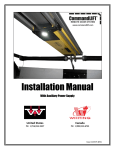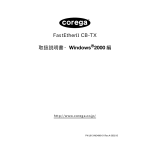Download Maxon P7000-K Owner`s manual
Transcript
Date: 7.5.2012 Version: 1.0 Owners Manual INST007 Maxon Part # 906681-01 P7000-K MAXON #286121-01 OWNERS MANUAL P7000-K MAXON PART #286121-01 KIT General Information............................................................................................................................................................. 2 Plant Installation Instructions .............................................................................................................................................. 3 Nose Box Installation Instructions........................................................................................................................................ 6 Battery Box Installation Instructions .................................................................................................................................. 11 Wiring Diagram .................................................................................................................................................................. 19 Trouble Shooting ................................................................................................................................................................ 20 Trail Charger with Lockouts Theory of Operation .............................................................................................................. 26 Parts List ............................................................................................................................................................................. 29 Date: 7.5.2012 Version: 1.00 P7000-K Owner’s Manual GENERAL INFORMATION PROBLEM On applications where liftgate batteries are mounted a long distance from the primary vehicle’s electrical system, voltage drop will occur. The longer the distance and the smaller the cables that connect the two battery systems, the greater the voltage drop. To charge these liftgate batteries, the correct voltage must be applied to these batteries. Without the necessary voltage (electrical pressure) to push current through the liftgate batteries for recharging, no recharging can occur. To charge a group 31 flooded cell battery at 0 degrees F, voltages of 15 volts are necessary. The same battery pack at 80 degrees F might only require 14.0 volts. The heavy-duty commercial vehicle alternator is normally set at 14.0 volts and flat compensated. The typical vehicle’s battery pack is maintained at approximately 13.5 volts. The difference occurs because of the voltage drop between the battery and the alternator. With this fact in mind, the starting voltage for the liftgate batteries is 13.5 volts. The circuit to charge the liftgate batteries includes the cables from the vehicle's battery box to the dual pole receptacle at the back of the tractor, the dual pole cable from the tractor to the trailer, the receptacle at the front of the trailer, and the cable that connects to the liftgate batteries. The total length of this can be well over 60 feet. All of this length and connections (including fuses) create voltage drop in the system. While the total circuit resistance of this circuit is constant, as the current load increases, the voltage drop also increases. It is impossible to have the correct level of voltage at the liftgate batteries. This reduced voltage results in a battery pack that is not maintained at a proper state of charge, which results in shortened battery life, less operating time and possible damage to the liftgate motor. SOLUTION TRAIL CHARGER – Eliminates the above problem by amplifying (boosting) any input voltage (9 to 14) to the correct voltage necessary to charge and maintain the liftgate batteries. This input voltage can be obtained through the 7-way auxiliary pin, which now allows the liftgate batteries to be charged when connected to any tractor with no dual pole connection necessary. This increased voltage will allow the batteries to be charged and maintained at a higher state of charge so that they provide the energy necessary to do whatever job they are designed for, even in the toughest environments. The Trail Charger also will not let the liftgate batteries back feed to the tractor’s battery pack. The Trail Charger with Lockouts has a shutdown mode of operation: Shutdown Mode: This mode is enabled when the lock out pin is active. In this mode the charger output is shutdown and will not charge an external battery. This mode has the highest priority and overrides all other modes. This feature is used when the Trail Charger is powered off of the aux circuit. A lead is connected to the stop light circuit to the six pin connector of the Trail Charger with Lockouts. When the brakes are applied the Trail Charger with Lockouts turns off so that the trailer’s ABS system gets full available power. When the brakes are released the Trail Charger turns back on. This system provides three ways to power the Trail Charger. Dual pole, single pole or from the aux circuit of the seven way. Any tractor can provide power the Trail Charger with this system. It automatically selects the correct source. 2 Date: 7.5.2012 Version: 1.00 P7000-K Owner’s Manual Maxon Plant Installation Instructions Installed at Plant 1. 2. 3. Remove the plate assembly from the box. Place flat washers on each of the six long bolts. Mount plate to the back-side of plastic battery box. (View from inside the battery box) 3 Date: 7.5.2012 Version: 1.00 P7000-K Owner’s Manual 7. Maxon Plant Installation Instructions Installed at Plant 4. Push the bolts through the pre-drilled hole in the box. (View from outside back of battery box) 5. Add flat washers, lock washers and nuts to bolts and tighten. 6. Job completed. 4 Date: 7.5.2012 Version: 1.00 P7000-K Owner’s Manual Nose Box Installation Instructions Done by Trailer Manufacturer or Installer 1. Mount the combo nose box to the front of the trailer. Mount it close enough so the short conductor can easily reach the seven way nose box. Place the supplied 2ft piece of convoluted tubing over the blue, orange and white wires. 2. Secure the short white (10) gauge cable that is in the convoluted tubing to the trailer for a redundant ground. 3. Open the seven way nose box so that you can access the terminals where the wires for the trailer are connected. 5 Date: 7.5.2012 Version: 1.00 P7000-K Owner’s Manual Nose Box Installation Instructions 4. 5. 6. Route the blue, orange and white wires that are in the convoluted tubing into the seven way nose box. Cut the blue, orange and white wires to the desired length to eliminate excess wire in the seven way nose box. Place one piece of the provided red heat shrink over the blue wire and one piece over the orange wire. Place one piece of the provided black heat shrink over the white wire. Strip ¼” of the insulation off of the blue, orange and white wires. 6 Date: 7.5.2012 Version: 1.00 P7000-K Owner’s Manual Nose Box Installation Instructions 7. Place the orange stripped wire into the butt-connector of the orange fuse holder, crimp and solder. 8. Place the blue stripped wire into the butt-connector of the blue fuse holder, crimp and solder. 9. Place the supplied #10 eyelet on the white wire, crimp and solder. 7 Date: 7.5.2012 Version: 1.00 P7000-K Owner’s Manual Nose Box Installation Instructions 10. 11. 12. Slide the red heat shrink over the butt-connector on the blue wire to cover the connection. Slide the red heat shrink over the butt-connector on the orange wire to cover the connection. Slide the black heat shrink over the #10 eyelet connection. Apply heat to all three pieces of heat shrink. Connect the ring terminal on the blue (10) gauge wire to the aux pin (center) Connect the ring terminal on the white (10) gauge wire to the ground pin. (Top) 8 Date: 7.5.2012 Version: 1.00 P7000-K Owner’s Manual Nose Box Installation Instructions 13. 14. 15. Connect the ring terminal on the orange (16) gauge wire to the stop pin. (bottom) Mount the seven-way nose box back on the trailer. Secure the three wires in convoluted tubing with wire ties. Route the jacketed conductor behind the front cover and then under the head plate through the air/electrical tube to the center channel. 9 Date: 7.5.2012 Version: 1.00 P7000-K Owner’s Manual Nose Box Installation Instructions 16. Route the jacketed conductor toward the back of the trailer via the center channel. Secure with wire ties as you go. 17. When you are near the liftgate battery box, route the jacketed conductor out of the center channel and toward the liftgate battery box. Secure with wire ties as you go. 18 When you reach the liftgate battery box, you are done with the routing and ready to start the battery box installation. 10 Date: 7.5.2012 Version: 1.00 P7000-K Owner’s Manual Maxon Battery Box Installation Instructions Done by Installer 1. 2. 3. Install the batteries. Positive posts should be toward the door of the battery box. . Install and then tighten the three nuts on the hold downs. Connect inter-cell connectors (positive to positive and negative to negative). 11 Date: 7.5.2012 Version: 1.00 P7000-K Owner’s Manual Maxon Battery Box Installation Instructions Done by Installer 4. Connect the fuse cube bracket to the positive battery post on the left side. Install nut and tighten. 5. Connect the 16 gauge black wire marked liftgate battery positive) to the right positive battery post. 6. Connect the white (10) gauge cable from the black installed stud to the battery ground post on the right side. 12 Date: 7.5.2012 Version: 1.00 P7000-K Owner’s Manual Maxon Battery Box Installation Instructions Done by Installer 7. Install the nuts on the rest of the battery posts and tighten. 8. Route the jacketed wire into the rear opening of the battery box. 9. Position the conductor so that it can reach the five stud strip and mark the connector. 13 Date: 7.5.2012 Version: 1.00 P7000-K Owner’s Manual Maxon Battery Box Installation Instructions Done by Installer 10. Pull the conductor out of the box (easier to work on) and cut of the excess at your mark. 11. Cut the jacketed portion off of the conductor at approximately 8 inches. 12. Add heat shrink to the area where you cut the jacket off and apply heat. 12. 14 Date: 7.5.2012 Version: 1.00 P7000-K Owner’s Manual Maxon Battery Box Installation Instructions Done by Installer 13. Strip back the insulation of each of the four (4) wires 3/8 of an inch. 14. Add red ¼ heat shrink on the black and orange and yellow wires and black ¼ heat shrink on the white wire. 15. Crimp the 3/8 ring terminals on the white and black wires. Then crimp the #10 ring terminal on the yellow and orange wires. 15 Date: 7.5.2012 Version: 1.00 P7000-K Owner’s Manual Maxon Battery Box Installation Instructions Done by Installer 16. 17. 18. Position the heat shrink on each crimp and apply heat. Connect the 3/8 ring terminal of the (10) gauge black wire to the black insulated stud marked positive and install and tighten the nut. Connect the 3/8 ring terminal of the (10) gauge white wire to the white insulated stud and install and tighten the nut. 16 Date: 7.5.2012 Version: 1.00 P7000-K Owner’s Manual Maxon Battery Box Installation Instructions Done by Installer Connect the #10 ring terminal of the (16) gauge orange wire to the top stud of the five connector strip marked brake. Install nut and tighten. 19. 20. 21. Connect the #10 ring terminal of the (16) gauge yellow wire to the third stud marked relay. Install nut and tighten. Battery box installation completed. 17 Date: 7.5.2012 Version: 1.00 P7000-K Owner’s Manual Maxon Battery Box Installation Instructions Done by Installer 22. 22. Job complete. 18 Date: 7.5.2012 Version: 1.00 P7000-K Owner’s Manual LED’s are located on the outside of the nose box. The diagram simply indicates internal composition. Note: The first step to troubleshooting the Trail Charger system should be to ensure the liftgate batteries are in a good state of charge (at least 12.3 volts). 1. Disconnect batteries 2. Test each battery with an approved battery tester. If good, continue with the troubleshooting guide. 19 Date: 7.5.2012 Version: 1.00 P7000-K Owner’s Manual Troubleshooting the input (dual or single pole) portion of the charging system (No load) 1. Plug the dual or single pole stinger cord into the combo nose box on the front of the trailer. (See picture #1) The tractor must be running or you can use a combination of a battery and a battery charger. Note: if you utilize the latter, it must be able to provide 13.5 to 14.5 volts and up to 25 amps when loaded and still maintain the correct voltage levels. 2. Unplug both the four-pin Deutsch connector and the six-pin connector from the Trail Charger. (See picture #2) Steps 3 to 12 are with no load (zero current flow) 3. With an ohmmeter or continuity tester, measure from the white ground insulated stud and the liftgate battery negative stud. (See figure #1 – Ohm #1) It should read zero on ohms and buzz on continuity. If yes, continue to step 4. If no, check both connections to see if they are tight. If that does not fix the issue, repair or replace the wire as necessary. 4. With a voltmeter (Do NOT use a test light) measure the voltage from the black insulated stud to the white insulated stud. (See figure #1 – V1) Should read more than 13.3 volts. If yes, continue to step 5. If no, repair the circuit from the combo nose box on the front of the trailer to the black and white insulated studs in the battery box. The yellow LED light illuminated indicates there is power and the fuse is not blown. 5. Measure the voltage from the fourth stud of the five stud strip and to the white insulated ground stud. (See figure #1 –V2) It should read more than 13.3 volts. If yes, continue to step 6. If no, check the in-line fuse from the black insulated power stud to the fourth stud of the five stud strip. (See figure #1 – Arrow) If the fuse is blown make sure the leads are not grounded and then replace the fuse. 6. The green LED lights on the control module should be illuminated. (See figure #1 – Circle) If yes, continue to step 7. If no, ensure the nut on the third stud of the five stud strip and the white insulated ground studs are tight. If they are both tight, the control module is defective and needs replaced. 7. Measure the voltage from the second stud (Ignition) on the five-stud strip to the white insulated ground stud. (See figure #1 – V3) It should read more battery voltage. If yes continue to step #8. If no, ensure the nut securing the wire on the second stud of the five stud strip is tight. If it is, the issue is the control module and it needs to be replaced. V3 V1 Picture #1 V2 Ω1 Figure #1 Picture #2 8. Measure the voltage from pin #1 on the four-pin connector to the white insulated stud. (See figure #2 – V4) It should read the same voltage as at the front of the trailer... If yes, continue to step 8. If no, repair or replace the wire from the black insulated stud to pin #1. 20 Date: 7.5.2012 Version: 1.00 P7000-K Owner’s Manual 9. Measure the voltage from pin #4 to the white insulated stud. (See figure #2 – V5) Should read battery voltage. If yes, continue to step 9. If no, replace or repair the wire from the second stud on the five wire strip to the #4 pin. 10. With an ohmmeter or continuity tester, measure from pin #3 to the white insulated stud. (See figure #2 – Ohm #2) It should read zero with the ohmmeter or hear the buzzer with the continuity tester. If yes, continue to step 11. If no, replace or repair wire from the #3 pin to the white insulated stud. 11. With a voltmeter measure from the #2 pin of the four-pin connector to the white insulated stud. (See figure #2 – V6) It should read liftgate battery voltage. If yes, the fuse cube is good and you need to go to the output test of the troubleshooting guide. If no, check the fuse cube. (See figure #2 – arrow) If blown check the wire to make sure it is not grounded. Then replace the fuse. Now move to the input session with a load troubleshooting. 12. Plug in the four-pin Deutsch connector into the Trail Charger. (See picture #3) The green LED light on the Trail Charger should illuminate. (See picture #4) If yes, input testing is completed and proceeds to the output testing session. If the green LED light is not illuminated the Trail Charger is defective and should be replaced. If the LED light on the Trail Charger is blinking green then red quickly and repeats, you have a voltage drop issue caused by high resistance in either your power source/tractor or the wiring from the combo nose box to the liftgate battery box. Repair or replace the defective component. V6 Ω2 Picture #3 V5 V4 Figure #2 Picture #4 Troubleshooting the input (7-way aux pin) of the charging system 1. Unplug both the four-pin Deutsch connector and the six pin connector from the Trail Charger. (See picture #5) 2. Plug in the seven way cord from the tractor to the seven way nose box on the trailer. (See picture #6-A) If a tractor is not available, utilize a battery with a charger connected to it with the charger turned on. (The charger must have a minimum of 20 amps output and can provide an output voltage of 13.5 to 14.5 volts.) 3. The green LED light should illuminate. (See picture #6-B) If yes, skip to step 5. If no, continue to step 4. 4. Check the in-line 30 amp fuse in the blue power lead (inside the seven-way nose box) that connects to the combo nose box. (See figure #3 – arrow) If the fuse is blown, check the leads to ensure they are not grounded, and then replace the fuse. If the fuse is not blown, continue to step 5. 5. Measure the voltage between the seven-way receptacle aux (center) pin and the seven-way ground (top) pin. (See figure #3 – V7) It should measure more than 13.3 volts. If yes, continue to step 6. If no, either the sevenway receptacle or the power source being utilized is defective and needs to be repaired or replaced. 21 Date: 7.5.2012 Version: 1.00 P7000-K Owner’s Manual 6. Measure the voltage between the relay coil (by back probing) and the dual pole receptacle ground. (See figure #3 – V8) It should measure the same as tractor battery voltage. If yes, continue to step 7. If no, replace or repair the wire from the aux pin to the relay. 7. Measure the voltage between the green LED connector (relay side) and the dual pole receptacle ground. (See figure #3 – V9) It should measure more than 13.3 volts. If yes, continue to step 8. If no, the wire from the relay coil to the connector is the issue. Repair or replace the wire. 8. Measure the voltage between the relay input contact (by back probing) and the dual pole receptacle ground. (See figure #3 – V10) It should measure same as the tractor battery voltage. If yes, continue to step 9. If no, the issue is in the blue wire and in-line fuse from the seven-way aux pin to the relay input. Repair or replace this wire. V7 V8 Picture #5 V10 A V9 Figure #3 B Picture #6 9. Measure the voltage between the relay coil (yellow wire is connected) and the dual pole receptacle ground. (See figure #4 – V11) It should measure battery voltage, then dropping to zero volts in less than a minute. If yes, continue to step 10. If no voltage is measured, the coil of the relay is bad, replace. If voltage is measured but never drops, skip to step 12. 10. Measure the voltage between the dual pole receptacle positive and the dual pole receptacle ground. (See figure #4 – V12) It should measure more than 13.3 volts. If yes, skip to step 12. If no, continue to step 11. 11. Measure the voltage between the relay output (30 terminal) and the dual pole receptacle ground. (See figure #4 – V13) It should measure more than 13.3 volts. If yes, the issue is in the wire between the relay output (30 terminal) and the positive post of the dual pole receptacle, repair or replace. If no, try a known good relay. If you now have voltage, the issue was the relay. If still no, install the original relay and continue to step 12. 12. Move to the liftgate battery box to continue troubleshooting. 22 Date: 7.5.2012 Version: 1.00 P7000-K Owner’s Manual V12 V11 Figure #4 V13 13. Measure the voltage between the relay junction stud (the third stud from the top on the five stud junction strip) and the white insulated ground stud. (See figure #5 – V14) It should measure battery voltage, then drop to zero volts. When it drops to zero volts, the control module should have both LED lights illuminated. If yes, continue to step 14. If no, check to see if the wire between the control module and the white insulated ground stud is connected and the nut is tight. Connect and/or tighten if necessary. If connected and tight and still no, the control module is defective and needs to be replaced. 14. Measure the voltage between the black positive insulated stud and the white insulated ground stud. (See figure #5 – V15) It should measure 13.3 volts or higher. If yes, continue to step 15. If no, repair or replace the white and or black wire between the nose box and the insulated studs (white and black) in the battery box. 15. Measure the voltage between the ignition junction stud (the second stud from the top on the five stud junction strip) and the white insulated ground stud. (See figure #5 – V16) It should measure the same as tractor battery voltage. If yes, continue to step 16. If no, the control module is defective and needs to be replaced. V16 V14 V15 Figure #5 23 Date: 7.5.2012 Version: 1.00 P7000-K Owner’s Manual 16. Measure the resistance between the white insulated ground stud and the liftgate battery ground. (See figure #6 – Ohm 3) It should read zero. If yes, continue to step 17. If no, repair or replace the white wire between the white insulated ground stud and the liftgate battery ground. 17. Measure the voltage between the #1 pin of the four pin Deutsch plug and the white insulated ground stud. (See figure #6 – V17) It should read more than 13.3 volts. If yes, continue to step 18. If no, repair or replace the black wire between the black insulated stud and the #1 pin of the four pin Deutsch plug. 18. Measure the voltage between the #4 pin of the four pin Deutsch plug and the white insulated ground stud. (See figure #6 – V18) It should read battery voltage. If yes, continue to step 19. If no, the issue is the green wire between the ignition junction stud (the second stud from the top on the five stud junction strip) and the #4 pin of the four pin Deutsch plug, repair or replace this wire. 19. Measure the voltage between the white insulated ground stud and the #2 pin of the four pin Deutsch plug. (See figure #6 – V19) It should be the same as the liftgate battery voltage. If yes, continue to step 20. If no, check to see if the fuse cube is blown. (See figure #6 – arrow) If blown, check the wire between the #2 pin of the four pin Deutsch plug and the fuse cube to ensure it is not grounded. Repair or replace wire, then replace blown fuse cube. 20. Plug in the four pin Deutsch plug into the Trail Charger four pin Deutsch receptacle. (See picture #7) The green LED light should illuminate. (See picture #8) If yes, input testing of the seven-way is complete, proceed to the Trail Charger output troubleshooting section. If the green LED does not illuminate, the Trail Charger is defective and needs to be replaced. If the LED light on the Trail Charger blinks green once, red twice, and repeats, there is excessive voltage drop under a load between the tractor/power source and the trail charger. Ω3 V19 Picture #7 V18 V17 Figure #6 Picture #8 Testing the output of the Trail Charger 1. Measure and record the voltage of the liftgate batteries before you turn on the Trail Charger. (See figure #7 – V20) __________volts with no charging. It is highly suggested the liftgate batteries be tested and at least 12.35 volts or higher before testing. 2. Turn on the Trail Charger by connecting a power source to the combo nose box or seven-way nose box. 24 Date: 7.5.2012 Version: 1.00 P7000-K Owner’s Manual 3. Place a clip on ammeter around the red lead between pin #2 of the four pin Deutsch plug and the fuse cube connected to the liftgate battery positive. (See picture #9) Should read current. If yes, the Trail Charger is operating. If zero the Trail Charger is defective and needs to be replaced. Note: If you do not have a clip-on ammeter, use a voltmeter to read voltage when the Trail Charger is operating. You should see considerably higher voltage. Picture #9 V20 Figure #7 Testing the brake lock out 1. Plug the six-pin connector into the Trail Charger. (See picture #10) Apply the brakes on the tractor. Green LED light should blink slowly and the Trail Charger should turn off when the brakes are applied. Release the brakes and the green LED should turn solid green and the Trail Charger should turn on. If it does the above the brake lock out is functioning correctly. If no, continue to the next step. 2. Unplug the six-pin connector. (See picture #11) With a voltmeter measure the voltage from pin #2 of the sixpin connector to the white insulated ground stud. (See figure #8 – V21) It should read voltage only when the brakes are applied. If you have voltage when the brakes are applied and do not when they are released, you are getting the proper signal and the Trail Charger is defective and needs replaced. If no voltage when the brakes are applied, check the seven way nose box. The orange wire that connects to the brake circuit is fused with a 2 amp in-line fuse in the seven-way nose box. (See figure #8 – arrow) Repair or replace the defective portion of this circuit. FRONT OF TRAILER Picture #10 V21 Picture #11 Figure #8 25 Date: 7.5.2012 Version: 1.00 P7000-K Owner’s Manual TRAIL CHARGER WITH LOCKOUTS THEORY OF OPERATION The 11020CL0 is a specially designed DC/DC converter that is used to charge a battery from a 12V source. An example is a battery that is mounted on the trailer of a vehicle. The distance between the alternator of the vehicle and the trailer-mounted battery makes it difficult to get adequate charging voltage to the battery. The 11020CL0 has a microprocessor on-board to measure the input voltage, output voltage and current, boost voltage, temperature sensors, as well as monitoring the shutdown and reduce commands input to the unit. The lockout feature is provided via an Intelligent Power Switch on the output, to provide consistent, robust protection and control of the output current. The 11020CL0 has four modes of operation: • Boost Mode: This mode is enabled when input voltage is nominal (e.g.. Vin ≤ (Vout + 0.6 Vdc)). When the converter is operating in this mode, the output voltage is temperature compensated, see graph 1. • Bypass Mode: This mode is enabled when the input voltage is greater than the output voltage. In this mode, the converter will enter a “burst” operation whereby the output will burst on and off when the pass through current exceeds 20ADC. If the Reduce command is active, then the unit will burst if the pass through current exceeds 10ADC. • Reduced Power Mode: This mode is enabled when the REDUCE or R¯E¯¯D¯U¯C¯¯E pin, is active (e.g. REDUCE ≥ 3Vdc or R¯E¯¯D¯U¯C¯¯E ≤ 3Vdc). In this mode the output is current limited to approximately 12A. Reduced power mode is effective during nominal Boost Mode operation and while in Bypass mode. In bypass, bursting will allow up to ~11A RMS in reduce mode and up to ~22A RMS without the reduce command. • Shutdown Mode: This mode is enabled when the SD pin is active (e.g. SD ≥ 3V). In this mode the charger output is shutdown and will not charge an external battery. This mode has the highest priority and over-rides all other modes. The microprocessor measures the temperature of the converter and provides a temperature compensated output, optimized for recharging AGM batteries. This is most effective when the charger and battery are at the same temperature (mounted in near proximity). Monitoring the internal temperature provides thermal protection. When the microprocessor detects extreme temperatures, action is taken to protect the unit, including shutdown of output. The converter is designed to withstand the severe electrical environment of heavy-duty trucks and off highway equipment. The converter can withstand load dump, reverse battery, short circuit, and over-temperature conditions without sustaining damage. The unit is adequately sealed to meet the performance standards called out in SAE J1455 Section 4 specification relative to Humidity, Salt Spray, Splash and Dust bombardment. 26 Date: 7.5.2012 Version: 1.00 P7000-K Owner’s Manual FUNCTIONAL DESCRIPTION STB: Switch to battery. An STB input gets connected to a positive voltage source to activate its function. STG: Switch To Ground. An STG input gets connected to ground in order to activate its function. Connections to the unit are made via a 4-pin Deutsch connector and a 6 pin Deutsch connector. The terminals are as follows: Conn - Pin J1-1 J1-2 J1-3 J1-4 J2-1 J2-2 J2-3 J2-4 J2-5 J2-6 Name Vin Vout Ground Ignition Reduce Shutdown N/A GLED RLED Reduce Notes: Provides the input voltage to the converter. Output to the battery to be charged. Keep wiring as short as possible. System ground. Must be common to both input and output. STB Input. Enables the converter when Ignition is on. STB input. When J2-1 is ³3Vdc, the current available to Vout (J1-2) is limited to approximately 12A. STB input. When J2-2 is ³ 3, J1-2, Vout is disabled and will not charge a battery. Programming pin, factory use only. Do Not Connect. Connects to the green LED positive terminal. (external LED1) Connects to the red LED positive terminal. (External LED1) STG input. When J2-6 is ²3Vdc, the current available to Vout (J1-2) is limited to approximately 12A. 27 Date: 7.5.2012 Version: 1.00 P7000-K Owner’s Manual LED indications: The STATUS LED will indicate several different conditions of the Trail Charger. This is accomplished by the use of a BiColor LED that will indicate with either a solid color or a blinking color at three different blink rates, see table below: RATE TIMING Slow 1 second on, 1 second off Medium 500ms on, 500 ms off High 250ms on, 250ms off Definition of indications is found in the following table: INDICATION STATUS Shutdown RED, blink, high-rate Reduce Module off, ignition or input voltage not present. FAULT, any on the fault list, which follows this table. Green, blink, medium SHUTDOWN mode Green, blink, slow Green, solid LED off Fault Condition Input Command Reduce - - - Any Fault condition - - No Faults ON - Reduce power mode, charging. No Faults OFF ON Charging or Charged. No Faults OFF OFF A RED LED blinking at a high rate indicates one of the following fault conditions exist: • Input over-voltage limit. • Input under-voltage limit. • Output over-voltage limit. • Output over-current limit. • Output FET’s over thermal limits. A fast blinking RED from any fault indication has a higher priority than all other indications if the ignition is on. Temperature Compensation (The output is temperature compensated to provide a higher voltage level at lower temperatures as recommended by AGM battery manufacturers.) 28 Date: 7.5.2012 Version: 1.00 P7000-K Owner’s Manual Parts List PURKEY# 11020CLO MAXON# 906849-01 20 AMP DC/DC CONVERTER PURKEY# H-00078 MAXON# 906678-01 T/C 4 PIN DEUTSCH HARNESS PURKEY# H-00079 MAXON# 906679-01 BRAKE HARNESS PURKEY# H-00080 MAXON# 906680-01 2 AMP FUSE HOLDER ASSEMBLY PURKEY# H-00072 MAXON# 906673-01 10GA WHITE GROUND WIRE PURKEY# F00037 MAXON# 906880-01 30 AMP FUSE CUBE 29 Date: 7.5.2012 Version: 1.00 P7000-K Owner’s Manual Parts List PURKEY# FH00018 MAXON# 906879-01 FUSE CUBE NUT PURKEY# FH00014 MAXON# 906878-01 SINGLE FUSE CUBE BRACKET PURKEY# FH00016 MAXON# 906648-01 RED CAP FOR SINGLE FUSE CUBE PURKEYS# TM00020 MAXON# 906881-02 BLACK 3/8 JUNCTION STUD PURKEYS# TM00037 MAXON# 906881-03 WHITE 3/8 JUNCTION STUD PURKEYS# TB-5 MAXON# 906640-01 5 POST TERMINAL STRIP 30 Date: 7.5.2012 Version: 1.00 P7000-K Owner’s Manual Parts List PURKEY# BK-1008 MAXON# 906656-01 HARDWARE BAG KIT FOR T/C PLATE PURKEYS# MOD00036-K MAXON# 906693-01 6 WIRE MODULE PURKEYS# INST007 MAXON# 906681-01 P7000-K OWNERS MANUAL 31 16.