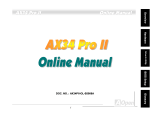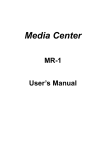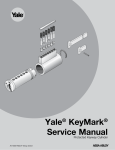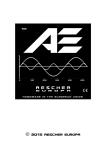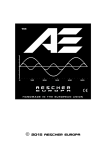Download AX3S Pro Online Manual - Ed`s Trains On-Line
Transcript
AX3S Pro
Online Manual
AX3S Pro
DOC. NO: AX3SP-OL-E0010C
1
AX3S Pro
Online Manual
AX3S Pro ................................................................................................... 1
What’s in this manual................................................................................................................... 2
Before You Start ........................................................................................................................ 10
Quick Installation Procedure ...................................................................................................... 11
Motherboard Map ...................................................................................................................... 12
Block Diagram ........................................................................................................................... 13
Hardware................................................................................................. 14
JP14 Clear CMOS ..................................................................................................................... 15
JP28 Keyboard/Mouse Wakeup................................................................................................. 16 CPU Socket and Fan Connector ................................................................................................ 18
CPU Jumper-less Design........................................................................................................... 19
JP23/JP29 FSB/PCI Clock Ratio................................................................................................ 23
DIMM Socket ............................................................................................................................. 24
RAM Power LED & Blinking LED ............................................................................................... 25
PC-Doctor Debug LED (Optinal) ................................................................................................ 26
AX3S Pro
Online Manual
Front Panel Connector............................................................................................................... 28
ATX Power Connector................................................................................................................ 30
AC Power Auto Recovery .......................................................................................................... 31
IDE and Floppy Connector......................................................................................................... 32
IrDA Connector .......................................................................................................................... 35
GPIO-Connector (General Purpose I/O) (Optional) .................................................................... 36
WOM (Zero Voltage Wake on Modem) ...................................................................................... 37
WOL (Wake on LAN) ................................................................................................................. 40
4X AGP (Accelerated Graphic Port) ........................................................................................... 42
CNR (Communications and Networking Riser)........................................................................... 43
PC99 Color Coded Back Panel .................................................................................................. 45
Support 4 USB Ports.................................................................................................................. 46
JP12 Enable/Disable Onboard Sound Chip................................................................................ 47
CD Audio Connector .................................................................................................................. 48
Video_Audio_IN Connector........................................................................................................ 49
Modem Audio Connector ........................................................................................................... 50
AX3S Pro
Online Manual
Front Panel Audio (Optional) ....................................................................................................... 51
Battery-less and Long Life Design ............................................................................................. 52
Over-current Protection.............................................................................................................. 54
Hardware Monitoring.................................................................................................................. 56
Resettable Fuse......................................................................................................................... 57
JP30 Die-Hard BIOS (100% Virus Protection) (Optional) .................................................................. 58
BIOS Write Protection................................................................................................................ 61
Year 2000 (Y2K) ........................................................................................................................ 62
2200uF Low ESR Capacitor....................................................................................................... 64
Layout (Frequency Isolation Wall).............................................................................................. 66
24K Gold Heatsink..................................................................................................................... 67
Driver and Utility ..................................................................................... 68
Autorun Menu from Bonus CD Disc ........................................................................................... 69
Eliminate “?” mark from Windows 95/98..................................................................................... 70
Installing Onboard AGP Driver ................................................................................................... 71
Installing Onboard Sound Driver ................................................................................................ 72
AX3S Pro
Online Manual
Installing Ultra ATA/100 IDE Driver............................................................................................. 73
Installing Hardware Monitoring Utility ......................................................................................... 74
ACPI Suspend to Hard Drive ..................................................................................................... 76
ACPI Suspend to RAM (STR) .................................................................................................... 83
AWARD BIOS ........................................................................................... 85
Enter BIOS Setup ...................................................................................................................... 86
Change Language ..................................................................................................................... 87
Standard CMOS Features.......................................................................................................... 88
Advanced BIOS Features .......................................................................................................... 94
Advanced Chipset Features..................................................................................................... 103
Integrated Peripherals.............................................................................................................. 109
Power Management Setup....................................................................................................... 126
PnP/PCI Configurations ........................................................................................................... 136
PC Health Status ..................................................................................................................... 141
Frequency / Voltage Control..................................................................................................... 143
Load Setup Defaults ................................................................................................................ 147
AX3S Pro
Online Manual
Load Turbo Defaults................................................................................................................. 148
Set Password........................................................................................................................... 149
Save & Exit Setup.................................................................................................................... 150
Exit without Saving................................................................................................................... 151
Load EEPROM Default ............................................................................................................ 151
Save EEPROM Default............................................................................................................ 151
NCR SCSI BIOS and Drivers ................................................................................................... 151
BIOS Upgrade ......................................................................................................................... 152
Overclocking ......................................................................................... 154
VGA and HDD ......................................................................................................................... 156
Glossary ................................................................................................ 157
AC97 ....................................................................................................................................... 157
ACPI (Advanced Configuration & Power Interface) .................................................................. 157
AGP (Accelerated Graphic Port) .............................................................................................. 158
AMR (Audio/Modem Riser) ...................................................................................................... 158
AOpen Bonus Pack CD ........................................................................................................... 158
AX3S Pro
Online Manual
APM......................................................................................................................................... 158
ATA/66 ..................................................................................................................................... 159
ATA/100 ................................................................................................................................... 159
BIOS (Basic Input/Output System)........................................................................................... 159
Bus Master IDE (DMA mode)................................................................................................... 160
CODEC (Coding and Decoding) .............................................................................................. 160
DIMM (Dual In Line Memory Module)....................................................................................... 160
ECC (Error Checking and Correction) ...................................................................................... 160
EDO (Extended Data Output) Memory ..................................................................................... 161
EEPROM (Electronic Erasable Programmable ROM) .............................................................. 161
EPROM (Erasable Programmable ROM) ................................................................................. 161
FCC DoC (Declaration of Conformity) ...................................................................................... 161
Flash ROM .............................................................................................................................. 162
FSB (Front Side Bus) Clock ..................................................................................................... 162
I2C Bus.................................................................................................................................... 162
P1394 ...................................................................................................................................... 162
AX3S Pro
Online Manual
PBSRAM (Pipelined Burst SRAM) ........................................................................................... 163
PC100 DIMM ........................................................................................................................... 163
PC133 DIMM ........................................................................................................................... 163
PDF Format ............................................................................................................................. 163
PnP (Plug and Play)................................................................................................................. 164
POST (Power-On Self Test) ..................................................................................................... 164
RDRAM (Rambus DRAM)........................................................................................................ 164
RIMM....................................................................................................................................... 164
SDRAM (Synchronous DRAM) ................................................................................................ 165
SIMM (Single In Line Memory Module) .................................................................................... 165
SMBus (System Management Bus) ......................................................................................... 165
SPD (Serial Presence Detect).................................................................................................. 165
Ultra DMA/33 ........................................................................................................................... 166
USB (Universal Serial Bus) ...................................................................................................... 166
ZIP file ..................................................................................................................................... 166
Troubleshooting .................................................................................... 167
AX3S Pro
Online Manual
Technical Support................................................................................. 171
Part Number and Serial Number ........................................................................... 173
Model name and BIOS version .............................................................................. 174
AX3S Pro
Online Manual
!"# $% $$#$
#$#$$%&$$#$
#$ '$ AX3S Pro
Online Manual
$ #('$##$#
1)"*
2 )+#
#,)
-
3 ""
4 ").$$#"
5 "/"
6 "!'"
7 01!)++$
8 +"*(#
9 10 )$+#,234-
11 ) *# AX3S Pro
Online Manual
=BB)<
"
/9
)
9) "
5?0:!)+
6C=
"< +
5&48!;
+2'$
0A
"*=
5$0
0
56& +
2
2'$
21
2'$1<
)467."$
&89:'
/"
" #
1.
0
"
"6??)
@?
+$
!#0 :
!'1.
56""
+
"*"
+#=>
&&1.+$
2'
01 !)+
+$$ & *+! @& "33!'
;6).
+$:
$$#
"
1.
5&?;&3+!;")"'
AX3S Pro
Online Manual
$$ %"# &
!
#'"%(!&
)((*
!"##! "%'1$&%"02
$1$"%3$)'2
!#
.
!"#
((
$ /4" .
!"#
+,
$-
!0
!
/
&! !"
!!
/' 0
5'#
((
((
((
./-(
+(,
-(
!'
$"%&' ( $ ")
*'
AX3S Pro
Online Manual
Hardware
$A$ Electrostatic discharge (ESD) can damage your processor, disk
drives, expansion boards, and other components. Always observe the
following precautions before you install a system component.
1.Do not remove a component from its protective packaging until you
are ready to install it.
2.Wear a wrist ground strap and attach it to a metal part of the system
unit before handling a component. If a wrist strap is not available,
maintain contact with the system unit throughout any procedure
requiring ESD protection.
AX3S Pro
Online Manual
! D"
+#"
+$
6#$"$
1
1
& /$/$
2
2
?156$&0?
56#$60&
7"/$'/$
When should I Clear CMOS?
1. Boot fail because of overclocking…
2. Forget password…
3. Troubleshooting…
AX3S Pro
Online Manual
"#$%&' (
A$8#;
2'*$)#.
#'$!)++$E)$E
$$$$#7=#4<
#+;&$$2'
1
1
2
2
You have to wait for system to
successfully boot from operation system
(such as Windows or DOS) before the
Wake-On-Keyboard/Mouse can take effect.
This is because the information of how to
support this function must be stored into
Super I/O Controller and then you can use it
for next power on.
AX3S Pro
Online Manual
3#&,'!0 /! ! 2(!#
4',! &
AX3S Pro
Online Manual
)*
"*+'?F!"*?0$
51
-
6127
$
Some CPU fans do not have
sensor pin, so that cannot support fan
monitoring.
$
6127
-
AX3S Pro
Online Manual
)
(+
"*=)+
'$ "* 0
"*(#!)+$A$
"* ..
2
A$0#
"* 0$"
+#
!"
"*(
"*=)+
"* ,#"* -
AX3S Pro
Online Manual
*+,-&).
'224?G&F:02$
$$A"*"=6?=?7#76=$$!
#"*=)$$"*
High CPU core voltage may be able to
increase CPU speed for overclocking, but you may
damage the CPU or reduce the CPU lifecycle.
AX3S Pro
Online Manual
)*/%
"*A$0#"*(#!)+$
A$ 5-!
@&@&7@?@?7@@7@7@77@G@G7@F@F7@4
5
GGGGG4G4?F7?F443766&67666666F6&&6&F
6&36???6??G6?4666GG6767F?6G6GG
:%
INTEL i815E chipset supports maximum
133MHz FSB and 66MHz AGP clock, higher clock
setting may cause serious system damage.
If your system hangs or fails to boot because of
overclocking, simply use JP14 to clear CMOS and restore to
the default setting.
AX3S Pro
Online Manual
53'
".1.<?
".1.<?GG
".1.<??
".1.<GG
".1.<7
".1.<7??
))?7
))
)))7
)))7
)))7??.!
)))77.
)))G.
)))G.!
)))G7.
)))GGF.!
)))F.
)))F??.!
)))4GG.!
5! 8"'
?
:%H
?GG
:%H
??
:%H
GG
:%H
7
:%H
7??
:%H
?7
:%H
:%H
7
:%H
7
:%H
7??
:%H
77
:%H
G
:%H
G
:%H
G7
:%H
GGF
:%H
F
:%H
F??
:%H
4GG
:%H
!"9
GG
:I
GG
:I
GG
:I
GG
:I
GG
:I
GG
:I
6
:%
6
:%
6
:%
6
:%
6??
:%
6
:%
6
:%
6??
:%
6
:%
6??
:%
6
:%
6??
:%
6??
:%
-!
7@
77@
G7@
F@
F7@
4@
?7@
@
7@
7@
@
77@
G@
7@
G7@
7@
F@
77@
G7@
AX3S Pro
Online Manual
"0'"1*'2
A$$#$")
+!'9#$'# '
:2
:2;
$ $ $ :2
:2;
:2
:2;
:2
:2;
$ $ $ $ $ (
"
#$""% !
!
%&&' !
AX3S Pro
Online Manual
6G40$)
'#"6??#$
76&
!#+
$$
*
The driving capability of new generation
chipset is limited due to the lack of a memory buffer
(to improve performance). This makes DRAM chip
count an important factor to take into consideration
when you install DIMMs. Unfortunately, there is no
way that the BIOS can identify the correct chip
count; you need to calculate the chip count by
yourself. The simple rule is: !"## $%%%%.
)
)
)"
AX3S Pro
Online Manual
2, 345645
-(!0 $$$#)'
$
+$
$)
1.
9##8)'#
+$'$<##
+(*,
-
./0-
AX3S Pro
Online Manual
+&457!(8
)A",$- #'$#
####)#$
#41.$"0$#('#
##
AX3S Pro
Online Manual
"0"@41.$%"0@#
7&7$$# 7&7 ##
41.0$ ##1.F
,1.-#$0$$
41.J
1.0)"*# #
1.60)## #
1.&0)9# #
1.?0)")# #
1.0)$$#' # #
1.70):# #
1.G0)'## #
1.F0)#8
During POST (power on self test)
procedure, the Debug LED will light on
sequentially from LED0 to LED7 until the
system boot O.K.
AX3S Pro
Online Manual
*
1
23/ - *5+ 4
4
4
4
(*)6
*,
-
4
4
/
+
AX3S Pro
Online Manual
$1.'#'$'$$)
#
+$E")!)++$")>1.
'$#$ #&3'
+$,+6-
#7
+$
,+?-
#
1 $ # / ) &0$ $0$'<-
AX3S Pro
Online Manual
,9:3
/$$$#&0$
'#$
*51
4$7
$7.
4$7
4"%"7
47
87
8$7
9
*51
9
For ATX system, there is always a standby current on the
motherboard. Please make sure that you have unplugged the ATX power
cable from the connector before you insert or pull out any CPU, DIMM, PCI and
AGP cards. Otherwise, a serious component damage may occur.
4$7
AX3S Pro
Online Manual
,3,2;% /#$"$$
' '*+
'$$0$" # $)!)++$E)$E"2 #K.L
##$0"$
AX3S Pro
Online Manual
5*((%
"?0$$$#40$).$$#").
126#'!$6
2##
+ ,-
,?-
)
32 + ,&-
,6-
)*2
AX3S Pro
Online Manual
).6'$#).&#.
$$). ' )'
## #=.
'"
$A$#).
$#'"
#
The specification of the IDE cable is a
maximum of 46cm (18 inches), make sure your cable
does not exceed this length.
For better signal quality, it is recommended
to set the far end side device to master mode
and follow the suggested sequence to install
your new device. Please refer to above diagram.
AX3S Pro
Online Manual
$$;6).).)
).6G0 ##
(!&
!"9 !& !"9! '"3
3 #> -
)
?
&
G
,6;G-@&#H??
!; )6
?
6?
?4?
,6;?4?-@&#H7&
!; )&
?
4
&
,6;&-@&#H4?
!; )?
?
G
64
,6;64-@&#H666
!; )
?
6&
,6;6&-@&#H6GG
!; ?
6G
4
,6;4-@&#H6G
!; 6
?
7
67
,6;67-@&#H6??
!; &
?
6&
,6;6&-@&#H6GG
!; *
;??
?
6&
,6;6&-@&#@&H??
!; *
;GG
?
&
G
,6;G-@&#@&HGG
!; *
;6
&
&
,6;-@&#@&H6
!; To achieve the best performance of Ultra DMA/100 hard
disks, a special &$"!'( is required.
AX3S Pro
Online Manual
,
)$$
$$1$'237""
$$' $$$+)
,667&8$&-+80),7FG8$-
) !)+
+$E)$E*
+' #$)
!
!
*
!
"
# '
AX3S Pro
Online Manual
<!+7<('!87!(8
9),9$)$;$- $ $#$
$#@$#
$ $%%'$
#
AX3S Pro
Online Manual
! 7=. 8
$$$$2'
@@$$+)$
#$
0$-$<(
*
$%&'(
AX3S Pro
Online Manual
9"$##$$$#
@@
!"
$' (! !?(!&
(!% ,! &
3
AX3S Pro
Online Manual
2$/$;$ ##$
'$#$; @
D####$#'
#$$$#!@@
$$
2'*$#@# #@
(!& &
3
2 $ $ $ "
$#
(!% ,! &
AX3S Pro
Online Manual
!474,>8
#2'
'
2'1<# '$$$
1<21#
,$#)-'
.#'
'
'$#<G/#($$
1<
*
6@7&,'
$
AX3S Pro
Online Manual
% &
(!% ,! &
AX3S Pro
Online Manual
:,<7,<(8
$$/990$?
$$$##;$# 9
2$GG
:%'GG
:%
@#@&H7&4
!;+$GG
:%9'
GG
:%'# @GG
:%@
#@H67G
!; AX3S Pro
Online Manual
>27
>328
"<$$
,;
-$$=3
0$0'6;6.
'"*$$$A
$$"*$# ,"."-
($$"<
$".",#56&- "<$
<#") AX3S Pro
Online Manual
"3F"."$
$$#"< (!% ,! &
&!
!"!#
&0! 9
-# &
-
! ! ;9
%#).2*
(!&
AX3S Pro
Online Manual
11
); +;&8#+;&
$"
6=9
*+!"3F9$ '
$
/2(!#
$! 5
4',! &
7$
(1
(
9 .@+$'.$$
";$$#
( $
9 AX3S Pro
Online Manual
(()
$$*+!$'$
02$$#
$
*
)
)
# '
AX3S Pro
Online Manual
"5&'&!&(
"3F 56& 6447
"."$)###$")"<
1
1
2
2
AX3S Pro
Online Manual
,
,"9""
= *
+ 2 1
- $ $ AX3S Pro
Online Manual
.?,?>
.9
.9
7A5A
*
+ 2 1
- $ $ AX3S Pro
Online Manual
,
);
$60&(!!$?0("
'##$
((
+
2
1
*
(")!(!&*
$
$
(!!)> !(!&*
AX3S Pro
Online Manual
*,7!(8
)$$#M
$
!
!
"#$%
"#$&
!
'$(
*
AX3S Pro
Online Manual
%+44
$..
$# #
"*"
++$#",'-
'$$$)##"
+#
#A"
+..
# For your convenience, this motherboard is still shipped
with one Lithium (CR-2032) battery in the battery socket. If
you prefer to use battery, you can keep it in the socket. The
RTC will still keep running even power cord is removed.
AX3S Pro
Online Manual
3#&,'!0 '
!0"%
-3 "!"9
-(
/#
$"$
$
#
#$#
(
!'$#..
AX3S Pro
Online Manual
!;+
" #$$$/??=;7=;6&=$
$$#: "* 7=
"* ,@$&=-'7= $
$$"* 0$A
??=;7=;6&=$$$#$ 0$
127) !"&,'!0 #'*
3
0"%
!0 '
7) !"&,'!0 #'*
@7) !"&,'!0 #'*
5! 7!
,! &
!0 -! = !"!
"
AX3S Pro
Online Manual
Although we have implemented protection circuit try to prevent
any human operating mistake, there is still certain risk that CPU,
memory, HDD, add-on cards that install on this motherboard may be
damaged because of component failure, human operating error or
unknown nature reason. )* % $$$+,-
AX3S Pro
Online Manual
@3 $####
##M' "*
$)##$
:
*#
&
53 57!
'#7!
AX3S Pro
Online Manual
2&*
8#*+!$$ 0
',A$-
$
2@$ '
$A $5&4
AX3S Pro
Online Manual
0A+@!7AAB.87!(8
## ##
$ # $ #
!)+6C 1
1
2
2
+
:;
+ +
+
3
+ AX3S Pro
Online Manual
5C5+@,2!7!(8
? ! ! $ # #!)+
K-#"LK! L$#$D $A$
$!#
$6 ;"*
#
+
;2
! -#"-(
#%-(
AX3S Pro
Online Manual
: If you suspect your BIOS is infected by virus, just rescue your bios by following steps:
1.
Turn off the system, set the External Controller to “.” to read from rescue ROM.
2.
Boot the system and set the switch back to “/”.
3.
Follow the BIOS upgrade procedure to rehabilitate BIOS.
4.
Reboot the system, and you should be able to back to normal.
+
3
-3/
If you place the switch to the middle,
you will not be able to boot your system, thus
you can protect your data from molesting.
AX3S Pro
Online Manual
!
## ##
$#$%!)+
!)+
. &0 !"!
!>0 !"!
#%-(
AX3S Pro
Online Manual
"AAA7"$8
D&8#$# $
##@$346334336333
63&
","'-A6&4#"
+
$"#"
+&
*#M '633F!6334!6333!63#
D&8$!$$'+!)+"
)'$$#"#$$
+ +!)+#!)+
,"-# AX3S Pro
Online Manual
!
!""# ', #7-!)+'$
;)!)+'$"
+ #
"
+ # #$'
$!)+#$$$#
;D&8$,<+1M
$-!#$,"'34-
";"
+# AX3S Pro
Online Manual
2200uF Low ESR Capacitor
The quality of low ESR capacitor (Low Equivalent Series Resistance) during high frequency
operation is very important for stability of CPU power. The location of where to put these capacitors
is another know-how that requires experience and detail calculation.
Not only that, this motherboard implements 2200uF capacitors, which is much larger than normal
(1000 or 1500uF) and provide better stability for CPU power.
64
AX3S Pro
Online Manual
$"* '##
$"*,))) '-#$"* &= 64G=&6=
&4=!$#++$
#6? @64$$
!)*"+,-,+./,01#12,#3
/,(1"+,,+"+"3,
AX3S Pro
Online Manual
4%7*/%8
(#$$#
'#$
'$"*
'#
$$M
(K(#
)2L+$
$
$
(# '
(#
M$
#@$'
(,#
$-''
$
,6;6+-
!)*"+,-,+./,01#12,#3
/,(1"+,,+"+"3,
AX3S Pro
Online Manual
"$<@
""*"$$##9:'$ $$### '
AX3S Pro
Online Manual
Driver and Utility
$!"DM
##!##
#$#,234-## #$#M
AX3S Pro
Online Manual
, D!""# AX3S Pro
Online Manual
5
DEF
31G'1#
237;34%$)467.
$D))<*$*#!'"
KNL'
AX3S Pro
Online Manual
!&,<;
)467.,+-&;?$$ 9&/;/
$# 69!;D !
'"
If you are using Windows95, you
should install DCOM95 patch from the
Bonus Pack Autorun menu first, before
you install AGP driver.
AX3S Pro
Online Manual
!&;
6447"3F"."D !'"
AX3S Pro
Online Manual
),9,'AA5;
)#!
). $$;6')# #$!'"
Installing this ATA/100 IDE driver
may cause Suspend to Hard Drive failure.
AX3S Pro
Online Manual
@3 )%
D:
*#"*$# D$!'"
AX3S Pro
Online Manual
AX3S Pro
Online Manual
,(@;
")+$: ##2$#) #
',##-'#
#$<@$##'#
'2$#$$
)##G
!## G
!:$ ##
AX3S Pro
Online Manual
)
$
=! %
& '
()
$
%
& -#! 0%
#"!&# AX3S Pro
Online Manual
6
B7.1
&
"!>#'#!?",
!" 6.@O?/CO234
&234P$"E
++E+#+#O< O
"'O:OO.:+$$OO$$#O
"'O O#PO:OO!O<$
#$ $#
O+#OO+O+O:OO$$#O
?"+I=:# )#'#234#,6G?&-$
O!D=%&&/"/>O$ '
# G
!
6G
!=9#4
!
$#$#
AX3S Pro
Online Manual
)# $234$O!D=%&&/"/ !O
#$ $#$
#
7DP #$")+$0: "'O+E+E+#O
#6'# P# Q#%$'
AX3S Pro
Online Manual
##
$%$%& !"'
6O-&?O
9$
:8.DB1"1B
":)<.
+2.
)"+
2)<2+
"*.<=.+)<
.."
+O!#OO3O
'
#O6OOO'O6O
+ &+O<:O"234,)
OO O&'O-
?#
"+OI=:./.;";O
AX3S Pro
Online Manual
##
$%$%
6O-&?O
9$
:8.DB1"1B
":)<.
+2.
)"+
2)<2+
"*.<=.+)<
.."
"))<
'O
#O6OOO'O&O
"02" means Windows 98 is ACPI
acknowledged but the ACPI function is disabled.
+ AX3S Pro
Online Manual
&+O<:O"234,)
O&'O !=EO-
?#
O<:OO O
7"'O8O
Currently we found only ATI 3D Rage Pro
AGP card would support ACPI suspend to disk.
Please refer to AOpen web site for latest update.
AX3S Pro
Online Manual
,(2, 7928
$$")+$
2#
#'#
234$
#$$+$
#'##
+$: ($$$
+$:
($
)
'#F#
%-(
!'$#
??=
% '#
="# '
()
'#F#
%-(
'
'
% '#
="# '
'
AX3S Pro
Online Manual
$")+$
$$J
6
")+("#234#")
+$: $234")
&
))<*$*#$$#
%
6
"!)+
!)++$E
+$E")J. !)++$E
+$E")+$#$J+?
&
9"E
+K!LK+#L
?
$#'$#
AX3S Pro
Online Manual
AWARD BIOS
+#$#!)++$#
#$ 6&4#"
+
,#"$$-!)+$$RE
+,0+-#
Because the BIOS code is the most often
changed part of the motherboard design, the BIOS
information contained in this manual may be
different with actual BIOS that come with your
motherboard.
AX3S Pro
Online Manual
5!(
#A$
!)++$$RE+,0+-"
O1+$O$$ Please avoid of using "Load Turbo Defaults",
unless you are sure your system components (CPU,
DRAM, HDD, etc.) are good enough for turbo setting.
AX3S Pro
Online Manual
4
:"
D#$R?E$ !)+$
$.95$"
AX3S Pro
Online Manual
!*
O+"
+O#$
'#$*'#R*$ERE AX3S Pro
Online Manual
##$%&'(##())
$R*$ERE #
##$%&*++((%%
$R*$ERE
&#'
AX3S Pro
Online Manual
##$%&',)%
##$%&',)-
##$%&',!#)%
##$%&',!#)-
R.E@$: AX3S Pro
Online Manual
##$%&',)%&',''./'!
.
!
"!
+).'$#
+,0+-+%<"#<
:+"#0$"#:
1I<+$'
##$%&',)%&',)%
'
(# <
#).'$#
!)+#
$:,:' -+,0+
-)#$:$#
)."
## AX3S Pro
Online Manual
##$%&',)%&.!!%%#
""##
(!&
<
1!
1
##).'
$+%<"#<:+
"#0$"#:1I
<+$'
!)+#$:
,:' -+,0+-)#$
:$#
)."
#
# ##$%&'-.
##$%&'-0
=
<
?G8!7&7O
6&
!7&7O
F&8!?7O
6
!?7O
&44
!?7O
$$# #$ #$$$#
AX3S Pro
Online Manual
##$%&1#
7&!
.9;=9
"9
$#$ .9;=9+"=9#
#
"94
##$%&
.
<.
.
$##$
0+,+-
!8#
!'
!';8#
AX3S Pro
Online Manual
,;!*
$$#$O !)+O
AX3S Pro
Online Manual
.#-!#0$%&1%2 7 #< .
+$. $$#
' #$$
' $#
$$
0 $$
! WARNING !
Disk Boot Sector is to be modified
Type "Y" to accept write, or "N" to abort write
Award Software, Inc.
AX3S Pro
Online Manual
.#-!#0$%&!+
5 "%
.
.$ "*
,#!+
-$
## #$
.#-!#0$%&,3!+
? "%
.
.$ #
,#!+
-$
## #$
.#-!#0$%&4!+,+!" 52"%
%"9
#1&".""'
.
AX3S Pro
Online Manual
.#-!#0$%&!%%5$
!"##! , .
)))"*
<
.#-!#0$%&6!"7*%
G"9!0 !>
3#
.
$$$+#'$$
#' AX3S Pro
Online Manual
.#-!#0$%&$%0'-!
.#-!#0$%&!#0'-!
.#-!#0$%&*+#0'-!
#!!="
J
1+;I)
"J
+"+)
$#$##$
(')J
"J#
J# "
.J+#
J
J+# .J
1+J1+6&
J
1<
I$J)
.9I) 1<J1<
AX3S Pro
Online Manual
.#-!#0$%&0+'-!
!!% ="
.
$##$
.#-!#0$%&8$88)'-
0!' =
.
#$$$# @$#
$$# ,!-# ! 0 .#-!#0$%&08$88)"
!!5!'
9
.
+$;$$#'
+
AX3S Pro
Online Manual
.#-!#0$%&0854!"%
!!5!"9
#
+$
'#$+$
#
'#$
.#-!#0$%&*)8! 3'"-
.
+$.;'#$
2#'#
'#$#'#' .#-!#0$%&*)8!+%!
3'"-
)% #/"*
G466&67&
&?
#$$
'#'?;
AX3S Pro
Online Manual
.#-!#0$%&*)8!')%!
3'"'
)(#"*
&77F76
$##
'#',$
'#'- .#-!#0$%&!)8
" '!
+$
+#
'#$+#
!)+$$$'##$
$$ ### $#!)+$ #$+
P#$#A$R.E
.#-!#0$%&!7'.&9:0
">! -(
H+(
+;&
++;&##%+;&$
##%G
!
<0+;&
AX3S Pro
Online Manual
.#-!#0$%&+4 !
%!0!!
" .
#$+
AX3S Pro
Online Manual
,;(*
O "$O$$
#$
Make sure you fully understand the
items contained in this menu before you try to
change anything. You may change the
parameter settings to improve system
performance. However, it may cause your
system to be unstable if the setting is not
correct for your system configuration.
AX3S Pro
Online Manual
.#-!#+8%$%&'..4!)*
-("'
)3*
&
?
+
#'A
+
$&
')##$&?
$#+
#
#
.#-!#+8%$%&'.)!**%*!
-('"3
3 #/3 "
7;F
+
$)#
$$G;4
G;4
.#-!#+8%$%&'..//.')
-(-!
'
?
&
+
+00"+#$$
+
$)#$
$?
AX3S Pro
Online Manual
.#-!#+8%$%&'..!+ *
-(-
"% 3
?
&
+ +
$@+
+
.#-!#+8%$%&)%0!+
'#
"%,
.
#!)+#
$
.#-!#+8%$%&1#0!+
7&!
"%,
.
!)+ $
AX3S Pro
Online Manual
.#-!#+8%$%&).
/9
(! '.!
1@(1H(
.
$# ##
$);$;
);#<#
#$$);
.#-!#+8%$%&')#*%!
'&3 #"!
.
##
)":#")
#)+#
.#-!#+8%$%&/+81#
%7&!
.
$9
AX3S Pro
Online Manual
.#-!#+8%$%&'%8)!+$;!)
#'"%
8"'
")"18@?
")"18@
$#$#"
(#
$$
.#-!#+8%$%&%<4!)
#I"'
&
?
"S1#$$
+
$)#$
$?
.#-!#+8%$%& #
(!&! !
$ +
$)#
$$!#
"
AX3S Pro
Online Manual
.#-!#+8%$%&.//.-#
-!= &
#"+S1
+
$)#
$$= &)2*
,&-
.#-!#+8%$%&.<* -I3
+
+
$)#
$$+
.#-!#+8%$%&.<!+ * -I "% 3
+
+ +
$@+
+
K!0L
AX3S Pro
Online Manual
(
$$#$O)$O $#);
AX3S Pro
Online Manual
$)$
AX3S Pro
Online Manual
#8+%&/+8)',
#8+%&/+8!#)',
% '
.
$#). $#).
#8+%&',)%
#8+%&',)-
#8+%&',!#)%
#8+%&',!#)-
'(# 6
&
?
+
:$
0)$
:@$J
??
!;67&
!;&4?
!;?
666
!;6GG
!;)#'
$####
AX3S Pro
Online Manual
#8+%&',)%'.
#8+%&',)-'.
#8+%&',!#)%'.
#8+%&',!#)-'.
'(# 5(
#;6$$#
' #$#).
#8+%&0
5! ! .
#*+!
AX3S Pro
Online Manual
#8+%&0=)#88
54',! &
! .
#*+!'# !)+'# #'##*+!'#
+#P *+! $#
You cannot use both USB driver and USB legacy keyboard at the
same time. Disable "USB Keyboard Support" if you have USB driver in
the operating system.
#8+%&'%8)$%
#' #
")+
)#")=9#
$#
;9
AX3S Pro
Online Manual
#8+%&.>?.#
;&!
#8+%&.>?#
;(!&
"3F)
"<M'$$#
#8+%&',''0!"#
.!"9(!&
.
'$#
0$
). @$
$$
AX3S Pro
Online Manual
#8+%&$!
!0 "!
#8#
!#
8#34
:8#
1
2'8#;
'4'#'$##
'#'#
!'2'8!;
+D
$###$#
4',! &;J)$#$
##$K2'L'#8#34
##0! &$
##$$'#,'
$-
.!4')$#$#
'#K:8#L
(!#>#'$##
' #
(!#-%#'$##
' #
AX3S Pro
Online Manual
"#
Whenever you change this item, it will only take effect after you
restart the system and successfully boot the Windows or DOS.
"#
To implement Wake on Keyboard/Mouse function, you must set
JP28 to Enabled.
"#
Wake on Mouse function applies to PS/2 mouse only.
"#
If you set a password but forget it, please clear CMOS.
"#
If you want to use Wake on Mouse function in DOS, it is
necessary to install the DOS driver of the mouse.
#8+%&=0%%#
4!0 ##0! &
D$#607'#$
AX3S Pro
Online Manual
#8+%&=)
.!4'!0 "06"0&"0?
"0"07"0G
"0F"04"03
"06"066
"06&
)#K:8#L$KL)
#$#'#
#8+%&#$'
,! &
! ! .
+$,&#
#$$#' $$#'
$ "
#$
AX3S Pro
Online Manual
#8+%&#
#8+%&#
,! & ! 1
#$
$!
?4;)T &4;)T? ?.4;)T &.4;)T? If you are using network card,
make sure that the IRQ do not conflict.
AX3S Pro
Online Manual
#8+%&.*#!
5-3(!&" +8)
#O+&O
#$#
$& J
<
! )
+$&$
)-* @667&8
4- @7FG8
AX3S Pro
Online Manual
#8+%&3'@*3'.!-
-?K3?"=
::
:1
1:
11
@, -@
,-*) <##'$
#
#8+%&*%%%')
-3 ###!
'
.
).#
+)//
#8+%&'83#
-?(!&
:
$@:$@)
<#$@
0
AX3S Pro
Online Manual
#8+%&#
,! & ! ?!";)TF
?F4;)TF
&F4;)T7
$$
$
If you are using an I/O card with a
parallel port, make sure that the
addresses and IRQ do not conflict.
AX3S Pro
Online Manual
#8+%&#
! (!&
."
#$$
$+,+!0-
.,.-.",.@
-
."U.
)& &&& "! ! * +
.
+)!
+;&$
)%"& ! * .$$$##
;;$$
)?&& ! * ."$$
1.,1.-
$$
AX3S Pro
Online Manual
#8+%&,#!
(!&"
.6F
#.$
.63
#8+%&,#%'.
(!&5#(
?
#
."
6
AX3S Pro
Online Manual
#8+%&.2.!-)
<-!
-"!= '
+
/#$
"$$
' '
*+'$$0
$+#
#$0"$Q
#$0#
)$#
$0$0
#8+%&.##%%
$! && ##
9$
&6
&3
AX3S Pro
Online Manual
#8+%&#.##%%
(&! && ##
$
??
?
&3
#8+%
(&! -G
7
)T
$
F
AX3S Pro
Online Manual
3 (
+$# +
AX3S Pro
Online Manual
$
+$
AX3S Pro
Online Manual
8&.$!
"!
.
)#+")# .#@$)#+
#
8&.%8#*)8
#&3'
+6
#$#$+6
+$+?+$
+?
8& !0 (
@+ + *
#$
$0 D5# >
#$$
AX3S Pro
Online Manual
(!&
#&
.!0 !0
+ 6
67
@+ 6
6
8&1#77+#
7&!>>(%!&
=;:+D<"U!'
+
!'+
#!'
+' =;:+D<"U!'
!)+=+D<":+D<"
$$#
+,$#
+-
+
+$ #=9
8&1#77%8#
7&!>>#&
<
$
D
AX3S Pro
Online Manual
8&%8#*)8
#&3'
2+$
"*+$
D
$#)<-
#&"*'$$
!$'$
'#;
#$# #)T);5(!&
"*$$
$
8&#%6
(!&5#-G
?7F3666<;
#)T
AX3S Pro
Online Manual
8&%8##
#&(!&
60&
&0?
07
403
6&
&
?
6:
#$
#+$+$
+$+$: #O+$#$O
8&'''
.!0 !0
6
67
$#$#).:
$$
$$ #
,+#+$-
AX3S Pro
Online Manual
8&7/77)2/0**5
!>>>,'
<-33
#
)0
$")$$#
2'+#"$
$$+$
)$
$#+$)
$#
#>>)
#>>$#
$
+$
8&2"#
<9 &
.
")$&&")$$
#")")'$
# #
AX3S Pro
Online Manual
8&2"#
<9(!&
.
$#$#2'
8&2"4.5
<9
.
$#$#2'1<
8&2"* <9-3
.
2'"''$
$##$0
$$$)'$ ##
$;
$#
"'$
AX3S Pro
Online Manual
8&'7+.
)!>(!%* 6 ?6
$##2'"
$:#$##
'$#.@$67'$
#67# # Setting this item to 0 will wake up the
system on the specified time (which can be set in
the Wake On RTC Timer ) every day.
8&*++((%%.
3)%%##*
JJ
$##2'"
$:#$##
'$#
AX3S Pro
Online Manual
8&)',A
8&)',
8&!#)',A
8&!#)',
8&$''@@4*
8&6B./'C<
'
.
).$$#
$"))T $
AX3S Pro
Online Manual
' ;")"#)+") #
#$$#$O;")"O
AX3S Pro
Online Manual
7 %&%7 '
-#!> !
.
)#)T#
###
####
)T
);
7 %&%!%#0)
-#! "#! !&
'
,.+"-
+$
# #
)T
)+") +!0
AX3S Pro
Online Manual
7 %&6%!%
-G
##&!
-G+##&!
-G@##&!
-G##&!
-G;##&!
-G1##&!
-G11##&!
-G12##&!
-G1+##&!
-G1@##&!
="
-# =&
2#
#$#$$#$ $
)TJ)T?,"
&-)T,"
6-)T7
,<';+-)TF,-)T3
,=-)T6,+"+)-)T66,+"+)
-)T6&,+;&
-)T6,).6-)T67,).&-
AX3S Pro
Online Manual
7 %&1.8
/7$
!!
.
.")=9'$
,$ -$$,
$$#-
#$#
$$")
,
.T=$-)")=9
.T;=$# 7 %&.%% 6$1.
##-G! 7$
.
)#)T#
###
####
)T
);
AX3S Pro
Online Manual
7 %&.%% 6$0
##-G! 5
.
)#)T#
###
####
)T
);
AX3S Pro
Online Manual
@
$#$ D
:
#$ AX3S Pro
Online Manual
+%&2 *8
5< 3 7°";6&&°
7?°";6&F°
$#"*$
2"*M$$
"*M$#
!)+
7G°";6??°
G°";6°
G?°";67°
GG°";676°
F°";674°
AX3S Pro
Online Manual
*/%'.
#"*#'
AX3S Pro
Online Manual
$;!)1 &8#'!#
5&"&
#$"*+$
$;!)1 &!"8#8!
!"9 &
" <
'$$.
)
<##M
AX3S Pro
Online Manual
$;!)1 &8#8
5&
+!'J
GGGGG4G4?F7?
F443766&
67666666F
6&&6&F6&36???
6??G6?466
6GG6767F?6G
6GG
:%
"*'$
"*"'H+!'@"'
"'J
@&@&7@?@?7@ @7@7@77@G @G7@F@F7@4
$;!)1 &'.!"D
-(!"9)(.D*
#+
'
+
'H+!'@+
"'
AX3S Pro
Online Manual
$;!)1 &1 '7
57!>
# $
$;!)1 &1 57!
6?=&6= $#"* #
' $7=
&6=?7=
$6=
High CPU core voltage may be able to
increase CPU speed for overclocking, but you may
damage the CPU or reduce the CPU lifecycle.
AX3S Pro
Online Manual
4(
O1+$O$$%$#$ $ # % !&"= >"!K
"!,'/ ,'# ! &>" 8'"! ! ,#&!E!&
>#E2$O1+$O
)# #$##
#$O !)+OO "$O
AX3S Pro
Online Manual
49&
O1O$ $O1+$O)
$ $$
$#$#
#,@$##=9
)
;)
-5#3 ,!#!'0%'!>'& #&%#
%#$$ #?C7C
$$$$
AX3S Pro
Online Manual
3
$ %#$)#$#$$
$+$ $J
6
$$#$#$D$$4$ 2##$#$$'$@ &
#$$$ ?
@$$0#$#$$$
$## $$$$$ $#
$
AX3S Pro
Online Manual
;65C(
# "
+ +$
AX3S Pro
Online Manual
5C3;
*@+$ "
+ $
# 4552! .@$O1+$OO1O##O+ ..
O
#..
#
;552! D# #..
"
+
#$ ##O1..
O
>2!; $!)+ <"7?"46+"+)!)+
,$$+2?6+;&-#!)+
#+"+) +"+)!)+#$## <"+"+)#$##
<"7?"46+"+)
AX3S Pro
Online Manual
!)(
$.#!)+#
'#$#$$
6!)+$%$$$P@$
/?+6&I)
&*%$ +$$#'
#
?#+##,.
?4G-
)7&8#$
.@JE/?+6&
3 !>>%!0 & .-L
7#$RE!)+$"O1+$O
K+ >.@+$LV Don’t forget to set JP30 Die-Hard BIOS at pin 1-2, after you
upgrade the BIOS.
AX3S Pro
Online Manual
The upgrade of new BIOS will permanently replace your original
BIOS content after flashing. The original BIOS setting and Win95/Win98
PnP information will be refreshed and you probably need to re-configure
your system.
If you prefer to use EPROM writer, you can find
BIOS BIN file after unzip.
AX3S Pro
Online Manual
Overclocking
#$#
$$P(#$#
##
$#'$
#$# 'O 'O '
$@1
(.D"*'!
'1HH(.D"*'
1HH(.D $$(
$$ AX3S Pro
Online Manual
The design of this product follows CPU and chipset vendor's
design guideline. Any attempts to push beyond product specification are
not recommended and you are taking your own risk to damage your system
or important data. Before doing overclocking, you must make sure your
components are able to tolerate such abnormal setting, especially CPU,
memory, hard disks, and AGP VGA cards.
Note that overclocking may also cause thermal problem. Please
make sure that the cooling fan and the heatsink were adequate to
dissipate excessive heat that's generated by overclocking the CPU.
AX3S Pro
Online Manual
.<,@
=9:'#$ ' $## '
7$
$J;;$;;$; ';; 0
.
$J;;$;;$; ';;0
AX3S Pro
Online Manual
Glossary
!#"3F$$;$$
".");#'#"3F'+$$
$;
")$$"3F,633F-) $#
'$$##$!)+$
$);$$ $#,2
34-")/#$
$
AX3S Pro
Online Manual
90$?$9$$##
;$00 00#9
GG
:%'&/9GG
:%@#@&H7&4
!;
9 /GG
:%@#@H67G
!;$$#
$$/9#/G",)4&-
/G;/G,=)G3@-
6333
!
".""3F;$$
,
-
"#!$%
$$ *'")!)+
$$+$:
@$
$
AX3S Pro
Online Manual
&''
;GG*
;??#&'
G,6;G-@&#@&HGG
!;;GG#
$40;GG).
&())
;6).$
;GG'#
,6;-@&#@&H6
!;;6#$40).
;GG
#"*#!"*+! !)+#;$.
!)+
)$;$ )$ $$#$# (!)+#
AX3S Pro
Online Manual
#!!%,% ),);-).("* ). '"*
). ;#$"*"*
$##). D
). ).:$$).
"%,%
<#"." )$"3F; %%- + )
'6G40$$$G0)
"!#)1
)
#+
$??=<)
#
;.#$7=+
)
,,$ .""4.""G0.#.""
$'#$.""#0
#0$##0
AX3S Pro
Online Manual
,%",.%" + .
## #
,
-*'
0#$$0 #.
# @##$$
'
,,",,!/
/"
'. !..
0$#
#+%..
$..
A$0#0
,",!/
/"
!)+.
.
##0 ,*=-)!)+$# .
#
*=0$'
0%% +
"$"".
))D
$,-$$#"$# AX3S Pro
Online Manual
0!"
0$#)!)+$#
## !!)+%
G8!&7G8!,&
-$/7$&7G8!
,&
-
<
% /G",)4&-
/?2,)
46-
0*#0*#!$
+!"'"*@' "*'H"*+!"'@"*"'
1#! ++
!
( 2 3 6?3,)...6?3-0$$$*'$
*+!6?3$$76
; '1<
AX3S Pro
Online Manual
#*#!*
+'F"*(T2,T0@6GHG-!+
##T2"*
$(<#?060606G'
#+
!+
1&, &-+'F"*+6
+'?F"*!+
())%
+
)
$$6
:%"*+!'
(22%
+
)
$$6??
:%"*+!'
%00 $$#
2*@1@
WD#
).<$#$0,)
-
AX3S Pro
Online Manual
+
$!)+$#
,237-#!)+$#
#$ #)T;
;
##
#!)+$#"#"))+
#$
"*&4"*&!
!)+$$0
##
% /!%
###
+
$)4&#
$$6G0$# @
?&
#)
' 640$#$$
##)
##
$@6G
AX3S Pro
Online Manual
*%*+!% +
'"*
,.
# '-)!+
+
G06G40$)
$??=$
$#$$0+
)
,7=-T6633G
**- + +)
'#F&0$#"!
#+)1+)
#
.
$$?&0+)
$
*#!*+! #!
+
!)&")0 $$
,$#)"-@$''A$0
+
!#68;
"*# ; *%*!%
+
..
)
)
+#
$$+#!)+
)
)
AX3S Pro
Online Manual
5%22
*');
#).
*
;??
)
&
6GG
!;@&H??
!; 5*#5
!*#!
*+!0$$$$;$$$
,6
;-'#A#'$2*+!
$@'$#"
6
$%%$8*<I)
,$J;;$';-+$#2)<I),$J;;%$;-
AX3S Pro
Online Manual
Troubleshooting
+
$$"$ 0
=9)."
6"
&$
'A$
""
+
<@
AX3S Pro
Online Manual
"
)=9#'#
$
'$
$$#"*'
$$#
M#
!
$$##
$$$#
#
$
<@
AX3S Pro
Online Manual
"
!
"'$#N
$#=9
M#
R"ERE'#
$RE#
"'#
N M#
<@
!
) #$#
'# AX3S Pro
Online Manual
"
#$RE!)+$
"K1+$L
#0). "'#
#N !
M#
0$#234
.
$
#).
:
AX3S Pro
Online Manual
Technical Support
"
'$$$ $#: $0 ## #
#2#$'
$2#$$ (# ' ##V
$+$$
1
2
('#'A$
$
$J;;$;;;;
3#-! 2;; $#
$#" $J;;$;;$;
AX3S Pro
Online Manual
3
GT ,(#'T-##
4
!0!&!>0 "'$!)+;#
5
0#$ !D$$##$$
6
!"# ,! #/-# #2$
$ $J;;$;;(;
$J;;$;;;
$$ $J;;$;;$;
#'## #
#$# $#@##
AX3S Pro
Online Manual
7
!"5#$$##$
, # , = #! #
$
<+$D
$')+;"*$"!@$J
/;1JJ1121$/;1;+;
J4
AX3S Pro
Online Manual
!)+ $$,+-
@$J
!-1
#6&$)
#!)+.@ 6
"$#X6334+)
!-1!)+ AX3S Pro
Online Manual
<,%00$$$--/
+#
#%
%00$$$--/-$0%00%-%/
:#
%001--/-$0%00%1-%/
%#
%00$--/-$0%00%$-%/
$ %00$$$-/-20%00%2-%/
>&%#%00$$$--/-0%00%-%/
3
5
G704&F03G44
% &#
U?6F?0G70376G
%
,4G-F770?F70?6?
30
,44G-&0&G3G06???
$ ' U3,-&6&067F0F