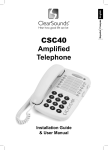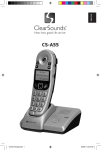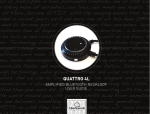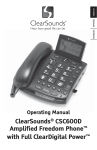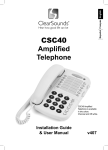Download ClearSounds CS-WS1 User`s guide
Transcript
COMMUNICATIONS™ Wake & Shake™ Large Display Alarm Clock & Telephone Ring Signaler User’s Guide CS-WS1manual.pm 1 2/5/04, 20:07 Important Safety Instructions When using your alarm clock, always follow basic safety precautions to reduce the risk of fire, electrical shock and injury to persons, or property, including the following: 1.Read and understand all instructions, warnings and product markings. 2.Be aware there is a slight possibility of electrical shock from lightening. 3.Do not use this product near or in water or when you are wet. If the product comes in contact with any liquid, unplug the power cord and telephone cord immediately. Do not plug the product back in until is has dried completely. 4.Do not use liquid or aerosol sprays for cleaning. 5.If this product does not operate properly, refer to the Warranty information on page 9 of this manual. Do not open this product as you may expose yourself to hazardous voltages or other risks. Opening this product automatically voids the warranty. 6.Unplug this product from the wall outlet and refer servicing to qualified service personnel under the following conditions: a.When the power supply cord or plug is damaged or frayed. b. If liquid has been spilled on the product. c. If the product has been exposed to rain and water. d.If the product does not operate normally by following the operating instructions. Adjust only those controls that are covered by the operating instructing because improper adjustment of other controls may result in further damage. e. If the product has been dropped or appears damaged. f. If the product exhibits a distinct change in performance. SAVE THESE INSTRUCTIONS CS-WS1manual.pm 2 2/5/04, 20:07 Description %:)$ CS-WS1manual.pm 3 2/5/04, 20:07 Installation Your Wake & Shake offers you the option of using it as both an alarm clock and a telephone ring signaler. The following diagram shows you how to set up your Wake & Shake so you may use it for both. NOTE: Setting up your Wake & Shake as a telephone ring signaler requires the use of a dual phone jack adapter. This is a small inexpensive device available at your local drug or hardware store. (See #1) 1.Plug Dual Phone Jack Adapter into wall jack. 2.Plug telephone line from your telephone into one jack on adapter. 3.Plug one side of line cord (included) into phone jack on the back of the clock and the other into the available jack on the adapter. 4.Plug the AC power adapter into the adapter jack on the back of the clock. 5.Plug the AC power adapter into an electrical wall outlet. 6.Plug the Bed Shaker into the jack in the back of the phone. Now your Wake & Shake is ready for use. Simply set the time & alarm and you are ready to go. CS-WS1manual.pm 4 2/5/04, 20:07 How To Set The Time 1. Press and hold the Time button. 2. Holding down the Time button, press the hour button, then the minute button until the correct hour appears. 3. Release the Time button. NOTE: There is a PM indicator on the top left of the display. How To Set The Alarm Time 1. Press and hold the Alarm button. 2. Holding down the Alarm button, press the Hour button, then Minute button until the exact time you want appears. 3. Release the Alarm button. How To Set The Alarm Mode Your Wake & Shake provides several alarm options. These options are the same for both the clock alarm and the phone ring signaler. Using the Alarm Mode Switch, you may choose from the following: V: V+S: S+F: F+V: Shaker Only Shaker & Audible Alarm Audible Alarm & Strobe Light Strobe Light & Shaker V = Shaker (Vibration) S = Sound (Audible Alarm) F = (Strobe Light) CS-WS1manual.pm 5 2/5/04, 20:07 Turning the Clock & Telephone Ring Signaler On Adjust the Alarm Function Switch to the setting you prefer. A+T: Clock alarm & telephone ring Signal on OFF: Both clock alarm and telephone ring Signal off T: Telephone Ring Signaling only When the alarm is set to one of the modes, the alarm indicator will appear on the display. Your Wake & Shake distinguishes between the clock alarm and telephone ring alarm by using different patterns. See the table below: ALARM MODE SOUND SHAKER STROBE LIGHT ACTION Buzzer Vibrates Flashes ALARM CLOCK Continuous Continuous Continuous INCOMING CALL With pauses With pauses With pauses Snooze Key When your clock alarm goes off, you can temporarily turn it off using the Snooze button. The Snooze button will stop the alarm for 9 minutes. After 9 minutes, the alarm will activate again. You can continue to hit the Snooze button for a total of 2 hours after which the alarm mode will be automatically switched off. The Snooze button is located at the top of the display. It is also the strobe flasher. CS-WS1manual.pm 6 2/5/04, 20:07 Alarm Off Button When your clock alarm is activated, you can press the OFF Button on the front of your clock to turn the alarm off. The alarm will still be set for the same time and will operate at the same time the next day. If your alarm is activated but never switched off, it will automatically turn off after 2 hours. Telephone Ring Signaler 1. Make sure your Wake & Shake has been installed using the phone cord and is plugged into your telephone wall jack. 2. Adjust the Ringer On/Off switch to A+T (for clock alarm & telephone alarm) or T (for just telephone alarm). 3. Choose one of the alarm modes. (See page 4). 4.When your Wake & Shake alerts you there is an incoming call, simply answer your telephone and the alarm will stop. When you hang up, your Wake & Shake is ready to indicate the next call. Adjusting Display To adjust the brightness of the display, simply move the Dimmer Control located on the back of your clock. CS-WS1manual.pm 7 2/5/04, 20:07 Volume and Tone Control Your Wake & Shake allows you to adjust both the volume and tone of the alarm. The Volume Control increases or decreases the loudness of the alarm. The Tone Control shapes the sound by making it a higher pitch or a lower pitch. To adjust the Volume & Tone, simply turn the dials located on the front of your clock. You can adjust the strength of the bed shaker by setting the Shaker Switch to Lo (-) or Hi (+). Battery Back-up It is not required to install a battery for your Wake & Shake to function. You can use just the AC power adapter, however with a battery installed, the clock will keep the time and alarm settings in the event of a power outage. It is strongly suggested that you do install a 9V battery. Check the battery after 1 year as an old battery can leak and damage your clock. CS-WS1manual.pm 8 2/5/04, 20:07 Limited Warranty ClearSounds Communications warrants the WS1 Wake & Shake Clock against any defect in materials or workmanship for the period of one year from the date of purchase. Within a period of one year from purchase date, ClearSounds Communications will repair or replace (our discretion) your WS1 Wake & Shake Clock at no cost. If we elect to replace your clock, we may replace it with a new or reconditioned product of the same or similar design. Repair or replacement will be warranted for a period of 90 days or the original time on the original warranty, whichever is longer. The guarantee does not cover accidents, negligence or breakage to any parts. This includes shipping damage, failure to follow instructions, misuse, fire, floods, use of incompatible accessories, Acts of God or failure in your phone service carrier’s line service. The product must not be tampered with or taken apart by anyone who is not an authorized ClearSounds Communications representative. Tampering with the clock will void any written or implied warranties. ClearSounds Communications shall not be responsible for loss of time, inconvenience, loss of use of your WS1, property damage caused by your WS1 or any other incidental or consequential damages. Warranty service is available only with proof of purchase. IMPORTANT: YOUR RECIEPT IS PART OF YOUR GUARANTEE AND MUST BE RETAINED AND PRODUCED IN THE EVENT OF A WARRANTY CLAIM Shipping cost must be prepaid and the product must be packaged appropriately for shipping. CS-WS1manual.pm 9 2/5/04, 20:07 Regulatory Compliance Part 68 of FCC Rules Information This equipment complies with Part 68 of the FCC rules and the requirements adopted by the ACTA. On the bottom of this equipment is a label that contains, among other information, a product identifier in the format US:AAAEQ##TXXXX. If requested, this number must be provided to the telephone company. A plug and jack used to connect this WS1 to the premises wiring and telephone network must comply with the applicable FCC Part 68 rules and requirements adopted by the ACTA. A compliant telephone cord and modular plug, RJ11C USOC, is provided with this product. It is designed to be connected to a compatible modular jack that is also compliant. See installation instructions for details. The REN is used to determine the number of devices that may be connected to a telephone line. Excessive RENs on a telephone line may result in the devices not ringing in response to an incoming call. In most, but not all areas, the sum of RENs should not exceed five (5.0). To be certain of the number of devices that may be connected to a line, as determined by the total RENs, contact the local telephone company. For products approved after July 23, 2001, the REN for this product is part of the product identifier that has the format US:AAAEQ##TXXXX. The digits represented by ## are the REN without a decimal point (e.g., 03 is a REN of 0.3). For earlier products, the REN is separately shown on the label. If this telephone equipment, the WS1, causes harm to the telephone network, the telephone company will notify you in advance that temporary discontinuance of service may be required. But if advance notice isn’t practical, the telephone company will notify the customer as soon as possible. Also, you will be advised of your right to file a complaint with the FCC if you believe it is necessary. The telephone company may make changes in its facilities, equipment, operations or procedures that could affect the operation of CS-WS1manual.pm 10 2/5/04, 20:07 the equipment. If this happens the telephone company will provide advance notice in order for you to make necessary modifications to maintain uninterrupted service. If trouble is experienced with this telephone equipment, for repair or warranty information, please contact ClearSounds Communication at 1-800-965-9043. If the equipment is causing harm to the telephone network, the telephone company may request that you disconnect the equipment until the problem is resolved. DO NOT DISASSEMBLE THIS EQUIPMENT. This telephone equipment is not intended to be repaired and it contains no repairable parts. Opening the equipment or any attempt to perform repairs will void the warranty. For service or repairs, call 1-800-965-9043. Connection to party line service is subject to state tariffs. Contact the state public utility commission, public service commission or corporation commission for information. CS-WS1manual.pm 11 2/5/04, 20:07 8160 Madison Ave., Burr Ridge, IL 60527 800.956.9043 V — 800.536.8890 TTY 630.654.9219 FAX • www.clearsoundscom.com CS-WS1manual.pm 12 2/5/04, 20:07