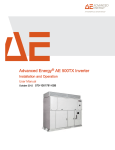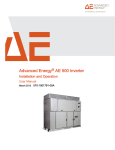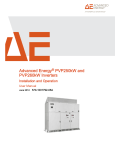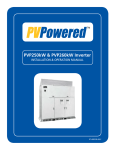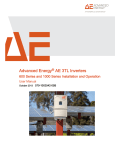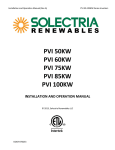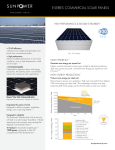Download Advanced Energy AE 600 User manual
Transcript
Advanced Energy® AE 75TX and AE 100TX Inverters Installation and Operation User Manual October 2012 570-1001793-05B Advanced Energy® AE 75TX and AE 100TX Inverters Installation and Operation User Manual October 2012 570-1001793-05B Advanced Energy COPYRIGHT This manual and the information contained herein are the proprietary property of Advanced Energy Industries, Inc. No part of this manual may be reproduced or copied without the express written permission of Advanced Energy Industries, Inc. Any unauthorized use of this manual or its contents is strictly prohibited. Copyright © 2012 Advanced Energy Industries, Inc. All Rights Reserved. DISCLAIMER AND LIMITATION OF LIABILITY The information contained in this manual is subject to change by Advanced Energy Industries, Inc. without prior notice. Advanced Energy Industries, Inc. makes no warranty of any kind whatsoever, either expressed or implied, with respect to the information contained herein. Advanced Energy Industries, Inc. shall not be liable in damages, of whatever kind, as a result of the reliance on or use of the information contained herein. PRODUCT USAGE STATEMENT WARNING : Read this entire manual and all other publications pertaining to the work to be performed before you install, operate, or maintain this equipment. Practice all plant and product safety instructions and precautions. Failure to follow instructions can cause personal injury and/or property damage. If the equipment is used in a manner not specified by the manufacturer, the protection provided by the equipment may be impaired. All personnel who work with or who are exposed to this equipment must take precautions to protect themselves against serious or possibly fatal bodily injury. Advanced Energy Industries, Inc., (AE) provides information on its products and associated hazards, but it assumes no responsibility for the after-sale operation of the equipment or the safety practices of the owner or user. NEVER DEFEAT INTERLOCKS OR GROUNDS. Any use of the AE 75TX/AE 100TX unit that is not expressly authorized in this user manual or associated documentation, including, without limitation, the use of the AE 75TX/AE 100TX unit with incompatible photovoltaic panel technology, is expressly prohibited by AE, and AE disclaims any responsibility or liability for such prohibited use. The AE 75TX/AE 100TX unit should only be handled, installed, operated, and maintained by trained personnel. iv 570-1001793-05B Advanced Energy® AE 75TX and AE 100TX Inverters AVERTISSEMENT : Lire ce manuel au complet ainsi que toutes les autres publications portant sur le travail à effectuer avant d’installer, d’utiliser ou d’entretenir cet équipement. Pratiquer toutes les instructions et précautions de sécurité pour l’usine et les produits. Tout manquement aux instructions suivantes peut provoquer des blessures corporelles et/ou des dommages matériels. Si l’équipement est utilisé de manière non spécifiée par le fabricant, la protection fournie par l’équipement peut être compromise. Tous les membres du personnel travaillant sur cet équipement ou qui y sont exposés doivent observer les précautions pour se protéger contre des blessures graves, voire mortelles. Advanced Energy Industries, Inc. (AE) fournit des renseignements sur ses produits et les dangers qui y sont liés, mais ne peut être tenue responsable du fonctionnement après-vente de l’équipement ou des pratiques de sécurité du propriétaire ou de l’utilisateur. NE JAMAIS DÉJOUER LES DISPOSITIFS DE PROTECTION À VERROUILLAGE OU LES MISES À LA TERRE. Toute utilisation de cette unité AE 75TX/AE 100TX qui n’est pas expressément autorisée dans ce guide de l’utilisateur ou dans la documentation connexe, y compris, sans s'y limiter, l’utilisation de l’unité AE 75TX/AE 100TX avec des technologies de panneaux photovoltaïques incompatibles, est expressément interdite par AE, et AE décline toute responsabilité découlant d’un tel usage interdit. L'unité AE 75TX/AE 100TX doit seulement être manipulée, installée, utilisée et entretenue par un personnel formé. TRADEMARKS is a registered trademark of Advanced Energy Industries, Inc. Advanced Power Controls™ is a trademark of Advanced Energy Industries, Inc. Belden® is a registered trademark of Belden, Inc. Modbus® is a registered trademark of Gould, Inc. Power Factor Pro™ is a trademark of Advanced Energy Industries, Inc. Windows® is a registered trademark of the Microsoft Corporation. CUSTOMER FEEDBACK Advanced Energy’s technical writing staff has carefully developed this manual using research-based document design principles. However, improvement is ongoing, and the writing staff welcomes and appreciates customer feedback. Please send any comments on the content, organization, or format of this user manual to: 570-1001793-05B v Advanced Energy • [email protected] To order a manual, please contact AE Solar Energy Technical Support: • [email protected] vi 570-1001793-05B Advanced Energy® AE 75TX and AE 100TX Inverters Table of Contents Chapter 1. Safety and Product Compliance Guidelines Important Safety Instructions ................................................................................ 1-1 Save These Instructions ........................................................................................ 1-1 Danger, Warning, and Caution Boxes in the Manual ............................................ 1-1 Safety Guidelines .................................................................................................. 1-2 Rules for Safe Installation and Operation ....................................................... 1-2 Personal Safety ..................................................................................................... 1-3 Medical and First Aid Treatment ..................................................................... 1-3 Safety Equipment Requirements .................................................................... 1-3 Interpreting Product Labels ................................................................................... 1-3 Product Compliance .............................................................................................. 1-4 Safety and EMC Directives and Standards .................................................... 1-5 Safety Directives and Standards .............................................................. 1-5 Electrical Safety .............................................................................................. 1-5 Disconnect Switches ................................................................................ 1-5 Wiring Requirements ...................................................................................... 1-6 Wiring Information .................................................................................... 1-6 Fire Prevention ............................................................................................... 1-7 Lockout and Tagout Requirements ....................................................................... 1-8 Acronyms and Frequently Used Terms ................................................................. 1-8 Chapter 2. Product Overview General Description .............................................................................................. 2-1 Advanced Energy Inverter Models ................................................................. 2-1 Design Features ....................................................................................... 2-1 Product Features ................................................................................................... 2-2 Major Components and Functional Parts ............................................................. 2-3 Main Enclosure ............................................................................................... 2-3 Power Module Assembly ................................................................................ 2-4 Card Cage Assembly ...................................................................................... 2-4 Communications Interface .............................................................................. 2-5 Operator Interface Controls ............................................................................ 2-6 Active Cooling System .................................................................................... 2-6 DC Subpanel .................................................................................................. 2-6 Ground Fault Detector Interrupter (GFDI) PCB .............................................. 2-7 DC Subcombiner Panel .................................................................................. 2-8 AC Subpanel .................................................................................................. 2-8 AC Distribution PCB ................................................................................. 2-9 Housekeeping Transformer ............................................................................ 2-9 Magnetics Compartment ................................................................................ 2-9 570-1001793-05B Table of Contents vii Advanced Energy Chapter 3. Planning General Requirements for Planning and Installation ............................................. 3-1 Handling the Inverter ............................................................................................. 3-1 Storage .................................................................................................................. 3-2 Location and Clearances ...................................................................................... 3-2 Location .......................................................................................................... 3-2 Noise .............................................................................................................. 3-2 Recommended Clearances ............................................................................ 3-2 Conduit and Conductors ....................................................................................... 3-4 Environmental Requirements ................................................................................ 3-4 Grounding and Neutral Requirements .................................................................. 3-5 PV Array Frame Grounding ............................................................................ 3-5 System Neutral ............................................................................................... 3-6 Utility Grid Interconnection .................................................................................... 3-6 Utility Connection Requirements .................................................................... 3-6 Contacting Your Local Utility .......................................................................... 3-6 Voltage Output ................................................................................................ 3-6 Inverter Monitoring ................................................................................................ 3-7 To Calculate Maximum Open Circuit Voltage ....................................................... 3-7 DC Subcombiner Options ..................................................................................... 3-8 Fuse Protection for DC Input .......................................................................... 3-8 Chapter 4. Installing Handling and Unpacking ....................................................................................... 4-1 Packaging Contents ....................................................................................... 4-1 Handling and Unpacking the Inverter ............................................................. 4-1 Pre-Installation Inspection ..................................................................................... 4-2 Pre-Installation Inspection Tools .................................................................... 4-2 To Inspect the Inverter Cabinet ...................................................................... 4-2 To Inspect the AC and DC Subpanel Compartments ..................................... 4-3 To Inspect the Upper Electronics Compartment ............................................. 4-4 To Inspect the Cooling Compartment ............................................................. 4-5 Lifting and Mounting the Inverter ........................................................................... 4-6 Conduit Entry Points ............................................................................................. 4-8 Using Gland Plates for Cable Conduit Entry and Exit .................................... 4-8 Electrical Connections ......................................................................................... 4-10 AC Wiring ..................................................................................................... 4-11 Connecting to the Electrical Grid ........................................................... 4-12 DC Wiring ..................................................................................................... 4-16 Connecting to the PV Arrays .................................................................. 4-17 Using the Integrated Remote Disable Input .................................................. 4-20 Making the Remote Disable Connection ................................................ 4-20 viii Table of Contents 570-1001793-05B Advanced Energy® AE 75TX and AE 100TX Inverters Chapter 5. Operation System Startup Procedure .................................................................................... 5-1 Inverter Operating States ...................................................................................... 5-2 Display Screens and Operation ............................................................................ 5-4 To Operate the Display ................................................................................... 5-6 Ground Fault Interrupt Device ............................................................................... 5-7 To Respond to a Ground Fault ....................................................................... 5-7 To Shut Down the Inverter .................................................................................... 5-8 De-energize/Isolation Procedures .................................................................. 5-9 Inverter Enable/Disable Controls .................................................................. 5-10 Chapter 6. Data Monitoring and Controls Networking and Performance Monitoring .............................................................. 6-1 Overview of the Communications Interface PCB .................................................. 6-1 Ethernet Network Connection ......................................................................... 6-2 Connecting the Ethernet Cable ...................................................................... 6-3 To Establish an Internet Connection with the Inverter .................................... 6-5 To Verify Data Monitoring Connectivity .......................................................... 6-5 Modbus Overview ................................................................................................. 6-6 Modbus Communication Protocol ................................................................... 6-6 Networking Using the Modbus Option ................................................................... 6-6 Modbus TCP Installation ................................................................................ 6-6 Modbus TCP Network Configuration .............................................................. 6-8 Networking Using the Modbus RS-485 Option ..................................................... 6-8 Network Layout ............................................................................................... 6-8 Modbus Wiring for the Slave Port ................................................................... 6-9 Installing the Modbus RS-485 Cable ............................................................ 6-10 Setting the Jumper Pins ............................................................................... 6-12 To Terminate the Inverter Network ........................................................ 6-13 To Set the Center Inverters for the Network .......................................... 6-13 To Set Network Biasing ......................................................................... 6-14 To Terminate the Network and Enable Biasing ..................................... 6-14 Setting the Modbus Address ........................................................................ 6-15 Modbus Commands ............................................................................................ 6-19 Modbus Command Format ........................................................................... 6-19 Return Slave ID ............................................................................................ 6-21 Modbus Data Types ............................................................................................ 6-22 Modbus Register Mapping ................................................................................. 6-23 Modbus Fixed Information Registers ............................................................ 6-23 Modbus Data Registers ................................................................................ 6-25 Modbus Status and Fault Code Registers .................................................... 6-26 Modbus Command Registers ....................................................................... 6-29 570-1001793-05B Table of Contents ix Advanced Energy Chapter 7. Maintenance Visual Inspection ................................................................................................... 7-2 Maintenance Schedule .......................................................................................... 7-2 Replacement Parts ................................................................................................ 7-4 Checking and Replacing the Air Filters ................................................................. 7-4 Maintaining the Air Filters ............................................................................... 7-4 Maintaining the Card Cage Air Filter .............................................................. 7-5 Chapter 8. Troubleshooting and Solar Energy Technical Support Troubleshooting LAN Connectivity ........................................................................ 8-1 To Test the LAN Cable ................................................................................... 8-2 Troubleshooting Warnings and Faults .................................................................. 8-2 Troubleshooting Warnings .............................................................................. 8-3 System Warnings ..................................................................................... 8-3 Troubleshooting Inverter Faults ...................................................................... 8-4 Multiple Faults Example ........................................................................... 8-5 AC Under Voltage Fault ........................................................................... 8-5 Identifying A Ground Fault ....................................................................... 8-6 To Resolve a Ground Fault ...................................................................... 8-7 Inverter Fault Codes ................................................................................ 8-8 Using the Infrared Inspection Ports ..................................................................... 8-12 PCB Status LEDs ................................................................................................ 8-13 Controller PCB Status LEDs ......................................................................... 8-13 Communication PCB Status LEDs ............................................................... 8-14 AE Solar Energy Technical Support .................................................................... 8-18 Appendix A. Specifications x Physical Specifications ......................................................................................... A-1 Electrical Specifications ....................................................................................... A-1 Utility Interconnect Specifications .................................................................. A-3 Efficiency Specifications ................................................................................ A-5 Efficiency Curves for the AE 75TX (208 VAC) Model ............................. A-5 Efficiency Curves for the AE 75TX (480 VAC) Model ............................. A-6 Efficiency Curves for the AE 75TX (600 VAC) Model ............................. A-7 Efficiency Curves for the AE 100TX (208 VAC) Model ........................... A-8 Efficiency Curves for the AE 100TX (480 VAC) Model ........................... A-9 Efficiency Curves for the AE 100TX (600 VAC) Model ......................... A-10 Cooling Specifications ........................................................................................ A-10 Environmental Specifications ............................................................................. A-11 Noise Emissions ................................................................................................. A-11 Table of Contents 570-1001793-05B Advanced Energy® AE 75TX and AE 100TX Inverters Appendix B. System and Mechanical Diagrams System Diagram ................................................................................................... B-1 Mechanical Diagrams ........................................................................................... B-2 570-1001793-05B Table of Contents xi Advanced Energy xii Table of Contents 570-1001793-05B Advanced Energy® AE 75TX and AE 100TX Inverters List of Tables Table 1-1. Branch breaker size recommendations ............................................... 1-6 Table 1-2. Acronyms and frequently used terms .................................................. 1-8 Table 3-1. Inverter clearances .............................................................................. 3-2 Table 3-2. Cooling and heat rejection rate requirements ...................................... 3-4 Table 4-1. Branch breaker size recommendations ............................................. 4-12 Table 4-2. Operational voltage ranges per electrical panel ................................. 4-12 Table 4-3. Subcombiner wire sizing and torque values ...................................... 4-17 Table 5-1. Inverter enable/disable ....................................................................... 5-10 Table 6-1. Maximum network length per Modbus bit rate ................................... 6-13 Table 6-2. Termination enabled for end device ................................................... 6-13 Table 6-3. No termination or biasing (default setting) ......................................... 6-13 Table 6-4. Biasing enabled ................................................................................. 6-14 Table 6-5. Biasing and termination enabled (for end device) .............................. 6-14 Table 6-6. Inverter address table ........................................................................ 6-16 Table 6-7. Modbus commands ............................................................................ 6-19 Table 6-8. Format for Read Holding Register command ................................... 6-19 Table 6-9. Response format for Read Holding Register command .................... 6-20 Table 6-10. Format for Write Single Register command ..................................... 6-20 Table 6-11. Response format for Write Single Register command ..................... 6-21 Table 6-12. Format for Return Slave ID .............................................................. 6-21 Table 6-13. Format for Return Slave ID command ............................................. 6-22 Table 6-14. Data types ........................................................................................ 6-22 Table 6-15. Modbus fixed information registers .................................................. 6-23 Table 6-16. Inverter model number ..................................................................... 6-24 Table 6-17. Bit mapping for inverter configuration register ................................. 6-24 Table 6-18. Modbus data registers ..................................................................... 6-25 Table 6-19. Modbus status and fault code registers ........................................... 6-26 Table 6-20. Modbus inverter operating status register values ............................ 6-27 Table 6-21. PVM status register status code values ........................................... 6-28 Table 6-22. Modbus command registers ............................................................. 6-29 Table 7-1. Maintenance checklist .......................................................................... 7-3 Table 7-2. Inverter replacement parts ................................................................... 7-4 Table 8-1. Inverter system warnings ..................................................................... 8-3 Table 8-2. Fault categories ................................................................................... 8-8 Table 8-3. Drive (DRV) faults ................................................................................ 8-9 Table 8-4. Voltage (VLT) faults ............................................................................. 8-9 Table 8-5. Grid (GRD) faults ............................................................................... 8-10 Table 8-6. Temperature (TMP) faults .................................................................. 8-11 Table 8-7. System (SYS) faults ........................................................................... 8-11 Table 8-8. Controller PCB LEDs ......................................................................... 8-13 Table 8-9. Link LED ............................................................................................ 8-15 Table 8-10. Activity LED ...................................................................................... 8-15 Table 8-11. Status LED ....................................................................................... 8-16 Table 8-12. Modbus LED .................................................................................... 8-17 Table 8-13. AE Solar Energy Technical Support 24 X 7 contact information ...... 8-18 570-1001793-05B List of Tables xiii Advanced Energy Table A-1. Physical specifications ........................................................................ A-1 Table A-2. Electrical specifications ...................................................................... A-2 Table A-3. Utility interconnect voltage and frequency trip limits and times .......... A-3 Table A-4. Efficiency specifications for the AE 75TX (208 VAC) model .............. A-5 Table A-5. Efficiency specifications for the AE 75TX (480 VAC) model .............. A-6 Table A-6. Efficiency specifications for the AE 75TX (600 VAC) model .............. A-7 Table A-7. Efficiency specifications for the AE 100TX (208 VAC) model ............ A-8 Table A-8. Efficiency specifications for the AE 100TX (480 VAC) model ............ A-9 Table A-9. Efficiency specifications for the AE 100TX (600 VAC) model .......... A-10 Table A-10. Cooling specifications ..................................................................... A-10 Table A-11. Environmental specifications .......................................................... A-11 xiv List of Tables 570-1001793-05B Advanced Energy® AE 75TX and AE 100TX Inverters List of Figures Figure 2-1. Components of the AE 75TX and AE 100TX inverters ....................... 2-3 Figure 2-2. Power module assembly ..................................................................... 2-4 Figure 2-3. Card cage assembly ........................................................................... 2-5 Figure 2-4. Communications interface PCB .......................................................... 2-6 Figure 2-5. DC subpanel with six circuit subcombiner option ............................... 2-7 Figure 2-6. GFDI PCB ........................................................................................... 2-7 Figure 2-7. AC subpanel ....................................................................................... 2-8 Figure 2-8. AC distribution PCB ............................................................................ 2-9 Figure 3-1. Inverter clearances ............................................................................. 3-3 Figure 3-2. DC subcombiner options .................................................................... 3-8 Figure 4-1. Inspection of the bus bar connection ................................................. 4-3 Figure 4-2. Inspection of the cable connections .................................................... 4-3 Figure 4-3. Pull-test of cable screw terminal connection ....................................... 4-4 Figure 4-4. Screen inspection ............................................................................... 4-4 Figure 4-5. Check the bus bar connections .......................................................... 4-5 Figure 4-6. Fan inspection .................................................................................... 4-5 Figure 4-7. Air filter check ..................................................................................... 4-6 Figure 4-8. DC bottom entry gland plates ............................................................. 4-9 Figure 4-9. DC side entry gland plates .................................................................. 4-9 Figure 4-10. Installation of conduit hub ............................................................... 4-10 Figure 4-11. AC connections ............................................................................... 4-15 Figure 4-12. Bus bar connections ....................................................................... 4-16 Figure 4-13. DC connections .............................................................................. 4-17 Figure 4-14. Bus bar connections ....................................................................... 4-19 Figure 4-15. Remote disable wiring diagram ...................................................... 4-21 Figure 4-16. Communications interface PCB ...................................................... 4-22 Figure 5-1. Inverter display ................................................................................... 5-1 Figure 5-2. Inverter with AC and DC disconnect power ON .................................. 5-2 Figure 5-3. Inverter state diagram ......................................................................... 5-3 Figure 5-4. Initialize state screen .......................................................................... 5-5 Figure 5-5. Energy tracking state screens ............................................................ 5-5 Figure 5-6. Fault state screens ............................................................................. 5-5 Figure 5-7. Warning state screen .......................................................................... 5-5 Figure 5-8. Disabled state screen ......................................................................... 5-6 Figure 5-9. Advanced Power Controls screens ..................................................... 5-6 Figure 5-10. Inverter display and switch ............................................................... 5-6 Figure 5-11. Ground fault error message .............................................................. 5-7 Figure 5-12. AC and DC disconnect power OFF .................................................. 5-8 Figure 6-1. Communications interface PCB .......................................................... 6-1 Figure 6-2. T-568B compliant Ethernet cable ....................................................... 6-4 Figure 6-3. Communication interface PCB Ethernet port location ........................ 6-4 Figure 6-4. Communications interface PCB in the data monitoring section . . . ...... 6-7 Figure 6-5. Daisy chain layout for RS-485 network: option A ............................... 6-9 Figure 6-6. Daisy chain layout for RS-485 network: option B ............................... 6-9 Figure 6-7. Daisy chain layout for RS-485 network: option C ............................... 6-9 570-1001793-05B List of Figures xv Advanced Energy Figure 6-8. Connecting dual Modbus slave port terminal blocks ....................... 6-10 Figure 6-9. Communications interface PCB with Modbus slave port location ..... 6-11 Figure 6-10. Termination jumpers on the communications interface PCB .......... 6-12 Figure 6-11. Setting the Modbus address ........................................................... 6-15 Figure 6-12. Example: Unit address switch set to address 25 ............................ 6-16 Figure 7-1. Air intake hood in raised position ........................................................ 7-5 Figure 8-1. Warning screen ................................................................................... 8-3 Figure 8-2. Screen sequence when an inverter faults ........................................... 8-4 Figure 8-3. Multiple faults screen .......................................................................... 8-5 Figure 8-4. Infrared inspection ports (top view of inverter) .................................. 8-13 Figure 8-5. Communication PCB with status LEDs ............................................. 8-14 Figure 8-6. Communication interface PCB with LEDs ........................................ 8-15 Figure A-1. Efficiency curves for the AE 75TX (208 VAC) model ........................ A-5 Figure A-2. Efficiency curves for the AE 75TX (480 VAC) model ........................ A-6 Figure A-3. Efficiency curves for the AE 75TX (600 VAC) model ........................ A-7 Figure A-4. Efficiency curves for the AE 100TX (208 VAC) model ...................... A-8 Figure A-5. Efficiency curves for the AE 100TX (480 VAC) model ...................... A-9 Figure A-6. Efficiency curves for the AE 100TX (600 VAC) model .................... A-10 Figure B-1. AE 75TX and AE 100TX system diagram ......................................... B-1 Figure B-2. AE 75TX and AE 100TX mechanical diagrams: View 1 .................... B-2 Figure B-3. AE 75TX and AE 100TX mechanical diagram: View 2 ...................... B-3 Figure B-4. AE 75TX and AE 100TX mechanical diagram: View 3 ...................... B-4 xvi List of Figures 570-1001793-05B Advanced Energy® AE 75TX and AE 100TX Inverters Chapter 1 Safety and Product Compliance Guidelines IMPORTANT SAFETY INSTRUCTIONS To ensure safe installation and operation of the Advanced Energy AE 75TX/ AE 100TX unit, read and understand this manual before attempting to install and operate this unit. At a minimum, read and follow the safety guidelines, instructions, and practices. SAVE THESE INSTRUCTIONS This manual contains important instructions for the AE 75TX/AE 100TX unit that shall be followed during installation and maintenance of the unit. DANGER, WARNING, AND CAUTION BOXES IN THE MANUAL This symbol represents important notes concerning potential harm to people, this unit, or associated equipment. Advanced Energy includes this symbol in Danger, Warning, and Caution boxes to identify specific levels of hazard seriousness. 1027 DANGER: DANGER indicates an imminently hazardous situation that, if not avoided, will result in death or serious injury. DANGER is limited to the most extreme situations. DANGER: DANGER indique une situation dangereuse imminente qui, si elle n’est pas évitée, pourrait provoquer la mort ou des blessures graves. DANGER est réservé aux situations les plus extrêmes. 570-1001793-05B Safety and Product Compliance Guidelines 1‑1 Advanced Energy WARNING: WARNING indicates a potentially hazardous situation that, if not avoided, could result in death or serious injury, and/or property damage. AVERTISSEMENT: AVERTISSEMENT indique une situation potentiellement dangereuse qui, si elle n’est pas évitée, pourrait provoquer la mort ou des blessures graves et/ ou des dommages matériels. CAUTION: CAUTION indicates a potentially hazardous situation that, if not avoided, could result in minor or moderate injury, and/or property damage. CAUTION is also used for property-damage-only accidents. ATTENTION: ATTENTION indique une situation potentiellement dangereuse qui, si elle n’est pas évitée, pourrait provoquer des blessures mineures ou modérées et/ ou des dommages matériels. ATTENTION est également utilisé pour des accidents causant uniquement des dommages matériels. SAFETY GUIDELINES Review the following information before attempting to install and operate the product. Rules for Safe Installation and Operation Please note the following rules: • Do not attempt to install or operate this equipment without proper training. • Ensure that this unit is properly grounded. • Ensure that all cables are properly connected. • Verify that input line voltage and current capacity are within specifications before turning on the power supplies. • Use proper electrostatic discharge (ESD) precautions. • Always be careful around this equipment. 1‑2 Safety and Product Compliance Guidelines 570-1001793-05B Advanced Energy® AE 75TX and AE 100TX Inverters PERSONAL SAFETY Ensure that any personnel entering a safety zone within a four foot area around any operating inverter wear appropriate Personal Protective Equipment (PPE) as mandated by national, state, and local authorities. Medical and First Aid Treatment Personnel working in and around operating power generation equipment should be trained in arc flash hazard, fire extinguisher selection and use, first aid, cardio pulmonary resuscitation (CPR), and automated external defibrillator (AED) use when each is applicable. Safety Equipment Requirements Authorized service personnel performing operations on this unit should have the following minimum safety equipment available: • Consult NFPA 70E, or applicable local standards, for PPE requirements on switch gear operating at less than 600 V • Electrical hazard footwear (ANSI Z41/Z85 rated) • Lockout Tagout (LOTO) Kit • Appropriate meter to verify the circuits are safely de-energized (1000 VAC and DC rated, minimum) • Any other equipment as applicable to your operation as required by national, state, and local regulations INTERPRETING PRODUCT LABELS The following labels may appear on your unit: Earth ground 570-1001793-05B Safety and Product Compliance Guidelines 1‑3 Advanced Energy Chassis ground On or off 4588 4589 or Phase 4590 Electrical fuse 1025 1026 4205 Alternating current Direct current Positive Negative PRODUCT COMPLIANCE The following sections include information about unit compliance and certification, including the conditions of use required to be in compliance with the standards and directives. 1‑4 Safety and Product Compliance Guidelines 570-1001793-05B Advanced Energy® AE 75TX and AE 100TX Inverters Safety and EMC Directives and Standards Certain options of this unit have been tested for and comply with the following electromagnetic compatibility (EMC) and safety directives and standards and industry guidelines. ☞ Important This equipment must be installed and used in accordance with the Conditions of Use described in this manual. If this equipment is expanded, modified, or installed into a larger system, the user is responsible to guarantee the compliance of the overall system. If this equipment is used with external components, the user must ensure that the Safety and EMC requirements are not violated. SAFETY DIRECTIVES AND STANDARDS • UL1741 Inverters, Converters, Controllers and Interconnection System Equipment for Use With Distributed Energy Resources (2010) ◦ IEEE 1547 Standard for Interconnecting Distributed Resource with Electric Power Systems ◦ IEEE 1547.1 Standard for Conformance Tests Procedures for Equipment Interconnecting Distributed Resources with Electric Power Systems • FCC Part 15 Class A conducted emissions • CSA C22.2 No. 107.1-01 General use power supplies—industrial products • National Electrical Code Can be installed in compliance with National Electrical Code 2008 and 2011 Editions Article 690 Solar Photovoltaic Systems Electrical Safety DISCONNECT SWITCHES The inverter is equipped with both AC and DC disconnects (power OFF) to stop power conversion within the inverter. Before accessing the interior of the cabinet, these disconnects must be in the OFF position. Since these disconnects only stop power conversion within the inverter, both the DC (photovoltaic array) and AC (utility grid) circuits must be isolated in order to fully ensure the inverter is deenergized. Wait five minutes for the inverter to de-energize before working on the inverter. 570-1001793-05B Safety and Product Compliance Guidelines 1‑5 Advanced Energy Wiring Requirements You must meet the following requirements when wiring the AE 75TX and AE 100TX inverters: Table 1‑1. Branch breaker size recommendations Model 208 VAC 480 VAC 600 VAC AE 75TX 300 A 125 A 100 A AE 100TX 400 A 175 A 125 A WIRING INFORMATION ☞ Important You must use National Electrical Code, ANSI/NFPA 70, wiring methods. DANGER: Do not connect the PV negative or positive conductors to the ground bus bars provided. The PV array is grounded through the integral GFDI. Connecting the PV array positive or negative conductors to ground at any other point in the system would defeat the ground fault protection circuit. DANGER: Ne pas brancher les conducteurs négatifs ou positifs du PV aux barres omnibus mises à la terre fournies. Le panneau photovoltaïque est mis à la terre au moyen du GFDI. La connexion des conducteurs positifs ou négatifs du panneau photovoltaïque à la terre à tout autre point du système pourrait déjouer le circuit de protection contre les défauts de terre. • All wiring methods and materials must be in accordance with the National Electrical Code, ANSI/NFPA 70, as well as all state and local code requirements. • When sizing conductors and conduits for connection to the AE 75TX and AE 100TX inverters, both must be in accordance with the National Electrical Code, ANSI/NFPA 70, as well as state and local code requirements. • The AC power conductor bus bar connections in the inverter must be tightened to the torque value specified in the installation instructions. Each conductor must be connected separately to the bus bar. • The DC power conductor bus bar connections in the inverter must be tightened to the torque value specified in the installation instructions. Each conductor must be connected separately to the bus bar. • AC overcurrent protection for the utility interconnect (grid-tie) must be provided by the installers as part of the inverter installation. 1‑6 Safety and Product Compliance Guidelines 570-1001793-05B Advanced Energy® AE 75TX and AE 100TX Inverters • Installations in Canada must be in accordance with the Canadian Electrical Code (CEC) or applicable local standards. • Use only conductors with a minimum insulation temperature rating of 90°C. • This equipment is intended to be installed as part of a permanently grounded electrical system per the NEC or local standards. The inverter is electrically connected to the DC photovoltaic array in the DC combiner subpanel which includes a positive, negative, and grounded bus bar. The PV array is grounded internally by means of the ground fault detector interruptor (GFDI). The inverter can be ordered with an optional fused subcombiner. The fused subcombiners have individual input terminals for each fuse block. These terminals require the use of a torque wrench to properly install the interface cables. Use proper torque values of DC subcombiner box wire mounting hardware. The inverter is factory configured for the appropriate three-phase output: • AE 75TX and AE 100TX three-phase 208 VAC, three-phase 480 VAC, or three-phase 600 VAC output The inverter is electrically connected to the utility grid at the AC landing within the AC section on the front right side of the inverter. These terminals require the use of a UL-approved connector certified for use with the selected interface cables: • Crimp-on type ring terminal • Compression type lug Ensure that phase cables run together through conduit and gland plates, which allow any inductive currents produced to be cancelled out. Use proper torque values for terminal lug mounting hardware. A copper clad earth grounding electrode must be installed within three feet (one meter) of the unit. The AC ground bus bar located in the AC section, the lower front compartment, must be used as the single point connection to the earth grounding electrode for the inverter system. A DC ground bus bar is provided for the convenience of the installers. The DC and AC ground bus bars are solidly bonded together inside the cabinet. If present, a DC Grounding Electrode Conductor (GEC) may be bonded to the DC ground bar. Where permitted by NEC, a single conductor that meets all the requirements of both DC GEC and AC equipment ground may be bonded to the AC ground bar. AC overcurrent protection for the utility interconnect (grid-tied) must be provided by installers as part of the installation. Fire Prevention Be careful when installing DC and AC connections within the inverter. Follow all instructions in this manual to ensure proper and safe operation of this unit. 570-1001793-05B Safety and Product Compliance Guidelines 1‑7 Advanced Energy DANGER: Risk of electrical shock. In the event of a fire, disconnect power to the inverter and do not attempt to use a water based fire extinguisher. Utilize only a Class C extinguisher rated for electrical fire. DANGER: Risque d’électrocution. Dans l’éventualité d’un incendie, débranchez l’onduleur du secteur et n’utilisez pas d’extincteur à base aqueuse. Utilisez uniquement les extincteurs de classe C conçus pour combattre les feux électriques. LOCKOUT AND TAGOUT REQUIREMENTS To prepare the AE 75TX/AE 100TX unit for maintenance or troubleshooting, you must de-energize and isolate the AC and the DC interface energy sources before working on the unit. ACRONYMS AND FREQUENTLY USED TERMS Table 1‑2. Acronyms and frequently used terms Term Description 1‑8 Action delay A predefined delay before a set point change A/D Analog to digital conversion ANSI American National Standards Institute BEMS Building energy management system CFM Cubic feet per minute Curtailment A reduction of the power output level for scheduled capacity or energy delivery. Allows limiting of system output power. Also known as power throttling. DHCP Dynamic host configuration protocol DNS Domain name service DSP Digital signal processor DVI Digital video interface Safety and Product Compliance Guidelines 570-1001793-05B Advanced Energy® AE 75TX and AE 100TX Inverters Table 1‑2. Acronyms and frequently used terms (Continued) Term Description EMI Electromagnetic interference ESD Electro static discharge GEC Grounding electrode conductor GFDI Ground fault detector interruptor IEEE Institute of Electrical and Electronics Engineers IGBT Insulated gate bipolar transistor Inverter Also called the switching section or engine, this is the part of the unit that inverts DC current to AC current. IP Internet protocol Lagging Current follows, or lags, voltage in an inductor. A source producing power with a lagging power factor reduces the utility grid voltage. Leading Current leads the voltage in a capacitor. A source producing power with a leading power factor increases the grid voltage. LOTO Lockout Tagout MCM 1000 circular mils utilized in wire sizing MPPT Maximum power point tracking NEC National Electric Code NFPA National Fire Protection Association NTP Network time protocol OEM mode Original equipment manufacturer mode PCB Printed circuit board PF Power factor PLL Phase lock loop PPE Personal protective equipment PV Photovoltaic PVM PV monitoring PVM Sync Software application used to query inverters PWM Pulse width modulation Ramp rate Changes in the inverter's power output at a controlled rate either to increase or decrease power delivery. Randomize Allows a random delay before a set point change. The delay will change every set point change. Remote enable/ The inverter system can be remotely turned on or off. The disable inverter restarts after a five minute countdown. RMS 570-1001793-05B Root mean squared Safety and Product Compliance Guidelines 1‑9 Advanced Energy Table 1‑2. Acronyms and frequently used terms (Continued) Term Description 1‑10 SCADA Supervisory control and data acquisition. A computer system that monitors and controls infrastructure or facility-based processes. Set point Inverter is operating and delivering power at defined parameters. SPF Scheduled power factor SVAr Static volts-amps reactive UL Underwriter's Laboratory UTC Universal time coordinate. Also known as Greenwich mean time. VAC Voltage alternating current VAr Volts-amps reactive VDC Voltage direct current VFD Vacuum fluorescent display Voc Open-circuit voltage Safety and Product Compliance Guidelines 570-1001793-05B Advanced Energy® AE 75TX and AE 100TX Inverters Chapter 2 Product Overview GENERAL DESCRIPTION The Advanced Energy inverter is designed to act exclusively as a grid-tied inverter for photovoltaic (PV) systems. The inverter converts direct current (DC) electricity generated by the photovoltaic arrays into usable alternating current (AC) electricity. This means the inverter must be tied to the utility grid and a photovoltaic system in order to operate properly. Because the inverter is tied to a local utility source, if local electrical load exceeds the power generated by the solar array, the grid automatically supplies the additional electricity needed. Likewise, if the inverter produces more power than is needed, it feeds the excess power back into the electrical grid. Advanced Energy Inverter Models This manual provides the information necessary to successfully install and operate the applicable Advanced Energy inverter. Some inverter models within the AE product line can be factory configured with different three-phase outputs. For specific product characteristics, refer to the specifications. DESIGN FEATURES • Easy installation: The AE inverter is built for easy installation. To minimize the installation effort, this inverter features an integrated isolation transformer and integrated AC and DC disconnect in a single, compact cabinet. The inverter can be ordered with a range of integrated DC subcombiner fusing options, thus supporting maximum adaptability for the desired system operating scheme. • Simple, innovative design: The AE inverter is a fully-integrated solution, with both standard integrated monitoring and an optional premium monitoring solution available.Subcombiner monitoring and a revenue grade meter can be added for a complete performance monitoring solution. • Adaptability: The AE inverter has a standard DC Maximum Power Point Tracking (MPPT) range from 295 VDC to 595 VDC. The maximum input voltage is 600 VDC. • Versatility: The AE inverter is designed for flexibility and can be used for a range of commercial applications, accommodating most PV system configurations. 570-1001793-05B Product Overview 2‑1 Advanced Energy Related Links • “Specifications” on page A-1 PRODUCT FEATURES The design of the AE 75TX and AE 100TX inverters include the following standard features: • Current monitoring system that constantly monitors the AC current within the unit, limiting the current output of the inverter • Integrated AC and DC disconnects. Both disconnects are UL98 listed and loadbreak rated, a feature not commonly offered for DC side disconnects. • Equipped with a redundant cooling system with variable speed fans and fault detection. This built-in backup capability enables the inverter to deliver full power at the maximum rated temperature even if one of the fans should fail. The fan status is reported as a warning shown on the display and through remote monitoring. • Includes anti-islanding protection and monitoring functions to prevent the inverter from feeding power to the utility grid in the event of a utility outage. • Utilizes EMI input and output filtration to prevent electromagnetic interference • Field-selectable voltage and frequency trip points • Remote monitoring system using a standard Ethernet data reporting and communications interface PCB. With a high speed connection, this interface can provide PV system performance data in the following methods: ◦ Subscribe to the standard monitoring service on the secure AE website. This recommended method allows the user to track the PV system and inverter information online. The basic monitoring service is available to all registered users. ◦ Provide data to incentive-based performance monitoring and reporting programs for third parties. • Inverter control through Modbus/TCP or Modbus/RTU for standard and optional features: ◦ Power curtailment ◦ Power factor control ◦ Monitoring ◦ Remote disable • Inverter remote disable for remote control by opening an external switch or set of contacts 2‑2 Product Overview 570-1001793-05B Advanced Energy® AE 75TX and AE 100TX Inverters MAJOR COMPONENTS AND FUNCTIONAL PARTS Air intake hood Display Dedicated monitoring section Revenue grade meter (optional feature) DC subpanel AC subpanel Housekeeping transformer (208VAC or 600VAC) Inductor Isolation transformer Figure 2‑1. Components of the AE 75TX and AE 100TX inverters Main Enclosure The modular design of the inverter makes it easy to access and service. As shown in the preceding illustration the inverter is composed of two main sections: 570-1001793-05B Product Overview 2‑3 Advanced Energy • The upper compartments contain the power module assembly for the power conversion electronics, including: ◦ Control printed circuit boards (PCB) ◦ Power distribution PCB ◦ Power supply transformer ◦ Active cooling system • The lower and magnetics compartments house the following: ◦ DC subpanel with integrated DC ground fault detector interrupter (GFDI) PCB and DC disconnect ◦ AC subpanel with AC output filtering, surge protection, and AC connection points ◦ Magnetics compartment contains the isolation transformer, inductors, and house-keeping transformer (208 VAC or 600 VAC) Power Module Assembly The inverter uses insulated gate bipolar transistors (IGBTs) for converting DC power into three-phase AC power. The inverter is protected by over-current, over-voltage, and overtemperature detection controls. If a protection system is activated, the power module will cease power conversion and send an interrupt signal to the digital signal processor (DSP). Card cage assembly Figure 2‑2. Power module assembly Card Cage Assembly The card cage assembly in the following figure is designed to enable fast and easy service and also acts as an EMI shield to ensure signal integrity on the following PCBs: • Communications PCB: Provides serial, internet, and Modbus communications. 2‑4 Product Overview 570-1001793-05B Advanced Energy® AE 75TX and AE 100TX Inverters • Power distribution PCB: Distributes the required logic level voltages for use throughout the inverter. • Controller PCB: Controls sine wave generation, logic functions, and protection activities. All analog and digital inputs and outputs are routed to the control PCB. Controller Power distribution Communications Figure 2‑3. Card cage assembly Communications Interface The communications interface PCB is located in the data monitoring section in the front upper right of the inverter. The primary purpose of the communications interface PCB is to provide a means to communicate with the inverter through either Modbus RTU or Modbus TCP/IP. These connections can be used for third party monitoring or for web-based inverter monitoring by using the AE mypvpower.com (which uses a proprietary Ethernet protocol). The communications interface PCB includes: • RJ45 Ethernet port for network connectivity • Remote disable terminal blocks, which allow the inverter to be disabled through external methods such as an e-stop, generator interlock, or fire alarm panel • Binary Modbus device addressing switch • Modbus slave port terminal blocks for daisy-chain connection to an RS-485 network • Serial port is available for AE Solar Energy Technical Support use only 570-1001793-05B Product Overview 2‑5 Advanced Energy Inverter control wire harness connectors Remote disable terminal block Screws to remove remote disable terminal block Termination jumpers Modbus slave port terminal blocks Address switch RJ45 Ethernet port Figure 2‑4. Communications interface PCB Operator Interface Controls The vacuum fluorescent display (VFD) is located on the front upper left of the inverter cabinet includes a digital display screen and two controls. • The display screen shows the inverter's state, scrolling continuously through the screens. • The Scroll/Pause button controls the display screen. • The ON/OFF switch enables or disables the inverter. Active Cooling System The inverters utilize variable speed fans which activate as needed to keep the internal components within preset temperature limits. These fans are located under the air intake hood of the inverter. Fan status is reported as a warning shown on the display and through remote monitoring. DC Subpanel This subpanel houses the DC disconnect, GFDI PCB, DC surge suppression, fuses, and the optional integrated, fused subcombiner. The DC subpanel is where the inverter connections to the PV source circuits are completed, including the positive, negative, and ground bus bars. DC conductors from the array can enter through the side or bottom gland plates. 2‑6 Product Overview 570-1001793-05B Advanced Energy® AE 75TX and AE 100TX Inverters GFDI PCB DC disconnect DC filter DC negative bus bar landing DC fuses DC subcombiner positive inputs (for negatively grounded systems) Figure 2‑5. DC subpanel with six circuit subcombiner option Ground Fault Detector Interrupter (GFDI) PCB The GFDI PCB is located in the DC subpanel. This PCB includes the ground fault detector interrupter (GFDI) circuit. The purpose of the GFDI is to detect a ground fault (unintended current flow from the solar panels to earth ground) and in the event of a ground fault, stop AC power production. Figure 2‑6. GFDI PCB 570-1001793-05B Product Overview 2‑7 Advanced Energy WARNING: Risk of electrical shock. The GFDI functions using a fuse to connect or bond the solar array negative (or the solar array positive, if using a positively grounded panel array) to earth ground. AVERTISSEMENT: Risque d'électrocution. Les fonctions GFDI utilisent un fusible pour connecter ou lier le négatif du panneau solaire (ou le positif du panneau solaire, si l’on utilise un panneau mis à la masse du positif) à la prise de terre. DC Subcombiner Panel An optional fused subcombiner is also located in the DC subpanel if this option is selected. AC Subpanel The AC landings, filtering, and sense fusing takes place in the AC subpanel. The AC subpanel also includes the load-break-rated AC contactor, AC disconnect, surge modules, and the soft-start circuit. AC disconnect AC surge modules Soft start contactor Main contactor AC line filter Soft start and AC sense fuses AC landing busbars (3) Soft start resistors Figure 2‑7. AC subpanel 2‑8 Product Overview 570-1001793-05B Advanced Energy® AE 75TX and AE 100TX Inverters AC DISTRIBUTION PCB The AC distribution PCB is located on the AC subpanel. The AC distribution PCB contains: • Soft-start circuitry • Fusing for the soft-start circuit • Fusing for the AC sense circuit and 48 VDC power supply • Fusing for the optional 24 VDC balance-of-system power supply AC sense & DC power supply fuses Soft start fuses Figure 2‑8. AC distribution PCB Housekeeping Transformer The housekeeping transformer, located in the magnetics compartment, is a voltage conversion device that transforms 208 VAC to 480 VAC for use within the inverter on 208 VAC models or transforms 600 VAC to 240 VAC for use within the 600 VAC models. The 480 VAC models do not require this conversion since 480 VAC is already present within the inverter. Magnetics Compartment The magnetics compartment contains the isolation transformer and the inductors. • Isolation transformer: The inverter comes equipped with an integral isolation transformer. The isolation transformer is designed for class-leading inverter efficiency. • Inductor: The inductor is used to filter the AC waveform generated by the power module, effectively reducing high frequency noise. 570-1001793-05B Product Overview 2‑9 Advanced Energy 2‑10 Product Overview 570-1001793-05B Advanced Energy® AE 75TX and AE 100TX Inverters Chapter 3 Planning GENERAL REQUIREMENTS FOR PLANNING AND INSTALLATION Planning for an installation of an AE inverter should only be performed by qualified engineers who have a thorough understanding of the processes involved for a successful installation. Licensed and trained installers must comply with all local and national code requirements for the installation of electrical power systems with AC and DC voltages up to 600 V. The inverter must be anchored to a concrete mounting pad. The mounting pad must meet local seismic requirements. Refer to the mechanical drawings in this manual for seismic-rated concrete pad mounting requirements. HANDLING THE INVERTER WARNING: Heavy equipment. AE 75TX/AE 100TX units weigh up to 1452 kg (3200 lb) with pallet and packaging. If the unit is lifted incorrectly, it may result in death. In addition, improper handling may result in serious damage to the unit and may also void the warranty. Keep all doors securely closed while moving the unit. Only use lifting equipment that is rated for the weight of the unit. Only use the specified lifting points. AVERTISSEMENT: Équipement lourd. Les unités AE 75TX/AE 100TX pèsent jusqu’à 1452 kg (3200 lb) avec palettes et emballage. Tout levage inadéquat de l’unité peut provoquer la mort. De plus, toute manipulation inadéquate peut provoquer des dommages graves à l’unité et pourrait aussi annuler la garantie. Garder toutes les portes bien fermées lors du déplacement de l’unité. Utiliser uniquement un équipement de levage d'une capacité nominale convenant au poids de cette unité. Utiliser uniquement les points de levage spécifiés. The inverter can weigh up to 1452 kg (3200 lb) with the pallet and packaging. If the inverter is improperly handled, serious damage can occur and the warranty may be voided. Only use lifting equipment that is rated for the weight of the inverter. Only use the specified lifting points. Leave the inverter on its shipping pallet with the protective plastic wrap in place until it is time to install. 570-1001793-05B Planning 3‑1 Advanced Energy STORAGE Prior to installation, the inverter should be stored in a dry, non-condensing environment to avoid potential rust and corrosion. Remove the transport bag when the inverter is ready for installation. If the inverter is installed but not yet commissioned, care should be taken to avoid condensation inside the cabinet. Inspect for moisture and corrosion before commissioning the inverter. LOCATION AND CLEARANCES Location Select a suitable location to install the inverter. The inverter must be installed on a flat, solid surface such as a concrete pad. Noise The inverter is capable of emitting audible switching noise and should be located away from noise sensitive areas that are populated by people or animals. Recommended Clearances Working clearances must comply with your national and local electrical code. Table 3‑1. Inverter clearances Location Distance Description Front 914 mm (36″) The front clearance is required to open and maintain the unit or as required by local code. Rear 152 mm (6″) The unit is engineered for a zero clearance behind the inverter. However, to allow for optional noise reduction equipment after installation, if necessary, a 6″ rear clearance is recommended. 3‑2 Planning 570-1001793-05B Advanced Energy® AE 75TX and AE 100TX Inverters Table 3‑1. Inverter clearances (Continued) Location Distance Description Sides 152 mm (6″) each side or 152 mm (6″) on one side with 914 mm (36″) on the other side The minimum side clearances are 152 mm (6″) on one side of the inverter and 914 mm (36″) on the other side to allow access to the external mounting flanges. The installer may select which side has clearance. The 914 mm (36″) will provide future access to the magnetics section for retorquing bolts and thermal scans of connections. However, the 914 mm (36″) on the side is not a NEC setback requirement. 152 mm (6″) on each side is an acceptable installation practice. Top 356 mm (14″) The top clearance is required above the air intake hood to maintain the filters and fans. Clearances are shown in the figure below. 356 mm (14") 152 mm (6") 152 mm or 914 mm (6" or 36") 152 mm or 914 mm (6" or 36") 914 mm (36") Figure 3‑1. Inverter clearances AE recommends that only one side, right or left, have the full 914 mm (36″) clearance while the other side must have 152 mm (6″). The above figure shows 152 mm (6″) on the left with 914 mm (36″) on the right side. This allows access to the magnetics section for retorquing bolts and thermal scan of connections. This is not a code setback requirement and 152 mm (6″) on each side is an acceptable installation practice. 570-1001793-05B Planning 3‑3 Advanced Energy CONDUIT AND CONDUCTORS All the external conduit and conductors are to be supplied by the installer. All interconnect wiring and power conductors interfacing to the inverter must be in accordance with national and local electrical code. All conductors must be rated for 90°C (minimum). Large gauge wire must conform to the minimum bend radius specified by applicable national and local codes. External cable interfaces are through bottom or side gland plates. The gland plates must be in place for operation of the inverter. Gland plate locations are included on the mechanical drawings. Related Links • “Mechanical Diagrams” on page 10-2 ENVIRONMENTAL REQUIREMENTS The unit may be installed either indoors or outdoors. If the installation of the inverter is outdoors, all interconnect conduit and fittings must be rated NEMA 4 (same as the inverter rating) as required by the NEC. For high temperature locations a shade structure should be placed over the unit in order to reduce thermal stress and extend the product's life. Inverter power output will be derated for ambient temperatures in excess of 50°C/ 122°F. Do not cover the ventilation slots around the base of the inverter, as they are essential for proper air flow and cooling. This does not apply to AE-designed PowerStation enclosed skid solutions. Table 3‑2. Cooling and heat rejection rate requirements Requirement Rate Cooling air flow rate (maximum) 750 nominal/1500 maximum CFM Heat rejection rate (maximum) AE 75TX: 14,000 BTU Description No external intake or exhaust air ports are required in the building if air flow volume needs are met. n/a AE 100TX: 18,500 BTU 3‑4 Planning 570-1001793-05B Advanced Energy® AE 75TX and AE 100TX Inverters GROUNDING AND NEUTRAL REQUIREMENTS PV Array Frame Grounding DANGER: Do not connect the PV negative or positive conductors to the ground bus bars provided. The PV array is grounded through the integral GFDI. Connecting the PV array positive or negative conductors to ground at any other point in the system would defeat the ground fault protection circuit. DANGER: Ne pas brancher les conducteurs négatifs ou positifs du PV aux barres omnibus mises à la terre fournies. Le panneau photovoltaïque est mis à la terre au moyen du GFDI. La connexion des conducteurs positifs ou négatifs du panneau photovoltaïque à la terre à tout autre point du système pourrait déjouer le circuit de protection contre les défauts de terre. CAUTION: The inverter may be factory configured for either positive or negative ground. It may NOT be field configured to a different grounding once it is shipped from the factory. To identify if your inverter is configured for positive or negative ground read the label next to the DC landing bus bar. Verify that the grounding configuration matches your installation grounding plan. If you need to reconfigure the ground, contact Advanced Energy for assistance. DO NOT ground either DC lead at the time of installation. This will defeat the integral GFDI circuit. ATTENTION: L’inverseur peut être configuré à l’usine pour une mise à la terre positive ou négative. Il ne peut PAS être configuré sur le terrain à une mise à la terre différente une fois qu’il a été expédié de l’usine. Pour savoir si votre inverseur est configuré pour une mise à la terre positive ou négative, lire l’étiquette près de la barre omnibus CC. Vérifier que la configuration de mise à la terre correspond à votre plan de mise à la terre d’installation. Si on a besoin de reconfigurer la mise à la terre, contacter Advanced Energy pour de l’aide. NE PAS mettre à la terre le fil CC au moment de l’installation. Cela déjouerait le circuit GFDI. The inverter incorporates an integral GFDI device. The PV array safety ground (frame ground) may be attached to the provided grounding bus bar. The grounding 570-1001793-05B Planning 3‑5 Advanced Energy bus bar is located below the DC subpanel compartment in the front left of the inverter cabinet. The PV array is grounded internally by means of the GFDI. The inverter is shipped preconfigured with positive or negative PV array grounding based on the preference specified when the order is placed. System Neutral The inverter has been certified to national standards for installation without a neutral conductor. Do not connect a neutral conductor from the AC service panel to the inverter. WARNING: The AC output/neutral must not be bonded to ground within the equipment. AVERTISSEMENT: La sortie et le neutre CA ne doivent pas être branchés à la masse à l’intérieur du dispositif. UTILITY GRID INTERCONNECTION Utility Connection Requirements Review all applicable national and local codes for specific requirements for the size of the electrical service and the amount of current that is allowed to be fed into the panel by the inverter. Contacting Your Local Utility Before connecting the inverter, contact your electrical utility to ensure there are no local restrictions or special requirements. Your local utility company may require specific inspections, equipment, or other procedures not covered in this document. Voltage Output This inverter is designed to be connected to a three phase, grounded, wye transformer. The AC output voltage is listed on the inverter name plate for the output voltage wye configuration. Do not change the output voltage of the inverter. AC and DC power requirements are included in the specifications. 3‑6 Planning 570-1001793-05B Advanced Energy® AE 75TX and AE 100TX Inverters Related Links • “Specifications” on page A-1 INVERTER MONITORING The inverter is equipped with a data monitoring module that can be used to monitor the inverter through one of the following interfaces: • A free web-based monitoring service provided by AE to access basic performance data • A third party monitoring service using Modbus/TCP or Modbus/RTU Related Links • “Data Monitoring and Controls” on page 6-1 TO CALCULATE MAXIMUM OPEN CIRCUIT VOLTAGE 1. Using the Advanced Energy Solar Energy website, select the String Calculator. 2. Calculate the input from the PV array. ☞ Important Each DC input connection must be wired to deliver the same input voltage. 3. Calculate the maximum open circuit (no load) voltage for each series module connection. ☞ Important For all temperature conditions, the open circuit voltage for each series connection must be less than or equal to 600 VDC. Contact AE Solar Energy Technical Support if you require assistance calculating the maximum DC input voltage for an array at your specific location. 570-1001793-05B Planning 3‑7 Advanced Energy DC SUBCOMBINER OPTIONS The inverter comes with standard positive and negative bus bars for landing DC inputs from the PV array. An optional, integrated subcombiner box with up to 9 circuits is available as shown in the figure below. Single circuit option Two circuit option Six circuit option Three circuit option Nine circuit option Figure 3‑2. DC subcombiner options Fuse Protection for DC Input The installer is responsible for providing proper fuse protection for the DC input circuit if the fused subcombiner option is not included in the order. 3‑8 Planning 570-1001793-05B Advanced Energy® AE 75TX and AE 100TX Inverters Chapter 4 Installing HANDLING AND UNPACKING This section describes the required safe handling and unpacking procedures for the AE inverter. Always follow the recommendations in this section to prevent accidental damage or injury. Packaging Contents The following items are included with the inverter when it is packaged for shipping: • Manual • Warranty card • Final test report • Keys for door handles Handling and Unpacking the Inverter TOOLS REQUIRED • Two 9/16″ wrenches or one wrench and one 9/16″ socket wrench • Lifting device such as a forklift or pallet jack • Utility knife The inverter can be moved using a forklift or pallet jack that is rated to handle a minimum of 1452 kg (3200 lb). TO UNLOAD AND UNPACK THE INVERTER WARNING: Heavy equipment. AE 75TX/AE 100TX units weigh up to 1452 kg (3200 lb) with pallet and packaging. If the unit is lifted incorrectly, it may result in death. In addition, improper handling may result in serious damage to the unit and may also void the warranty. Keep all doors securely closed while moving the unit. Only use lifting equipment that is rated for the weight of the unit. Only use the specified lifting points. 570-1001793-05B Installing 4‑1 Advanced Energy AVERTISSEMENT: Équipement lourd. Les unités AE 75TX/AE 100TX pèsent jusqu’à 1452 kg (3200 lb) avec palettes et emballage. Tout levage inadéquat de l’unité peut provoquer la mort. De plus, toute manipulation inadéquate peut provoquer des dommages graves à l’unité et pourrait aussi annuler la garantie. Garder toutes les portes bien fermées lors du déplacement de l’unité. Utiliser uniquement un équipement de levage d'une capacité nominale convenant au poids de cette unité. Utiliser uniquement les points de levage spécifiés. 1. Leave the inverter on the shipping pallet when lifting or moving the unit. Do not penetrate the packaging or use the inverter base for unloading. 2. Remove the protective plastic wrap encasing the inverter. If no damage is apparent, proceed with the next step. If you do see signs of shipping damage, contact AE Solar Energy Technical Support and the carrier immediately. 3. Using a 9/16″ wrench, loosen the bolts and nuts securing the inverter to the pallet. PRE-INSTALLATION INSPECTION Before placing and installing the inverter, the inverter should be inspected to identify possible external and internal shipping damage. If a problem is identified during any of these inspection steps contact AE Solar Energy Technical Support. Pre-Installation Inspection Tools The following tools are needed to perform the pre-installation inspection of the inverter: • Access door entry key located inside the inverter (optional) • Hex wrench To Inspect the Inverter Cabinet 1. Inspect the shipping materials and the inverter for any cosmetic or structural damage. Specifically look for any structural damage or crushing of the base or doors. 2. Confirm all doors open freely and easily. The front doors on the main compartments have a rotating hand latch with an integrated key lock to secure the doors. 4‑2 Installing 570-1001793-05B Advanced Energy® AE 75TX and AE 100TX Inverters 3. Inspect the cabinet for moisture or corrosion. To Inspect the AC and DC Subpanel Compartments 1. Check the integrity of the bus bar connections and terminals for each bus bar landing in the AC and DC compartments. Figure 4‑1. Inspection of the bus bar connection 2. Ensure the cable connections are plugged in and fully seated. Figure 4‑2. Inspection of the cable connections 3. Inspect and pull-test all cable screw terminal connections. 570-1001793-05B Installing 4‑3 Advanced Energy Figure 4‑3. Pull-test of cable screw terminal connection 4. Inspect the screens at the bottom of the compartment for damage or debris. Figure 4‑4. Screen inspection If any loose wires are found during the inspections, and the correct location of the connection is unknown, contact AE Solar Energy Technical Support. To Inspect the Upper Electronics Compartment • Check the integrity of the bus bars and their connections in the upper electronics compartment. 4‑4 Installing 570-1001793-05B Advanced Energy® AE 75TX and AE 100TX Inverters Figure 4‑5. Check the bus bar connections To Inspect the Cooling Compartment 1. Open the inverter's hood. 2. Ensure the fans spin freely Figure 4‑6. Fan inspection 3. Ensure all air filters are fully seated. 570-1001793-05B Installing 4‑5 Advanced Energy Figure 4‑7. Air filter check LIFTING AND MOUNTING THE INVERTER The inverter base is designed to allow a properly rated forklift to lift it from the front or back using the fork slots. ☞ Important Before installing the inverter, make sure the pre-installation inspection steps have been completed and no issues have been identified. Mounting Requirements • Mount the unit on a flat surface in an upright position. • The mounting surface must comply with all national and local standards for weight, seismic, and wind sheer requirements. • The mounting surface must be prepared according to the site specific structural drawing. Parts and Tools Required • Use a lifting device such as forklift or a pallet jack or an alternate method of lifting and positioning the inverter. Lifting devices must be rated for the weight of the inverter. Proper lifting methods may include: ◦ Using a crane with a strap rated for the weight of the inverter 4‑6 Installing 570-1001793-05B Advanced Energy® AE 75TX and AE 100TX Inverters ◦ Using lifting beams, spreader bars, or similar equipment rated for the weight of the inverter • Anchoring hardware: Grade 8 hardware is required. To Lift and Mount the Unit WARNING: Do not attempt to lift the full weight of the unit from the left or right sides only. Attempting to lift from just the left or right sides only will result in an unstable and unsafe condition. AVERTISSEMENT: Ne pas tenter de soulever l’unité uniquement à partir du côté gauche ou droit. Toute tentative de soulever l’unité par le côté gauche ou droit pourrait occasionner une situation d’instabilité dangereuse. CAUTION: Care MUST be taken to protect the inverter from compressive stresses or forces which may dent or deform the cabinet or cause damage to the inverter. Damage caused by improper handling may void the warranty. Safe handling, operating, and installation practices are the responsibility of the installer. ATTENTION: Redoubler de vigilance pour protéger l’inverseur des contraintes ou forces en compression qui peuvent endommager ou déformer l’armoire ou endommager l’inverseur. Les dommages causés par la manipulation inadéquate peuvent annuler la garantie. Les pratiques sécuritaires de manipulation, de fonctionnement et d’installation incombent à l’installateur. ☞ Important Damage caused by improper handling can void the warranty. Safe operating, handling, and installation practices are the responsibility of the installer. 1. Prepare the mounting surface according to the site-specific structural drawing. 2. Lift the inverter off the pallet using the forklift slots on the front or back. The side fork slots are not designed for lifting the inverter. The front and back of the inverter base each have two fork slots that are 109 mm (7.5") wide and 673 mm (26.5") apart on center. ☞ Important The center of gravity is toward the back, lower third of the inverter and centered side to side. Refer to the mechanical drawings to view the center of gravity location. 570-1001793-05B Installing 4‑7 Advanced Energy 3. Position the inverter in the selected location. Alternate methods of lifting and positioning the inverter may be used. Proper methods may include the use of a crane with a strap rated for the weight of the inverter; however, care MUST be taken to protect the inverter from compressive stresses or forces which may dent or deform the cabinet or cause damage to the inverter. Use of lifting beams, spreader bars, or similar equipment rated for the weight of the inverter can be employed for this purpose. 4. Secure the inverter to the mounting surface by setting the anchoring hardware through each of the six holes in the external mounting flange on the base of the unit. Refer to the mechanical drawings to review the anchoring locations. Related Links • “Pre-Installation Inspection” on page 4-2 • “Mechanical Diagrams” on page 10-2 CONDUIT ENTRY POINTS The inverter is shipped from the factory with side and bottom gland plates that allow for conduit entry. ☞ Important All penetrations in the inverter cabinet must be through the specified gland plates which provide a safe and convenient way to route wiring in to and out of the inverter. Penetrating the inverter housing in any location other than the gland plates voids the warranty. ☞ Important Do not block the cabinet's side access with conduit. ☞ Important Do not attach conduit support structure to the cabinet. Using Gland Plates for Cable Conduit Entry and Exit All power cabling and communications wiring must enter and exit via the inverter cabinet’s gland plates. There are gland plates on the AC and DC sides of the inverter for bottom and side entry. In addition, there is a gland plate on the upper right side for data monitoring wiring. Each gland plate location is selected to ensure safe installation, proper airflow and prevention of dust, debris, moisture, insect, and animal incursion. All gland plates need to be installed for proper operation of the inverter. Do not penetrate the cabinet at any other location. 4‑8 Installing 570-1001793-05B Advanced Energy® AE 75TX and AE 100TX Inverters TOOLS REQUIRED • 5/32″ hex wrench • NEMA 4 conduit hubs • Knockout punch TO USE THE GLAND PLATES ☞ Important All penetrations in the inverter cabinet must be through the gland plates which provide a safe and convenient way to route wiring in to and out of the inverter. Penetrating the inverter cabinet in any other location besides the gland plates voids the warranty. 1. Select the size(s) and location(s) of the hole(s) that need to be punched. 4346 Figure 4‑8. DC bottom entry gland plates 4347 Figure 4‑9. DC side entry gland plates 2. Remove the gland plate, taking care not to damage the weatherproof gasket material on the back side of the plate. 3. Punch holes as needed in the gland plate. 570-1001793-05B Installing 4‑9 Advanced Energy 4. Attach water-tight NEMA 4 conduit hubs in each hole. The inverter is a NEMA 4 enclosure. Use only rain-tight or wet-location conduit hubs and install these hubs as shown in the following figure. Lower cabinet gland plate 2 inch straight metal conduit connector 4348 Figure 4‑10. Installation of conduit hub CAUTION: For outdoor installations make liquid-tight connections to the unit. ATTENTION: Pour les installations extérieures, effectuer des connexions étanches à l’unité. 5. Replace the gland plate, taking care to evenly seat the gasket material against the cabinet. ☞ Important Remove all metal shavings and wire scraps from the inverter prior to replacing the gland plates. 6. Tighten the screws until the gland plate is snug. Do not overtighten. ELECTRICAL CONNECTIONS DANGER: Electrical connections must comply with national and local standards. Voltage drop and other considerations may dictate that larger wire sizes be used. 4‑10 Installing 570-1001793-05B Advanced Energy® AE 75TX and AE 100TX Inverters DANGER: Les connexions électriques doivent être conformes aux normes nationales et locales. Des chutes de tension et autres facteurs peuvent imposer l’usage de fils de plus gros calibre. DANGER: RISK OF DEATH OR BODILY INJURY. Disconnect and lockout/tagout all sources of input power before working on this unit or anything connected to it. DANGER: RISQUE DE MORT OU DE BLESSURES CORPORELLES. Débrancher et verrouiller/étiqueter toutes les sources de puissance d’entrée avant de travailler sur cette unité ou sur tout élément qui y est raccordé. After the inverter is properly secured to the mounting pad and the conduit hubs have been installed, the electrical connections can be completed. Terminal connections for the inverter are located inside the inverter. When facing the inverter, the connections are located in the following areas: • DC terminals are on the left side • AC terminals are on the right side Both AC and DC bus bars accept standard terminal lug-crimped wires mounted to the bus bar fittings with standard grade 8, 3/8″ mounting hardware. AC Wiring ☞ Important The inverter is certified for installation without a neutral conductor. Do NOT pull a neutral conductor from the AC service panel to the inverter. The inverter is designed for use with the following three-phase power grids. • 208 VAC • 480 VAC • 600 VAC ☞ Important The inverter must be connected to a grounded wye configuration. The voltage output is not selectable on AE inverters. Do not attempt to change the AC output voltage once it is set at the factory. Use the applicable national and local electrical codes to select the appropriate AC wire sizing for your application. Correct wire sizing requires, at a minimum, 570-1001793-05B Installing 4‑11 Advanced Energy considerations for ampacity, temperature, and conduit. In addition, wire should be sized to minimize voltage drop. Install the inverter on a dedicated branch circuit with a recommended circuit breaker rating as specified in the following table. Table 4‑1. Branch breaker size recommendations Model 208 VAC 480 VAC 600 VAC AE 75TX 300 A 125 A 100 A AE 100TX 400 A 175 A 125 A The inverter does not have internal AC fusing so it is important to size the branch circuit protection appropriately. When an inverter is installed on an electrical panel, the AC operating voltage range of the inverter should be considered. Voltages outside this range will cause the inverter to fault. See the unit specifications for AC operating voltage ranges. Table 4‑2. Operational voltage ranges per electrical panel Electrical Panel Operational Voltage Range 208 VAC 183 VAC to 228 VAC 480 VAC 422 VAC to 528 VAC 600 VAC 528 VAC to 660 VAC Related Links • “Electrical Specifications” on page 9-1 CONNECTING TO THE ELECTRICAL GRID The inverter is connected to the electrical grid using four wires: • Phase A voltage • Phase B voltage • Phase C voltage • Ground ☞ Important Do NOT connect a neutral wire to the wye point of the isolation transformer. The four AC termination bus bars for phases A, B, C, and ground are located in the lower right of the AC panel. The phase bus bars are vertically mounted and the ground bus bar is horizontally mounted at the bottom of the cabinet. Each bus bar has eight rows of two 3/8″ diameter holes, spaced 1″ apart vertically. 4‑12 Installing 570-1001793-05B Advanced Energy® AE 75TX and AE 100TX Inverters The AC connections must be made through conduit installed in the bottom or side entry gland plates. Tools Required • 5/32″ hex wrench • 7/16″ open-end wrench or socket wrench • Torque wrench To Connect the AC Wiring WARNING: Follow the order listed in this section to wire the inverter. Failure to do so may result in hazardous voltages or disconnection of contacts. AVERTISSEMENT: Pour câbler l’onduleur, suivez les ordres décrits dans cette section. Tout manquement au suivi scrupuleux des instructions est susceptible d’entrainer des tensions anormales ou le débranchement de contacts. DANGER: Risk of electrical shock. High voltages are present in the inverter cabinet. Both AC and DC disconnects must be in the OFF position when working on the unit. Wait five minutes to discharge high voltage before opening the front panels of the inverter. DANGER: Risque d’électrocution. L’intérieur de l’onduleur est soumis à des hautes tensions. Les interrupteurs de courant alternatif et continu doivent être mis HORS TENSION durant les travaux sur l’unité. Attendez cinq minutes afin de permettre la décharge du courant haute tension avant de démonter les panneaux avant de l’onduleur. CAUTION: To avoid an increase in AC voltage to unacceptable values while the inverter is connected, the grid impedance value at the connection point should be as low as possible. By keeping the grid impedance value low, the system will achieve higher efficiency. 570-1001793-05B Installing 4‑13 Advanced Energy ATTENTION: Afin d’éviter des surtensions inacceptables de CA lorsque l’onduleur est branché, assurez-vous que la valeur de l’impédance aux points de connexion au réseau public est la plus basse possible. Une faible valeur d’impédance permet un fonctionnement plus efficace de l’appareil. WARNING: Do not connect a neutral wire to the WYE point of the isolation transformer. Doing so will cause the inverter to malfunction and will void the warranty. AVERTISSEMENT: Ne branchez pas de câble neutre au point WYE du transformateur d’isolation. Un tel branchement causerait un fonctionnement défectueux de l’onduleur et annulerait la garantie. CAUTION: To reduce the risk of fire, connect only to a branch circuit with overcurrent protection appropriately rated in accordance with your national and local electrical codes. ATTENTION: Pour réduire le risque d'incendie, brancher seulement à un circuit de dérivation avec une protection de surintensité d'une capacité nominale conforme aux codes d’électricité nationaux et locaux. CAUTION: The input and output circuits are isolated from the enclosure. System grounding, when required by national and local electrical code, is the responsibility of the installer. ATTENTION: Les circuits d’entrée et de sortie sont isolés de l’enceinte. La mise à la terre du système, lorsqu’elle est exigée par le code d’électricité national ou local, est la responsabilité de l’installateur. WARNING: The AC output/neutral must not be bonded to ground within the equipment. 4‑14 Installing 570-1001793-05B Advanced Energy® AE 75TX and AE 100TX Inverters AVERTISSEMENT: La sortie et le neutre CA ne doivent pas être branchés à la masse à l’intérieur du dispositif. 1. Remove the protective plastic cover with a 5/32″ hex wrench. 2. Run the conduit from the main breaker panel to the desired gland plate on the inverter. 3. Insert a conduit fitting in the gland plate and fasten with a locking nut. 4. Feed the phase A, phase B, phase C, and ground wires through the conduit and into the right side conduit opening of the inverter. 5. Connect the wires to the appropriate AC landings as follows: a. Ground wire to the marked EARTH GROUND landing inside the inverter. b. Phase A, B, and C to the AC landings inside the inverter. ☞ Important The inverter auto phases and will auto detect phase rotation. Phase A Phase B Phase C Ground Phase A, B and C and ground contains 8 accessible holes per phase Figure 4‑11. AC connections 570-1001793-05B Installing 4‑15 Advanced Energy Bus bar Crimp connector Washer, 3/8 high strength Screw, hex cap, 3/8 - 16 x 1, Grade 8 Washer, Belleville, 3/8, 6500 lb flat load 4618 Nut, hex, 3/8 - 16, Grade 8 Figure 4‑12. Bus bar connections Use grade 8, 3/8″ hardware to secure the lugs of the outgoing AC cables to the bus bars. 6. Ensure all connections are wired correctly and properly torqued. Tighten the AC terminal screws to 54 Nm (40 ft-lb). 7. Reinstall the protective plastic cover. DC Wiring The DC bus bars, positive, negative, and ground are located in the lower left of the DC subcombiner subpanel. The positive and negative bars are vertically mounted and the ground bar is horizontally mounted at the bottom of the cabinet. The positive and negative bus bars have 17 rows of two 9.5 mm (3/8″) diameter holes spaced 25 mm (1″) apart vertically. The ground bar has 8 rows of two 9.5 mm (3/8″) diameter holes spaced 25 mm (1″) apart. 4‑16 Installing 570-1001793-05B Advanced Energy® AE 75TX and AE 100TX Inverters DCDC+ (behind DC-) Ground DC-, DC+ and Ground contains 17 accessible holes for positive and negative Figure 4‑13. DC connections For the optional fused subcombiners, the conductor is inserted directly into the fuse holder assembly. The following table lists the accepted wire sizing for each subcombiner lug option. Table 4‑3. Subcombiner wire sizing and torque values Maximum Wire Size Fuse Block Maximum Amperage Required Torque Terminal Temp. Rating 600 Al/Cu 500kcmil-#4 58 Nm (43 ft-lb) 75°C 400 Al/Cu 350kcmil-#4 58 Nm (43 ft-lb) 75°C 200 Al/Cu 350kcmil-#6 42 Nm (31·ft-lb) 75°C 100 Al/Cu #2/0-6 14 Nm (10 ft-lb) 75°C No wire size limit. Must use grade 8 3/8″ hardware. 54 Nm (40 ft-lb) 90°C Direct to bus bar CONNECTING TO THE PV ARRAYS DANGER: Before proceeding with the DC wiring, confirm that the PV array has been disconnected from the inverter using the external DC disconnect. 570-1001793-05B Installing 4‑17 Advanced Energy DANGER: Avant d’effectuer les branchements CC, assurez-vous que les piles PV sont déconnectées de l’onduleur en utilisant le connecteur CC externe. DANGER: Make sure the PV array polarity and voltage between the positive and negative cables are correct before connecting the PV array cables to the DC terminal block. DANGER: Assurez-vous que la polarité et le voltage des câbles positifs et négatifs des piles PV sont corrects avant de brancher les câbles des piles PV aux bornes CC. DANGER: Risk of electrical shock. When exposed to light, PV arrays create electrical energy that could cause a hazardous condition. DANGER: Risque d’électrocution. Lorsqu’elles sont exposées à la lumière, les piles photovoltaïques génèrent un courant électrique susceptible de causer des conditions dangereuses. Follow these steps to wire the DC inputs from the PV panels to the inverter. These instructions are for a negatively grounded array. For a positively grounded array, use the opposite terminals. Tools Required • 5/32″ Allen wrenches (Allen wrench adaptor for a socket wrench recommended) • Open-end wrench or socket wrench • Torque wrench • Voltmeter To Connect the DC Wiring 1. Disconnect power to the DC wiring by disconnecting the PV array outside the inverter before starting the DC wiring. 2. Clearly mark the array positive and negative leads. 3. Route the PV array leads through the conduit to the desired entry gland plate on the DC side of the inverter. 4‑18 Installing 570-1001793-05B Advanced Energy® AE 75TX and AE 100TX Inverters 4. Connect the PV frame ground wire(s) to the ground lug on the point marked in the lower left side of the cabinet. 5. Connect positive DC cables(s) to the terminals located on the positive bus bar or fuse holder as applicable. Use grade 8, 3/8″ hardware to secure the lugs of the incoming DC cables to the bus bar. The DC landing torque specification is 54 Nm (40 ft-lb). 6. Connect negative DC lead(s) directly to the terminals located on the negative DC bus bar as shown in the following figure. Use grade 8, 3/8″ hardware to secure the lugs of the incoming DC cables to the bus bar. The DC landing torque specification is 54 Nm (40 ft-lb). Bus bar Crimp connector Washer, 3/8 high strength Screw, hex cap, 3/8 - 16 x 1, Grade 8 Washer, Belleville, 3/8, 6500 lb flat load 4618 Nut, hex, 3/8 - 16, Grade 8 Figure 4‑14. Bus bar connections 7. Energize the DC cables. 8. Using a voltmeter, check the PV array positive leads and confirm the voltage is positive when referenced to the negative leads. The reading should not exceed your calculated series V oc or the 600 VDC maximum inverter input specification. 9. De-energize the DC cables. 570-1001793-05B Installing 4‑19 Advanced Energy Using the Integrated Remote Disable Input There are two remote disable inputs available to the installer in the inverter. The inputs are located on the communications interface PCB which is located in the data monitoring compartment. The remote disable inputs consist of two pairs of screw terminals to which a user can connect separate remote switches or contacts. Using the remote disable input allows the inverter to be shut down remotely by opening a switch or set of contacts. This feature would typically be used in conjunction with a fire alarm panel or a generator output signal. The contacts need to be normally closed for the inverter to operate. The customer will need to provide a 5 V, 5 mA tolerant relay, switch, or set of contacts. ☞ Important Jumpers are installed across each of the terminal pairs to allow normal operation. Do not remove either of the jumpers unless you intend to use this feature. ☞ Important Closing the remote disable contact with the inverter ON/OFF switch in the ON position will re-start the inverter. MAKING THE REMOTE DISABLE CONNECTION Parts or Tools Required You need the following parts and/or tools to make the remote disable connection: • Control wire, 22 AWG through 14 AWG (maximum length of 1000′) • Wire stripper • Small screwdriver ☞ Important Thin stranded wire is recommended. The Remote Disable and Other On-Site Power Sources The following information describes how to make the remote disable connection on the AE 75TX/AE 100TX inverter. The remote disable circuit requires a normallyclosed contact capable of switching a 5 V, 5 mA signal. One or two remote disable connections can be made to the unit. ☞ Important The AE 75TX/AE 100TX inverter cannot operate with this remote disable open. If the remote disable feature is not used, the remote disable terminal block jumpers must be left in place for the inverter to operate. You are required to establish this external remote disable connection if an additional power source exists at your installation site that could be damaged if the PV system continues to run when the power source turns on. For example, if you have an on-site generator that supplies power when an electrical outage occurs, you should make the 4‑20 Installing 570-1001793-05B Advanced Energy® AE 75TX and AE 100TX Inverters remote disable connection from the inverter to the on-site generator to ensure the PV system shuts downs when the generator turns on. Closed Remote Contacts = Inverter Enabled Inverter Remote Disable Terminals Remote Contacts Control Wire Open Remote Contacts = Inverter Disabled Inverter Remote Disable Terminals Remote Contacts Control Wire Figure 4‑15. Remote disable wiring diagram To Make the Remote Disable Connection DANGER: Risk of electrical shock. High voltages are present in the inverter cabinet. Both AC and DC disconnects must be in the OFF position when working on the unit. Wait five minutes to discharge high voltage before opening the front panels of the inverter. DANGER: Risque d’électrocution. L’intérieur de l’onduleur est soumis à des hautes tensions. Les interrupteurs de courant alternatif et continu doivent être mis HORS TENSION durant les travaux sur l’unité. Attendez cinq minutes afin de permettre la décharge du courant haute tension avant de démonter les panneaux avant de l’onduleur. ☞ Important This procedure is written for a single remote disable connection. If two remote disables are used, follow the same steps for each remote disable connection. 570-1001793-05B Installing 4‑21 Advanced Energy 1. Disconnect the power to the inverter before starting the installation. 2. Remove the data monitoring gland plate on the upper right side of the inverter. The data monitoring gland plate is a small, flat piece of metal covering the side entry port to the inverter’s data monitoring compartment. 3. Drill or punch a hole in the desired location to allow access for the remote disable control wires. 4. Install a water-tight conduit hub connection. 5. Replace the gland plate. 6. Route the remote disable control wires from the remote device. 7. Locate the remote disable terminal block located on the communications interface PCB in the monitoring compartment. 8. If desired remove the terminal block by loosening the two mounting screws. 9. Locate and remove one jumper from the remote disable terminal block shown in the following illustration. Inverter control wire harness connectors Remote disable terminal block Screws to remove remote disable terminal block Termination jumpers Modbus slave port terminal blocks Address switch RJ45 Ethernet port Figure 4‑16. Communications interface PCB 10. Strip approximately 1/4″ (6 mm) of insulation from each conductor of the control wire. 11. Insert the stripped wires in the remote disable terminal block and tighten the screws. 12. If the terminal block was removed, reattach it by tightening the two mounting screws. 4‑22 Installing 570-1001793-05B Advanced Energy® AE 75TX and AE 100TX Inverters Chapter 5 Operation SYSTEM STARTUP PROCEDURE WARNING: Before turning on the inverter, ensure that the front panels are closed properly. AVERTISSEMENT: Assurez-vous de la bonne fermeture des panneaux antérieurs avant de mettre l’onduleur en route. To Start the Inverter 1. Turn the ON/OFF switch to the OFF position. The ON/OFF switch is located next to the display screen. Pause/scroll button ON/OFF switch Figure 5‑1. Inverter display 2. Check the polarity of the DC positive and negative connectors to ensure they are wired correctly. 3. Confirm the PV panel open circuit voltage is at or below 600 VDC. 4. Close all upper and lower cabinet doors. 5. Turn on the external AC connection to the inverter. 6. Turn the inverter’s AC disconnect to the power ON position. The display on the upper front panel should now be active. 7. Turn on the external DC disconnect to provide DC power to the inverter. 570-1001793-05B Operation 5‑1 Advanced Energy 8. Turn the inverter’s DC disconnect to the power ON position. AC power ON DC power ON Figure 5‑2. Inverter with AC and DC disconnect power ON 9. Turn the ON/OFF switch to the ON position. After five minutes, the inverter starts to produce power into the AC grid if all necessary operating conditions are met. If the unit fails to power on, refer to the troubleshooting information. If those steps do not resolve the problem, contact your service provider or AE Solar Energy Technical Support. Related Links • “Troubleshooting and Solar Energy Technical Support” on page 8-1 INVERTER OPERATING STATES The AE 75TX/AE 100TX inverter has nine operating states. The inverter will transition from one state to another only as shown in the following figure. Each operating state is described below. 5‑2 Operation 570-1001793-05B Advanced Energy® AE 75TX and AE 100TX Inverters Initialize Disabled Sleep Startup Delay Fault DC Precharge AC Precharge Power Track (auto mode) Idle Figure 5‑3. Inverter state diagram • Initialize: The inverter enters this state after a power cycle. Variables and devices are initialized and I/O ports set. When initialization is complete, the inverter enters the sleep state. • Disabled: The inverter enters this state when the front-panel switch is in the OFF position or when a disable command is received over the Modbus connection. If a fault condition occurs, the inverter switches to the fault state. When the fault is cleared and the condition no longer exists, the inverter returns to the disabled state. The inverter displays a message on the screen indicating the inverter is disabled. When an enable command is received or the front-panel switch is changed to the ON position, the inverter switches to the sleep state. The inverter will also enter the disabled state when the remote disable input feature is applied. • Fault: The inverter enters this state when any fault condition occurs. The inverter can enter this state from any other state except initialize. Unless the fault is latching, the inverter clears the fault when the fault condition subsides. The inverter displays the fault codes and messages indicating the current fault conditions. If the fault is latching, the inverter switches to the latched fault state. The inverter enters this state when a latching fault condition occurs. The inverter displays fault codes and messages indicating the current fault conditions. When the fault is cleared, the inverter switches to the sleep state. Descriptions of the inverter faults are included in the Troubleshooting chapter. 570-1001793-05B Operation 5‑3 Advanced Energy • Sleep: In this state, the inverter is enabled but the DC voltage is below the minimum operating window. When the PV input voltage rises above the starting voltage, the inverter switches to the startup delay state. • Startup Delay: In this state, the inverter delays a specified time and then enters the DC precharge state. The delay depends on the conditions prior to the sleep state and the time taken to reach this state from the previous shutdown. If a grid interactive fault occurred on the previous shutdown, the inverter will remain in this state for five minutes. • DC Precharge: In this state, the inverter closes the DC precharge-contactor, which limits inrush current into the DC bus capacitors. When the DC bus voltage reaches the PV input voltage and is greater than the DC start voltage, the inverter switches to the AC precharge state. • AC Precharge: In this state, the inverter closes the main DC contactor and the AC precharge-contactor, which limits inrush current into the transformer. Once the transformer is magnetized, the main AC contactor is closed and the AC precharge contactor is opened. After a short delay the inverter switches to the idle state. • Idle: In this state, the inverter stops energy conversion and displays a message indicating that the inverter is idle. The inverter switches to the power tracking state when the DC voltage is above the DC start voltage. If a fault condition occurs, the inverter switches to the fault state. If the DC voltage drops below the minimum, the inverter switches to the sleep state. • Power Track: In this state, the inverter operates in voltage control mode using the maximum power point tracking (MPPT) function. If a fault occurs, the inverter switches to the fault state. Related Links • “Troubleshooting and Solar Energy Technical Support” on page 8-1 DISPLAY SCREENS AND OPERATION The digital display located on the front of the AE inverter includes both a scrolling display screen and buttons for operating. The display provides the unit operator with information about the current state of the inverter. There are five standard sets of screens that may display depending on the state of the inverter. The five sets are: • Initialize: The initialize state is displayed on the screen when the inverter is first turned on. • Energy tracking: These are the normal power production states of idle, run, and AC and DC precharge. Following the startup delay, the inverter goes to energy tracking which starts with the DC and AC precharge and then goes to idle and run. 5‑4 Operation 570-1001793-05B Advanced Energy® AE 75TX and AE 100TX Inverters • Fault • Warning • Disabled The display screens for each state are shown in the following figures. When there is a series of display screens associated with the inverter state, the inverter will continuously scroll through these screens. AE 100TX STARTUP DELAY Starting in 234 seconds Figure 5‑4. Initialize state screen Advanced Energy Industries, Inc. AE 100TX www.aei.com POWER TRACKING Screen 1: Product Screen 2: State DC AC Volts 496 Amps 171 Volts 276 Amps 92 Screen 4: AC values Screen 3: DC values Power P= 75 kW Screen 5: Power values Figure 5‑5. Energy tracking state screens ☞ Important The DC current display is not a precise measurement. Fault Codes SYS 0020 DRV 0000 VLT 0000 TMP 0000 GRD 0000 Fault AC FAST UNDERVOLT A GROUND FAULT Advanced Energy phone (877)312-3832 email: [email protected] Figure 5‑6. Fault state screens Figure 5‑7. Warning state screen 570-1001793-05B Operation 5‑5 Advanced Energy Figure 5‑8. Disabled state screen In addition, select models of AE inverters support a sixth state for Advanced Power Controls functions. POWER TRACKING Curtailment On Commanded PF Mode PF = .98 Leading INVERTER SLEEPING Limited to 63 kW STARTUP DELAY Commanded PF Mode PF = .98 Leading Starting in 298 seconds Figure 5‑9. Advanced Power Controls screens To Operate the Display The inverter display scrolls through a series of display screens based on the current state of the inverter. To operate the display: • Press the pause/scroll button to pause the display on a specific screen • Press the pause/scroll button again to resume the scroll function Pause/scroll button ON/OFF switch Figure 5‑10. Inverter display and switch ☞ Important The ON/OFF switch disables the inverter, turning off inverter output power. 5‑6 Operation 570-1001793-05B Advanced Energy® AE 75TX and AE 100TX Inverters GROUND FAULT INTERRUPT DEVICE The inverter is equipped with a ground fault detector interrupter (GFDI). The purpose of the GFDI is to detect a ground fault (unintended current flow from the solar panels to earth ground) and in this event, disable the inverter. The GFDI functions using a 3 A fuse to connect or bond the solar array negative (or the solar array positive, if using a positively grounded panel array) to earth ground. If the ground fault current exceeds the fuse limit between the grounded array terminal and the earth ground, the fuse will open and disconnect the solar panels from their ground reference, interrupting the ground fault. In this situation, the inverter will cease operation and display a fault message. To Respond to a Ground Fault WARNING: For the GFDI circuit to function as designed, the solar array safety ground must not be connected to the PV array positive or negative leads. Bonding the safety ground to the grounded leg of the array anywhere but through the inverter will cause the GFDI circuit to be bypassed. This would defeat the operation of the GFDI and potentially create an unsafe operating condition. AVERTISSEMENT: Pour que le circuit GFDI fonctionne normalement, la prise de terre de sécurité du système PV ne doit pas être branché aux câbles positifs ou négatifs des piles PV. Brancher la prise de terre de sécurité au pied des piles ou à toute autre partie que l’onduleur causerait une mise hors circuit du GFDI. Ceci ne empêcherait le fonctionnement normale du circuit GFDI et créerait des conditions de fonctionnement potentiellement dangereuses. • If the inverter displays a ground fault as shown in the following figure turn off the AC and DC to the inverter and refer to the inverter maintenance and troubleshooting information. Figure 5‑11. Ground fault error message Related Links • “Maintenance” on page 7-1 • “Troubleshooting and Solar Energy Technical Support” on page 8-1 570-1001793-05B Operation 5‑7 Advanced Energy TO SHUT DOWN THE INVERTER DANGER: This unit contains energy storage devices that take up to 5 minutes to discharge. Verify the high energy capacitors are completely discharged before working on this unit. DANGER: Cette unité contient des dispositifs de stockage d’énergie qui prennent jusqu’à 5 minutes pour se décharger. Vérifier que les condensateurs à haute énergie sont complètement déchargés avant de travailler sur l’unité. 1. Turn the ON/OFF switch on the display to OFF position. 2. Turn the DC disconnect to the power OFF position by rotating the DC power lever to the position shown in the following figure. 3. Wait five minutes. 4. Turn the AC disconnect to the power OFF position by rotating the AC power lever to the position shown in the following figure. The display on the upper front panel should be inactive. AC disconnect in power OFF position DC disconnect in power OFF position Figure 5‑12. AC and DC disconnect power OFF 5. Open the utility connection circuit breaker. 6. Disconnect the PV array connection to the inverter using the external PV disconnect. 5‑8 Operation 570-1001793-05B Advanced Energy® AE 75TX and AE 100TX Inverters De-energize/Isolation Procedures The following procedure should be followed to de-energize the inverter for maintenance. TO DE-ENERGIZE THE INVERTER DANGER: Risk of electrical shock. When exposed to light, PV arrays create electrical energy that could cause a hazardous condition. DANGER: Risque d’électrocution. L’autorisation officielle de votre compagnie locale d’électricité est requise avant de brancher l’onduleur sur le réseau public. Seul le personnel qualifié est autorisé à brancher le dispositif sur le réseau public d’électricité. DANGER: This unit contains energy storage devices that take up to 5 minutes to discharge. Verify the high energy capacitors are completely discharged before working on this unit. DANGER: Cette unité contient des dispositifs de stockage d’énergie qui prennent jusqu’à 5 minutes pour se décharger. Vérifier que les condensateurs à haute énergie sont complètement déchargés avant de travailler sur l’unité. 1. Turn the inverter’s ON/OFF switch to the OFF position. 2. Disconnect the PV array connection to the inverter using the external PV disconnect 3. Turn the DC disconnect to the power OFF position by rotating the DC power lever to the off position. The display on the upper front panel should be inactive. 4. Wait five minutes. 5. Turn the AC disconnect to the power OFF position by rotating the AC power lever to the off position. 6. Open the utility connection circuit breaker or the overcurrent protection device, a breaker or disconnect. 7. Install LOTO devices on the equipment as necessary to comply with LOTO requirements. 570-1001793-05B Operation 5‑9 Advanced Energy Inverter Enable/Disable Controls The table below shows the interaction of the inverter on/off controls. Cells containing an x can be in either state. Table 5‑1. Inverter enable/disable Inverter Enable/ Inverter Disable Switch Disconnect Switches 5‑10 Remote Enable/ Modbus Disable Enable/Disable Inverter Status On Closed Enabled Enabled Enabled Off x x x Disabled x Open x x Disabled x x Disabled x Disabled x x x Disabled Disabled Operation 570-1001793-05B Advanced Energy® AE 75TX and AE 100TX Inverters Chapter 6 Data Monitoring and Controls NETWORKING AND PERFORMANCE MONITORING The inverter has an integrated communications interface PCB located in the dedicated data monitoring compartment. The data monitoring module enables access to the inverter performance data using the following methods: • Basic performance data can be accessed using a free web-based monitoring service provided by AE. • The data monitoring module can deliver data to a third party monitoring system through a Modbus/TCP over an Ethernet network, or Modbus/RTU over an RS-485 network. OVERVIEW OF THE COMMUNICATIONS INTERFACE PCB The communications interface PCB shown in the following illustration is a standard feature in every inverter. Inverter control wire harness connectors Remote disable terminal block Screws to remove remote disable terminal block Termination jumpers Modbus slave port terminal blocks Address switch RJ45 Ethernet port Figure 6‑1. Communications interface PCB 570-1001793-05B Data Monitoring and Controls 6‑1 Advanced Energy The primary purpose of the communications interface PCB is to provide a means to communicate with the inverter through either Modbus RTU or Modbus TCP/IP. These connections can be used for third party monitoring or for web-based inverter monitoring through the AE commercial monitoring website (which uses a proprietary Ethernet protocol). The communications interface PCB provides the following: • Remote disable capabilities, which allow the inverter to be disabled through external methods such as an e-stop, generator interlock, or fire alarm panel • Binary Modbus device addressing • Additional Modbus slave port terminal block, which makes it easier to run an RS-485 daisy-chain network Inverters with the old Comm X PCB do not support the remote disable feature or other features associated with the communications interface PCB. To determine whether a specific inverter has the communications interface PCB, visually inspect the communication board in the unit to see if the remote disable terminal block is present, and the wire harness is connected to the inverter control wire harness connectors located at the edge of the board. DANGER: Risk of electrical shock. High voltages are present in the inverter cabinet. Both AC and DC disconnects must be in the OFF position when working on the unit. Wait five minutes to discharge high voltage before opening the front panels of the inverter. DANGER: Risque d’électrocution. L’intérieur de l’onduleur est soumis à des hautes tensions. Les interrupteurs de courant alternatif et continu doivent être mis HORS TENSION durant les travaux sur l’unité. Attendez cinq minutes afin de permettre la décharge du courant haute tension avant de démonter les panneaux avant de l’onduleur. If you have questions about the capabilities of a specific unit, contact AE Solar Energy Technical Support. Ethernet Network Connection An Ethernet connection can be used to connect the unit to the internet, or to a local Modbus/TCP network not connected to the internet. AE offers a free basic monitoring service through the solarenergy.advanced-energy.com website. Internet service must be set up at the installation site before the inverter can be accessed online. The data monitoring module supports only hard-wired CAT5 solutions to the inverter. The module does NOT support wireless configurations. To access the data 6‑2 Data Monitoring and Controls 570-1001793-05B Advanced Energy® AE 75TX and AE 100TX Inverters monitoring information, customers need to provide a broadband Ethernet connection to the inverter, based on the following specifications: • Provide a DHCP-enabled or static IP based broadband Internet connection that is always ON. This can be cableIinternet, a DSL line, or equivalent. • Provide a hard-wired Ethernet connection between the communications interface PCB in the inverter and the closest site LAN connection. If multiple inverters are commissioned to a single site, an Ethernet hub can be located in an outdoor-rated enclosure to distribute the LAN to the inverters. ☞ Important The data monitoring module does not support dial-up modem connectivity. ☞ Important Some complex networks may require a system administrator to add the inverter to the network, or to configure the unit to a static IP address. All AE commercial inverters come standard with an Ethernet port that is intended to be connected to the Internet or to a local area network for Modbus/TCP. The commercial inverter operates as an Internet appliance. The inverter communicates with the AE data center using https (port 443). Communications is one way – the inverter only communicates externally to the AE data center. Typically the inverter posts approximately 1 kB to 2kB of data to the data center every 15 minutes.The inverter may post data more frequently for a short period of time if there is an inverter fault. Connecting the Ethernet Cable PARTS OR TOOLS REQUIRED You need the following parts and/or tools to make the Ethernet cable connection: • Ethernet LAN cable (Category 5 or above) • RJ45 modular connector plugs • Appropriate conduit fitting • Ethernet hub, switch or router to provide network connectivity • Cable tester TO CONNECT THE INVERTER'S ETHERNET CABLE Use the following steps to complete the connection of the Ethernet cable to the inverter's communication interface PCB: 1. Route the Ethernet (CAT5) cable from the Internet-enabled router (from the gland plate location on the upper right side of the inverter) using the proper conduit and hub connectors. 570-1001793-05B Data Monitoring and Controls 6‑3 Advanced Energy ☞ Important The Ethernet cable must comply with T-568B standards as shown in the following figure. This is the only configuration supported by the data monitoring module. Other wiring configurations will not work. Front Bottom Figure 6‑2. T-568B compliant Ethernet cable 2. Plug the Ethernet cable into the Ethernet port on the communication interface PCB located in the data monitoring section of the inverter. Inverter control wire harness connectors Remote disable terminal block Screws to remove remote disable terminal block Termination jumpers Modbus slave port terminal blocks Address switch RJ45 Ethernet port Figure 6‑3. Communication interface PCB Ethernet port location Related Links • “Conduit Entry Points” on page 4-8 6‑4 Data Monitoring and Controls 570-1001793-05B Advanced Energy® AE 75TX and AE 100TX Inverters To Establish an Internet Connection with the Inverter Below is a list of requirements to establish inverter communications with the AE data center. Connectivity must be established before registration on the site is attempted. 1. Connect the inverter’s Ethernet port to a hub or router using an Ethernet cable. Ethernet cables must meet the T-568B wiring standard and must be less than 320 feet in length. If a longer cable is needed, additional networking hardware may be required. 2. Provide DHCP server access to the inverter and provide a path to the Internet for https (port 443) from the inverter. As shipped, the inverter requires DHCP to establish its IP address. Contact AE Solar Energy Technical Support if a fixed IP address is required for your network. 3. Locate the inverter's MAC address on the label on the communications PCB. The communications PCB must be removed from the card cage assembly to see the MAC address. When the Internet connection is established, go to the AE website and navigate to the AE commercial monitoring webpage to register the inverter and begin using the monitoring tools. Contact AE Solar Energy Technical Support if additional information is needed on how to use the online tool. To Verify Data Monitoring Connectivity Verify connectivity using the following information: 1. Check the status light located on the front of the communications interface PCB in the card cage on the right side of the upper compartment in the electronics compartment. If the green status light is in a solid on state, the data monitoring connection is established. If the status light is not solid, troubleshoot the connection. 2. Register the inverter at the AE Solar Energy website to complete the setup for monitoring the inverter. Related Links • “Troubleshooting and Solar Energy Technical Support” on page 8-1 570-1001793-05B Data Monitoring and Controls 6‑5 Advanced Energy MODBUS OVERVIEW The AE 75TX and AE 100TX inverter can communicate via Modbus/TCP or Modbus/RTU.This chapter is written for PV installers, electricians, controls contractors, and Modbus network programmers. Modbus Communication Protocol Modbus is a serial communications protocol and is the most commonly used means of monitoring and communicating between devices in the PV industry. The Modbus protocol allows for communication between a Modbus master device and multiple Modbus slave devices connected to the same network. The physical layer for Modbus/TCP is a CAT5 Ethernet network. Modbus/RTU uses a twisted pair shielded conductor RS-485 network. NETWORKING USING THE MODBUS OPTION The following steps are required to set up a Modbus TCP network for your AE inverter: • Field installation: This step can be completed onsite by a PV installer or an electrician that does not have working knowledge of a Modbus network ◦ Consult the facility IT administrator for network device installation support and coordination ◦ Install the Modbus network communications cabling • Modbus network configuration: This step can be done onsite or remotely and should be completed by the Modbus network programmer ◦ Set the IP address assigned to the inverter and port 502 for Modbus TCP ◦ Configure the point maps for the slave devices Modbus TCP Installation TO INSTALL THE MODBUS TCP CABLE DANGER: Risk of electrical shock. High voltages are present in the inverter cabinet. Both AC and DC disconnects must be in the OFF position when working on the unit. Wait five minutes to discharge high voltage before opening the front panels of the inverter. 6‑6 Data Monitoring and Controls 570-1001793-05B Advanced Energy® AE 75TX and AE 100TX Inverters DANGER: Risque d’électrocution. L’intérieur de l’onduleur est soumis à des hautes tensions. Les interrupteurs de courant alternatif et continu doivent être mis HORS TENSION durant les travaux sur l’unité. Attendez cinq minutes afin de permettre la décharge du courant haute tension avant de démonter les panneaux avant de l’onduleur. 1. Disconnect the power to the inverter before starting the installation. 2. Remove the data monitoring gland plate on the right side of the inverter. The data monitoring gland plate is a flat piece of metal covering the side entry port to the inverter’s data monitoring compartment. 3. Cut a hole in the desired location to allow access for the cable. 4. Install a water-tight conduit hub connection. 5. Replace the gland plate. 6. Route an Ethernet cable from a network port, that has been approved by the network administrator, through the conduit hub on the inverter. 7. Connect the Ethernet cable to the Ethernet port on the communications interface PCB. The communications interface PCB is located in the data monitoring section in the right upper compartment of the inverter. Termination jumpers (shown in "disabled" position) Address switch Modbus slave port terminal blocks Figure 6‑4. Communications interface PCB in the data monitoring section 570-1001793-05B Data Monitoring and Controls 6‑7 Advanced Energy Modbus TCP Network Configuration TO ASSIGN THE IP ADDRESS AND PORT ID 1. Contact the facility’s IT network administrator (or person with similar responsibilities) to assign an IP address to each inverter. Advanced users can assign a static IP address. Contact AE Solar Energy Technical Support for assistance. 2. Set the Modbus master to communicate through port 502. NETWORKING USING THE MODBUS RS-485 OPTION The following steps are required to set up a Modbus RS-485 network for the AE inverter: • Field installation: This step can be completed onsite by a PV installer or an electrician that does not have working knowledge of a Modbus network ◦ Installing the Modbus network wiring ◦ Configuring end-of-line termination and network biasing ◦ Setting the Modbus address for each slave inverter ☞ Important The contractor responsible for network programming will need to provide the slave addresses prior to setting the Modbus address for each slave inverter. The final part of the RS-485 installation process is the Modbus network configuration. These steps should be completed by the Modbus network programmer. The last two steps are: • Setting the device addresses so the Modbus master program will accept the Modbus addresses assigned during the field installation • Configuring point maps for slave devices Network Layout When multiple inverters or other Modbus slave devices are connected to a single Modbus master device, the multiple devices need to be connected in one of the three daisy chain layouts shown in the following figure. 6‑8 Data Monitoring and Controls 570-1001793-05B Advanced Energy® AE 75TX and AE 100TX Inverters 4646 Figure 6‑5. Daisy chain layout for RS-485 network: option A 4647 Figure 6‑6. Daisy chain layout for RS-485 network: option B 4648 Figure 6‑7. Daisy chain layout for RS-485 network: option C ☞ Important When multiple devices are wired to the network, the network shield must be terminated to earth ground at one point on the network, typically at the beginning or the end. For device connections, the shield must be rewired to provide a continuous shield and isolated from ground. Modbus Wiring for the Slave Port The communications interface includes two Modbus slave port terminal blocks. The two Modbus slave port terminal blocks can be used in an in-and-out configuration for daisy-chain networking. The two terminal blocks are electrically bonded on the PCB. Therefore, it does not matter which one is used or the order in which they are connected. The following illustration provides an example of how the two terminal blocks can be used. 570-1001793-05B Data Monitoring and Controls 6‑9 Advanced Energy Communications Interface PCB Modbus slave 4660 RS-485 Network to Field (Inverter or Gateway) RS-485 Network to Field (Inverter or Gateway) Figure 6‑8. Connecting dual Modbus slave port terminal blocks Installing the Modbus RS-485 Cable MODBUS RS-485 WIRING REQUIREMENTS The Modbus RTU connections are made using shielded, insulated, 18-24 gauge twisted-pair communication cable that has a characteristic impedance of 120 Ω. If the RS-485 network will not pass through any high voltage (> 300 V) areas, then 300 V rated cable may be used in the low voltage data monitoring compartment of the inverter. Check with your local inspector or project engineer if you need assistance in determining this requirement. Some appropriate 300 V data cables include: • Belden 3105A (1P22 AWG shielded) • Belden 3082A (1P15 AWG + 1P18 AWG shielded) Belden 7897A (1P15 AWG + 1P18 AWG shielded) is an example of a 600 V rated cable that may also be used; others exist as well. TO INSTALL THE MODBUS RS-485 CABLE DANGER: Risk of electrical shock. High voltages are present in the inverter cabinet. Both AC and DC disconnects must be in the OFF position when working on the unit. Wait five minutes to discharge high voltage before opening the front panels of the inverter. 6‑10 Data Monitoring and Controls 570-1001793-05B Advanced Energy® AE 75TX and AE 100TX Inverters DANGER: Risque d’électrocution. L’intérieur de l’onduleur est soumis à des hautes tensions. Les interrupteurs de courant alternatif et continu doivent être mis HORS TENSION durant les travaux sur l’unité. Attendez cinq minutes afin de permettre la décharge du courant haute tension avant de démonter les panneaux avant de l’onduleur. 1. Disconnect the power to the inverter before starting the installation. 2. Remove the data monitoring gland plate on the upper right side of the inverter. The data monitoring gland plate is a flat piece of metal covering the side entry port to the inverter’s data monitoring compartment. 3. Punch or drill a hole in the desired location to allow access for the cable. 4. Install a water-tight conduit hub connection. 5. Replace the gland plate. 6. Route an RS-485 cable from the master device on the Modbus network port in the facility that has been approved by the network administrator through the conduit hub. 7. Connect each Modbus cable to a slave port terminal block on the communications interface PCB. Connect the plus (+) cables to plus (+) connections and the minus (-) cables to minus (-) connections so they correspond throughout the network. The Modbus slave port terminal blocks can be unplugged for easy wiring access. ☞ Important Observe and maintain correct polarity and wiring orientation. Note: Two slave port terminal blocks, wired in parallel, are available to simplify wiring in a daisy-chain network. Termination jumpers (shown in "disabled" position) Address switch Modbus slave port terminal blocks Figure 6‑9. Communications interface PCB with Modbus slave port location 570-1001793-05B Data Monitoring and Controls 6‑11 Advanced Energy 8. Connect a ground reference line to the terminal labeled SHLD The shield of a communications cable may be used for this reference as long as the shield is connected to earth ground at one point only. AE recommends that all AE inverters have connected grounds when possible. ☞ Important Some Modbus devices do not have a shield or reference input. In these cases the device most often uses the DC power supply (-) as the RS-485 reference. It may be necessary to place an RS-485 isolator on these devices or power them from a common DC supply that has its DC (-) referenced to earth ground at the same point where the network cable shield is earthed. Setting the Jumper Pins By default, the termination pins have three slave jumpers installed in the disabled positions when the inverter is shipped. The location of the jumpers can determine the following settings for an inverter: • Terminate the network • Determine the center inverter(s) on the network • Turn on biasing Termination jumpers (shown in "disabled" position) Address switch Modbus slave port terminal blocks Figure 6‑10. Termination jumpers on the communications interface PCB The performance of your Modbus network may require each end of the network to be terminated using 120 Ω termination resistors. When the network is long relative to the RS-485 bit rate in use, bus terminations must be installed. The network length is determined by the total backbone cable length rather than the line-of-sight between the two furthest apart devices. 6‑12 Data Monitoring and Controls 570-1001793-05B Advanced Energy® AE 75TX and AE 100TX Inverters Table 6‑1. Maximum network length per Modbus bit rate Maximum Network Maximum Network RS-485/Modbus Bit Length Without Length With Termination Rate Termination in Meters in Meters (Feet) (Feet) 9600 bps 305 (1000) 1200 (4000) 19,200 bps 152 (500) 1200 (4000) 38,400 bps 76 (250) 1200 (4000) 57,600 bps 46 (150) 1200 (4000) TO TERMINATE THE INVERTER NETWORK If bus termination is desired and the inverter is on the end of the Modbus network, you need to set the termination. • Verify that the J7 jumper is in the lower, NC position. • Move the jumper to the upper pair of J11 pins labeled Line. • Verify that the J10 jumper is in the lower NC position. Table 6‑2. Termination enabled for end device Termination Disabled High (J7) X Line (J11) Low (J10) Enabled X X TO SET THE CENTER INVERTERS FOR THE NETWORK Inverters in the center of the network need the termination jumpers set to the disabled position. 1. Verify that the J7 jumper is in the lower NC position. 2. Verify that the J11 jumper is in the lower NC position. 3. Verify that the J10 jumper is in the lower NC position. Table 6‑3. No termination or biasing (default setting) Termination Disabled 570-1001793-05B High (J7) X Line (J11) X Data Monitoring and Controls Enabled 6‑13 Advanced Energy Table 6‑3. No termination or biasing (default setting) (Continued) Termination Disabled Enabled Low (J10) X TO SET NETWORK BIASING Biasing sets the voltage levels on the data lines of an inactive or idle network. At least one device on the network must provide biasing. On shorter networks with fewer installed devices, biasing may only be needed on the device furthest away from the master. Longer networks that are terminated on both ends may require two devices to have their biasing enabled. To Set the Jumpers to Use the Inverter’s Built-in Biasing 1. Move the jumper to the upper pair of J7 pins labeled High. 2. Verify that the J11 jumper is in the lower NC position. 3. Move the jumper to the upper pair of J10 pins labeled Low. Table 6‑4. Biasing enabled Termination Disabled High (J7) Line (J11) Enabled X X Low (J10) X TO TERMINATE THE NETWORK AND ENABLE BIASING As an alternative, an end inverter on the network can require both termination and biasing to be enabled. Set the following jumpers to configure the inverter for both settings. 1. Move the jumper to the upper pair of J7 pins labeled High. 2. Move the jumper to the upper pair of J11 pins labeled Line 3. Move the jumper to the upper pair of J10 pins labeled Low. Table 6‑5. Biasing and termination enabled (for end device) Termination Disabled Enabled 6‑14 High (J7) X Line (J11) X Low (J10) X Data Monitoring and Controls 570-1001793-05B Advanced Energy® AE 75TX and AE 100TX Inverters Setting the Modbus Address A Modbus network containing slave devices requires a unique address for each slave. These unique addresses allow the master device to identify and communicate with each slave. The Modbus network administrator must assign a unique Modbus address to each AE inverter. Termination jumpers (shown in "disabled" position) Address switch Modbus slave port terminal blocks Figure 6‑11. Setting the Modbus address TO SET THE MODBUS ADDRESS 1. Remove the cover from the data monitoring compartment to access the Modbus address switch on the communications interface PCB. 2. Determine each slave address. 3. Set the address on each slave device. The slave address for each inverter is set using a binary coded DIP switch. ☞ Important 0 is not an allowed address. ☞ Important Some Modbus master devices do not allow addresses above the decimal value of 126. AE recommends keeping the slave ID number between 2 and 100. Device Addressing Example Each inverter must be set to a unique address specified by the site monitoring contractor. The address is set using a binary code on the address DIP switch. To set an inverter to an address of 25: 1. Find the desired address in the left hand column of the table below labeled “Unit Address”. 570-1001793-05B Data Monitoring and Controls 6‑15 Advanced Energy 2. Identify which switches, by switch number, must be set to the ON position. For example, an address of 25 requires switch numbers 1, 8, and 16 to ON. 3. Once the switches are set in the ON position, the switch should look like the figure below. ON Addr 1 2 4 8 16 32 64 19200/ 9600 Figure 6‑12. Example: Unit address switch set to address 25 If you need more device addresses than the 80 provided in the following table, refer to a complete digital to binary conversion table. Table 6‑6. Inverter address table Unit Address (decimal) 1 2 Switch Number 3 4 5 6 7 8 32 64 128 Switch Address 1 2 4 8 16 1 ON Off Off Off Off Off Off Off 2 Off ON Off Off Off Off Off Off 3 ON ON Off Off Off Off Off Off 4 Off Off ON Off Off Off Off Off 5 ON Off ON Off Off Off Off Off 6 Off ON ON Off Off Off Off Off 7 ON ON ON Off Off Off Off Off 8 Off Off Off ON Off Off Off Off 9 ON Off Off ON Off Off Off Off 10 Off ON Off ON Off Off Off Off 11 ON ON Off ON Off Off Off Off 12 Off Off ON ON Off Off Off Off 13 ON Off ON ON Off Off Off Off 14 Off ON ON ON Off Off Off Off 15 ON ON ON ON Off Off Off Off 16 Off Off Off Off ON Off Off Off 17 ON Off Off Off ON Off Off Off 18 Off ON Off Off ON Off Off Off 6‑16 Data Monitoring and Controls 570-1001793-05B Advanced Energy® AE 75TX and AE 100TX Inverters Table 6‑6. Inverter address table (Continued) Switch Number Unit 1 2 3 4 5 Address Switch Address (decimal) 1 2 4 8 16 6 7 8 32 64 128 19 ON ON Off Off ON Off Off Off 20 Off Off ON Off ON Off Off Off 21 ON Off ON Off ON Off Off Off 22 Off ON ON Off ON Off Off Off 23 ON ON ON Off ON Off Off Off 24 Off Off Off ON ON Off Off Off 25 ON Off Off ON ON Off Off Off 26 Off ON Off ON ON Off Off Off 27 ON ON Off ON ON Off Off Off 28 Off Off ON ON ON Off Off Off 29 ON Off ON ON ON Off Off Off 30 Off ON ON ON ON Off Off Off 31 ON ON ON ON ON Off Off Off 32 Off Off Off Off Off ON Off Off 33 ON Off Off Off Off ON Off Off 34 Off ON Off Off Off ON Off Off 35 ON ON Off Off Off ON Off Off 36 Off Off ON Off Off ON Off Off 37 ON Off ON Off Off ON Off Off 38 Off ON ON Off Off ON Off Off 39 ON ON ON Off Off ON Off Off 40 Off Off Off ON Off ON Off Off 41 ON Off Off ON Off ON Off Off 42 Off ON Off ON Off ON Off Off 43 ON ON Off ON Off ON Off Off 44 Off Off ON ON Off ON Off Off 45 ON Off ON ON Off ON Off Off 46 Off ON ON ON Off ON Off Off 47 ON ON ON ON Off ON Off Off 48 Off Off Off Off ON ON Off Off 570-1001793-05B Data Monitoring and Controls 6‑17 Advanced Energy Table 6‑6. Inverter address table (Continued) Switch Number Unit 1 2 3 4 5 Address Switch Address (decimal) 1 2 4 8 16 6 7 8 32 64 128 49 ON Off Off Off ON ON Off Off 50 Off ON Off Off ON ON Off Off 51 ON ON Off Off ON ON Off Off 52 Off Off ON Off ON ON Off Off 53 ON Off ON Off ON ON Off Off 54 Off ON ON Off ON ON Off Off 55 ON ON ON Off ON ON Off Off 56 Off Off Off ON ON ON Off Off 57 ON Off Off ON ON ON Off Off 58 Off ON Off ON ON ON Off Off 59 ON ON Off ON ON ON Off Off 60 Off Off ON ON ON ON Off Off 61 ON Off ON ON ON ON Off Off 62 Off ON ON ON ON ON Off Off 63 ON ON ON ON ON ON Off Off 64 Off Off Off Off Off Off ON Off 65 ON Off Off Off Off Off ON Off 66 Off ON Off Off Off Off ON Off 67 ON ON Off Off Off Off ON Off 68 Off Off ON Off Off Off ON Off 69 ON Off ON Off Off Off ON Off 70 Off ON ON Off Off Off ON Off 71 ON ON ON Off Off Off ON Off 72 Off Off Off ON Off Off ON Off 73 ON Off Off ON Off Off ON Off 74 Off ON Off ON Off Off ON Off 75 ON ON Off ON Off Off ON Off 76 Off Off ON ON Off Off ON Off 77 ON Off ON ON Off Off ON Off 78 Off ON ON ON Off Off ON Off 6‑18 Data Monitoring and Controls 570-1001793-05B Advanced Energy® AE 75TX and AE 100TX Inverters Table 6‑6. Inverter address table (Continued) Switch Number Unit 1 2 3 4 5 Address Switch Address (decimal) 1 2 4 8 16 6 7 8 32 64 128 79 ON ON ON ON Off Off ON Off 80 Off Off Off Off ON Off ON Off MODBUS COMMANDS Basic Modbus commands are supported on applicable AE commercial units. The commands in the following table are used to read and write (set) operating parameters or obtain the unit's identifying information. Table 6‑7. Modbus commands Command Name Comman d Number Description Read Holding Register 03 Read value from the register Write (preset) Single Register 06 Write value to the register Return Slave ID 17 Returns a text string containing the ID number of the unit. The format of the ID returned is dependent on the version of the unit. • "PVP Inverter - IDxxxxxxxxxxxxxx" on older models • "xxPVP Inverter IDxxxxxxxxxxxxxx" for newer models Modbus Command Format The Read Holding Register command is used to read values from Modbus registers. Table 6‑8. Format for Read Holding Register command Command Information Command Layout Modbus address 570-1001793-05B nn Data Monitoring and Controls 6‑19 Advanced Energy Table 6‑8. Format for Read Holding Register command (Continued) Command Information Command Layout Command number 03 First register MSB xx First register LSB xx Data MSB xx Data LSB xx CRC LSB xx CRC MSB xx Table 6‑9. Response format for Read Holding Register command Response Information Response Layout Modbus address nn Command number 03 Number of bytes of data n First register MSB xx First register LSB xx Second register MSB xx Second register LSB xx Nth register MSB xx Nth register LSB xx CRC LSB xx CRC MSB xx The Write Single Register command is used to write data to a register. Table 6‑10. Format for Write Single Register command Command Information Command Layout 6‑20 Modbus address nn Command number 06 First register MSB xx First register LSB xx Nth register MSB xx Nth register LSB xx CRC LSB xx Data Monitoring and Controls 570-1001793-05B Advanced Energy® AE 75TX and AE 100TX Inverters Table 6‑10. Format for Write Single Register command (Continued) Command Information Command Layout CRC MSB xx Table 6‑11. Response format for Write Single Register command Response Information Response Layout Modbus address nn Command number 06 Number of bytes of data n First register MSB xx First register LSB xx Data MSB xx Data LSB xx CRC LSB xx CRC MSB xx Return Slave ID The Return Slave ID command is used to read a text string containing the ID number of the unit. Table 6‑12. Format for Return Slave ID Command Information Command Layout Modbus slave address nn (1-126) Command number 11h The Return Slave ID command returns the ASCII string "xxPVP Inverter IDxxxxx". for example "0x50,0xFF,PVP Inverter ID02860910080321". The first "xx" represents two non-ASCII bytes, representing the following information: • Byte 1: 0x50: An identifier byte for the AE unit • Byte 2: 0x00: If communication with the unit is down, or Byte 2: 0xFF: If communication with the unit is occurring • Byte 3 through byte n: Contains "PVP Inverter IDxxxxx" 570-1001793-05B Data Monitoring and Controls 6‑21 Advanced Energy Table 6‑13. Format for Return Slave ID command Response Information Response Layout Modbus slave address 11h Command number n Number of bytes of data xx Data 1 xx Data 2 xx Data n xx CRC LSB xx CRC MSB xx MODBUS DATA TYPES Modbus data types used with the AE unit are shown in the following table. Table 6‑14. Data types Data Type ASCII Description Two ASCII characters per register For a text string the left-most character is the lowest register number. UINT Unsigned integer, 16 bits Range: 0 to 65,536 SINT Signed integer, 16 bits Range: –32,767 to +32,767 UINT32 (requires two registers) Unsigned integer, 32 bits Range: 0 to 4,294,967,295 High order 16 bits in the first of the two registers. Low order 16 bits in the second register. (Big Endian) SINT32 (requires two registers) Signed integer, 32 bits Range: –2,147,483,647 to +2,147,483,647 High order 16 bits in the first of the two registers. Low order 16 bits in the second register. (Big Endian) FLOAT (requires two registers) 6‑22 IEEE 754 standard 32-bit floating point number High order 16 bits in the first of the two registers. Low order 16 bits in the second register. (Big Endian) Data Monitoring and Controls 570-1001793-05B Advanced Energy® AE 75TX and AE 100TX Inverters MODBUS REGISTER MAPPING The following tables list the Modbus registers with their location and a description of the data stored in the register. Modbus Fixed Information Registers Table 6‑15. Modbus fixed information registers Description Start End No. of Modbus Register Register Registers Address Data Type Notes Modbus base address = 0 Inverter ID number 0 7 8 40001 ASCII The ID number is a 16-character number that is unique for each inverter. Inverter model number 1 2 2 40002 ASCII The model number is extracted from four digits of the inverter ID number. Table 6-16 Firmware version 8 11 4 40009 ASCII This register can contain up to 8 characters. Example: V1.9 Map version 13 13 1 40014 UINT The range is 1 through 4. This number increments sequentially as the map changes. All versions are backwards compatible. Inverter configuration 570-1001793-05B 14 14 1 40015 UINT Data Monitoring and Controls See Table 6-17 on page 6-24. 6‑23 Advanced Energy Table 6‑15. Modbus fixed information registers (Continued) Description Start End No. of Modbus Register Register Registers Address Data Type Notes Modbus base address = 0 Inverter serial number 15 24 10 40016 ASCII This register contains the serial number of the inverter (which is also on the product label). Up to 20 characters are available. Rated power 25 25 1 40026 UINT kW Table 6‑16. Inverter model number Inverter Model Modbus Model Number PVP30kW 0272, 0273, 0274, 0288, 0289, 0290 AE 35TX 0300, 0301, 0302, 0303 AE 50TX 0304, 0305, 0306, 0307 AE 75TX 0276, 0277, 0278, 0279 AE 100TX 0280, 0281, 0282, 0283 AE 250TX 0312, 0313, 0314, 0315, 0316, 0317, 0318, 0319 AE 260TX 0312, 0313, 0314, 0315, 0316, 0317, 0318, 0319 AE 500TX 0386, 0387 Table 6‑17. Bit mapping for inverter configuration register Inverter Configuration Bit Mapping AC volts = 208 0x0001 AC volts = 240 0x0002 AC volts = 480 0x0004 AC volts = 600 0x0200 Transformer tap position 0x0008 Instructions This bit is: • Set if the tap is at 265 V • Clear if the tap is 295 V The default is 295 V. 6‑24 Data Monitoring and Controls 570-1001793-05B Advanced Energy® AE 75TX and AE 100TX Inverters Table 6‑17. Bit mapping for inverter configuration register (Continued) Inverter Configuration Bit Mapping Instructions Transformer wiring configuration 0x0010 This bit is: • Set if the inverter is wired as delta • Clear if the inverter is wired as wye The default is wye. Utility meter installation flag 0x0100 This bit is: • Set if the meter is installed • Clear if the meter is not installed The default is not installed. Modbus Data Registers Table 6‑18. Modbus data registers Description Start End Register Register No. of Modbus Registers Address Data Type Notes Modbus base address = 1000 VoltsA L-N 1000 1001 2 41001 FLOAT ± 32 bit IEEE 754 VoltsB L-N 1002 1003 2 41003 FLOAT ± 32 bit IEEE 754 VoltsC L-N 1004 1005 2 41005 FLOAT ± 32 bit IEEE 754 Current A 1006 1007 2 41007 FLOAT ± 32 bit IEEE 754 Current B 1008 1009 2 41009 FLOAT ± 32 bit IEEE 754 Current C 1010 1011 2 41011 FLOAT ± 32 bit IEEE 754 DC input voltage 1012 1013 2 41013 FLOAT ± 32 bit IEEE 754 DC input current (see note) 1014 1015 2 41015 FLOAT ± 32 bit IEEE 754 Line frequency 1016 1017 2 41017 FLOAT ± 32 bit IEEE 754 Line kW 1018 1019 2 41019 FLOAT ± 32 bit IEEE 754 Total kWh delivered 1020 1021 2 41021 UINT PV input voltage 1022 1023 2 41023 FLOAT ± 32 bit IEEE 754 570-1001793-05B Data Monitoring and Controls 0 to 4.29e9 6‑25 Advanced Energy Table 6‑18. Modbus data registers (Continued) Description Start End No. of Modbus Register Register Registers Address Data Type Notes Modbus base address = 1000 DC kW (calculated) 1024 1025 2 41025 FLOAT ± 32 bit IEEE 754 Time since epoch 1026 1027 2 41027 UINT Seconds since 01/01/1970 Modbus Status and Fault Code Registers The following table provides information about the registers that are used to report status and fault codes. Each of these registers provides information about a group of status codes or faults. For more information on the specific faults that can be reported for each of the fault registers, see the troubleshooting information for the inverter. For more information about the status codes, see Table 6-20 on page 6-27 and Table 6-21 on page 6-28. Table 6‑19. Modbus status and fault code registers Description Start End No. of Modbus Register Register Registers Address Data Type Notes Modbus base address = 2000 Inverter operating status (state) 2100 2100 1 42101 UINT See Table 6-20 on page 6-27. Main fault 2101 2101 1 42102 UINT See the fault codes descriptions in the inverter troubleshooting information. Drive fault 2102 2102 1 42103 UINT See the fault codes descriptions in the inverter troubleshooting information. Voltage fault 2103 2103 1 42104 UINT See the fault codes descriptions in the inverter troubleshooting information. 6‑26 Data Monitoring and Controls 570-1001793-05B Advanced Energy® AE 75TX and AE 100TX Inverters Table 6‑19. Modbus status and fault code registers (Continued) Description Start End No. of Modbus Data Register Register Registers Address Type Notes Modbus base address = 2000 Grid fault 2104 2104 1 42105 UINT See the fault codes descriptions in the inverter troubleshooting information. Temperature fault 2105 2105 1 42106 UINT See the fault codes descriptions in the inverter troubleshooting information. System fault 2106 2106 1 42107 UINT See the fault codes descriptions in the inverter troubleshooting information. System warnings 2107 2107 1 42108 UINT See the fault codes descriptions in the inverter troubleshooting information. PVM (PV Monitoring) status codes 2108 2108 1 42109 UINT See Table 6-21 on page 6-28. The following table contains the bitmap information for the inverter operating status register. The response values for this command are shown in the bale as both hex and decimal values. Table 6‑20. Modbus inverter operating status register values Description Hex Value Decimal Value Modbus register number = 42101 Sleep state 0 0 Startup delay state 1 1 AC precharge state 2 2 DC precharge state 3 3 Idle state 4 4 Power track state 5 5 570-1001793-05B Data Monitoring and Controls 6‑27 Advanced Energy Table 6‑20. Modbus inverter operating status register values (Continued) Description Hex Value Decimal Value Modbus register number = 42101 Reserved 6 6 Reserved 7 7 Reserved 8 8 Fault state 9 9 Initialization state A 10 Disabled state B 11 Latching fault state C 12 Cool down state D 13 The following table contains the bitmap information for the PVM status register . The response values for this command are shown in the table as both hex and decimal values. When multiple codes are set, the resulting status word value will be a sum of the individual code values. Table 6‑21. PVM status register status code values Description Hex Value Decimal Value Notes Modbus register number = 42005 OK 0 0 Rebooting 1 1 Inverter communication fault 2 2 Web post fault 4 4 DNS server fault 8 8 Real time clock error 10 16 The battery is dead or cannot synchronize with the network time server. Wrong communications firmware 20 32 Incompatible or incorrect revision of communications firmware. Modbus address error 40 64 Failed reading the Modbus address switches. 6‑28 Data Monitoring and Controls Results in return value of zero for reads of data registers listed in Table 6-18 on page 6-25. 570-1001793-05B Advanced Energy® AE 75TX and AE 100TX Inverters Modbus Command Registers Table 6‑22. Modbus command registers Description Start End No. of Modbus Register Register Registers Address Data Type Notes Modbus base address = 3000 Clear fault command 3000 Disable inverter 3001 3000 1 43001 UINT Range = CF hex Write this value to clear faults and try a restart. 3001 1 43002 UINT Write values: • 0xDD to disable • 0xEE to enable Reading this register returns: • 0 after bootup • 0xDD after a disable • 0xEE after an enable command is sent Enable inverter 3002 3002 1 43003 UINT Write values: • 0xDD to disable • 0xEE to enable Reset data 3003 comm section 3003 1 43004 UINT Write 0x99 to this register to reset the communication interface PCB. Related Links • “Troubleshooting Warnings and Faults” on page 8-2 570-1001793-05B Data Monitoring and Controls 6‑29 Advanced Energy 6‑30 Data Monitoring and Controls 570-1001793-05B Advanced Energy® AE 75TX and AE 100TX Inverters Chapter 7 Maintenance WARNING: These servicing instructions are for use by qualified personnel only. To reduce the risk of electric shock, do not perform any servicing other than that specified in the operating instructions. AVERTISSEMENT: Ces instructions d’entretien sont destinées uniquement à un personnel qualifié. Pour réduire le risque d'électrocution, ne pas effectuer un entretien autre que celui spécifié dans les instructions de fonctionnement. WARNING: Maintenance personnel must receive proper training before installing, troubleshooting, or maintaining high-energy electrical equipment. Potentially lethal voltages could cause death, serious personal injury, or damage to the equipment. Ensure that all appropriate safety precautions are taken. AVERTISSEMENT: Le personnel d’entretien doit recevoir une formation appropriée avant d’installer, de dépanner ou d’entretenir un équipement électrique à haute énergie. Des tensions potentiellement mortelles pourraient provoquer la mort, des blessures graves ou des dommages à l’équipement. S’assurer que toutes les consignes de sécurité appropriées ont été respectées. Routine maintenance of the AE inverter should be performed according the maintenance schedule in this manual in order to maintain the overall performance of the unit. Some maintenance procedures are required every five, ten, fifteen, and twenty years from point of installation. The user manual includes maintenance procedures that you can perform without specialized equipment. 570-1001793-05B Maintenance 7‑1 Advanced Energy VISUAL INSPECTION DANGER: Risk of electrical shock. High voltages are present in the inverter cabinet. Both AC and DC disconnects must be in the OFF position when working on the unit. Wait five minutes to discharge high voltage before opening the front panels of the inverter. DANGER: Risque d’électrocution. L’intérieur de l’onduleur est soumis à des hautes tensions. Les interrupteurs de courant alternatif et continu doivent être mis HORS TENSION durant les travaux sur l’unité. Attendez cinq minutes afin de permettre la décharge du courant haute tension avant de démonter les panneaux avant de l’onduleur. DANGER: RISK OF DEATH OR BODILY INJURY. Disconnect and lockout/tagout all sources of input power before working on this unit or anything connected to it. DANGER: RISQUE DE MORT OU DE BLESSURES CORPORELLES. Débrancher et verrouiller/étiqueter toutes les sources de puissance d’entrée avant de travailler sur cette unité ou sur tout élément qui y est raccordé. AE recommends visually inspecting the inverter every time it is serviced. Start by observing the front, back, and sides of the inverter for damage, foreign objects, or dust and debris that may have accumulated around the inverter. Remove dirt and debris from the area around the inverter at least every six months. MAINTENANCE SCHEDULE The following maintenance should be performed annually by a qualified service person. Please refer to AE's Terms and Conditions of Sale for warranty-related items. Complete the maintenance checklist below and save the information for your records. 7‑2 Maintenance 570-1001793-05B Advanced Energy® AE 75TX and AE 100TX Inverters Table 7‑1. Maintenance checklist Item # Check or Procedure Maintenance Cycle General inspection and cleaning 1 Record general site conditions. Annually 2 Record inverter performance data from inverter display. Annually 3 Record environmental conditions. Annually 4 Remove dirt and debris from underneath the inverter. Annually 5 Inspect and touch up damage to exterior paint. Annually 6 Inspect and clean interior of inverter. Annually 7 Inspect cabinet air filters and clean or replace. Annually 8 Inspect card cage air filters and clean or replace. Annually 9 Inspect and replace seals if necessary. Annually 10 Confirm presence of product documentation. Annually Connections and wiring 11 Complete visual inspection of electrical connections and wiring. Annually 12 Complete mechanical inspection of connections and wiring. Annually 13 Measure torque of all electrical connections and re-torque as needed. Annually 14 Complete thermal scan of inverter connections, wiring, and electronics. Annually 15 Complete the preventative maintenance report and recommendation. Annually 16 Replace cabinet air filters. Every 2 years 17 Replace battery in communications interface PCB. When a Real Time Clock error occurs in Modbus status register 42005 18 Replace AC transient voltage surge suppression system Every 10 years or when red indicator visible 19 Replace DC transient voltage surge suppression system Every 10 years or when red indicator visible 20 Replace door seals Every 10 years 21 Replace fans/blowers Every 10 years Replace 570-1001793-05B Maintenance 7‑3 Advanced Energy REPLACEMENT PARTS Contact AE Solar Energy Technical Support for information on obtaining replacement parts. Table 7‑2. Inverter replacement parts Part Door seals Battery (CR1216) Air filters AC transient voltage surge suppression system (208 VAC) AC transient voltage surge suppression system (480 VAC) AC transient voltage surge suppression system (600 VAC) DC transient voltage surge suppression system Fans CHECKING AND REPLACING THE AIR FILTERS As part of preventive maintenance, every 12 months you should perform regular checks of the self-contained cooling system to determine if the air filters need to be replaced. Cleaning may be required more often depending on the location of the inverter. Maintaining the Air Filters TOOLS REQUIRED • Flat-head screwdriver • 5/32″ Allen wrench TO MAINTAIN THE AIR FILTERS The air intake hood is mounted on gas shocks. The hood must be in the open position to clean the filters. 1. Shut down the inverter and wait five minutes prior to starting this procedure. 7‑4 Maintenance 570-1001793-05B Advanced Energy® AE 75TX and AE 100TX Inverters 2. Using a flat-head screwdriver, turn each of the four retainer tabs a three-quarter turn, and then lift the air intake hood to the open position. 3. Remove the filters using an Allen wrench. 4. Clean the filters by vacuuming or blowing out using an air hose with a diffuser. If there is significant accumulation of dust or particulate matter within the filter fabric, areas of visible blockage to air flow, or physical damage, replace the affected filters. Blower intake filters Figure 7‑1. Air intake hood in raised position 5. Inspect the filter frames for damage. Contact AE Solar Energy Technical Support if you wish to replace the filters. 6. Reinstall the filters. 7. Reattach the louver assembly to the cabinet. 8. Close and secure the hood before resuming normal operation of the unit. Maintaining the Card Cage Air Filter The card cage features a secondary air filter to ensure long PCB life. Use the following instructions to access the secondary air filter for the card cage: 1. Shut down the inverter and wait five minutes. 2. Remove the screws on each air filter. 3. Remove the filter. 4. Clean the filter with compressed air. 5. Replace the filter and secure with the screws. If the filter needs to be replaced, contact AE Solar Energy Technical Support. 570-1001793-05B Maintenance 7‑5 Advanced Energy 6. Replace the shroud. 7‑6 Maintenance 570-1001793-05B Advanced Energy® AE 75TX and AE 100TX Inverters Chapter 8 Troubleshooting and Solar Energy Technical Support WARNING: Maintenance personnel must receive proper training before installing, troubleshooting, or maintaining high-energy electrical equipment. Potentially lethal voltages could cause death, serious personal injury, or damage to the equipment. Ensure that all appropriate safety precautions are taken. AVERTISSEMENT: Le personnel d’entretien doit recevoir une formation appropriée avant d’installer, de dépanner ou d’entretenir un équipement électrique à haute énergie. Des tensions potentiellement mortelles pourraient provoquer la mort, des blessures graves ou des dommages à l’équipement. S’assurer que toutes les consignes de sécurité appropriées ont été respectées. Before calling AE Solar Energy Technical Support, perform recommended checks and troubleshooting procedures. If you are still unable to resolve faults or warnings and resume normal operation after following these checks and procedures, contact AE Solar Energy Technical Support. TROUBLESHOOTING LAN CONNECTIVITY Most connectivity problems relate to wiring issues or corporate security settings blocking the inverter from accessing the Internet. Wiring problems are usually caused by the following: • Result of a poor crimp • Wire that exceeds 320 ft. as specified in the installation of the inverter • Pinched wires somewhere between the inverter and the hub or router Corporate network problems will require support from your corporate IT department where the inverter is installed. The most common problem is that the inverter has not been provided with DHCP server access using port 443 or the static IP address has not been set. Troubleshooting communications issues can also be accomplished using the four LED lights on the communications PCB. 570-1001793-05B Troubleshooting and Solar Energy Technical Support 8‑1 Advanced Energy To Test the LAN Cable AE recommends using pre-made cables whenever possible. If a cable must be handcrimped, we recommend that you: • Test the cable with a cable tester such as a Fluke LinkRunner™ Pro Network Multimeter (LPRO1000). • Verify that the cable’s integrity by connecting a laptop to the cable at the inverter and verify it has access to the Internet. • Verify the inverter’s MAC address has been assigned an IP address by the network. TROUBLESHOOTING WARNINGS AND FAULTS WARNING: Maintenance personnel must receive proper training before installing, troubleshooting, or maintaining high-energy electrical equipment. Potentially lethal voltages could cause death, serious personal injury, or damage to the equipment. Ensure that all appropriate safety precautions are taken. AVERTISSEMENT: Le personnel d’entretien doit recevoir une formation appropriée avant d’installer, de dépanner ou d’entretenir un équipement électrique à haute énergie. Des tensions potentiellement mortelles pourraient provoquer la mort, des blessures graves ou des dommages à l’équipement. S’assurer que toutes les consignes de sécurité appropriées ont été respectées. DANGER: This unit contains energy storage devices that take up to 5 minutes to discharge. Verify the high energy capacitors are completely discharged before working on this unit. DANGER: Cette unité contient des dispositifs de stockage d’énergie qui prennent jusqu’à 5 minutes pour se décharger. Vérifier que les condensateurs à haute énergie sont complètement déchargés avant de travailler sur l’unité. The inverter's display screen is the primary indicator of a possible problem with the inverter. The inverter can detect and display inverter warnings and faults. 8‑2 Troubleshooting and Solar Energy Technical Support 570-1001793-05B Advanced Energy® AE 75TX and AE 100TX Inverters Before performing advanced troubleshooting, record the information provided on the display screen and de-energize the inverter. Prior to conducting the following troubleshooting steps, perform a visual inspection to check for the following: • Loose or disconnected wires • Fuses • Other connections • Hardware issues If the visual inspection reveals potentially unsafe conditions, discontinue troubleshooting and contact AE Solar Energy Technical Support or email [email protected] prior to proceeding. Troubleshooting Warnings Warnings are displayed if a condition is detected that does not require the inverter to shut down but may require attention. The following screen is a sample warning screen. Figure 8‑1. Warning screen SYSTEM WARNINGS The following table lists the system warnings. Table 8‑1. Inverter system warnings Hexadecimal Display String Value Description 0001 FAN 1 WARNING Fan 1 warning 0002 FAN 2 WARNING Fan 2 warning 0004 FAN 3 WARNING Fan 3 warning 0008 MAG HITEMP WARNING Magnetics high temperature warning 0010 HI TEMP PWR LIMIT 0020 DELTA TEMP WARNING Heatsink delta temperature warning 570-1001793-05B Power foldback warning Action Contact Solar Energy Technical Support Troubleshooting and Solar Energy Technical Support 8‑3 Advanced Energy Table 8‑1. Inverter system warnings (Continued) Hexadecimal Display String Value Description Action 0080 GFDI CURRENT WARNING GFDI current warning Check the PV array field wiring. 0100 AC SURGE WARNING AC surge warning 0200 DC SURGE WARNING DC surge warning 0400 DC CURRENT WARNING Negative DC current warning 0800 IPM CURRENT WARNING IPM current warning 1000 PS 24V WARNING 24 V power supply warning 2000 DC BLEED WARNING DC bleed circuit warning Contact Solar Energy Technical Support Troubleshooting Inverter Faults If a fault has occurred, the inverter will cease power production until the fault is cleared. A fault may be a latching or non-latching fault. • Non-latching: Automatically clears if the fault condition is resolved and the inverter automatically restarts after completing its startup sequence. • Latching: Requires manual intervention to restart the inverter. If the inverter has faulted, the display screen will show the corresponding fault information in a series of three or more screens. The display will then cycle back through the three screens. • First screen: Displays the fault category followed by the hexidecimal fault code(s) value. • Second screen: Displays a text description of the fault code(s). • Third screen: Displays Solar Energy Technical Support contact information. In the following example, a system fault, SYS returned a code, indicating too many fault restarts occurred. The 0000 indicates no fault occurred in the other fault groups. Fault Codes SYS 0020 DRV 0000 VLT 0000 TMP 0000 GRD 0000 Screen 1: Fault code(s) Fault AC FAST UNDERVOLT A GFDI FAULT Screen 2: Fault text Advanced Energy phone: (877)312-3832 email: invertersupport@ aei.com Screen 3: Contact information Figure 8‑2. Screen sequence when an inverter faults 8‑4 Troubleshooting and Solar Energy Technical Support 570-1001793-05B Advanced Energy® AE 75TX and AE 100TX Inverters MULTIPLE FAULTS EXAMPLE In the event the inverter detects multiple faults at the same time, the numerical values of the fault codes are combined. The following example displays and AC voltage high fault and a DC voltage low fault. Fault 1000 0420 0000 Power Low DC Under Volt Figure 8‑3. Multiple faults screen The following Fault information is displayed on the screen. The 1 in the first code, 1000, indicates there is a voltage fault value in the second block of four digits. The second block of digits contains the combined fault codes for each fault shown below. The combined fault codes in the second block is 0420. • AC Over Volt fault code is 1000 0400 • DC Under Volt fault code is 1000 0020 This fault may occur at night when the PV array voltage is low and the utility volage is above the recommended limits. AC UNDER VOLTAGE FAULT To Identify an AC Under Voltage Fault If the inverter displays an AC Under Voltage fault and all the voltages going into the inverter are within the tolerances provided in the specifications, continue with the following troubleshooting tips. 1. Check the main branch circuit breaker. a. If the breaker is not tripped: Check the small fuses located on the AC sub panel (there are six in two sets of three). If one or more of these fuses have opened, replace them with like parts (600 VAC, 10 A or 20 A as required) 2. If any of the fuses are open, visually inspect the wiring. Look for the following: a. Frayed wires or carbon marks indicating a short b. Burned traces on the PCBs If any of these conditions are present, DO NOT START THE INVERTER. Contact AE Solar Energy Technical Support for replacement parts or service. 570-1001793-05B Troubleshooting and Solar Energy Technical Support 8‑5 Advanced Energy IDENTIFYING A GROUND FAULT The inverter is equipped with a Ground Fault Detector Interrupter (GFDI). The purpose of the GFDI is to detect a ground fault (unintended current flow from the solar panels to earth ground) and in this event, disable the inverter. WARNING: For the GFDI circuit to function as designed, the solar array safety ground must not be connected to the PV array positive or negative leads. Bonding the safety ground to the grounded leg of the array anywhere but through the inverter will cause the GFDI circuit to be bypassed. This would defeat the operation of the GFDI and potentially create an unsafe operating condition. AVERTISSEMENT: Pour que le circuit GFDI fonctionne normalement, la prise de terre de sécurité du système PV ne doit pas être branché aux câbles positifs ou négatifs des piles PV. Brancher la prise de terre de sécurité au pied des piles ou à toute autre partie que l’onduleur causerait une mise hors circuit du GFDI. Ceci ne empêcherait le fonctionnement normale du circuit GFDI et créerait des conditions de fonctionnement potentiellement dangereuses. The GFDI functions using a 3 A fuse to connect or bond the solar array negative (or the solar array positive, if using a positively grounded panel array) to earth ground on the DC distribution PCB. If the ground fault current exceeds 3 A between the grounded array terminal and the earth ground, the GFDI fuse will open and disconnect the solar panels from their ground reference, interrupting the ground fault. In this situation, the inverter will cease operation and show a ground fault message on the inverter display. To Identify the Cause of a Ground Fault 1. Turn the ON/OFF switch on the display to the OFF position. 2. Turn the AC disconnect to the power OFF position. 3. Turn the DC disconnect to the power OFF position. 4. Identify the cause of the ground fault by checking the following items: a. A configuration error during commissioning. b. Switching the grounded conductor in the DC disconnect. ▪ For a negatively grounded system, the positive leg should be broken in the DC disconnect. ▪ For a positively grounded system, the negative leg should be broken in the DC disconnect. c. A pinched wire in the installation connecting some part of the array or DC wiring to earth ground. d. Mismatched array strings in a multiple inverter installation. 8‑6 Troubleshooting and Solar Energy Technical Support 570-1001793-05B Advanced Energy® AE 75TX and AE 100TX Inverters e. An open GFDI fuse. TO RESOLVE A GROUND FAULT DANGER: This unit contains energy storage devices that take up to 5 minutes to discharge. Verify the high energy capacitors are completely discharged before working on this unit. DANGER: Cette unité contient des dispositifs de stockage d’énergie qui prennent jusqu’à 5 minutes pour se décharger. Vérifier que les condensateurs à haute énergie sont complètement déchargés avant de travailler sur l’unité. DANGER: Verify that no shock hazard exists between both fuse terminals and earth ground before removing the fuse. A 600 V rated fuse pulling device is required. DANGER: Vérifier qu’il n’y a aucun risque d’électrocution entre les deux bornes de fusible et la prise de terre avant de retirer le fusible. Un arrache-fusible d’une capacité de 600 V est requis. 1. Open the DC side door and locate the DC distribution PCB. 2. Inspect the GFDI fuse for continuity using a multimeter. 3. Remove the GFDI fuse. 4. Check for continuity (ohms) across the GFDI fuse. If the meter indicates no continuity then a ground fault likely exists. ◦ Check the DC voltage between the grounded terminal of the array and earth ground. The voltage should be less than 30 V with the GFDI fuse removed. If the voltage is higher than 30 V, a ground fault likely still exists. Check the array wiring. For the best results, perform this test with the DC disconnect in both the ON and OFF positions. ◦ Make sure the grounded leg of the solar array is not disconnected in the DC disconnect. 5. Once the ground fault condition has been eliminated, verify the voltage between earth ground and the grounded side of the PV array is less than 30 V. 6. Ensure that the DC disconnect is in the OFF position and install the new GFDI fuse. 570-1001793-05B Troubleshooting and Solar Energy Technical Support 8‑7 Advanced Energy 7. Restart the inverter. If the ground fault cannot be eliminated, contact AE Solar Energy Technical Support. Related Links • “System Startup Procedure” on page 5-1 INVERTER FAULT CODES The inverter display screen provides fault information. In addition, the inverter firmware utilizes a Modbus variable to indicate a fault condition. Each bit in this fault variable represents a fault type, the same fault type displayed on the screen. The Modbus information for the bit assignments and specific fault variables for the fault categories are as follows: Table 8‑2. Fault categories Description Screen Display Category Bit Number Hex Value Decimal Value Modbus register number = 42102 Drive fault DRV 0 1 1 Voltage fault VLT 1 2 2 Grid fault GRD 2 4 4 Temperature fault TMP 3 8 8 System fault SYS 4 10 16 15 8000 32768 Latching fault For each fault category, another fault variable provides detailed information on which fault has occurred within this category. The following tables list the possible faults within each category and related information: • Hexidecimal value: Value displayed following the category • Screen display text: Text displayed on the second screen • Description: Describes the fault • Action: Necessary steps to resolve the fault Drive Faults The following table lists the drive protection faults. Contact AE Solar Energy Technical Support for assistance with resolving a drive fault. 8‑8 Troubleshooting and Solar Energy Technical Support 570-1001793-05B Advanced Energy® AE 75TX and AE 100TX Inverters Table 8‑3. Drive (DRV) faults Display Screen Display Screen Text Hexadecimal Value Description 0001 DRIVE A LOW Drive protection fault, phase A low 0002 DRIVE A HIGH Drive protection fault, phase A high 0004 DRIVE B LOW Drive protection fault, phase B low 0008 DRIVE B HIGH Drive protection fault, phase B high 0010 DRIVE C LOW Drive protection fault, phase C low 0020 DRIVE C HIGH Drive protection fault, phase C high 0040 HW OVERCURRENT A Peak over-current, phase A 0080 HW OVERCURRENT B Peak over-current, phase B 0100 HW OVERCURRENT C Peak over-current, phase C 0200 RMS OVERCURRENT A RMS over-current, phase A 0400 RMS OVERCURRENT B RMS over-current, phase B 0800 RMS OVERCURRENT C RMS over-current, phase C 1000 DC OVERVOLTAGE DC volts over range 2000 DC UNDERVOLTAGE DC volts under range Voltage Faults The following table lists the voltage faults, including VAC sense, VDC, and the power supply. Contact AE Solar Energy Technical Support for assistance in resolving a voltage fault. Table 8‑4. Voltage (VLT) faults Display Screen Display Screen Text Hexadecimal Value Description 0001 VAC OVER PEAK A Peak AC voltage high, phase A 0002 VAC OVER PEAK B Peak AC voltage high, phase B 0004 VAC OVER PEAK C Peak AC voltage high, phase C 0008 PLL FAULT Control PLL fault 0010 AC UNBALANCED FAULT AC voltages unbalanced 0020 DC OVER VOLTAGE DC voltage high 0040 POWER SUPPLY P5 5 V power supply fault 0080 POWER SUPPLY P15 15 V power supply fault 570-1001793-05B Troubleshooting and Solar Energy Technical Support 8‑9 Advanced Energy Table 8‑4. Voltage (VLT) faults (Continued) Display Screen Display Screen Text Hexadecimal Value Description 0100 POWER SUPPLY M15 -15 V power supply fault 0200 POWER SUPPLY 10 10 V power supply fault 0400 POWER SUPPLY 24 24 V power supply fault 0800 POWER SUPPLY 48 48 V power supply fault 1000 DC PRECHARGE DC precharge fault 2000 PV-DC DELTA PV input and DC bus voltage delta Grid Faults The grid faults in the following table include grid interactive voltage and frequency faults. For all grid faults, the action is to wait for the grid to stabilize. The inverter cannot operate correctly when the grid voltage is out of range limitations or is unstable. Table 8‑5. Grid (GRD) faults Display Screen Display Screen Text Hexadecimal Value 8‑10 Description 0001 AC FAST UNDERVOLT A Fast AC voltage low, phase A 0002 AC FAST UNDERVOLT B Fast AC voltage low, phase B 0004 AC FAST UNDERVOLT C Fast AC voltage low, phase C 0008 AC SLOW UNDERVOLT A Slow AC voltage low, phase A 0010 AC SLOW UNDERVOLT B Slow AC voltage low, phase B 0020 AC SLOW UNDERVOLT C Slow AC voltage low, phase C 0040 AC FAST OVERVOLT A Fast AC voltage high, phase A 0080 AC FAST OVERVOLT B Fast AC voltage high, phase B 0100 AC FAST OVERVOLT C Fast AC voltage high, phase C 0200 AC SLOW OVERVOLT A Slow AC voltage high, phase A 0400 AC SLOW OVERVOLT B Slow AC voltage high, phase B 0800 AC SLOW OVERVOLT C Slow AC voltage high, phase C 1000 AC UNDER FREQ Low frequency fault 2000 AC OVER FREQ High frequency fault Troubleshooting and Solar Energy Technical Support 570-1001793-05B Advanced Energy® AE 75TX and AE 100TX Inverters Temperature Faults The following table lists the temperature faults. All temperature faults may be resolved by: • Cleaning all the filters • Make sure air vents aren't blocked and sufficient space is provided around all air vents. If the filters are clean and air flow is insufficient, contact AE Solar Energy Technical Support. Table 8‑6. Temperature (TMP) faults Display Screen Hexadecimal Value Display Screen Text Description 0001 HEATSINK TEMP A1 Module heat-sink A1 temperature high 0002 HEATSINK TEMP A2 Module heat-sink A2 temperature high 0004 HEATSINK TEMP B1 Module heat-sink B1 temperature high 0008 HEATSINK TEMP B2 Module heat-sink B2 temperature high 0010 HEATSINK TEMP C1 Module heat-sink C1 temperature high 0020 HEATSINK TEMP C2 Module heat-sink C2 temperature high 0040 BOARD TEMP HI Control board temperature high 0080 DRIVE TEMP LOW Drive temperature low 0100 MAGNETICS TEMP HI Magnetics temperature high 0200 AMBIENT TEMP LOW Ambient temperature low 0400 MAG TEMP LOW Magnetics temperature low 0800 IPM TEMP HIGH IPM temperature high 1000 INDUCTOR TEMP HIGH Inductor temperature high System Faults The following table lists the system faults. Table 8‑7. System (SYS) faults Display Display Screen Text Screen Hex Value 0001 570-1001793-05B GROUND FAULT Description Ground fault Action Check the PV array field wiring. Troubleshooting and Solar Energy Technical Support 8‑11 Advanced Energy Table 8‑7. System (SYS) faults (Continued) Display Display Screen Text Screen Hex Value Description 0002 AC CONTACTOR AC contactor fault 0004 DC CONTACTOR DC contactor fault 0008 WD TIMER Watchdog fault 0010 CPU LOAD CPU load fault 0020 RESTART LIMIT Too many fault restarts 0040 CONFIGURATION Configuration fault 0080 CURRENT IMBALANCE AC current imbalance 0100 AC VOLTAGE SENSE No AC voltage detected 0400 THERMAL SWITCH OPEN Thermal switch open 0800 DISCONNECT OPEN Disconnect open 1000 DC MISWIRE DC mis-wired for configured grounding Action Contact AE Solar Energy Technical Support for service. Check the DC wiring. USING THE INFRARED INSPECTION PORTS The infrared inspection ports in the upper cabinet can be used to inspect the isolation transformer and inductors. To Use the Infrared Inspection Ports 1. Open the air intake hood by loosing the three latches on the front edge. Lift the hood to the open position. 2. Remove the two fan filters by loosening the wing nuts on the filter brackets. 3. Position the thermal scanning device as needed to obtain the desired measurements. 8‑12 Troubleshooting and Solar Energy Technical Support 570-1001793-05B Advanced Energy® AE 75TX and AE 100TX Inverters Infrared inspection ports Figure 8‑4. Infrared inspection ports (top view of inverter) PCB STATUS LEDS The AE commercial inverter includes status LEDs to help troubleshoot system operation. The status LEDs are located on the following PCBs: • Controller PCB • Communications PCB Controller PCB Status LEDs There are two LEDs on the front of the controller PCB: one green and one red. Table 8‑8. Controller PCB LEDs LED Flash LED Sequence / Unit Color Code Status Green Solid 570-1001793-05B Inverter is on and ready to produce power. Action None Troubleshooting and Solar Energy Technical Support 8‑13 Advanced Energy Table 8‑8. Controller PCB LEDs (Continued) LED Flash LED Sequence / Unit Color Code Status Solid Action The inverter is in a faulted condition. • Check the fault code on the display screen • Clear the fault condition • Inverter will auto reset Red Flashing A latching fault has occurred. • Check the fault code on the display screen • Manually clear the fault condition • Restart the inverter Communication PCB Status LEDs The communications PCB includes four status LEDs. • Link: Indicates presence of a hardware Ethernet connection • Activity (or ACT): Indicates internet traffic • Status: Indicates the communication status • Modbus: Indicates activity on the Modbus network The four LEDs primary location is on the face of the communication PCB in the card cage on the right side of the power module assembly as shown in the following figure. Status LED lights Figure 8‑5. Communication PCB with status LEDs The other set of LEDs are on the communication interface PCB located in the data monitoring section in the front upper right of the inverter. These four LEDs are surface mount LEDs located near the Ethernet and Modbus connector as shown in 8‑14 Troubleshooting and Solar Energy Technical Support 570-1001793-05B Advanced Energy® AE 75TX and AE 100TX Inverters the following figure. These LEDs are redundant and are synchronized with communication PCB. 4672 Modbus light Status light Activity light Link light Figure 8‑6. Communication interface PCB with LEDs Table 8‑9. Link LED LED Flash Code Color Amber Action On Hardware Ethernet connection is found Off No hardware Ethernet connection available None Table 8‑10. Activity LED LED Flash Code Color Green Unit Status / Description None Unit Status / Description Action Flashes Continuous flash to indicate the presence of None internet traffic Solid May be solid in the presence of heavy internet traffic None 570-1001793-05B Troubleshooting and Solar Energy Technical Support 8‑15 Advanced Energy Table 8‑11. Status LED LED Flash Code Color Green On Unit Status / Description Serial communication is established. Inverter communications are operating normally. Action None • On solid for a few seconds • Followed by quick flashes for several seconds while the communications device looks for an Internet connection • After a few seconds flashes more slowly while serial communication is established with the inverter’s main processor • Remains on unless a fault occurs Short-longshort Serial communication fault. The None communication PCB is communicating with the inverter’s main processor via serial communication. If the communication PCB cannot establish communication with the main processor, the serial communication fault code will flash. It is normal for this status code to flash for a few seconds during startup. Long-shortshort DNS failure. The inverter attempts to post data once every 15 minutes to the AE database using Domain Name Service (DNS) server to resolve the IP address. The DNS failure code will flash when: • Verify that the IP address is valid. • DNS server cannot be found • Invalid IP address returned If this post succeeds, the LED returns to normal operation until the next post attempts to connect to the DNS server. 8‑16 Troubleshooting and Solar Energy Technical Support 570-1001793-05B Advanced Energy® AE 75TX and AE 100TX Inverters Table 8‑11. Status LED (Continued) LED Flash Code Unit Status / Description Color Short-ShortLong Action Network connection fault. The inverter cannot post data to the AE database server. The status LED may indicate normal operation before this occurs. This can happen in the following circumstances: • Verify that the network cable is connected. • Verify that the IP address is valid. • Network cable is not connected • Network does not have a DHCP server or the DHCP server did not provide a valid IP address to the inverter • AE server is down for maintenance • Any other network problem that does not allow data to post to the AE server Table 8‑12. Modbus LED LED Flash Code Color Green Short (1/8 sec.) Unit Status / Description Enables the installer to troubleshoot the system by verifying that communications are occurring on the network, indicating the following: • If the inverter is connected as a slave device, the LED flashes quickly whenever there is activity on the network • Modbus network commands occurring but are not addressed to this specific inverter Long (1/2 sec.) • Check the Modbus address switches and make sure they correspond to the address programmed into the Modbus master. • Confirm that the baud rate and other communication parameters of the Modbus master are set correctly. Inverter sees and responds to a Modbus None master request message that is addressed to this specific inverter. Short and long Communication occurring on a Modbus network that contains multiple Modbus slave devices. 570-1001793-05B Action None Troubleshooting and Solar Energy Technical Support 8‑17 Advanced Energy AE SOLAR ENERGY TECHNICAL SUPPORT Please contact AE Solar Energy Technical Support if you have questions or problems that cannot be resolved by working through the provided troubleshooting. When you call Solar Energy Technical Support, make sure to have the unit serial number and part number. These numbers are available on unit labels. Table 8‑13. AE Solar Energy Technical Support 24 X 7 contact information Office Contact AE Solar Energy Technical Support Phone (24 hrs/day, 7 days/week): 20720 Brinson Blvd Inside the U.S., call 877.312.3832 or Bend, OR 97701 Outside the U.S., call +1.541.323.4143 USA ☞ Important For returns and repairs, please call Solar Energy Technical Support to request an RMA and obtain the correct shipping address. Email: (We will respond to email by the next business day.) [email protected] If you would prefer to contact a local or regional sales or service office, visit the Advanced Energy web site for current contact information: • http://www.advanced-energy.com 8‑18 Troubleshooting and Solar Energy Technical Support 570-1001793-05B Advanced Energy® AE 75TX and AE 100TX Inverters Appendix A Specifications PHYSICAL SPECIFICATIONS Table 9‑1. Physical specifications Description Specification General Physical Specifications Enclosure rating NEMA 4 Construction Powder-coated steel with hot-dipped zinc base Size 2327 mm (H) x 1667 mm (W) x 889 mm (D) 91 5/8″ (H) x 65 5/8″ (W) x 35″ (D) Maximum weight 1361 kg (3000 lb) Clearance Front: 914 mm (36″) Rear: 152 mm (6″) Sides: 152 mm (6″) and 914 mm (36″) Top: 356 mm (14″) User Interface and Communications Protocol Display VFD 4 rows x 20 characters RS-485 Screw terminal block Ethernet IP over Ethernet ELECTRICAL SPECIFICATIONS The table lists electrical specs for the following inverter models: • AE 75TX (208 VAC) • AE 75TX (480 VAC) • AE 75TX (600 VAC) • AE 100TX (208 VAC) • AE 100TX (480 VAC) • AE 100TX (600 VAC) 570-1001793-05B Specifications A‑1 Advanced Energy Note the following limits: • Accuracy limit of voltage and energy production measurements: ± 5% • Accuracy limit of frequency measurement: ± 0.1 Hz Table 9‑2. Electrical specifications Description Specification AC Characteristics Continuous AC power AE 75TX: 75 kW AE 100TX: 100 kW Grid type Three phase, four wire wye (not compatible with delta service) Nominal AC voltage (VAC) 208 VAC models: 208 wye 480 VAC models: 480 wye 600 VAC models: 600 wye Maximum output fault current and duration Note 1 AE 75TX: 322 A rms at 208 VAC, 72.2 ms AE 75TX: 111 A rms at 600 VAC, 72.2 ms AE 100TX: 322 A rms at 208 VAC, 72.2 ms AE 100TX: 111 A rms at 600 VAC, 72.2 ms Maximum utility backfeed current AE 75TX: 902 A AE 100TX: 902 A AC maximum continuous current AE 75TX: 208 VAC: 208 A AE 75TX: 480 VAC: 91 A AE 75TX: 600 VAC: 73 A AE 100TX: 208 VAC: 278 A AE 100TX: 480 VAC: 120 A AE 100TX: 600 VAC: 96 A CEC efficiency AE 75TX: 208 VAC: 95.5% AE 75TX: 480 VAC: 95.5% AE 75TX: 600 VAC: 96.0% AE 100TX: 208 VAC: 95.5% AE 100TX: 480 VAC: 96.0% AE 100TX: 600 VAC: 96.0% Peak efficiency AE 75TX: >96% AE 100TX: >96% Frequency range 59.3 Hz to 60.5 Hz AC voltage range set points (default) (–12% to +10%) A‑2 Specifications 570-1001793-05B Advanced Energy® AE 75TX and AE 100TX Inverters Table 9‑2. Electrical specifications (Continued) Description AC operating range Specification 208 VAC models: 183 VAC to 288 VAC 480 VAC models: 423 VAC to 528 VAC 600 VAC models: 528 VAC to 660 VAC Power factor at full power > 0.99 Total harmonic distortion < 3% Standby losses AE 75TX: < 42 W AE 100TX: < 42 W DC Characteristics DC short circuit current rating 675 A Maximum operating input current AE 75TX: 267 A AE 100TX: 356 A MPPT range Note 2 295 V to 595 V Maximum voltage at open circuit 600 VOC Startup voltage 330 V Startup power AE 75TX: 1800 W AE 100TX: 1800 W Note 1 Information also known as the maximum fault current contribution. Note 2 At unity power factor and nominal AC voltage. Utility Interconnect Specifications Table 9‑3. Utility interconnect voltage and frequency trip limits and times Voltage and Frequency Trip Limits and Times The default trip limits and times meet UL1741 anti-islanding requirements. Voltage trip limit field adjustment range as a percentage of nominal: –22% to +18% Accessible range of frequency trip times: 0.16 s to 300 s Accessible range of low frequency setting (Hz): • Adjustable low trip 57.5 to 59.8 Hz • High trip fixed at 60.5 Hz (The accuracy limit of time measurement is ± 0.1 s.) 208 VAC Configurations Condition 570-1001793-05B Factory Setting (VAC) Range (VAC) Standard Trip Time (seconds) Specifications Trip Time Range A‑3 Advanced Energy Table 9‑3. Utility interconnect voltage and frequency trip limits and times (Continued) Voltage and Frequency Trip Limits and Times Voltage phase high 132.0 132.0 to 141.6 1.0 1.0 Voltage phase low 105.6 94.0 to 105.6 2.0 2.0 Voltage phase fast high 144.0 144.0 0.16 0.16 Voltage phase fast low 60.0 60.0.0 0.16 0.16 480 VAC Configurations Condition Factory Setting (VAC) Range (VAC) Standard Trip Time (seconds) Trip Time Range Voltage phase high 304.8 304.8 to 326.9 1.0 1.0 Voltage phase low 243.9 216.1 to 243.9 2.0 2.0 Voltage phase fast high 332.5 332.5 0.16 0.16 Voltage phase fast low 138.6 138.6 0.16 0.16 600 VAC Configurations Condition Factory Setting (VAC) Range (VAC) Standard Trip Time (seconds) Trip Time Range Voltage phase high 380.6 380.6 to 408.3 1.0 1.0 Voltage phase low 304.5 269.9 to 304.5 2.0 2.0 Voltage phase fast high 415.2 415.2 0.16 0.16 Voltage phase fast low 173.0 173.0 0.16 0.16 Frequency Trip Limits and Times Condition Factory Setting (Hz) Range (Hz) Standard Trip Time (seconds) Trip Time Range Line frequency low 59.3 57.5 to 59.8 0.16 0.16 to 300 Line frequency high 60.5 60.5 0.16 0.16 A‑4 Specifications 570-1001793-05B Advanced Energy® AE 75TX and AE 100TX Inverters Efficiency Specifications EFFICIENCY CURVES FOR THE AE 75TX (208 VAC) MODEL CEC Efficiency = 95.5% 100 95 Efficiency, % 90 85 80 295 Vdc 75 341 Vdc 480 Vdc 70 0% 10% 20% 30% 40% 50% 60% 70% 80% 90% % of Rated Output Power 100% 4663 Figure 9‑1. Efficiency curves for the AE 75TX (208 VAC) model Table 9‑4. Efficiency specifications for the AE 75TX (208 VAC) model Power Level in Percent and kW Input Voltage 10% 20% 30% 50% 75% 100% (VDC) 7.5 15.00 22.50 37.50 56.25 75.00 Weighted VMIN 295 92.7 95.6 96.1 96.0 95.9 95.6 95.8 VNOM 341 92.0 95.2 95.8 95.8 95.7 95.3 95.5 VMAX 480 89.8 93.8 94.8 94.9 95.0 94.6 94.6 570-1001793-05B Specifications A‑5 Advanced Energy EFFICIENCY CURVES FOR THE AE 75TX (480 VAC) MODEL CEC Efficiency = 95.5% 100 95 Efficiency, % 90 85 80 295 Vdc 75 341 Vdc 480 Vdc 70 0% 10% 20% 30% 40% 50% 60% 70% 80% 90% % of Rated Output Power 100% 4665 Figure 9‑2. Efficiency curves for the AE 75TX (480 VAC) model Table 9‑5. Efficiency specifications for the AE 75TX (480 VAC) model Power Level in Percent and kW Input Voltage 10% 20% 30% 50% 75% 100% (VDC) 7.50 15.00 22.50 37.50 56.25 75.00 Weighted VMIN 295 92.7 95.6 96.2 96.6 96.4 96.1 96.2 VNOM 341 91.9 95.0 95.6 96.3 96.1 95.8 95.9 VMAX 89.2 89.2 93.3 94.1 95.2 95.1 95.0 94.6 A‑6 Specifications 570-1001793-05B Advanced Energy® AE 75TX and AE 100TX Inverters EFFICIENCY CURVES FOR THE AE 75TX (600 VAC) MODEL CEC Efficiency = 96.0% 100 95 Efficiency, % 90 85 80 295 Vdc 341 Vdc 75 70 0% 10% 20% 30% 40% 50% 60% 70% 80% 90% 100% % of Rated Output Power 4666 Figure 9‑3. Efficiency curves for the AE 75TX (600 VAC) model Table 9‑6. Efficiency specifications for the AE 75TX (600 VAC) model Power Level in Percent and kW Input Voltage 10% 20% 30% 50% 75% 100% (VDC) 7.50 15.00 22.50 37.50 56.25 75.00 Weighted VMIN 295 92.3 95.5 96.2 96.5 96.5 96.2 96.238 VNOM 341 91.5 95.1 95.9 96.3 96.3 96.1 95.997 VMAX 480 89.4 93.9 95.0 95.5 95.7 95.6 95.261 570-1001793-05B Specifications A‑7 Advanced Energy EFFICIENCY CURVES FOR THE AE 100TX (208 VAC) MODEL CEC Efficiency = 95.5% 100 95 Efficiency, % 90 85 80 295 Vdc 75 341 Vdc 480 Vdc 70 0% 10% 20% 30% 40% 50% 60% 70% 80% 90% % of Rated Output Power 100% 4667 Figure 9‑4. Efficiency curves for the AE 100TX (208 VAC) model Table 9‑7. Efficiency specifications for the AE 100TX (208 VAC) model Power Level in Percent and kW Input Voltage 10% 20% 30% 50% 75% 100% (VDC) 10.00 20.00 30.00 50.00 75.00 100.00 Weighted VMIN 295 94.2 96.4 96.3 96.3 95.8 95.2 95.9 VNOM 341 93.6 96.0 96.1 96.1 95.7 95.1 95.7 VMAX 480 91.7 95.0 95.2 95.3 95.1 94.6 95.0 A‑8 Specifications 570-1001793-05B Advanced Energy® AE 75TX and AE 100TX Inverters EFFICIENCY CURVES FOR THE AE 100TX (480 VAC) MODEL CEC Efficiency = 96.0% 100 95 295 Vdc 341 Vdc 480 Vdc Efficiency, % 90 85 80 295 Vdc 75 341 Vdc 480 Vdc 70 0% 10% 20% 30% 40% 50% 60% 70% 80% 90% % of Rated Output Power 100% 4668 Figure 9‑5. Efficiency curves for the AE 100TX (480 VAC) model Table 9‑8. Efficiency specifications for the AE 100TX (480 VAC) model Power Level in Percent and kW Input Voltage 10% 20% 30% 50% 75% 100% (VDC) 10.00 20.00 30.00 50.00 75.00 100.00 Weighted VMIN 295 94.4 96.6 97.1 97.0 96.2 95.8 96.4 VNOM 341 93.7 96.2 96.8 96.7 96.0 95.6 96.1 VMAX 480 91.9 95.0 95.9 96.0 95.2 94.9 95.3 570-1001793-05B Specifications A‑9 Advanced Energy EFFICIENCY CURVES FOR THE AE 100TX (600 VAC) MODEL CEC Efficiency = 96.0% 100 95 Efficiency, % 90 85 80 295 Vdc 341 Vdc 75 70 0% 10% 20% 30% 40% 50% 60% 70% 80% % of Rated Output Power 90% 100% 4669 Figure 9‑6. Efficiency curves for the AE 100TX (600 VAC) model Table 9‑9. Efficiency specifications for the AE 100TX (600 VAC) model Power Level in Percent and kW Input Voltage 10% 20% 30% 50% 75% 100% (VDC) 10.00 20.00 30.00 50.00 75.00 100.00 Weighted VMIN 295 93.8 96.1 96.5 96.6 96.3 95.9 96.26810 VNOM 341 93.2 95.8 96.3 96.4 96.1 95.8 96.06103 VMAX 480 91.5 94.8 95.5 95.8 95.6 95.2 95.38937 COOLING SPECIFICATIONS Table 9‑10. Cooling specifications Description Specification Cooling method Forced convection Maximum heat rejection rate AE 75TX: 14,000 BTU/hr AE 100TX: 18,500 BTU/hr Maximum fan air flow rate A‑10 708 liters per second (1500 CFM) Specifications 570-1001793-05B Advanced Energy® AE 75TX and AE 100TX Inverters ENVIRONMENTAL SPECIFICATIONS Table 9‑11. Environmental specifications Equipment Temperature Relative Humidity Status Operating –30°C to +50°C –22°F to +122°F 0% to 95% noncondensing Air Pressure Minimum air pressure = 81.2 kPa (812 mbar) Equivalent altitude = 1829 m (6000′) Standby/Storage –40°C to +60°C –40°F to +140°F 0% to 95% noncondensing NOISE EMISSIONS Noise emission (dBA)3 (typical value at full load): • < 61 dBA at 2.44 m (8′) 570-1001793-05B Specifications A‑11 Advanced Energy A‑12 Specifications 570-1001793-05B Advanced Energy® AE 75TX and AE 100TX Inverters Appendix B System and Mechanical Diagrams SYSTEM DIAGRAM DC PANEL 76-600022 Not all fusing options are shown 3 4 2 5 2 5 5 3 6 3 4 6 + B_IN B_OUT C_IN 2 Controller 3U 22-600014 4 DC+_3C 5 6 DIGITAL_OUTPUTS 100862 VAC_C_SENSE LOCAL_RX ETHER_RX ETHER_TX SER_TX SER_RX GFDI_SENSE GFDI_SENSE LOCAL_TX 3A 2 1 2 1 2 VAC_B_SENSE 1 2 3 4 VAC_C_SENSE 1 2 5 6 FAN2_PWM + ETHER_RX ETHER_TX LOCAL_RX 3 + SOFT_START_CONTACTOR 4 N_DSP_MODBUS 2 DC+_2D 3 LOCAL_TX 6x 75A - 75kW DC+_1D 1 SER_RX SER_TX 3 + + FAN1_PWM Remote Disable Com X 22-1001187 SYSTEM SELECT 6x 100A - 100kW DC+_2D VAC_A_SENSE 48V_POWERGOOD 'OPTIONAL' 6 CIRCUIT COMBINER DC+_1D VAC_A VAC_B VAC_A_SENSE VAC_B_SENSE GFDI PCB 1 VAC_B VAC_C Comm 3U 22-600013 SERIAL_232 3 SERIAL_485 Remote Disable Terminals Modbus 2 Power Sup ply Transformer 208V Sy stem: 3 Ph ase Y-Y 208:480 600V Sy stem: 2 Ph ase Toroid 600:240 XFR-1KW 1 DC+_3C DC+_2C 3 6 4 DC+_2C 4 5 Volt Config DC_SUPPLY N_DSP_MODBUS DC+_1C 3 VAC_A 2 N_RESET GND 3x 200A - 100kW 2 2 Vc 3x 150A - 75kW GND Vb DISPLAY & BUTTONS AN_ILOAD SENSE DC+_1C 1 1 SURGE PCB 1 SHARK Vsense 4 3 CIRCUIT COMBINER VAC_B VAC_C VAC_C 1 1 CURRENT_PHASE_B 3 NEG_OUT 2 SOFT START 1 208/480: 22-600014 600: 22-600064 GFDI_SENSE NEG_IN 3 4 6 1 2 AC Distribution 2 4 Va 2 VAC_C 2 5 7 + CONTACTOR_3POLE_10A CURRENT_PHASE_C 'OPTIONAL' 2 VAC_A 600V/400A ABB OTK400B4-280 ABB 2 TC_C CURRENT_PHASE_A Temperature TC_B DC_CURRENT_SENSE TC_A 3 1 1 Display PWM POS_OUT VAC_B 4 PWM_faults POS_IN VAC_A 2 7 LA_305-S/SP1 1 2 1 5 3 +48V_SOFTCONT 1 DC_CURRENT_SENSE 1 4 SCHAFFNER XFR-100KW CURRENT_PHASE_C CURRENT_PHASE_A + + A_IN +48V_MAINCONT 4 Wires: +15V, Signal, -15V, GND SCHAFFNER_100KW_DC 3 2 + 6 3-PHASE_INDUCTOR 4 6 4 6 DC+_2B 3 1 C_OUT CURRENT_PHASE_B TC_C TC_C TC_B TC_A 2x 300A - 100kW 2x 225A - 75kW DC+_2B 4 1 6 2 CIRCUIT COMBINER DC+_1B 1 A_OUT AC DISCONNECT + C 32 B (HEATSINK TEMP) TC_B PWM_faults PWM 'OPTIONAL' 2 2 C C B 2 2 OTK400B4-280 1 E B E (450UF X 14) 1 2 DC+_1B 1 2 MAIN CONTACTOR 600V/400A AC LINE FILTER 600V/320A B E E 32 ABB 1x 600A - 100kW 1x 450A - 75kW 1 2 1 600V/400A 1 CIRCUIT COMBINER C 'OPTIONAL' 1 B E 1 B 1 2 1 32 2 2 C 3 1 1 C TERMINAL_BLOCK_1_POS 1 2 B PHASE CT 2 E 1 2 2 DC+_1A C PHASE CT SHARK Isense DC DISCONNECT J2 DC+_1A AC PANEL 76-600021 3 1 22-600006 TC_A DC+ GATE DRIVE PCB 22-600008 A PHASE CT (FROM PV ARRAY POS) DC+ DC BUSS PCB RJ45 508 PANEL MODBUS 2-3 MODBUS 1-2 DC_SUPPLY DC+_4D DC+_5D DC+_6D DC+_3D 5 6 DC+_4D 7 8 DC+_5D 9 10 DC+_6D 11 12 + ISO_GND FAN1_PWM SERIAL_232_LOCAL 3 Optical isolation DIGITAL_OUTPUTS Power Dist 3U 22-600007 48VDC + 48VDC + DC_SUPPLY 48Vreturn 20 Amp slow 3A AN_ILOAD SENSE 9x 50A - 75kW FAN1_PWR_Return 5 Amp slow 9x 75A - 100kW Power Suppl y INPUT, 208/480VSystem: 3 Phase 480V INPUT, 600V System: 2 Phase 240V OUTPUT: 48VDC @ 960W +48V_FAN2 FAN2_PWM FAN2_PWR_Return SW-PB Power On reset System reset +48V_MAINCONT DC+_1E 1 2 DC+_2E 3 4 DC+_3E 5 6 DC+_4E 7 8 508 Panel DC+_5E 9 10 Modbus 3 DC+_6E 11 12 DC+_7E 13 14 DC+_8E 15 16 DC+_9E 17 18 N_RESET MAIN_CONTACTOR +48V_SOFTCONT SOFT_START_CONTACTOR DC+_3E +48V_FAN1 RJ45 DC+_4E DC+_5E DC+_6E DC+_7E DC+_8E DC+_9E 1 DC- J3 TERMINAL_BLOCK_1_POS 508 PANEL +15VDC and +5VDC current monitoring 48V and 10V voltage monitor MODBUS 2-3 Field Co 24V nnections: FAN1 +48V_FAN2 FAN2 48Vreturn 1 2 Ethernet GND Modbus 1 2 3 RJ45 1 2 3 4 5 6 7 8 (FROM PV ARRAY NEG) DC- +48V_FAN1 +3.3V_ISO 3 9 CIRCUIT COMBINER DC+_2E Activity_LED N_RESET 'OPTIONAL' DC+_1E SERIAL_232 Link_LED Force Ethernet Post 3 SERIAL_232_LOCAL + ETHERNET SW-PB 3 Wires: 24V, Signal, GND + MAIN_CONTACTOR DC+_3D 2 Spare 3U Vc SHARK Isense Backplane 3U 22-600013 Spare 3U A PHASE CT Shark Meter B PHASE CT Modbus 1 C PHASE CT Vb SHARK Vsense Va GND MODBUS 1-2 Power In 208/480: 3 Phase 480V 600: 1 Phase 120V Figure 10‑1. AE 75TX and AE 100TX system diagram 570-1001793-05B System and Mechanical Diagrams B‑1 Advanced Energy MECHANICAL DIAGRAMS Figure 10‑2. AE 75TX and AE 100TX mechanical diagrams: View 1 B‑2 System and Mechanical Diagrams 570-1001793-05B Advanced Energy® AE 75TX and AE 100TX Inverters Figure 10‑3. AE 75TX and AE 100TX mechanical diagram: View 2 570-1001793-05B System and Mechanical Diagrams B‑3 Advanced Energy Figure 10‑4. AE 75TX and AE 100TX mechanical diagram: View 3 B‑4 System and Mechanical Diagrams 570-1001793-05B Advanced Energy® AE 75TX and AE 100TX Inverters Index A AC subpanel 2‑8 AC/DC interface understanding the 4‑11 acronyms 1‑8 address binary conversion table 6‑15 air filters inspecting 7‑5 maintenance 7‑4 air intake hood 2‑6 position 7‑4 alert boxes in user manual 1‑1 amperage wire sizing 4‑10 B battery replacing 7‑4 bus bar connections 4‑3, 4‑4, 4‑10 DC inputs 3‑8 grounding 3‑5 standard 3‑8 buttons inverter 2‑6 C cable backbone 6‑12 card cage inspecting the air filters 7‑5 PCBs 2‑4, 2‑5 categories 8‑8 checklist for maintenance 7‑2 commands Modbus 6‑19 communications Modbus 6‑1 communications interface PCB 6‑9 communications interface PCB Ethernet connection 6‑3 jumper settings 6‑12, 6‑13, 6‑14 location of 6‑6 port 6‑10 570-1001793-05B remote disable 4‑20, 5‑10 status lights 6‑5 communications PCB connectivity 8‑1 compartment main enclosure 2‑3 compliance directives and standards 1‑5 unit 1‑4 conductor neutral 3‑5 conductors external 3‑4 rating 3‑4 conduit entry location 4‑12 entry locations 4‑17 entry points 4‑8 external 3‑4 configuring Modbus network 6‑8 connections bus bar 4‑3, 4‑4, 4‑10 conduit hubs 4‑8 electrical 4‑10 network cable 6‑10 connectivity communications PCB 8‑1 DHCP server access 8‑1 IP address 8‑2 contact information 8‑18 controls operator interface 2‑6 cooling inspecting the fan filters 7‑4 specifications 9‑10 customer support 8‑18 D damage in shipping 4‑2 data types of data, Modbus 6‑22 data monitoring inverter 3‑7 module 6‑1 DC combiner subpanel 2‑8 Index i Advanced Energy GFDI PCB 2‑7 landing 2‑8 subpanel 2‑6 DC input voltage calculating 3‑7 DC interface understanding the 4‑16 de-energize procedure 5‑9 definitions 1‑8 DHCP server access connectivity issues 8‑1 diagrams mechanical 10‑2 system 10‑1 directives 1‑5 disconnect safety 1‑5 display operation of 5‑6 door locking handle 4‑2 on inverter 4‑2 door gaskets replacing 7‑4 E electrical connections AC/DC terminals 4‑10 electrical specifications 9‑1, 9‑3 electromagnetic compatibility directives and standards 1‑5 environmental cooling requirements 3‑4 corrosion 3‑4 heat rejection rate 3‑4 environmental specifications 9‑11 Ethernet cable 6‑3 cables 6‑5 connection 6‑2 F fan filters inspecting 7‑4 fans activation of 2‑6 fault codes 8‑8 drive 8‑8 grid 8‑10 system 8‑11 temperature 8‑11 voltage 8‑9 ii fire prevention 1‑7 G GFDI handling of ground fault 5‑7 gland plates conduit entry 4‑8 location 3‑4 ground fault identifying 8‑6 resolving 8‑7 response to 5‑7 ground fault interrupt device see GFDI grounding bus bar 3‑5 positive or negative 3‑5 requirements 3‑5 guidelines safety 1‑2 I icons in user manual 1‑1 on unit 1‑3 inductor 2‑9 industry guidelines, compliance with 1‑5 infrared inspection ports 8‑12 inspecting inverter 7‑2 inspection connections 4‑3, 4‑4 fan 4‑5 filters 4‑5 screen 4‑3 terminal 4‑3 troubleshooting 8‑2 inspection ports infrared 8‑12 installation AC/DC interface 4‑11 clearance 3‑2 conduit 4‑8 conduit entry locations 4‑12, 4‑17 DC interface 4‑16 lifting and moving 4‑1 lifting and positioning 4‑6 location 3‑2 Modbus TCP cable 6‑6 planning 3‑1 requirements 3‑1 Index 570-1001793-05B Advanced Energy® AE 75TX and AE 100TX Inverters weight 3‑1 internet connection 6‑2 inverter AC and DC subpanel compartments 4‑3 address 6‑15 clearance 3‑2 communications 6‑6 communications interface 2‑5 communications PCB 2‑4 components 2‑3 connectivity 6‑5 cooling compartment 4‑5 data monitoring 3‑7 DC combiner subpanel 2‑8 DC landing 2‑8 DC subpanel 2‑6 de-energize procedure 5‑9 diagram of 2‑3 display 2‑6, 5‑4, 8‑2 display operation 5‑6 door 4‑2 faults 8‑4 features 2‑2 gaskets 7‑4 general description 2‑1 ground fault 5‑7 inductor 2‑9 inspection 4‑2 lifting and moving 4‑1 lifting and positioning 4‑6 maximum power point tracking range 2‑1 models 2‑1 mounting 4‑6 operating states 5‑2 protection system 2‑4 registering 6‑5 shutdown procedure 5‑8 storing 3‑2 subpanel 2‑8 transformer 2‑9 transformers 2‑9 troubleshooting 8‑8 upper electronics compartment 4‑4 weight 3‑1 inverterinspection 7‑2 IP address 6‑5 assigning 6‑8 connectivity issues 8‑2 J jumpers remote disable 4‑20, 5‑10 570-1001793-05B L labels on unit 1‑3 LEDs status 8‑13 lifting methods 4‑6 lockout and tagout requirement 1‑8 M MAC address location of 6‑5 maintenance air filters 7‑4 checklist 7‑2 overview 7‑1 replacement parts 7‑4 maximum power point tracking range 2‑1 mechanical diagrams 10‑2 Modbus address 6‑15 commands 6‑19 communications 6‑1 data types 6‑22 network biasing 6‑14 network cable 6‑10 network settings 6‑13 network setup 6‑8 network termination 6‑13, 6‑14 protocol 6‑6 register mapping assignment 6‑23 TCP cable installation 6‑6 TCP network setup 6‑6 Modbus slave port terminal blocks 6‑9 monitoring basic service 6‑2 remote 2‑2 website 2‑2 mounting requirements 4‑6 N network address 6‑15 biasing 6‑14 central inverter settings 6‑13 configuration 6‑8 connection 6‑3 connectivity issues 8‑1, 8‑13 daisy chain layout 6‑8 Index iii Advanced Energy length of 6‑12 Modbus termination 6‑12 options 3‑7 shield 6‑8 termination 6‑12, 6‑13, 6‑14 networkModbus TCP 6‑6 neutral grounding 3‑5 noise emissions 9‑11 O operating states of inverter 5‑2 operation normal 5‑1 starting up the unit 5‑1 P parts replacements 7‑4 PCB AC distribution 2‑8 battery replacement 7‑4 communications 2‑4 communications interface 2‑5, 6‑9, 8‑13 controller 8‑13 DC distribution 8‑6 GFDI 2‑7 status LEDs 8‑13 physical specifications 9‑1 port address 6‑5 communications interface PCB 6‑10 ID 6‑8 preventative maintenance checklist 7‑2 product compliance 1‑4 labels 1‑3 protection system detection controls 2‑4 PV array input 3‑5 R register Modbus mapping assignment 6‑23 registering inverter 6‑5 remote disable communications interface PCB 4‑20, 5‑10 making the connection 4‑20 protecting other power sources 4‑20 iv S safety directives and standards 1‑5 electrical 1‑5 equipment requirements 1‑3 fire prevention 1‑7 first aid 1‑3 guidelines 1‑2 unit lockout and tagout 1‑8 zone 1‑3 seismic requirements 3‑1 shutdown procedure 5‑8 slave port terminal blocks 6‑9 specifications cooling 9‑10 efficiency 9‑5 electrical 9‑1, 9‑3 environmental 9‑11 noise emissions 9‑11 physical 9‑1 standards 1‑5 start the unit 5‑1 status lights on communications interface PCB 6‑5 storage of inverter 3‑2 string calculator input voltage calculation 3‑5 subcombiner connections 4‑10 monitoring 3‑8 options 3‑8 wire sizing 4‑10 subpanel AC 2‑8 DC 2‑6 support information 8‑18 symbols in user manual 1‑1 on unit 1‑3 system diagram 10‑1 T technical support 8‑18 terminal blocks Modbus slave port 6‑9 options 4‑12, 4‑16 torque requirements 4‑12, 4‑16 Index 570-1001793-05B Advanced Energy® AE 75TX and AE 100TX Inverters terms frequently used 1‑8 transformer housekeeping 2‑9 isolation 2‑9 troubleshooting connectivity 8‑1, 8‑13 faults 8‑4, 8‑5, 8‑6, 8‑7 inspection 8‑2 inverter 8‑2 warnings 8‑3 turn on the unit 5‑1 U unit compliance 1‑4 icons and symbols used 1‑3 lockout and tagout requirements 1‑8 startup 5‑1 turning on 5‑1 user manual alert boxes in 1‑1 symbols and icons used 1‑1 570-1001793-05B utility requirements 3‑6 V voltage calculating DC input 3‑7 output 3‑6 W warning in user manual 1‑1 website for monitoring 2‑2 weight of inverter 3‑1 wire sizing for amperage 4‑10 wiring requirements 1‑6 sizing 1‑6 wye configuration 3‑6 Index v Advanced Energy vi Index 570-1001793-05B