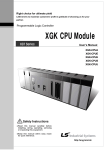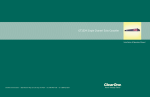Download ClearOne XAP 400 Product manual
Transcript
FAQs XAP Frequently Asked Questions ~ Software/Configuration ~ Firmware ~ Echo Cancellation ~ Installation ~ Audio Performance ~ Presets ~ Expansion Bus ~ Telephone Hybrid Software/Configuration What is the correct software program to use with my ClearOne units? Use G-Ware with the XAP product family and the PSR1212. Use AP-Ware with the AP product family. There is no software for the GT1524. When I open G-Ware, some of the items are not displayed correctly or are grayed out and the matrix doesn't show any default cross points. If I try to add a cross point, the audio is not routed there. You have an improperly installed dcom98 file. Find the dcom98.exe file in your computer (using the Search feature on your Start menu) and double-click it to begin the dcom98 installation. After the installation and computer reboot, G-Ware should work correctly. What does the G-Ware error message "Can't Open Port" mean? That means your computer COM port is not free or cannot be opened. It does not refer to the XAP unit COM port. Use a different COM port or make certain another device such as a handheld organizer isn't still seizing it. When I try to run G-Ware, why do I get a "No Class Registered Error?" This error is caused by improper software installation. When using Windows NT, 2000, or XP, you must log on as the administrator before attempting to install software. To resolve this issue, log on as the administrator and re-install G-Ware. Why do the labels in G-Ware look like they are not aligned correctly? Why am I getting a range error? Your computer display is set to the Large Fonts setting. Change it to Small Fonts. You do that from the Windows Control Panel/Display/Settings/Advanced window. I am unable to establish a serial connection with the XAP/PSR unit when I use G-Ware or HyperTerminal. There are three possible solutions. • The serial port is not properly configured or connected. Check the following items: ~ Baud rate in G-Ware Site Properties window matches the baud rate set in the XAP/PSR unit. ~ Correct COM port on your computer is selected and is available. ~ You are using a pin-to-pin straight through serial cable with all pins connected. If you are using a cable with only pins 2, 3, and 5 connected, you must turn Flow Control off on the XAP/PSR unit. • The unit needs to be power cycled. Unplug the unit and then plug it back in. •· The unit needs to be reset to the default settings. Should I set one of my XAP units as a master and the others as a slave? Not necessarily. Setting a unit as a Master causes it to block audio coming into it from the expansion bus. In most cases you should have all XAP and PSR units configured as slave units (default) unless you want a specific unit to break the audio chain throughout your system. Then you would set that unit to Master. FAQs I get a lot of errors such as PUTGET when I try to connect to the XAP units using G-Ware. You are trying to connect a later version of G-Ware to an earlier firmware version in the XAP unit that is not compatible. Please see the XAP G-WARE 103 Technical Note. Firmware How do I upgrade the firmware of my XAP or PSR1212 unit? G-Ware releases always include the necessary firmware files to update your units. See the XAP G-WARE 108 Technical Note. You will also find upgrade instructions in the help file. How do I determine the firmware version in my unit? The firmware version is accessed through the front panel LCD screen. For XAP and PSR products, press Enter twice and the up arrow once. For AP and the GT1524 products, the firmware version is displayed on the LCD screen until a front panel button is pressed. If a button is pressed, you will need to wait 10 minutes for the version display to return or power cycle the unit and the version will display. The telephone hybrid units do not have an LCD. You can find the firmware version by checking in the Unit Properties window when connected with G-Ware or AP-Ware. Echo Cancellation What is an AEC Ref? Acoustic Echo Cancellation Reference. Echo cancellation is the removal of echo based on a comparison of incoming audio and outgoing audio (i.e., preventing distant site audio picked up by microphones from being retransmitted to the originating site). In order to work, the echo cancellation circuit needs to know what output audio to look for. The AEC Ref point is the output each microphone will sample for the comparison. The reference channel can be an output, expansion bus output (to reference an output on another unit), or a virtual output (which allows signal combining). What is a virtual reference? A virtual reference is an echo cancellation reference point, outside of the G-Ware standard matrix routing grid, that combines multiple signals or removes signals for echo canceling. It is virtual because it does not use up any of the standard analog outputs. Using G-Ware, you can create up to four virtual references and still have all outputs available for audio routing. Why do the callers still hear echo even though I have set the AEC Reference channel? There are several reasons callers might hear echo. • Verify that each microphone is using the correct AEC reference. •· If the output of the AEC Reference channel is muted, the AEC comparison will not take place, and therefore the AEC will act as if it is turned off. •· AEC References are not set up properly for linked units. Make sure each unit is referencing the proper AEC channel over the expansion bus. •· Microphones settings are too sensitive. Settings should read between 0dB to 5dB on the Post Gain meter. •· Room is very live and reflective. You can increase the unit's ability to suppress echo by changing the NLP to Medium. However, the best solution is to acoustically treat the room to reduce audio reflections. FAQs What is an expansion bus reference and why must I define it? When multiple units are linked together, all microphones should typically be sensing the same audio for echo canceling. That audio is usually summed on a specific XAP unit to a specific output channel or virtual reference channel. All the linked units must know which unit and channel has the summed audio for echo canceling. It is through the Define PA Adapt/AEC Expansion Bus Ref window that the linked units are instructed as to which unit has and which channel is the echo reference channel. How do I define an expansion bus reference? Open the Inputs 1-8 (1-4 for XAP 400) window. Click on the AEC button for the microphone you are configuring. Select one of the four expansion bus references from the PA Adapt and AEC Reference list. The Define PA Adapt/AEC Expansion Bus Ref utility opens. Using the drop-down lists, define the unit and output for the expansion bus reference you are using. More information can be found in the product manual or the G-Ware help file. Installation How do I reset my XAP unit to default? 1. 2. 3. 4. 5. Unplug expansion bus cables. Unplug power cable. Press and hold the Meter button (on front panel of unit). Plug the power cable back in. Release the Meter button when the unit finishes its boot up process and the LCD display reads Inputs. All custom configurations have been removed and the unit has been reset to factory defaults. Can I connect a XAP unit to an AP unit? No. The XAP and PSR1212 units are not compatible with AP units. What does it mean when my +12 LED and Mic On LEDs 1, 2, 4 and 8 are flashing? You have two of the same type units with the same device ID. Assign a new, unique device ID to one of the units. Can I use push-to-talk microphones with the XAP, PSR or AP products? You can use push-to-talk or push-to-mute microphones with ClearOne's audio conferencing products. However, they must be connected properly to avoid bypassing the echo canceller. The echo canceller is constantly sampling the room, even when the microphone is muted through the conferencing device. PTT microphones will mute at the microphone element, preventing the echo cancelling device from sampling the room. If the mic element is suddenly turned off or on, the echo canceller must try to adapt to the change. The echo cancelling circuit, however, might not be able to converge quickly to such a large level change. The callers might hear echo or feedback might occur. If a push-to-talk feature is required for the microphones, the control wires should be connected to the unit's Control/Status port. This will mute the microphone through the echo cancelling unit so it can continue to sample the room. With the microphone control wires connected to properly configured Control/Status pins, the echo canceller unit can properly track level changes from the microphones. The units seem to run hot, is that a problem? No. However, it is always a good idea to design the rack with adequate airflow or ventilation. FAQs Audio Performance Why is the level on my microphones so low and broken up? When I increase the level of my microphones they don't get louder; they just sound worse. There are two possibilities: • Microphones are being routed to the AEC reference channel. Change microphone routing so it is no longer routed to the AEC reference channel or use a virtual reference to remove the microphone from its AEC Ref. •· There is no audio routed to the AEC reference channel. Sometimes caller audio sounds very bad and microphone audio is heard from the room speakers even though the mics are not routed to the PA. Other times the audio is great. If an incoming call is answered while it is ringing, it could cause the hybrid null to improperly converge and leak Send Audio to the Caller Audio. This problem is isolated to XAP TH2 firmware version 1.0.0. This problem is corrected by XAP TH2 firmware versions 1.5 and later. Presets How do presets work and what are they best used for? The purpose of a preset is to allow the quick recall of a specific configuration. They are best used for multiple room divide/combine configurations to adapt to optional room layout changes. A preset is usually a subset of a master configuration. When set up this way, a preset can be configured to change only what needs to be changed and not affect other settings or rooms. When presets are created, you make your changes in the Preset Mode. To check or to hear the changes in real time, you must exit to the Configuration Mode, execute the preset to run it and then verify the changes you made. What are preset states (0,1,2)? A preset state or flag is the way the system tracks which presets have been run and shouldn't be run again and which ones are ready to run. Preset states are assigned when you use a control device or a macro to run the preset and are particularly valuable in room combining applications. There are three state options: 0 = to set the state to off 1 = to execute the preset and set the state to on 2 = to execute the preset and set the state to off Refer to the Advanced Configuration section of the product manual for more information. Can I run presets from the front panel of a ClearOne unit? Presets can be triggered from the front panel of any AP unit or XAP 400 unit. PSR units must have firmware version 3.0.1 or later. XAP 800 unit must have firmware version 2.0.1 or later. When I change an output label in a preset and save the preset, the new label is not saved.| This happens when the preset output label you are changing has no cross points routed to that output in the Configuration screen. Presets only deal with inputs and outputs associated with that preset, if nothing is routed to the output, the preset does not see it as a valid output for that preset. For an output label change to be saved in the preset, there must be something routed to that output in the Configuration screen. FAQs How do I copy/paste presets in G-Ware? In the Preset Selection box, right-click on the preset you want to copy. From the shortcut menu, select Copy Preset. Optionally, you can select Copy All Presets. To paste the preset, select the unit and enter the preset mode. In the Preset Selection box, right-click on the preset you want to paste. From the shortcut menu, select Paste Preset. I run a preset or a macro to execute a preset but some settings do not change. There are three conditions that can restrict preset changes. •· The preset mask bar (gray bar) is active on a matrix channel. When this bar is active, any cross points underneath the bar will not be changed when switching presets. •· A macro is used to call a preset but the state is set to 1. Setting the state to 1 locks in the preset so it cannot be changed until a state of 0 is run to unlock it. When executing a preset from a macro, it is usually best to set the state to 2. • Multiple preset triggers. Two examples: A macro triggers two presets with the second one overriding the first one. A macro triggers a preset in one unit that triggers a macro and preset in another unit. Expansion Bus What is the maximum expansion bus cable length allowed in a XAP system? The maximum safe distance is 80 feet (25 meters). 80 feet is the maximum distance between a XAP 800 and a second XAP 800 or XAP 400. If a XAP TH2 is inserted in the network between two XAP 800/400 units, the cable length used to connect a XAP TH2 to the network must be included in the 80 foot total. Can I use a custom control device to control the XAP/PSR unit through the 4-pin RS-485 Expansion Bus connection? No. The Expansion Bus connection is dedicated to proprietary data and audio communication between XAP/PSR units. Telephone Hybrid Why does my telephone hybrid disconnect calls? If you call a remote participant using a handset and then press the On button to route the call through the XAP 400 or XAP TH2, a momentary drop in loop current occurs as the unit releases the telephone connection on the Set jack and connects to the call through the Line jack. This momentary drop might be interpreted by some PBX telephone systems as a Disconnect or a Flash command and can cause the call to be disconnected. Why won't my XAP 400 or XAP TH2 disconnect when the caller hangs up? •· Auto-disconnect is not enabled. This setting is changed in the Telco Config section of G-Ware. •· The telephone line is not or does not emulate a standard analog telco line. The XAP 400 and XAP TH2 will not work with a digital telco line. •· The analog telco line is not provisioned for loop drop disconnect. Contact the telephone company or those responsible for the PBX system. •· If the telco line is an analog extension of a PBX phone system and the line does not have loop drop, you need to set it for Call Progress detection. This will allow the XAP to sense the Call Progress tones generated by the PBX and trigger a disconnect. If the call does not disconnect, it means that there are no Call Progress tones or that the audio generated by the PBX system does not have a cadence. Contact your PBX system administrator. FAQs When I press the ON button on my telephone hybrid unit, the LED light turns on and immediately goes off. All of the telephone hybrid units designed by ClearOne require an analog telephone line to drive the telco circuitry. If the unit does not detect the typical 24 volts to 48 volts from the telco line, the hybrid unit will not stay on. Verify that the telephone line is connected properly and is a dedicated analog line. The only exception is if a unit is configured to operate in Dry Line mode. This problem is isolated to the XAP 400 firmware version 1.0.1 and XAP TH2 firmware versions 1.0.0 and 1.5.0. The current firmware versions, 1.5 for the XAP 400 and 2.5 for the XAP TH2, will correct this issue by allowing the Line to be activated before the Set is released. Work-arounds include dialing through the XAP TH2 or XAP 400 instead of the telephone set or disabling the auto-disconnect feature. Why does my telephone hybrid unit connect with the wrong number even though I dialed the correct number? This occurs when the DTMF tones for dialing are very loud and routed to the PA speakers. The loud DTMF tones are overdriving the echo canceller in the unit, which distorts the tones and results in wrong number dials. This can be corrected in the XAP TH2 and XAP 400 by bringing down the DTMF level. In all other telephone hybrid units, it is necessary to lower the PA level or make the call using an analog set phone connected to the SET jack of the hybrid.