Download CYP CSC-210 User manual
Transcript
Video/PC/HD to UXGA Scaler (1). Introduction Congratulations on your purchase of the Cypress Video Scaler CSC-210. Our professional Video Scaler products have been serving the industry for many years. In addition to Video Scalers, Cypress offers a full line of high quality PC multimedia, Standards Converters, DV-to-Analog Converters,Video Mixer, Time Base Correctors, and Video Processors. Please visit www.cypress.com.tw to learn more details about these products. This manual includes operation information on the CSC-210 model. Please read this to become familiar with the CSC-210 and keep the manual for possible reference in the future. Cypress's CSC-210 is designed to convert Composite, S-Video and YCbCr/YPbPr or PC signals to a variety of computer resolutions. It handles video input from TV systems NTSC, PAL TV standards. Cypress CSC-210 has many great features to enhance performance and is ideal for use in professional large screen presentation. (2). Features 1. Professional universal scaler/deinterlacer for CV, SV, YCbCr/YPbPr and PC inputs 2. All inputs can be scaled up to output resolution as below * PC output : 640x 480, 800x 600 (SVGA), 1024 x768 (XGA), 1280 x 1024(SXGA), 848x480(WVGA), 1280x768(WXGA), 1360x768, 1600x1200(UXGA) 3. Automatically accommodates input video systems of NTSC 3.58 and PAL. 4. High performance adaptive 3D Comb filter Y/C separator. 5. Per-pixel motion compensated deinterlacing algorithms to produce artifact-free progressive scan video signal. 6. Built in Adaptive film mode 3:2 pull-down provides clear and crisp de-interlacing of video originating from 24 fps film,such as DVD movies. 7. Frame rate conversion from 50Hz up to 60Hz (PAL), or 60Hz up to 60Hz(NTSC) 8. Vertical temporal filter(VT) removes jaggy and other de-interlacing artifacts from normal video. 9. OSD menu with adjustable control on Color,Detail,Brightness,Contrast and Hue(NTSC). 10. Built-in DCTI/DLTI circuit for color/luminance transient improvement. 11. Last memory for all adjustments. 12. RS-232 interface allows remote control from PC. (3). Checking the Package Contents The following items are contained in shipping carton: 1. Video Scaler Unit 2. DC adaptor 3. VGA Cable-HD 15 to HD 15 x 1 4. 1BNC-1BNC video cable x 1 5. S-Video Input Cable 6. 3-RCA- to 3-RCA cable x 1 7. User Manual 8. Remote Control 9. Sample Windows Control Panel Software 10. 2 x 4A battery 1 (4). Connecting the hardware The video scaler is controlled via front panel push buttons or remote control and its status is indicated by OSD display. The front panel controls are shown below. Front Panel 5 4 3 1 Mode Picture Power CSC-210 VID/PC/HD to UXGA SCALER 2 Front Panel 1. Mode: Press the button repeatedly will toggle through the following adjust controls: Source Resolution Aspect3D EnhanceDigital NRSources.... Source mode: While under this mode, press or button to choose your desired input source from Video, S-Video, Component or PC inputs. Resolution mode: Press or button to choose output resolution from 640 x 480(VGA), 800 x 600 (SVGA), 1024 x 768(XGA), 1280 x 1024(SXGA), WVGA, WXGA, 1360x768 or UXGA PC outputs. Aspect mode: Press or to choose between Standard,16:9 or 4:3 aspect ratio. 3D Enhance mode: To turn on or off the 3D comb filter function. When VCR or non-standard video source is connected to the input the output picture may be jittering. If this occurs, please turn off the 3D Enhance function. Digital NR mode: To turn on or turn off the digital noise reduction function. 2 (4). Connecting the hardware Front Panel 2. Picture: Press the button to toggle through picture adjust parameters as follows: ContrastBright Color Hue Detail Contrast Contrast: Press or to adjust contrast level. The range of adjustment is 0~63. Factory default value is 58. Bright: Press or to adjust Brightness level. The range of adjustment is 0~63. Factory default value is 31. Color: Press or to adjust color level. The range of adjustment is 0~63. Factory default value is 31. Hue: Press or to adjust NTSC hue level. The range of adjustment is 0~63. Factory default value is 31. Detail: Press or to adjust detail level. The range of adjustment is 0~63. Factory default is 31. 3. , : Press to toggle through various adjust controls or to alter setting value. 4. IR Sensor: Infrared remote control sensor. 5. Power and LED button: Press once to power on the unit, press again to turn off. Note: * Under picture adjust mode, press and simutaneously will revert the selected parameter back to factory preset value. Press both buttons for over 5 seconds will revert all picture parameters back to their factory preset values. * You can use RS-232 to lockout the front panel controls. To lift this lockout and revert all parameters back to factory preset value, please press"mode" and "picture" buttons simultaneously for over 10 seconds. 6. Front Panel Lockout- Under certain circumstances it may be desirable to disable the front panel controls. For example, to prevent unauthorized or accidental changes to the setting while the unit is in use. To disable the front panel controls use RS-232 to set the front panel lockout to ON position. 3 (4). Connecting the hardware 6 Rear Panel INPUT S-VIDEO 2 VIDEO 1 Y Cb/Pb Cr/Pr 3 RS-232 OUTPUT PC IN RGB 4 5 DC 12V + 7 Rear Panel 1 . Composite Video input: Use a composite video cable to connect the composite video output of the source equipment to the connector labeled " Video" on the back of the Video Scaler. 2 . S-Video input: Use a S-Video cable to connect the S-Video output of the source video equipment to the connector labeled " S-Video" on the back of the Video Scaler. S-Video provides improved performance over Composite Video and is recommended over composite. 3 . YCbCr/YPbPr input: Use the component cable to connect the component output of the source video equipment to the connectors labeled YCbCr/YPbPr on the back of the video scaler. 4 . PC input: Connect the source computer's VGA output signal to the HD 15 connector labeled "PC In" on the back of the Video Scaler. 5 . PC output: Use the HD-15 cable to connect the output to the PC input of your display monitor. 6 . RS232: 9-pin D-sub connector for connecting to your PC or other control console for remote control. 7 . DC power jack: 12V 1A DC power input. 4 (5). Connecting and Installation Control In INPUT S-VIDEO VIDEO Y Cb/Pb Cr/Pr RS-232 PC IN OUTPUT DC 12V + RGB DC Adaptor PC Monitor or 5 (6). Remote Control 1. Power: Power ON/OFF button. 2. Display: Press the button to enable or disable the on screen display of the resolution information. 3. C-Video: Press the button to select composite video as input source. 4. S-Video: Press the button to select S-Video as input source. 5. YPbPr: Press the button to select component video as input source. 6. PC: Press the button to select PC as input source. 7. VGA: Press the button to select 640 x 480 as output resolution. 8. SVGA: Press the button to select 800 x 600 as output resolution. 9. XGA: Press the button to select 1024 x 768 as output resolution. 10. SXGA: Press the button to select 1280 x 1024 as output resolution. 11. WVGA: Press the button to select 848x480 as output resolution. 12. WXGA: Press the button to select 1280x768 as output resolution. 13. 1360x768: Press the button to select 1360 x 768 as output resolution. 14. UXGA: Press the button to select 1600x1200 as output resolution. 15. Aspect ratio: Press the button to switch between Standard, 16:9 or 4:3 aspect ratio. 16 IR-Set: When front panel is locked out by RS-232, Press this button for over 15 seconds will lift the lock out. 17. 3D: Press to turn ON/OFF the 3D enhance. 18. NR: Press to turn ON/OFF digital noise reduction. 19. Mode: Same as "mode" button on front panel. press to toggle through 2 15 8 11 9 Source Resolution Aspect 3D EnhanceDigital NRSource 20. Picture: Same as picture button on front panel. Press to toggle through Contrast Bright Color Hue Detail Contrast 7 21. Reset: Press this button will revert picture WVGA adjust back to factory preset value. 10 WXGA 1360x768 UXGA 13 12 1 3 YPbPr 4 14 5 6 16 17 18 CR-24 19 20 21 6 (7). RS-232 Control of the CSC-210 Video Scaler The Video Input selection and signal parameter setting for the CSC-210 can also be controlled via an external control system by using the RS-232 port on the unit. If information for this control method is required,beyond the scope of the instructions provided in this section, please contact Cypress Technology Support, A disk is provided with the CSC-210 containing a sample Windows Control Panel that permits remote control of the unit from a PC via RS-232. * The Connection between video scaler and remote controller with RS-232 modem cable. Video Scaler Definition PIN NC 1 TxD 2 RxD 3 NC 4 GND 5 NC 6 NC 7 NC 8 NC 9 * RS-232 transmission format: Baud Rate : 9600 bps Data Bit : 8 Bits Parity: None Stop Bit: 1 bit Flow control:None 7 Remote Controller Definition PIN NC 1 RxD 2 TxD 3 NC 4 GND 5 NC 6 NC 7 NC 8 NC 9 (7). RS-232 Control of the CSC-210 Video Scaler RS-232 transmission format: The communication is at 9600, no parity, 8 bits, 1 stop bit, no flow control * Command / Response codes of RS-232 transmission: Command Response Description "[POWER1]" "[POWER0]" "[IN0]" "[IN1]" "[IN2]" "[IN3]" "[OUTPC0]" "[OUTPC1]" "[OUTPC2]" "[OUTPC3]" "[OUTPC4]" "[OUTPC5]" "[OUTPC6]" "[OUTPC7]" "[OSD0]" "[OSD1]" "[DISPLAY0]" "[DISPLAY1]" "[IR0]" "[IR1]" "[PANEL0]" "[PANEL1]" "[COMB0]" "[COMB1]" "[DNR0]" "[DNR1]" "[ASPECT0]" "[ASPECT1]" "[ASPECT2]" "[CONTRASTx]" "[BRIGHTx]" "[COLORx]" "[HUEx]" "[DETAILx]" "[POWER1]" "[POWER0]" "[IN0] "[IN1]" "[IN2]" "[IN3]" "[OUTPC0]" "[OUTPC1]" "[OUTPC2]" "[OUTPC3]" "[OUTPC4]" "[OUTPC5]" "[OUTPC6]" "[OUTPC7]" "[OSD0]" "[OSD1]" "[DISPLAY0]" "[DISPLAY1]" "[IR0]" "[IR1]" "[PANEL0]" "[PANEL1]" "[COMB0]" "[COMB1]" "[DNR0]" "[DNR1]" "[ASPECT0]" "[ASPECT1]" "[ASPECT2]" "[CONTRASTx]" "[BRIGHTx]" "[COLORx]" "[HUEx]" "[DETAILx]" power on(normal) power off(standby) Composite video input S video input Y PB PR/Y CB CR input PC input PC VGA output PC SVGA output PC XGA output PC SXGA output PC WVGA output PC WXGA output PC 1360X768 output PC UXGA output OSD off OSD on Display off Display on IR sensor off IR sensor on Fromt panel lockout on Fromt panel lockout off 3D enhance off 3D enhance on Digital NR off Digital NR on Aspect standard Aspect 16:9 Aspect 4:3 Contrast x=0~63 Brightness x=0~63 Color x=0~63 Tint x=0~63 Sharpness x=0~63 "[RESET]" Video adjustment reset "[CONTRAST58]" "[BRIGHT31]" "[HUE31]" "[DETAIL31]" "[STATUS]" Retrive video scaler all status "[POWER?]" "[IN?]" "[OUTHD?]" "[OSD?]" "[IR?]" "[PANEL?]" "[DNR?]" "[ASPECT?]" "[BRIGHT?]" "[COLOR?]" "[DETAIL?]" 8 "[COLOR31]" "[OUTPC?]" "[DISPLAY?]" "[COMB?]" "[CONTRAST?]" "[HUE?]" (8). Specifications Computer input Max computer input resolution Computer input connector type Computer input signal level Video inputs Video standard Video input connectors Scaled output resolutions Scaled output vertical refresh rates & Horizontal scan rates Manual control RS-232 control IR remote control Video adjustments Weight Dimensions Power source RGB with HV Sync 1280x1024 HD 15 Female RGB @ 0.7V, H&V Sync @ TTL Composite Video @ 1 Vp-p 75 ohm S-Video @ 1 Vp-p 75 ohm YPbPr Y : 1 Vpp 75 ohm PbPr : 0.7 Vp-p 75 ohm NTSC 3.58, PAL B/D/G/I Composite video on BNC S-Video on 4-pin Mini-DIN Component on BNC Pixels VGA 640 x 480 SVGA 800 x 600 XGA 1024 x 768 SXGA 1280 x 1024 WVGA 848 x 480 WXGA 1280x768 1360x768 1360x768 UXGA 1600x1200 Output resolution VGA SVGA XGA SXGA WVGA WXGA 1360X768 UXGA Vert. (Hz) 59.94 60.320 60.000 60.020 60.00 59.99 60.02 60.0 Format RGBHV RGBHV RGBHV RGBHV RGBHV RGBHV RGBHV RGBHV Scan Progressive Progressive Progressive Progressive Progressive Progressive Progressive Progressive Hori. (Hz) 31.469 37.880 48.360 63.981 31.020 47.396 47.712 75.000 Front panel buttons Via rear panel DB9F connector Yes Brightness, Contrast, Color Saturation, Hue (NTSC), Detail1 1Kg 204(D)x 154 (W) x 46(H)mm 100~240VAC to DC 12V/1A Desktop switching adaptor 9


















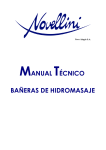
![HD I/O-Handbuch - akmedia.[bleep]digidesign.](http://vs1.manualzilla.com/store/data/006805214_1-4165e8f42db4d0046ff52a8980e2275e-150x150.png)


