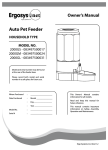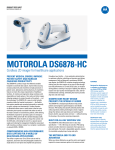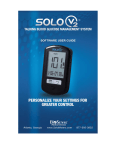Download Ergo Systems 20008D Owner`s manual
Transcript
Owner’s Manual 8 Day Autopetfeeder MODEL NO. 20008D Model and serial number may be found at the rear of the 8 Day Feeder base. Please record both model and serial number in a safe place for future use. Where Purchased : Date purchased : Month : Day : Year Model No. : Serial # : This Owner’s Manual contains information for all models. Read and keep this manual for future reference. This manual contains important information on Safety, Assembly, Operation and Maintenance. Ergo Systems Inc. Rev # : 1.1 Important: This is an Owner’s Manual for 8 Day Autopetfeeder. Please do not discard this. Congratulations on purchasing the “8 DAY AUTOPETFEEDER“. You will now have more time on your hands and your pet can be fed on time. Before you can use this appliance you need to follow some simple steps to assemble the 8 Day Autopetfeeder. DO NOT RETURN THE PRODUCT TO THE STORE Before you call us, please have the following information ready. 1. Details of purchase like invoice number (found on the bill or invoice) 2. Name and model number of the product (found on the manual and on the carton.) 3. Actual problem after following the instructions. 4. List of missing parts. Call 1-888 ERGOSYS (1-888-374-6797) If there are missing parts. Check all packing for missing parts prior to discarding the package. LIMITED WARRANTY Please read this warranty carefully. Ergo Systems Inc. will warranty this product to be free from manufacturing defects, including workmanship, when assembled and operated according to operating instructions enclosed with this product, for a period of ninety (90) days from the date of original purchase. This warranty is non-transferable and applies solely to the original purchaser and does not extend to subsequent owners of this product. Please register your product at http://www.autopetfeeder.com. 1. Repair service for a period of ninety (90) days from the date of original purchase at no charge for parts and labor with proof of purchase. 2. Replacement of defective parts for a period of 12 months from the date of original purchase with proof of purchase. (Labor not included after initial ninety (90) days.) 3. This warranty does not cover cost incurred in the shipping of the product to and from Ergo Systems Inc. for service. Shipping to Ergo Systems Inc. must be prepaid and insured by UPS or other parcel delivery services. THIS WARRANTY IS VOID IF THE PRODUCT IS: 1. Damaged due to negligence, abuse, misuse, accident, modification, tampering, alteration, faulty installation and / or acts of God. 2. Used for commercial applications or rentals. 3. Modified or repaired by anyone other than Ergo Systems Inc. The extent of Ergo Systems Inc. under this limited warranty is the repair or replacement of the product at the sole discretion of Ergo Systems Inc. In no event shall Ergo Systems Inc.’s liability exceed the purchase price paid by the purchaser. Under no circumstances shall Ergo Systems Inc. be liable for any loss, direct, indirect, incidental, foreseen, unforeseen, special or consequential damage arising out of or in connection with the use of this product. This warranty is valid only in the United States of America and Canada. Reviewing these important safety alert symbols When you see this Safety Symbol on the following pages, it will alert you to the possibility of damage to your 8 Day Pet Feeder, if you do not comply with the corresponding instructions. The hazard may come from something mechanical or electrical. Read the instructions carefully. 2 List of parts in the 8 Day Autopetfeeder Box Components 1. Base. 2. Bowl Cover. 3. Bowl. 1 4. Ice Pack 5. Digital timer 6. Bowl Cover Handle 8 Day Feeder Base 3 2 Bowl Bowl Cover 5 4 Digital timer Ice Packs (Quantity 4) 6 Bowl Cover Handle 3 Assembly The 8-Day Autopetfeeder comes as a pre-assembled unit. Fig 1 Now the digital timer needs to be programmed for the unit to work automatically. Follow the steps below to program the timer. Bowl Cover Alignment Check to see if the bowl cover aligns with the feed bowl. If the alignment is correct go to Step 3. If the alignment is off proceed to Step 1. Step 1 Step 2 Remove the three screws to remove the Bowl Cover Handle. Align the bowl to the cover and tighten the screws. Replace the sticker. Remove the sticker from the Bowl Cover Handle. Fig 2 Fig 3 4 Installing batteries in the Timer Module. Step 1 Step 2 You will find the Battery compartment at the back of the Timer Module. Remove the Digital Timer from the base by rotating it in anticlockwise direction. Fig 5 Fig 4 Step 4 Step 3 Install 3 new AAA batteries in the battery compartment. Open the battery compartment by pushing the plastic tab to the left and lift up. Fig 7 Fig 6 Step 5 Close and latch the cover. NOTE: Always install new batteries. When you replace the old battery you must do it within 1 minute or you will loose the programs. THE TIMER WILL MAKE A BEEPING SOUND WHEN THE BATTERY IS LOW Fig 8 5 TIMER PROGRAMMING This is the Digital Timer unit for 8 Day Autopet Feeder. The timer works on 3 AA batteries. With this Digital Controller Module you can record your voice which will be played back every meal time. Records your voice up to 7 Seconds. NOTE: - Remove bowl cover to program the timer. - Press RESET button prior to programming the timer. Use 3 AA Batteries. Do not mix old and new batteries. 1.0 Setting the time mode : 24 hour (military time) or 12 hour AM/PM MODE Press the HOUR and MINUTE button simultaneously to activate 12 hour or 24 hour program mode. The display will begin to flash. Fig 1 6 Press the PROGRAM button to switch from the present mode to the next mode i,e. from 24 hour to AM/PM or AM/PM to 24 hour mode. Fig 2 1.1 Setting the Current Time Press the HOUR and MINUTE button simultaneously to activate the setting mode. Fig 3 Press the HOUR button to set the HOUR. Fig 4 7 Press the MINUTE button to set the MINUTE. Fig 5 Press ON/AUTO/OFF button to go back to clock mode. Fig 6 NOTE: The seconds setting cannot be altered. 1.2 Understanding the Timer The autopetfeeder is capable of feeding your pet up to 8 times per day. You can set the time for the feeder up to 8 times per day. This will give you control over the amount of food you feed your pet and also the time your pet is fed. By pressing the PROGRAM button you will enter the programming mode. The display will now show 1. At this time the feeder will turn ON and after the cover rotates 45 degrees, the feeder will turn off. The pet feeder is capable of feeding both dry and canned food and pet meds. 8 1.3 ON/AUTO/OFF Now let us understand the different modes of operation in the timer. Press ON/AUTO/OFF button to toggle between TEST, AUTO and OFF mode. The display will show the mode in which the timer is set Fig 7 In TEST mode the bowl cover rotates 45 degree and enters the next feed compartment. Fig 8 In AUTO mode the feeder works as per the programmed schedule. Fig 9 9 In OFF mode the feeder does not work. Fig 10 1.4 Setting the Program Mode Press the PROGRAM button to enter into program mode. The display will show 1 which means that we are setting the 1st schedule. Fig 11 1.5 Timer Programming Examples:Let us set a schedule for 7.10 am. Press the HOUR button till the display shows 7 AM Fig 12 10 Press the MINUTE button till the display shows 10. Fig 13 Press the PROGRAM button again and the display will show 2 which means that we are setting the second feed time. Fig 14 PROGRAM TO FEED CHART 11 Press the PROGRAM button again to exit from the program mode to CLOCK mode. Fig 15 NOTE: To exit out of program mode press PROGRAM button until you see the CLOCK mode appear. 1.6 Recording Voice Press the RECORD button to record your voice, a record time bar will appear on the display which indicates the memory level.. You can record up to 7 seconds. Fig 16 Press the ON/AUTO/OFF button until the timer display shows TEST, to play back the recorded voice in the TEST mode. This is used to test the voice recording & demonstrates the function of the timer. Fig 17 12 1.7 Setting Feeder in Auto Mode Press the ON/AUTO/OFF button until the display shows AUTO, to set the feeder in AUTO mode. Fig 18 Now your 8 Day Autopetfeeder is ready to feed your Pet 8 Times a Day or as per the program / feed chart. 13 FAQ 1. Can I feed cats and dogs? - Yes! You can feed cats, dogs and any other pet which will eat from a bowl. 2. What kind of food can I put in the feeder? - Unlike the AutoPetFeeder, you can use both dry and wet canned food in the 8 Day Feeder. 3. Is the timer easy to program? - The 8 Day Feeder comes with a digital timer that can be easily programmed in a few minutes. The timer also features a manual TEST button that can be used to test the feeder. The manual override button can also shut off the timer, enabling you to take your pet with you out of town for a few days. The timer will remember the programs till you get back and activate the auto mode. 4. How do I know when to change batteries? - The display on the timer has a battery status indicator which shows how much battery power is left. If the battery level shown by the indicator is low, the batteries need to be changed. - If the timer starts beeping replace the batteries. - If the rotation of the bowl cover slows or stops, replace the battery. - If there is no display on the timer even after doing a master reset, replace the battery. 5. How does the feeder work? - The feeder consists of a Digital Control Module, Bowl cover and bowl cover handle. The control module rotates the bowl cover handle. The handle is locked to the bowl cover and so the bowl cover also rotates, thus opening the next food tray. 6. How much food can I put into the 8 day feeder? - You can put 12 ounces of food in each compartment of the 8 Day Feeder. 7. The motor is making a loud noise when it rotates. What is the problem? - Check the battery level and replace if low. If problem continues please call 1-888-ERGOSYS. 8. I find only a 24 hour clock on my timer. How do I program in AM/PM? To change the clock mode, perform the following steps. - Press the HOUR and MIN buttons together to go into clock programming mode. - The digits on the display will start flashing ON and OFF. Now press the PROG button once to switch over to AM/PM mode. The same procedure is applicable to switching back to 24 hour mode. 9. Why does the recording of my voice sound too feeble? - This can happen if the Control Module is too far away from you when you record. Please make sure that you are holding the control module close to you while recording your voice. 14 Corporate Office Ergo Systems Inc., 1105 S. WestWood Ave, Addison, IL 60101. E-Mail [email protected] Toll-Free Phone. US only 1-888-ERGOSYS (1-888-374-6797) Website http://www.autopetfeeder.com International Phone 1-630-543-7686 Warranty Registration http://www.autopetfeeder.com/warranty.asp Fax 1-630-839-3321