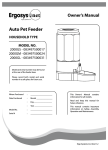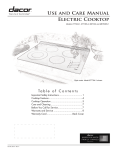Download Outdoor - Pond Feeder
Transcript
Owner’s Manual Auto koi feeder - Pond fish feeder Outdoor feeder MODEL NO. 2000PFS 2000PFM 2000PFL Model and serial number may be found at the rear of the feeder base. Please record both model and serial number in a safe place for future use. Where Purchased : Date purchased : Month : Day : Year Model No. : Serial # : This Owner’s Manual contains information for all models. Read and keep this manual for future reference. This manual contains important information on Safety, Assembly, Operation and Maintenance. Ergo Systems Inc. Rev # : 1.1 Important: This is Owner’s Manual for Auto koi feeder - Pond Fish feeder - Outdoor feeder. Please do not discard this. Before you call us, please have the following information ready. Congratulations on purchasing the “ Auto koi feeder - Pond fish feeder - Outdoor feeder “. You will now have more time on your hands. Before you can use this appliance you need to follow some simple steps to assemble the Auto koi feeder Pond fish feeder - Outdoor feeder and program the digital timer. DO NOT RETURN THE PRODUCT TO THE STORE 1. Details of purchase like invoice number (found on the bill or invoice) 2. Name and model number of the product (found on the manual and on the carton.) 3. Actual problem after following the instructions. 4. List of missing parts. Call 1-888 ERGOSYS (1-888-374-6797) If there are missing parts. Check all packing for missing parts prior to discarding the package. LIMITED WARRANTY Please read this warranty carefully. Ergo Systems Inc. will warranty this product to be free from manufacturing defects, including workmanship, when assembled and operated according to operating instructions enclosed with this product, for a period of ninety (90) days from the date of original purchase. This warranty is non-transferable and applies solely to the original purchaser and does not extend to subsequent owners of this product. Please register your product at http://www.autopetfeeder.com. 1. Repair service for a period of ninety (90) days from the date of original purchase at no charge for parts and labor with proof of purchase. 2. Replacement of defective parts for a period of 12 months from the date of original purchase with proof of purchase. (Labor not included after initial ninety (90) days.) 3. This warranty does not cover cost incurred in the shipping of the product to and from Ergo Systems Inc. for service. Shipping to Ergo Systems Inc. must be prepaid and insured by UPS or other parcel delivery services. THIS WARRANTY IS VOID IF THE PRODUCT IS: 1. Damaged due to negligence, abuse, misuse, accident, acts of God. 2. Used for commercial applications or rentals. 3. M tampering, alteration, faulty installation and / or or repaired by anyone other than Ergo Systems Inc. The extent of Ergo Systems Inc. under this limited warranty is the repair or replacement of the product at the sole discretion of Ergo Systems Inc. In no event shall Ergo Systems Inc.’s liability exceed the purchase price paid by the purchaser. Under no circumstances shall Ergo Systems Inc. be liable for any loss, direct, indirect, incidental, foreseen, unforeseen, special or consequential damage arising out of or in connection with the use of this product. This warranty is valid only in the United States of America and Canada. 2 Reviewing these important safety alert symbols When you see this Safety Symbol on the following pages, it will alert you to the possibility of damage to your Pet Feeder, if you do not comply with the corresponding instructions. The hazard may come from something mechanical or electrical. Read the instructions carefully. Tools required Carpenter’s Level Tape Measure Pencil Drill Pliers Wire Cutter SAE / METRIC Sockets Screwdriver 1/4” and 9/32” Drill Bits Claw Hammer Customer Supplied Plywood Use of improper tools may cause damage to the feeder. The following parts are provided in the Auto koi feeder - Pond fish feeder - Outdoor feeder Box. Tee Nuts Bolts 1/2 inch long Washers Screws Qty 5 Qty 5 Qty 5 Qty 3 3 1. 2. 3. 4. 5. 4 Use GFI socket inside home to connect the feeder. While installing the feeder make sure the electrical connection to the feeder is disconnected. Plug in the timer unit and transformer inside the house or garage. The timer and transformer is not waterproof. Do not use extension cords. Use a qualified certified electrician to do the wiring. Electrical hazards: Wiring Diagram List of parts in the Auto koi feeder - Pond fish feeder - Outdoor feeder Box Components 1. Pet Feeder base 2. Food Storage Container Cover 3. Food Storage Container 4. Digital Timer 5. Flow Pipe 6. F-Clamp 7. R-Clamp 8. Studs / Screws / Nuts in a bag 1 9. Waterproof feeder cover Pet Feeder Base 3 2 Food Storage Container Cover Food Storage Container 4 5 Digital Timer Flow pipe 5 7 6 F-Clamp 8 Screw Bag R-Clamp 9 Assembly Step 2 Step 1 Take out the Auto koi feeder - Pond fish feederOutdoor feeder from the box. The Auto koi feeder - Pond fish feeder - Outdoor feeder is inverted upside down and the R-Clamp is screwed to the base using the three screws provided. 6 Step 3 Step 3a Loosen the two screws (anti-clockwise direction) and remove the junction box cover. 50 Feet 16 gauge wire provided. If your installation requires larger distances between feeder and timer / transformer please use wire size chart to determine wire size. Step 3c Step 3b Replace the cover and the screws. Loosen the two screws and insert the wire into the connecter and tighten the screws. Step 3d Finally the Auto koi feeder - Pond fish feeder - Outdoor feeder is connected with the Timer. 7 WIRE SIZE CHART Installing the Step 4 Remove the centre spread fromthe Owner’s Manual, which has the drawing of the base of the Auto koi feeder - Pond fish feeder Outdoor feeder. This drawing is to scale. Cut along dotted lines. Centre spread sheet Step 5 Purchase a 10” by 12” sheet of 1/2” plywood from the hardware store. Pin the center spread onto the 1/2” plywood sheet. Plywood Step 6 Drill four ¼” holes on circle marks on the corners of the sheet and ve 9/32” holes on the circle marks of the base. (To Five 9/32” holes Four ¼” holes plywood to ground) (To fix Auto koi feeder - Pond fish feeder Outdoor feeder to plywood ) Pin the sheet to plywood 8 Step 8 Step 7 Then flip the plywood upside down. Remove the pins and the centre spread. Step 9 Place the Tee Nut in the drilled hole (9/32” Drill holes). Hammer the Tee Nut. The Tee Nut is placed square and flushed on the bottom side of the plywood. Step 10 Flip to the top of the plywood. The top side of the plywood now looks as shown below. 9 Step 11 Place the Auto koi feeder - Pond fish feeder - Outdoor feeder on the plywood sheet and align to the Tee Nut treads. Place the washer on the hole. Place the bolt and tread it into the Tee Nut and tighten. The bolt after installation. Fix all the 5 bolts in the same way. Step 12 Pick up the entire assembly carefully and place it next to the location where the Auto koi feeder - Pond fish feeder Outdoor feeder is to be installed. Adjust the position as needed and mark the location of the four holes on the plywood to the surface that you wish to mount. Mark location Step 13 Remove the 5 bolts (along with washers) and the feeder from the pressure treated plywood sheet and mount the plywood sheet to the chosen spot with screws or concrete nails depending on the mounting surface. (screws / nails are customer provided) Make sure that the plywood sheet is mounted level to the ground. Use a level to check this. Mount to ground 10 Step 14 Place the Feeder on the plywood making sure that the cable is underneath the R-Clamp and fasten it to the plywood sheet using the 5 bolts. Repeat step no: 18 Run wire underground and connect to transformer. Ref. to page # 4. Cable underneath the R-Clamp Step 15 The waterproof body cover is slid from the top of the Feeder so as to cover the Feeder completely. The cover is fastened in position using the Velcro straps provided. The waterproof cap is then used to cover the top of the Feeder. Cap Feed hole Velcro location The assembly of Auto koi feeder - Pond fish feeder - Outdoor feeder is now complete. The installation of Auto Auto koi feeder - Pond 11 eeder - Outdoor feeder is complete. TIMER PROGRAMMING This is the digital timer unit for the Auto koi feeder - Pond fish feeder - Outdoor feeder. The timer switches the Auto koi feeder - Pond fish feeder - Outdoor feeder ON and OFF based on the timer settings. First time use : Connect your digital timer unit into the wall socket. This will charge the internal battery if you are using the timer for the first time. Reset it by pressing the Master Reset button using a small pin such as a paperclip. This will reset the timer. All other programming functions can perform without plugging the timer in to the wall socket. NOTE: The timer may have to be charged for 10 minutes prior to use if the timer display is blank. Press the Master Reset button after 5 minutes while the timer is charging. 12 2.1 Setting the Current Time Press and hold the CLOCK button. While holding the CLOCK button press the WEEK button to set the day of the week. Fig 1 Press and hold the CLOCK button. Now press the HOUR button to set the hour. Fig 2 Press and hold the CLOCK button. Press the MINUTE button to set the minutes. Fig 3 13 2.2.1 Day Light Saving Time To set day light saving time, press the HOUR and the MINUTE button simultaneously. This will make the clock to run an hour ahead. Fig 4 This introduces a symbol indicating a small clock above the black dot on the display. This is possible only in clock mode. This indicates that the timer is set in day light saving Mode. Fig 5 2.2.2 Random Function: DO NOT USE By Pressing the WEEK and HOUR at the same time you will activate the random function. Symbol will be visible on the display. DO NOT USE THIS FUNCTION. 2.3 Understanding the Timer 2.3.1 Number of meal times per day The Autopondfeeder is capable of feeding your pet 8 times per day. You can set the ON time and the OFF time for the feeder 8 times per day. This will give you control over the amount of food you feed your pet and also the time you pet is fed. By pressing PROG button you will enter into programming mode. The display will now show 1ON . This means program #1 and ON time (time when the feeder turns ON) By pressing the PROG button again the display will change to 1OFF. This means program #1 and OFF time (time when the feeder turns OFF) The time between ON and OFF determines the quantity of food fed to the pet by the autopetfeeder. By pressing PROG button repeatedly we can program up to 8 times i.e 8ON and 8OFF . 14 2.3.2 Setting ON and OFF Time The Autopondfeeder is capable of feeding different sizes and shapes of pet food. Hence, the quantity of food dispensed per minute changes. It is advised that you measure the quantity of food that your pets consume for every schedule by testing the feeder on the ON mode and pre-determining the amount of time required to feed your pet. ON/AUTO/OFF MODE Now let us understand the different modes of operation in the timer. Press ON/AUTO/OFF button to toggle between ON/AUTO/OFF mode. The feeder must always be in OFF mode prior to setting the auto mode. The display will show the mode in which the timer is set. Fig 6 In ON mode the timer is cutoff and the feeder dispenses food continuously. So if you feel that you need to feed your pet a little more than the schedule time just select this mode. This mode is also used to prefill the auger on first time use and measure the quantity of food you schedule every meal time. This is more like a manual feed. Fig 7 In AUTO mode the feeder works as per the program schedule. In order for AUTO mode to work properly you must cycle from OFF mode to AUTO mode. Do not cycle from ON mode to AUTO mode as the feeder will feed continuously. Fig 8 15 In OFF mode, the feeder does not work. So if you choose to feed your pet manually use this function to turn off the feeder. Fig 9 NOTE To put the timer in AUTO mode always cycle from OFF mode to AUTO mode. Do not cycle from ON mode to AUTO mode as the feeder will feed continuously. 2.3.3 Setting days of week to feed you pet The digital timer has 9 different WEEK options in which we can set schedules. Let us now see how to use these 9 different options. .. . . . .. . . The following 9 options are available. All Days (Mon, Tue, Wed, Thu, Fri, Sat and Sun) Each Day (Mon), (Tue), (Wed), (Thu), (Fri), (Sat) and (Sun) Week Days (Mon, Tue, Wed, Thu and Fri) Week End (Sat and Sun) Six Days (Mon, Tue, Wed, Thu, Fri and Sat) Alternate Days (Mon, Wed and Fri) Alternate Days (Tue, Thu and Sat) Three Days (Mon, Tue and Wed) Three Days (Thu, Fri and Sat) 16 2.3.4 Setting the days of Week Let us now understand how to set ON and OFF time schedule for the Autopet feeder. Press PROG button to enter in to the prog mode. The display will show 1ON which means that we are setting the 1st schedule ON time. Fig 10 Press the WEEK button once and the display will show all days option. Fig 11 This option will set a common schedule for the entire week and this is recommended for all pet owners unless there are special requirements. Press WEEK button again and the display will show the each day option. This is the 2nd option, where the user can select different schedule that can be programmed for each day of week. Toggle through the days of the WEEK by pressing the week button. Fig 12 17 Pressing WEEK button again will give you the week days option. This display will show Mon-Fri. The schedule programmed in this option will work on week days. Fig 13 Pressing WEEK button once again will lead to the weekend option. This display will show sat & sun. The schedule programmed in this option will work on weekends. Fig 14 Press WEEK button to go to the 5th option, six days. You can schedule your feeder for six days from mon - sat with this option. Fig 15 18 Press WEEK button again for the alternate day option mon, wed & fri. Fig 16 Press WEEK button once more for the other alternate option day tue, thu & sat. Fig 17 Press WEEK button again to go to the first three days option which is to schedule for the first three days of the week such as mon, tue & wed. Fig 18 Press WEEK button again to go to last three days option which is to schedule for next three days of the week such as thu, fri & sat. Fig 19 19 2.4 Erasing all Schedules Press R button to erase each schedules. Fig 20 NOTE: If you don’t press a button while in program mode you will be taken back to CLOCK mode. 2.5 Timer Programming Examples:Let us set a schedule of ON time for 8 a.m. and OFF time of 8 hours, 1minute & 30seconds. After 1minute & 30seconds the feeder will turn OFF. 2.5.1 Press PROG button to enter in to program mode. The display will show 1ON which means that we are setting the 1st schedule ON time. Fig 21 2.5.2 Press WEEK button once and the display will show Mon-Sun. This is the recommended program for all days of week Fig 22 20 2.5.3 Press the HOUR button till the display shows 8. Fig 23 2.5.4 Press the MINUTE button till the display shows 00. Fig 24 2.5.5 Press the ON/AUTO/OFF button till the display shows 00 seconds. The ON time is now set to 8 a.m. Fig 25 2.5.6 Press the PROG button again and the display will show 1OFF which means that we are setting the first schedule for the OFF time. Fig 26 21 2.5.7 Press the WEEK button once and the display will show Mon-Sun. This is the recommended days of week set in 1ON . Fig 27 NOTE: Select the same week option (Mon, Tu, Wed, Th, Fri, Sa, Su) in ON time & OFF time. 2.5.8 Press the HOUR button till the display shows 8. Fig 28 2.5.9 Press the MINUTE button until display shows 8.01. Fig 29 2.5.10 Press the ON/AUTO/OFF button till the display shows 30 seconds. The OFF time is now set to 8hrs 1 min & 30 sec. The feeder time will be for 1 min and 30 sec. Fig 30 22 2.5.11 Press the PROG button again. The display shows 2ON which means that we are setting the second feed. Repeat programming from no. 2.5.2 to 2.5.10 to complete programming for the second feed time. Repeat the process for the remaining programs (3 to 8). Fig 31 2.5.12 Press the CLOCK button to exit from the PROG mode. Fig 32 2.6 Connecting the into the Timer 2.6.2 2.6.1 Connect the 24 VAC Transformer of the Auto koi feeder Pond fish feeder - Outdoor feeder into the timer socket. Plug the timer into an 110 VAC GFI wall socket. Fig 33 Fig 34 Now the Auto koi feeder .- Pond fish feeder - Outdoor feeder is ready to feed your pet as per your schedule 23 Maintenance Your Auto koi feeder - Pond fish feeder - Outdoor feeder is easy to dismantle, clean and to assemble. Befor cleaning disconnect timer and power outlet. Below steps will make your cleaning process easier. Step 1 Remove the Flow Pipe inserted above the F-Clamp from its screwed position. Fig 2 Fig 1 Position of Flow pipe Step 2 Pull up the F-Clamp to remove it from the T-slot. Step 4 Unscrew the food container cover as shown in Fig 2. Fig 3 Step 3 Remove the F-Clamp from the T-slot. Fig 5 Fig 4 24 Step 6 Step 5 Clean the inner area of the storage container. Holding the feeder base tightly between your feet pull up the food container as shown in Fig 2. Step 7 Clean the Bowl and Lid. Step 8 Clean the Base. Cleaning of Auto koi feeder - Pond fish feeder Outdoor feeder is completed. Follow the below steps to reassemble your feeder. Fig 6 Step 9 Step 10 Check the arrow marks on the Feeder base and the Feeder container lines up together as shown in Fig 4. Make sure that the safety pin aligns with the safety switch receiver as shown in Fig 5. Make sure that the safety switch pin at the bottom of the container interlocks with the safety switch pin receiver hole on the base. This safety feature ensures that the feeder can operate only if the storage container is installed properly. Fig 8 Fig 7 25 Step 11 Step 12 Then the bottle is pressed into the base as shown. Replace the food container cover. Fig 9 Fig 10 Step 13 The F-Clamp is aligned with the T-slots on the Pet Feeder body. push down the F-Clamp in the T-slot Fig 11 Fig 12 Final position of F-Clamp Fig 13 26 Step 14 The flow pipe is inserted above the F-Clamp and is screwed in position. Final position of Flow pipe Fig 15 Fig 14 Step 15 The waterproof body cover is slid from the top of the Feeder so as to cover the Feeder completely. The cover is fastened in position using the Velcro straps provided. The waterproof cap is then used to cover the top of the Feeder. Cap Feed hole Velcro location Fig 17 Fig 16 The assembly of Auto koi feeder - Pond fish feeder - Outdoor feeder is now complete. Connect timer to the power outlet and start feeding your loved ones with your clean Feeder. 27 Ergo Systems Inc., E-Mail [email protected] Toll-Free Phone. US only 1-888-ERGOSYS (1-888-374-6797) Website http://www.autopetfeeder.com International Phone 1-630-543-7686 Warranty Registration http://www.autopetfeeder.com/warranty.asp Fax 1-866-899-5389