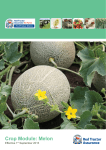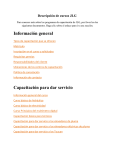Download Hydraulic Drive Controller
Transcript
DrillMaster Planter Drive Controller Reference Manual 612366-03/12 Table of Contents Description of Operation, Safety and Care . . . . . . . . . . . . . . 1 Installation . . . . . . . . . . . . . . . . . . . . . . . . . . . . . . . . . . . . 2-3 Tractor Controller Wiring Layout . . . . . . . . . . . . . . . . . . . . . 4 Console Functions . . . . . . . . . . . . . . . . . . . . . . . . . . . . . . . . 5 Calibration . . . . . . . . . . . . . . . . . . . . . . . . . . . . . . . . . . . . 6-8 Wiring Diagrams . . . . . . . . . . . . . . . . . . . . . . . . . . . . . . 9-12 Radar Options and Parts List . . . . . . . . . . . . . . . . . . . . . . . 13 Hydraulic Diagrams and Requirements . . . . . . . . . . . . 14-16 Description of Operation The DrillMaster is designed to drive a Proportional Flow Control Valve using a PWM output. The valve controls the flow to 1 to 3 hydraulic motors so it can be used with 1 to 3 section planters. All motors are in series so they all rotate at the same speed and therefore they all apply the same amount of seed. Three toggle switches (top of Console) turn the sections off, bypassing a motor, so the RPM of the remaining motors do not change. The DrillMaster operates as a “ground speed based controller” using a speed sensor input (from 1 of the 3 sections) to maintain a target population of seed as ground speed varies. An external Module is used to multiplex the flow signal so a different section is used when a section is turned off. Going to Hold, turning all Sections Off, or zero speed will stop auto control and will also stop the PWM Valve drive if “Auto Shut Off” is turned on (enabled). All sections are automatically turned off if the speed goes to zero while in Auto mode. Seed flow is measured indirectly by measuring the seed drive shaft RPM instead of counting seed. Drill Master also provides an early warning when seed bins are nearly empty by flashing a “FILL” message. Care and Maintenance of your DrillMaster Store the console in a cool dry location if it will not be used for an extended period of time, such as during the off-season. As with any electronic equipment, use care in cleaning so that water or other liquids do not enter the case. 1 Installation Mounting the Display Console Select a mounting location which seems most workable, and that best fits your needs. It should be convenient to reach and highly visible to the operator. DO NOT INSTALL IN A POSITION THAT OBSTRUCTS THE VIEW OF THE ROAD OR WORK AREA. Whenever possible, avoid locations that expose the console to direct sunlight, high temperature, strong chemicals or rain. Place the mounting bracket in selected location, mark hole, drill ¼” (7mm) holes and mount bracket with bolts, lockwashers and nuts provided. (Use selftapping screws if not practical to use bolts.) See Illustration 1A. Put rubber washers on carriage bolts and put the bolts through the bracket holes from the inside out. Loosely attach the mount knobs onto the bolts. Place console over carriage bolt heads and tighten knobs to secure the console. See Illustration 1B. Attaching the Power and Run/Hold Control Switches Mounting the Run/Hold Switch Kit Remove the mount knob from either side of the console. Install the bracket over the carriage bolt and along side the console bracket. Install the mount knob on the carriage bolt and tighten to secure the console and run/hold switch bracket in place. 4. Install the switch in the bracket and secure in place with the remaining hex nut. NOTE: Make sure the “ON connector is at the top. Install the switch into the bracket using the steps below: 5. Attach the quick disconnects on the switch harness to the switch. The RED wire should attach to the top connection with the BLACK attaching to the bottom connection. 1. Place the small washer on the switch followed by the flat “notched” washer. See Illustration 2. 6. Install the switch harness connector into the mating connector (gray tie) on the console harness. 2. Secure the washers in place with one of the hex nuts. NOTE: If using the included Power On/Off switch instead of the ignition switch connection, install the power switch as described above. Connect the power switch cable connector (2 pin) to the mating connector on the console harness. 3. Peel the back from the decal and secure to the front of the switch bracket. See Illustration 2. 2 Installation (continued) Electrical Installation This section explains how to connect your DrillMaster to a 12-volt power source. NOTE: The DrillMaster must be connected to a 12 volt DC negative ground electrical system. ON/OFF SWITCH CONNECTION The DrillMaster system uses P/N 14360 power switch to turn the system on. If the P/N 14360 power switch is used, simply mount the switch bracket as shown on page 4, and plug the connector into the mating cable from the console. POWER/BATTERY CONNECTION Locate the power cable for the DrillMaster and route to the battery. When routing cable to console, avoid areas where the cable may be subjected to abrasion or excessive heat. Attach the BLUE wire (ground) to a screw or bolt on the equipment frame. See illustration 3. Be sure there is a good metal-to-metal contact. Connect the ORANGE wire to the positive battery terminal. Connect the power to the DrillMaster console by plugging the 2-pin W/P tower on the power cable into the 2-pin W/P shroud of the display console. Attaching the Speed Sensor The DrillMaster uses an Astro 5 GPS Speed Sensor. The speed sensor always connects to the 3-pin M/P connector with the yellow tie (on the back of DrillMaster). Speed calibration entered into the controller must be 0.189. 3 DrillMaster Tractor Controller Wiring Layout 4 DrillMaster Console Functions The DrillMaster features a large, easy-to-read liquid crystal display, easy-to-use rotary dial and lighted panel for night use. SECTION ON/OFF: The Console has three Section ON/OFF toggle switches on top of the console. The toggle switches turn planter sections on and off directly and also signal the Console which sections are on or off. AREA TOTALS (1) (2) (3): Keeps a running count of the total acres worked. May be reset. NOTE: WEIGHT and AREA counter work in pairs, if WEIGHT counter 1 is reset, it also resets AREA counter 1). WEIGHT TOTALS (1) (2) (3): Displays total seed applied. May be reset. NOTE: WEIGHT and AREA counters work in pairs, if WEIGHT counter 1 is reset, it also resets AREA counter 1). DISTANCE: Displays distance traveled in feet. May be reset. WEIGHT / MINUTE: Displays 1000's of dispensed per minute. seed AREA / HOUR: Displays calculated Acres/Hour. RATE: Displays application rate in 1000's of seed / acre. METER RPM: Displays Seed Drive Shaft RPM. SPEED: Displays ground speed in miles per hour. WARNING LIGHT: Indicates over or under application of 10% of the Target Rate in AUTO or Loss of Sensor Signal in Man. Also lit when in CAL. 5 Singulated Seed Planting with the DrillMaster The DrillMaster will also control the planting of singulated seeds. The target rate will be the seed population, displayed in thousands of seeds per acre. The Meter Cal is specific to the cells on a seed disc and will not change. DrillMaster Controller Calibration for singulated seed meters: 1. Turn all section switches off and put system in hold. ROWS/SECTION: Enter the # of SEED METERS per section. For a twin 2. Press CAL for one (1) second to enter calibration row configuration, each twin row has 2 seed meters. mode. Red light will be on steady and CAL will be This displays the rows per section for the section displayed in CAL mode. selected. Unused sections must be programmed to zero rows. The DrillMaster can have up to three NOTE: You cannot enter CAL without RUN/HOLD sections. switch in hold. NOTE: The controller must be out of HOLD and be in 3. Turn the dial to the items listed below and set as RUN to enter rows/section. Turn section one instructed. Numbers can be changed by using the on while the other two sections are off. The “+” or “-“ buttons. corresponding section icon 1 will turn on and the number of rows in the section can then be 4. When complete, press CAL for one (1) second to adjusted. After section one is entered, turn it exit CAL mode. Red light should go out and CAL will off and turn section two on, then turn two off not be displayed. You MUST exit Calibration mode and turn the section 3 on and adjust. When to save your setting. finished, turn the DrillMaster back to hold and the screen will display no SECtn. If you are on METER CAL: Enter the Meter Cal for the seed a single or two section planter, the sections not meter you are using from the chart below. being used must be set to 0 rows. Number of seed Meter Cal SPEED CAL: cells in DrillMaster For the ASTRO 5 which is included with the DrillMaster, in seed meter this setting should be .189. 30 2000 CAL TEST: 36 1667 This is not a true “Calibration Factor” but rather a method of testing the planter to confirm the seed meter 40 1500 dispenses the correct number of seeds. 45 1333 Prior to using CAL TEST for singulated seeds, it is 46 1304 recommended to change the sample size that will be dispensed. After exiting the CAL mode, and red light is 50 1200 off. 56 1071 1. Turn DrillMaster Off 60 1000 2. Hold down AUTO/MAN and CAL buttons while 64 938 turning DrillMaster on. “Spec” will show on disp;ay 90 667 briefly. 108 556 Formula: Meter Cal = 60 pulses a revolution ÷ number of seed cells x 1000 ROW SPACING: Enter the AVERAGE row spacing in inches of your implement. For example, on a 38" twin row planter, you would enter the average row spacing of 19". ADJUST RATE: Enter the value for the disired amount of change in thousand seeds/acre to be used for making on the go rate adjustments. TARGET RATE: Enter the desired planting rate in thousand seeds/acre. 6 3. Push CAL until “1" shows in display. 4. Turn dial to DISTANCE/SPEED CAL position. 5. Default value is 1.00, which will dispense 1,000 seeds per meter. We recommend you change this value to 0.150, which will dispense 150 seeds/meter. 6. Push CAL until red light goes off and CAL is not shown on the display. TEST SPEED: This is also not a true “Calibration Factor”. TEST SPEED along with CAL TEST will be used in the PrePlanting Seed Calibration Process. Pre-Season Test This test should be done prior to every planting season. You will have to have the implement hooked to tractor with hydraulics available. The tractor will remain stationary. 1. This test should be done after completing the INITIAL SETUP on page 6. 2. Turn power toggle to ON position, and RUN/HOLD toggle to HOLD. 3. Enter CAL mode by pushing and holding CAL soft key until red warning light is steady on. 4. Turn center rotary switch to TEST SPEED. Use + or - soft key to adjust speed you plan to run in the field. (Example: 5.0 mph) 9. Now that motors are running, put center rotary switch on METER RPM and you should have a rpm reading on the display. Shut off Section toggle switches one by one and you should continue to get a rpm reading until the last section is shut off. This verifies that all shaft sensors and poppet valves on motors are working. 10. With everything still running, turn all Section toggles ON that are being used. Switch to HOLD. 11. Push and hold CAL to get out of calibration. 12. Push AUTO/MAN button to enter manual mode. 5. Turn hydraulics on. 13. Move center rotary selector to RATE. NOTE: There is a check valve on the hydraulic hoses which prevents the motors from running backwards. However, on initial start up they may momentarily run backwards. 14. Switch RUN/HOLD toggle to RUN. 15. Push and hold “+” soft key. Hydraulic motors should speed up to maximum speed. 6. Push AUTO/MAN soft key so AUTO is displayed on screen. 16. Push and hold “-“ soft key. Hydraulic motors slow down to almost a stop. 7. Make sure all necessary Section toggles are in the ON position. 17. This verifies the PWM valve is working properly. 8. Put RUN/HOLD switch to RUN. Lower planter to activate mercury switch. Hydraulic motors should now be running; if not, make sure hydraulics is selected in correct direction and Section switches are on. 7 Singulated Seed Planting with the DrillMaster Seed Meter Test Process (Using CAL TEST function) This procedure is used prior to field operation. These steps will verify the DrillMaster and your seed meter dispenses the correct number of seeds. Preparation 1. Fill planter with enough seed to fill meter. 2. Position catch container under each seed tube. Enter Calibration Mode (switch controller to hold and press the “CAL” button until the red light is solid). 1. Turn Rotary Position Switch to “Cal Test”, “Off” appears in the display, press “+” to activate the Calibration Test mode. .150 appears in the display to dispense a 150 seed sample. To set sample size, see singulated seed calibration. 2. Turn rotary position switch to “Test Speed”. 3. Use “+” to enter normal operating speed. 4. Turn rotary position switch back to “Cal Test”. 5. Switch from the hold to the run position and turn all sections on. The “Cal Test” will begin. The display will count up the measured sample size and automatically turn off at 150 seeds. 6. Count the seeds to verify proper operation and calibration. 7. Press and hold “CAL” until red light is off to exit calibration. If the proper number of seeds is not dispensed: 1. Check “Meter Cal”. 2. Is the meter drive shaft speed sensor properly aimed at 60 tooth target (1/16 - 1/8" clearance). 3. Is meter and vacuum level adjusted properly. In-Field Operation in AUTO Mode 1. Switch on tractor hydraulics. 2. Turn on all Section switches located on the top of the DrillMaster controller. 3. Push AUTO/MAN button until AUTO is displayed on DrillMaster display screen. 4. Switch RUN/HOLD toggle switch to RUN. 5. DrillMaster controller and planter hydraulic drive should now be ready for AUTO field operation. Planter should now operate only when planter is down and tractor is moving. 8 Single Section System Diagram 9 Multi-Section System Diagram 10 DrillMaster Wiring Diagram Single Section 11 DrillMaster Wiring Diagram Multi Section 12 SPEED CAL Numbers for various radar models or GPS speed sensors Radars Cal No. Hz / MPH Vansco .150 58.90 Raven .148 59.80 Magnavox .154 57.40 Dickey-John .149 58.94 Dickey-John .199 44.21 Dickey-John .319 27.64 Dickey-John .518 17.034 GPS Speed Cal No. Hz / MPH Astro 5 .189 46.56 SkyTrak (Std) .150 58.94 SkyTrak (MT) .910 9.82 Dickey-John .210 42.00 John Deere .197 44.70 ³ Shipped with DrillMaster Part No. Description 607119 Bin Level Kit 609511 ASTRO V GPS Speed Sensor 609529 Multiplexer Module, Multiple Section 609537 Gear Tooth Sensor, CHERRY 609545 PWM Hydraulic Control Valve 609552 10' Extension Cable, 10 Pin 609560 Mercury Switch, Implement Mounted RUN/HOLD 609578 Hydraulic Motor with Shut Off, 4.9 CID, CCW 610634 Mounted Drill Kit 610931 Single Section Drill Kit 433037 #40 Sprocket 14 Tooth 954149 #40 Sprocket 30 Tooth 935080 #2050 Sprocket 20 Tooth 971572 #2050 Sprocket 30 Tooth 473694 Hydraulic Check Valve-.750-16 SAE 971606 60 Tooth Adjustment Handle 13 Hydraulic Circuit 14 Determining Hydraulic Motor Rotation Motor rotation must turn the seed shaft of the planter counter-clockwise when viewed from the left end of the planter Motor rotation is determined by looking into the shaft end of the motor. For counter-clockwise rotation oil should flow into port marked 2, out port 1, into the next motor in the series or back to the bypass port tee fitting on the PWM valve. The ON-OFF solenoid valve must be mounted in the cavity next to the in port. Reverse ports and solenoid valve for clock-wise rotation. Photo show motor configured for counter-clockwise rotation. 15 Tractor Hydraulic Requirements The hydraulic drive motors require a maximum of 7 gallon per minute of hydraulic oil at a maximum pressure of 1500 psi. Average oil requirement is usually less then 5 gallon per minute. With minor modification the drive PWM valve will function with a tractor equipped with a closed or open center hydraulic system. Contact your tractor dealer to determine which hydraulic system your tractor may have. Most recently manufactured tractors are equipped with a closed center hydraulic system. The PWM valve is shipped with the closed center cavity plug installed. Tractors with open center system: Tractors with closed center system: 1. When running in series with another hydraulic motor, such as a planter fan motor. The SureFire valve must allow all oil going through the fan to pass through it. The SureFire valve will be ‘open center’ and divert the necessary oil to the SureFire hydraulic motor. 1. When running this valve by itself from a tractor hydraulic remote. By running closed center, the SureFire valve will use the minimum amount of oil and cause the least oil circulation and heating. This leaves the most oil for other hydraulic functions. 2. When running in series with two SureFire valve/motor combinations. This might happen in the case of two seed drives or two pumps. Each valve needs to let excess oil pass through so the second valve has plenty of oil to accomplish its necessary task. Install this #10 MB plug to run open center. Valve will allow all oil to pass through it, then divert necessary oil to the hydraulic motor. 16 2. When running off power beyond hydraulic ports, the valve must be closed. Install this cavity plug to run closed center. Valve will allow all oil motor needs to pass through. P.O.Box 1438 Dodge City, Kansas 67801 (620) 227-7106