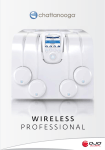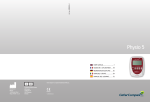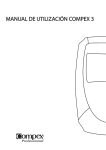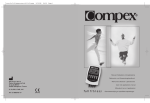Download Compex Sport User manual
Transcript
COMPEX 3 USER MANUAL © Compex Médical SA - 01/07 - All rights reserved - Art. 841402 / V.1 3 FOREWARD Please read this manually carefully prior to using your Compex 3 stimulator. We strongly recommend that you familiarize yourself with the content of chapter 1 (warnings) and the specific instructions chapter in the accompanying Practical Guide. COMPEX 3 User Manual The Compex 3 stimulator is designed to be used by health professionals. 4 Customer support… FRANCE Compex 19, avenue du Pré de Challes F - 74940 Annecy-le-vieux Hotline: 0811 02 02 74 (prix appel local à partir d’un poste fixe) Fax: +33 (0) 4 50 09 25 70 Email: [email protected] ITALIA Compex Italia Srl Via Algardi, 4 I - 20148 Milano Tel.: +39 02 30412057 Fax: +39 02 30412058 E-mail: [email protected] BENELUX Compex 19, avenue du Pré de Challes F - 74940 Annecy-le-vieux Fax: +33 (0) 4 50 09 25 70 Belgique/Belgïe MediCompex Ibérica, S.L. Rambla Catalunya 2, 1° Derecha E - 08007 Barcelona Hotline: 0900 801 280 (número gratuito) Fax: +34 93 342 42 33 E-mail: [email protected] EXPORT DEPARTMENT Compex 19, avenue du Pré de Challes F - 74940 Annecy-le-vieux Tél.: +33 (0) 4 50 10 24 80 Fax: +33 (0) 4 50 09 25 70 Email: [email protected] SUISSE/SCHWEIZ/ SVIZZERA & ÖSTERREICH Nederland Compex Medical SA Z.I. “ Larges Pièces A ” Chemin du Dévent CH - 1024 Ecublens Fax: +41 (0) 21 695 23 61 E-mail: [email protected] E-mail: [email protected] Hotline/FR: 0848 11 13 12 Hotline: 0800 99 104 (numéro gratuit/gratis nummer) E-mail: [email protected] Hotline 0800 022 2593 (Gratis nummer) Luxembourg/Luxemburg Hotline: +33 450 10 24 63 E-mail: [email protected] DEUTSCHLAND COMPEX 3 User Manual ESPAÑA Compex Medical GmbH Hotline: 0185 266 739 (€ 0.12 pro Minute) Suisse/Schweiz/Svizzera (tarif interurbain) Hotline/DE: 0848 11 13 13 (Fernbereich) E-mail: [email protected] Österreich Hotline: 0810 102515 19 (Orstarif) E-mail: [email protected] Fax: + 49 (0) 611 690 7474 E-mail: [email protected] Compex Médical SA - Switzerland - compex-professional.com CONTENTS 5 I WARNINGS 1 - Counter-indications ..................................................................................... 8 2 - Safety measures .......................................................................................... 8 II PRESENTATION 1 - Reception of equipment and accessories .......................................10 2 - Warranty .........................................................................................................10 3 - Maintenance ..................................................................................................11 4 - Storage and transportation conditions ............................................11 5 - Usage conditions .........................................................................................11 6 - Elimination .......................................................................................................12 7 - Standards .......................................................................................................12 8 - Patents .............................................................................................................12 9 - Standardized symbols ................................................................................12 10 - Technical specifications ........................................................................13 1 - Placement of electrodes ........................................................14 2 - Body position .................................................................................................15 3 - Adjusting stimulation energies ..............................................................15 4 - Level progression active ....................................................................................15 5 - Alternation of stimulation/active reeducation sessions .................. 16 IV m TECHNOLOGY 1 - Practical guidelines for using the m system ...............................16 COMPEX 3 User Manual III USAGE GUIDELINES COMPEX 3 User Manual 6 V USING THE STIMULATOR 1 - Description of stimulator ........................................................................... 2 - Connections A) Connecting the cables ..................................................................... B) Connecting the motor point pen ................................................. C) Connecting the charger ................................................................. 3 - Preliminary settings A) Date and time ..................................................................................... B) Language, contrast, volume ......................................................... 4 - Neurostimulation programmes A) Choosing a type of treatment ...................................................... B) Choosing a programme category ............................................. C) Choosing a programme ................................................................. D) Personalising a programme ........................................................ E) During the stimulation session ................................................... F) Using the Intelligent TENS function ............................................. 5 - Direct currents A) Iontophoresis ....................................................................................... B) Hyperhidrosis ...................................................................................... C) Oedema ................................................................................................. 6 - Denervated programmes A) Automatic mode ................................................................................ B) Manual mode ....................................................................................... 7 - Electricity consumption and recharging A) Battery life ............................................................................................. B) Recharging ........................................................................................... 8 - Troubleshooting A) Electrode error ................................................................................... B) Memory full .......................................................................................... 19 34 34 VI LIST OF PROGRAMMES 35 20 20 21 21 22 22 23 23 23 24 27 28 29 29 31 31 33 33 VII COMPEX 3 SOFTWARE 7 COMPEX 3 User Manual 1 - Scope A) Creating a patient list .................................................................. 38 B) Creating a patient history .......................................................... 38 C) Creating a personalised programme .................................. 38 2 - Mode of operation A) Creating a patient file .................................................................. 39 B) Preparing data to transfer to Compex 3 ........................... 42 C) Synchronising the stimulator ................................................... 44 D) Tools .................................................................................................... 45 3 - Using the Compex 3 stimulator with a patient list A) Using the Compex 3 stimulator with a patient list............... 48 B) Creating a new patient in the Compex 3 stimulator ............. 48 8 I WARNINGS 1 - Counter-indications • Cardiac stimulator (pacemaker). • Pregnancy (do not use in abdominal region). • Troubles Serious arterial circulation disorders in lower limbs. • Abdominal or inguinal hernia. Important! • Never use Compex 3 on patients who have sensitivity problems or who are unable to let you know if they feel any discomfort, however slight. • Read this manual and the accompanying Practical Guide carefully. 2 - Safety measures Important points to take into account when using Compex 3 and the m system • Do not use the Compex 3 stimulator or the m-4 system in water or humid environments (saunas, hydrotherapy pools, etc.). COMPEX 3 User Manual • Do not use the stimulator or m-4 system in oxygen-rich environments. • Never carry out the first 5 minutes of any stimulation session on a patient who is standing. Make sure they are seated or lying down. In rare instances, people of a nervous disposition may experience a vasovagal reaction. This is a psychological response triggered by fear of the procedure and the shock of seeing one of their muscles contract involuntarily. A vasovagal reaction causes a patient’s heart to slow down and blood pressure to drop, which can make them feel weak and faint. Should this happen, simply interrupt the session and help the patient to lie down with their legs raised until the feeling disappears (5 to 10 minutes). • Contractions should always be isometric. Never allow active muscle contractions during a stimulation session. • Do not use the stimulator or m-4 system on a patient who is connected to a high-frequency surgical instrument as this could cause skin irritation or burns under the electrodes. • Do not use the stimulator or m-4 system within 1 metre of short wave or microwave devices as this could alter the currents generated by the stimulator. • Do not use the stimulator or m-4 system in areas where unprotected devices are used to emit electromagnetic radiation. Portable communications equipment can interfere with electrical medical equipment. • Only use stimulation cables supplied by Compex. • Always switch off the stimulator before disconnecting any stimulation cables during a session. • Never connect the stimulation cables to an external power source due to risk of electric shock. • Only use rechargeable battery units supplied by Compex. 9 • Never recharge the stimulator without first disconnecting all stimulation cables. Precautions when using the m-4 system • Do use the Compex 3 stimulator, docking station, or charger if any of the elements are damaged (case, cables, etc.) or if the battery compartment is open. There is a risk of electric shock. • Do not connect the m-4 cable while the Compex 3 is connected. • Unplug the charger immediately if your Compex 3 emits a continuous beeping sound or if you notice any abnormal heat, smells, or smoke from either the charger or the stimulator. • Never recharge the battery in a confined space (carrying case, etc.) as this could cause a fire or electric shock. • Keep Compex 3 and its accessories out of the reach of children. • Keep the stimulator, battery compartment, docking station, and charger free of foreign matter (soil, water, metal, etc.) • Sudden temperature changes can cause condensation to build up inside the stimulator. To prevent this, allow it to reach ambient temperature before use. • Do not use your Compex 3 while driving or operating machinery. • Do not use the stimulator at altitudes of over 3,000 metres. Never use the electrodes or the motor point pen: • In the vicinity of the head. • Counter-laterally, i.e. do not use two poles connected to the same channel on opposite sides of the body. • On or near skin lesions of any kind (wounds, swelling, burns, irritation, eczema, etc.). • To access Compex 3’s m functions, make sure that the stimulation cable fitted with the m-4 is connected before you turn on the stimulator. • Do not disconnect the m-4 cable while the sensor is being used. • The m-4 system may not work correctly if restrained or subject to pressure in any way. Precautions when using the electrodes and the motor point pen • Only use electrodes and pens supplied by Compex. Other electrodes and pens may have electrical properties that are incompatible with the Compex 3 stimulator. • Always turn off the stimulator before moving or removing any electrodes during a session. • Do not place the electrodes or the pen in water. • Do not apply solvents of any kind to the electrodes or pen. • For optimal results, wash and clean the skin of any oil and dry it before attaching the electrodes. • Attach the electrodes in a such a way that their entire surface is in contact with the skin. • For hygiene reasons, each patient must have his own set of electrodes. Never use the same electrodes on different patients. • Never use a set of adhesive electrodes for more than 15 sessions as their sticking power deteriorates with time and optimal contact is very important for both user comfort and treatment efficacy. • Some people with very sensitive skin may experience redness under the electrodes after a session. This redness is generally harmless and normally disappears within 10 to 20 minutes. Never start another stimulation session in the same area, however, if the redness is still visible. • Clean and disinfect the tip of the motor point pen that comes in contact with the skin before each use. COMPEX 3 User Manual • Do not recharge the battery with a charger other than that supplied by Compex. 10 II PRESENTATION Your kit contains: 1 - Reception of equipment and accessories 513000 1 stimulator 683028 1 docking station 683010 1 battery charger 601131 1 set of black snap connectors for electrodes, colour-coded (blue, green, yellow, red) 601132 1 set of grey 2.1 mm pin connectors for electrodes, colour-coded (blue, green, yellow, and red) 601161 1 adapter cable for probe 601160 4 black electrodes cables fitted with the m-4 system 601162 1 USB cable 602076 3 bags of small electrodes (5x5 cm) 602077 3 bags of large electrodes (5x10 cm) 602110 1 set of denervated electrodes 642110 1 set of iontophoresis electrodes 842302 1 directions for use manual including: 820002 1 folder 841402 1 user manual 841302 1 practical guide 880042 1 electrode placement booklet 880307 1 software/docking station installation leaflet 880308 1 EMC Compex 3 leaflet 880041 1 Compex 3 Software CD 980020 1 motor point pen 602047 1 bottle of gel (260 g) 690001 1 protective cover 949000 1 belt clip 680031 1 carrying case COMPEX 3 User Manual 2 - Warranty Your Compex 3 stimulator is guaranteed for a period of 2 years from the date of purchase. The warranty covers the stimulator and the stimulation cables fitted with the m-4 system (material and workmanship) but not the battery unit, other cables, or battery unit. All defects arising from substandard material or workmanship are covered. The warranty does not cover damage resulting from impact, accident, improper use, insufficient protection against damp, immersion in water, or repair work conducted by unauthorized personnel. This warranty is valid only if accompanied by proof of purchase. Your legal rights are not affected by this warranty. 3 - Maintenance Do not sterilize the stimulator. Clean with a soft cloth and an alcoholbased, solvent-free cleaning product. Use only a minimum amount of liquid when cleaning the unit. unit should not be exposed to excessive fluids during cleaning). Do not attempt to repair the stimulator or any of its accessories. Do not disassemble the stimulator, docking station, or charger as these all contain high-voltage components that could cause electric shock. Compex Médical SA declines all responsibility for any damages or consequences resulting from unauthorized attempts to open, modify, or repair the stimulator. This may only be done by persons or repair services authorized by Compex Médical SA. Your stimulator does not require calibration. All Compex 3 units are systematically tested and validated prior to distribution. Their characteristics do not vary under normal conditions. Nonetheless, as Compex 3 is a high-quality electrical instrument, its life span depends on the use that is made of it and the care and maintenance it receives during its lifetime. If your stimulator contains parts that seem worn or defective, please contact your nearest Compex Médical SA customer service centre (see page 4 in this manual) regarding an upgrade. Medical and health professionals are obliged to service the unit in compliance with relevant national laws and regulation. This involves testing performance and safety parameters at regular intervals. The Compex 3 contains rechargeable batteries and so the storage and transportation conditions must not exceed the following figures: • Storage and transportation temperature: -20°C to 45°C • Maximum relative humidity: 75% • Atmospheric pressure: 700 hPa to 1060 hPa 11 4 - Storage and transportation conditions Temperature: 0°C to 40°C Relative humidity: 30% to 75% Atmospheric pressure: 700 hPa to 1060 hPa. Do not use in an explosion risk area. COMPEX 3 User Manual 5 - Usage conditions 12 6 - Elimination The main purpose of the Directive 2002/96/EEC is to prevent the creation of waste electrical and electronic equipment (WEEE) and to reduce the amount of waste to be disposed of by encouraging reuse, recycling, and other forms of recovery. Any products bearing the WEEE marking (a crossed-out wheeled bin) must be separated from ordinary household waste and sent to special collection facilities for recycling and recovery. By doing so, you will be contributing to the safeguarding of natural resources and health. Batteries must be disposed of in compliance with relevant national regulatory requirements. 7 - Standards Compex 3 is designed for use by health professionals and as such complies with relevant medical standards and regulatory requirements. To guarantee your safety, Compex 3 has been designed, manufactured, and distributed in compliance with the requirements of the European Directive 93/42/EEC on medical devices. COMPEX 3 User Manual Compex 3 also complies with the IEC 60601-1 standard on general safety requirements for medical electrical devices, the IEC 60601-1-2 standard on electromagnetic compatibility, and the IEC 60601-2-10 standard on particular safety requirements for nerve and muscle stimulators. International standards (IEC 60601-2-10-am1 2001) require that a warning be given concerning the application of electrodes to the thorax (increased risk of cardiac fibrillation). Compex 3 also complies with Directive 2002/96/EEC on waste electrical and electronic equipment (WEEE). 8 - Patents The Compex 3 incorporates several innovations with patents pending. 9 - Standardized symbols Caution: read User Manual or operating instructions (symbol no. 0432 IEC 60878). Compex 3 is a class II device with internal electric power and type BF applied parts (symbol no. 5333 IEC 60878). Waste electrical and electronic equipment (WEEE) marking according to EN 50419 standard. The On/Off switch is a multifunction key (symbol no. 5009 IEC 60878) Functions • On/Off (2 positions, stable) • Waiting or preparation for part of the unit • Off (turns system off) 13 10 - Technical specifications 941210 Power: Nickel metal hydride (NiMH) rechargeable battery (4.8 ≈ V 1200 mA/h). Battery chargers: Only battery chargers bearing the following information can be used to recharge the batteries supplied with Compex 3 stimulators. Europe 683010 Type TR1509-06-E-133A03 Input 90-264 VAC /47-64 Hz/0.5 A max. Output 9 V/1.4 A/15 W USA 683016 Type TR1509-06-A-133A03 Input 90-264 VAC /47-64 Hz / 0.5 A max. Output 9 V/1.4 A/15 W UK 683012 Type TR1509-06-U-133A03 Input 90-264 VAC /47-64 Hz / 0.5 A max. Output 9 V/1.4 A /15 W B) Neurostimulation All electrical specifications are given for an impedance of 500-1000 Ohm per channel. Channels: Four independent and individually adjustable channels that are electrically isolated from each other and earthed. Impulse shape: Constant rectangular current with pulse compensation to eliminate any direct current component to prevent residual polarization at skin level. Maximum pulse intensity: 120 mA Pulse intensity increments: Manual adjustment of stimulation intensity: 0-999 (energy units) – Minimum increment: 0.5 mA Pulse width: 30 to 400 microseconds Maximum electrical charge per pulse: 96 microcoulombs (2 x 48 µC, compensated) Standard pulse ramp-up time: 3 microseconds (20%-80% of maximum current) Pulse frequency: 1-150 Hz. C) Denervated currents Impulse shape: Compensated, rectangular, or triangular Maximum pulse intensity: 30 mA Minimum intensity increment: 0.25 mA Pulse width: 10 ms – 1000 ms Pulse frequency: 1/30 Hz – 10 Hz D) Direct currents Iontophoresis and Hyperhidrosis: Continuous current Maximum intensity: 20 mA Minimum intensity increment: 0.125 mA Oedema: Rectangular, non-compensated current Pulse width: 150 µS Maximum intensity: 120 mA Minimum intensity increment: 1 mA Pulse frequency: 100 Hz E) General technical specifications 601131 Snap-connector stimulation cables Machine connector: 6 poles Electrode connector: Female snap connector Length: 1500 mm COMPEX 3 User Manual A) General information 14 601132 Pin-connector stimulation cables Machine connector: 6 poles Electrode connector: 2.1 mm pins Length: 1500 mm 601161 Adapter cable for probe Machine connector: 6 poles Probe connector: DIN 41524 female, 3 poles Length: 750 mm 601160 stimulation cables fitted with m-4 system. Machine connector: 6 poles Electrode connector: Female snap connector Length: 1500 mm 601162 USB cable Machine connector: 4 poles PC connector: USB Length: 1500 mm IPX0 protection rating (IEC 60529) III USAGE GUIDELINES The usage guidelines described in this section are valid only for Compex 3’s neurostimulation programmes. Please consult separate guidelines for the Denervated, Iontophoresis, and Oedema programmes. In all cases, read the information and recommendations in the Practical Guide carefully. For optimal results, use the electrode positions recommended by Compex. For the placement of electrodes, refer to the electrode placement booklet. It is crucial to choose the right size electrodes (large or small) and correctly position these on the muscle group you want to stimulate to ensure the efficacy of the treatment. To do this, always use the sizes and positions shown in the pictograms unless otherwise required by medical needs. Where necessary, look for the best possible position by slowly moving the positive electrode over the muscle until you find the point that will produce the best contraction or the most comfort for the patient. 1 - Placement of electrodes (neurostimulation programmes) Each stimulation cable has two poles: • positive pole (+) = red connection • negative pole (-) = black connection COMPEX 3 User Manual A different electrode must be connected to each pole. NOTE: When working with large electrodes, there are cases where just 1 of the 2 connections are used. This is perfectly normal. Depending on the characteristics of the current, efficacy can be optimized in certain programmes by placing the electrodes connected to the positive pole (red connection) “strategically”. When working with a muscle stimulation programme (programme involving muscle contractions), it is important to place the positive electrode on the motor point of the muscle. These recommended positions are also the optimal positions for the m-4 system, and as such should be followed closely. Compex disclaims all responsibility for consequences arising from electrodes placed in other positions. 2 - Body position Refer to the pictograms and pictures in the electrode placement booklet to determine the stimulation position for your patient depending on the placement of the electrodes and the chosen program. . This position will vary depending on the position of the electrodes, the muscle group you wish to stimulate, and the programme you are using. When working with programmes involving muscle contractions (prolonged, or tetanic, contractions), always make the muscle work 15 isometrically as this will prevent cramps and serious muscle soreness after the session. For example, when stimulating the quadriceps, place the patient in a seated position with his ankles strapped in place to prevent him from extending his knees. For programmes that do not involve muscle contractions (Analgesic programmes, for example), make sure that the patient is as comfortable as possible. 3 - Adjusting stimulation energies (neurostimulation programmes) The more fibres that are recruited, the greater the improvement that will be seen. For example, if only 10% of the fibres in a muscle are stimulated, only this 10% will improve. The improvement will obviously be much greater if 60%, 70%, or even 80% of the fibres are stimulated. It is crucial therefore to work with maximum stimulation energy levels, i.e. the maximum levels that a patient can tolerate. It takes at least 3 sessions to reach this maximum energy level. The first few sessions serve to introduce progressive increments in stimulation energy (and muscle contraction) levels and to help the patient to become used to the method. After an initial warm-up period, which should produce very clear muscle twitches, increase the stimulation energies gradually, contraction by contraction, for the duration of the session. Also seek to progressively increase energy levels from session to session. 4 - Level progression Generally speaking, it is not advisable to try and reach maximum stimulation levels too quickly. The different levels in each stimulation programme are designed to reeducate the muscle gradually. We recommend you prioritize the stimulation energies at each level to recruit as many fibres as possible before moving on to the next level. Ideally, therefore, you should start at level 1, maintain this level for an entire stimulation cycle, and only move up to the next level when you start a new cycle. For maintenance purposes, it is a good idea to hold one session per week with the energy level you used in the previous cycle. COMPEX 3 User Manual The number of fibres recruited in a stimulated muscle depends on the stimulation energies used. It is therefore extremely important to use maximum stimulation energies where possible in order to recruit the maximum number of fibres. If the stimulation energy is too low, too few fibres will be obliged to work and the improvement in muscle quality will be negligible. 16 5 - Alternation of stimulation/ active reeducation sessions Stimulation sessions are mostly used as part of a reeducation programme. If you wish to combine a reeducation session involving voluntary muscle training with a muscle stimulation session, we generally recommend you schedule the reeducation session first. This ensures that the patient does not have to work on tired muscle fibres. IV m TECHNOLOGY Compex’s m technology provides practitioners with specific information on different muscles and allows them to adapt each stimulation session to the needs of their patients. The corresponding data is transferred automatically from the sensor to the stimulator! To access the m functions, make sure that the stimulation cable fitted with the m-4 is connected to the stimulator before this is turned on. m-3 ______________________ 1 - Practical guidelines for using the m system COMPEX 3 User Manual Do not connect the m-4 cable if the stimulator is already on. The m-4 system may not work properly if restrained or subject to pressure in any way. The m-4 must be connected to an adhesive electrode at all times during a stimulation session. m-4 ____________________ This is a small sensor that links the stimulator to the electrodes. It performs a key function in that it measures certain physiological characteristics of the muscle to be stimulated and transfers this data to the stimulator, which, in turn, analyses the data and adapts its parameters accordingly. This tailoring of each programme to the changing condition of the muscle clearly enhances both patient comfort and therapeutic efficacy. Just before beginning a stimulation session, the m-3 analyses the excitability of the muscle to be stimulated. The m-3 determines the chronaxy of the muscle in approximately 12 seconds and sends this data to the stimulator so that it can adapt the pulse width (duration) accordingly. Adapting the pulse width to the chronaxy of the muscle to be stimulated allows the same muscle response to be achieved with less energy. NOTE: The m-3 function is enabled only when a cable fitted with the m-4 system is connected to the stimulator. As many as 4 different chronaxy measurements – corresponding to 4 different muscle groups – can be taken per session. The number of measurements depends on how many sensors are connected to the stimulator. Each channel that is connected to a standard cable receives the same data as a channel connected to a m-4 cable (see below). Programmes run in m-1 mode offer a number of distinct benefits: 17 • They require the active participation of patients and encourage them to become fully involved in their treatment. • They allow patients to control their contractions, allowing them to feel more at ease with the system. • They optimize performance by combining voluntary and electrical stimulation exercises, which results in a more intensive recruitment of muscle fibres. • They help to retone the body and facilitate motor reeducation in patients with neuromuscular disorders. • They integrate the stimulation of stabilising muscles into a broader functional exercise plan. It is essential that the patient remains completely still and relaxed while these measurements are being taken. The m-4 system is very sensitive and the slightest contraction or movement could interfere with its results. Note that certain people might feel an unpleasant tingling sensation during the test. Once the test is complete, a symbol will appear on the screen indicating that the programme can be started. m-1 _____________________ m-1 is a work mode in which the patient triggers an electrically induced stimulation by voluntarily contracting one of his muscles. The stimulation contraction is therefore controlled by the patient. For a patient to fully benefit from the m-1 training mode, his muscles must be well developed. Insufficiently developed muscles may, in somecase, prevent the triggering of the electrically induced contraction. Programmes run in m-1 mode are always preceded by a m-3 test. The m-1 mode is enabled only during work sequences (not during warm-up and relaxation sequences). The first muscle contraction in the work sequence is triggered automatically. This is followed by an active rest phase consisting of a series of muscle twitches. Le déclenchement volontaire d’une nouvelle contraction n’est possible qu’après un temps de repos minimum, qui varie selon le programme. A new contraction can only be triggered after a minimum rest time, which varies from programme to programme. The stimulator emits a signal to notify the patient when he can trigger another contraction. This signal can take different forms: • A series of increasingly fast short beeps: voluntary contraction possible. • A continuous beep: ideal moment for voluntary contraction. • A series of increasingly slow beeps: voluntary contraction still possible and work rate still satisfactory. • If no voluntary contractions are detected within a certain time (this varies from programme to programme), the stimulator will automatically enter Standby mode. COMPEX 3 User Manual Before a programme is executed, the sensor scans the muscle briefly. During this time, a horizontal bar will move up and down the figure on the left of the screen. The m-1 mode is only available for certain programmes. 18 NOTE: The m-4 system needs to record the muscle twitches in the active rest phase in order to offer optimal results. If the twitches are not sufficiently intense during this phase, the stimulator will emit a series of beeps and a sign will appear on the screen. Note that these muscle twitches will only occur if the muscles are sufficiently relaxed. Patients should therefore be encouraged to adopt a position in which they will be as relaxed as possible at the end of each contraction phase. In contrast to Common Treatment programmes in which the stimulator adjusts the stimulation energies during the rest phase, these energies often need to be increased manually when in m-1 mode. m-5 ______________________ The m-5 function can be used to considerably reduce the number of unwanted muscular contractions, enhancing both user comfort and treatment efficacy. It is available only for the TENS, Modulated Epicondylitis and Arthralgia programmes. When enabled, the m-5 function controls stimulation energies by keeping them at an effective level and reducing the number of unwanted contractions. TENS, It works by performing a series of short measurement tests (lasting 2 to 3 seconds) at regular intervals throughout the entire programme. COMPEX 3 User Manual A test is automatically launched whenever the stimulation energies are increased. The subject must remain perfectly still during the test to ensure optimal results. Depending on the results, the stimulator may automatically reduce the stimulation energies slightly. NOTE: It is important to ensure that patients adopt the most comfortable position possible during stimulation, remain still, and do not contract any of the muscles in the stimulation area. m-6 _____________________ The m-6 function is used in programmes which depend on the triggering of vigorous muscle twitches to indicate the optimal stimulation energy range. It is therefore only available in programmes that use low stimulation frequencies (less than 10 Hz). When the m-6 function is enabled, the stimulator will check whether you are working in the optimal energy range. If the level is too low, it will prompt you to increase the level by displaying a series of signs on the screen. Once the stimulator has detected the ideal energy range, a square bracket will appear to the right of the bar graph corresponding to the stimulation channel the m-4 is connected to. The figures enclosed by this bracket indicate the range you must work in in order to achieve optimal results. If you set the energy level below this range, the stimulator will prompt you to increase it by flashing a series of signs on the screen. V USING THE STIMULATOR You are strongly advised to carefully read the counter-indications and safety measures described at the 19 beginning of this manual (chapter 1 “Warnings”) prior to using your stimulator 1 - DESCRIPTION OF STIMULATOR B - i button. This is used to: • Increase stimulation energies in several channels simultaneously. • Access the Top 5 menu (showing 5 most recently used programs • Access the contraction info menu (showing number of contractions and total contraction time). • Access parameter info menu for personalised programmes. • Access electrode placement info (for Hyperhidrosis menu only). C - Sockets for 4 stimulation cables D - Stimulation cables Channel 1 = blue Channel 2 = green Channel 3 = yellow Channel 4 = red E - Stimulation cables fitted with m-4 system F - +/- buttons for 4 stimulation channels G - Rechargeable battery compartment H - Belt clip socket COMPEX 3 User Manual A - On/Off button 20 2 - Connections A) Connecting the cables The stimulator cables plug into the 4 sockets on the base of the device. All 4 cables can be connected simultaneously. Both the sockets and the cables are colour-coded to simplify use and facilitate identification of the different channels: blue=channel 1 yellow = channel 3 green = channel 2 red = channel 4 The kit includes four snap-connector cables and four 2,1 mm pin-connector cables. COMPEX 3 NOTE: The pin-connector cables are designed for use only with Denervated, Iontophoresis and Hyperhidrosis programmes. To connect a snap-connector cable to an electrode, simply insert the snap end of the cable into the electrode eyelet and twist it a quarter turn. All Compex 3 stimulators are supplied with a motor point pen designed to help you to find the exact location of the motor point of the muscle group(s) you wish to stimulate. Refer to the picture below to see how to connect the pen. COMPEX 3 User Manual In addition to these standard cables, Compex 3 comes with 2 special cables fitted with the m-4 system. These cables can be connected to any of the 4 sockets for the stimulation channels, on the base of the stimulator. Just like the standard cables, they must also be connected to 2 electrodes. B) Connecting the motor point pen Never use the motor point pen for any purposes other than locating the motor point of the muscle. Follow the instructions in this manual. Clean and disinfect the tip of the motor point pen that comes in contact with the skin before each use. Apply a small amount of Compex gel to the skin when looking for the motor point to enhance patient comfort. Connect the tip of the motor point pen to the positive connector (red). The other snap connector (black) must be connected to a negative electrode already on the muscle to be stimulated. For details on how to use the motor point pen, refer to the chapter “Specific indications” in the Practical Guide. 21 C) Connecting the charger The Compex 3 is a portable muscle stimulator powered by a rechargeable battery unit. To recharge the stimulator, simply connect the charger to the base of the stimulator or the docking station supplied with the unit. Connect the charger to the mains. Remove any stimulation cables connected to the stimulator before recharging it. We strongly recommend you fully charge the battery before using it for the first time as this will improve its autonomy and life span. A) Date and time Your Compex 3 has an internal clock for recording the dates and times of different programme activities (see chapter "Compex 3 software"). The clock needs to be set to the current date and time when the stimulator is started up for the first time. fig. 1 1b 1c 1e 1b: Use the channel 1 +/- button to select the parameter you wish to set: year, month, day, hour, and minutes (in this order). 1c: Use the channel 2 +/- button to define the value of each parameter. 1e: Use the channel 4 +/- button to confirm your choice and bring up the language settings screen. NOTE: The clock will be automatically updated with the date and time of your PC during computer synchronisation operations (see chapter "Compex 3 software"). The clock will need to be updated if the battery is changed. COMPEX 3 User Manual 3 - Preliminary settings 22 B) Language, contrast, volume When you start up the stimulator for the first time, you will need to choose the interface language you wish to use from the options screen. See below for instructions on how to proceed. There are a range of settings that you can adjust to suit your needs (interface language, display contrast, backlighting, volume). To change any of these settings, bring up the options screen by holding the On/Off button on the front of the stimulator for a few seconds. 2a 2b fig. 2 2c 2d 2e 2b: Use the channel 1 +/- button to choose the language you wish to use. 2c: Use the channel 2 +/- button to adjust the contrast of the screen. 2d: Use the channel 3 +/- button to adjust the volume. 2e: Use the channel 4 +/- button to adjust the backlighting. On: Backlighting always on Off: Backlighting always off Auto: Backlighting activated whenever a button is pressed. 2a: Use the On/Off button to confirm and save your choices. The settings will be applied immediately. 4 - Neurostimulation programmes The presence of osteosynthesis equipment (metallic equipment in contact with the bone: pins, screws, plates, prostheses, etc.) is not a counter-indication for the use of Compex programmes. The electrical current of the Compex is specially designed to have no harmful effect with regard to osteosynthesis equipment. COMPEX 3 User Manual To start the stimulator, press the On/Off button. To choose a programme, you must first choose a type of treatment and a programme category. NOTE: There is a table summarizing the different programmes and their functions at the end of this manual. A) Choosing a type of treatment Common treatment Specific treatment Conditioning The default COMMON. 3a fig. 3 3b type of treatment 3d is 3e 3a: Press the On/Off button to turn off the unit. 3b - 3d: Use the channel 1 and 3 +/buttons to choose another type of treatment menu (Specific Treatment or Conditioning). 3e: Press the channel 4 +/- button to confirm your choice and access the programme category selection screen. Press the i button to access the Top 5 menu. B) Choosing a programme category 4b 4e 4a: Press the On/Off button to return to the previous screen. 4b: Use the channel 1 +/- button to choose a category. 4e: Press the channel 4 +/- button to confirm your choice and access the programme selection screen. Press the i button to access the Top 5 menu. C) Choosing a programme NOTE: Consult our Practical Guide for help in choosing a programme. Once you choose a category, the screen will display a list of available programmes. 5a fig. 5 5b 5e 5a: Press the On/Off button to return to the previous screen. 5b: Use the channel 1 +/- button to choose the programme you want. 5e: Press the channel 4 +/- button to confirm your choice. Certain programmes start right away while others allow you to specify additional options. TOP 5 To access the menu, press the i button before selecting a programme. The menu can be accessed from the type of treatment screen (Figure 3), the programme category screen (Figure 4), or the programme list screen (Figure 5). The TOP 5 menu is designed to make your Compex 3 easier to use and more efficient by providing quick access to the last 5 programmes run. 6a 6b fig. 6 6d 6e 6a: Press the On/Off button to return the previous screen. 6b: Use the channel 1 +/- button choose the programme you want. 6d: Use the channel 3 +/- button personalize the programme. 6e: Press the channel 4 +/- button execute the programme. to to to to D) Personalising a programme Not all programmes have an options screen. m-4 not connected In certain programmes, you will need to choose the muscle group you want to stimulate when there are no m-4 cables connected to the stimulator. The target area is shown in black on the figure above channel 1. fig. 7 7a 7b 7c 7d 7e 7b: Use the channel 1 +/- button to choose the desired treatment area. You can choose from among 7 areas. Current international standards require that a warning be given concerning the application of electrodes to the thorax (increased risk of cardiac fibrillation). COMPEX 3 User Manual 4a fig. 4 23 24 E) During the stimulation session Preliminary m-3 test 8a fig. 8 8b 8c 8d 8e Session duration (in min.) m-4 connected The stimulator will automatically select the muscle group to be stimulated when a m-4 cable is connected to the unit. Reminder: The m-3 function will activate automatically in programmes that accommodate this function when at least 1 m-4 cable is connected to the stimulator. 8b: Use the channel 1 +/- button to enable the m-1 function. When the function is enabled, the screen will display the word ON rather than OFF. When in ON mode, it is the patient who triggers the stimulation. Reminder: Not all motor nerve stimulation programmes use the m-1 function. If the m-1 function is not available, there will be no symbol above channel 1. 7- 8c: Press the channel 2 +/- button to enable the TENS function. When enabled, channels 1 and 2 are used for the programme chosen, and channels 3 and 4 for the TENS treatment. COMPEX 3 User Manual TENS programme enabled Combination without TENS programme NOTE: When the TENS function is enabled, the m-1 cannot be activated and the corresponding symbol will disappear automatically from the screen. Use the channel 2 - button to delete the default warm-up period. no warm-up sequence warm-up sequence 7 - 8d: Use the channel 3 +/- button to choose the programme difficulty level. 7 - 8a: Press the On/Off button to return to the previous screen. 7 - 8e: Use the channel 4 +/- button to confirm your choices and launch the programme. This test is launched only if a cable fitted with the m-4 system is already connected to the stimulator when this is turned on! It is essential that the patient remains completely still and relaxed during the entire test. If the m-4 cable is connected, the test will begin as soon as you choose and personalise your programme. NOTE: The test is not launched if you choose a programme that does not require the preselection of a muscle group. 9a fig. 9 9e 9e: The m logo above channel 4 indicates that the m-4 cable is connected to the stimulator. The figures in channel 4 will automatically change during the test as the sensor records different measurements. NOTE: When several sensors are connected simultaneously, the m-3 test is performed progressively, one m-4 connected channel after the other. The channel being scanned is easily identified by its changing numbers and the mi logo above the channel. The 4 +/- buttons will be disabled for the duration of the test. 9a: Press the On/Off button to interrupt the test at any moment. To relaunch the test from the start, press any of the 4 +/buttons. Press the On/Off button a second time to return to the list of programmes. Once the test is complete, you will automatically be taken to the default programme start screen and prompted to increase the stimulation energies. 25 Adjusting stimulation energies When you start a programme, you will be prompted to increase the stimulation energies. This is key to the success of any treatment. Session duration (in min.) 10a 10b 10c 10d 10e fig. 10 Heat waves depicting the warm-up sequence 10a: Press the On/Off button to return to the previous screen. 10 b c d e: The unit will beep and the symbols for the 4 channels will alternate between + and 000. The energy level for the 4 channels is at 0. To start the programme, you will need to increase the energy levels in the channels you are going to use. To do this, use the corresponding + buttons. NOTE: Active rest phase stimulation energies are automatically set at 50% of contraction intensities but can be modified during the rest phase. Once modified, they will be totally independent of the contraction intensities. 11a: Press the On/Off button to interrupt the programme momentarily To restart it, simply press the channel 4 +/– button (11e). The session will resume at 80% of the energy levels that were being used prior to the interruption. NOTE: If your Compex 3 emits a beeping sound and the + symbols under the active channels begin to flash, the stimulator is suggesting you increase the level of the stimulation energies. If you are working at the patient’s maximum tolerance level, simply ignore this message. Contraction information When working with a muscle contraction programme, you can access the contraction info screen at any time to consult the number of contractions and total contraction time. To access the screen, simply hold down the i button. NOTE: If you want to increase the energy levels in all 4 channels simultaneously, press the i button. Press it twice to increase the levels in the first 3 channels, and 3 times to increase the levels in the first 2 channels. Contraction time Interdependent channels will be highlighted in white against a black background. Programme progression 11a 11b 11c 11d 11e Time bar showing contraction time and active rest time. Shown only during work sequence. fig. 11 11 b c d e: The different energies reached during the contraction phase are shown by a series of black bar graphs. Active rest phase energies are shown by hatched bar graphs. Number of contractions SKIP function In certain programmes, the SKIP function allows you to end the current programme phase and move on to the next one. For SKIP function to work, the unit must be in Pause mode. COMPEX 3 User Manual Session sequences Warm-up Work period Relaxation fig. 12 26 13a fig. 13 13d 13e 13a: Press the On/Off button to return to the list of programmes in the category you are working with. 13d: Use the channel 3 +/- button to skip a particular sequence of a programme. When you do this, the unit will beep and the cursor under the progress bar will move to the beginning of the next sequence. 13e: Use the channel 4 +/- button to resume the programme at the chosen sequence. NOTE: The SKIP function is not available for all programmes. It should also be noted that this function can reduce the effectiveness of a programme if used to shorten the work sequence excessively. Fig. 15: Neuromuscular electrostimulation programmes MAX indicates the maximum stimulation energy level reached per channel during the contraction phase. AVG indicates the average stimulation energy level used by the different channels during the contraction phase. Fig. 16: In low frequency programmes, the m-6 function figure enclosed by a single square bracket shows what percentage of stimulation time was spent in the optimal energy range. 15-16e: Press the channel 4 +/- button to resume the programme at the point where it was interrupted. NOTE: The i button allows you to consult settings for personalised programmes when the unit is in pause mode. Example: Duration of programme Duration of contraction Duration of rest Statistics The Compex 3 stimulator includes a statistics menu containing important programme information that can be consulted in real time. To access the statistics screen, you must place the stimulator in pause mode or wait for the programme to end. Number of loops Contraction frequency and rest frequency fig. 17 End of programme COMPEX 3 User Manual fig. 15 fig. 16 15e 16e Different statistics are displayed depending on the programmes and options used (see Figures 15 and 16). It should be noted, however, that statistics are not available for all programmes. fig. 18 NOTE: Press the i button to access the contraction info screen. To turn off the stimulator, press the ON/OFF button. F) Using the Intelligent TENS function When you choose a TENS programme from the Analgesic programme category, you will automatically be shown an options screen where you can specify your patient’s sensitivity level. 27 Using the Intelligent TENS function Once you have enabled the Intelligent TENS function in the corresponding options screen and confirmed your choice, the sensitivity test will start automatically. The MEMO symbol will appear over any channels that are connected. NOTE: If no channels are connected, the electrode error symbol will be displayed on the screen. When your patient feels the first signs of tingling, press any MEMO button. The programme will start automatically. 20a 20b 19a 19b fig. 19 19d 19e There are 3 sensitivity levels. To tailor the level to your patient, choose one of these levels manually or activate the Intelligent TENS function. This measures the patient’s sensitivity threshold automatically and ensures that each programme is perfectly adapted to the patient’s needs. 19a: Press the On/Off button to return to the previous screen. 19b: Press the channel 1 +/- button to enable the Intelligent TENS function. When enabled, the term ON will replace OFF above channel 1. 19d: Use the channel 3 +/- button to choose the Tens sensitivity level manually. 1 = TENS for patients with a low sensitivity threshold. 2 = TENS for patients with a normal sensitivity threshold 3 = TENS for patients with a high sensitivity threshold. 19e: Press the channel 4 +/- button to confirm your choice: • The TENS Analgesic programme will be launched. • If you have chosen the sensitivity level manually, and the sensitivity threshold test if you have chosen the Intelligent TENS function. fig. 20 20d 20e 20a: Press the On/Off button to stop the programme. 20 b d e: Press any of the active channel +/- buttons (any but number 2 in the example above) to register your patient’s sensitivity threshold. The programme will begin automatically. You can use any of the active +/- buttons to adjust the stimulation energies in the different channels during a TENS treatment session. COMPEX 3 User Manual At the end of each session, a small flag will be displayed on the screen and a short melody will be played. 28 5 - Direct currents Never use direct currents on patients with osteosynthesis devices or other metal implants. Direct currents are used by the Iontophoresis, Hyperdrosis and Oedema programmes. Although these currents are not used for therapeutic purposes in the chest region, international standards require the inclusion of a warning against attaching electrodes to this region (increased risk of cardiac fibrillation). A) Iontophoresis Read the chapter “Iontophoresis” in the practical guide to become fully familiar with this programme before using it. NOTE: Use the coloured electrodes (red, green, yellow) supplied with the stimulator whenever you use an Iontophoresis programme. Use the 2.1 mm pinconnector cables (grey) to connect the electrodes. COMPEX 3 User Manual The Iontophoresis programme is in the direct current category in the specific type of treatment. 21a 21b fig. 21 21e 21a: Press the On/Off button to return to the previous screen. 21b: Use the channel 1 +/- button to choose the category you want. 21e: Press the channel 4 +/- button to confirm your choice and access the programme selection screen. 22a 22b fig. 22 22e 22a: Press the On/Off button to return to the previous screen. 22b: Use the channel 1 +/- button to choose a programme. 22e: Press the channel 4 +/- button to confirm your choice. When working with an Iontophoresis programme, you can choose the number of channels and size of electrodes you want to use. There are 3 electrode sizes (red, green, and yellow). You can also edit the default parameters – Duration, Electrical density – recommended by Compex. 23a 23b 23c fig. 23 23e 23a: Press the On/Off button to return to the previous screen. 23b: Use the channel 1 +/- button to select the parameters you wish to edit: channel to use, density, and duration of session. In the above example, only channel 1 (red electrodes) is active. The electrical density is 0.05 mA and the session duration is 6 minutes. 23c: Use the channel 2 +/- button to choose the electrode size (colour) you wish to use for each channel and/or to modify the default values (density, duration). 23e: Press the channel 4 +/- button to confirm your choices and access a confirmation screen. 29 24e 24a: Press the On/Off button to return to the previous screen 24e: Use the channel 4 +/- button to confi rm your choices and launch the programme. NOTE: Current intensity is automatically calculated in line with the size of electrode used. Electrode size is determined by colour. Make sure you choose the correct colour before running the programme. Press the i button from the stimulation screen or the end of programme screen to access the programme parameters. B) Hyperhidrosis Read the chapter “Hyperhidrosis” in the Practical Guide to become fully familiar with this programme before using it. NOTE: The Hyperhidrosis programme should always be run in channel 1 with the large (red) iontophoresis electrodes supplied with the stimulator. Use the 2.1 mm pin-connector cables (grey) to connect the electrodes The Hyperhidrosis programme is in the Direct Current category of the Specific Treatment type. 26a fig. 26 26c 26e 26a: Press the On/Off button to return to the previous screen. 26c: Use the channel 2 +/- button to change the default electrical density value. 26e: Press the channel 4 +/- button to confirm your choices and access a confirmation screen. Use the i button to access the electrode placement pictogram. The Hyperhidrosis programme lasts for 12 minutes and can only be run on channel 1. Only use the red electrodes with this programme. Other electrodes will cause current intensity calculation errors. 27a 27e fig. 27 27a: Press the On/Off button to return to the previous screen. 27e: Press the channel 4 +/- button to confirm your choices and launch the programme. Use the i button to access the electrode placement pictogram. NOTE: Press the i button from the stimulation screen or the end of programme screen to access the programme parameters. 25a 25b fig. 25 25e 25a: Press the On/Off button to return to the previous screen. 25b: Use the channel 1 +/- button to choose a programme. 25e: Press the channel 4 +/- button to confirm your choice and execute the programme. C) Oedema Read the chapter “Oedema” in the Practical Guide to become fully familiar with this programme before using it. The Oedema programme is in the Direct Current category of the Specific Treatment type. COMPEX 3 User Manual 24a fig. 24 30 28a 28b fig. 28 28e 28a: Press the On/Off button to return to the previous screen. 28b: Use the channel 1 +/- button to choose a programme. 28e: Press the channel 4 +/- button to confirm your choice and execute the programme. The Oedema programme begins by looking for the motor evoked potential (MEP) threshold in order to calculate the current intensity that will offer optimal therapeutic efficacy. While this is happening, the MEMO symbol will be displayed over any channels that are connected. To confirm the MEP threshold, press any of the active +/- buttons as soon as you see or feel a motor response. 29a 29b 29c 29d 29e fig. 29 29a: Press the On/Off button to stop the programme or return to the previous screen. 29 b c d e: Press any of the active +/buttons to confirm the MEP threshold. Once confirmed, the programme will start automatically with the optimal stimulation energy. NOTE: If no channels are connected, the electrode error symbol will be displayed. 6 - Denervated programmes COMPEX 3 User Manual The Denervated programmes are of the Specific Treatment type. Although these currents are not used for therapeutic purposes in the chest region, international standards require the inclusion of a warning against attaching electrodes to this region (increased risk of cardiac fibrillation). Compex 3 Denervated programmes are not contraindicated in patients with osteosynthesis devices or other metal implants Denervated programmes should only be run with 2.1 mm pin-connector cables (grey cables supplied with stimulator) and carbon electrodes (black electrodes supplied with stimulator). For optimal results, apply conductor gel to the electrodes before use. Do not use snap-connector cables or selfadhesive electrodes for Denervated programmes. There are 4 types of Denervated treatments. 30a 30b fig. 30 30e 30a: Press the On/Off button to return to the previous screen. 30b: Use the channel 1 +/- button to choose a programme. 30e: Press the channel 4 +/- button to confirm your choice. A) Automatic mode he stimulator will automatically detect which channels are connected when in automatic mode. Total automatic Full denervation with fixed parameters: Pulse width: 100 ms Period: 2000 ms Programme duration: 8 min NOTE: These are the default values recommended in the Total manual mode. Partial automatic Partial denervation, with automatic calculation of initial current ramp. The width of the pulse before validation of the ramp is 100 ms. How it works When you start the programme, stimulation will automatically begin through the first channel you are using. As soon as you perceive a muscle response, confirm the ramp by pressing the corresponding +/- button (under the MEMO symbol). The stimulator will display the value for this channel (see Figure 31 below) and automatically begin the search for the next channel. 31 search. In the above example, the search is being performed in channel 1. Once the ramp is validated, the √ symbol will replace the MEMO symbol and, where applicable, the search will begin in the other channels. 31 c d e: the +/- buttons for the other channels remain inactive while a search is being performed. When all the ramps for the active channels have been calculated, the programme will start automatically. When you increase the stimulation intensity, the pulse width will automatically be modified to maintain the appropriate initial ramp. B) Manual mode Total manual Full denervation programme. This programme works with rectangular pulses and allows the following parameters to be modified: • Pulse width • Period • Programme duration The Compex 3 can calculate and manage 4 different initial current ramps. 31a 31b 31c 31d 31e fig. 31 displayed above channel where ramp search is being performed displayed above inactive channels (channels that are not connected). displayed once intensity value for corresponding channel has been validated. 31a: Press the On/Off button to stop the programme and return to the previous screen. 31b: Press the +/- button under the MEMO symbol to confirm the current intensity calculated during the ramp search process. The width of the current (pulse length) does not change during this 31e 32a: Press the On/Off button to return to the previous screen. 32b: Use the channel 1 +/- button to select the parameter you wish to edit: pulse width for each channel, period, or programme duration. 32c: Use the channel 2 +/- button to edit the value of the parameter you have selected. 32e: Press the channel 4 +/- button to confirm you wish to exit the programme. NOTE: The default values of the Total programme are the same as the default values of the Total automatic programme. manual Partial manual Partial denervation with choice of stimulation parameters to define the desired ramp. COMPEX 3 User Manual 32a 32b 32c fig. 32 32 How it works To use a ramp of your choice, first select the pulse width option in the corresponding channel. Confirm your choice and increase the stimulation intensity to the desired level. 33a 33b fig. 33 33c 33e COMPEX 3 User Manual 33a: Press the On/Off button to return to the previous screen. 33b: Use the channel 1 +/- button to select the parameter you wish to edit: pulse width for each channel, period, or programme duration. 33c: Use the channel 2 +/- button to edit the value of parameter you have selected. 33e: Press the channel 4 +/- button to confirm your choice. NOTE: Hold down the i button when in the stimulation or end of programme screen to access the parameters for the programme you are using. 7 - Electricity consumption and recharging Never recharge the stimulator without first disconnecting the stimulation cables. Never recharge the battery with a charger other than that supplied by Compex. The Compex 3 is powered by a rechargeable battery unit. The battery’s life varies according to the programmes and stimulation energies used. We strongly recommend you fully charge the battery before using it for the first time as this will extend its battery life and life span. If you do not use your stimulator for long periods of time, remember to recharge the battery regularly. A) Electricity consumption The charge state of the battery is indicated by a small battery icon on the screen. If the battery icon contains just two lines, this means that power is running low. Stop the session and recharge the unit. 33 B) Recharging Remove all stimulation cables from the stimulator before recharging it. Connect the charger to the mains and then connect the stimulator to the charger. The charge menu shown below will automatically appear on the screen. fig. 35 The duration of the recharging operation is displayed on the screen. The quick charger supplied with the stimulator fully recharges the stimulator within 60 to 90 minutes; The battery icon is animated while the battery is recharging. When fully charged, the icon will be full and the total time taken to recharge the battery will flash on the screen. Simply disconnect the charger and the Compex 3 will turn off automatically. fig. 34 If the START symbol normally displayed above the channel 4 +/– button is not visible and the battery icon is flashing, this means that the battery is completely discharged. The stimulator can no longer be used. Recharge immediately. NOTE: You can also use the docking station supplied with the Compex 3 to recharge your stimulator. (See chapter "Compex 3 Software"). COMPEX 3 User Manual Battery charge state icon 34 8 - Troubleshooting A) Electrode error 38a 38b fig. 38 fig. 36 The Compex 3 will beep and alternately display a pair of electrodes and an arrow pointing to the channel where the problem was detected. In the example above, the stimulator has detected an error in channel 1. The electrode error message can mean that: - there are no electrodes connected to this channell, - the electrodes are old, worn, and/or the contact is poor: try using new electrodes, - the electrode cable is faulty: try connecting it to another channel. If the problem persists, replace the cable. If this message appears, disconnect the charger. The unit will automatically turn off. Contact your customer support service and quote the corresponding error code. If you experience any other problems with your unit, contact your nearest authorized customer service support service. COMPEX 3 User Manual B) Memory full Programme statistics are stored in the Compex 3’s memory as compiled. When this memory is full, the following screen will appear. 38e 38a: Press the On/Off button to turn off the unit. 38b: Press the channel 1 +/- button to access the screen shown in Figure 39 and empty the memory without saving the data. 38e: Press the channel 4 +/- button to continue using the stimulator without emptying the memory. If you choose this option, no further programme data will be stored. NOTE: If you are using Compex 3 software, you can store all the data from your stimulator in your PC. (See "Sinchronizing" in the "Compex 3 Software" chapter. 39a 39b fig. 39 39e 39a: Press the On/Off button to turn off the unit. 39b: Press the channel 1 +/- button to return to the previous screen. 39e: Press the channel 2 +/- button to confirm your choice. This will erase all the data stored in the Compex 3 without storing it in your computer. VI LIST OF PROGRAMMES 35 COMMON TREATMENT Rehabilitation m-3 m-5 m-1 m-6 Channel TENS Disuse atrophy I M 2 Reinforcement I M 2 Programmes Prev of disuse atrophy Hip prosthesis Patellar syndrome Rotator cuff ACL Muscle lesion Motor Point Analgesic I I M I M I I Cervical pain I Low back pain Lumbosciatica Lumbago Epicondylitis I Venous insufficiency 2 I Cramp Prevention Capillarization I L 2 L 2 L I I Arterial insufficiency 2 2 L I Heavy legs Arterial insufficiency 1 2 L I I Venous insufficiency 1 G I Torticolis Arthralgia 2 1 G Endorphinic Thoracic back pain 2 M I TENS Modulated TENS Decontracture Vascular I L G G L L I I 2 2 2 2 2 L I I 2 L L COMPEX 3 User Manual Categories 36 SPECIFIC TREATMENT Categories Programmes Direct current Iontophoresis m-3 m-5 m-1 m-6 Channel TENS Hyperhidrosis Oedema Denervated Total automatic Partial automatic Total manual Partial manual Ago/Antago Atrophy 1/1 Reinforcement 1/1 I Reinforcement 2/1 I Atrophy 2/1 Incontinence I I Stress incontinence Urge incontinence Mixed incontinence Post partum prev. Spasticity COMPEX 3 User Manual Haemophilia Aesthetic Hemiplegic foot I Shoulder subluxation I 2 H Disuse atrophy I 2 Toning I M Shaping I M Spasticity H Reinforcement Firming Refinement Abs Buttocks Elasticity Calorilysis Personalized Adipostress I 2 I I I I I I I M M L 37 CONDITIONING Categories Programmes Sport Potentiation I Resistance I M I M Strength Explosive strength Plyometry Hypertrophy Regeneration Stretching Low back reinforcement Fitness M I M I I M M I I M Muscle definition I M Body building Step Fartlek I M I M I M I M I M I M Cross-endurance I M Cross-explosivity I M Cross-resistance L L Muscle building Power I M Toning massage I L Reviving massage I L Relaxing massage Anti-stress massage Undulated massage 1 Undulated massage 2 Test M I I Demo I L I L I L I I Channell TENS M I Recovery plus Anaerobic Massage I I Aerobic Cross-training I Core stabilization Active recovery m-5 m-1 m-6 L G M L COMPEX 3 User Manual Endurance m-3 38 VII COMPEX 3 SOFTWARE 1 - Scope Your Compex 3 stimulator comes with a Compex 3 software programme that will help you to manage your patients. The programme offers 3 main features that will allow you to: • Create a list of patients under treatment • Create a patient history • Create personalised programmes A) Creating a patient list COMPEX 3 User Manual Compex 3 software allows you to create a list of patients on your computer and assign each patient a list of treatments to be performed. You can then transfer this information to the Compex 3 stimulator, where you will have direct access to priority treatments and be able to ensure that the treatments performed, by you or a colleague, are consistent with your therapeutic choices. The option also allows you to initiate an electrotherapy session without having to first consult the patient’s file on your computer. B) Creating a patient history Any treatments performed on a patient are recorded by the stimulator and can then be transferred to the patient’s history file stored on the computer. In addition to creating a patient history, you can also consult statistics on stimulator use and check which treatments have been used most. C) Creating a personalised programme The software also allows you to design your own treatment programmes, which can then be transferred to the stimulator and used like any other programmes. NOTE: Compex 3 software is optional. It is not a requirement for using the Compex 3 stimulator. 2 - Mode of operation Once the software is installed on your computer, you will see the following task bar on your screen. A) B) C) 39 This bar allows you to access the different features of the programme. D) A) Creating a patient file Click on the PATIENTS button to bring up the following screen: 2 1 4 3 7 1 This screen allows you add, edit, or delete a patient’s file or consult his history. 6 Add: Use this to create a new patient file. COMPEX 3 User Manual 5 40 Two of the fields in the patient file are obligatory: - the patient’s surname - l the user name that you wish to use in the stimulator. The programme will automatically propose a user name consisting of the patient’s surname and the first letter of his first name. If the name already exists, you will be asked to change it. You can assign any user name you wish as long as it does not exceed 20 characters (including spaces). All of the other fields are optional. Cancel: Click this to cancel the creation of a new patient. Edit: Click this to modify a new patient file. Delete: Click this to permanently remove a patient file from the computer’s memory. History: Click this to consult a patient’s history. Select all: Click this to assign all the checked treatments to your patient. You can also assign treatments manually by double clicking on the corresponding line. These files are stored in your computer and can be used to define the electrotherapy treatments (type of treatment and number of sessions) you wish to assign to each patient. View: Click this to view details of checked treatments: • normal mode shows the patient’s personal details, treatments received, and any comments added by the therapist. • detailed mode shows the same information as above in addition to details of maximum and average energy levels and programme parameters. NOTE: To make it easier to find a particular patient, key in the first letter of his name or right click to search by surname, first name, or user name. Delete: Click this to delete checked treatments. COMPEX 3 User Manual OK: Click this to create a new patient. NOTE: You can print or save any of the files you view. Close: Click this to close the window. NOTE: Click the heading of the corresponding column to sort the entries by date or treatment. 2 Use option 2 to select a patient. The patient list contains a list of all the patients for whom you have created a file using the Compex 3 software programme. To select a patient, click and choose the name you want from the drop-down list. 3 Use this box to enter details of the patient’s pathology. 4 Use this box to enter any additional comments. 5 Use these options to add, edit, or delete a treatment from the patient’s protocol (if you add a treatment, it will be added to area no. 6). Add: Click this to add a new treatment. 41 a b c d e f Once you have selected a programme (by clicking on its name), you will be able to define different usage parameters by using the arrows (For meaning of symbols, refer to chapter "Neurosimulation programmes, Personalising a programme" in page 23. a) choose muscle group b) choose warm-up c) choose level of work d) choose TENS option e) choose m-1 or Personalised TENS option f) choose number of times you wish each treatment to be performed OK: Click this to create a new treatment. Cancel: Click this to exit without saving your changes. Edit: Click this to edit the parameters for the treatment that is highlighted in the protocol. Delete: Click this to remove the treatment that is highlighted in the protocol. 6 This window allows you to view the contents of a patient’s protocol. To change the order of treatments, use the programme’s drag and drop option. In other words, left click on the treatment you wish to move, drag it to its new position, and release the mouse button. NOTE: maximum of 50 treatments can be added to any protocol. 7 Option 7 allows you to personalise a patient’s entire protocol. Option menu access: This option, which is enabled by default, allows the user to access the stimulator’s treatment options screen and edit the corresponding options (muscle group, warm-up, level of work, etc.). If you wish to prevent access to this menu, uncheck the corresponding box. Fixed execution order: This option, which is unchecked by default, can be used to execute treatments in the order you want. By checking this box, you will ensure that the treatments in the list are executed in the order shown (starting from the top). 100% treatment execution compulsory: This option, which is unchecked by default, can be used to add treatments that have only been 100% completed to the patient’s history. If left unchecked, any treatment that has been 10% completed will be added. This option is particularly useful when the stimulator is given to a patient to use at home. COMPEX 3 User Manual The window on the left of this screen contains a list of standard programmes and their respective categories. Personalised programmes are at the end of the list. Click on any of the plus signs to view a list of options within the corresponding category. 42 B) Preparing data to transfer to Compex 3 Once you have created a patient list using Compex 3 software, it is a good idea to transfer a list of patients that are currently being treated, together with their treatment protocol, to the Compex 3 1 stimulator. It does not make much sense to transfer all the patients in the computer’s database to the stimulator. Click on the COMPEX 3 button to bring up the following screen. 2 3 COMPEX 3 User Manual 1 This screen allows you to view the patients that will be transferred to the stimulator during the next synchronisation process. The user names in this list will appear on the stimulator’s screen following synchronisation. NOTE: A maximum of 50 patients can be transferred to the stimulator. Edit: Click this to edit the list, i.e. add or remove patients. Double click on the lines containing the patients you wish to transfer to your stimulator. Their names will appear in area 1. To remove a patient from the list simply uncheck the corresponding box. OK: Click this to confirm your choices. Cancel: Click this to exit without saving your changes. 2 This window shows the list of personalised programmes that will be transferred to the stimulator during the next synchronisation process. The names of these programmes will appear on the stimulator’s screen following synchronisation. 43 NOTE: A maximum of 100 personalised programmes can be added to the stimulator. Edit: Click this to edit the list, i.e. add or remove personalised programmes. Double click on the lines corresponding to the programmes you wish to transfer to your stimulator and view their corresponding parameters. The programmes will be stored in the Personalised programmes category of the Specific Treatment type of the Compex 3 stimulator. To remove a programme from the list simply uncheck the corresponding box. OK: Click this to confirm your choices. Restrictive use: Mode that allows users access only to the list of treatments for the patient(s) stored in stimulator’s memory. New patients cannot be created in the stimulator. Treatments can no longer be performed when a preestablished number is reached. Without patient list: There is no patient list in the stimulator. Users can, however, access personalised programmes. 3 This section of the screen contains a series of advanced options than can be used to define your plans. A plan contains the different data that you wish to transfer to the stimulator. There are 3 possible settings. Normal use: Default mode that allows users to access all the options available for the Compex 3 stimulator and software. The stimulator can work with or without a patient list. New patients can be created in the stimulator. Users have unrestricted access to both normal and personalised programmes. COMPEX 3 User Manual Cancel: Click this to exit without saving your changes. 44 C) Synchronising the stimulator When the stimulator is connected to your computer, either via the docking station or directly, via a USB cable, you can transfer data from the computer to the stimulator and vice versa. The software retrieves the data stored in the stimulator since the last synchronisation and updates the data on the computer by recording the content of the stimulator’s history file. It then updates the patient list on the stimulator so that it coincides with the list on the computer. Click the SYNCHRO button to bring up the following screen: COMPEX 3 User Manual 1 1 This screen allows you to lock the stimulator (anti-theft system). Compex 3 software allows you to block the stimulator after a fixed number of days. To do this, check the corresponding box and enter the number of days you wish it to operate for. When the lock option is checked, the stimulator will only function for the number of days you have specified. The days are counted from the moment of synchronisation. After this time, the user will not be able to execute any treatments and the stimulator will only function again once it has been resynchronised. To release the lock function, the stimulator must be synchronised with the same computer that was used to lock it. OK: Click this to start the synchronisation process. Annuler: Click this to cancel the synchronisation process. A message will appear on the screen indicating the successful completion of the process. NOTE: When working in multi-plan mode (see D) Tools, Plans settings), you will be asked to choose which plan you wish to synchronise. When should you synchronise a stimulator ? Synchronisation is necessary whenever you wish to modify the list of patients in the stimulator, when you wish to update your patients’ treatment histories, or when you wish to transfer a new set of personalised programmes to the stimulator. When should you synchronise several stimulators at the same time? When you are using several Compex 3 stimulators, we recommend that you synchronise these regularly in order to keep the patients’ treatment histories up to date. When synchronising several stimulators at a time, first synchronise each stimulator to retrieve the information stored in their memories, and then repeat the process to ensure that they are all updated with the same data. Synchronising with another computer If you attempt to synchronise your stimulator with a computer other than the one you normally use, the following screen will appear. You can choose to abort or continue the process. If you continue, however, bear in mind that you will lose any data stored in the stimulator’s history file since the last synchronisation. You will also be updating the stimulator with the data contained in the software on the computer you are using. NOTE: Compex 3 software is only compatible with the Compex 3 stimulator. It cannot be used to synchronise other stimulators. 45 D) Tools Click on the TOOLS button to view the following drop-down menu: Click on the Personalised Programmes option to bring up the following screen: Personalised programmes: This option allows you to create your own programmes with a view to transferring them to the Compex 3 stimulator. 4 3 1 7 8 5 6 5 COMPEX 3 User Manual 2 46 1 These 2 buttons allow you to add or delete personalised programmes. Add: Click this to choose from among 2 programming modes: - Normal mode (default mode). This allows you to create programmes with 3 sequences: warm-up, work, and recovery. If the warm-up and recovery sequences are not required, simply uncheck the corresponding boxes. - Continuous mode. This is particularly indicated for Analgesic programmes. Check the corresponding box to select this mode (see point 2). 2 Checking the Continuous mode box will give you access to a programming mode consisting of just one sequence (warm-up and recovery sequences are disabled). 3 Use this drop-down menu to select a programme to edit. NOTE: Type in the first letter of the programme you are looking for to facilitate your search. 4 Use this option to adjust pulse width. COMPEX 3 User Manual 5 This option allows you to choose the following options for the warm-up and recovery sequences: - frequency - duration 6 You can use this section to define the following parameters for each of the 2 sequences (contraction/relaxation): - current ramp-up time - steady current duration - current ramp-down time - frequency - number of times each contraction/ relaxation sequence is repeated. 7 This box shows the total duration of the programme. This is calculated automatically depending on the options chosen (warm-up sequence, recovery sequence, number of repetitions in work sequence, etc.). 8 This box can be used to enter relevant comments. Save: Click this to save the personalised programme you have created.. Cancel: Click this to exit without saving your changes. NOTE: m functions are disabled in personalised programmes; Global history: This option allows you to access the global history corresponding to the patient lists in your Compex 3 software. The list is ordered chronologically. Click on Global History to bring up the following screen: Double click on the lines of any entries you wish you wish to print or delete. Print: Click this to print the checked entries on the screen. Delete: Click this to delete the checked entries. NOTE: Click the heading of the corresponding column to sort entries by date, patient, or treatment. Remember that you can also consult a patient’s history in the Compex 3 patient file on the computer (see A) Creating a patient history, point 1). Plan setting: This window allows you to programme and manage up to 8 different plans on 8 different stimulators. Click on Plan Setting to bring up the following screen: Reset the device: Use this option to restore your stimulator to its original settings (settings prior to first synchronisation). This will delete the patient list and any personalised programmes installed on the stimulator. It will also delete the lock option (See C) Sinchronising the stimulator, point 1). 47 OK: Click this to confirm you wish to restore the original settings. Cancel: Click here to cancel the operation and return to the previous screen. Help: The help section provides you with access to the different Compex 3 manuals (User Manual, Practical Guide, and the electrode placement video). OK: Click this to confirm the number of plans. Cancel: Click this to exit without saving your changes. NOTE: Working in multi-plan mode is useful when you wish to install different plans on different stimulators. However, if you wish to install the same plan on several stimulators, you can work in mono-plan mode. COMPEX 3 User Manual Double click on any entries you wish you wish to print or delete. To change the name of the plan, simply click on its name. Any new plans will be added to the screen of your Compex 3 stimulator (see B) Preparing data to transfer to Compex 3). 48 3 - Using the Compex 3 stimulator with a patient list When you synchronise your Compex 3 stimulator with the Compex 3 software for the first time, you will transfer any patients you have selected, together with their protocols, to the stimulator. A) Using the Compex 3 stimulator with a patient list When the transfer is complete, the Compex 3 screen will appear as follows: 40a 40b 40c 40d 40e fig. 40 COMPEX 3 User Manual 40a: Press the On/Off button to turn off the unit. 40b: Use the channel 1 +/- button to select a patient from the list. 40c: Use the channel 2 +/- button to remove the patient list and access the different types of treatment (common treatments, specific treatments, and conditioning). When you use this button, the treatment you execute will not be recorded under the name of a patient. 40d: Use the channel 3 +/- button to create a new patient. 40e: Use the channel 4 +/- button to access the patient’s programme list and bring up the following screen. NOTE: Channel 2 and 3 +/- buttons are disabled if the restrictive mode is selected (see B) Preparing data to transfer to Compex 3, point 3). 41a 41b fig. 41 41c 41d 41e 41a: Press the On/Off button to go back to the previous screen. 41b: Use the channel 1 +/- button to select a programme from the list. 41c: Use the channel 2 +/- button to access a programme that is not on the list. 41d: Use the channel 3 +/- button to access the programme options menu. 41e: Press the channel 4 +/- button to start the programme. NOTE: Press the I button to access the history of treatments performed on the patient. B) Creating a new patient in the Compex 3 stimulator This function allows you to start an electrotherapy treatment for a new patient and store his history without having to first create the patient file on the computer. 42a fig. 42 42c 42d 42a: Press the On/Off button to turn off the unit. 42c: Use the channel 2 +/- button to remove the patient list and access the different types of treatment (common treatments, specific treatments, and conditioning). 42d: Use the channel 3 +/- button to confirm the creation of a new patient and bring up the following screen. 49 43a fig. 43 43c 43a: Press the On/Off button to go back to the previous screen. 43c: Use the channel 2 +/- button to select a new treatment for the patient that is highlighted (in this example, patient 1). The history of this treatment will be saved in the stimulator under the patient’s name (in this example, patient 1). NOTE: Whenever you select a new patient, the treatment performed will be recorded in his history. Press the i button to view the screen containing the history of treatments performed for the patient that is highlighted. COMPEX 3 User Manual When you synchronise the stimulator with your computer, you will be asked to rename the new patient (in our example patient 1) in order to create a patient file in the Compex 3 database stored on the computer. The patient’s history will then be stored on the computer. Completed treatments will be removed from the protocol you design for this patient.