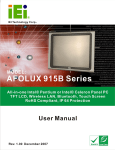Download CyberResearch MPD series User`s manual
Transcript
® Displays MPD 1xAG Series NEMA 4 Sealed Panel-Mount LCD Monitor; RoHS-Compliant MPD 12AG: 12" Display MPD 15AG: 15" Display MPD 17AG: 17" Display USER’S MANUAL VER. 1.2 • MAR 2006 No part of this manual may be reproduced without permission CyberResearch , Inc. ® www.cyberresearch.com 25 Business Park Dr., Branford, CT 06405 USA 203-483-8815 (9am to 5pm EST) FAX: 203-483-9024 ® CyberResearch Displays MPD 1xAG Series ©Copyright 2006 All Rights Reserved. March 1, 2006 The information in this document is subject to change without prior notice in order to improve reliability, design, and function and does not represent a commitment on the part of CyberResearch, Inc. In no event will CyberResearch, Inc. be liable for direct, indirect, special, incidental, or consequential damages arising out of the use of or inability to use the product or documentation, even if advised of the possibility of such damages. This document contains proprietary information protected by copyright. All rights are reserved. No part of this manual may be reproduced by any mechanical, electronic, or other means in any form without prior written permission of CyberResearch, Inc. Trademarks “CyberResearch,” and “MPD 1xAG Series,” are trademarks of CyberResearch, Inc. Other product names mentioned herein are used for identification purposes only and may be trademarks and/or registered trademarks of their respective companies. • NOTICE • CyberResearch, Inc. does not authorize any CyberResearch product for use in life support systems, medical equipment, and/or medical devices without the written approval of the President of CyberResearch, Inc. Life support devices and systems are devices or systems which are intended for surgical implantation into the body, or to support or sustain life and whose failure to perform can be reasonably expected to result in injury. Other medical equipment includes devices used for monitoring, data acquisition, modification, or notification purposes in relation to life support, life sustaining, or vital statistic recording. CyberResearch products are not designed with the components required, are not subject to the testing required, and are not submitted to the certification required to ensure a level of reliability appropriate for the treatment and diagnosis of humans. CyberResearch, Inc. 25 Business Park Drive Branford, CT USA iii P: (203) 483-8815; F: (203) 483-9024 www.cyberresearch.com ® CyberResearch Displays MPD 1xAG Series Intentionally Blank iv ©Copyright 2006 CyberResearch, Inc. ® CyberResearch Displays MPD 1xAG Series Trademarks IBM PC is a registered trademark of International Business Machines Corporation. INTEL is a registered trademark of INTEL Corporation. AMI is registered trademarks of American Megatrends Inc. Other product names mentioned herein are used for identification purposes only and may be trademarks and/or registered trademarks of their respective owners. Packing List Before you begin installing your LCD, please make sure that the following items have been shipped: 1 x MPD 17AG/15AG/12AG series industrial LCD. 1 x MPD 1xAG series User Manual in PDF format. 1 x AC Power Cord (cable type determined by the shipped-to area). 1 x 46W AC power adapter (12V/3.8A) 1 x VAG cable (15-pin D-SUB male-to-male/180cm) 5 x round head screws 5 x flat head screws 5 x wire strain bands 1 x power cable for terminal block (an optional item for the “M” models). 1 x touch screen RS-232 cable/touch pen/driver CD-ROM (an optional item for the “TR” models) 1 x Installation, Utility, and Driver CD. The quantities of these items are listed below: AC Power Cable 1 VGA Cable 1 45W AC Power Adapter 1 Round Head Screw 5 Flat Head Screw 5 Wire Strain Band 5 CyberResearch, Inc. 25 Business Park Drive Branford, CT USA 3 P: (203) 483-8815; F: (203) 483-9024 www.cyberresearch.com ® CyberResearch Displays MPD 1xAG Series Power Cable for Terminal Block Touch Screen RS-232 Cable / Touch Pen / Driver CDROM 1 Optional 1 Optional If any of these items are missing or damaged, contact CyberResearch, Inc. Configuration Options Chassis coating/paint/color options Touch screen options RS-232 extension cable OSD extension wire cable Wall-mount bracket Replacement rubber gasket Safety Precautions 1. Prior to installing, moving, and modifying the LCD panel, be sure that the unit’s power is turned off and the power cord is disconnected. 2. Do not apply voltage levels that exceed the specified voltage range. Doing so will cause fire or an electrical shock. 3. Electric shock can occur if the panel is opened. Do not drop or insert any objects into the ventilation openings of the LCD. 4. Only qualified engineers from certified system integrators or VARs are allowed to make necessary functional modifications to the LCD, e.g., adding a touch screen. 5. For installations related to human safety, connect a separately installed mechanical switch instead of the LCD’s power switch. 6. Designs with stand-alone and fault-tolerant hardware considerations should be implemented using the series models as a critical alarm or production line control. 7. If considerable amount of dust, water, or fluids entered the LCD, turn off the power supply immediately, unplug the power cord, and contact your vendor. 8. Explosions may occur with installations in environments where flammable gases are present. 4 ©Copyright 2006 CyberResearch, Inc. ® CyberResearch Displays MPD 1xAG Series 9. Special applications such as aviation/aerospace control, critical 10. Fault-tolerant and failsafe designs should be implemented with the use of the series models on transportation vehicles, ships, safety/security devices, or medical devices not related to life-support functionalities. Users/integrators should take the responsibility for implementations with adequate levels of reliability and safety. 11. Preventive designs should be implemented so as to avoid the communications faults between the LCD and the PC/workstation/terminals that controls it. Precautions about Damages to the LCD 1. Do not drop the LCD against a hard surface. Doing so will damage the display. 2. Do not strike or exert excessive force onto the touch panel. 3. Touching the touch panel using a sharp object will damage the LCD panel. 4. Avoid environments exposed to direct sunlight, dust, or chemical vapors. 5. The LCD is passively cooled. In no circumstances should the LCD operate with the openings obstructed by foreign objects. The ambient temperature of the installation site should be observed and controlled to avoid overheating the LCD. 6. Condensation might form inside the LCD chassis if exposed to sudden changes in temperature. 7. Carefully route the power cord so that people cannot step on it. Do not place anything over the power cord. 8. If the equipment should be left unused for an extended period of time, disconnect it from the power source to avoid damage by transient over-voltage. 9. If any of the following situations arises, get the equipment checked by service personnel: The power cord or plug is damaged. Liquid has penetrated into the equipment. The equipment has been exposed to moisture. The equipment does not work properly, or you cannot get it to work according to the user manual. The equipment has been dropped and damaged. The equipment shows obvious signs of breakage. WARNING! Any changes or modifications made to the equipment that are not expressly approved by the relevant standards authority could void your authority to operate the equipment. CyberResearch, Inc. 25 Business Park Drive Branford, CT USA 5 P: (203) 483-8815; F: (203) 483-9024 www.cyberresearch.com ® CyberResearch Displays MPD 1xAG Series Additional Information and Assistance Maintain and Cleaning You need to note the following precautions before you begin to clean the LCD. When you clean any single part or component of the computer, please read and understand the details below fully. 1. Never spray or squirt liquids directly onto any computer component. If you need to clean the device, please rub it with a piece of dry and soft cloth or a slightly moistened cloth with the exterior casing. 2. The interior of the LCD does not require cleaning. Keep fluids away from the LCD and the interior of it. 3. Be cautious of the tiny removable components when you use a vacuum cleaner to absorb the dirt on the floor. 4. Turn the system off before you start to clean up the LCD. 5. Never drop any tiny objects through the openings of the LCD or get circuit board damp or wet. 6. Be cautious of all kinds of cleaning solvents or chemicals when you use it for the sake of cleaning. Some individuals may be allergic to the ingredients. 7. 6 Avoid any food, drink or smoking around the LCD. ©Copyright 2006 CyberResearch, Inc. ® CyberResearch Displays MPD 1xAG Series Cleaning Tools Although many companies have created products to help improve the process of cleaning your computer and peripherals, users can also use household items to clean their computers and peripherals. Below is a list of items you may need or want to use while cleaning your computer or computer peripherals. Please keep in mind that some components in your computer may only be cleaned using a product designed for cleaning that component, if this is the case it will be mentioned in the cleaning tips. Cloth - A piece of cloth is the best tool to use when rubbing up a component. Although paper towels or tissues can be used on most hardware as well, we still recommend you to rub it with a piece of cloth. Water or rubbing alcohol – You may moisten a piece of cloth a bit with some water or rubbing alcohol and rub it on the computer. Unknown solvents may be harmful to the plastics parts. Vacuum cleaner - Absorb the dust, dirt, hair, cigarette particles, and other particles out of a computer can be one of the best methods of cleaning a computer. Over time these items can restrict the airflow in a computer and cause circuitry to corrode. Cotton swabs - Cotton swaps moistened with rubbing alcohol or water are excellent tools for wiping hard to reach areas in your keyboard, mouse, and other locations. Foam swabs - Whenever possible it is better to use lint free swabs such as foam swabs. ESD Precautions Observe all conventional anti-ESD methods while handling the components contained within the LCD should the need arises for adding a functionality. The use of a grounded wrist strap and an anti-static work pad is recommended. Avoid dust and debris or other static-accumulating materials in your work area. CyberResearch, Inc. 25 Business Park Drive Branford, CT USA 7 P: (203) 483-8815; F: (203) 483-9024 www.cyberresearch.com ® CyberResearch Displays MPD 1xAG Series Conventions Used in This Manual Naming From this point on and throughout the rest of this manual, the MPD 12/15/17AG series is referred to as simply the “LCD.” WARNING! Warnings appear where overlooked details may cause damage to the equipment or result in personal injury. Warnings should be taken seriously. Warnings are easy to recognize. The word “warning” is written as “WARNING,” both capitalized and bold and is followed by text in italics. The italicized text is the warning message. CAUTION! Cautionary messages should also be heeded to help you reduce the chance of losing data or damaging the system. Cautions are easy to recognize. The word “caution” is written as “CAUTION,” both capitalized and bold and is followed by text in italics. The italicized text is the cautionary message. NOTE: These messages inform the reader of essential but non-critical information. These messages should be read carefully as any directions or instructions contained therein can help you avoid making mistakes. Notes are easy to recognize. The word “note” is written as “NOTE,” both capitalized and bold and is followed by text in italics. The italicized text is the cautionary message. Lists Bulleted Lists: Bulleted lists are statements of non-sequential facts that can be read in any order. Each statement is preceded by a round black dot “•” or bullets in other shapes. Numbered Lists: Numbered lists describe sequential steps you should follow in order. 8 ©Copyright 2006 CyberResearch, Inc. ® CyberResearch Displays MPD 1xAG Series Table of Contents REVISION HISTORY ...................................................................................................... 2 ABOUT THIS MANUAL.................................................................................................. 2 COPYRIGHT NOTICE .................................................................................................... 2 TRADEMARKS............................................................................................................... 3 PACKING LIST ............................................................................................................... 3 Configuration Options ............................................................................................................... 4 SAFETY PRECAUTIONS ............................................................................................... 4 ADDITIONAL INFORMATION AND ASSISTANCE........................................................ 6 Maintain and Cleaning........................................................................... 6 Cleaning Tools ........................................................................................ 7 ESD PRECAUTIONS...................................................................................................... 7 CONVENTIONS USED IN THIS MANUAL .................................................................... 8 TABLE OF CONTENTS.................................................................................................. 9 CONTACT INFORMATION........................................................................................... 11 CHAPTER 1 GENERAL INFORMATION................................................................... 12 1.1 Introduction................................................................................................................... 13 1.2 Series Model Variations ............................................................................................... 15 1.3 Specifications ............................................................................................................... 16 1.3.1 Hardware Specifications ........................................................................................ 16 1.3.2 LCD Display Specifications.................................................................................... 18 1.3.3 Optional Touch Screen Specifications ................................................................... 22 1.3.4 Optional Mounting Kits........................................................................................... 23 1.3.5 Power Adapter ....................................................................................................... 23 1.4 Product Dimensions .................................................................................................... 24 CHAPTER 2 2.2 INSTALLATION .................................................................................... 26 LCD Installation ............................................................................................................ 28 2.2.1 LCD without a Touch Screen ................................................................................. 28 2.2.2 LCD with a Touch Screen ...................................................................................... 29 2.3 Panel Mounting............................................................................................................. 30 CyberResearch, Inc. 25 Business Park Drive Branford, CT USA 9 P: (203) 483-8815; F: (203) 483-9024 www.cyberresearch.com MPD 1xAG Series ® CyberResearch Displays 2.4 Arm Mounting ............................................................................................................... 32 2.5 Wall Mounting .............................................................................................................. 33 2.6 Rack Mounting............................................................................................................. 35 2.7 Cabling ......................................................................................................................... 37 Power Supply Terminals.......................................................................................................... 37 Cable Tie Attachment .............................................................................................................. 37 CHAPTER 3 3.1 OSD CONTROLS ................................................................................. 40 User Mode OSD Structure.............................................................................................. 41 Using the OSD ........................................................................................................................ 43 CHAPTER 4 SOFTWARE DRIVERS......................................................................... 48 Touch Panel Driver.................................................................................................................. 49 APPENDIX A ACCESSORIES................................................................................... 57 APPENDIX B 10 GASKET REPLACEMENT ................................................................. 59 ©Copyright 2006 CyberResearch, Inc. ® CyberResearch Displays MPD 1xAG Series Contact Information CyberResearch, Inc. 25 Business Park Drive Branford, CT USA 06405 Tel: (203) 483-8815 Fax: (203) 483-9024 E-mail: [email protected] CyberResearch, Inc. 25 Business Park Drive Branford, CT USA 11 P: (203) 483-8815; F: (203) 483-9024 www.cyberresearch.com Chapter 1 General Information ® CyberResearch Displays 1.1 MPD 1xAG Series Introduction The MPD 12/15/17AG series is the latest line of RoHS-compliant LCD monitors from CyberResearch, Inc. The MPD 12/15/17AG series is equipped with a 12.1/15/17 inch TFT type color LCD. With exceptional brightness and wide-view-angles, and fast response performance, the series is ideal for a wide range of applications. The MPD 12/15/17AG supports resolutions up to 1280(H) X 1024(V) pixels with 260,000 colors. The MPD 12/15/17AG series is designed to fit Industrial automation or any applications that require minimum installation space and flexible configuration. The flat front panel provides IP 65 protection which effectively ward off dust and water. Flexible analog or DVI-D interfaces are provided for ease of connection with a management computer. Resistive or capacitive types of touch panels are provided as ordering options. If remote/non-attentive control is preferred, RS-232 or USB interfaces can be applied using customized adapter cables. The MPD 12/15/17AG series does not restrict itself to the automation applications. Applicable solutions include the following: Digital Surveillance - Digital surveillance - X-ray imaging terminal - Bedside entertainment - Multimedia advertising platform General Computing CyberResearch, Inc. 25 Business Park Drive Branford, CT USA - Computer-based testing center - General purpose information system - Mobile nursing station - Interactive education uses 13 P: (203) 483-8815; F: (203) 483-9024 www.cyberresearch.com ® CyberResearch Displays MPD 1xAG Series Automation & Control - Plant environment monitoring - Factory automation HMI terminal - Shop-floor/MES control Self-service Kiosk - Full-service receptionist kiosk - Hospital self-registrating terminal - Interactive photo kiosk - Video rental kiosk - Self-service POS terminal MPD 12/15/17AG Series Comparison Chart Model MPD 12AG MPD 15AG MPD 17AG LCD Size 12.1” 15” 17” Input Interface VGA + DVI-D VGA + DVI-D VGA + DVI-D Max. Resolution 800X600 1024X768 1280X1024 Brightness (cd/M2) 250 250 250 Contrast 500:1 400:1 500:1 Color 262K 262K 16.2M 0.297 0.264 Pixel Pitch (mm) 0.3075 Front Frame Aluminum Aluminum Aluminum Chassis Heavy-duty steel Heavy-duty steel Heavy-duty steel 120/100 140/130 View Angle (H/V) 140/110 Power Adapter 45W 45W 45W OSD Functions Yes Yes Yes Mounting Methods Wall/Panel/Rack/Arm Wall/Panel/Rack/Arm Wall/Panel/Rack/Arm Color of Standard Silver Models Dimensions 14 340 x 260 x 58 Silver Silver 410 x 309 x65.1 452 x 356 x 65.2 ©Copyright 2006 CyberResearch, Inc. ® CyberResearch Displays MPD 1xAG Series (WxHxD) mm Operating 0 to 50 Temperature (°C) IP Level Table 1-1: 1.2 IP 65 0 to 50 0 to 50 IP 65 IP 65 Series Models Comparison Chart Series Model Variations MPD 12AG 12.1” LCD MPD 12AG: 12.1" LCD Monitor, Aluminum Front, Silver Color MPD 12AG-TR: 12.1" LCD Monitor, Aluminum Front, Silver Color, w/ 12.1" Touch Screen MPD 15AG 15” LCD MPD 15AG: 15" LCD Monitor, Aluminum Front, Silver Color MPD 15AG-TR: 15" LCD Monitor, Aluminum Front, Silver Color, w/ 15" Touch Screen MPD 17AG 17” LCD MPD 17AG: 17" LCD Monitor, Aluminum Front, Silver Color MPD 17AG-TR: 17" LCD Monitor, Aluminum Front, Silver Color, w/ 17" Touch Screen CyberResearch, Inc. 25 Business Park Drive Branford, CT USA 15 P: (203) 483-8815; F: (203) 483-9024 www.cyberresearch.com ® CyberResearch Displays MPD 1xAG Series Continuous Output Power 45W max. Hi-pot Isolation: Input / Output 4242VDC Table 1-9: 11111111 1.3 Power Adapter Specifications Product Dimensions Series Dimensions: 12.1” LCD CPanel Cutout: 312(W) x 229(H) x 50(D) mm 15” LCD Front panel: 340(W) x 260(H) x 58(D) mm CPanel Cutout: 388(W) x 287(H) x 55.1(D) (mm) Front panel: 410.0(W) x 309(H) x 65.1 (D) (mm) 17” LCD CPanel Cutout: 427(W) x 333(H) x 55.2(D) mm Front panel: 452(W) x 356(H) x 65.2(D) mm Table1 -10: Product Series Dimensions 11111 12.1” LCD Dimensional Drawing: Figure 1-1: MPD 12AG Series Front Panel 12.1” LCD Dimensions 1 16 ©Copyright 2006 CyberResearch, Inc. ® CyberResearch Displays MPD 1xAG Series Shock 10G (1/2 sine, 11msec) Color Beige (Pantone 413C or any specified paint color) Dimensions 17” LCD: 452(W) x 356(H) x 65 (D) mm; see the dimensions in the following discussion Protection IP-65 Environmental Friendliness RoHS compliant Ventilation Natural cooling air circulation Table 1-2: 1 General Hardware Specifications CyberResearch, Inc. 25 Business Park Drive Branford, CT USA 17 P: (203) 483-8815; F: (203) 483-9024 www.cyberresearch.com ® CyberResearch Displays MPD 1xAG Series 1.3.2 LCD Display Specifications 12.1” LCD (AUO): Size 12.1” Model G121SN01 Resolution (pixel) SVGA (800 x 600) Active Area (mm) 246.0 x 184.5 Pixel Pitch (mm) 0.307 Mode TN Number of Colors 262K Color Saturation (NTSC%) 55 View Angle (H/V) 150/110 Brightness (cd/m2) 250 Contrast Ratio 500:1 Response Time (ms at 25°C) 35 Power Consumption (W) 7.3 Interface 1ch LVDS Supply Voltage (V) 3.3 Backlight 2 CCFL Lamp Life (hrs) 50,000 Table 1 -3: 12.1” Display Specifications 11 18 ©Copyright 2006 CyberResearch, Inc. ® CyberResearch Displays MPD 1xAG Series 12.1” LCD (Toshiba): Size 12.1” Model LTD121C30S Resolution (pixel) SVGA (800 x 600) Pixel Pitch (mm) 0.297 Number of Colors 262K (18 bits) View Angle (H/V) R/L: 70/70; U/D: 55/70 Brightness (cd/m2) 250 Storage Temperature -20 to 80°C Lamp Life (hrs) 50,000 Table 1-4: 15” Display Specifications 1 CyberResearch, Inc. 25 Business Park Drive Branford, CT USA 19 P: (203) 483-8815; F: (203) 483-9024 www.cyberresearch.com ® CyberResearch Displays MPD 1xAG Series 15” LCD (AUO): Size 15” Model G150XG01 Resolution (pixel) XGA (1024 x 768) Active Area (mm) 304.1 x 228.1 Pixel Pitch (mm) 0.297 Mode TN Number of Colors 262K Color Saturation (NTSC%) 60 View Angle (H/V) 130/120 Brightness (cd/m2) 250 Contrast Ratio 400:1 Response Time (ms at 25°C) 12 Power Consumption (W) 11.5 Interface 1ch LVDS Supply Voltage (V) 3.3 Backlight 2 CCFL Lamp Life (hrs) 50,000 Table 1-5: 15” Display Specifications 1 20 ©Copyright 2006 CyberResearch, Inc. ® CyberResearch Displays MPD 1xAG Series 17” LCD (AUO): Size 17” Model M170EG01 V8 Resolution (pixel) SXGA (1280 x 1024) Aspect Ratio 5:4 Active Area (mm) 337.9 x 270.3 Pixel Pitch (mm) 0.264 Mode TN Number of Colors 16.2M Color Saturation (NTSC%) 72 View Angle (H/V) 140/130 Brightness (cd/m2) 250 Contrast Ratio 500:1 Response Time (ms at 25°C) 8 Power Consumption (W) 25.8 Interface 2ch LVDS Supply Voltage (V) 5 Backlight 4 CCFL Table 1-6: 17” Display Specifications 1 CyberResearch, Inc. 25 Business Park Drive Branford, CT USA 21 P: (203) 483-8815; F: (203) 483-9024 www.cyberresearch.com ® CyberResearch Displays MPD 1xAG Series 1.3.3 Optional Touch Screen Specifications Model PanJit S121F2/S150F5/S171E1 series Type Analog resistive 5-wire or 8-wire Resolution 4096 x 4096 dpi based on controller resolution Position Accuracy Less than 1.5% Light Transmission Anti-glare type: 78% to 90% Input Method Finger, Stylus, or gloved hand Temperature (typical) Operating: -10 to 60°C (8-wire: -40 to 85°C) Storage: -20 to 70°C (8-wire: -40 to 85°C) Surface Hardness 3H and above per JIS K5400 Electrostatic Protection Touch panel: 30KV (Contact/Air) Controller: 20KV (Contact/Air) Hitting: more than 10 million hits for 5-wire models Drawing: more 300K alphabets for 5-wire models Windows XP/XP embedded, Windows 2000, Windows ME, Windows 98SE, Windows CE.Net 4.2 (x86 and ARM), WHQL certified, Linux Fedora Core I/II, Mandrake 10.0/10.1, RedHat 9.0 Life Supported OSes Table 1-7: 11 22 Optional Touch Screen Specifications ©Copyright 2006 CyberResearch, Inc. ® CyberResearch Displays 1.3.4 Optional Rack-Mounting Kits Model Description MPD 12RK Fits MPD 12AG series MPD 15RK Fits MPD 15AG series MPD 17RK Fits MPD 17AG series Table 1 -8: 11 1.3.5 MPD 1xAG Series Optional Mounting Kits Power Adapter General Description: 45 Watt AC/DC Adapter Universal Input 90 to 264 VAC EMI Meets FCC/CISPR 22 Class B MTBF 165Khrs Limited Power Source Input Specifications: Input Voltage Range 90-264VAC Input Frequency 47-63 Hz Inrush Current 40A max. (Cold Start) General Specifications: Hold-up Time 10mS typical Leakage Current 0.5mA max. Short Circuit Protection Continuous Over-voltage Protection Yes CyberResearch, Inc. 25 Business Park Drive Branford, CT USA 23 P: (203) 483-8815; F: (203) 483-9024 www.cyberresearch.com ® CyberResearch Displays MPD 1xAG Series Continuous Output Power 45W max. Hi-pot Isolation: Input / Output 4242VDC Table 1-9: 11111111 1.4 Power Adapter Specifications Product Dimensions Series Dimensions: 12.1” LCD Panel Cutout: 312(W) x 229(H) x 50(D) mm 15” LCD Front panel: 340(W) x 260(H) x 58(D) mm CPanel Cutout: 388(W) x 287(H) x 55.1(D) (mm) Front panel: 410.0(W) x 309(H) x 65.1 (D) (mm) 17” LCD CPanel Cutout: 427(W) x 333(H) x 55.2(D) mm Front panel: 452(W) x 356(H) x 65.2(D) mm Table1 -10: Product Series Dimensions 11111 12.1” LCD Dimensional Drawing: Figure 1-1: MPD 12AG Series Front Panel 12.1” LCD Dimensions 1 24 ©Copyright 2006 CyberResearch, Inc. ® CyberResearch Displays MPD 1xAG Series 15” LCD Dimension Drawing: Figure 1-2: 15” LCD Dimensions 1 17” LCD Dimension Drawing: Figure 1-3: 17” LCD Dimensions 1 CyberResearch, Inc. 25 Business Park Drive Branford, CT USA 25 P: (203) 483-8815; F: (203) 483-9024 www.cyberresearch.com Chapter 2 Installation ® CyberResearch Displays MPD 1xAG Series WARNING! The MPD 1xAG series LCD must be installed and operated only by trained and qualified personal. Maintenance, upgrade, or repair on the open device may only be RMA’ed or carried out by qualified personnel who are familiar with the associated dangers. Since the device may weigh up to 10 kg (not including a swing arm or accessories of the like), it is advisable to have another person assist in the installation. Make sure there is sufficient air circulation around the device when installing the LCD. The openings for cooling on the device (on upper and back-end side) must not be obstructed by objects or the like. If the ventilation holes are blocked, this can cause an overheating of the PC. At least 5 cm of space free around the unit should be available to prevent the device from possibly overheating! The LCD should be properly grounded. The voltage feeds must not be overloaded. Adjust the cabling and provide external overcharge protection as noted by the electrical values indicated on the short description label attached to the back of the LCD. Before the LCD is disassembled we strongly recommended that you should shut down the system and unplug the power cord. Electric shock and personal injury might occur if you access the main board inside the LCD while the power cord is still attached. CyberResearch, Inc. 25 Business Park Drive Branford, CT USA 27 P: (203) 483-8815; F: (203) 483-9024 www.cyberresearch.com MPD 1xAG Series 2.2 ® CyberResearch Displays LCD Installation The Touch Panel functionality comes as an optional implementation to the MPD 1xAG LCD. The LCD panel connects to the host system’s VGA interface via the included VGA cable or a separately purchased DVI cable to a VTA card that features DVI connectivity. 2.2.1 LCD without a Touch Screen Connection Step 1. Connect the graphics card to the VGA or DVI-D signal input port on the rear panel. Step 2. Connect the +12V DC jack or the DC power source to the terminal block. Figure 2-1: Connection w/o Touch Screen 22 28 ©Copyright 2006 CyberResearch, Inc. ® CyberResearch Displays MPD 1xAG Series Figure 2-2: Rear Panel Interfaces 2 2.2.2 LCD with a Touch Screen Connection Step 1. Connect the CPU card to the RS-232 port on the rear panel Step 2. Install the drivers for managing the touch screen from the utility CD shipped with the system. Figure 2-3: Connection w/ Touch Screen 2 CyberResearch, Inc. 25 Business Park Drive Branford, CT USA 29 P: (203) 483-8815; F: (203) 483-9024 www.cyberresearch.com ® CyberResearch Displays MPD 1xAG Series 2.3 Panel Mounting Refer to the diagrams below for details on mounting the LCD. Care should be taken with the Step 1. Place the LCD into the panel. Step 2. Fasten the LCD into the panel using four supporters as diagrammed below. 15.3” Panel Cutout Dimensions Panel Cutout Dimensions MPD 12AG MPD 15AG 9.0” 12.3” 11.3” cutout dimensions. 16.8” 1 P E T S 2 P E T S 2 P E T S MPD 17AG 2 P E T S 2 P E T S Figure 2-4: Panel Mounting 2 30 ©Copyright 2006 CyberResearch, Inc. 13.1” Panel Cutout Dimensions ® CyberResearch Displays MPD 1xAG Series Figure 2-5: Panel Mounting Details 2 CyberResearch, Inc. 25 Business Park Drive Branford, CT USA 31 P: (203) 483-8815; F: (203) 483-9024 www.cyberresearch.com ® CyberResearch Displays MPD 1xAG Series 2.4 Arm Mounting The MPD 1xAG series is not only suitable for panel and wall mounting but also ideal for arm mounting with a 75/100mm VESA standard mounting positions. Figure 2-6: VESA Standard Holes 2 Figure 2-7: Exemplary Swing-arm Installation 2 32 ©Copyright 2006 CyberResearch, Inc. ® CyberResearch Displays 2.5 MPD 1xAG Series Wall Mounting The MPD 1xAG series can be mounted on wall with the help of wall-mounting holders. Holes should be drilled on the wall according to the diagrams below. Figure 2-8: Wall-mounting Holder Dimensions and Hole Positions 2 Mounting Steps: Step 1. Fasten the two wall-mount brackets to the wall each with four screws. Step 2. Fasten the four screw bolts to the wall-mount brackets as shown below. CyberResearch, Inc. 25 Business Park Drive Branford, CT USA 33 P: (203) 483-8815; F: (203) 483-9024 www.cyberresearch.com ® CyberResearch Displays MPD 1xAG Series WALL-MOUNT BRACKET STEP 1 STEP 2 SCREW BOLT Wall WALL-MOUNT VIBRATION KIT STEP 4 STEP 3 Wall Figure 2-9: 2 Attaching Wall-mount Brackets and the Vibration Kit Step 3. Hang the LCD onto the wall. Step 4. Fasten the wall-mount vibration stopper to the top. 34 ©Copyright 2006 CyberResearch, Inc. ® CyberResearch Displays 2.6 MPD 1xAG Series Rack Mounting The MPD 1xAG series can be integrated into industry standard 19” rack cabinets using optional rack-mount kits. The dimensions of the rack-mount kit for a 12.1” LCD is shown below. All series models using a specific rack-mounting kit which mounts into a standard 19” rack cabinet. Figure 2-10: 2 Rack-mounting Kit Dimensions CyberResearch, Inc. 25 Business Park Drive Branford, CT USA 35 P: (203) 483-8815; F: (203) 483-9024 www.cyberresearch.com ® CyberResearch Displays MPD 1xAG Series Steps 1 & 2. Fasten the rack-mount kit to the back of the LCD. Figure 2-11: Rack-mounting Steps 1 and 2 2 36 ©Copyright 2006 CyberResearch, Inc. ® CyberResearch Displays Steps 3 & 4. MPD 1xAG Series Fasten the LCD along with the rack-mount kit to the rack posts of a rack cabinet. Figure 2-12: 2 2.7 Rack-mounting Steps 3 and 4 Cabling Power Supply Terminals Connect the power cable according to the following procedures. Step 1. Check if the power cord is disconnected from the wall plug. Step 2. Loosen screws from the terminal, align and insert the wire terminals form your power cord and tighten the screws. Replace the terminal block’s plastic cover (if applied). Cable Tie Attachment After all cables have been properly connected, you may use cable ties to secure these cables to the plastic cable tie holders on the rear panel. Doing this helps prevent accidental disconnection which might lead to system down time. CAUTION! Following are the responsibilities of system design and integrators: 1. Separation of the input/output lines to increase noise resistance. Methods like twisting the power wires attached to the terminal should CyberResearch, Inc. 25 Business Park Drive Branford, CT USA 37 P: (203) 483-8815; F: (203) 483-9024 www.cyberresearch.com ® CyberResearch Displays MPD 1xAG Series 2. 3. 38 be applied. Power cord should not be bundled with main circuit lines or the input/output signal lines. Surge protection and proper grounding. ©Copyright 2006 CyberResearch, Inc. ® CyberResearch Displays CyberResearch, Inc. 25 Business Park Drive Branford, CT USA MPD 1xAG Series 39 P: (203) 483-8815; F: (203) 483-9024 www.cyberresearch.com Chapter 3 OSD Controls ® CyberResearch Displays 3.1 MPD 1xAG Series User Mode OSD Structure Figure 3-1: OSD Buttons 3 NOTE: Pressing the direction keys (LEFT or RIGHT) brings out a simple menu which adjusts the LCD screen brightness and contrast values. Level 0 Level 1 Value Main Display Features Menu Brightness 0 to 100 Contrast 0 to 100 Horizontal Size 0 to 100 Phase 0 to 100 H. Position 0 to 100 V. Position 0 to 100 Sharpness 1 to 5 Volume Mute This menu is currently disabled, and will be implemented with models equipped with speakers. 9300 - preset NTSC value 7500 - preset NTSC value User RGB values from 0 to 100 Speaker Color Menu CyberResearch, Inc. 25 Business Park Drive Branford, CT USA 41 P: (203) 483-8815; F: (203) 483-9024 www.cyberresearch.com ® CyberResearch Displays MPD 1xAG Series Language Menu Select English French German Spanish Italian Japanese Russian Traditional Chinese Simplified Chinese OSD Menu Signal Menu OSD Time Out 0 to 60 sec OSD Position 1 to 5 OSD Transparency 0 to 100 Auto Setting On or Off Recall No or Yes Aspect Ratio 4:3 or 5:4 Digital Select Analog Backlight Menu Table 3-1: 3 42 Light Enable On or Off Light Contrast 0 to 100 Light Brightness 0 to 100 Light H Start 0 to 100 Light H Width 0 to 100 Light V Start 0 to 100 Light V Height 0 to 100 OSD Menu Structure ©Copyright 2006 CyberResearch, Inc. ® CyberResearch Displays MPD 1xAG Series Using the OSD Main Display Features Brightness The brightness option adjusts the brightness of screen. This function adjusts the offset value of ADC. Please mind that setting this value too high or too low will affect the quality of image. Contrast This function adjusts the gain value of ADC. Please mind that adjusting this value too high or too low will worsen the quality of image. Horizontal Size This item allows you to adjust the screen size in the Horizontal direction. Phase This option adjusts the input signal and dot clock position. (Analog only) H. Position Adjusts the horizontal position of the display screen V. Position Adjusts the vertical position of the display screen. Sharpness Adjusts the sharpness level to one of the 5 preset values. This option may help reducing the softening edges around displayed objects. CyberResearch, Inc. 25 Business Park Drive Branford, CT USA 43 P: (203) 483-8815; F: (203) 483-9024 www.cyberresearch.com MPD 1xAG Series ® CyberResearch Displays Color This menu allows you to fine-tune the palette of color hues for your LCD. 9300 NTSC standard Kelvin 7500 NTSC standard Kelvin User This item allows you to fine-tune the balance among Red, Green, and Blue color hues if images look garish or unrealistic. Language This menu provides options for selecting ODS screen legends in a preferred language. 44 ©Copyright 2006 CyberResearch, Inc. ® CyberResearch Displays MPD 1xAG Series OSD Configuration OSD Time Out Determines how many seconds the OSD screen stays on screen before it disappears when OSD is left unattended. OSD Position Adjusts the OSD position on the screen. The position 1 is on the upper left of the screen, position 2 on the upper right, position 3 the center, and vice versa. OSD Transparency Determines the opaqueness of OSD background. Auto Setting This function automatically adjusts the LCD screen position in situations such as connecting the LCD to a different host computer. Recall Restores the default OSD settings. Note that this will restore all default display settings. Aspect Ratio Adjusts the display ratio referring to the width of the screen and then to the height of the screen. CyberResearch, Inc. 25 Business Park Drive Branford, CT USA 45 P: (203) 483-8815; F: (203) 483-9024 www.cyberresearch.com ® CyberResearch Displays MPD 1xAG Series Signal This menu allows you to manually select the type of graphic source input, i.e., analog (15-pin VGA) or digital (DVI-D). Backlight Light Enabled Turns backlight on or off. Light Contrast Adjust the backlight contrast. Light Brightness Adjust the backlight brightness. Light H Start Adjusts the backlight projection area in the horizontal direction. Light H Width Adjusts the width of the backlight projection area. 46 ©Copyright 2006 CyberResearch, Inc. ® CyberResearch Displays MPD 1xAG Series Light V Start Adjusts the backlight projection area in the vertical direction. Light V Height Adjusts the size of backlight projection area in the vertical direction. CyberResearch, Inc. 25 Business Park Drive Branford, CT USA 47 P: (203) 483-8815; F: (203) 483-9024 www.cyberresearch.com Chapter 4 Software Drivers ® CyberResearch Displays MPD 1xAG Series Touch Panel Driver This touch panel controller provides optimum performance of analog resistive touch panels for four-wire, five-wire & eight-wire models. It communicates with PC system directly through the COM4 serial port interface. The design is superior in sensitivity, accuracy, and user-friendly operation. The touch panel driver emulates mouse left and right button function and supports operation systems including Microsoft Windows 95/98/ME/2000/NT/XP/XP Tablet PC Edition, Windows CE 2.12/3.0/. NET, Linux, iMac and DOS. To install the driver, locate the Touchkit driver folder in the utility CD that came your LCD. Select and open your OS sub-folder and double-click the Setup icon to start the installation program. The Touchkit welcome message should prompt. Click Next to continue. CyberResearch, Inc. 25 Business Park Drive Branford, CT USA 49 P: (203) 483-8815; F: (203) 483-9024 www.cyberresearch.com ® CyberResearch Displays MPD 1xAG Series Your MPD 1xAG series touch panel option is connected via serial port interface. You do not have to select the PS/2 option here. Click Next to continue. Select the Auto 4Pts Calibration Utility check box and click Next to continue. Click OK to proceed. 50 ©Copyright 2006 CyberResearch, Inc. ® CyberResearch Displays MPD 1xAG Series Provide an alternate destination folder or click Next to accept the default location. CyberResearch, Inc. 25 Business Park Drive Branford, CT USA 51 P: (203) 483-8815; F: (203) 483-9024 www.cyberresearch.com MPD 1xAG Series ® CyberResearch Displays Provide a different name to be displayed in the program folder, or click Next to accept the default. The installation should now extract and copy files to the selected folder. 52 ©Copyright 2006 CyberResearch, Inc. ® CyberResearch Displays MPD 1xAG Series The installation program will then scan the available COM port connection. You will then be prompted to restart your system. You may choose to reboot later by selecting the No check box. Click Finish to continue. CyberResearch, Inc. 25 Business Park Drive Branford, CT USA 53 P: (203) 483-8815; F: (203) 483-9024 www.cyberresearch.com MPD 1xAG Series ® CyberResearch Displays The Touchkit utility should start immediately allowing you to finish the initial setup. 54 ©Copyright 2006 CyberResearch, Inc. ® CyberResearch Displays CyberResearch, Inc. 25 Business Park Drive Branford, CT USA MPD 1xAG Series 55 P: (203) 483-8815; F: (203) 483-9024 www.cyberresearch.com Appendix A Accessories ® CyberResearch Displays 6.1 MPD 1xAG Series Accessory List Item 1 Description Qty. 1 2 POWER SUPPLY..POTRANS POWER POWER SUPPLY..POTRANS POWER POWER CORD/175CM 3 VGA CABLE D-SUB 15P M TO M/180CM 1 4 WIRE CABLE/40CM 1 5 PANEL-MOUNT KIT 4(or 10) 6 WALL-MOUNT VIBRATION KIT 1 7 WALL-MOUNT BRACKET 2 8 SCREW BOLT 4 9 SCREW M5X50 10 SCREW M3 11 SCREW M4 12 ROUND CABLE D-SUB 9P /180CM, For: TOUCH SCREEN (OPTIONAL) 1 4(or 10) 10 8 1 Table A-1 Accessory List Listed above are the optional items and should be separately purchased. CyberResearch, Inc. 25 Business Park Drive Branford, CT USA 57 P: (203) 483-8815; F: (203) 483-9024 www.cyberresearch.com Appendix B Maintenance ® CyberResearch Displays MPD 1xAG Series Gasket Replacement A gasket used for a long time may gradually lose its ability to protect the LCD from fluids and vapors. Scratches or dirt may accumulate and it is recommended to change the gasket at least once a year. Replacement Procedure: Step 1. Place the LCD on a flat, level surface with the display screen facing downwards. If the LCD is mounted on a vertical wall or panel, remove it from the installation site. Step 2. Remove the old gasket from the sides of the LCD. Step 3. Attach the new gasket to the LCD. Make sure the gasket fits precisely into the groove along the rear-side edges of the LCD’s front panel. Step 4. Check if the gasket is properly attached to the LCD. NOTE: The compliance to the IP 65 standard depends on correct installation of the gasket. Be sure to check for proper installation of the gasket before installing it into previous position. CyberResearch, Inc. 25 Business Park Drive Branford, CT USA 59 P: (203) 483-8815; F: (203) 483-9024 www.cyberresearch.com MPD 1xAG Series 60 ® CyberResearch Displays ©Copyright 2006 CyberResearch, Inc. ® CyberResearch Displays MPD 1xAG Series Product Service Diagnosis and Debug CyberResearch, Inc. maintains technical support lines staffed by experienced Applications Engineers and Technicians. There is no charge to call and we will return your call promptly if it is received while our lines are busy. Most problems encountered with data acquisition products can be solved over the phone. Signal connections and programming are the two most common sources of difficulty. CyberResearch support personnel can help you solve these problems, especially if you are prepared for the call. To ensure your call’s overall success and expediency: 1) 2) 3) 4) 5) 6) Have the phone close to the PC so you can conveniently and quickly take action that the Applications Engineer might suggest. Be prepared to open your PC, remove boards, report back-switch or jumper settings, and possibly change settings before reinstalling the modules. Have a volt meter handy to take measurements of the signals you are trying to measure as well as the signals on the board, module, or power supply. Isolate problem areas that are not working as you expected. Have the source code to the program you are having trouble with available so that preceding and prerequisite modes can be referenced and discussed. Have the manual at hand. Also have the product’s utility disks and any other relevant disks nearby so programs and version numbers can be checked. Preparation will facilitate the diagnosis procedure, save you time, and avoid repeated calls. Here are a few preliminary actions you can take before you call which may solve some of the more common problems: 1) 2) 3) 4) Check the PC-bus power and any power supply signals. Check the voltage level of the signal between SIGNAL HIGH and SIGNAL LOW, or SIGNAL+ and SIGNAL– . It CANNOT exceed the full scale range of the board. Check the other boards in your PC or modules on the network for address and interrupt conflicts. Refer to the example programs as a baseline for comparing code. CyberResearch, Inc. 25 Business Park Drive Branford, CT USA 61 P: (203) 483-8815; F: (203) 483-9024 www.cyberresearch.com ® CyberResearch Displays MPD 1xAG Series Intentionally Blank 62 ©Copyright 2006 CyberResearch, Inc. ® CyberResearch Displays MPD 1xAG Series Warranty Notice CyberResearch, Inc. warrants that this equipment as furnished will be free from defects in material and workmanship for a period of one year from the confirmed date of purchase by the original buyer and that upon written notice of any such defect, CyberResearch, Inc. will, at its option, repair or replace the defective item under the terms of this warranty, subject to the provisions and specific exclusions listed herein. This warranty shall not apply to equipment that has been previously repaired or altered outside our plant in any way which may, in the judgment of the manufacturer, affect its reliability. Nor will it apply if the equipment has been used in a manner exceeding or inconsistent with its specifications or if the serial number has been removed. CyberResearch, Inc. does not assume any liability for consequential damages as a result from our products uses, and in any event our liability shall not exceed the original selling price of the equipment. The equipment warranty shall constitute the sole and exclusive remedy of any Buyer of Seller equipment and the sole and exclusive liability of the Seller, its successors or assigns, in connection with equipment purchased and in lieu of all other warranties expressed implied or statutory, including, but not limited to, any implied warranty of merchant ability or fitness and all other obligations or liabilities of seller, its successors or assigns. The equipment must be returned postage prepaid. Package it securely and insure it. You will be charged for parts and labor if the warranty period has expired. Returns and RMAs If a CyberResearch product has been diagnosed as being non-functional, is visibly damaged, or must be returned for any other reason, please call for an assigned RMA number. The RMA number is a key piece of information that lets us track and process returned merchandise with the fastest possible turnaround time. PLEASE CALL FOR AN RMA NUMBER! Packages returned without an RMA number will be refused! In most cases, a returned package will be refused at the receiving dock if its contents are not known. The RMA number allows us to reference the history of returned products and determine if they are meeting your application’s requirements. When you call customer service for your RMA number, you will be asked to provide information about the product you are returning, your address, and a contact person at your organization. Please make sure that the RMA number is prominently displayed on the outside of the box. • Thank You • CyberResearch, Inc. 25 Business Park Drive Branford, CT USA 63 P: (203) 483-8815; F: (203) 483-9024 www.cyberresearch.com ® CyberResearch Displays MPD 1xAG Series Intentionally Blank 64 ©Copyright 2006 CyberResearch, Inc. CyberResearch, Inc. 25 Business Park Drive Branford, CT 06405 USA P: (203) 483-8815; F: (203) 483-9024 www.cyberresearch.com