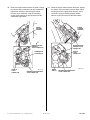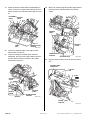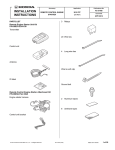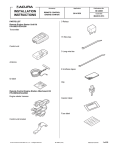Download Acura Remote Engine Start System 2 Service manual
Transcript
INSTALLATION INSTRUCTIONS Accessory Application REMOTE CONTROL ENGINE STARTER 2014 RLX PARTS LIST Publications No. BII 13404 Issue Date JAN 2013 3 Relays Remote Engine Starter Unit Kit P/N 08E91-E54-200 Transmitter Relay bracket Control unit 2 Flange nuts Washer nut Antenna 21 Wire ties ID label 5 Urethane tapes Remote Control Engine Starter Attachment Kit P/N 08E92-TY2-200 Engine starter harness 3A Fuse Clip Control unit bracket © 2013 American Honda Motor Co., Inc. – All Rights Reserved. BII 13404 (1301) 08E92-TY2-2000-90 1 of 30 Fuse label A TOOLS AND SUPPLIES REQUIRED Flat-tip screwdriver Phillips screwdriver Ratchet 10 mm Socket Fuse label B Isopropyl alcohol Shop towel Scissors HDS/MVCI Masking tape Diagonal cutters Caution label Ruler Tape 10 mm Open end wrench Accessory User’s Information Manual The following tool is available through the Honda Tool and Equipment Program. On the iN, click on: Service > Service Bay > Tool and Equipment Program, then enter the number under “Search”. Or, call 888-424-6857. • Plastic Trim Tool (T/N SILTRIMTL10) Illustration of the Remote Control Engine Starter on the Vehicle ANTENNA Quick Start Guide ENGINE STARTER HARNESS 20A FUSES 3 RELAYS 3A FUSE CONTROL UNIT QB51001AH 2 of 30 BII 13404 (1301) © 2013 American Honda Motor Co., Inc. – All Rights Reserved. INSTALLATION 3. Client Information: The information in this installation instruction is intended for use only by skilled technicians who have the proper tools, equipment, and training to correctly and safely add equipment to your vehicle. These procedures should not be attempted by “do-it-yourselfers.” 1. Disconnect the negative cable from the battery. 2. Attach the ID label. Using a plastic trim tool, remove the left and right lenses from the front roof module (two retaining tabs for each lens). VEHICLE CONNECTORS 6 RETAINING TABS • Using isopropyl alcohol on a shop towel, thoroughly clean the transmitter where the ID label will attach. • Attach the ID label to the transmitter in the area as shown. FRONT ROOF MODULE 2 BOLTS 2 RETAINING TABS 2 RETAINING TABS NOTE: The remote is factory set for driver 1 remote control. To program the driver 2 remote, follow the “Register New Transmitter” instructions on ISIS. RIGHT LENS LEFT LENS ID LABEL PLASTIC TRIM TOOL QB62650AK 4. Remove the front roof module (two bolts, six retaining tabs, and unplug the vehicle connectors). 5. Remove the driver’s and passenger’s sunvisor holders. TRANSMITTER Clean with isopropyl alcohol. QB20939DH DRIVER’S SUNVISOR HOLDER (Rotate.) © 2013 American Honda Motor Co., Inc. – All Rights Reserved. BII 13404 (1301) PASSENGER’S SUNVISOR HOLDER (Rotate.) QB62701AK 3 of 30 6. Remove the driver’s sunvisor: • • Pivot the driver’s sunvisor downward. • Wrap tape around the tip of flat-tip screwdriver. • Locate the slot in the bracket cover, and insert the flat-tip screwdriver into the slot. Push in and hold the hook. • While holding the hook, push up on the sunvisor and rotate it toward the door. Unplug the vehicle connector, and remove the driver’s sunvisor. NOTE: If the hook did not stay pushed in, return the sunvisor to its original position and repeat this step. FLAT-TIP SCREWDRIVER BRACKET COVER VEHICLE CONNECTOR TAPE DRIVER’S SUNVISOR HOOK QB40203AJ 7. DRIVER’S SUNVISOR Remove the driver’s A-pillar trim. • Pull away the driver’s door opening seal from the A-pillar trim. • Gently pull the A-pillar trim away from the A-pillar to release the three clips. FRONT Pull the clip. Make sure the hook slides into the bracket cover. DRIVER’S A-PILLAR DRIVER’S A-PILLAR TRIM 2 CLIPS Push the hook. While pushing in on the hook, rotate the sunvisor toward the door. QB40202AJ DRIVER’S DOOR OPENING SEAL (Pull away.) QB40204AJ 4 of 30 BII 13404 (1301) © 2013 American Honda Motor Co., Inc. – All Rights Reserved. • To prevent the clips from falling into the body panel area, carefully insert a shop towel between the driver’s A-pillar and the driver’s A-pillar trim. DRIVER’S A-PILLAR 8. Remove the remaining upper clip from the driver’s A-pillar. Push two tabs. DRIVER’S A-PILLAR TRIM DRIVER’S A-PILLAR UPPER CLIP (Discard.) SHOP TOWEL QB40207AJ QB40205AJ • Slide the driver’s A-pillar trim upward, and remove the driver’s A-pillar trim. • Remove the shop towel and any clips. 9. Install the new clip (supplied) to the driver’s A-pillar trim, but do not reinstall the trim at this time. CLIP (supplied) UPPER CLIP DRIVER’S A-PILLAR TRIM DRIVER’S A-PILLAR TRIM QB40208AJ QB40206AJ © 2013 American Honda Motor Co., Inc. – All Rights Reserved. BII 13404 (1301) 5 of 30 10. Apply tape to the center console panel and the driver’s and passenger’s console side trims as shown. With the vehicle’s parking brake set and wheels chocked, move the shift lever to the N (neutral) position, and wrap a shop towel around the shift lever. 12. Remove the center lower panel (six clips, four hooks, and unplug the vehicle connectors). 2 HOOKS 6 CLIPS 2 HOOKS CENTER LOWER PANEL TAPE SHIFT LEVER (N POSITION) PASSENGER’S CONSOLE SIDE TRIM SHOP TOWEL CENTER CONSOLE PANEL VEHICLE CONNECTORS QB32901AH QB32903AH 13. Pull away the door opening seal, and remove the driver’s dashboard side lid (four clips, two retaining tabs, and three hooks). 11. Remove the center lower trim (three clips, and unplug the vehicle connectors). 3 CLIPS 4 CLIPS 3 HOOKS VEHICLE CONNECTORS FRONT CENTER LOWER TRIM 6 of 30 QB32902AH BII 13404 (1301) DOOR OPENING SEAL (Pull away.) DRIVER’S DASHBOAR D SIDE LID 2 RETAINING TABS QB32904AH © 2013 American Honda Motor Co., Inc. – All Rights Reserved. 14. Reconnect the negative cable to the battery, then press the engine start/stop button to select the ON mode. Lower the steering wheel. 17. Turn the steering wheel 180° clockwise. Using a plastic trim tool, release the retaining tab. UPPER COLUMN COVER UPPER COLUMN COVER RETAINING TAB MASKING TAPE PLASTIC TRIM TOOL STEERING WHEEL QB40601AH QB40603AH 15. Attach masking tape to the upper column cover as shown. 16. Turn the steering wheel 90° counterclockwise. Using a plastic trim tool, release the retaining tab. 18. Release the upper column cover (two retaining tabs and two hooks), and secure the upper column cover to the instrument panel with strips of masking tape. INSTRUMENT PANEL UPPER COLUMN COVER MASKING TAPE 2 RETAINING TABS 2 HOOKS RETAINING TAB UPPER COLUMN COVER PLASTIC TRIM TOOL QB40604BH QB40602AH © 2013 American Honda Motor Co., Inc. – All Rights Reserved. BII 13404 (1301) 7 of 30 19. Remove one self-tapping screw from the lower column cover. Turn the steering wheel 180° clockwise, and remove the other self-tapping screw from the lower column cover. 22. Remove the lower column cover (one self-tapping screw, and unplug the vehicle connector). VEHICLE CONNECTOR LOWER COLUMN COVER 2 SELFTAPPING SCREWS QB40605AH 20. Press the engine start/stop button to select OFF mode, then disconnect the negative cable from the battery. NOTE: The steering wheel automatically moves fully in and up. Make sure that the steering wheel is not interfering with the vehicle parts. LOWER COLUMN COVER SELF-TAPPING SCREW QB40606AH 21. Remove the driver’s dashboard lower cover (nine clips, and unplug the vehicle connectors and aspirator hose), then remove the plate (two clips). 9 CLIPS VEHICLE CONNECTORS ASPIRATOR HOSE DRIVER’S DASHBOARD LOWER COVER LOWER COLUMN COVER 2 CLIPS PLATE QB32905AH 8 of 30 BII 13404 (1301) © 2013 American Honda Motor Co., Inc. – All Rights Reserved. 23. Turn the knob, and remove the driver’s dashboard under cover (one clip, and unplug the vehicle connector). 25. Pull away the door opening seal, and remove the driver’s kick panel (two clips). DOOR OPENING SEAL (Pull away.) FRONT CLIP VEHICLE CONNECTOR 2 CLIPS DRIVER’S DASHBOARD UNDER COVER DRIVER’S KICK PANEL QB32908AH 26. Remove the driver’s console side trim (three clips, two hooks, and two retaining tabs). KNOB (Turn.) QB32906AH FRONT 3 CLIPS 24. Remove the driver’s front door sill trim (four clips and six retaining tabs). 4 CLIPS 6 RETAINING TABS 2 1 FRONT 2 HOOKS DRIVER’S CONSOLE SIDE TRIM 2 RETAINING TABS QB41930AH DRIVER’S FRONT DOOR SILL TRIM QB32907AH © 2013 American Honda Motor Co., Inc. – All Rights Reserved. BII 13404 (1301) 9 of 30 27. Remove the passenger’s dashboard lower cover (four clips, and unplug the vehicle connector). 29. Apply masking tape to the center console panel and the center console as shown, and secure the shop towel to the shift lever with masking tape. 4 CLIPS VEHICLE CONNECTOR MASKING TAPE SHOP TOWEL FRONT MASKING TAPE FRONT SHIFT LEVER PASSENGER’S DASHBOARD LOWER COVER FRONT QB32911AH CENTER CONSOLE PANEL 28. Remove the passenger’s console side trim (six clips and two retaining tabs). 6 CLIPS CENTER CONSOLE MASKING TAPE QB41932BH 30. Release the center console panel (two self-tapping screws, one hook, and seven clips). FRONT 2 SELF-TAPPING SCREWS CENTER CONSOLE PANEL HOOK PASSENGER’S CONSOLE SIDE TRIM 2 RETAINING TABS QB41931AH 7 CLIPS 10 of 30 BII 13404 (1301) QB41933BH © 2013 American Honda Motor Co., Inc. – All Rights Reserved. 31. Release the hook that fastens the right A/T trim from the center console, and remove the right A/T trim (three clips). 33. Remove the left A/T trim (two clips, and unplug the vehicle connector). FRONT LEFT A/T TRIM HOOK 2 CLIPS RIGHT A/T TRIM 3 CLIPS RIGHT A/T TRIM VEHICLE CONNECTOR QB41936AH 34. Remove the center console panel (unplug the vehicle connectors). CENTER CONSOLE CENTER CONSOLE PANEL QB41934AH 32. Release four hooks that fasten the shift boot from the center console, and hold up the shift boot. FRONT SHIFT BOOT 2 HOOKS VEHICLE CONNECTORS QB41937AH SHIFT BOOT CENTER CONSOLE 2 HOOKS © 2013 American Honda Motor Co., Inc. – All Rights Reserved. QB41935AH BII 13404 (1301) 11 of 30 Routing the Engine Starter Harness 38. Using isopropyl alcohol on a shop towel, thoroughly clean the engine starter harness fuse block where the fuse labels B will attach. 35. Plug the 3A fuse into the fuse box. FRONT VIEW FUSE BOX Clean with isopropyl alcohol. Plug in here. ENGINE STARTER HARNESS FUSE BLOCK FUSE LABELS B (20A ENG. STARTER) QB51004AH 3A FUSE FUSE BOX QB51002AH 36. Using isopropyl alcohol on a shop towel, thoroughly clean the driver’s dashboard under cover where the fuse label A will attach. 39. Attach two fuse labels B to the engine starter harness fuse block. 40. Install three relays to the engine starter harness relay block. 3 RELAYS Clean with isopropyl alcohol. FUSE LABEL A (3A OPTION FUSE) DRIVER’S DASHBOARD UNDER COVER ENGINE STARTER HARNESS RELAY BLOCK Attach in here. QB51005AH QB51003AH 37. Attach the fuse label A to the driver’s dashboard under cover. 12 of 30 BII 13404 (1301) © 2013 American Honda Motor Co., Inc. – All Rights Reserved. 41. Install the control unit bracket to the control unit. 43. Under the driver’s dashboard, locate and remove the cap from the stud. FRONT CONTROL UNIT CONTROL UNIT BRACKET CAP QB51006AH STUD 42. Secure the control unit bracket to the vehicle frame with two flange nuts. QB51008BH 44. Secure the relay bracket to the stud with one washer nut, and reinstall the cap. RELAY BRACKET FRONT STUD 2 FLANGE NUTS VEHICLE FRAME CONTROL UNIT BRACKET CENTER CONSOLE © 2013 American Honda Motor Co., Inc. – All Rights Reserved. CAP (reused) QB51007AH BII 13404 (1301) WASHER NUT QB51009BH 13 of 30 45. Using isopropyl alcohol on a shop towel, thoroughly clean the relay bracket, washer nut, and cap where the urethane tape will attach. URETHANE TAPE (Cut in half.) HALVE OF URETHANE TAPE 47. Align the white tape on the engine starter harness with the vehicle clip, and secure the engine starter harness to the vehicle harness with one wire tie. VEHICLE CLIP RELAY WASHER BRACKET NUT VEHICLE HARNESS WIRE TIE CAP FRONT SECTION VIEW WHITE TAPE Clean with isopropyl alcohol HALVE OF URETHANE TAPE ENGINE STARTER HARNESS QB51010AH 46. Using scissors, cut one urethane tape in half. Wrap one halve of urethane tape around the washer nut. QB51011AH 48. Align the other white tape on the engine starter harness with the vehicle clip, and secure the engine starter harness to the vehicle harness with one additional wire tie. WIRE TIE VEHICLE CLIP WHITE TAPE VEHICLE HARNESS ENGINE STARTER HARNESS 14 of 30 BII 13404 (1301) QB51012AH © 2013 American Honda Motor Co., Inc. – All Rights Reserved. 49. Route the engine starter harness as shown. Unplug the vehicle 12-pin connector from the combination light switch, and plug it into the engine starter harness 12-pin connector. Plug the remaining engine starter harness 12-pin connector into the combination light switch. 50. Route the engine starter harness as shown. Unplug the vehicle 10-pin connector from the wiper switch, and plug it into the engine starter harness 10-pin connector. Plug the remaining engine starter harness 10-pin connector into the wiper switch. ENGINE STARTER HARNESS ENGINE STARTER HARNESS ENGINE STARTER HARNESS 12-PIN CONNECTOR ENGINE STARTER HARNESS 10-PIN CONNECTOR VEHICLE 10-PIN CONNECTOR COMBINATION LIGHT SWITCH VEHICLE 12-PIN CONNECTOR WIPER SWITCH QB51015AH ENGINE STARTER HARNESS 12-PIN CONNECTOR © 2013 American Honda Motor Co., Inc. – All Rights Reserved. BII 13404 (1301) QB51013AH ENGINE STARTER HARNESS 10-PIN CONNECTOR 15 of 30 51. Secure the engine starter harness to the vehicle harness with one wire tie. Do not pull the 12-pin connector cord too tight. 53. Press the engine start/stop button to select OFF mode, then disconnect the negative cable from the battery. Remove the driver’s dashboard lower cover. NOTE: The steering wheel automatically moves fully in and up. Make sure that the steering wheel is not interfering with the vehicle parts. Do not pull the 10-pin connector cord too tight. NUT (Loosen.) VEHICLE BRACKET FRONT 2 BOLTS (Loosen.) FRONT ENGINE STARTER HARNESS VEHICLE HARNESS WIRE TIE FUSE BOX QB40101AH 54. To gain access to the engine starter harness 12-pin connector, loosen one nut and two bolts from the vehicle bracket, and move the vehicle bracket. QB51014CH 52. Reinstall the driver’s dashboard lower cover. Reconnect the negative cable to the battery, then press the engine start/stop button to select the ON mode. NOTE: • Make sure that the engine starter harness is not stretched. • Make sure that the connectors and harness are not pinched, or are not interfering with the steering wheel when it is moved for adjustment. 16 of 30 BII 13404 (1301) © 2013 American Honda Motor Co., Inc. – All Rights Reserved. Without Another Accessory Harness 12-pin connector With Another Accessory Harness 12-pin connector 55. Plug the engine starter harness 12-pin connector into the fuse box. Plug in here. ENGINE STARTER HARNESS 12-PIN CONNECTOR FRONT VIEW FUSE BOX 57. If another accessory harness 12-pin connector is plugged into the fuse box, unplug the 12-pin connector from the fuse box, then plug the engine starter harness 12-pin connector into the fuse box. Remove the dummy connector from engine starter harness 12-pin connector, and plug another accessory harness 12-pin connector into the engine starter harness 12-pin connector. ANOTHER ACCESSORY HARNESS 12-PIN CONNECTOR ENGINE STARTER HARNESS 12-PIN CONNECTOR FUSE BOX Plug in here. FRONT VIEW ENGINE STARTER HARNESS 12-PIN CONNECTOR QB51016AH DUMMY CONNECTOR (Discard.) 56. Reinstall the vehicle bracket. Go to step 59. QB51017AH 58. Reinstall the vehicle bracket. © 2013 American Honda Motor Co., Inc. – All Rights Reserved. BII 13404 (1301) 17 of 30 59. Unplug the vehicle 2-pin connector from the vehicle unit, and plug it into the engine starter harness 2-pin connector. Plug the remaining engine starter harness 2-pin connector into the vehicle unit. 61. Route the engine starter harness as shown. Unplug the vehicle 28-pin connector, and plug it into the engine starter harness 28-pin connector. Plug the remaining engine starter harness 28-pin connector into the vehicle 28-pin connector. VEHICLE UNIT ENGINE STARTER HARNESS VEHICLE 2-PIN CONNECTOR HOOD OPENER ENGINE STARTER HARNESS 2-PIN CONNECTORS SRS CONNECTOR (yellow) VEHICLE 4-PIN CONNECTOR VEHICLE UNIT ENGINE STARTER HARNESS 4-PIN CONNECTORS QB51018AH ENGINE STARTER HARNESS 28-PIN CONNECTORS VEHICLE 28-PIN CONNECTORS QB51019BH 60. Unplug the vehicle 4-pin connector from the vehicle unit, and plug it into the engine starter harness 4-pin connector. Plug the remaining engine starter harness 4-pin connector into the vehicle unit. 18 of 30 BII 13404 (1301) © 2013 American Honda Motor Co., Inc. – All Rights Reserved. 62. Secure the engine starter harness 28-pin connector and engine starter harness to the vehicle harness with three wire ties. 64. Attach the engine starter harness relay blocks to the relay bracket. ENGINE STARTER HARNESS RELAY BLOCKS VEHICLE HARNESS ENGINE STARTER HARNESS 3 WIRE TIES ENGINE STARTER HARNESS 28-PIN CONNECTOR QB51020AH RELAY BRACKET 63. Route the engine starter harness as shown. Attach the clip on the engine starter harness onto the bottom of the fuse box. ENGINE STARTER HARNESS CLIP QB51022AH 65. Attach the clip on the engine starter harness onto the bottom of the vehicle connector. FRONT VIEW VEHICLE CONNECTOR FUSE BOX ENGINE STARTER HARNESS CLIP ENGINE STARTER ENGINE STARTER HARNESS CLIP HARNESS QB51021AH © 2013 American Honda Motor Co., Inc. – All Rights Reserved. BII 13404 (1301) ENGINE STARTER HARNESS QB51023AH 19 of 30 66. Route the engine starter harness as shown. 68. Route the engine starter harness as shown. Unplug the vehicle 2-pin connector, and plug it into the engine starter harness 2-pin connector. Plug the remaining engine starter harness 2-pin connector into the vehicle 2-pin connector. CENTER CONSOLE ENGINE STARTER HARNESS 2-PIN CONNECTORS SHIFT LEVER VEHICLE 2-PIN CONNECTORS ENGINE STARTER HARNESS QB51024AH 67. Plug the engine starter harness 28-pin connector into the control unit. CONTROL UNIT ENGINE STARTER HARNESS FRONT 28-PIN CONNECTOR FRONT ENGINE STARTER HARNESS QB51026AH 69. Secure the engine starter harness to the vehicle harness with two wire ties. FRONT ENGINE STARTER HARNESS CENTER CONSOLE QB51025AH 2 WIRE TIES VEHICLE HARNESS 20 of 30 BII 13404 (1301) QB51027AH © 2013 American Honda Motor Co., Inc. – All Rights Reserved. 70. Secure the engine starter harness to the vehicle harness with one wire tie. 72. Using scissors, cut one urethane tape in half. Wrap two halves of urethane tape around the antenna cable at the measurements shown. ANTENNA CABLE URETHANE TAPE (Cut in half.) FRONT SECTION VIEW 2 HALVES OF URETHANE TAPE ENGINE STARTER HARNESS ANTENNA 20 mm (0.8 in.) 20 mm (0.8 in.) WIRE TIE VEHICLE HARNESS CENTER CONSOLE QB51028AH Installing the Antenna 71. Using scissors, cut one urethane tape in half. Wrap two halves of urethane tape to the antenna cable as shown. NOTE: Do not fold the antenna cable. QB51029CH ANTENNA 73. Attach the antenna. • 60 mm (2.4 in.) 60 mm (2.4 in.) Attach masking tape to the windshield at the measurement shown. MASKING TAPE ANTENNA CABLE SECTION VIEW URETHANE TAPE (Cut in half.) 2 HALVES OF URETHANE TAPE 10 mm (0.4 in.) QB62501BK CAMERA COVER HEADLINER QB51403BH © 2013 American Honda Motor Co., Inc. – All Rights Reserved. BII 13404 (1301) 21 of 30 • Fold back the adhesive backing on the antenna as shown. • Carefully remove the adhesive backing from the antenna, and attach the antenna to the windshield. Press and hold the antenna firmly in place for 30 seconds. • Remove the masking tape. ADHESIVE BACKING ANTENNA ANTENNA ADHESIVE BACKING (Remove.) QB51401CH • Using isopropyl alcohol on a shop towel, clean the windshield where the antenna will attach. • Attach the antenna with masking tape. Adjust the position of the antenna so there is equal spacing on both sides. MASKING TAPE (Remove.) QB51405CH 74. Gently pull down the headliner, and tuck the antenna cable under the headliner. Be careful not to crease the headliner. Clean with isopropyl alcohol. HEADLINER ANTENNA HEADLINER ANTENNA Equal spacing on both sides. ANTENNA CABLE MASKING TAPE ANTENNA QB72301AH QB51404CH 22 of 30 BII 13404 (1301) © 2013 American Honda Motor Co., Inc. – All Rights Reserved. 75. Route the antenna cable down the A-pillar as shown. Secure the antenna cable to the vehicle harness with five wire ties. ANTENNA CABLE VEHICLE HARNESS VEHICLE FRAME VEHICLE HARNESS 77. Route the antenna cable down next to the instrument panel, and tuck the antenna cable between the driver’s A-pillar and the instrument panel. INSTRUMENT PANEL WIRE TIE DRIVER’S A-PILLAR ANTENNA CABLE SECTION VIEW 5 WIRE TIES Be careful not to secure the wire ties over the holes. FRONT ANTENNA CABLE QB51031AH 76. Using scissors, cut one urethane tape in half. Starting near the wire tie, wrap three halves of urethane tape around the antenna cable at the measurements shown. URETHANE TAPE (Cut in half.) QB51032BH 78. Gently pull the excess antenna cable down and route it as shown. Secure the engine starter harness and the antenna cable to the vehicle harness with one wire tie. VEHICLE HARNESS URETHANE TAPE (Remaining in step 46.) ANTENNA SECTION VIEW CABLE ANTENNA CABLE WIRE TIE 3 HALVES OF URETHANE TAPE WIRE TIE HOOD OPENER ENGINE STARTER HARNESS 35 mm (1.4 in.) QB51035AH 20 mm (0.8 in.) ANTENNA CABLE 20 mm (0.8 in.) © 2013 American Honda Motor Co., Inc. – All Rights Reserved. QB51034CH BII 13404 (1301) 23 of 30 79. Route the antenna cable under the dashboard as shown. Secure the engine starter harness and the antenna cable to the instrument panel with one wire tie. 82. Wrap one urethane tape around the engine starter harness and the antenna cable in the location shown. INSTRUMENT ANTENNA PANEL CABLE ANTENNA CABLE ASPIRATO R HOSE ENGINE STARTER HARNESS 2 WIRE TIES QB51036AH 80. Secure the antenna cable to the engine starter harness with one wire tie. 81. Continue routing the antenna cable under the dashboard, and secure the engine starter harness and the antenna cable to the hole in the vehicle frame with one wire tie. ENGINE STARTER HARNESS URETHANE TAPE QB51038AH 83. Plug the antenna cable connector into the control unit. ANTENNA CABLE CONNECTOR CONTROL UNIT FRONT ANTENNA CABLE HOLE ANTENNA CABLE VEHICLE FRAME WIRE TIE ENGINE STARTER HARNESS QB51037AH CENTER CONSOLE QB51039AH 24 of 30 BII 13404 (1301) © 2013 American Honda Motor Co., Inc. – All Rights Reserved. 84. Secure the antenna cable to the engine starter harness with one wire tie. ANTENNA CABLE WIRE TIE 86. Using isopropyl alcohol on a shop towel, thoroughly clean the hood where the caution label will attach. Clean with isopropyl alcohol. ENGINE STARTER HARNESS HOOD CAUTION LABEL QB51042AH 87. Attach the caution label to the hood in the location shown. CENTER CONSOLE 88. Check that all wire harnesses are routed properly and all connectors are plugged in. QB51040AH 85. Bundle up the excess antenna cable, and secure it to the vehicle frame with two wire ties. NOTE: Do not fold the antenna cable. 89. Check the overlap between the headliner and the driver’s A-pillar trim. Refer to the service manual. If necessary, adjust the overlap. 90. Reinstall all removed parts. 91. Reconnect the negative cable to the battery. VEHICLE FRAME 92. Press and hold the radio power button for two seconds to restore the radio and navi (if equipped) system functions. 20 mm (0.8 in.) or above. 93. Reset the clock. 94. Perform the “REMOTE ENGINE STARTER REGISTRATION” and the “FUNCTION CHECK”. ANTENNA CABLE (Bundle up the excess.) 2 WIRE TIES CENTER CONSOLE QB51041BH © 2013 American Honda Motor Co., Inc. – All Rights Reserved. BII 13404 (1301) 25 of 30 REMOTE ENGINE STARTER REGISTRATION 1. 5. Select Honda Systems, then click the check button. Acquire the PCM Code from the Interactive Network. Select “Honda Systems.” CAR ICON CHECK BUTTON QB32103AH QB00999AH 2. Connect the HDS/MVCI tester to the OBD II data link connector, then turn the ignition switch to the on (II) position. 3. Start the HDS, and click the car icon. 4. Input the VIN and other required information into the HDS, then click the check button. 6. Select R/C ENG STARTER and click the check button. Select “R/C ENG STARTER.” CHECK BUTTON QB32104AH Input the VIN and other required information. CHECK BUTTON QB32102BH 26 of 30 BII 13404 (1301) © 2013 American Honda Motor Co., Inc. – All Rights Reserved. 7. Select REGISTER REMOTE CONTROL ENGINE STARTER UNIT, then click the check button. 9. Select “REGISTER REMOTE CONTROL ENGINE STARTER UNIT.” Input the PCM-code, then click the check button. NOTE: To ensure security, the PCM-code (password) is changed everyday, so it is impossible to register the remote control engine starter if the dates of the PCM-code acquisition and registration are different. The date of the HDS/MVCI tester should also be the same. Input the PCM-Code. CHECK BUTTON QB32105BH 8. The following message will display: Obtain PCMcode (IMMOBILIZER PCM CODE) from iN. This vehicle’s VIN will be required to obtain the password. (USA) Click the check button. CHECK BUTTON QB32107BH 10. The following message will display: The registration of the Remote Control Engine Starter Unit has been completed. Turn the ignition switch off. “Obtain PCM-code” message. “The registration of the Remote Control Engine Starter Unit has been completed.” CHECK BUTTON QB32106AH QB32108CH © 2013 American Honda Motor Co., Inc. – All Rights Reserved. BII 13404 (1301) 27 of 30 11. The following message will display: Check that engine can be started by the Transmitter. Click the check button. “Check that engine can be started by the Transmitter.” CHECK BUTTON QB32109CH 12. Perform the FUNCTION CHECK on page 29, then disconnect the HDS/MVCI. 28 of 30 BII 13404 (1301) © 2013 American Honda Motor Co., Inc. – All Rights Reserved. FUNCTION CHECK Operating Conditions • The hood is closed • The shift lever is in park • Turn the ignition switch off and the key is outside the vehicle • All doors and trunk lid closed and locked Inspection 1. Press the engine/command button on the transmitter, and release, within 2 seconds, press the lock/start button on the transmitter. The engine should start if all operating conditions are met. (Refer to the engine starter operation.) Does the engine start? Yes - Operation is normal. No: • Make sure all “Operating Conditions” are met. • Check the engine starter harness connections. • Connect the HDS/MVCI and check for an indicated failure. (Refer to the appropriate Service Manual for details.) 2. ENGINE START OPERATION Press the engine/command button on the transmitter and release, within 2 seconds, press the unlock/stop button. The engine should stop. CHECKING INDICATOR Does the engine stop? Yes - Operation is normal. After the engine has stopped, start the engine again, and check that the engine stops after each of the following conditions: NOTE: After each test the ignition key must be cycled, or the driver’s door must be opened and closed. • Move the shift lever out of the P position. • Unlock or open the doors or the trunk lid. • Open the hood. • Press on the brake pedal. • Press the engine start/stop button. Blinking ENGINE/ COMMAND BUTTON No - Check the engine starter harness connections. 3. RECEPTION INDICATOR ENGINE RUNNING INDICATOR UNLOCK/ STOP BUTTON *1 REMAINING IDLING TIME LOCK/ START BUTTON IN-CAR B127121H TEMPERATURE*1 *1 Only on vehicles equipped with the automatic climate control. This indicator is displayed for some vehicles among them. Does the engine stop after each of these tests? Yes - Operation is normal. No - Check the engine starter harness connections. 4. Check that the power windows and the moonroof do not function, and the shift lever does not move to any position when the engine is started with the transmitter. 5. Check that the engine does not start under “Operating Conditions” with the key left inside the vehicle. 6. Start the engine again, press the engine/command button on the transmitter two times, and check the vehicle condition on the display. 7. Check the operation of the transmitter when the vehicle is 120 m (400 ft.) away and in direct sight. © 2013 American Honda Motor Co., Inc. – All Rights Reserved. BII 13404 (1301) 29 of 30 8. Press the unlock/stop button on the transmitter and verify that the doors unlock. Press the lock/start button, and verify that the doors lock. • 9. For the vehicle equipped with the memory seat, make sure to shift the seat position of driver’s seat to “Driver 1” by unlock of transmitter. Check that the engine can start by the vehicle key and that the wiper and the headlight can be operated normally. 30 of 30 BII 13404 (1301) © 2013 American Honda Motor Co., Inc. – All Rights Reserved.