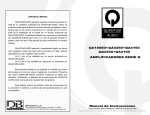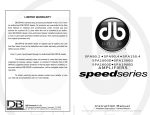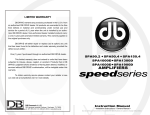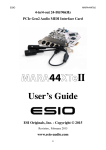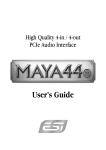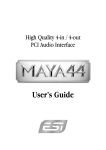Download Directed Audio 4500 Instruction manual
Transcript
LIMITED WARRANTY QUANTUM AUDIO warrants any products purchased in the U.S.A. from an authorized QUANTUM AUDIO dealer. All products are warranted to be free from defects in material and workmanship under normal use and service for a period of (1) year when the unit is installed by an authorized QUANTUM AUDIO dealer. Non-authorized dealer installed products carry a one (1) year parts and labor limited warranty. This warranty applies to the original purchase only. QUANTUM AUDIO will either repair or replace (as its option) any unit that has been found to be defective and under warranty provided the defect occurs within: One (1) year if purchased through an authorized QUANTUM AUDIO dealer. QCA4400 QCA2500D QCA3500D QCA4500D COZMIK SERIES AMPLIFIERS This limited warranty does not extend to units that have been subjected to misuse, abuse, neglect, or accident. Products that in QUANTUM AUDIO’s judgment shows evidence of having been altered, modified, or serviced without QUANTUM AUDIO’s authorization, will be ineligible under this warranty. To obtain warranty service please contact your retailer or see our web site at www.quantumaudio.net for more details. DB Research L.L.P. ® 302 Hanmore Industrial Parkway // Harlingen, TX 78550 ph: 877.787.0101 // fx: 956.421.4513 // www.quantumaudio.net Instruction Manual • Installation Instructions / Owner’s Manual • Due to continuous improvement of the product the Specifications are subject to change without notice. INTRODUCTION SAFETY PRECAUTIONS Congratulations on your purchase of a QUANTUM AUDIO state-of-the-art power amplifier. Your selection of a QUANTUM AUDIO car audio product indicates a true appreciation of fine musical reproduction. Whether adding to an existing system or including your DB Drive amplifier in a new system, you are certain to notice immediate performance benefits. KEEP YOUR SALES RECEIPT A power amplifier’s performance is only as good as its installation. Proper installation will maximize the system’s overall performance. It is recommended that you have our product installed by an authorized QUANTUM AUDIO retailer. However, if you decide to install it yourself, please carefully read through this manual and take your time to do a quality installation. Due to continuing product improvements and possible manual revisions, we recommend checking our website for latest product information at www.quantumaudio.net. IMPORTANT! Before making any connections, disconnect the car’s battery until the installation is completed to avoid possible damage to the electrical system. Exposure to high power sound system can cause hearing loss or damage. Listening to your system at loud levels while driving will impair your ability to hear traffic sounds and emergency vehicles. Use common sense when listening to your system. 1 Exposed wires have a chance of being cut or damaged. It is best to run all wires through the vehicle under the carpet and/or side panels. This leads to a cleaner installation and less risk of damage. Use caution when mounting amplifier Remember there are many electrical wires, gas lines, vacuum lines, brake lines as well as a gas tank in the automobile. Make sure you now where they are when mounting the amplifier to avoid puncturing lines, shorting wires or drilling holes in the gas tank. Run signal wires away from electrical wires To avoid possibility of induced noise from the car’s electrical system (i.e. popping noises or engine noise), run wires away from the car’s electrical wiring. Make all ground wires as short as possible and at the same point WARNING! Model # To ensure maximum power transfer and secure safe connections, it is recommended to use high grade barrier spades (for connection at amplifier) and terminal rings (for connection at battery). Do not run any wires underneath vehicle RECOMMENDATION _ Be sure to fuse the power wire within 12” of the car’s battery. This will protect the car’s battery in case of a short circuit between the power amplifier and battery. THIS IS A MUST, the amplifier’s built-in fuse will only protect the power amplifier not the car’s battery! Use high grade wire connectors Take this time to attach your sales receipt to the manual and put in a safe place. In case of any unforeseen reason this product may need warranty service, your receipt will be necessary to establish purchase date. Serial # ______________ Fuse amplifiers power wire at the battery ____ In order to reduce the chance of ground loops (i.e. engine noise), make the grounding wire as short as possible to reduce the wire’s resistance. Also, when using multiple components, make sure all units are grounded at the same point. Avoid sharp edges when running the wires To avoid the possibility of power, signal or speaker shorts, be careful not to allow the amplifiers wires to come in contact with sharp edges. Use a grommet to protect the wire when running through the fire wall. 2 FEATURES AND BENEFITS Line out DC Offset Protection Full range line outputs have been provided for convenient connection to additional amplifiers in the system. The outputs are buffered to reduce signal loss. Please note that the amplifier’s input level adjusts these level outputs. This circuit protects the output of the amplifier against DC voltage. If for some reason DC voltage is detected at the output stage, the amplifier will shut down protecting the speakers from direct current. Power Fusing This protects the amplifier against short circuits and excessive current. Short Circuit Protection The circuit protects the amplifier from damage due to a short found in the speakers or wiring. If one of the speakers or its wiring comes in contact with ground, the amplifier will shut down. To resume normal operation, correct the problem and turn the head unit off, then back on. The amplifier will reset and play again. Thermal Protection To protect the amplifier circuitry against damage caused by prolonged exposure to high temperatures, a thermal protection circuit is activated if the amplifier reaches excessively high operating temperature. Once the thermal circuit is activated, the amplifier will shut down to cool off. The amplifier will automatically turn back on once it cools down to a safe operating temperature. Power Indicator The diagnostic L.E.D. illuminates when the amplifier is on and receiving power. Built-in Crossover Remote Turn-on Automatically turns amplifier on when connected to the head unit’s remote output. The amplifier will turn on and off with the head unit to save current consumption. This control also operates the reset circuit for the amplifier’s protection. It must be connected with the head unit in order to reset protection circuits. Adjustable Input Sensitivity Allows you to fine-tune the level matching between your source and the power amplifier. Low Impedance Stability QCA2500D-1 Ohm Mono QCA3500D-1 Ohm Mono QCA4500D-1 Ohm Mono QCA4400-2 Ohm Stereo, 4 Ohm Bridged The “Cozmik Series” amplifiers include a built-in variable crossovers. The crossover features a variable frequency selection for precise low pass filtering for the QCA2500D, QCA3500D and QCA4500D. The QCA4400 also offers the same frequency selection with the option of low or high pass filtering. Power and Speaker Distribution Blocks Heavy gauge bare wire distribution blocks are provided for maximum power and signal transfer with minimal resistance. Bass Boost (QCA2500D QCA3500D QCA4500D) For added low frequency performance the amplifiers are equipped with a variable *0~18 dB bass boost @ 45Hz. 3 4 MOUNTING LOCATION Before you start the installation, it will be necessary to find a mounting location for the amplifier. Find a location in which the amplifier will receive adequate ventilation in order to dissipate the heat it develops during operation. Two popular mounting locations are in the trunk or under the seat. Select the location in which you wish to mount the amplifier. Use caution when mounting amplifier, there are many wires, gas lines, vacuum lines, brake lines as well as a gas tank in the automobile. Make sure you know where they are when mounting the amplifier to avoid puncturing lines, shorting wires or drilling holes in the gas tank. Once you are ready, use a pencil to mark the mounting holes in the bottom panel. After you have marked the locations of the holes move amplifier out of the way and drill small starter holes to make the tapping screws easier to install. Use provided screws to tighten down the amplifier. POWER CONNECTIONS (QCA4400 QCA2500D QCA3500D QCA4500D) SPEAKER OUTPUT FUSES +12V REM GND POWER PROTECT QCA2500D Class D Monoblock Amplifier 2500 Watts Dynamic Power Turn on Remote - + Battery 94.7 In-Line Power fuse Mounted Within 12” From Battery Recommended. +12V IMPORTANT! Before making any connections, disconnect the car’s battery until the installation is completed to avoid possible damage to the electrical system. Connect the amplifier to the car’s battery At times, the amplifier will need to draw large levels of current that cannot be provided by any circuit in the car’s fuse box. We recommended using a 4 to 8 gauge power wire for your connections depending on the amplifier and length of the wire. Strip one end of the wire to connect to the terminal on the amplifier marked “batt+”. Loosen screw terminal and connect bare wire and tighten. Use caution to make sure no stray wire strands come in contact with surrounding terminals causing short circuits. Run the wire directly to the positive terminal of the car’s battery. Make sure to use an in-line fuse within 12” of the car’s battery to protect the electrical system and amplifier against short circuits and/or power surges. Connect the ground terminal of the amplifier to the car’s chassis QCA4500D 4500 Watts Dynamic Power Class D Monoblock Amplifier For the ground connection, use a 4 to 8 gauge wire (black) to connect to the terminal marked “ground” and then connect it to the car’s chassis. Try to keep the length of the cable as short as possible, preferably less than 6”. Also make sure that the point on the car where the connection is to be made is free of paint and dirt. Connect the remote terminal of the amplifier to a switchable +12V source This connection allows the amplifier to be turned on and off with the power control of the radio. If the radio has a REMOTE output terminal, connect it to the amplifier’s terminal marked “remote” (using a 16 gauge wire or heavier). Now when the radio is turned on, the amplifier will automatically turn on. This connection can also be made to the radio’s Power Antenna wire. 5 6 SIGNAL CONNECTIONS SPEAKER CONNECTIONS Connect the RCA output of the head unit (AM/FM cassette player, CD, or DAT) to the RCA input terminals of the amplifier. IMPORTANT! The following speaker connection are for the amplifier in normal mono configuration.Make the speaker connections using speaker wire that is at least 16 gauge or heavier. To make these connections, we recommend high quality RCA cables, which are available at your local car audio retailer. Run signal wires away from electrical wires to avoid possibility of induced noise from the car’s electrical system (i.e. popping noises or engine noise). IN Please note that although the QCA2500D , QCA3500D , QCA4500D are mono amplifiers, we have provided two sets of speaker terminals on the amplifier. These terminals are connected in paralleled internally (connected together). The second set of speaker terminals are intended for ease of connection when running multiple woofers. REMOTE OUT SUBSONIC LEVEL MIN MAX 20Hz BASS BOOST LPF 50Hz 40Hz 130Hz 0dB As with any audio component, proper phasing of the amplifier and speakers is essential for strong bass response. When connecting, make sure that positive (+) from the amplifier is connected to the positive (+) of the speaker, and the same for negative (-). 18dB QCA2500D Class D Monoblock Amplifier 2500 Watts Dynamic Power www.QuantumAudio.net R L Optional full range line out connection to addition addition in the system. 94.7 MONO SIGNAL CONNECTION SPEAKER OUTPUT +12V QCA3500D Class D Monoblock Amplifier 3500 Watts Dynamic Power - + BASS BOOST LPF INPUT HPF FREQ LPF LEVEL 0dB 18dB 60Hz 400Hz 4 Ohm Speaker Ohm minimum) FULL HPF LEVEL X-OVER GND PROTECT www.QuantumAudio.net FULL REM POWER FREQ BASS BOOST X-OVER MIN MAX MIN FRONT MAX 60Hz 400Hz 0dB 18dB REAR QCA4400 4 Channel Amplifier 800 Watts Dynamic Power www.QuantumAudio.net SPEAKER OUTPUT FUSES +12V REM GND POWER L R L PROTECT R SIGNAL CONNECTION: 4 Channel Amplifier using 2 pair of RCA inputs. 94.7 QCA4500D Class D Monoblock Amplifier 4500 Watts Dynamic Power www.QuantumAudio.net + - 4 Ohm Speaker 2 Ohm Speaker (2 Ohm minimum) + - 4 Ohm Speaker 7 8 SPEAKER CONNECTIONS (QCA4400) REMOTE BASS CONTROL MODULE (OPTIONAL) Make the speaker connections using speaker wire that is at least 16 gauge or heavier. As with any audio component, proper phasing of the amplifier and speakers is essential for strong bass response. When connecting, make sure that positive (+) from the amplifier is connected to the positive (+) of the speaker, and the same for negative (-). (QCA2500D QCA3500D QCA4500D) Before connecting the remote, it will be necessary to find a mounting location that will be easy to access for adjustment. Once you select your mounting location, you will need to run the control wire from the remote to the amplifier. To avoid possibility of induced noise from the car’s electrical system (i.e. popping noises or engine noise), run the cable from the remote to the amplifier away from the car’s electrical wiring. ***CAUTION! In the bridged mode, the amplifier must see a 4 Ohm load or higher. Any lower than 4 ohms will cause the amplifier to overheat and possible cause permanent damage to the amplifier! IN REMOTE OUT LEVEL SPEAKER OUTPUT Ch4- Ch4+ Ch3- Ch3+ Ch2- Ch2+ Ch1- Ch1+ FUSES POWER +12V REM MIN GND MAX SUBSONIC 20Hz 50Hz BASS BOOST LPF 40Hz 130Hz 0dB 18dB QCA4500DClass D Monoblock Amplifier 4500 Watts Dynamic Power www.QuantumAudio.net PROTECT BRIDGE MODE BRIDGE MODE QC4400 4 Channel Amplifier 800 Watts Dynamic Power www.QuantumAudio.net - + - + 4 Ohm Speaker 4 Ohm Speaker POWE R Min Max SPEAKER OUTPUT Ch4- Ch4+ Ch3- Ch3+ Ch2- Ch2+ Ch1- Ch1+ FUSES POWER +12V REM GND PROTECT BRIDGE MODE BRIDGE MODE QC4400 4 Channel Amplifier 800 Watts Dynamic Power www.QuantumAudio.net + - 4 Ohm Speaker + - 4 Ohm Speaker + - + - 4 Ohm Speaker 4 Ohm Speaker 9 10 FINE TUNE THE SYSTEM ADJUSTMENTS AND SETTINGS The “Cozmik Series” amplifiers are equipped with built-in variable crossover networks allowing you to select the crossover mode (i.e. Low-Pass/Full/High-Pass or On/Off) and the desired crossover point. For example if you wish to drive a pair of subwoofers, you can select the “Low Pass” setting on the amplifier to filter out high frequencies. This will send only low frequencies to your subwoofers (see example settings below). The crossover point should be determined by the speakers operating range. Please refer to speaker manufactures recommended crossover point. Filter selection for channel 1 & 2 Filter selection for channel 3 & 4 Adjust the frequency to the desired point for speakers 1 & 2. Adjust the frequency to the desired point for speakers 3 & 4. Bass Boost @ 45Hz *0~18dB Channels 1 & 2 Only in Lowpass BASS BOOST Bass Boost @ 45Hz *0~18dB Channels 3 & 4 Only in Lowpass LPF FULL INPUT HPF FREQ LPF LEVEL X-OVER 0dB 18dB 60Hz 400Hz FULL HPF LEVEL FREQ BASS BOOST X-OVER MIN MAX MIN FRONT MAX 60Hz 400Hz 0dB 18dB REAR QC4400 4 Channel Amplifier 800 Watts Dynamic Power www.QuantumAudio.net Fine tune the amplifier’s input sensitivity The gain sensitivity control for the “Platinum Series” amplifier is located on the side panel. This gain control has been included to allow adjustment to properly match the output of the radio. This is one of the most misunderstood adjustments. By rotating the control in the clockwise direction, the amplifier’s input will become more sensitive and the music will play louder. This is not a volume control and you will not get more power out of the amplifier in the maximum position! It may seem to deliver more output, but actually the system is only playing louder faster as you turn the volume control on the radio. Ideally, to properly level match the system the goal is to achieve maximum output from the amplifier without distortion at about ¾ of the volume control. To determine if the amplifier’s gain is set properly, turn the system on and slowly increase the volume control. You should be able to use about ¾ volume before the system gets loud but not distorting. It is very important when making these adjustments that you do not over drive the speakers (at point of distortion) this will cause permanent damage to the speakers. If you are unable to achieve ¾ volume before distortion you will need to adjust gain control (in this case you would reduce the gain). The gain controls should be adjusted very slowly. It may help to have another person to assist you by adjusting the gain controls while you listen for distortion. Input Level Min 11 Max 12 TROUBLE SHOOTING THE SYSTEM We have put together this trouble-shooting guide if you experience problems after installing the amplifier. Please keep in mind that the majority of problems incurred are caused by improper installation and not the equipment itself. In addition, there are many components in the system that could cause various signal problems such as inducted electrical noise and engine noise. Before you can properly address the problem, you must first find the component that is causing the problem. This will take patience and a process of elimination. LOOK FOR….. No Output Blown fuse Bad RCA Cable(s) +12V at power terminal +12V at remote terminal Grounding point clean and tight Head Unit’s fader not in center position Master & Slave settings Replace Replace Check connection Check connection Check for ground w/meter Set to center position Confirm correct setting Low Output Check level adjustments Bad RCA cable(s) Improper level matching Master & Slave settings Re-adjust Replace Re-adjust Confirm correct setting Engine Noise Grounding points are clean and tight Ground all components at same point Try different grounding point Bad RCA cable(s) Use High Quality shielded RCA cables Low Vehicle charging system and/or battery Check for ground w/meter Ground at same point Change for better ground Replace Rejects inducted noise Fix and/or replace Red Protection L.E.D. illuminated Speaker short SOLUTION SPECIFICATIONS Input Voltage @ 11 - 14.4 VDC: Dynamic Power 4 ohm 4 ohms Bridged 2 ohm Frequency Resp. S/N Ratio (A-weight) Low Input Level Crossover Type Crossover Freq. (Lowpass) Crossover Slope Bass EQ. Size (L x W x H) Fuse Rating 2500 watts 4 x 400 watts 2 x 1200 watts 4 x 700 watts 10Hz-20Khz >90dB 200mV. - 5.8 V Hi/Low Pass 55Hz - 400Hz 12db per octave 18dB @ 45Hz 14.75 x 9.75 x 2.6 2 x 25 amp Input Voltage @ 11 - 14.4 VDC: Dynamic Power 4 ohm 2 ohm 1 ohm Frequency Resp. S/N Ratio (A-weight) Low Input Level Crossover Type Crossover Freq. (Lowpass) Crossover Slope Bass EQ. Subsonic Filter Remote Control Included Fuse Rating QCA4400 QCA2500D 2500 watts 1 x 625 watts 1 x 1500 watts 1 x 2500 watts 20Hz - 250Hz >90dB 246mV - 5.9V Low Pass 40Hz - 150Hz 18dB per octave 18dB @ 45Hz 20Hz - 50Hz optional 2 x 20 amp QCA3500D QCA4500D 3500 watts 4500 watts 1 x 750 watts 1 x 875 watts 1 x 1750 watts 1 x 2250 watts 1 x 3500 watts 1 x 4500 watts 20Hz - 250Hz 20Hz - 250Hz >90dB >90dB 246mV - 5.9V 246mV - 5.9V Low Pass Low Pass 40Hz - 150Hz 40Hz - 150Hz 18dB per octave 18dB per octave 18dB @ 45Hz 18dB @ 45Hz 20Hz - 50Hz 20Hz - 50Hz optional optional 2 x 30 amp 3 x 30 amp Check speakers connection for short circuit Make sure speaker wires Do not touch chassis ground Check speaker impedance Check mounting location for Adequate air circulation Speaker grounding out Impedance too low Overheating 13 Due to continuous improvment of the product the specifications are subject to change without notice. 14