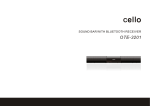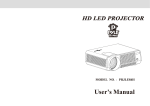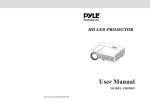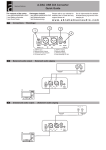Download Abrahamsen V3.0 Owner`s manual
Transcript
V6.0 Owner’s Manual Page 5 UK Bruksanvisning Side 16 N Warranty certificate Register your product with ABRAHAMSEN© and expand your warranty from two(2) to five(5) years. Use the included registration form or register online at www.abrahamsenaudio. com. For fastest processing, we recommend online registration. When we receive your registration, we will send you a warranty card. 2 Registrer ditt produkt hos ABRAHAMSEN© og utvid garantien fra to(2) til fem(5) år. Bruk det vedlagte registreringsskjema eller gå online på www.abrahamsenaudio.com. Raskeste måte vil være å gjøre det online. Når vi har mottatt din registrering, vill vi sende deg et garantikort. Owner_V6.0_v1.0 Copyright © ECS Holding AS, 2009 Use this information to register your product. Bruk denne informasjonen til å registrere ditt produkt. Quality inspection 3 Thank you for chosing this ABRAHAMSEN© product. Y You will enjoy years of listening pleasure and true High End musical performance from your audio system. The signatures shown below certify that this product met or exceeded our strict standards. Takk for at du har valgt et produkt fra ABRAHAMSEN©. Du kommer til å nyte mange år med lytteopplevelse og ekte “High End” musikkgjengivelse fra ditt lydsystem. Underskriftene under viser at dette produktet møtte eller overgikk våre strenge standarer. Electric performance: _________________ Listening: _________________ Final inspection: _________________ We strongly believes that uncompromising quality is not an option--it’s an obligation. Per Abrahamsen Designer Maintenance interval Adjustment: Cleaning: Idling Connectors DC Adjustment: PCB Cleaning: Idling Connectors DC Adjustment: PCB Cleaning: Idling Connectors DC Adjustment: PCB Cleaning: Idling Connectors DC Adjustment: PCB Cleaning: Idling Connectors DC PCB 4 5000Hours Date/Sign/Stamp 10000Hours Date/Sign/Stamp 15000Hours Date/Sign/Stamp 20000Hours Date/Sign/Stamp 25000Hours Date/Sign/Stamp Adjustment: Cleaning: Idling Connectors DC Adjustment: PCB Cleaning: Idling Connectors DC Adjustment: PCB Cleaning: Idling Connectors DC Adjustment: PCB Cleaning: Idling Connectors DC Adjustment: PCB Cleaning: Idling Connectors DC PCB 30000Hours Date/Sign/Stamp 35000Hours Date/Sign/Stamp 40000Hours Date/Sign/Stamp 45000Hours Date/Sign/Stamp 50000Hours Date/Sign/Stamp V6.0 D/A /A Converter User and Quality Inspection Manual UK Warning: To avoid risk of fire or electric shock, do not expose this appliance to rain or moisture. Verify line voltage before use. Do not remove cover. No user serviceable parts inside. Refer servicing to qualified service personnel.The warranty is void if the product is tampered with by non-authorised personnel.Use only authorised ABRAHAMSEN© service center. Introduction This user manual contains important information on the placement, installation, and operation of your ABRAHAMSEN© product. Please read this information thoroughly. A good understanding of these details will help ensure satisfactory operation and long life for your product. The story behind the sound. In 1972 Dr. Otala and Mr. Lohstro finished their work in analysing transistor amplifiers to determine what actually created the ”transistor sound” in general transistorized designs. The results of their innovative design work were incorporated in the legendary 25 watt amplifier. This product was the first commercial transistor amplifier to use this new design approach, and the amplifier was immediately recognised as dramatically more musical and dynamic sounding than any other transistor amplifier. The same design philosophy has been constantly updated by additional research and development. This philosophy forms the basis of the new ABRAHAMSEN© © design. After the 25 watt amplifier had established a new standard for transistor amplifiers, research was undertaken to find ways to make the amplifier even better, and to extend its highly musical sound quality to more powerful amplifier design. 6 Before connection Unpacking the V6.0 Immediately upon receipt of the V6.0, inspect the carton for possible damage during shipment. The carton and packaging have been designed to provide the safest possible protection for the transport of your amplifier. Unpack the unit carefully. Save all packaging materials for future shipment. The contents of the carton 1 pcs ABRAHAMSEN© © V6.0 1 pcs AC mains cord 1 pcs Owners manual If any of the items mentioned above are not included in the carton, please contact your authorized ABRAHAMSEN© dealer, distributor, or ECS Holding AS for assistance. Setup procedure Before connecting the V6.0 to the mains, check that the mains voltage indicated on the rear panel corresponds to the line voltage in the territory you intend to use the unit. 7 How to avoid damages Do not under any circumstances connect or disconnect equipment when power is turned on. The design of the RCA plug generates a huge transient when inserted. Connecting or disconnecting equipment with the power on can result in severe damage to both speaker and amplifier. How to avoid noise problems The V6.0 contains delicate circuits that are sensitive to magnetic strayfields. The unit should not be placed near mains transformers, TV sets etc. Care should be taken regarding placement of the interconnect cables. Do not run interconnect cables in parallel with mains cords or speaker cables. Keep interconnect and speaker cables as short as possible. How to avoid antenna problems In some set-ups hum may occur when you connect the radio, VCR or TV to your system. The problem is caused by DC voltage coming from your antenna. Please contact your cable network operator. Functions 8 Functions 9 Front panel controls 1. Power On/Off Switches the unit between On and Off. 2. Source and 3. Selector Press to select between USB playback or Digital Inputs 1,2 and 3. The corresponding LED will light up to show which source has been selected. Rear panel connections 1. Balanced Audio Outputs The V6.0 features true balanced (XLR) outputs. This is a higher quality output that can reject noise and interference with equipment with balanced inputs. These balanced outputs are ideally suited for connection to the ABRAHAMSEN V2.0 and V3.0. 2. Unbalanced Audio Outputs Single-ended conventional stereo outputs for connection to the line-level phono/RCA inputs of an amplifier. 3. S/P DIF co-axial – to obtain best results, use a high quality 75 ohm digital RCA interconnect cable. TOSLINK optical – use a high quality TOSLINK fibre-optic interconnect cable designed specifically for audio use. Note: This unit only accepts two-channel LPCM digital audio (e.g. Dolby Digital 2.0). You cannot connect a Dolby Digital 5.1 or a DTS signal as they will not be recognised. If you wish to connect a DVD or similar device, please ensure that the sound output of your player is set to two-channel PCM. Functions 10 4. Test Only for service. 5. AC power Once you have completed all connections, plug the AC main cord to the V6.0 and the AC outlets. 6. USB/PC in USB ‘Type B’ input allowing direct connection to a PC via a Type B to Type A USB lead. The V6.0 operation is independent of your PC soundcard – it will operate whether your PC has a soundcard or not. USB ‘B–A’ type lead Windows installation 11 Connect a USB ‘B–A’ type lead (as illustrated on page 14) from the USB input on V6.0 to one of the USB ports on the PC. This is the normal type of USB lead with an oblong plug at one end and a square plug at the other. Switch on the V6.0 using the front panel On/Off switch and make sure that the USB input is selected (USB LED lit). The Windows “Found New Hardware” dialogue bubble should now appear at the bottom right-hand side of the Windows desktop. The description of the V6.0 will be displayed as “USB audio device”. Installation should be automatic and no driver disc is required. After a few seconds the message “Your new hardware is installed and ready to use” should appear to confirm that installation has been successful. Important Note: The PC’s previous audio output device should now be temporarily disabled and the V6.0 becomes the default audio playback device for the PC. This can be confirmed in the Control Panel’s Sounds, Speech and Audio Devices properties window under the Volume tab. The V6.0 is described as a “C-Media USB Headphone Set” as we use a C-Media USB interface IC running a headphone (i.e. two-channel) profile. If you wish to disconnect your V6.0 and return to using your previous soundcard, etc., simply disconnect it or switch off the power on the front panel. If the PC fails to disable the V6.0 and automatically re-enable your default soundcard, you can manually disable the V6.0 in the hardware device manager. To do this, navigate to the Device Manager (click Start — Control Panel — (Vista: Performance and Maintenance —) System — Hardware — Device Manager in Windows XP). Scroll down the device manager window and expand the heading Sound, Video and Game Controllers to display a list of the connected devices. The V6.0 will be listed as “USB Audio Device”. Click on this description to highlight in blue and then click on the Disable icon ( ) at the top of the window. A warning message will appear: “Disabling this device will cause it to stop functioning. Do you really want to disable it?” Click Yes to disable the V6.0. The previous audio playback device will now be re-instated by Windows. Note: As Windows operating systems evolve, the path sequence to the device manager may change.However, the V6.0 will always appear as a “USB Audio Device” in the Sound, Video and Game Controllers window. Note: It is also possible to disable the V6.0 in the device manager by right-clicking on the highlighted “USB Audio device” and then clicking Disable from the sub-menu window. Installation and connection How to connect your product. Please read this pages carefully.(page 12 to 14) Do not under any circumstances connect or disconnect equipment when the power is turned on. Balanced Audio Outputs Amplifier 12 Installation and connection Unbalanced Audio Outputs Amplifier 13 Installation and connection Digital connection 14 Power up How to power up your system You should always power up your system the following way: Signal sources (CD player, tuner etc.) first, Then the D/A Converter/power amplifier. When turning your system off, you should start by switching off your power amplifier. Finally the signal source devices. Important notice For optimal sonic performance, the V6.0 should be burned in for a minimum time of 96 hours. If the product has been switched off, allow two hours of warm-up to optimise sonic performance. Due to high class A operation in all ABRAHAMSEN© designs, it is normal for the product to feel warm. Proper ventilation is important. The product should NEVER be completely covered. A good rule of thumb is to allow at least 3-5 cm (1-2 inches) of air sidewise, and 5-8 cm (2-3 inches) above the product. 15 Maintenance and Servicing Maintenance interval To maintain maximum performance and to protect your investment, it is essential that your product is serviced in accordance to the correct maintenance interval. Every 5000 hours we recommend you to have maintenance on your product. This operation involves, among other things, cleaning of connectors, adjustments of DC voltage and idling current(class A area). See page 4. Servicing Refer all servicing to qualified personnel. To reduce the risk of electric shock, do not perform any servicing other than that contained in the user manual unless you are qualified to do so. Servicing is required when the product has been damaged in any way, such as the product has been exposed to rain or moisture, does not operate normally or has been dropped. Do not remove any cover There are areas with high voltages inside. To reduce the risk of electric shock, do not remove any cover if the AC powercord is connected. The cover should be removed by qualified personnel only. No user serviceable parts inside. 16 Cleaning When the product needs a cleaning, you can blow off dust from the amplifier with a blower or clean with a rag etc. Don’t use solvents such as alcohol or other fluids with very strong volatility and flammability for cleaning the apperatus body. If service is needed If Service is needed Your dealer will have all relevant information regarding the service station in your area, and will ensure that your unit is serviced with minimum delay. It is our general policy to have your unit returned to you within five working days. This is an average time, and can vary locally, depending on the workload at that particular service station. If, for some reason, there are no service facilities available in your country, please ship the unit to the following address: ECS Holding AS, Box 108, N-1471 Lorenskog, Norway E-mail: [email protected] Service department: [email protected] Web: www.abrahamsenaudio.com 17 The end-user is responsible for all shipping charges, insurance, re-importation and duty charges. When shipping a product to the factory for service, always include the following: 1. A sales slip or other proof of purchase if repair is claimed under warranty. 2. A proforma invoice with value of goods, stating that the amplifier is returned to Norway for repair. 3. An accompanying letter describing faults, symptoms, or problems with the unit. 4.Always ship the unit in its original carton and packaging material to prevent damage in transit. ABRAHAMSEN© by ECS Holding will not cover damages incurred in transit. If you require further information concerning the operation of the unit, or if you have any questions related to service, please do not hesitate to contact your dealer or national distributor. Technical specification The following technical data were measured on randomized test objects and are typical data. All measurements are made with main voltage 120/240 V 50Hz / 60Hz. Clipping point of the product is set to a level where total harmonic distortion (THD) is 0.2%. Noise .....................................................................<100uV Frequency response -3dB .....................................DC-1MHz Slew rate ...............................................................100Vus Channel separation (20Hz-20kHz) ........................>90dB 18 Dimensions Width 432mm Depth 320mm Height 115mm Weight 7kg (17”) (12.6”) (4.5”) (14) The manufacturer reserves the right to alter these specifications without further notice Warranty terms and conditions 1 ABRAHAMSEN© by ECS Holding warrants that this product will be free from any defects in matrials and/or workmanship for a period of to(2) years from the purchase date, five(5) if you have completed the warranty registration. 2 The extended warranty service is only available to the orginal consumer, who purchased this product directly from the retail dealer, and it can not be transferred. 3 During the warranty service, ABRAHAMSEN© by ECS Holding may repair or replace this product at its own option at no charge to you for parts or labor in accordance with this limited warranty. 4 This warranty does not apply to the damages that occurred under the following conditions: 4.1 Instead of operating in accordance with the user’s manual. Any abuse or misuse of this product. 4.2 Normal tear and wear. 4.3 The product has been altered or modified in any way. 4.4 Damage which may have been caused either directly or indirectly by another product / force / etc. 19 4.5 Abnormal service or repairing by anyone other than a qualified person or technician. And in such cases, all the expenses will be charged to the buyer. 5 In no event shall ABRAHAMSEN© by ECS Holding be liable for any incidental or consequential damages. Some countrys do not allow the exclusion or limitation of incidental or consequential damages, so the above exclusion or limitation may not apply to you. 6 This warranty gives you the specific rights, and these rights are compatible with this country laws, you may also have other statutory rights that may vary from country to country.