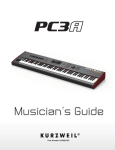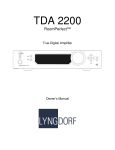Download Waldorf MicroWave XT User manual
Transcript
List of ingredients MicroWave II/XT-CookBook Cookery Course 1-2 Main Course 3-9 Analog Sounds Wavetable-Sounds Arpeggiator-Sounds FM-Sounds Filter-Sounds Multi-Mode Cooking-Recipies 1. Bass-Arpeggio 2. Wavetable-Sweep 3. Pad-Sounds Dessert (Glossary) 4 5 6 7 8 9 10 - 13 11 12 13 14 - 16 This booklet is a quick introduction to the MicroWave II/XT and the XTk, and is designed to give you a first impression of the endless capabilities and the uniqueness of our synthesizer. More detailed explanations as to the operation of the machine can be found in the regular manual included with each unit. Whenever the name MicroWave II/XT turns up in the text, it is referring to all models (MicroWave II, XT, XT Black, and XTk). Should the operation of the models differ, this will be explicitly pointed out. Should technical terms turn up in the text, you will be referred to the glossary at the end of the booklet. Cookery Course Ingredients: MicroWave II/XT-CookBook Connections: • 1 MicroWave II or XT/-k and a power supply • 2 Audio jack cables connected to a sound system or • 1 Headphone • 1 Power socket • 1 MIDI Masterkeyboard and 1 MIDI-cable (except XTk) • 1 Pair of ears to listen with • 1 Pair of hands to turn the knobs with 1 MicroWave II/XT-CookBook • 8-times Multi-Mode Per Voice: • LFOs, syncable to MIDI-Clock • 10 voices (expandable to 30) • 2 Oscillators with sync and FM • 256 Sounds, 128 Multis • 2 Wave-Generators • Extensive Modulation-Matrix with 16 slots • 64 ROM-, 32 RAM-Wavetables • mixer with Ring-Modulator and noise • 4 Modifiers with various algorithms • 64 Waves per Wavetable • 2 Multimode filters with numerous types of filters (presently 15 types) • 44 Endless rotaries to enter parameters (only XT/-k) • ADSR Filter- and AMP-Envelopes • 2 x 40 character display, backlighted • 4 integrated effect units • 8-level Wave-Envelope with loop • 2 Stereo-Outs • all parameters are MIDI-controllable • 4-level Free-Envelope • 1 Stereo-In (only XT/-k) • optional editing software allows you to create your own Wavetables • various Glide and Trigger-Modes • MIDI In/Out/Thru • programmable Arpeggiator (Can be synced to MIDI-Clock) • simple updates for the operating system via MIDI 2 Main Course To give you a better idea of the numerous sound capabilities, we have developed a Demo-Mode that can be entered by pushing the Play/Shift and the Power/Standby button at the same time. MicroWave II/XT-CookBook After entering Demo-Mode, the display should read: Demo Sound A001 | Mode |Main Vol. Introducing MW T| Sound | 127 On the XTk you can also get into Demo-Mode by pushing the "0" and "9" buttons simultaneously (Demo). On the XT and the XTk you can change a lot of the parameters directly. On the MicroWave II, four functions are available on the Play-Access-Page, and can be selected by pushing the Play/Shift button. In addition you can also change the sounds with the "classic" tools (modulation wheel, aftertouch). The various Demo-Sound-Programs can be selected by turning the red dial. 3 Analog Sounds Because of its synthesis architecture, the MicroWave II/XT is ideal for creating analog sounds. Because the behavior of an analog filter is copied exactly, and there are numerous filter types to choose from, you are able to create a large number of classic sounds. The extensive modulation capabilities and the internal effects create a very lively sound. MicroWave II/XT-CookBook A001 Introducing MW This wide Pad sound demonstrates the powerful filter; you can change the filter's curve with the Masterkeyboard's modulation wheel, so that the sounds change as if it were morphing. The same applies to aftertouch (➔glossary). Pitchbend provides for an additional spacey effect. A002 Syncron The character of this sound is – typical for sync sounds – cutting-aggressive, but can, if necessary, be smoothed with the filter. This is done with of by the modulation wheel. Turn the pitchbend wheel to hear some nice pitch change-effects. 4 For analog sound synthesis the MicroWave II/XT uses a number of different filter types, e.g. 12dB/24dB Notch-, Low- and Bandpass, 12dB-Hipass, DualLowpass/Bandpass. In addition it also has all the parameters found in its classic ancestors: Oscillator sync, FM, Analog clipping, ring modulation and fast LFOs and envelopes. Wavetable-Sounds One of the MicroWave II/XT fortes is the Wavetables (➔glossary). "Scanning" them provides you with endless sound possibilities, and offers you a basis for sounds never before been heard. To control the Wavescanning you can use the Wave-Envelopes and all the modulation capabilities. The combination of Wavetables, filters and modulation turn the MicroWave II/XT into an unbelievably versatile and powerful synthesizer. MicroWave II/XT-CookBook A003 Wavestarter The modulation wheel closes the filter a bit, so the sounds seams tamer. Aftertouch increases the LFO speed (➔glossary), and adds movement to the sound. A004 Wave-Premiere The up and down in this sound is created by the Wave-Envelope, which can be constantly repeated with the Loop function. Turning the modulation wheel shortens the loop, and the sound gets more and more hectic. Aftertouch changes the pitch, so the harder you press the keys, the more the sound "wobbles". 5 The MicroWave II/XT has 65 ROMWavetables, that each have a different sound characteristic; some are gentle because the waves only differ slightly from one another. Others create sudden changes and therefore have a very harsh basic timbre. Simply changing the current Wavetable quickly creates new kinds of sounds. You should make plenty of use of this. With help of an editing program you can even make your own Wavetables and use these for sound synthesis in the MicroWave II/XT. Arpeggiator-Sounds MicroWave II/XT-CookBook The MicroWave II/XT has a very powerful arpeggiator (➔glossary), that not only offers you the classic behaviour, but also offers 15 preset and 1 programmable pattern. By playing different chords, you can come up with very interesting sound structures. A005 Hi, Arp! As soon as the modulation wheel changes the filter parameter and the length of the sound, the sound becomes richer. On the Play-Access-Page you will find the "ARP Range" parameter that determines the arpeggiator's octave range. What is also interesting is that the arpeggiator directly belongs to a sound, so you can apply up to 8 arpeggios in Multi-Mode. A006 Acid Rain This is a bassline kind of sound, whereby the modulation changes the attack phase of the filter envelope. Noise can be added on the Play-Access-Page to create a percussive sound. 6 The arpeggiator's speed is set in BPM, and can be synchronized to MIDI-Clock if necessary. The notes played by the arpeggiator can also be sent to the MIDI-Out plug to control external machines. FM-Sounds MicroWave II/XT-CookBook The MicroWave II/XT is capable of frequency modulation (FM), which creates sounds with a bell-like ring to sounds with a metallic "flavour". A007 Classic FM This is a typical FM-Piano, whereby only a little oscillator-FM is being used. Try out the modulation wheel! During frequency modulation the amplitude of OSC2 controls the frequency of OSC1. The higher the FM-amount, the stronger the effect. A008 FormArp The vocal character of this sound is created by a special FM-Filter, whereby the filter is modulated by the second oscillator's frequency. This can be heard very clearly if you slowly turn up the modulation wheel. The "F1 Extra" parameter on the Play-Access-Page also has a direct influence on the filter's FM-intensity. 7 FM really gets interesting when you work with Wavescanning or with different Wavetables. What is important when using FM is to change the oscillators' frequencies, as this produces the best results. Filter-Sounds In addition to the classic filter types, the MicroWave II/XT also has additional interesting models. These filters guarantee you a large number of very new sounds. With the XT and XTk you can even load in external audio material and process it with the filters and the internal effects. MicroWave II/XT-CookBook A009 Drowning The S&H-Filter reduces the sample rate in real time. The modulation wheel controls this process. At first the sound gets a bit rougher, and then it completely loses its original characteristics. A010 It´s not real A typical example for a SciFi-effect sound. A bandpass filter, ring modulation and Wavescanning create the individual character. Please use the modulation wheel, pitchbend and aftertouch extensively. 8 The MicroWave II/XT combines traditional filters with further sound-changing functions. With the S&H-Filter the sample rate is also reduced, with the FM-Filter the filter frequency is modulated by oscillator 2, and with the Wave-Shaper/Sin (X)-Shaper the filter's signal is downright distorted. Multi-Mode To get from the Play-Page to Multi-Mode, turn the third knob from the left under the display (Sound/Multi) slightly to the right. In Multi-Mode, up to eight sounds can be controlled on eight different MIDI channels simultaneously. Multi-Mode is usually used to play several sounds simultaneously by controlling the MicroWave from an external sequencer. What's special is that an arpeggiator can be programmed for each sound in MultiMode, so that eight arpeggiators are running simultaneously (synchronised if you want). MicroWave II/XT-CookBook Play Multi 003 | Mode |Main Vol. DemoSongMulti T| Multi | 127 1 Multi 001 On the Run! Multi 002 Hit the key! Both Multis use various sounds in the arpeggiator, and combined they produce an interesting rhythm pattern. The modulation wheel influences various parameters. Multi 003 DemoSongMulti Selecting this Multi automatically starts the Demo-Song. 9 All the sounds can also be edited in Multi-Mode. To select the corresponding instrument, keep the "Shift" button pressed and select the instrument with the right-hand button under the display. The number in the right side of the display shows the current sound. The Demo-Song uses 10 of the MicroWave II/XT's voices and plays the Demo-Sounds A013-A020. An optional voice expansion for up to 30 voices is available. Cooking-Recipies Up to now we have dealt with pre-sets, this chapter is dedicated to creating your own sounds from scratch. With just a few turns of the knob you will very soon be putting together your very own personal sounds. To do this we will use Demo-Sound A011. Turn the "Sound/Multi"- knob under the display to switch the MicroWave II/XT into Sound-Mode, and then select sound A011. MicroWave II/XT-CookBook In Demo-Sound A011 "InitSound" all the parameters were set to predefined standard values, so it doesn't sound too spectacular. Sometimes this process is also necessary on the XT and the XTk, because it is not possible for each of the 200 parameters to have its own control. The XT and the XTk offer direct control of the most important parameters. On the MicroWave II you have to push the corresponding buttons to go to the right Sound-Menu, call up the correct MenuPage with the red dial, and then change the parameter with the coinciding controls under the display. To store a sound you have finished programming, push "Shift" and "Store" at the same time, select the memory bank you want to store it in, and push "Shift" and "Store" again. 10 When in Demo-Mode you can only store sounds in the regular user memory. 1. Bass-Arpeggio • Set Wave 1 Startwave to saw • Set Mix Wave 2 to 000 • Set Cutoff to 90 • Amplifier-Envelope: Attack = 000 Decay = 020 Sustain = 000 Release = 000 • Switch Arpeggiator Active to on or hold, set Tempo, Clock and Range to whatever you wish. MicroWave II/XT-CookBook A Bass-Sound is usually based on a saw waveform (sounds sharper) or on a square (sounds nasal), whereby only one oscillator is being used, so the sound seams more precise. The Cutoff frequency cuts off the basic waveforms, which makes the sound duller. The AmpEnv shapes the volume changes over time, for a bass it should be short and sharp. The Arpeggiator defines the rhythmic chord patterns. 11 • experiment with the Env.Amount and the Filter-Envelope values • Add as much Resonance as you like, the self-oscillation starts at 114 • Switch on the Chorus on the Amplifier-page • Use the Pan Delay from the Effectpage • Try different Wavetables, and above all, change the Startwave, the result will surprise you 2. Wavetable-Sweep • Set Sound A011 back to its original setting by pushing Shift + Recall • Select Wavetable 028 • Set Osc1 and Osc2 Detune to a small positive and a small negative value • Set Wave1 and Wave2 Env. Amount to +57 • Switch on Chorus and AmplifierMenu • Wave Envelope: Time 1 000 Level 1 127 Time 2 060 Level 2 000 Time 1 060 Level 3 000 Set all the other values to 000 MicroWave II/XT-CookBook The Wavetable you are using has a vocal-like timbre in its entire sweep; since both oscillators are slightly detuned against one another, the sound "floats". Chorus gives the sound additional width. The Wave-envelope "scans" the Wavetable with the selected amount, thereby creating a filter-like timbre change. What is remarkable, is that so far no filter has been used. 12 • Make sure you try out different Wavetables • Set both Waves in the Mixer to 127 and set the Clipping-parameter in the Quality-menu to overflow • Try out different filter types and change Cutoff and Resonance at the same time • Try implementing the various effects (Mix should be set to about 50:50) • You should experiment with different modulations on the Mod-Page (e.g. LFO 2➔+42➔Pitch) 3. Pad-Sounds • Set Sound A011 back to its original setting by pushing Shift + Recall • Set the Startwave of Wave 1 and 2 to saw • Set Osc1 and Osc2 Detune to a small positive and a small negative value MicroWave II/XT-CookBook Thanks to its harmonics, the saw-tooth wave is well suited for pad sounds, the filtering determines the sounds brilliance. Detune and Chorus provide a floating and full characteristic. • Set Cutoff to approx. 080-090 • Switch on Chorus • Amplifier-Envelope: Attack = 050 Decay = 000 Sustain = 127 Release = 050 • Activate Glide and set the Timeparameter to 018 The Amp-Envelope controls the volume change over time and is responsible for the slow attack and release. • Wonderful Filtersweeps can be created by changing the Filter Env. Amounts and the values of the Filter-Envelope • We recommend you use the Hipass or the Bandpass filters • Try out different modulations on the Mod-Page, e.g: Source: LFO1 Amount: +63 Destination: your preference • You should vary the LFO1 Speed Glide causes the pitch to glide up when a note is played. 13 Dessert (Glossary) After-touch After-touch data is special MIDI communication that results from holding a key on the Masterkeyboard down and pressing it "more". This can be used to control various functions in the MicroWave (e.g. ➔Cut-off, ➔Vibrato). Arpeggiator An arpeggiator splits up a pressed chord into single notes and plays them back in a certain rhythm. The MicroWave has numerous patterns built in, but also allows you to create your own. If necessary the arpeggios can also be sent via MIDIOut to control other MIDI equipment. MicroWave II/XT-CookBook Controller (Control-Change) All parameter changes in the MicroWave can be sent out via MIDI-Out, enabling you to record them with a sequencer. This makes very complex sound changes possible, or you can use the parameter changes to control external MIDI equipment via the MicroWave XT or the XTk. Filter The filter is the most important element for creating or changing sounds in the MicroWave II/XT. In addition to the classic filters (Lowpass, Hipass, Bandpass, Notch), the MicroWave has various custom filters that can create very interesting effects. Frequency Modulation (FM) During frequency modulation the OSC2 waveform controls the frequency of OSC1. The higher the amount of FM, the stronger the effect, which is usually recognisable by a basic metallic sound. 14 MicroWave II/XT-CookBook LFO (Low Frequency Oscillator) An LFO is an oscillator whose oscillation is not used to create sound, but to modulate various functions such as oscillator frequency, filter cut-off or panning. The oscillation of the MicroWave's LFOs can even go all the way up into the audible range. Oscillator sync. During oscillator synchronisation the Osc2 adjusts the start of its waveform phase to coincide with that of Osc1. This means that every time Osc1 starts a new cycle, Osc2 starts one too, regardless of whether the cycle had been completed or not. This gives the sound an aggressive touch, especially when the oscillators work with different frequencies. 15 Ring Modulator The ring modulator uses the signal of two oscillators as source, and outputs the sum- and difference-frequencies of them. The resulting sound contains many disharmonic components and sounds metallic. MicroWave II/XT-CookBook Wavetable/ Wavetable synthesis The sounds in the MicroWave are based on sets of waves, so called Wavetables. You can imagine them to be 64 single waves lined up next to each other. These can either be played statically or you can sweep through them, to create an interesting timbre change. If the waves in a Wavetable hardly differ from each other, the sound is smooth and pleasant. If they are very different you get very choppy timbre changes. This ends our little introduction into the secrets of the MicroWave. We hope to have provided you with a general overview of the sound diversity of our Wavetable synthesizer, and can promise you that we only scratched the surface. To hear the regular factory pre-sets you have to return to the normal Play-Mode. Just push the Play/Shift button and the Power button simultaneously. (On the XTk "0" and "9") For more information please see your music dealer. We also suggest you read the user manual, where you can find all the necessary fundamental steps you need to control the MicroWave synthesiser. For further Information please contact our website at: http://www.waldorf-gmbh.de Product features and specifications are subject to change without notice Text: Holger Steinbrink Design: Nadja Großmann ©1999 Waldorf Electronics 16 © 1999 Waldorf Electronics Distribution: Germany: TSi GmbH Neustrasse 9 - 12 Fon: 0049-2636-97640 • D - 53498 Waldorf • Fax: 0049-2636-976499 • www.tsi-gmbh.de International: Mike Carroll Fon: 0049-2633-7187 • Fax: 0049-2633-95917 • e-mail: [email protected] U.S.A.: gsf agency Fon: 001-310-452 6216 • Fax: 001-310-452 3886 • e-mail: [email protected]