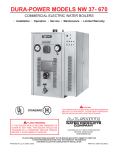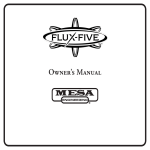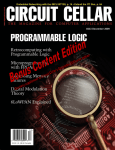Download ADA Amplification GCS-2 User manual
Transcript
ADA GCS-3 GUITAR CABINET SIMULATOR USER MANUAL Page 1 The GCS-3 is a Direct Injection (DI) box with user adjustable guitar cabinet simulation and a headphone output. Designed for studio and stage use, the GCS-3 is an allanalog circuit that runs from a standard 9-volt AC adapter or a pedal board supply. Internally it runs at 18 volts for better headroom. Turn any full-range passive or powered monitor speaker or sound system into a dynamic guitar cabinet, loaded with your choice of drivers. Record directly from your pedal board without speakers or microphones. Get guitar cabinet feedback from your stage monitor. Connect directly to the output of your power amp. Also functions as a full frequency range DI box in the “bypass” mode The new ADA Guitar Cabinet Simulator (GCS-3) is an easy-to-use guitar cabinet simulator designed for guitar players and sound engineers who are looking for high quality analog solutions for amplifying and recording electric guitar without the need for power amps, speaker cabinets or microphones. With the GCS-3 you can easily get the most realistic tone and dynamics of a guitar speaker cabinet directly from your guitar preamp or your pedal board or from the output of your power amp. It can be used to deliver your guitar tone in live performance and recording studio environments. The GCS-3 can send a cabinet simulated guitar signal to a mixing console to feed both the house sound system and your stage monitors. The use of a floor monitor allows the guitarist to produce feedback the same way a head and stack or combo amp would. The outputs of the GSC-2 include a PASS THRU jack so you can send an unaffected Page 2 signal to a stage amp or speaker cabinet and send “cabinet simulated” signal to the house sound system to increase the volume, widen the sound field and fatten-up your guitar tone as a multiple cabinet array would. The GCS-3 is inserted between the output of your preamplifier, power amp or effects pedal chain and a mixing or recording console to replace the close proximity microphone which is typically placed in front of a guitar speaker cabinet. This eliminates the problem of bleed through or crosstalk from other instruments or amplifiers in live situations. The GCS-3 is especially useful for owners of our APP-1 PEDAL PREAMP because it can split the output of the APP-1 and send your signal to a guitar power amplifier and to a mixing console. Versatility is built into the GCS-3, but we have kept the front panel simple with four switches and one MIC PLACEMENT control. Designed around a radically different analog technology called NATURAL RESONANCE, we have been able to achieve the feel and not just the frequency response of the classic speakers and cabinets used today and in the past. Real cabinet resonance at all levels and driver compression at high levels adds an organic depth and focus to your guitar tone. We have focused on the two extremes of speakers, the alnico (Jensen) and the ceramic (Celestion and Eminence) by providing a VINTAGE / MODERN switch. You have a choice of 10-inch and 12-inch drivers for bottom response and mid-range coloration by using the 10-INCH / 12-INCH switch. What sets the GCS-3 apart from Page 3 other cabinet simulators is the NATURAL RESONANCE filters at the low-end that resonate of “ring” like a real sealed cabinet. You can select an open-back cabinet or a sealed cabinet with the OPEN-BACK / SEALED switch. It’s like a travel machine that takes to back and forth between the UK and the US. Finally we have added a MIC POSITION potentiometer to allow you to tailor the low and high frequencies of a real speaker cabinet in the same way a sound engineer would by moving a microphone near the edge or the center of the miked speaker cone. As recording engineers will tell you, the microphone placement is the key to achieving the right tonal spectrum for a given track and can make or break the quality of your solos and chording. FEATURES Selectable 10” or 12” Speaker Size Selectable VINTAGE (alnico) or MODERN (ceramic) Speaker Character Selectable OPEN BACK or SEALED Cabinet Type Variable MICROPHONE PLACEMENT Control to “position” the mic for deep or bright frequency response. ¼” phone jack INPUT with a direct, un-buffered PASS THROUGH ¼” phone jack. This effectively splits the signal to feed both a guitar amplifier and a mixing console POWER AMP DIRECT CONNECT with -30dB INPUT PAD, allows for inserting the GCS-3 between your power amp output and your speaker cabinet or speaker load. Page 4 Balanced OUTPUT at LINE LEVEL with a GROUND LIFT switch for Pin 1 ¼” HEADPHONE OUTPUT with a VOLUME control for 32 to 600 Ohms. Pure Analog Circuit Design using thru-hole, low-noise components Rugged all-steel chassis Powered by a single industry standard 9-volt AC Adapter, but runs internally at 18 volts for high headroom and lower noise Manufactured in California HOOK-UP Although the input impedance is sufficiently high to allow you to plug your guitar directly into the GCS-3 without loss of fidelity, it is not recommended. The GCS-3 accepts signal levels from pedal boards (guitar level) and preamp outputs (line level) or (with the INPUT PAD switch “IN” to -30dB), power amp levels. The GCS-3 functions like the GCS-2 in many ways, with added features of a switchable -30dB PAD on the INPUT so that the GCS-3 can connect directly to power amplifiers, and the GCS-3 includes a HEADPHONE output. Please note that the GCS-3 is NOT A LOAD BOX, and the power amplifier must remain connected to the speakers or have a proper impedance load connected to it in place of the speakers. The -30dB PAD switch is located on the rear panel. Preamp, line level and pedal board level signals Page 5 can also be connected to the INPUT of the GCS-3 when the -30dB INPUT PAD is switched out. The GCS-3’s HEADPHONE output has a VOLUME control so you can listen to the cabinet simulation in total isolation. Be sure to USE ONLY STEREO HEADPHONSES rated at no less than 25 ohms impedance to ensure proper performance. Headphones with impedances ranging from 32 ohms to 600 ohms work best. To achieve great, consistent tone from a wide range of signal sources, including effects pedals, preamps, combos or heads to a recorder or house sound system, simply insert the GCS-3 in the signal path coming from anyone of these sources. For example, when using a combo or a head, insert the GCS-3 between the power amp output and the speaker cabinet. You will need an extra mono speaker cord with ¼” phone plugs on each end. Be sure to set the -30dB INPUT PAD switch to “IN,” so the signals will not over load the GCS-3. Another way to feed your guitar signal from a combo or head amp, is to take the signal BEFORE is feeds the power amp stage. This is typically the “PREAMP OUTPUT” jack on the back of the amp. If there is no PREAMP OUT, then try the “SEND” jack of an effects loop, if you have that available on your amp. In either case you can still have the preamp out signal available from the THRU jack on the GCS-3. This is because the THRU jack is hardwired to the INPUT jack of the GCS-3. Page 6 Page 7 There are many ways to use the ADA GCS-3, and the following are the most common. 1. Go direct to the house sound system from your pedal board for live performances. Take your guitar signal straight off your pedal board and skip the need to use speaker cabinets and power amps and run it through the GCS-3. No need to haul a combo amp or a head and stack around because you can achieve the same response, feel and power by using a house sound and monitor system. Advantages: You have total control of your guitar tone if you tell the sound engineer to set your channel “flat.” Your audiences will here your guitar throughout the room because a house sound system has greater dispersion than a combo or stack on stage. You won’t have to deal with micing your amp and any cross-talk or bleed-over from other instruments. Page 8 1. The GCS-3 allows you to go to your monitors and house sound system with the full tone that a guitar speaker and cabinet delivers. Full-Range PA Full-Range Cabinet Diagram 1: Guitar to pedal board to GCS-3 to console to monitor speakers and house speakers – no stage amp Page 9 2. Split your guitar signal to your power amp and cabinet and send a cabinet simulated signal to the main sound system Diagram 2: Guitar to pedal board to GCS-3 split via the THRU jack to your stage amp and the processed signal to the house sound system Page 10 3. Get the same guitar feedback from a stage monitor as from your combo or stack Full-Range C bi Diagram 3: The GCS-3 has been carefully voiced and balanced to get the same dynamics and frequency response as your stack or combo, so the feedback will be at the same intensity and frequencies. You will find that getting feedback from your monitor is more controllable than moving around your stack while performing. Page 11 4. Record in silence while listening through headphones. The sound in your headphones is so dynamic and realistic that your inspiration will allow you a wholesome freedom of expression. Diagram 4: Guitar to pedal board to GCS-3 to the recording or PA console. Page 12 5. Using a head amp and sending the preamp out or effects send to the GCS-3 for feed to the live sound reinforcement system. From Preamp Out Diagram 5: Guitar to amp head to GCS-3 to sound reinforcement system – no stage amps. Page 13 6. The ADA GCS-3 Pedal Preamp with the GCS-3. The ultimate tone with a very small footprint. Diagram 6: guitar to GCS-3 to GCS-3 to headphone mix and to studio monitors. Page 14 7. Listen to what your pedal board will sound like through a speaker cabinet. The sound in your headphones is very dynamic and realistic. Diagram 7: Guitar to pedal board to GCS-3 to your headphones. Page 15 USING THE BALANCED OUTPUT The GCS-3 has both single-ended ¼-inch phone jack and balanced XLR outputs, and both work at the same time. For most sound systems, the balanced output is preferred because it avoids common audio problems such as ground loops, signal bleed and degradation. The GROUND LIFT switch, which is located on the back panel, is used to isolate the signal ground of your equipment coming into the GCS-3 from the signal fed to the console. This avoids line frequency hum in your audio signal. The XLR balanced output is at line level only. SPECIFICATIONS INPUT IMPEDANCE: 540k Ohms OUTPUT IMPEDANCE: 200 Ohms Nominally Unity Gain HEADPHONE OUTPUT: 32 to 600 Ohms External Power Supply: 9VDC Internal Power Supply +/- 9VDC (18V) Page 16 TECHNICAL SUPPORT 1. What are some quick tests to troubleshoot my unit? Sometimes a few quick tests at home can be the difference between thinking your unit is broken and getting it working properly. Here is a list of quick trouble-shooting steps to test your gear and unit. As basic as these sound please run all the tests. Check simple signal chain: Plug your cable from your guitar into your amp. If you have a direct connect tone go to step 2. If not you have a bad cable, guitar or amp. Check 2nd cable: Take your 2nd cable and switch it with the first cable. If you have sound, we now know both cables, your guitar and amp, work. Check power: Plug your amp into the same outlet that you’re using to power your ADA product. If the amp turns on, then the outlet works. If not try another outlet to power your unit. Check native ADA Signal Chain: Plug the first cable from your guitar into your ADA product (input). Plug the 2nd cable between your ADA product (output) and into your amp. Make sure the ADA is plugged into a working power source. DO NOT insert it in a pedal chain, i.e., do not introduce any other pedals into the signal chain. If your ADA product works, your pedal chain most likely has a problem. If you hear nothing, then their may be a problem with your individual unit. Please see the FAQ on how to get an RA number. Page 17 2. What do I do if my product is not working? If your product is not working we STRONGLY suggest that you run a series of quick tests to troubleshoot the unit (see above). They may sound very basic, but it can save you time in getting your unit working and you back to playing. If you are an international (non-USA) customer, you must contact your local dealer and/or your national distributor for repair. If you are in the USA and the unit truly does not work, email [email protected] to get a Return Authorization (RA) number from us. 3. What do I do after receiving my RA number? You will need to box your unit, write your Return Authorization (RA) number on the outside of the shipping box in a large bold lettering, and send it to the address supplied with the RA you received from us. You are responsible for shipping to and from ADA, so please track and insure your parcels. ADA cannot be held responsible for parcels that are lost or damaged in the shipping process. ADA cannot accept your shipment if there is no RA number written on the outside of the box. Page 18 SERVICE If your unit requires service, please go to our website’s SERVICE page for information to help you find a solution to the problem you are having with your GCS-3. We have provided you with a step-by-step troubleshooting procedure to get you back up and running if you are experiencing a simple problem. RETURNING UNITS FOR SERVICE If you still need to send in your ADA product for service, YOU MUST FIRST GET A RETURN AUTHORIZATION NUMBER (RA) BEFORE YOU SHIP TO OUR SERVICE CENTER. Items shipped to us without an RA, will not be accepted by our Service Center and will be returned to you by the shipper. You can get an RA number by first contacting us online at: www.adaamps.com/service . DO NOT SHIP YOUR GCS-3 TO OUR SERVICE CENTER BEFORE GETTING AN RA (Return Authorization Number) FROM US. Ship to: ADA Amplification 1170 Burnett Ave. Ste. N Concord, CA 94520 Page 19 WARRANTY Your ADA GCS-3 is warranted against defects in material and workmanship for a period of three-hundred and sixty five (365) days from date of purchase. This warranty is to the original owner and is non-transferable. During the warranty period, ADA or its agent will, at its sole option, repair or replace defective parts and make necessary repairs to the product which is defective at no charge. If the failure is the result of misuse, abuse, accident or misapplication, ADA has no obligation to repair or replace the failed product. ADA retains the right to make such determination on the basis of factory inspection. ADA will not be responsible for any speaker or device damaged by the GCS-3. This warranty remains valid only if repairs are performed by ADA or its agent and provided that the serial number on the unit has not been defaced or removed. This warranty is expressly in lieu of all other warranties either expressed or implied. This warranty gives you specific rights. You may have other rights that vary from state to state in the U.S. Page 20 PART NUMBER: 701418 rev 0.4 Page 21