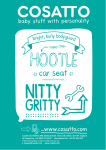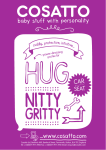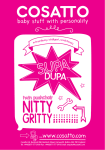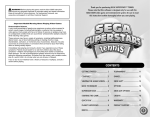Download Aigo F820 PLUS Instruction manual
Transcript
SAMBA
9/27/00
4:42 PM
Page 1
Thank you for purchasing Samba De Amigo!
Please note that this software is designed only
for use with the Dreamcast console. Be sure to
read this instruction manual thoroughly
before you start playing Samba De Amigo.
TM
6
MARACAS
WHAT’S SAMBA DE AMIGO?
CONTROLS
STARTING UP
ARCADE/ORIGINAL
CHALLENGE
TRAINING
INTERNET
OPTIONS
2
3
4
8
10
17
27
28
29
Samba De Amigo is
a memory card
compatible game
[Visual Memory Unit
(VMU) sold separately].
The following amounts
of available blocks are
required to save:
- Main File: 6 Blocks
- Downloaded Files:
2 Blocks per file.
Saving occurs
automatically as soon
as a game ends. Never
turn OFF the Dreamcast
power, remove the
memory card or
disconnect the
controller
during
saving or
loading.
SAMBA
9/27/00
4:42 PM
Page 2
Once Samba De Amigo has loaded and a game mode has been selected, a
warning will always be displayed concerning the use of the Maracas (sold
separately). This warning will also be displayed even if you are using the
Dreamcast Controller. The following text is an explanation on how to use the
Maracas. You should also refer to the separate and more detailed warning in
the Maracas Manual.
Maracas Shaking Position
You should shake the
Maracas in three
positions: high, middle
and low. Keep the
Maracas upright and
in front of you. The
Base Unit may not be
able to sense the
Maracas if you shake
them horizontally or
beyond the limits of
the sensor zone. Refer
to the diagram on the
left.
Listen to the music and shake those Maracas!
All you need to do when playing Samba De Amigo is watch the screen and
shake the Maracas to the music. It ’s simple.
All of the music is fun and lively. Just follow the rhythm and shake. Select a
difficulty level and your height, pick a tune and away you go!
Shake the Maracas when the
(blue Rhythm Balls) hit the
(circles). The top
two circles are red, the middle circles are yellow and the bottom circles are green.
Don’t panic; just enjoy the music and shake! All you have to do is get a Rank of
C or better to clear the s tage and go on to the next one.
Get a Rank of D or E, and the game will end.
(There are modes without “Game Over”).
One-player or two-players?
Samba De Amigo is a one or two player game.
Refer to the explanations from page 4 onwards for information on the
Dreamcast Controller and the Maracas Controller.
To return to the Title Screen...
Simultaneously press and hold the
,
,
,
and the Start Button.
Simultaneously press and hold the left and right Maraca Buttons and shake.
POSE!!
You must make the same pose as shown on the screen whenever the Pose
Mark is displayed. An “O” will be displayed if your pose was good and an
“X” will be displa yed if it was bad.
Press and hold the buttons in the same way as shown by the Pose Mark.
2
Pose in the same way as shown by the Pose Mark.
3
SAMBA
9/27/00
4:42 PM
Page 4
For a one-player game, connect a controller to either Port A or B. For a twoplayer game, 1P should connect a controller to Port A and 2P should connect
a controller to Port B.
Mode Selection/Enter/Cancel (Basic Controls)
For a one-player game, connect a set of Maracas (sold separately) to either
Port A or B. For a two-player game, 1P should connect a set of Maracas to
Port A and 2P should connect a set of Maracas to Port B.
Mode Selection/Enter/Cancel (Basic Controls)
Left Maraca
Maraca Button
Cancel
Raise or lower
Mode selection
Raise or lower, then
hold a position to
select an item
Controller Warning
Do not touch the Analog Thumb Pad or the
Triggers while turning the Dreamcast power
ON. Doing so may disrupt the controller
initialization procedure and result in
malfunction.
4
Insert a memory card
into the Expansion
Socket of a Controller
Shake Maraca
When selecting a
mode, raise or lower
the Maraca towards
the onscreen arrows
to make the
screen scroll
Right Maraca
Maraca Button
Start a game
Pause
Enter a mode, etc.
Shake Maraca
Enter a mode, etc.
(When using the Lef t
Maraca to select)
Saving when using the Maracas
You must connect a controller with an inserted memory card to an unused
controller port to save game files when using the Maracas. It is possible to
play using only the Maracas, but impossible to save.
5
SAMBA
9/27/00
4:42 PM
Page 6
Mode Selection/Enter/Cancel (Basic Controls)
Remember the positions! (Game-play Controls)
The button assignment is set by default to Type A. You can change the controls
by selecting and entering “Control Settings” from OPTIONS.
All of the controller control settings in this manual are for Type A.
6
Note: You can not use the Analog Thumb Pad.
Note: You can use either the right or the left Maraca to point to the circles.
7
SAMBA
9/27/00
4:42 PM
Page 8
Title Screen
Press the Start Button at
the Title Screen to
display the VMU
Selection Screen.
Game Menu
Press the button on the right
Maraca to display the VMU
Selection Screen.
Press
to select a
menu item and press
to enter your selection.
Select a VMU
The VMU Selection Screen will be displa yed when you start the game up. Select
and enter a memory card that contains a Samba De Amigo game file.
Press
to select
a file and press to
enter your selection.
You can also press to cancel. If
you do this, you will play without
saving any of your results
regardless of whether a memory
card is inserted or not.
Raise or lower the left
Maraca to move the
selection cursor and select a
file. Either shake the right
Maraca, or press the right
Maraca Button to enter your
selection.
You can also press the lef t
Maraca Button to cancel. If you
do this, you will play without
saving any of your results
regardless of whether a memory
card is inserted or not.
You can edit your game files during game play by selecting “FILES” in OPTIONS
(→ P.30).
8
ARCADE
This mode is exactly the same as
the “Samba De Amigo” arcade
version. (→ P.10)
ORIGINAL
You can collect and play the tunes
that you’ve played once in
ARCADE mode, the tunes that
you’ve won in CHALLENGE Mode
and the tunes that you download
from the INTERNET. You can also
freely select any tune, regardless of
what stage it is. ( → P.10)
CHALLENGE
Clear each challenge one by one
to try and become the “Maracas
King”! (→ P.17)
Raise or lower the left
Maraca to select a menu
item. Shake the Maraca
towards the onscreen arrows
when they are displayed to
scroll the menu. Either shake
the right Maraca, or press
the right Maraca Button to
enter your menu selection.
PARTY
You’ll have a blast playing the
three games in this mode. (→ P.19)
TRAINING
You can practice Samba as much
as you like in this mode. (→ P.27)
INTERNET
You can access the Samba De
Amigo Homepage here. (→ P.28)
OPTIONS
Use this mode to modify various
game settings. (→ P.29)
9
SAMBA
9/27/00
4:42 PM
Page 10
ARCADE and ORIGINAL Mode are essentially the same. The only significant
differences are the selectable tunes and the number of tunes. The basic menus
for all of the modes are also the same.
MODE SELECT
EASY
Player Entry
Press the right Maraca Button
to enter (this will happen
automatically after a short
wait).
Press to enter (this will
happen automatically
after a short wait).
This is a simple mode with fewer Rhythm Balls for beginners. There is only one
stage and the game will not end before the tune ends.
NORMAL
This is a mode for intermediate players. There are two stages. The game will
end during a tune if your Rank falls below O at Rank E.
HARD
2P should enter in the same w ay between the Player Entry Screen and the Music
Select Screen. 2P can not enter once the game has started.
This mode is for advanced players. There are two stages. The game will end
during a tune if your Rank falls below O at Rank E.
MODE SELECT
Select a mode that you want to pla y. Mode difficulty and the number of stages
differ from mode to mode. Make and enter your selections within the time limit.
Press
to select a
mode and press to
enter your selection.
10
Raise or lower the left
Maraca to select a mode.
Either shake the right
Maraca, or press the right
Maraca Button to enter your
menu selection.
There are lots more modes
than these ones!
11
SAMBA
9/27/00
4:42 PM
Page 12
Game Display
HEIGHT SELECT
Raise or lower the left
Maraca within the time limit
to select your height. Either
shake the right Maraca, or
press the right Maraca
Button to enter your
selection.
Press
to select your
height within the time
limit and press to
enter your selection.
Be honest! Don’t lie about your height! The Maracas won’t
work properly if you select the wrong height. If you enter your
correct height and the Maracas continue to not wor k
properly, you can adjust the shaking height of the Maracas
(→ P.30)!
MUSIC SELECT
Select one of the 3 tunes for every stage within the time limit. The number of
stages that you can select depends on the mode that you are playing. The stages
that you are able to select and the number of stages will also change depending
on how good you are (→ P.13). Also, in ORIGINAL Mode, you can select all of the
ARCADE and CHALLENGE Mode tunes, plus downloaded tunes.
Press
to select a
tune and press to
enter your selection.
12
Raise or lower the left
Maraca to select a tune.
Either shake the right
Maraca, or press the right
Maraca Button to enter your
selection.
The Game Display is basically the same for all modes. Refer to the Game Display
explanations for each mode for more information on the differences.
Score
Circle
Your present score.
You’ll know that your
timing and positioning
were correct when you
see “YEAH!” If you make
a mistake, you’ll see
“BOO!” The top two
circles are red, the
middle circles are
yellow and the bottom
circles are green.
Rank
Your present rank.
Gauge
If your timing is good
and you correctly press
the buttons/shake the
Maracas, the red
squares on the gauge
will increase. Your Rank
will rise when the gauge is full. If you
make a mistake, shake the Maracas at
the wrong height, or if your timing is
bad, the red squares on
Game
the gauge will decrease.
Rhythm Balls
Label
These balls flow from
the center of the screen.
Normally the balls are blue, but
when you have to shake the
Maracas quickly, they’re red.
Clearing a Stage... Going to the next stage
You may go to the next s tage if you clear your present s tage with a Rank C or
above. If you clear a s tage with Rank A in ARCADE Mode, you will be able t o
select one of 6 tunes instead of 3. When selecting a tune, follow the onscreen
instructions to select and enter.
13
SAMBA
9/27/00
4:42 PM
Page 14
RESULT SCREEN
Pause Screen (ARCADE/ORIGINAL/CHALLENGE/PARTY)
You can pause the game at any point. Select and enter one of the following two
items.
Press the Start Button
to display the Pause
Screen. Press
to
select an item and
press to enter.
RESTART
Restart the present
stage from the very
beginning.
In the Mini-game Total
Check, you will start
again from the first
mini-game.
If you make a mistake, shake
the Maracas at the wrong
height, or if your timing is bad,
the red squares on the gauge
will decrease and your Rank
will fall. Try not to let your Rank
fall!
14
Press the right Maraca
Button to display the
Pause Screen. Raise or
lower the left Maraca
to select an item, then
press the right Maraca
Button again to enter.
SCORE
MAX AMIGO
RATE
Your Max Amigo is
the maximum
number of rhythm
balls that you got in
succession.
Your accuracy
percentage.
RANK
GAME END
End the game and
return to the Game
Menu.
Name Entry
If your total score is within the top ten, the Name Entry Screen will be displayed.
You can enter up to 3 letters. In a two-player game, 1P and 2P enter their names in
turn. Select and enter letters within the time limit.
Press
to scroll
through the alphabet
and press
or
to
enter a letter. Press
or
to cancel. When you
are finished, either select
“END” or wait for the
game to automatically
return to the Title Screen.
Use either the left or right
Maraca to select letters.
Shake the Maraca high to
enter and shake it low to
cancel. When you are
finished, either select “END”
or wait for the game to
automatically return to the
Title Screen.
15
SAMBA
9/27/00
4:42 PM
Page 16
Challenge Menu
Game Over and Continue
In NORMAL and HARD mode, the game will end if your gauge reaches 0 at Rank E.
The default setting is that you can not continue. You can change this by selecting
“GAME” in “OPTIONS” then modify the “CONTINUE” option from “OFF” to “ON”.
After the Result Screen, the Continue Screen will be displayed. Do the following
within the time limit. There is no limit on the number of times that you can continue.
Clear each challenge one by one to try and become the “Maracas King”! You will
win a “title” if you can clear a set of challenges. You must clear your present
challenge before you can attempt the next one.
Height Select
Height Select in CHALLENGE Mode is the same as in ARCADE.
Press the Start Button
before the timer reaches
0.
Note: Press either or
to make the timer
speed up.
Press the right Maraca Button
before the timer reaches 0.
Note: Shake either the right
or left Maraca to make the
timer speed up.
Raise or lower the left
Maraca within the time limit
to select your height within
the time limit. Either shake
the right Maraca, or press
the right Maraca Button to
enter your selection.
Press
to select your
height within the time
limit and press to
enter your selection.
Challenge Menu
Select a set of challenges. At first you can only select “MARACAS BEGINNER”.
Once you clear all of the challenges in the set, you may attempt the next set.
Each set of challenges is more difficult than the one before. Also, when you start
to clear the harder sets, you will win more than just a new title… What could these
prizes be?
You can’t select challenges
that you haven’t cleared yet.
You have to clear the
challenges one by one.
16
17
SAMBA
9/27/00
4:42 PM
Page 18
Challenge Menu
Party
Raise or lower the left
Maraca to select a set.
Either shake the right
Maraca, or press the right
Maraca Button to enter
your selection. Press the
left Maraca Button to
return to the Game Menu.
Press
to select a set
and press to enter
your selection. Press
to return to the Game
Menu.
Raise or lower the left
Maraca to select a
“Challenge No.” Either
shake the right Maraca, or
press the right Maraca
Button to enter your
selection. Press the lef t
Maraca Button to return to
the Challenge Menu.
Press
to select a
“Challenge No.” and
press to enter your
selection. Press to
return to the Challenge
Menu.
Challenges
There are two types of Challenges: ARCADE/ORIGINAL
and MINI-GAME (→ P.24). Brief instructions for each
Challenge will be displayed after you have made your
Challenge selection. See P.13 for a description of the
ARCADE and ORIGINAL Mode Game Screen and see
P.24-26 for more on the MINI-GAME Mode Game Screens.
This is a fun mode for two players. Invite your friends over and play!
Party Menu
Select from “BATTLE”, “COUPLES MODE” and “MINI GAMES”.
Raise or lower the left
Maraca to select a game.
Either shake the right
Maraca, or press the right
Maraca Button to enter
your selection. Press the
left Maraca Button to
return to the Game Menu.
Press
to select a
game and press to
enter your selection.
Press to return to the
Game Menu.
BATTLE ( →P.20)
Battle to the beat. Who is the grooviest?
COUPLES MODE (→P.22)
How compatible are you and your partner? Play and see!
MINI-GAMES (→P.24)
This is a collection of mini-games.
18
19
SAMBA
9/27/00
4:42 PM
Page 20
BATTLE
BATTLE
Compete against a friend. Collect bombs fas ter than your opponent can, then
attack him or her. You will win when your opponent ’s strength gauge reaches 0. In
a 1P game, your opponent will be the computer.
Game Display
Rules
Shake the Maracas to the beat of the Rhythm Balls!
Shake the Maracas (or press Buttons) to the beat of
the Rhythm Balls. Do this in time and your bomb will
swell and numbers will increase.
Life Gauge
Rhythm Balls
Bomb
The numbers will
increase and the bomb
will swell if you shake the
Maracas to the beat.
Rhythm Circle
Result Screen
20
When the bomb reaches its maximum size, it
will automatically attack your opponent!
When your bomb reaches its maximum size, it will
automatically attack your opponent. Your life gauge
will decrease when a bomb attacks you. Also, if your
opponent attacks you first, your bomb will vanish
and you will have to start making it again from
scratch.
Warning about making your bomb swell
Your bomb will swell quickly if you play in time.
However, if you make a mistake, your bomb will
explode and inflict you with damage.
The battle ends when your life gauge reaches 0
or when the music ends!
The battle ends either when a life gauge reaches 0,
or when the music stops. You will then be shown the
battle and general results.
The Result Screen will be displa yed after the Battle.
You will be given the option to “CONTINUE” or “QUIT”.
Select and enter one of these items.
Press
to select an
item and press to
enter your selection.
Raise or lower the left
Maraca to select an item.
Either shake the right
Maraca, or press the right
Maraca Button to enter
your selection.
21
SAMBA
9/27/00
4:42 PM
Page 22
COUPLES MODE
COUPLES MODE
Determine your “Love Rating”. If you and your partner can time your Maraca
shaking (button pushing) well, you will earn points. The game will quickly end if
you don’t play well, so try and work together and get a good score. In a 1P game,
your partner will be the computer and your “Love Rating” will show…um…how
much you love your Dreamcast!
Game Display
Rank
Love Mark
Gauge
Rhythm Balls
Circle
Result Screen
You will be shown your love compatibility when the
game ends.
You will then be given the option to “CONTINUE” or
“QUIT”. Select and enter one of these items.
Press
to select an
item and press to
enter your selection.
Raise or lower the left
Maraca to select an item.
Either shake the right
Maraca, or press the right
Maraca Button to enter
your selection.
Rules
If the timing of both players is very close or exactly
the same, Love Marks will appear in the center of
the screen. This shows that both players are
completely in synch! There is only one gauge for
both players and this will decrease if either of the
players makes a mistake. Work
together and play as well as you can.
The game will end when the music ends and you
will then be shown your love compatibility.
22
The more compatible
you are, the higher your
Love Rating will be.
23
SAMBA
9/27/00
4:42 PM
Page 24
MINI-GAMES
MINI-GAMES
You can either play “ Total Check Mode” to see how much Samba you have in
you, or play individual mini-games in “1 Stage Mode”.
Game Instructions
All 5 Mini Games
Select Total Check Mode to play all
5 Mini-games in succession.
Total Results
You will get a high
rank if you score
well over the 5
mini-games. Your
total results will be
displayed once
you have played
all of the games.
After your results have been displayed
for a short time, the Mode Select
Screen will be displayed.
24
You may receive a prize if you
get a high Samba score. Practice
hard and set your sights high!
Stage1: Guacamole
Hit the moles as soon as they come out of the circles. Hit as many of them as
possible within the time limit.
The mini-game will start following brief instructions.
TOTAL CHECK MODE
The Controls for the mini-games are the same as for the other modes.
1 Stage Mode
1 Stage Mode
Select one of the 5 mini-games to play.
You can focus entirely on one particular mini-game that you like a lot.
Results
You will get a high
rank if you score
well. After your
results have been
displayed for a
short time, the
Mini-Game Screen
will be displayed.
Time
Mole
The game will end when
the timer reaches 0.
They may look different,
but they’re all moles.
No. of Moles
Stage 2: Power Rush
Break the rocks one by one. Break as many of them as you can within the
time limit. Skillfully use bo th of the Maracas to break the rocks!
Rock
These are tough rocks
and need many hits
before they break.
Time
The game will end when
the timer reaches 0.
No. of Rocks
Stage 3: 1-2-Samba!
Hit as many plates in order (1, 2, Samba!) within the time limit as you can. Do
not hit the bombs as you will lose precious time.
Plate
Follow the order: 1, 2,
Samba!…
Time
The game will end when
the timer reaches 0.
No. of Combos
25
SAMBA
9/27/00
4:42 PM
Page 26
MINI-GAMES
You can practice Samba as much as you like in this mode. In other modes, the
game will end if you don’t play well, but this is not the case in TRAINING Mode.
Play the tune that you want to master again and again.
Stage 4: Strike a Pose!
Strike as many poses as possible within the time limit. React quickly and pose!
Pose Mark
Your split second
judgment is crucial
here.
Time
The game will end when
the timer reaches 0.
No. of Poses
Stage 5: Monkey See, Monkey Do
This game is just like Simon Says. Follow the example using the same rhythm
and movements. First there will be an e xample, then you follow, example, you,
and so on. There are 10 examples, and your score will be based on the number that you do correctly.
Present turn
Example No.
No. of Correct
Answers
26
Result Screen
When the game ends, your results will be displayed.
SCORE
YEAH
MAX AMIGO
Your Max Amigo is the
maximum number of
rhythm balls you got in
succession.
RANK
The number of times
your timing was good.
BOO
The number of times that
your timing was bad.
RATE
Your accuracy percentage.
R estart/Select/Game End
The Restart/Select/Game End Screen will be displayed after the Result
Screen or when you pause the game. Select “RESTART” or “SELECT”. Select
“GAME END” to return to the Game Menu Screen.
Press
to select an
item and press to
enter your selection.
Raise or lower the left
Maraca to select an item.
Either shake the right
Maraca, or press the right
Maraca Button to enter
your selection.
27
SAMBA
9/27/00
4:42 PM
Page 28
You can access the Samba De Amigo Homepage here. You can learn new
tactics, download new music, and view score rankings.
Note: You can not use the Maracas when you are online.
First, register as a user with the Sega Internet Service Provider. Select
and enter “INTERNET” and the Samba De Amigo start page will be displayed. when you click, “Le t’s go Online!” you will connect to the
Internet and the Samba De Amigo homepage will be displayed.
User Registration
You cannot use the NET WORK unless you have registered as a user with SEGA.
Before playing on the NETWORK, make sure that you register as a user, using
the Dreamcast Browser. Refer to the Dreamcast Browser Instruction Manual for
further help. You can purchase the newest Dreamcast Browser from the
Official Dreamcast Magazine.
Charges
Be aware of the following when going online:
Use of the N etwork Server is free, but you will have to pay
for your own ISP and telephone charges separately.
If for some reason you are disconnected while your
password and ID are being confirmed you ma y
continue to be charged for the call.
You can download Sonic
Adventure tunes and other tunes
once you are online. You can
also post your rankings! There
are plenty of things to keep you
busy at the Samba De Amigo
Homepage!
28
Game
You can change the following game settings:
Game Difficulty
Stages
Select a difficulty level; EASY, NORMAL
Change the number of s tages you
or HARD.
play in every mode. You can select
from 1 to 3 stages.
Continue
Select whether or not you play with
Continues; ON/OFF.
High Score
View the high scores from all of the game levels. Select and enter a game le vel.
Records
View your total play results. You can see a full breakdown of your AR CADE and
ORIGINAL Mode results and check your general Amigo Rank .
Sound Settings
Set the sound output to either MONO or STEREO.
Sound Test
You can listen to all of the game ’s sounds. Select and enter Sound Effects (SE),
Background Music (BGM) or Music then select and enter the number or title of the
tune you want to listen to.
Maracas SE
You can select several noises for when you shake the Maracas (press Buttons). You
can remove the Rattle Unit and replace this sound with a sound effect. Refer to the
Maracas Manual for more information on how to remove the Rattle Unit. At first, there
are only a few sound ef fects for you to select, but as you advance through the
game, you may win new ones in the mini-games. There are many sound effects,
such as energy, whistle, shout and Sci-fi.
29
SAMBA
9/27/00
4:42 PM
Page 30
Control Settings (Dreamcast Controller Only)
Set the Controller settings to either TYPE A or TYPE B. The button assignment for
TYPE B is easier than for TYPE A. You will not be able to press buttons simultaneously, but we recommend it.
TYPE A
TYPE B
Song Credits
"After Burner"
© 1997 Sega Music, Inc.
"Al Compas Del Mambo"
Written by Perez Prado.
Published by Peer International Corporation (BMI).
"Ali Bombaye"
Written by Michael Masser.
©1977 EMI Golden Torch Music Corp.
Licensed by Virgin Music Japan Ltd.
"Burning Hearts"
© 1998 Sega Music, Inc.
Maracas Settings (Maracas Only)
You can adjust the shaking height of the Maracas by 5
levels to fit your shaking style. The normal setting is 0.
Change this setting if your TV is too high, too low, or too
big, etc. The yardstick for changing the Maracas settings is
if you are hitting the RED CIRCLES or the GREEN CIRCLES
when you mean to hit the YELLOW CIRCLES. If you are hitting the RED CIRCLES, set the height to “+1”. If you are hitting the GREEN CIRCLES, set the height to “-1”.
Files
You can load Samba De Amigo files here.
30
WARNING Do not clear your flash ROM while the browser boots. This will cause
your game to malfunction. If you do happen to clear your flash ROM, after entering
and saving your ISP information you MUST turn the power off on your Dreamcas t
unit before starting your Samba de Amigo game.
"Cup of Life"
by Robi Rosa and Desmond Child.
© 1999 A Phantom Vox Corp. (BMI), Muziekuitgeverij
Artemis B.V. (BUMA)
& Universal-Polygram International Publishing Co., Inc.
(ASCAP) o/b/o itself & Demosphobia (ASCAP). All
Rights on Behalf of A Phantom Vox Corp. (BMI) &
Muziekuitgeverij Artemis B.V. (BUMA). Administered by
Warner-Tamerlane Publishing Corp. (BMI). All Rights
Reserved. Used by Permission.
"Dreams Dreams"
© 1999 Sega Music, Inc.
"El Ritmo Tropical" a/k/a "El Bimbo"
Music by Claude Morgan.
©1974 Editions Sugar Music, Paris, F rance.
All Rights Reserved. International Copyright Secured.
Used by Permission.
"La Bamba"
Written and Arranged by Ritchie Valens. © 1958
Renewed 1986 EMI Virgin Songs, Inc. d/b/a EMI
Longitude Music and Warner-Tamerlane Publishing.
All rights for the United S tates Controlled and
Administered by EMI Virgin Songs, Inc. d/b/a EMI
Longitude Music (BMI). © 1987 Warner-Tamerlane
Publishing Corp. (BMI). All Rights Reser ved.
International Copyright Secured. Used by Permission.
"Livin’ La Vida Loca"
by Robi Rosa and Desmond Child.
© 1999 A Phantom Vox Corp. (BMI), Muziekuitgeverij
Artemis B.V. (BUMA)
& Universal-Polygram International Publishing Inc.
(ASCAP) o/b/o itself & Demosphobia (ASCAP). All
Rights on Behalf of A Phantom Vox Corp. (BMI) &
Muziekuitgeverij Artemis B.V. (BUMA). Administered by
Warner-Tamerlane Publishing Corp. (BMI). All Rights
Reserved. Used by Permission.
"Love Lease"
Written by Masao Honda.
© 1998 Pyon Ari Music Publishing, Inc.
Published by Pyon Ari Music Publishing, Inc.
Under License from Key Note, Inc.
"Macarena"
Written by A. Romero, R. Ruiz, C. DeYarza, M. Triay.
Published by Canciones del Mundo S.A .
"Magical Sound Shower"
© 1997 Sega Music, Inc.
"Opa! Opa!"
© Sega Enterprises, Ltd., 1986.
"Open Your Heart"
© 1998 Sega Music, Inc
"Rent A Hero No. 1"
Original Japanese title is
© 1997 Sega Music, Inc.
31
SAMBA
9/27/00
4:42 PM
Page 32
"Samba de Amigo"
("Samba de Janiero 2000") Written by Arito Moreira,
Ramon Zenker, Gottfried Engels. © 2000 Orbit
Records GMBH.
Remixed by PKG Production. Published by Bug
Music, BMG, UFA, Gang Go, Upright Songs.
"Samba de Janiero"
Written by Arito Moreira, Ramon Zenker, Gottfried
Engels. © 1997 Orbit Records GMBH.
Published by Bug Music, BMG, UFA, Gang Go,
Upright Songs.
"Sonic You Can Do Anything"
© Sega Enterprises, Ltd., 1993.
"Soul Bossa Nova"
Written and Performed by Quincy Jones.
© 1962 Silhouette Music (ASCAP).
All Rights on Behalf of Silhouette Music (ASCAP).
Administered by WB Music Corp. (ASCAP).
Courtesy of the Verve Music Group Under License
from Universal Music Enterprises.
All Rights Reserved. Used by Permission.
"Super Sonic Racing"
© 1998 Sega Music, INC.
"Take on Me"
Written by Pal Waaktaar, Magne Furuholmen,
Morten Harket. Performed by Reel Big Fish.
© Copyright by Sony/ATV Music Publishing. (UK)
Limited. Courtesy of Mojo/Universal Records.
Under License from Universal Music Enterprises.
32
"Tequila"
Written by Chuck Rio.
© 1958 Renewed 1986 EMI Virgin Songs, Inc. d/b/a
EMI Longitude Music and NEM Music.
All Rights Controlled by EMI Virgin Songs, Inc.
d/b/a EMI Longitude Music and NEM Music.
All Rights Reserved. International Copyright
Secured. Used by Permission.
"Tubthumping"
Written by Nigel Hunter, Bruce Duncan, Alice
Nutter, Louise Watts, Paul Greco, Darren Hamer,
Allen Whalley and Judith Abbott. Per formed by No
Smoking. © 1997 EMI Music Publishing Germany
GMBH. All Rights in the USA and Canada
Controlled and Administered by EMI Blackwood
Music Inc. (BMI) Under License from Max Music
and Entertainment, Inc. All Rights Reser ved.
International Copyright Secured. Used by
Permission
NetFront and JV-Lite (JV-Lite is compliant with Ja va
specification) by Access Co., Ltd. is adop ted for the
Internet function of this product. NetFront and JV-Lite
are registered trademarks of Access Co., Ltd. in Japan.
Java and all Java-based trademarks and logos are
trademarks or registered trademarks of Sun
Microsystems, Inc. in the US and o ther countries. All
brands and product names are trademarks of registered trademarks of their respective companies. This
software includes the font(s) licensed by NEC
Office Systems, Ltd. This software is based in part
on the work of the independent JPEG Group. This
software includes the Dream Flyer viewer which
can be used to view received Dream Flyer and PRabbit system mail. Dream Flyer and P-Rabbit are
trademarks of COLABO, Inc.