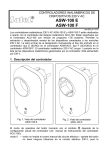Download Monitor Audio FB110 Instruction manual
Transcript
SUBWOOFER OWNERS MANUAL 24 Brook Road, Rayleigh, Essex SS6 7XL. England. Tel: +44 (0) 1268 740580 Fax: +44 (0) 1268 740589 [email protected] www.monitoraudio.co.uk SUBWOOFER OWNERS MANUAL ASW100/FB110/FB210 Monitor Audio Subwoofers Thank you for purchasing your Monitor Audio subwoofer, we trust it will enable you to have hours of continuous pleasure. All our speakers are hand crafted from top to bottom in our factories in England. Established in 1972, Monitor Audio has extensive experience in the use of traditional woodworking skills for our cabinets and state of the art technology for our drive units. Music is and should be a natural enhancement of life. It stimulates the imagination, changes your mood, helps you relax, and provides endless hours of entertainment. Now in the 21st century we pride ourselves in the quality and versatility of our loudspeakers. Monitor Audio have removed the need for compromise by offering attractive solutions for both stereo and hometheatre applications. Important: Owing to the sophisticated construction of the subwoofer drive units, a running in period of approximately 60 hours should be expected before the optimum performance is achievable. Guarantee and Service Valid upon completion of the guarantee card and its return within 30 days of purchase. This equipment has been fully tested prior to despatch from the factory. Both the craftmanship and the performance of this product is guaranteed against manufacturing defects for the period of one year from the date of purchase (see conditions below) and that the product was supplied by an authorised Monitor Audio retailer under the consumer sale agreement. (The words ‘consumer sale’ shall be construed in accordance with section 15 of the supply of goods act 1973). Monitor Audio accepts no responsibility for defects arising from accident; misuse, abuse, wear and tear, modification or operation outside of that specified within this instruction manual. Neither will responsibility be accepted for damage or loss occurring during transit to or from the parties claiming under this guarantee. This guarantee covers both labour and parts. The liability of Monitor Audio is limited to the cost of repair or replacement of the defective parts (at the discretion of Monitor Audio) and under no circumstances extends to consequential losses or damage. Claims under this guarantee The equipment should be returned in its packing to the original supplier where possible, or to any other authorised Monitor Audio dealer. If it is not possible to return the equipment by hand, then it should be sent carriage prepaid via a reputable carrier. If the original packing is not available replacement packing can be purchased from Monitor Audio. If you have any difficulties complying with these requirements please contact us at the following address: Monitor Audio Ltd 24 Brook Road, Rayleigh, Essex SS6 7XL England Tel: +44 (0) 1268 740580 Fax: +44 (0) 1268 740589 Email: [email protected] Web: www.monitoraudio.co.uk You may wish to visit our website which gives full details of our complete range of products. This guarantee does not affect the statutory rights of the consumer under UK law. Monitor Audio reserve the right to alter specifications without notice if considered an improvement can be made to the product. 17 © Monitor Audio Ltd 2001 Contents What we have provided in this Owners Manual Page 2 Unpacking and Installation 3-4 Safety Instructions 5 Mains Connection 6-8 Subwoofer Controls and Connections 9 Standard amplifier - speaker cable connection 10 Satellite Speaker wiring option 1 11 Speaker level high pass filter 12 Main/Satellite speaker wiring option 2 13 Wiring with a pre amp and separate power amp 14 Plugging in the Subwoofer 14 Fine tuning 15 Trouble shooting 16 Specifications 17 Guarantee and Service 17 Claims under Guarantee 1 © Monitor Audio Ltd 2001 Unpacking & Installation Lift out the subwoofer unit from the packaging, care must be taken not to depress the drive unit cones as this could result in permanent damage. Fix the four feet to the underside with the screws provided. The subwoofer unit should be positioned in the most suitable position, preferably not in the corner of a room as this may cause a pronounced boom. It is important to position the subwoofer initially to have easy access to the control panel. After you have chosen your desired connection method it is important to note that all your cables will reach easily. Leave the subwoofer unplugged until the installation and initial set-up procedure is complete. The optimal control settings will depend entirely on your system configuration. For initial trials set the controls as follows: Gain should be set to the minimum position. Frequency should be set to approximately 60 Hz, if you have large main speakers. If you have small main speakers or satellites, this should be set to approximately 100Hz. Phase should be set to initial 0 degrees. Mode If you prefer an audio quality performance the mode switch should be left in audio. If you are installing a predominately home cinema system it may be more effective to set mode switch to video position. Note: This Subwoofer unit is fitted with a switchable voltage selector, which should be factory set. If you are in any doubt as to your mains supply voltage specification you must consult the dealer from where you purchased the product. Under no circumstances should the voltage selector be altered. See: Mains voltage chart under specifications on page 16. Note: If the Subwoofer is not likely to be used for long periods, it is wise to switch off at the mains. This is a recommended safe practice in order to reduce the risk of electrical fire. 2 © Monitor Audio Ltd 2001 Monitor Subwoofers Safety Instructions 1 Read Instruction All the safety and operating instructions in this Manual should be read before the appliance is operated. 2 Retain Instructions Retain this Owners Manual for future reference. 3 Note Warnings All warnings on the appliance should be adhered to. 4 Follow the Instructions All operating instructions should be followed 5 Water and Moisture The appliance should not be used near water - for example, bathtub, wash bowl, kitchen sink, washing machine, in a wet basement or near a swimming pool. Under no circumstance should plants or fish bowls be placed on the appliance. 6 Positioning The appliance has been designed for floor mounting only. 7 Ventilation The appliance should be situated so that its location or position does not interfere with its own proper ventilation. For example, the appliance should not be situated on a sofa, bed, rug or similar surface that may impair any ventilation openings. It should not be placed in any purpose built location without suitable ventilation being provided. 8 Heat The appliance should not be placed near any heat source such as radiators, open fires, stoves, direct sunlight and any other appliance that produces heat. 9 Power Sources The appliance should be connected to a power supply only of the type described in the operating instructions or as marked on the product. 3 © Monitor Audio Ltd 2001 10 Power Cord Protection Power supply cords should be routed so that they are not likely to be stepped on or pinched by items placed upon or against them, paying particular attention to cords at plugs, convenience receptacles and the point where the cable exits the appliance. 11 Non Use Periods The power cord of the appliance should be unplugged from the mains outlet when left unused for a long period of time. 12 Cleaning While cleaning is in progress the AC mains power lead should be unplugged from the AC supply. The appliance can be cleaned with a soft dry cloth. 13 Liquid Entry Care should be taken to ensure that no liquid is spilt on the appliance, especially near the rear panel where the power cord enters the appliance. 14 Damage Requiring Service Qualified personnel should service the appliance when: a b c The power cord or the plug has been damaged. Liquid has been spilt on to the rear panel of the appliance. The appliance does not appear to operate normally or exhibits a marked change in its performance. The appliance has been dropped or the enclosure damaged. d 15 Servicing The user should not attempt to service the appliance beyond that specified in the operating instructions. Qualified service personnel should carry out all other servicing requirement. 4 © Monitor Audio Ltd 2001 Mains Connection Important Check the voltage setting. Do not connect the appliance to an incorrect power supply, as serious damage may occur. Do not connect the power supply until all other connections have been made. Position/Location Your Monitor Audio Subwoofer should perform well in just about any room location. In fact unless your ear is within a couple of feet of the subwoofer, the bass should seem to radiate from your main speakers. Your Monitor Audio Subwoofer is not magnetically shielded and therefore should not be located too close to your television set, leave a distance of at least 2-3 feet. Failure to do so will result in your television set’s tube becoming magnetised and this will cause a distortion of the picture, together with a change of colour. Should this occur, consult your Television service agent for advice. No matter where you place your subwoofer, you must allow sufficient spacing for ventilation of the rear panel. The rear panel has a heat sink mounted onto it and will therefore generate heat, when in use. Do Not a Place your subwoofer directly against a wall, leave at least a minimum of 15cm (6 inches) and preferably 30cm (12 inches). b Place against a radiator, panel heater or forced air heating outlet c Place outdoors or in a humid environment d Plug into an AC mains outlet until all your system wiring is completed. 5 © Monitor Audio Ltd 2001 Subwoofer Controls and Connections ASW 100 / FB110 9 8 2 5 4 3 1 12 11 7 10 1 6 7 2 FB 210 4 3 5 8 9 12 11 10 1 2 3 Power switch with auto off facility Mode switch Level/Gain control 7 8 9 RCA Phono inputs High level inputs High level outputs 4 5 6 Crossover/Frequency control Phase control RCA Phono outputs 10 11 12 Fuse Mains connection Voltage Selector 115/230V 6 © Monitor Audio Ltd 2001 Subwoofer connections There are a number of ways to connect your subwoofer into your system. One uses loudspeaker cables, the other uses interconnect cables with RCA phono plugs. Looking at the rear panel of your subwoofer you will see two sets of speaker terminals, one labelled ‘high level input’, the other ‘high level output’, and RCA phono socket labelled ‘input’ (left and right). The configuration of your system will determine how you will connect your subwoofer. 1. Power Switch with Auto Off facility: The power switch provided for ASW100/FB110 has two positions: Off - Auto On. In the Auto On position the subwoofer unit will remain in stand by mode until the unit receives an input signal. If the subwoofer unit does not receive a signal for around 15-20 minutes, it will switch to stand by mode until it receives a further signal. The FB210 is provided with a three position switch, which also has a permanently ‘On’ position 2. Mode switch: This facility is used to set the desired gain level for your music or home cinema system. Factory set in the audio position, the subwoofer possesses an optimum frequency response for music playback. In the video mode the output is increased by 3dB at 30Hz in order to allow for a greater impact to cinema material. 3. Level/Gain: This control allows the subwoofer level or loudness to be adjusted in order that you can achieve a totally controlled balanced sound. To use this feature, firstly take a selection of your favourite music with good bass content and listen, judge the bass quality and content and whether or not the level is integrated with the main/satellite speakers. Once you achieve the correct integration in your system then there should be no further reason to touch this control. 4. Crossover/Frequency: This feature controls the frequency at which the subwoofer rolls off. This should be set in conjunction with the fine tuning instructions. 5. Phase: The phase control is used to synchronise the phase of the subwoofer and the main/satellite speakers. Monitor Audio choose to use a linear potentiometer rather than the standard 0/180 degree switch to enable perfect tuning between the subwoofer and the front main speakers. However, this depends on the position of the subwoofer in relation to the front main/satellite speakers and their types, i.e. bass frequency and type. Simply using a switch between 0 and 180 degrees, as with most subwoofers, is insufficient for optimising a perfect balance, as the correlation factors are considerable. What to listen for? The point at which the subwoofer is in phase with the main/ satellite speakers, the sound should be full bodied and integrated. At this point the subwoofer should almost be undetectable. Experimentation is advisable in order to obtain the optimum result. NB Re-adjusting the crossover frequency should also be considered. 7 © Monitor Audio Ltd 2001 6. RCA Phono Output (FB210 only): This facility can be used to link out to an additional power amplifier. The RCA phono output can also be used to daisy chain a number of sub woofer units together. 7. RCA Phono Input Connection: This method of connection is recommended for optimum performance. Input should be provided at line or signal level from a pre-amplifier or A.V. receiver. It is not advisable to run cable lengths of more than 10 metres, as this will introduce a degree of noise and attract interference from other appliances. Both left and right inputs are buffered and added together internally. In the case of an A.V. receiver with a dedicated ‘sub-out’ connection, only one length of cable can be run to the left input connection. 8. High Level Input: This facility provides the sub-woofer with connection directly from the amplifier output terminals. Note: A maximum input of 150watts, when using the high level input connection method. 9. High Level Output: When the high level input connection method is used, the output to the main speakers is provided by the high level output. Note: The high level output is filtered from 100Hz@6dB/octave, which reduces the overall bass energy transferred to the main speakers. This facility allows higher sound pressure levels from the system, this is particularly useful when using small satellite speakers. 10. The mains fuse should be replaced with one of the exact specification. Note: A spare fuse is provided within the fuse holder. If a fuse blows more than once, it is advisable to have the subwoofer unit checked by an authorised service agent. 11. Mains connection is provided by 3 pin IEC style socket. 12. Mains Voltage Selector should be factory set to your countries mains voltage specification. Do not attempt to adjust this as this may lead to permanent damage to the product and even the risk of fire. 8 © Monitor Audio Ltd 2001 Standard amplifier - speaker cable connection This method will involve connecting your subwoofer to the amplifier using loudspeaker cables. To do this you make the same kind of connections that you would use for your main / satellite speakers, except both your left and right channels go to the subwoofer. 1 Connect the amplifiers left channel Red (+) to the subwoofer left channel Red (+) ‘high level input’ terminals. 2 Connect the amplifiers left channel Black (-) to the subwoofer left channel Black (-) ‘high level input’ terminals. 3 Make a corresponding match connection to the right channel. See fig. 1 (showing ASW100/FB110) (If using two subwoofers connect one to each channel) Fig. 1 AMPLIFIER SPEAKERS L R 9 © Monitor Audio Ltd 2001 Satellite speaker wiring option 1 With this option, you connect the wiring for the main/satellite speakers directly to the subwoofer. There is no performance advantage in wiring your system this way, it may just be a factor of convenience, remembering to keep the speaker cables approximately the same length to avoid different loading to the amplifier. 1 Connect the subwoofer Red (+) ‘high level output’ terminal to the Red (+) terminal on the back of the left main / satellite speaker. 2 Connect the subwoofer Black (-) ‘high level output’ terminal to the Black (-) terminal on the back of the main / satellite speaker. 3 Make a matching connection to the right channel main/satellite. Fig. 2 AMPLIFIER SPEAKERS L R MONITOR AUDIO MONITOR AUDIO LEFT SPEAKER RIGHT SPEAKER 10 © Monitor Audio Ltd 2001 Speaker-level high pass filter Monitor Audio’s subwoofers have a high pass filter. When your main/satellite speakers are connected to the ‘speaker output’ terminals on the subwoofer, the low bass frequencies below 100Hz are filtered from your main / satellite speakers. This filter significantly reduces the bass demands placed on your main / satellite speakers and can make a considerable improvement in their sound quality, especially in the mid-bass and lower midrange. The filter may make subtle changes to the sound quality, you may wish to experiment with or without the filter to determine the best configuration for your system. To use the filter, connect as speaker wiring option 1. See Fig 2. If you have a Dolby Pro-Logic system, we recommend that you set the centre channel switch on the processor to the normal mode. This provides a low bass filter for the centre channel speaker and also insures that the bass from all three front channels is fed to the subwoofer. This high-pass filter does not operate when the subwoofer is connected using interconnect cable (RCA phono). 11 © Monitor Audio Ltd 2001 Main/Satellite speaker wiring option 2 This option has the main/satellite speakers directly connected to the amplifier. This requires 2 sets of speaker cables, one set running to the main / satellite speakers and the other running to the subwoofer. If your amplifier has only one set of speaker terminals you can connect the main / satellite speakers to your amplifier using the same high level output terminals as the subwoofer. Do not connect the main / satellite speakers to the subwoofer. Fig. 3 SPEAKERS AMPLIFIER L R MONITOR AUDIO MONITOR AUDIO LEFT SPEAKER RIGHT SPEAKER 12 © Monitor Audio Ltd 2001 Wiring with a pre amplifier and separate power amplifier The ‘pre-amplifier’ RCA input phono sockets on the subwoofer, allows you to directly connect the subwoofer to line level components such as pre-amplifier, integrated amplifier and surround sound processors with pre-amplifier outputs. If you only have one set of pre-amplifier outputs you will need to have a Y connector (split lead) to feed both the amplifier and subwoofer. The high level output filters do not work when RCA phono inputs are used. To connect the subwoofer in this way, simply run a set of shielded RCA - RCA interconnect cables from the output sockets of your component to the ‘input’ sockets (left and right) on the subwoofer rear panel. See Fig. 4 if you are using two subwoofers, simply connect one subwoofer per channel. Fig. 4 PREAMP L R L MAIN OUT 1 POWER AMP SPEAKERS L L R MAIN OUT 2 R R MAIN INPUT MONITOR AUDIO MONITOR AUDIO LEFT SPEAKER RIGHT SPEAKER 13 © Monitor Audio Ltd 2001 Plugging in the Subwoofer Once all the speaker cables are in place you are ready to plug in the subwoofer. Set the bass level to minimum then plug in your mains cable. At switch on your subwoofer will be in stand-by mode. The subwoofer will remain in stand-by mode until a signal is sensed at the input. If the subwoofer is not active for a period of around fifteen minutes, the unit will switch back into stand-by mode. Fine-tuning Play the music at an average listening level, the Subwoofer should switch on automatically. The phase control must be set first, rotate the phase control slowly, listening for the point at which the bass sounds full and integrated. The sound from the subwoofer should be almost undetectable. Once this is set you should not need to reset this again. Next, alter the gain control for the optimum loudness level. The frequency control can now be set to give a seamless sound balance; this may take some time and patience. The gain may need to be fine-tuned to complete the installation process. It is very important to try a variety of music software, with which you are familiar in order to obtain the optimum overall settings. Note: If the Subwoofer is not likely to be used for long periods, it is wise to switch off at the mains. This is a recommended safe practice in order to reduce the risk of electrical fire. 14 © Monitor Audio Ltd 2001 Troubleshooting No sound from the subwoofer • • • • Check that the power connection is made correctly Check to see if the power light is on Check the input connections to the subwoofer are correct If the high level input is in use, check the connections are phased Excessive bass from subwoofer • • Check the position of subwoofer - ensure that it is not too close to a corner of the room Re-check the setting up procedure Inadequate bass from subwoofer • Re-check full setting up procedure Vibrating noise from subwoofer • Check that this is not caused by items located on top of or close to the subwoofer which may vibrate when subject to deep bass sounds If problems persist contact your dealer immediately for assistance. 15 © Monitor Audio Ltd 2001 Specifications Low Frequency Limit Upper Frequency Limit Amplifier Output Input Impedance Line Level Speaker Level Filter Characteristics ASW 100 FB 110 27 Hz 26 Hz 25 Hz 40 - 180 Hz Variable 40 - 180 Hz Variable 40 - 180 Hz Variable FB 210 120 W 150 W 200 W 10K Ohms 10K Ohms 10K Ohms >100K Ohms >100K Ohms >100K Ohms Active 4th Order/24dB Per Octave Linkwitz-Riley Linear Phase Active 4th Order/24dB Per Octave Linkwitz-Riley Linear Phase Active 4th Order/24dB Per Octave Linkwitz-Riley Linear Phase 6 dB/Octave @ 120 Hz 6 dB/Octave @ 120 Hz 6 dB/Octave @ 120 Hz Input RCA, Line Level, 4mm Binding Post Speaker Level RCA, Line Level, 4mm Binding Post Speaker Level RCA, Line Level, 4mm Binding Post Speaker Level Driver Complement 1 x 10” Paper cone Sub-Bass Driver 1 x 10” Magalloy Sub-Bass Driver 2 x 10” Magalloy Sub-Bass Driver External Dimensions (H x W x D) 33 x 32 x 32 cm 13” x 121/2” x 121/2” 37 x 37 x 37 141/2” x 141/2” x 141/2” 50 x 37 x 37 193/4” x 141/2” x 141/2” Weight 12Kg / 26lb 15Kg / 33lb 24Kg / 53lb Input Voltage (Mains) 115V 230V 90 - 125V 220 - 250V 90 - 125V 220 - 250V 90 - 125V 220 - 250V 16 © Monitor Audio Ltd 2001