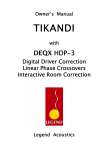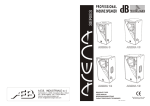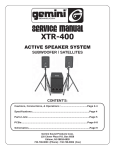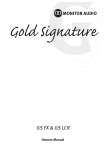Download Monitor Audio GR20 Operating instructions
Transcript
Contents What we have provided in your Gold Reference Owners Manual Page 2 Introduction 4 Safety Instructions 5 Tool Box contents 6 Stands/ Plinths 7 Plinth fitting 8 Spike fitting 9 Configuration/Bi-wiring 10 Bi-amping/Tri-wiring/Tri-amping 11 Initial Positioning 12 Final position & adjustments 13 Ancillary Equipment 14 Maintenance 15 Guarantee/ Service 16 Claims under this guarantee 1 © Monitor Audio Ltd 2001 An introduction to your Monitor Audio Gold Reference Owners Manual Thank you for purchasing this pair of Monitor Audio Gold Reference loudspeakers. We are confident they will give you many years of exceptional listening pleasure. All our speakers are hand crafted and assembled at purpose built factory units in England. We have over 27 years experience applying traditional woodworking skills to loudspeaker cabinet construction. For the Gold Reference series, these skills are combined with state of the art drive unit technology and the highest standards of engineering. The enjoyment of music is and should be a life enhancing experience. Music can stimulate your imagination and change your mood; provide endless hours of entertainment and a means to relax. At Monitor Audio we believe your hi-fi speakers should recreate the full sonic and emotional experience of listening to live music or a studio production exactly as the recording engineers intended. Our aim is to build loudspeakers that get you closer to the music. Or, as we say at Monitor Audio, ‘As close as it gets’. Important Owing to the complex, close tolerance construction of the loudspeaker drive units, a running in period of approximately 60 hours is recommended before optimum performance is achievable. 2 © Monitor Audio Ltd 2001 3 © Monitor Audio Ltd 2001 Safety Instructions 1. Read Instructions All the safety and operating instructions in this manual should be read before using the loudspeakers. 2. Retain Instructions Retain this manual for future reference. 3. Follow the Instructions All operating instructions should be followed. 4. Water & Moisture The speaker/s should not be used near water - for example, bathtub, wash bowl, kitchen sink, washing machine, in a wet basement or near a swimming pool. Under no circumstance should plants, fish bowls or drinks be placed on the speakers. 5. Positioning The speaker/s have been designed for floor or stand mounting as recommended by the stand manufacturer only. 6. Heat The speaker/s should not be placed near any heat source such as radiators, open fires, stoves, direct sunlight or any other appliance that produces heat. 7. Cleaning The speaker/s can be cleaned with a soft dry cloth. The engineers selvyt cloth, enclosed within your Monitor Audio toolbox (where provided), is ideal for this purpose. 8. Service The user should not attempt to service the speaker/s beyond that specified in the operating instructions. All other servicing requirements should be carried out by qualified service personnel. 4 © Monitor Audio Ltd 2001 Tool Box A Gold Reference tool box is supplied with the floorstanding models (GR20 and GR60) to help facilitate set up. This contains everything needed to attach the plinth, fit the spikes and level your Monitor Audio speaker. Contents 2.5mm Hex. Key - For Drive Units 3.0mm Hex. Key - For Spike Adjustment Screwdriver - For Plinth Bolts Spirit Level 8 Spikes (4 per speaker) with Thumbwheel Nuts 8 Floor Discs Monitor Audio engineers Selvyt cloth Warranty Card Fig. 1. 5 © Monitor Audio Ltd 2001 Stands If the model you have chosen is of the bookshelf/standmount type (GR10), you will need to consider the positioning of your loudspeakers. If you intend to place them on bookshelves, there may be compromises that prevent the speakers from performing at their optimum. Placing your loudspeakers on stands (see Fig. 2.) will enable them to deliver a more dynamic and believable sound. Heavy stands are recommended as they add further rigidity to the loudspeaker and elevate system performance. We also recommend the use of a reusable adhesive substance (such as Blu-tac) between the bottom surface of the loudspeaker and the top plate of the stand. This will make the speaker and stand a stable unit and prevent accidents if accidentally knocked. Sonic improvements are an additional benefit. Plinths For all floorstanding models (GR20 and GR60) we recommend fitting the supplied plinth. This will enlarge the footprint of the loudspeaker and increase its stability. See positioning (page 11). Fig. 2. 6 © Monitor Audio Ltd 2001 Assembly To attach the plinth, invert the speaker as shown (see Fig. 3), resting the top on a non-abrasive protective sheet. Now locate the plinth, painted side down, on the four fixing studs. Using the bolts supplied, screw the plinth firmly to the bottom of the loudspeaker with the screwdriver supplied. Remove the Gold Spikes from the toolbox and rotate the thumbwheel nut until it is in contact with the body of the spike. By hand, screw the spikes into the location holes until they just touch the plinth. Carefully turn the loudspeaker the right way up and position it so that the spikes rest on the floor discs supplied in the toolbox (if used). Place the supplied spirit level on top of the speaker. Next, use the allen key supplied to adjust each spike in turn until the speaker is level. This is accomplished by inserting the longer shaft of the allen key into the spike hole on the top face of the plinth and locating it in the spike recess. Slowly rotate the key clockwise and the spike height will increase. Only once the spikes have been adjusted by the necessary amount should the thumbwheels be rotated (anticlockwise) to lock the spikes in position. If you do not wish to use the plinth see Fig. 4. Warning: If using spikes make sure that they do not pierce any cables that may be under the carpet. When handling your loudspeakers with spikes use extreme caution. Fig. 3. Showing additional plinth and spike fixing Fig. 4. Showing spike fixing 7 © Monitor Audio Ltd 2001 Spikes The purpose of the 8 spikes in the toolbox is to effectively decouple each loudspeaker from the floor. Properly adjusted (see Assembly), the spikes improve bass definition and tightness and sharpen mid-range focus. If you prefer not to have the spikes directly in contact with the floor (wood or laminated surfaces, for instance), please use the 8 floor-protecting discs supplied. The top side has a cone recess to receive the tip of the spike. 8 © Monitor Audio Ltd 2001 Configuration Monitor Audio loudspeakers are extremely versatile and can accommodate a number of wiring configurations to optimise performance. All Monitor Audio loudspeakers are supplied configured for use in single wired mode. This can be changed by removing the links between the two sets of terminal posts on the recessed panel at the rear of the speaker. In single-wired mode, a single amplifier drives each loudspeaker through a single run of cable. Single wiring: ensure the links between the two positive terminals and the links between the two negative terminals are in place before connecting any cables. Note: the style of the links may differ depending on model (Fig. 5). Bi-wiring: by removing the links and using two runs of cable on each side (left and right channels), the speakers’ drive units are fed individually and sound quality is improved. (Fig. 6). Important: the terminal links must be removed before connecting the speakers when bi-wiring. Fig. 5 Fig. 6 9 © Monitor Audio Ltd 2001 Bi-amping: a further lift in performance can be achieved through bi-amping. Here two amplifier sections (in its simplest form an integrated model with its matching power amp) are used to supply separate drive units or groups of drive units. One amplifier drives the bass-mid range section, the other the treble. (Fig. 6). Important: it is vital that the terminal links are removed before connecting the speakers when bi-amping. Tri-wiring (Gold Reference 60): this option uses one amplifier but requires three runs of cable on each side (left and right channels) to supply bass, mid range and treble units individually and improve sound quality. (Fig. 6a). Tri-amping (Gold Reference 60): with tri-amping, three amplifier sections are used to supply the individual drive units. This means dedicated amplification for the bass, mid and treble sections and significantly improved performance from the loudspeaker. (Fig. 6a) Important: it is vital that the terminal links are removed before connecting the speakers when tri-wiring or tri-amping. Fig. 6a 10 © Monitor Audio Ltd 2001 Initial Positioning The interface between the loudspeaker and the listening room is extremely complex and has been the subject of research by engineers and acousticians for many years. With this in mind Monitor Audio has produced a range of loudspeakers that are largely position tolerant and fuss free provided some simple guidelines are followed. As a starting point, the loudspeakers should be positioned about 20cm (8 inches) away from the rear wall and 1.8/2 metres (6/7 feet) apart with their front firing straight into the room. The distance between the outer side of either loudspeaker to the sidewall should be a minimum of 0.5 metres (1.5 feet). 0.2M Fig. 7. 1.8-3M 2M 0.5M Turning your loudspeakers inwards by as much as 15 degrees can help focus the sound stage and sharpen up imaging. This is only a suggestion but well worth trying as it can bring a dramatic improvement to the realism of the performance. Fig. 8. 11 © Monitor Audio Ltd 2000 Final Position & Adjustments It’s time to sit down, play some music and listen a little more closely. If the positioning is broadly correct, the loudspeakers should effectively “disappear”, the sound stage extending beyond the outer edges of the cabinets. There should also be a real sense of depth with images appearing behind the plane of the speakers as well as in front. Try to imagine the sound as a picture. It should have realistic scaling and 3D perspectives. Ask yourself if the tonal colours and textures seem natural - they shouldn’t be saturated or pale. If you’re listening to the music rather than the speakers, that’s a good sign. Remember, these observations need to hold true with different types of music and recording. Don’t use just an audiophile-standard recording of, say, a jazz trio as it will almost certainly flatter the sound of the system - though it may be useful for fine-tuning the bass performance. Use a cross section of the music you regularly listen to. The more consistently musical the results the better. Modifying the in-room bass response of the loudspeakers is relatively simple. For more bass, position the speakers closer to the rear wall; for less, move them further into the room - especially if the bass is boomy and/or uneven. If your Monitor Audio loudspeaker has an internal rear chamber you can further modify bass response by adding dry sand or lead shot. The chamber is accessed at the back via a removable panel close to the bottom of the speaker. Adding sand or lead shot damps cabinet resonances and gives the bass a tauter, more controlled quality. Important: only use dried sand. The sand or lead shot should be placed in a plastic bag and firmly knotted. Damp sand must not be used as it may eventually rot the wood. The amount of additional loading will vary from room to room. If possible, discuss this with your dealer. 12 © Monitor Audio Ltd 2001 Ancillary Equipment All Monitor Audio loudspeakers present an easy, efficient load and are compatible with most good quality amplifiers. Implementation of the latest design and construction techniques offer equal suitability to the demands of both current and future digital and analogue formats. Monitor Audio’s power handling figures are based upon undistorted speech and music signals. All Monitor Audio loudspeakers are primarily intended for use in a normal domestic environment. Provided you do not overdrive your amplifier or make excessive use of bass or treble boosts, you should never damage either the amplifier or loudspeakers. (High quality components are utilised to produce these loudspeakers ensuring accurate reproduction of the signal fed to them, so it is important to appreciate that the ancillary equipment used will profoundly affect performance). If distortion is evident when the volume level is increased this is a sign of overdriving and the volume level should be reduced immediately. Used properly, loudspeakers will rarely fail and if both units reproduce the same fault or distortion, then it is likely that the problem is elsewhere in the system. In such instances please contact your dealer immediately. 13 © Monitor Audio Ltd 2001 Maintenance Great care and attention has gone into the materials used to make you Monitor Audio Gold Reference loudspeakers. It is our intention that they should provide a lifetime of musical pleasure. A gentle wipe with the supplied dry, clean ‘selvyt’ cloth is all that is required to remove any dust. Avoid touching the loudspeaker drive units when cleaning, as any damage will impair their performance. The grille fabric may be cleaned with a soft clothes brush, but only while the grilles are detached from the cabinet. Treat your Gold Reference loudspeakers as you would a fine piece of furniture. That is how they have been designed. 14 © Monitor Audio Ltd 2001 Guarantee and Service Valid upon completion of the guarantee card and its return within 30 days of purchase. This equipment has been fully tested prior to dispatch from the factory. Both the craftsmanship and the performance of this product is guaranteed against manufacturing defects for the period of three years from the date of purchase (see conditions below), provided that the product was supplied by an authorised Monitor Audio retailer under the consumer sale agreement. (The words ‘consumer sale’ shall be construed in accordance with section 15 of the supply of goods act 1973). Monitor Audio accepts no responsibility for defects arising from accident, misuse, abuse, wear and tear, modification or operation outside of that specified within this instruction manual. Neither will responsibility be accepted for damage or loss occurring during transit to or from the parties claiming under this guarantee. This guarantee covers both labour and parts. The liability of Monitor Audio is limited to the cost of repair or replacement of the defective parts (at the discretion of Monitor Audio) and under no circumstances extends to consequential losses or damage. 15 © Monitor Audio Ltd 2001 Claims under this Guarantee The equipment should be returned in its packaging to the original supplier where possible, or to any other authorised Monitor Audio dealer. If it is not possible to return the equipment by hand, then it should be sent carriage prepaid via a reputable carrier. If the original packing is not available replacement packaging can be purchased from Monitor Audio. If you have any difficulties complying with these requirements please contact us at the following address: Monitor Audio Ltd. 24 Brook Road Rayleigh Essex SS6 7XL England Tel: Fax: web: email: +44 (0) 1268 740580 +44 (0) 1268 740589 www.monitoraudio.co.uk [email protected] This guarantee does not affect the statutory rights of the consumer under UK law. Monitor Audio reserve the right to alter specifications without notice if it is considered that an improvement can be made to the product. 16 © Monitor Audio Ltd 2001 24 Brook Road, Rayleigh, Essex SS6 7XL. England. Tel: +44 (0) 1268 740580 Fax: +44 (0) 1268 740589 [email protected] www.monitoraudio.co.uk As close as it gets Gold Reference Owners Manual