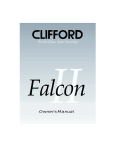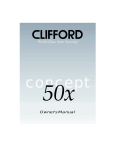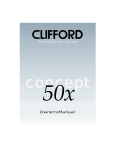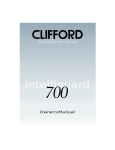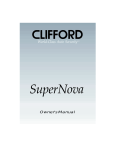Download BMW REMOTE KEYLESS ENTRY SECURITY SYSTEM Owner`s manual
Transcript
WORLD-CLASS AUTO SECURITY Owner's Manual TM Table of Contents Standard Features . . . . . . . . . . . . . . . . . . . . . . . . . . . . . . 2 Optional Remote Keyless Entry System Plus Package Features . . . . . 3 How to Operate Your Remote Keyless Entry System System . . . . . . . 4 Your 3-Button/3-Channel Remote Controls . . . . . . . . . . . . . . . . 4 AutoLock and AutoUnLock . . . . . . . . . . . . . . . . . . . . . . . . . 5 Remote Trunk Release . . . . . . . . . . . . . . . . . . . . . . . . . . . 5 Remote Headlight Activation . . . . . . . . . . . . . . . . . . . . . . . . 5 Remote Controlling Your Factory-Installed Alarm. . . . . . . . . . . . . 5 The Optional Remote Keyless Entry System Plus Package . . . . . . . . . . . . 6 Using the PlainView Coded Valet Switch. . . . . . . . . . . . . . . . . . . . . . 6 Definitions: . . . . . . . . . . . . . . . . . . . . . . . . . . . . . . . . . . . 6 How to Set Your Own Secret Valet Code . . . . . . . . . . . . . . . . . . . . . 7 Example of setting a new valet code: . . . . . . . . . . . . . . . . . . . . . . 7 PlainView Coded Valet Switch LED Indicator . . . . . . . . . . . . . . . . . 8 UltraSecure Coded Valet Mode . . . . . . . . . . . . . . . . . . . . . . . . . . . 8 To enable valet mode . . . . . . . . . . . . . . . . . . . . . . . . . . . . . . 8 To exit valet mode . . . . . . . . . . . . . . . . . . . . . . . . . . . . . . . . 8 Programming the Headlights “ON” Duration: . . . . . . . . . . . . . . . . . . . 9 User Selectable AutoLock/AutoUnLock . . . . . . . . . . . . . . . . . . . . . . 9 Turning your Fault-Proof Starter Interrupt “On” or “Off” . . . . . . . . . . . . . 9 User-Selectable SelfLocking Doors . . . . . . . . . . . . . . . . . . . . . . . . 9 Programming User-Selectable Features . . . . . . . . . . . . . . . . . . . . . . 10 Programming Table for User-Selectable Features . . . . . . . . . . . . . . . 10 Example of How to Change a User-Selectable Feature . . . . . . . . . . . . 11 Adding New Remote Controls . . . . . . . . . . . . . . . . . . . . . . . . . . 11 How to Erase the Codes of Lost or Stolen Remote Controls . . . . . . . . . . . 11 1 Standard Features of the Remote Keyless Entry System ✔ Lifetime Warranty — This is one feature you may never use since Clifford systems are renowned for their reliability. For as long as you own the vehicle, Clifford Electronics will repair or replace the control unit and remotes free of charge. ✔ A Pair of 3-Button/3-Channel Remote Controls — These user-friendly keychain remote controls give you fingertip command of all convenience features from a typical range of 100 feet.* ✔ Remote Door Locking/Unlocking —No more fumbling with keys in the dark or bad weather. Just a press of a button locks or unlocks the doors for you and your passengers. ✔ Visual Confirmation —When you remotely lock or unlock the doors, the Remote Keyless Entry System will confirm their status by flashing the parking lights. ✔ AutoLock™/AutoUnlock™ — For your safety, when you begin driving, all your vehicle’s doors automatically lock. Conversely, the doors automatically unlock when you park your car. ✔ Remote Controlled Courtesy Lighting —When you remotely unlock the doors, the interior lights automatically turn on and stay on until you start the engine or for 30 seconds, whichever occurs first. ✔ Interface for Factory-Installed Theft Deterrent Device —If your vehicle has a factory-installed, non-remote control, theft deterrent device, the Remote Keyless Entry System turns it into a remote controlled car alarm! So when you remotely lock/unlock your vehicle’s doors, the Remote Keyless Entry System will automatically arm/disarm your theft deterrent system. ✔ Remote Trunk Release Capability —Allows you to activate the trunk release from up to 100 feet* away. To prevent unintentional activation, an electronic interlock assures that the trunk release may be remotely activated only when the vehicle’s doors are unlocked (may require an optional relay). ✔ Remote Headlight Activation Capability —A single press of a button on your remote control will turn on the headlights for 15 seconds to light your way to and from your vehicle (may require an optional relay). ✔ Additional Outputs for More Optional Accessories —Use them for remote controlled accessories such as power window control, memory seat activation or remote engine starting. * Some countries require less range. 2 Optional Remote Keyless Entry System Plus Package Tailor the Remote Keyless Entry System system to fit your needs with the Remote Keyless Entry System Plus. With the Plus package, you get, for a single attractive price, security features that may qualify you for insurance discounts, plus outstanding, user-friendly, lifestyle-enhancing features: ✔ Fault-Proof Starter Interrupt — When you remotely lock the doors, your vehicle’s starter will be automatically interrupted, preventing an intruder from starting the engine. You may also set the starter interrupt feature to automatically activate 30 seconds after the last person leaves the vehicle — even if you forget to lock the doors. When you remotely unlock the doors, full starter functions are restored. ✔ User-Selectable Automatic (Passive) SelfLock Doors — You may, at any time, set/reset the Remote Keyless Entry System to automatically lock your vehicle’s doors if you forget to lock them with your remote control. ✔ Patent-Pending UltraSecure™ Coded Valet Mode — All other systems with a starter interrupt device use a so-called “hidden” valet switch that any car thief can find in seconds and use to immediately turn off the starter interrupt. In contrast, Clifford’s new UltraSecure Coded PlainView™ Valet Switch provides easy access to the driver, plus unbreachable code security that no criminal can overcome and no other manufacturer offers. ✔ Patented Remote Control Code Learning and MultiRemote Recognition™ — You can instantly match to your system up to four different Clifford remote controls. Just as easily, the code of a lost or stolen remote control can be permanently deleted from the system’s memory. That means your Remote Keyless Entry System system can never be controlled by someone who found or stole your remote control. ✔ User-Selectable AutoLock/AutoUnLock — If you prefer, you may turn the AutoLock/AutoUnLock feature on or off whenever you wish. ✔ Remote Controlled Headlights with Programmable “ON” Duration — If you have purchased the optional remote controlled headlight feature, you can easily adjust the length of time your vehicle’s remotely activated headlights remain on from as little as one second to as long as two minutes. ✔ Remote Controlled Window/Sunroof Closure — On many vehicles including several models of BMW, Volkswagen and Jaguar, the Remote Keyless Entry System’s integrated timer can be used (instead of a headlight timer) to remotely close all the vehicle’s power windows and the power sunroof without the need for additional modules. 3 How to Operate Your Remote Keyless Entry System System Congratulations on your purchase of Clifford Electronics’ Remote Keyless Entry System. The Remote Keyless Entry System surpasses all other keyless entry systems with its ease-of-use and unique security and lifestyle convenience features. After reading the simple instructions that follow, you’ll enjoy the use of a whole new level of security and convenience features. Your 3-Button/3-Channel Remote Controls The 3-button/3-channel keychain remote control is a sophisticated radio transmitter that sends unique digital codes for locking and unlocking your vehicle’s doors and controlling various optional accessories. Commanding the system is no more difficult than pressing a button on the remote control from as far as 100 feet* away (Note: certain factors, such as obstructions, weather conditions, electrical interference or a weak remote control battery, may affect the range). REMOTE CONTROL BATTERY..... Miniature “watch” batteries power the remote control. As the battery voltage decreases over time, range will decrease. If the battery voltage gets too low, the remote control LED will flash dimly, or not at all. When this begins to happen, please get a new battery as soon as possible from any drug store or electronics shop that carries “watch” type batteries. HOW TO LOCK AND UNLOCK YOUR VEHICLE’S DOORS WITH THE REMOTE CONTROL... 1. Press remote control button 1. The doors will lock while the parking lights flash twice to visually confirm that the doors are locked. 2. Press remote control button 1 again. The doors will unlock while the parking lights flash once to visually confirm that the doors are unlocked. To give you a view of the vehicle’s interior before you enter it at night, the courtesy light(s) inside your vehicle will also turn on and stay on for 30 seconds or until you start the engine, whichever occurs first. * Some countries require less range. 4 HOW TO REMOTELY COMMAND OPTIONAL ACCESSORIES.... Button 2 on the remote control may be used to command any of the accessories you’ve added to your system. Button 2 can control two separate accessories: one when the doors are locked (for example, an optional remote controlled engine starter); and another when the doors are unlocked (such as a remote controlled trunk release). In addition, button 3 can remotely command yet another accessory, regardless of the door lock status. AutoLock and AutoUnLock For your safety, when you turn the ignition key to the “ON” position to start the engine, the Remote Keyless Entry System automatically locks your vehicle’s doors. Conversely, the doors automatically unlock when you turn the ignition “OFF.” If you prefer, you may ask the installer to turn this feature off. Or if you have a Remote Keyless Entry System Plus package (see page 9), you may turn this feature on or off whenever you choose. Remote Trunk Release If your vehicle is equipped with the remote trunk release feature, you can remotely activate it from up to 100 feet* away with a touch of button 2 on your keychain remote control. To prevent accidental activation, an electronic interlock assures that the trunk release can only be remotely activated when your vehicle’s doors are unlocked. Remote Headlight Activation If your vehicle is equipped with the remote headlight activation feature, you can illuminate your path to and from your vehicle with a mere touch of your remote control’s button 2 if the doors are remotely locked. The Remote Keyless Entry System turns on your vehicle’s headlights for 15 seconds to safely guide you through dark parking areas. Remotely Controlling Your Factory-Installed, Formerly Non-Remote-Control Alarm If your vehicle is equipped with a factory-installed, non-remote-control theft deterrent device, the Remote Keyless Entry System includes an interface that turns it into a remote-controlled alarm system. So you can remotely lock/unlock your vehicle’s doors and simultaneously arm/disarm the alarm — with a single touch of button 1 on your remote control! * Some countries require less range. 5 The Optional Remote Keyless Entry System PLUS If your Remote Keyless Entry System has been equipped with the Plus option package, your system has even greater functionality (your local Authorized Clifford Dealer can add the Plus option to your Remote Keyless Entry System anytime). The package includes our patent-pending PlainView™ Coded Valet Switch that allows you to easily expand and customize the features of your Remote Keyless Entry System system. Using the PlainView Coded Valet Switch Before changing any feature settings or placing the system in UltraSecure™ Valet Mode (see page 8), you must first enter your secret valet code to tell the system you are authorized to make these changes. Your valet code will be any one-to-three digit number of your choosing. NOTE: If you temporarily lose the use of your remote controls, you can turn off the starter interrupt feature of the system by enabling valet mode. Definitions: Digit: A digit is defined as any number from 1 to 9, inclusive. Valet code: A valet code may be 1 to 3 digits: A one-digit code = X = any number between 1-9. A two-digit code = XY = any number between 11-99 (excluding those numbers with zeros). A three-digit code = XYZ = any number between 111-999 (excluding those numbers with zeros). Remember, no code can have a zero. PlainView Switch: A rocker-switch mounted on the dashboard or console with three positions: 1.) Latched 2.) Center 3.) Spring-loaded momentary. When you press the latched side, the switch remains in its latched position. When you press the momentary side, the switch bounces back to its center position. Entering a digit: To enter a digit, you tap (press and release) on the momentary side of the PlainView switch the number of times corresponding to the numeral of the digit to be entered, followed by pressing to the latched side, then returning the switch to its center position. Entering a code: If your code has only one digit, enter the code as described in “Entering a digit,” then return the switch to its center position. If your code has more than one digit, just repeat this procedure for each digit of your code, then return the switch to its center position. Currently, your factory-set valet code is the single digit “2.” 6 How to Set Your Own Secret Valet Code Since all Remote Keyless Entry System systems have the same factory-set valet code (the single digit “2") it’s highly advisable to set your own secret valet code. To do this, perform the following steps: 1. Select your code. It may be a single-, double- or triple-digit code number, each digit being any number between 1-9. Be sure to select a code that’s easy to remember. 2. Enter the vehicle, insert your car key and turn the ignition switch to the “ON” position, but do not start the engine. 3. Enter the current code (if this is the first time you are changing the code, enter the factory-set code of “2” by tapping the momentary side of the switch twice, then press the switch to its latched side). The switch LED will turn on and stay lit to confirm that you are in the programming mode. 4. To enter programming mode for a new code tap the momentary side of the switch 6 times. Then press the switch to the latched side. 5. To enter your new secret valet code: a. Tap the momentary side of the switch the same number of times as the first digit of your new code (e.g., if the first digit is 4, tap the momentary side 4 times). b. Press the latched side of the switch. c. If your code has only one digit, go to step d. If your secret code has more than one digit, repeat steps 5a. and 5b. for each of the digits. d. Return the switch in its center position. e. Wait for the system to exit programming mode, as indicated by a flash of the LED, then turn the ignition “OFF.” 6. VERY IMPORTANT: To validate that you have properly programmed the new code, wait at least 10 seconds, turn the ignition “ON,” then enter your new secret code. If the switch’s LED lights, you have correctly input your new code. NOTE: If it does not light, the code you just entered does not match the one you programmed. The system has automatically reverted to the previous code. Example of setting a new valet code: Let’s say you want to change the valet code from its original single-digit “2” code to a double-digit code of “31.” You would do the following: Turn the ignition on, enter your current code, tap the momentary side of the PlainView Switch 6 times, press the latched side, then enter the new code: momentary, momentary, momentary, latched, momentary, latched, center. Wait for the system to exit programming mode (indicated by 1 LED flash), then turn the ignition off. That’s all there is to it, but be sure to perform step 6 above to verify your new code. 7 PlainView Coded Valet Switch LED Indicator The LED status indicator in the switch is used to communicate the operational status of your Remote Keyless Entry System system: LED Condition Meaning Off Doors are unlocked, you may enter the vehicle. On System in valet or programming mode. One Flash Confirms successful programming of a system feature. Two Flashes Confirms successful programming of a remote control button. Flashing Doors are locked and system is protecting your vehicle. UltraSecure Coded Valet Mode Whenever your vehicle is to be washed, serviced or valet parked, you must put the system in valet mode if the automatic Starter Interrupt and SelfLock features are enabled. To enable valet mode 1. Turn the ignition switch to its “ON” position or start the engine. 2. Enter your secret valet code on the PlainView switch, then return the switch to its center position. 3. You now have 3 seconds to press the latched position (valet mode). Once you have entered valet mode, the system’s LED will glow continually for ongoing visual confirmation of valet mode. Keyless entry in valet mode: Even if valet mode is enabled, you can still remotely control the convenience features. For instance, simply press button 1 as you normally would to unlock the doors. The doors will unlock (as indicated by one flash of the parking lights) and the interior lights will illuminate. Press button 1 again and the doors will lock (as indicated by two flashes of the parking lights), but the starter interrupt feature will not engage, so the vehicle may be driven by anyone with the car key. You can also use the remote control’s other button to activate options such as a remote trunk release or remote engine starting. To exit valet mode 1. Turn the ignition switch to its “ON” position or start the engine. 2. Flick the switch back to its center position. The LED will turn off to confirm that the system is now in its normal operating mode. 8 Programming the Remote Controlled Headlights “ON” Duration: If your system has remote controlled headlights, you can select the length of time the headlights remain on when remotely activated. You can set the duration to any time interval between one second and two minutes (the timer circuit is factory preset to 15 seconds). To change the timer setting, perform the following procedure: 1. Enter the vehicle, insert your car key and turn the ignition switch to the “ON” position. 2. Enter your secret code. The LED will turn on and stay on to signal that the system is in the programming/valet mode. 3. To select headlight duration, tap the momentary side of the rocker switch 11 times. 4. As soon as you tap the switch 11 times, the headlight duration clock starts. Once you’ve reached the length of time you want the headlights to remain on (maximum: two minutes), turn the ignition switch “OFF.” This will set your chosen headlight duration into the system’s memory. 5. The switch’s LED will flash once to signal that the system is no longer in programming mode. User Selectable AutoLock/AutoUnLock The AutoLock/Unlock feature is factory enabled. To disable (or re-enable if it’s currently turned “OFF”), use the procedures noted in the Programming User-Selectable Features section on pages 10-11. Turning your Fault-Proof Starter Interrupt “On” or “Off” Every time you remotely lock your vehicle’s doors, the Remote Keyless Entry System electronically interrupts the engine’s starter motor to prevent theft. But even if you forget to remotely lock the doors, your vehicle can still be protected. By turning on the AutoInterrupt feature, the Remote Keyless Entry System will automatically (“passively”) activate the starter interrupt 30 seconds after the ignition is turned off and all the doors are closed (if a door is opened and closed, the 30-second countdown restarts). This passive-arming feature may qualify you for a significant discount on your car insurance. Check with your insurance company. The AutoInterrupt feature is factory set to “OFF.” To enable (or disable if it’s currently turned “ON”) AutoInterrupt, use the procedures noted in the Programming User-Selectable Features section on pages 10-11. User-Selectable SelfLocking Doors You can set your Remote Keyless Entry System to actually lock the doors for you if you forget! By turning on the SelfLock feature, your Remote Keyless Entry System will automatically (“passively”) lock the doors 30 seconds after you park and close all the doors. Ten seconds after the last door is closed, the parking lights will flash twice to signal that the doors are going to lock. Twenty seconds later, the doors will lock. If your vehicle has a factory-installed theft deterrent system, SelfLocking will also automatically (passively) arm it when it SelfLocks the doors. The SelfLock feature is factory set to “OFF.” To enable the SelfLocking, (or disable it if it’s currently turned “ON”) use the procedures noted in the Programming User-Selectable Features section on pages 10-11. 9 Programming User-Selectable Features Your Remote Keyless Entry System Plus package allows you to set many of its features to your personal preferences. We have made the programming procedures very simple: to make a change, you just press the PlainView switch a few times. The system comes from the factory with all of its features pre-programmed as noted in the table below. To change any of these settings (turn them “OFF” to “ON,” or vice-versa), just repeat the procedure: 1. Select the feature you wish to program from the table below. Note the number of momentary (spring-loaded) presses. 2. Turn your vehicle’s ignition to its “ON” position, but do not start the engine. 3. Enter your valet code. 4. When the switch’s LED turns on, immediately tap and release the momentary side of the switch the number of times indicated in the third column of programming table for the feature you have selected. a. If noted, perform the“Secondary action” listed in the fourth column of the programming table. 5. Return the switch to its center position and wait 3 seconds. You will see the switch’s LED flash once to confirm the successful programming of the selected feature. or twice to confirm the successful programming of a new remote control button. 6. Turn off the ignition. 7. Repeat steps 1-6 for any other features or remote buttons you wish to program. Programming Table for User-Selectable Features Feature # of Factory momentary setting presses Secondary action Program completion confirmation Result Automatic Starter Interrupt Off 4 — 1 LED flash Change state from ON to OFF or vice-versa Automatic “passive” SelfLocking Doors Off 5 — 1 LED flash Change state from ON to OFF or vice-versa Valet Code “2” 6 AutoLock/ AutoUnLock On 7 — 1 LED flash Change state from ON to OFF or vice-versa Add a New Remote to Channel 1 (arm/disarm) — 8 Press remote control button 1 within 10 seconds. 2 LED Flashes Button 1/channel 1 code of the new remote control has been memorized See How to Set Your Valet Code on page 7. continued... 10 Feature # of Factory momentary setting presses Secondary action Program completion confirmation Result 2 LED Flashes Button 2/channel 2 code of the new remote control has been memorized Add a New Remote to Channel 2 (optional remote accessory) — 9 Press remote control button 2 within 10 seconds. Add a New Remote to Channel 3 (optional remote accessory) — 10 Press remote control button 3 within 10 seconds. Headlight Duration 15 Seconds 11 See Programming the Headlight “ON” Duration on page 9. Button 3/channel 3 code of the new remote control has been memorized Example To change the Automatic (“passive”) SelfLocking Door feature from its factory setting of “OFF” to “ON,” you would do the following: Turn the ignition key to the “ON” position. Enter your valet code. The switch’s LED will light to indicate that the system is in programming/valet mode. Then immediately tap and release the momentary side of the PlainView switch 5 times. Wait 3 seconds. The switch’s LED will flash once to confirm the successful programming of this feature. That’s all there is to it! Adding New Remote Controls Your Remote Keyless Entry System will respond to as many as four Clifford 3-button/3-channel remote controls. To obtain additional remotes, contact any Authorized Clifford dealer. You can also easily program these remotes into the system yourself. To add a new remote control to your system, use the procedures noted in the Programming User-Selectable Features section on pages 10-11. How to Erase the Codes of Lost or Stolen Remote Controls If one of your remote controls is ever lost or stolen, you can erase its digital codes from the system memory to make sure that the missing remote control can never be used to unlock your system. Just use the Add a New Remote Control to Channel 1-2-3 procedures noted in the Programming User-Selectable Features section on pages 10-11 for a total of four times (e.g., if you have one remote control remaining, program it four times; if you have two remote controls, program each twice). © Copyright Clifford Electronics, Inc., 1995 31-131-G/RKESOM/495