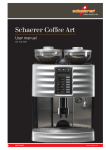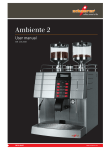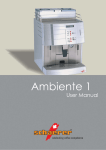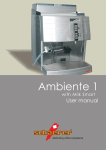Download Schaerer Coffee Celebration BCL User manual
Transcript
Schaerer Coffee Celebration BCL User Manual M. Schaerer Ltd. Gewerbestrasse 15 3302 Moosseedorf Switzerland Phone: Fax: E-Mail: Internet: +41 31 858 51 11 +41 31 858 51 40 [email protected] www.schaerer.com User manual BASCC BCL - 02 Order Number: 021'261 Introduction Schaerer Coffee Celebration BCL User manual Published by: M. Schaerer Ltd., CH-3302 Moosseedorf Version: Version 01 / April 2004 Software: V 1.26 Designed and edited by: M. Schaerer Ltd., CH-3302 Moosseedorf © Copyright by: M. Schaerer Ltd., CH-3302 Moosseedorf All rights reserved, including translation into other languages. This manual may not be copied, photocopied or distributed, in whole or in part, by any means, nor transmitted electronically, without the publisher’s written consent. All information, illustrations, and specifications in this manual are based on the latest product information available at the time of publication approval. M. Schaerer Ltd. reserves the right to change the content at any time without any prior notice. BASCC BCL - 02.01 - V01 Page1-1 Introduction Page 1-2 BASCC BCL - 02.01 - V01 Introduction 1 INTRODUCTION 1.1 Welcome D e a r C u s t o m e r, With Schaerer Coffee Celebration, we have developed the next generation of fully automated coffee machines. Core competence as well as decades of experience from our company went into the design of this machine. The large control panel makes operation extremely easy for you. Cleaning is done very quickly with just a few steps. Total: A machine and coffee products which you will like! This operating manual will give you information on the product, usage and cleaning of the Schaerer Coffee Celebration. Important! Prior to commissioning the machine, carefully read the chapter "Safety instructions". The manufacturer rejects any liability for damages that are caused by improper use of the machine. The performance of the machine depends on proper usage and service. We therefore recommend that you read the operating manual carefully before commissioning the machine and that you keep it handy for future reference. We hope you enjoy Schaerer Coffee Celebration! BASCC BCL - 02.01 - V01 Page1-3 Introduction 1.2 Symbols and Pictograms Note: This section provides you with important notes and information. Important! This note indicates possible damage to property as well as possible financial and statutory penalties (e.g. loss of rights to claim under guarantee, liability suits, etc.). Danger! This note indicates a risk of severe and/or fatal injury if specific procedural rules are violated. Whenever you see this symbol in the operating manual, take all necessary safety precautions. Electric shock! Risk of severe and/or fatal injury due to electric shock! Illustrations An example is shown to illustrate the individual descriptions. Status line The status line displays the current operating state (e.g. Select product). Messages in the control panel Situations which require your attention or an action by you are displayed in the information window in the control panel (e.g. Grinder Front Add Beans). Page 1-4 BASCC BCL - 02.01 - V01 Introduction 1.3 Table of contents overview Chapter Page 1 1.1 1.2 1.3 Copyright .............................................................................................................................................1-1 Introduction .........................................................................................................................................1-3 Welcome ...............................................................................................................................................1-3 Symbols and Pictograms ......................................................................................................................1-4 Table of Contents Overview..................................................................................................................1-5 2 2.1 2.2 2.3 2.4 2.5 2.6 Safety instructions ..............................................................................................................................2-2 General..................................................................................................................................................2-2 Safety Symbols .....................................................................................................................................2-2 Accident Prevention / Operational Safety .............................................................................................2-3 Hygiene .................................................................................................................................................2-5 Designated Use.....................................................................................................................................2-5 Liability ..................................................................................................................................................2-6 3 3.1 3.2 3.3 3.4 Product description ............................................................................................................................3-2 Coffee Machine Specifications BC........................................................................................................3-2 Operating Information for the Coffee Machine BC................................................................................3-7 Design of the Coffee Machine BC.........................................................................................................3-9 Commissioning....................................................................................................................................3-10 4 4.1 4.2 4.3 4.4 4.5 4.6 4.7 Operation .............................................................................................................................................4-2 Introduction............................................................................................................................................4-2 Daily Operation......................................................................................................................................4-3 Making the Coffee Machine Ready for Operation.................................................................................4-3 Setting Coffee Outlet Height .................................................................................................................4-4 Beverage Output ...................................................................................................................................4-5 End of Operation ...................................................................................................................................4-9 Programming Using Standard Chip Cards..........................................................................................4-10 5 5.1 5.2 5.3 5.4 5.5 Cleaning ...............................................................................................................................................5-2 Important General Notes on Cleaning ..................................................................................................5-2 Daily Cleaning BC .................................................................................................................................5-3 Cleaning As Required BC / BCL ...........................................................................................................5-4 Daily Cleaning BCL ...............................................................................................................................5-6 Cleaning As Required BCL ...................................................................................................................5-8 6 6.1 6.2 Error Messages and Malfunctions ....................................................................................................6-2 Error Messages With Display on the Control Panel..............................................................................6-2 Malfunctions Without Display on the Control Panel..............................................................................6-4 7 7.1 7.2 7.3 7.4 7.5 7.6 7.7 7.8 7.9 Optional Features................................................................................................................................7-2 Payment Systems .................................................................................................................................7-2 Water Softener (Filados/Brita)...............................................................................................................7-2 Cup Warmer ..........................................................................................................................................7-2 Coffee Grounds Disposal to Container .................................................................................................7-2 Brew Accelerator ...................................................................................................................................7-2 Wastewater and Fresh Water Container...............................................................................................7-2 Grinders / funnel for Ground Coffee......................................................................................................7-2 Base Material ........................................................................................................................................7-2 Cup Plate Frames Illuminated...............................................................................................................7-2 8 8.1 8.2 8.3 8.4 Appendix ..............................................................................................................................................8-2 CE Declaration of Conformity................................................................................................................8-2 Cleaning agent ......................................................................................................................................8-3 Serials Plates of Steam Generator and Instant Heater.........................................................................8-4 Environmental Aspects .........................................................................................................................8-4 9 Index .....................................................................................................................................................9-1 BASCC BCL - 02.01 - V01 Page1-5 Introduction Page 1-6 BASCC BCL - 02.01 - V01 Safety instructions 2. Contents Chapter Text 2 Safety instructions ............................................................................ 2-2 2.1 General ..............................................................................................................................................2-2 2.2 Safety Symbols .................................................................................................................................2-2 2.3 Accident Prevention / Operational Safety......................................................................................2-3 2.4 Hygiene ..............................................................................................................................................2-5 2.5 Designated Use.................................................................................................................................2-5 2.6 Liability ..............................................................................................................................................2-6 BASCC BCL - 02.02 - V01 Page Page 2-1 Safety instructions 2 SAFETY INSTRUCTIONS This chapter warns you about possible dangers when operating the machine. The information contained herein on how to recognize hazardous situations allows safe and proper operation. 2.1 General The coffee machine will be handed over by a service technician authorised by the manufacturer. However, you should read the operating instructions carefully and ensure that you fully understand them prior to commissioning the machine. Always comply with your local safety regulations and hygienic guidelines. Be sure that only authorised and trained personnel work on the machine! Always keep this manual in a handy place near the machine. 2.2 Safety Symbols You will see the following symbols with all safety instructions. Follow the instructions to the letter and proceed with particular care in the cases described. Danger! This note indicates a risk of severe and/or fatal injury if specific procedural rules are violated. Whenever you see this symbol in the operating manual, take all necessary safety precautions. Electric shock! Risk of severe and/or fatal injury due to electric shock! Important! This note indicates possible damage to property as well as possible financial and statutory penalties (e.g. loss of rights to claim under guarantee, liability suits, etc.). Page 2-2 BASCC BCL - 02.02 - V01 Safety instructions 2.3 Accident Prevention / Operational Safety In the event of incorrect operation or misuse, one or more of the following might occur: • Risk of severe and/or fatal injury of the operator, third persons or animals that are in close proximity to the machine, • Risk of damage to machine and other property of the operator or of third parties, • Inefficient performance of the machine. Danger! Don’t use raw milk. Use only pasteurised or UHT milk. Homogenized milk must always be used. Danger! People who are not familiar with these operating instructions, as well as children or people under the influence of alcohol, drugs or medication may not operate the machine. On self-service units, danger zones such as the steam pipe and the hot water outlet must be labelled in such a manner that the warning is clearly visible to the customer. Important! The installation, programming, maintenance and repair of the coffee machine must be carried out only by an authorised service technician. Important! The machine must be connected to the power supply system and fresh water lines in compliance with the regulations of your local service providers. Electric shock! Work on electric systems may be carried out only by qualified engineers or technicians. The machine must be connected to a fuse-protected circuit. Appropriate EU directives on low voltage systems and/or the country's or local safety rules and regulations apply. We recommend connection through a residual current operated circuit-breaker. The connection must be grounded and protected against spark-over in compliance with regulations. The voltage must comply with the information given on the machine's serial plate. Important! To prevent water damage caused by hose breakage, it is recommended to run the water line via a water stop valve (mains-side). Electric shock! Never insert the power plug into the socket when wet and do not touch the plug with wet hands. Danger! The beverages delivered by the coffee machine are hot! To protect yourself against scalding, keep hands and other body parts away from the outlet area during the preparation and delivery of beverages. BASCC BCL - 02.02 - V01 Page 2-3 Safety instructions Danger! Parts of the product outlets, the hot water pipe and the steam pipe become very hot during the machine's cleaning cycle and when coffee, milk, hot water or steam are delivered. Always touch all outlets only at the specially designed protective elements. Important! Pressing the Stand-by button will only switch off the machine, but not physically separate it from the mains. If your machine is equipped with a refrigerator, do not disconnect the power supply, as this will switch off the cooling system. When the coffee machine is not used for a prolonged period of time (e.g. business vacation), follow the procedures outlined in chapter "Extended idle times." Important! The machine may not be operated if the fresh water supply is disabled. Important! Never disconnect the water line while the machine is switched on or in stand-by mode. Electric shock! Never touch live parts! Always switch off the main switch or disconnect the machine from the mains before carrying out any maintenance work. Important! Malfunctions may be repaired only by manufacturer-authorised and qualified personnel. Important! Only use original spare parts. Electric shock! Immediately report damaged cables and plugs to an authorised and qualified technician and have them repaired or replaced. If the mains cable is damaged, it may be replaced only by a service technician authorised by the manufacturer. Important! Immediately report visible damages and leakages to an authorised and qualified technician and have them repaired or replaced. Environmental protection! Use cleaning agents recommended by the manufacturer. Page 2-4 BASCC BCL - 02.02 - V01 Safety instructions 2.4 Hygiene Note: Prior to commissioning, run the cleaning program (see chapter "Cleaning"). Important! • • • • • • • • • Observe the general hygiene regulations according to HACCP! (HACCP= Hazard Analysis and Critical Control Point) For daily and weekly cleaning, proceed as described in chapter "Cleaning". Never spray the machine with water or other liquids. For cleaning, never immerse the machine in water or any other liquid. Do not use raw milk. Use only pasteurised or UHT milk. Homogenized milk must always be used. Milk that has already been heated up or for which the expiry date has lapsed may not be used. When using packaged milk, it is recommended for hygienic reasons to use the milk directly from the original packaging. The milk in the refrigerator must have a temperature of approx. 3 °C to 5 °C If this rule is not followed, it is not possible to dispense an optimal product. Only refill with milk which has not exceeded 5 °C. Never put warm milk in the refrigerator. It takes too long for a temperature of 3 °C to 5 °C to be reached. The refrigerator will also ice up. (Frequent defrosting required). Danger! During cleaning and usage of cleaning tools or products, there is a risk of injury. 2.5 Designated Use Designated use of the machine and the included accessories and optional features are subject to the agreement on use, any other existing additional agreements and the general terms and conditions of the M. Schaerer Ltd.. The operating manual is an integral part of the above agreement of use. Any usage other than within the limits specified herein shall be regarded as not in accordance with the designated use. The manufacturer shall not be liable for any resulting damage. BASCC BCL - 02.02 - V01 Page 2-5 Safety instructions 2.6 Liability Guarantee and liability claims in the event of injury to people and damage to property cannot be entertained if they are due to one or more of the following causes: • • • • • • • • • Any use other than the designated one Improper assembly, commissioning, operation and maintenance of the machine and its optional features. Non-compliance with specified maintenance intervals Operating the machine with defect safety devices or with safety devices that are either not in place or not functioning properly Non-compliance with safety instructions in this manual with special regard to storage, installation, commissioning, operation and maintenance of the machine, Operating the machine in other than perfect condition Repairs not carried out by a qualified technician Catastrophic damage due to the influence of foreign bodies, accidents, vandalism and force majeure Intrusion into the machine with objects and opening of the housing Important! The manufacturer's warranty exclusively covers machines that have been properly maintained at the intervals specified and where original spare parts are used that were directly supplied by the manufacturer or one of the manufacturer's authorised suppliers. Maintenance of the machine has to be carried out either after 12 months or after 70,000 coffee products have been dispensed. Safety-relevant parts, such as safety valves, safety thermostats, boiler, etc., must be replaced and may not to be repaired under any circumstances. These parts always have to be replaced. - Safety valves every 12 months - Boilers (steam generators, instant heaters) every 60 months Page 2-6 BASCC BCL - 02.02 - V01 Product description 3. Contents Chapter Text 3 Product description ............................................................................. 2 3.1 3.1.1 3.1.2 3.1.3 3.1.4 3.1.4.1 3.1.4.2 3.1.5 3.1.6 Coffee Machine Specifications BC ....................................................................................................2 Exterior View..........................................................................................................................................2 Interior View...........................................................................................................................................3 Control Panel of the Coffee Machine ....................................................................................................4 Installation Layouts ................................................................................................................................5 Installation Layout BC............................................................................................................................5 Installation Layout BCL..........................................................................................................................6 Purpose of Coffee Machine ...................................................................................................................7 Serial Plate on the Coffee Machine .......................................................................................................7 3.2 3.2.1 3.2.2 3.2.3 3.2.4 3.2.5 Operating Information for the Coffee Machine BC ..........................................................................8 Performance Characteristics .................................................................................................................8 Dimensions and Weight.........................................................................................................................8 Power Supply.........................................................................................................................................9 Water Supply/Drain................................................................................................................................9 Volumes...............................................................................................................................................10 3.3 3.3.1 3.3.2 3.3.3 Design of the Coffee Machine BC ....................................................................................................10 Model Variations ..................................................................................................................................10 Included in Shipment ...........................................................................................................................10 Optional Features ................................................................................................................................10 3.4 3.4.1 3.4.2 3.4.2.1 3.4.2.2 3.4.3 Commissioning..................................................................................................................................11 Initial Commissioning of the Coffee Machine ......................................................................................11 Set-Up Conditions................................................................................................................................11 Location ...............................................................................................................................................11 Installation of the Coffee Machine .......................................................................................................11 Counter Lead-Throughs ......................................................................................................................11 BASCC BCL - 02.03 - V01 Page Page 3-1 Product description 3 PRODUCT DESCRIPTION 3.1 Coffee Machine Specifications BC 3.1.1 Exterior View 9 Fig. 002 1 2 3 Fig. 003 10 4 5 11 12 6 13 14 7 15 8 16 Fig. 001 Legend: 1 2 3 4 5 6 7 8 Page 3-2 Coffee beans container Cup plate frame Heated cup plate Valve bow steam Steam pipe Hot water outlet Drip grid Drip tray with drain 9 10 11 12 13 14 15 16 Funnel for ground coffee (e.g. decaffeinated) Lock with key Control panel (Touch Screen) Front door Chip card reader Manometer Coffee outlet (height adjustable) Grounds container BASCC BCL - 02.03 - V01 Product description 3.1.2 Interior View 1 2 Fig. 004 Legend: 1 2 Front door Brewing unit BASCC BCL - 02.03 - V01 Page 3-3 Product description 3.1.3 Control Panel of the Coffee Machine 4 Fig. 005 1 5 2 6 3 Fig. 006 8 7 Note: The control panel can have different buttons depending on the configuration. Here only an example is shown. Legend: Example: Basic configuration of control panel: 4 1 2 3 Field for freely selectable buttons z Product fields z Freely-selectable configuration z Instructions and information during the cleaning process z Malfunction messages z Error messages Field for messages and information in normal mode z Status line z Information Field with function buttons: Cleaning button z STOP button z Stand-by button z Page 3-4 Product field on the control panel Programmable buttons to dispense coffee and hot water z 5 Status line: z Displays activities z Time and date z Problems 6 Stand-by button z From stand-by mode: Switch on machine z From normal mode: Switch to stand-by mode 7 STOP button: z Cancel beverage output in process z Cancellation of pre-selected products 8 Cleaning button: z Starting cleaning BASCC BCL - 02.03 - V01 Product description 3.1.4 Installation Layouts 3.1.4.1 Installation Layout BC BASCC BCL - 02.03 - V01 Page 3-5 Product description 3.1.4.2 Installation Page 3-6 Installation Layout BCL Plan 3.8.6076 --- BASCC BCL - 02.03 - V01 Product description 3.1.5 Purpose of Coffee Machine The coffee machine can prepare the following beverages: 3.1.6 • • • • • Espresso Coffee Ristretto (short espresso) Coffee pot Decaffeinated coffee • Hot water for tea, punch etc. • Steam to foam up milk (e.g. hot milk, milk foam, cappuccino, macchiato etc.) Serial Plate on the Coffee Machine For warranty purposes, and in case of failure, please copy the machine’s serial plate data in the field on this page! If you have opened the front door, the serial plate is located on the brewing unit. Inst. No. 4.6.9450 Type Celebration Serial No. 0000 000000 Nominal pressure 12 bar Electrical Ratings 380-415V 3NAC 50/60Hz 9300-9800W Fuse: 16A Fig. 007 Installation No.: ............................................. Type: Celebration........................... Serial No.: ............................................. Nominal pressure: ................................... .......... Electrical ratings: .....................V ......NAC ……...Hz ………….W Fuse: ……….A BASCC BCL - 02.03 - V01 Page 3-7 Product description 3.2 Operating Information for the Coffee Machine BC 3.2.1 Performance Characteristics The output per hour depends on the product type. Output per hour: 240 cups 3.2.2 Dimensions and Weight Width Height Depth Coffee outlet height Outlet height hot water : : : : : 521 mm 871.5 mm 617 mm 60 -180 mm 180 mm Net weight : approx. 50 kg Subject to changes without notice! Page 3-8 BASCC BCL - 02.03 - V01 Product description 3.2.3 Power Supply Model SCC BC SCC BC Self Connected load 9,3 kW / 16 A 3 x 400 VAC 9.3 kW / 16 A 3 x 400 VAC 50/60 Hz 50/60 Hz The voltage on the serial plate must correspond to the local mains voltage. For special voltages ask the manufacturer or one of your authorised after sales service people. Electric shock! • An authorised specialist must install or inspect the installation! • • • The phase must be protected with 16 A fuse. The machine must be fully disconnected from the power supply. Never operate the coffee machine if the mains cable is defective. A defective mains cable or plug must immediately be replaced by a service technician authorised by the manufacturer. Use extension cords only when you are sure that they are in perfect condition. The extension cord must have a minimum cross section of 1.5 mm² for each core and a permitted 5 pole plug (PNE) for 16 A. Power cable and/or extension cords must be placed so that they pose no safety or health hazard. Do not pinch the cords or pull them around sharp corners and over sharp edges; do not let them hang exposed in the room. Do not place the cords on hot surfaces and protect them from oil and harsh cleaning agents. Never lift or pull the appliance by the mains cable. Never pull the plug out of the socket by gripping the mains cable or extension cord. Never touch cord and plug with wet hands. Never insert a wet plug into the socket. • • • 3.2.4 Water Supply/Drain The machine must be connected as shown in the installation diagram to a G 1/2" drinking water line (section 3.1.4, page 3-5). If the coffee machine is to be connected to a newly installed water line, the line and the pressure hose must be properly rinsed to ensure that no dirt particles are fed into the machine. If the machine is to be connected to a water drain, the supplied drainage hose should be connected to the drip tray and the siphon and fastened securely. The hose should point downwards so that water can easily flow out of the drip tray. Note: The coffee machine is specifically designed for a water hardness of between 5° - 7° dH (German hardness) or 8° - 12° fH (French hardness). Chlorine content should not exceed 100 mg per litre. The ideal pH value is 7. For all other values, local regulations apply. BASCC BCL - 02.03 - V01 Page 3-9 Product description Water pressure: Minimum pressure: Maximum pressure: 1 bar 3 bar Note: We recommend setting the decompression valve to 3 bar. Feed water temperature: Min. 10 °C Max 30 °C 3.2.5 Volumes 2 hot water boilers 1.2 l hot water 0.8 l coffee water 1 steam boiler 0.8 l, of which 0.4 l are steam 2 coffee grounds containers 1 kg each coffee grounds container 1 funnel for ground coffee (e.g. decaffeinated) 1 to 2 portions 3.3 Design of the Coffee Machine BC 3.3.1 Model Variations SCC BC SCC BC Self 3.3.2 Coffee, hot water, steam Coffee, hot water Included in Shipment Item -1 -1 -1 -1 -1 -1 -1 -1 - 2.0 m -1 -1 -1 -2 -1 -1 Order. no. User manual Daily cleaning short cleaning instructions Measuring spoon for ground coffee (e.g. decaffeinated) Cleaning tab Cleaning brush CHEF chip card SAVE DATA chip card Case for chip cards Drainage hose Bride to drainage hose Ø 29 mm Flat packing Screw fittings O-rings coffee outlet O-ring coffee outlet Turning handle grinder adjustment * * 067’111 065’221 067’409 063’930 063’929 065’278 063'345 063'119 064'249 068'179 070’195 070’408 061’977 * Customized items! Subject to changes without notice! 3.3.3 Optional Features See Chapter 7 “Options“. Page 3-10 BASCC BCL - 02.03 - V01 Product description 3.4 Commissioning 3.4.1 Initial Commissioning of the Coffee Machine The coffee machine must be installed and commissioned by a service technician authorised by the manufacturer. 3.4.2 Set-Up Conditions 3.4.2.1 Location Danger! - Prior to installing, ensure that the coffee machine will not be positioned on a hot surface or near an oven. - Not suitable for outdoor use. Never expose the coffee machine to external conditions such as rain, snow, frost, etc. - Do not place the coffee machine on a surface cleaned with a hose. - Only place the appliance where it can be supervised by trained personnel. - The support surface for the unit must be stable and level and may not be deformed by the weight of the coffee machine. Important! The location must comply with the following climatic conditions: - Ambient temperature from 10 °C to 35 °C - Relative humidity max. 80 % rF - The machine is designed exclusively for interior use. - Protect the coffee machine from frost. If the coffee machine has been exposed to temperatures below freezing point, contact an authorised customer service representative before you start the unit. 3.4.2.2 Installation of the Coffee Machine Installation of the coffee machine should be done under the following conditions: - Install the supply lines as shown in the mains-side installation diagrams to within one meter of the place of installation. - Conform to the technical data. - - Provide and maintain sufficient clearance for maintenance work and operation: - above for filling coffee beans - Keep approx. 35 cm clear on left side - A minimum of 15 cm between machine back panel to wall (air circulation) - Comply with the respective local statutory regulations regarding catering premises. Note: - The dimensions of the installed coffee machine are given in the corresponding installation plan (section 3.1.4, page 3-5). 3.4.3 Counter Lead-Throughs Note: You can find the counter lead-through specifications on the corresponding installation plan (Section 3.1.4, Page 3-5). BASCC BCL - 02.03 - V01 Page 3-11 Product description Page 3-12 BASCC BCL - 02.03 - V01 Operation 4. Contents Chapter Text Page 4 OPERATION 4.1 Introduction .........................................................................................................................................4-2 4.2 4.2.1 Daily Operation....................................................................................................................................4-3 Refilling Coffee Beans...........................................................................................................................4-3 4.3 4.3.1 4.3.2 Making the Coffee Machine Ready for Operation ............................................................................4-3 Pre-Checks............................................................................................................................................4-3 Switching on the Coffee Machine .........................................................................................................4-3 4.4 4.4.1 Setting Outlet Height ..........................................................................................................................4-4 Setting Coffee Outlet Height .................................................................................................................4-4 4.5 4.5.1 4.5.2 4.5.3 4.5.4 4.5.5 4.5.6 Beverage Output .................................................................................................................................4-5 Output of Coffee Beverages..................................................................................................................4-5 Pre-Selecting Beverage Type ...............................................................................................................4-5 Double Button........................................................................................................................................4-6 Dispensing Coffee With Previously Ground Coffee ..............................................................................4-6 Dispensing Hot Water ...........................................................................................................................4-7 Generating Steam .................................................................................................................................4-8 4.6 4.6.1 4.6.2 4.6.2.1 End of Operation .................................................................................................................................4-9 Shutting Off the Coffee Machine ...........................................................................................................4-9 Extended Idle Time ...............................................................................................................................4-9 Disassembly ..........................................................................................................................................4-9 4.7 4.7.1 4.7.2 4.7.3 4.7.3.1 4.7.3.2 4.7.3.3 4.7.3.4 4.7.3.5 4.7.3.6 4.7.3.7 4.7.3.8 4.7.3.9 4.7.4 4.7.4.1 4.7.4.2 Programming Using Standard Chip Cards.....................................................................................4-10 Navigation on Programming Level ......................................................................................................4-10 Inserting the Chip Card into the Chip Card Reader ............................................................................4-11 CHEF Chip Card .................................................................................................................................4-11 Menu Overview CHEF chip card.........................................................................................................4-11 Introduction to the CHEF Programming Level ....................................................................................4-12 Reading the Counter ...........................................................................................................................4-12 Configuring Products...........................................................................................................................4-14 Configuring the Display .......................................................................................................................4-15 Time / Date..........................................................................................................................................4-16 Automatic Timer ..................................................................................................................................4-16 Language ............................................................................................................................................4-16 Changing PIN code .............................................................................................................................4-17 SAVE-DATA PLUS Chip Card ............................................................................................................4-17 Saving Coffee Machine Data to Chip Card .........................................................................................4-17 Saving Data from the Chip Card to the Coffee Machine.....................................................................4-17 BASCC BCL - 02.04 - V01 4-2 Page 4-1 Operation 4 OPERATION 4.1 Introduction This chapter describes the basic functions of the coffee machine. Read them carefully to ensure easy and problem-free routine operation. Note: Proper installation and programming of the coffee machine by an authorised service technician are crucial for a smooth operation and good product quality. Danger! - During product release, never move cups or other objects positioned below the beverage outlet, the hot water outlet or the steam pipe! The beverages delivered by the machine are hot! After having pressed the selection button, keep hands and other body parts away from the outlets to prevent scalding! - Never aim steam or hot water jets against persons! - Do not touch the hot cup plate or the beverage outlets. Touch the hot water outlet and the steam pipe only at the insulated handles. - The coffee machine does not stop when a cup is removed from underneath an outlet during serving. Delivery (including pre-selected delivery) can only be terminated by pressing the [STOP] button. Danger! Switch off the coffee machine if you accidentally pour liquid over the cup plate (risk of short-circuit)! Contact a customer service representative immediately. Environmental protection! Noise emission levels can be up to 70 dB (A), particularly when heating up beverages. Page 4-2 BASCC BCL - 02.04 - V01 Operation 4.2 Daily Operation 4.2.1 Refilling Coffee Beans Note: Only pour roasted coffee beans into the coffee bean container(s)! Danger! Never reach with your hands into the coffee bean container(s) when the machine is switched on. When refilling the bean container(s), do not reach into the grinder and do not press any of the product fields! 1. Remove the cover (1) from the coffee bean container (2) (see Fig. 008). 1 2. Refill with coffee beans (max. 1 kg). Close the cover again. Note: A well closed cover prevents the loss of aroma. 2 2 Fig. 008 4.3 Making the Coffee Machine Ready for Operation 4.3.1 Pre-Checks Prior to switching on the machine, check the following: - 4.3.2 The fresh water supply is open The coffee bean containers are filled (see section 4.2.1 “Refilling Coffee Beans”, page 4-3). The grounds container is empty The coffee machine is connected to the power supply. Check whether the coffee sliding hatches are open. Switching on the Coffee Machine 1. Switch the coffee machine on by touching the control panel at any point for approx. 3 seconds. 2. Wait for product output until the message Select Product appears on the status line. Fig. 009 BASCC BCL - 02.04 - V01 Page 4-3 Operation 4.4 Setting Outlet Height 4.4.1 Setting Coffee Outlet Height Danger! Set the correct outlet height before selecting the coffee product!! Note: There are two possibilities for setting the outlet height to the optimal height: (Max. cup height: 180 mm) 1. Rough setting: Press in the fixing button on the right side of the coffee outlet body. Push the coffee outlet to the desired position (see Fig. 010). Fig. 010 1 2. Fine setting: You can do the fine setting by moving the handle (1) on the coffee outlet upward or downward (see Fig. 011). Fig. 011 Page 4-4 BASCC BCL - 02.04 - V01 Operation 4.5 Beverage Output Danger! The beverages delivered by the coffee machine are hot! To protect yourself against scalding, keep hands and other body parts away from the outlet area during the preparation and delivery of beverages. Set the correct outlet height before selecting the coffee product!! 4.5.1 Output of Coffee Beverages 1. Place one or two empty cup(s) under the beverage outlet (see Fig. 012). 2. Push the coffee outlet to the correct position. 3. Select the desired beverage on the control panel. Your Product is Being Prepared appears in the status line. 4. Only remove the cup(s) if the text in the current product field no longer blinks and Select Product appears on the status line. Fig. 012 4.5.2 Pre-Selecting Beverage Type When configured in this way, you can select several products in succession. The coffee machine will dispense the selected beverages in this order. Display example: The control panel in Fig. 013 displays the selected products in each product field: 1 Espresso was selected 1 Ristretto was selected 1 white coffee was selected The first selected product is served first. The text blinks during preparation. Æ Product name blinks The product dispensed next is displayed by the blinking number (number of preselected products) in the corresponding product field. Æ Number blinks The pre-selected amount for each product is displayed at the top right in each product field. Æ The number does not blink yet Fig. 013 Deleting pre-selected beverage types and cancelling and beverage output: Select the STOP button again and the originally saved pre-selection of the coffee output is deleted. The current beverage continues to be dispensed and can be cancelled by selecting the STOP button again. BASCC BCL - 02.04 - V01 Page 4-5 Operation 4.5.3 Double Button The beverage type on the product button, if configured in this way, is dispensed twice. Perform the following procedure: Fig. 014 1. Place one or two empty cup(s) under the coffee outlet. If two cups on the coffee output are to be filled simultaneously, ensure that the cups are positioned exactly under the outlet openings. Fig. 015 4.5.4 2. Press the button programmed for double beverage output (see Fig. 014). 3. The displayed buttons for products change to "double beverage output" (see Fig. 015). 4. Select the desired beverage on the control panel. 5. Only remove the cup(s) if the text in each product field no longer blinks and Select Product appears on the status line. Dispensing Coffee With Previously Ground Coffee - The coffee machine can be configured for coffee preparation with previously ground coffee beans. - Beverages prepared with previously ground coffee beans cannot be pre-selected. - Only use ground coffee (e.g. decaffeinated) 1. Place the empty cup(s) under the coffee outlet (see Fig. 012). 2. Press the button Decaffeinated (see Fig. 016). 3. All of the displayed buttons for possible decaffeinated products change to "decaffeinated beverage output" (see Fig. 017). The following appears in the status line: Pour in the coffee powder and select the product. 4. Pour ground coffee for one or two cups into the funnel for ground coffee (1) (see Fig. 018) 5. Press the button for the desired beverage. 6. Only remove the cup(s) if the text in the corresponding product field no longer blinks and Select Product appears on the status line. Fig. 016 Fig. 017 1 Fig. 018 Fig. 018 Page 4-6 BASCC BCL - 02.04 - V01 Operation 4.5.5 Dispensing Hot Water Press the Tea product field on the control panel to dispense hot water (see Fig. 019). Depending on the configuration, the output is either dosed or manual (Start / Stop) via the hot water pipe located to the left next to the coffee outlet (see Fig. 020). In self-service mode, products are selected via an external button directly above the hot water pipe. Fig. 019 - Hot water cannot be pre-selected. - Coffee and hot water can be dispensed simultaneously. Danger! Risk of injury by scalding! Keep hands and other body parts away from the outlet! If portioned delivery is programmed: 1. Place an empty cup under the hot water outlet (see Fig. 020). 2. Touch the Tea product field (Fig. 019). 3. To cancel the current output: Press the STOP button. Note: Fig. 020 If, after output of an appropriately large amount of hot water, the message "Under-Temperature Tea" appears, it means that the boiler is being heated up to the set temperature. If start / stop mode is programmed: BASCC BCL - 02.04 - V01 1. Place an empty cup under the hot water outlet (see Fig. 020). 2. Touch the Tea button (Fig. 019). The hot water is delivered continuously. 3. Press the Tea button again or the STOP button to end the hot water output or to cancel. Page 4-7 Operation 4.5.6 Generating Steam Note: To output steam, press the steam valve bow. Output is through the steam pipe located to the left of the hot water pipe (Fig. 021). Steam is used for heating beverages such as milk or cocoa. Danger! Keep away from underneath the steam pipe while steam is delivered! Hold the cup in such a way that no liquid is spilled onto your hands or other body parts during heating! 1. Point the steam pipe towards the drip grid. Remove the condensation water from the pipe system by briefly folding down the steam valve bow to open it. If steam escapes from the steam pipe, turn the bow upward again. 2. Immerse the steam pipe into the container of the beverage to be heated until it reaches the bottom. 3. Press the steam valve bow. Steam is released. No message is displayed on the control panel during the steam output. 1 Fig. 021 Danger! When the boiling point is reached, the beverage may start to spill over. During steam output, ensure that the steam pipe remains immersed in the liquid. Page 4-8 4. Heat the content to the desired temperature. Ensure that the steam pipe is always immersed in the liquid. Tip: The deeper the sound, the higher the temperature of the heated liquid. 5. To end or cancel steam output: Close the steam valve by moving the bow upward. 6. Put the cup aside. 7. Clean the outside of the steam pipe with a wet and clean paper tissue. 8. Point the steam pipe towards the drip grid. To clean the steam pipe on the inside, open it briefly, twice in succession. BASCC BCL - 02.04 - V01 Operation 4.6 End of Operation 4.6.1 Shutting Off the Coffee Machine If the coffee machine is not used for longer periods, e.g. nights, it can be switched to stand-by. In this mode, the boilers are not heated and no beverages are available. 1. 4.6.2 4.6.2.1 Touch the Stand-by button in the control panel until the background lighting of the control panel goes out. Extended Idle Time 1. Do the daily cleaning: (See section 5.2 “Daily Cleaning“, page 5-3) 2. Pull the mains plug from the socket, respectively cut off the power supply with the master switch. 3. Close the stop valve on the fresh water line if the machine has a fixed installation. 4. To empty the boiler, ask a customer service representative authorised by the manufacturer for assistance or advice. 5. Store the coffee machine in a dry and dust-free location. On premises where the temperature can drop below zero, the boilers have to be emptied. For this you should call in a service technician authorised by the manufacturer. Disassembly 1. Contact a manufacturer-authorised customer service representative. BASCC BCL - 02.04 - V01 Page 4-9 Operation 4.7 Programming Using Standard Chip Cards For all the functions described in this chapter, it is assumed that the coffee machine is ready for routine. The CHEF and SAVE DATA cards are part of the standard delivery package and provide a simple means of changing settings or retrieving information from the coffee machine. Note: - Keep the chip cards in a safe place where only authorised persons have access to them. - When a chip card is in the card reader, product selection is disabled. 4.7.1 Navigation on Programming Level With the following control elements, you are at the right place at the programming level and can change settings. Fig. 022 Fig. 023 Display example: You exit a menu or sub-menu with an upward arrow (see Fig. 022) and return to the next highest level. You can navigate to the next page with the right arrow (see Fig. 023) to read information or change settings. If values can be changed/ set, a key block appears after the selection of the desired function (see display example, Fig. 024). Fig. 024 Fig. 025 Confirm your entry with the button (see Fig. 025) (e. g. “Enter PIN Code“). Fig. 026 You can adjustment values which were entered incorrectly with the adjustment button (see Fig. 026). Page 4-10 BASCC BCL - 02.04 - V01 Operation 4.7.2 Inserting the Chip Card into the Chip Card Reader 1 1. Insert the desired chip cared with the print image facing upward into the chip card reader (1) Fig. 027. 2. Follow the instructions presented in the individual chapters. Fig. 027 4.7.3 CHEF Chip Card The CHEF card allows the principal settings or modifications to be made for routine operation. - 4.7.3.1 Read product counter for coffee and tea per button Reset counter Read monthly counter Read machine counter Change grinding quantity. Change coffee water volume Change water dosing time and steam Change time and date display Change on/off time (automatic timer) Change display language Change PIN code Menu Overview CHEF chip card Æ See section 4.7.3.3, Page 4-12 Æ See section 4.7.3.4, Page 4-14 Æ See section 4.7.3.5, Page 4-15 Æ See section 4.7.3.6, Page 4-16 Æ See section 4.7.3.7, Page 4-16 Æ See section 4.7.3.8, Page 4-16 Æ See section 4.7.3.9, Page 4-17 Fig. 028 BASCC BCL - 02.04 - V01 Page 4-11 Operation 4.7.3.2 Introduction to the CHEF Programming Level 1. Insert the CHEF chip card into the card reader (see section 4.7.2, page 4-11). 2. Enter the PIN code and confirm it. 3. Select one of the buttons listed to move to the desired sub-menu. Fig. 029 Fig. 030 4.7.3.3 Reading the Counter Æ Section 4.7.3.3.1, Page 13 Æ Section 4.7.3.3.2, Page 13 Æ Section 4.7.3.3.3, Page 13 1. Perform steps 1…3, as described in section “4.7.3.2 Introduction to the Programming Level“, page 4-12. 2. Select one of the displayed sub-menus. Fig. 031 Page 4-12 BASCC BCL - 02.04 - V01 Operation 4.7.3.3.1 Reading Daily Counter Fig. 032 4.7.3.3.2 Fig. 033 Reading Monthly Counter Fig. 035 4.7.3.3.3 Fig. 034 Fig. 036 Fig. 037 Fig. 038 Reading Machine Counter Fig. 039 BASCC BCL - 02.04 - V01 Fig. 040 Fig. 041 Fig. 042 Page 4-13 Operation 4.7.3.3.4 Clearing the Daily Counter In this function, the count of the daily counter is cleared. Fig. 043 4.7.3.4 1. Proceed as in section “4.7.3.3 Read Counter“, page 4-12, steps 1…2. 2. Press the Daily Counter button (see Fig. 043). 3. Now press the button Clear Statistics (see Fig. 044). Fig. 044 Configuring Products 1. Proceed as described in section “4.7.3.2 Introduction to the Programming Level“, page 4-12. 2. Press the Configure Products button. 3. Select one of the displayed sub-menus. Æ See next page! Fig. 045 Page 4-14 BASCC BCL - 02.04 - V01 Operation Fig. 046 Fig. 047 1. Select the product field for which you would like to change the settings. Possible settings: - Adjust Product Name through a key block. - Set water quantity through a key block. - Set powder quantity through a key block. - Set powder quantity for a Double Product. 4.7.3.5 Fig. 048 Fig. 049 Other settings: - The desired mixture can be adjusted through a key block. You can enter the grinding quantity per grinder in percentages. Note: While adjusting values, you can also prepare a test product (see Fig. 49). Press the button with the name of the currently programmed products. Configuring the Display Set contrast: darker lighter Fig. 050 BASCC BCL - 02.04 - V01 Fig. 051 Fig. 052 Page 4-15 Operation 4.7.3.6 Time / Date Select the desired function to adjust or set the values. Fig. 053 4.7.3.7 Fig. 054 Automatic Timer With this function, you can specify the time of the day when the machine is to be shut on or off. Fig. 055 4.7.3.8 Fig. 056 Fig. 057 Language Select the button with the desired language. Fig. 058 Page 4-16 Fig. 059 BASCC BCL - 02.04 - V01 Operation 4.7.3.9 Changing PIN code By pressing on the PIN Code button, you can change the PIN code you are currently using to another one. Fig. 060 4.7.4 SAVE-DATA PLUS Chip Card The SAVE DATA PLUS card is a backup card to which all the coffee machine data can be saved. The SAVE DATA PLUS chip card should be stored in a safe place where it can be found easily. You can: - transfer data from the coffee machine to the chip card - transfer data from the chip card to the coffee machine 4.7.4.1 Saving Coffee Machine Data to Chip Card 1. Insert the SAVE DATA PLUS chip card into the card reader (see section 4.7.2, page 4-11). 2. Select the button Save in the dialogue window. The following message appears: Please wait: Data are being saved. 3. Then remove the chip card if the following appears in the control panel on the dialogue field: Data were successfully saved. Press the Ok button. 4.7.4.2 Saving Data from the Chip Card to the Coffee Machine 1. Insert the SAVE DATA PLUS chip card into the card reader (see section 4.7.2, page 4-11). 2. Select the button Load in the dialogue window. The following message appears: Please wait: Data are being saved. 3. Then remove the chip card if the following appears in the control panel on the dialogue field: Data were successfully saved. Press the Ok button. BASCC BCL - 02.04 - V01 Page 4-17 Operation Page 4-18 BASCC BCL - 02.04 - V01 Cleaning 5. Contents Chapter Text 5 Cleaning ............................................................................................. 5-2 5.1 Important General Notes on Cleaning ............................................................................................5-2 5.2 Daily Cleaning BC.............................................................................................................................5-3 5.3 5.3.1 5.3.2 5.3.3 5.3.4 Cleaning As Required BC / BCL......................................................................................................5-4 Drip Tray Coffee Coupling ..................................................................................................................5-4 Control Panel (Touch Screen) ............................................................................................................5-5 Longer Idle Time.................................................................................................................................5-5 Disassembly .......................................................................................................................................5-5 5.4 Daily Cleaning BCL...........................................................................................................................5-6 5.5 Cleaning As Required BCL ..............................................................................................................5-8 BASCC BCL - 02.05 - V01 Page Page 5-1 Cleaning 5 CLEANING 5.1 Important General Notes on Cleaning Danger! Never reach into the machine during automatic cleaning and keep clear of the beverage outlets. Danger! Never clean the machine with a hose or a high pressure cleaner. Do not use steam cleaning devices. Never immerse the machine in water! Important! • Always follow hygiene regulations according to HACCP! • Wash and disinfect your hands thoroughly before cleaning the machine! • Follow the dosing instructions, safety notes and warnings included with the cleaning products! Also read the information on cleaning agents in section 8.2 on page 8-3. • Never use abrasives, scrubbers or cleaning tools made of metal! • Only use cleaning agents approved by the manufacturer. • Ask the manufacturer or a customer service, authorised by the manufacturer, for advice on the cleaning tools you should use. Note: • Please note that some components in the following illustrations may differ from those in your machine. • All the machine’s product outlets will be disabled during the cleaning cycle. • The machine cleaning program consists of an automatic self-cleaning cycle and a manual cleaning cycle. Together they form one operation cycle. • To ensure that all products are available in best quality, careful daily and weekly cleaning is imperative • The cleaning steps are displayed on the control panel. Follow the instructions. Page 5-2 BASCC BCL - 02.05 - V01 Cleaning 5.2 Daily Cleaning BC 1 z 2 Hold down the cleaning button on the control panel for approx. 4 seconds. Open the front door. 7 z Clean the brewing unit with the included brush. 8 The cleaning program is running (5 minutes). BASCC BCL - 02.05 - V01 Remove the drip grid and clean it. Clean the coffee machine from the outside. z Clean the drip tray with clean water. z Confirm by clicking on Ok on the control panel. z Insert the coffee grounds container. Follow the instructions on the control panel. z z 5 4 z Remove and clean the coffee grounds container. If you have accidentally activated the cleaning mode, press Cancel. z 3 6 Add the cleaning tablet to the brewing chamber. z Close the front door (turn the key) z Move the coffee outlet to the lowest position. z Confirm that you have inserted the cleaning tablet by clicking on Ok on the control panel. z 9 Daily cleaning is completed. z Page 5-3 Cleaning 5.3 Cleaning As Required BC / BCL 5.3.1 Drip Tray Coffee Coupling Note: If necessary, the drip tray of the coupling in the front door can be removed and cleaned. 1. Unlock the front door by turning the key to the left until it stops (see Fig. 060). 2. Pull the drip tray by the handle from the holder (see Fig. 061). 3. Clean the drip tray under clean water. Fig. 060 4. Dry the drip tray off and re-insert it. Fig. 061 Page 5-4 BASCC BCL - 02.05 - V01 Cleaning 5.3.2 Control Panel (Touch Screen) Note: The control panel interface (touch screen) should always be kept clean. A dirty touch screen no longer functions properly. Important! Use a commercial window cleaner. Do not use any other cleaning agents! Do not use any cleaners with abrasive effects. Do not apply the cleaner directly to the control panel but always onto a piece of cloth! You can use cleaning clothes for PC screens for heavy contamination. If necessary, clean the control panel as follows: 1. Take a clean piece of cloth. Fig. 062 2. The piece of cloth may only be damp, not wet. 3. Carefully wipe the piece of cloth over the control panel. 4. Re-rub the area with a dry piece of material. 5.3.3 Longer Idle Time See section 4.6.2 on page 4-12. 5.3.4 Disassembly Contact a manufacturer-authorised customer service representative. BASCC BCL - 02.05 - V01 Page 5-5 Cleaning 5.4 Daily Cleaning BCL Important: Read the information given in the user manual carefully. They contain important information about safety, hygiene, using and maintaining the machine. The entire cleaning process is described in detail in the user manual (chapter 5). Danger! During the automatic cleaning never reach into the machine and keep away from the beverage outlets. Information: The status of the cleaning and some cleaning steps are shown in the display. Control panel (Touch screen) Steam tap Lock front door Hot water outlet Front door Refrigerator Steam pipe Coffee and milk outlets Drip grid Grounds container 1 Betätigen Sie erst bei • 3 2 Ok. Hold down the button approximately 4 seconds. for • • • Move the beverage outlet to the lowest position. Open the front door. Follow the instructions. • Clean the brewing unit. Press the Ok button not until step 5 . If you have accidentally activated the cleaning mode, press Cancel. Page 5-6 BASCC BCL - 02.05 - V01 Cleaning 4 5 Add the cleaning tablet to the brewing chamber. Move the beverage outlet and the Cappuccinatore in the lowest position. Close the front door. • • • Clean the grounds container internally and externally. Insert the grounds container. Press the Ok button. • • • 7 • 6 Press the Ok button not until step 8 . 8 Place the cleaning container with the cleaning agent in the refrigerator. • • For dosing, please refer to the label of the cleaning agent. 10 9 Place the tube into the cleaning container. Leave the refrigerator door open and press OK. 11 The cleaning program runs. Press the Ok button. 12 To dry the inside of the refrigerator use clean paper tissues. • • Press the Ok button. • • • Remove the drip grid and clean it under hot, clean running water. Clean the coffee machine from the outside. Press the Ok button. Daily cleaning has ended. BASCC BCL - 02.05 - V01 Page 5-7 Cleaning 5.5 Cleaning As Required BCL Information: The following components should be cleaned when necessary. Overview milk system Front door Refrigerator Tube milk system Milk container (white) Cleaning container (brown) Drip tray front door Cappuccinatore Air valve Malfunctions / Troubleshooting Findings: No milk Possible causes: Clogged air valve Remedy: Clean the air valve as described (See the sticker on the inside of the front door) No milk / no foam No milk White hose is not in the milk container Add milk Place the whit hose in the milk container Milk container empty Top up the milk Page 5-8 BASCC BCL - 02.05 - V01 Cleaning 1 2 Pull the beverage outlet cover out in the direction shown by the arrow. • • 3 Take hold of the two outlet cups (see Fig. 2 ). • • • Cleaning the control panel (Touch screen) Use a commercial glass cleaner. Do not use any other kind of cleaning agent ! Do not use an abrasive cleaner. Never apply the cleaner directly to the control panel; always use a cloth ! You can also use cleaning cloths for PC screens with heavy contamination. • Cleaning the Cappuccinatore Carefully pull the outlet cups out in the direction shown by the arrow. Clean the beverage outlet cover (a) and the outlet cups (b) under hot, clean, running water. Re-assemble all the parts in the reverse order ( 3 ... 1 ) and replace them. Cleaning the air valve Cleaning the drip try in the front door Refer to the sticker in the machine for information about the components shown here. (See the inside of the front door.) After cleaning, rub over the area with a dry cloth. BASCC BCL - 02.05 - V01 Page 5-9 Cleaning Page 5-10 BASCC BCL - 02.05 - V01 Error messages and malfunctions 6. Contents Chapter Text 6 Error messages and malfunctions ..................................................... 2 6.1 6.1.1 Error Messages with Display on the Control Panel .........................................................................2 Error Messages - Coffee Machine.........................................................................................................2 6.2 Malfunctions Without Display on the Control Panel........................................................................4 BASCC BCL - 02.06 - V01 Page Page 6-1 Error messages and malfunctions 6 ERROR MESSAGES AND MALFUNCTIONS 6.1 Error Messages with Display on the Control Panel 6.1.1 Error Messages - Coffee Machine Danger! Inform your authorised customer service representative immediately if you cannot rectify a malfunction! Do not attempt to repair the coffee machine yourself! Control panel display "Under-temperature steam" Cause Remedy - Excessive steam outputs. - Phase fuse defective. - Safety fuse has opened. Wait for approx. 3 minutes. If during this time "Timeout Heating Steam" appears on the display, check if phase fuse is defective. If the fuse is in working order, contact a manufacturer-authorised customer service representative. Steam discharge is blocked. Other products can be dispensed. "Under-temperature coffee" - More coffee servings than normal. - Phase fuse defective. - Safety fuse has opened. No coffee can be dispensed. Steam and hot water can be dispensed. "Under-temperature tea" - More hot water servings than normal. - Phase fuse defective. - Safety fuse has opened. Hot water dispensing is disabled. Other products can be dispensed. "Flowmeter timeout" "Front door open" Wait for approx. 3 minutes. If during this time "Timeout Heating Coffee" appears on the display, check if phase fuse is defective. If the fuse is in working order, contact a manufacturer-authorised customer service representative. Wait for approx. 3 minutes. If during this time "Timeout Heating Tea" appears on the display, check if phase fuse is defective. If the fuse is in working order, contact a manufacturer-authorised customer service representative. - Fresh water supply is blocked or one of the - Open stop valve and press the desired stop valves is defective. button again. - Brewing unit dirty. - Clean the brewing unit. -If the message persists, contact a manufacturer-authorised customer service representative. Products can still be served. - The front door is open or the lock bolt did not engage. - Limit switch is damaged. - Close the front door. - Contact a manufacturer-authorised customer service representative. The coffee machine is blocked. "Grinder L./B. motor driver error" Control defective. -Contact a manufacturer-authorised customer service representative. The coffee machine is blocked. "Grinder R./F. motor driver error" Control defective. -Contact a manufacturer-authorised customer service representative. The coffee machine is blocked. "Brewing piston motor driver Control defective. error" The coffee machine is blocked. Page 6-2 -Contact a manufacturer-authorised customer service representative. BASCC BCL - 02.06 - V01 Error messages and malfunctions Control panel display Cause Remedy "Grinder left no beans" "Grinder right no beans" "Grinder front no beans" One of the coffee bean containers is empty. Pour in 1 kg of coffee beans and click on Ok. "Grinder back no beans" "Grinder left blocked "Grinder right blocked" "Grinder front blocked" An object (e.g. a stone) is stuck in the grinder. "Grinder back blocked" "Timeout level supply " The water level in the steam generator is not correct. Steam discharge is blocked. Other products can be dispensed. "Coffee grounds container is missing" - The coffee grounds container is not in its compartment. - The coffee grounds container is not in its proper final position. - Limit switch is damaged. - If the message on the control panel persists, disconnect the coffee machine from the power mains. Vacuum the coffee beans out of the grinder. Check the grinder for stuck objects. - If the problem still persists, contact an authorised customer service representative. - Check whether the stop valve of the water mains is open. - Switch the machine off and on again. - If the problem still persists, contact an authorised customer service representative. - Push coffee grounds container fully into coffee grounds container compartment. - Check whether the coffee grounds container is fully inserted into the coffee grounds container slot. Always remove the ground coffee residue from the back panel of the coffee grounds compartment. - If the message persists, contact a manufacturer-authorised customer service representative. The coffee machine is blocked. ”Clean the coffee grounds container” The coffee grounds container is full. Empty the coffee grounds container. The coffee machine is blocked. ”Coffee grounds container full” You can still serve 5 products before the coffee machine gets blocked. "Temperature sensor - steam” The temperature sensor in the steam generator is defective. Empty the coffee grounds container. Contact a manufacturer-authorised customer service representative. Steam discharge is blocked. Other products can be dispensed. "Temperature sensor coffee” The temperature sensor in the instant heater for coffee water and hot water is defective: Contact a manufacturer-authorised customer service representative. No coffee can be dispensed. Other products can be dispensed. "Temperature sensor tea” The temperature sensor in the instant water heater is defective. Contact a manufacturer-authorised customer service representative. Hot water dispensing is disabled. Other products can be dispensed. BASCC BCL - 02.06 - V01 Page 6-3 Error messages and malfunctions Control panel display “Timeout heating steam” Cause Remedy The programmed target temperature was not reached within the specified time. - Switch the machine off and on again. - Check the phase fuse. - If the message persists on the control panel, contact a manufacturer-authorised customer service representative. Steam discharge is blocked. Other products can be dispensed. “Timeout heating coffee” The programmed target temperature for the coffee water was not reached within the specified time. See “Timeout heating steam”. No coffee can be dispensed. Other products can be dispensed. “Timeout heating tea” The programmed target temperature for the See “Timeout heating steam”. hot water (hot water outlet) was not reached within the specified time. Hot water outlet is disabled. Other products can be dispensed. 6.2 Malfunctions Without Display on the Control Panel Note: The following problems may occur without causing the coffee machine to display an error message. Malfunction Cause Remedy Dark display, no message Plug at power socket is disconnected or main switch is OFF. Reconnect plug at power socket or switch main switch to ON. Control panel (Touch screen) defective. Contact a customer service representative authorised by the manufacturer. Page 6-4 BASCC BCL - 02.06 - V01 Options 7. Contents Chapter Text 7 Optional Features.............................................................................. 7-2 7.1 Payment Systems .............................................................................................................................7-2 7.2 Water Softener (Filados/Brita).........................................................................................................7-2 7.3 Cup Warmer ......................................................................................................................................7-2 7.4 Coffee Grounds Disposal to Container ..........................................................................................7-2 7.5 Brew Accelerator ..............................................................................................................................7-2 7.6 Wastewater and Fresh Water Container ........................................................................................7-2 7.7 Grinders / funnel for Ground Coffee...............................................................................................7-2 7.8 Base Material.....................................................................................................................................7-2 7.9 Cup Plate Frames Illuminated .........................................................................................................7-2 BASCC BCL - 02.07 - V01 Page Page 7-1 Options 7 OPTIONAL FEATURES Note: You can obtain additional information on the optional features described in this chapter form a manufacturer-authorised customer service agent. 7.1 Payment Systems Your coffee machine can be connected to your cash register by means of a payment system, for example. This facilitates daily, weekly and monthly accounting. Your coffee machine has been prepared for connection to a payment system and it is compatible with all conventional systems on the market. 7.2 Water Softener (Filados/Brita) A water softener helps to reach a better water quality and softens it. It allows the recommended value for the coffee machine to be achieved. 7.3 Cup Warmer The cup warmer consists of an additional framing. Cups can be pre-heated in large quantities. 7.4 Coffee Grounds Disposal to Container If a large amount of coffee is served or if the coffee machine is used in a self-service establishment, we recommend adding a coffee grounds container. the coffee grounds container is attached under the counter. 7.5 Brew Accelerator The brew accelerator can be used, for example, in self-service mode to achieve an even higher output capacity. 7.6 Wastewater and Fresh Water Container If there is no fixed water supply present, the machine can be supplied with water via a fresh water container. 7.7 Grinders / funnel for Ground Coffee The following configurations are also possible with this model: - 3 grinders and a funnel for ground coffee (e.g. decaffeinated) - 4 grinders 7.8 Base Material Special base materials are available upon request: - Wood base - Concrete base - Granite base 7.9 Cup Plate Frames Illuminated The cup plate frames is also available in an illuminated version. Page 7-2 BASCC BCL - 02.07 - V01 Appendix 8. Contents Chapter Text 8 APPENDIX .......................................................................................... 8-2 8.1 CE Declaration of Conformity .........................................................................................................8-2 8.2 8.2.1 Cleaning Agent .................................................................................................................................8-3 Cleaning Tablet for the Coffee Machine.............................................................................................8-3 8.3 Serials Plates of Steam Generator and Instant Heater .................................................................8-4 8.4 Environmental Aspects....................................................................................................................8-4 BASCC BCL - 02.08 - V01 Page Page 8-1 Appendix 8 APPENDIX 8.1 CE Declaration of Conformity These products meet the requirements of EC guidelines. 73/23/EEC Electrical Equipment for Use within Stipulated Voltage Limits. 89/336/EEC Electromagnetic Compatibility. The declaration of conformity can be obtained from the following addresses: M. Schaerer Ltd. Gewerbestrasse 15 3302 Moosseedorf Switzerland Phone: ++41 031 85 85 111 Fax : ++41 031 85 85 140 E-Mail: [email protected] Internet: http://www.schaerer.com Page 8-2 BASCC BCL - 02.08 - V01 Appendix 8.2 Cleaning Agent 8.2.1 Cleaning Tablet for the Coffee Machine Important! Before you use the cleaning tablets read the label on the cleaning tablet container and the "HEALTH AND SAFETY DATA SHEET." Should you not be in possession of the safety sheet, please order it from the distributing company. PURPOSE: For the daily cleaning of the coffee machine’s coffee system. APPEARANCE AND ODOUR: Cf. "HEALTH AND SAFETY DATA SHEET." USE: - Keep the cleaning tablet away from children and unauthorised people. - Do not swallow! - Never mix the cleaning tablet with other chemicals (cleaning agents)! - Do not eat or drink while using the cleaning tablet. - Wash hands and face immediately before breaks and after using the cleaning tablet. - Never mix the cleaning tablet with liquid or pulverised cleaning agents or with acids. EMERGENCY INFORMATION: Ask the distributing company or a customer service authorised by the distributor for the telephone number of the emergency information centre (toxicological information centre) in your country. If your country has no such or similar institution, call the following number in Switzerland for information in emergencies. ++41 01 251 51 51 (Toxicological Information Centre) FIRST AID: CF. "HEALTH AND SAFETY DATA SHEET." Note: Important note for physicians: If possible show the doctor the cleaning agent label or the "HEALTH & SAFETY DATA SHEET." STORAGE OF THE CLEANING TABLET: - BASCC BCL - 02.08 - V01 Keep out of the reach of children and unauthorised persons. Protect from heat, direct light and moisture Store separately from acids Store only in original container/packaging. Do not store together with food, beverages and other items of human consumption Always follow your local regulations concerning the storage of chemicals (cleaning agents). Page 8-3 Appendix 8.3 Serials Plates of Steam Generator and Instant Heater Type Excess operating pressure Maximum operating. pressure Test excess pressure Maximum op. temperature Minimum op. temperature Operating temperature Water capacity Constr. year: Manufacture number Voltage Frequency Capacity (Watts) p max T max T min Vol. U f P DA 2.5 bar 12 bar 24 bar 192 ºC 10 ºC 140 ºC 0.8 l 20.. DA..... HW 2.5 bar 12 bar 24 bar 192 ºC 10 ºC 95 ºC 0.8 l 20.. HW..... HW 2.5 bar 12 bar 24 bar 192 ºC 10 ºC 95 ºC 1.2 l 20.. HW..... 230 VAC. 50/60 Hz 3000 W 230 VAC. 50/60 Hz 3000 W 230 VAC. 50/60 Hz 2x3000 W Design and testing according to SVTI and TÜV regulations. 8.4 Environmental Aspects Packaging: The machines are delivered in recyclable cardboard boxes on reusable pallets. Spare parts: Parts exchanged during a service are reconditioned as far as possible and used again. Cleaning agent Environmental protection! If no recycling is possible, cleaning agents and their packaging must be disposed of in line with local laws and regulations in accordance with the "HEALTH AND SAFETY DATA SHEET." Energy consumption The energy consumption corresponds to the technical state of the art at the time the machine was developed. Disposal: Environmental protection! The machines must be disposed off correctly and in line with local laws and regulations. Page 8-4 BASCC BCL - 02.08 - V01 Index 9. Index ABCDEGHILMNOPRSTVW Text Chapter A Site Index Accident Prevention / Operational Safety .......................................................................... 2.3 ................ 2 Appendix............................................................................................................................. 8 .................. 8 Automatic Timer ................................................................................................................. 4.7.3.7 .......... 4 B Index Base Material...................................................................................................................... 7.8 ............... 7 Beverage Output ................................................................................................................ 4.5 ................ 4 Brew Accelerator ................................................................................................................ 7.5 ............... 7 C 8 4 4 5 8 5 5 8 7 3 3 4 4 5 3 3 7 7 -2 -17 -11 -2 -3 -4 -8 -3 -2 -2 -10 -14 -15 -5 -4 -10 -2 -2 5 5 4 3 2 3 4 5 4 -3 -6 -3 -9 -5 -7 -9 -5 -6 Index Daily Cleaning BC .............................................................................................................. 5.2 ................ Daily Cleaning BCL ............................................................................................................ 5.4 ................ Daily Operation................................................................................................................... 4.2 ................ Design of the Coffee Machine BC ...................................................................................... 3.3 ................ Designated Use .................................................................................................................. 2.5 ................ Dimensions and Weight ..................................................................................................... 3.2.2 ............. Disassembly ....................................................................................................................... 4.6.2.1 .......... Disassembly ....................................................................................................................... 5.3.4 ............. Dispensing Coffee With Previously Ground Coffee ........................................................... 4.5.4 ............. BASCC BCL - 02.09 - V01 -2 -5 -2 Index CE Declaration of Conformity............................................................................................. 8.1 ............... Changing PIN code ............................................................................................................ 4.7.3.9 .......... CHEF Chip Card................................................................................................................. 4.7.3 ............. Cleaning ............................................................................................................................. 5 ................... Cleaning Agent ................................................................................................................... 8.2 ............... Cleaning As Required BC / BCL ........................................................................................ 5.3 ................ Cleaning As Required BCL ................................................................................................ 5.5 ................ Cleaning Tablet for the Coffee Machine............................................................................. 8.2.1 ............ Coffee Grounds Disposal to Container .............................................................................. 7.4 ............... Coffee Machine Specifications BC ..................................................................................... 3.1 ................ Commissioning ................................................................................................................... 3.4 ................ Configuring Products.......................................................................................................... 4.7.3.4 .......... Configuring the Display ...................................................................................................... 4.7.3.5 .......... Control Panel (Touch Screen) ........................................................................................... 5.3.2 ............. Control Panel of the Coffee Machine ................................................................................. 3.1.3 ............. Counter Lead-Throughs ..................................................................................................... 3.4.3 ............. Cup Plate Frames Illuminated ............................................................................................ 7.9 ............... Cup Warmer ....................................................................................................................... 7.3 ............... D -3 -2 -16 Seite 9-1 Index Text Chapter D Site Index Dispensing Hot Water......................................................................................................... 4.5.5.............. 4 Double Button..................................................................................................................... 4.5.3.............. 4 Drip Tray Coffee Coupling .................................................................................................. 5.3.1.............. 5 E Index End of Operation ................................................................................................................ 4.6................. 4 Environmental Aspects....................................................................................................... 8.4................ 8 Error Messages - Coffee Machine...................................................................................... 6.1.1.............. 6 Error messages and malfunctions...................................................................................... 6.................... 6 Error Messages with Display on the Control Panel ............................................................ 6.1................. 6 Extended Idle Time............................................................................................................. 4.6.2.............. 4 Exterior View ...................................................................................................................... 3.1.1.............. 3 G -2 -9 -10 -11 -5 -5 -6 -10 -3 -3 -2 -12 Index Language............................................................................................................................ 4.7.3.8 .......... 4 Liability................................................................................................................................ 2.6................. 2 Location .............................................................................................................................. 3.4.2.1 .......... 3 Longer Idle Time................................................................................................................. 5.3.3.............. 5 Seite 9-2 -5 Index Important General Notes on Cleaning................................................................................ 5.1................. 5 Included in Shipment .......................................................................................................... 3.3.2.............. 3 Initial Commissioning of the Coffee Machine ..................................................................... 3.4.1.............. 3 Inserting the Chip Card into the Chip Card Reader ........................................................... 4.7.2.............. 4 Installation Layouts............................................................................................................. 3.1.4.............. 3 Installation Layout BC......................................................................................................... 3.1.4.1 .......... 3 Installation Layout BCL....................................................................................................... 3.1.4.2 .......... 3 Installation of the Coffee Machine ...................................................................................... 3.4.2.2 .......... 3 Interior View........................................................................................................................ 3.1.2.............. 3 Introduction ......................................................................................................................... 1.................... 1 Introduction ......................................................................................................................... 4.1................. 4 Introduction to the CHEF Programming Level.................................................................... 4.7.3.2 .......... 4 L -2 -8 -2 Index Hygiene............................................................................................................................... 2.4................. 2 I -9 -4 -2 -2 -2 -9 -2 Index General ............................................................................................................................... 2.1................. 2 Generating Steam .............................................................................................................. 4.5.6.............. 4 Grinders / funnel for Ground Coffee ................................................................................... 7.7................ 7 H -7 -6 -4 -16 -6 -10 -5 BASCC BCL - 02.09 - V01 Index Text Chapter M Site Index Making the Coffee Machine Ready for Operation .............................................................. 4.3 ................ Malfunctions Without Display on the Control Panel ........................................................... 6.2 ................ Menu Overview CHEF chip card ........................................................................................ 4.7.3.1 .......... Model Variations................................................................................................................. 3.3.1 ............. 4 6 4 3 -3 -4 -11 -9 Navigation on Programming Level ..................................................................................... 4.7.1 ............. 4 -10 N O Index Index Operating Information for the Coffee Machine BC ............................................................. 3.2 ................ OPERATION ...................................................................................................................... 4 ................... Optional Features ............................................................................................................... 3.3.3 ............. Optional Features ............................................................................................................... 7 ................... Output of Coffee Beverages............................................................................................... 4.5.1 ............. 3 4 3 7 4 -7 -2 -9 -2 -5 7 3 3 4 4 3 4 3 -2 -7 -8 -3 -5 -2 -10 -6 Reading the Counter .......................................................................................................... 4.7.3.3 .......... 4 Refilling Coffee Beans........................................................................................................ 4.2.1 ............. 4 -12 -3 P Index Payment Systems............................................................................................................... 7.1 ................ Performance Characteristics .............................................................................................. 3.2.1 ............. Power Supply ..................................................................................................................... 3.2.3 ............. Pre-Checks......................................................................................................................... 4.3.1 ............. Pre-Selecting Beverage Type ............................................................................................ 4.5.2 ............. Product description............................................................................................................. 3 ................... Programming Using Standard Chip Cards......................................................................... 4.7 ................ Purpose of Coffee Machine................................................................................................ 3.1.5 ............. R S Index Index Safety instructions .............................................................................................................. 2 ................... Safety Symbols................................................................................................................... 2.2 ................ SAVE-DATA PLUS Chip Card ........................................................................................... 4.7.4 ............. Saving Coffee Machine Data to Chip Card ........................................................................ 4.7.4.1 .......... Saving Data from the Chip Card to the Coffee Machine .................................................... 4.7.4.2 .......... Serial Plate on the Coffee Machine.................................................................................... 3.1.6 ............. Serials Plates of Steam Generator and Instant Heater ...................................................... 8.3 ............... Setting Coffee Outlet Height............................................................................................... 4.4.1 ............. Setting Outlet Height .......................................................................................................... 4.4 ................ Set-Up Conditions .............................................................................................................. 3.4.2 ............. Shutting Off the Coffee Machine ........................................................................................ 4.6.1 ............. Switching on the Coffee Machine....................................................................................... 4.3.2 ............. Symbols and Pictograms.................................................................................................... 1.2 ................ BASCC BCL - 02.09 - V01 2 2 4 4 4 3 8 4 4 3 4 4 1 -2 -2 -17 -17 -17 -6 -4 -4 -4 -10 -9 -3 -4 Seite 9-3 Index Text Chapter T Site Index Table of contents overview................................................................................................. 1.3................. 1 Time / Date ......................................................................................................................... 4.7.3.6 .......... 4 V Index Volumes.............................................................................................................................. 3.2.5.............. 3 W -9 Index Wastewater and Fresh Water Container ............................................................................ 7.6................ 7 Water Softener (Filados/Brita) ........................................................................................... 7.2................ 7 Water Supply/Drain ............................................................................................................ 3.2.4.............. 3 Welcome............................................................................................................................. 1.1................. 1 Seite 9-4 -5 -16 -2 -2 -8 -3 BASCC BCL - 02.09 - V01