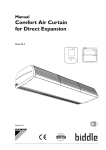Download Biddle DF Specifications
Transcript
Manual Comfort Air Curtain Model DF Version 2.0 Original Manual a English en COMFORT AIR CURTAIN . . . Contents 1 Introduction 2 Installation 10 3 Operation 27 4 Maintenance 30 5 Faults 31 6 Service 36 en-2 1.1 1.2 1.3 1.4 1.5 2.1 2.2 2.3 2.4 2.5 2.6 2.7 2.8 2.9 3.1 3.2 3.3 3.4 4.1 4.2 5.1 5.2 5.3 6.1 6.2 6.3 6.4 6.5 About this manual How to read this manual About the unit Restrictions on use Safety instructions Safety instructions Delivery check General working method Suspending up the unit Connecting the unit to the central heating system Connecting the mains supply Installing the control panel and external controls Unit finishing Powering up and testing General Starting and stopping Adjusting the strength of the air curtain Adjusting heating Cleaning the unit Scheduled maintenance Safety instructions Resolving simple problems Troubleshooting Safety instructions Access Fuses Temperature cut-out Biddle control cable composition 3 3 3 4 7 8 10 10 10 11 13 15 18 24 25 27 27 28 28 30 30 31 31 32 36 36 39 39 40 B en 1 . . Introduction 1.1 About this manual This manual describes the installation, operation and maintenance of the Model DF Comfort air curtain. The manual also provides instructions and information about servicing. 1.2 How to read this manual 1.2.1 Marginal symbols used in the manual The following symbols are used in this manual: n Note: c Caution: Draws your attention to an important part of the text. If you do not perform this procedure or action correctly, you may damage the device. Follow the instructions strictly. w Warning: If you do not perform this procedure or action correctly, you may cause damage and/ or bodily injury. Follow the instructions strictly. d Danger: This indicates actions which are not permitted. Ignoring this warning may lead to serious damage or accidents which may involve bodily injury. Manual version 2.0 (26-10-2012) en-3 en INTRODUCTION COMFORT AIR CURTAIN 1.2.2 Pictograms used on the unit and in the manual The following pictograms indicate potential risks or hazards. The same pictograms will also be found on the unit. Pictograms PICTOGRAM DESCRIPTION w You are entering an area of the unit containing live components. Accessible to qualified maintenance staff only. Exercise caution. w This surface or part can be hot. There is a risk of burns on contact. 1.2.3 Related documentation Besides this manual, the following documents have been supplied with the unit: • 1.3 Installation and servicing wiring diagram About the unit 1.3.1 Application and operation of the air curtain The air curtain is designed to separate indoor and outdoor climates. The unit draws air from the room and discharges it, either heated or not, across the width of the doorway. The air curtain removes the undesired effects of an open door by either reducing the exchange of indoor and outside air, by heating the entering air, or a combination of the two. en-4 en DF MANUAL INTRODUCTION Mounting methods The free-hanging model is designed for free, visible installation above the door. The recessed model is designed for installation into a false ceiling or into an alcove where the air inlet may be at some distance from the unit itself. The cassette model is designed for installation above a false ceiling where the air inlet is close to the unit and the unit is easily accessible. Other versions and intended usage. On request, versions can be supplied for other applications. w Warning: Applications other than those described above are not considered to be an intended use. Biddle assumes no responsibility for damage or injury resulting from applications other than the intended use. The intended use also implies observance of and compliance with the instructions in this manual. 1.3.2 Type designation Type designations, when combined, form the unit’s type code: DF S-100-W-F DF M-150-E-C DF L-200-A-R Manual version 2.0 (26-10-2012) en-5 en INTRODUCTION COMFORT AIR CURTAIN Different combinations may arise. Explanation of the type code series DF air curtain range S small M medium L large unit size 100, 150, 200, 250 discharge length (cm) heating W hot water E electrical A zonder verwarming (Ambient) F fee-hanging model C cassette model R recessed model mounting method 1.3.3 Type plate The type plate can be found on top of the unit. Example of a type plate Designations on the type plate Type complete type code of the unit M weight of unit Pmax For water-heated models: max. permissible operating pressure U connection voltage Imax max. current Pmotor max. fan power rating (per unit) Pheating For electrically heated models: max. heating element rating 1.3.4 CE declaration The unit satisfies the applicable CE standards. The complete CE Declaration of Conformity can be found at: www.biddle.info. en-6 en DF MANUAL INTRODUCTION 1.3.5 Modifications and changes No changes or modifications may be made to the unit which could influence its safety without the approval of Biddle. The CE mark is no longer valid if the unit has been modified or changed in any way. 1.3.6 Components and accessories For all models: • control panel (supplied separately – can be used for multiple units) • control cable – Type RJ4 (supplied separately) • optional: door contact switch (supplied separately) For water-heated models (Type W): • valve for water-side control (supplied separately) For recessed models (Type R): 1.4 • telescopic discharge duct (supplied) • optional: inlet grille for installation in alcove (supplied separately) Restrictions on use 1.4.1 Operating environment • The unit may only be used indoors. • The unit may only be used in environments that are dry and free from dust. • The device must not be used in environments with corrosive or chemically aggressive gases or vapours. • The unit is intended for use in ambient temperatures ranging from 0 °C to 40 °C. These restrictions also apply to the control unit and/or control panel. Manual version 2.0 (26-10-2012) en-7 en INTRODUCTION COMFORT AIR CURTAIN 1.4.2 Requisite skills • You must be technically qualified to install, maintain or service this equipment in accordance with local legislation, regulations and standards. • For operation in daily use, no special skills are required. • The unit is not intended for use by children or people with an intellectual disability. d Danger: NEVER attempt to perform installation, maintenance, or servicing work on the unit unless you are sufficiently qualified. 1.4.3 Application limitations with water heating Application limitations for units with water heating 1.5 Heating medium water with max. 20% glycol Max. water supply temperature DF S-W, M-W: 90 °C DF L-W: 70 °C Max. air discharge temperature DF S-W, M-W: 70 °C DF L-W: 45 °C Max. operating pressure 8 bar Safety instructions 1.5.1 Operation en-8 w Warning: w w Warning: Do not put any objects in the inlets and outlets. Do not obstruct the unit’s inlets or outlets. Warning: The upper surface of the unit becomes hot during operation. en DF MANUAL INTRODUCTION c Caution: In exceptional situations, water may run out of the unit. Therefore do not place anything under the unit that could be damaged as a result. 1.5.2 Installation, maintenance and service d w Danger: The unit may be opened by qualified technical staff only. Warning: Perform the following actions before opening the unit: 1. Switch the unit off using the control panel. 2. Wait until the fans have stopped. 3. Allow the unit to cool down. c Caution: The heat exchanger and/or the heating elements can get very hot. Moreover, the fans may continue to rotate for a while. 4. Disconnect the power supply (remove plug from power point or move isolation switch to OFF). 5. For water-heated models: connect the central heating supply (if possible). w Manual version 2.0 (26-10-2012) Warning: The fins of the heat exchanger are sharp. en-9 en 2. . 2.1 Installation Safety instructions w Warning: w Warning: Installation work on the unit may only be performed by qualified technical staff. Before you begin: read the safety instructions. See also: 1.5 "Safety instructions" on page 8 2.2 2.3 Delivery check • Check the unit and its packaging for correct delivery. Immediately report to the driver and to the supplier any damage caused in transit. • Make sure that all components and accompanying parts have been supplied. Immediately report any defects to the supplier. General working method 2.3.1 Sequence of operations Biddle recommends working as follows when installing the Comfort Air Curtain: 1. Mount the unit. 2. For water-heated models: connect the unit to the central heating system. 3. Connect the unit to the mains power supply. 4. Install the control panel and (any optional) connections to external controls. 5. Complete appliance installation. en-10 en DF MANUAL INSTALLATION 6. Turn the mains power supply on and check that the unit is working properly. General instructions Some sections of this section only apply to certain models. Where this is the case, it will be indicated. If no specific model is referred to, the description applies to all models. n Note: Make sure you perform all installation operations that are required for your unit. Check the type plate and consult the manual if in doubt about the unit model and type. n Note: Protect the unit from damage and ingress of dust, cement, etc. throughout the installation. You can, for instance, use the packaging for protection. See also: 2.4 "Suspending up the unit" on page 11 2.5 "Connecting the unit to the central heating system" on page 13 2.6 "Connecting the mains supply" on page 15 2.7 "Installing the control panel and external controls" on page 18 2.8 "Unit finishing" on page 24 2.9 "Powering up and testing" on page 25 2.4 Suspending up the unit 2.4.1 Unit placement • Manual version 2.0 (26-10-2012) Make sure that the structure from which the unit is about to be suspended can bear the weight of the unit. The unit’s weight is marked on its type plate. en-11 en INSTALLATION COMFORT AIR CURTAIN • Note the following dimensions: - w The unit must be at least as wide as the door opening (dimension b). Position the unit as near to the doorway as possible. Position the unit as close to the top of the door as possible. Warning: The minimum installation height (dimension h) is 1.8 m. The top of the unit may get hot. The unit should be placed with at least 25 mm ceiling clearance (dimension x). - If the unit is mounted against the ceiling: Make sure that air can enter the unit freely above the unit. See also: 1.3.3 "Type plate" on page 6 2.4.2 Suspending and securing the unit 1. Position the four M8 screw threads. Make sure the thread rods are perpendicular. Dimensions for free-hanging and recessed units. en-12 SIZE TYPE DIMENSIONS a all DF F, R as needed b all DF F, R 35 mm c all DF F, R 290 mm d DF 100-F, 100-R 896 mm DF 150-F, 100-R 1396 mm DF 200-F, 200-R 1896 mm DF 250-F, 250-R 2396 mm en DF MANUAL INSTALLATION Dimensions of hole and suspension for cassette model SIZE TYPE DIMENSIONS a DF 100-C 1012 mm DF 150-C 1512 mm DF 200-C 2012 mm DF 250-C 2512 mm b all DF C 705 mm c DF 100-C 937 mm DF 150-C 1437 mm DF 200-C 1937 mm DF 250-C 2437 mm all DF C 641 mm d 2. Screw a lock nut 1 onto each threaded rod. 3. Attach the unit to the threaded rods. 4. Secure the unit by tightening the lock nuts 1. 2.5 Connecting the unit to the central heating system See also: 6.2.2 "Opening the unit" on page 37 Manual version 2.0 (26-10-2012) en-13 en INSTALLATION COMFORT AIR CURTAIN 2.5.1 Particulars c Caution: The central heating system’s supply and return pipes must be attached to the correct connectors 1. The directions are indicated on the unit using arrows. • Keep the connectors 1 in place by using pliers when connecting the pipes. • Biddle recommends inserting a valve and a bleed on both pipes close to the unit. Application limitations for units with water heating Heating medium water with max. 20% glycol Max. water supply temperature DF S-W, M-W: 90 °C DF L-W: 70 °C Max. air discharge temperature DF S-W, M-W: 70 °C DF L-W: 45 °C Max. operating pressure 8 bar 2.5.2 Frost protection Take the following precautions if you install the unit in a room where frost may occur: • Provide for constant circulation of the water at the right temperature; • Add up to 20% glycol to the water when the unit is not in operation during the wintertime; • Or bleed the system and the unit. 2.5.3 Connecting the water-side control 1. Open the unit. 2. Connect the unit and the three-way valve to the central heating system as shown in the diagram. n en-14 Note: The diameter of the bypass pipe from Connection B to the return pipe must be at least 22 mm. en DF MANUAL INSTALLATION 3. Connect the valve to Terminal Block 1 as shown in the electrical diagram. 4. Open the valve manually using the handle (Position ‘MAN’). 5. Fill and bleed the system. 6. Check the connections for leaks. 7. Return the handle to its starting position (Position ‘AUTO’). 2.6 Connecting the mains supply 2.6.1 Particulars For all models: w w Warning: The unit must be grounded. Warning: Connect the unit in accordance with the applicable local requirements. For water-heated models and models without heating: Manual version 2.0 (26-10-2012) • The unit can be switched on and off from the power supply. This requires that the control panel be configured for this purpose. • If the unit has been fitted with a power cable and plug on delivery: Ensure that an earthed wall socket is available no farther than 1.5 m from the connections side of the unit. en-15 en INSTALLATION COMFORT AIR CURTAIN • If the unit has not been fitted with a power cable and plug: Connect the unit to the mains using a power cable (not supplied). Maximum ratings are specified on the type plate. It must be possible to interrupt the power supply to the unit. You may choose to use either a plugged power supply cable or an isolation switch. Electrically-heated models: Warning: w Do not turn on the unit from the power supply. Use the control panel. • Connect the unit to the mains using a power cable (not supplied). Maximum ratings are specified on the type plate. • An isolation switch (not supplied) must be fitted between the unit and the power supply. This switch must: - be all-pole; have a contact separation of at least 3 mm be positioned no farther than 4 m from the connection side of the unit See also: 1.3.3 "Type plate" on page 6 2.6.2 Fuse ratings w Warning: Each unit should be individually fused according to the table below. Fuse ratings MAXIMUM CURRENT ON MAXIMUM FUSE VALUE A TYPE PLATE L1, L2 OR L3 en-16 <= 10 A 16 A <= 15 A 20 A <= 20 A 25 A <= 25 A 35 A <= 35 A 50 A <= 50 A 63 A <= 65 A 80 A en DF MANUAL INSTALLATION MAXIMUM CURRENT ON TYPE PLATE L1, L2 OR L3 MAXIMUM FUSE VALUE A <= 80 A 100 A <= 102 A 125 A n Note: Multiple units may only be served by a common fuse is their total current consumption is less than 10A. 2.6.3 Connect the unit For units supplied without a mains power cable/plug only: w Warning: Only connect the unit if you are qualified to work on three-phase power systems. Make sure that the mains power supply has been turned off. 1. Fit the isolation switch and connect it to the power supply. 2. Open the unit. 3. Feed the power cable through the cable gland 1. 4. Connect the cable to the unit’s power terminal 2 as shown in the wiring diagram. 5. Connect the power supply cable to the isolation switch. c Caution: Do not yet switch the mains supply on. See also: 6.2.2 "Opening the unit" on page 37 Manual version 2.0 (26-10-2012) en-17 en INSTALLATION 2.7 COMFORT AIR CURTAIN Installing the control panel and external controls 2.7.1 Control panel details Positioning • You may fix the control panel either to the wall or to a standard socket. Cabling n Note: Take the following into account, otherwise faults may occur: - Keep control cables away from electromagnetic fields and interference sources such as high-voltage cables and fluorescent-light starters. - Stretch control cables out or roll them up neatly. - The control cable between the control panel and the connected unit may not be any longer than 30 m. n Note: Use Biddle control cables only (Type RJ4). Standard modular telephone cable is not suitable. See also: 2.7.6 "Multiple units operated from one control panel" on page 21 2.7.2 Control panel settings Optional Several dip switches are located inside the control panel. These allow the control panel to be configured. en-18 en DF MANUAL INSTALLATION Control panel settings NO. POSITION OFF (FACTORY SETTING) 1 unit remains turned off after supply voltage interruption unit continues running in the same mode after supply voltage interruption 2 fans continue running as long as the unit is turned on fans do not run if heating is not required 3 heating is turned off once the set room temperature has been reached heating is always on as long as the unit is turned on 4 display heating settings using multiple LEDs display heating settings with only one LED (does not affect operation) POSITION ON 2.7.3 External control input A door switch and/or building management system can be connected to the input. • The connector is located on the control PCB (INHIBIT connector). This connector has been fed through to Connector 1 on the outside of the unit. • This connector is fitted with a bridge on delivery. • The input is suitable for potential-free switches. Working of the input contact closed (or bridged) unit operates normally contact open unit remains off resistor across contact (3.3 kΩ) unit working, but heating remains turned off (summer mode) See also: 2.7.5 "Unit settings" on page 20 Manual version 2.0 (26-10-2012) en-19 en INSTALLATION COMFORT AIR CURTAIN 2.7.4 Fault signal output A building management system (BMS) can be connected to the output. • The connector is located on the control PCB (HEALTHY connector). Output operation 24 VDC unit configured as a normal unit no power supply voltage temperature cut-out has turned the heating off or the unit is not being powered 2.7.5 Unit settings Optional unless otherwise stated Several dip switches 1 are located on the unit’s control PCB. These allow the unit to be configured. Control PCB settings NO. POSITION OFF (FACTORY SETTING) 1 fan and heating mode independently adjustable 2 fans continue running for two minutes after shutdown for cooling purposes POSITION ON high heating setting disabled for low and medium fan settings d not permitted for electrically heated units fans stop immediately after shutdown en-20 3 unit operates normally unit configured as a master unit 4 only heating is turned off when the temperature cut-out activates. heating AND fans shut down when the temperature cut-out activates. en DF MANUAL INSTALLATION Master settings Only if multiple units have been connected to a single control panel all units configured as normal units one unit configured as a master unit external control input only connected unit responds all units follow the master automatic temperature control each unit is independently controlled all units are controlled by the master 2.7.6 Multiple units operated from one control panel • A maximum of eight units may be connected to a single control panel. • Units are daisy chained using Biddle control cables and Connectors E and G. • The total length of the control cables between connected units may not be any longer than 30 m. • Configure any one unit as a master. The sequence of the connected units is not important. • Connect the control panel and external control components to the master unit. n Note: Do NOT remove the external control input bridges on the other units. See also: 2.7.3 "External control input" on page 19 2.7.5 "Unit settings" on page 20 Units with two control PCBs Only the following types: DF S-250-E, M-250-E, L-250-E These units have two control PCBs that each control a part of the unit. The control PCB on the connection side has been configured as master on delivery. Manual version 2.0 (26-10-2012) en-21 en INSTALLATION COMFORT AIR CURTAIN You can connect one or more of these units to a single control panel in combination with other units. The following applies in this regard: • A unit with two control PCBs counts as two units. • A unit with two control PBCs is always the master unit. Units with a single control PCB must be configured as normal units. • If several units have two control PCBs, then one of these units is configured as the master unit. All control PCBs in all other units must be configured as normal units. • The control panel and the external control components must always be connected to the master unit. 2.7.7 Mounting and connecting control panel 1. Open the control panel. 2. Feed the control cable through an opening in the rear plate. 3. Attach the rear plate to the wall. en-22 en DF MANUAL INSTALLATION 4. Secure the cable in a tension-free state. The cable should protrude by approx. 9 cm. 5. Optional: Set the dip switches on the front plate. 6. Attach the control cable’s connector to the PCB. 7. Replace the front plate onto the rear plate. See also: 2.7.2 "Control panel settings" on page 18 6.5 "Biddle control cable composition" on page 40 2.7.8 Connecting control panel to unit The control panel is connected to one of the two modular unit connectors (marked with Symbols E and H). The two sockets are identical. Manual version 2.0 (26-10-2012) en-23 en INSTALLATION 2.8 COMFORT AIR CURTAIN Unit finishing 2.8.1 Edging For cassette models (Type DF C) only: 1. Make a hole in the ceiling for the unit. Dimensions of hole and suspension for cassette model SIZE TYPE DIMENSIONS a DF 100-C 1012 mm DF 150-C 1512 mm DF 200-C 2012 mm DF 250-C 2512 mm b all DF C 705 mm c DF 100-C 937 mm DF 150-C 1437 mm DF 200-C 1937 mm DF 250-C 2437 mm all DF C 641 mm d 2. Attach the angle sections using the screws supplied along the unit’s edges. 2.8.2 Attaching discharge section For recessed models (Type DF R) only: 1. Make a hole in the ceiling for the discharge. en-24 en DF MANUAL INSTALLATION Discharge section hole dimensions B C SIZE TYPE DIMENSIONS a R 90 mm b 100-R 970 mm 150-R 1470 mm 200-R 1970 mm 250-R 2470 mm 2. Attach the two angle sections 1 to the unit along the discharge openings' edges using the screws supplied. 3. Extend the telescopic discharge duct 2 into the unit’s discharge opening until it reaches the required height. 4. Attach the discharge duct to the angle sections 1 using the screws supplied. c 2.9 Caution: For the unit to work properly, it is essential that there are sufficient openings in the alcove or ceiling for air to enter the unit. Powering up and testing For all models: 1. Connect all units. 2. Check the following connections: - Manual version 2.0 (26-10-2012) Power supply; en-25 en INSTALLATION COMFORT AIR CURTAIN - Control cables between control panel and unit (or units); If applicable: external control components. 3. Switch the power supply on and/or plug in all connected units. 4. Start up the air curtain using the control panel. 5. Check that air is being blown out of all units across their full width. For water-heated models: 1. Check whether the heat exchanger and the control valve have been connected correctly. 2. Make sure that the central heating system has been turned on. 3. Turn the heating on using the control panel. 4. Check whether the airflow is getting hotter for all connected units. This may take some time. 5. Vent the heat exchanger, if necessary. Electrically-heated models: 1. Turn the heating on using the control panel. 2. Check whether the airflow is getting hotter for all connected units across their full width. en-26 en 3 . . Operation 3.1 General All regular features can be operated from the control panel. The control panel allows you to: • start and stop the air curtain • set the required heating capacity • set the required room temperature • turn the heating on and off • adjust the air curtain’s airflow rate If multiple units have been connected to a single control panel, then settings apply to all units. 3.2 Starting and stopping Press Button 1 repeatedly to start and stop the air curtain, and to select the required temperature control mode: • The air curtain is running in manual mode – MANUAL LED is on. • The air curtain is running in automatic mode – AUTO LED is on. • The air curtain is not running – all LEDs are off. n Note: The unit continues to run at a low fan speed after it has been turned off to allow it to cool down See also: 3.4.1 "Manual temperature control" on page 28 3.4.2 "Automatic temperature control" on page 29 Manual version 2.0 (26-10-2012) en-27 en OPERATION 3.3 COMFORT AIR CURTAIN Adjusting the strength of the air curtain You can select three air curtain airflow settings: • Button 4: low fan • Button 5: medium fan • Button 6: high fan n 3.4 Note: To achieve maximum climate separation for minimum energy consumption, Biddle recommends selecting the lowest setting at which no draughts occur. Adjusting heating 3.4.1 Manual temperature control In manual mode, heating can be set to full or reduced capacity, or turned off. • Press Button 2 to reduce the heating setting by one level. • Press Button 3 to increase the heating setting by one level. Control panel LEDs indicate the air curtain’s heating setting. Room temperature when heating c Caution: Heating may not be used when the room temperature is higher than 25 °C, otherwise faults may occur. Heating needs to be turned off manually if temperature settings are being adjusted manually. Heating is turned off automatically when using automatic temperature control. See also: 3.4.3 "Turning off heating" on page 29 en-28 en DF MANUAL OPERATION 3.4.2 Automatic temperature control In automatic mode, the unit measures the air inlet temperature and automatically selects the required heating setting to adjust the air temperature to the configured level. • Set the required temperature using Buttons 2 and 3 The LEDs display the temperature in a range from 18 °C to 25 °C. This temperature is measured at the unit’s air inlet and may deviate slightly from actual room temperature. 3.4.3 Turning off heating You can turn off heating to achieve climate separation without actually heating the air, e.g. if indoor air is being cooled and is colder than outside. This can be configured in both manual and automatic modes. To turn heating off: • Press Button 2 until blue LED 7 illuminates. To turn heating on: • Manual version 2.0 (26-10-2012) Press Button 3: the blue LED turns off and one or more of the yellow LEDs turns on. en-29 en 4. . 4.1 Maintenance Cleaning the unit You may clean the exterior of the unit with a damp cloth and a domestic cleansing agent. Do not use any solvents. c 4.2 Caution: Make sure no water runs into the unit. Scheduled maintenance Biddle recommends that the following inspection and maintenance work is performed by an installer or other technical expert every year. en-30 • Check that the heat exchanger and the electrical heating element are clean. Settled dust may cause unpleasant smells. • Gently remove dust with a vacuum cleaner. • Check whether fans are working properly. en 5 . . Faults 5.1 Safety instructions d Danger: w Warning: Internal work may only be performed by qualified technical personnel. Before you begin: read the safety instructions. See also: 1.5 "Safety instructions" on page 8 5.2 Resolving simple problems If you suspect a fault, first try to resolve the problem using the below table. You need not be an expert for this. Solutions to simple problems PROBLEM LIKELY CAUSE WHAT TO DO There is a draught. Air curtain is turned off. Turn the air curtain on. Air curtain is adjusted too low. Turn the air curtain up. Air curtain is adjusted too high. Turn the air curtain down. The unit’s heater has been turned off. Turn the heater on. The heater is adjusted too low. Turn the heater up. It is too hot. Space heating and air curtains are colletively producing too much heat. 1. Turn space heating down. 2. Turn the unit down. 3. Turn the heater down. It is too cold. Room is too cold. 1. Turn space heating up. 2. Turn the unit up. 3. Turn the heater up. It is too noisy. Air curtain is at highest setting. Turn the unit down. Manual version 2.0 (26-10-2012) en-31 en FAULTS COMFORT AIR CURTAIN PROBLEM LIKELY CAUSE WHAT TO DO The unit is not working and the control panel LEDs are off. The unit is switched off. Turn the unit on. The unit has no power supply. Check the power supply: • Is the plug in the socket? • Is the isolator switch on? • Is there a voltage? The air curtain is switched off but is still working. The unit cools off automatically. This is not a fault. The unit will normally shut down automatically within two minutes. See also: 3.2 "Starting and stopping" on page 27 3.3 "Adjusting the strength of the air curtain" on page 28 3.4 "Adjusting heating" on page 28 5.3 Troubleshooting If you suspect a fault: 1. Check whether the problem can be resolved simply. 2. Try to resolve the problem using the below table. Technical expertise is needed for this. 3. If you have identified a fault, and the previous section does not provide a solution, then contact the supplier. en-32 en DF MANUAL FAULTS Fault rectification (for qualified technical staff only) PROBLEM POSSIBLE CAUSE RESOLUTION The control panel works normally but the unit does not respond. The fans are dead. 1. Check the fuse on the control PCB. 2. Check wiring between the control PCB and the fans. The connection between the control panel and the printed circuit board is not correct. 1. Check the control cable. 2. Check wiring between Connectors E and H and the unit’s control PCB. The contact on the external control input is open. If an external control has not been connected: Check the input bridge. 3. If an external control has been connected (door contact switch or BMS: Check whether control components are working properly. 4. Check wiring and connection of control components to the input. 5. Check wiring between the input and the control PCB (INHIBIT connector). The unit is not working and the control panel LEDs are off. The unit is dead. Check power supply connections, wiring and fuses. The connection between the control panel and the printed circuit board is not correct. 1. Check the control cable. 2. Check wiring between Connectors E and H and the unit’s control PCB. The control PCB is not working. 1. Check the control PCB’s fuse. 2. Check the power supply cable. 3. Replace the printed circuit board. The control panel is defective. Check the control panel by connecting another unit. Replace the control panel if it is not working. One fan does not work. The fan is dead or defective. 1. Check the wiring of the fan. 2. Replace the fan. Fans are not working at a particular speed level. The connection at the particular fan speed level is faulty. Check the fans’ wiring. Manual version 2.0 (26-10-2012) en-33 en FAULTS COMFORT AIR CURTAIN PROBLEM POSSIBLE CAUSE RESOLUTION Not all connected units are working (or only partially). The control panel is not communicating with one or more connected units (or with one of the control PCBs in a dual-PCB unit). 1. Check if power is supplied to all connected units. 2. Check the control cables: • are they connected and free from breaks? • are they stretched out or rolled up neatly? • are they shielded from magnetic fields? 3. Check the control PCB’s fuses in each connected unit. 4. Check wiring between Connectors E and H and the control PCB(s). If multiple units have been connected to a single control panel: Units (or part of a unit) are not responding immediately to the external control (door contact switch or BMS). The master unit (or the master control PCB in a dual-PCB unit) has not been configured properly. Check that the unit to which the external control has been connected has been configured as the master. For dual-PCB units: Check whether the PCB on the connection side has been configured as the master. The contact on the external control input is open. Check the input bridges on the units to which no external controls have been connected. For dual-PCB units: Check the input bridge on the secondary PCB. For water-heated units: The unit is not being supplied any hot water. 1. Check the central heating system. 2. Check whether the valve is allowing hot water to pass. 3. Check valve drive and inlet air temperature sensor wiring and connectors. 4. Take the drive from the valve, and check the interior for mechanical operation and defects. The unit is blowing out cold air. en-34 en DF MANUAL FAULTS PROBLEM POSSIBLE CAUSE The unit (or part of the unit) is blowing cold air. The LEDs on the control panel are flashing. For electrically heated units: The temperature cut-out has turned the unit (or part of the unit) off to prevent overheating. RESOLUTION 1. Check and reset the temperature cut-out. 2. Check the fans. If one or more fans do not work, check: • the fan wiring; • control PCB connections This may indicate a seri• control PCB fuses ous fault that may be 3. If these are okay, then replace hazardous. the fan. This fault can also occur if the unit has been powered down for a short while. w For water-heated units: The supply water temperature is too low. Raise the central heating system’s water temperature. For electrically heated units: One or more phases on the power supply have tripped out. Check the power supply’s fuses and electrical connections. The unit continues to blow hot air. For water-heated units: The valve has been opened manually. Turn the handle to the ‘AUTO’ position. The unit always blows cold air in automatic mode. The temperature sensor is not working. 1. Check Connector J3 on the control PCB. 2. Replace the sensor. If multiple units have been connected to a single control panel: Units are heating unevenly in automatic mode. The temperature is set independently in each unit. Configure one unit as a master. Discharge air is not hot enough. See also: 2.7.2 "Control panel settings" on page 18 2.7.3 "External control input" on page 19 2.7.5 "Unit settings" on page 20 2.7.6 "Multiple units operated from one control panel" on page 21 6.3 "Fuses" on page 39 6.4 "Temperature cut-out" on page 39 Manual version 2.0 (26-10-2012) en-35 en 6. . 6.1 Service Safety instructions w Warning: w Warning: Servicing work on the unit may only be performed by qualified technical staff. Before you begin: read the safety instructions. See also: 1.5 "Safety instructions" on page 8 6.2 Access 6.2.1 Removing the front panel For free-hanging models only: 1. Remove the locking bolts 1 from the front panel 2. 2. Remove the front panel 2 from its suspension hooks 3. en-36 en DF MANUAL SERVICE 6.2.2 Opening the unit For fee-hanging and recessed models with electrical heating (Types DF E-F, E-R) and models without heating (Types DF A-F, A-R): 1. Remove the front panel, if necessary. 2. Remove the inlet grille 4. For cassette models (Type DF C): 1. Push the inlet grille’s left- and right-hand latches towards each other. Use a screwdriver to do this. 2. Twist the inlet grille open and allow to hang freely. 3. Remove the inlet grille, if necessary, by opening the latches on the other side. Manual version 2.0 (26-10-2012) en-37 en SERVICE COMFORT AIR CURTAIN For all models: 1. Remove the screws along the edge of the panel. 2. Pull the panel a little forward and take it away. c Caution: The entire panel comes free once pulled forward – make sure it does not fall. 6.2.3 Removing the control PCB For all units: 1. Open the unit. For water-heated units and units without heating: 1. Remove the screws 1 on the top of the unit. en-38 en DF MANUAL SERVICE 2. Remove the control PCB 2. 3. Disconnect all unit-connected connectors and grounded connections from the printed circuit board. For electrically heated units: 1. Disconnect all connectors and earth contacts connecting the unit and control PCB 1. 2. Remove the control PCB. See also: 6.2.2 "Opening the unit" on page 37 6.3 Fuses The unit’s control PCB has two fuses – 1 and 2. Values have been marked on the PCB. 6.4 Temperature cut-out Electrically-heated models only: The unit has been fitted with a temperature cut-out to prevent overheating. For the following types: DF S-250-E, M-250-E, L-250-E These units have two temperature cut-outs. These protect each section of the unit and can operate independently of one another. Manual version 2.0 (26-10-2012) en-39 en SERVICE COMFORT AIR CURTAIN 6.4.1 Resetting the temperature cut-out 1. Turn the unit off. 2. Open the unit. 3. Push back the temperature cut-out pin 1. 4. Check unit connections. 5. Close the unit. 6. Check whether fans are working properly. 6.5 Biddle control cable composition The control system cable is made up as follows: en-40 • Connectors are Type 4P4C. • Connectors are untwisted, i.e. at both cable ends cores are connected to the same pin. en DF MANUAL Manual version 2.0 (26-10-2012) SERVICE en-41 en Copyright and trademarks All information and drawings contained in this manual remain the property of Biddle and may not be used for any purpose other than that intended, photocopied, duplicated, translated and/or published without prior written permission from Biddle. Biddle’s name is a registered trademark belonging to Biddle BV. Warranty and liability Please refer to the sale & delivery terms & conditions for information about the warranty and liability. Biddle excludes any consequential damages at all times. Manual liability Although the greatest care and attention has been paid ensuring that all relevant components have – where required – been described fully and accurately, Biddle cannot be held liable for any damages arising as a result of errors and/or omissions in this manual. Biddle reserves the right to change specifications as listed in this manual. Please inform us of any errors or confusing issues that you may discover in this manual. This will help us to improve our documentation still further. For more information If you should have any comments or questions about this product, then please do not hesitate to contact Biddle. Address for the UK: Address for other countries: Biddle Air Systems Ltd. St. Mary’s Road Nuneaton Warwickshire CV11 5AU United Kingdom Biddle bv P.O. Box 15 NL-9288 ZG Kootstertille The Netherlands tel: fax: tel: fax: 024 7638 4233 024 7637 3621 e-mail: [email protected] internet: www.biddle-air.com +31 512 33 55 24 +31 512 33 55 54 e-mail: [email protected] internet: www.biddle.info