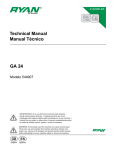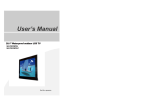Download Drive Medical Image GT Owner`s manual
Transcript
IMAGE GT POWER CHAIR 2800GTBL-RCL, 2800GTBU-RCL, 2800GTSI-RCL OWNER’S MANUAL 1 TABLE OF CONTENTS 1. PREFACE AND INTRODUCTION ……..…………………………………… 3 2. SAFETY NOTICE………..…………………….................……… …………. 4 Before driving While driving Labeling 3. EMI……………………………………………..……………………………….. 10 4. PARTS INTRODUCTION……………………………………………..………. 11 5. OPERATION………………………………………………………………….... 12 Joystick and Controller How to operate your power chair How to adjust the seat How to adjust the footrest How to adjust the seat BATTERY CHARGING AND CARE………………………………………..... 20 Batteries Charging the battery 6. 7. INSPECTION AND MAINTENANCE……………………………………..…. 24 Inspection Regular checking record Battery, fuse and tire Storage 8. TROUBLE SHOOTING AND SPECIFICATION…………….……………… 27 9. WARRANTY…………………………………………………………………..... 30 1. P R E FA C E A N D I N T R O D U C T I O N Please carefully read this owner’s manual before using the power chair. Improper use of the power chair 2 could result in, injury. This owner’s manual includes operating instructions for every aspect of the power chair, including assembly instructions and how to deal with possible accidents. ◆ The symbols used in this manual are explained below: Read carefully the notes marked with these symbols: 1 Warning Improper usage could result in serious injury or death ) Attention Improper usage could lead to injury and/or damage to your power chair. Suggestion Follow these instructions to keep your power chair in a good operating order. ◆ This manual includes a copy of repair and maintenance record chart and warranty information. Please keep it in a safe place. ◆ If someone else uses the power chair, please make sure that you provide them with the instruction manual for his or her consideration. ◆ We reserve the right to make design modifications. As designs change some illustrations and pictures in the manual may not correspond to the power chair that you have purchased. 2. SAFETY NOTICE 2.1 BEFORE DRIVING The user should become familiar with the usage and operation of this power chair before driving. 3 Therefore, please always keep the following safety notices in mind. ■ For your safety, please therefore follow these safety ◆ Drive on the pavement, or pedestrian areas only. ◆ Do not drive your power chair after consuming alcohol or when tired. ◆ Please be careful when driving your power chair in low light. It has not been designed for use at night. ◆ The power chair has been designed to operate on pavement for speeds up to 4mph. ■ Practice operating your power chair Before using the power chair, familiarize yourself with the operation of your power chair. ◆ Turn the speed dial to value 1 for your initial practice. ◆ Be sure someone accompanies you for safety when operating you power chair for the first time. ◆ Only use higher speed setting when you are confident that you can easily operate and control your power chair. ■ The Image GT Power Chair is only to be used by one person at a time Do not carry passengers on your power chair. (including children) ■ Do not use this power chair to carry or haul goods ◆ The maximum weight with occupant is 300 lbs. 2.2 WHILE DRIVING ■ Carry out daily inspections. Refer to the section “titled” “DAILY CHECKING” ■ Do not move your body out of the power chair while moving ◆ Such action may cause you to lose balance and risk injury from falling. ◆ Pay attention that your clothes do not tangle in the wheels. ■ Do not use your power chair under any of the conditions. ◆ On roads with heavy traffic or roads that are operate, snow-covered, or icy. ◆ Do not drive at night , Do not drive in rain or show. ◆ Do not drive your power chair in an “S” pattern or make erratic turns. ◆ Do not take the power chair onto escalators. ◆ UNDER NO CIRCUMSTANCES SHOULD THE POWER CHAIR BE USED AS A SEAT IN ANOTHER POWERCHAIR (CARS, BUSES, TRAINS, ETC). 2. SAFETY NOTICE ■ About Mobile Phones and other electrical equipment 4 ◆ Do not use a mobile phone or other wireless communication device while driving. ◆ Always switch off the power chair and remove the ignition key before using a mobile phone. ◆ Do not charge the mobile phone or any other electrical device from the power chair battery. ■ Automatic Power Shut Down In order to avoid accidental battery run down, your power chair is equipped with an automatic power shut down. If the power chair is turned on, it will automatically turn off after remaining undisturbed for a period of thirty minutes. When this situation occurs, simply switch your power chair off and back on and it will be ready to use once again. ■ Ramps, inclines and drops ◆ Do not drive onto ramps that are steeper than the specified gradient. Refer to the section entitled “CLIMBING ANGLE” in “8. SPECIFICATION” ◆ Always use a low speed setting when ascending or descending a gradient. ◆ Do not drive on roads with large drops or potholes. Refer to the section entitled “MAX. GROUND CLEARANCE” in “ 8. SPECIFICATION”. ◆ Operate when driving on roads with inclines. ◆ Do not make sudden turns when driving on gravel roads or ramps. ◆ Always lean forward when climbing a steep gradient. ■ Starting and Driving 1. 2. 3. 4. 5. 6. 7. 8. Make sure the seat is installed properly. Fold down the armrests so that you can rest your arms. Turn the power switch to “ON”. Check battery indicator to ensure proper power as necessary, Recharge the batteries. Set the speed dial to a safe and comfortable speed. Check the joystick lever to ensure it operates correctly. Make sure the electromagnetic brake works correctly. Engage the 4mph switch if you are driving on the pavement. 2. SAFETY 5 NOTICE 1 Warning! ◆ Do not set in the freewheel mode when driving on a gradient. ◆ Always re-engage the anti-freewheel device before use. Fail to do so may result in injury. ◆ To protect your safety, the power will automatically cut off and electromagnetic brake system will activate while driving down a steep gradient. This will limit the speed to a safe level. Turn the power on again to re-start your power chair. ◆ Maximum User Weight Limit Refer to section titled “MAX. LOAD WEIGHT in “8. SPECIFICATION ”. Overloading past the weight limit may lead to damage of your power chair or cause it to malfunction and will endanger your own safety. The warranty does not cover this type of damage. ) Attention 1. Avoid putting all of your weight on the footrest. This may cause the power chair to tip. Possibly resulting in injury. 2. Do not turn the power switch to OFF while driving as this will lead to an emergency stop and possible risk of accident and injury. 3. Do not set to the higher speeds while driving indoors. 4. Do not adjust the speed dial while driving; a sudden change in speed may cause danger to you and others, and may damage your power chair. 5. Do not place magnetic devices near the area of the controller as this could affect the safe operation of your power chair. 6. Demons while driving in heavy traffic or in crowded areas. 7. While backing up the power chair, be aware of people or objects behind you. ■ Stopping ◆ Release the joystick control lever completely. The power chair will come to a stop. ◆ Turn the power switch to (OFF). Remove the key. ■ Driving on the pavement Ensure the speed limit switch is set to the slowest setting when using the power chair. This will limit the power chair to a maximum speed of 4.5 mph. ◆ The speed switch can be set to the fastest setting for use on the road or on private ground. 2. SAFETY 6 NOTICE Attention: When climbing an incline, do not zigzag or drive at an angle up the face of the of the incline. Always drive your power chair straight up the incline. This greatly reduces the possibility of a tip or a fall. Always exercise extreme caution when negotiating an incline. Never travel up or down an incline that is or covered by snow or ice. ■Inclines and uneven terrain When climbing an incline, try to keep your power chair moving. If you must stop, start up again slowly and then accelerate cautiously. When driving down an incline, do so slowly and in the forward direction only. If your power chair starts to move faster than you anticipated or desired it would, allow the chair to come to a complete stop by releasing the joystick. Push the joystick slightly forward and continue traveling slowly down the incline. ■Maximum recommended incline The Image GT Power Chair has undergone extensive incline testing. Our results show that the maximum incline your Image GT can safely climb is eight degrees at maximum weight capacity. Five degrees is the angle of most handicap access ramps. Any attempt to climb a steeper slope may put your Image GT into an unstable position. 2. SAFETY 7 N OT I C E 3 LABELIMG Carefully read all the labeling on the power chair before driving it. For your future reminding. Do not remove these labels. NEVER LIFT POWER CHAIR FRONT OR REAR SHROUD BY THE WARNING: Radio waves may affect power chair control. Radio wave sources, such as radio stations, amateur radio (HAM) transmitters, two-way radios and cellular phones can affect powered motorized power chair. Following the warning listed below should reduce either of the chance of unintended brake release or powered power chair movement, either of which could result in serious injury. 1. Do not turn ON hand-held personal communication devices, such as citizens band (CB) radios and cellular phones, while the powered power chair is turned ON. 2. Be aware of near by transmitters, such as radio or TV stations, and try to avoid driving close to them. 3. If unintended movement or brake release occurs, turn the powered power chair OFF as soon as it is safe. 4. Be aware that adding accessories or components, or modifying the powered power chair, may make it more susceptible to interference from radio wave power chair. (Note: There is no easy way to evaluate their effect on powered power chair.) 5. Report all incidents of unintended movement or brake release to your distributor or dealer and noting whether there is a radio wave source nearby. 2. SAFETY 8 N OT I C E This section provides the user with basic information that describes the problems with electromagnetic interference (EMI), known sources of EMI, protective measure to either lessen the possibility or exposure or to minimize the degree of exposure, and suggested action should unexpected or erratic movement occur. Attention: It is very important that you read this information regarding the possible effects of electromagnetic interference on your Image GT Power Chair. ■ ELECTROMAGNETIC INTERFERENCE (EMI) FROM RADIO WAVE SOURCES Powered chair’s may be susceptible to electromagnetic interference (EMI), which is interfering electromagnetic energy (EM) emitted from sources such as radio stations, TV stations, amateur radio (HAM) transmitters, two-way radios, and cellular phones. The interference (from radio wave sources) can cause the power chair to release its brakes, move by itself, or move in unintended directions. It can also permanently damage the powered wheelchair’s control system. The intensity of the interfering EM energy can be measured in volts per meter (V/m). Each power chair can resist EMI up to a certain intensity; this is called its “immunity level”. The higher the immunity level, the greater the protection. At this time, current technology is capable of achieving at least a 20 V/m immunity level, which would provide useful protection from the more common sources of radiated EMI. This power chair model has as shipped as with no further modification an immunity level of 20 V/m without any accessories. There are a number of sources of relatively intense electromagnetic fields in the everyday environment. Some of these sources are obvious and easy to avoid. Others are not apparent and exposure is unavoidable. However, we believe that by following the warning listed below, your risk to EMI will be minimized. The sources of radiated EMI can be broadly classified into three types: 1. Hand-held portable transceivers ( transmitter-receivers with the antenna mounted directly on the transmitting unit) Examples include: citizens band (CB) radios, “ walkie talkie”, security, fire, and police transceivers, cellular telephones and other personal communication devices. Attention: Some cellular telephones and similar transmit signal while they are ON, even when not being used. 2. Medium-range mobile transceivers, such as those used in police cars, fire trucks, ambulances and taxis. These usually have the antenna mounted on the outside of the power chair. 3. Long-range transmitters and transceivers, such as commercial broadcast transmitters (radio and TV broadcast antenna towers) and amateur (HAM) radios. 3. EMI 9 Attention: Other types of hand-held devices, such as cordless phones, laptop computers, AM/FM radios, TV sets, CD players, cassette and small appliances such as electric shavers and hair dryers are not , likely to cause EMI problems to your powered power chair . ■ POWERED POWER CHAIR ELECTROMAGNETIC INTERFERENCE (EMI) Because EM energy rapidly becomes more intense as one moves closer to the transmitting antenna (source), the EM fields from hand-held radio wave sources (transceivers) are of special concern. It is possible to unintentionally bring high levels of EM energy very closer to the powered s control system of power chair while using these devices. This can affect powered power chair movement and braking. Therefore, the warnings listed below are recommended to prevent possible interference with the control system of the powered power chair. ■ WARNINGS Electromagnetic interference (EMI) from sources such as radio and TV stations, amateur radio (HAM) transmitters, two-way radios, and cellular phones can affect powered power chair and motorized power chair. Following the warnings listed below should reduce the chance of unintended brake release or powered power chair movement which could result in serious injury. 1. Do not operate hand-held transceivers-receivers, such as citizens band (CB) radios, or turn ON personal communication devices such as cellular phones, while the powered power chair is turned ON. 2. Be aware of nearby transmitters such as radio or TV stations, and try to avoid coming close to them. 3. If unintended movement or brake release occurs, turn the powered power chair OFF as soon as it is safe; 4. Be aware that adding accessories or components, or modifying the powered power chair, may make it more susceptible to EMI (Note: There is no easy way to evaluate their effect on the overall immunity of the powered power chair). 5. Report all incidents of unintended movement or brake release to the powered power chair manufacturer, and note whether there is a source of EMI nearby. ■ IMPORTANT INFORMATION 1. 20 Volts per meter (V/m) is a generally achievable and useful immunity level against EMI ( the higher the level, the greater the protection); 2. This product has an immunity level of 20 V/m without any accessories and connected to it. 4. PA R T S I N T R O D U C T I O N 10 PARTS DESCRIPTION 1. Controller 2. Armrest 3. Headrest 4. Seatback 5. Seat 6. Seatback Release Lever 7. Drive Wheel 8. Caster Wheel 9. Footrest 10. Knob(To Adjust The Armrest) 11. Shroud 3 2 1 4. 10 5 6 11 11 9. 5. 8 7 O P E R AT I O N 5.1 JOYSTICK AND CONTROLLER Your Image GT is operated by a joystick and controller. The Image GT is currently 11 available with one of two controller options: PG VR 2. 2 1 6 7 VR2 Series CONTROL FUNCTIONS 1. ON/OFF Button 2. Battery Gauge 4. Maximum Speed / Profile Indicator 5. Speed / Profile Decrease Button 7. Speed / Profile Increase Button 4 3. Joystick 5 6.Horn Button 3 5.2 HOW TO OPERATE YOUR POWER CHAIR ◆ ON/OFF Button The ON/OFF button applies power to the control system electronics, which in turn supply power to the power chair’s motor. Do not use the ON/OFF button to stop the power chair unless there is an emergency. Attention: If you use the ON/OFF button to stop the power chair, it may shorten the life of the drive components ◆ Battery Gauge The battery gauge shows you that the power chair is switched on. It also indicates the operating status of the power chair ◆ Joystick The primary function of the joystick controls the speed and direction of the power chair. The further you push the joystick from the center position the faster the power chair will more. When you release the joystick the brakes are automatically applied. ◆ Maximum Speed / Profile Indicator This gauge shows the maximum speed setting of the power chair. There are five speed settings-step 1 is the lowest speed and step 5 is the highest speed. 5. O P E R AT I O N 12 Attention: We recommend that the first few times you operate your Image GT you turn the speed and respond adjustment knob to the slowest setting until you become familiar with you new power chair. ◆ Speed / Profile Decrease Button This button decreases the maximum speed setting or , if the control system is programmed for drive profile operation, selects a lower drive profile. ◆ Horn Button Press either button to sound the horn. ◆ Speed / Profile Increase Button This button increases the maximum speed setting or , if the control system is programmed for drive profile operation, selects a lower drive profile. ◆ Locking /Unlocking the power chair ‧ To lock the power chair. 1. While the control system is switched on, depress and hold the on/off button. 2. After 1 second the control system will beep. Now release the on/off button. 3. Deflect the joystick forwards until the control system beeps. 4. Deflect the joystick in reverse until the control system beeps. 5. Release the joystick, there will be a long beep. 6. The power chair is now locked. ‧ To unlock the power chair. 1. Use the on / off button to switch the control system on. The maximum speed / profile indicator will be rippling up and down. 2. Deflect the joystick forwards until the control system beeps. 3. Deflect the joystick in reverse until the control system beeps. 4. Release the joystick, there will be a long beep. 5. The power chair is now unlocked. 5. O P E R AT I O N 13 ■ JOYSTICK DEPTH ADJUSTMENT Your power chair may be equipped with an adjustable joystick. This function enables you to move the joystick from the armrest to the desired position . Suggestion 1. You should recharge the batteries after each time the power chair is used to ensure maximum range. The batteries should be charged at least once a week , even if the power chair is not used. 2. After charging or replacing a new battery, drive the power chair for 2-3 minutes to make sure the battery capacity is sufficient. 3. In cold weather, the battery may respond more slowly and the battery range may be reduced. 4. When driving on a gradient, the battery indicator light may move up and down. This is a normal phenomenon and should not cause concern. 5. Even with proper care and use of the battery it is natural for the battery’s capacity to reduce with time. Therefore, the battery’s range is about 50% of the range when the batteries were new, it is time for it to be replaced. Please contact your dealer about replacement batteries. If an old battery con are used , it can lead to a rapid decline in performance. 6. The battery range will be reduced when driving frequently , on a slope or on rough terrain, as this requires a greater consumption of power. 7. The batteries have a 6 month warranty covering manufacturing defect. This warranty does not cover faults due to incorrect battery recharging. ■ BRAKING Electro-magnetic brake: Release the speed control lever completely, The electromagnetic brake will be activated automatically and the power chair will stop. Warning When on a gradient, NEVER switch the power chair to the freewheel mode. The electromagnetic brakes will not be applied and this may result in injury. 5. O P E R AT I O N 5.3 HOW TO ADJUST THE SEAT 14 ▇ To adjust the seatback angle ◆ Pull up the seatback release lever. ◆ Move the seatback down or up to the desired position . ◆ Release the seatback release lever. ▇ To adjust the armrest width ◆ Loosen the knobs ◆ Slide the armrests in or out to the desired width . ◆ Tighten the knobs. Jam Nut Knob Image GT ▇ To adjust the armrests angle ◆ Lift-up the armrest. ◆ Loose the jam nut. ◆ Adjust the socket screw up or down to the desired arm angle position. ◆ Tighten the jam nut ◆ To determine the same angle for the opposite armrest, count the exposed threads after the jam nut has been tightened. ◆ If necessary, repeat the steps for the opposite armrest. 5. O P E R AT I O N ▇ To adjust the armrests height 15 ◆ Press the button. ◆ Move the armrest to the required position. Knob ▇ To adjust the headrest ◆ To raise headrest , lift it to the desired position. ◆ To lower headrest, push release tab towards the inside of the chair and lower the headrest to the desired position. Adjust The Headrest ▇ To remove the seat 1. Turn the power OFF. 2. Make sure the Image GT is not in freewheel mode. 3. Push the seat rotate lever while pulling up on the seat to remove. 5. O P E R AT I O N ▇ To change the seat height 16 1. 2. 3. 4. 5. 6. 7. 8. Remove seat (See “To remove the Seat”) Remove the shroud. Disengage and remove the seat height adjustment bolt from the seat post. Remove the height adjustment bolt from each of the three posts. Raise or lower each post to the desired position. Reinstall the seat height adjustment bolt through the seat post. Reinstall the shroud. Reinstall the seat. 5.4 HOW TO ADJUST THE FOOTREST ▇ To adjust the footrest angle You can adjust the angle of the footrest with a hex wrench (M6). ◆ Turn the setscrew clockwise to raise the front of the footrest. ◆ Turn the setscrew clockwise to lower the front of the footrest. ▇ To adjust the footrest height ◆ Remove the quick release pin. ◆ Adjust footboard to one(1) of three (3) mounting positions. ◆ Install the quick release pin. Make sure the detent ball is engaged with the outer edge of the tube. Luck Nut Bolt Setscrew HOW TO SET TO FREEWHEEL MODE For your convenience, the Image GT is equipped with a freewheel level. This level allows you to disengage the drive motors and maneuver the chair manually. ▇ To engage the drive and take power chair out of freewheel ◆ Pull the freewheel lever to ”DRIVE” position(left and right). ◆ Activation of the joystick automatically releases the brake so the powered Image GT can be driven. ▇ To disengage the drive and place power chair in freewheel ◆ Push the freewheel lever to “NEUTRAL” position (left and right). 5. O P E R AT I O N 17 1 Warning Do not use your Image GT Power Chair while the drive motors are disengaged unless you are in the presence of an attendant! Do not disengage the drive motors when on an incline as the power chair may roll down, causing injury! Suggestion If a level is difficult to move in either direction, gently rock the power chair back and front; the level should then move to the desired position. ▇ CIRCUIT BREAKERS The Image GT Power Chair has a circuit breaker protruding through the shroud cover at the right of the power chair. ◆ In the unlikely event of a short circuit or heavy overload, all power to the power chair will be shut off. ◆ To reset, depress the circuit breaker button. A few minutes wait is required before the circuit breaker will reset. ◆ If the power chair continues to shut down after resetting have it serviced by a dealer. Circuit Breaker Mambo 363 5. O P E R AT I O N 18 5.5 HOW TO ADJUST THE SEAT Above: Seat shown in the four possible “ENGAED” positions Below: Seat shown in the four possible “REMOVABLE” positions 6 . B AT T E RY C H A R G I N G A N D C A R E 6.1 BATTERIES 19 ◆ The Image GT Power Chair uses two long- lasting, 12 volt, deep-cycle batteries. These batteries are sealed and maintenance free. Since they are sealed, there is no need to check the electrolyte (fluid) level. Deep-cycle batteries are designed to handle a longer and deeper discharge. Though they are similar in appearance to automotive batteries, they are not interchangeable. Automotive batteries are not designed to handle a long, deep discharge and are unsafe for use in powered power chairs. ◆ These batteries are maintenance free and there is no need to refill with water. ◆ Do not expose the battery to temperatures below 14°F or above 122°F when charging or storing the power chair. Under the above temperature range can cause the battery either to freeze or overheat, causing damage and shortening its life. 1 Warning Battery posts, terminals and related accessories contain lead and lead compounds. Wash hands after handling! ▇ Use proper batteries ◆ Your power chair operates on two 12 volt batteries. ◆ They should be U1 size with minimum of 36ampere hour rating . Only deep cycle sealed case construction batteries should be used in the power chair. ◆ When you buy a replacement, insist on a deep cycle sealed case. Do not use any other type. 6.2 CHARGING THE BATTERIES The battery charger is essential in providing long battery life. Located underneath the utility tray, it is designed to optimize your Image GT performance by charging safely, quickly and easily. The power chair amp meter and charger plug are located on the utility tray for easy viewing. The amp meter indicates the rate of charge being administered to fully recharge the batteries. It is also a good indication of whether or not the charger is working. The Amp meter and the charger are only functional when the charger power cord is plugged into a wall outlet. ▇ To charge the batteries using the onboard charger ◆ Position the rear of Image GT close to a standard wall outlet. ◆ Be certain the controller power is turned off and the freewheel levers are in the engaged position. ◆ Slide the cover of charger plug. ◆ Extend the charger power cord and plug it into the wall outlet. ◆ The Amp meter indicates how much charge is needed to fully charge the batteries. Wait about a minute for the charger to warm up. The Amp meter may move as high as 3 amps, then gradually move back down to 0 amps as the batteries charge. We recommended you charge the batteries for 8 to 14 hours. As the batteries charge, the Amp meter needle slowly drops to zero. When the batteries are fully charged, the needle vibrates on or near the zero mark on the Amp meter scale. ◆ When the batteries are fully charged, unplug the power cord from the wall outlet. ◆ Replace the cover of charger plug. 6 . B AT T E RY C H A R G I N G A N D C A R E 20 ▇ To charge the batteries using the off-board charger ◆ Position the power chair next to a standard wall outlet. ◆ Be certain the controller power is turned off . ◆ Open the charging socket cap on the rear shroud .Then connect the charging cable into the charging socket. ◆ Plug the charging cable into the wall outlet. ◆ We also recommended that the batteries are not charged for more then 24 hours. ◆ When your Image GT batteries are fully charged, unplug the charging cable from the wall outlet. ◆ Disconnect the charging cable from the Image GT. Image GT 1 Warning 1. Keep away from flammable objects while charging as it may lead to fire or explosion of battery. 2. Do not smoke while charging as the battery may release hydrogen gas. Always charge the battery in a well-ventilated space. 3. Avoid electric shock! Never connect or disconnect the plug or cord with wet hands while charging. Do not connect or disconnect the plug or cord when they are wet. 6 . B AT T E RY C H A R G I N G A N D C A R E B AT T 6 . B AT T E RY C H A R G I N G A N D C A R E C H A 21 ) Attention - Follow these safety rules below to avoid accidents while charging. 1. Use the manufacturer’s supplied charger only, and recharge the battery to its full capacity every time. You may damage the battery and power chair if you use a charger which is not correctly specified. 2. Charge in a well-ventilated space not directly exposed to sunlight. Do not charge in areas that are humid or exposed to rain, mist or dew. 3. Do not charge in temperatures 14°F or higher than 122°F as the charger may cause battery damage. Suggestion – How to maximize your battery’s efficiency and service life 1. Fully charge any new battery before its initial use. 2. Be sure to charge the battery after each use. Battery power will be reduced if the battery is used without being fully charged. 3. If the power chair is not used for an extended period, batteries should be charged at least weekly . 4. The ambient temperature affects charging time, it will be longer in the cold temperatures. 5. After charging, do not leave the charger socket plugged in. 6 . B AT T E RY C H A R G I N G A N D C A R E ■ Cleaning the battery If the batteries are contaminated by water, battery acid, dust or other substances, they will discharge 22 quickly. The batteries supplied with the power chair are sealed and as such are maintenance free with no risk of battery leakage. Please follow the steps below to clean the battery. 1. Turn the Image GT power switch to OFF. 2. Remove the seat . 3. Remove the shroud and unplug the terminal of the taillight and signal lights. 4. Use a clean cloth to wipe off the soiled area. 5. Remove the battery. 6. Wipe with a clean cloth. If the terminal is covered with white powder, wipe it clean using warm water. ■ Batteries replacement 1. Remove the seat. (See “To remove the seat”) 2. Remove the shroud. 3. Disconnect the negative terminal (black) wires first, then the positive terminal (red) wires by removing the four nuts and bolts from each of the battery terminals. 4. Remove the batteries. 5. Place new battery. 6. Connect the positive terminal (red) wires first, then the negative terminal (black) wires by tightening the nuts and each battery terminal. 7. Install the shroud and seat. 1 Warning Be sure the battery wires are connected to the right battery terminal. Suggestions 1. Make sure the terminals are installed properly and replace the cover. 2. Battery efficiency will vary with outside conditions- driving range will be reduced in cold weather If the power chair is not used for a long time, charge the battery at least once a week. 3. Replace both batteries together. 7. INSPECTION AND MAINTENANCE 7.1 INSPECTION Initial adjustments should be made to suit personal body structure and preference. Be sure to, follow these checks and maintenance procedures. 23 NO. Item 1 General(Mechanical Troubleshooting) ♦power chair rolls straight(no excessive drag or pull to one side). Arms ♦Secure but easy to release; adjustment levers engage properly. ♦Adjustable height arms operate and lock securely. ♦Pivot point free of wear and looseness. 2 3 4 5 6 7 8 9 initially Seat and back upholstery ♦Inspect for rips or sagging. Seat ♦Seat secured to the power chair frame. ♦Inspect seat release latches weekly monthly periodically ○ ○ ○ ○ ○ ○ ○ ○ ○ Drive wheel ♦Mounting bolts are secure ♦No excessive side movement or binding when lifted and spun when disengaged (free-wheeling) Caster assemblies ♦Bolts are tight. ♦Inspect caster assembly for proper tension by spinning caster assembly; caster assembly should come to a gradual stop. Attention: As with any power chair, the wheels and tires should be checked periodically for cracks and wear, and replaced if necessary. Caster assemblies/ wheel ♦Ensure all fasteners are secure. Wheels/tires ♦Inspect for flat fasteners are secure. Attention: As with any power chair, the wheels and tires should be checked periodically for cracks and wear, and replaced if necessary. Cleaning ♦Clean upholstery and armrests. ○ ○ ○ ○ ○ ○ ○ ○ ○ ○ ○ ○ ○ ○ ○ ○ ○ 7. INSPECTION AND MAINTENANCE 7.2 REGULAR CHECKING RECORD To make sure your power chair is correctly serviced, take it to your dealer for regular maintenance checks. The initial inspection should be made after the first month’s use, thereafter every six months. 24 Your dealer may charge a fee for this. YEAR Service Dates Controller On/off switch Joystick Braking Recharge point Batteries Levels Connections Discharge test Wheels and Tires Wear Pressure Bearings Wheel nuts Motors Wiring Noise Connections Brake Brushes Chassis/Footrest Condition Footrest 1 2 3 4 YEAR Service Dates Upholstery Seat Back Armrests Electrics Connections condition Utility tray Test run Forwards Reverse Stop Left turn Right turn Slope test Over obstacles List Items repaired 1 2 3 4 7.3 BATTERY, FUSE AND TIRE ■ Battery Refer to the section titled “ BATTERY CHARGING AND CARE ” Suggestion Ask for help from your Drive dealer to inspect or replace the fuse as the steering shroud must be removed for access ■ Tires The condition of the tires depends on how you drive and use your power chair. ◆ Inspecting Tire Tread ◆ Please check the tread depth regularly. Replace the tires when the tread depth is less than 0.5 mm. 7. INSPECTION AND MAINTENANCE 25 ) Attention When tread depth is below 0.5mm it can easily lead to power chair slippage, making braking distances longer. Therefore replace the tyres as early as possible when they are found to have insufficient tread depth. ) Attention Before doing any maintenance, turn the power switch to OFF and remove the charger cords. Suggestions 1. Do not splash water onto the power chair as this could cause the electronic system to malfunction. 2. Do not use caustic materials, solvents or aerosols as these may deform or damage the shrouds. 3. Do not use wax. 7.4 STORAGE Make sure the power chair is stored as follows: - With the charger unplugged - With the power switch OFF Suggestion Always store the power chair in a location where it is out of direct sunlight, rain or dew. If storing for an extended period, charge the battery to full power and then disconnect the battery terminal. For details inquire to your dealer. 8 . T R O U B L E S H O OT I N G A N D S P E C I F I C AT I O N ■ TROUBLE SHOOTING Symptom Probable cause Solution 26 ♦Charge batteries overnight or ensure 10 hours Limited driving distance ♦Batteries not fully charged. of charge between uses. Make sure setting on charger is correct. Batteries not charging. ♦Batteries weak won’t hold charge. ♦Replace batteries ♦Charger not working ♦Replace charger. ♦Battery connections loose. ♦Check all connections. Secure connections. ♦No current at wall outlet. ♦Switch to another wall outlet. ♦Bad connection on charger, charger ♦Replace charger or internal repairs required. cable, plug or internal wiring Contact dealer. problem. Batteries draw excessive ♦Battery failure. ♦Replace batteries current when charging. Charge indicator shows ♦Batteries weak won’t hold charge. low charge ♦Replace battery ♦Contact dealer ♦Electrical malfunction. ♦Replace charger Level immediately after ♦Charger not operating. charging. ♦Service or replace charger. Battery indicator flashes ♦Have charger checked. Contact dealer the charge level is ♦Replace batteries low-too soon after being ♦Weak batteries. recharged. Wheel chair will not ♦Motor release levers disengaged. ♦Engage motor release levers. drive ♦Battery require charging. ♦Charge batteries. Make sure setting on charger is correct. ♦Charger plugged in. ♦Unplug charger from wall outlet. ♦Circuit breaker tripped. ♦Reset breaker. If breaker trips again, it may indicate need for internal repairs. ♦Contact dealer. Motor “chatter” or runs ♦Electrical malfunction. ♦Contact dealer irregularly. Joystick erratic or does ♦Electrical malfunction. not respond as resired. ♦Contact dealer ♦Controller programmed improperly. Only one (1) rear wheel ♦Electrical malfunction. ♦Contact dealer ♦Contact dealer turns. ♦One (1) motor release lever is engaged. ♦Disengage motor release lever. Wheelchair does not ♦Poor battery terminal connection. ♦Clean terminals. respond to commands. Power indicator off even ♦Electrical malfunction. ♦Contact dealer after recharging. 8 . T R O U B L E S H O OT I N G A N D S P E C I F I C AT I O N 27 SPECIFICTIONS Image GT MODEL ITEM Dimension (L×W×H ) (2800GTBL-RCL, 2800GTBU-RCL, 2800GTSI-RCL) 42.75” x 25” x 41.5” Weight, with batteries Without batteries 232 lbs. 177 lbs. Battery 12V 36h×2 Motor 450W×2(5500rpm) Charger DC24V 3A ON-board Front wheels 6.0” × 2.0” Drive wheels 10.2” × 3.3” Anti-tip wheels 6.0” × 2.0” Driving system Direct drive the mid wheel Brake system Electromagnetic brakes Top speed 4 MPH Climbing angle 8° Cruising range 12 – 18 miles Turning radius 30.3” Armrests Adjustable Width, Angle, Height Footrest Adjustable Height, Angle Maxus weight 300lbs Controller PG VR2 50A Please note that the maximum range is based on an ambient temperature of 48 ℉ , a 165 lb driver, a brand new and fully charged battery, and a constant driving speed of 4mph with 70% battery power discharged. NOTE: Specifications are subject to change without notice. 8 . T R O U B L E S H O OT I N G A N D S P E C I F I C AT I O N Self-Help Guide If a system trip occurs, you can find out what has happened by counting the Number of bars on the battery gauge that are flashing. The following is a list of self-help actions. Try to use this list before you contact your service agent. Go to the number in the list that matches the number 28 Of flashing bars and follow the instructions. If the problem persists after you made the checks described above contact Your service agent. 1 bar The battery needs charging or there is a bad Connection to the battery. Check the connections to The battery. If the connections are good, try charging The battery. 2 bars The left hand motor has a bad connection. Check the connections to the left hand motor. 3 bars The left hand motor has a short circuit to a battery Connection. Contact your service agent. 4 bars The right hand motor has a bad connection. Check The connections to the right hand module. 5 bars The right hand motor has a short circuit to a battery Connection. Contact your service agent. 6 bars The wheelchair is being prevented from driving by an External signal. The exact cause will depend on the Type of wheelchair you have, one possibility being that the battery charger is connected. A joystick fault is indicated. Make sure that the joystick is in the center position before switching on The control system. A control system fault is indicated. Make sure that all connections are secure. 7 bars 8 bars 9 bars 10 bars The parking brakes have a bad connection. Check the Parking brake and motor connections. Make sure the Control system connections are secure An excessive voltage has been applied to the control system. This is usually caused by a poor battery connection. Check the battery connections. 9. WARRANTY Your Drive brand product is warranted to be free of defects in materials and workmanship as follows: Chair/Scooter frame: Lifetime Electronic Controller and drive train components: 1 year Batteries: 6 months from time of installation 29 This device was built to exacting standards and carefully inspected prior to shipment. This Lifetime Limited Warranty is an expression of our confidence in the materials and workmanship of our products and our assurance to the consumer of years of dependable service. In the event of a defect covered by this warranty, we will, at our option, repair or replace the device. This warranty does not cover device failure due to owner misuse or negligence, or normal wear and tear. The warranty does not extend to wearable components. If you have a question about your Drive device or this warranty, please contact an authorized Drive dealer. WARRANTY CONDITIONS: 1. Any work or replacement part installation must be carried out by an authorized Drive dealer/ service agent. 2. Should your power chair require attention under this warranty, please contact an authorized Drive dealer. 3. Any repaired or replaced parts will be covered by this warranty for the balance of the warranty period on the power chair. 4. The above warranty conditions apply to an new power chair purchased at the full retail price. If you are unsure whether your power chair is covered, check with an authorized Drive dealer. 5. Under normal circumstances, no responsibility will be accepted where the power chair has failed as a direct result of: a. The power chair part not having been maintained in accordance with the manufacturer’s recommendations. b. Failure to use the manufacturer’s specified parts. c. The power chair or part having been damaged due to neglect, accident or improper use. d. The power chair or part having been altered from the manufacturer’s specifications or repairs having been attempted before the service agent is notified. The manufacturer reserves the right to alter without notices any weights, measurements or other technical data shown in this manual. All figures, measurements and capacities shown in this manual are approximate and do not constitute specifications. DRIVE AUTHORIZED SERVICE AGENT NAME 30 ADDRESS TELEPHONE FAX EMAIL Warranty Registration Please type or print. 31 Serial # _______________________________________ Owner Name Date Purchased ____/____/____ ____________________________________________________________ Address _________________________________________________________________ City ____________________________________ State ________ Zip ________ Additional Required Owner Information Please indicate your understanding of your scooter by completing the following information. ________ I have read and fully understand _______ Owner’s Manual, especially sections on operating instructions, safety guidelines, maintenance and battery instructions. _______ Scooter Warranty Battery Instructions – only sealed lead acid or gel cell type batteries should be used. Batteries must also be sealed, deep cycle, and maintenance free or battery will hinder vehicle performance and void the warranty. _______ My dealer has instructed me on how to operate my scooter. Signature ______________________________ Dealer Name ___________________________ Telephone (____) ________________________ Dealer Phone (____) _____________________ Email Address _____________________________________________________________________ Comments: __________________________________________________________________________ ____________________________________________________________________________________________________ ____________________________________________________________________________________________________ ____________________________________________________________________________________________________ ____________________________________________________________________________________________________ ____________________ WARRANTY APPLICATION FORM 32 Name Sex Date of Birth 口 Male Year 口 Female Month Day Address Model VIN Date of Purchase 口 IMAGE GT Scooter VIN: Motor Serial No: Year Month Key # Day Purchaser Signature 9. WARRANTY VIN (POWERCHAIR INDIFICATION NUMBER) 33 To ensure the correct after sales, service and warranty service support, please write down the power chair identification number found on the rear right-hand side of the frame. Model □ Image GT VIN Motor serial # Controller # ……………………………………………………………………………………………………………………………… Warranty Application Form Name Date of Birth Year Month Day Address Model VIN Date of Purchase □ Image GT (2800GTBL-RCL, 2800GTBU-RCL, 2800GTSI-RCL) Power chair VIN: Motor Serial No: Year Month Controller # Day Purchaser Signature 34 Drive Medical Design & Manufacturing 99 Seaview Blvd Port Washington, NY 11050 516.998.4600 (Phone) 516.998.4601 (Fax) 877.224.0946 (Toll Free) www.drivemedical.com 35