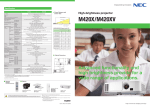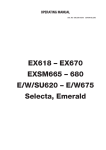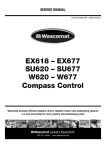Download Wascomat EX-30 S and EX-50 S Service manual
Transcript
SERVICE MANUAL DOC. NO. 438.9205-85/07 W620, W630, W640, W655, W675 Classic EDITION 49.2004 NOTICE TO SERVICE PERSONNEL INSTALLATION Improper installation of Wascomat laundry and wet cleaning equipment can result in personal injury and severe damage to the machine. REFER INSTALLATION TO QUALIFIED PERSONNEL! RISK OF ELECTRIC SHOCK The equipment utilizes high Voltages. Disconnect electric power before servicing. The use of proper service tools and techniques, and the use of proper repair procedures, is essential to the safety of service personnel and equipment users. REFER SERVICING TO QUALIFIED SERVICE PERSONNEL! RISK OF PERSONAL INJURY This equipment contains moving parts, and some components that may have sharp edges. Improper or careless service procedures may result in serious injury to service personnel. REFER SERVICING TO QUALIFIED SERVICE PERSONNEL! ABOUT THIS MANUAL This manual is intended to provide service guidance to qualified service personnel. Wascomat and its authorized dealers make no determination regarding the qualification of individuals requesting this service manual. The service provider assumes all risks inherent to the servicing of this equipment and any risks that arise as result of the lack of knowledge or ability of any person servicing this equipment. REFER SERVICING TO QUALIFIED SERVICE PERSONNEL! NOTE: Improper installation or servicing of Wascomat equipment will void the manufacturer's warranty! Intentionally blank Service Manual W620, W630, W640, W655, W675 Classic WARNING: ALL OPERATING AND MAINTENANCE PROCEDURES SHOWN ON THE NEXT PAGE OF THIS MANUAL MUST BE FOLLOWED DAILY FOR PROPER OPERATION OF YOUR WASCOMAT MACHINE. PLEASE ENTER THE FOLLOWING INFORMATION AS IT APPEARS ON THE MACHINE(S) DATA PLATE(S). MACHINE TYPE OR MODEL MACHINE SERIAL NUMBER(S) ELECTRICAL CHARACTERISTICS: ________ VOLTS, _______ PHASE, _______ HZ. MAKE CERTAIN TO KEEP THIS MANUAL IN A SECURE PLACE FOR FUTURE REFERENCE. Intentionally blank SAFETY AND WARNINGS SIGNS Replace If Missing Or Illegible One or more of these signs must be affixed on each machine as indicated, when not included as part of the front instruction panel. LOCATED ON THE OPERATING INSTRUCTION SIGN OF THE MACHINE: CAUTION PRECAUCION 1. Do not attempt to open door unitl "Door unlocked" indicator is lit. 1. No intente abrir la puerta hasta que la luz indicadora este encendida. 2. Machine must not be used by children. 2. La maquina no debe ser operado por ninos. 3. Do not use flammable liquids in this machine. MACHINE MUST NOT BE USED BY CHILDREN 3. No use liquidos inflamable en la lavadora. LAS MÁQUINAS NO DEBEN SER USADAS POR NIÑOS IMPORTANT SAFETY INSTRUCTIONS IMPORTANTES MESURES DE SECURITE WARNING To reduce the risk of fire, electric chock, or injury to persons when using your appliance: AVERTISSEMENT Pour réduire les risques d´incendie, de choc électrique ou de blessure quand, I´appareil est utilisé: 1. Read all instructions before using the appliance. Lire toutes les instructions avant d’utiliser l’appareil. 2. This machine must be securely bolted to the floor according to the installation instructions. Ce machine doit être visseé sur le plancher selon les instructions d’installation. 3. This machine MUST be serviced and operated in compliance with manufacturers instructions. CHECK DOOR LOCKS EVERY DAY FOR PROPER OPERATION TO PREVENT INJURY OR DAMAGE. IF THE DOOR LOCK FAILS TO OPERATE PROPERLY, PLACE THE MACHINE OUT OF ORDER UNTIL THE PROBLEM IS CORRECTED. IL FAUT QUE cette appareil soit entretenue et actionnée conformement aux instructions du fabriquant. CONTROLEZ LA SERRURE DE PORTE TOUS LES JOURS AFIN DE EVITER DES DOMMAGES OU DES RISQUES PERSONNELLES. SI LA SERRURE DE PORTE NE FONCTIONNE PAS, IL FAUT METTRE LA MACHINE HORS SERVICE JUSQU’Á LE PROBLEME SOIT CORRIGÉ. 4. Do not wash articles that have been previously cleaned in, washed in, soaked in, or spotted with gasoline, drycleaning solvents, or other flammable or explosive substances, as they give off vapors that could ignite or explode. Ne pas laver des articles qui ont été nettoyés ou lavés avec de l’essence, des solvants pour nettoyage à sec ou d’autres substances inflammables ou explosives, ou que l’on a fait tremper dans ces produits. Ces substances dégagent des vapeurs qui peuvent s’enflammer ou exploser. 5. Do not add gasoline, dry-cleaning solvents, or other flammable or explosive substances to the wash water. These substances giveoff vapours that could ignite or explode. Ne pas ajouter d’essence, de solvants pour nettoyage à sec ou d’autres substances inflammables ou explosives à l’eau de lavage. Ces substances dégagent des vapeurs qui peuvent s’enflammer ou exploser. 6. Under certain conditions, hydrogen gas may be produced in a hot-water system that has not been used for 2 weeks or more. HYDROGEN GAS IS EXPLOSIVE. If the hot-water system has not been used for such a period, before using a washing machine, turn on all hot-water faucets and let the water flow from each for several minutes. This will release any accumulated hydrogen gas. As the gas is flammable, do not smoke or use an open flame during this time. De l’hydrogène peut être produit dans un système à eau chaude qui n’a pas été utilisé depuis deux semaines ou plus. L’HYDROGÈNE EST EXPLOSIF. Si le système à eau chaude n’a pas été utilisé depuis un certain temps, ouvrir tous les robinets d’eau chaude et laisser l’eau couler pendant plusieurs minutes avant d’utiliser une laveuse, l’hydrogène accumulé, le cas échéant, s’échappera. L’hydrogène étant inflammable, ne pas fumer ou utiliser un appareil à flamme nue pendant que l’eau coule. 7. Do not allow children to play on or in the appliance. Close supervision of children is necessary when the appliance is used near children. Ne pas permettre aux enfants de jouer sur ou dans l’appareil. Surveiller ètriotement les enfants lorsqu’ils se trou vent près de l’appareil qui fonctionne. 8. Before the appliance is removed from service or discarded, remove the door. Avant de mettre l’appareil hors service ou de jeter, retirer la porte. 9. Do not reach into the appliance if the tube is moving. Ne pas mettre la main dans l’appareil lorsque la cuve bougent. 10. Do not install or store this appliance where it will be exposed to the weather. Ne pas installer ou placer cet appareil dans un endroit où il sera exposé aux intempéries. 11. Do not tamper with controls. Ne pas trafiquer les commandes. 12. Do not repair or replace any part of the appleance or attempt any servicing unless specifically recommanded in the user-maintenance instructions or in published user-repair instructions that you understand and have the skills to carry out. Ne pas réparer ou remplacer les pièces de l’appareil ou procéder à l’entretien de celui-ci sauf si les instructions visant l’entretien et les réparations qui doivent être effectués par l’utilisateur le spécifient, si vous comprenez bien ces instructions et si vous possédez les connaissances nécessaires. MANUFACTURED BY WASCATOR DISTRIBUTED BY WASCOMAT INWOOD, NEW YORK, USA II NOTICE TO: OWNERS, OPERATORS AND DEALERS OF WASCOMAT MACHINES IMPROPER INSTALLATION AND INADEQUATE MAINTENANCE, POOR HOUSEKEEPING AND WILLFUL NEGLECT OR BYPASSING OF SAFETY DEVICES MAY RESULT IN SERIOUS ACCIDENTS OR INJURY. TO ASSURE THE SAFETY OF CUSTOMERS AND/OR OPERATORS OF YOUR MACHINE, THE FOLLOWING MAINTENANCE CHECKS MUST BE PERFORMED ON A DAILY BASIS. NOTICE À L’ATTENTION DES PROPRIÉTAIRES, UTILISATEURS ET REVENDEURS DE MACHINES WASCOMAT UNE INSTALLATION INCORRECTE ET UN ENTRETIEN INADÉQUAT, DE MÊME QUE LA NÉGLIGENCE OU LA NEUTRALISATION DÉLIBÉRÉES DES DISPOSITIFS DE SÉCURITÉ, PEUVENT ÊTRE CAUSES DE BLESSURES OU D’ACCIDENTS SÉRIEUX. POUR ASSURER LA SÉCURITÉ DES CLIENTS ET/OU DES UTILISATEURS DE VOTRE MACHINE, IL EST INDISPENSABLE DE PROCÉDER CHAQUE JOUR AUX CONTRÔLES DE ROUTINE CI-APRÈS. 1. Prior to operation of the machine, check to make certain that all operating instructions and warning signs are affixed to the machine and legible. (See the following page of this manual for description and location of the signs.) Missing or illegible ones must be replaced immediately. Be sure you have spare signs and labels available at all times. These can be obtained from your dealer or Wascomat. 2. Check the door safety interlock, as follows: (a) OPEN THE DOOR of the machine and attempt to start in the normal manner: For coin-operated models, insert the proper coins to start the machine. For manually operated models, place the ON-OFF switch in the ON position and press the Start switch. THE MACHINE(S) MUST NOT START ! (b) CLOSE THE DOOR to start machine operation and, while it is operating, attempt to open the door without exerting extreme force on the door handle. The door should remain locked! If the machine can start with the door open, or can continue to operate with the door unlocked, the door interlock is no longer operating properly. The machine must be placed out of order and the interlock immediately replaced. (See the door interlock section of the manual.) 3. DO NOT UNDER ANY CIRCUMSTANCES ATTEMPT TO BYPASS OR REWIRE ANY OF THE MACHINE SAFETY DEVICES AS THIS CAN RESULT IN SERIOUS ACCIDENTS. 4. Be sure to keep the machine(s) in proper working order: Follow all maintenance and safety procedures. Further information regarding machine safety, service and parts can be obtained from your dealer or from Wascomat through its Teletech Service Hotline - 516/3710700. All requests for assistance must include the model, serial number and electrical characteristics as they appear on the machine identification plate. Insert this information in the space provided on the previous page of this manual. 5. WARNING: DO NOT OPERATE MACHINE(S) WITH SAFETY DEVICES BYPASSED, REWIRED OR INOPERATIVE! DO NOT OPEN MACHINE DOOR UNTIL DRUM HAS STOPPED ROTATING! AVERTISSEMENT: NE PAS FAIRE FONCTIONNER LA (LES) MACHINE(S) AVEC UN DISPOSITIF DE SÉCURITÉ NEUTRALISÉ, RECÂBLÉ OU NON OPÉRATIONNEL! NE PAS OUVRIR LA MACHINE TANT QUE LE TAMBOUR NE S’EST PAS IMMOBILISÉ! Intentionally blank Overview Safety precautions 1 Technical data 2 Machine presentation 3 4 5 Regular matintenace Service instructions 11 12 Control unit 21 22 23 24 25 Level control 26 Thermostat 27 28 Machine Door and door lock components and parts Motor 29 30 31 32 33 34 35 36 37 Drain valve 38 Detergent compartment 39 Heating 40 Coin-meter 41 Instruction for pulley and replacing bearings 42 43 44 45 46 47 48 49 Intentionally blank Service Manual 1. Safety precautions 1 Contents Safety precautions .................................................................................... 3 1 Intentionally blank Service Manual 1. Safety precautions 1 Safety Precautions • The machine is only intended for washing with water. • Do not allow minors to operate the machine. • Installation and maintenance work should only be done by authorized persons. • Do not bypass the door lock of the machine. • Any leaks, e.g. a worn-out door seal, should be repaired immediately. • Prior to repairs or maintenance, be sure to read the corresponding handbooks and service manuals. • Do not flush the machine with water. 3 Intentionally blank 2. Technical data Contents Technical data........................................................................................... 3 Connections ......................................................................................... 3 Intentionally blank Service Manual 2 2. Technical data Technical data W620 Innerdrum volume diameter litres/ft3 mm/inch Drum speed wash extraction Heating electricity steam hot water W640 W655 W675 85/3.0 130/4.6 180/6.4 250/8.8 330/11.7 520/20 1/2 595/23 7/16 650/25 9/16 725/28 9/16 795/31 5/16 rpm rpm 52 528 49 494 44 471 44 446 42 427 kW 5.4/7.5 x x 7.5/10 x x 13 x x 10.7/18 x x 11/23 x x 81 81 81 81 81 136/300 175/386 228/503 287/633 330/727 W620 W630 W640 W655 W675 DN20 3/4" DN20 3/4" DN20 3/4" DN20 3/4" DN20 3/4" G-factor Weight, net W630 kg/lbs Connections Water valves connection Rec. water pressure psi kPa 30-90 200-600 30-90 200-600 30-90 200-600 30-90 200-600 30-90 200-600 Functioning limits for water valve psi kPa 8-145 50-1000 8-145 50-1000 8-145 50-1000 8-145 50-1000 8-145 50-1000 5 20 5 20 5 20 15 60 15 60 inch outer Ø mm 3 75 3 75 3 75 3 75 3 75 gallon/min l/min 45 170 45 170 45 170 45 170 45 170 DN15 1/2" DN15 1/2" DN15 1/2" DN15 1/2" DN15 1/2" Capacity at 45 psi (300 kPa) gallon/min l/min Drain valve Draining capacity Steam valve connection Rec. steam pressure psi kPa 45-90 300-600 45-90 300-600 45-90 300-600 45-90 300-600 45-90 300-600 Functioning limits for steam valve psi kPa 8-115 50-800 8-115 50-800 8-115 50-800 8-115 50-800 8-115 50-800 3 2 1 2 3 4 5 6 7 8 9 10 Service Manual 2. Technical data Electrical connection Cold water Hot water Steam connection Drain Liquid detergent supply Control panel Soap box Water reuse Door opening, W620: ø 310 mm/12 3/16", W630: ø 395 mm/15 9/16", W640, W655, W675: ø 435 mm/17 1/8" in mm A B C D E F G H I K L M N O P R W620 660 730 1115 355 765 825 45 1030 215 1010 130 830 385 – 100 210 W630 720 790 1200 365 825 910 45 1115 215 1095 130 910 420 – 100 235 W640 750 880 1325 435 915 1035 45 1245 130 1225 210 1040 325 295 100 225 W655 830 955 1410 495 990 1120 45 1330 160 1290 245 1125 325 325 100 265 W675 910 1040 1445 500 1075 1155 45 1365 160 1325 245 1155 280 325 100 210 2 N B A G 7 8 I 3 L 9 4 6 1 10 C F H K M 5 D 5281 5282 P 5283 Front R 5 E Right side W620-630 Rear side O 3 N L G 2 I 9 4 6 1 F M H P 5459 5 Rear side 4 K R W640-675 Service Manual in inch A B C W620 26 28 3/4 W630 28 3/8 31 1/8 W640 29 1/2 34 5/8 52 3/16 17 1/8 W655 32 11/16 37 5/8 19 1/2 W675 35 13/16 40 15/16 56 7/8 in inch 2 2. Technical data L M D E 43 7/8 14 47 1/4 14 3/8 55 1/2 N F G H I K 30 1/8 32 1/2 1 3/4 40 9/16 8 7/16 39 3/4 32 1/2 35 13/16 1 3/4 40 7/8 8 7/16 43 1/8 36 40 3/4 1 3/4 49 5 1/8 48 1/4 39 44 1/8 1 3/4 52 3/8 6 5/16 50 13/16 45 1/2 1 3/4 53 3/4 6 5/16 19 11/16 42 5/16 O P R – 3 15/16 8 1/4 W620 5 1/8 32 11/16 15 3/16 W630 5 1/8 35 13/16 16 9/16 – 3 15/16 9 1/4 W640 8 1/4 40 15/16 12 13/16 11 5/8 3 15/16 8 7/8 W655 9 5/8 44 5/16 12 13/16 12 13/16 3 15/16 W675 9 5/8 45 1/2 11 10 7/16 12 13/16 3 15/16 8 1/4 2 N A B G 7 8 52 3/16 I 3 L 9 4 6 1 10 C H K M F 5 D 5281 5282 P 5283 Front R 5 E Right side Rear side W620-630 O 3 N L G 2 I 9 4 6 1 F M K H P 5459 5 Rear side R W640-675 5 2 2. Technical data Frequency of the dynamic force Max floor load at extraction 6 Service Manual Hz lbs force kN W620 W630 W640 W655 W675 9.3 8.7 7.9 8.3 7.5 289±747 1.2±3.1 410±988 675±1277 530±1133 916±2265 1.7±4.1 2.8±5.3 2.2±4.7 3.8±6.0 Service Manual 2 2. Technical data E/W620 Heating alternative Voltage alternative Total kW Fuse A No heating or Steam heating 120 V 1 AC 200 V 3 AC 230-240 V 1 AC 240 V 3 AC 220 V 3 AC 230 V 1 AC 230 V 3 AC 240 V 1 AC 240 V 3 AC 0.65 0.95 0.75 0.95 6.6 7.2 7.2 7.8 7.8 16 10 10 10 20 35 25 35 25 El heating 7 2 Service Manual 2. Technical data E/W630 Heating alternative Voltage alternative Total kW Fuse A No heating or Steam heating 200 V 3 AC 220 V 1 AC 230 V 1 AC 240 V 3 AC 440-480 V 3 AC 200 V 3 AC 230 V 3 AC 230 V 3 AC 230 V 3 AC 230 V 3 AC 240 V 3 AC 240 V 3 AC 240 V 3 AC 380 V 3N AC 380 V 3N AC 380 V 3N AC 380 V 3N AC 400 V 3/3N AC 400 V 3/3N AC 400 V 3/3N AC 400 V 3/3N AC 415 V 3N AC 415 V 3N AC 415 V 3N AC 440 V 3 AC 1.3 0.95 0.95 1.3 1.3 7.3 3.2 6.9 7.3 9.6 3.4 7.9 10.4 2.9 6.3 6.7 8.8 3.2 6.9 7.3 9.7 3.4 7.9 10.4 10.4 10 10 10 10 10 25 16 25 25 35 16 25 35 10 16 16 16 10 16 16 16 10 16 16 16 El heating 8 Service Manual 2 2. Technical data E/W640 Heating alternative No heating or Steam heating El heating Voltage alternative Total kW Fuse A 200 V 3 AC 240 V 1 AC 240 V 3 AC 415 V 3/3N AC 200 V 3 AC 230 V 1 AC 240 V 1 AC 230 V 3 AC 230 V 3 AC 230 V 3 AC 240 V 3 AC 240 V 3 AC 380 V 3N AC 380 V 3N AC 380 V 3N AC 400 V 3/3N AC 400 V 3/3N AC 400 V 3/3N AC 415 V 3N AC 415 V 3N 440-480 V 2.0 1.7 1.5 1.5 9.5 4.9 5.3 12.4 4.9 9.8 5.3 13.5 4.5 8.9 11.3 4.9 9.9 12.5 5.3 13.4 13.5 10 16 10 10 35 25 25 50 20 35 20 50 10 16 20 10 20 25 10 25 20 9 2 Service Manual 2. Technical data E/W655 Heating alternative Voltage alternative Total kW Fuse A No heating or Steam heating 200 V 3 AC 230 V 3 AC 240 V 1 AC 240 V 3 AC 230 V 3 AC 240 V 3 AC 380 V 3/3N AC 400 V 3/3N AC 415 V 3/3N AC 440-480 V 3 AC 2.3 2.3 2.1 2.3 17.2 18.7 15.7 17.3 18.6 18.7 10 10 16 10 50 50 35 35 35 35 El heating 10 Service Manual 2 2. Technical data E/W675 Heating alternative Voltage alternative Total kW Fuse A No heating or Steam heating 200 V 3 AC 230-240 V 3 AC 400 V 3/3N AC 1.4 1.6 1.4 10 10 10 El heating 230 V 3 AC 240 V 3 AC 380 V 3N AC 400 V 3/3N AC 415 V 3/3N AC 440-480 V 3 AC 22 23.9 20.1 22.2 23.8 23.9 63 63 35 35 35 35 11 Intentionally blank 3. Machine presentation Contents Description ................................................................................................ 3 General ................................................................................................ 3 Function .................................................................................................... 4 General ................................................................................................ 4 Programme unit .................................................................................... 5 Door lock .............................................................................................. 6 Heating ................................................................................................. 7 Water connections ............................................................................... 7 Rear control unit ................................................................................... 7 Detergent compartment ....................................................................... 8 Drain valve ........................................................................................... 8 Intentionally blank Service Manual 3. Machine presentation Description 3 1 General Fig. 1 The machines covered in this manual include the following models: Drum volume (litres) Model name 3 (ft ) 85 3 W620 130 4.6 W630 180 6.4 W640 250 8.8 W655 330 11.7 W675 The machines feature an electromechanical programme unit with fixed washing programmes. The machines are supplied to customer specifications with e.g. electric or steam heating or no heating. The machines are designed for installation in hotels, laundries (such as apartment buildings and coin laundries), factories, hospitals, various institutions, etc. 5203 A 3 3 Service Manual 3. Machine presentation Function General This section presents a general overview of the functions of the machine. Most functions are then presented in detailed in separate chapters in this service manual. Fig. 2 2 Water inlet valves Detergent compartment Motor relays Rear control unit Programme unit Control panel Outer drum Door Door lock Motor Heating elements Frame Drain valve 5916 4 Service Manual Programme unit Fig. 3 Fig. 4 3 3. Machine presentation The control panel has a rotary switch for selection of fixed machine programmes and a combined start/pause button with rapid advance. 3 Programme unit The programme unit controls the water valves, drain valve and heating via the communication card in the rear control unit. This unit can also be connected to send control signals to external units for detergent pumps. The programme unit of the machine is described in detail in section 23. Programme unit. 5916 4 Programme unit A1 Communication card A21 Drain, water, detergent Heating element Water valves Drain valve K21 Voltage supply 5190 5 3 3. Machine presentation Door lock Fig. 5 Fig. 6 Service Manual 5 Door lock control The door lock is an electro-mechanical type with double safety switches. The lock is bi-stable, i.e., it needs to receive an active pulse from the control in order both to lock and unlock the door. A separate printed circuit board, called door lock control, can be fitted onto the programme unit. This board controls locking and unlocking. The card has separate checks for empty drum and stopped drum. Together with the checks built into the programme unit, this guarantees that the door cannot be opened by a mistake. The door lock on the machine is described in detail in section 29. Door and door lock. Door lock 6108 6 Door lock control A31 Level guard B2 Programme unit A1 Motor module A107 Door lock A41 M1 Rotation sensor B3 5191 6 Service Manual Heating Fig. 7 3 3. Machine presentation When using electric heating, the water for washing is heated by three heating elements accessible from the front of the machine. The machine can also be fitted with steam heating using a steam valve fitted on the rear of the machine. 7 Rear control unit Main power switch L1 L2 L3 N T1 T2 T3 N Contactor K21 (heating) The heating system of the machine is described in detail in section 40. Heating. Water connections Fig. 7 Depending on the machine size and customer specifications, the machine has one, two, three or four inlet valves. This unit also holds eight connectors for external detergent supply. Supply voltage connection Communication card Water connections Rear control unit Fig. 7 This box contains the main power switch or a connection block for the input voltage, heating contactor and a communication card with outputs that control the water and drain valves of the machine as well as the heating. There are also connection blocks for connection to e.g., an external detergent supply. The rear electric box of the machines is described in detail in section 21. Control unit. Heating elements 5182, 5916 7 3 3. Machine presentation Detergent compartment Fig. 8 Service Manual The compartment is divided into four for prewash, main wash, rinse and bleaching-agent/ liquid detergent. 8 Detergent compartment The detergent compartment of the machine is described in detail in section 39. Detergent compartment. Drain valve Fig. 8 This valve is a diaphragm valve that opens and closes by way of the water pressure. The control valve is situated next to the water valves. The drain valve of the machine is described in detail in section 38. Drain valve. Drain valve 5185 8 11. Regular maintenance Contents Daily .......................................................................................................... 3 Every third month ...................................................................................... 3 Intentionally blank Service Manual 11. Regular maintenance 11 To keep your machine in proper working order, follow the preventive maintenance recommendations provided below. The maintenance interval should be adjusted according to machine usage. The suggested schedule assumes an 8 hour work day, and a 5 day work week.. Daily • Check the door and door lock: - Open the door and try starting the machine. The machine MUST NOT START. - Close the door, start the machine and try opening the door. It MUST NOT BE POSSIBLE TO OPEN THE DOOR WHILE THE MACHINE IS OPERATING! - Check that the door does not leak. - Clean the door seal, removing any detergent and fluff. • Check that the drain valve does not leak during the wash cycle. • Clean out any detergent remaining in the detergent compartment. Rapid advance through a program and let the water rinse the compartment. • Inspect liquid chemical tubing and connections for leaks. Repair as necessary. Every third month (refer this service to qualified personnel) May only be carried out by authorized personnel. • Check that the door does not leak. • Check the drain valve and remove any lint. • Inspect the interior of the machine (during an actual wash cycle to ensure that no leaks are noticed) by: - Turning of the main power switch of the machine. - Remove the top cover and the protective front and rear plates. - Cover the detergent dispenser to prevent water from splashing inside the machine. - Start a wash program. - KEEP CLEAR OF MOVING PARTS WHILE MACHINE IS OPERATING!! 3 11 11. Regular maintenance - Inspect all internal hoses, seals and gaskets for signs of leakage. Repair as necessary. - Check that water inlet screens are clean of debris. Dirty screens result in longer fill times, which reduce productivity. - Inspect the drive belt. Adjust the tension or replace if necessary (see section 30. Motor). - Check that there are no signs of leakage on the floor beneath the machine. Locate and repair any leak. - On heated machines, if the heating time is unusually long, check the heating elements (see section 40. Heating). If the water is very hard, check whether there are lime deposits on the heating elements. Decalcify the elements if necessary. Adapt the amount of deliming agent to the manufacturer’s guidelines. - Never switch on the heating elements when there is no water in the machine. This will cause the slow-blow fuse to trigger. - Inspect the shock absorbers and coil springs. (Only EX- and H-model). 4 Service Manual 21. Control unit Contents Description ............................................................................................... 3 Function ................................................................................................... 4 Front control unit ................................................................................. 4 Program OL02 ..................................................................................... 7 Program OL03 ..................................................................................... 9 Rear control unit ................................................................................ 11 Intentionally blank Service Manual 21 21. Control unit Description Fig. The control unit of the machine consists of the following parts: 1 • Front control unit This unit contains an electro-mechanical programme unit A1, a safety control card for the door lock (door lock control A31), thermostat B1, level switch B2 and 4 and rotary switch S5. • Rear control unit This module contains the main power switch Q1 with a connection for received voltage, the heat contactor K21 and the communication card A21 with outputs for e.g. external detergent supply. 1 X90 X91 X92 X97 Front control unit X98 X99 X161 X160 X36 X93 X94 X95 X111 X96 A31 Door lock controller X112 B1 Thermostat X113 X114 S5 Rotary switch program selector B2 Level switch B4 Level switch wash program Rear control unit Q1 Main power switch L1 L2 L3 N T1 T2 T3 N A21 Communication card A1 Programme unit X28 X37 X31 X27 X33 X34 X30 K21 Heater contactor X21 X38 X20 X24 K22 Heater contactor (only larger machines) X26 X11 X12 X13 X14 X39 5925, 5182, 5916 3 21 Service Manual 21. Control unit Function 2 Front control unit Front control unit Programme unit A1 2 The programme unit is electromechanical and has up to 10 fixed programmes (depending on program). S5 Rotary switch program selector X90 X91 X92 X97 Fig. X98 X99 X161 X160 X36 X93 X94 The programme unit is described in detail in section 23. Programme unit. Level guard B2 Fig. 2 Control of the water level and turning of the drum are controlled with a backup guard, to ensure that the door will not open with water in the drum or when the drum rotates. Apart from a level guard on the programme unit card, there is a level guard B2, connected to the door lock control A31. This card controls door locking action as well as the level and drum rpm speed. X95 X111 X96 A31 Door lock controller X112 X113 X114 B2 Level switch B1 Thermostat B4 Level switch wash program X28 X37 X31 X27 X33 X34 X30 X21 X38 X20 X24 A1 Programme unit X26 X11 X12 X13 X14 X39 Level guard B4 Fig. 2 Controls the water level for low and high level in wash programs. Thermostat B1 Fig. 2 Controls the wash temperature and closes the heating relay or steam valve when selected temperature is reached. Rotary switch S5 Rotary switch for selecting wash program. 4 5925 Service Manual Jumpers on program selector card Fig. 3 21 21. Control unit Jumpers are assembled on the program selector card. These jumpers can be moved or removed to obtain new functions for the wash programs. 3 Program selector card Program OG01 Fig. 4 Jumper on A gives a correct function of valve Y25 (W3180-3330N, W640-675). Y25 will flush in both pre wash and in main wash. Jumper B gives a correct function of valve Y25 (W375-3130N, W620-630). Y25 will flush only in pre wash and not main wash. Jumper on C is bleaching function. It is recommended when compartment 4 is used for bleaching agent or if bleaching agent is supplied from a pump unit. There will be a flushing in compartment 4 during 30 seconds, 3.5 minutes after selected temperature is reached. Note! The pump signal, on connection X72:5 will appear 30 seconds before the flushing of compartment 4. 5471 Jumper on D is main wash function. It is recommended when compartment 4 is used for main wash detergent or if main wash detergent is supplied from pump. Jumper on F gives a correct function of valve Y12 (W3180-3330N, W640-675). There are no Y22 valve on these machines. Jumper on G. (W3180-3330N, W640-675 with only cold water inlet). The signal for Y25 (hot inlet) will give cold inlet (Y15) instead. Jumper on H for the machines (W3180-3330N, W640-675) without inlet valve Y35 will give cold inlet (Y15) instead and for the machines (W3753130N, W620-630) without inlet valve Y35 will give cold inlet (Y11) in compartment 1 instead. Jumper I (no heat). On machines without heating or machines with support heating. The wash program will not stop and wait for the selected temperature. 5 21 Service Manual 21. Control unit 4 DC A B BOX4 Y25 1 2 3 4 5 6 1 2 3 X35 X36 2 3 X111 4 5 6 7 1 2 3 X112 4 5 6 7 1 2 3 X113 4 5 2 Y35 Y25 Y22 Y14 Y15 Y13 Y12 Y11 K21 Y51 WATER 6 7 1 2 3 X291 1 2 P1 1 1 X191 X391 2 1 TERMOSTAT F SMALL GH BIG I BLEACH 6 DET 2 5 NO Y22 4 X23 NO Y35 3 NO Y25 2 NO HEAT 1 X114 4 5 6 7 Program OG01 OFF D 40 A 90 60 60 30 C 40 40 90 40 60 B 6053, 5477 6 Service Manual 21. Control unit 21 Program OL02 Fig. 5 Jumper on A gives correct function of Y25 (W3180-3330N, W640-675). Y25 will flush in pre-wash and in main wash. Jumper B gives correct function of Y25 (W375-3130N, W620-630). Y25 will flush in pre wash and not main wash. Jumper on C is bleaching function. It is recommended when compartment 4 is used for bleaching agent or if bleaching agent is supplied from a pump unit. There will be a flushing in compartment 4 during 30 seconds, 3.5 minutes after selected temperature is reached. Note! The pump signal, on connection X72:5 will appear 30 seconds before the flushing of compartment 4. Jumper on D is main wash function. It is recommended when compartment 4 is used for main wash detergent of if main wash detergent is supplied from pump. Jumper on E gives a correct function of valve Y15 (cold water). The valve Y15 will open in main wash (W3180-3330N, W640-675). Jumper on F gives a correct function of valve Y12 (W3180-3330N, W640675). There are no Y22 valve on these machines. Jumper on G. (W3180-3330N, W640-675 with only cold water inlet). The signal for Y25 (hot inlet) will give cold inlet (Y15) instead. Jumper on H for the machines (W3180-3330N, W640-675) without inlet valve Y35 will give cold inlet (Y15) instead and for the machines (W3753130N, W620-630) without inlet valve Y35 will give cold inlet (Y11) in compartment 1 instead. Jumper I (no heat). On machines without heating or machines with support heating. The wash program will not stop and wait for the selected temperature. Jumper J (short program). If the jumper isn’t connected the agitation time in the wash program will be twice as long. Pre wash will be changed from 3 to 6 minutes, main wash from 6 to 12 minutes and rinsing time from 1 to 2 minutes. 7 21 Service Manual 21. Control unit 2 3 4 X36 Y25 Y22 5 6 1 2 3 X35 Y11 1 Y15 K21 GE Y25 Y13 A B BOX4 Y12 D C Y15 F NO Y22 Y14 H NO Y35 POWER IN X391 1 2 X191 2 1 BIG I NO HEAT NO Y25 J NO TIME EXT. BIG 6 SMALL 3 4 5 X23 TERMOSTAT DET 2 2 BLEACH 1 Y35 5 P2 1 2 3 X111 4 5 6 7 1 2 3 X112 4 5 6 7 1 2 3 X113 4 5 6 7 1 2 3 X114 4 5 POWER OUT 6 7 X291 1 2 Program OL02 OFF 5 1 4 2 3 6054, 5478 8 Service Manual 21. Control unit 21 Program OL03 Fig. 6 Jumper on A gives correct function of Y25 (W3180-3330N, W640-675). Y25 will flush in pre-wash and in main wash. Jumper B gives correct function of Y25 (W375-3130N, W620-630). Y25 will flush only in pre wash and not main wash. Jumper on C is bleaching function. It is recommended when compartment 4 is used for bleaching agent or if bleaching agent is supplied from a pump unit. There will be a flushing in compartment 4 during 30 seconds, 3.5 minutes after selected temperature is reached. Note! The pump signal, on connection X72:5 will appear 30 seconds before the flushing of compartment 4. Jumper on D is main wash function. It is recommended when compartment 4 is used for main wash detergent of if main wash detergent is supplied from pump. Jumper on E gives correct function of valve Y15 (cold water). The valve Y15 will open in main wash (W3180-3330N, W640-675). Jumper on F gives a correct function of valve Y12 (W3180-3330N, W640675). There are no Y22 valve on these machines. 9 21 Service Manual 21. Control unit 6 1 3 2 4 OPTIONS OPTIONS CD A B Y25 BIG X160 E 3 2 1 F 4 5 6 8 7 X36 DISTRIB. CARD NO Y22 6 Y15 BIG 5 DET 2 BOX4 4 X161 BLEACH BOX4 3 Y25 SMALL 2 1 P03 1 2 3 X111 4 5 6 7 1 3 2 X112 4 5 6 7 1 3 2 X113 4 5 6 7 1 2 3 X114 4 5 6 7 Program OL03 extract centrifugado do va Warm Templado r i n s e a cl a Delicato Prendas delicadas soak pr ela do Perm. press va ra do Hot Caliente Cold Frio wa sh la 6055, 5475 10 Service Manual 21 21. Control unit Front control unit 7 Main power switch Q1 Fig. 7 The main power switch interrupts all received power phases and is placed on the outside of the connection box cover. The cover cannot be removed unless the main power switch is turned to the 0 position. Main power switch Q1 Heating contactor K21 The received voltage supply is connected to the lower screw post of the main power switch, alt. the terminal connection. Heating contactor K21 Fig. 7 This contactor is only featured on machines with electric heating. L1 L2 L3 N T1 T2 T3 N It activates the three heating elements at the front, lower part of the outer drum. It is controlled by the programme unit A1 and thermostat B1. Heating contactor K22 Fig. 7 This contactor is only featured on larger machines. Voltage supply connector Heating contactor K22 (only larger machines with six heating elements) It activates the three heating elements, with a total of four circuits, situated at the front, lower part of the outer drum. It is controlled by the programme unit A1 and thermostat B1. 5182 11 21 21. Control unit Communication card Fig. 8 Fig. 9 Service Manual 8 This communication card contains: • Fuses F11 and F12 (1.25 A) These protect the received voltage supply for the programme unit and door lock controller. Communication card • Output connection blocks Control signals for connection to external system such as detergent supply. Card No. Function Outputs (110V AC) X70 see Payment system X71:1 0 V Door locked (common) X71:2 L1 Door locked X72:1 Common X72:2 Liquid supply 1 (Pre wash) X72:3 Liquid supply 2 (Main wash) X72:4 Liquid supply 3 (Softener) X72:5 Liquid supply 4 (Bleach) L1 L2 L3 N T1 T2 T3 N 5182 9 Card A Y15 X53 Y35 Y25 X43 X72 Y24 X42 X71 Y13 X70 Y12 X81 X41 Y11 Y14 X81 X51 X44 X50 X45 X52 X51 X50 X46 X47 X48 X49 6052 12 Service Manual Option card Option card L1 L2 L3 N T1 T2 T3 N extract centrifugado Hot Caliente soak pr ela do va r r i n s e a cl a Delicato Prendas delicadas Warm Templado do 10 10 The option card is only available on machines with programme OL03 ad va Fig. 21 21. Control unit o Perm. press Cold Frio wa sh la 5182, 5475 13 21 Service Manual 21. Control unit Fig. 11 There are some possibilities to alter the standard parameters in the wash programs by moving or adding jumpers on the option card. Fig. 12 • When adding a jumper on N or M gives warm rinses instead of cold. M shall be used on W375-W3130N, W620-630 and N on W3180N-W3330N and W640-675. 11 3 spare jumpers 5600 12 5601, 5602 14 Service Manual 21 21. Control unit Fig. 13 • When adding a jumper on O there will be no prewash in the programs. The timer rapid advances the prewash automatically. Remember that "Delicate" is always without prewash. Fig. 14 • When adding a jumper on P there will be two rinses instead of three. The timer rapid advances the first rinse. Fig. 15 • If the jumper on Q is removed the main wash will be extended by three minutes to nine minutes instead of six. 13 5603 14 5604 15 5605 15 21 Fig. 16 Service Manual 21. Control unit • In standard position on R, low level is used in prewash, main wash and high level in rinses. If jumper is moved to S it will be high level also in prewash and mainwash. 16 5606 16 26. Level control Contents Control and fault tracing ........................................................................... 3 Water level check ................................................................................ 4 Water level is too high ......................................................................... 4 Intentionally blank Service Manual Fig. 1 Fig. 2 26 26. Level control The level switch is a pressure sensor controlling two different drum water levels by sensing air pressure in a hose connected to the drum’s bottom. When the water rises in the drum and hose, the air in the hose compresses and, at two preset pressure levels (shut-off levels), two different alternating contacts in the pressure sensor are activated. 1 When the water drains from the drum, the contacts switch back to original position, but now at lower water levels than was required to activate the contacts when the drum was being filled. These levels are called minimum levels. If the water level during washing falls below the minimum level, water will be added until the shut-off level is again reached. Control and fault tracing 1198 All level sensors are factory-set for the various machines. As a rule, this setting should not be changed. For that reason, the level controls are sealed with enamel paint. A faulty level switch can not be repaired and should be replaced. The machine guarantee ceases to be valid if the level sensor is tampered with. 3 26 26. Level control Water level check Fig. 2 Service Manual Start the machine and select a standard program. Check low water level for prewash and main wash according to the illustration. Advance the program using the START button and check high water level for rinsing. 2 High level Low level 22 21 24 12 11 14 Water level is too high • Check that the hose connecting the level switch and the drain valve is not obstructed. When necessary and when the machine is empty of water, clean the hose by disconnecting it from the level switch and blowing air through it. • Check the hose for holes which can be caused by the hose rubbing against the pulley. • Overfilling can also be caused by burnt contacts in the level switch. If this is the case, replace the level switch. 4 1417 27. Thermostat Contents Data ......................................................................................................... 3 Description ............................................................................................... 3 Repair instructions ................................................................................... 4 Replacing the thermostat .................................................................... 4 Intentionally blank Service Manual 27 27. Thermostat Data 1 Range off-on approx. 4°C Max. temperature for sensor 150°C Sensor medium Liquid X123 1 6 Description Fig. 1 The thermostat monitors the temperature while the machine carries out a program. The heating element contactor is controlled using open and closed contacts. The thermostat sensor is located at the lowest point of the outer drum to the left of the heating element. A liquid-filled cable (capillary tube) runs from the sensor to the thermostat, located in the automatic control unit. The water temperature controls the liquid expansion and thereby the activation of the various thermostat contacts. 1453 Temperature selection (contact selection) (90°C, 60°C, 40°C or 30°C) is controlled by the programmer and the program selector. X123 3 4 11 30° 12 B1 X123 21 40° 14 6 2 22 31 60° 24 5 32 41 90° 34 42 44 1 5977 3 27 27. Thermostat Repair instructions All thermostats are factory-set for the various machines. As a rule, this setting should not be changed. For that reason, the thermostats are sealed with enamel paint. The machine guarantee ceases to be valid if the thermostat is tampered with. Replacing the thermostat • Remove the front panel and pull out the thermostat sensor. • Undo the capillary tube strapping and replace the thermostat. Install the new capillary tube in the same way as the old one. 4 Service Manual 29. Door and door lock Contents Description ................................................................................................ 3 General ................................................................................................ 3 Function .................................................................................................... 4 The door lock locks the door ................................................................ 4 The door lock unlocks the door ............................................................ 5 Error codes ........................................................................................... 6 Reset button ......................................................................................... 7 Door lock control inputs/outputs ........................................................... 7 Repairs .................................................................................................... 10 Emergency opening of door lock ........................................................ 10 Replacing the door lock ...................................................................... 11 Intentionally blank Service Manual 29 29. Door and door lock Description 1 Emergency opening arm General The door locks consists of the following: Fig. 1 • Door lock A111, which contains Micro switch S3 Actuator (with micro switch S4a and S4b) - An actuator that locks the door lock and also has two built-in micro switches, S4a and S4b. The actuator is bi-stable, i.e., it has two stable positions: locked door and unlocked door. The actuator must receive a pulse to lock and unlock the door lock. S4a and S4b are both closed when the door is locked. - A micro switch S3 that is closed when the door is closed. X30 (to programme unit A1) - An emergency opening arm/emergency opening button that can be used to open the door lock in an emergency. Fig. 2 • Door lock controller A31 situated in the front control unit of the machine. This card controls the door lock function and supervises whether the drum is empty and not turning. It locks and unlocks the door lock when the programme unit requests door locking or unlocking. X96 (to door lock control A31) Emergency opening button X30 (to programme unit A1) X96 (to door lock control A31) 5368, 6112 2 Door lock controller A31 5184, 5916 3 29 Service Manual 29. Door and door lock Function 3 The door lock locks the door Fig. 3 When the door is closed (closed door lock switch S3), the programme unit may request door locking by applying a voltage of 110-240 V on the door lock controller A31 input X92. The following check is made by the A31 card prior to locking of the door: • No water in drum - input X93 from level guard B2 is closed = 0 V • Motor not engaged - input X94 from motor control A107 open = 5 V • Drum not turning - no pulses on input X95 from rotation sensor B3. When the above conditions are met, the card A31 outputs a closing pulse on output X96 to the door lock actuator/coil, which then locks the door. The micro switches S4a and S4b in the actuator/ door lock are closed when the door is locked. These micro switches feed voltage to: • The output switches on the programme unit. The switches control the machine’s drain and water valves as well as heater switch-on. • Interlock signal enables motor operation. Programme operation is now possible. 4 Door lock control A31 X93 Level guard B2 X95 X94 Programme unit A1 X92 X31 X96 X27 X24 X304 Motor X302 module A107 X30 Door lock A41 M1 Rotation sensor B3 5191 B Service Manual The door lock unlocks the door Fig. 4 29 29. Door and door lock 4 The programme unit requests door unlocking by applying 0 V on input X92 of the door lock controller. The following check is made prior to unlocking of the door: • No water in drum - input X93 from level guard B2 is closed = 0 V Door lock control A31 X93 X95 X94 Programme unit A1 X92 X31 X96 X27 X24 X30 • Motor not engaged - input X94 from motor controller A107 open = 5 V • Drum not turning - no pulses on input X95 from rotation sensor B3. When the above conditions are met, the door lock controller outputs an opening pulse on output 96 to the door lock actuator/coil, which then unlocks the door. Micro switches S4a and S4b now interrupt the relays/switches. The drain, water valves, heater and motor cannot now be switched on. Level guard B2 X304 Motor X302 module A107 Door lock A41 M1 Rotation sensor B3 5 29 29. Door and door lock Error codes Fig. 5 Service Manual 5 The door lock control has three LEDs that show whether the door lock operates normally or whether an error has been detected. During normal operation, the LEDs blink when the drum is not turning and are off when the drum rotates. In case of an error, the three LEDs will show the error condition according to the table below. If an error disappears, the error code condition disappears. If the error is still present at the programme end, the error is automatically cleared after 5 minutes and the door is unlocked. A LEDs B C A LEDs B C Normal operation ● ● ● No error. The drum is not turning (LEDs blinking) ❍ ❍ ❍ No error. The drum is rotating Reset button A LEDs B C 5184 ● ● ❍ Level guard B2 indicates water in drum when the door lock is open (input X93 not closed). ❍ ● ● Motor control indicates that motor is operating when door lock is open (input X94 not open). ● ❍ ❍ No signal from rotation sensor B3 (frequency input X95 < 0.4 Hz) in spite of the motor control indicating motor operation (input X94 open). ❍ ● ❍ No signal from motor control (input X94 not open) in spite of rotation sensor B3 indicating motor operation (frequency input X95 > 0.4 Hz). ● ❍ ● Error in drive circuits for door lock (output X96) or error in door lock/cable harness for the door lock. ❍ ❍ ● Internal error in the door lock control. ❍ = no lit, 6 Error state ● = lit Service Manual Reset button Fig. 5 6 The door lock control features a reset button used to reset the programme routines stored in the computer. When pressed, any error codes are erased. Door lock control inputs/outputs Fig. 6 X90: AC 110-240 V AC feed X91: Transfer of voltage supply Feeds the voltage to programme unit A1. X92: Input from programme unit: Lock door Prior to the door lock control locking the door (output X96), a check is made for any water left in the drum (input X93 closed) and whether the drum is not rotating (input X94 open). Input voltage X96 29 29. Door and door lock Function 110-240 V AC: Programme unit requests door locking 0 V: Programme unit requests door opening Door lock control A31 200240 V Voltage supply to A1 Level guard B2 X90 1 2 X91 1 2 X93 1 2 X94 1 2 B3 X95 1 2 1 2 X92 X304 1 X31 3 Motor relays Programme unit A111 5193 7 29 Fig. 7 Service Manual 29. Door and door lock X93: Input from level guard If the input indicates “Water in drum” when the door is not locked, the door cannot be locked. The LEDs then show the error code ● ● ❍. Input voltage Function X93 5 V DC: Water in drum (level guard open) 0 V: Drum empty (level guard closed) X94: Input from motor control 7 Door lock control A31 200240 V Voltage supply to A1 Level guard B2 If the motor signal is operating, but the rotation sensor does not provide a signal, the error code ● ❍ ❍ is shown. If the rotation sensor indicates motor rotation when there is no motor signal, the error code ❍ ● ❍ is shown. 1 2 X91 1 2 X93 1 2 If the input indicates “Motor operating”, the door cannot be locked. The LEDs then show the error code ❍ ● ●. The input signal from X94 is compared with the signal from the rotation sensor B3 (input X95). X90 X94 1 2 B3 X95 1 2 1 2 X92 X304 1 X31 3 Motor relays Programme unit A111 Input voltage Function X94 5 V DC: Motor not operating (input closed) 0 V: Motor operating (input open) 5193 8 Service Manual Fig. 8 Fig. 9 29 29. Door and door lock X95: Input from rotation sensor on motor shaft 8 When the motor is operating, a pulse train is applied on the input. Input Function Pin 1: DC 4-10 V feed Pin 2: 0V Pin 3: DC 5 V pulse input Door lock control A31 Rotation sensor B3 X95 1 2 3 Unlocks + Locks - X96: Output to door lock Locks the door lock when the following conditions are met: + 1 2 X96 • DC 110-240 V AC on input X92 (programme unit requests door locking). • DC 0 V on input X93 (no water in drum). • DC +5 V on input X94 (motor not operating). Y80 • No pulses on input X95 (drum not rotating). Door lock A41 • No error code present. Unlocks the door lock when the following conditions are met: • DC 0 V on input X92 (programme unit requests door unlocking). • DC 0 V on input X93 (no water in drum). • DC +5 V on input X94 (motor not activated). 5194 9 • No pulses on input X95 (drum not rotating). • No error code present. Voltage Function 17 - 31 V DC, + on pin 1, - on pin 2 Unlocks the door 17 - 31 V DC - on pin 1, + on pin 2 Locks the door X96 X95 5184 9 29 29. Door and door lock Repairs Service Manual 10 Repair work on the machine should only be done by specially trained personnel. Emergency opening of door lock Fig. 10 1. Take down power from the machine by turning the main power switch to the 0 position. 2. Remove the front cover or top cover. When replacing the door lock, it is recommended to remove the front cover. 3. Pull the emergency opening arm to the side. This retracts the spring-loaded locking pin and the door lock opens. Alt. Press down the emergency opening button. 4. Reset the emergency opening correctly. 5369, 6111 10 Service Manual 29. Door and door lock 29 Replacing the door lock 1. Take down power from the machine by turning the main power switch to the 0 position. 2. Remove the front cover alt. side pole. 3. Remove the door (two screws in each hinge). 4. Remove the front panel. 5. Remove the door lock (three holding screws). 6. Verify the strap positions on the cable for the lock. Cut the necessary straps to undo the cables leading to the lock. 7. Undo the connectors. 8. Replace the door lock. 9. Reconnect the new (door) lock. 10. Assemble in reverse order. 11. Strap the cables for the lock according to the notes made in step 6. 11 Intentionally blank 30. Motor Contents Warnings ................................................................................................... 3 Description ................................................................................................ 4 Motor .................................................................................................... 4 Principle wiring ..................................................................................... 5 Motor overload protector ...................................................................... 6 Repairs ..................................................................................................... 7 Motor replacement ............................................................................... 7 Adjustments .............................................................................................. 8 Drive belt tension ................................................................................. 8 Intentionally blank Service Manual 30. Motor 30 Warnings DANGER Be careful when measuring capacitors and filter. 3 30 Service Manual 30. Motor Description 1 Motor The motor is fitted in a bridge carrier under the outer drum. It drives the washing drum using a drive belt. Fig. 1 The motor is controlled by contactors. The motor winding is protected against overloads using a thermal overheating protector that is automatically reset. The motor is connected directly to the motor module via a cable with quick connectors. Motor Rotation sensor B3 5467, 5465 2 Programme unit A1 Rotation control card A31 X94 X24 X27 X26 X95 B3 X97 Thermal protection Motor Contactors A107 1 or 3-phase 5975 4 Service Manual 30 30. Motor Principle wiring 3 Single phase Wash speed (18-pole) K1 3 4 1 2 K2 3 4 Extract speed (2-pole) 1 2 3 4 K4 1 2 Black Blue Aux Main Black C1-2 21 22 K4 Blue White White 21 C3-6 A 22 A Only machines with start switch Note! Some machines may hav overcurrent protection. This is not shown here. C3-6 5973 Three phase 5 6 3 4 1 2 K1 5 6 3 4 5 6 1 2 K2 Black Black Blue Blue White White 3 4 1 2 K4 5974 Note! Some motors are possible to change from Y to D-connection to accomodate different voltages. 5 30 30. Motor Motor overload protector Fig. 4 Service Manual 4 The motor is equipped with one or more thermal overload protectors. The protectors are connected in series and will trip at a temperature of 150 ± 5°C. A burned out motor can be re-wound. Some single-phase machines are also equipped with a manual resettable overload protector mounted on the extract relay in the motor module. This overload protector protects the motor during the start-up of the extraction. 0304 6 Service Manual 30 30. Motor Repairs 5 Main power switch Repair work on the machine should only be done by specially trained personnel. Motor replacement Disassembly Fig. 5 1. Take down power from the machine by turning the main power switch to the 0 position. 2. Remove the rear cover. 5916 3. Undo the bracket for the drain hose connector from the lower rear piece, then remove the rear cover. Fig. 6 6 4. Undo the ground connection from the motor. 5. Remove the drive belt by pulling the belt towards you while rotating the drum by hand. 6. Undo the motor cable from motor. 7. Undo and remove the motor mounting bolts. 8. Lift out the motor. Assembly 1. Fit the new motor without locking the mounting bolts. 2. Fit the drive belt and adjust the belt tension with the tensioner on one side of the motor. Se section Adjustments - Drive belt tension for details. Rotation sensor B3 5465 7 30 Service Manual 30. Motor 3. Connect the new motor to the cable and use straps to secure the cable. 7 4. Connect the motor cable to the motor. 5. Fit the lower rear piece and secure the drain hose connection with screws. 6. Fit the upper rear piece. 7. Connect the voltage supply and verify that the motor operates normally. Adjustments B, C Drive belt tension The drive belt is pre-tensioned upon delivery from the factory. Fig. A The drive belt tension should be as follows: 7 Model W375N W385N W3105N W3130N W3180N W3250N W3330N Fig. 8 Force A (N) Post tensioning B (mm) New belt C (mm) 35 35 40 40 60 68 45 8 9 8 8 9 8 8 6 8 7 7 7 7 6 To adjust drive belt tension, first undo the motor retaining screw a couple of turns, then press down on the motor to achieve proper tensioning. Lock the locking nut when the tension is correct. Then lock the retaining screw. Adjust drive belt tension if values exceed those shown in the table. 4741 8 Inspection of the drive belt tension is an important part of general maintenance. Locking nut Adjusting screw Retaining screw for drive belt tension 5466 8 38. Drain valve Contents Description ................................................................................................ 3 Function .................................................................................................... 3 Repairs...................................................................................................... 4 Disassembly ......................................................................................... 4 Assembling ........................................................................................... 5 Intentionally blank Service Manual Description Fig. 1 38 38. Drain valve 1 The drain valve is situated on a flange at the bottom of the outer drum and can be accessed from the front after removing the front cover. The drain valve consists of the following principal parts: • Lower part with rubber diaphragm. • Piston and cylinder. • Pressure plate and recoil springs. • Rubber diaphragm with drain connection. • Upper part with connection for outer drum. Function Fig. 2 The drain valve uses the water pressure in the cold-water inlet to close the valve. A feed hose is connected between the water inlet and the control valve. When the control valve operates (drain valve should be closed), the control valve opens the water pressure onto the feed hose, which is connected to the lower part of the drain valve. When the lower part is filled with water, the lower part diaphragm pushes up the piston. The piston lifts the pressure plate against the drain valve rubber diaphragm, which in turn forms a seal against the outer drum, effectively closing the valve. When the drain valve should be opened, the control valve changes position to allow the water pressure to the lower part of the drain valve to close, instead opening the return hose to the drain. The pressure plate recoil springs pull the pressure plate back, upon which the piston is pressed back into the cylinder. The water from the lower part is fed through the feed hose and the control valve to the drain. Drain valve 5916 2 Feed hose Return hose Control valve Feed hose Rubber diaphragm with drain connection Pressure plate Recoil springs Cylinder Piston Diaphragm Principal diagram Lower part 3359 3 38 Service Manual 38. Drain valve Repairs 3 Main power switch Repair work on the machine should only be done by specially trained personnel. Disassembly For repair works on the drain valve, there is a risk that water still left in the machine may flood onto the floor. Be sure to dry up any spilled water since it may cause people to slip and hurt themselves. Fig. 3 1. Take down power from the machine by turning the main power switch to the 0 position. 5916 4 Upper part 2. Remove the front cover. Fig. 4 Rubber diaphragm with drain connection 3. Disconnect the drain hose from upper part of the valve. 4. Undo the hose clamp holding the valve rubber bellows against the sleeve coupling of the outer drum. Fig. 5 5. Loosen and unscrew the 4 retaining nuts of the valve a couple of turns (use a socket, extender and ratchet wrench). Turn the valve and unhook it from the bolts. Pressure plate Recoil spring Cylinder Piston Lower part Diaphragm Nipple for connection of feed hose from control valve 6. Disconnect the pressure hose from the lower part of the valve. 101772 7. Replace the valve with a new one or replace the defective part. 5 5222 4 Service Manual 38. Drain valve 38 Assembling Fig. 4 1. Connect the pressure hose to the lower part of the valve. Verify that the hose is not bent or pinched. 2. Fit the rubber bellows onto the sleeve coupling. Fig. 5 3. Hook the valve onto the bolts and turn the valve into position. Secure the 4 retaining bolts of the valve. 4. Secure the hose clamp at the connection of the rubber bellows on the sleeve coupling. 5. Connect the drain hose to the upper part of the valve. Fig. 3 6. Turn the main power switch to position 1 and verify correct valve operation and that it does not leak. 7. Reattach the front cover. 5 Intentionally blank 39. Detergent compartment Contents Description ................................................................................................ 3 Intentionally blank Service Manual Description Fig. 1 The detergent compartment of the machine is designed for use with powder and liquid detergent. The compartment is divided into four sub-compartments as follows: 1 Fig. 39 39. Detergent compartment Detergent compartment • Compartment 1 - For pre wash with powder or liquid detergent. 2 • Compartment 2 - For main wash with detergent powder. • Compartment 3 - Rinse. • Compartment 4 - Main wash with liquid detergent or, bleaching-agent. The connections for incoming water are situated on the rear side of the compartment. Compartments 3 and 4 each have one connector, while compartments 1 and 2 each have two connectors, one for cold water, the other for warm water. The detergent is routed from the bottom of the compartment to the outer drum through the combo module immediately behind the compartment. 5916 To safeguard against overfilling, e.g., due to a blocked hose on its way to the drum, the combo module features an overflow drain directly connected to the drain of the machine. 2 Compartment 2: Main wash, powder detergent Compartment 1: Pre-wash with powder or liquid detergent Compartment 4: Main wash, liquid detergent or bleachingagent Water connections Overflow drain Water connections Compartment 3; Rinse To washing drum 5209 3 Intentionally blank 40. Heating Contents Description ................................................................................................ 3 Electric heating ..................................................................................... 3 Function .................................................................................................... 4 Electric heating ..................................................................................... 4 Steam heating ...................................................................................... 4 Repairs...................................................................................................... 5 Replacing the heating elements ........................................................... 5 Intentionally blank Service Manual 40 40. Heating Description 1 Heating contactor Electric heating Fig. 1 The heating system of the machine consists of: • Three heating elements for heating the water in the drum. L1 L2 L3 N T1 T2 T3 N • A temperature sensor to detect the water temperature in the drum. • One or two heating contactors for switch-on/ switch-off of the heating elements. The heating elements and the temperature sensor are situated at the bottom of the outer drum close to the edge. They can be accessed front the front after the front plate is removed. The contactor(s) is(are) placed in the rear control unit. Depending on the size of the machine, the following heating elements are available: Machine model Heating element size (kW) W375N 3x0,665, 3x1, 3x1,8, 3x2,5 W385N, W620 3x0,665, 3x1, 3x1,8, 3x2,5 W3105N 3 x 3,3 W3130N, W630 3 x 3,3 W3180N, W640 3 x 4,33 W3250N, W655 3x6 W3330N, W675 3 X 7,66 Heating elements and temperature sensor 5182, 5916 3 40 Service Manual 40. Heating Function 2 Electric heating Fig. 2 The three heating elements in the machine are connected to separate phases and are switched on and off using one or two heating contactors, K.21 and K22 (two contactors are used for higher heating power). The heating contactors are controlled by the programme unit and thermostat B1. The programme unit receives information on the water temperature in the machine from the thermostat situated in the outer drum. The programme unit controls the heating contactors to achieve the set water temperature for the current washing programme. When there is no water in the drum, the programme unit prevents switch-on of the heating elements. If an error would nevertheless cause the elements to switch on, a slow-blow fuse triggers to switch them off again.Then the heating element has to be changed. Heating elements Card A21 K21 5205 3 Temperature sensor Voltage supply Heating elements Programme unit A1 Card A21 Steam heating Fig. Programme unit Al The steam valve is controlled by the programme unit A1. The control signal goes via the communication card A21. K22 K21 5202 Temperature sensor Voltage supply 3 Steam valve Y51 Programme unit A1 Card A21 Rear control unit Temperature sensor 5208 4 Service Manual 40 40. Heating Repairs 4 Main power switch Repair work on the machine should only be done by specially trained personnel. Replacing the heating elements Wen replacing the heating elements, there is a risk that water still left in the machine may flood onto the floor. Be sure to dry up any spilled water since it may cause people to slip and hurt themselves. Fig. 4 1. Take down power from the machine by turning the main power switch to the 0 position. 2. Remove the front cover. Fig. 5 3. Make a note of how the heating elements are connected. 4. Disconnect the connection to the heating element to be replaced. 5. Unscrew the nut between the connections approx. 1 cm. 5916 5 6. Push on the nut and bolt to undo the expansion bracket from the outer drum. 7. Remove the old heating element and install the new one. Be sure that the rear edge is fitted into the element holder at the rear of the outer drum. Heating element 8. Assemble in reverse order. Temperature sensor 5204 5 Intentionally blank 41. Coin-meter Contents Price programming.................................................................................... 3 Setting wash price ................................................................................ 3 Programming the current price ............................................................. 5 Price reduction ..................................................................................... 6 Intentionally blank Service Manual 41 41. Coin-meter Price programming Setting wash price • Pull out the coin box. • From inside of the coin meter casette the different settings can be reached. 1 5 4 2 3 6 7 1 Fig. 3 5718 1. is the switch S1 for setting the ratio between coin 1 and 2 if the coin meter has two slots. If only one coin, all switches shall be set in OFF position. 2. is the switch S2 for setting the price. 3. is the switch S3 for price reduction. 4. is coin one, input for coin sensor one. 5. is coin two, input for coin sensor two. 6. Yellow LED flashes with frequency 3 Hz, the value left to insert and indicates accepted coin, lit 1 second. 7. Green LED flashes, relation coin 1 and coin 2. Continously lit when start relay is activated. 3 41 Fig. 2 Service Manual 41. Coin-meter Switch S1 is used for setting the ratio between the two coins. If the coin meter only have slot for one coin, all switches shall be placed in OFF position. 2 The following combination is available (ON = 1). Switch 1 0 1 0 1 0 1 0 2 0 0 1 1 0 0 1 3 0 0 0 0 1 1 1 4 0 0 0 0 0 0 0 Ratio 1:1 1:2 1:4 1:5 1:10 1:20 2:5 Example Ratio 1:2 Value 2 is twice the value of 1. Ratio 1:4 Value 4 is four times the value of 1. Ratio 2:5 Value 5 is two and half times the value of 2. 4 OFF ON 1 2 3 4 5720 Service Manual 41 41. Coin-meter Programming the current price 3 Programming is carried out on the switch unit, where the switches correspond to values from 1 to 64 when they are set on position ON. First calculate the value I which the switches will give together and then set the switches so that they will give this number. OFF ON I = (P x A)/V where 1 2 3 4 5 6 7 P = price per program, 1 2 4 8 16 32 64 A = first number in coin ratio. When counter unit is for single coin insertion A is always 1. V = value of coin. When counter unit is for double slot, the lower value. Fig. 3 Ex. 1 P = 2 EURO 50 cent Ratio 1:2 (1 EURO and 50 cent coins) 5721 A 4 A= 1 Fig. 4 V = 50 OFF I = (250 x 1)/50 = 5 The switch should be set to 5 which can be achieved by setting switches 1 and 3 in position ON (1 + 4 = 5). ON 1 2 3 4 5 6 7 1 2 4 8 16 32 64 Ex. 2 P = 1 EURO 50 cent Ratio 2:5 (10 cent and 25 cent coins) 5721 B A= 2 V = 10 5 I = (150 x 2)/10 = 30 The switch should be set to 30 which can be achieved by setting switches 2, 3, 4 and 5 in position ON (2 + 4 + 8 + 16 = 30). OFF ON Fig. 5 Ex. 3 P = 90 pence Ratio 2:5 (20 and 50 pence) 1 2 3 4 5 6 7 1 2 4 8 16 32 64 A= 2 V = 20 I = (90 x 2)/20 = 9 The switches should be set to 9 which can be achieved by setting switches 1 and 4 in position ON (1 + 8 = 9). 5721 C 5 41 Service Manual 41. Coin-meter Price reduction 5 If one want to have price reduction for a certain day, etc switch S3 can be used. Fig. 5 The following combinations are possible (ON = 1). OFF Switch 1 0 1 0 1 2 0 0 1 1 Reduction 0% 25% 50% 75% ON 1 2 5722 6 42. Instruction for pulley and replacing bearings Instruktion för remskiva Instruction for pulley W365H/N/M – W3330H/N/M EX618-EX670, E/W/SU620-675 438 9041-53 04.21 Intentionally blank Service Manual 42 42. Instruction for pulley and replacing bearings Instruktion/Instruction Fig. 1 Komplett verktygssats, art. nr: 472 9913-57 Complete tool kit, part No: 472 9913-57 1 1 8 7 6 2 4 5 3 374 Pos. Art. nr./Part No Beskrivning/Description Antal/Qty 1. 2. 3. 4. 5. 6. 7. 8. Avdragare/Puller Avdragare remskiva/Pulley drag Adaptor/Adaptor G1/2"/M10 Bricka/Washer Mutter/Nut G 1/2" Hylsa/Sleeve 48 x 42 L = 80 Hylsa/Sleeve 60 x 54 L = 90 Hylsa/Sleeve 75 x 69 L = 100 Gängtapp/Thread tap M12 Borr/Drill 1 2 1 1 1 1 1 1 1 1 432 1725-01 432 1728-01 432 1717-01 432 1720-01 438 6031-02 432 1721-01* 432 1721-02** 432 1721-03*** 438 8002-02 438 8001-02 * For W365-385H/N/M ** For W3105H/N, 3130H/N/M, 3180N/M *** For W3180H, 3240H, 3250N/M, 3300H, 3330N/M 3 42 42. Instruction for pulley and replacing bearings Service Manual 2 336 • Tag bort segersäkringen från trumaxeln. • Remove the C-clamp from the drum shaft. Fig. 2 • Fixera avdragsklackarna och avdragarna på axeln och remskivan. • Mount the puller with puller drags on shaft and pulley. 3 337 Fig. 3 4 • Värm med värmepistol på remskivan vid axelinfästningen så att aluminiumet utvidgar sig något. Det går då lättare att dra av remskivan. • Warm the pulley around the shaft so that the aluminium expands slightly. Then it is easier to pull off the pulley. Service Manual 42. Instruction for pulley and replacing bearings 42 • Drag loss remskivan. • Pull off the pulley. Montering av remskiva/Mounting pulley 4 362 Fig. 4 • Gänga axeländan M12 och 20 mm djupt. • Thread the shaft end with M12 and 20 mm deep. 5 367 Fig. 5 • Montera adapter G 1/2"/M12 i axeländan. Gänga ner den i botten. • Mount adaptor G 1/2"/M12 in the shaft end. Thread it to the bottom. 5 42 42. Instruction for pulley and replacing bearings Service Manual 6 368 Fig. 6 • Montera remskiva, hylsa och bricka över axeln. Skruva avdragarbult med mutter i adaptern på axeln. • Mount pulley, sleeve and washer over the shaft. Mount the puller screw with nut in the adaptor on the shaft. • Pressa ner remskivan på axeln. Det går lättare om remskivan värms med värmepistol. • Press the pulley onto the shaft. It is easier if the pulley is slightly heated. • Lås remskivan med segersäkringen. • Lock the pulley with the C-clamp. • Provkör maskinen. • Test run the machine. 6 42. Instruction for pulley and replacing bearings Instruktion för lagerbyte Instruction for replacing bearings W365H/N/M – W3330H/N/M EX618-EX670, E/W620-675 438 9041-61/02 04.21 Intentionally blank Service Manual 42 42. Instruction for pulley and replacing bearings Instruktion/Instruction Fig. 1 Komplett verktygssats, art. nr: 472 9913-60 Complete tool kit, part No: 472 9913-60 1 7 8 9 10 1 2 6 5 4 3 11 Pos. Art. nr./Part No 1. 432 1723-01 2. 432 1723-02 3. 4. 5. 6. 432 1716-01 432 1716-02 432 1716-03 432 1716-04 7. 432 1719-01 8. 432 1719-02 9. 432 1719-03 10. 432 1719-04 11. 12. 432 1730-01 432 1730-02 13. 14. 15. 432 1722-01 432 1727-01 432 1729-01 13 12 14 15 Beskrivning/Description Dorn för tätningar/Drift for gaskets (W365-3105H/N/M, W3130N/M, EX618, 625, E/W630) Dorn för tätningar/Drift for gaskets (W3130-3300H, W3180-3330N/M, EX630-670, E/W640-675) Distans/Spacer (W365-385H/N/M, EX618, E/W620) Distans/Spacer (W3105H/N/M, W3130N/M, EX625, E/W630) Distans/Spacer (W3130H, W3180N/M, EX630, E/W640) Distans/Spacer (W3180-3300H, W3250-3330N/M, EX640-670, E/W655-675) Dorn, stora lagret/Drift, large bearing (W365-385H/N/M, EX618, E/W620) Dorn, stora lagret/Drift, large bearing (W3105H/N/M, W3130N/M, EX625, E/W630) Dorn, stora lagret/Drift, large bearing (W3130H, W3180N/M, EX630, E/W640) Dorn, stora lagret/Drift, large bearing (W3240-3300H, W3250-3330N/M, EX655-670, E/W655-675) Pressdorn/Presser (W365-3105H/N/M, EX618-625, E/W620) Pressdorn/Presser (W3130-3300H, W3180-3330N/M, EX630-670, E/W640-675) Bricka/Washer Förlängare/Extender Avdragsklackar, stora lagret/Puller block, large bearing 378 Antal/Qty 1 1 1 1 1 1 1 1 1 1 1 1 1 2 2 9 42 42. Instruction for pulley and replacing bearings • Avmontering av remskiva, se instruktion 438 9041-53. • Removal of pulley, see instruction 438 9041-53. • Tag bort kilen från axeln. • Remove wedge from shaft. Fig. 2 • Mät avståndet A mellan lager och axelända. • Measure the distance A between bearing and end of shaft. 2 Axel Shaft A Lager Bearing 10 Service Manual Service Manual 42. Instruction for pulley and replacing bearings 42 3 338 Fig. 3 • Skruva loss bultarna i lagerhuset. • Loosen the bolts in the bearing house. 4 339 Fig. 4 • Montera två bultar i lagerhusets gängade hål och pressa loss lagerhuset. • Mount two bolts in threaded holes and press until the bearing house is loose. 11 42 42. Instruction for pulley and replacing bearings Service Manual 5 341, 342, 343 Fig. 5 • Om det främre lagret sitter kvar på axeln, drag av det med avdragaren och de två avdragarklackarna (på de större maskinerna använd också förlängarna). Försök ej dra av bakgaveln när det främre lagret sitter kvar, då förstörs klädselplåten. • If the front bearing is still on the shaft, use the puller to remove it. In order to be able to put the puller blocks under the bearing, push the rear gable a little. Do not attempt to remove the rear gable when the bearing is still on the shaft. It will result in a damaged lining. • Tag bort tätningarna och därefter bakgavel. • Remove the sealings and then the rear gable. 12 Service Manual 42. Instruction for pulley and replacing bearings 42 6 346 Fig. 6 • Alt. 1. Knacka på bussningen på tre ställen (ca 120° mellan). Ibland räcker det för att den skall släppa. • Alt. 1. Tap the bushing in three places (with about 120° in between). Sometimes it is sufficient to loosen it from the shaft. • Alt. 2. Mejsla eller slipa bort bussningen från axeln. • Alt. 2. Chisel or grind the bushing off the shaft. 13 42 42. Instruction for pulley and replacing bearings Service Manual 7 347 Fig. 7 • Knacka ur lagren ur lagerhuset. • Tap the bearings from the bearing house. • Rengör lagerhuset noggrant. • Clean the bearing house thoroughly. 14 Service Manual 42. Instruction for pulley and replacing bearings 42 8 386 Fig. 8 • Lagersats • Bearing kit. W365H, W375H/N, W385N/M, EX618, E/W620 W3105H/N/M, W3130N/M, EX625, E/W630 W3250N/M, E/W655 W3180N/M, E/W640 W3330N, E/W675 W3330N/M 472 9913-12 472 9913-13 472 9913-15 472 9913-14 472 9913-19 472 9913-16 9 384 Fig. 9 • Lagersats • Bearing kit. W3130H, EX630 W3180H, EX640 W3240H, EX655 W3300H, EX670 472 9913-17 472 9913-18 472 9913-19 472 9913-64 15 42 42. Instruction for pulley and replacing bearings Service Manual 10 348, 349 Fig. 10 • Fyll främre lagret med fett och knacka försiktigt ner lagerhuset med hjälp av dorn och bricka. • Fill the front bearing with grease and tap it gently into the housing with drift and washer. 11 350 Fig. 11 16 • Fyll lite fett i lagerhuset • Put some grease into the housing. Service Manual 42. Instruction for pulley and replacing bearings 42 12 351, 352 Fig. 12 • Vänd på lagerhuset och knacka försiktigt ned det bakre lagret med hjälp av pressdornet. • Turn the housing around and gently tap the rear bearing into the housing using the presser. 13 Lagerhus Bearing housing Fig. 13 Tätningsringar Sealing rings • Montering av tätningsringar. • Mounting of sealings. 17 42 42. Instruction for pulley and replacing bearings Service Manual 14 354 Fig. 14 18 • Smörj lagerhusets innersida med lite fett så går det lättare att montera tätningarna. • Put some grease on the inside of the bearing housing. Then it is easier to mount the sealing rings. Service Manual 42. Instruction for pulley and replacing bearings 42 15 353, 355 • Fyll den första tätningen med fett. • Fill the first sealing with grease. Fig. 15 • Placera tätningen på dornet med tätningens öppning uppåt. Knacka försiktigt ned den i lagerhuset. Tätningen skall ned tills det tar stopp. • Place the sealing on the drift with the opening up. Tap carefully it down in the bearing housing. Push it down until it stops. 19 42 42. Instruction for pulley and replacing bearings Service Manual 16 356, 357, 359 Fig. 16 20 • Fyll den andra tätningen med Amblygon fett. Placera distansring och tätning på dornet. Pressa ner dornet i botten på lagerhuset. • Fill the second sealing with Amblygon grease. Place the spacer and sealing on the drift. Press down the drift to the bottom. Service Manual 42. Instruction for pulley and replacing bearings 42 17 361 Fig. 17 • Montera den tredje tätningen. Läppen skall ligga an mot lagerhuset. Tryck ej för långt, tätningsläppen kan gå sönder. • Mount the third sealing. The lip shall lay against the housing. Don't push too far as the lip can break. 21 42 42. Instruction for pulley and replacing bearings Service Manual 18 371 Fig. 18 • Om maskinen är försedd med oljesmörjning, kontrollera att slang och nippel är hela. Om inte, byt. • If the machine is equipped with oil lubrication, check that the hose and nipple are OK. If not, replace. • Gänga axeländan med M10 och min 20 mm djupt. • Thread the shaft end with M10 and min 20 mm deep. 19 364 Fig. 19 22 • Montera lagerhuset på bakgaveln och korsdrag bultarna. OBS! Markering (Up) på lagerhuset skall peka upp när bakgavel är monterat på maskinen. • Mount the bearing housing to the rear gable and tighten the bolt crosswise. NOTE! The marking (Up) shall be pointing up when rear gable are in place on the machine. Service Manual 42. Instruction for pulley and replacing bearings 42 20 365 • Montera bakgavelpaketet över axeln. Var noga med att hålla gaveln horisontellt och var uppmärksam på att tätningarna inte skadas på axeln. • Mount the rear gable over the drum shaft. Be sure to put it on horizontally so that the sealings don't get damaged on the shaft. Fig. 20 • Montera adapter på axeländan och skruva ner den i botten. • Mount the adaptor on the shaft end and thread it down to the bottom. 21 366 Fig. 21 • Montera pressdorn, bricka, mutter och avdragarbult. Pressa ner gaveln i botten. Kontrollera måttet mellan axelända och bakre lagerbana som uppmättes vid isärtagningen. • Mount presser, washer, nut and puller bolt. Press down the rear gable until stop. Check the measure between the shaft end and bearing race. This measure was taken before removing the rear gable from the shaft. 23 42 42. Instruction for pulley and replacing bearings Service Manual 22 373 • Montera kilen på axeln. • Mount the wedge on the shaft. Fig. 22 • Montera remskiva, hylsa, bricka, mutter och avdragarbult på axeln. Skruva avdragaren i adaptern på axeln. Pressa ned remskivan på axeln. Det går lättare om remskivan värms. • Mount pulley, sleeve, washer, nut and puller bolt onto the shaft. Thread the bolt to the adaptor on the shaft. Press the pulley onto the shaft. It is easier if the pulley is heated. 23 369 Fig. 23 • Lås remskivan med segersäkringen. • Lock the pulley with the C-clamp. • Byt tätningen runt bakgavelns ytterkant. • Replace the gasket around the circumference of the rear gable. 24 Service Manual 42. Instruction for pulley and replacing bearings 42 • Lyft in trumpaketet i yttertrumman. OBS! Texten"Up" på bakgaveln skall peka uppåt. • Lift the drum package into the outer drum. NOTE! The text "Up" on the rear gable must be pointing upwards. • Återmontera övriga detaljer. • Remount other parts in their proper places. • Provkör maskinen. • Test run the machine. 25