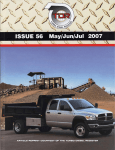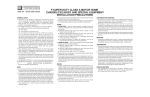Download ALK CoPilot CoPilot 3.0 Installation manual
Transcript
10/3/2012 601-900-3224-INST Installation Manual for 1999-2003 Ford Power Stroke Version 3.0 Please read all instructions before the installation of the ATS Co-Pilot Thank you for purchasing the ATS Co-Pilot. This manual is to assist you with installation and operation of the unit. If you are installing this for a customer, please pass these instructions on to them for future reference. Understanding the ATS Five Star Co-Pilot The ATS Co-Pilot transmission controller is recommended for use with light duty pickup trucks when a heavy-duty aftermarket transmission and torque converter package have been installed on vehicle. While the Co-Pilot will still function perfectly on a stock transmission, factory transmission shafts are weak and prone to breakage. The factory torque converter clutch will also fail if applied under high load conditions. Factory computers are programmed to disengage lockup under certain conditions which will protect the transmissions internal components under higher load. This is why we recommend having a heavy-duty aftermarket transmission installed in your vehicle to prevent transmission failure. ATS Diesel Performance sells many parts for all levels of trucks that will strengthen your transmission and improve reliability, whether you have a stock daily driver or a fully built race truck! Give us a call today if you feel the need to get a fully rebuilt transmission for your truck, or if you just want to strengthen your current transmission with a few upgraded parts. Our experts can help answer any questions you have and guide you in the right direction. 1 10/3/2012 601-900-3224-INST Co-Pilot Adjustment The control panel on the face of the ATS Co-Pilot allows the driver to adjust the lockup of the transmission. Keep in mind that the Co-Pilot will only lock the torque converter when enough boost is reached. This keeps the engine from bogging down due to excessively early converter clutch lockup that is commanded by many factory transmission control modules. The adjustments allow you to trim the converter clutch lockup based on MPH. To raise the vehicle speed at which the transmission locks up you press the up arrow button. To decrease lockup speed press the down arrow button. When the torque converter is locked, the Co-Pilot will display a green light to indicating that the converter has locked up. Due to the protection the Co-Pilot provides and the engine load sensing of the Co-Pilot it is not possible to command Lock-up at too low an engine speeds or low torque levels. This unique feature ensures the engine will never bog or run at a low engine RPM, causing lugging when the engine does not have boost. At the other end of the spectrum during high power output when the engine is running at full load, the Co-Pilot will keep the torque converter clutch engaged allowing full torque to be transferred through the torque converter clutch to the transmission input shaft. The factory often disengages the torque converter clutch during these high torque conditions to reduce the load exerted on the factory transmission shafts. This is the primary reason we do not recommend installing a Co-Pilot transmission controller on a stock torque converter or transmission. The ATS Co-Pilot will need to be set up for your vehicle and application. The Co-Pilot will need to be disassembled to access the dip switches on the electronic board. You will need a 1/16th - inch hex (Allen wrench) to remove the face from the Co-Pilot. After the face has been removed the electronic board can be slid out of the casing from the front. The digital face is attached to the circuit board with a ribbon 2 10/3/2012 601-900-3224-INST cable; do not force the board from the case. There are four (4) switches on the circuit board; the switches allow the user to select the features desired. The settings are listed below. When reinstalling the face on the Co-Pilot do not over tighten the 2 small screws on the face or faceplate damage will result. Dip switch selection: --------------------------------------------------------------------------------------------------------------------------------------- Switch #1 Flip #1 switch to OFF position --------------------------------------------------------------------------------------------------------------------------------------- Switch #2 Automatically cancels OD from a stop, only cancels once after ignition has cycled, cancels at speed above 3mph. If you want automatic OD cancel from a stop flip #2 switch ON If you do not want automatic OD cancel from a stop and you did not hook up the white wire, flip #2 switch ON If you do not want automatic OD cancel from a stop and you did hook up the white wire, flip #2 switch OFF ---------------------------------------------------------------------------------------------------------------------------------------- Switch #3 Speed setting On=low speed cut out (deceleration only) This setting is designed to be used with an exhaust brake. Off=Hi speed cut out (deceleration only)This is recommended. ---------------------------------------------------------------------------------------------------------------------------------------- Switch #4 Flip #4 switch to OFF position --------------------------------------------------------------------------------------------------------------------------------------- We have preset your module with switch #1-OFF, #2-ON, #3-OFF, #4-OFF 3 10/3/2012 601-900-3224-INST Co-Pilot Module Mounting Location Find a convenient location to mount the Co-Pilot module with in reach and view of the driver. The CoPilot interface must be within visual range of the driver as well as in easy reach. We have found the ideal place to locate the module is just to the right of the driver on the lower dash panel just above the right knee. Use the Velcro supplied to secure it to the dash. Before sticking the Velcro to the dash use brake clean or acetone on the area the sticker will be. Run the Co-Pilot wires that are to be wired up to the PCM (Powertrain control module) and the transmission through the firewall. 4 10/3/2012 601-900-3224-INST Wiring the Co-Pilot The Co-Pilot has several connections that need to be made in order for it to function properly. There are several wires which are optional but still included to give the Co-Pilot a more versatile use depending on your trucks current setup. Use the diagram below as a reference when installing your Co-Pilot to avoid any conflicts or confusion. 5 10/3/2012 601-900-3224-INST Tan Wire (Co-Pilot Pin #8), Purple Wire (Co-Pilot Pin #16) and the Pink wire are NOT USED for this application 6 10/3/2012 601-900-3224-INST -Brown Wire- Idle Validation Switch – Co-Pilot PIN #6 Locate the vehicle’s Idle Validation Switch. It is located at the top of the throttle pedal arm inside of the cab. Tap the Red w/ Lt. Green stripe wire by soldering. 7 10/3/2012 601-900-3224-INST The other wires need to be run through the firewall to the engine or to the transmission -Red Wire- +12V Power – Co-Pilot PIN #1 Connect the red wire of the Co-Pilot module by soldering to the red wire coming from pin #71 of the PCM (located inside the engine compartment on the driver’s side of the firewall, behind the wheel well). Make sure you protect the tap from the elements. If your kit came with a second red wire, you may discard it. -Orange Wire- MAP Sensor – Co-Pilot PIN #4- OPTIONAL Connecting the Co-Pilot to the map sensor will cause the torque converter to unlock when the engine is not producing boost. This will allow the engine RPM to increase before engaging the torque converter clutch. However, when driving through rolling hills while towing, the constant clutch engagement and disengagement can become unfavorable. With the orange wire unconnected the Co-Pilot will control lockup purely on the vehicle speed setting. To control lockup with vehicle speed and boost pressure, locate the MAP sensor on the passenger side of the engine near the heater box. Tap the light green with black wire. This wire can also be found at the PCM in Pin #79 (Note: if the vehicle is a California or Canada vehicle the wire is in Pin #88 instead of #79). Make sure the connection is sealed. -White Wire- Overdrive – Co-Pilot PIN #5- OPTIONAL This feature cancels overdrive every time the vehicle comes to a stop, requiring the driver to reactivate overdrive each time. If you would like this feature, locate the OD (Overdrive) wire in the vehicle’s wiring harness: Tan w/ white stripe wire at pin #29 on the PCM (located inside the engine compartment on the driver’s side of the firewall, behind the wheel well) Run the white wire from the ATS Co-Pilot Module to the OD wire from the PCM or the steering column and cut off any excess, but leave some slack. Solder the Co-Pilot white wire to the OD wire and protect it from the elements. -Black Wire- Ground (GND) – Co-Pilot PIN #9 Locate the Black wire coming from the vehicle’s PCM Pin #51. Tap this wire with the black Co-Pilot wire by soldering. Shield the tap from the elements. -Yellow Wire– PCM – Co-Pilot PIN #10 and -Blue Wire– TCC – Co-Pilot PIN #11 Locate the vehicle’s Torque Converter Clutch (TCC) wire coming at the vehicle’s PCM, the Purple w/ Yellow stripe wire at pin #54 on the PCM (located inside the engine compartment on the driver’s side of the firewall, behind the wheel well) Cut this wire and solder or attach a blue butt connector to the wire leading back to the transmission and solder attach a blue butt connector to the wire heading to the vehicles computer (PCM). Reference the supplied wiring schematic before cutting wire. 8 10/3/2012 601-900-3224-INST Connect the Yellow wire coming from the Co-Pilot to the wire that goes to the PCM. Connect the Blue wire coming from the Co-Pilot to the wire that goes into the wire loom. Protect this connection. If at anytime you would like to bypass the Co-Pilot’s operation, simply unplug the wiring harness from the Co-Pilot Module and jumper the harness’ blue and yellow terminals together with a paperclip. See troubleshooting section for more details. -Green Wire- Vehicle Speed Sensor (VSS) – Co-Pilot PIN #17 Locate the VSS (Vehicle Speed Sensor) wire at the vehicle’s PCM. Tap the Dark Blue W/Yellow stripe wire at pin #59 on the PCM (located inside the engine compartment on the driver’s side of the firewall, behind the wheel well) by soldering. Shield the tap from the elements. -Gray Wire- Exhaust Brake – Co-Pilot PIN #13 (Only for vehicles with Exhaust Brake) Locate the exhaust brake solenoid. There should be 2 wires coming off of the solenoid. One wire delivers power to the solenoid via a power switch mounted inside the cab. The other wire supplies ground to the solenoid. The ground wire that comes from the solenoid to the ground on the engine must be removed and connected to the gray wire that comes from the Co-Pilot module. The E-brake feature of the Co-Pilot will only work with an exhaust brake that uses a solenoid to actuate it. We recommend the use of a PACBRAKE with our Co-Pilot. Some exhaust brakes do not use a solenoid, instead they use a computer module. In this case you will need to add a relay in the circuit to control the exhaust brake or use the Co-Pilot as a stand-alone unit. See the supplied wiring diagram. 9 10/3/2012 601-900-3224-INST -Diode WiringPlace the supplied diode across the positive and negative post of the solenoid. There is a stripe on the diode that indicates the positive side. Place the stripe to the positive post of the solenoid. See the provided wiring diagram for clarification. Recommended exhaust brake wiring 10 10/3/2012 601-900-3224-INST Co-Pilot Lockup Controller Ford Power Stroke 1999-2003 7.3L 4R100 Diesel v1.1 PIN WIRE COLOR 1 RED 4 ORANGE 5 WHITE 6 BROWN 9 BLACK 10 YELLOW 11 BLUE 12 PINK 13 GRAY 16 PURPLE 17 GREEN MAP SENSOR Located near passenger side valve cover, next to heater box LT GREEN W/ BLACK WIRE ORANGE WIRE CAN ALSO BE CONNECTED AT PCM PIN 79 CO-PILOT 18 17 16 15 14 13 12 11 10 9 IDLE VALIDATION CONTROL SWITCH Located at top of throttle pedal arm in cab RED W/ LIGHT GREEN WIRE GRAY W/ WHITE WIRE Applies ONLY to vehicles equipped with an Exhaust Brake NOT USED 8 7 6 5 4 3 2 1 RED - 12 V POWER (PIN 1) ORANGE – MAP SENSOR (PIN 4) WHITE - OD (PIN 5) OPTIONAL BROWN - IDLE VALIDATION SWITCH (PIN 6) BLACK - GROUND (PIN 9) YELLOW - PCM (PIN 10) BLUE - TCC (PIN 11) PINK – NOT USED GRAY - EXHAUST BRAKE (if equipped) (PIN 13) PURPLE – N/A (PIN 16) GREEN - VSS (PIN 17) Exhaust Brake Reroute the solenoid ground Splice the supplied diode across positive and negative leads (Place white cap towards positive) PCM RED Pin #71 BLACK W/ WHITE Pin #51 DARK BLUE W/ YELLOW (VSS) Pin #59 PURPLE W/ YELLOW Pin #54 TAN W/ WHITE (OD) Pin #29 Tap Here (do not cut) Splice yellow from Co-Pilot with purple w/ yellow OVERDRIVE SWITCH Cut purple w/ yellow wire at Transmission Connector Splice blue from Co-Pilot with purple w/ yellow VEHICLE SPEED SENSOR TRANSMISSION Tap Here (do not cut) Connector at rear passenger side of transmission case just above pan rail Pin #4 (PURPLE W/ YELLOW) Connector at upper rear of transmission case extension housing (DARK BLUE W/ YELLOW) Revised 9/26/2008 11 10/3/2012 601-900-3224-INST Troubleshooting If you experience problems after installation, there is a simple test to help diagnose the problem. Simply unplug the wiring harness from the back of the Co-Pilot and put a bent paperclip into blue and yellow terminals of the harness’ plug (jumper the blue and yellow together). This reconnects the wire that you cut at the transmission plug and bypasses the Co-Pilot completely. If your pickup behaves normally after bypassing the Co-Pilot: Make sure you are following the operating instructions correctly and that all wire connection are good and to the proper wires. If the problem continues, contact our Technical Support department at [email protected] or 800-949-6002. If the problem continues after bypassing the Co-Pilot: There is a problem with a wire connection. Double-check all connections. Make sure your solder connections are good, if any look suspect, re-solder. Make absolutely sure that all taps were made on the correct wires. Some of these wires can be easily confused with neighboring ones especially if the connection was made away from the plug, inside the wiring harness. If the problem continues, contact our Technical Support department at [email protected] or 800-949-6002. Have Any Questions? Thank you for purchasing the ATS Co-Pilot. Please check our website at http://www.atsdiesel.com for technical support and other performance products such as the 5-Star™ torque converter, ATS Valve Body and ATS Transmission along with our full line of products please call or e-mail our Technical Service Department, 8:00am to 5:30pm Mountain Standard Time, Monday through Friday. Contact Information Toll Free: 800-949-6002 Local: 303-431-7973 Fax: 303-431-0135 Website: www.ATSDIESEL.com 12