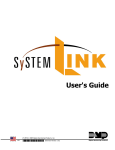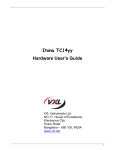Download Digital Monitoring Products XR350 Installation guide
Transcript
INSTALLATION GUIDE 714 and 715 -8 or -16 Point Zone Expanders Description The Model 714-8, 714-16, 715-8, and 715-16 Zone Expanders allow you to increase the number of protection zones available on a DMP panel. The 714-8 and 714-16 provide an additional eight or sixteen supervised zones for connecting burglary and non-powered fire alarm initiating devices to the panel. The 715-8 and 715-16 provide an additional eight or sixteen 12 VDC ungrounded (Class B, Style A) powered zones for connecting two-wire smoke detectors. Please see the panel installation guide for details on selecting compatible 2-wire smoke detectors. Each of the zone expanders provide terminal strips for zone inputs and wiring connections, a jumper for LX-Bus™ or keypad bus designation, and a transmit data LED to indicate panel communication. The expanders mount in a Model 340 enclosure with lock. Separate zone end-of-line resistors and a key are included. All fire device installations must be in accordance with the manufacturer instructions, NFPA standards, and Authority Having Jurisdiction (AHJ) requirements. Mounting the Enclosure Mount the zone expander metal enclosure in a secure, dry place to protect from damage due to tampering or the elements. It is not necessary to remove the zone expander circuit board when installing the enclosure. The enclosure can be surface or flush mounted using the holes provided. Each of the four sides have dual 1/2” and 3/4” conduit knockouts for running wires out of the enclosure. Keypad or LX-Bus Jumper Setting Each of the zone expanders provide a 3-pin header with jumper (J2) used to select the connection type to the panel. If the expander is connected to the LX-Bus, place the J2 jumper header on the far right two pins. Place the J2 jumper header on the far left two pins when connected to the keypad bus. See Figure 1. Keypad Bus Operation 714-8 and 714-16: Use 1k EOL - For listed fire applications use Model 310 715-8 and 715-16: Use 3.3k EOL Model 309 J2 Settings LX-Bus Operation Tens Ones � � RED J3 � � � To LX-Bus or Keypad Bus � � TXD Z1+ Z5+ Z9+ Z13+ Z1– Z5– Z9– Z13– Z2+ Z6+ Z10+ Z14+ � � J2 � KYPD LX � � � � Z2– Z6– Z10– Z14– RED Z3+ Z7+ Z11+ Z15+ YEL Z3– Z7– Z11– Z15– GRN Z4+ Z8+ Z12+ Z16+ BLK Z4– Z8– Z12– J5 J7 J10 3.3k EOL Model 309 714-8 or -16 Ground Fault detection at 1500 Ohms or less 715-8 or -16 Ground Fault Detection at 80 Ohms or less Normal Operating Range: 714-8 or -16 650 - 2100 Ohms 715-8 or -16 1200 - 6000 Ohms All zones are supervised Z16– J12 J14 Maximum line resistance = 100 ohms. All circuits are supervised and power limited. See the appropriate Installation Guide for the number and type of approved 2-wire Smoke Detectors 2-Wire Smoke Detectors To panel smoke detector power circuit Power Supervision Relay To zone Positive and Negative To zone Positive and Negative 3.3k EOL Model 309 Figure 1: Expander Wiring Diagram Setting the Address Each zone expander has two rotary switches labeled TENS and ONES to configure the expander address from 00 to 99. To set the address, use a small slotted screwdriver and gently turn the center arrow on the switch clockwise to the number that matches the address. See Figure 2. TENS ONES 0 1 2 3 4 5 6 3 7 8 9 2 7 8 0 1 9 4 5 6 Figure 2: Address Switches Keypad Bus Addressing The ONES rotary switch must be set to a starting address that communicates the status of the first four zones (Z1 through Z4) on the expansion module. The next consecutive keypad address is automatically used to communicate the status of the next four zones (Z5 through Z8), etc. For example, when you set the TENS switch to 0 and the ONES switch to 2, the first four expander zones respond as zones 21 through 24. Expander zones 5 through 8 respond as panel zones 31 through 34; zones 9 through 12 respond as panel zones 41 through 44; and zones 13 through 16 respond as panel zones 51 through 54. Refer to Tables 1 and 2 for keypad bus zone numbers and the panels where they operate. Expander Zones Start Address 1-4 Switches TensOnes 5-8 9-12 13-16 XR500 or XR350/XR550 Series Panel Zones 0 1 11 to 14 21 to 24 31 to 34 41 to 44 0 2 21 to 24 31 to 34 41 to 44 51 to 54 0 3 31 to 34 41 to 44 51 to 54 61 to 64 0 4 41 to 44 51 to 54 61 to 64 71 to 74 0 5 51 to 54 61 to 64 71 to 74 81 to 84 0 6 61 to 64 71 to 74 81 to 84 91 to 94 0 7 71 to 74 81 to 84 91 to 94 101 to 104 0 8 81 to 84 91 to 94 101 to 104 111 to 114 0 9 91 to 94 101 to 104 111 to 114 121 to 124 1 0 101 to 104 111 to 114 121 to 124 131 to 134 1 1 111 to 114 121 to 124 131 to 134 141 to 144 1 2 121 to 124 131 to 134 141 to 144 151 to 154 1 3 131 to 134 141 to 144 151 to 154 161 to 164 1 4 141 to 144 151 to 154 161 to 164 None 1 5 151 to 154 161 to 164 None None 1 6 161 to 164 None None None Table 1: Keypad Bus Zone Numbers Start Address Switches TensOnes Expander Zones 1-4 5-8 9-12 13-16 Panel Zones XT30, XT50, XR100 or XR150 0 1 11 to 14 21 to 24 31 to 34 41 to 44 0 2 21 to 24 31 to 34 41 to 44 51 to 54 0 3 31 to 34 41 to 44 51 to 54 61 to 64 0 4 41 to 44 51 to 54 61 to 64 71 to 74 0 5 51 to 54 61 to 64 71 to 74 81 to 84 0 6 61 to 64 71 to 74 81 to 84 None 0 7 71 to 74 81 to 84 None None 0 8 81 to 84 None None None Table 2: Keypad Bus Zone Numbers Digital Monitoring Products 2 714-715 Installation Guide LX-Bus Addressing When connecting to the LX-Bus, the rotary switch settings on the expanders must match the second two digits of the first panel zone being used. The next 15 zone addresses are automatically used to communicate the status of the expander zones 2 through 16. For example, if you set the TENS switch to 3 and the ONES switch to 2, the sixteen zones on the expander respond as panel zones 532 to 547. When connected to LX-Bus 2, the zones respond as 632 to 647. Note: The LX-Bus provides zones 500 through 599, 600 through 699, 700 through 799, 800 through 899 and 900 through 999 on XR500 Series or XR350/XR550 Series panels. On XR100 and XR150 panels the LX-Bus provides zones 500 through 599. When addressing the module, use an address that provides the proper number of zones. For example, if you set the switch address on the module to 99, you can only use one zone as shown in Table 3 below. Start Address Switch TensOnes Panel LX-Bus Numbers and their corresponding Zone Numbers XR500 and XR550 Series XR100 and XR150 Series (LX500 - LX900) XR350 Series (LX500 - LX700) 1(LX500) 1(LX500) 2(LX600) 3(LX700) 4(LX800) 5(LX900) 0 0 500 500 600 700 800 900 0 1 501 501 601 701 801 901 0 2 502 502 602 702 802 902 0 3 503 503 603 703 803 903 0 4 504 504 604 704 804 904 ... ... ... ... ... ... ... ... 9 5 595 595 695 795 895 995 9 6 596 596 696 796 896 996 9 7 597 597 697 797 897 997 9 8 598 598 698 798 898 998 9 9 599 599 699 799 899 999 Table 3: LX-Bus Zone Numbers Wiring Each zone expander can connect to a panel keypad bus. Also, the zone expander can connect to an XR100/XR500 or XR150/XR350/XR550 Series panel LX-Bus. On an XR100/XR500 Series, the zone expander can connect directly to the LX-Bus Connector (J22) on the panel or use an LX-Bus Interface card such as a 481 or 463C, as shown in Figure 1. All circuits are power limited. On an XR150/XR350/XR550 Series: connect the zone expander directly to the LX500 - LX900 connectors on the panel. Note: 481, 463C, 462P, and 462N LX-Bus Interface Cards are not for use with XR150/XR350/XR550 Series panels. Wiring the 715-8/16 Module For the 715-8/16 module, connect the Red wire to the panel Smoke power terminal. This allows Sensor Reset to drop power to the module and devices connected to its zones. Alternately, connect Red to a regulated, power limited power supply listed for Fire Protective Signaling through a Model 716 relay. Use the Sensor Reset Output programming to drop power to the 715-8/16 Module. 714-715 Installation Guide Digital Monitoring Products 3 Wiring Specifications for Keypad and LX-Bus 1. DMP recommends using 18 or 22-gauge unshielded wire for all keypad and LX-Bus circuits. Do Not use twisted pair or shielded wire for LX-Bus and keypad bus data circuits. To maintain auxiliary power integrity when using 22-gauge wire do not exceed 500 feet. When using 18-gauge wire do not exceed 1,000 feet. Install an additional power supply to increase the wire length or add devices. 2. Maximum distance for any one circuit (length of wire) is 2,500 feet regardless of the wire gauge. This distance can be in the form of one long wire run or multiple branches with all wiring totaling no more than 2,500 feet. As wire distance from the panel increases, DC voltage on the wire decreases. 3. Maximum number of devices per 2,500 feet circuit is 40. Note: Each panel allows a specific number of supervised keypads. Add additional keypads in the unsupervised mode. Refer to the panel installation guide for the specific number of supervised keypads allowed. 4. Maximum voltage drop between the panel (or auxiliary power supply) and any device is 2.0 VDC. If the voltage at any device is less than the required level, add an auxiliary power supply at the end of the circuit. When voltage is too low, the devices cannot operate properly. For additional information refer to the panel installation guide and LX-Bus/Keypad Bus Wiring Application Note (LT-2031) or the 710 Installation Guide (LT-0310). Compliance Listing Specifications UL To comply with ANSI/UL 365 Police-Connected Burglary System or ANSI/UL 609 Local Burglary Alarm Systems, the module must be mounted in the supplied, UL listed enclosure with a tamper. Any power supply used in a fire listed installation must be regulated, power limited, and listed for Fire Protective Signaling. ULC Commercial Burglary (XR100/XR500 Series or XR150/XR350/XR550 Series Panels) A DMP Model 307 Clip-on Tamper Switch programmed as a 24-Hour zone is required on the zone expander enclosure. The 714/715 zones can be installed in Medium or High Risk applications when two zones are used as shown in the Dual Zone Protection diagram in the XR100/XR500 or XR150/XR350/XR550 Canadian Installation guides. Otherwise, 714/715 zones can only be used in Low Risk Applications. ULC Residential Fire Refer to the table below for ULC approved 2-Wire Smoke Detectors. Refer to the panel installation guide for the complete list of UL approved smoke detectors. Manufacturer Model Detector ID DC Voltage Range # of Detectors Sentrol/ESL 528B, 528BXT S09A 6.5-20 12 Enclosure Specifications Enclosure Dimensions 714-8/-16 Color 715-8/-16 Color 20-Gauge cold-rolled steel 12.5” W x 11.5” H x 3.5” D Gray Red Compatibility Listings and Approvals California State Fire Marshal (CSFM) New York City (FDNY COA #6123) New York City 1100 Series Wireless (FDNY COA #6145) Underwriters Laboratories (UL) Listed ANSI/UL 365 Police Station Connect Burglar Alarm Systems ANSI/UL 609 Local Burglar Alarm Units & Systems ANSI/UL 864 Fire Protective Signaling Systems ANSI/UL 985 Household Fire Warning System Units ANSI/UL 1023 Household Burglar Alarm System Units ANSI/UL 1076 Proprietary Burglar Alarm Units & Systems ANSI/UL 1610 Central Station Burglar Alarm Units ANSI/UL 1635 Digital Alarm Communication System Units Underwriters Laboratories Canada (ULC) Listed ULC Subject-C1023 Household Burglar ULC/ORD-C1076 Proprietary Burglar ULC S304 Central Station Burglar ULC S545 Household Fire XT30/XT50 Series panels XR100/XR500 Series panels XR150/XR350/XR550 Series panels 800 - 641 - 4282 INTRUSION • FIRE • ACCESS • NETWORKS www.dmp.com 2500 North Partnership Boulevard Designed, Engineered and Assembled in U.S.A. S p r i n g fi e l d , M i s s o u r i 6 5 8 0 3 - 8 8 7 7 14035 Operating Voltage 8.8 to 15.0 VDC Operating Current 714-8/16 Average 20mA + 1.6mA per zone Alarm 20mA + 2mA per zone 715-8/16 Average 20mA + 4mA per zone + 0.1 per 2-wire smoke Alarm 20mA + 58mA per shorted zone + 0.1 per 2-wire smoke + 30mA per smoke in alarm LT-0401 1.06 © 2014 Digital Monitoring Products, Inc. Specifications