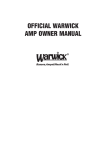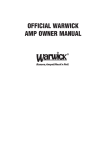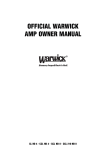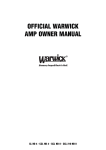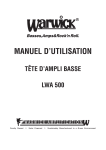Download Warwick AMPs Owner`s manual
Transcript
WARWICK OWNER’S MANUAL BASS AMPLIFIERS WA300 WA600 BC300 Family Owned ◊ Solar Powered ◊ Sustainably Manufactured in a Green Environment WARWICK WA & BC SERIES BASS AMPLIFIERS OWNER’S MANUAL INDEX Languages English Technical Specifications WA600 WA300 BC300 Front Panel Controls WA300 WA600 BC300 Rear Panel Controls WA300 WA600 BC300 5 10 10 11 13 13 13 14 14 14 ENGLISH 5 WARWICK WA & BC SERIES BASS AMPLIFIERS OWNER’S MANUAL Classic sound with modern performance. Manufacturing techniques and component quality has improved drastically over the last couple of decades. Noise and hum are no longer unavoidable side effects of great sound. So here we have recreated the “Classic” 10 band graphic EQ powered Bass Amp with big, powerful, tight sound in a modern package. Our considerations in these amp designs were multifold and our objective is to provide: • An affordable amp for the serious up and coming musician. • A seasoned professional’s gig amp. Here is a short explanation of the underlying design concepts. CLASS-A CIRCUITRY Class-A amplifiers are typically more linear and, as such, are less complex than other amplifier classes. The amplifying element is biased so the device is always conducting to some extent. This means the amplifier is always on, avoiding the problem of crossover distortion associated with class-AB and -B designs. LOW-Z CIRCUITRY ENGLISH By lowering the impedance inside an electronic circuit you lower the amount of thermal noise. In an amp where you have tone controls that lift mids and highs a considerable amount, proper impedance level makes the difference between enduring audible annoying hiss, and enjoying a pleasant tonal experience. 6 DYNAMIC DISTORTION LIMITER™ Distortion occurs when an amplifier works beyond its range, when the power supply cannot supply the power any more to take the amp higher. A common method to control distortion in amps is to use a limiter, a device that stops the signal going beyond a specific level. Audio limiters work by setting a threshold signal level where the circuit kicks in and keeps signal levels within the capabilities of the power supply. This method is not very precise and often causes audible effects such as pumping and thumps. We designed a circuit that instead reads the distortion level in the power amp and starts limiting as soon as the amp shows even miniscule amounts of distortion. This means our amps always stay within 0.3% distortion (THD) when most amps are rated at between 5-10% distortion (that means that to get your 600 Watts out of a 600 Watt amp you will get it audibly distorted and if you want a clean signal the power will be a lot less). There are desirable types of distortion, but these are not usually associated with transistor amplifiers, but more commonly associated with tube amps and effect pedals. Warwick’s goal is to give the user a great, clean sound allowing the user to decide how much, and what kind of distortion to employ. INTEGRATED SPEAKER DESIGN ENGLISH All the speaker drivers and cabinets have been designed in tandem with the electronics to create units that work together efficiently . Careful consideration has been taken to modify all parameters, thereby achieving the best results in sound and performance. All components reflect a custom designed solution to give the end user optimum control over his/her tone, volume and configuration. 7 SAFETY Caution: To reduce the risk of electrical shock, do not remove the cover as there are no user serviceable parts inside. Refer servicing to qualified personnel. This symbol, wherever it appears, alerts you to the presence of noninsulated dangerous voltage inside the enclosure - voltage that may be sufficient to constitute risk of shock. This symbol, wherever it appears, alerts you to important operating and maintenance instructions in the accompanying literature. Read the manual. ! WARNING! This amplifier is capable of producing high sound pressure levels. Continued exposure to these high sound pressure levels can cause permanent and irreversible hearing damage. Ear protection is recommended if unit is operated at high volume for long period of time. If you experience any hearing loss or ringing in the ears you should consult a doctor. IMPORTANT SAFETY INSTRUCTIONS Read these instructions Keep these instructions Heed all warnings Follow all instructions Do not use this apparatus near water Clean only with dry cloth. Do not block any ventilation openings. Install in accordance with the manufacture’s instructions. Do not install near any heat sources such as radiators, heat registers, stoves, or other apparatus (including amplifiers) that produce heat. 9. Do not defeat the safety purpose of the polarized or grounding plug. A polarized plug has two blades with one wider than the other. A grounding plug has two blades and a third grounding prong. The wide blade or the third prong is provided for your safety. If the provided plug does not fit into your outlet, consult an electrician for replacement of the obsolete outlet. 10. Protect the power cord from being walked on or pinched particularly at the plugs, convenience receptacles, and at the point where they exit from the apparatus. 11. Only use attachments/accessories specified by the manufacturer. 12. Use only with the cart, stand, tripod, bracket, or table specified by the manufacturer, or sold with the apparatus. When a cart or rack is used, use caution when moving the cart/apparatus combination to avoid injury from tip-over. ENGLISH 1. 2. 3. 4. 5. 6. 7. 8. 13. Unplug the apparatus during lightning storms or when unused for long periods of time. 14. Refer all servicing to qualified personnel. Servicing is required when the apparatus has been damaged in any way, such as power supply cord or plug is damaged, liquid has been spilled or objects have fallen into the apparatus has been exposed to rain or moisture, does not operate normally, or has been dropped. 8 15. WARNING: To reduce the risk of fire or electric shock, do not expose this apparatus to rain or moisture. The apparatus shall not be exposed to dripping or splashing and that objects filled with liquids, such as vases, shall not be placed on apparatus 16. Never set the amplifier on a support that might give out under its weight. 17. WARNING: The mains plug used as disconnect device, the disconnect device shall remain readily operable. 18. Protective earthing terminal. The apparatus should be connected to a mains socket outlet with a protective earthing connection. 19. Replace fuse with rated value, never bridge defective fuses. Before changing fuse disconnect power cable from unit! 20. Correct Disposal of this product. This marking indicates that this product should not be disposed with other household wastes throughout the EU. To prevent possible harm to the environment or human health from uncontrolled waste disposal, recycle it responsibly to promote the sustainable reuse of material resources. To return your used device, please use the return and collection systems or contact the retailer where the product was purchased. They can take this product for environmental safe recycling. PRODUCT SHOULD BE SERVICED BY QUALIFIED PERSONNEL WHEN: 1. 2. 3. 4. Unit has been dropped or the enclosure damage. Mains switch has been damaged. Objects or liquids have penetrated the unit. Unit does not operate normally and troubleshooting (last chapter of this manual) does not help. PROTECTIVE CIRCUITS ENGLISH Your new Warwick amplifier is equipped with a series of circuits to prevent it from destruction in case of inadequate operating conditions: POWER-UP DELAY: When the unit is switched on, the SPEAKER OUT sockets are activated with a slight delay to protect the loudspeakers. SHORT-CIRCUIT: This feature prevents the output stage transistors from destruction by quickly reducing current in the case of short-circuit at the power amp outputs. DIRECT CURRENT (DC): This circuit continuously monitors the power amp output for direct current and protects the loudspeakers from overload. HF OSCILLATION: By switching the power amp off, this safety feature prevents from damages that could be caused by frequencies in excess of 20 kHz (feedback, etc.). EXCESSIVE TEMPERATURES: This circuit protects the output stage transistors from destruction by switching the device off if the temperature-regulated fan cooler prove to be insufficient and temperature of device will be too high. NOTE: You can recognize that one of these circuits has been activated as a result of a fault, when the MUTE LED glows continuously even though you have not selected the MUTE mode. In case of short-circuit please check the speaker cable. The amplifier must then be switched off and on again to get back into playing mode after having removed short-circuits. In any other situation the amplifier switches automatically back to playing mode as soon as it detects the fault has disappeared (e.g. the amplifier has overheated and cooled down again). 9 WA600 • • • • • • • • • • • • • • • • • • • • Bass Head 600 Watt power amp 19” Housing for rack mounting Separate Inputs for active and passive Basses The two instrument inputs can be used at the same time Class-A circuitry throughout the amp Bass Treble Tone Control Circuit 10-Band graphic equalizer, switchable Mute switch Adjustable, switchable compressor Balanced DI output with switches Pre/Post EQ and ground lift Line output FX loop Tuner output Aux stereo input, mini jack for connecting MP3 player, CD player etc. Integrated headphone amplifier. Aux in stereo signals over headphones in stereo 2 Dual purpose ¼” jack and coaxial, lockable connectors for speakers Temperature-dependent fan Dimensions (W/H/D) 483mm x 90mm x 340mm / 19” x 3.5” x 13.4” Weight: 18kg / 39.7lb WA300 Bass Head 300 Watt power amp 19” Housing for rack mounting Separate Inputs for active and passive Basses The two instrument inputs can be used at the same time Class-A circuitry throughout the amp Bass Treble Tone Control Circuit 10-Band graphic equalizer, switchable Mute switch Adjustable, switchable compressor Balanced DI output with switches Pre/Post EQ and ground lift Line output FX loop Tuner output Aux stereo input, mini jack for connecting MP3 player, CD player etc. Integrated headphone amplifier. Aux in stereo signals over headphones in stereo 2 Dual purpose ¼” jack and coaxial, lockable connectors for speakers Temperature-dependent fan Dimensions in mm (W/H/D) 483mm x 90mm x 220mm / 19” x 3.5” x 8.6” Weight: 10 kg / 22lb AMPS • • • • • • • • • • • • • • • • • • • • 10 BC300 • • • • • • • • • Bass combo 300 Watt Power Amp 15” Warwick WPB 15/8 Speaker 4” Warwick WBH 4/8 High frequency “bullet” type horn Bass reflex housing Rugged steel speaker grill Separate Inputs for active and passive Basses The two instrument inputs can be used at the same time Class-A circuitry throughout the amp Bass Treble Tone Control Circuit 10-Band graphic equalizer, switchable Mute switch Adjustable, switchable compressor Balanced DI output with switches Pre/Post EQ and ground lift Line output FX loop Tuner output Aux stereo input, mini jack for connecting MP3 player, CD player etc. Integrated headphone amplifier. Aux in stereo signals over headphones in stereo 1 Dual purpose ¼” jack and coaxial, lockable connectors for speakers Temperature-dependent fan Dimensions in mm (W/H/D) 530mm x 580mm x 430mm / 21” x 23” x 17” Weight: 28kg / 62lb GETTING STARTED 1. 2. 3. 4. 5. 6. COMBO • • • • • • • • • • • • • • Unpacking – Carefully unpack unit from the carton box. Connecting to power – Set the power switch in off position, connect the supplied power cord to the amplifier and then connect the same cord into AC outlet of proper voltage. Connecting speaker cabinets – Connect speaker cabinet(s) to the speaker output(s). Make sure that you do not exceed recommended speaker load which is 4Ω! The speaker cables should have a conductor diameter of at least 2 x 1.5 mm. Setting front panel controls – Set VOLUME and GAIN controls to zero, all other controls should be set to neutral middle position. If you want to use external effects, connect then via the effects loop. Connecting Bass Guitar – Using an instrumental cable (shielded), connect your guitar to the proper ACTIVE or PASSIVE input. Turn all volume controls of your guitar to their maximum. Now press power switch on. Adjusting your individual settings – Adjust the GAIN to approximately its halfway position. Set the VOLUME to the volume level you wish to play at, you should hear the sound in the speaker at this time. Now feel free to adjust all controls to your own taste. 11 FRONT PANEL CONTROLS WA600咥㡆ϱॄ – Input to plug in shielded guitar cable. This input is low sensitivity to suit the output from guitars with active electronics. PASSIVE – Input to plug in shielded guitar cable. This input is high sensitivity to suit the output from passiveguitars. GAIN – Controls the input signal level to the preamp. COMPRESSION – Controls the amount of compression applied to the signal. MUTE – Switch mutes all outputs, except the tuner out and the headphone out. LED is provided next to this switch to indicate when the amplifier is muted. COMPRESSION IN/OUT – Switches the compressor circuit in and out of the signal path. EQUALIZER – 10-band graphic equalizer section. Sliders control +/- 12dB of gain at the frequency indicated below each control.. WA300咥㡆ϱॄ EQ IN/OUT – Switches the EQ circuit in and out of the signal path BASS – Shelving Bass Control gives +/- 18 dB gain at 60 Hz. TREBLE – Shelving Treble Control gives +/- 18 dB gain at 10 Hz. WA600咥㡆ϱॄ VOLUME – Controls the main output volume. Adjust this for your preferred overall playing volume. AUX IN – Input to connect external sound source. This can be used for plugging a CD, tape or MP3 player into the amp for practicing, rehearsing or for connecting a second preamp into the system. WA600咥㡆ϱॄ HEADPHONE – Output for connecting a headphone. Dedicated stereo headphone amp. It is recommended to mute the amp when using headphones. ENGLISH ACTIVE 12 WA300咥㡆ϱॄ BC300咥㡆ϱॄ WA300咥㡆ϱॄ BC300咥㡆ϱॄ BC300咥㡆ϱॄ REAR PANEL CONTROLS MAINS IN AC TUNER OUT SEND & RETURN LINE OUT DI OUT PRE-POST GROUND LIFT SPEAKER OUT – On/off switch for main power. For your safety remember to connect power cord to the amplifier first, then to the AC outlet and then turn this switch on. It works backwards when you want disconnect unit – firstly turn switch off, then disconnect cord from the AC outlet and finally disconnect cord from amplifier. – AC terminal with integrated fuse compartment for connection to the mains power supply. To exchange the fuse you have to disconnect power cord first and use small screwdriver to remove fuse carrier. Use only the same size and type for replacement. Using a fuse with a different rating than specified can cause damage to your amplifier. – Dedicated output for tuners. Signal remains active in this output even when amplifier is muted which allows for “silent tuning”. – Insert point for external effects unit. To use effects loop connect the send socket to the input of the effects unit and the output of the effects unit to the RETURN socket. The effects loop is of the serial type. – Unbalanced output to external devises (auxiliary power amplifier, mixing console etc.). – Balanced XLR output to external devices such as PA and studio mixing consoles. – switch to control the DI OUT. In PRE position the signal at DI OUT is the signal without any compression or equalization. In POST position signal at DI OUT is fed after the compressor, tone controls and effects loop. – Switch to lift the chassis ground connection from the DI output. Helps to prevent hum caused by ground loops. – Output combo connectors (¼” jack and lockable coaxial) for connecting speakers. These are connected in parallel. Connect only speaker combinations with a summary load equal or greater than 4Ω. DE93670540 :$B5($5B DE93670540 %&B5($5B DE93670540 :$B5($5B ENGLISH POWER 13 TROUBLESHOOTING When your unit seems not to work properly, take a few minutes to troubleshoot before colling service. You can save yourself time and money by doing it yourself because the source of the problem is often something quite simple. WHAT IS THE PROBLEM? 1. There is no sound from the amp and LEDs don’t light up. -> Check your AC outlet. 1.1. Outlet is ok. -> check power cord, unit fuses and power switch. 1.2. No power in outlet. -> Check house fuse box. 2. There is no sound from the amp and LEDs light up. -> Check amp gain and/or volume controls, check guitar controls. If controls are ok and all set above zero then listen for hum in the speaker. 2.1. There is no hum in the speaker. -> Check speaker and speaker cable. 2.2. There is small hum in the speaker. -> Unplug guitar, touch tip of cable and listen. 2.2.1. Hum is now very loud. -> Check your guitar electronics or try different guitar. 2.2.2. Hum does not change. -> Replace your guitar cable. 3. Sound quality is poor. -> Replace your guitar cable. If this does not help then check your speaker and speaker cable. ENGLISH If problem isn’t covered above or if our solutions does not help then contact Warwick service information. 14 Our Heads and Combos have all the following approvals: In General China Europa USA USA/Canada Japan Argentina Brazil Russia Australia WA300 WCA410 - 4 WCA410 - 8 WCA115 - 4 WCA115 - 8 ENGLISH WA300 WCA410 - 8 WCA410 - 8 WCA115 - 8 WCA115 - 8 WCA410 - 8 WCA115 - 8 WA600 WCA410 - 8 WCA115 - 8 WCA410- 8 WCA410- 8 WCA115 - 8 WCA410 - 8 15 Please see the new Warwick Bass Forum on www.warwick.de For support information please refer to [email protected] Visite por favor el nuevo forum Warwick de bajo en www.warwick.de Para soporte técnico e información, dirigirse por favor a [email protected] ENGLISH Por favor veja o novo Fórum de Baixos da Warwick em HYPERLINK www.warwick.de Para mais informações escreva para HYPERLINK [email protected] Visitare il nuovo Forum Warwick Bass: www.warwick.de Per supporto tecnico: [email protected] Veuillez consulter le nouveau forum sur les basses Warwick à l'adresse www.warwick.de Si vous avez besoin de plus d'informations contactez [email protected] Das neue Warwick Bass Forum finden Sie auf www.warwick.de Bei technischen Fragen wenden Sie sich bitte an [email protected] Nové Warwick Bass Forum najdete na webov˘ch stránkách: HYPERLINK "http://www.warwick.de Máte-li nûjaké technické dotazy, pi‰te na: [email protected] Headquarters: Branch China: Branch Switzerland: Branch CZ/SK: Branch Poland: Branch UK/ Ireland: Branch USA: VERSION 08-2011 Warwick GmbH&Co.Music Equipment KG • Gewerbepark 46 • 08258 Markneukirchen/Germany • E-Mail: [email protected] Warwick Music Equipment (Shanghai) Ltd., Co.• Zhao Jia Bang Road No 108, 3rd Floor • 200020 Lu Wan District/Shanghai/P.R.China • E-Mail: [email protected] Warwick Music Equipment Trading (Zurich) GmbH • Kriesbachstrasse 30 • 8600 Dübendorf / Switzerland • E-Mail: [email protected] Warwick Music Equipment Trading (Praha CZ) s.r.o. • Spálená 23/93 • 11000 Praha 1 / Czech Republic • E-Mail: [email protected] z Warwick Music Equipment Trading (Warsaw) Sp. z o.o. • Flory 7/18a • 00-586 Warsaw / Poland • E-Mail: [email protected] Warwick Music Equipment Trading (Hailsham UK) Ltd. • “Cortlandt” George Street • East Sussex BN27 1AE / Great Britain • E-Mail: [email protected] Warwick Music Equipment Trading (New York USA) Inc. • 76-80 East 7th Street • New York, NY 10003 USA • E-Mail: [email protected] Visit us on the World Wide Web: http://www.warwick.de & join us in WARWICK BASS FORUM: www.warwick.de/forum Visit us on the World Wide Web: http://www.warwickbass.com & join us in WARWICK BASS FORUM: www.warwickbass.com/forum