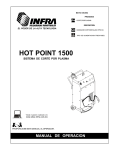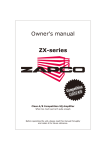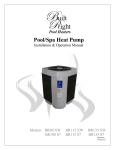Download DAPAudio P-700 Product guide
Transcript
Palladium P-400 P-500 P-700 P-900 P-1200 P-1600 P-2000 ORDERCODE D4131(B) ORDERCODE D4132(B) ORDERCODE D4133(B) ORDERCODE D4134(B) ORDERCODE D4135(B) ORDERCODE D4136(B) ORDERCODE D4137(B) Highlite International B.V. Vestastraat 2 6468 EX Kerkrade The Netherlands Phone: +31 45-5667700 Congratulations! You have bought a great, innovative product from DAP Audio. The DAP Audio Palladium Series brings excitement to any venue. Whether you want simple plug-&-play action or a sophisticated show, this product provides the effect you need. You can rely on DAP Audio, for more excellent audio products. We design and manufacture professional audio equipment for the entertainment industry. New products are being launched regularly. We work hard to keep you, our customer, satisfied. For more information: [email protected] You can get some of the best quality, best priced products on the market from DAP Audio. So next time, turn to DAP Audio for more great audio equipment. Always get the best -- with DAP Audio ! Thank you! 1 DAP Audio DAP Audio Palladium™ Product Guide Warning ........................................................................................................................................................................... 3 Safety Instructions ..................................................................................................................................................... 3 Operating Determinations ....................................................................................................................................... 4 Return Procedure ...................................................................................................................................................... 5 Claims ......................................................................................................................................................................... 5 Description of the device ............................................................................................................................................. 6 Features ...................................................................................................................................................................... 6 Overview .................................................................................................................................................................... 6 Backside ..................................................................................................................................................................... 7 Installation ...................................................................................................................................................................... 8 Set Up and Operation ................................................................................................................................................... 8 Connection Inputs .................................................................................................................................................... 8 Connecting Outputs................................................................................................................................................. 9 Connecting Power.................................................................................................................................................... 9 Stereo Operation ...................................................................................................................................................... 9 Parallel Operation ..................................................................................................................................................... 9 Bridged Mono Operation ...................................................................................................................................... 10 Switches and controls ............................................................................................................................................ 10 Input Attenuators ................................................................................................................................................ 10 Mode-Select-Switch ........................................................................................................................................... 10 Ground Lift Switch............................................................................................................................................... 10 Indicators .................................................................................................................................................................. 10 Clip LED ................................................................................................................................................................ 10 Signal-LED............................................................................................................................................................. 11 Protect LED .......................................................................................................................................................... 11 Power LED ............................................................................................................................................................ 11 Protection Features ................................................................................................................................................. 11 Short Circuit ......................................................................................................................................................... 11 DC Voltage Protection ...................................................................................................................................... 11 Subsonic Frequencies ........................................................................................................................................ 11 Turn-On/Turn-Off-Protection .............................................................................................................................. 11 Speaker-Protection ............................................................................................................................................ 11 Connection Cables ..................................................................................................................................................... 12 Maintenance ................................................................................................................................................................ 13 Replacing a Fuse..................................................................................................................................................... 13 Troubleshooting ........................................................................................................................................................... 13 Product Specification.................................................................................................................................................. 14 Wire Gauge Chart (Metric) ........................................................................................................................................ 15 Wire Gauge Chart (AWG: American Wire Gauge) ................................................................................................ 16 2 Warning FOR YOUR OWN SAFETY, PLEASE READ THIS USER MANUAL CAREFULLY BEFORE YOUR INITIAL START-UP! Unpacking Instructions Immediately upon receiving this product, carefully unpack the carton and check the contents to ensure that all parts are present, and have been received in good condition. Notify the dealer immediately and retain packing material for inspection if any parts appear damaged from shipping or the carton itself shows signs of mishandling. Save the carton and all packing materials. In the event that a fixture must be returned to the factory, it is important that the fixture be returned in the original factory box and packing. Your shipment includes: • Dap Audio Palladium with IEC Powercable 1,5m • User manual CAUTION! Keep this device away from rain and moisture! Unplug mains lead before opening the housing! Safety Instructions Every person involved with the installation, operation and maintenance of this device has to: be qualified follow the instructions of this manual CAUTION! Be careful with your operations. With a dangerous voltage you can suffer a dangerous electric shock when touching the wires! Before your initial start-up, please make sure that there is no damage caused by transportation. Should there be any, consult your dealer and do not use the device. To maintain perfect condition and to ensure a safe operation, it is absolutely necessary for the user to follow the safety instructions and warning notes written in this manual. Please consider that damages caused by manual modifications to the device are not subject to warranty. This device contains no user-serviceable parts. Refer servicing to qualified technicians only. IMPORTANT: The manufacturer will not accept liability for any resulting damages caused by the nonobservance of this manual or any unauthorized modification to the device. Never let the power-cord come into contact with other cables! Handle the power-cord and all connections with the mains with particular caution! Never remove warning or informative labels from the unit. Never use anything to cover the ground contact. Never leave any cables lying around. Do not open the device and do not modify the device. Do not insert objects into air vents Do not connect this device to a dimmerpack. Do not switch the device on and off in short intervals, as this would reduce the system’s life. Do not touch the device’s housing bare-handed during its operation (housing becomes very hot). Allow the fixture to cool for at least 15 minutes before handling. Do not shake the device. Avoid brute force when installing or operating the device. 3 Only use device indoor, avoid contact with water or other liquids. Only operate the fixture after having checked that the housing is firmly closed and all screws are tightly fastened. Only operate the device after having familiarized with its functions. Avoid flames and do not put close to flammable liquids or gases. Always disconnect power from the mains, when device is not used or before cleaning! Only handle the power-cord by the plug. Never pull out the plug by tugging the power-cord. Make sure that the device is not exposed to extreme heat, moisture or dust. Make sure that the available voltage is not higher than stated on the rear panel. Make sure that the power-cord is never crimped or damaged. Check the device and the powercord from time to time. Make sure that there is sufficient room on all sides of the system for air circulation. Make sure you don’t use the wrong kind of cables or defective cables. Make sure that signals into the mixer are balanced, otherwise hum could be created. Avoid ground loops! Always be sure to connect the power amps and the mixing console to the same electrical circuit to ensure the same phase! Please turn off the power switch, when changing the power cord or signal cable. Make sure that the amplifier is turned down, before turning the power on or off. So you can avoid supersonic frequencies, which could damage your speakers. Make sure that the amplifier is turned down, before turning the power on or off. So you can avoid supersonic frequencies, which could damage your speakers. Don't put your equipment next to TV, radio, etc., because of interference or distortion. If you connect other parts of the system, be careful of ground loops. The best way to avoid ground loops is connecting the electrical system ground to one central point ("star" system). In this case the mixer can act as a central point. To prevent humming, please try different combinations of ground-lift or connect all chassis to the system ground, either by a power cable or frontcover rack screws. Before changing the ground, always turn off your amplifier. Please read this manual carefully and keep it for future reference. Remember that the amplifier has a better value on the market, if you save the carton and all packing materials. Prevent distortion! Make sure that all components connected to the Palladium have sufficient power ratings. Otherwise distortion will be generated because the components are operated at their limits. If device is dropped or struck, disconnect mains power supply immediately. Have a qualified engineer inspect for safety before operating. If the device has been exposed to drastic temperature fluctuation (e.g. after transportation), do not switch it on immediately. The arising condensation water might damage your device. Leave the device switched off until it has reached room temperature. If your Dap Audio device fails to work properly, discontinue use immediately. Pack the unit securely (preferably in the original packing material), and return it to your Dap Audio dealer for service. Never attempt to bypass the thermostatic switch or fuses. Allow time to cool down, before cleaning or servicing. For replacement use fuses of same type and rating only. This device falls under protection class I. Therefore it is essential to connect the yellow/green conductor to earth. Repairs, servicing and electric connection must be carried out by a qualified technician. WARRANTY: Till one year after date of purchase. Operating Determinations If this system is operated in any other way, than the one described in this manual, the product may suffer damages and the warranty becomes void. Any other operation may lead to dangers like short-circuit, burns, electric shock, etc. You endanger your own safety and the safety of others! Improper installation can cause serious damage to people and property ! 4 Connection with the mains Connect the device to the mains with the power-plug. Always pay attention, that the right color cable is connected to the right place. International L N EU (including UK) From April 2004 Brown Blue Green/Yellow North America Black White Green Pin Phase Neutral Protective Earth Make sure that the device is always connected properly to the earth! Return Procedure Returned merchandise must be sent prepaid and in the original packing, call tags will not be issued. Package must be clearly labeled with a Return Authorization Number (RMA number). Products returned without an RMA number will be refused. Highlite will not accept the returned goods or any responsibility. Call Highlite 0031-455667723 or mail [email protected] and request an RMA prior to shipping the fixture. Be prepared to provide the model number, serial number and a brief description of the cause for the return. Be sure to properly pack fixture, any shipping damage resulting from inadequate packaging is the customer’s responsibility. Highlite reserves the right to use its own discretion to repair or replace product(s). As a suggestion, proper UPS packing or double-boxing is always a safe method to use. Note: If you are given an RMA number, please include the following information on a piece of paper inside the box: 1) Your name 2) Your address 3) Your phone number 4) A brief description of the symptoms Claims The client has the obligation to check the delivered goods immediately upon delivery for any shortcomings and/or visible defects, or perform this check after our announcement that the goods are at their disposal. Damage incurred in shipping is the responsibility of the shipper; therefore the damage must be reported to the carrier upon receipt of merchandise. It is the customer's responsibility to notify and submit claims with the shipper in the event that a fixture is damaged due to shipping. Transportation damage has to be reported to us within one day after receipt of the delivery. Any return shipment has to be made post-paid at all times. Return shipments must be accompanied with a letter defining the reason for return shipment. Non-prepaid return shipments will be refused, unless otherwise agreed in writing. Complaints against us must be made known in writing or by fax within 10 working days after receipt of the invoice. After this period complaints will not be handled anymore. Complaints will only then be considered if the client has so far complied with all parts of the agreement, regardless of the agreement of which the obligation is resulting. 5 Description of the device Features The Palladium is an amplifier from DAP Audio. There are 7 different versions: P-400, P-500, P-700, P-900, P1200, P-1600 and P-2000. P400 Stereo mode: • 2x 150 Watt RMS – 8 Ω • 2x 225 Watt RMS – 4 Ω Bridged mode: 450 Watt RMS – 8 Ω P1200 Stereo mode: • 2x 530 Watt RMS – 8 Ω • 2x 800 Watt RMS – 4 Ω Bridged mode: 1600 Watt RMS – 8 Ω P500 Stereo mode: • 2x 180 Watt RMS – 8 Ω • 2x 270 Watt RMS – 4 Ω Bridged mode: 540 Watt RMS – 8 Ω P1600 Stereo mode: • 2x 600 Watt RMS – 8 Ω • 2x 900 Watt RMS – 4 Ω Bridged mode: 1800 Watt RMS – 8 Ω P700 Stereo mode: • 2x 240 Watt RMS – 8 Ω • 2x 360 Watt RMS – 4 Ω Bridged mode: 720 Watt RMS – 8 Ω P2000 Stereo mode: • 2x 700 Watt RMS – 8 Ω • 2x 1050 Watt RMS – 4 Ω Bridged mode: 2100 Watt RMS – 8 Ω P900 Stereo mode: • 2x 350 Watt RMS – 8 Ω • 2x 525 Watt RMS – 4 Ω Bridged mode: 1050 Watt RMS – 8 Ω Overview Fig. 1 1) Frontside Channel PROTECT.CLIP.POWER LEDs 2) Power-Switch / Circuit Breaker 3) Air intake grill 4) Channel Attenuators 6 Backside Fig. 2 5) IEC Power connector 6) Fuse 7) 5-way Binding post + output Connectors 8) Signal Ground Lift Switch 9) Bridged / Parallel / Stereo 10) Balanced Phone Jack Inputs 7 Installation Remove all packing materials. Check that all foam and plastic padding has been removed. Secure the equipment into a 19" rack. Connect all cables. Set Up and Operation Before plugging the unit in, always make sure that the power supply matches the product specification voltage. Do not attempt to operate a 120V specification product on 240V power, or vice versa. Do not supply power before all components of the system are set up and connected properly. Connection Inputs The balanced phone jack inputs have a nominal impedance of 20 KΩ (10KΩ with unbalanced wiring) and will accept the line level output of most devices. The correct input depends on 2 factors: (1) whether the input signals are balanced or unbalanced, and (2) whether the signal source floats or has ground reference. Figures provide examples of recommended connection techniques for each type of signal source. The optional connector is shown. The amplifier’s built-in 1/4“-Input-Phone-Connectors can be wired similarly for balanced or unbalanced, floating or ground-referenced sources. The phone connectors have a standard Tip-Ring-Sleeve (TRS) – configuration: The tip is positive (+), the ring is negative (-) and the sleeve is ground. a) Jack-Inputs Balanced Signals Tip=HOT, Ring=COLD, Sleeve=Ground b) Jack-Inputs Unbalanced Signals Tip=HOT, Sleeve=Ground c) XLR INPUTS Balanced Signals Pin 1=Ground, Pin2=HOT, Pin3=COLD 8 Connecting Outputs Speakers can be connected using Banana plugs, Speakon plugs or bare wire to the binding posts on the rear panel of the amplifier. Consult the Wire-Gauge-Chart to determine suitable wire gauges for different load impedances and cable lengths. The red binding posts are considered „hot“, connected to the positive poles of the speakers, while the black binding-posts are Signal Ground, connected to the negative poles of the speakers. Never connect a „hot“ (red) Output to the Ground or to other „hot“ (red) Outputs! Always turn off the amplifier before making connections. Connecting Power The actual current draw, the amplifier demands from the AC mains, depends on many factors (its load, output level or the crest factor of its program material). The power requirement is rated under typical music conditions, with both channels driven so those peaks are just at the clipping point. Stereo Operation For stereo (dual channel) operation, set the mode select switch to the “Stereo” position. In this mode both channels operate independently of each other, with their input attenuates controlling their respective levels. A signal at Channel A’s input produces an amplified signal at Channel A’s output, while a signal at Channel B’s input produces an amplified signal at Channel B’s output. Parallel Operation For parallel operation, set the mode select switch in the “parallel” position. In this mode, a signal applied to Channel A's input will be amplified and appear at outputs of both Channels A&B. 9 Bridged Mono Operation Both amplifier channels can be bridged together to make a very powerful single channel amplifier. When the Mode switch is set to the “Bridge” position, 1 channel “pushes”, while the other “pulls” equally. Thus effectively doubling the power. Use extreme caution when operating the amplifier in the bridged mode. To bridge the amplifier, set the mode switch to the “Bridge” position. Apply the signal to Channel A’s input and connect the speakers across the “hot” outputs – the red binding posts – of Channel A and B. Channel B’s “hot” output is in phase with the input. For operation adjust only the Channel A’s input attenuator, while Channel B’s input will not function (Channel B’s input signal has been disconnected). Bridging Precautions Never ground either side of the speaker cable when the amplifier is in bridged mode; Both sides are „hot“. If an output patch panel is used, all terminals must be isolated from each other and from the ground. Switches and controls Input Attenuators Whenever possible, set attenuators fully clockwise to maintain optimum system headroom. The input attenuator controls (one for channel A, one for channel B) located at the front panel adjust gain for their, respective amplifier channels in all modes. See the specifications at the end of this manual for standard voltage gain and input sensitivity information. When operating the amplifier in bridged mode, both attenuates must be in the same position, so the speaker load will be equally shared between the channels. Mode-Select-Switch The rear panel mode select switch determines whether the amplifier is in the stereo or bridged mono mode. Do not operate the mode select switch with the amplifier on. Ground Lift Switch In a properly designed system (for safety and to minimize noise), the amplifier should receive its ground from the line cord. Whenever possible, the signal source equipment should share the same AC ground as the amplifier(s). In some cases, this may result in a ground loop. If this happens, remove the use the ground lift switch to lift the signal ground and isolate it completely from the chassis / AC ground. Indicators The Palladium features 4 front LED indicators per channel: Clip, Signal, Protect und Power. These LED indicators inform the user of each channel’s operating status and warn of possible abnormal conditions. Clip LED A channel’s red clip LED will light dimly at the onset of clipping and increase in brilliance, as clipping becomes more severe, staying on until the clipping ceases. If the LED’s are flashing quickly and intermittently, the channel is just at the clip threshold, while a steady, bright glow means the amp is clip limiting, or reducing gain to prevent severely clipped waveforms reaching the speakers. 10 Signal-LED This green LED lights, when its channel produces an output signal of about 4 Volt RMS or more (0,1V or more at the input, with 0dB attenuation and standard 40X voltage gain). It is useful to determine whether the amplifier is amplifying a signal. Protect LED When the red LED lights, indicating that the channel has overheated, the channel’s output relay is open, and the speaker(s) has been disconnected for any of the following reasons: 1. The unit was just powered up and is in the turn – on delay mode 2. The amplifier senses a DC voltage at its output. Power LED This indicator LED lights, when the amplifier has been turned on, AC power is available and the lowvoltage power supply and fan are operational. Protection Features Every amplifier incorporates several circuits to protect themselves and the speakers under virtually any situation. Dap Audio has attempted to make the amplifier as “foolproof” as possible by making it impervious to short and open circuits, DC Voltage and overheating. When a problem occurs, that causes a channel to go into a protection mode, the PROTECT for that channel will glow. DC voltage on the output, excessive subsonic frequencies, or thermal overloads will cause the channel’s output relay to disconnect the speaker load, until the problem is corrected or the amplifier cools down. The internal fan(s) will keep the amplifier operating well within its intended temperature range under all normal conditions. When a channel’s heat sink temperature reaches 90 ºC, which may indicate an obstructed air supply, clogged air filter, etc, the channel will disconnect its load. Normal operation will resume automatically once it cools to 80 ºC. During this time, the channel’s PROTECT LED will light. Short Circuit If an output is shorted, the protection circuit will be more sensitive, than in the normal protection situation and will protect the channel’s output transistors from the current stress. The channel’s PROTECT LED will light. If the short circuit remains, the channel will eventually thermally protect itself by disconnecting the load. DC Voltage Protection If an amplifier channel detects DC voltage at its output, its output will immediately open to prevent speaker damage. The channel’s PROTECT LED will light. Subsonic Frequencies All amplifiers have a built-in subsonic frequency protection circuit, cornered at 10Hz, for each channel. An additional feature is a special high frequency protection technology, which enables you to automatically disconnect speakers, when excessive high frequency energy appears at the output. Turn-On/Turn-Off-Protection At power up, the speakers are disconnected. The power supplies charge for about 2-3 seconds and stabilize, and then the speakers are connected. When power is removed, speaker loop is synchronized with the turn off signal, therefore no thumps or pops are heard. Speaker-Protection All amplifiers automatically protect speakers from DC voltage, subsonic signals and excessive high frequency signal, but users should be aware of the application limits of their speakers. Be aware that the amplifiers power does not exceed the speaker’s power capabilities. 11 Connection Cables Take care of your cables, always holding them by the connectors and avoiding knots and twists when coiling them: This gives the advantage of increasing their life and reliability. Periodically check your cables. A great number of problems (faulty contacts, ground hum, discharges, etc.) are caused entirely by using unsuitable or faulty cables. Headphones Unbalanced mono Balanced mono Insert Compensation of interference with balanced connections 12 Maintenance The DAP Audio Palladium-series requires almost no maintenance. However, you should keep the unit clean. Disconnect the mains power supply, and then wipe the cover with a damp cloth. Do not immerse in liquid. Do not use alcohol or solvents. Keep connections clean. Disconnect electric power, and then wipe the audio connections with a damp cloth. Make sure connections are thoroughly dry before linking equipment or supplying electric power. Replacing a Fuse Power surges, short-circuit or inappropriate electrical power supply may cause a fuse to burn out. If the fuse burns out, the product will not function whatsoever. If this happens, follow the directions below to do so. 1. Unplug the unit from electric power source. 2. Insert a flat-head screwdriver into a slot in the fuse cover. Turn the screwdriver to the left, at the same time gently push a bit (Turn and Push). The fuse will come out. 3. Remove the used fuse. If brown or unclear, it is burned out. 4. Insert the replacement fuse into the holder where the old fuse was. Reinsert the fuse cover. Be sure to use a fuse of the same type and specification. See the product specification label for details. Troubleshooting DAP Audio Palladium-series Amplifiers. This troubleshooting guide is meant to help solve simple problems. If a problem occurs, carry out the steps below in sequence until a solution is found. Once the unit operates properly, do not carry out following steps. 1. If the device does not operate properly, unplug the device. 2. Check the fuse, power from the wall, all cables, etc. 3. If all of the above appears to be O.K., plug the unit in again. 4. If you are unable to determine the cause of the problem, do not open the amplifier, as this may damage the unit and the warranty will become void. 5. Return the amplifier to your Dap Audio dealer. 13 Product Specification Specification 8 Ω Stereo Power (RMS) 4 Ω Stereo Power (RMS) 8 Ω Bridge Power (RMS) P-400 P-500 P-700 P-900 P-1200 P-1600 P-2000 150W 180W 240W 350W 530W 600W 700W 225W 270W 360W 525W 800W 900W 1050W 450W 540W 720W 1050W 1600W 1800W 2100W Frequency Response THD + N <0.05% <0.05% <0.05% <0.05% <0.05% <0.05% <0.05% IMD <0.01% <0.01% <0.01% <0.01% <0.01% <0.01% <0.01% Slew Rate Damping Factor at 8Ω Input CMRR 40V/ µs >250 40V/ µs >250 40V/ µs >250 40V/ µs >250 40V/ µs >300 40V/ µs >300 40V/ µs >300 >60dB >60dB >60dB >60dB >60dB >60dB >60dB Voltage Gain Input Sensitivity 50x standard 50x standard 50x standard 61x standard 70x standard 80x standard 91x standard 1V +2,2dBu 1V +2,2dBu 1V +2,2dBu 1V +2,2dBu 1V +2,2dBu 1V +2,2dBu 1V +2,2dBu Input Impedance 20KΩ, balanced 10KΩ, unbalanced 20KΩ, balanced 10KΩ, unbalanced 20KΩ, balanced 10KΩ, unbalanced 20KΩ, balanced 10KΩ, unbalanced 20KΩ, balanced 10KΩ, unbalanced 20KΩ, balanced 10KΩ, unbalanced 20KΩ, balanced 10KΩ, unbalanced >105dB >60dB >105dB >60dB >105dB >60dB >105dB >60dB 690W 850W 2440W 2925W T5A T6,3A T12A T15A SNR Crosstalk Connectors (per channel) Power Supply Power consumption (2x4Ω) Main Fuse 20 Hz -45KHz, - 1 dB (1W / 8 Ω) Cooling Controls Indicators (per channel) Protection Dimensions (LxWxH) Net Weight >105dB >105dB >105dB >60dB >60dB >60dB 2x Speakon, 2 pairs of Binding Posts 200 - 240 V / 50 – 60 Hz 1100W 1650W 2300W T8A T10A T10A 2 variable speed DC fans 2 front attenuators, rear panel signal ground lift jumper Protect LED, Clip LED, Signal LED, Power LED 483x430x 89 mm 11,32 Kg Temperature, DC, sub / ultra, sonic short circuit, IGM, output 483x430x 89 483x430x 483x430x 483x430x 483x430x mm 89 mm 89 mm 89 mm 89 mm 11,78 Kg 13,44 Kg 15,32 Kg 16,26 Kg 18,96 Kg Design and product specifications are subject to change without prior notice. Website: www.DapAudio.info Email: [email protected] 14 483x430x 89 mm 19,88 Kg Wire Gauge Chart (Metric) Stranded Cable Length (m) 2 5 10 30 Wire Gauge Power Loss % Power Loss % Power Loss % 0,3 0,5 0,75 1,5 2,5 4 0,5 0,75 1,5 2,5 4 6 0,5 0,75 1,5 2,5 4 6 0,75 1,5 2,5 4 6 10 (8 ohm load) 2,9 1,74 1,16 0,58 0,35 0,22 4,3 2,9 1,45 0,87 0,55 0,37 8,24 5,6 2,9 1,74 1,09 0,73 15,5 8,2 5,1 3,2 2,2 1,31 (4 ohm load) 5,6 3,4 2,3 1,16 0,7 0,44 8,2 5,6 2,9 1,74 1,09 0,73 15,5 10,8 5,6 2,9 1,74 1,09 0,73 15,5 9,8 6,3 4,3 2,6 (2 ohm load) 10,8 6,7 4,5 2,3 1,39 0,87 15,5 10,8 5,6 3,4 2,2 1,45 28 19,9 10,8 6,7 4,3 2,9 45 28 18,2 12 8,2 5,1 15 Wire Gauge Chart (AWG: American Wire Gauge) Stranded Cable Length(ft) 5 10 40 80 Wire Gauge Power Loss % Power Loss % Power Loss % (AWG) 18 16 14 12 10 18 16 14 12 10 18 16 14 12 10 8 18 16 14 12 10 (8 ohm load) 0.81 0.51 0.32 0.2 0.128 1.61 1.02 0.64 0.4 0.25 6.2 4 2.5 1.6 1.01 0.6 11.9 7.7 5 3.2 2 (4 ohm load) 1.61 1.02 0.64 0.4 0.25 3.2 2 1.28 0.8 0.51 11.9 7.7 5 3.2 2 1.2 22 14.6 9.6 6.2 4 (2 ohm load) 3.2 2 1.28 0.8 0.51 6.2 4 2.5 1.6 1.01 22 14.6 9.6 6.2 4 2.4 37 26 17.8 11.8 7.7 16