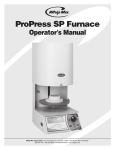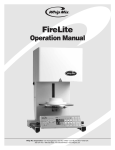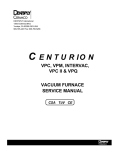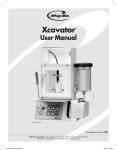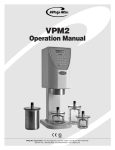Download Whip Mix Pro 200 User manual
Transcript
Pro 200 Series Furnace Operators Manual Pro 200 Pro Press 200 Whip Mix Corporation • 361 Farmington Ave. • P.O. Box 17183 • Louisville, KY 40217-0183 USA 502-637-1451 • 800-626-5651 • Fax 502-634-4512 • www.whipmix.com 15946 Pro Series 200 Manual_ENG.indd 1 5/4/10 11:47 AM Pro 200 Series Furnace Operations Manual Warnings DO NOT OPERATE THIS FURNACE WITH ANY OTHER POWER CORD. IMPORTANT: Contact your dealer or the factory for complete instructions on converting the furnace between 115 VAC and 220 VAC. DO NOT OPERATE WITH AN EXTENSION CORD. OPERATING THIS FURNACE ON A CIRCUIT WITH OTHER FURNACES OR ELECTRICAL APPLIANCES THAT REQUIRE SIGNIFICANT POWER MAY CAUSE A CIRCUIT BREAKER TO TRIP. When operating the Pro 200, USE ONLY ARGON GAS. ATTACHING ANY FLAMMABLE OR NOXIOUS GAS IN THIS FURNACE COULD CAUSE EXPLOSION OR PERSONAL INJURY! CAUTION: METAL SURFACE IS HOT DURING OPERATION! Warranty Recommendations United States and Canada Note: During shipping the muffle might absorb moisture from the air. So, it is recommended you heat the muffle to dry the moisture before firing any porcelain. To dry the muffle, set the idle temperature to 400° C (752° F) for one hour and 600° C (1112° F) for one hour. Whip Mix Corporation warrants the Pro 200 and Pro Press 200 to the original purchaser against defective workmanship and materials under normal procedures of installation, use and service within the dental profession, for a period of three years or 3750 muffle hours, whichever occurs first. During which time Whip Mix Corporation will replace, repair or deny warranty coverage at its discretion. Heat treating refractory materials, misuse, improper installation, improper maintenance, accident or abuse will void the warranty. Whip Mix coverage only applies to Whip Mix supplied parts, and repairs performed by Whip Mix certified repair technicians. Repairs performed during the warranty period do not extend the warranty period. Shipping damage is only covered from Whip Mix to the intended recipient. Follow the numbered instructions in this section to set the ideal temperature to the temperatures mentioned above. Whip Mix recommends leaving the furnace on at all times. Turning the furnace off overnight may cause damage to the muffle, contamination and void the warranty. Leaving your furnace on will also extend the life of your furnace. See Night Mode, page 11 for further information. International Two years parts and labor from date of purchase from dealer. The Pro Series Furnace comes complete with: Pro Press 200 Pro 200 Manual Manual Cooling Tray Cooling Tray Firing Tray Firing Tray Press Firing Tray Power Cord Power Cord Temperature Calibration Certificate Temperature Calibration Certificate Flash Drive Ceramic Insert Quick Start Guide & DVD Press Air Regulator Warranty Registration Card Flash Drive Tip sheet Quick Start Guide & DVD Program Magnet Warranty Registration Card Quick Cool Barb and Hose Tip Sheet Master Suite DVD Program Magnet Quick Cool Barb & Hose Master Suite DVD 2 15946 Pro Series 200 Manual_ENG.indd 2 5/4/10 11:47 AM Pro 200 Series Furnace Operations Manual Table of Contents Chapter One — Getting Started Chapter Three — Change Program Menu External Component Locator.................................................4 Before Unpacking...................................................................5 Unpacking..............................................................................5 Press Version.........................................................................5 Press Regulator Set-Up.........................................................5 Installing the Vacuum Pump...................................................5 Quick-Cool Jet Installation for Pro 200 Furnaces with Air Cool Jet....................................6 Power.....................................................................................7 Front Panel Controls...............................................................7 Menu Selection Buttons.........................................................8 Information Display and Entry................................................9 Start Program.........................................................................9 Abort Program........................................................................9 Using the Furnace................................................................10 Look at a Program................................................................18 Add/Edit a Program..............................................................19 Press Firing Cycle Program (Pro Press 200 only)...............21 Copy/Change a Program......................................................23 Move a Program...................................................................23 Erase a Program..................................................................23 Print Programs.....................................................................23 Running a Program – Repeat Programs..............................24 Features and Displays Available While a Program is Running.............................................24 The LED Graph....................................................................25 Running a Pressing Program...............................................26 Running a Re-Press Program..............................................26 Chapter Two — Special Functions Chapter Five — Maintenance Setting the Night Mode Temperature and Activation............11 Change Idle Temperature.....................................................11 Set Vacuum Level.................................................................12 Select Constant Vacuum......................................................12 Set Displayed Temperature Units (Celsius or Fahrenheit)....12 Set Program Start Delay......................................................13 Set Music Volume Level.......................................................13 Set to All Capital Text or Mixed Upper/Lower Case Text Display.......................................................................13 Select Displayed Language..................................................13 Saving Programs to a Flash Drive (Exporting).....................14 Transferring User Firing Programs to Other Furnaces (Importing)..............................................14 Low Fusing Adjust................................................................15 High Fusing Adjustment.......................................................15 Printing Programs.................................................................16 Testing Your Furnace............................................................17 Calibrate Oven.....................................................................17 Cleaning The Furnace..........................................................27 Purge \ Decontamination......................................................27 Replacing the Muffle.............................................................28 Moisture burnout and muffle burn in procedures.................29 Trouble Shooting Guide........................................................31 Vacuum Test.........................................................................31 Fuses....................................................................................32 If More Help is Needed.........................................................32 Replacement Parts...............................................................33 Pro Series Accessories........................................................34 Fahrenheit to Centigrade......................................................35 Centigrade to Fahrenheit......................................................35 Chapter Four — Run Program Menu 3 15946 Pro Series 200 Manual_ENG.indd 3 5/4/10 11:47 AM Pro 200 Series Furnace Operations Manual External Component Locator Top Muffle Cover Press Regulator Attachment Lift Table Calibration Port Selector Knob Keyboard Back Cover Quick Cool Jet Hose Barb Power Switch USB Port Vacuum Pump Power Outlet Power Inlet Plug Fuses Vacuum Pump Hose Barb Argon Hose Barb 4 15946 Pro Series 200 Manual_ENG.indd 4 5/4/10 11:47 AM Pro 200 Series Furnace Operations Manual Chapter One — Getting Started You are undoubtedly eager to unpack, set up, and begin using your new furnace. Getting started will be much easier if you carefully review the information in this chapter and follow the steps as outlined. Before Unpacking • Save the carton and packing materials. These will be used again if there is ever a need to ship or return equipment. • DO NOT turn on the power to your furnace until you are instructed to do so, or you will damage your furnace! • Read and save the printed shipping material packed with your furnace — it contains valuable information! Unpacking • If the packaging materials and/or the furnace appear to be damaged, please call your dealer before continuing. push the two bolts and attached brackets out of the orange bar. Finally remove the orange bar by sliding it out sideways. Keep these parts in case there is a need to ship the furnace back. • Remove the furnace from the packing materials and place it on a flat surface in the upright position. • Look up into the muffle area and locate the orange shipping bar and wing nuts. Remove the wing nuts, Press Version If problems arise: • Check the air supply for sufficient pressure. • Connect the compressed air supply to the regulator using a standard pneumatic fitting available at most hardware stores. • Check all connections. If problems persist, write down your serial number and call Technical Support. • Adjust the pressure regulator to the recommended pressure from the ceramic manufacturer. Press Regulator Set-Up • With the clear plastic portion facing down, push the regulator onto the quick connect fitting at the back of the furnace, as shown. Make sure the quick connect is fastened. The Pro Press 200 requires compressed air to run a press cycle. Generally minimum air pressure of 63 psi/4.25 BAR and a maximum of 150 psi/10 BAR. Check with the ceramic manufacturer. Inputting more pressure could cause an explosion! • Connect the compressed air supply to the regulator using a standard pneumatic fitting. • R emove the regulator from the accessory box. If problems arise: • Check the air supply for sufficient pressure. • L ook at the female end of the brass quick connect and check for obstructions or foreign objects. • Check all connections. If problems persist, write down your serial number and call Technical Support. Installing the Vacuum Pump DO NOT attach the Argon gas system to the Pro 200 until the furnace is installed, operating, and the setup procedures in the Special Functions chapter of this manual have been completed. If you have a Whip Mix vacuum pump, plug it directly into the furnace where indicated on the back. If the pump is not a Whip Mix pump, you will need an adaptor. • Attach a 1/4" inch vacuum rated hose from the vacuum pump to the brass fitting marked VACUUM PUMP at the rear of the furnace. 5 15946 Pro Series 200 Manual_ENG.indd 5 5/4/10 11:47 AM Pro 200 Series Furnace Operations Manual Quick-Cool Jet Installation for Pro 200 Furnaces with Air Cool Jet This side goes to the Quick Cool Jet Preparation: 1. Remove the vacuum pump from its box. 2. Remove the brass hose barb from the Furnace accessory box. 3. Remove the muffler from the output end of the vacuum pump. (The input and output valves are identified by arrow indicators on the vacuum pump near inlet or outlet.) 4. Install the brass barb to output end of the vacuum pump. (Where the muffler used to be.) 5. There should be two hoses included. One in the accessory box, the other inside the vacuum pump box. Use the hose included in the accessory box for the Quick-Cool Air Jet. Installation: 1. Push one end of the clear hose included in the accessory box over the output barb fitting at the output end of the vacuum pump. 2. Place the other end over the silver Quick-Cool Jet barb located on the upper right back of the furnace. (See below.) 3. Using the other pink hose, place one end over the input side barb of the vacuum pump. 4. Place the other end over the vacuum barb at the back of the furnace. Quick-Cool Jet Barb 5. Plug the power cord into the power outlet at the back of the furnace next to the furnace power inlet. Main Power Inlet Vacuum Pump Power Outlet Vacuum Hose Barb Using the Quick-Cool Jet: The Quick-Cool Jet will activate when a program has been started with a lower entry temperature than the furnace's current temperature. 1. To enable the Quick-Cool Jet, select and run a program with an entry temperature lower than the current temperature. Output Barb goes here Input Barb 2. Once a program is complete, start the next program and the Quick-Cool Jet will engage. 6 15946 Pro Series 200 Manual_ENG.indd 6 5/4/10 11:47 AM Pro 200 Series Furnace Operations Manual Power • The furnace requires 115 Vac and 12 Amps of current in the United States and 220–240 Vac and 6.3 Amps of current in Europe and some parts of Asia. A special heavy-duty power cord has been supplied with your furnace. internal self test for about 30 seconds. The following screens will be displayed in this process. *USB Driver Ver* MAIN XX.XXXXXXX XXXX X.XXX DO NOT OPERATE WITH ANY OTHER POWER CORD. DO NOT OPERATE WITH AN EXTENSION CORD. OPERATING THIS FURNACE ON A CIRCUIT WITH OTHER FURNACES OR ELECTRICAL APPLIANCES THAT REQUIRE SIGNIFICANT POWER MAY CAUSE A CIRCUIT BREAKER TO TRIP or other function problems with the furnace. Install the heavy-duty power cord and plug the furnace into a grounded outlet. testing X X XXX XXX XXX XX X XXX Welcome ProPress 200 Ver XX.XX.XX By Whip Mix • Position the furnace so that the front is facing you. You should be able to reach the power switch on the right side of the furnace at the rear. Be sure to have at least 8 inches on all sides of the furnace to allow sufficient airflow to keep the electronics of the furnace cool. Do not place anything flammable near the furnace. Note: The actual version number of your furnace will replace X.XX.XX in the above illustration. Note: The Quick Start Guide provides an easy, step by step, sequence for rapid setup and initial configuration and running your first program. • Turn the furnace on using the power switch. The display should light up and the unit will perform an Front Panel Controls • Information entry: Selector Knob, Next and Last The front panel controls and their basic functions are described in this section. Please read this section carefully. • Program Abort button • Table control buttons: Up/Down The front panel controls are divided into four groups: • Menu selection button calls up various function selections: Run Program Change Program Special Functions Last Button Selector Knob LCD/Screen Next Button Table Up Button Table Down Button Menu Button Abort Program Button 7 15946 Pro Series 200 Manual_ENG.indd 7 5/4/10 11:47 AM Pro 200 Series Furnace Operations Manual Menu Selection Buttons Special Functions — press the Selector Knob and turn the Selector Knob to one of the following actions: The three menu selection items (Run Program, Change Program and Special Functions) will display different options. The menu options can be seen by turning the Selector Knob. • Start Night mode • Change Idle temperatures Run Program — Press the Run Program Selection to: • Set vacuum level • Select degree C (Centigrade, centimeters), or F (Fahrenheit, inches) • Select a program to run. Change Program — the following actions may be initiated by first pressing the Change Program item from the Main Menu, then turning the Selector Knob to display the following options: • Set program start delay • Set Night mode temperature • Select between constant vacuum pump or intermittent cycle vacuum pump • Look at a program • Change volume level of sounds • Add/Edit a program • Select upper or lower case letters on the display • Copy/change a program • Select Displayed Language (English, French, German, Italian, Spanish) • Move a program • Erase a program • Cal Low Fusing • Cal High Fusing • Cal Press (On Pro Press Only) • Copy firing programs from Furnace to Memory Card (Export Programs) • Copy firing programs from Memory Card to Furnace (Import Programs) • Export Settings • Import Settings • Test Furnace • Calibrate Oven 8 15946 Pro Series 200 Manual_ENG.indd 8 5/4/10 11:47 AM Pro 200 Series Furnace Operations Manual Information Display and Entry DISPLAY — All information and user prompts will be shown on the display (four lines, twenty characters each). TABLE UP — Press the up arrow button to manually raise the table. Press the up arrow button a second time and the table will stop. SELECTOR KNOB — Turn the Selector Knob left or right to select menu options or to adjust parameters. TABLE DOWN — Press the down arrow button to manually lower the table. Press the down arrow button a second time and the table will stop. NEXT — Press the Next button to proceed to the next step within a function or program. (OR just push the Selector Knob inward to proceed). The table control button will not operate while a program is running. LAST — Press this button to return to the preceding step within a function or program. If a program is not displayed then the furnace will beep to indicate an error. Start Program • Immediately After a Previous Program Completes — Pressing the Selector Knob after a program has just finished will restart the same program. Or rotate the Selector Knob to a new Program selection and press the Selector Knob to initiate the Program. • Immediately After Power-On Self-Test Completes — Rotate the Selector Knob to select a Program, then press the Selector Knob to initiate the Program. Abort Program • Press the Abort key on the Keypad. The temperature will begin dropping to Idle temp and the Table will automatically lower. 9 15946 Pro Series 200 Manual_ENG.indd 9 5/4/10 11:47 AM Pro 200 Series Furnace Operations Manual Using the Furnace 1. Set up the operating features of the furnace by reading and following the instructions in Chapter 2 — Special Functions. This is VERY IMPORTANT because these operating features will affect how you enter and run programs. After the furnace has completed the self-test at power up, the Firmware Version appears on the screen, then the Display prompts the entry of a Program number for firing. Press the Menu button to bring up the Main Menu, then Select the Special Functions menu item and proceed with the initial setup of essential default values for functions like: 2. Learn to program the furnace by reading Chapter 3 — Change Program. Enter a few of your own programs. • Idle Temperature • Vacuum Threshold Level for Intermittent Vacuum mode 3. Read Chapter 4 — Run Program to understand how to run programs and what features are available while running a program. • Temperature Display Units (C or F) • Program Start Delay Time (Default is none) • Night Mode Temperature • Constant Vacuum Pump (Default is “NO” for Intermittent Vacuum) • Sound Volume Adjust • Capital Letter Display (Default is mixed upper and lower case display) • Displayed Language Note: It is very important to set up the operating features of the furnace before you attempt to program the furnace or run programs. For best results in learning to use your new furnace, use the following steps, in this order: 10 15946 Pro Series 200 Manual_ENG.indd 10 5/4/10 11:47 AM Pro 200 Series Furnace Operations Manual Chapter Two — Special Functions Most Special Functions can be performed while a program is running, however this is not recommended because changing the operating features could affect how the current program runs. To look at or change a function, press the Special Functions item from the Main Menu. Turn the Selector Knob clockwise or counterclockwise until the desired function is displayed. Press the Selector Knob OR the Next button to look at or change this function. Each function will be described in this chapter. Setting the Night Mode Temperature and Activation 3. Press the Next button to look at or change the night mode temperature. The furnace has a Night Mode feature that will reduce the temperature in the muffle and raise the lift to prevent moisture build up. 4. Turn the Selector Knob to change the temperature as desired. The Night Mode can be started from idle mode or while a program is running. 5. Press the Next button to enter the temperature. You will be returned to the Main Menu automatically. The furnace will automatically enter Night Mode if no buttons have been pressed for 2 hours, or 45 minutes have passed since the last run program and no buttons have been pressed. After the Night Mode Temperature has been set, follow these steps to activate night mode from idle mode or during a program. 1. From the Main Menu, select the Special Function item. Turn the Selector Knob to the displayed item Night Mode. The furnace comes from the factory with the Night Mode temperature set at 150° C (302° F). This temperature may be adjusted from 0 to 400° C (752° F). 2a. Push the Selector Knob OR press the Next button to activate Night Mode. If Night Mode is activated while a program is running, the furnace will go to the night mode temperature after the completion of the program and will maintain the Night Mode temperature until any button is pressed or the power is turned off. 2b. To start Night Mode at the end of the program while a program is running. Turn the Selector Knob to NEXT = NIGHT MODE and press the Selector Knob or Next button. To adjust the Night Mode temperature: *Special Functions >Night Mode Change Idle Temp Set Vacuum Level 1. From the Main Menu, press the Special Functions item. 2. Turn the Selector Knob until the display reads NIGHT MODE TEMP. Change Idle Temperature The idle temperature is the temperature the furnace will maintain between programs. The furnace comes from the factory with the idle temperatures set at 0° C, so you must enter a temperature for this feature to suit your needs. 6. Push the Selector Knob OR press the Next button to enter the temperature. You will be returned to the Main Menu automatically. Note: During shipping the muffle might absorb moisture from the air. So, it is recommended you heat the muffle to dry the moisture before firing any porcelain. To dry the muffle, set the idle temperature to 400° C (752° F) for one hour and then 600° C (1112° F) for one hour. It is also recommended you keep the furnace ON with sufficient night mode temperature to prevent moisture from accumulating inside the muffle. The recommended temperature is a minimum of 150° C (302° F). If leaving the Lab for an extended period of time, you may turn the furnace off with the table in the closed position. Before firing porcelain again, go through this DRY OUT procedure. 1. Press the Menu button. 2. Select Special Functions, push Selector Knob OR press Next button 3. Turn the Selector Knob to display CHANGE IDLE TEMP. 4. Push Selector Knob OR press the Next button to look at or change the idle temperature. 5. The current setting will be displayed. Turn the Selector Knob to change to the desired temperature. 11 15946 Pro Series 200 Manual_ENG.indd 11 5/4/10 11:47 AM Pro 200 Series Furnace Operations Manual Set Vacuum Level To set the vacuum level for all programs do the following: The factory setting for vacuum is 71 cm of mercury. The acceptable range is from 22 cm to 74–75 cm of mercury or 11.0 inches to 30.0 inches of mercury. 1. Press the Menu button. 2. Select Special Functions, push Selector Knob OR press Next button. If the furnace does not pull a minimum vacuum of 10 inches within 20 seconds of calling for it, the program will be aborted and the furnace will display "Vacuum Error.” 3. Turn the Selector Knob until SET VACUUM LEVEL is displayed. 4. Push Selector Knob OR press the Next button to look at or change the vacuum level. Additionally, if the target vacuum level has not been reached within 1.5 inches of the vacuum setting by 100 seconds, the program will be aborted and a warning screen will be displayed, indicating a vacuum error. (see page 31 for error codes) 5. The current setting will be displayed. Turn the Selector Knob to change this value. 6. Push Selector Knob OR press the Next button to accept the new value. You will be returned to the Main Menu automatically when the Selector Knob or Next button is pushed. The furnace may be set to display all values using the metric system with degrees in Centigrade and vacuum in centimeters of mercury OR to display all values using the American/English (standard) system of degrees. Fahrenheit and vacuum in inches of mercury. If Continuous VAC Pump has been selected by using the Special Functions menu, the vacuum pump will run throughout the vacuum cycle at full vacuum. If Continuous VAC Pump has not been selected, the vacuum pump will shut off after the target level has been reached and at least 5 seconds have elapsed. The vacuum pump will be restarted when the vacuum level has dropped to 1 inch below the Vacuum setting value. The furnace uses an absolute vacuum sensor. With an absolute sensor, vacuum adjustments are not necessary at high altitudes. Select Constant Vacuum Selecting constant vacuum will cause the vacuum pump to run continuously during the vacuum cycle of a program. A selection of no will allow the vacuum pump to turn off and on to maintain the set vacuum level. Note: If intermittent vacuum is selected, but the vacuum pump runs continuously during the program cycle, the vacuum level is set too high. The actual level is within 3% of the selected level, but the pump cannot reach the full selected level. This can be corrected by reducing the vacuum level. 1. Press the Main Menu button. 2. Select Special Functions, push the Selector Knob OR press the Next button. 3. Turn the Selector Knob until the display reads CONSTANT VAC PUMP. 4. Push the Selector Knob OR press the Next button. 5. Turn the Selector Knob to display YES or NO. A selection of yes will cause the vacuum pump to run continuously during the vacuum cycle of a program. Set Displayed Temperature Units (Celsius or Fahrenheit) 5. TEMP CENTIGRADE? Will be displayed. Turn the Selector Knob to select YES for metric Centigrade units, or if you select NO the furnace will automatically set to Fahrenheit units (American/English) (standard) units. 1. Press the Menu button. 2. Select Special Functions, push the Selector Knob OR press the Next button. 3. Turn the Selector Knob until TEMP IN C OR F? is displayed. 6. Push the Selector Knob OR press the Next button to save the selection. You will be returned to the Main Menu automatically. 4. Push the Selector Knob OR press the Next button to look at or change the measurement system in use. 12 15946 Pro Series 200 Manual_ENG.indd 12 5/4/10 11:47 AM Pro 200 Series Furnace Operations Manual Set Program Start Delay 6. Push the Selector Knob OR press the Next button to save your selection. You will be returned to the Main Menu automatically. The furnace has a unique feature that allows the operator to program a delay to occur before the start of all programs. This delay occurs before the entry time set into each program begins. This feature may be changed without affecting the programs or calibrations stored in the furnace. Note: The delay feature subtracts from the time it takes to heat the muffle to the entry temperature so the delay time may appear shorter than originally programmed. As an example; let’s assume the delay is set for 30 minutes, the entry temperature is 500° C, and the time it takes the furnace to reach 500° C from the point which you entered the delay is 15 minutes. The furnace would count down 15 minutes to the beginning of the program and then would begin heating to the entry temperature. This gives us a total of 30 minutes before the table rises to the muffle. 1. Press the Main Menu button. 2. Select Special Functions, push the Selector Knob OR press the Next button. 3. Turn the Selector Knob until the second line on the display reads PROG START DELAY. 4. Press the Next button to look at or change the start delay time. 5. The display will read TIME = 0.00 or any time delay previously entered. Turn the Selector Knob to change the time as desired. Set Music Volume Level 1. Press the Special Functions button. 2. Turn the Selector Knob until display reads CHANGE MUSIC VOLUME. 3. Push the Selector Knob OR press the Next key. Continue to turn the Selector Knob to the desired volume. The cursor will appear to the left of the volume selected: 4. Rotate the Selector Knob and a sequence of tones will begin playing to give you an audible reference for the corresponding sound level. When the volume level is set to your liking, push the Selector Knob OR press the Next button to save your selection. You will be returned to the Main Menu automatically. Set to All Capital Text or Mixed Upper/Lower Case Text Display 4. If you want all Capital Letters displayed, rotate the Selector Knob to Yes and push the Selector Knob OR press the Next button. If you do not want all Capital letters, rotate to No for mixed upper/lower case letters and press the Selector Knob OR press the Next button. 1. Press the Special Functions button. 2. Turn the Selector Knob until display reads CAPITAL LETTER? 3. Push the Selector Knob OR press the Next button. Select Displayed Language 5. Rotate the Selector Knob until the cursor points to the desired language and push the Selector Knob OR press the Next button to save your selection. You will be returned to the Main Menu automatically. 1. Press the Special Functions button. 2. Turn the Selector Knob until the display reads SELECT LANGUAGE. 3. Push the Selector Knob OR press the Next button. 4. Choose from the following list of languages: > English Francais Deutch Italiano Espanol 13 15946 Pro Series 200 Manual_ENG.indd 13 5/4/10 11:47 AM Pro 200 Series Furnace Operations Manual Saving Programs to a Flash Drive (Exporting) 1. Place the Flash Drive in the USB slot on the left side of the furnace with the shiny metal contact facing upward. 2. Select the Special Functions item from the Main Menu. 3. Turn the Selector Knob until the display reads EXPORT PROGRAM, then press the Next button. 4. The display will show Check USB Driver, then Exporting >>>>>>> 5. The furnace will signal the end of the transfer with an audible tone. Transferring User Firing Programs to Other Furnaces (Importing) Once you have exported programs to the Flash Drive, either via the furnace EXPORT PROGRAM function OR via the PC Software, you can load these programs on a different furnace or return them to the same furnace. 1. Place the Flash Drive in the USB slot on the left side of the furnace with the shiny metal contact facing upward. 2. Select the Special Functions item from the Main Menu. 3. Turn the Selector Knob until the display reads IMPORT PROGRAM, then press the Next button. 4. The display will show Check USB Driver, then Importing >>>>>>> 5. The furnace will signal the end of the transfer with an audible tone. 14 15946 Pro Series 200 Manual_ENG.indd 14 5/4/10 11:47 AM Pro 200 Series Furnace Operations Manual Low Fusing Adjust Calibration (800° C/1470° F or below) 6. Turn the Selector Knob to enter the number of degrees you would like to adjust the temperature. If YES was selected in the previous step, this value will adjust the temperature downward. If NO was selected, this will adjust the temperature upward. 1. Select the Special Functions item from the Main Menu. 2. Turn the Selector Knob until display reads CAL LOW FUSING. *Special Functions Low Temp Adj (0C - 50C) Select Language >Cal Low Fusing Cal High Fusing 3. Press the Next button. The display will ask LOW OVERFIRES? 0C 7. Press the Next button. The adjustment will be stored and you will be returned to the main menu. Example: If your porcelain appears to be overfired by 25°, you would answer YES to question 3, then turn the Selector Knob to 25° and Press the Next button. This will decrease the temperature of the furnace by 25°. Now, fire again. If your porcelain now appears to be underfired by 10° after having made the 25° temperature down adjustment, you would again answer YES, then change the 25° to 15° which will increase the last firing temperature by 10°. Fire again, if the porcelain appears to be fired correctly. Low Overfire > Yes 4. Turn the Selector Knob to display either YES or NO. Selecting YES will allow you to adjust for low-fusing porcelain overfires. Selecting NO will allow you to adjust for low-fusing porcelain underfires. 5. Press the Next button. High Fusing Adjustment Calibration (800° C/1470° F or above) 6. Turn the Selector Knob to enter the number of degrees you would like to adjust the temperature. If YES was selected in the previous step, this value will adjust the temperature downward. If NO was selected, this will adjust the temperature upward. 1. Select the Special Functions item from the Main Menu. 2. Turn Selector Knob until display reads CAL HIGH FUSING. *Special Functions High Temp Adj (0C - 50C) Select Language >Cal Low Fusing Cal High Fusing 0C 7. Press the Next button to accept the displayed value. The adjustment will be stored as on the previous section. 3. Press the Next button. The display will ask HIGH OVERFIRES? High Overfire > No Example: If your porcelain appears to be overfired by 25°, you would answer YES to question 3, then dial to 25° and press the Next button. Now, fire again. If your porcelain appears to be underfired by 10° after making the 25° adjustment, you would again answer YES, then change the 25° to 15°. 4. Turn the Selector Knob to display either YES or NO. Selecting YES will allow you to adjust for high-fusing porcelain overfires. Selecting NO will allow you to adjust for high-fusing porcelain underfires. 5. Press the Next button. (Value will adjust the temperature upward.) 15 15946 Pro Series 200 Manual_ENG.indd 15 5/4/10 11:47 AM Pro 200 Series Furnace Operations Manual Testing Your Furnace To Begin Test: The Pro Series Furnaces are capable of performing several tests to aid in diagnosing the furnace should a problem occur. A TOPS technician or Technical Support technician may ask you to run one or more of these tests to aid in diagnosing the problem. The tests include: 1. Select the Special Functions item from the Main Menu. 2. Turn the Selector Knob until the display reads TEST FURNACE. 3. Push the Selector Knob OR press the Next button. • Vacuum test 4. Turn the Selector Knob until the test you require is displayed. • Muffle test • Motor Up test 5. Push the Selector Knob. (The individual test, which was selected, will now begin.) • Motor down test • Muffle hour reading. (The muffle hour reading is incremented by 1 for each hour the muffle temperature is above 605° C.) 6. Pressing the Next button will pause the test. Pressing the Next button again will restart. 7. Pressing the Menu button will end the test and return you to the Main Menu. • Press test (in ProPress 200) Calibrate Oven Caution: This item of the Special Functions menu is typically reserved for Whip Mix certified technicians. Entering numbers other than the FOUR described below could result in program and calibration loss. Password Function With this screen it is possible to activate the following features: • Fast Cool With Vacuum On (for cooling muffle to entry temp between programs) Lowers the lift and runs the vacuum pump until the furnace reaches the entry temperature for a program. To activate this function, start a program with an entry temperature lower than the current temperature. Numbers 1. Fast Cool with Vacuum On Password 315 2. E nable Program Password Protection Protects all programs from alteration (Call Whip Mix TOPS Technician) 3. S elect Timed Press or Re-press Time If Yes is selected, then you will be prompted to enter the Repress Time. Password 315 In this program 4 minutes will automatically be added to the time you enter. The default program is timed press which does not add and additional 4 minutes. 4. Load code from Flash Drive • Enable Program Password Protection (Call Whip Mix TOPS Technicians.) (Call Whip Mix TOPS Technician) Push the Selector Knob OR press the Next button. Enter the password and access the selected function. • On Pro Press 200; use Timed Press; Yes/No Changes preference between Re-Press and Timed Press, press programs are factory set and include vacuum. • Load Code from “Flash Drive” Enables you to order and upgrade software. To access one of the four functions, do the following: 1. Select the Special Functions item from the Main Menu. 2. Turn the Selector Knob to CALIBRATE OVEN. 3. Push the Selector Knob OR press the Next button. 4. Turn the Selector Knob to select the numerical password needed. 16 15946 Pro Series 200 Manual_ENG.indd 16 5/4/10 11:47 AM Pro 200 Series Furnace Operations Manual Chapter Three — Change Program Menu The following is an example of a program descriptor. The Program Number is displayed first, then a “-” character. The next fifteen characters contain the name entered to describe this program. The Master Suite DVD provided with the furnace is an alternate means of adding or editing programs using a PC application. A memory stick is then used to transfer the programs from the PC to the furnace. Refer to the separate instructions provided in pdf format on the DVD. The Change/Edit Program menu item allows you to add, change, move, copy, print, or erase programmed firing cycles. This mode is reached by selecting the Change/ Edit Program Item from the Main Menu. 12 STNS- Body Add In the example, the user has entered BODY ADD to indicate that this is a body add-on program. The following examples show how a user could make program identification easy: All of the features described here may be performed while a program is running. Both the Pro 200 and Pro Press 200 furnaces use a unique method of numbering and naming programs to help the operator select the correct program to run. The Program Number is shown first (0-199), followed by the Program Name. 12 SYNS- BODY ADD [Synspar porcelain body add program] 13 SYNS- GLAZE [Synspar porcelain glaze program] 20 VITA- DE GAS [Vita porcelain de-gas program] Look at a Program This firing parameter cannot be changed while looking at a program. The Look at a Program feature allows the operator to view a program without changing any values: Pushing the Selector Knob OR pressing the Next button will let you look at the next parameter in a program. Pressing the Last button will let you look at the preceding item in a program. 1. Select the Change Program from the Main Menu. 2. Turn the Selector Knob until LOOK AT PROGRAM is displayed. 3. Push the Selector Knob OR press the Next button to select this feature. * Look At Program * Rate Rise 45C/M Hold Temp 940C Hold Time 00:01:00 4. Turn the Selector Knob to find the program you wish to view. 5. Push the Selector Knob OR press the Next button to continue viewing each step through the program. When the last item in a program has been viewed the display will return to the Main Menu. * Look At Program * Dry Time 10:00 Entry Temp 450C Press Knob = Continue The first line displays a parameter in the firing cycle program and its value. 17 15946 Pro Series 200 Manual_ENG.indd 17 5/4/10 11:47 AM Pro 200 Series Furnace Operations Manual Add/Edit a Program Normal Porcelain Add/Edit a Program is used to enter a new program or Edit a pre-existing program. This selection will describe how to enter either a 1-Stage or a 2-Stage program. The ^ symbol under the line identifies the current character position being entered. Rotate the Selector Knob to bring up the desired character, then push the Selector Knob OR press the Next button to advance to the next character in the Program Name. You may enter up to 15 characters. If you do not require all 15 characters then simply hold down the Next button to space through the unneeded characters or press the Selector Knob and jump to the first Parameter entry screen. HOLD TIME HEAT RISE ENTRY TIME COOL TIME VACUUM The first four firing cycles are normal porcelain firing cycles. The following procedure describes how to enter a normal porcelain program. 8. Dry Time Entry 1. Press the Main Menu button. Dry Time is the time it takes the table to go from the full down/open position to the table up/closed position. This will occur with several pauses in up motion during the travel to allow the work piece to dry gradually. 2. Select the CHANGE PROGRAM item and push the Selector Knob OR press the Next button. 3. Turn the Selector Knob until ADD/EDIT PROGRAM is displayed. The range of values is 00 minutes, 00 seconds, to a maximum of 99 minutes. 4. Push the Selector Knob OR press the Next button. A cursor pointing to the current program number will be displayed. If there is a name displayed after the program number this is a pre-existing program which you may edit by selecting it. Rotate the Selector Knob to select the time value, then push the Selector Knob OR press the Next button to store the parameter. * Add/Edit Program * Dry Time 00:03:00 5. To Add a program, rotate the Selector Knob to find the program number to which you want to add your new program. If you select a program number that already has a program entered, you will overwrite the existing program with the new one by entering new values. (00:00:00–01:39:00) 9. Entry Temperature Entry Temperature is the temperature at which the table is closed completely and the temperature rise begins. Select Program > 001– The range of values is 25° C (77° F) to a maximum of 980° C (1796° F). Press Knob = Continue Rotate the Selector Knob to select the temperature value, then push the Selector Knob OR press the Next button to store the parameter. 6. Push the Selector Knob OR press the Next button to select a program for Addition or Editing. The display will present the “stage” type selection as below: * Add/Edit Program * Entry Temp 400C Select Type >1–stage 2–stage Press (25C – 980C) 10. Rate Rise If the program you wish to Add requires only a single Rate Rise and Hold Temperature, select 1-Stage. If the program requires an initial Rate Rise and Hold Temperature, followed by a secondary Rate Rise and Hold Temperature, select 2-Stage. Push the Selector Knob OR press the Next button to select the program type. 7. The display will change as shown below: * Add/Edit Program * Enter Program Name 001 – Rate Rise or ramp up, is the number of degrees per minute the temperature will rise after the table has closed. The range of values is 0° C/Minute (0° F) to a maximum of 100° C/Minute (180° F). Rotate the Selector Knob to select the heat rate value, then push the Selector Knob OR press the Next button to store the parameter. * Add/Edit Program * Rate Rise 40C/M (00C/M – 100C/M) 18 15946 Pro Series 200 Manual_ENG.indd 18 5/4/10 11:47 AM Pro 200 Series Furnace Operations Manual 11. Hold Temperature Hold Temperature or the top temperature is the final, highest temperature in a 1-Stage Program, and an intermediate stopover temperature in a 2-Stage Program. The range of values is 400° C (752° F) to a maximum of 1200° C (2192° F). Rotate the Selector Knob to select the temperature value, then push the Selector Knob OR press the Next button to store the parameter. All furnaces have individual firing characteristics, even with identical settings. The Special Functions High/Low Fusing Adjustment features are useful for matching the firing characteristics of two furnaces so that they fire identically. At the initial Program Addition, you will want to use the original suggested Program parameters, until your experience suggests a Program specific adjustment is indicated. Select either UNDERFIRES OR OVERFIRES by rotating the Selector Knob, then push the Selector Knob OR press the Next button and leave the default value of 0 Degrees, then push the Selector Knob OR press the Next button again. You can come back later and Edit the Program level Fusing Adjust parameter. * Add/Edit Program * Hold Temp 920C (400C – 1200C) 12. Hold Time 14. Table Down Temperature Hold Time is the length of time the furnace stays at the top Hold Temperature. If the Program is a 2-Stage Program, there will be separate Hold Times for both Hold Temperature 1 and Hold Temperature 2. The Table Down Temperature is the temperature at which the table will open after the Hold Time expires. The range of values is 00 hours, 00 seconds, to a maximum of 18 hours. The range of values is 25° C (77° F) to a maximum of the final temperature. Rotate the Selector Knob to select the time value, then push the Selector Knob OR press the Next button to store the parameter. Rotate the Selector Knob to select the temperature value, then push the Selector Knob OR press the Next button to store the parameter. 15. Cool Time * Add/Edit Program * Hold Time 00:00:30 The Cool Time parameter specifies the length of time the table takes to go from the full up position to the full down position, with several intermediate pauses along the way. The range of values is 00 minutes, 00 seconds, to a maximum of 99 minutes. Rotate the Selector Knob to select the time value, then push the Selector Knob OR press the Next button to store the parameter. (00:00:00–99:00) Note: If you are Adding a 2-Stage Program, the Rate Rise 2, followed by the Hold Temperature 2, and the Hold Time 2 parameters will appear here. If not, the Table Down Temperature will appear next. 13. Program Fusing Adjustment Parameter Add/Edit Program Fuse Adjust >No * Add/Edit Program * Cool Time 00:00:00 (00:00:00–99:00) IMPORTANT NOTE: The Fusing Adjustment Program parameter is similar to the HIGH FUSING ADJUST and LOW FUSING ADJUST functions from the Special Functions Menu in that any value entered here will either add to, or subtract from, the Hold Temperature parameter in the program. The Program level Fuse Adjust parameter adjusts the Hold Temperature ONLY FOR THE PROGRAM IT IS ENTERED IN, WHERAS THE SPECIAL FUNCTIONS/ HIGH FUSING ADJUST AFFECTS ALL PROGRAMS WITH A HOLD TEMPERATURE >800 C AND THE SPECIAL FUNCTIONS/LOW FUSING ADJUST AFFECTS ALL PROGRAMS <800 C. Why do you need program fusing adjustments? The Program level Fusing Adjust is useful for making minor adjustments to a single, specific Program without altering the original Program design. 16. Use Argon* Inert Argon gas may be required for firing or sintering metals like Titanium to prevent oxidation. If enabled; any time the table is closed and there is no vacuum present in the muffle, the argon valve will open to allow inert argon gas to flow into the muffle. The default value for Use Argon is NO. If you wish to use Argon select YES. Rotate the Selector Knob to select the setting, then push the Selector Knob OR press the Next button to store the parameter. * Argon is only on the Pro 200 and the option will only show if it is enabled in the Special Function menu. 19 15946 Pro Series 200 Manual_ENG.indd 19 5/4/10 11:47 AM Pro 200 Series Furnace Operations Manual will be different depending on the values already put into the program. 17. Use Vacuum The default value for Use Vacuum is YES. First, enter the Level of Vacuum desired. This is the value at which the pump will cut off if you are using Intermittent Vacuum (See Special Functions selections for choosing Intermittent or Constant Vacuum) If the value drops more than 2 cm of mercury lower than the value specified here during Intermittent Vacuum use, the vacuum pump will automatically start and run until the programmed Level is once again reached, then automatically cut off. This will occur as many times as required. The range of Vacuum Level settings is 28 cm of mercury to a maximum of 75 cm of mercury, although pumps weaken over time and usage. 71 cm of mercury is the default Level. Rotate the Selector Knob to select the vacuum value, then push the Selector Knob OR press the Next button to store the parameter. • Rate Rise (1) Range: 0 to 30 Seconds • Rate Rise 2 (2-Stage Program) Range: 900 C to 1025 C • Hold Time 2 (2-Stage Program) Range: 0 to 4 Minutes Rotate the Selector Knob to select the setting, then push the Selector Knob OR press the Next button to store the parameter. 19. Release Vacuum This parameter controls when the vacuum is released, and either air or argon (If Use Argon = Yes) is allowed to enter the muffle. The selections are made by rotating the Selector Knob as in the example below. The range will be different depending on the values already put into the program. • Rate Rise (1) 18. Start Vacuum Add/Edit Program Use Vacuum >Yes Range: 406 C to 900 C • Hold Time (1) Range: 425 C to 900 C • Hold Time (1) Range: 0 to 30 Seconds • Rate Rise 2 (2-Stage Program) Range: 900 C to 1025 C • Hold Time 2 (2-Stage Program) Range: 6 Seconds to 4 Minutes • When Table Opens Rotate the Selector Knob to select the setting, then push the Selector Knob OR press the Next button to store the parameter. This is the final parameter. You will automatically be returned to the Main Menu. This parameter controls when the vacuum pump comes on. The selections are made by rotating the Selector Knob as in the example below. The range Press Firing Cycle Program (Pro Press 200 only) If the program you wish to Add requires only a single Rate Rise and Hold Temperature, select 1-Stage. If the program requires an initial Rate Rise and Hold Temperature, followed by a secondary Rate Rise and Hold Temperature, select 2-Stage. Push the Selector Knob OR press the Next button to select the program type. The following procedures describe how to enter a pressing program: 1. Press the Main Menu button: 2. Select the CHANGE PROGRAM Item and push the Selector Knob OR press the Next button. 3. Turn the Selector Knob until ADD/EDIT PROGRAM is displayed. 7. The display will change as shown below: 4. Push the Selector Knob OR press the Next button. * Add/Edit Program * Enter Program Name 008 – 5. A cursor pointing to the current program number will be displayed. If there is a name displayed after the program number this is a pre-existing program which you may Edit by selecting it. The ^ symbol under the position identifies the current character being entered. Rotate the Selector Knob to bring up the desired character, then push the Selector Knob OR press the Next button to advance to the next character in the Program Name. You may enter up to 15 characters. If you do not require all 15 characters then simply continue to press the Next button until the cursor is all the way to the right side and the display changes to the one below: To Add a program, rotate the Selector Knob to find the program number you want to add your new program into. If you select a program number that already has a program entered, you may overwrite the existing program with the new one. 6. Push the Selector Knob OR press the Next button to select a program for Addition or Editing. The display will present the stage type selection as below: Select Type 1–stage 2–stage >Press * Add/Edit Program * Enter Program Name 001 – 20 15946 Pro Series 200 Manual_ENG.indd 20 5/4/10 11:47 AM Pro 200 Series Furnace Operations Manual 8. Entry Temperature Why do you need fusing adjustments? Entry Temperature is the temperature at which the table will close completely. The Program Level Fusing Adjust is useful for making minor adjustments to a single, specific Program without altering the original Program design. The range of values is 25° C (77° F) to a maximum of 980° C (1796° F). The Special Functions High/Low Fusing Adjustments features are useful for matching the firing characteristics of two furnaces so that they fire identically, no matter which furnace you use. Rotate the Selector Knob to select the temperature value, then push the Selector Knob OR press the Next button to store the parameter. 9. Rate Rise Upon initial Program Addition, you will want to use the original Program parameters as directed, until your experience suggests a specific Program adjustment is indicated. Rate Rise is the number of degrees per minute the temperature will rise after the table has closed. The range of values is 0° C/Minute (0° F) to a maximum of 100° C/Minute (180° F). Select either UNDERFIRES OR OVERFIRES by rotating the Selector Knob, then push the Selector Knob OR press the Next button and leave the default value of 0 Degrees, push the Selector Knob OR press the Next button again. You can come back later and Edit the Program level Fusing Adjust parameter. Rotate the Selector Knob to select the heat rate value, then push the Selector Knob OR press the Next button to store the parameter. 10. Hold Temperature Hold Temperature is the final, highest temperature in a 1-Stage Program, or an intermediate stopover temperature in a 2-Stage Program. The range of values is 400° C (752° F) to a maximum of 1200° C (2192° F). Rotate the Selector Knob to select the temperature value, then push the Selector Knob OR press the Next button to store the parameter. 13. PRESS TIME or RE-PRESS TIME is now displayed. • PRESS TIME — Turn the Selector Knob to select the amount of time required to press your ceramic material. This function allows control of the press time from 1—30 minutes, but does not give you REPRESS time. After selecting the correct amount of time; press the Next button or press the Selector Knob to enter the program. 11. Hold Time HOLD TIME is displayed. This is the amount of time desired to hold the porcelain at the final temperature, before the furnace begins to press. The range of values is 00 minutes, 00 seconds, to a maximum of 99 minutes. Rotate the Selector Knob to select the time value, then push the Selector Knob OR press the Next button to store the parameter. • RE-PRESS TIME — This function is password protected and adds an additional four (4) minutes to the selected amount when entering parameters under Re-Press Time. To use this function, you must have selected it in the Special Functions section under Calibration (see page 17 of instructions). The press rod remains extended during this period with no pause between the amount of time selected in the parameters and the additional four (4) minutes of the re-press. Note: If you are Adding a 2-Stage Program, the Rate Rise 2, followed by the Hold Temperature 2, and the Hold Time 2 parameters will appear here. If not, the Table Down Temperature will appear next. Note: The press rod stays extended during and between both the initial and re-press times. Note: Re-Press is selected in the Calibrate Oven section of this Manual, using password 315. 14. Cool Time 12. Fusing Adjustment Parameter The Cool Time parameter specifies the length of time the table takes to go from the full up position to the full down position, with several intermediate pauses along the way. The range of values is 00 minutes, 00 seconds, to a maximum of 99 minutes. Rotate the Selector Knob to select the time value, then push the Selector Knob OR press the Next button to store the parameter. Fuse Adjust? > Underfires IMPORTANT NOTE: The Fusing Adjustment Program parameter is similar to the HIGH FUSING ADJUST and LOW FUSING ADJUST functions from the Special Functions Menu in that any value entered here will either add to, or subtract from, the Hold Temperature parameter in the program. The Program level Fuse Adjust parameter adjusts the Hold Temperature ONLY FOR THE PROGRAM IT IS ENTERED IN, WHERAS THE SPECIAL FUNCTIONS/ HIGH FUSING ADJUST AFFECTS ALL PROGRAMS WITH A HOLD TEMPERATURE >800° C (1472° F) AND THE SPECIAL FUNCTIONS/LOW FUSING ADJUST AFFECTS ALL PROGRAMS <800° C (1472° F). 21 15946 Pro Series 200 Manual_ENG.indd 21 5/4/10 11:47 AM Pro 200 Series Furnace Operations Manual Copy/Change a Program 5. COPY TO: is displayed. Turn the Selector Knob to select a location for the copied program. If a program that is already entered is selected, you will write over the existing program. Push the Selector Knob OR press the Next button. The Copy/Change a program feature allows a program to be copied from one program number to another and then changed. This feature is very useful when there are only minor differences between programs. Procedures: 6. At this point, changes to the program may be made in the same manner as described in the section Add a Program on page 19. Refer to that section for instructions specific to each type of firing program. 1. Press the Main Menu button. 2. Select Change Program, push the Selector Knob OR press the Next button. 3. Turn the Selector Knob until COPY/CHANGE PROG is displayed. Push Selector Knob OR press the Next button to select this feature. Note: The name of the new program must be changed because the furnace does not allow duplicate program names. 4. COPY FROM: is displayed. The second line displays a program number and name. Turn the Selector Knob to find the program to be copied. Push the Selector Knob OR press the Next button to continue. Move a Program 4. MOVE FROM: is displayed. The second line displays a program number and name. Turn the Selector Knob to find the program you wish to move. Push the Selector Knob OR press Next button. The Move program feature allows a program to be moved from one number to another. This feature is useful for grouping programs for operator convenience. Procedure: 5. MOVE TO: is displayed. Turn the Selector Knob to find the program number you wish to move to. If you select a program that is all ready entered, you will write over the existing program. Push the Selector Knob OR press the Next button to finish. You will be returned to the Main Menu automatically. 1. Press the Main Menu button. 2. Select Change Program, push the Selector Knob OR press Next button. 3. Turn the Selector Knob until MOVE PROGRAM is displayed. Push Selector Knob OR press Next button to select this feature. Erase a Program This feature allows you to erase a program from memory. The space occupied by any program erased will become available for adding a new program. 4. ERASE A PROGRAM: is displayed. Turn the Selector Knob to find the program you wish to erase. Push the Selector Knob OR press Next button to continue. Procedure: 5. ERASE ??? NO is displayed. Turn the Selector Knob to YES to erase this program or NO to abort. Push the Selector Knob OR press Next button to continue. You will be returned to the Main Menu automatically. 1. Press the Main Menu button. 2. Select Change Program, push the Selector Knob OR press Next button. 3. Turn the Selector Knob until ERASE A PROGRAM is displayed. Push the Selector Knob OR press Next button to select this feature. Print Programs You can obtain a paper printout of your firing programs by saving them to the Flash Drive, then using the PC software supplied with the Pro Series furnace to print the programs. Note: See page 14 for the section on Saving Programs to Flash Drive Refer to the separate PC software User Manual for instructions on how to do this. 22 15946 Pro Series 200 Manual_ENG.indd 22 5/4/10 11:47 AM Pro 200 Series Furnace Operations Manual Chapter Four — Run Program Menu Turn the Selector Knob until the desired program is displayed. If the table has not been lowered, do so now. The Run Program mode allows you to run programs and to view programs as they are running. Note: You must burn the moisture out of the muffle before firing the first time. See the notation under “Change Idle Temperature” on page 10. Press the Start Program button to begin this program. Continue through this chapter to learn all of the displays and features available while a program is running. Running a Program – Repeat Programs The furnace features a one-button repeat feature. If a program needs to be repeated, simply press the Selector Knob and the last program run will be repeated. Note: This feature is disabled if any Special Functions have been accessed or if the Change Program feature has been used after the last program was run. Features and Displays Available While a Program is Running The third alternate screen: The following illustration shows the display when a program is running: <Prog No. – Prog. Name> <Prog No. – Prog. Name> ><Current Program Segment> Change This Program? <Program Time Remaining> HH:MM:SS <Current muffle temperature> Press Knob = Continue <Current Vacuum Note: If the Selector knob is pressed while this screen is being viewed you will automatically find yourself in the Program Edit mode with the the first parameter displayed being the next program setting AFTER the currently running segment. This feature allows you to alter the program while it is running. After the program finishes this run the edited parameters will change back to the originally stored values. The changes you make using this alternate screen, during a running program will NOT BE PERMANENT. Rotating the Selector Knob while the Program is running will display additional information in four, successive screens: The first alternate screen: Target Temperature: <XXXX C> Actual Temperature: <YYYY C> Vacuum: <ZZZ CM> The fourth alternate screen: <Prog No. – Prog. Name> Night Mode After? The second alternate screen: >No <Prog No. – Prog. Name> Time Left: <HH:MM:SS> Step Left: <HH:MM:SS> Next = Option Change Pressing the Next button will toggle the “No” in the screen above to “Yes”. Pressing the Next button a second time will change the “Yes” to “No”. NEXT = SKIP STEP Note: If the Next button is pressed from this screen the program will skip to the next program segment. 23 15946 Pro Series 200 Manual_ENG.indd 23 5/4/10 11:47 AM Pro 200 Series Furnace Operations Manual The LED Graph The illustrations below demonstrate the progression of LEDs on a 2-Stage Program: The LED graph follows the running Program’s progress and provides a quick visual reference on how far the program has progressed. >Pre Dry segment: The illustrations below demonstrate the progression of LEDs on a 1-Stage Program: >Pre Dry segment: >First Rise segment: *Argon feature is only available on Pro 200 **Press function is only available on Pro Press 200 >Rate Rise segment: >First Hold segment >Hold Temp segment: >Second Rise segment: >Closed Cool segment: >Second Hold segment: >Open Cool segment: >Closed Cool segment: >Open Cool segment: 24 15946 Pro Series 200 Manual_ENG.indd 24 5/4/10 11:47 AM Pro 200 Series Furnace Operations Manual Running a Pressing Program (Pro Press 200 only) The Pro Press 200 can press into a 100, 200, or 300 gram investment mold. Configure the firing tray and press insert as show below for each size mold. 3. The Pressing program will begin running. 1. If the muffle temperature is below the entry temperature specified in the program, the table will raise to the closed position while the temperature rises. If the muffle temperature is above the entry temperature specified in the program, the table will remain down while the muffle cools. When the programmed entry temperature is reached, the furnace will begin to beep continuously. Note: If the Re-Press feature is disabled, (Calibration Password 315 set to “Timed Press = Yes”) then the Press time specified in the Pressing Program parameters will be the actual Press Time. If the Re-Press feature is enabled, (Calibration Password 315 set to “Timed Press = No”) then the Press Time will be four minutes plus the amount of Re-Press time specified. 2. After Pressing the Next button, the table will lower. Place the ring onto the firing table and press the Next button. The display will read: Next = Raise table Running a Re-Press Program 2. If the table is up, press the Next button, the table will lower. With the table in the down position, place the ring onto the firing table and press the Next button. To run a Re-Press Program, Calibration Password number 315 must be set to “Timed Press = No” 3. The Pressing program will begin running. Press the Special Functions Key, then rotate the Selector knob to the “Calibration Password” prompt and press the Next key. At the password entry prompt rotate the Selector knob until the display says “315” and press Next key. 4. The temperature will now rise to the final temperature selected in the program. When the final temperature is reached, the hold time will begin. 5. When the hold time has expired the display will read as shown below. The furnace will begin the first press. The first press will continue for four minutes. After the first press has been completed re-pressing will occur if password 315 is activated. Timed Press = No Rotate the Selector Knob until the screen looks like the one above and press the Next button. This has activated the Re-Press mode. (See the Calibrate Oven section of this manual for further information.) 1. If the muffle temperature is below the entry temperature specified in the program, the table will raise to the closed position while the temperature rises. If the muffle temperature is above the entry temperature specified in the program, the table will remain down while the muffle cools. When the entry temperature is reached, the furnace will begin to beep continuously. The display will read: Pressing 6. When running a re-press program the furnace will automatically press for four minutes and then the additional “Re-Press” time. The display will now say RE-PRESSING and the furnace will begin to re‑press the work for the amount of time specified in the program. When the re-press time has expired, the press will fully retract and the table will lower automatically. Next = Raise table Re-Pressing 25 15946 Pro Series 200 Manual_ENG.indd 25 5/4/10 11:47 AM Pro 200 Series Furnace Operations Manual Chapter Five — Maintenance Cleaning The Furnace If, for any reason, you need to access the interior of the chassis for the purpose of minor servicing or replacement of components such as valve plungers, you must remove the chassis top plate via two screws on the rear of the chassis, then slide the chassis top plate towards the front of the furnace, then lift it up and set it aside. DO NOT remove the six screws on the bottom of the chassis in an attempt to remove the entire chassis top assembly as the bottom portion contains various electrical connections which will prevent the removal of the bottom or subject the electrical connections to damaging stress unless first disconnected from the top. Your new furnace may be cleaned by using a soft cloth and kitchen cleaners such as Fantastic® or Formula 409®. The front panel should be cleaned with a window cleaner such as Windex®. Never clean the display window with a dry cloth or tissue as this will scratch the surface. Always moisten the cleaning cloth with a cleaner such as Windex® or water. Only clean the table with Windex® or water and a towel. Using other cleaners will harm the anodized surface. You will encounter problems if 409® or Fantastic ® is used to clean the table. CAUTION!!! NEVER OPEN THE INTERIOR OF THE CHASSIS BEFORE FIRST REMOVING THE AC ELECTRICAL POWER CORD. THERE ARE DEADLY VOLTAGES INSIDE. Argon Gas Requirements and Installation (Pro 200 only) Attach the male pipe thread end to the regulator on the bottle. The first gauge reads the bottle pressure, the second gauge reads the pre-regulator pressure, and the third gauge reads from 0 to 15 PSI. Do not attach the gas to the furnace yet. Enter your own program based on the manufacturer’s instructions for the de-contamination material you are using. USE ONLY ARGON GAS IN THE Pro 200 FURNACE. ATTACHING ANY FLAMMABLE OR NOXIOUS GAS TO THIS FURNACE COULD CAUSE EXPLOSION OR PERSONAL INJURY! 3. Attach one end of the supplied hose to the lowpressure regulator. Do not attach the other end to the furnace yet. The best source of Argon is from your local bottled gas dealer. Usually the same dealer who furnishes Oxygen can also supply Argon. If not, he can recommend a reliable source. There are generally three grades of Argon available and your dealer can tell you the cost of each. Most furnace buyers use the lower cost commercial or industrial grade of Argon. 5. Adjust the pre-regulator (supplied by your gas dealer) to around 20 PSI. The same dealer should be able to supply a regulator for the bottled Argon. It should have a gauge showing the pressure inside the tank, and a smaller gauge showing the pressure applied to the outside system. The smaller gauge should read no more than 120 PSI maximum applied to the furnace. 6. Pull the red locking ring on the low-pressure regulator towards the black Selector Knob on the bottom of the regulator to release the Selector Knob. Turn the black Selector Knob fully counterclockwise. The pressure should be 0. 4. Turn on the gas supply to the regulators. 7. Turn the black Selector Knob clockwise until the lowpressure gauge reads between 1.0 and 1.5 PSI. The furnace requires between one and two PSI of Argon gas pressure. The use of more pressure will not improve the performance of the furnace. If you plan to use the Argon gas feature of this furnace you should also purchase a lowpressure Argon post regulator kit. 8. Push the red locking ring up towards the gauge. This will lock the pressure setting. 9. Turn off the gas supply from the bottle. Be sure to turn off the supply when the gas is not being used to avoid the loss of gas due to fitting leaks. The low-pressure post regulator kit attaches to the regulator supplied by your gas supplier. Installation of the low pressure regulator is as follows: 10. Attach the hose to the Argon connector on the back of the furnace. DO NOT REMOVE THE REGULATOR SUPPLIED BY YOUR BOTTLED GAS SUPPLIER. THE LOW PRESSURE REGULATOR IS IN ADDITION TO THE REGULATOR SUPPLIED FOR YOUR BOTTLE. The furnace is now ready to run titanium and sintering programs, which require Argon gas. Note: The pressure reading may jump higher than 1.5 PSI between firing and at times during the purging process. This is normal. Pressure may be checked during the inert cool step in the firing sequence. At that time Argon is being applied at a constant pressure to the furnace. The gauge should read between 1 and 1.5 PSI. You may adjust the regulator at this time 1. The regulator supplied by the bottled gas company usually has a hose barb fitting to attach your hose. Remove this fitting. 2. The low-pressure regulator kit has a 1/4 inch male pipe thread fitting supplied on one end. The other end has a hose barb fitting for the supply hose to the furnace. 26 15946 Pro Series 200 Manual_ENG.indd 26 5/4/10 11:47 AM Pro 200 Series Furnace Operations Manual Trouble Shooting Guide Vacuum Test The Pro 200 and Pro Press 200 furnaces offer a number of self checks and warning messages that are designed to identify problems. Several of these are listed below: 1. Press the Up arrow button to raise the table fully up. You cannot start a vacuum test until the table is fully up. 2. Select the Special Functions item. 3. Turn the Selector Knob to Test Furnace. Press the Next button. Not Enough Vacuum This error occurs if the furnace has not achieved its target vacuum level within 90 seconds. The program will abort automatically. Check the vacuum level setting. If the barometric pressure is unusual, you may have to call for fewer vacuums. *Special Functions Export Settings Import Settings >Test Furnace 4. Turn the Selector Knob to Vacuum Test. Press the Next button. The vacuum test will automatically begin. Duplicate Name This error occurs if you have entered a program name that is identical to one all ready stored in memory. Press the Next button to continue. Enter a different name for this program. Test Furnace >Vacuum Test Press Test Muffle Test Check Programs There will be three, numerical indicators on the screen, each has its own individual meaning. The computer has detected a corruption of the memory in the area where programs are stored. Check all programs and correct any that have been changed. • The number to the far left is the vacuum count. That is the vacuum sensor reading. Call for assistance. Temp Cal Error Vacuum Test On 90 00CM 99 Next=Test Hold An error has been detected in the temperature calibration. Recalibrate the temperature to correct this problem. Vac Cal Error Vacuum Test On 223 65CM 99 Next=Test Hold An error has been detected in the vacuum calibration. Recalibrate the vacuum temperature to correct this problem. • The second in the middle is the centimeters or inches of mercury. Call for assistance. • The third is the current condition of the table 0 = moving, 99 = fully up or fully down. Max Temp Error The computer has detected a temperature reading higher than the maximum allowed. The furnace will automatically shut the heating elements off. Turn the power off to reset this error. If the error occurs again call for assistance. 5. Watch the numerical indicators as they rise. 6. The third value should stay at 99 and not change. Sometimes the value changes from 99 to 0 when the vacuum pump starts. This is normal and happens on some units. Thermocouple Error This error occurs if the furnace detects an open thermocouple for a period of 25 seconds. The furnace will automatically turn off the heating elements. The furnace should be turned off and on again to clear this error. If the error occurs again, the thermocouple should be replaced. 7. Once the vacuum has reached 240, press the Next button. This will place the test in the hold position and allow you to watch for changes in vacuum value and readings. Call for assistance. 8. Once the test has been in hold for 6 minutes, press the Next button and the test will end. The acceptable loss is 2 cm within six minutes. 9. If the numbers dropped outside the acceptable loss range, then the vacuum system has a leak and it must be repaired and recalibrated. 27 15946 Pro Series 200 Manual_ENG.indd 27 5/4/10 11:47 AM Pro 200 Series Furnace Operations Manual Fuses The furnace contains two fuses: • On the rear, just below and to the right of the power cord, there are two 12 Amp (115 Vac) Slo-Blo or two 7 Amp (220 Vac) Slo-Blo, .25 x 1.25 inch ceramic fuses. If More Help is Needed Be prepared to provide the following information: We hope you have many years of trouble-free service from your furnace. If you do have problems with the furnace, or if you have questions about the furnace not covered in the manual, contact your dealer or Whip Mix at: 1. Your name 2. Your lab’s name and address 3. Your lab’s phone number www.whipmix.com Phone: 800-626-5651 Fax: 502-634-4512 E-Mail: [email protected] 4. Your lab’s fax number 5. Furnace model and serial number (serial number can be found on the rear of the furnace) 6. Your question/problem When you call, it would be helpful if you are near the furnace. The technician will probably ask you to run tests and report the results, or read the display while the test is running. 28 15946 Pro Series 200 Manual_ENG.indd 28 5/4/10 11:47 AM Pro 200 Series Furnace Operations Manual Technical Specifications Replacement Parts Description Power Supply 120 VAC ± 10% 50/60Hz 96004 Power Cord 115V Power Consumption 96008 Power Cord 230V 1200W - Furnace Alone 1400W - With Pump 96001 Ceramic Plunger Rods Pkg of 2 Shipping Weight 96020 Investment Ringliner Pkg of 10 Pro 200 - 59 lbs. Pro Press 200 - 71 lbs. 96147 Vacuum Valve Plunger 3 way Muffle Windings Quartz Tubing 96070 Vacuum Valve Plunger 2 way Muffle Chamber 3 3/4 W x 2 1/2 H x 3 3/4 D 96094 Lift Limit Sensor Maximum Temperature 2200°F 96021 Lift Belt Dimensions 96025 Table Pro 200 11" W x 16"D x 21"H Pro Press 200 11"W x 16" D x 25"H 96309 Press Regulator with Quick disconnect 96012 Press Insert Trays 96013 Firing Tray with recess (Press) 96015 Firing Tray Regular (Pro 200 & Press) 96339 Encoder Assembly (Selector Knob Control) 96336 Key Pad Assembly 96341 Vacuum Sensor Assembly 96091 Flash Drive Pro 200 96098 Flash Drive Pro Press 200 96016 Fuses (115 VAC – 12 Amp) Pkg of 2 96092 Fuses (250 V – 7 Amp Slo-Blo) Pkg of 2 Part Number Note: Other replacement parts available. Contact TOPS at 800-626-5651 for assistance. Must have serial number on unit to identify correct part. 29 15946 Pro Series 200 Manual_ENG.indd 29 5/4/10 11:47 AM Pro 200 Series Furnace Operations Manual Pro Series Accessories High-Efficiency Vacuum Pump ProCheck Calibration Check Device Pro Check Adaptor Pro Cal 30 15946 Pro Series 200 Manual_ENG.indd 30 5/4/10 11:47 AM Pro 200 Series Furnace Operations Manual Fahrenheit to Centigrade ° F Centigrade to Fahrenheit ° F ° C ° C ° F ° C ° F ° F ° C ° F ° C °F 100 110 120 130 140 150 160 170 180 190 200 210 220 230 240 250 260 270 38 43 49 54 60 66 71 77 82 88 93 99 104 110 116 121 127 132 630 640 650 660 670 680 690 700 710 720 730 743 750 760 770 780 790 800 332 338 343 349 354 360 366 371 377 382 388 393 399 404 410 416 421 427 1,160 1,170 1,180 1,190 1,200 1,210 1,220 1,230 1,240 1,250 1,260 1,270 1,280 1,290 1,300 1,310 1,320 1,330 627 632 638 643 649 654 660 666 671 677 682 688 693 699 704 710 716 721 1,690 921 1,700 927 1,710 932 1,720 938 1,730 943 1,740 949 1,750 954 1,760 960 1,770 966 1,780 971 1,790 977 1,800 982 1,810 988 1,820 993 1,830 999 1,840 1,004 1,850 1,010 1,860 1,016 °C 35 40 45 50 55 60 65 70 75 80 85 90 95 100 105 110 115 120 95 104 113 122 131 140 149 158 167 176 185 194 203 212 221 230 239 248 300 305 310 315 320 325 330 335 340 345 350 355 360 365 370 375 380 385 572 581 590 599 608 617 626 635 644 653 662 671 680 689 698 707 716 725 565 570 575 580 585 590 595 600 605 610 615 620 625 630 635 640 645 650 1,049 1,058 1,067 1,076 1,085 1,094 1,103 1,112 1,121 1,130 1,139 1,148 1,157 1,166 1,175 1,184 1,193 1,202 830 835 840 845 850 855 860 865 870 875 880 885 890 895 900 905 910 915 1,526 1,535 1,544 1,553 1,562 1,571 1,580 1,589 1,598 1,607 1,616 1,625 1,634 1,643 1,652 1,661 1,670 1,679 1,095 1,100 1,105 1,110 1,115 1,120 1,125 1,130 1,135 1,140 1,145 1,150 1,155 1,160 1,165 1,170 1,175 1,180 2,003 2,012 2,021 2,030 2,039 2,048 2,057 2,066 2,075 2,084 2,093 2,102 2,111 2,120 2,129 2,138 2,147 2,156 280 290 300 310 320 330 340 350 360 370 380 390 400 410 420 430 440 450 460 470 480 490 500 510 520 530 540 550 560 570 580 590 600 610 620 138 143 149 154 160 166 171 177 182 188 193 199 204 210 216 221 227 232 238 243 249 254 260 266 271 277 282 288 293 299 304 310 316 321 327 810 820 830 840 850 860 870 880 890 900 910 920 930 940 950 960 970 980 990 1,000 1,010 1,020 1,030 1,040 1,050 1,060 1,070 1,080 1,090 1,100 1,110 1,120 1,130 1,140 1,150 432 438 443 449 454 460 466 471 477 482 488 493 499 504 510 516 521 527 532 538 543 549 554 560 566 571 577 582 588 593 599 604 610 616 621 1,340 1,350 1,360 1,370 1,380 1,390 1,400 1,410 1,420 1,430 1,440 1,450 1,460 1,470 1,480 1,490 1,500 1,510 1,520 1,530 1,540 1,550 1,560 1,570 1,580 1,590 1,600 1,610 1,620 1,630 1,640 1,650 1,660 1,670 1,680 727 732 738 743 749 754 760 766 771 777 782 788 793 799 804 810 816 821 827 832 838 843 849 854 860 866 871 877 882 888 893 899 904 910 916 1,870 1,880 1,890 1,900 1,910 1,920 1,930 1,940 1,950 1,960 1,970 1,980 1,990 2,000 2,010 2,020 2,030 2,040 2,050 2,060 2,070 2,080 2,090 2,100 2,110 2,120 2,130 2,140 2,150 2,160 2,170 2,180 2,190 2,200 2,210 125 130 135 140 145 150 155 160 165 170 175 180 185 190 195 200 205 210 215 220 225 230 235 240 245 250 255 260 265 270 275 280 285 290 295 257 266 275 284 293 302 311 320 329 338 347 356 365 374 383 392 401 410 419 428 437 446 455 464 473 482 491 500 509 518 527 536 545 554 563 390 395 400 405 410 415 420 425 430 435 440 445 450 455 460 465 470 475 480 485 490 495 500 505 510 515 520 525 530 535 540 545 550 555 560 734 743 752 761 770 779 788 797 806 815 824 833 842 851 860 869 878 887 896 905 914 923 932 941 950 959 968 977 986 995 1,004 1,013 1,022 1,031 1,040 655 660 665 670 675 680 685 690 695 700 705 710 715 720 725 730 735 740 745 750 755 760 765 770 775 780 785 790 795 800 805 810 815 820 825 1,211 1,220 1,229 1,238 1,247 1,256 1,265 1,274 1,283 1,292 1,301 1,310 1,319 1,328 1,337 1,346 1,355 1,364 1,373 1,382 1,391 1,400 1,409 1,418 1,427 1,436 1,445 1,454 1,463 1,472 1,481 1,490 1,499 1,508 1,517 920 925 930 935 940 945 950 955 960 965 970 975 980 985 990 995 1,000 1,005 1,010 1,015 1,020 1,025 1,030 1,035 1,040 1,045 1,050 1,055 1,060 1,065 1,070 1,075 1,080 1,085 1,090 1,688 1,697 1,706 1,715 1,724 1,733 1,742 1,751 1,760 1,769 1,778 1,787 1,796 1,805 1,814 1,823 1,832 1,841 1,850 1,859 1,868 1,877 1,886 1,895 1,904 1,913 1,922 1,931 1,940 1,949 1,958 1,967 1,976 1,985 1,994 1,185 1,190 1,195 1,200 1,205 1,210 1,215 1,220 1,225 1,230 1,235 1,240 1,245 1,250 1,255 1,260 1,265 1,270 1,275 1,280 1,285 1,290 1,295 1,300 1,305 1,310 1,315 1,320 1,325 1,330 1,335 1,340 1,345 1,350 1,355 2,165 2,174 2,183 2,192 2,201 2,210 2,219 2,228 2,237 2,246 2,255 2,264 2,273 2,282 2,291 2,300 2,309 2,318 2,327 2,336 2,345 2,354 2,363 2,372 2,381 2,390 2,399 2,408 2,417 2,426 2,435 2,444 2,453 2,462 2,471 1,021 1,027 1,032 1,038 1,043 1,049 1,054 1,060 1,066 1,071 1,077 1,082 1,088 1,093 1,099 1,104 1,110 1,116 1,121 1,127 1,132 1,138 1,143 1,149 1,154 1,160 1,166 1,171 1,177 1,182 1,188 1,193 1,199 1,204 1,210 ° C ° F ° C ° F ° C 31 15946 Pro Series 200 Manual_ENG.indd 31 5/4/10 11:47 AM IT 11522 05/10 15946 Pro Series 200 Manual_ENG.indd 32 5/4/10 11:47 AM