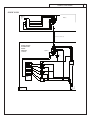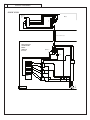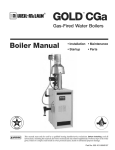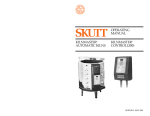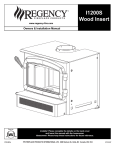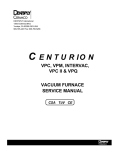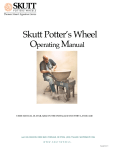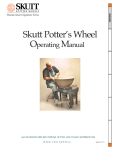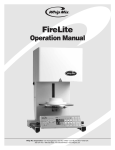Download Glass Master Operating Manual
Transcript
OPERATING MANUAL 6441 SE JOHNSON CREEK BLVD. PORTLAND, OR 97206 (503) 774--6000 [email protected] W W W . G L A S S K I L N S . C O M Revised 2/15/06 2 TABLE OF CONTENTS Glass Master Operating Manual KILN SAFETY ........................................................................................................4 KILN SETUP ..........................................................................................................5 Location ......................................................................... 5 Disassembling Multi-section Kilns .............................. 6 Unpacking The Kiln ...................................................... 6 Preparation Before Firing .............................................. 7 Seating The Elements .................................................... 7 Test Firing ...................................................................... 7 THE GLASSMASTER CONTROLLER ..........................................................................8 Glass Fire Mode Programming Steps ............................ 9 Glass Fire Mode Programs (Fahrenheit) ..................... 10 Glass Fire Mode Programs (Celsius) ........................... 11 PROGRAMMING RAMP AND HOLD MODE .............................................................12 Description................................................................... 12 Ramp and Hold Mode Programming Steps ................. 13 Storing and Recalling programs. ................................. 14 Skip Step ...................................................................... 14 16 Segment Program ................................................... 14 KEY DESCRIPTIONS .............................................................................................15 General Programming Tips .......................................... 16 SET (Settings).............................................................. 16 dIAG (Diagnostics)...................................................... 18 CNFG (Configuration) ................................................. 19 “ - - - - “ (Other)........................................................... 22 Menu Tree .................................................................... 23 DISPLAY MESSAGES ............................................................................................24 GENERAL FIRING GUIDELINES ..............................................................................26 What is a Firing Program? ........................................... 26 2 Type of Glass ............................................................... 26 TABLE OF CONTENTS Heatwork ..................................................................... 26 Size and Mass ............................................................. 26 Critical Temperature Ranges ....................................... 27 Firing Processes ........................................................... 28 FUSING.......................................................................................28 SLUMPING ..................................................................................28 TROUBLESHOOTING..............................................................................................29 KILN WILL NOT START ...............................................................29 KILN WILL NOT REACH TEMPERATURE ........................................29 KILN OVERFIRES OR UNDERFIRES .................................................29 KILN WILL NOT TURN OFF .........................................................29 ERROR MESSAGES AND DESCRIPTION ...........................................30 BRICK REPAIRS ...........................................................................31 SLAB REPAIRS ............................................................................31 LID REPAIRS ...............................................................................31 REPLACING ELEMENTS ................................................................31 REPLACING THERMOCOUPLES .......................................................31 REPLACING RELAYS ....................................................................31 WARRANTY & REPAIRS .......................................................................................31 UNIQUE MODEL FEATURES ..................................................................................32 GM10F......................................................................... 32 Zone Control ................................................................ 34 GP706 .......................................................................... 36 GM22CS ...................................................................... 37 SPECIFICATIONS ...................................................................................................38 WIRING DIAGRAMS .............................................................................................39 PROGRAM TEMPLATE ...........................................................................................46 WALL MOUNT TEMPLATE ....................................................................................47 3 3 KILN SAFETY 4 Be Safe Tens of thousands of kilns are used safely in homes, schools, and professional studios throughout the world. With a good understanding of your kiln and a little common sense you can avoid any accidents. Please observe the following safety recommendations: ♦ The stainless steel jacket and some of the other fixtures surrounding the kiln will get hot enough to burn your skin when the kiln is heated. Therefore it is important to be extremely careful when working close to the kiln. ♦ Keep small children and pets away from the kiln when it is firing. ♦ Be careful when opening the kiln door while the kiln is heated. We recommend you use gloves to protect your skin from the hot air that can escape from the chamber of the kiln when opening the lid (or door on front loading kilns). ♦ The elements inside the kiln chamber will cause an electrical shock if touched. Never insert metal instruments into the kiln while it is firing. The GM10F was designed with special baffles to protect the operator from a potential shock when inserting mandrels. Never insert mandrels into the kiln chamber if the baffles are removed. The GM22CS is equipped with a switch that temporarily shuts off the power to the elements when the kiln is opened. ♦ Always be sure to unplug the kiln before working on the electrical components of the kiln. ♦ Plan on being with the kiln when it is scheduled to turn off. ♦ Remove all potentially combustible materials from the kiln area. ♦ Long term viewing inside the kiln chamber can cause damage to your eyes. Therefore, it is recommended that you use IR and UV protective glasses when looking into the kiln for extended periods of time. #3 welders green or gray glasses will protect your eyes. 4 KILN SETUP Location Note: Section 910 of the Uniform Mechanical Code offers specific clearance specifications for “Small Ceramic Kilns”. Included in the section is an Exception which states “These clearances may be reduced, provided the kiln is installed in accordance with it’s listing or to acceptable conclusions of testing reports submitted to the building official.” All Skutt U.L, cUL, and CSA listed kilns have been tested to be safe under the following installation guidelines. 1. Locate your kiln near your present electrical outlet or where a new circuit can be installed with the least cost. Position the kiln to the left of your electrical outlet so the cord will have an easy run and will not place a strain on the plug or outlet. 2. Install it in a well ventilated, sheltered area such as a carport, garage, utility or hobby room. It should be convenient to where you are working, and out of the way of traffic areas. 3. Allow at least 18” (46 cm) of space between your kiln and adjacent walls. Also try to allow at least 18” between kilns. To limit the amount of heat directed at the controller try to face controllers away from other kilns when possible. 4. Do not locate the kiln where flammable materials will be stored. 5. Never fire your kiln within a four sided cabinet or closet. The fourth side must always be open to room air to prevent the kiln from overheating surrounding surfaces. It is best to leave at least two sides open for easy access to controls and peep holes. Fully automatic kilns should not be located in a room that exceeds 105 °F (41.5 °C) or is less than 32 °F (0 °C) as damage to the electronic components may result. 6. The kiln must be placed on a non combustible surface such as cement, brick, metal or ceramic. 7. When installing a kiln in a room with a fire control sprinkler system, please check the sprinkler head rating to insure that heat emitted from the kiln will not activate the sprinkler system. 8. If you plan on installing an Envirovent system now or in the future, locate the kilns close to an outside wall so the kiln or kilns can be vented with limited ducting. 5 5 KILN SETUP 6 Unpacking The Kiln For Model Specific Setup instructions please consult the Unique Model Features section of the manual. 1. The kiln stand will ship in a separate box on some models. GM10F kilns are designed with a built in kiln stand. 2. Remove the black plastic stand feet from the accessory bag and place them on the stand legs. Set the stand in the location you have designated for the kiln. Be sure to remove peep plugs that may be taped to the stand. 3. For GM1227, GM1018, and GM818 models you may choose to disassemble the kiln into smaller components before moving it from the box. See Disassembling Multi-section Kilns below. 4. On models with buckles attaching the bottom slab, unhook the buckles. 5. With a partner, lift the kiln (leaving the slab), using the lower section handles (on models with handles), and rest on a clean, flat surface. 6. Position the kiln floor on top of the stand making certain that the weight is evenly distributed. 7. Level the kiln. Make sure the stand and kiln floor are level and do not teeter. Leveling problems may put unnecessary stress on the kiln during firing. To level the stand, place firm shims under the legs (never above them touching the kiln). Center the kiln’s bottom slab on the stand and double-check teetering. On the GM10F the stand is built into the design of the kiln. 8. With a partner, pick the kiln up and rest it on top of the kiln floor. 9. On models with slabs that buckle to the kiln, reattach the buckles. On the GM22CS attach the buckle that secures the kiln to the stand. 10. For kilns with peep holes, place the plugs in the hole or holes. (Peep holes are holes in the side of the kiln used for viewing inside the kiln chamber and for venting gases.) 11. If the unit has a wall mounted controller consult the instructions on page 37. 12. Plug the kiln into the wall receptacle. When the kiln is plugged in, the display reads PF. Press Enter and the kiln should enter IDLE Mode. If there is no display consult the troubleshooting section of this manual. You are now ready to test fire the kiln Disassembling Multi-section Kilns (Always Unplug a Kiln Before Disassembly) 1. Remove Lid ( It is not recommended to remove lids with elements in the lid since they are connected electrically) a. Remove one of the cotter pins from the lid rod and slide the lid rod out of the lid hinge assembly. b. Remove the thumbscrew and lid brace. c. Lift the lid straight up and place lid on a clean, flat surface. 2. Remove Control Box a. Remove the screws on the left side of the box that secure the box to the kiln, and swing the panel to the side. b. Slide the numbered feeder wires and thermocouple wires off of the terminal strip. c. Lift the control box up to remove it from the hinges. 3 Separate Sections 6 a. Unbuckle the draw-pull catches between each section. b. Lift each section using the section handles and place on a flat clean surface. KILN SETUP Preparation Before Firing Remove any brick chips or other foreign matter from around the elements. Contaminants will eat through the elements. We recommend that you vacuum the inside of the kiln to remove any dust that accumulates during shipment. You will want to apply a shelf primer, also referred to as kiln wash, on your shelves to protect them from melted glass adhering to them. There are a number of different formulations with different instructions for application so be sure to follow the directions of the brand you choose. Be sure newly coated shelves are dry before firing them in the kiln. You may also wish to coat the floor of the kiln. Never kiln wash the walls or lid of your kiln! Seating The Elements The elements of your kiln need to be properly seated into the grooves of the brick. Elements have stress in them much like glass before it is annealed. This stress is caused by winding and stretching the elements. By bringing the elements up to a minimum temperature we can allow the elements to settle into the grooves and relieve this stress. After the elements have been seated, the element is more stable and less likely to pop or crawl out of the grooves. The controller should be pre-programmed to run the seating program in Ramp and Hold Mode, program #6. Press review to verify that the program listed below is entered in the controllers memory. If the program matches the one below simply press START and let the program run. If for some reason the program is not loaded, please follow the instructions for programming a Ramp and Hold program in the manual. It is not neccessary to use shelves for this firing. Program - 6 Segments - 1 Heating Rate 1 - 9999 Temperature - 1650 F Alarm - 9999 Test Firing The test fire ensures you that the kiln is functioning properly and has not been damaged in shipping. TEST FIRE PROCEDURE • Post up a shelf in the kiln chamber at a level where the top of the shelf is between 1” and 2 “ below the thermocouple. Fuse with the shelf in this position relative to the thermocouple whenever possible for accurate and consistent results. • Place a sample glass project using scrap fusible glass in the kiln and choose a GlassFire mode program using the instructions on page 9. As a precaution you may want to provide a dam or barrier around the glass when fusing more than 2 layers. With more than 2 layers, the glass will spread until it finds a level of 1/4”. • Let the kiln fire and then cool to room temperature before opening the lid. If the project is fused or slumped to your satisfaction the kiln is operating correctly. The first time the elements are fired they will give off some smoke. This is normal and expected. It is also common for hairline cracks to appear in the floor of a kiln. This is caused by the expansion and contraction of the mortared brick and is considered normal. It will not affect the firing of your kiln nor the life of the kiln floor. 7 7 8 THE GLASSMASTER CONTROLLER The key layout on the GlassMaster is designed to be easy to understand and efficient. Multifunction keys allow you to load and review saved programs with a minimum amount of key strokes. Adjustments can be made even during the firing without interruption. Beginners and professionals alike will appreciate the logical design of the layout. There are two programming modes available on the GlassMaster. LED Display Temperature Scale Selection The controller may be programmed to read temperatures in Fahrenheit or Celsius MENU allows access to advanced programming features. The Review key displays the program that is currently loaded. If an error is made the programmer can press BACK to input the correct data. The Start key begins the program. The Anneal key is pressed when the glass has attained the desired heatwork and the artist wishes to begin the annealing process. The Stop key will stop the program at any point in the firing. The Glass Fire key accesses preset fusing, slumping, and tack fusing programs with choices of varying firing speeds. Add Time key adds time to the final heating segment in increments of 5 minutes during the firing. The Cycle key is used in conjunction with the Glass Fire key to choose various options. Add Temp adds 5 degrees F of heat to the final heating segment. The View key will display the current segment of the firing program. Ramp Hold allows the artist to construct and store their own specialized firing programs. For quick access to stored Ramp Hold programs simply press the Recall key. GLASS FIRE MODE The Glass Fire Mode allows you to access factory installed programs designed for general fusing, slumping, and tack fusing. These programs were designed incorporating general heating and annealing principals. While they will not work for all projects, they are definitely a good place for beginners to start. The Glass Fire Mode allows you to choose from 3 different firing speeds based on the size of your projects. These speeds are then correlated to the process selected and an annealing program. RAMP HOLD MODE The Ramp Hold Mode allows you to design and store your own programs for specialized projects. You can you use up to 8 segments (16 segments when programs are linked). A segment consists of a heating or cooling rate, a temperature, and a hold time if one is desired. You can store up to 6 of your programs for easy recall. The Add Time, Add Temp, and Anneal features allow you to control the final segment of the heating phase so the kiln begins annealing when you want it to. The View key allows you to check the current segment. The LED constantly displays the temperature and hold times throughout the firing. 8 The Menu key allows the user to program Delayed Starts, Temperature Alarms and many other advanced features. PROGRAMMING GLASS FIRE MODE Please read the Kiln Safety and General Firing Guidelines before programming your kiln. The Glass Fire Mode was designed to give beginners a starting point for their Fusing, Tack Fusing, and Slumping Projects. Using information from glass artists and manufacturers we developed preset firing programs based on the size of the piece and the type of process desired. There are many other variables that can effect the success of a firing project such as position in the kiln, accuracy of the thermocouple, strength of the elements and many others that relate to the properties of the glass. So please use the GlassMaster Firing Mode with this in mind. For more advanced projects you may want to design your own firing program using the Ramp and Hold Mode. FAST 1/8” THICK - 18” DIAMETER OR SMALLER 1/4” THICK - 4” DIAMETER OR SMALLER 3/8” THICK - NOT RECOMMENDED MEDIUM 1/8” THICK - 20” DIAMETER OR SMALLER 1/4” THICK - 8” DIAMETER OR SMALLER 3/8” THICK - 5” DIAMETER OR SMALLER SLOW 1/8” THICK - 18” DIAMETER OR SMALLER 1/4” THICK - 18” DIAMETER OR SMALLER 3/8” THICK - 12” DIAMETER OR SMALLER 1/2” THICK - 8” DIAMETER OR SMALLER The program asks for 2 pieces of data, Speed and Process (process refers to whether the piece is to be (Slumped, Tack Fused or Full Fused). Use the guidelines in the table above to determine the proper firing Speed for your project. When a speed is chosen the controller will set the Heating and Annealing portions of the program. When the process is selected the controller adjusts the 2 process segments of the program based on the process you select. For a complete list of Glass Fire Mode programs see the following page. To modify the peak temperature and hold times of these programs see the Modify Glass Fire menu instructions on page 17. Glass Fire Mode Programming Steps Step 1 From Idle (IdLE) mode, press Glass Fire (Kiln is in Idle mode when display is flashing ”IdLE”. If the kiln is reading “PF” press ENTER to return to Idle mode. ) Display will read SPd(Speed). Step 2 Press CYCLE key to toggle to one of the 3 firing speeds, either SLOW, MEd (Medium), or FAST. Press ENTER. Display will read PROC (Process). Step 3 Press the CYCLE key to toggle to one of the 3 firing processes, either SLMP (Slump), TAC (Tack Fuse) or FULL (Full Fuse),. Press ENTER. Display will revert to Idle mode If the display reads °F it is in Modify Glass Fire Mode. See instructions on page 17 regarding “Modify Glass Fire”. Step 4 Press REVIEW to verify the correct program has been entered. Press START. After pressing review the display will flash all the data entered. After pressing START the kiln will begin firing and display the internal temperature of the kiln. (If a Delay Start is programmed the display will begin counting down from the Delay time set). Step 5 When the kiln reaches the process temperature range, visually inspect the glass and press ADD TEMP, ADD TIME, or ANNEAL NOW if needed. The process temperature for Tack fusing is set for a minimum level of fusing. For a more aggressive level of fusing it will be necessary to Add9Time or Temperature. 9 10 PROGRAMMING GLASS FIRE MODE GLASS FIRE MODE PROGRAMS (FAHRENHEIT) Full Fuse Programs Full Fuse - SLOW 1 2 3 4 5 6 7 8 Rate (°F/HR) 300 300 300 600 600 9999 30 60 Temperature (°F) 250 500 750 1250 1480 1000 970 750 00.25 00.25 00.25 00.20 00.15 02.00 02.00 00.01 Hold Time (HR.Min) Full Fuse - MED Rate (°F/HR) Temperature (°F) Hold Time (HR.Min) Full Fuse - FAST Rate (°F/HR) Temperature (°F) Hold Time (HR.Min) 1 2 3 4 5 6 7 8 500 500 500 600 600 9999 90 120 250 500 750 1250 1480 1000 970 750 00.12 00.12 00.12 00.20 00.15 01.00 01.00 00.01 1 2 3 4 5 6 7 8 800 800 800 600 600 9999 200 200 250 500 750 1250 1480 1000 975 750 00.05 00.05 00.05 00.20 00.15 00.10 00.20 00.01 Tack Fusing Programs Tack Fuse - SLOW Rate (°F/HR) Temperature (°F) Hold Time (HR.Min) Tack Fuse - MED Rate (°F/HR) Temperature (°F) Hold Time (HR.Min) Tack Fuse - FAST Rate (°F/HR) Temperature (°F) 1 2 3 4 5 6 7 8 300 300 300 600 600 9999 30 60 250 500 750 1250 1350 1000 970 750 00.25 00.25 00.25 00.20 00.10 02.00 02.00 00.01 1 2 3 4 5 6 7 8 500 500 500 600 600 9999 90 120 250 500 750 1250 1350 1000 970 750 00.12 00.12 00.12 00.20 00.10 01.00 01.00 00.01 1 2 3 4 5 6 7 8 800 800 800 600 600 9999 200 200 250 500 750 1250 1350 1000 975 750 00.05 00.05 00.05 00.20 00.10 00.10 00.20 00.01 1 2 3 4 5 6 7 8 Rate (°F/HR) 300 300 300 600 600 9999 30 60 Temperature (°F) 250 500 750 1150 1220 1000 970 750 00.25 00.25 00.25 00.05 00.05 02.00 02.00 00.01 Hold Time (HR.Min) Slumping Programs Slump - SLOW Hold Time (HR.Min) Slump - MED 1 2 3 4 5 6 7 8 Rate (°F/HR) 500 500 500 600 600 9999 90 120 Temperature (°F) 250 500 750 1100 1220 1000 970 750 00.12 00.12 00.12 00.05 00.05 01.00 01.00 00.01 Hold Time (HR.Min) Slump - FAST 1 2 3 4 5 6 7 8 Rate (°F/HR) 800 800 800 600 9999 200 200 Temperature (°F) 250 500 10 750 600 1100 1220 1000 975 750 00.05 00.05 00.05 00.05 00.05 00.10 00.20 00.01 Hold Time (HR.Min) PROGRAMMING GLASS FIRE MODE GLASS FIRE MODE PROGRAMS (CELSIUS) Full Fuse Programs Full Fuse - SLOW 1 2 3 4 5 6 7 8 Rate (°C/HR) 167 167 167 334 334 9999 17 34 Temperature (°C) 121 260 399 677 804 538 521 399 00.25 00.25 00.25 00.20 00.15 02.00 02.00 00.01 Hold Time (HR.Min) Full Fuse - MED Rate (°C/HR) Temperature (°C) Hold Time (HR.Min) Full Fuse - FAST Rate (°C/HR) Temperature (°C) Hold Time (HR.Min) 1 2 3 4 5 6 7 8 278 278 278 334 334 9999 50 67 121 260 399 677 804 538 521 399 00.12 00.12 00.12 00.20 00.15 01.00 01.00 00.01 1 2 3 4 5 6 7 8 444 444 444 334 334 9999 139 139 121 260 399 677 804 538 521 399 00.05 00.05 00.05 00.20 00.15 00.10 00.20 00.01 Tack Fusing Programs Tack Fuse - SLOW Rate (°CHR) Temperature (°C) Hold Time (HR.Min) Tack Fuse - MED Rate (°C/HR) Temperature (°C) Hold Time (HR.Min) Tack Fuse - FAST Rate (°C/HR) Temperature (°C) 1 2 3 4 5 6 7 8 167 167 167 334 334 9999 17 34 121 260 399 677 732 538 521 399 00.25 00.25 00.25 00.20 00.10 02.00 02.00 00.01 1 2 3 4 5 6 7 8 278 278 278 334 334 9999 50 67 121 260 399 677 732 538 521 399 00.12 00.12 00.12 00.20 00.10 01.00 01.00 00.01 1 2 3 4 5 6 7 8 444 444 444 334 334 9999 111 111 121 260 399 677 732 538 521 399 00.05 00.05 00.05 00.20 00.10 00.10 00.20 00.01 1 2 3 4 5 6 7 8 Rate (°C/HR) 167 167 167 334 334 9999 17 34 Temperature (°C) 121 260 399 677 660 538 521 399 00.25 00.25 00.25 00.05 00.05 02.00 02.00 00.01 Hold Time (HR.Min) Slumping Programs Slump - SLOW Hold Time (HR.Min) Slump - MED 1 2 3 4 5 6 7 8 Rate (°C/HR) 500 500 500 334 334 9999 50 67 Temperature (°C) 121 260 399 677 660 538 521 399 00.12 00.12 00.12 00.05 00.05 01.00 01.00 00.01 Hold Time (HR.Min) Slump - FAST 1 2 3 4 5 6 7 8 Rate (°C/HR) 800 800 800 334 334 9999 111 111 Temperature (°C) 121 260 677 660 538 521 399 00.05 00.05 00.05 00.05 00.10 00.20 00.01 Hold Time (HR.Min) 39911 00.05 11 12 PROGRAMMING RAMP AND HOLD MODE Description The Ramp and Hold Mode allows the operator to design their own firing programs. A Firing Program consists of 1 or more segments strung in succession which give the kiln instructions on how to control the temperature. The GlassMaster controller will store up to 6 custom designed programs in permanent memory. A Segment (SEG) consists of 3 pieces of information: • The Rate (RA)- The measurement of how fast or slow the temperature rises or falls at various points in the firing. This is programed in degrees Fahrenheit or Celsius per hour. • The Temperature (°F) - This can be the peak temperature of the firing program, a point in the firing program that signals the rate to change, or that signals a hold or soaking period. This is entered in degrees Fahrenheit or Celsius. • Hold (HLD) - A “Hold” is a period of time in which the kiln remains at a specific temperature. This is often referred to as a soaking period. This is entered in Hours and Minutes. The digits to the left of the decimal represent hours and the digits to the right of the decimal represent minutes. Therefore 90 minutes can be represented by “01.30” or “00.90”. A single program can consist of up to 8 segments. A segment can control the cooling as well as the heating of the kiln. It is important to remember that a segment that controls the cooling of the kiln can only slow the natural cooling rate of the kiln. It is possible to string two programs together to create a 16 segment program. See the 16 Segment Programs section for instructions. In order to ensure programming success, it is very important to have a good understanding of heating glass and how your GlassMaster works to control the kiln. Please refer to the General Firing Guidelines section of the manual before programing the kiln. PROCESS PRE-ANNEALING COOLING ANNEAL- PRE-PROCESS HEATING 12 PROGRAMMING RAMP AND HOLD MODE Please read the Kiln Safety and General Firing Guidelines before programming your kiln. The controller must be in IDLE Mode before you can enter a program. When the kiln is in idle mode it will flash IDLE alternately with the current temperature of the kiln chamber. Press STOP if the kiln is not in IDLE Mode Ramp and Hold Mode Programming Steps Step 1 From Idle Mode, press RAMP/HOLD. Display will read “PROG” (Program) Step 2 Enter the PROG Number of the program you wish to create or run. (This is a number between 1 and 6 that you assign to a program which will be stored in permanent memory until it is replaced.) Press ENTER Display will read “SEGS” (Segments) Step 3 Enter the number of segments in your program. Press ENTER. Display will read “RA” 1 (Rate #) Step 4 Enter the first heating rate in degrees per hour. Press ENTER. Display will read “°F” (Degrees Fahrenheit) Step 5 Enter the first temperature to reach. Press ENTER. Display will read “HLd1” (Hold #) Step 6 Enter the amount of hold time in hours and minutes. Press ENTER. Display will read “RA2” (Rate #) unless it is a 1 segment program then it will read ALRM (Alarm) Step 7 Repeat steps 4 through 6 until all segments have been completed. The display will then flash ALRM (Alarm) . The default setting for no alarm is 9999. See section on programming alarm for more details. Press ENTER Display will return to Idle Mode Step 8 The display then return to Idle mode. At this point the program is loaded and ready to start. Before pressing START it is a good idea to press REVIEW to make sure the program was input correctly. If you are satisfied with the review, press START and the program will began firing. The display will read the internal temperature of the kiln chamber unless a DELAY START has been programmed in which case it will began counting down minutes from the designated Delay time. After the program is running you may wish to use the ANNEAL, ADD TIME, or ADD TEMP keys to alter when the kiln begins it’s annealing cycle based on the look of the glass during the final hold of the heating cycle. For instructions on using these features consult the Additional Programming Features section of the manual. 13 13 14 PROGRAMMING RAMP AND HOLD MODE Storing and Recalling programs. When inputting a Ramp and Hold Program the first piece of information that is entered is the “PRG” number. The program number is a memory location to store programs that you would like to use again in the future. You can store up to 6 programs by assigning them PRG numbers. It is helpful to keep a list of all the programs that you have stored in memory. If you are entering a new program and choose a PRG number that already contains a program, you will write over that program. So always be sure to choose a PRG number which does not contain a program you wish to save. To recall a program: 1. Press RECALL 2. Enter the PROG (Program) number where your program is stored, then press ENTER. 3. The program is now loaded. 4. Press REVIEW to be sure you have loaded the correct program. 5. Press START to run the program. Skip Step It is possible to advance to the next segment of a firing program while it is running in Ramp and Hold Mode and Glass Fire Mode. This feature is similar to the Anneal Now key however it may be used on any segment of the program not just the final heating segment. To use this feature press the VIEW key and then promptly press the ENTER key. The display will then read SKIP. If you press ENTER at this point the program will advance to the next segment of the program. If you do not press ENTER the program will continue in the current segment. You will also see values for the “SET P” (Set point) and “bd T” (Board Temperature). These are used more for diagnostic tools when working with a technician. 16 Segment Program See “16-S (16 Segment)” on page 17 of the Menu Features Section. 14 PROGRAMMING FEATURES KEY DESCRIPTION ANNEAL NOW The ANNEAL Now key is used to advance the program to the first segment of the cooling phase of a firing program. It is generally pressed after a visual inspection of the project in the kiln reveals the glass has achieved the desired fusing or slumping results in the process phase and continuing would create too much heatwork. The ANNEAL Now key can only be used during the last heating segment of a RAMP/HOLD program or segment 5 of a GLASS FIRE program. ADD TIME The ADD TIME key is used when a visual inspection of the project in the kiln reveals that the proper amount of heatwork will not be achieved given the amount of time remaining in the final HOLD segment of the Process Phase (Refer to HEATWORK in the General Firing Guideline section of this manual). Pressing the ADD TIME key will add 5 minutes to any HOLD segment The program must be in the HOLD portion of the segment (display is counting down in minutes) for this feature to work. ADD TEMP The ADD TEMP key is used when a visual inspection of the project in the kiln reveals that the proper amount of heatwork will not be achieved given the peak temperature input in the final heating segment of the Process Phase (Refer to HEATWORK in the General Firing Guideline section of this manual). Pressing the ADD TEMP key will add 5 °F to the final heating segment of the process. The program must be in the heating portion of the segment (display is increasing in temperature) for this feature to work. BACK The BACK key can be used at any time during programming to move “back” in the program being entered to change or correct data entered. CYCLE CYCLE is used in conjunction with the Glass Fire Mode to “cycle” to the desired speed and process. See Glass Fire Mode Programming Steps. ENTER The ENTER key is used to “enter” selected data in the controller. MENU The MENU key is used to access advanced programming options. See MENU FEATURES. REVIEW The Review mode allows you to review a program before you fire the kiln. It “reviews” the program that is currently loaded in the controller. The review key can safely be pressed when the kiln is in IDLE Mode. Caution: Pressing Review during firing momentarily stops operation of the kiln, allowing temperature to drop. This can be harmful to the glass during critical points in the firing. RECALL 14. The RECALL key is used to “recall” a stored RAMP/HOLD program. See Storing and Recalling Programs on page START The START key is used to begin a program after it has been entered and reviewed. If the START key is pressed after a program has been stopped, the controller will begin the firing in the first segment of the program that contains the current temperature of the kiln. STOP Pressing the STOP key will “stop” the current firing and return the display to IDLE Mode. You can stop the kiln any time during operation. VIEW The View function is used during a firing to display the current segment of a program currently in operation. 15 15 MENU FEATURES 16 General Programming Tips There are now 4 Menu Headings under the “MENU” key. They are: • “SET” Settings • “dIAG” Diagnostics • “CNFG” Configurations • “- - - -” Other For an overall look of all the options available consult the menu tree on page 23. You can toggle through the Menu Headings by continuing to press the “MENU” key. When you reach the one you wish to access, press “ENTER”. This will take you to the first Option in that submenu. If you want to toggle through the various Options under the selected Menu Heading, press “MENU”. When you reach the Option you wish to access, press “ENTER”. When you select an Option you are asked to either: • Toggle the Option ON/OFF • Enter a Value • Choose a Value To toggle Options On/Off press the “1” key. When you get to the desired setting press “ENTER”. To enter a value such as a Delay time or an Alarm temperature, input the value and press “ENTER”. To select a value press the “MENU” key until your selection is displayed and then press “ENTER”. “SET” “SET”, or Set-Up, is where all of the commonly used Options are located. The following Options are available under the “SET” Heading menu: dELA (Delay) Delay start allows the operator to program the kiln to automatically start at a later time. The option provides for a delay programmed in hours and minutes up to 99 hours and 99 minutes. To program a DELAY: While the kiln is in IDLE mode access and select “dELAY” under the “SET” Menu Heading. Input the HOURS AND MINUTES desired and press ENTER. When the program is started the display will begin counting down from the programed delay time. The delay time is held in memory from one firing to another. To clear the option without clearing the entire program, enter 00.00 for delay time. ALRM (Alarm) The Alarm sounds when the kiln has reached the alarm temperature programmed. The alarm sounds until it is turned off by pressing ENTER. The alarm does not interrupt the firing nor does pressing Enter to stop the alarm. The alarm temperature can be reset during a firing without disturbing the firing program. Do not press Stop during the firing to reprogram the alarm. To program an ALARM: Access and select “ALRM” under the “SET” Menu Heading. Input the temperature desired and press ENTER. 16to another. To clear the option without clearing the The alarm temperature is held in memory from one firing entire program, enter 9999 for the temperature. MENU FEATURES CHG ° (Change from Fahrenheit to Celsius Scale) The controller can display temperature values in Fahrenheit or Celsius. If the scale is set to display in Celsius an LED dot will illuminate in the bottom right hand corner of the display. To select a new scale press “ENTER” and it will automatically toggle to the alternate scale. “ °C ” represents Celsius and “ °F “ represents Fahrenheit. 16-S (16 Segment) This option links the Ramp and Hold programs stored in memory positions 5 and 6 to create a 16 segment program. Normally a program is limited to 8 segments. To program a 16 segment Ramp and Hold program: 1. Enter the first 8 segments of a Ramp/Hold program in the #5 PROG (Program) position. 2. Enter remaining segments of the Ramp/Hold program in the #6 PROG (Program) position. 3. RECALL program # 5 (see RECALL instructions above). 4. Press MENU (The controller must have program #5 loaded in order to see “16-S” in the MENU options.) until the display reads “SET”, then press ENTER. 5. Press MENU until the display reads 16-S. (16 Segment) and then press ENTER. Use the “1” key to toggle this feature to the “ON” position. 16-S must be toggled on each time this feature is used. 6. Press ENTER 7. Press REVIEW. Review will only show the information in segment 5. Review will indicate that 16 segments have been programmed. 8. Press START MGF (Modify GlassFire Mode) Modify GlassFire Mode is a feature that can be toggled on or off. When it is toggled “ON” the controller will display the preset Process Temperature and Process Hold Times when you input a GlassFire Mode program. When these values are displayed you have the option of adjusting them. If the programs are working well for you and you do not want yourself or other users adjusting these values, then you may want to toggle this feature “OFF”. If these values are changed and MGF is toggled to “OFF”, the new values will be automatically inserted for all the combinations of Process and Speed that were modified. (If you wish to revert back to factory defaults see the Factory Default menu option instructions) To change the MGF setting: 1. Press MENU until the display reads “SET”, then press ENTER. 2. Press MENU until the display reads “M-GF” and then press ENTER. Use the “1” key to toggle this feature to the “ON” position. 3. Press ENTER 17 17 18 MENU FEATURES dIAG (Diagnostics) “dIAG”, or Diagnostics, is where all of the diagnostic tools are located. The following Options are available under the “dIAG” menu. ERTF (Err Temp & Time of Last Firing) This feature will display the temperature and the point of time in the firing at which the last Error occurred. Often times this information is helpful in troubleshooting the problem which created the error. Once “ERTF” is selected it will first flash the temperature at which the error occurred and then the time into the firing it occurred. The ERTF information will also appear automatically when an error alarm sounds and the program is terminated. Pressing any key at this point will show the temperature and elapsed time at which the error occurred. VOLT (Voltage) This feature is used to test the voltage supply to your kiln. It tests the voltage first with the elements off , “No Load” and then again with the kiln on, “Full Load”. Select “VOLT” from the “dIAG” menu after the “NOLd” reading is displayed. Press “ENTER” to receive the “FLLd” reading. The power to the kiln will be switched on for a brief moment when the voltage under load is checked. Caution: To Avoid Electrical Shock, be sure that the control box and kiln lid are closed before you use this feature. Our technicians can use this information to help you troubleshoot voltage related problems over the phone. When the voltage readings appear on your display write them down. Often times voltage related problems can happen only at certain times of day so try to obtain the readings at the same general time your kiln would be firing. AMPS (Amperes) This is probably the most useful diagnostic tool available to you. All GlassMaster kilns produced after 2006 are equipped with a current sensor in the control box. This allows us to test the current of each output to the kiln. This is very helpful in determining if a relay or element needs replacing. When you select “AMPS” under the “dIAG” menu it will give you an ampere reading for each output of the kiln (except the accessory and safety outputs). Which elements these ouputs control will vary by model. If your kiln uses only 1 or 2 outputs it will still give you 3 readings but the unused outputs will give a reading of zero. LEd (LED Display) This feature when activated lights up all of the segments in the LED display. This is helpful in locating any segments in the display that may have gone bad and may explain why some indicated readings are not correct. bd T (Board Temperature) The electronics on the controller’s circuit board may be damaged if the board exceeds 160 °F. This should not occur under normal conditions. However, if the kiln is located in a small enclosure with poor ventilation or in areas where the temperatures are unusually hot, it is possible. Using this feature will tell you if your controller temperature is approaching potentially harmful levels. If you find that your board temperature is consistently over 150 °F you may want to consider improving air circulation to the kiln room. SW V (Software Version) At Skutt we are continually working on ways of improving our products. This feature will indicate the software version your controller is using. 18 MENU FEATURES OUTS (Output Test) There are 4 outputs that can be used on the board. There are 3 designated for elements and 1 designated to run an accessory. This feature allows you to test each output individually to see if it is operating correctly. When activated this feature will test each output beginning with output 1 and ending with output 4. It will cycle each output on for approximately 8 seconds. To see if the elements are cycling on you can place a small piece of paper on each element. If the paper is burned than the element came on. Caution: To Avoid Electrical Shock, be sure that the control box and kiln lid are closed before you use this feature. CNFG (Configuration) Caution: Be sure to consult with a Skutt Technician before changing factory CNFG settings. “CNFG”, or Configuration, is where all of the controller configuration tools are located. The following Options are available under the “CNFG” menu. ERCd ( Error Codes ON/OFF) Error codes are designed to help protect you, your kiln, and your ware when something goes wrong with the firing. There are times however where you may wish to try a new technique which would trigger an error code under normal conditions. When error codes are turned off the following codes are disabled. For a complete list of Error Codes see page 19. Error 1 - Terminate firing when kiln temperature increasing at a rate slower that 12 °F/hr. Error 2 - Kiln Temperature 50 degrees above hold temperature. Error 3 - Kiln Temperature 50 degrees below hold temperature. Error 4 - Kiln Temperature 50 degrees above previous hold when ramping down. Error 5 - Kiln Temperature 50 degrees below traveling set point when ramping down. Error D - Kiln Temperature 50 degrees above traveling set point. TCOS (Thermocouple Offset) This feature allows you to calibrate the thermocouple when it is reading consistently and predictably incorrect. It is extremely important to consult with a Skutt technician before making thermocouple offset adjustments. Incorrect adjustments to the thermocouple offset can cause permanent damage to your kiln. Adjustments made to the thermocouple offset will affect all Ramp and Hold and GlassFire Programs. If you are experiencing problems with GlassFire Mode, check to see if the ending temperature and hold time of the programs you are running have not been significantly altered from the factory programs before making thermocouple offset adjustments. See the section on Modify GlassFire Mode in your manual. Access the “TCOS” setting through the “CNFG” menu. The display will flash “ °F05 “ alternately with the current offset setting. “ °F05 “ represents degrees Fahrenheit Offset. If the controller was programed to display in Celsius the “F” would be replaced by a “C”. If there is currently an offset entered this could be the problem. To be safe make adjustments in small increments and then run a test fire with scrap glass. To Make The Kiln Fire Hotter Enter “00” followed by the number of degrees you wish to offset the thermocouple. Press ENTER. Ex: “0010” makes the kiln fire 10 degrees hotter. To Make The Kiln Fire Cooler 19 Enter “90” followed by the number of degrees you wish to offset the thermocouple. Press ENTER. Ex: “9010” makes the kiln fire 10 degrees cooler. 19 MENU FEATURES 20 ZONE (Zone Control Options) Zone control is a feature that comes standard on the Production line of GlassMaster kilns. This line includes the following models: GM1227, GM1018, and the GM818. Zone Control is feature that allows the controller to independently fire sections on multiple section kilns to ensure even temperature top to bottom. There are 3 optional setting configurations for Zone Control which can be accessed through the “ZONE” feature under the “CNFG” menu.. A. “NOTC” B. “PId” C. “SHTO” “NOTC” (Number of Thermocouples) Your kiln should be properly programmed for the correct number of thermocouples before it leaves the factory. A GM818 and GM1018 should be set at 2 and the GM1227 should be set at 3. All other GlassMaster kilns will be set at 1 thermocouple. You cannot set a kiln to fire in more than one zone unless it is configured in the factory as a Zone Control kiln. If you try you will receive a “FAIL” error code. To change the number of zones on a zone control kiln access the “ZONE” setting through the “CNFG” menu then use the menu key to toggle to the “NOTC” feature and press “ENTER”. The controller will display the current “NOTC” setting. Enter the desired value and press “ENTER”. “PId” (Proportional Integral Derivative) PID is a zone control setting that uses the center section elements to help the bottom and top sections when necessary. In most kilns the center section is usually the hottest section. The PID option is designed to help speed up the firing when the top or bottom section is cooler and lagging behind the other sections. When the top or bottom section is on full power (it is lagging behind), output 2 then comes on as a percentage of output 1 or output 3. The middle section will fire hotter and help the top and or bottom section catch up. The percentage can be set from 0 (zero) to 150. It is factory preset at 85%. “SHTO” (Shutoff) Shut off is a zone control feature that attempts to make firings more consistent. For 2 and 3 zone controllers, when shutoff is “off”, the controller uses the average of all three thermocouples to transition from one segment to the next or to shut off the kiln. When “on” the kiln turns off, or transitions, when any one of the thermocouples reaches temperature. FOR ALL DOWN RAMPS, the controller transitions from one segment to the next as if shut off ”SHTO” were turned ON, i.e., when any one section reaches the next segment temperature. Id (Control Interface System ID) CIS is an optional accessory that allows you to program and monitor multiple kilns from a PC. Each kiln hooked up to the CIS system needs to be identified with a unique number so the software can distinguish it from the other kilns. To set the identifying CIS number for each kiln access the “Id” setting through the “CNFG” menu, select a number between 1 and 99 and press “ENTER”. If you are interested in purchasing a CIS system for your kiln, contact Skutt or your local distributor. 20 MENU FEATURES OUT4 (Output 4 Settings) There are 3 standard outputs, 1 safety output and one accessory output on your Skutt GlassMaster controller. The accessory output is designated as Output 4 and can control a number of optional accessories including vents, alarms and autodialers. Output 4 will cycle these accessories on and off at different times depending on the program you are running and the way you configure it under the “OUT4” feature setting. There are 5 different options for OUT4. Note: “ALR4” is the factory default setting. When you access the Output 4 feature the feature options will appear in the order listed below. The first option listed is not neccessarily the current setting. “OP A” (Option A) When option A is selected Output 4 will turn on during segments 1,2,3 and 6 of a GlassFire Mode program. Output 4 will not turn on at anytime during a Ramp and Hold Program. This program is designed to vent out fumes during the beginning of the program and allow for faster cooling from the process temperature down to the annealing temperature. “OP b” (Option B) When option B is selected Output 4 will turn on only during segment 6 of a GlassFire Mode program. This program is designed to limit a fan from coming on when fusing extremely sensitive large pieces of glass. It will come on between the process temperature and the annealing temperature to help prevent devitrification. When a Ramp/Hold program is entered it will ask whether you want the fan (or other accessory) on for each segment you program. After you enter the hold time for each segment the display will show “FAN” along with the number of the segment you are programming. Alternately it will flash the current setting, either “OFF” or “ON”. To change the setting toggle it with the “1” key and press “ENTER” to select that setting. “OP C” (Option C) When Option C is selected Output 4 does not come on during any portion of a GlassFire Mode program. When a Ramp/Hold program is entered it will ask whether you want the fan (or other accessory) on for each segment you program. After you enter the hold time for each segment the display will show “FAN” along with the number of the segment you are programming. Alternately it will flash the current setting, either “OFF” or “ON”. To change the setting toggle it with the “1” key and press “ENTER” to select that setting. “ALR4” (Alarm 4) This is the factory default setting. If Output 4 is not being utilized this is the setting that should be selected. This feature can also control an external alarm or autodialer to initiate if an Error Code is generated or if the internal temperature of the kiln reaches the temperature programmed for the ALARM setting of the program. To deactivate the alarm press “ENTER”. “PCT” (Percent On) Output 4 can be programmed to be on for a percent of the time output 3 is on. This option is used when output 4 controls floor or lid elements. To ensure output 4 stays off at all times, use this option and set the percentage to zero. The percent can be set from 0 to 150. There are currently no Skutt Kiln designs that can utilize this feature. 21 21 22 MENU FEATURES MAX (Maximum Programmable Temperature) The Maximum Programmable Temperature setting is a great feature to use when other people may be programming the kiln. It helps protect against an overfire by not allowing the programmer to input any value over the designated limit. To set your firing limit access the “MAX” setting through the “CNFG” menu, enter your desired limit and press “ENTER”. Note: We do not recommend exceeding 1800 °F when the kiln has an element in the lid. 2KEY (2 Keys to Start Kiln) The “2KEY” feature allows you to set the controller so it takes 2 key presses to start the kiln. This helps protect against accidentally starting the kiln. When activated it will be necessary to press “START” then “ENTER” to start the program. To activate this feature access the “2KEY” setting through the “CNFG” menu, use the “1” key to toggle the setting to “ON” and press “ENTER”. Now when you press “START” to begin the program you will see “- - - -” on the display. At this point press “ENTER” to begin the program. dTCT ( Detect Current Sensor Rating) This feature indicates the maximum amperage rating for the current sensor installed in your kiln. The current sensor is the hardware installed in your kiln which allows the controller to read the current from the outputs. This feature should not be modified without consulting a Skutt technician. Changing this setting will alter how the board interprets the current signal and will cause the board to produce erroneous current readings. RSET (Reset To Factory Settings) Sometimes it is difficult to diagnose a kiln problem when factory settings have been modified. To reset the factory settings access the “RSET” setting through the “CNFG” menu and press “ENTER”. The following settings will be restored. 1. Error codes on 2. TC offset set to zero 3. MGF times and temperatures set to default. 4. Firing program is set to ramp hold user 1. “ - - - - “ (Other) The features contained in this menu heading are accessible only through direct contact with a Skutt technician. If you change from a Type S thermocouple to a Type K thermocouple or vice-a-versa you will need to change a feature setting in this menu section. 22 MENU FEATURES Menu Tree SKUTT GlassMaster SET Set-up dIAG Diagnostics CNFG Configuration dELA Delay ERTF Err Temp & Time for last firing ERCd Error Codes ALRM Alarm VOLT Voltage data TCOS T/C Offset CHG F to C AMPS Ampere data ZONE ZC options SM:1-3 16-S Link RHM 5+6 Footnote 1 LEd Lightup test Id KISS ID number MGF Modify GFM bd T Board Temp. OUT4 Output #4 options SM:1-5 --Hidden NOTC SW V S/W version MAX Max. Programmable T. OUTS Output test 2KEY 2 keys to START PId SHTO OP A dTCT Current Sensor’s max. rating OP b OP C ALR4 RSET Reset to Factory 23 PCT 23 24 DISPLAY MESSAGES ALRM A temperature alarm between 0° and 9999° that can be programmed to alert the operator to take action. CHG° Changing from Fahrenheit to Celsius or the reverse. When operating in Celsius a decimal will appear in the lower right corner of the display screen. CPLT The controller has completed a firing profile. The firing time in hours and minutes is displayed. The user needs to press Enter. The controller will display the current internal temperature of the kiln. dELA Indicates time in hours and minutes before start of firing. Err (1 - 9) A software error has occurred. Press any key to display the elapsed firing time and the temperature when the error occurred. Refer to the table of Errors on page 30. F1, F2, F3, F4, F5, F6, F7 or F8 The controller is in Ramp/Hold mode. The “F” will be substituted for a “C” when the kiln is in Celsius mode. The user needs to enter an end temperature in °F or °C for each segment of the firing profile. FAIL The thermocouple and controller are not properly connected. Fix the connection, then press Enter to display the kiln’s current temperature. Press Start after the connection is fixed. The thermocouple could be damaged. Check the connections, if still no luck you may need a new thermocouple. FAST The controller is in Glass Fire Mode and is asking for a speed. FAST represents the fastest speed. If you wish to select this option press ENTER or press Cycle to advance to the next option. FULL The controller is in Glass Fire Mode and is asking for a process. FULL represents Full Fuse. If you wish to select this option press ENTER or press Cycle to advance to the next option. HOLd Indicates a holding time in hours and minutes at the end of a Glass Fire program. HLd1, HLd2, HLd3, HLd4, HLd5, HLd6, HLd7 or HLd8 The controller is in Ramp/Hold programming mode. The user needs to enter a period of time in hours and minutes that the controller should maintain for each segment of the firing profile. IdLE The contoller is in Idle Mode waiting to be programmed. MEd The controller is in Glass Fire Mode and is asking for a speed. MEd represents medium speed. If you wish to select this option press ENTER or press Cycle to advance to the next option. -ONBriefly displayed at the beginning of firing to indicate that the kiln has started. PF Displays at the time the kiln is initially powered up. Press Enter to clear the message and the internal kiln temperature will flash. Also displays when power was lost during a firing and the kiln temperature was below 140F (60C) or the kiln temperature dropped more than 250 degrees during the power outage. 24 DISPLAY MESSAGES PROG A prompt at the beginning of a Ramp/Hold program which allows the programmer to choose a stored program. Choose a number between 1 and 6 to store or run a program. rA1, rA2, rA3, rA4, rA5, rA6, rA7 or rA8 The controller is in Ramp/Hold programming mode. The user needs to input an appropriate temperature in °F/hr or °C/hr for each segment in the profile. SEGS (Looks like SE65) The controller is in Ramp/Hold mode. The user needs to enter the total number of segments for the firing program. SLOW The controller is in Glass Fire Mode and is asking for a speed. SLOW represents the slowest speed. If you wish to select this option press ENTER or press Cycle to advance to the next option. SLP The controller is in Glass Fire Mode and is asking for a process. SLP represents Slump. If you wish to select this option press ENTER or press Cycle to advance to the next option. SPd The controller is in Glass Fire mode. The user needs to enter the appropriate speed; slow, medium or fast for this firing. STOP Designates the intentional termination of a program while in operation. tAC The controller is in Glass Fire Mode and is asking for a process. tAC represents Tack Fuse. If you wish to select this option press ENTER or press Cycle to advance to the next option. WAIT The kiln has just powered up and is going through initial processing. flashing temperature The kiln is off and the display is showing the kiln’s current temperature. alternating display of time and temperature The kiln is in a Ramp/Hold firing profile and is in the soak stage. The display is indicating the kiln’s internal temperature and the remaining Hold time for that segment. decreasing time The kiln is in a Delay start segment of a Glass Fire or Ramp/Hold mode. The display is showing the remaining time before the kiln starts to heat. steady temperature the kiln is in the ramping stage of either a Glass Fire or Ramp/Hold fire profile. The display is showing the kiln’s current internal temperature. decimal point between 10’s and 100’s Hours.minutes being displayed. right hand decimal point on in lower right hand corner Kiln is operating in °C mode. To revert back to °F mode see Menu Features. 25 25 26 GENERAL FIRING GUIDELINES The following guidelines just scratch the surface of the knowledge base associated with firing glass. We highly suggest you take a firing class from your local distributor. If classes are not available in your area there are numerous books available on the subject that can be found at bookstores and on the internet. What is a Firing Program? Glass is very sensitive to changes in temperature below 1000 °F. If it is heated or cooled too quickly through certain temperature ranges it creates stress within the glass which can cause breakage. Firing programs are used to control these temperature rates and limit the amount of stress created within the glass as well as create the desired effect on the glass. A firing program is composed of one or more firing segments that dictate the heating or cooling rate through out the program. Each one of the lines in the chart represents a segment or hold time within a segment and the slope of the line represents the rate of firing. A firing program is either entered into a kiln controller or on kilns without controllers it is replicated by turning up and down temperature switches . Type of Glass The art of firing glass has been around for centuries however, comparatively speaking, it has only been recently that companies have begun manufacturing glass specifically designed to fuse together. Glass, like most everything on earth, expands when exposed to heat and contracts when it is cooled. It expands at a measurable rate, known as the COE, or coefficient of expansion, and as it becomes liquid it flows at different rates which is referred to as it’s viscosity level. These variables and a host of others must be carefully managed to create glass that can be fused together without crazing, cracking, warping, or breaking. Always consult with your supplier of glass to determine if the glass you wish to fuse is compatible. Heatwork Heatwork is a term used to describe the relationship of time and temperature and their combined effects on glass. To a certain extent the two are inversely related. This means that the higher the temperature the less time is needed to create the same effect and likewise, the lower the temperature the more time is needed. This concept becomes most useful at the “Working” temperature range of glass. This is the temperature range where the glass is fused, slumped or sagged. Most fusing glass will fuse between 1450 F and 1480 F. It is possible to get the same results (or the same amount of heatwork), by bringing the kiln to 1450 F and holding it at that temperature for 30 minutes as you would by bringing the kiln to 1480 F and holding it for only 10 minutes. There may be other factors that make you choose one working temperature over the other such as the thickness of the project. Size and Mass The size of the piece is one of the most influential factors for creating a firing program. One of the keys to successful heatwork is having the entire piece go through critical temperature ranges at the same moment. When a piece is thick it takes longer for the center to heat up then it does the outside of the piece. When it is a large diameter slight differences in temperature throughout the chamber of the kiln can cause the piece to expand at different rates. The key to firing larger and thicker pieces is to slow the firing rates through critical temperature ranges. Determining how slow is often a trial and error proposition therefore it is best to start with a conservatively slow program. More projects are ruined by going too fast than too slow 26 GENERAL FIRING GUIDELINES Critical Temperature Ranges A “Critical Temperature Range” is any temperature or temperature range in the firing cycle that has a high level of potential for limiting the success of the project. Limited success can be expressed as overfired, underfired, breakage, devitrification, or bubbles just to name a few. It can be argued that there are numerous critical temperature ranges. To keep things simple we are going to discuss the primary four: Heating Range , Process Range, Pre- Annealing Cooling Range, and Annealing Range. HEATING RANGE The Heating Range goes from room temperature to the first set of data in the Process Range. The only concern during this range is heating the pieces too fast without adding steps to the program. Steps are hold periods at designated temperatures that allow the piece to balance out during the firing. Small pieces can normally be heated as fast as 800 F./Hr. as long as steps are added. With larger pieces you will want to slow the rate and possibly add additional steps depending on the size of the piece. PROCESS RANGE The Process Range is the temperature range where the material begins to visibly change. It is this stage that determines the final shape of the piece. It is often a good idea to add a pre- Process Range segment to slow the kiln down before entering the Process Range. If the kiln is firing too fast into the process range it is possible to overshoot your goal temperature. During the Process Range temperatures and hold times are key. If you are unsure of the desired peak temperature you may want to start on the low end of the range with a longer soak. This will help insure that thicker pieces receive the proper heatwork throughout the entire piece. PRE-ANNEALING COOLING RANGE After the process range is through, it is desirable to cool the piece quickly for several reasons. The first reason is to stop the heatwork. This is especially important on a project such as a less then 100% fuse or a drop mold. The second reason is that an undesirable reaction known as devitrification can occur during this cooling period if the kiln is cooled to slow. Devitrification is a scummy white crystallization on the glass surface that is difficult if not impossible to remove. Be sure to slow down the cooling before you enter the Annealing Range. Opening the kiln lid to increase the rate of cooling, while practiced, is not always recommended. On certain models the thermocouple is in the rear of the kiln and the temperature from front to back can vary greatly causing part of the piece to enter the annealing phase before the part in the rear. ANNEALING RANGE The final critical range is the Annealing Range. Every piece of glass has an annealing point, this is a point in the cooling cycle where the molecules in the glass realign themselves into a solid and stable form. It is very difficult to know exactly where that specific point will be, so during this period it is critical to fire the kiln at a slower rate throughout the range. Our pre- programmed firing schedules in the Glass Fire Mode anneal from 1000 °F to 750 °F which should be adequate for most stained glass. By incorporating such a broad range the risk of breakage is limited. Be sure to keep the lid or door of the kiln closed until the kiln reaches room temperature. Opening the lid too soon can cause pieces to break. 27 27 28 GENERAL FIRING GUIDELINES Firing Processes There are many different processes or techniques used for manipulating glass with heat inside a kiln. In this manual we will focus on two, Fusing and Slumping. Other techniques include but are not limited to Drop Molds, Pate de Verre, Casting, Painting, and Combing. For more information on using your kiln with these techniques please consult your glass supplier. FUSING Fusing is the process of joining 2 or more pieces of glass together by the application of heat. This glass can be in the form of sheets, stringers, frit or a host of other forms. There are different degrees of fusing. You may want to fuse glass so it sticks to another piece of glass without deforming. This is known as a “Fuse to Stick”. If you were to apply more heatwork to the piece the edges would round slightly. This is known as a “Tack Fuse”. A “Full Fuse” is created when the pieces have melted completely together and are 1/4” thick. A “Texture Fuse” is any point in-between a Fuse to Stick” and a “Full Fuse”. There is a temperature range at which glass can be fused. The point at which it begins to fuse is influenced by the rate at which the temperature is climbing when it reaches the fusing range. Most fusing glass will begin to fuse between 1400 F and 1480 F. Remember that heatwork is a function of time and temperature. Starting with glass that has been determined to be compatible is only the beginning to a successful fusing or slumping project. The temperature and various temperature rates in a firing program must be designed to the specific needs of the project you are creating. The size, thickness, shape, and type of glass all must be considered when designing a firing program. The Glass Fire programs take advantage of a preprocess cycle that allow the pieces to slowly enter the working temperature of the process phase. This helps the glass achieve greater heat uniformity and allows air bubbles between layers a chance to escape before they are sealed between the layers. As a precaution you may want to provide a dam or barrier around the glass when fusing more than 2 layers. With more than 2 layers, the glass will spread until it finds a level of 1/4” and could possibly flow into another piece or off the shelf. SLUMPING Slumping can be defined as the controlled bending of glass under the influence of heat and gravity within a kiln. This is generally done over or into a mold. Molds can be made out of a variety of different materials and can be found at art glass supply businesses. When slumping, it is necessary to take into account the shape of the mold, the thickness of the piece, and the degree of heatwork desired. The GlassFire mode may be used when the mold is simple and shallow, however, deeper more complex molds may require a custom designed firing program and close supervision. Gravity plays a very important role in slumping, especially slumping over a mold as opposed to into a mold. If the shape of the mold dictates that the unbent glass is largely unsupported, the weight of the unsupported glass will pull the glass over the mold quicker than if only a small portion is unsupported. A thin piece of glass will bend quicker than a thick piece of glass. A thick piece of glass requires more Hold time in the final segment of the process phase. In some cases the artist may want to control the amount of bend by visually inspecting the kiln. Be sure to follow the safety guidelines listed in this manual when using this technique. When the proper amount of heatwork is reached the artist can press the ANNEAL NOW key to advance the kiln into the cooling cycle. Slumping projects that receive too much heatwork can take on unwanted texture from the mold or in extreme cases fuse to a puddle. 28 TROUBLESHOOTING If you find yourself in this section of the manual please remember that Skutt and your Skutt Kiln distributor are here to help you as long as you own your kiln. If you are unable to determine the problem, or just need to order parts, please let us know. KILN WILL NOT START If there is no display, check to see if the kiln is plugged in and the breaker has not tripped. If there is a display, double check your programming instructions. The kiln must be in Idle Mode to start. KILN WILL NOT REACH TEMPERATURE Make sure the kiln is connected to the proper voltage. After extended use the elements in the kiln wear out and eventually need to be replaced. Look for possible breaks in an element. Elements can break if they are contaminated by bits of glass. If an element is out, it will not glow. Program the kiln to at least 500 °F and look in the kiln to see if any individual elements are out. Kilns cycle power on and off through relays. If a relay goes out, 1 or more elements in the kiln will not function. Look at the wiring diagram to determine if elements not glowing are connected to the same relay. If they are, chances are that relay needs to be replaced. Skutt recommends to replace all relays at the same time. KILN OVERFIRES OR UNDERFIRES The thermocouple, which looks like a metal tube protruding into the kiln chamber, measures the temperature in the kiln chamber. As thermocouples begin to wear out, they slowly drift in the direction of an overfire. If you have noticed that your projects have become increasingly overfired, it may be time to change your thermocouple. If you are comparing your results to how they fire in other kilns, it is important to remember that every kiln fires slightly different and it may be necessary to adjust your firing programs. KILN WILL NOT TURN OFF Kilns cycle power on and off through relays. If a relay sticks on, 1 or more elements in the kiln will stay on. Skutt kilns are specifically designed to split the power between 2 or more relays, therefore, the likelihood of a severe over fire is extremely unlikely. Look at the wiring diagram to determine if elements glowing are connected to the same relay. If they are, chances are that relay needs to be replaced. Skutt recommends to replace all relays at the same time. 29 29 TROUBLESHOOTING 30 Error Messages The following errors may appear in the window of your controller. Along with the error number, the display will indicate the elapsed time in hours and minutes and also the temperature the kiln reached when the error occurred. Please write these numbers down and call your distributor or Skutt Kilns at (503) 774-6000. ERROR AND DESCRIPTION E- 0 Software error. E- 1 *Ramping up and rate is less than 12° per hour. Rise is checked every 7.5 minutes. Rate must persist for 22.5 minutes before error is triggered. E- 2 *Program in hold, temperature 50° or more above hold temperature. Error must persist for more than 18 seconds before error is triggered. E- 3 *Program in hold, temperature 50° or more below hold temperature. Error must persist for more than 18 seconds before error is triggered. E- 4 *Program ramping down and temperature more than 50° above last hold temperature. Error must persist for more than 18 seconds before error is triggered. E- 5 *Program ramping down and temperature more than 50° below local set point. Must persist for 18 seconds to trigger. E- 6 Negative reading detected at thermocouple, indicating it is installed or wired improperly. E- 8 Controller in positive ramp, kiln temperature is ramping down. Negative rate must persist for 22.5 minutes to trigger error. E- 9 Wrong thermocouple hardware or software setting. E- A Invalid program variable E- D *Kiln temperature 50 F above traveling set point. E--- Power loss while controller is processing information. ErrP Informational error message: . When it flashes, a brief, noncritical power outage has occurred. The controller was able to resume firing and the load of ware is not in danger. It continues to alternately display with the internal temperature until you press Enter. PF Displays at the time the kiln is initially powered up. Press Enter to clear the message and the internal kiln temperature will flash. Also displays when power was lost during a firing and the kiln temperature was below 140F (60C) or the kiln temperature dropped more than 250 degrees during the power outage. STUc A key on the touch pad is stuck in the pressed position. FAIL System cannot sense thermocouple. * These codes will be turned off if “ERCd” is toggled to “OFF”. See page 19 for details. There are additional, less common, error codes that may30 be displayed. All of the unlisted codes will begin with “E-”. Write them down and contact a Skutt technician. WARRANTY & REPAIRS All Skutt Kilns come with a 2 year warranty. This warranty is included in the bag that contained this manual. For details regarding how to obtain what is covered in the warranty and how to obtain warranty service, please consult the warranty. There are certain repairs that can be done fairly easily. All parts come with a complete set of instructions. The following are repairs that can be done by most kiln owners. For more complicated repairs please contact your distributor. ALWAYS UNPLUG THE KILN PRIOR TO DOING ANY REPAIRS. BRICK REPAIRS Generally brick does not need to be replaced or repaired unless the element groove lip is damaged to the point where the element is sagging out of the groove. Small chips and cracks do not effect the performance of the kiln. SLAB REPAIRS Melted glass on a properly kiln washed floor can easily be removed without damage to the surface below by scraping the slab with a putty knife. Holes in the slab up to 1.5 centimeters deep can be patched. Using a sharp knife or X-Acto tool, undercut the edges of the damaged area. To fill the void use “Kiln Patch”. This can be ordered through Skutt or may be available at your local distributor. Compress the kiln patch into place, and scrape flush with the rest of the floor. Allow to dry well before firing. LID REPAIRS A thin coating of refractory cement will prevent the brick from crumbling and falling on your ware. Some lids without elements have a flip side if ever needed. Just remove the screws holding the hinge leaves, turn the lid over, and reattach the leaves to new holes drilled in the lid’s band. Major cracks and chips are often times impossible to repair and it will be necessary to replace the lid. REPLACING ELEMENTS As elements grow old they oxidize and produce less power. Eventually the kiln will no longer reach temperature and the elements will need replacing. Please consult your distributor when it becomes necessary to replace the elements in your kiln. They will provide you with the correct replacement parts and comprehensive instructions for replacing them correctly. REPLACING THERMOCOUPLES Thermocouples are the metal tube shaped objects that protrude into the kiln chamber. They measure the temperature inside the kiln and relay the information to the controller. Over a period of time thermocouples can degrade and need to be replaced. If not bent or broken, thermocouples will generally slowly drift towards an overfire. If you notice an increasing amount of heatwork to your projects, it may be necessary to replace the thermocouple. REPLACING RELAYS Relays cycle the power on and off in the kiln. Over time the contacts on the relay can wear out and the relay needs to be replaced. It is recommended to replace all of the relays when one goes out. 31 31 UNIQUE MODEL FEATURES 32 GM10F An optional bead door may be purchased any time and fitted to your GM10F. The GM10F when ordered with a bead door, comes with removable refractory heat baffles designed to protect the operator from electrical shock . This feature was introduced primarily for people inserting mandrels into the kiln while it is firing. The baffles slide into grooves located in the lid and slab next to the element walls. It may be necessary to slide the baffles back and forth slightly to seat them in the grooves. A 1 5/8” Tri post may be ordered from Skutt to use as a mandrel rest inside the kiln. Caution: Do not leave the bead door unattended in the open position. Damage could result if the bead door slams shut accidentally. Always raise and lower the bead door gently. The bead door does not come attached to the kiln and must be assembled. In the box with the kiln you will find the following: 1) 1 Bead Door handle with rod 4) 1 Bead Door 2) 4 Split Ring Collars 5) 2 Baffle Plates (1 Left and 1 Right) 3) 1 Allen Wrench 6) Strips of fiber cloth. Step 1 Remove 3 of the 4 split ring collars using the Allen wrench taped to the rod and then slide the bead door rod through the first bracket hole. Step 2 Slide on another spit ring collar and then the bead door. Step 3 Slide on another split ring collar and then slide the end of the rod through the right hand bracket so the end is sticking out far enough to slide the last collar on flush with the end of the rod. Step 4 Tighten the 2 out side collars making sure they are flush with the bracket. Step 5 Center the bead door on the hole, slide the 2 inside collars up flush with the bead door bracket and tighten the set screws. The bead door should be in the closed position and the wooden handle should be pointing directly towards you. Rotate the wooden handle 180 degrees so that it is pointing towards the back of the kiln. The bead door should be completely open. The weight of the wooden handle should hold the bead door in the open position. Step 6 Open the side hinged door and slide the baffle plates into the grooves near the element walls. The baffle plates have a top and bottom. They need to be positioned so the holes in the baffles are aligned with the element grooves. Step 7 Place 1 fiber cloth sheet on the bottom edge of the door plate if you are going to be using mandrels. Use 3 sheets if you would like to seal the door for fusing. Your bead door is now ready for use. 32 UNIQUE MODEL FEATURES Using the GM10F ALTERNATE THERMOCOUPLE POSITION The GM10F thermocouple is positioned in the center of the kiln. This position gives the most accurate reading when the glass is located in the center of the kiln. If this thermocouple position is inconvenient for the work you are doing, it can be moved to an alternate location higher in the chamber. To do this perform the following steps: 1. Unplug the kiln. 2. Remove the back panel of the control box. 3. Remove the screws securing the thermocouple block to the back wall and carefully slide the thermocouple out. Leave the thermocouple attached to the block. 4. Locate the alternate hole location and use the hole as a guide to drill a 1/4” hole through the brick for the thermocouple. 5. Slide the thermocouple into the hole and use a 3/32” drill bit to drill pilot holes for the screws that secure the block. 6. Attach the thermocouple block screws. 7. Stuff previous hole with fiber, replace the back panel and plug in the kiln. Be sure to test fire the kiln after relocating the thermocouple. The temperature reading at the top of the chamber may be slightly different, and therefore, you may want to adjust your firing programs to compensate for the difference. BEAD MAKING TIPS If you have the GM10F but do not have the bead door we highly suggest you order this option for annealing beads. The bead door is designed to allow you to insert flame-worked glass beads on a mandrel conveniently and without losing much heat out of the kiln. The first step is to program your kiln to heat up to working temperature. This should take about 20 to 30 minutes. Below is a sample 2-segment bead program that can be entered in the Ramp/Hold mode on the controller. To insert the mandrel just lift the door handle with your free hand and place the bead end of the mandrel through the bead opening. The kiln should already be on and at the suggested temperature. Rest one end of the mandrel on a shelf post and the other end on the ledge of the bead opening. Be sure that the bead is not touching other beads or the post. When you lower the door there will be a gap between the bottom of the door and the ledge. This is normal and will not cause any problems. If you would like to make the gap smaller when you are fusing, just add more fiber strips until you get a good seal. When you are done working with the torch you will want to press “ANNEAL NOW” on the controller. This will advance the kiln program to the annealing schedule you have programmed. When it is done with the programmed annealing cycle the kiln will shut off. RATE TEMPERATURE SEGMENT 1 9999 980 F SEGMENT 2 300 700 F 33 HOLD 8 HOURS 0 HOURS 33 34 UNIQUE MODEL FEATURES What Is Zone Control Ever since the first kiln was fired kiln makers have sought ways to distribute heat more evenly throughout the kiln. Zone Control has been around for quite some time, however, until recently the cost of the technology restricted it’s use to highly technical industrial type kilns. Just as with automatic controllers, the cost of Zone Control technology has reached a level which makes it affordable for studio sized kilns. The idea of Zone Control is to use multiple thermocouples to control various sections of the kiln. Traditionally kilns fire hottest in the center and cooler in the bottom and top. At Skutt we balance the elements to compensate for this natural variation in temperature, however, the elements are designed with the assumption that the kiln will be loaded evenly. The more mass you place in a particular section of a kiln the cooler it will fire. For example, if you were to load shelves of tile closely spaced in the bottom of the kiln and tall thin vases in the middle and top of the kiln, it is likely that the tile in the bottom will be under fired. Zone Control kilns overcome this problem by placing a thermocouple in each section of the kiln. Each thermocouple sends an independent signal back to the controller. The controller then processes the temperature information for each section and determines whether the section is following the program. If the section is firing cool, it will send a signal to the relay which will energize the elements in that section. Tighter Controls The Controller has a programmable “lag” feature so the user can determine how much the temperature in any zone can “lag” behind the desired temperature of the program. The controller senses when any section is lagging behind the desired temperature setting and keeps the controller from increasing the current temperature setting (ramping) until the lagging section catches up. Ramping is only suspended when a section is behind by more than the programmable “lag”. A smaller “lag” will result in tighter controls between the sections but may cause a slower firing if one section has proportionally weaker elements or the load is extremely unbalanced. The default setting for the lag is 10 degrees F. Therefore, anytime a section is more then 10 degrees behind the current setting the controller will wait for the lagging section to catch up before increasing the current set point. The default setting can always be reinstated by entering the reset command. Thermocouple Failure Control Zone Control offers additional security through it’s multiple thermocouples. A thermocouple can fail and stop the firing with a single zone controller. The Zone Control will continue firing if one or two of the thermocouples fail during a firing. If the top or bottom thermocouple fails the section with the failed thermocouple will fire with the middle section. If the middle thermocouple fails the middle section will fire the same as the top section. The Zone Control will not start a firing with a failed thermocouple. The Zone Control will also give an error message (Errd) if any section gets more than 100 degrees F above the set point. Thermocouples in the wrong section, or a stuck relay can cause an Errd message. Programming Your Zone Control Kiln Your zone control kiln programs very much like the standard GlassMaster single zone automatic kilns. These programming instructions can be found in the standard GM Operating Manual (owner’s manual). In addition to all the features found on the GlassMaster single zone kilns, your new zone control kiln has some added features and programming ability. Most of these features are accessed by using the “MENU” button in the upper left hand corner of your kiln touch pad. Displaying Temperatures by Zone With a Zone Control controller you can monitor the temperature in each zone of the kiln. The default setting for the thermocouple reading is tC 2 (thermocouple 2). This is the temperature of the center zone. If you would like to view what the temperature is in tC 1, the top zone, or tC 3 , the bottom zone, 34 simply press the corresponding number on the touchpad. The temperature reading will display that zone until you enter the number of another zone. UNIQUE MODEL FEATURES LAG “Lag” is represented by the number of degrees that any zone is allowed to trail behind the other zones. When a section is “lagging” the firing will be slowed to allow the lagging zone to catch up. Setting the LAG feature lower than 10 degrees can substantially increase the firing times since the kiln can only fire as fast as the slowest zone. The factory default setting is 10 degrees. This setting is recommended for most firings. The maximum LAG setting is 50 degrees. This setting will give the fastest firing times with the least amount of Zone Control. To change the Lag setting follow these steps: Press MENU repeatedly until the display reads “LAG” Press ENTER Change the current lag setting and press ENTER If “LAG” does not appear as a MENU item than the kiln is set for single Zone Control. Follow the instructions for changing to 2 or 3 Zone Control and the “LAG” feature will appear. THERMOCOUPLE OFFSETS It is possible to make individual sections of the kiln fire hotter or cooler by using this feature. The maximum offset that can be used is 50 degrees. This feature can be used to fine tune the kiln using pyrometric cones on shelves in the various sections. In most cases it is not necessary to offset the thermocouples and if done wrong it can cause firing problems which are difficult to diagnose. Please contact the factory to attain instructions for this feature. SETTING SINGLE ZONE, 2 AND 3 ZONE CONTROL As mentioned earlier there are times when you may want to operate the kiln without the 2 or 3 Zone Control feature. When elements begin to weaken the kiln may lose the ability to complete a firing in zone control mode or extend firing times beyond acceptable limits. This will happen when the kiln lacks the power to maintain minimum temperature rate increases when 1 or 2 of the sections cycle off to allow a slower section to catch up with the program. This will express itself as an Err1 error if the kiln is unable to maintain a temperature rate increase of at least 12° an hour and the controller will stop the program. If your firing does not require the tight temperature control of zone control and adjusting the lag will not solve the problem the second option is to turn Zone Control off completely and have the kiln cycle all sections together using the input of only the center thermocouple. This is only a temporary solution. We suggest that you find the root source of the problem which will most likely be the need for new elements. Turn Zone Control Off and On Press MENU repeatedly until the display reads “rSEt” Press “4,4,3” Press MENU repeatedly until the display reads “noTC” (Number of Thermocouples) Enter “1” for single zone or no Zone Control 35 35 36 UNIQUE MODEL FEATURES GP706 The GP706 is equipped with a analog pyrometer and infinite switch to control and monitor the temperature of the kiln. Since there is no automatic shut-off system it is extremely important to monitor the kiln while it is firing. The firing rate will be controlled by how much you turn up or turn down the switch. In order to hold at a specific temperature it may be necessary to allow the kiln to reach the temperature and then adjust the switch slightly down until the kiln “balances” at the desired temperature. It is a good idea to keep a log of what switch settings produce holds at certain temperatures. CONNECTING YOUR KILN TO THE POWER SUPPLY Ensure that the kiln’s power switch is in the OFF position. Plug the kilns power cord into the 120 volt receptacle you plan to use. Ensure that the kiln’s lid is closed, and turn the kiln switch to HIGH. The pilot light on the control box should illuminate. Leave the switch in the HIGH position for about 5 minutes then turn the switch to OFF. Unplug the kiln, open the lid and lock it in place with the lid brace. Very carefully check for signs of heat from the heating element in the kiln lid. DO NOT TOUCH THE HEATING ELEMENT AS IT WILL BE VERY HOT. If the heating element is warm, the kiln is ready for it’s first firing. If the kiln fails to heat or your circuit breaker trips, it will be necessary to call your distributor or electrician for advice. Skutt’s customer service may be called if a distributor or electrician is unavailable. YOUR FIRST FIRING It is advisable to perform the first firing with the kiln empty. This firing will ensure that the heating element is properly oxidized (broken in). Install the kilns ceramic peep plug if you wish. Turn the kiln’s switch to the #4 position and leave there for 30 minutes. This will allow the kiln to begin heating slowly. After 30 minutes, turn the kiln switch to HIGH and let the kiln fire until 1650 F degrees is attained. Then shut the kiln off and allow to cool normally. KILN SWITCH OPERATION The power control switch of your kiln is similar to the switches found on most ranges. The higher the switch setting, the hotter the kiln will get. On LOW setting, power is supplied to the kiln about 20% of the time. On setting #4 the power is on about 50%, setting #6 about 80% and on HIGH 100%. Some experimentation will be necessary to determine what settings are best for your application. This particular type of switch is called an “infinite” switch. It is (infinitely) adjustable between LOW and HIGH settings. On settings other than HIGH, the kiln’s pilot light will cycle on and off as the infinite switch cycles on and off. MAINTENANCE Always close the lid of your kiln gently. Since the heating elements are in the kiln lid, any sudden jar, such as the lid slamming shut, can dislodge the heating elements or the pins that hold the elements in place. If the lid is slammed forcefully enough, the brick in the kiln lid may fracture and break loose. This type of damage is generally not covered by your kiln’s warranty. After each firing, the lid and heating elements should be inspected. Any pins holding the heating elements in place that appear to be coming loose should gently be pushed back into place. 36 UNIQUE MODEL FEATURES GM22CS The GM22CS has some unique features that require some clarification. UNPACKING The GM22CS comes packed in several boxes. In Box #1 will be the kiln and Operating Manual Packet. In Box #2 will be the Kiln Stand and GlassMaster Controller. PLACING ON THE STAND The Kiln Stand needs to be positioned with the buckle latch facing forward. Line up the kiln on the stand so the top half of the latch on the kiln can be attached to the bottom half of the latch on the stand. MOUNTING THE GLASSMASTER CONTROLLER 1) Locate a spot on the wall behind the kiln that is at least 18” from the kiln yet close enough to not stretch the controller cord when it is attached to the kiln. Make sure the location is easy and safe to access and preferably in an area where at least 1 of the mounting screws can be attached to a stud in the wall. If a wall stud can not be accessed it will be necessary to use drywall anchor bolts that can be found at a local hardware store. Using the template in the back of the catalog, mark the holes for drilling. 2) Remove the template from the wall and drive the mounting screws (these can be found in your Operating Manual Packet) into the wall in the areas marked. Leave approximately 1/4” of thread showing on the screw to allow for the unit to hang on the screws. 3) Hang the GlassMaster Controller on the screws and attach the controller cord to the back box of the kiln using the connector on the end of the cord. OPENING AND CLOSING THE KILN The GM22CS’s “Clam Shell” design requires shocks to comfortably open the kiln. These shocks have dampeners built into their chambers to keep the kiln from opening too fast. However it is still recommended to control the speed of the lid opening when it is to be opened all of the way. This will reduce the amount of stress placed on the hinges and back row of bricks. 37 37 SPECIFICATIONS 38 Electrical Requirements The chart below shows the recommended electrical specifications for each kiln model. If you are uncertain about your existing power, have it checked by an electrician. If you are installing a new kiln, have the electrician follow this guide. Electrical requirements for Skutt Automatic Kilns Voltage Amp Watts Wire Size* Breaker Max Size Temp NEMA Receptacle GP706 115 15 1690 12 20 1650 5-15 GM10F 115 15 1725 12 20 1800 5-15 GM814 240 27.8 6660 8 40 1800 6-50 GM814 208 32 6656 8 40 1800 6-50 GM1014 240 34 8140 6 50 1800 6-50 GM1014 208 39.1 8140 6 50 1800 6-50 GM1414 240 34.7 8320 6 50 1800 6-50 GM1414 208 40 8320 6 50 1800 6-50 GM1414 3ph 240 20 8320 10 30 1800 15-50 GM1414 3ph 208 23.1 8320 10 30 1800 15-50 GM818 240 27.8 6660 8 40 1800 6-50 GM818 208 26.7 5550 8 40 1800 6-50 GM1018 240 39.4 9460 6 50 1800 6-50 GM1018 208 40 8320 6 50 1800 6-50 GM1027 240 48 11520 6 60 1800 6-50 GM1027 208 48 9980 6 60 1800 6-50 GM1027 3ph 240 29.3 11520 8 40 1800 15-50 GM1027 3ph 208 31.7 11000 8 40 1800 15-50 GM1227 240 48 11520 6 60 1800 6-50 GM1227 208 48 9980 6 60 1800 6-50 GM1227 3ph 240 29.3 11520 8 40 1800 15-50 GM1227 3ph 208 31.7 11000 8 40 1800 15-50 GM22CS 240 31 7450 8 40 1800 6-50 GM22CS 208 35.8 7450 6 50 1800 6-50 GM22CS 3ph 240 17.9 7450 10 30 1800 15-50 GM22CS 3ph 208 20.7 7450 10 30 1800 15-50 All Skutt kilns are equipped with a type K thermocouple. 38 *For each additional 50 feet use heavier wire, numerically two numbers lower—for example, instead of #10, use #8. If you anticipate installing any larger kiln in the future, use the heavier wire. WIRING DIAGRAMS GM814 Wiring Diagram Automatic Kiln Models: GM814 Single Zone 1-Phase Current Sensor W X B S 1 2 3 + + + - A C A Lid Element Kiln Body 1 1 2 2 3 3 4 4 + + - - + + - - Element Element Element G L1 L2 MJH 12/15/05 W_7009 GM1014 Wiring Diagram Automatic Kiln Models: GM1014 Single Zone 1-Phase Current Sensor W X B S 1 2 + + + - 3 A C A Lid Element Kiln Body 1 1 2 2 3 3 4 4 + + - - + + - - Element Element Element G L1 L2 MJH 12/15/05 W_7008 39 39 40 WIRING DIAGRAMS GM1414 1PH Wiring Diagram Automatic Kiln Models: GM1414 Single Zone 1-Phase Current Sensor W X B S 1 2 3 + + + - A C A Lid Element Element 1 1 2 2 3 3 4 4 5 5 6 6 Kiln Body Element G L1 L2 MJH 12/15/05 W_7004 GM1414 3PH Wiring Diagram Automatic Kiln Models: GM1414 Single Zone 3-Phase Current Sensor W X B S 1 2 + + + - 3 A C A Lid Element Element 1 1 Kiln Body Element 2 2 3 3 4 4 5 5 6 6 Terminal Block G L1 L2 L3 MJH 12/15/05 W_7005 40 WIRING DIAGRAMS GM818 Wiring Diagram Automatic Kiln Models: GM818 Zone Control 1-Phase Current Sensor W X B S 1 2 3 + + + - A C A Top Ring Element Element 1 1 2 2 Middle Ring Element Element 3 3 4 4 + + - - + + - - G L1 L2 MJH 12/15/05 W_7003 GM1018 Wiring Diagram Automatic Kiln Models: GM1018 Zone Control 1-Phase Current Sensor W X B S 1 2 + + + - 3 A C A Top Ring Element Element 1 1 2 2 Middle Ring Element Element MJH 12/15/05 W_7002 3 3 4 4 + + - - + + - - 41 G L1 L2 41 42 WIRING DIAGRAMS GM1027/GM1227 1PH Wiring Diagram Automatic Kiln Models: GM1027/GM1227 Zone Control 1-Phase W Current Sensor X B S 1 + + - - + + - - C + + A - - 2 3 A Top Ring 1 1 2 2 3 3 4 4 5 5 6 6 Middle Ring Bottom Ring G L1 L2 MJH 12/14/05 W_7000 GM1027/GM1227 3PH Wiring Diagram Automatic Kiln Models: GM1027/GM1227 Zone Control 3-Phase Current Sensor W X B S 1 + + - - + + - - C + + A - - 2 3 A Top Ring 1 1 2 2 3 3 4 4 5 5 6 6 Middle Ring Bottom Ring G L1 L2 L3 MJH 12/14/05 W_7001 42 WIRING DIAGRAMS 43 GM22CS 1PH GlassMaster 700 Control W B Unit 2 1 X 3 - A C - A Red - 2 + 1 + + S KM-1 Enclosure 3 4 5 6 7 8 9 10 11 12 14 13 Connection via multi-wire cable Wiring Diagram Automatic Kiln Model: GM22CS 1-Phase 2 1 Red CPC-14 Round Socket 5 6 7 8 9 10 11 12 Yellow 3 4 13 14 Tilt Switch Transformer Relay 12 VDC P&B Element B Current Sensor Relay 12 VDC P&B W Relay Element 12 VDC P&B Element L1 MJH 12/21/05 L2 W_7013 Grnd. 43 WIRING DIAGRAMS GM22CS 3PH GlassMaster 700 Control W B Unit 2 1 X 3 - A C - A Red 2 + 1 + + S - KM-1 Enclosure 3 4 5 6 7 8 9 10 11 12 14 13 Connection via multi-wire cable Wiring Diagram Automatic Kiln Model: GM22CS 3-Phase 2 1 Red CPC-14 Round Socket 4 5 6 7 8 9 10 11 12 Yellow 3 13 14 Tilt Switch Transformer Relay 12 VDC P&B Element B W Relay Element 12 VDC P&B Element Current Sensor Relay 12 VDC P&B 44 L1 MJH 12/21/05 L2 L23 Grnd. W_7014 44 WIRING DIAGRAMS GM10F Wiring Diagram Automatic Kiln Models: GM10F 1-Phase Elements in Series Current Sensor W X B S + 1 - + 3 - + 2 A C - A Transformer Relay Relay KILN Terminal Block L1 N G MJH 12/21/05 W_7012 GP706 Wiring Diagram Model: GP706 1-Phase H2 L2 H1 L1 P L2 G L1 MJH 12/04/02 W_165 45 45 PROGRAM TEMPLATE 46 My Programs PROGRAM 1 SEG 1 SEG 2 SEG 3 SEG 4 SEG 5 SEG 6 SEG 7 SEG 8 SEG 1 SEG 2 SEG 3 SEG 4 SEG 5 SEG 6 SEG 7 SEG 8 SEG 1 SEG 2 SEG 3 SEG 4 SEG 5 SEG 6 SEG 7 SEG 8 SEG 1 SEG 2 SEG 3 SEG 4 SEG 5 SEG 6 SEG 7 SEG 8 SEG 1 SEG 2 SEG 3 SEG 4 SEG 5 SEG 6 SEG 7 SEG 8 SEG 1 SEG 2 SEG 3 SEG 4 SEG 5 SEG 6 SEG 7 SEG 8 SEG 1 SEG 2 SEG 3 SEG 4 SEG 5 SEG 6 SEG 7 SEG 8 SEG 1 SEG 2 SEG 3 SEG 4 SEG 5 SEG 6 SEG 7 SEG 8 RATE TEMP HOLD PROGRAM 2 RATE TEMP HOLD PROGRAM 3 RATE TEMP HOLD PROGRAM 4 RATE TEMP HOLD PROGRAM 5 RATE TEMP HOLD PROGRAM 6 RATE TEMP HOLD SPARE 1 RATE TEMP HOLD SPARE 2 RATE TEMP HOLD 46 WALL MOUNT TEMPLATE B A A TOP B GlassMaster Mounting Template Remove this page with scissors or make a copy. Line up the template so the holes marked “A” are centered on a stud and tape it to the wall. Screw in a #12 x 2” wood screw (included in the manual packet) in both holes marked “A”, leaving an 1/8” gap between the wall and the screw head. Remove the template and hang the controller over the 2 screw heads. If a stud 47 cannot be located it will be necessary to use four 1/4” x 2” molly bolts in the holes marked “A” and “B”. 47