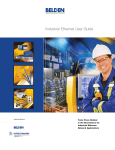Download Crestron V24-IMCW-C Specifications
Transcript
Crestron V24-C V-Panel™ 24” HD Touch Screen Displays Operations Guide This document was prepared and written by the Technical Documentation department at: Crestron Electronics, Inc. 15 Volvo Drive Rockleigh, NJ 07647 1-888-CRESTRON Regulatory Compliance As of the date of manufacture, the V24-C has been tested and found to comply with specifications for CE marking and standards per EMC and Radiocommunications Compliance Labelling. Federal Communications Commission (FCC) Compliance Statement This device complies with part 15 of the FCC Rules. Operation is subject to the following conditions: (1) This device may not cause harmful interference and (2) this device must accept any interference received, including interference that may cause undesired operation. CAUTION: Changes or modifications not expressly approved by the manufacturer responsible for compliance could void the user’s authority to operate the equipment. NOTE: This equipment has been tested and found to comply with the limits for a Class B digital device, pursuant to part 15 of the FCC Rules. These limits are designed to provide reasonable protection against harmful interference in a residential installation. This equipment generates, uses and can radiate radio frequency energy and, if not installed and used in accordance with the instructions, may cause harmful interference to radio communications. However, there is no guarantee that interference will not occur in a particular installation. If this equipment does cause harmful interference to radio or television reception, which can be determined by turning the equipment off and on, the user is encouraged to try to correct the interference by one or more of the following measures: Reorient or relocate the receiving antenna Increase the separation between the equipment and receiver Connect the equipment into an outlet on a circuit different from that to which the receiver is connected Consult the dealer or an experienced radio/TV technician for help Industry Canada (IC) Compliance Statement This Class B digital apparatus complies with Canadian ICES-003. Cet appareil numérique de la classe B est conforme à la norme NMB-003 du Canada. Crestron, the Crestron logo, DigitalMedia, DigitalMedia 8G, DigitalMedia 8G+, DM, DM 8G+ and V-Panel are trademarks or registered trademarks of Crestron Electronics, Inc. in the United States and other countries. Adobe, Acrobat and Flash are trademarks or registered trademarks of Adobe Systems Incorporated in the United States and/or other countries. Blu-ray Disc is a registered trademark of the Blu-ray Disc Association. HDMI is a trademark or registered trademarks of HDMI Licensing LLC in the United States and/or other countries. Microsoft, Excel, Internet Explorer, PowerPoint and Windows Media are trademarks or registered trademarks of Microsoft Corporation in the United States and/or other countries. Netflix is a trademark or registered trademark of Netflix, Inc. in the United States and/or other countries. YouTube is a trademark or registered trademark of Google Inc. in the United States and/or other countries. Other trademarks, registered trademarks and trade names may be used in this document to refer to either the entities claiming the marks and names or their products. Crestron disclaims any proprietary interest in the marks and names of others. ©2011 Crestron Electronics, Inc. Crestron V24-C V-Panel™ 24” HD Touch Screen Displays Contents V-Panel™ 24”HD Touch Screen Displays: V24-C 1 Introduction ............................................................................................................................... 1 Features and Functions ................................................................................................ 1 Applications................................................................................................................. 5 Specifications .............................................................................................................. 6 Physical Description.................................................................................................... 9 Setup ........................................................................................................................................ 17 Configuring the V-Panel............................................................................................ 17 Hardware Hookup ..................................................................................................... 17 Recommended Cleaning............................................................................................ 17 Resources................................................................................................................................. 18 Reference Documents................................................................................................ 18 Further Inquiries ........................................................................................................ 18 Future Updates .......................................................................................................... 18 Return and Warranty Policies .................................................................................................. 19 Merchandise Returns / Repair Service ...................................................................... 19 CRESTRON Limited Warranty................................................................................. 19 Operations Guide – DOC. 6914A Contents • i Crestron V24-C V-Panel™ 24” HD Touch Screen Displays V-Panel™ 24”HD Touch Screen Displays: V24-C Introduction The V-Panel™ V24-C merges high definition Crestron® touch screen control and HD video in one stylish and versatile 24” touch screen display. Its generous WUXGA screen delivers stunning video performance even at extreme viewing angles, providing an exceptional HDTV or computer display solution with integrated touch screen functionality. The V24-C suits a broad range of residential and commercial applications, excelling as a home controller and television display for a luxury kitchen or bedroom, as a presentation control panel for a university lecture hall or as a video control surface for corporate and government command centers. The choice of flush in-wall, lectern or VESA mounting affords a clean, modern appearance for any custom installation. The V24-C replaces separate touch screens, TV displays and computer monitors with one gorgeous device. Whether mounted flush in a wall or on a wall bracket, desk stand or articulating arm, its streamlined design allows it to be installed virtually anywhere. Complete connectivity is provided through a single, long distance cable connection. Together with a DGE-2 Digital Graphics Engine (sold separately), the V24-C delivers a powerful and elegant touch screen control solution featuring astonishing on-screen performance with dual-window HD video, annotation, streaming multimedia, embedded PC applications and Web browsing, all cohesively merged into one seamless user interface through Core 3*. Features and Functions • • • • • • • • High definition 24” (610 mm) widescreen display Capacitive touch screen technology 1920 x 1200 WUXGA display resolution High performance S-PVA display technology Rich, accurate color reproduction High speed 6 ms response High contrast ratio, high aperture, high color gamut Ultra-wide 178 degree viewing angles (Continued on following page) * Operations Guide – DOC. 6914A Core 3 UI with Adobe® Flash® object support and H.264 support are future features of the DGE-2, to be enabled via a future firmware release. V-Panel™ 24” HD Touch Screen Displays: V24-C • 1 V-Panel™ 24” HD Touch Screen Displays Crestron V24-C Features and Functions (Continued) • • • • • • • • • • Fully HDCP compliant Digital Graphics Engine (DGE-2) installs up to 330 feet (~101 meters) away1, 2 Also works with DVPHD and DVPHD-GB Digital Video Processors1, 2, 3 Single wire DigitalMedia 8G+™ connectivity Built-in HD scaler enables full screen video without a DGE USB keyboard/mouse port Optional annotation pen available VESA 100 x 200 mounting option Stylish flush wall and lectern mount options Available in white or black Beyond High Definition Video With a display resolution of 1920 x 1200, the V24-C provides an incredible amount of real estate for displaying all kinds of dynamic control graphics, full motion video windows and multimedia applications. The 16:10 aspect ratio even enables a touch screen control bar to appear on screen while simultaneously viewing a full 1080p HD video image without either one obscuring the other. This invaluable feature allows controls for audio volume, lighting and other important functions to remain visible at all times for immediate access. The V24-C employs high performance S-PVA display technology to deliver an optimum HD experience with rich, accurate color reproduction, high speed response and excellent black depth and contrast. Ultra-wide 178 degree horizontal and vertical viewing angles ensure consistent picture quality on and off axis, alleviating the need to be directly in front of the screen when reaching for an on-screen control or just catching the morning news. Digital Graphics Engine For a typical control application using the V24-C, a DGE-2 Digital Graphics Engine1 is also required. The DGE-2 can be installed at the central equipment location, dramatically reducing all the wiring from the head end AV sources, switchers and the control network. A single CAT5e or DigitalMedia 8G™ cable connects the V24-C to the DGE-2 over a wiring distance of up to 330 feet (~101 meters), affording exceptional flexibility while minimizing wiring cost and complexity.4 1. Item sold separately. 2. The V24-C features a DM 8G+™ type input. Connection to a DGE-2 or DVPHD requires a DM-TX-201-C transmitter (sold separately). For wiring cable up to 330 feet (100 meters) in length, use Crestron DM-CBL-8G DigitalMedia 8G cable or generic CAT5e (or better) UTP or STP. Shielded cable and connectors are recommended to safeguard against unpredictable environmental electrical noise, which may impact performance. Cable sold separately. Refer to the latest version of the Crestron DigitalMedia Infrastructure Guide (Doc. 4556) for complete wiring guidelines. It is available from the Crestron Web site (www.crestron.com/dmresources). 3. An Ethernet enabled control system is required for use with a DVPHD. Be advised, DVPHD does not support streaming media, Web browser or other embedded PC functionality. 4. Core 3 UI with Adobe Flash object support and H.264 support are future features of the DGE-2, to be enabled via a future firmware release. 2 • V-Panel™ 24” HD Touch Screen Displays: V24-C Operations Guide – DOC. 6914A Crestron V24-C V-Panel™ 24” HD Touch Screen Displays Powered by Core 3* The Crestron Core 3 UI framework enables the generation of dynamically rich user interfaces with greater power and ease than ever. Core 3 lets touch screen designers merge multiple objects and apps on screen, leveraging the power of Adobe® Flash®*, digital HD video, H.264 streaming video*, Web browsing and other emerging technologies to deliver an engaging and ultra-intuitive touch screen experience. Use gestures navigation to effortlessly browse through music and movie libraries, scroll through TV channels and radio stations and select any desired control app from an intuitive menu of colorful 3D icons. Personalize the touch screen desktop with animated clocks, calendars, weather widgets, news feeds and other informative objects. Even apply themes and backgrounds that change on the fly with each user, event or season. The power of Core 3 extends beyond impressive graphics and animated objects, unleashing tremendous new capabilities for controlling devices and managing a complete integrated system. Using the Core 3 SDK, programmers can develop fully functioning “device apps” that can be dropped into each touch screen project without additional programming or resizing. Choose from an expanding library of fully developed device apps to instantly add controls for security systems and HVAC, provide sophisticated navigation for media servers and tuners and enable user-friendly editing of lighting scenes and channel presets. With Core 3, the possibilities are virtually limitless. Embedded PC & HD Streaming Media While simultaneously controlling the home or other facility, the V24-C and DGE-2 (sold separately) provide everything you need to enjoy online music and movies, browse Web pages and access most types of digital media without necessitating a separate computer. Embedded PC applications include Internet Explorer®, Windows Media® Player, Adobe® Acrobat® Reader and Microsoft® Word, Excel® and PowerPoint® document viewers. In addition, VNC Viewer support delivers enhanced cross platform interaction with computers over the network or Internet, allowing remote access and control of desktop applications to unleash all kinds of new presentation and system integration possibilities. HD Video and RGB Display Used with a DGE-2, the V24-C can simultaneously display up to two fully scalable full motion video windows, each supporting HD or standard video and high resolution RGB signals from external AV and computer sources. All connections are made at the DGE-2 using conventional HDMI®,VGA and BNC type cables. HDCP Support Industry leading support for HDCP (High-bandwidth Digital Content Protection) ensures seamless compatibility with content protected DVD, Blu-ray Disc®, digital HDTV and multimedia computer sources. * Operations Guide – DOC. 6914A Core 3 UI with Adobe Flash object support and H.264 support are future features of the DGE-2, to be enabled via a future firmware release. V-Panel™ 24” HD Touch Screen Displays: V24-C • 3 V-Panel™ 24” HD Touch Screen Displays Crestron V24-C H.264 Streaming Video Native support for H.2641 and MJPEG allows the V24-C and DGE-22 to display live video from a variety of Web cameras and servers such as the Crestron CEN-NVS200 Network Video Streamer2. Also, through the DGE-2’s embedded Web browser and media player, the V24-C supports streaming and downloadable video in a wide variety of formats, enabling access to all kinds of media from network servers and online sources like YouTube® and Netflix®3. Keyboard/Mouse Options On-screen keyboard and mouse capabilities enable complete control of the embedded Web browser and other applications. A USB port is also provided on the V24-C, allowing for the connection of a physical keyboard and mouse. Real Time Annotation Whether conducting a high level boardroom meeting, training seminar or watching sports in your home theater, annotation helps put the fine point on any presentation. Built-in annotation provides the ability to illustrate your thoughts on the fly, letting you draw and write over high definition video and computer images and sketch out ideas on a whiteboard screen, without leaving the podium or your favorite chair while other viewers watch on the big screen. Remote Annotation Remote annotation capability allows multiple touch screen users to draw with their fingertips over the same video image or whiteboard screen, enabling enhanced interaction between several participants in a courtroom, classroom or council chamber. Presentation Output Through an HDMI connection at the DGE-2, the V24-C screen image can be sent to additional display devices, allowing videos, PowerPoint presentations, annotation and other on-screen media to be shared with a live audience. DVPHD Integration In addition to the DGE-2, V-Panel is also compatible with the award winning DVPHD High Definition Digital Video Processor2, enabling the display of up to eight simultaneous video windows along with HD touch screen graphics and annotation. The DVPHD supports high definition video and computer signals from a wide variety of digital and analog sources. Its DVI output connects to the V24-C via a DM 8G+™ transmitter or DigitalMedia™ switcher.4, 5 1. Core 3 UI with Adobe Flash object support and H.264 support are future features of the DGE-2, to be enabled via a future firmware release. 2. Item sold separately. 3. Accessing Netflix content requires an active Netflix account. See www.netflix.com for details. 4. The V24-C features a DM 8G+™ type input. Connection to a DGE-2 or DVPHD requires a DM-TX-201-C transmitter (sold separately). For wiring cable up to 330 feet (100 meters) in length, use Crestron DM-CBL-8G DigitalMedia 8G cable or generic CAT5e (or better) UTP or STP. Shielded cable and connectors are recommended to safeguard against unpredictable environmental electrical noise, which may impact performance. Cable sold separately. Refer to the latest version of the Crestron DigitalMedia Infrastructure Guide (Doc. 4556) for complete wiring guidelines. 5. An Ethernet enabled control system is required for use with a DVPHD. Be advised, DVPHD does not support streaming media, Web browser or other embedded PC functionality. 4 • V-Panel™ 24” HD Touch Screen Displays: V24-C Operations Guide – DOC. 6914A Crestron V24-C V-Panel™ 24” HD Touch Screen Displays Applications The following diagram shows a V24-C in a typical application. V24-C in a Typical Application Operations Guide – DOC. 6914A V-Panel™ 24” HD Touch Screen Displays: V24-C • 5 V-Panel™ 24” HD Touch Screen Displays Crestron V24-C Specifications Specifications for the V24-C are listed in the following table. V24-C Specifications SPECIFICATION DETAILS Touch Screen Display Display Type TFT Active Matrix Color LCD Size 24 inch (610 mm) diagonal Aspect Ratio 16:10 WUXGA Resolution 1920 x 1200 pixels Brightness 300 nits Contrast 1000:1 Response Time 6 ms G-to-G Color Depth 24-bit, 16.7 million colors Illumination Backlit fluorescent Viewing Angle ±89º horizontal, ±89º vertical Touchscreen Capacitive Video Refer to DGE-2 or DVPHD specifications for additional information. They are available in the latest version of the DGE-2 Digital Graphics Engine Operations Guide (Doc. 6809) and the DVPHD High Definition Digital Video Processor Operations Guide (Doc. 6545), respectively. Input Signal Type DM 8G+ (DigitalMedia over one CAT5e twisted pair copper) Input Resolutions 1920 x 1200 @ 60 Hz native or any other progressive resolution up to 1920 x 1200 @ 60 Hz Communications DigitalMedia DM 8G+, HDCP, EDID, 100 Mbps Ethernet USB Supports USB HID (Human Interface Device) class devices Power Requirements Power Pack 3.7 Amps @ 24 Volts DC 100-240 Volt AC, 50/60 Hz power pack included Environmental Temperature 41º to 113º F (5º to 45º C) Humidity 10% to 90% RH (non-condensing) Heat Dissipation 291 BTU/Hr Enclosure V24-C Plastic case, VESA 100 x 200 mm mountable V24-WALL-C Includes metal rear enclosure with plastic front bezel, additional mounting accessory required1, 2 V24L-C Includes metal rear enclosure with plastic front bezel, fan cooled, additional mounting accessory recommended1, 2 (Continued on following page) 6 • V-Panel™ 24” HD Touch Screen Displays: V24-C Operations Guide – DOC. 6914A Crestron V24-C V-Panel™ 24” HD Touch Screen Displays V24-C Specifications (Continued) SPECIFICATION DETAILS Dimensions V24-C Height 15.52 in (395 mm) Width 23.09 in (587 mm) Depth 2.81 in (72 mm) V24-WALL-C Height 16.79 in (427 mm) Width 24.44 in (621 mm) Depth 3.43 in (87 mm) V24L-C Height 16.79 in (427 mm) Width 24.44 in (621 mm) Depth 3.43 in (87 mm) Weight V24-C 21.5 lbs (9.8 kg) V24-WALL-C 24.0 lbs (10.9 kg) V24L-C 24.6 lbs (11.2 kg) Available Models V24-C-B V-Panel 24” VESA Mount HD Touch Screen Display, DM 8G+, Black V24-C-W V-Panel 24” VESA Mount HD Touch Screen Display, DM 8G+, White V24-WALL-C-B V-Panel 24” Wall Mount HD Touch Screen Display, DM 8G+, Black V24-WALL-C-W V-Panel 24” Wall Mount HD Touch Screen Display, DM 8G+, White V24L-C-B V-Panel 24” Lectern Mount HD Touch Screen Display, DM 8G+, Black V24L-C-W V-Panel 24” Lectern Mount HD Touch Screen Display, DM 8G+, White Included Accessories Power Pack 3.7 Amps @ 24 Volts DC 100-240 Volt AC, 50/60 Hz, Universal V-CBL-S6C V-Cable Siamese Cable, DM-8G+, 6 feet (~1.8 meters) (included with V24-C and V24L-C models only) V24-IMCW-C V-Panel Interface Module for V-24-C, DM 8G+(included with V24-C and V24L-C models only) (Continued on following page) Operations Guide – DOC. 6914A V-Panel™ 24” HD Touch Screen Displays: V24-C • 7 V-Panel™ 24” HD Touch Screen Displays Crestron V24-C V24-C Specifications (Continued) SPECIFICATION DETAILS Available Accessories BB-V24 Pre-Construction Wall Mount Back Box for V24-WALL-C BBI-V24 Pre-Construction Wall Mount Back Box for V24-WALL-C – International Version DGE-2 Digital Graphics Engine with HDMI and DigitalMedia CAT Connectivity (Requires DM-TX-201-C) DM-8G-CONN DigitalMedia 8G Cable Connector DM-8G-CRIMP Crimp Tool for DM-8G-CONN DM-CBL-8G DigitalMedia 8G Cable DM-TX-201-C DigitalMedia 8G+ Transmitter 201 PMK-V24 Pre-Construction Wall or Lectern Mounting Kit for V24-WALL-C and V24L-C V-CBL-SC V-Cable Siamese Cables, DM 8G+ V24-IMCW-C V-Panel Interface Module for V24-C, DM 8G+ V24L-PEN-B Annotation Pen 1. Item sold separately. 2. V24-WALL-C model must be installed in an upright position with the screen perpendicular to the floor. V24L-C model may be mounted in an angled lectern or horizontal table top. Allow adequate space at the top and bottom of the rear housing for proper ventilation. 8 • V-Panel™ 24” HD Touch Screen Displays: V24-C Operations Guide – DOC. 6914A Crestron V24-C V-Panel™ 24” HD Touch Screen Displays Physical Description This section provides information on the connections, controls and indicators available on your V24-C. V24-C Physical View (Shown in Black) Operations Guide – DOC. 6914A V-Panel™ 24” HD Touch Screen Displays: V24-C • 9 V-Panel™ 24” HD Touch Screen Displays Crestron V24-C V24L-C Physical View (Shown in White – V24-WALL-C is Physically Identical) V24-C Physical View (Rear Showing Connector Ports) 10 • V-Panel™ 24” HD Touch Screen Displays: V24-C Operations Guide – DOC. 6914A Crestron V24-C V-Panel™ 24” HD Touch Screen Displays V24-C Overall Dimensions (Front and Side Views) 23.09 in (587 mm) 2.77 in (71 mm) 15.52 in (395 mm) 15.44 in (392 mm) 2.81 in (72 mm) V24-C Overall Dimensions (Rear View) 7.61 in (194 mm) 3.94 in (100 mm) 3.94 in (100 mm) 3.94 in (100 mm) 5.75 in (146 mm) NOTE: In the illustration above, the V24-C is shown with the rear cover removed. When making cable connections to the V24-C, it will be necessary to remove the Operations Guide – DOC. 6914A V-Panel™ 24” HD Touch Screen Displays: V24-C • 11 V-Panel™ 24” HD Touch Screen Displays Crestron V24-C cover by first removing the four screws holding it in place. Replace the cover when connections have been made. V24-WALL-C Overall Dimensions (Front View – Without Bezel) 24.14 in (613 mm) 16.48 in (419 mm) 12 • V-Panel™ 24” HD Touch Screen Displays: V24-C Operations Guide – DOC. 6914A Crestron V24-C V-Panel™ 24” HD Touch Screen Displays V24-WALL-C Overall Dimensions (Front, Side and Bottom Views – With Bezel) 24.44 in (621 mm) 16.79 in (427 mm) 3.32 in 0.23 in (85 mm) (6 mm) 15.78 in (401 mm) 3.43 in (87 mm) 23.49 in (597 mm) V24-WALL-C (Rear View) Operations Guide – DOC. 6914A V-Panel™ 24” HD Touch Screen Displays: V24-C • 13 V-Panel™ 24” HD Touch Screen Displays Crestron V24-C V24L-C Overall Dimensions (Front, Side and Bottom Views) 24.44 in (621 mm) 16.79 in (427 mm) 3.32 in 0.23 in (85 mm) (6 mm) 15.78 in (401 mm) 3.43 in (87 mm) 23.49 in (597 mm) V24L-C (Rear View) 14 • V-Panel™ 24” HD Touch Screen Displays: V24-C Operations Guide – DOC. 6914A Crestron V24-C V-Panel™ 24” HD Touch Screen Displays V24-C Connectors (V24-C Shown) 1 2 5 4 3 6 Connectors, Controls & Indicators # CONNECTORS1, CONTROLS & INDICATORS 1 Hard Key (1) Programmable push button, illuminates green to indicate power is on, also reboots DGE if held for five seconds 2 24VDC 3.7A (1) 2-pin 5 mm detachable terminal block, 24 Volt DC power input2 (power pack included) DM 8G IN (1) 8-pin RJ-45 female, shielded DM 8G+ 2, 3, 4, 5, 6 ; input ® Green LED indicates DM link status, Solid amber LED indicates HDCP video, Blinking amber LED indicates non-HDCP video 3 Green LED Pin 8 Amber LED DESCRIPTION Pin 1 4 USB HID (1) USB Type A female; USB 1.1 host port for connection of a mouse/keyboard or other HID (Human Interface Device) compliant device 5 PEN (1) 8-pin RJ-45 female, shielded5; For connection of optional annotation pen, V24L-PEN-B (sold separately) 6 PEN SWITCH7 (1) 2-pin 5 mm detachable terminal block, For connection of optional annotation pen holder 1. An interface connector for the 24 VDC port is provided with the unit. 2. On V24-C and V24L-C models, connects to V24-IMCW-C interface module via included V-CBL-SC cable. 3. On V24-WALL-C model, connects to DM 8G+ output of a DM transmitter or switcher via CAT5e or Crestron CM-CBL-8G. 4. The V24-C features a DM 8G+™ type input. Connection to a DGE-2 or DVPHD requires a DM-TX-201-C transmitter (sold separately). For wiring cable up to 330 feet (100 meters) in length, use Crestron DM-CBL-8G DigitalMedia 8G cable or generic CAT5e (or better) UTP or STP. Shielded cable and connectors are recommended to safeguard against unpredictable environmental electrical noise, which may impact performance. Cable sold separately. Refer to the latest version of the Crestron DigitalMedia Infrastructure Guide (Doc. 4556) for complete wiring guidelines. 5. To determine which is pin 1 on the cable, hold the cable so the end of the eight pin modular plug is facing away from you, with the clip down and copper side up. Pin 1 is on the far left. Operations Guide – DOC. 6914A V-Panel™ 24” HD Touch Screen Displays: V24-C • 15 V-Panel™ 24” HD Touch Screen Displays Crestron V24-C 6. Refer to the following table for the DM 8G IN connector pinouts. DM 8G IN Port 8 PIN # WIRE COLOR 1 PIN # WIRE COLOR 1 Orange/White 5 Blue/White 2 Orange 6 Green 3 Green/White 7 Brown/White 4 Blue 8 Brown 7. Reserved for future application. 16 • V-Panel™ 24” HD Touch Screen Displays: V24-C Operations Guide – DOC. 6914A Crestron V24-C V-Panel™ 24” HD Touch Screen Displays Setup Configuring the V-Panel The V-Panel is configured from the setup menu using the DGE Digital Graphics Engine (sold separately). Refer to the Operations Guide that came with your DGE. Hardware Hookup Ventilation The V24-C should be used in a well-ventilated area. To prevent overheating, do not operate this product in an area that exceeds the environmental temperature range listed in the table of specifications. Connect the Device Make the necessary connections as called out in the illustration that follows this paragraph. Apply power after all connections have been made. When making connections to the V24-C, use Crestron power supplies for Crestron equipment. Hardware Connections for the V24-C (V24-C Shown) 24VDC 3.7A: From DC Power Pack DM 8G IN: From DM Transmitter or Switcher USB HID: To Mouse or Keyboard PEN: From (Optional) Annotation Pen PEN SWITCH: From (Optional) Annotation Pen Holder NOTE: The V24-C features a DM 8G+™ type input. Connection to a DGE-2 or DVPHD requires a DM-TX-201-C transmitter (sold separately). For wiring cable up to 330 feet (100 meters) in length, use Crestron DM-CBL-8G DigitalMedia 8G cable or generic CAT5e (or better) UTP or STP. Shielded cable and connectors are recommended to safeguard against unpredictable environmental electrical noise, which may impact performance. Cable sold separately. Refer to the latest version of the Crestron DigitalMedia Infrastructure Guide (Doc. 4556) for complete wiring guidelines. NOTE: An Ethernet enabled control system is required for use with a DVPHD. Be advised, DVPHD does not support streaming media, Web browser or other embedded PC functionality Recommended Cleaning Keep the surface of the touch screen free of dirt, dust or other materials that could degrade optical properties. Long-term contact with abrasive materials can scratch the surface, which may detrimentally affect image quality. For best cleaning results, use a clean, damp, non-abrasive cloth with any commercially available non-ammonia glass cleaner. Bezels may not provide a complete watertight seal. Therefore, apply cleaning solution to the cloth rather than the surface of the touch screen. Wipe touch screen clean and avoid getting moisture beneath the bezel. Operations Guide – DOC. 6914A V-Panel™ 24” HD Touch Screen Displays: V24-C • 17 V-Panel™ 24” HD Touch Screen Displays Crestron V24-C Resources Reference Documents The latest version of all documents mentioned within the guide can be obtained from the Crestron Web site. List of Related Reference Documents DOCUMENT TITLE Crestron DigitalMedia Infrastructure Guide (www.crestron.com/dmresources) DGE-2 Digital Graphics Engine (www.crestron.com/manuals) DVPHD High Definition Digital Video Processor (www.crestron.com/manuals) Further Inquiries If you cannot locate specific information or have questions after reviewing this guide, please take advantage of Crestron's award winning customer service team by calling Crestron at 1-888-CRESTRON [1-888-273-7876]. For assistance in your region, please refer to the Crestron Web site (www.crestron.com) for a listing of Crestron worldwide offices. You can also log onto the online help section of the Crestron Web site (www.crestron.com/onlinehelp) to ask questions about Crestron products. First-time users will need to establish a user account to fully benefit from all available features. Future Updates As Crestron improves functions, adds new features and extends the capabilities of the V24-C, additional information may be made available as manual updates. These updates are solely electronic and serve as intermediary supplements prior to the release of a complete technical documentation revision. Check the Crestron Web site periodically for manual update availability and its relevance. Updates are identified as an “Addendum” in the Download column. 18 • V-Panel™ 24” HD Touch Screen Displays: V24-C Operations Guide – DOC. 6914A Crestron V24-C V-Panel™ 24” HD Touch Screen Displays Return and Warranty Policies Merchandise Returns / Repair Service 1. No merchandise may be returned for credit, exchange or service without prior authorization from CRESTRON. To obtain warranty service for CRESTRON products, contact an authorized CRESTRON dealer. Only authorized CRESTRON dealers may contact the factory and request an RMA (Return Merchandise Authorization) number. Enclose a note specifying the nature of the problem, name and phone number of contact person, RMA number and return address. 2. Products may be returned for credit, exchange or service with a CRESTRON Return Merchandise Authorization (RMA) number. Authorized returns must be shipped freight prepaid to CRESTRON, 6 Volvo Drive, Rockleigh, N.J. or its authorized subsidiaries, with RMA number clearly marked on the outside of all cartons. Shipments arriving freight collect or without an RMA number shall be subject to refusal. CRESTRON reserves the right in its sole and absolute discretion to charge a 15% restocking fee plus shipping costs on any products returned with an RMA. 3. Return freight charges following repair of items under warranty shall be paid by CRESTRON, shipping by standard ground carrier. In the event repairs are found to be non-warranty, return freight costs shall be paid by the purchaser. CRESTRON Limited Warranty CRESTRON ELECTRONICS, Inc. warrants its products to be free from manufacturing defects in materials and workmanship under normal use for a period of three (3) years from the date of purchase from CRESTRON, with the following exceptions: disk drives and any other moving or rotating mechanical parts, pan/tilt heads and power supplies are covered for a period of one (1) year; touch screen display and overlay components are covered for 90 days; batteries and incandescent lamps are not covered. This warranty extends to products purchased directly from CRESTRON or an authorized CRESTRON dealer. Purchasers should inquire of the dealer regarding the nature and extent of the dealer's warranty, if any. CRESTRON shall not be liable to honor the terms of this warranty if the product has been used in any application other than that for which it was intended or if it has been subjected to misuse, accidental damage, modification or improper installation procedures. Furthermore, this warranty does not cover any product that has had the serial number altered, defaced or removed. This warranty shall be the sole and exclusive remedy to the original purchaser. In no event shall CRESTRON be liable for incidental or consequential damages of any kind (property or economic damages inclusive) arising from the sale or use of this equipment. CRESTRON is not liable for any claim made by a third party or made by the purchaser for a third party. CRESTRON shall, at its option, repair or replace any product found defective, without charge for parts or labor. Repaired or replaced equipment and parts supplied under this warranty shall be covered only by the unexpired portion of the warranty. Except as expressly set forth in this warranty, CRESTRON makes no other warranties, expressed or implied, nor authorizes any other party to offer any warranty, including any implied warranties of merchantability or fitness for a particular purpose. Any implied warranties that may be imposed by law are limited to the terms of this limited warranty. This warranty statement supersedes all previous warranties. Operations Guide – DOC. 6914A V-Panel™ 24” HD Touch Screen Displays: V24-C • 19 Crestron Electronics, Inc. 15 Volvo Drive Rockleigh, NJ 07647 Tel: 888.CRESTRON Fax: 201.767.7576 www.crestron.com Operations Guide – DOC. 6914A (2030370) 06.11 Specifications subject to change without notice.