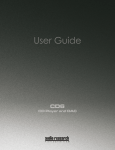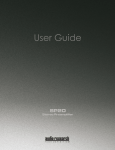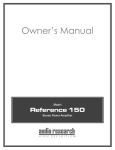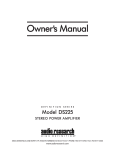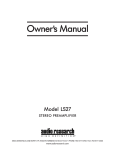Download Audio Research VSi75 User guide
Transcript
User Guide VSi75 Integrated Amplifier H I G H D E F I N I T I O N® 2 Contents Preface 3 Illustrations 4 Warnings 5 Installation Vacuum Tubes 6 In your System 7 Connections Rear Panel Connections 8 AC Power Connection 9 Operation Power-up Procedure 10 General Notes about Usage 11 Resetting Controls 11 Automatic Mute Function 12 Front Panel Control Functions 13 Remote Control Functions 14 Maintenance Adjusting Vacuum Tube Bias 15 Servicing 16 Cleaning 16 Disposal and Recycling Guidelines 16 Limited Warranty 17 Specifications 18 Preface Thank you for selecting the VSi75 as part of your music listening system. The engineers and designers at Audio Research have spent countless hours of listening and testing to create an Integrated Amplifier of the highest caliber for music reproduction. The VSi75 has been designed to provide you many years of playback. Please take a few minutes to read through this guide to help you better understand and optimize your new integrated amplifier. If you have any questions regarding the operational functions, contact your dealer or distributor for assistance. Sit back and enjoy your new integrated amplifier and the enhancements it will bring to your system. The VSi75 will bring new life to your entire music collection. Happy listening! 3 4 Illustrations Front Panel POWER MUTE VOL DN VOL UP BIAS INPUT Rear Panel WARNING VSi75 INTEGRATED AMPLIFIER R 1 2 3 4 5 TO PREVENT FIRE AND SHOCK HAZARD, DO NOT EXPOSE THIS DEVICE TO RAIN OR MOISTURE. UNIT MUST BE OPERATED IN A HORIZONTAL POSITION. -DO NOT OPERATE WITH COVERS REMOVEDUNIT CONTAINS VOLTAGES WHICH MAY BE HAZARDOUS. TAPE OUT PLYMOUTH, MINNESOTA MADE IN U.S.A. L CAUTION ! RISK OF ELECTRIC SHOCK DO NOT OPEN WARNING RISK OF HAZARDOUS ENERGY! MAKE PROPER SPEAKER CONNECTIONS SEE OWNERS MANUAL. CAUTION FOR PROTECTION AGAINST FIRE HAZARD REPLACE FUSE ONLY WITH SAME TYPE AND RATING 5A FUSE SLO-BLO T4A (230V) VOLTS 0 4 8 WARNING RISK OF HAZARDOUS ENERGY! MAKE PROPER SPEAKER CONNECTIONS SEE OWNERS MANUAL. SERIAL 500W MAX 50/60 HZ ~ Remote HOURS POWER VSi75 1 2 3 4 5 DSP DN DSP UP VOL DN MONO H I G H MUTE VOL UP BIAS D E F I N I T I O N® 0 4 8 Warnings Do not touch hot tubes. Keep away from children. To prevent fire, or shock hazard, do not expose your VSi75 to rain or moisture. This unit contains voltages which can cause serious injury or death. Do not operate with top plate removed. Refer servicing to your authorized Audio Research dealer or other qualified personnel. The detachable power cord on your VSi75 is equipped with a heavy gauge, 3-conductor cable and a standard three-prong grounding plug. For absolute protection, do not defeat the ground power plug. This provides power line grounding of the VSi75 chassis to provide absolute protection from electrical shock. For continued protection against fire hazard, replace the fuse only with the same type and rating as specified at the fuse holder. The appliance coupler at the rear of this unit must be accessible for emergency power disconnect. A note about packaging... Save all packaging in a dry place away from fire hazard. Your VSi75 Integrated Amplifier is a precision electronic instrument and should be properly cartoned any time shipment is made. Because of its weight, it is highly probable that the unit will be damaged during shipment if repackaged in cartoning other than that designed for the unit. You may not have occasion to return your unit to the factory for service, but if that should prove necessary, or other occasion requiring shipment occurs, the original packaging will protect your VSi75 from unnecessary damage or delay. 5 6 Installation Vacuum Tubes Before you operate the VSi75 Your VSi75 amplifier is shipped with the vacuum tubes packed in foam blocks. These must be unpacked and installed before you attempt to operate the amplifier. Included are two matched pair of KT120 output tubes, and two 6H30 dual triodes used in the input stage. Proceed according to the following instructions. Carefully remove each vacuum tube from its protective foam and match its location “V” number (written on the base of the tube) to the “V” number printed next to each socket. Firmly seat each tube in its matching socket, taking care to “key” the tube pins to the socket holes. Retain the foam blocks with other packing materials for possible future use. If you are using the optional tube cover, be sure the VSi75 is first turned off. Remove the top cover screws, and install the cover on top of the top plate. Insert and retighten screws. Note: double damping rings are installed at the factory on each 6H30 tube for maximum sonic performance. V1 V2 V5 V3 V4 V6 Installation In your System To insure normal component life and safe operation this unit must be operated only in a horizontal (upright) position. Adequate airflow and proper cooling thereby can occur only if there is no restriction below, behind and above the unit. The four special non-marring elastomer feet provide adequate spacing only from a smooth, hard surface. Never operate the unit while it is sitting on a surface such as a rug or carpet. If the unit is to be operated in an enclosed equipment cabinet, an exhaust fan is desirable so as not to operate the VSi75 in overheated ambient air. The “ambient” operating temperature should never exceed 120° F or 49° C. Improper installation will cause premature tube failure and will affect your warranty, as well as the service life of the unit. It is normal for a vacuum tube power amplifier to run quite warm, and if used for prolonged periods, hot to the touch. All components within are, however, operated at safe, conservative levels and will not be improperly affected thereby, providing the requirements outlined above are adhered to. 7 8 Connections Rear Panel Connections All five sets of Single-Ended inputs are clearly marked to indicate use. 6-Output binding posts (+) and (-), L & R, for 4 or 8 ohm speaker connection 1 - Power line cord inlet 1 - Power line fuseholder MATCHING: It is important to use as close as possible an impedance match between the amplifier and speaker for optimum transfer of power to the speaker with minimum distortion. In the case of speaker systems with significant variations in impedance throughout the frequency spectrum, such as most electrostatic types, determine the best impedance match empirically for best overall sonic results. It is important sonically that your entire system be connected so that the audio signal arriving at the speakers has correct, or “absolute” polarity (i.e., non-inverted). Connect the black or “-” speaker terminal to the wire that connects to the “0” terminal on the VSi75. Connect the red or”+” speaker terminal to the wire that connects to the “4” or “8” terminal on the VSi75, and tighten the speaker terminals securely to ensure best sonic results. About cables: Use the best available speaker wires and interconnects. Audio Research cannot emphasize this enough. As better components and systems are developed, it becomes increasingly important to avoid the limitations of inferior system interconnections. Connect the VSi75 input to the source components using only the highest grade of audio interconnect cables. To avoid sonic degradation use the shortest practical length of cables. Connections AC Power Connection It is essential that the amplifier be connected to a wall AC power receptacle, or a similar heavy-duty source. If it is connected to convenience receptacles on preamplifiers, etc., the full sonic capabilities of both the VSi75 and the preamplifier will be compromised. For the very best sonic performance, the VSi75 should be connected to its own AC power circuit branch, protected by a 15 or 20 amp breaker. The other audio equipment should be connected to a different power circuit and breaker. Avoid the use of extension cords. If they must be used on a temporary basis, use 14-gauge or heavier cords. The VSi75 utilizes a compatible grounding system that generally does not require a “ground lifter” adapter plug on the AC power cord to minimize hum. The 14-gauge power cord supplied with the VSi75 has a standard threeprong grounding plug to provide maximum safety when it is connected to a grounded wall receptacle. If there is any question regarding the safety of grounding procedures, be certain to seek competent help with the installation. If electronic crossovers or other AC powered equipment are used with the VSi75 it may be necessary to use “ground lifter” adapters on the power plugs of that equipment to minimize system hum. Generally, the lowest hum is achieved when the only direct connection between audio common “ground” and true earth ground occurs in the preamplifier, through its grounded power cord. Other equipment in the system should have some form of isolation to prevent ground loops and associated hum. 9 10 Operation Power-up Procedure Make sure you have read and complied with the Installation and Connection instructions prior to attempting operation. Press the “Power” switch. The Audio Research logo will appear for a few seconds, then “Mute” will flash and a numeric countdown will show on the LCD display while power supply stabilizes, indicating operation of automatic muting circuit. After this automatic muting period the LCD display will show the normal operating screen, and “Mute” will no longer be flashing. Adjust the Volume control to the minimum level as indicated by the front panel LCD display. When the “Mute” button is pressed, “Operate” will show on the LCD display, indicating the VSi75 is ready for operation. Note: If the LCD display does not illuminate after pressing the power button, check the appropriate fuse for failure. An extra fuse for A.C. power is included with your VSi75. Press Input selector for desired source; set remaining switch options to desired positions. Activate selected input source, then deactivate Mute switch and adjust Volume control as necessary. Your VSi75 should now operate satisfactorily. However, a full stabilization or warm-up time of approximately one hour is recommended for best sonic performance. Shut-Down Set Mute switch to “Mute” position. Adjust Volume control to minimum setting. Press the “Power” button to shut unit off. Operation General Notes about Usage If you turn off the VSi75 wait at least five minutes before turning it on again. This brief cool down period will reduce stress on the output tubes and potential damage to them. Audio Research does not recommend leaving your VSi75 on 24 hours a day as is the custom of some listeners to achieve maximum sonic performance on demand. While this is often recommended for solid-state equipment, Audio Research does not recommend this procedure for vacuum tube power amplifiers. (2,000 hours of tube life will pass by in 84 days!) CAUTION: Do not turn up the Volume control beyond normal listening levels when the VSi75 is in the “mute” position. Always turn the Volume control down when changing program sources, even when it is muted. Resetting Controls To avoid discharging static to the VSi75 controls, contact another surface (such as a metal equipment rack) to drain away the charge before touching the VSi75. If a static charge should “lock up” the microprocessor making the front panel controls inoperable, unplug the VSi75 from its power receptacle. After waiting two minutes, plug in the VSi75 and power it up with the rest of the system; the controls should resume normal operation. If the problem persists, contact your dealer or Audio Research Customer Service at 763577-9700. 11 12 Operation Automatic Mute Function The VSi75 has several provisions to help protect against misuse of the exceptional dynamic range and wide bandwidth that it offers. It is not subject to damage itself, but some speakers are more limited in their ability to withstand signal extremes. These provisions, both manual and automatic, are designed not to interfere with the listening experience, while giving reasonable protection against warm-up surges and power line interruptions. However, for absolute protection of associated equipment, some operator understanding and responsibility are required. Initial “settling” time of all circuit parameters within the VSi75 requires approximately 5 to 10 minutes. The automatic muting circuitry timer is adjusted for about 40 seconds. (This is because recurrent interruption “settling” time is much less. You would not want to wait for 5 to 10 minutes each time such an interruption occurred.) The Mute button allows manual disabling of the VSi75 inputs during the switching of equipment. Use of this switch will minimize stress on your VSi75 and other components. It is also highly recommended that manual muting be employed during turn-off for maximum protection. The automatic muting operates as follows: 1. The automatic muting always disables all inputs and overrides any manual settings. (The “Operate” position of the manual Mute function is operational only when the unit is not in the automatic mute mode.) Note: Power supply regulation of the VSi75 is effective down to 100VAC (120V units) without serious sonic degradation. 2. The automatic muting of the VSi75 is designed to be effective only against power line interruptions and power line failures. It will not mute against subsonic signal transmissions from your input source. Proper fusing of speakers is essential to protect against excessive audio signal levels. Operation Front Panel Control Functions VOLUME CONTROL: Pressing the down or up button decreases or increases the volume level. Note that the VSi75 has 103 individual steps across the volume control adjustment range. The corresponding level is indicated on the LCD display. INPUT: Allows selection of any of five single-ended input sources 1, 2, 3, 4, and 5. Pressing the Input selector button steps through each input as indicated on the LCD display. POWER: Toggles power on and off from AC wall outlet to VSi75. MUTE: Mute should always be activated between listening uses or before switching inputs, in addition to turning the Volume control down. These two simple precautions will prevent inadvertent misuse of your VSi75 and help protect the amplifier and speakers from unexpected transient signal pulses. In “operate” position (indicated on the LCD display), the signal passes normally to the outputs. BIAS: Puts the VSi75 into bias mode for adjusting vacuum tube bias (see page 15 for further details on adjusting bias). 13 14 Operation Remote Control Functions In addition to the functions on the front panel, the handheld remote also offers the following functions: MONO: Toggles the VSi75 between Stereo and Mono mode. “STEREO” or “MONO” are displayed in the bottom right of the LCD display, indicating mode. 1-5: Provides direct access to any of the five single-ended inputs on the VSi75. DISP UP/DISP DOWN: Adjust the brightness of the backlighting on the LCD display. Fifteen levels of illumination plus off are available. When off is selected, the display will illuminate for five seconds, after which there will be only a green dot in the middle of the screen. Pressing any button on the front panel or remote will reactivate the screen for another five seconds. HOURS: Toggles between main display screen and vacuum tube hours meter. The hours meter can be reset to 0 after replacing the vacuum tubes; to do so, remove the four screws on the top panel, and take the panel off. At the front left of the circuit board, there is a small black “RESET” switch. Press and hold this switch to reset the meter. Maintenance Adjusting Vacuum Tube Bias As shipped from the factory, the output “bias” adjustments are set for a nominal 65mA per KT120 tube. Under these idle conditions the tubes are each dissipating a conservative amount of power of their total capacity. This point of operation provides “enriched” Class AB 1, and will satisfy the most critical listener. For best results, operate and adjust the VSi75 at 120V AC. Adjustment must be made under zero-signal conditions after at least 15-20 minutes of uninterrupted stabilization time. Pressing the “BIAS” button on the remote or front panel enters the VSi75 into bias mode, beginning with tube V1. Using the included plastic alignment tool, adjust the bias via the labeled adjustment port located in front of each tube which corresponds with the “V” number shown on the LCD display until the bias reads 65mA. Pressing the “BIAS” button again will advance the unit to V2, V3, V4 and back to the main operation screen. 15 16 Maintenance Servicing CAUTION: Your VSi75 contains sufficient levels of voltage and current to be lethal. Do not tamper with a component or parts inside the unit. Refer any needed service to your authorized Audio Research dealer or other qualified technician. Should service be necessary, please contact your Audio Research dealer, or Audio Research Customer Service (763) 5779700. Cleaning To maintain the visual appearance of your VSi75, occasionally wipe the front panel and top cover surfaces with a soft damp (not wet) cloth to remove dust. A mild, non-alkaline soap solution may be used to remove fingerprints or similar smudges. Cleaners containing abrasives should not be used as they will damage the brushed grain of the front panel finish, as well as the LED display window. A dry 2-inch pure bristle paint brush works well to remove dust from bevels, reliefs and switches. Disposal and Recycling Guidelines To dispose of this electronic product, do not place in landfill. In accordance with the European Union Waste Electrical and Electronic Equipment (WEEE) directive effective August 2005, this product may contain regulated materials which upon disposal require special reuse and recycling processing. Please contact your dealer or importing distributor for instructions on proper disposal of this product in your country. Or, contact Audio Research Corporation (763-577-9700) for the name of your importing distributor and how to contact them. Packing and shipping materials may be disposed of in a normal manner. Limited Warranty Audio Research Corporation products are covered by a 3-Year Limited Warranty, or a 90-Day Limited Warranty on vacuum tubes. This Limited Warranty initiates from the date of purchase, and is limited to the original purchaser, or in the case of demonstration equipment, limited to the balance of warranty remaining after original shipment to the retailer or importer. In the United States, the specific terms, conditions and remedies for fulfillment of this Limited Warranty are listed on the warranty card accompanying the product in its shipping carton, or may be obtained from the authorized retailer or from the Audio Research Customer Service Department. Outside the United States, the authorized importing retailer or distributor has accepted the responsibility for warranty of Audio Research products sold by them. The specific terms and remedies for fulfillment of the Limited Warranty may vary from country to country. Warranty service should normally be obtained from the importing retailer or distributor from whom the product was purchased. In the unlikely event that technical service beyond the ability of the importer is required, Audio Research will fulfill the terms and conditions of the Limited Warranty. Such product must be returned at the purchaser’s expense to the Audio Research factory, along with a photocopy of the dated purchase receipt for the product, a written description of the problem(s) encountered, and any information necessary for return shipment. The cost of return shipment is the responsibility of the purchaser. 17 18 Specifications Power Output: 75 watts per channel continuous from 20Hz to 20kHz. 1 kHz total harmonic distortion typically 1.5% at 75 watts, .05% at 1 watt. Approximate actual power available at “clipping” 80 watts (1kHz). (Note that actual power output is dependent upon both line voltage and “condition” i.e.: if power line has high distortion, maximum power will be affected adversely, although from a listening standpoint this is not very critical.) Power Bandwidth: (-3dB points) 12Hz to 70kHz. Frequency Response: (-3dB points at 1 watt) 1.0Hz to 70 kHz. Input Sensitivity: 0.55V RMS Single-ended for rated output. (32.5dB gain into 8 ohms.) Input Impedance: 52.5K ohms Single-ended. Inputs (5): 1, 2, 3, 4, 5 (Single Ended RCA connectors). Maximum Input: 10V RMS (any input). Output Polarity: Non-Inverting (any input). Push Buttons: Volume up, Volume down (103 steps), Power, Input, Mute, Bias. All functions on IR remote control. Output Taps: 8 ohms, 4 ohms. Output Regulation: Approximately 2dB 8 ohm load to open circuit (Damping factor approximately 4). Overall Negative Feedback: 4dB. Slew Rate: 10 volts/microsecond. Rise Time: 4 microseconds. Hum & Noise: Less than 1.0 mV RMS -88dB below rated output (IHF weighted, Vol down). Power Supplies: Electronically regulated Low and High voltage supplies for input stages. Automatic 40 sec. warm-up/brownout mute. Power Supply Energy Storage: Approximately 350 joules. Power Requirements: 100-125VAC 60Hz (200-250VAC 50Hz) 400 watts at rated output, 600 watts maximum, 210 watts at “idle’: 1.0 watt power off. Tubes Required: 2-Matched pair KT120-Power Output; 2 -6H30 driver. Dimensions: Width 14.5” (36.8 cm) Height 9.25” (23.5 cm) Depth 16.25” (41.3 cm) Rear connectors extend .88” beyond chassis. Weight: 36.4 lbs. (16.5 kg) Net; 49.3 lbs. (22.4 kg) Shipping. This unit is RoHS compliant H I G H D E F I N I T I O N® Specifications subject to change without notice. ©2013 Audio Research Corporation.