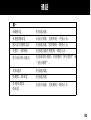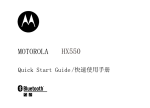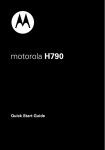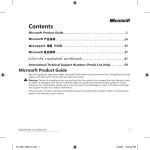Download Motorola H790 - Headset - Monaural User`s guide
Transcript
MOTOROLA H790 Quick Start Guide Contents your headset charge it pair & connect put it on turn on & off battery check calls status indicators tips & tricks problems? Safety & General Information FCC Notice to Users European Union Directives Conformance Statement 2 3 4 8 10 11 12 14 16 17 19 23 34 your headset Take a moment to familiarize yourself with your new Motorola H790 Headset. Volume Buttons Earhook Microphone Ear Speaker Power Switch Charging Port Call Button Indicator Light charge it charge it Charge your headset before using it. The indicator light is red or yellow while the battery is charging. When the battery is fully charged, the indicator light turns green. Note: Headset is not functional while charging. Note: Your battery is designed to last the life of your product. It should only be removed by a recycling facility. Any attempt to remove or replace your battery will damage your headset. pair & connect Once charged, let’s get your headset paired and connected to your Bluetooth phone(s). pair & connect first phone Turn off any Bluetooth devices previously paired with your headset. Turn on the Bluetooth feature on your phone. Put headset on your ear (see “wear it” on page 9 for help). Turn on your headset (see “turn on” on page 10 for help). The indicator light becomes steadily lit in blue and you hear “ready to pair”. Follow voice prompts to connect your phone to your headset. Note: When prompted for the passkey, enter 0000. pair & connect When your headset successfully pairs with your phone, you hear “pairing complete”. When connected, you hear “phone 1 connected” and see the indicator light rapidly flash in blue and purple. pair & connect second phone (optional) Turn off first phone and any other Bluetooth devices previously paired with your headset. Turn your headset off (see “turn off” on page 10 for help). Turn on the Bluetooth feature on your phone. Put headset on your ear. Turn on your headset. The indicator light becomes steadily lit in blue and you hear “ready to pair”. pair & connect Follow voice prompts to connect your phone to your headset. When your headset successfully pairs with your phone, you hear “pairing complete”. When connected, you hear “phone 1 connected” and see the indicator light rapidly flash in blue and purple. To connect to both phones, simply turn on the first phone while the second phone is connected. When you hear “phone 2 connected”, your headset is connected to both phones. The last paired phone (your second phone) is now your primary phone (or “phone 1”) for voice dial functionality. pair & connect test your connection Place the headset on your ear. On one phone, dial the number you want to call and press Call/Send key. Repeat for the second phone. If your phones and headset are successfully connected, you hear ringing on the headset. For daily use, make sure your headset is turned on, and your phone’s Bluetooth feature is on. Your headset and phone will connect automatically. put it on choose an earbud To get the best headset performance, try out all the supplied ear cushions to get a good fit. choose an ear Your headset comes ready for the right ear. To change for the left ear: put it on wear it Flex the ear hook and loop it over your ear. Tip: For optimal audio performance and comfort, be sure to position the ear cushion into your ear canal and point the headset microphone towards your mouth. turn on & off turn on Slide the Power switch to the on position (no red is shown under the switch). The indicator light flashes blue three times, then flashes in blue and purple (if connected with a device) or is steadily blue (if ready to be paired). Power Switch turn off Indicator Light Slide the Power switch to the off position (red is shown under switch). The indicator light flashes three times then turns off. 10 battery check Press and hold both Volume buttons while not on a call. indicator light voice prompt talk time red “battery level is low” less than 1.5 hours yellow “battery level is medium” between 1.5 to 3.5 hours green “battery level is high” more than 3.5 hours To save battery power, turn off the headset when you don't use it for an extended time. 11 calls TO... calls answer call Press the Call button. reject call Press and hold a Volume button until you hear an audio tone. Press the Call button and you hear an audio tone. make a voice dial call redial last call mute or unmute a call 12 Press and hold the Call button until you hear an audio tone. Press and hold both Volume buttons until you hear “mute on” or “mute off”. end a call answer second incoming call Press the Call button. reject second incoming call Press and hold a Volume button until you hear a tone. Press the Call button. calls Tip: When connected to two phones, voice prompts help manage call functions such as voice dial, redial, and end call. Follow the voice prompts to execute a function on the desired phone. Note: Your headset supports both Handsfree and Headset Profiles. Accessing call functions depends upon which profile your phone supports. See the instructions that came with your phone. Note: Some call features are phone/network dependent. 13 status indicators indicator light (with charger plugged in) headset indicator headset status red charging (battery level less than 50% charge) yellow charging (battery level more than 50% charge) green charging complete indicator light (with charger not plugged in) 14 headset indicator headset status off three blue flashes steady blue power off powering on/off pairing/connect mode status indicators headset indicator rapid blue/purple flashes headset status connection successful quick blue flash quick purple flash slow blue pulse slow blue flash slow green flash slow red flash slow purple pulse steady red quick red flash incoming/outgoing call on phone 1 incoming/outgoing call on phone 2 connected (on a call) standby (connected to one phone) standby (connected to two phones) idle (not connected to a phone) connected call muted attempting to connect low battery Note: After 1 minute on a call or 20 minutes of inactivity, the light stops flashing to conserve power, but the headset remains on. 15 tips & tricks enable/disable voice prompts With the headset turned on, press and hold either Volume button and Call button until you hear “ voice prompts on ” or “ voice prompts off ". restore to factory settings Caution: This action erases all pairing information stored in your headset. To restore your headset to original factory settings, with the headset turned on, press and hold both Volume buttons and Call button for 10 seconds until the indicator light is steady blue. 16 problems? My headset will not enter pairing mode. Make sure that any devices previously paired with the headset are turned off. If the indicator light is flashing in blue, first turn off the other device, then turn the headset off and on. The indicator light becomes steadily lit in blue and you hear “ready to pair”. My phone doesn't find my headset when searching. Make sure the indicator light on your headset is steadily lit in blue when your phone is searching for devices. If not, press and hold the Call button and both Volume buttons until you hear “ready to pair” and see the indicator light steadily lit in blue. My headset will not pair with my phone. If the indicator light is not steadily lit in blue when your phone is searching for your headset, you can reset the headset by pressing and holding the Call button and both Volume buttons until the indicator light is steadily lit in blue. Then follow pair & connect instructions on pages 4-7. 17 problems? My headset connected before, but now it's not working. Make sure the indicator light on your headset is steadily lit in blue when your phone is searching for devices. If not, press and hold the Call and both Volume buttons until you hear “ready to pair” and see the indicator light steadily lit in blue. Support. If you need more help, contact us at 1-877-MOTOBLU or visit us at www.motorola.com/Bluetoothsupport or www.motorola.com/ bluetoothconnect. 18 Safety & General Information IMPORTANT INFORMATION ON SAFE AND EFFICIENT OPERATION. READ THIS INFORMATION BEFORE USING YOUR DEVICE. Approved Accessories Use of accessories not approved by Motorola, including but not limited to batteries, antennas, and convertible covers, may cause your mobile device to exceed RF energy exposure guidelines and may void your mobile device’s warranty. For a list of approved Motorola accessories, visit our Web site at: www.motorola.com Batteries & Chargers Your battery, charger, or mobile device may contain symbols, defined as follows: Symbol 032374o Definition Important safety information follows. Do not let your battery, charger, or mobile device get wet. 19 Use & Safety for Battery-Powered Accessories • Do not store or use your battery-powered accessory (such as a Bluetooth® headset or other device) in temperatures below -10°C (14°F) or above 60°C (140°F). • Do not recharge your accessory in temperatures below 0°C (32°F) or above 45°C (113°F). • Conditions inside a parked car can exceed this range. Do not store your accessory in a parked car. • Do not store your accessory in direct sunlight. • Storing your fully charged accessory in high-temperature conditions may permanently reduce the life of the internal battery. • Battery life may temporarily shorten in low-temperature conditions. Caution About High Volume Usage Warning: Exposure to loud noise from any source for extended periods of time may temporarily or permanently affect your hearing. The louder the volume sound level, the less time is required before your hearing could be affected. Hearing damage from loud noise is sometimes undetectable at first and can have a cumulative effect. To protect your hearing: • Start your volume control at a low setting and use as low a volume as possible. • Limit the amount of time you use headsets or headphones at high volume. 20 • Where possible, use your headset in a quiet environment with low background noise. • Avoid turning up the volume to block out noisy surroundings. • Turn the volume down if you can’t hear people speaking near you. If you experience hearing discomfort, including the sensation of pressure or fullness in your ears, ringing in your ears, or muffled speech, you should stop listening to the device through your headset or headphones and have your hearing checked by your doctor. 21 Smart Practices While Driving Using a mobile device while driving may cause distraction. End a call if you can’t concentrate on driving. Also, using a mobile device or accessory may be prohibited or restricted in certain areas. Always obey the laws and regulations on the use of these products. Responsible driving practices can be found at www.motorola.com/callsmart (in English only). Industry Canada Notice to Users Operation is subject to the following two conditions: (1) This device may not cause interference and (2) This device must accept any interference, including interference that may cause undesired operation of the device. See RSS-GEN 7.1.5. 22 FCC Notice to Users The following statement applies to all products that have received FCC approval. Applicable products bear the FCC logo, and/or an FCC ID in the format FCC-ID:xxxxxx on the product label. Motorola has not approved any changes or modifications to this device by the user. Any changes or modifications could void the user’s authority to operate the equipment. See 47 CFR Sec. 15.21. This device complies with part 15 of the FCC Rules. Operation is subject to the following two conditions: (1) This device may not cause harmful interference, and (2) this device must accept any interference received, including interference that may cause undesired operation. See 47 CFR Sec. 15.19(3). This equipment has been tested and found to comply with the limits for a Class B digital device, pursuant to part 15 of the FCC Rules. These limits are designed to provide reasonable protection against harmful interference in a residential installation. This equipment generates, uses and can radiate radio frequency energy and, if not installed and used in accordance with the instructions, may cause harmful interference to radio communications. However, there is no guarantee that interference will not occur in a particular installation. 23 If this equipment does cause harmful interference to radio or television reception, which can be determined by turning the equipment off and on, the user is encouraged to try to correct the interference by one or more of the following measures: • Reorient or relocate the receiving antenna. • Increase the separation between the equipment and the receiver. • Connect the equipment to an outlet on a circuit different from that to which the receiver is connected. • Consult the dealer or an experienced radio/TV technician for help. 24 Motorola Limited Warranty for the United States and Canada What Does This Warranty Cover? Subject to the exclusions contained below, Motorola, Inc. warrants its telephones, pagers, messaging devices, and consumer and professional two-way radios (excluding commercial, government or industrial radios) that operate via Family Radio Service or General Mobile Radio Service, Motorola-branded or certified accessories sold for use with these Products (“Accessories”) and Motorola software contained on CD-ROMs or other tangible media and sold for use with these Products (“Software”) to be free from defects in materials and workmanship under normal consumer usage for the period(s) outlined below. This limited warranty is a consumer's exclusive remedy, and applies as follows to new Motorola Products, Accessories and Software purchased by consumers in the United States or Canada, which are accompanied by this written warranty: 25 Products and Accessories Produts Covered Length of Coverage Products and Accessories as defined above, unless otherwise provided for below. Decorative Accessories and Cases. Decorative covers, bezels, PhoneWrap™ covers and cases. Monaural Headsets. Ear buds and boom headsets that transmit mono sound through a wired connection. Consumer and Professional Two-way Radio Accessories. One (1) year from the date of purchase by the first consumer purchaser of the product unless otherwise provided for below. Limited lifetime warranty for the lifetime of ownership by the first consumer purchaser of the product. Products and Accessories that are Repaired or Replaced. 26 Limited lifetime warranty for the lifetime of ownership by the first consumer purchaser of the product. Ninety (90) days from the date of purchase by the first consumer purchaser of the product. The balance of the original warranty or for ninety (90) days from the date returned to the consumer, whichever is longer. Exclusions Normal wear and tear. Periodic maintenance, repair and replacement of parts due to normal wear and tear are excluded from coverage. Batteries. Only batteries whose fully charged capacity falls below 80% of their rated capacity and batteries that leak are covered by this limited warranty. Abuse & misuse. Defects or damage that result from: (a) improper operation, storage, misuse or abuse, accident or neglect, such as physical damage (cracks, scratches, etc.) to the surface of the product resulting from misuse; (b) contact with liquid, water, rain, extreme humidity or heavy perspiration, sand, dirt or the like, extreme heat, or food; (c) use of the Products or Accessories for commercial purposes or subjecting the Product or Accessory to abnormal usage or conditions; or (d) other acts which are not the fault of Motorola, are excluded from coverage. Use of non-Motorola Products and Accessories. Defects or damage that result from the use of Non-Motorola branded or certified Products, Accessories, Software or other peripheral equipment are excluded from coverage. Unauthorized service or modification. Defects or damages resulting from service, testing, adjustment, installation, maintenance, alteration, or modification in any way by someone other than Motorola, or its authorized service centers, are excluded from coverage. 27 Altered products. Products or Accessories with (a) serial numbers or date tags that have been removed, altered or obliterated; (b) broken seals or that show evidence of tampering; (c) mismatched board serial numbers; or (d) nonconforming or non-Motorola housings, or parts, are excluded from coverage. Communication services. Defects, damages, or the failure of Products, Accessories or Software due to any communication service or signal you may subscribe to or use with the Products Accessories or Software is excluded from coverage. Software Products Covered Length of Coverage Software. Applies only to physical defects in the media that embodies the copy of the software (e.g. CD-ROM, or floppy disk). Ninety (90) days from the date of purchase. Exclusions Software embodied in physical media. No warranty is made that the software will meet your requirements or will work in combination with any hardware or software applications provided by third parties, that the operation of the software products will be uninterrupted or error free, or that all defects in the software products will be corrected. 28 Software NOT embodied in physical media. Software that is not embodied in physical media (e.g. software that is downloaded from the Internet), is provided “as is” and without warranty. Who is Covered? This warranty extends only to the first consumer purchaser, and is not transferable. What Will Motorola Do? Motorola, at its option, will at no charge repair, replace or refund the purchase price of any Products, Accessories or Software that does not conform to this warranty. We may use functionally equivalent reconditioned/refurbished/pre-owned or new Products, Accessories or parts. No data, software or applications added to your Product, Accessory or Software, including but not limited to personal contacts, games and ringer tones, will be reinstalled. To avoid losing such data, software and applications please create a back up prior to requesting service. 29 How to Obtain Warranty Service or Other Information USA Phones: 1-800-331-6456 Pagers: 1-800-548-9954 Two-Way Radios and Messaging Devices: 1-800-353-2729 Canada All Products: 1-800-461-4575 TTY 1-888-390-6456 For Accessories and Software, please call the telephone number designated above for the product with which they are used. You will receive instructions on how to ship the Products, Accessories or Software, at your expense, to a Motorola Authorized Repair Center. To obtain service, you must include: (a) a copy of your receipt, bill of sale or other comparable proof of purchase; (b) a written description of the problem; (c) the name of your service provider, if applicable; (d) the name and location of the installation facility (if applicable) and, most importantly; (e) your address and telephone number. 30 What Other Limitatiins Are There? ANY IMPLIED WARRANTIES, INCLUDING WITHOUT LIMITATION THE IMPLIED WARRANTIES OF MERCHANTABILITY AND FITNESS FOR A PARTICULAR PURPOSE, SHALL BE LIMITED TO THE DURATION OF THIS LIMITED WARRANTY, OTHERWISE THE REPAIR, REPLACEMENT, OR REFUND AS PROVIDED UNDER THIS EXPRESS LIMITED WARRANTY IS THE EXCLUSIVE REMEDY OF THE CONSUMER, AND IS PROVIDED IN LIEU OF ALL OTHER WARRANTIES, EXPRESS OR IMPLIED. IN NO EVENT SHALL MOTOROLA BE LIABLE, WHETHER IN CONTRACT OR TORT (INCLUDING NEGLIGENCE) FOR DAMAGES IN EXCESS OF THE PURCHASE PRICE OF THE PRODUCT, ACCESSORY OR SOFTWARE, OR FOR ANY INDIRECT, INCIDENTAL, SPECIAL OR CONSEQUENTIAL DAMAGES OF ANY KIND, OR LOSS OF REVENUE OR PROFITS, LOSS OF BUSINESS, LOSS OF INFORMATION OR DATA, SOFTWARE OR APPLICATIONS OR OTHER FINANCIAL LOSS ARISING OUT OF OR IN CONNECTION WITH THE ABILITY OR INABILITY TO USE THE PRODUCTS, ACCESSORIES OR SOFTWARE TO THE FULL EXTENT THESE DAMAGES MAY BE DISCLAIMED BY LAW. Some states and jurisdictions do not allow the limitation or exclusion of incidental or consequential damages, or limitation on the length of an implied warranty, so the above limitations or exclusions may not apply to you. This warranty gives you specific legal rights, and you may also have other rights that vary from state to state or from one jurisdiction to another. 31 Product Registration Online Product Registration: www.motorola.com/us/productregistration Product registration is an important step toward enjoying your new Motorola product. Registering permits us to contact you for product or software updates and allows you to subscribe to updates on new products or special promotions. Registration is not required for warranty coverage. Please retain your original dated sales receipt for your records. For warranty service of your Motorola Personal Communications Product you will need to provide a copy of your dated sales receipt to confirm warranty status. Thank you for choosing a Motorola product. Export Law Assurances This product is controlled under the export regulations of the United States of America and Canada. The Governments of the United States of America and Canada may restrict the exportation or re-exportation of this product to certain destinations. For further information contact the U.S. Department of Commerce or the Canadian Department of Foreign Affairs and International Trade. 32 Caring for the Environment by Recycling This symbol on a Motorola product means the product should not be disposed of with household waste. Disposal of your Mobile Device & Accessories 032376o Please do not dispose of mobile devices or electrical accessories (such as chargers, headsets, or batteries) with your household waste. Do not dispose of your battery or mobile device in a fire. These items should be disposed of in accordance with the national collection and recycling schemes operated by your local or regional authority. Alternatively, you may return unwanted mobile devices and electrical accessories to any Motorola Approved Service Center in your region. Details of Motorola approved national recycling schemes, and further information on Motorola recycling activities can be found at: www.motorola.com/recycling Disposal of your Mobile Device Packaging & User’s Guide Product packaging and user’s guides should only be disposed of in accordance with national collection and recycling requirements. Please contact your regional authorities for more details. 33 European Union Directives Conformance Statement Hereby, Motorola declares that this product is in compliance with: • The essential requirements and other relevant provisions of Directive 1999/5/EC • All other relevant EU Directives Product Approval Number The above gives an example of a typical Product Approval Number. You can view your product’s Declaration of Conformity (DoC) to Directive 1999/5/ EC (to R&TTE Directive) at www.motorola.com/rtte. To find your DoC, enter the Product Approval Number from your product’s label in the “Search” bar on the Web site. 34 Motorola, Inc. Consumer Advocacy Office 600 N. US Hwy 45 Libertyville, IL 60048 www.motorola.com Note: Do not ship your accessory product to the above address. If you need to return your product for repairs, replacement, or warranty service, please contact the Motorola Customer Support Center at: 1-877-MOTOBLU (Motorola Bluetooth Support) 1-800-331-6456 (United States) 1-888-390-6456 (TTY/TDD United States for hearing impaired) 1-800-461-4575 (Canada) MOTOROLA and the Stylized M Logo are registered in the US Patent & Trademark Office. The Bluetooth trademarks are owned by their proprietor and used by Motorola, Inc. under license. All other product and service names are the property of their respective owners. © 2009 Motorola, Inc. All rights reserved. 35 Software Copyright Notice The Motorola products described in this manual may include copyrighted Motorola and third-party software stored in semiconductor memories or other media. Laws in the United States and other countries preserve for Motorola and third-party software providers certain exclusive rights for copyrighted software, such as the exclusive rights to distribute or reproduce the copyrighted software. Accordingly, any copyrighted software contained in the Motorola products may not be modified, reverse-engineered, distributed, or reproduced in any manner to the extent allowed by law. Furthermore, the purchase of the Motorola products shall not be deemed to grant either directly or by implication, estoppel, or otherwise, any license under the copyrights, patents, or patent applications of Motorola or any third-party software provider, except for the normal, non-exclusive, royalty-free license to use that arises by operation of law in the sale of a product. Bluetooth QD ID: B015143 Manual Number: 68003561027 36 PRC TWN HK Australia New Zealand Indonesia Vietnam 400-810-5050 886-2-2705-1811 852-25063888 1300 138823 0588 668 676 021 5754533 04 9331080/08 9144146 This symbol on a Motorola product means the product should not be disposed of with household waste. Please do not dispose of mobile telephones or electrical accessories, such as chargers or headsets, with your household waste. 37 目录 您的耳机 为耳机充电 配对与连接 佩戴耳机 开机与关机 电池电量检查 通话 状态指示 方法技巧 疑难问题解答 安全和一般信息 联邦通讯委员会(FCC)声明 欧盟指令符合声明 38 39 40 41 44 46 47 48 50 52 53 55 58 68 您的耳机 使用耳机之前,请先用几分钟时间熟悉一下新款H790蓝牙耳机。 耳挂 音量按键 近耳扬声器 麦克风 电源开关 充电端口 通话按键 指示灯 39 为耳机充电 使用之前,先为耳机充电。 耳机充电时,指示灯为红色或黄色。充电完成后,指示灯变绿。 注意:充电时耳机无法使用。 注意:电池应在其寿命内一直使用。只有回收设施才可以将其取下。任何取下或 更换电池的尝试将损坏耳机。 40 配对与连接 充电完毕后,请将耳机与蓝牙手机进行配对与连接。 与第一部手机配对和连接 关闭之前与耳机配对的所有蓝牙设备。 开启手机上的蓝牙功能。 将耳机戴在耳朵上(参见第45页“佩戴耳机”)。 开启耳机(参见第46页“开机”)。 指示灯呈蓝色恒亮状态,您将听到“准备配对 ”。 按照语音提示连接手机和耳机。 注意:当提示输入密码时,输入0000。 41 配对与连接 耳机与手机成功配对后,您将听到“配对完成 ”。连接后,您将听到“与第一部手 机连接 ” ,并看到指示灯呈蓝色和紫色快速闪烁。 与第二部手机配对和连接(可选) 关闭第一部手机以及之前与耳机配对的其他蓝牙设备。 关闭耳机(参见第46页“关机”)。 开启手机上的蓝牙功能。 将耳机戴在耳朵上。 开启耳机 指示灯呈蓝色恒亮状态,您将听到“准备配对 ”。 按照语音提示将手机与耳机连接。 耳机与手机成功配对后,您将听到“配对完成 ”。 连接后,您将听到“与第一部 手机连接 ”,并看到指示灯呈蓝色和紫色快速闪烁。 42 要连接两部手机,只需在耳机与第二部手机处于连接状态时开启第一部手机即可。 听到“与第二部手机连接 ”时表明您的耳机已与两部手机连接。最后配对的手机 (您的第二部手机)成为语音拨号功能主手机(“第一部手机”)。 配对与连接 测试连接 将耳机戴在耳朵上。 在一部手机上拨叫您想拨打的号码,并按呼叫/发送键。第二部手机重复此操作。 如果您的手机与耳机成功连接,你将从耳机中听到电话铃声。 日常使用时,请确保耳机处于开机状态,并确保手机的蓝牙功能开启。耳机和手机 将自动连接。 43 佩戴耳机 选择耳塞垫 为了获得最佳的耳机性能,我们建议您试用所有附赠的耳塞垫,以便选择最合适的。 选择佩耳 耳机初设为右耳佩戴。要改为左耳佩戴: 44 佩戴耳机 佩戴耳机 请弯曲耳挂,使其环绕耳朵。 提示:务必将耳塞垫放入耳内,并将耳机麦克风对准嘴部,以确保最佳音频效果 和舒适性。 45 开机与关机 开机 滑动电源开关至“开”(On)位置(电源开关不显示红色)。指示灯呈蓝色闪烁三 次,然后呈蓝色和紫色闪烁(如果与设备连接)或呈蓝色恒亮(如果准备配对)。 电源开关 关机 指示灯 滑动电源开关至“关”(Off)位置(电源开关显示红色)。指示灯闪烁三次后关 闭。 46 电池电量检查 在未通话时同时长按两个音量按键。 指示灯 语音提示 通话时间 红色 “电池电量低 ” 低于1.5小时 黄色 “电池电量中 ” 1.5-3.5小时之间 绿色 “电池电量高 ” 高于3.5小时 为了节省电池电量,在不使用耳机时请将其关闭,以延长电池的使用寿命。 47 通话 call 48 s 要⋯ 接听来电 短按通话键。 拒绝接听来电 长按音量键,直到听到一声提示音。 拨打语音拨号电话 重拨上一个号码 短按通话键,您将听到一声提示音。 长按通话键直到听到一声提示音。 静音或非静音通话 长按两个音量键,直到听到“静音开启 ”或 “静音关闭 ”。 结束通话 短按通话键。 接听第二个来电 短按通话键。 拒绝接听第二 个来电 长按音量键,直到听到一声提示音。 通话 提示:当耳机与两部手机相连时,语音提示将帮助您操控语音拨号、重拨和结束通 话等通话功能。按照语音提示在需要的手机上执行功能。 注意:您的耳机支持免提和耳机协议,能否使用通话功能取决于手机所支持的协 议。详情请参阅相关手机用户手册。 注意:一些功能依据手机/网络功能而定。 49 状态指示 指示灯(充电器插入时) 50 耳机指示灯 耳机状态 红色 充电状态(电池电量低于50%) 黄色 充电状态(电池电量高于70%) 绿色 充电完毕 状态指示 指示灯(充电器未插入时) 耳机指示灯 关闭 三次蓝色闪烁 蓝色恒亮 蓝色/紫色快速闪烁 蓝色快速闪烁 紫色快速闪烁 蓝色慢速跳动 蓝色慢速闪烁 绿色慢速闪烁 红色慢速闪烁 紫色慢速跳动 红色恒亮 红色快速闪烁 耳机状态 电源关闭 开启/关闭电源 配对/连接模式 连接成功 用第一部手机接听/拨打电话 用第二部手机接听/拨打电话 已连接(正在通话) 待机(与一部手机连接) 待机(与两部手机连接) 待机(未与手机连接) 连接通话静音 正在连接 电池电量不足 注意:耳机通话1分钟或处于静止状态20分钟后,指示灯将停止闪烁进入节电模 式,但耳机仍处于可用状态。 51 方法与技巧 启用/禁用语音提示 耳机开机后,长按任一音量键和通话键,直到听到“语音提示开启 ”或“语音提示 关闭 ”。 恢复到出厂设置 注意:此操作将清除存储于耳机中的所有配对信息。 要将耳机恢复到出厂设置,耳机开机状态,长按两个音量键和通话键10秒钟,直到 指示灯呈蓝色恒亮。 52 疑难问题解答 耳机不能进入配对模式 确保以前与耳机配对的设备全部关闭。如果指示灯呈蓝色闪烁,先关闭其他设备, 然后关闭和重开耳机电源。当指示灯呈蓝色恒亮时,您将听到“准备配对 ”。 搜索时手机找不到耳机。 当手机搜索设备时,确保耳机上的指示灯呈蓝色恒亮。否则,长按通话键和两个音 量键,直到您听到“准备配对”并看到指示灯呈蓝色恒亮状态。 耳机不能与手机配对。 如果手机搜索耳机时指示灯未呈蓝色恒亮状态,您可以通过长按通话键和两个音量 键重新设置耳机,直到指示灯呈蓝色恒亮。然后参照第41-43页配对与连接说明。 53 疑难问题解答 耳机以前可以连接,但现在无法连接 确保手机搜索设备时耳机上的指示灯呈蓝色恒亮。否则,长按通话键和两个音量 键,直到听到“准备配对 ”并看到指示灯呈蓝色恒亮。 技术支持。 如需其他帮助,请致电 1-877-MOTOBLU 或访问我们的网站 www.motorola.com/Bluetoothsupport或www.motorola.com/ bluetoothconnect。 54 安全和一般信息 为有效、安全地使用本产品,请在使用前阅读以下重要信息。 认可的附件 使用未经摩托罗拉认可的附件,包括(但不限于)电池、天线和机壳,可能导致移 动设备的射频能暴露量超过指导水平,并导致移动设备的保修失效。有关摩托罗拉 认可的附件表,请访问我们的网站 www.motorola.com。 电池与充电器 电池、充电器或移动设备上可能包含如下符号: 符号 032374o 定义 后面有重要的安全信息 切勿弄湿电池、充电器或移动设备。 55 电池供电配件的使用和安全 •不要在低于-10°C(14℉)或高于60°C(140°F)的温度下存放或使用电池供电 的配件(如蓝牙耳机或其他设备)。 •不要在低于0°C(32 °F)或高于45°C(113°F)的温度下为配件充电。 •泊车内的温度条件可能超出这一范围,因此不要将配件放在泊车内。 •不要将配件置于阳光直射处。 •在高温条件下存放完全充电的配件可能会永久缩短内部电池的使用寿命。 •在低温条件下电池寿命可能会暂时缩短。 慎用高音量 警告:长时间接触任何来源的高声噪音可能会暂时或永久损伤听力。音量越高,听 力受损的速度越快。高声噪音对听力的破坏有时一开始察觉不到,但日积月累会造 成严重损伤。为保护您的听力: •从低音量开始调节音量控制,并将音量尽量调低。 •控制戴耳机收听高音量节目的时间。 •尽可能在背景噪音低的安静环境使用耳机。 •避免通过调高音量盖住周围噪音。 •如果你无法听清您旁边的人说话,请调低音量。 如果您感到听觉不适,比如感到耳压或耳胀、耳鸣或讲话声音发闷,请立即停止使 用耳机,并尽快就医,检查听力。 56 驾车时的使用规范 驾驶时使用移动设备可能会导致驾驶者分心。如果您无法集中注意力驾驶,请停止 通话。另外,一些地区可能禁止或限制使用移动设备及其配件设备。请遵守有关法 律法规使用本设备。 欲了解负责任的驾驶行为,请访问www.motorola.com/callsmart(只提供英文 版) 加拿大工业协会声明 设备使用必须符合以下两个条件:(1)此设备不产生干扰,(2)此设备必须能够 接受干扰,包括可能会导致非正常工作的干扰。参见RSS-GEN 7.1.5. 57 联邦通讯委员会(FCC)声明 以下声明适用于所有获得FCC批准的产品。适用产品都配有FCC标志和 /或产品标签上FCC-ID:xxxxxx 格式的FCC ID。 摩托罗拉未批准用户对本设备进行任何修改或改装,任何修改或改装都可能导致用 户丧失使用本设备的权利。参见47 CFR Sec 15.21。 本设备符合FCC规定第15条的要求,设备使用必须符合以下两个条件: (1)此设备不产生任何有害干扰,(2)此设备必须能够接受干扰,包括可能会导 致非正常工作的干扰。参见47 CFR Sec. 15.19(3)。 此设备经过测试,符合B级数字设备标准,符合FCC规定第15条的要求。这些限制标 准是为了防止给居民区带来有害干扰。此设备产生、使用并可能放射无线电频率, 如不按照标准正常安装使用,可能会对无线电通讯造成有害干扰。然而,无法保证 具体安装不产生干扰。如果该设备对无线电或电视接收造成有害干扰,导致必须关 闭和重启设备,用户可以尝试以下几种方法避免干扰: • 调整接收天线方向或者移动接收天线的位置。 • 将该设备远离其他信号接收设备。 • 与其他信号接收设备使用不同电源。 • 与供应商取得联系,或向资深广播电视技术人员咨询。 58 摩托罗拉在美国和加拿大的有限担保 产品担保范围 除下面列出的例外情况外,摩托罗拉公司保证移动电话、传呼机、信息交换设备以 及借助家庭无线电业务或普通移动无线电业务工作的家用和专业双向无线电(不包 括商用、政府或工业无线电)、摩托罗拉品牌的或其认定的与这些产品配套使用的 附件(“附件”)以及包含在光盘或其它有形介质中与这些产品配套使用的摩托罗 拉软件(“软件”)没有材质和做工上的缺陷,在下面内容中列出的使用期内可确 保正常使用。本有限保修是消费者的专有权利,适用于消费者在美国或加拿大购买 的摩托罗拉新产品、附件和软件,产品附有书面保修证书。 59 产品和附件 担保产品范围 上述产品和附件(除非 另有规定) 装饰性附件和外罩。装 饰性外盖、镶嵌物品、 PhoneWrap 外盖和外罩等。 单声道耳机。通过有线连接方 式传送声音的耳塞头和头戴式 耳机。 家用和专业型双向无线 电附件。 修理或更换过的产品及附 件。 担保期限 自产品的最初消费购买者购买产品 之日起一年内(除非另有规定)。 有限终身保修。为产品的最初消费 购买者提供有限的终身保修。 TM 60 有限终身保修。为产品的最初消费 购买者提供有限的终身保修。 自产品的最初消费购买者购买之日 起九十(90)天。 原始保修期的剩余天数,或自将产 品返还给消费者之日起九十(90) 天内,以二者中时间长者为准。 责任免除: 正常磨损。因正常磨损而需要定期维护、修理和更换的零部件不属于保修范围。 电池。只有完全充满电后电量低于额定电量的80%以及有泄露的电池才属于保修范 围。 滥用和误用。因下列原因引起的瑕疵或损坏,不属于保修范围:(a)操作不当、 存储不当、错误使用或滥用、事故或疏忽等导致的损伤,如产品表面的物理损伤 (裂纹、划痕等);(b)接触液体、进水、淋雨、极度潮湿或大量出汗、沙尘 等、过热、食物等造成的损伤;(c)使用产品或附件用于商业目的或以非正常方 式或非正常条件使用产品或附件;或(d)其他不符合摩托罗拉要求的行为。 使用非摩托罗拉产品和附件。因使用非摩托罗拉品牌或授权产品、附件、软件或其 他外部设备导致的瑕疵或损伤不属于保修范围。 未经授权的维修或改装。非摩托罗拉或其授权服务中心进行的服务、测试、调节、 安装、维护、更改和改装所导致的瑕疵和损坏,不属于保修范围。 被改动的产品。(a)序列号或日期标签被撕掉、修改或擦涂;(b)封签破裂或有 明显篡改痕迹;(c)电路板的序列号不匹配;(d)不合格的或非摩托罗拉提供的 外壳或部件,均不属于保修范围。 通讯服务。因通讯服务或信号原因引起的产品、附件或软件瑕疵、损坏或故障不属 于保修范围。 61 软件 担保产品范围 软件。仅适用于存储软件副本的介质(如CDROM、软盘等)的物理瑕疵。 担保期限 自购买之日起 九十(90)天。 责任免除 存储在物理介质中的软件 不保证软件能够符合您的要求,也不保证能够与第三方 提供的硬件或软件完全兼容;不保证软件产品的运行不受中断或没有错误,也不保 证软件产品的所有瑕疵均会被修正。 非以物理介质存储的软件 非以物理介质存储的软件(如从互联网下载的软件等) 没有保修。 保修受益人 保修范围仅限于产品的最初消费购买者,不能转让。 62 摩托罗拉的对策 对于不符合本保修条件的产品、附件或软件,摩托罗拉将根据自己的判断,免费维 修、更换或退款。我们可以使用具有等价功能的经过修理的/重新装配的/早期生产 的或全新的产品、附件或零部件。我们不负责重新安装此前在您的产品、附件或软 件中附带的任何数据、软件、应用程序,包括但不限于通讯录、游戏、铃声等。因 此,为避免这些资料、软件和应用程序丢失,请在送修之前进行备份。 63 如何获取担保服务及其他信息 美国 加拿大 电话:1-800-331-6456 传呼:1-800-548-9954 双向无线电和通信交换设备: 1-800-353-2729 所有产品:1-800-461-4575 TTY 1-888-390-6456 关于附件和软件的保修,请拨打其随同销售的产品的保修电话。 服务人员将告知您如何自费将产品、附件或软件送到摩托罗拉授权修理中心。要获 得保修服务,您必须提供:(a)收据复印件、销售单或其他购买证明;(b)关于 故障的书面描述;(c)服务供应商的名称(若有);(d)安装服务商的名称和位 置(若有);(e)还有最重要的,即您的地址和电话号码。 64 其他限制 任何默示的担保,包括但不限于对适销性及特定用途的实用性担保,仅限于本有限 保修期内,否则,此明示有限保修条款规定的维修、更换或退款是对消费者的唯一 补偿,并可取代所有其他明示或默示的担保。在法律允许免除损害赔偿责任的最大 范围内,对于由于能够或不能够完全使用产品,配件或软件导致的、或与之相关的 超出配件购买价格的损害,任何间接、偶然、特殊或结果性的损害,信息或数据、 软件或应用程序损失或其他财务损失,无论是有合同规定或是发生侵权行为(包括 疏忽),摩托罗拉均不承担任何责任。 有些州或辖区不允许限制条款或排除间接或结果性的损害,或者不允许限制暗示担 保的期限长度,因此上述限制或排除条款可能不适用于您。此担保赋予您特定的合 法权利;根据不同的州或辖区,您可能还拥有其他权利。 65 产品注册 在线产品注册: www.motorola.com/us/productregistration 产品注册能够帮助您更好地享用摩托罗拉产品,通过注册,我们可以提高保修服务 效率,在您的产品需要更新或其他服务时能够尽快与您联系。不在保修期内的产品 也可注册。 请保留原始销售收据。要享受摩托罗拉个人通讯产品的保修服务,您需要提供原始 日期销售发票的复印件以确认保修状态。 感谢您购买摩托罗拉产品。 出口法律保证 本产品受美国、加拿大出口管理法规制约。美国、加拿大政府可能会限制本产品出 口或再出口到某些目的地。详情请垂询美国商务部或加拿大外交与国际贸易部。 66 关心环境 再生利用 Motorola 产品上的这一标志表明该产品不可与居民生活垃圾一起处理。 手机和配件的回收处理 请勿将手机或电子配件(比如充电器、耳机或电池)与生活垃圾一 032376o 同丢弃。请不要对电池或手机进行焚烧处理。当地管理部门应根据国家 收集和回收计划对这些物件进行处理,或将不要的手机或电子配件返还摩托罗拉当 地的授权服务中心。有关摩托罗拉批准的全国循环再利用计划和摩托罗拉回收活动 的详细情况,请访问:www.motorola.com/recycling 手机包装及用户手册的处理 产品包装和用户手册应按照国家收集和回收要求进行处理。详情请与当地有关部门 联系。 67 欧盟指令符合声明 摩托罗拉特此声明,本产品符合: •欧盟1999年5月公布的基本要求及其相关规定。 •所有其他欧盟相关指令。 产品批 准文号 以上是标准产品批准文号的示例。 您可访问 www.motorola.com/rtte 网站查看产品的“1999/5/EC指令(R&TTE 指 令)符合声明”。要查找产品的DoC,请在网站上的“搜索”栏输入产品标签上的 “产品批准文号”。 68 Motorola, Inc. 消费者权益办公室 600 N. US Hwy 45 Libertyville, IL 60048 www.motorola.com 注意:不要将配件产品运往以上地址。如果您需要退回产品,以获得修理、更换或 保修服务,请与摩托罗拉的客户支持中心联系: 1-877-MOTOBLU (摩托罗拉蓝牙支持) 1-800-331-6456 (美国) 1-888-390-6456 (听力有障碍的人士请使用美国TTY/TDD服务) 1-800-461-4575 (加拿大) 400-810-5050 (中国大陆地区);(210)38784655 服务时间:周一至周日,早9:00-晚17:30,热线传真: (010)65668800 若您有意订购摩托罗拉原装配件或手机,请访问www.motostore.com.cn 或致电销售热线:4006-123456 MOTOROLA和专门设计的M标志均已在美国专利与商标局注册。蓝牙商标的所有权归 其所有者,摩托罗拉公司经授权后可以使用。其他所有产品或服务名称的所有权均 归其各自所有者。 © 2009 Motorola, Inc.保留所有权利。 69 软件版权通告 本手册中所描述的摩托罗拉产品,可能包含存储在半导体存储器或其他介质中的摩 托罗拉和第三方版权的软件。美国和其他国家的法律保护摩托罗拉和第三方软件供 应商对版权软件的专有权,其中包括经销、复制版权软件的专有权。因此,在法律 规定允许的范围之外,不允许以任何方式对摩托罗拉产品中包含的版权软件进行修 改、反设计、经销或复制。此外,购买摩托罗拉产品并不意味着直接或默许地获得 摩托罗拉或任何第三方软件供应商所拥有的版权、专利权和专利使用权,但产品销 售法规定的普通产品、非专有产品以及免版权使用费的特许产品除外。 蓝牙 QD ID:B015143 手册编号:68003561027 70 台湾 香港 澳大利亚 新西兰 印度尼西亚 越南 886-2-2705-1811 852-25063888 1300 138823 0588 668 676 021 5754533 04 9331080/08 9144146 Motorola产品上的这一标志表明不可将该产品同家庭生活垃圾一起处理。 请勿将移动电话或电子配件,如充电器或耳机和生活垃圾一起处理。 71 以下声明表与标识均符合中华人民共和国《电子信息产品污染控制管理办法》的相关规定。 声明表与标识中所列内容适用于本电子信息产品。 有毒有害物质或元素 部件名称 铅(Pb) 汞(Hg) 镉(Cd) 六价铬 多溴联苯 多溴二苯醚 (Cr6+) (PBB) (PBDE) ○:表示该有毒有害物质在该部件所有均质材料中的含量均在SJ/T 11363-2006 标准规 定的限量要求以下。 ×:表示该有毒有害物质至少在该部件的某一均质材料中的含量超出SJ/T 11363-2006 标准规定的限量要求。 手机 x o o o o o 电池 x o o o o o 配件 x o o o o o 以下2种符号表示本产品可再生利用,数字表明上述电子信息产品的环境友好使用期限。 手机和配件(电池除外) 电池 以下符号表示该产品可再生利用,无有害成分。 72 目录 您的耳机 为耳机充电 配对与连接 佩戴耳机 开机与关机 电池电量检查 通话 状态指示 方法与技巧 疑难排解 安全和一般咨询 联邦通讯委员会(FCC)声明 欧盟指令符合声明 74 75 76 79 81 82 83 85 87 88 90 93 103 73 您的耳机 使用耳機之前,請先用幾分鐘時間熟悉一下新的H790藍牙耳機。 耳掛 音量按鍵 近耳揚聲器 麥克風 電源開關 充電埠 通話按鍵 74 指示燈 为耳机充电 使用之前,先為耳機充電。 耳機充電時,指示燈為紅色或黃色。充電完成後,指示燈變綠。 注意:充電時耳機無法使用。 注意:電池應在其壽命內一直使用。只有回收設施才可以將其取下。任何取下或 更換電池的嘗試將損壞耳機。 75 配对与连接 充電完成後,請將耳機與藍牙話機進行配對與連接。 与第一部话机配对和连接 關閉之前與耳機配對的所有藍牙裝置。 開啟話機上的藍牙功能。 將耳機戴在耳朵上(參見第80頁“佩戴耳機”)。 開啟耳機(參見第81頁“開機”)。 指示燈呈藍色恆亮狀態,您將聽到“準備配對 ”。 按照語音提示連接話機和耳機。 注意:當提示輸入密碼時,輸入0000。 76 配对与连接 耳機與話機成功配對後,您將聽到“配對完成 ”。連接後,您將聽到“與第一部話 機連接 ” ,並看到指示燈呈藍色和紫色快速閃爍。 与第二部话机配对和连接(可选) 關閉第一部話機以及之前與耳機配對的其他藍牙裝置。 關閉耳機(參見第81頁“關機”)。 開啟話機上的藍牙功能。 將耳機戴在耳朵上。 開啟耳機 指示燈呈藍色恆亮狀態,您將聽到“準備配對 ”。 按照語音提示將話機與耳機連接。 耳機與話機成功配對後,您將聽到“配對完成 ”。 連接後,您將聽到“與第一部 話機連接 ”,並看到指示燈呈藍色和紫色快速閃爍。 要連接兩部話機,只需在耳機與第二部話機處於連接狀態時開啟第一部話機即可。 聽到“與第二部話機連接 ”時表明您的耳機已與兩部話機連接。最後配對的話機 (您的第二部話機)成為語音撥號功能主話機(“第一部話機”)。 77 配对与连接 测试连接 將耳機戴在耳朵上。 在一部話機上撥叫您想撥出的號碼,並按呼叫/传送鍵。第二部話機重複此操作。 如果您的話機與耳機成功連接,你將從耳機中聽到話機鈴聲。 日常使用時,請確保耳機處於開機狀態,並確保話機的藍牙功能開啟。耳機和話機 將自動連接。 78 佩戴耳机 选择耳塞垫 為了獲得最佳的耳機性能,我們建議您試用所有附贈的耳塞墊,以便選擇最合適的。 选择佩耳 耳機初設為右耳佩戴。要改為左耳佩戴: 79 佩戴耳机 佩戴耳机 請彎曲耳掛,使其環繞耳朵。 提示:務必將耳塞墊放入耳內,並將耳機麥克風對準嘴部,以確保最佳音頻效果和 舒適性。 80 关机与开机 开机 滑動電源開關至“開”(On)位置(電源開關不顯示紅色)。指示燈呈藍色閃爍三 次,然後呈藍色和紫色閃爍(如果與裝置連接)或呈藍色恆亮(如果準備配對)。 電源開關 关机 指示燈 滑動電源開關至“關”(Off)位置(電源開關顯示紅色)。指示燈閃爍三次後關 閉。 81 电池电量检查 在未通話時同時長按兩個音量按鍵。 指示灯 语音提示 通话时间 紅色 “電池電量低 ” 低於1.5小時 黃色 “電池電量中 ” 1.5-3.5小時之間 綠色 “電池電量高 ” 高於3.5小時 為了節省電池電量,在不使用耳機時請將其關閉,以延長電池的使用壽命。 82 通话 call s 要⋯ 接聽來電 短按通話鍵。 拒絕接聽來電 长按音量键,直到听到一声提示音。 撥出語音撥號電話 重撥上一個號碼 短按通話鍵,您將聽到一聲提示音。 長按通話鍵直到聽到一聲提示音。 靜音或非靜音通話 長按兩個音量鍵,直到聽到“靜音開啓 ”或 “靜音關閉 ”。 結束通話 短按通話鍵。 接聽第二個來電 短按通話鍵。 拒絕接聽第二 個來電 長按音量鍵,直到聽到一聲提示音 83 通话 提示:當耳機與兩部話機相連時,語音提示將幫助您操控語音撥號、重撥和結束通 話等通話功能。按照語音提示在需要的話機上執行功能。 注意:您的耳機支援免持和耳機協定,能否使用通話功能取決於話機所支援的協 定。詳情請參閱相關話機用戶手冊。 注意:一些功能依據話機/網路功能而定。 84 状态指示 指示灯(充电器插入时) 耳机指示灯 耳机状态 紅色 充電狀態(電池電量低於50%) 黃色 充電狀態(電池電量高於70%) 綠色 充電完成 85 状态指示 指示灯(充电器未插入时) 耳机指示灯 關閉 三次藍色閃爍 藍色恆亮 藍色/紫色快速閃爍 藍色快速閃爍 紫色快速閃爍 藍色慢速跳動 藍色慢速閃爍 綠色慢速閃爍 紅色慢速閃爍 紫色慢速跳動 紅色恆亮 紅色快速閃爍 耳机状态 電源關閉 開啟/關閉電源 配對/連接模式 連接成功 用第一部話機接聽/撥出電話 用第二部話機接聽/撥出電話 已連接(正在通話) 待機(與一部話機連接) 待機(與兩部話機連接) 待機(未與話機連接) 連接通話靜音 正在連接 電池電量不足 注意:耳機通話1分鐘或處於靜止狀態20分鐘後,指示燈將停止閃爍進入節電模 式,但耳機仍處於可用狀態。 86 方法与技巧 启用/禁用语音提示 耳機開機後,長按任一音量鍵和通話鍵,直到聽到“語音提示開啓 ”或“語音提示 關閉 ”。 恢复到出厂设定 注意:此操作將清除存儲於耳機中的所有配對資訊。 要將耳機恢復到出廠設定,耳機開機狀態,長按兩個音量鍵和通話鍵10秒鐘,直到 指示燈呈藍色恆亮。 87 疑难排解 耳机不能进入配对模式 確保以前與耳機配對的裝置全部關閉。如果指示燈呈藍色閃爍,先關閉其他裝置, 然後關閉和重開耳機電源。當指示燈呈藍色恆亮時,您將聽到“準備配對 ”。 搜索时话机找不到耳机 當話機搜索裝置時,確保耳機上的指示燈呈藍色恆亮。否則,長按通話鍵和兩個音 量鍵,直到您聽到“準備配對 ”並看到指示燈呈藍色恆亮狀態。 耳机不能与话机配对 如果話機搜索耳機時指示燈未呈藍色恆亮狀態,您可以通過長按通話鍵和兩個音量 鍵重新設定耳機,直到指示燈呈藍色恆亮。然後參照第76-78頁配對與連接說明。 88 疑难排解 耳机以前可以连接,但现在无法连接 確保話機搜索裝置時耳機上的指示燈呈藍色恆亮。否則,長按通話鍵和兩個音量 鍵,直到聽到“準備配對 ”並看到指示燈呈藍色恆亮。 技术支援 如需其他幫助,請致電 1-877-MOTOBLU 或瀏覽我們的網站 www.motorola.com/Bluetoothsupport或www.motorola.com/ bluetoothconnect。 89 安全和一般资讯 为有效、安全地使用本产品,请在使用前阅读以下重要资讯。 认可的附件 使用未經摩托羅拉認可的附件,包括(但不限於)電池、天線和機殼,可能導致移 動裝置的射頻能暴露量超過指導水準,並導致移動裝置的保修失效。有關摩托羅拉 認可的附件表,請瀏覽我們的網站 www.motorola.com。 电池与充电器 電池、充電器或移動裝置上可能包含如下符號: 符号 定义 032374o 後面有重要的安全資訊。 切勿弄濕電池、充電器或移動裝置。 90 电池供电配件的使用和安全 •不要在低於-10°C(14℉)或高於60°C(140°F)的溫度下存放或使用電池供電 的配件(如藍牙耳機或其他裝置)。 •不要在低於0°C(32 °F)或高於45°C(113°F)的溫度下為配件充電。 •泊車內的溫度條件可能超出這一範圍,因此不要將配件放在泊車內。 •不要將配件置於陽光直射處。 •在高溫條件下存放完全充電的配件可能會永久縮短內部電池的使用壽命。 •在低溫條件下電池壽命可能會暫時縮短。 慎用高音量 警告:長時間接觸任何來源的高聲噪音可能會暫時或永久損傷聽力。音量越高,聽 力受損的速度越快。高聲噪音對聽力的破壞有時一開始察覺不到,但日積月累會造 成嚴重損傷。為保護您的聽力: •從低音量開始調節音量控制,並將音量儘量調低。 •控制戴耳機收聽高音量節目的時間。 •盡可能在背景噪音低的安靜環境使用耳機。 •避免通過調高音量蓋住周圍噪音。 •如果你無法聽清您旁邊的人說話,請調低音量。 91 如果您感到聽覺不適,比如感到耳壓或耳脹、耳鳴或講話聲音發悶,請立即停止使 用耳機,並儘快就醫,檢查聽力。 驾车时的使用规范 駕駛時使用移動裝置可能會導致駕駛者分心。如果您無法集中注意力駕駛,請停止 通話。另外,一些地區可能禁止或限制使用移動裝置及其配件裝置。請遵守有關法 律法規使用本裝置。 欲瞭解負責任的駕駛行為,請瀏覽www.motorola.com/callsmart(只提供英文 版) 加拿大工业协会声明 裝置使用必須符合以下兩個條件:(1)此裝置不產生干擾,(2)此裝置必須能夠 接受干擾,包括可能會導致非正常工作的干擾。參見RSS-GEN 7.1.5. 92 联邦通讯委员会(FCC)声明 以下声明适用于所有获得FCC批准的产品。适用产品都配有FCC标志和 /或产品标签上FCC-ID:xxxxxx 格式的FCC ID。 摩托羅拉未批准用戶對本裝置進行任何修改或改裝,任何修改或改裝都可能導致用 戶喪失使用本裝置的權利。參見47 CFR Sec 15.21。 本裝置符合FCC規定第15條的要求,裝置使用必須符合以下兩個條件: (1)此裝置不產生任何有害干擾,(2)此裝置必須能夠接受干擾,包括可能會導 致非正常工作的干擾。參見47 CFR Sec. 15.19(3)。 此裝置經過測試,符合B級數位裝置標準,符合FCC規定第15條的要求。這些限制標 準是為了防止給居民區備有來有害干擾。此裝置產生、使用並可能放射無線電頻 率,如不按照標準正常安裝使用,可能會對無線電通訊造成有害干擾。然而,無法 保證具體安裝不產生干擾。如果該裝置對無線電或電視接收造成有害干擾,導致必 須關閉和重啟裝置,用戶可以嘗試以下幾種方法避免干擾: • 調整接收天線方向或者移動接收天線的位置。 • 將該裝置遠離其他信號接收裝置。 • 與其他信號接收裝置使用不同電源。 • 與供應商取得聯繫,或向資深廣播電視技術人員諮詢。 93 摩托罗拉在美国和加拿大的有限担保 产品担保范围 除下面列出的例外情況外,摩托羅拉公司保證行動話機、傳呼機、資訊交換裝置以 及借助家庭無線電業務或普通移動無線電業務工作的家用和專業雙向無線電(不包 括商用、政府或工業無線電)、摩托羅拉品牌的或其認定的與這些產品配套使用的 附件(“附件”)以及包含在光碟或其他有形介質中與這些產品配套使用的摩托羅 拉軟體(“軟體”)沒有材質和做工上的缺陷,在下面內容中列出的使用期內可確 保正常使用。本有限保修是消費者的專有權利,適用于消費者在美國或加拿大購買 的摩托羅拉新產品、附件和軟體,產品附有書面保修證書。 94 产品和附件 担保产品范围 担保期限 上述产品和附件(除非 另有規定) 自產品的最初消費購買者購買產品之 日起一年内(除非另有規定)。 装饰性附件和外罩。裝飾性外 蓋、鑲嵌物品、PhoneWrap™ 外蓋和外罩等。 有限终身保修。為產品的最初消費購 買者提供有限的終身保修。 单声道耳机。通過有線連接方 式傳送聲音的耳塞頭和頭戴式 耳機。 有限终身保修。為產品的最初消費購 買者提供有限的終身保修。 家用和专业型双向无线 电附件。 自產品的最初消費購買者購買之日起 九十(90)天。 修理或更换过的产品及附 件。 原始保修期的剩余天数,或自將產 品返還給消費者之日起九十(90)天 内,以二者中時間長者為准。 95 责任免除: 正常磨损。因正常磨損而需要定期維護、修理和更換的零部件不屬於保修範圍。 电池。只有完全充滿電後電量低於額定電量的80%以及有洩露的電池才屬於保修範 圍。 滥用和误用。因下列原因引起的瑕疵或損壞,不屬於保修範圍:(a)操作不當、 存儲不當、錯誤使用或濫用、事故或疏忽等導致的損傷,如產品表面的物理損傷 (裂紋、劃痕等);(b)接觸液體、進水、淋雨、極度潮濕或大量出汗、沙塵 等、過熱、食物等造成的損傷;(c)使用產品或附件用於商業目的或以非正常方 式或非正常條件使用產品或附件;或(d)其他不符合摩托羅拉要求的行為。 使用非摩托罗拉产品和附件。因使用非摩托羅拉品牌或授權產品、附件、軟體或其 他外部裝置導致的瑕疵或損傷不屬於保修範圍。 未经授权的维修或改装。非摩托羅拉或其授權服務中心進行的服務、測試、調節、 安裝、維護、修改和改裝所導致的瑕疵和損壞,不屬於保修範圍。 被改动的产品。(a)序列號或日期標籤被撕掉、修改或擦塗;(b)封簽破裂或有 明顯篡改痕跡;(c)電路板的序列號不配對;(d)不合格的或非摩托羅拉提供的 外殼或部件,均不屬於保修範圍。 通讯服务。因通訊服務或信號原因引起的產品、附件或軟體瑕疵、損壞或故障不屬 於保修範圍。 96 软体 担保产品范围 软体。僅適用於存儲軟體副本的介質(如CDROM、軟碟等)的物理瑕疵。 担保期限 自購買之日起 九十(90)天。 责任免除 储存在物理介质中的软体 不保證軟體能夠符合您的要求,也不保證能夠與第三方 提供的硬體或軟體完全相容;不保證軟體產品的運行不受中斷或沒有錯誤,也不保 證軟體產品的所有瑕疵均會被修正。 非以物理介质储存的软体 非以物理介質存儲的軟體(如從互聯網下載的軟體等) 沒有保修。 保修受益人 保修範圍僅限於產品的最初消費購買者,不能轉讓。 97 摩托罗拉的对策 對於不符合本保修條件的產品、附件或軟體,摩托羅拉將根據自己的判斷,免費維 修、更換或退款。我們可以使用具有等價功能的經過修理的/重新裝配的/早期生產 的或全新的產品、附件或零部件。我們不負責重新安裝此前在您的產品、附件或軟 體中附備有的任何資料、軟體、應用程式,包括但不限於通訊錄、遊戲、鈴聲等。 因此,為避免這些資料、軟體和應用程式丟失,請在送修之前進行備份。 98 如何获取担保服务及其它资讯 美国 加拿大 电话:1-800-331-6456 传呼:1-800-548-9954 双向无线电和通信交换设备: 1-800-353-2729 所有产品:1-800-461-4575 TTY 1-888-390-6456 關於附件和软体的保修,請撥出 其隨同銷售的產品的保修電話。 服務人員將告知您如何自費將產品、附件或軟體送到摩托羅拉授權修理中心。要獲 得保修服務,您必須提供:(a)收據影本、銷售單或其他購買證明;(b)關於故 障的書面描述;(c)服務供應商的名稱(若有);(d)安裝服務商的名稱和位置 (若有);(e)還有最重要的,即您的地址和電話號碼。 99 其他限制 任何默示的担保,包括但不限于对适销性及特定用途的实用性担保,仅限于本有限 保修期内,否则,此明示有限保修条款规定的维修、更换或退款是对消费者的唯一 补偿,并可取代所有其他明示或默示的担保。在法律允许免除损害赔偿责任的最大 范围内,对于由于能够或不能够完全使用产品,配件或软件导致的、或与之相关的 超出配件购买价格的损害,任何间接、偶然、特殊或结果性的损害,信息或数据、 软件或应用程序损失或其他财务损失,无论是有合同规定或是发生侵权行为(包括 疏忽),摩托罗拉均不承担任何责任。 有些州或辖区不允许限制条款或排除间接或结果性的损害,或者不允许限制暗示担 保的期限长度,因此上述限制或排除条款可能不适用于您。此担保赋予您特定的合 法权利;根据不同的州或辖区,您可能还拥有其他权利。 100 产品注册 線上產品註冊: www.motorola.com/us/productregistration 產品註冊能夠幫助您更好地享用摩托羅拉產品,通過註冊,我們可以提高保修服務 效率,在您的產品需要更新或其他服務時能夠儘快與您聯繫。不在保修期內的產品 也可註冊。 請保留原始銷售收據。要享受摩托羅拉個人通訊產品的保修服務,您需要提供原始 日期銷售發票的影本以確認保修狀態。 感謝您購買摩托羅拉產品。 出口法律保证 本產品受美國、加拿大出口管理法規制約。美國、加拿大政府可能會限制本產品出 口或再出口到某些目的地。詳情請垂詢美國商務部或加拿大外交與國際貿易部。 101 关心环境 再生利用 Motorola 產品上的這一標誌表明該產品不可與居民生活垃圾一起處理。 话机和配件的回收处理 請勿將話機或電子配件(比如充電器、耳機或電池)與生活垃圾一 032376o 同丟棄。請不要對電池或話機進行焚燒處理。當地管理部門應根據國家 收集和回收計畫對這些物件進行處理,或將不要的話機或電子配件返還摩托羅拉當 地的授權服務中心。有關摩托羅拉批准的全國迴圈再利用計畫和摩托羅拉回收活動 的詳細情況,請瀏覽:www.motorola.com/recycling 话机包装及用户手册的处理 產品包裝和用戶手冊應按照國家收集和回收要求進行處理。詳情請與當地有關部門 聯繫。 102 欧盟指令符合声明 摩托羅拉特此聲明,本產品符合: •歐盟1999年5月公佈的基本要求及其相關規定。 •所有其他歐盟相關指令。 產品批 准文號 以上是標準產品批准文號的示例。 您可瀏覽 www.motorola.com/rtte 網站查看產品的“1999/5/EC指令(R&TTE 指 令)符合聲明”。要搜尋產品的DoC,請在網站上的“搜索”欄輸入產品標籤上的 “產品批准文號”。 103 Motorola, Inc. 消費者權益辦公室 600 N. US Hwy 45 Libertyville, IL 60048 www.motorola.com 注意:不要將配件產品運往以上位址。如果您需要退回產品,以獲得修理、更換或 保修服務,請與摩托羅拉的客戶支援中心聯繫: 1-877-MOTOBLU (摩托羅拉藍牙支持) 1-800-331-6456 (美國) 1-888-390-6456 (聽力有障礙的人士請使用美國TTY/TDD服務) 1-800-461-4575 (加拿大) 400-810-5050(中國大陸地區) 886-2-2705-1811 (台灣) 852-2506-3888 (香港) MOTOROLA和專門設計的M標誌均已在美國專利與商標局註冊。藍牙商標的所有權歸 其所有者,摩托羅拉公司經授權後可以使用。其他所有產品或服務名稱的所有權均 歸其各自所有者。 © 2009 Motorola, Inc.保留所有權利。 104 软体版权通告 本手冊中所描述的摩托羅拉產品,可能包含存儲在半導體記憶體或其他介質中的摩 托羅拉和第三方版權的軟體。美國和其他國家的法律保護摩托羅拉和第三方軟體供 應商對版權軟體的專有權,其中包括經銷、複製版權軟體的專有權。因此,在法律 規定允許的範圍之外,不允許以任何方式對摩托羅拉產品中包含的版權軟體進行修 改、反設計、經銷或複製。此外,購買摩托羅拉產品並不意味著直接或默許地獲得 摩托羅拉或任何第三方軟體供應商所擁有的版權、專利權和專利使用權,但產品銷 售法規定的普通產品、非專有產品以及免版權使用費的特許產品除外。 藍牙 QD ID:B015143 手冊編號:68003561027 105 澳洲 新西蘭 印尼 越南 1300 138823 0588 668 676 021 5754533 04 9331080/08 9144146 Motorola產品上的這一標誌表明不可將該產品同家居垃圾一起處理。 請勿將行動話機或電子配件,如充電器或耳機和家居垃圾一起處理。 106 國家通訊傳播委員會 低功率電波輻射性電機管理辦法(930322) 第十二條 經型號認證合格之低功率射頻電機,非經許可,公司、商號或使用者均不得擅自變更 頻率、加大功率或變更設計之特性及功能。 第十四條 低功率射頻電機之使用不得影響飛航安全及干擾合法通信;經發現有干擾現象時, 應立即停用,並改善至無干擾時方得繼續使用。 前項合法通信,指依電信法規定作業之無線電通信。 低功率射頻電機須忍受合法通信或工業、科學及醫療用電波輻射性電機設備之干 擾。 107 68003561027