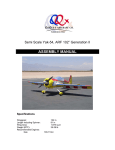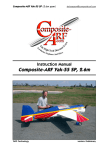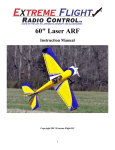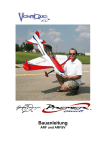Download QuiQue's Aircraft 102" YAK 54 Specifications
Transcript
Semi Scale Yak-54, ARF 69” ASSEMBLY MANUAL Specifications Wingspan: Wing Area: Weight (RTF): Radio: Recommended Engines: 2-Stroke 4-Stroke 69 in 950 sq in 8.5-9 lb 4-6 Channel W/5 Servos 1.20 1.10-1.25 1 Table of Contents Quique’s Aircraft Company Covering Colors Going Over the Covering Hardware Supplied Additional Required Tools and Adhesives Servo Selection Using the Manual Warning Warranty Information Section 1-Preparing Fuselage Section 2-Horizontal Stab And Elevator Installation Section 3-Vertical Fin Installation Section 4-Preparation and Installation of Aileron Hinges Section 5-Elevator, Rudder and Aileron Control Horn Installation Section 6-Hinging Rudder & Tail Wheel Installation Section 7-Elevator Servo Installation Section 8-Rudder Servo and Pull/Pull Installation Section 9-Engine Mounting and Throttle Control Installation Section 10-Landing Gear Installation Section 11-Fuel Tank Installation and Engine Box Completion Section 12-Engine Cowling Section 13-Canopy Installation Section 14-Wing Preparation and Aileron Servo Installation Section 15-Radio Equipment Balancing the Model Side Force Generators (Optional) Control Throws Preflight at the Field 3 4 4 5 6 7 7 7 7 8 9 13 15 17 19 21 23 26 28 31 33 35 37 39 42 43 44 46 2 Quique’s Aircraft Company 3410 Saint Paris Pike Springfield, OH 45504 Phone: (937) 629-0339 Fax: (937) 629-0335 Email: [email protected] Website: www.Somenzini.com www.QQAircraft.com Online-Support:http://www.rcuniverse.com/forum/forumid_437/tt.htm Quique and I want to express our thanks to you for choosing our 69” Yak-54. We think that you will enjoy one of the best flying model aerobatic airplanes available. It is patterned after the 37% Yak-54 which took First Place honors at 2006 Don Lowe Masters Champion and 2006 Tucson Free Style Champion. The 2003 Free Style Championships in Lakeland Florida, First Place at the Don Lowe Master competition 2003 & 2004, First Place Tucson Shoot Out 2004 Free Style, First Place XFC 2004, precision and free-style and Third Place at the Tournament of Championships in Las Vegas in 2002. We have tried to prepare the best assembly manual possible along with best support on our line of Aircraft. We are happy to announce that we have a support forum on www.Rcuniverse.com that is being led by Mr. Reza Gholamipour. Imagine, you are building your plane during the weekend when we are closed and you desperately need to get an answer to your question to continue building. Well we are happy to tell you that your question has most likely already been asked and answered on the RC Universe forum “Quique’s Aircraft Support.” If not, just post your question on the most appropriate thread and have the answer in matter of hours. Also we would like to ask you to check our support forum for any updates that may pertain to your aircraft before starting your assembly process. Good flying to you! Quique, Sandra, Wayne, Molly and Reza 3 Covering Colors Ultra-cote covering used on this 69” Yak-54 can be purchased from Horizon Hobbies Website. The codes are as follows: Deep Blue True Red White Bright Yellow Hanu873 Hanu866 Hanu870 Hanu872 Going Over the Covering Before beginning the assembly of your Yak-54 , remove each part from its bag for inspection. If you find any wrinkles in the covering, use a heat gun or covering iron to remove them. Use caution while working around areas where the colors overlap to prevent separating the colors. Make sure you go over the edges with your iron as well. 4 Hardware Supplied Wing Mounting Parts Aileron-Hardware Pack Engine Mount Wheels Canopy Hardware Pack Tail Wheel Elevator Hardware Pack Rudder Hardware Pack Fuel Tank 5 Additional Required Tools and Adhesives • Covering/Trim iron • Xacto knife, #11 blade • Pacer hinge glue (PT-55) • 5, 15 and 30-minute epoxy • Petroleum jelly/Lithium grease • Acetone/Alcohol swabs • Felt-tip marker • Pencil and Marker • Ruler • Drill • Wire cutter • Course and fine sandpaper • Thin, medium and thick C/A • Full threaded servo mounting screws • Music wire/Dubro rod • Pliers • Masking tape • Ultra fine point sharpie • Double-sided tape • Small sheet metal screws • Rat-tail file • Pin vise • White glue such as Elmer’s Carpenter’s wood glue • Round toothpick • Velcro Extensions: • (2) 18” servo extensions for Ailerons • (1) 18” or 24” servo extension for Elevators • (1) 12” servo extension for throttle 6 Servo Selection The servos used for the control surfaces of this Yak-54 must have a minimum of 130 ounce-inch of servo torque. In the prototype Yak-54 , we used JR8411 on all control surfaces and on throttle we used one standard JR servo. Best results can be obtained by using digital servos. Please do not risk your plane by using low torque servos. This Yak-54 has large control surfaces and fully capable of any maneuvers that a pilot is able to perform, therefore using weak servos will increase chance of flutter and can cause you crash. Using the Manual This manual is divided into sections to help make assembly easier to understand and to provide breaks between each major section. Remember to take your time and follow the directions. Warning I am sure that for the most of you this is not your first venture into the World of flying radio controlled aircraft. For those of you that may be entering this exciting sport early on in your modeling experience and for you with vast experience, I think we all need to be reminded of the possible dangers that are associated with a high performance aircraft of this type. This is not a toy. This aircraft flying at a typical weight of ten pounds and up to one hundred miles per hour will inflect unbelievable damage to property, life and limb. This aircraft must be flown in a safe manner at all times. You should always do a preflight check including control surfaces hook-ups, radio operation, (please refer to your radio equipment instruction manual for range checks and other pertinent related information) and all other checks relating to the safe operation of this aircraft. Warranty Information Quique’s Aircraft Company guarantees this kit to be free from defects in both material and workmanship at the date of purchase. This warranty does not cover any parts damaged by use or modification. In no case shall QQAC’s liability exceed the original cost of the purchased kit. Customer is responsible to check all the components upon receiving of his aircraft and notify QQAC in case of any visible damage to any parts. Customer should not proceed with building the aircraft as some damages can compromise the integrity of the structure of the aircraft, resulting in more damages. In no case will such damages be covered by QQAC. 7 Section 1-Preparing Fuselage Required Tools and Adhesive • • • Xacto knife, #11 Blade Trim Iron White Glue Step 1 Use a Xacto knife with a # 11 blade and cut away the film covering on both sides of the fuselage for the wing openings, Figure 1. Some modelers may want to overlap the film covering down inside the fuse in the opening for the wing. For example this type of an opening for the wing may be done as follows. Simply cut the film about 1/8 of an inch to the inside of the opening for the wing. You may then bend this extra 1/8 inch flap of film over ninety degrees to the inside of the fuse opening and iron it to the edge of the balsa sheeting over the foam. Use the trim iron for this application. Figure 2 Step 2 Cut the film on the horizontal stab openings, elevator servo opening and the arch that is for joining the elevator halves together. Please note that the elevator servo opening is on the left side of the fuse. Figure 3 Figure 1 8 Section 2-Horizontal Stab And Elevator Installation Required Tools and Adhesive • • • • • Ultra fine point Sharpie Acetone Xacto knife, #11 Blade Felt tip marker Thin and thick C/A Step 1 Center the H. Stab so that the left tip and right tip are equal distance from the fuselage sides. See Figure 4. Depicted picture is not for this plane, however it’s showing you how to ensure stab is perfectly centered and lined up Figure 5 Step 3 Figure 4 Mark lines on both sides of the H. Stab top and bottom with a fine felt tip black marker, an Ultra Fine Point Sharpie ® works well in this application. Later when you are ready to remove the black lines, acetone works best. Step 2 Square up the H. Stab by measuring the diagonal distance from the turtle deck to the back corners (left and right) of the H. Stab. They must be the same distance. See Figure 5. Figure 6 Step 4 Remove the H. Stab from the fuse. Mark a line, measured 1 mm on the inside of the two lines top and 9 bottom that you marked along the right and left sides of the fuse. Step 5 Use a new # 11 blade and gently cut through the ultra cote. See Figure 7. There are two layers, cut through the top layer first and remove it. You have probably cut through the second layer. If not you may cut through the second layer. Be very careful not to cut into the balsa sheeting as this will weaken the structure of the Horizontal Stab as the skin sheeting is important to its structural integrity. To do this, you may sight down the fuselage from the rear. See Figure 8. Make sure you are looking straight down the middle of the fuse. Depicted picture is not representing production plane color scheme Figure 8 Step 8 Figure 7 Step 6 Use your iron to seal down the Ultracote where you removed the center section before you make the final attachment. Step 7 Re-insert the H. Stab into the fuselage. IMPORTANT: Check the measurements again, to make sure the H. Stab is square. Before you make the final attachment of the H. stab to the fuse, you must check to see that the H. stab is parallel with the wing. Sight both sides of the H. stab and compare with both sides of the wing. If one side is lower and the other higher, you will need to shim so both the H. stab and the wing halves are parallel. Now you are ready to glue in place. Step 9 Use thin CA and do this couple of times. Position the plane in knife edge attitude to make sure CA is soaking into the slot. At the end, use thick CA to fill up the gap. Try to avoid accelerator until the last stage that you are using thick CA. Step 10 Now it’s time to do the elevators. The elevator halves will be connected via a CF tube. 10 There two methods that you can do this. Method 1 First you need to remove the dotted line area of the tail with a sharp xacto knife. Figure 9 Figure 10 Figure 11 Step 10 Insert the tube in the elevator halves so they are equal distance. Then insert the elevator haves into the hinges (Do not glue anything just yet) After moving the elevator halves around until you achieve equal distance from the stab, tape the stab and elevators in the correct position by masking tape and then CA the tube to the elevator halves. Use thin and medium CA and do this couple of rounds. You do not need to use epoxy if you let the CA dry. Make a little fillet with medium CA around the outside of the CF tube. Figure 12 Figure 13 Do not glue the square pieces from the tail section back until you have completed the hinging for the elevator halves to the stab. 11 There are two white stripes of Ultracote provided in the kit that you can use to cover the tail section of the plane for best appearance. tube to one and push it in further into one of the elevator halves. Now level both elevators with stab just like mentioned in step 10, Fig 12 and move the tube into the other elevator half. Make sure that the elevator half you are pushing the CF in has more room to accept the tube. If you can not push the tube in any of the elevator halves enough to avoid hitting the other elevator half when lined up with stab, then you can not use this method. Figure 14 Step 11 Go to section 4 for hinging instructions. Hinge the stabs first and then fit the elevator halves. Step 12 After your hinging is done, glue the square pieces to the tail section and cover them with white ultracote provided. You need to complete this step before going to the next section. Method 2 In this method you won’t need to cut the fuse at the dotted line. Here’s how you would attach the elevator halves and tube. Insert the elevators into the stab. Move one half elevator full up and the other full down. Now insert the 12 Section 3-Vertical Fin Installation Required Tools and Adhesive • • • • • • Acetone Xacto knife, #11 Blade Felt tip marker 30-minute epoxy Alcohol Swab/Alcohol and paper towel Round toothpick Figure 16 Step 1 Step 4 Insert the Vertical Fin in the fuse. Mark a line along the V. Fin and fuse. Be careful to make a very shallow cut through the film on the V. Fin so you do not cut too deeply into the V. Fin sheeting. A very sharp # 11 blade is helpful. Remove the black ink line with acetone. Step 5 Glue in place with 15 to 30 minute epoxy glue. Remove any excess epoxy with alcohol and a paper towel. Figure 15 Step 2 Mark another line about ¼” below the first line that you drew. Step 3 Remove the film covering as shown. As with the Horizontal Stab there is more than one layer of film. By removing the film covering you will have a stronger bond between the Vertical Fin and the Fuse as shown. Figure 17 Step 6 Before epoxy hardens, check to make sure the hinge slots between 13 the rudderpost and fuselage did not fill up with epoxy. Before the epoxy hardens, you might be able to clean out most of the epoxy with a round toothpick or thin piece of 1/64 plywood. The bottom hinge slots are where the problem might occur. If the epoxy hardens before you clean out the hinge slots you will have a problem. White glue could also be used to attach the vertical fin and clean up with water and a piece of paper towel would be much easier. Figure 18 Figure 19 14 Section 4-Preparation and Installation of Aileron Hinges Required Tools and Adhesive • • Xacto knife, #11 Blade Lithium grease/Petroleum Jelly • Toothpicks • Pacer hinge glue (PT-55) or 30-minute epoxy The hinge slots are already installed in the balsa hinge locations on both the fixed surfaces and the moveable surfaces. Step 1 Use a # 11 blade to clean the flat hinge slot. Step 2 Dry fit the control surfaces to ensure there is no binding before you glue them. The gap between the flying surface and the control surface needs to be at a minimum. However we have to have enough of a gap so full deflection is possible. The gap should be somewhere between 2 and 3 mm. This procedure will take some time to do all of the hinges but take your time and do a nice job. Be very careful not to get any grease etc. on the flat part of the hinges. Also remember that you always glue the hinges in to the fixed surfaces first, let the glue harden before you glue in the control surfaces. Remember to check for the correct hinge gaps for rudder, elevators and ailerons. You must have the correct gap to insure the maximum control deflection necessary for the best 3-D aerobatics. For hinge attachment we like to use Hinge Glue by Pacer. You may use epoxy if you wish. If you use epoxy, use an epoxy with a curing time that will give you enough time to work the hinges in place before the epoxy hardens. Make sure to clean the glue that oozes out using alcohol swab or acetone. Figure 20 Step 3 Take some lithium grease or Vaseline and apply a very small amount on both sides of the hinge point on the flat hinges. Quique used a round toothpick. See Figure 21. This will help prevent any glue in the pivot point. Figure 21 15 Step 4 Sealing the Control Surfaces Figure 22 After you are done hinging the ailerons and elevators, make sure you seal the hinge line by using clear ultracote. Unsealed control surfaces may cause flutter like aileron flutter, which may cause your plane to crash, where sealed control surfaces will give you better and crisper response in flight. For each aileron, cut ¾”x30” of clear ultracote and seal the hinge line from bottom using a straight edge and trim iron. Figure 23 For each half elevator, cut 3/8”x 9 3/4” of clear ultracote and seal the hinge line from bottom same way as you did your ailerons. Figure 24 Figure 25 16 Section 5-Elevator, Rudder and Aileron Control Horn Installation Required Tools and Adhesive • • • • Course sandpaper Xacto knife, #11 Blade 30-minute epoxy Alcohol Swab/Alcohol and paper towel Elevator Horn Installation Figure 27 Step 1 Cut the slots in the bottom of the left elevator to accept the two PC Board elevator control horns. Again, rub your finger over the approximate location for the cut out to find it more easily. Rough up the surface of the P/C board control horn with coarse sandpaper only where it will be glued into the elevator. Clean the PC boards with alcohol or acetone. Step 2 Glue in place with epoxy (15-30 Min). Be sure that the attachment point on the control horn is perpendicular to the hinge line. Figure 28 You can do above steps before or after gluing your stabs. It’s your choice. Rudder Control Horn Installation Step 1 Find the location in the rudder where the P/C Board rudder control horn is to be inserted. Remove the film covering. Rough up the P/C board a little, clean using alcohol; swab and glue with 30-minute epoxy. Make sure that attachment point on the horns are equal distance to the hinge line. Figure 26 17 Step 2 Cut out the film over the servo location hole. Figure 29 Figure 32 Step 3 Figure 30 Glue the control horns in place with 5 or 30-minute epoxy. If you work at a slow pace, perhaps you should choose the 30-minute. Aileron Horn Installation Step 1 Find the location for the aileron servos in the bottom of each wing. Note that there are two slots there. Remove the covering. Figure 33 Figure 31 Figure 34 18 Section 6-Hinging Rudder & Tail Wheel Installation Required Tools and Adhesive • • • • Xacto knife, #11 Blade 30-minute epoxy Alcohol Swab/Alcohol and paper towel Wire cutter Step 1 Figure 36 First place the plastic tail wheel bracket on the tail wheel wire. Step 3 Cut the wire that will go into the rudder to about one inch in length. Step 4 Drill a hole in the rudder for the tail wheel wire 13 mm from the bottom of the rudder. Figure 35 Step 2 Bend a 90-degree angle in the correct direction on the tail wheel wire that will be inserted in to a hole, which you will soon drill into the rudder. See Figure 36 that shows a 20mm distance from the 90-degree bend to the bottom of the plastic tail wheel-mounting bracket. Figure 37 . 19 Step 6 Insert the tail wheel into rudder and dry fit hinging to vertical fin and fuse. Try to adjust your tail wheel bracket to look like picture below. Figure 38 Figure 39 Step 7 Now hinge the rudder to vertical fin and fuse using same method in section 4. 20 Section 7-Elevator Servo Installation Required Tools and Adhesive Step 4 • • • • 18” or 24” servo extension Sullivan inner nyrod Pin vise 2 full threaded servo mounting screws Before installing the servo, make sure to apply some thin CA to the elevator servo frame inside the fuse. Step 1 Attach 24-inch servo extension wires to the elevator servos. You may want to wrap the servo plug connections with a small piece of tape. Attach the titanium rod to the ball link provided in the kit. Note that the rod has opposite thread at the ends. This is to help you tighten the rod into the ball links by turning the rod from middle of it. Ball links are not pre threaded. Attach the pc board arm to the wheel that comes with your servo using 2-4 servo screws. Make sure to apply some CA around the screws to ensure their security. (Screws to hold the elevator arm to the plastic wheel are not provided) Step 2 Pull the extension using your hand or a long needle nose pier to grab the extension that you have passed from the elevator servo bay. Step 3 Install the servo so the output shaft is towards the nose of the airplane. Figure 41 Figure 42 Figure 40 21 Step 5 Adjust the linkage size and arm so when the servo is center your elevators are flush with the stab. For ease of setting this, tape the stab and elevators using masking tape. Figure 43 Figure 44 22 Section 8-Rudder Servo and Pull/Pull Installation Required Tools and Adhesive • • • Pliers Masking tape 2-4 full threaded servo mounting screws Step 1 Install the rudder servo the way that output shaft is towards the tail section of the plane. Attach the provided composite arm to a standard wheel arm that comes with the servo with 2-4 servo screws and make sure that you apply a little of thin CA and cut the extra length of the screws that is protruding out of the wheel. Figure 47 Step 3 On one end of each cable only, attach the pull/pull cable to the brass-threaded connection pieces using the brass tubes pieces, both provided, as shown in Figure 48. Figure 45 Figure 46 Figure 48 Step 2 Step 4 Attach the ball links, provided, as shown in the picture. Do not use the spacer, keep it for the next step. Ball link needs to be mounted under the arm as pictured. Crimp the brass tubes pieces with pliers. Make a good firm crimp and then it’s important to follow up with some thin C/A applied on both ends of the crimped brass tube pieces and the cable. 23 Step 5 Step 9 Screw the threaded brass connectors half way into the plastic ball link connection on the extended rudder servo arm as shown as shown in Figure 49. Slip the brass sleeve over the end of the cable and then through the hole in the end of the threaded brass connector. Step 10 Put the loose end of the cable through the brass tube. Make your final length adjustment on the pull/pull cables. Step 11 Figure 49 Step 6 Install both pull/pull cables on the extended rudder servo control arm as shown in the same picture. To complete the pull/pull attachment to the rudder control horn, you will need to turn on your radio to hold the rudder servo arm firmly in neutral. Adjust the rudder servo arm with your trim functions on the transmitter so you have a good neutral. Hold the threaded brass connection piece along the side of the plastic ball connector; you may tape it if you wish, where about half of the threads would be inserted into the plastic ball connecting piece. Step 7 Figure 50 Cross the cables and exit them through the slots at the rear of the fuse. Step 8 Tape the rudder to the front of the vertical fin so it will be held in a neutral position also so you will be able to determine the final length of each pull/pull cable. Figure 51 24 Step 12 Bend the cable over and slip the loose end into the brass sleeve and crimp and CA as mentioned above. You need to use two spacers on the ball links. One would be between the ball link and top horn and the other in between the ball link and bottom horn. Make sure to use thread locker when tightening the screw in the ball link. Figure 52 Figure 53 25 Section 9-Engine Mounting and Throttle Control Installation Required Tools and Adhesive • • • Drill #3 (0.213”) drill bit #1 (0.228) drill bit Step 1 Drill the engine box for your engine. There are markings for YS and OS engine. We have used OS 1.20 AX for this installation. YS 110 would also be a great choice for this plane. Insert the blind nuts, using washer and bolts that are provided with your kit. Figure 55 Step 3 Mount the engine mounts. Make sure to use blue thread locker and washer. Apply a little CA to the sides of the blind nuts to ensure they won’t be coming loose. Figure 56 Figure 54 Step 2 Drill the first hole on the engine mount at 22 mm from the tip of the mount and second one to match your engine bolt location. Both holes need to be centered on the mounts. Figure 57 Step 4 Install the engine using lock nuts and bolts provided with the kit. 26 Figure 58 Step 5 Mount the throttle servo so the output shaft is towards the tail of the fuse. Use ball link and rod provided to attach the servo to the throttle arm. For the servo side, use Du-Bro easy connector. Figure 59 Figure 60 27 Section 10-Landing Gear Installation Required Tools and Adhesive • the gear. This will prevent the back side from popping out. Drill and drill bit Landing gear comes drilled and ready to install but you still need to drill the holes for axles. Step 1 Wrap 2 rounds of masking tape to the leg of the landing gear that you are going to drill. Mark the center of the hole. Figure 63 Figure 64 Figure 61 Figure 65 Figure 62 Mounting Landing Gear to Fuselage: Step 2 Step 3 Landing gear is made of GlassEpoxy. Before drilling, make sure to use a piece of wood and clamp it to Place the landing gear on the fuse in the correct position (should be swept forward) and bolt it to the fuse with bolts and washers provided with the 28 kit. Make sure to use thread locker to prevent the bolts from coming loose under vibration. Figure 67 Figure 66 Step 7 Put a washer on the gear axle and place the axle though from inside of the landing gear leg. Step 8 Add a washer and one of the locking nuts with the plastic locking ring against the inside of the wheel. use a battery-powered drill and held the lock nut in place with pliers to attach the lock nut. Do not tighten completely as the wheel is not ready to be installed. Figure 68 Step 9 Add the other lock nut with the nylonlocking ring to the outside of the wheel. Figure 69 Step 10 Measure the angle for the wheel pant. With the wheel pants attached to the landing gear but not yet fully tightened, place the fuselage on a table. Have a friend hold the tail of the airplane up to a flight line 29 position. Wheel pant should be parallel to the fuse when plane is to a flight line position. Figure 70 Figure 71 30 Section 11-Fuel Tank Installation and Engine Box Completion Required Tools and Adhesive • • • • • tape. This way you can easily remove the Velcro by taking the masking tape off, if need be. Medium C/A 15-30 minute epoxy Velcro Masking tape Double sided tape Step 1 Assemble the fuel tank hardware as shown. See Figure 72. Be sure the vent tube with the short piece of fuel tubing is cut at an angle that is located at the top of the inside of the fuel tank when the tank is mounted in vertical position. The tank should be mounted in the fuselage so it is tall and less wide. Figure 72 Figure 73 Figure 74 Step 2 Step 3 You can use double sided tape or Sticky back Velcro to mount your tank to the floor. This is to ensure avoiding any forward or backward movement while in flight. I used Sticky back Velcro. Wrap couple of rounds of masking tape to the bottom of the tank and stick the sticky back Velcro to the masking Mount the tank and wrap it to the floor with strong Velcro strap or tie wraps. 31 Figure 77 Figure 75 Figure 76 Figure 78 Important: Make sure the tank is firmly secured. Keep in mind that with a full fuel tank, say 12 ounces, with an airplane pulling 10 G’s creates a force of 120 ounces or 7.5 pounds. With this much force the full fuel tank might just like to take on a mind of its own. Ten G’s would not be uncommon in some violent 3-D maneuvers, which this Yak-54 is capable of doing certainly with the control surface throws that you have available. Use a commercially available plug for the line. Step 4 Install the fuel lines. Use a T fitting between the input line and the carb. The straight line goes to the carb and the other line exits from the bottom of the firewall. You are also advised to use a filter after the T fitting, before the carb input. 32 Section 12-Engine Cowling Required Tools and Adhesive • • • Pencil/Marker Drill & 1/8” drill bit Masking tape Follow below steps to mark the four cowling screw attachment location. Figure 80 Step 1 Put some masking tape on the fuse behind the four hardwood blocks that you installed. Step 2 Draw a line that matches up with the middle of the hardwood blocks and mark the middle of it to drill for blind nuts. Step 3 Install the cowl with canopy on make sure to constraint the canopy with masking tape. Locate the markings on the cowl and drill a pilot hole into the cowl and the hardwood blocks. See below pictures. Figure 81 Step 4 Make sure to apply some thin CA to the hardwood block attachment and fuse. Also apply some thin CA to sides of blind nuts after you inserted them. Just like the engine blind nuts in previous section. Step 5 Use the same method to cut the cowl for muffler, glow driver and needle valve of your engine. Figure 79 33 Figure 82 Figure 83 34 Section 13-Canopy Installation Required Tools and Adhesive • • • • • Xacto knife, #11 blade Drill and 1/8” drill bit Thin/Medium C/A Rat-tail file Alcohol swab There are two holes in the fuse, one on each side, to accept the screws to hold the canopy in place. There is also an anti-rotation pin to hold the canopy in place under vibration that needs to be glued on. Step 1 Figure 84 Step 4 Insert the blind nuts on the inside of the canopy hold down tabs and tighten the 3mm screws with the Allen wrench provided to seat the blind nuts firmly into the plywood tab. Find the locations for the two screw holes. You can easily do this by looking from inside the fuselage. Step 2 Use your Xacto # 11 blade and remove the Ultra-Cote. Step 3 Now slip the canopy in place onto the fuselage, mark and drill the holes in the canopy plywood tabs for the blind Figure 85 You will install the nuts in the inside of the tabs. Figure 86 You should run a little thin or medium C/A around the blind nuts 35 on the inside of the tabs to help them stay in place. Step 5 If you have measured correctly, you should now be able to insert the two canopy hold down screws into the blind nuts. If the screws do not line up with the blind nut hole in the canopy hold down tab, open up the hole in the fuse side a little with a small rat-tail file until the screws go in properly. Step 6 Figure 87 First rough up the pin with sand paper and clean with acetone or alcohol. Then use 5-min epoxy to glue the pin in place. At this point you should drop a little thin C/A glue around this hole in the fuselage side to make the lite-ply fuse side harder. The C/A will soak in and make the light ply more like regular aircraft plywood. Step 7 Tighten the canopy screw down firmly it won’t crush the harden liteplywood. We want to do all we can to prevent the canopy from removing itself during flight. It is very important to use the provided O-Ring on the canopy hatch like on the engine cowling screws. Use flat steelwashers, O-Ring and another flat steel washer. If tightened properly, you should never loose a canopy in flight. Figure 88 Step 8 Step 9 Now you need to glue the provided anti-rotation pin to the fuse. Clean excess epoxy with alcohol swab. Figure 89 36 Section 14-Wing Preparation and Aileron Servo Installation Required Tools and Adhesive • • • • • • • • Xacto knife, #11 blade Fine sandpaper Thin and thick C/A 5-15 minute epoxy Alcohol swab/Acetone 18” servo extensions (2) Small sheet metal screws Ruler Figure 91 Step 4 Step 1 Now install the aileron servos. There are four CF pins provided with your kit. Lightly sand the CF antirotation (AR) pins on the end that inserts into the wing sockets with 400 or very fine sand paper. Clean with acetone or alcohol swab Step 5 Attach an 18-inch servo extension cable to the servo and make sure to use a safety clip or tape the connectors. Step 2 Insert the pins so it goes into the second rib and 5mm of the pin protruding from the wing root. Use below method described and shown in the pictures to pass the extension wire through the wing panel. Pass a music wire or a rod thru the wing panel with a loop at one end. Tape the servo lead using masking tape to the music wire and pull it thru the wing panel. Figure 90 Step 3 Glue the pin using thin CA and then make a fillet around the second rib with thick CA. Figure 92 37 Figure 93 Figure 95 Step 8 Use the two short titanium rods and ball links provided to make the connection between the extended aileron servo arm and the P/C board aileron control horn. Your final assembly should look like Figure 96. Figure 94 Step 6 Install the aileron servo so the output shaft is towards the ailerons. Step 7 Attach the plastic wheel that comes with your servos to the PC board arm provided, using 2-4 small screws (not provided). Figure 96 38 Section 15-Radio Equipment You are now in the final stages in completing the assembly of your Yak-54. Mount the receiver using following method: 1. Cover the bottom of the receiver completely with wide masking tape. 2. Apply some beads of medium C/A. 3. Attach a piece of foam the size of the bottom of the receiver to the bottom of the receiver. 4. Attach sticky back Velcro to the foam. To ensure that you have a good bond, apply some CA to the foam, then stick the Velcro to it. 5. Stick opposite side Velcro to the tray and mount the receiver on top of it. The receiver floats gently but is not fixed too firmly. If a receiver is fastened too tight in the airplane there could be problems with engine vibration transmitted to the receiver. Figure 98 Figure 99 Figure 100 Figure 97 39 Figure 101 Figure 104 Please use exact same method of mounting your Duralite (Similar) LiIon battery. Duralite batteries have a fail-safe stay balance circuit soldered to battery that should not be harmed under pressure. Make sure to use Velcro straps to strap the batteries. In case of receiver you do not have to strap it if you use Industrial Strength Velcro available at Home Depot and other hardware stores. Figure 102 Figure 105 Figure 106 Wrap the regulator in very thin foam and strap it to the bottom of your tray. Poke a little hole in bottom of the fuse and exit the receiver antenna. Figure 103 40 Figure 107 There are two places already cut for you to mount your switch. If you need to enlarge the compartment to fit your switch, use sharp xacto knife blade. Figure 109 Figure 110 Figure 108 You may need to make your own music wire rod to connect the receiver switch to the outside of the fuse. You may also need to drill a hole in the switch button to accept the music wire. Perhaps your switch already has the parts necessary to make the connection outside the fuse. 41 Balancing the Model Perhaps one of the most important things that you need to check before you fly your plane is your model C.G. Correctly balancing an aerobatic model is critical to its performance and flight characteristics. An unbalanced model can be very hard to control. Please make sure that you carefully check the C.G of your plane before you attempt to fly it. C.G Location Measuring 6 ¾” from trailing edge forward to wingtip would give you best 3D and precision flying. However, the furthest you can go from trailing edge to wing tip is 7” that means you would have a slightly nose heavy model and the aft limit from trailing edge to wing tip is 6 ½”. See Figure 111. Figure 111 42 Side Force Generators (Optional) These are mounted on the wing tips. The mounting holes are already drilled in the SFG; however you will have to open up the covering. Locate the holes in the wing tips and remove the covering. Then mount the SFG with 2 bolts. The bind nuts are already located inside the wing. SFGs will help you in Harrier, Knife Edge and Roll stability. Don’t hesitate to try them. Figure 112 43 Control Throws Aileron (As shown in Figure 113 & 114) Low Rate High Rate 55 mm Up (Expo 50) 55 mm Down (Expo 50) 85 mm Up (Expo 70) 85 mm Down (Expo 70) Figure 113 Figure 114 Elevator (As shown in Figure 115 & 116) Low Rate High Rate 18 mm Up (Expo 30) 18 mm Down (Expo 30) 61 mm Up (Expo 56) 61 mm Down (Expo 56) Figure 115 Figure 116 44 Rudder (As shown in Figure 117 & 118) Low Rate High Rate 40 mm Right (Expo 15) 40 mm Left (Expo 15) 60 mm Right (Expo 60) 60 mm Left (Expo 60) Figure 117 Figure 118 45 Preflight at the Field Range Test Your Radio Make sure you range check your radio before you attempt to fly your plane. Turn on your transmitter with antenna fully collapsed and walk away 100-150 ft. Move all your control surfaces and make sure everything is fine. Do this with and without engine running. Check Your Batteries Make sure your receiver, ignition and transmitter batteries are fully charged. Always double check before you fly. Fasteners Make sure all the bolts such as prop bolt, hatch and cowl are tight. After each flight check for possible loose bolts. Happy flying to you from Quique’s Aircraft Company: Quique, Sandra, Molly, Wayne and Reza. 46