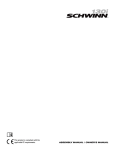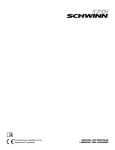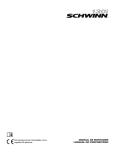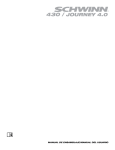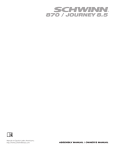Download Schwinn Fitness 126 Owner`s manual
Transcript
130 / 1.0 170 / 1.5 Manual en Español Latino Americano: http://www.schwinnfitness.com ASSEMBLY MANUAL / OWNER’S MANUAL Table of Contents Important Safety Instructions - Assembly 3 Safety Warning Labels / Serial Number 4 Specifications4 Before Assembly 5 Parts6 Hardware7 Tools7 Assembly8 Leveling the Bike 14 Moving the Bike 14 Important Safety Instructions - Owner’s 15 Features16 Console Features 17 Contact Heart Rate (CHR) 20 Operations22 Adjustments 22 Initial Setup 22 Quick Start / Manual Program 23 User Profiles 23 Profile Programs 25 Pausing or Stopping 27 Results 27 GOAL TRACK Statistics 28 Console Setup Mode 30 Maintenance31 Troubleshooting33 Warranty35 Sears Customer Warranty 36 To validate warranty support, keep the original proof of purchase and record the following information: Serial Number __________________________ Date of Purchase ____________________ To register your product warranty , go to: www.SchwinnFitness.com/register Or call 1 (800) 605–3369. If you have questions or problems with your product, please call 1 (800) NAUTILUS (628–8458) Or go to: www.SchwinnFitness.com Nautilus, Inc., (800) NAUTILUS / (800) 628-8458, www.NautilusInc.com - Customer Service: North America (800) 605-3369, [email protected] | outside U.S. +01-360-859-5180, [email protected] | © 2013 Nautilus, Inc. 2 Important Safety Instructions — ASSEMBLY ! This icon means a potentially hazardous situation which, if not avoided, could result in death or serious injury. Obey the following warnings: ! Read and understand all warnings on this machine. Carefully read and understand the Assembly instructions. • Keep bystanders and children away from the product you are assembling at all times. • Do not connect power supply to the machine until instructed to do so. • Do not assemble this machine outdoors or in a wet or moist location. • Make sure assembly is done in an appropriate work space away from foot traffic and exposure to bystanders. • Some components of the machine can be heavy or awkward. Use a second person when doing the assembly steps involving these parts. Do not do steps that involve heavy lifting or awkward movements on your own. • Set up this machine on a solid, level, horizontal surface. • Do not try to change the design or functionality of this machine. This could compromise the safety of this machine and will void the warranty. • If replacement parts are necessary, use only genuine Nautilus® replacement parts and hardware. Failure to use genuine replacement parts can cause a risk to users, keep the machine from operating correctly and void the warranty. • Do not use until the machine has been fully assembled and inspected for correct performance in accordance with the Manual. • Read and understand the complete Manual supplied with this machine before first use. Keep the Manual for future reference. • Do all assembly steps in the sequence given. Incorrect assembly can lead to injury or incorrect function. • This product contains magnets. Magnetic fields can interfere with the normal use of certain medical devices at a close range. Users may come into proximity of the magnets in the assembly, maintenance, and/or use of the product. Given the obvious importance of these devices, such as a pacemaker, it is important that you consult with your medical provider in connection with the use of this equipment. Please consult the “Safety Warning Labels and Serial Number” section to determine the location of the magnets on this product. 3 Safety Warning Labels and Serial Number Serial number Product specification • Read, understand and obey all warnings on this machine. • Keep children away. • Not intended for use by anyone under 14 years of age. • Prior to use, read and understand the Owner’s Manual. • Injury or death is possible if Caution is not used while using this machine. • The maximum user weight for this machine is 300 lbs (136 kg). • Replace any “Caution”, “Warning” or “Danger” label that is illegible, damaged, or removed. • The heart rate displayed may be inaccurate and should be used for reference only. • Lisez et assimilez tous les avertissements apposés sur cet appareil. • Gardez les enfants et les animaux de compagnie éloignés de cette machine en tout temps • Déconseillé aux enfants âgés de moins de 14 ans. • Lisez et familiarisez-vous avec le Manuel du propriétaire et avec tous les avertissements avant d’utiliser cette machine. • Soyez prudent lorsque vous utilisez cet équipement pour ne pas vous infliger de graves blessures. • Cette machine supporte un poids maximal de 300lbs. (136kg). • Remplacez toute étiquette d’avertissement endommagée, illisible ou manquante. • La fréquence cardiaque qui s’affiche sur la console peut être inexact et doit être utilisée seulement à titre indicatif. 8002739_A FCC Compliance ! Changes or modifications to this unit not expressly approved by the party responsible for compliance could void the user’s authority to operate the equipment. The machine and power supply comply with part 15 of the FCC rules. Operation is subject to the following two conditions: (1) This device may not cause harmful interference, and (2) this device must accept any interference received, including interference that may cause undesired operation. Note: T his machine and power supply have been tested and found to comply with the limits for a Class B digital device, pursuant to Part 15 of the FCC Rules. These limits are designed to provide reasonable protection against harmful interference in a residential installation. This equipment generates, uses and can radiate radio frequency energy and, if not installed and used in accordance with the instructions, may cause harmful interference to radio communications. However, there is no guarantee that interference will not occur in a particular installation. If this equipment does cause harmful interference to radio or television reception, which can be determined by turning the equipment off and on, the user is encouraged to try to correct the interference by one or more of the following measures: • Reorient or relocate the receiving antenna. • Increase the separation between the equipment and receiver. • Connect the equipment into an outlet on a circuit different from that to which the receiver is connected. • Consult the dealer or an experienced radio/TV technician for help. 4 Specifications Maximum User Weight: 300 lbs. (136 kg) Power Requirements: Operational Voltage: 9VDC Operating Current: 1.5A Regulatory Approvals: ISO 20957 AC Power Adapter: UL listed, Rated 120V 60Hz Input, 9VDC, 1500mA Output. Class 2. ! his product, its packaging, and components contain T chemicals known to the State of California to cause cancer, birth defects, or reproductive harm. This Notice is provided in accordance with California’s Proposition 65. If you would like additional information, please refer to our website at www.nautilus.com/prop65. 55.6” (141cm) 41.3” (105cm) 21.4” (54cm) Before Assembly Select the area where you are going to set up and operate your machine. For safe operation, the location must be on a hard, level surface. Allow a workout area of a minimum 90” x 70” (2.3m x 1.8m). Basic Assembly Tips Follow these basic points when you assemble your machine: 1. Read and understand the “Important Safety Instructions” before assembly. 2. Collect all the pieces necessary for each assembly step. 3. Using the recommended wrenches, turn the bolts and nuts to the right (clockwise) to tighten, and the left (counterclockwise) to loosen, unless instructed otherwise. 4. When attaching 2 pieces, gently lift and look through the bolt holes to help insert the bolt through the holes. 5. The assembly can require 2 people. 5 PARTS 7 8 6 16 11 14 5 9 4 15 1 10 13 (R) 2 3 12 (L) Item Qty Description Item Qty Description 1 1 Main Frame 9 1 Seat Post 2 1 Front Stabilizer 10 1 Adjustment Knob 3 1 Rear Stabilizer 11 1 Seat 4 1 Top Shroud 12 1 Left Pedal (L) 5 1 Mast Gasket 13 1 Right Pedal (R) 6 1 Console Mast (with Handlebar Mount) 14 1 Water Bottle Holder 6 7 1 Handlebars 15 1 AC Adapter 8 1 Console 16 1 Handlebar Mount Cover Note: M edia Cable is in a bag. HARDWARE / TOOLs D Item Qty A 4 Button Head Hex Screw M8 x 25 B 5 Lock Washer M8 C 4 Curved Washer M8 D 1 Flat Washer M8 E 1 T-handle E Description Tools Included Not Included 6 mm (recommended) 7 ASSEMBLY 1. Attach Stabilizers to Main Frame Note: H ardware(*) is pre-installed on the stabilizers and not on Hardware Card. Make sure transport wheels on the front stabilizer point forward, and the Schwinn® decal on the rear stabilizer faces outward from the machine. 6 mm 6 mm X2 * * * * X2 * * 2. Install Console Mast, Mast Gasket and Top Shroud on Main Assembly NOTICE: M ake sure the Console Cable connector (a) does not fall into the Console Mast. Align the clips on the cable connectors and make sure the connectors lock. Do not crimp Console Cable. Be sure the tabs on the Top Shroud snap into the Main Assembly. a 6 5 4 X4 C 8 B 6 mm A 3. Install Handlebars on Console Mast NOTICE: Do not crimp the cables. Put the Handlebar (7) in the bracket (6a), adjust the Handlebar to the desired angle, and install the T-handle (E) through the holes. Use the pull cable in the Handlebar Mount to route the HR cable (7a) through the slot (6c) under the Handlebar Mount to the top of the mast. Fully tighten the T-handle to keep the Handlebar in position. Push the cover (16) into position on the Handlebar Mount. 7 6a 16 6a 7 B 6a D E B D 7a E 6c E 7 7a 9 4. Install Console on Console Mast Note: Remove the pre-installed screws(*) from the back of the Console before you connect the cables. NOTICE: D o not crimp the cables. 8 X4 * #2 8 X4 * #2 10 5. Install Seat Post on Frame NOTICE: M ake sure the Adjustment Knob engages the Seat Post. Do not set the Seat Post position higher than the stop mark (STOP) on the tube. 9 10 STOP 10 6. Attach Seat to Seat Post NOTICE: B e sure the Seat is straight. Tighten the nuts (11b) on the Seat bracket (11a) to hold the Seat in position. 11 11a 11b 11b 11 7. Install Pedals Note: T he Left Pedal is reverse-threaded. Be sure to attach Pedals on the proper side of the Bike. Orientation is based from a seated position on the bike. The Left Pedal has an “L”, the Right Pedal an “R”. 13 (R) 12 (L) 12 8. Install Water Bottle Holder Note: T he hardware(*) is pre-installed on the Console Mast and not on Hardware Card. 14 X2 * 9. Connect AC Adapter 15 10. Final Inspection Inspect your machine to ensure that all hardware is tight and components are properly assembled. Be sure to record the serial number in the field provided at the front of this manual. ! Do not use or put the machine into service until the machine has been fully assembled and inspected for correct performance in accordance with the Owner’s Manual. 13 BEFORE YOU START Leveling Your Bike Levelers are found on each side of the Rear Stabilizer. Turn the knob to adjust the stabilizer foot. Make sure the bike is level and stable before you exercise. Moving Your Bike To move the upright bike, carefully tilt the Handlebars toward you while pushing the front of the bike downward. Push the bike to the desired location. NOTICE: B e careful when you move the bike. Abrupt motions can affect the computer operation. 14 Important Safety Instructions ! This icon means a potentially hazardous situation which, if not avoided, could result in death or serious injury. Before using this equipment, obey the following warnings: ! Read and understand the complete Manual. Keep the Manual for future reference. ead and understand all warnings on this machine. If at any time the Warning stickers become loose, unreadable R or dislodged, contact Nautilus® Customer Service for replacement stickers. • Children must not be let on or near to this machine. Moving parts and other features of the machine can be dangerous to children. • Not intended for use by anyone under 14 years of age. • Consult a physician before you start an exercise program. Stop exercising if you feel pain or tightness in your chest, become short of breath, or feel faint. Contact your doctor before you use the machine again. Use the values calculated or measured by the machine’s computer for reference purposes only. • Before each use, examine this machine for loose parts or signs of wear. Do not use if found in this condition. Monitor the Seat, Pedals, and Crank Arms closely. Contact Nautilus® Customer Service for repair information. • Maximum user weight limit: 300 lbs. (136 kg). Do not use if you are over this weight. • This machine is for home use only. • Do not wear loose clothing or jewelry. This machine contains moving parts. Do not put fingers or other objects into moving parts of the exercise equipment. • Set up and operate this machine on a solid, level, horizontal surface. • Make the Pedals stable before you step on them. Use caution when you step on and off the machine. • Disconnect all power before servicing this machine. • Do not operate this machine outdoors or in moist or wet locations. Keep the foot pedals clean and dry. • Keep at least 24” (0.6 m) on each side of the machine clear. This is the recommended safe distance for access and passage around and emergency dismounts from the machine. Keep third parties out of this space when machine is in use. • Do not over exert yourself during exercise. Operate the machine in the manner described in this manual. • Correctly adjust and safely engage all Positional Adjustment Devices. Make sure that the Adjustment Devices do not hit the user. • Exercise on this machine requires coordination and balance. Be sure to anticipate that changes in speed and resistance level can occur during workouts, and be attentive in order to avoid loss of balance and possible injury. 15 FEATURES A C P B Q A O M N L B K D E F R J G I H F 16 A Console J Power Connector B Handlebars K Water Bottle Holder C Adjustable Seat L MP3 Input D Adjustment Knob M USB Port E Pedals N Contact Heart Rate (CHR) Sensors F Stabilizers O Speakers G Levelers P Fan H Fully Shrouded Flywheel Q Media Tray I Transport Rollers R Media Cable Console Features The Console provides important information about your workout and lets you control the resistance levels while you exercise. The Console features the Schwinn Dual Track™ display with touch control buttons to navigate you through the exercise programs. 10 9 8 7 6 5 4 3 2 1 Upper Display 10 9 8 7 6 5 4 3 2 1 10% 10% 40% 70% 40% 70% Hr Hr 20 Lower Display GOAL TRACK PROGRAMS 14 Resistance Level Quick Buttons PAUSE/ END QUICK START 18 16 OK 9 CURRENT WORKOUT 12 LAST WORKOUT 5 LAST 7 DAYS 1 Resistance Level Quick Buttons 7 3 Achievement Indicator Lights Fan Keypad Functions Resistance Increase () button- Increases the workout resistance level Resistance Decrease () button- Decreases the workout resistance level QUICK START button- Begins a Quick Start workout PROGRAMS button- Selects a category and workout program PAUSE / END button- Pauses an active workout, ends a paused workout, or goes back to the previous screen GOAL TRACK button-Displays the Workout Totals and Achievements for the selected User Profile Increase () button-Increases a value (age, time, distance, or calories) or moves through options Left () button- Displays different workout values during a workout, and moves through options OK button- Starts a Program workout, confirms information, or resumes a paused workout. Right () button- Displays different workout values during a workout, and moves through options Decrease () button- Decreases a value (age, time, distance, or calories) or moves through options 17 0 FAN button- Controls 3-speed fan Resistance Level Quick Buttons- Shifts the resistance levels to the setting quickly during a workout Achievement Indicator Lights- when a workout result is reviewed, the achievement indicator light will activate. Schwinn Dual Track™ Display Upper Display Data Program Display 10 9 8 7 6 5 4 3 2 1 10% 40% 70% User Display Achievement Display Program Display The Program Display shows information to the User and the grid display area shows the course profile for the program. Each column in the profile shows one interval (workout segment). The higher the column, the higher the resistance level. The flashing column shows your current interval. Hr Intensity Display The Intensity Display shows the level of work at that moment based on the current resistance level. Heart Rate Zone Display The Heart Rate Zone shows which zone the current heart rate value falls into for the current User. These Heart Rate Zones can be used as a workout guide for a certain target zone (anaerobic, aerobic, or fat burn). Consult a physician before you start an exercise program. Stop exercising if you feel pain or tightness in your chest, become short of breath, or feel faint. Contact your doctor before you use the machine again. The heart rate displayed is an approximation and should be used for reference only. Note: If no heart rate is detected, the display will be blank. Goal Display The Goal Display shows the currently selected type of goal (Distance, Time or Calories), the current value to achieve the goal, and the percent completed toward the goal. User Display The User Display shows which User Profile is currently selected. 18 8 7 6 5 4 3 2 1 Achievement Display 10% is The Achievement Display activates when a workout goal reached 40% 70% or a workout milestone is surpassed from past workouts. The Console display will congratulate and inform the User of their achievement, along with a celebratory sound. Lower Display Data Hr 20 16 12 7 The Lower Display shows the Workout Values and can be customized for each User. (Consult the “Edit User Profile” section of this manual.) Speed The Speed display field shows the machine speed in miles per hour (mph) or kilometers per hour (km/h). Time The TIME display field shows the total time count of the workout, the average Time for the User Profile, or the total operational time of the machine. Note: If a Quick Start workout is performed for more than 99 minutes and 59 seconds (99:59), the units for Time will shift to hours and minutes ( 1 hour, 40 minutes ). Distance The Distance display shows the distance count (miles or km) in the workout. Note: T o change the measurement units to English Imperial or metric, refer to the “Console Setup Mode” section in this manual. Level The LEVEL display shows the current resistance level in the workout. RPM The RPM display field shows the machine revolutions per minute (RPM). Heart Rate (Pulse) The Heart Rate display shows the beats per minute (BPM) from the heart rate monitor. When a heart rate signal is received by the Console, the icon will flash. Consult a physician before you start an exercise program. Stop exercising if you feel pain or tightness in your chest, become short of breath, or feel faint. Contact your doctor before you use the machine again. The heart rate displayed is an approximation and should be used for reference only. Calories The Calories display field shows the estimated calories that you have burned during the exercise. 19 Contact Heart Rate Sensors Contact Heart Rate (CHR) sensors send your heart rate signals to the Console. The CHR sensors are the stainless steel parts of the Handlebars. To use, put your hands comfortably around the sensors. Be sure that your hands touch both the top and the bottom of the sensors. Hold firm, but not too tight or loose. Both hands must make contact with the sensors for the Console to detect a pulse. After the Console detects four stable pulse signals, your initial pulse rate will be shown. Once the Console has your initial heart rate, do not move or shift your hands for 10 to 15 seconds. The Console will now validate the heart rate. Many factors influence the ability of the sensors to detect your heart rate signal: • Movement of the upper body muscles (including arms) produces an electrical signal (muscle artifact) that can interfere with pulse detection. Slight hand movement while in contact with the sensors can also produce interference. • Calluses and hand lotion may act as an insulating layer to reduce the signal strength. • Some Electrocardiogram (EKG) signals generated by individuals are not strong enough to be detected by the sensors. • The proximity of other electronic machines can generate interference. CHR detection may be limited to walking or slow jogging due to the extreme muscle artifacts and hand motion generated by a comfortable running style. If your heart rate signal ever seems erratic after validation, wipe off your hands and the sensors and try again. Heart Rate Calculations Your maximum heart rate usually decreases from 220 Beats Per Minute (BPM) in childhood to approximately 160 BPM by age 60. This fall in heart rate is usually linear, decreasing by approximately one BPM for each year. There is no indication that training influences the decrease in maximum heart rate. Individuals of the same age could have different maximum heart rates. It is more accurate to find this value by completing a stress test than by using an age related formula. Your at-rest heart rate is influenced by endurance training. The typical adult has an at rest heart rate of approximately 72 BPM, whereas highly trained runners may have readings of 40 BPM or lower. The Heart Rate table is an estimate of what Heart Rate Zone (HRZ) is effective to burn fat and improve your cardiovascular system. Physical conditions vary, therefore your individual HRZ could be several beats higher or lower than what is shown. The most efficient procedure to burn fat during exercise is to start at a slow pace and gradually increase your intensity until your heart rate reaches approximately 50 – 70% of your maximum heart rate. Continue at that pace, keeping your heart rate in that target zone for over 20 minutes. The longer you maintain your target heart rate, the more fat your body will burn. 20 The graph is a brief guideline, describing the generally suggested target heart rates based on age. As noted above, your optimal target rate may be higher or lower. Consult your physician for your individual target heart rate zone. Note: As with all exercises and fitness regimens, always use your best judgment when you increase your exercise time or intensity. Heart Rate BPM (beats per minute) FAT-BURNING TARGET HEART RATE 250 200 196 167 191 162 186 158 150 100 118 115 112 181 154 109 176 150 106 171 145 103 166 141 100 161 137 97 156 133 94 151 128 91 146 126 88 50 0 20-24 25-29 30-34 35-39 40-44 45-49 50-54 55-59 60-64 65-69 70+ Age Maximum Heart Rate Target Heart Rate Zone (keep within this range for optimum fat-burning) 21 Operations What to Wear Wear rubber-soled athletic shoes. You will need the appropriate clothes for exercise that allow you to move freely. How Often Should You Exercise Consult a physician before you start an exercise program. Stop exercising if you feel pain or tightness in your chest, become short of breath, or feel faint. Contact your doctor before you use the machine again. Use the values calculated or measured by the machine’s computer for reference purposes only. The heart rate displayed on the console is an approximation and should be used for reference only. • 3 times a week for 30 minutes each day. • Schedule workouts in advance and try to follow the schedule. Seat Adjustment Correct seat placement encourages exercise efficiency and comfort, while reducing the risk of injury. 1. With a Pedal in the forward position, center the ball of your foot over the center of it. Your leg should be bent slightly at the knee. 2. If your leg is too straight or your foot cannot touch the Pedal, move the seat down on the upright bike. If your leg is bent too much, move the seat up. ! Step off the bike before you adjust the seat. Loosen and pull the adjustment knob on the seat tube. Adjust the seat to the desired height. Release the adjustment knob to engage the locking pin. Be sure that the pin is fully engaged and fully tighten the knob. ! Do not set the Seat Post position higher than the stop mark (STOP) on the tube. Foot Position / Pedal Strap Adjustment Foot pedals with straps provide secure footing to the exercise bike. 1. Put the ball of each foot on the Pedals. 2. Rotate the Pedals until one can be reached. 3. Fasten the strap over the shoe. 4. Repeat for the other foot. Be sure toes and knees point directly forward to ensure maximum Pedal efficiency. Pedal straps can be left in position for subsequent workouts. Power-Up / Idle Mode The Console will enter Power-Up / Idle Mode if it is plugged into a power source, any button is pushed, or if it receives a signal from the RPM sensor as a result of pedaling the machine. Auto Shut-Off (Sleep Mode) If the Console does not receive any input in approximately 5 minutes, it will automatically shut off. The LCD display is off while in Sleep Mode. Note: The Console does not have an On/Off switch. Initial Setup During the first power-up, the Console should be setup with the date, time and your preferred measurement units. 1. D ate: Push the Increase/Decrease buttons to adjust the currently active value (flashing). Push the Left/Right buttons to change which segment is the currently active value (month / day / year). 2.Push OK to set. 3. T ime: Push the Increase/Decrease buttons to adjust the currently active value (flashing). Push the Left/Right buttons to change which segment is the currently active value (hour / minute / AM or PM). 22 4.Push OK to set. 5. U nits of Measurement: Push the Increase/Decrease buttons to adjust between “MILES” (Imperial English) or “KM” (metric). 6. Push OK to set. The Console goes back to the Power-Up / Idle Mode screen. Note: To adjust these selections, consult the “Console Set-Up Mode” section. Quick Start ( Manual ) Program The Quick Start ( Manual ) program lets you start a workout without entering any information. During a Manual Workout, each column represents a 2 minute time period. The active column will advance across the screen every 2 minutes. If the workout lasts for more than 30 minutes, the active column is fixed on the farthest column on the right and pushes the previous columns off the display. 1. Sit on the machine. 2. P ush the Increase/Decrease button to select the correct User profile. If you do not have a User profile set up, you can select a User profile that has no customized data (default values only). 3. Push the QUICK START button to start the Manual program. 4. T o change the resistance level, push the Resistance Increase/Decrease buttons. The current interval and future intervals are set to the new level. The default Manual resistance level is 4. The time will count up from 00:00. Note: If a Manual workout is performed for more than 99 minutes and 59 seconds (99:59), the units for Time will shift to hours and minutes ( 1 hour, 40 minutes ). 5. W hen done with your workout, stop pedaling and push PAUSE/END to pause the workout. Push PAUSE/END again to end the workout. Note: The workout results are recorded to the current User Profile. User Profiles The Console lets you store and use 2 User profiles. The User profiles automatically record the workout results for each workout, and allow the workout data to be reviewed. The User profile stores the following data: • • • • • • ame—up to 10 characters N Age Weight Height Gender Preferred Workout Values Select a User Profile Every workout is saved to a User Profile. Be sure to select the proper User Profile before starting a workout. The last User that completed a workout will be the default user. User Profiles are assigned the default values until they are customized by editing. Be sure to edit the User Profile for more accurate calorie and heart rate information. From the Power-Up Mode screen, push the Increase() or Decrease() buttons to select one of the User Profiles. The Console will display the name of the User Profile and the User Profile Icon. 23 Edit User Profile 1.From the Power-Up Mode screen, push the Increase() or Decrease() buttons to select one of the User Profiles. 2.Push the OK button to select the User Profile. 3. T he Console display shows the EDIT prompt and the current User Profile name. Push OK to start the Edit User Profile option. o exit the Edit User Profile option, push the PAUSE/END button and the console will go back to the Power-Up Mode T screen. 4. The Console display shows the NAME prompt and the current User Profile name. Note: The User name will be blank if this is the first edit. The name of a User Profile is limited to 10 characters. The currently active segment will flash. Use the Increase/Decrease buttons to move through the alphabet and blank space (found between A and Z). To set each segment, use the Left() or Right() buttons to shift between segments. Push the OK button to accept the displayed User name. 5. T o edit the other User data (EDIT AGE, EDIT WEIGHT, EDIT HEIGHT, EDIT GENDER), use the Increase/Decrease buttons to adjust, and push OK to set each entry. 6. The Console display shows the SCAN prompt. This option controls how the workout values are displayed during a workout. The “OFF” setting allows the user to push the Right() or Left() buttons to view the other workout value channels when desired. The “ON” setting allows the Console to automatically display the workout value channels every 6 seconds. The default is “OFF”. Push the OK button to set how the workout values are displayed. 7. T he Console display shows the EDIT LOWER DISPLAY prompt. This option allows you to customize which Workout Values are displayed during a workout. he Lower Display will show all of the workout values, with the active Workout Value flashing. The Upper Display shows the T active value setting: “ON” or “OFF”. Push the Increase() or Decrease() buttons to hide the active workout value, and push the Left() or Right() buttons to shift the active value. Note: To show a hidden workout value, repeat procedure and change Upper Display value to “ON” for that value When done with customizing the Lower Display, push the OK button to set it. Hr 8.The Console will go to the Power-Up Mode screen with the user selected. Reset a User Profile 1.From the Power-Up Mode screen, push the Increase() or Decrease() buttons to select one of the User Profiles. 2.Push the OK button to select the User Profile. 3. T he Console display shows the current User Profile name and the EDIT prompt. Push the Increase() or Decrease() buttons to change the prompt. ote: To exit the Edit User Profile option, push the PAUSE/END button and the console will go back to the Power-Up N Mode screen. 4.The Console display shows the RESET prompt and the current User Profile name. Push OK to start the Reset User Profile option. 5. The Console will now confirm the request to reset the User profile (the default selection is ‘NO’). Push the Increase() or Decrease() buttons to adjust the selection. 24 6. Push OK to make your selection. 7. The Console will go to the Power-Up Mode screen. Changing Resistance Levels Push the Resistance Level Increase() or Decrease() buttons to change the resistance level at any time in a workout program. To rapidly change the resistance level, push the desired Resistance Level Quick Button. The Console will adjust to the selected resistance level of the quick button. Profile Programs These programs automate different resistance and workout levels. The Profile Programs are organized into Categories (Fun Rides, Mountains, and Challenges). ndary Case 6: Profile Programs Secondary 6: Profile Programs Note: Once aCase User views all the Categories, they will be expanded to display the Programs within each of the Categories. Rolling Rolling Hills Ride in the Park Ride ininthe Park RollingHills HillsRide the Park FUN RIDES FUN RIDES FUN RIDES Easy Tour Easy Tour Stream Crossing ondary Case 6: Profile Programs Secondary Case 6: Profile Programs Easy Tour Easy Tour Stream Crossing Mount Hood Pyramids Pyramids Summit Pass Ride in the Park Easy Tour Easy Tour Stream Crossing Pyramids Summit Pike’s Peak Pike’s Peak Mount Hood Pass Mount Hood Pike’s Peak Mount Hood Pyramids Pyramids Summit Pass Easy Tour Uphill Finish CHALLENGES MOUNTAINS CHALLENGES CHALLENGES MOUNTAINS MOUNTAINS FUN RIDES FUN RIDES CHALLENGES MOUNTAINS CHALLENGES CHALLENGES MOUNTAINS MOUNTAINS FUN RIDES FUN RIDES Easy Tour Crossing Rolling Hills Rolling Hills RideStream in the Park Ride in the Park Easy Tour ondary Case 6: Profile Programs Secondary Case 6: Profile Programs Pike’s Peak Rolling Hills Easy Tour MOUNTAINS Pike’s Peak Pike’s Peak Mount Hood Rolling Hills Ride in the Park Stream Crossing Uphill Finish Stream Crossing Cross-Training Cross-Training Interval Interval Stairs Pike’s Peak Mount Hood Mount Hood Pyramids Pyramids Summit Pass Cross-Training Interval Interval Stairs Interval Interval Stairs Pyramids Summit Pass Pyramids Interval Uphill Finish Pyramids CHALLENGES Uphill Finish Stairs Cross-Training Summit Pass Uphill Finish Uphill Finish Cross-Training Cross-Training Uphill Finish Cross-Training Interval Stairs REVED : 122612 REVED : 122612 Interval Stairs Interval REVED : 122612 REVED : 122612 25 Workout Profile and Goal Program The Console lets you select the Profile Program and type of Goal for your workout (Distance, Time or Calories), and set the Goal value. 1. Sit on the machine. 2. Push the Increase() or Decrease() buttons to select the correct User profile. 3.Push the Programs button. 4.Push the Left() or Right() buttons to select a Category of Workout. 5.Push the Increase() or Decrease() buttons to select a Profile Workout, and push OK. 6.Use the Increase() or Decrease() buttons to select a type of Goal (Distance, Time or Calories), and push OK. 7. Use the Increase() or Decrease() buttons to adjust the workout value. 8. Push OK to begin the goal-oriented workout. The GOAL value will count down as the value for percent completed increases. Note: During a Calories Goal, each column is for a 2 minute time period. The active column will advance across the screen every 2 minutes. If the workout lasts for more than 30 minutes, the active column will fix to the last right column and push the previous columns off the display. Fitness Test Program The Fitness Test measures the improvements of your physical fitness level. The test compares your power output (in Watts) to your heart rate. As your fitness level improves, your power output will increase at a given heart rate. Note: The Console must be able to read the heart rate information from the Contact Heart Rate (CHR) sensors or Heart Rate Monitor (HRM) to work correctly. You can start the Fitness Test from the FEEDBACK category. The Fitness Test program first prompts you to select your fitness level—Beginner ( “BEG” ) or Advanced ( “ADV” ). The Console will use the Age and Weight values for the selected User Profile to calculate the Fitness Score. Start to workout and hold the Heart Rate Sensors. When the test starts, the intensity of the workout slowly increases. This means you will work harder, and as a result, your heart rate increases. The intensity continues to increase automatically until your heart rate reaches the “Test Zone”. This zone is individually computed to be near 75 percent of the maximum heart rate of your User Profile. When you reach the Test Zone, the machine holds the intensity steady for 3 minutes. This lets you reach a stable condition (where your heart rate becomes steady). At the end of the 3 minutes, the Console measures your heart rate and the power output. These numbers, along with information about your age and weight, are computed to produce a “Fitness Score”. Note: Fitness Test scores should only be compared to your previous scores and not to other User Profiles. Compare your Fitness Scores to see your improvement. Heart Rate Control (HRC) Workout Programs The Heart Rate Control (HRC) programs let you set a heart rate goal for your workout. The program monitors your heart rate in beats per minute (BPM) from the Contact Heart Rate (CHR) sensors on the machine, and adjusts the workout to keep your heart rate in the selected zone. Note: The console must be able to read the heart rate information from the CHR sensors for the HRC program to work correctly. The Target Heart Rate programs use your age and other User information to set the Heart Rate Zone values for your workout. The console display then gives prompts for you to set up your workout: 1.Select the Heart Rate Control workout level: BEGINNER ( “BEG” ) or ADVANCED ( “ADV” ) and push OK. 2.Push the Increase() or Decrease() buttons to select the percentage of maximum heart rate: 50–60%, 60–70%, 70–80%, 80–90%. Consult a physician before you start to exercise in the 80–90% heart rate zone. 26 3. Push the Increase() or Decrease() buttons to select the Goal type, and push OK. 4. Push the Increase() or Decrease() buttons to set the goal value for the workout. Note: Be sure to allow time for your heart rate to reach the desired heart rate zone when setting the goal. 5.Push OK to start the workout. Changing a Workout Program During a Workout The Console allows a different Workout Program to be started from an active workout. 1.From an active workout, push PROGRAMS. 2.Push the Increase() or Decrease() buttons to select the desired workout program, and push OK. 3. Push the Increase() or Decrease() buttons to select the Goal type, and push OK. 4. Push the Increase() or Decrease() buttons to set the value for the workout. 5.Push OK to stop the active workout and start the new workout. The workout values are saved to the User Profile. Pausing or Stopping The Console will go into Pause Mode if the user stops pedaling and pushes PAUSE/END during a workout, or there is no RPM signal for 5 seconds (user not pedaling). The Console will cycle through a series of messages that change every 4 seconds: - WORKOUT PAUSED - PEDAL TO CONTINUE (if a bike) / STRIDE TO CONTINUE (if an elliptical) - PUSH END TO STOP During a paused workout, you can use the Increase/Decrease buttons to move through the result channels manually. 1. Stop pedaling and push the PAUSE/END button to pause your workout. 2. To continue your workout, push OK or start pedaling. To stop the workout, push the PAUSE/END button. The Console will go into Results / Cool Down mode. Results / Cool Down Mode After a workout the GOAL display shows 03:00 and then starts to count down. During this Cool Down period, the Console shows the Workout Results. All workouts except Quick Start have a 3-minute Cool Down period. The LCD display shows the Current Workout values in three channels: a.) TIME (total), DISTANCE (total), and CALORIES (total) b.) SPEED (average), RPM (average), and HEART RATE (average) c.) TIME (average), LEVEL (average), and CALORIES (average). Push the Left() or Right() buttons to move through the result channels manually. During the Cool Down period, the Resistance Level will adjust to a third of the average Level of the workout. The Cool Down resistance level can be adjusted with the Resistance Increase and Decrease buttons, but the Console will not display the value. You can push PAUSE/END to stop the Results / Cool Down period and go back to Power-Up Mode. If there is no RPM or HR signal, the Console automatically goes into Sleep Mode. 27 GOAL TRACK Statistics (and Achievements) The statistics from every workout are recorded to a User Profile. The Schwinn Dual Track™ Console shows the Goal Track workout Statistics on the Lower Display in three channels: a.) TIME (total), DISTANCE (total), and CALORIES (total) b.) SPEED (average), RPM (average), and HEART RATE (average) c.) TIME (average), DISTANCE (average) / or LEVEL (average) *, and CALORIES (average) * If the Goal Track Statistic is a single workout, LEVEL (average) is displayed. If the Goal Track Statistic is a combination of multiple workouts, DISTANCE (average) is displayed instead of LEVEL (average). To view the GOAL TRACK statistics of a User Profile: 1.From the Power-Up screen, push the Increase() or Decrease() buttons to select a User Profile. 2.Push the GOAL TRACK button. The Console will display the LAST WORKOUT values and activate the corresponding Achievement light. Note: G oal Track statistics can be viewed even during a workout. Push GOAL TRACK and the LAST WORKOUT values will be displayed. The workout values for the current workout will be hidden except for the GOAL display. Push GOAL TRACK again to return to the Power-Up screen. 3.Push the Increase() button to move to the next GOAL TRACK statistic, “LAST 7 DAYS”. The Console will display the calories burnt on the display (50 calories per segment) for the previous seven days, along with the workout value totals. Use the Left() or Right() buttons to move through all the workout statistic channels. 4.Push the Increase() button to move to “LAST 30 DAYS”. The Console will display the total values for the previous thirty days. Use the Left() or Right() buttons to move through all the workout statistic channels. 5.Push the Increase() button to move to the “LONGEST WORKOUT”. The Console will display the workout values with the most Time value. Use the Left() or Right() buttons to move through all the workout statistic channels. 6.Push the Increase() button to move to the “CALORIE RECORD”. The Console will display the workout values with the most Calories value. Use the Left() or Right() buttons to move through all the workout statistic channels. 7.Push the Increase() button to move to “BMI”, or Body Mass Index. The Console will display the BMI value based on the User settings. Be sure the height value is correct for your User Profile, and the weight value is current. The BMI Measurement is a useful tool that shows the relationship between weight and height that is associated with body fat and health risk. The table below gives a general rating for the BMI score: Underweight Below 18.5 Normal 18.5 – 24.9 Overweight 25.0 – 29.9 Obesity 30.0 and above Note: T he rating may overestimate body fat in athletes and others who have a muscular build. It may also underestimate body fat in older persons and others who have lost muscle mass. Contact your doctor for more information about Body Mass Index (BMI) and the weight that is appropriate for you. Use the values calculated or measured by the machine’s computer for reference purposes only. 28 8.Push the Increase() button to move to the “SAVE TO USB - OK?” prompt. Push OK and the “ARE YOU SURE? -NO” prompt will display. Push the Increase() button to change it to yes and push OK. The Console will display the “INSERT USB” prompt. Insert a USB Flash Drive into the USB Port. The Console will record the Statistics to the USB Flash Drive. The Console will display “SAVING”, and then “REMOVE USB” when it is safe to remove the USB Flash Drive. Note: Push the PAUSE/END button to force an exit from the “SAVING” prompt. 9.Push the Increase() button to move to the “CLEAR WORKOUT DATA -OK?”. Push OK, and the “ARE YOU SURE? - NO” prompt will display. Push the Increase() button to change to the “ARE YOU SURE? - YES” display, and push OK. The user workouts have been reset. 10.Push GOAL TRACK to return to the Power-Up screen. When a User performs a workout that surpasses the “LONGEST WORKOUT” or “CALORIE RECORD” of the previous workouts, the Console will congratulate with an audible sound and tell the User the new achievement. The corresponding Achievement Indicator Light will also be active. www.SchwinnConnect.com Go to the www.SchwinnConnect.com web site to create an online profile, upload your workout results using a USB Flash Drive, and then view and track your achievements over time. www.SchwinnConnect.com also works with MyFitnessPal. Simply follow the prompts from the “Link to MyFitnessPal” button, and your workout results will be available with your existing MyFitnessPal profile. 29 CONSOLE SETUP MODE The Console Setup Mode lets you input the date and time, set the units of measurement to either English or Metric, change the machine type, control the sound settings ( on/ off), or see maintenance statistics (Error Log and Run Hours – for service technician use only). 1. H old down the PAUSE/END button and Right button together for 3 seconds while in the Power-Up Mode to go into the Console Setup Mode. Note: Push PAUSE/END to exit the Console Setup Mode and return to the Power-Up Mode screen. 2. T he Console display shows the Date prompt with the current setting. To change, the Increase/Decrease buttons to adjust the currently active value (flashing). Push the Left/Right buttons to change which segment is the currently active value (month / day / year). 3.Push OK to set. 4. T he Console display shows the Time prompt with the current setting. Push the Increase/Decrease buttons to adjust the currently active value (flashing). Push the Left/Right buttons to change which segment is the currently active value (hour / minute / AM or PM). 5.Push OK to set. 6.The Console display shows the Units prompt with the current setting. To change, push OK to start the Units option. Push the Increase/Decrease buttons to change between “MILES” (Imperial English units) and “KM” (metric units). Note: If the units change when there is data in User Statistics, the statistics convert to the new units. 7. Push OK to set. 8. T he Console display shows the Machine Type prompt with the current setting. Push the Increase/Decrease buttons to change between “BIKE” and Elliptical (“ELIP”). 9. Push OK to set. 10. The Console display shows the Sound Settings prompt with the current setting. Push the Increase/Decrease buttons to change between “ON” and “OFF”. 11. Push OK to set. 12.The Console display shows the TOTAL RUN HOURS for the machine. 13. For the next prompt, push the OK button. 14. The Console display shows the Software Version prompt. 15. For the next prompt, push the OK button. 16 .The Console will display the Power-Up Mode screen. 30 MAINTENANCE Read all maintenance instructions fully before you start any repair work. In some conditions, an assistant is necessary to do the necessary tasks. ! Equipment must be regularly examined for damage and repairs. The owner is responsible to make sure that regular maintenance is done. Worn, damaged or loose components must be repaired or replaced immediately. Only manufacWA RNING turer supplied components can be used to maintain and repair the equipment. DANGER AT T E N T I O N Daily: IMMEDIATE ACTION REQUIRED To reduce the risk of electrical shock, always unplug the power cord and wait 5 minutes before cleaning, maintaining or repairing this machine. Before each use, examine the exercise machine for loose, broken, damaged, or worn parts. Do not use if found in this condition. Repair or replace all parts at the first sign of wear or damage. After each workout, use a damp cloth to wipe your machine and Console free of sweat. Note: Avoid excessive moisture on the Console. CAUTION Clean the machine to remove any dust, dirt, or grime from the surfaces. Check for smooth seat slider operation. If needed, apply a very thin coating of silicone lube to ease operation. Weekly: Note: Do not use petroleum based products. Monthly or after 20 hours: Check pedals and crank arms and tighten as necessary. Make sure all bolts and screws are tight. Tighten as necessary. NOTICE: Do not clean with a petroleum based solvent or an automotive cleaner. Be sure to keep the Console free of moisture. 31 Maintenance Parts A K A DD J EE M L BB R C N CC Y AA B J G O H P I D Q Z X W S T D J U E C V F 32 A Console L HR Cables W Flywheel B Console Mast M CHR Sensors X Brake Assembly C Pedals N Seat Y RPM Sensor D Crank Arms O Seat Post w/ Slider Z Speed Sensor Magnet E Left Shroud P Adjustment Knob AA Servo Motor F Power Inlet Q Seat Post Shroud BB Drive Belt G Right Shroud R Water Bottle Holder CC Drive Pulley H Top Shroud S Rear Stabilizer DD Handlebar Mount Cover I Mast Gasket T Levelers EE T-handle J Data Cable U Front Stabilizer K Handlebars V Transport Wheels Troubleshooting Condition/Problem No display/partial display/ unit will not turn on Things to Check Solution Check electrical (wall) outlet Make sure unit is plugged into a functioning wall outlet. Check connection on console Connection should be secure and undamaged. Replace adapter or connection at unit if either are damaged. Check data cable integrity All wires in cable should be intact. If any are visibly crimped or cut, replace cable. Check data cable connections/orientation Be sure cable is connected securely and oriented properly. Small latch on connector should line up and snap into place. Check console display for damage Check for visual sign that console display is cracked or otherwise damaged. Replace Console if damaged. Console Display If Console only has partial display and all connections are fine, replace the Console. If the above steps do not resolve the problem, contact Customer Care for further assistance. Unit operates but Contact HR not displayed HR cable connection at Console Be sure cable is connected securely to Console. Sensor grip Be sure hands are centered on HR sensors. Hands must be kept still with relatively equal pressure applied to each side. Dry or calloused hands Sensors may have difficulty with dried out or calloused hands. A conductive electrode cream (heart rate cream) can help make better conduct. These are available on the web or at medical or some larger fitness stores. Handlebar If tests reveal no other issues, Handlebars should be replaced. Console displays “E2” error Check data cable integrity code No speed/RPM reading, Console displays “Please Pedal” error code Console shuts off (enters sleep mode) while in use All wires in cable should be intact. If any are cut or crimped, replace cable. Check data cable connections/orientation Be sure cable is connected securely and oriented properly. Small latch on connector should line up and snap into place. Console Electronics If tests reveal no other issues, contact Customer Care for further assistance. Check data cable integrity All wires in cable should be intact. If any are cut or crimped, replace cable. Check data cable connections/orientation Be sure cable is connected securely and oriented properly. Small latch on connector should line up and snap into place. Check magnet position (requires shroud removal) Magnet should be in place on pulley. Check Speed Sensor (requires shroud removal) Speed sensor should be aligned with magnet and connected to data cable. Realign sensor if necessary. Replace if there is any damage to the sensor or the connecting wire. Check electrical (wall) outlet Make sure unit is plugged into a functioning wall outlet. Check connection on console Connection should be secure and undamaged. Replace adapter or connection at unit if either are damaged. Check data cable integrity All wires in the cable should be intact. If any are cut or crimped, replace cable. 33 Condition/Problem Things to Check Solution Check data cable connections/orientation Be sure cable is connected securely and oriented properly. Small latch on connector should line up and snap into place. Reset Machine Unplug unit from electrical outlet for 3 minutes. Reconnect to outlet. Check magnet position (requires shroud removal) Magnet should be in place on pulley. Check Speed Sensor (requires shroud removal) Speed sensor should be aligned with magnet and connected to data cable. Realign sensor if necessary. Replace if there is any damage to the sensor or the connecting wire. Check leveler adjustment Adjust levelers until bike is level. Check surface under unit Adjustment may not be able to compensate for extremely uneven surfaces. Move bike to level area. Pedals loose/unit difficult to pedal Check pedal to crank arm connection Pedal should be tightened securely to crank. Insure connection is not cross-threaded. Clicking sound when pedaling Check pedal to crank arm connection Remove pedals and reattach. Seat post movement Check locking pin Be sure adjustment pin is locked into one of the seat post adjustment holes. Check adjustment knob Be sure knob is securely tightened. Unit rocks/does not sit level 34 WARRANTY Who Is Covered This warranty is valid only to the original purchaser and is not transferable or applicable to any other person(s). What Is Covered Nautilus, Inc. warrants that this product is free from defects in materials and workmanship, when used for the purpose intended, under normal conditions, and provided it receives proper care and maintenance as described in the Product’s Assembly and Owner’s manual. This warranty is good only for authentic, original, legitimate machines manufactured by Nautilus, Inc. and sold through an authorized agent and used in the United States or Canada. Terms • Frame 10 years • Mechanical parts 2 years • Electronics 1 year • Labor 90 days (Labor support does not include the installation of replacement parts involved in the initial product assembly and preventative maintenance services.) How Nautilus Will Support the Warranty Throughout the terms of the warranty coverage, Nautilus, Inc. will repair any machine that proves to be defective in materials or workmanship. Nautilus reserves the right to replace the product in the event a repair is not possible. When Nautilus determines replacement is the correct remedy, Nautilus may apply a limited credit reimbursement toward another Nautilus Inc. brand Product, at our discretion. This reimbursement may be prorated based on length of ownership. Nautilus, Inc. provides repair service within major metropolitan areas. Nautilus, Inc reserves the right to charge the consumer for travel outside these areas. Nautilus Inc. is not responsible for dealer labor or maintenance charges beyond the applicable warranty period(s) stated herein. Nautilus, Inc. reserves the right to substitute material, parts or products of equal or better quality if identical materials or products are not available at the time of service under this warranty. Any replacement of the product under the terms of the Warranty in no way extends the original Warranty period. Any limited credit reimbursement may be prorated based on length of ownership. THESE REMEDIES ARE THE EXCLUSIVE AND SOLE REMEDIES FOR ANY BREACH OF WARRANTY. What You Must Do • Retain appropriate and acceptable Proof of Purchase. • Operate, maintain, and inspect the Product as specified in the Product Documentation (Manuals, (Assembly, Owner’s Manuals, etc.). • Product must be used exclusively for the purpose intended. • Notify Nautilus within 30 days after detecting an issue with the Product. • Install replacement parts or components in accordance with any Nautilus instructions. • Perform diagnostic procedures with a trained Nautilus, Inc representative if requested. What Is Not Covered • Damage due to abuse, tampering or modification of the Product, failure to properly follow assembly instructions, maintenance instructions, or safety warnings as stated in the Product Documentation (Assembly, Owner’s Manuals, etc), damage due to improper storage or the effect of environmental conditions such as moisture or weather, misuse, mishandling, accident, natural disasters, power surges. • A machine placed or used in a commercial or institutional setting. This includes gyms, corporations, work places, clubs, fitness centers and any public or privately entity that has a machine for use by its members, customers, employees or affiliates. • Damage caused by exceeding maximum user weights as defined in the Product’s Owner’s manual or warning label. • Damage due to normal usage and wear and tear. • This warranty does not extend to any territories or countries outside the United States and Canada. How to Obtain Service For Products purchased directly from Nautilus, Inc. contact the Nautilus office listed on the Contacts page of the products Owner’s manual. You may be required to return the defective component to a specified address for repair or inspection, at your expense. Standard ground shipping of any warranty replacement parts will be paid by Nautilus, Inc. For products purchased from a retailer, you may be asked to contact your retailer for warranty support. Exclusions The preceding warranties are the sole and exclusive express warranties made by Nautilus, Inc. They supersede any prior, contrary or additional representations, whether oral or written. No agent, representative, dealer, person or employee has the authority to alter or increase the obligations or limitations of this warranty. Any implied warranties, including the WARRANTY OF MERCHANTABILITY and any WARRANTY OF FITNESS FOR A PARTICULAR PURPOSE, are limited in duration to the term of the applicable express warranty provided above, whichever is longer. Some states do not allow limitations on how long an implied warranty lasts, so the above limitation may not apply to you. Limitation of Remedies EXCEPT AS OTHERWISE REQUIRED BY APPLICABLE LAW, THE PURCHASER’S EXCLUSIVE REMEDY IS LIMITED TO REPAIR OR REPLACEMENT OF ANY COMPONENT DEEMED BY NAUTILUS, INC. TO BE DEFECTIVE UNDER THE TERMS AND CONDITIONS STATED HEREIN. IN NO EVENT WILL NAUTILUS, INC. BE LIABLE FOR ANY SPECIAL, CONSEQUENTIAL, INCIDENTAL, INDIRECT OR ECONOMIC DAMAGES, REGARDLESS OF THE THEORY OF LIABILITY (INCLUDING, WITHOUT LIMITATION, PRODUCT LIABILITY, NEGLIGENCE OR OTHER TORT) OR FOR ANY LOST REVENUE, PROFIT, DATA, PRIVACY OR FOR ANY PUNITIVE DAMAGES ARISING OUT OF OR RELATED TO THE USE OF THE FITNESS MACHINE EVEN IF NAUTILUS, INC. HAS BEEN ADVISED OF THE POSSIBILITY OF SUCH DAMAGES. THIS EXCLUSION AND LIMITATION SHALL APPLY EVEN IF ANY REMEDY FAILS OF ITS ESSENTIAL PURPOSE. SOME STATES DO NOT ALLOW THE EXCLUSION OR LIMITATION OF CONSEQUENTIAL OR INCIDENTAL TYPE DAMAGES SO THE ABOVE LIMITATION MAY NOT APPLY TO YOU. State Laws This warranty gives you specific legal rights. You may also have other rights, which vary from state to state. Expirations If the warranty has expired, Nautilus, Inc. may assist with replacements or repairs to parts and labor, but there will be a charge for these services. Contact a Nautilus® office for information on post-warranty parts and services. Nautilus® does not guarantee availability of spare parts after expiration of warranty period. International Purchases If you purchased your machine outside of the United States consult your local distributor or dealer for warranty coverage. 35 SEARS CUSTOMER WARRANTY Who Is Covered This warranty is valid only to the original purchaser and is not transferable or applicable to any other person(s). What Is Covered Sears, Roebuck and Co. warrants that this product is free from defects in materials and workmanship, when used for the purpose intended, under normal conditions, and provided it receives proper care and maintenance as described in the Product’s Assembly and Owner’s manual. This warranty is good only for authentic, original, legitimate machines manufactured by Nautilus, Inc. and sold through an authorized agent and used in the United States or Canada. Terms • Frame 10 years • Mechanical parts 2 years • Electronics1 year • Labor 90 days (Labor support does not include the installation of replacement parts involved in the initial product assembly and preventative maintenance services.) What You Must Do • To arrange for warranty service, call 1-800-4-MY-HOME®. What Is Not Covered • Damage due to abuse, tampering or modification of the Product, failure to properly follow assembly instructions, maintenance instructions, or safety warnings as stated in the Product Documentation (Assembly, Owner’s Manuals, etc), damage due to improper storage or the effect of environmental conditions such as moisture or weather, misuse, mishandling, accident, natural disasters, power surges. • A machine placed or used in a commercial or institutional setting. This includes gyms, corporations, work places, clubs, fitness centers and any public or privately entity that has a machine for use by its members, customers, employees or affiliates. • Damage caused by exceeding maximum user weights as defined in the Product’s Owner’s manual or warning label. • Damage due to normal usage and wear and tear. • This warranty does not extend to any territories or countries outside the United States and Canada. State Laws This warranty gives you specific legal rights. You may also have other rights, which vary from state to state. International Purchases If you purchased your machine outside of the United States consult your local distributor or dealer for warranty coverage. 36 37 EN Nautilus® 8002150.082113.E Bowflex® Schwinn® Universal®