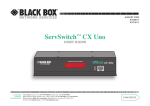Download Black Box ACR1000A-R System information
Transcript
ServSwitch™ Agility Go farther, do more with digital BLACK KVM extension and switching over IP.BOX ® » S ingle- or Dual-Head DVI, USB, and Audio » F lexible Architecture: KVM Point-to-Point Extension Single Target Sharing Multicasting KVM Matrix Switching 888-327-3114 l blackbox.com/go/ServSwitchAgility ServSwitch Agility Go farther, do more with digital KVM extension and switching over IP. Front view: ServSwitch Agility Single-Head DVI (ACR1000A-T) Features • Scalable system that will grow with your network as needed. • New flexible topology for KVM extension and KVM switching. • Delivers perfect digital video: Single-Head version: DVI up to 1920 x 1200; Dual-Head version: up to 2560 x 1600. • No-loss compression minimizes bandwidth use while maximizing the user experience. Great for digital signage applications. • Fast switching times — less than one second for video. • Configure your network to suit your needs: point-to-point extension, KVM switching, single-target sharing, or multicasting. • Enables selective switching of DVI, USB, and audio channels. • Features keyboard/mouse emulation and virtual transparency for other standard human interface devices (HIDs), such as touchscreens or flash drives. • Mounting options include rackmounting, desktop, and wallmounting. • Fanless design ensures silent operation. ServSwitch Agility with DVI, USB, and Audio over IP Extenders enable you to do more and go farther with perfect digital video over nearly unlimited distances. Standard CATx cabling delivers IP traffic up to 328 feet (100 m). For longer distances, add a network switch for an additional 328 feet. The flexible topology of the ServSwitch Agility gives you extension option applications that are brand new for KVM extenders. The Agility can be a KVM switch, a sharing portal, a DVI extender, and much, much more — it’s up to you to decide how to configure it. It’s also a very useful tool for multicasting video over an IP network, which makes the ServSwitch Agility ideal for digital signage and healthcare, education, and corporate applications where you need to share video content with distant users. The Agility line includes a transmitter and receiver kit (ACR1000A), and individual transmitter (ACR1000A-T) and receiver (ACR1000A-R) units, plus dual-head versions with dual-link video options (ACR1002A-T and ACR1002A-R). 888-327-3114 l Rear view: ServSwitch Agility Single-Head DVI (ACR1000A-T) In matrix sharing applications, you will also need a ServSwitch Agility Controller Unit (ACR1000A-CTL). It includes a management suite for remotely and securely managing the transmitter and receiver units. Define new content channels, restrict and enable access privileges, push control, and more. Once you plug the controller unit into your network, you can begin managing devices, users, and channels. The iPATH™ interface features a useful on-screen dashboard that gives you a current overview of the system. It is continually refreshed so you always have the most up-to-date system information. Point-to-Point In the most straightforward configuration, use the Agility as a point-to-point KVM extender. Use CAT6 cable to connect a transmitter and a receiver to deliver perfect DVI video, audio, and USB. If you need cable runs longer than 328 feet (100 m), add another standard Ethernet switch every 328 feet. You can add as many switches as required. Or you can go longer distances over fiber optic connections by using a media converter with the single-head Agility or a MiniGBIC with the dual-head Agility. You can configure this setup to go to multiple screens at one time, or add new units for additional functionality. Switching Network Enable your network to perform like a KVM switch with the Agility. Create a KVM switching system with as many users as you want — just keep adding receivers for every user console. With mixed channels, you can combine digital video, audio, and USB devices from different computers. When you change channels on the receiver unit, you switch DVI, audio, and USB to another source, while the transmitters not in use continue to emulate the previously attached console. blackbox.com/go/ServSwitchAgility ServSwitch Agility ServSwitch Agility Dual-Head DVI Receiver (ACR1002A-R) ServSwitch Agility Dual-Head DVI Transmitter (ACR1002A-T) Single Target Sharing and Pooling In this configuration, multiple users can share a single remote computer. Users can connect in three ways: • View-only: shows only the video feed. • Share Mode: an open connection is available for all users to use the connected devices at the same time. • Exclusive Mode: one user locks out the other users, preventing them from viewing or sharing the connection, with the exception of network administrators. ServSwitch Agility Controller (ACR1000A-CTL) Multicasting High-Quality, Real-Time Video Either Way This unique feature enables the Agility to multicast video and audio content from a single computer over an IP network to several receiving units. Multicast content can be sent to as many receivers as you want with no distance limits within the network. This is an ideal configuration for digital signage applications. To prevent saturating the network, an installed network switch should feature Internet Group Management Protocol (IGMP) snooping. This prevents an IP switch from passing on multicast data onto ports that aren’t part of the Agility system. All ServSwitch Agility units deliver high-performance user experience, whether you’re using a single-head or dual-head setup. Built-in video encoding technology delivers the very best picture available and minimizes bandwidth usage to process full-screen moving video in real time. With 1:1 pixel mapping, digital video received remotely is the same as the digital video leaving the local computer. Plus there’s never a loss of clarity — which makes the Agility ideal for color-controlled environments, such as visual media or medical imaging applications where groups of users need to collaborate in real time on projects. Dual-Head or Dual-Link Video Options The flexible topology of the ServSwitch Agility now supports dual-head or dual-link multimedia applications where you need access to two video heads on each channel or high-resolution screens, respectively (ACR1002A-T and ACR1002A-R). The non-dual-head, single-link Agility models support video resolutions up to 1920 x 1200. In contrast, the ACR1002A-T and ACR1002A-R versions provide dual-head extension for each video channel at 1920 x 1200 or dual-link DVI-D resolutions up to 2560 x 1600. With dual-link support, you can use the Agility receivers with extra-large HD screens, such as displays used for broadcasting, digital film, or high-end graphics editing, as well as dual-monitor setups, as used in medical imaging or process engineering. Use two DVI-D monitors at a remote workstation for maximum productivity and viewing capabilities. 888-327-3114 l Multihead Graphics and Control Desk Operation Control room setups and similar applications require multiple graphics heads to be switched simultaneously. The Agility enables you to synchronously switch channels that consist of multiple video signals from either a single computer or multiple computers easily. The selective channel configuration provides trading switch capabilities so you can use just one keyboard and mouse at a control desk monitoring various video signals from many sources. blackbox.com/go/ServSwitchAgility ServSwitch Agility Connection Reliability ServSwitch Agility is perfectly designed for mission-critical environments. In a point-to-point connection, the link between transmitter and receiver will automatically re-establish again after a network crash and reboot. In a matrix setup with iPath Controller the function is similar. Even if the iPath Controller is unavailable, the previous link will be re-established after any kind of link loss and return. Management System: iPATH The ServSwitch Agility Controller Unit offers a management suite enabling you to remotely and securely configure all the transmitter e and receiver units. Use the Agility Controller to define new content channels, restrict and enable access privileges, disable specific USB device classes, and so on whenever you decide to configure a ServSwitch Agility switching system (ACR1000A-CTL is not needed for point-to-point extensions). The iPATH™ system is a single box that plugs right into your network. Once it’s plugged in, system administrators can begin configuring devices, users, and channels using a standard Web browser. The iPATH interface features a useful on-screen dashboard that gives you a current overview of the system. It is continually refreshed so you always have the most up-to-date system information. The configuration of the various channels becomes incredibly simple. Black Box Explains Multicasting video over a LAN: Use the right switch. In KVM extension applications where you want to distribute HD video across a network, you need to understand how it works and what kind of networking equipment to use with your extenders. Think of your network as a river of data with a steady current of data moving smoothly down the channel. All your network users are like tiny tributaries branching off this river, taking only as much water (bandwidth) as they need to process data. When you start to multicast video, data, and audio over the LAN, those streams suddenly become the size of the main river. Each user is then basically flooded with data and it becomes difficult or impossible to do any other tasks. This scenario of sending transmissions to every user on the network is called broadcasting, and it slows down the network to a trickle. There are network protocol methods that alleviate this problem, but it depends on the network switch you use. Unicast vs. multicasting, and why a typical Layer 2 switch isn’t sufficient. Unicasting is sending data from one network device to another (point to point); in a typical unicast network, Layer 2 switches easily support these types of communications. But multicasting is transmitting data from one network device to multiple users. When multicasting with Layer 2 switches, all attached devices receive the packets, whether they want them or not. Because a multicast header does NOT have a destination IP address, an average network switch (a Layer 2 switch without supported capabilities) will not know what to do with it. So the switch sends the packet out to every network port on all attached devices. When the client or network interface card (NIC) receives the packet, it analyzes it and discards it if not wanted. The solution: a Layer 3 switch with IGMPv2 or IGMPv3 and packet forwarding. Multicasting with Layer 3 switches is much more efficient than with Layer 2 switches because it identifies the multicast packet and sends it only to the intended receivers. A Layer 2 switch sends the multicast packets to every device and, If there are many sources, the network will slow down because of all the traffic. And, without IGMPv2 or IGMPv3 snooping support, the switch can handle only a few devices sending multicasting packets. Layer 3 switches with IGMP support, however, “know” who wants to receive the multicast packet and who doesn’t. When a receiving device wants to tap into a multicasting stream, it responds to the multicast broadcast with an IGMP report, the equivalent of saying, “I want to connect to this stream.” The report is only sent in the first cycle, initializing the connection between the stream and receiving device. If the device was previously connected to the stream, it sends a grafting request for removing the temporary block on the unicast routing table. The switch can then send the multicast packets to newly connected members of the multicast group. Then, when a device no longer wants to receive the multicast packets, it sends a pruning request to the IGMP-supported switch, which temporarily removes the device from the multicast group and stream. Therefore, for multicasting, use routers or Layer 3 switches that support the IGMP protocol. Without this support, your network devices will be receiving so many multicasting packets, they will not be able to communicate with other devices using different protocols, such as FTP. Plus, a feature-rich, IGMP-supported Layer 3 switch gives you the bandwidth control needed to send video from multiple sources over a LAN. 888-327-3114 | blackbox.com/go/ServSwitchAgility ServSwitch Agility Typical Single-Head and Dual-Head Setup Remote User Stations with Dual DVI-D Monitors and USB Keyboards and Mice ServSwitch Agility Controller Unit with iPATH™ Manager (ACR1000A-CTL) ServSwitch Agility, Receiver Unit, Single-Head (ACR1000A-R) ServSwitch Agility™ Transmitter Unit, Dual-Head (ACR1002A-T) TCP/IP ServSwitch Agility™ Transmitter Unit, Single-Head (ACR1000A-T) ServSwitch Agility Receiver Unit, Dual-Head (ACR1002A-R) ServSwitch Agility™ Transmitter Unit, Dual-Head (ACR1002A-T) ServSwitch Agility, Receiver Unit, Dual-Link (ACR1002A-R) Desktop Computer or Servers (DVI-D and USB) with Dual Video Heads In this setup, the ServSwitch Agility works like a KVM over IP switch, and enables users to access the network over the local area network (LAN). Multicasting Remote Screens DVI Video, Serial, and Audio ServSwitch Agility Controller Unit with iPATH™ Manager (ACR1000A-CTL) ServSwitch Agility Receiver Unit, Single-Head (ACR1000A-R) Remote Screens DVI Video, Serial, and Audio TCP/IP Remote Screens DVI Video, Serial, and Audio CPU with Video Contents ServSwitch Agility Receiver Unit, Single-Head (ACR1000A-R) ServSwitch Agility Receiver Unit, Single-Head (ACR1000A-R) In this configuration, the ServSwitch Agility is used to broadcast a video from a single CPU to remote screens. The video is broadcast with DVI-D video and audio, and shows how the ServSwitch Agility works in a digital signage setup. 888-327-3114 | blackbox.com/go/ServSwitchAgility ServSwitch Agility Broadcasting Courtrooms Media post-production suites become collaborative with the Agility. Machine rooms store the media assets and hardware, and can distribute them throughout a post-production facility. Editors, producers, and directors can instantly communicate with animators and colorists. Case Study: A large TV broadcaster was looking for a switching solution to optimize its playout process. All source computers are housed in a central computer room. 50 users (directors and assistants) in multiple control rooms need to access about 80 computers. Special attention had to be put on making sure switching between the computers is very fast. Plus, the work requires a high degree of concentration so the solution needed to work very quietly. The customer chose the ServSwitch Agility because of its outstanding, fast switching times. Using a TCP/IP network, the Agility units connect the users within the various control rooms to the remote computers without loss in video quality. Plus, the Agility receivers in the control rooms operate very quietly without a fan. The Agility system has the flexibility to be adapted to future changes. The customer was particularly pleased as the Agility system turned out to be a very cost-effective solution in comparison to other systems. In a multiple-building application, the ServSwitch Agility can broadcast images in real time, as well as provide the images for recording. This helps in a setting where information needs to be available for review on short notice. Case Study: A court in a Florida city was looking for a control solution for its court session recording system. Data from five courthouses within a 22-mile (36-km) radius needed to be documented and recorded on DVR systems mounted in several cabinets within the control room. The court chose the Agility system to connect the remote courtrooms to the central recording system. In all, 45 Agility transmitters send video, audio, and microphone signals back to the control room. Ten supervisors have Agility receivers being fed into a ServSwitch 4site and ServSwitch Freedom. This equipment ensures not only a detailed documentation of the court sessions, but also enables each supervisor to easily navigate to each incoming audio and video feed simply by moving a mouse, and each supervisor can hear the audio from the currently selected channel. Possible applications: • Distribute high-quality medical images to staff across large medical facilities. ServSwitch Agility uses standard Ethernet equipment, so the networking hardware doesn’t need to be updated. • In command and control room setups, multicast video and data to receiver units between LCD display walls. • Media post-production suites become collaborative. Machine rooms store the media assets and hardware, and can distribute them throughout a post-production facility. 888-327-3114 | blackbox.com/go/ServSwitchAgility ServSwitch Agility Digital Signage Healthcare Deliver rich media experiences in public spaces, such as museums or libraries. The flexibility of the system makes reconfiguring your implementation a snap. Get real flexibility for your digital signage network. All you need is an IP network running through the installation, and you can easily deliver content from one playout device via DVI. The number of screens is up to you. Or, use the Agility to switch between multiple video sources. Case Study: A well-known advertising agency required a method of moving live video from a server in a data cabinet, up to a 103" screen in a large train station. The screen resolution was full high definition (1920 x 1080p), and the videos were advertisements that needed to be displayed clearly and concisely, and without interference. The Black Box Agility was chosen as the reliable method for transporting high-resolution video across the train station to the large screen. The Agility didn’t introduce any loss and transported the original video faithfully. Even on the large display, there were no signs of artifacts or anomalies. Distribute high-quality medical images to doctors and staff across large medical facilities. Agility uses standard Ethernet equipment, so the networking hardware doesn’t need to be updated. Case Study: A large medical center had an urgent need for its surgeons and practitioners to be able to view high-resolution images of x-rays, photographs, and medical charts from its servers — as well as conform to patient confidentiality and data protection laws — while maintaining a completely sterile environment. But power supply fans inside PCs or servers take in air to cool down the processor, which means they are unsuitable for such an environment as germs and dust can easily gather. Cleaning them is also not practical because joints, holes, and openings are common. Black Box provided the solution by enabling the servers to be placed down the corridor in a secure environment, and used a ServSwitch Agility to extend the keyboard, monitor, and mouse into operating theaters, and x-ray and consulting rooms. Cleaning was now not an issue as the keyboards, displays, and mice complied with medical standards, ensuring they could be disinfected directly. • Get real flexibility for your digital signage network. All you need is an IP network in the installation, and you can easily deliver content from one playout device via DVI. • Deliver rich media experiences in public spaces, such as museums or libraries. The flexibility of the system makes reconfiguring your implementation a snap. • Also for digital signage, use the ServSwitch Agility to switch between multiple video sources. 888-327-3114 | blackbox.com/go/ServSwitchAgility ServSwitch Agility Agility Kit Agility Transmitter • ServSwitch Agility Transmitter, Single-Head • ServSwitch Agility Transmitter, Single- or Dual-Head • ServSwitch Agility Receiver, Single-Head • (1) power supply with cord, 6 ft. • (2) power supplies with cord, 6 ft. • (1) or (2) combo USB/DVI-D cable(s), 4.6 ft. • (1) or (2) combo USB/DVI-D cable(s), 4.6 ft. • (2) audio cables 3.5 mm M, 10 ft. • (2) audio cables 3.5 mm M, 10 ft. • (4) self-adhesive rubber feet • (1) serial null-modem cable, F/F, 5.4 ft. (upgrade) • CD-ROM with manual and quick-start guide • (8) self-adhesive rubber feet Agility Receiver • CD-ROM with manual and quick-start guide • ServSwitch Agility Receiver, Single- or Dual-Head • (1) power supply with cord, 6 ft. • (4) self-adhesive rubber feet • CD-ROM with manual and quick-start guide TECH SPECS Hardware Compatibility — All computers with DVI (digital only), USB, and audio; network switches: IGMP function recommended Connectors — ACR1000A-T and ACR1002A-T: Video: (1) DVI-D F; Audio: (2) 3.5-mm audio jacks, input and output; USB peripherals: (1) USB Type B F; Serial: (1) RS-232 DB9 M AUX port; Power: (1) 2.5-mm DC jack; Network: (1) RJ-45, 1-Gigabit network connection (CAT6 ideal); ACR1002A-T also: (1) SFP slot 1.25 Gbps ACR1000A-R and ACR1002A-R: Video: (1) DVI-D F; Audio: (2) 3.5-mm audio jacks, line/micro in, line out; USB peripherals: (4) USB Type A F; Serial: (1) RS-232 DB9 M AUX port; Power: (1) 2.5-mm DC jack; Network: (1) RJ-45, 1-Gigabit network connection; ACR1002A-R also: (1) SFP slot 1.25 Gbps Size — Each unit: 1.7"H x 7.9"W x 4.8"D (4.4 x 20.1 x 12.2 cm) Weight — Each unit: 1.7 lb. (0.75 kg) Item Code ServSwitch Agility DVI, USB, and Audio Extenders over IP Single-Head Kit ACR1000A Single-Head Transmitter ACR1000A-T Single-Head Receiver ACR1000A-R Dual-Head Transmitter ACR1002A-T Dual-Head Receiver ACR1002A-R ServSwitch Agility Controller Unit ACR1000A-CTL You may also need... 19" Rackmount Kit for (1) Transmitter and Receiver Unit RMKT2004 19" Rackmount Kit for (2) Transmitter and Receiver Units (1U) RMK2004-2 VESA Mounting Kit RMKVESA-R2 About Black Box Black Box is a leading technology product solutions provider that helps customers build, manage, optimize, and secure their networks. The Black Box quality management system is ISO 9001:2008 certified, and the company has received numerous industry recognitions. Black Box provides its customers with free, 24/7 pre-and post-sales technical support. © Copyright 2012. Black Box® and the Double Diamond logo are registered trademarks, and ServSwitch™ is a trademark, of BB Technologies, Inc. Any third-party trademarks appearing in this brochure are acknowledged to be the property of their respective owners. BR00078-ServSwitch-Agility_v3 888-327-3114 l blackbox.com/go/ServSwitchAgility