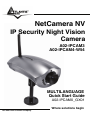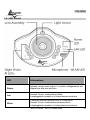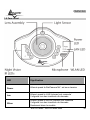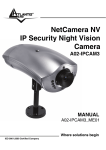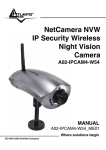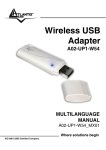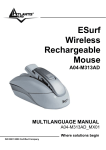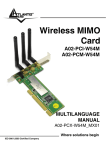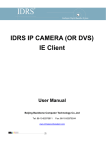Download Atlantis Land A02-IPCAM3 User manual
Transcript
NetCamera NV IP Security Night Vision Camera A02-IPCAM3 A02-IPCAM4-W54 MULTILANGUAGE Quick Start Guide A02-IPCAMX_GX01 Where solutions begin ISO 9001:2000 Certified Company MultiLanguage Quick Start Guide ITALIANO Questo prodotto è coperto da garanzia Atlantis Land Fast-Swap della durata di 3 anni. Per maggiori dettagli in merito o per accedere alla documentazione completa in Italiano fare riferimento al sito www.atlantis-land.com. ENGLISH This product is covered by Atlantis Land 3 years Fast-Swap warranty. For more detailed informations please refer to the web site www.atlantis-land.com. For more detailed instructions on configuring and using this device, please refer to the online manual. FRANCAIS Ce produit est couvert par une garantie Atlantis Land Fast-Swap de 3 ans. Pour des informations plus détaillées, référez-vous svp au site Web www.atlantis-land.com. DEUTSCH Dieses Produkt ist durch die Atlantis Land 3 Jahre Fast-Swap Garantie gedeckt. Für weitere Informationen, beziehen Sie sich bitte auf Web Site www.atlantis-land.com. ESPAÑOL Este producto esta cubierto por Atlantis Land con una garantía Fast-Swap de 3 años. Para mayor información diríjase a nuestro sitio Web www.atlantis-land.com. MultiLanguage Quick Start Guide The award of the information is facultative, but its lack will prevent ATLANTIS LAND® from starting the Guarantee process requested. R R issttteeerrryyyooouuurrrppprrroooddduuucccttt!!! Reeegggiis w w w w m laannntttiis .aatttlla w..a ww ww m .ccooom laannnddd..c iss---lla Registration on the web site www.atlantis-land.com within 15 days from the purchase of the product dismiss the customer from showing a valid proof of purchase (Sale Receipt or Invoice) in case of the request of intervention. For further information we invite you to look at our web site at the section WARRANTY. Copyright The Atlantis Land logo is a registered trademark of Atlantis Land S.p.A. All other names mentioned mat be trademarks or registered trademarks of their respective owners. Subject to change without notice. No liability for technical errors and/or omissions. MultiLanguage Quick Start Guide INDEX ITALIANO 1.1 NetCamera NV........................................................................................ 9 1.2 Requisiti di sistema ................................................................................. 9 1.3 Contenuto della confezione .................................................................. 10 1.4 Cablaggio .............................................................................................. 10 1.5 I LED frontali ......................................................................................... 12 1.6 Le porte posteriori ................................................................................. 14 1.7 Settaggi di Default................................................................................. 15 1.8 TCP/IP .................................................................................................. 15 Configurazione del PC in Windows 95/98/ME ................................. 15 Configurazione del PC in Windows NT4.0 ...................................... 15 Configurazione del PC in Windows 2000........................................ 16 Configurazione del PC in Windows XP ........................................... 16 1.9 Verifica della Configurazione ................................................................ 16 1.10 Configurazione dell’IP Security Night Vision Camera ......................... 18 1.11 Supporto Offerto ................................................................................. 20 ENGLISH 1.1 NetCamera NV...................................................................................... 23 1.2 System Requirements........................................................................... 23 1.3 Package Contents................................................................................. 24 1.4 Assembling the Stand and Connecting to a Network............................ 24 1.5 The Front Panel LEDs .......................................................................... 26 1.6 The Rear Ports...................................................................................... 28 1.7 Default Settings..................................................................................... 29 1.8 TCP/IP .................................................................................................. 29 Windows 95/98/ME .......................................................................... 29 Windows NT4.0 ................................................................................ 29 Windows 2000.................................................................................. 30 Windows XP..................................................................................... 30 1.9 Browser configuration ........................................................................... 31 1.10 Product Support .................................................................................. 33 A02-IPCAM3 / A02-IPCAM4-W54 5 MultiLanguage Quick Start Guide FRANCAIS 1.1 NetCamera NV...................................................................................... 36 1.2 Besoin système..................................................................................... 36 1.3 Contenu de l’emballage ........................................................................ 37 1.4 Câblage................................................................................................. 37 1.5 Face avant ............................................................................................ 39 1.6 Face arrière........................................................................................... 41 1.7 Configuration initiale ............................................................................. 42 1.8 TCP/IP .................................................................................................. 42 Windows 95/98/ME .......................................................................... 42 Windows NT4.0 ................................................................................ 42 Windows 2000.................................................................................. 43 Windows XP..................................................................................... 43 1.9 Vérification ............................................................................................ 43 1.10 Configuration avec le Browser ............................................................ 45 1.11 Support ............................................................................................... 47 ESPAÑOL 1.1 NetCamera NV...................................................................................... 50 1.2 Requisitos Mínimos del Sistema........................................................... 50 1.3 Contenido de la Caja ............................................................................ 51 1.4 Cableado............................................................................................... 51 1.5 The Front Panel LEDs .......................................................................... 53 1.6 Parte Posterior ...................................................................................... 55 1.7 Configuración de fábrica ....................................................................... 56 1.8 Configuración a través del Navegador.................................................. 56 1.9 Soporte Técnico.................................................................................... 59 APPENDIX APPENDIX A .............................................................................................. 60 APPENDIX B .............................................................................................. 62 A02-IPCAMX_GX01(V1.0 November 2006) A02-IPCAM3 / A02-IPCAM4-W54 6 ITALIANO AVVERTENZE Abbiamo fatto di tutto al fine di evitare che nel testo, nelle immagini e nelle tabelle presenti in questo manuale, nel software e nell'hardware fossero presenti degli errori. Tuttavia, non possiamo garantire che non siano presenti errori e/o omissioni. Infine, non possiamo essere ritenuti responsabili per qualsiasi perdita, danno o incomprensione compiuti direttamente o indirettamente, come risulta dall'utilizzo del manuale, software e/o hardware. Il contenuto di questo manuale è fornito esclusivamente per uso informale, è soggetto a cambiamenti senza preavviso (a tal fine si invita a consultare il sito www.atlantisland.it o www.atlantis-land.com per reperirne gli aggiornamenti) e non deve essere interpretato come un impegno da parte di Atlantis Land spa che non si assume responsabilità per qualsiasi errore o inesattezza che possa apparire in questo manuale. Nessuna parte di questa pubblicazione può essere riprodotta o trasmessa in altra forma o con qualsiasi mezzo, elettronicamente o meccanicamente, comprese fotocopie, riproduzioni, o registrazioni in un sistema di salvataggio, oppure tradotti in altra lingua e in altra forma senza un espresso permesso scritto da parte di Atlantis Land spa. Tutti i nomi di produttori e dei prodotti e qualsiasi marchio, registrato o meno, menzionati in questo manuale sono usati al solo scopo identificativo e rimangono proprietà esclusiva dei loro rispettivi proprietari. Restrizioni di responsabilità CE/EMC Il prodotto descritto in questa guida è stato progettato, prodotto e approvato in conformità alle regole EMC ed è stato certificato per non avere limitazioni EMC. Se il prodotto fosse utilizzato con un PC non certificato, il produttore non garantisce il rispetto dei limiti EMC. Il prodotto descritto è stato costruito, prodotto e certificato in modo che i valori misurati rientrino nelle limitazioni EMC. In pratica, ed in particolari circostanze, potrebbe essere possibile che detti limiti possano essere superati se utilizzato con apparecchiature non prodotte nel rispetto della certificazione EMC. Può anche essere possibile, in alcuni casi, che i picchi di valore siano al di fuori delle tolleranze. In questo caso l’utilizzatore è responsabile della “compliance” con i limiti EMC. Il Produttore non è da ritenersi responsabile nel caso il prodotto sia utilizzato al di fuori delle limitazioni EMC. CE Mark Warning Questo dispositivo appartiene alla classe B. In un ambiente domestico il dispositivo può causare interferenze radio, in questo caso è opportuno prendere le adeguate contromisure. ATTENZIONE Lasciare almeno 30cm di distanza tra le antenne del dispositivo e l’utilizzatore. A02-IPCAM3 / A02-IPCAM4-W54 7 ITALIANO Dichiarazione di Conformità Questo dispositivo è stato testato ed è risultato conforme alla direttiva 1999/5/CE del parlamento Europeo e della Commissione Europea, a proposito di apparecchiature radio e periferiche per telecomunicazioni e loro mutuo riconoscimento. Dopo l’installazione, la periferica è stata trovata conforme ai seguenti standard: EN 300.328(radio), EN 301 489-1, EN 301 489-17(compatibilità elettromagnetica) ed EN 60950(sicurezza). Questa apparecchiatura può pertanto essere utilizzata in tutti i paesi della Comunità Economica Europea ed in tutti i paesi dove viene applicata la Direttiva 1999/5/CE, senza restrizioni eccezion fatta per: Francia: Se si utilizza all’aperto tale dispositivo, la potenza in uscita è limitata (potenza e frequenza) in base alla tabella allegata. Per informazioni ulteriori consultare www.art-telecom.fr. Luogo Banda di Potenza (EIRP) Frequenze(MHz) Chiuso (senza restrizioni) 2400-2483,5 100mW(20dBm) Aperto 2400-2454 100mW(20dBm) 2454-2483,5 10mW(10dBm) Se l’uso di questa apparecchiatura in ambienti domestichi genera interferenze, è obbligo dell’utente porre rimedio a tale situazione. Italia: Questa periferica è conforme con l’Interfaccia Radio Nazionale e rispetta i requisiti sull’Assegnazione delle Frequenze. L’utilizzo di questa apparecchiatura al di fuori di ambienti in cui opera il proprietario, richiede un’autorizzazione generale. Per ulteriori informazioni si prega di consultare: www.comunicazioni.it. A02-IPCAM3 / A02-IPCAM4-W54 8 ITALIANO Questo manuale è inteso come una guida rapida, pertanto per ulteriori dettagli sulla configurazione fare riferimento al manuale esteso presente sul CD. Consultare il sito Web www.atlantis-land.com per reperire eventuali aggiornamenti. 1.1 NetCamera NV NetCamera NV rappresenta la soluzione ideale per inviare video, per la videosorveglianza remota o la trasmissione di immagini in tempo reale su Internet o Intranet. NetCamera NV è dotata di una potente CPU, basata su un sistema operativo Linux, che la rende un sistema completamente autonomo capace di generare video MJPEG (sino a 15 fps anche in VGA) e gestire autonomamente la rilevazione automatica del movimento [Il modello A02-IPCAM4-W54 è capace di generare video MPEG4 a 30 fps in VGA]. Completano la dotazione l’integrazione di un microfono per la cattura di rumori e avanzate funzioni di commutazione (2x DI in ingresso, 1x DO in uscita) che rendono possibili la ricezione/invio di segnali ad altri dispositivi di allarme (rilevatori volumetrici, PIR o sirene). NetCamera NV integra 8 IR LEDs e permette pertanto di riprodurre vivaci immagini a colori di giorno e nitide riproduzioni in bianco e nero di notte. Queste caratteristiche la rendono lo strumento ideale per il monitoraggio/videosorveglianza remoti sia diurna che notturna. NetCamera NV può essere collegata, tramite il cavo di rete, direttamente alla LAN [il modello A02-IPCAM4-W54 integra inoltre un’interfaccia wireless in standard IEEE802.11g con supporto dei più elevati standard di sicurezza] ed essere gestita e controllata anche da remoto, in maniera semplice ed intuitiva, tramite un PC o portatile collegato in Internet (o Intranet) utilizzando un qualsiasi browser web in qualunque momento e luogo. 1.2 Requisiti di sistema Prima di procedere con l’installazione del prodotto verificare di disporre dei seguenti requisiti: Local Area Network: 10Base-T Ethernet oppure 100Base TX Fast Ethernet CPU: Intel Celeron 1.5GHz o superiore (Intel Pentium 4 consigliato) Memoria: 128 MB (sono raccomandati 256 MB) Risoluzione VGA: 800x600 o superiore A02-IPCAM3 / A02-IPCAM4-W54 9 ITALIANO Internet Explorer 5.0 o superiore (con ActiveX) 1.3 Contenuto della confezione Una volta aperta la confezione dovrebbero essere presenti i seguenti accessori: Atlantis Land NetCamera NV (o netCamera NVW), CDRom contenente il manuale ed utility, Guida di Quick Start, cavo CAT-5 LAN, Alimentatore (5V, 2A) ed un kit (incluso di viti) per il fissaggio a muro. Qualora mancasse qualcosa consultare immediatamente il rivenditore. 1.4 Cablaggio NetCamera NV può essere assemblata in 2 modalità differenti. Il piedistallo può essere agganciato tanto alla parte superiore che inferiore. Collegare il piedistallo alla NetCamera NV seguendo le illustrazioni e, utilizzando le viti incluse, fissarla ad una superficie stabile (muro). Il piedistallo, una volta fissato alla parete, permette il puntamento dell’ottica verso qualsiasi direzione. A02-IPCAM3 / A02-IPCAM4-W54 10 ITALIANO Non collocare la NetCamera NV in ambienti esterni e/o in ambienti ove potrebbe essere esposta ad agenti atmosferici. Assicurarsi che il piedistallo sia saldamente ancorato alla parete (al fine di evitare che la NetCamera NV possa cadere). Collegare l’alimentazione esterna alla presa DC che si trova sul pannello posteriore della camera, e poi collegare alla rete elettrica l’alimentatore e controllare che il LED di alimentazione (Power) sulla camera sia acceso. Collegare il cavo ethernet al connettore per il cavo di rete che si trova nel pannello posteriore della camera e poi collegarlo alla rete LAN. Utilizzare esclusivamente l’adattatore fornito nella confezione. A02-IPCAM3 / A02-IPCAM4-W54 11 ITALIANO 1.5 I LED frontali LED Informazione Power Acceso verde fisso indica il corretto collegamento del dispositivo alla rete elettrica Lan Acceso Fisso= connessione attiva Lampeggiante quando vi è trasmissione/ricezione WLan Presente solo nel modello A02-IPCAM4-W54 Acceso Fisso= connessione wireless attiva Lampeggiante quando vi è trasmissione/ricezione A02-IPCAM3 / A02-IPCAM4-W54 12 ITALIANO (A02-IPCAM4-W54) Night Vision Gli 8 Led Infrarossi permettono al dispositivo una chiara visione notturna Light Sensor Sensore di luminosità (non ostruire in alcun modo) Microphone Microfono per catturare il rumore d’ambiente L’utilizzo di dispositivi in grado di catturare immagini, video o voce potrebbero essere regolamentati o completamente proibiti in talune giurisdizioni. Potrebbe essere richiesta un’autorizzazione. Atlantis Land SpA non garantisce in alcun modo che i propri prodotti siano utilizzati in conformità con le leggi locali ed inoltre non può essere ritenuta responsabile per un uso improprio di tali dispositivi. A02-IPCAM3 / A02-IPCAM4-W54 13 ITALIANO 1.6 Le porte posteriori Porte Utilizzo Network Cable Connettere il cavo RJ-45 a questa porta per effettuare l’allacciamento alla Lan GPIO Connectors Sono disponibili due ingressi digitali ed un interruttore controllato. Ulteriori informazioni sono disponibili sul manuale contenuto nel CDRom A02-IPCAM3 / A02-IPCAM4-W54 14 ITALIANO DC-IN Connettere l’alimentatore incluso a questo jack ed alla rete elettrica 1.7 Settaggi di Default Prima di iniziare la configurazione dell’Atlantis NetCamera NV è necessario conoscere quali siano i settaggi di default: • • • Password: admin Username: atlantis Indirizzo IP: 192.168.1.1 1.8 TCP/IP Configurazione del PC in Windows 95/98/ME • Andare in Start/Settings/Control Panel. Cliccare 2 volte su Network e scegliere Configuration. • Selezionare TCP/IP ->XXX Compatible, o qualsiasi Network Interface Card (NIC) del PC. • Cliccare su Properties. • Selezionare l’opzione Specify an IP address (dopo aver scelto IP Address) ed introdurre un indirizzo IP del tipo 192.168.1.x (X compreso tra 2 e 254 escluso 1 che è l’IP utilizzato dalla NetCamera NV) e subnet mask 255.2552.55.0. • Andare su DNS Configuration, selezionare l’opzione Enable DNS ed introdurre l’indirizzo IP del DNS (chiedere tale informazione al proprio ISP). Configurazione del PC in Windows NT4.0 • Andare su Start/Settings/ Control Panel. Cliccare per due volte su Network e poi cliccare su Protocols. • Selezionare TCP/IP Protocol e poi cliccare su Properties. • Selezionare l’opzione Specify an IP Address e ed introdurre un indirizzo IP del tipo 192.168.1.x (X compreso tra 2 e 254 escluso 1 che è l’IP utilizzato dalla NetCamera NV) e subnet mask 255.255.255.0. Premere OK per terminare. A02-IPCAM3 / A02-IPCAM4-W54 15 ITALIANO Configurazione del PC in Windows 2000 • Andare su Start/Settings/Control Panel. Cliccare due volte su Network and Dialup Connections. • Cliccare due volte su Local Area Connection. • In Local Area Connection Status cliccare Properties. • Selezionare Internet Protocol (TCP/IP) e cliccare su Properties • Selezionare l’opzione Use the Following IP address ed introdurre un indirizzo IP del tipo 192.168.1.x (X compreso tra 2 e 254 escluso 1 che è l’IP utilizzato dalla NetCamera NV) e subnet mask 255.255.255.0. • Successivamente scegliere Use the Following DNS server address (chiedere tale informazione al proprio ISP) ed introdurre l’indirizzo IP dei server DNS. • Premere su OK per terminare la configurazione Configurazione del PC in Windows XP • Andare su Start e poi Control Panel. Cliccare due volte su Network (in Classic View) Connections. • Cliccare due volte su Local Area Connection. • In Local Area Connection Status cliccare Properties. • Selezionare Internet Protocol (TCP/IP) e cliccare su Properties. • Selezionare l’opzione Use the following IP address ed introdurre un indirizzo IP del tipo 192.168.1.x (X compreso tra 2 e 254 escluso 1 che è l’IP utilizzato dalla NetCamera NV) e subnet mask 255.255.255.0. • Successivamente Use the following DNS server addresses (chiedere tale informazione al proprio ISP) ed introdurre l’indirizzo IP dei server DNS. • Premere su OK per terminare la configurazione. 1.9 Verifica della Configurazione Per verificare il successo della configurazione (dopo aver riavviato il PC, operazione necessaria su Win98, 98Se,ME e invece sufficiente ottenere il rilascio dell’IP su XP, 2000), utilizzare il comando ping. Da una finestra Dos digitare: ping 192.168.1.1 Se appare il seguente messaggio: Pinging 192.168.1.1 with 32 bytes of data: Reply from 192.168.1.1: bytes=32 times<10ms TTL=64 Reply from 192.168.1.1: bytes=32 times<10ms TTL=64 A02-IPCAM3 / A02-IPCAM4-W54 16 ITALIANO Reply from 192.168.1.1: bytes=32 times<10ms TTL=64 E’ possibile procedere andando al punto seguente. Se invece appare il seguente messaggio: Pinging 192.168.1.1 with 32 bytes of data: Request timed out. Request timed out. Request timed out. Controllare che il led LAN /Wireless sia acceso (cambiare il cavo qualora non fosse così). Controllare l’indirizzo del PC digitando winipcfg per (Win95,98,ME) o ipconfig (per Win2000,XP) ed eventualmente reinstallare lo stack TCP/IP. A02-IPCAM3 / A02-IPCAM4-W54 17 ITALIANO 1.10 Configurazione dell’IP Security Night Vision Camera Accedere col browser web al seguente indirizzo IP che di default è: http://192.168.1.1, e premere il tasto invio. Introdurre qui l’indirizzo IP 192.168.1.1 Introdurre poi username e password Apparirà a questo punto il Menù Principale diviso in 3 differenti aree: Menu Bar, Video Show Area e Control Buttons. A questo punto, alla prima apertura del browser, potrebbe essere necessario l’installazione di un controller ActiveX. Tale installazione è obbligatoria. A02-IPCAM3 / A02-IPCAM4-W54 18 ITALIANO Snap Image Record AVI Configuration Settings Open 4 ports Viewer Motion Detector Indicator Video Show Area Cliccando su: • Snap Image: Permette di salvare, in formato JPG, l’immagine a video. • Record AVI: Permette di creare un file AVI di una durata prefissata e con un frame rate predefinito. Durante la registrazione il bottone diventerà di colore rosso per poi tornare blu una volta che questa sia terminata. • Configuration Settings: E’ possibile controllare il dispositivo in ogni dettaglio. Consultare il CDRom per ulteriori informazioni. • Open 4 ports View: E’ possibile accedere direttamente ad altre NetCamera NV (precedentemente configurate). Consultare il manuale completo presente nel CDRom a corredo per ulteriori approfondimenti. A02-IPCAM3 / A02-IPCAM4-W54 19 ITALIANO Il PC da cui si effettua la configurazione deve avere un IP nella stessa classe della NetCamera NV (esempio 192.168.1.2 e subnet mask=255.255.255.0) 1.11 Supporto Offerto Per ogni problema con questo dispositivo consultare il manuale completo fornito a corredo sul CDRom. Per qualunque altro problema o dubbio (prima è opportuno munirsi del seriale e codice prodotto) è possibile contattare l’help desk telefonico (02/93907634) gratuito di Atlantis Land che fornirà assistenza da lunedì al giovedì dalle 9:00 alle 13:00 e dalle 14:00 alle 18:00 ed il venerdì dalle 9:00 alle 13:00. E’ possibile anche utilizzare il fax (02/93906161) la posta elettronica ([email protected]) per esporre eventuali domande o problemi. Atlantis Land SpA Viale De Gasperi 122 20017 Mazzo di Rho (MI) Tel: +39.(0)2.93906085 (Fax: +39.(0)2.93906161) Help Desk :+39.(0)2.93907634 A02-IPCAM3 / A02-IPCAM4-W54 20 ENGLISH Copyright Statement No part of this publication may be reproduced, stored in a retrieval system, or transmitted in any form or by any means, whether electronic, mechanical, photocopying, recording or otherwise without the prior writing of the publisher. Windows™ 98SE/2000/ME/XP are trademarks of Microsoft® Corp. Pentium is trademark of Intel. All copyright reserved. The Atlantis Land logo is a registered trademark of Atlantis Land SpA. All other names mentioned mat be trademarks or registered trademarks of their respective owners. Subject to change without notice. No liability for technical errors and/or omissions. Wireless LAN, Health and Authorization for use Radio frequency electromagnetic energy is emitted from Wireless LAN devices. The energy levels of these emissions however are far much less than the electromagnetic energy emissions from wireless devices like for example mobile phones. Wireless LAN devices are safe for use frequency safety standards and recommendations. The use of Wireless LAN devices may be restricted in some situations or environments for example: ·On board of airplanes, or ·In an explosive environment, or ·In case the interference risk to other devices or services is perceived or identified as harmful In case the policy regarding the use of Wireless LAN devices in specific organizations or environments (e.g. airports, hospitals, chemical/oil/gas industrial plants, private buildings etc.) is not clear, please ask for authorization to use these devices prior to operating the equipment. Regulatory Information/disclaimers Installation and use of this Wireless LAN device must be in strict accordance with the instructions included in the user documentation provided with the product. Any changes or modifications made to this device that are not expressly approved by the manufacturer may void the user’s authority to operate the equipment. The Manufacturer is not responsible for any radio or television interference caused by unauthorized modification of this device, of the substitution or attachment. Manufacturer and its authorized resellers or distributors will assume no liability for any damage or violation of government regulations arising from failing to comply with these guidelines. CE Mark Warning This is a Class B product. In a domestic environment, this product may cause radio interference, in which case the user may be required to take adequate measures. A02-IPCAM3 / A02-IPCAM4-W54 21 ENGLISH CE in which Countries where the product may be used freely: Germany, UK, Italy, Spain, Belgium, Netherlands, Portugal, Greece, Ireland, Denmark, Luxembourg, Austria, Finland, Sweden, Norway and Iceland. France: except the channel 10 through 13, law prohibits the use of other channels. CE/EMC Restriction of Liability The product described in this handbook was designed, produced and approved according to the EMC-regulations and is certified to be within EMC limitations. If the product is used in an uncertified PC, the manufacturer undertakes no warranty in respect to the EMC limits. The described product in this handbook was constructed, produced and certified so that the measured values are within EMC limitations. In practice and under special circumstances, it may be possible, that the product may be outside of the given limits if it is used in a PC that is not produced under EMC certification. It is also possible in certain cases and under special circumstances, which the given EMC peak values will become out of tolerance. In these cases, the user himself is responsible for compliance with the EMC limits. Declaration of Conformity This equipment has been tested and found to comply with Directive 1999/5/CE of the European Parliament and of the Council on radio equipment and telecommunications terminal equipment and the mutual recognition of their conformity. After assessment, the equipment has been found to comply with the following standards: EN 300.328 (radio), EN 301 489-1, EN 301 489-17 (electromagnetic compatibility) and EN 60950 (safety). This equipment may be used in all European Union contries and in all countries applying Directive 1999/5/CE, without restriction, with the exception of the following countries: France:When this equipment is used outdoors, output power is limited to within the frequency bans listed on the chart. For more info, consult the website www.arttelecom.fr. Location Frequency Band (MHz) Power (EIRP) Indoor (no restriction) 2400-2483,5 100mW(20dBm) Outdoor 2400-2454 100mW(20dBm) 2454-2483,5 10mW(10dBm) Italy: For more info, consult the website www.comunicazioni.it A02-IPCAM3 / A02-IPCAM4-W54 22 ENGLISH Thank you for purchasing the NetCamera NV. This User Manual contains detailed instructions in the operation of this product. Please keep this manual for future reference. 1.1 NetCamera NV NetCamera NV is the ideal solution for sending videos, remote video surveillance and for the transmission of images in real-time over your Intranet or the Internet. NetCamera NV is equipped with a powerful CPU and integrates the robust Linux operating system enabling to integrate, among its many features, automatic movement detection via hardware in MJPEG-4 format with VGA resolution [A02-IPCAM4-W54 is able to generate MPEG4 videos with constant 30 fps in VGA] and constant rates of 15 fps; recording not only the video but also the sound. Its back panel contains 3 pairs of connectors (2 input and 1 output) allowing the camera to communicate with different elements of a building, such as electric doors and light switches or security related devices such as alarms. Furthermore, thanks its 8 integrated Infrared sensors, the NetCamera NV’s automatic Day/Night functionality will change to Infrared mode as it becomes dark, providing a video quality on par with its daylight settings. Its ability to see in the dark as well as the integrated motion detection functionality, turn this camera into the ideal device for remote video surveillance night and day; even when there is no light. NetCamera NV can be connected, via network cable, directly to the LAN or it can use the wireless interface in IEEE802.11g standard (only on A02-IPCAM4-W54) with the support of the highest security standards. Using the web browser of any PC or notebook connected to the Internet (or Intranet), the NetCamera NV provides the user with a highly intuitive interface to manage and control it remotely, making it the ideal tool for remote monitoring and video surveillance. 1.2 System Requirements Before installing theNetCamera AV, your PC should meet the following: Local Area Network: 10Base-T Ethernet or 100Base TX Fast Ethernet CPU: Intel Celeron 1.5GHz or above (Intel Pentium 4 is preferred) Memory Size: 128 MB (256 MB recommended) VGA card resolution: 800x600 or above Internet Explorer 5.0 or above (ActiveX) A02-IPCAM3 / A02-IPCAM4-W54 23 ENGLISH 1.3 Package Contents Unpack the package and check all the items carefully. Also, keep the box and packing materials in case you need to ship the unit in the future. The package should contain the following items: Atlantis Land NetCamera NV (or NetCamera NVW), CDRom with manual and Utility, Quick Start Guide, RJ-45 cable, AC Adapter(5V, 2A), mounting bracket and mounting screws. If any item contained is damaged or missing, please contact your local dealer as soon as possible. 1.4 Assembling the Stand and Connecting to a Network The camera can be assembled in two different ways; either from the top of the unit or the bottom. Assemble the stand and fix it to the cam-era as shown. Use the three screws and plugs provided to fix the stand bracket to a wall, ceiling or other convenient fixing point. The stand can be adjusted to allow the camera a full 360º of rotation and a pan and tilt action. Follow the above steps to mount from the base of the unit, attaching the stand bracket to the mounting point on the base of the unit. A02-IPCAM3 / A02-IPCAM4-W54 24 ENGLISH Ensure the camera is fixed securely otherwise it may fall and cause injury. The camera is not waterproof and should not be mounted outside or in a position where it could become wet. Connect the power adapter to the DC-IN socket on the camera as shown then check Power Led. The IP camera can be connected to an Ethernet network using the RJ-45 port as shown. Connect the camera to an Ethernet hub or switch using a standard cable. You can also connect the camera directly to a computer using the supplied cable. Use only the power adapter with the camera. Using another adapter, not recommended by the manufacturer, may damage the camera and invalidate the warranty. A02-IPCAM3 / A02-IPCAM4-W54 25 ENGLISH 1.5 The Front Panel LEDs LED Meaning Power A steady light confirms that the camera is powered on Lan A steady light confirms that the camera has good connection to LAN connectivity. Dependent on the data traffic, the LED will begin to flash to indicate that the camera is receiving/sending data from/to the network A02-IPCAM3 / A02-IPCAM4-W54 26 ENGLISH (A02-IPCAM4-W54) Flashes green when the wireless connection is established. Flashes when sending/receiving data. Lit when Wireless interface is ON (available only in A02IPCAM4-W54) Night Vision 8 IR Leds for Night Vision Light Sensor Don’t cover this Led Microphone The NetCamera NV has an internal microphone WLan Use of audio or video equipment for recording the image or voice of aperson without their knowledge and consent is prohibited in certain states orjurisdictions. Nothing herein represents a warranty or representation that the Atlantis product provided herein is suitable for the end-user’s intended use under the applicable laws of his or her state. Atlantis Land SpA disclaims any liability whats oever for any end-user use of the Atlantis product, which fails to comply with applicable state, local, or federal laws. A02-IPCAM3 / A02-IPCAM4-W54 27 ENGLISH 1.6 The Rear Ports Port Meaning Network Cable Connect an Ethernet cable to the Ethernet connector located on the Internet Camera’s backpanel and attach it to the network GPIO Connectors The NetCamera NV provides a terminal block with two pairs of connectors situatedon the back panel. Two pair is for input and one pair is for output. The I/O connectors provide the physical interface to send and A02-IPCAM3 / A02-IPCAM4-W54 28 ENGLISH receive digital signals toa variety of external alarm devices (PIR) DC-IN Attach the external power supply to the DCpower input connector located on the nternet Camera’s back panel (labeled DC 5V) then connect it to your wall outlet 1.7 Default Settings Before you configure thisNetCamera NV, you need to know the following default settings: • • • Password: admin Username: atlantis Indirizzo IP: 192.168.1.1 1.8 TCP/IP Windows 95/98/ME • Go to Start / Settings / Control Panel. In the Control Panel, double-click on Network and choose the Configuration tab. • Select TCP / IP -> NE2000 Compatible, or the name of any Network Interface Card (NIC) in your PC. • Click Properties. • Select the IP Address tab. In this page, click the Specify an IP address radio button (EG IP=192.168.1.2 and subnet Mask=255.255.255.0). Windows NT4.0 • Go to Start / Settings / Control Panel. In the Control Panel, double-click on Network and choose the Protocols tab. • Select TCP/IP Protocol and click Properties. • Select the IP Address tab. In this page, click the Specify an IP address radio button (EG IP=192.168.1.2 and subnet Mask=255.255.255.0). A02-IPCAM3 / A02-IPCAM4-W54 29 ENGLISH Windows 2000 • Go to Start / Settings / Control Panel. In the Control Panel, double-click on Network and Dial-up Connections. • Double-click LAN Area Connection. • In the LAN Area Connection Status window, click Properties. • Select Internet Protocol (TCP/IP) and click Properties. • Select Use the Following IP Address (EG IP=192.168.1.2 and subnet Mask=255.255.255.0). • Click “OK” to finish the configuration. Windows XP • Go to Start / Control Panel (in Classic View). In the Control Panel, double-click on Network Connections. • Double-click Local Area Connection • In the LAN Area Connection Status window, click Properties. • Select Internet Protocol (TCP/IP) and click Properties. • Select the Use the following IP address radio buttons (EG IP=192.168.1.2 and subnet Mask=255.255.255.0). • Click “OK” to finish the configuration. A02-IPCAM3 / A02-IPCAM4-W54 30 ENGLISH 1.9 Browser configuration Open the web browser, enter the local port IP address of this NetCamera NV, which default at 192.168.1.1, and click “Go” to get the login page. Enter the default IP Address in the Address bar Enter the default username and password At the configuration homepage, the left navigation pane where bookmarks are provided links you directly to the desired setup page, including: Please refer to the appendix on how to install ActiveX. A02-IPCAM3 / A02-IPCAM4-W54 31 ENGLISH Snap Image Record AVI Configuration Settings Open 4 ports Viewer Motion Detector Indicator Video Show Area Use the menu bar on the left side of the screen to perform actions and enter the submenus: • Snap Image: Click to save the current image. • Record AVI: Click to record an AVI video clip. • Configuration Settings: Click to enter the settings sub-menus. • Open 4 ports View: Click to view the output of up to four other IP cameras on the network. For more detailed instructions on configuring and usingthe NetCamera NV, please refer to the online manual. A02-IPCAM3 / A02-IPCAM4-W54 32 ENGLISH The computer’s IP address must correspond with the camera’s IP address in the same segment for the two devices to communicate (E.G. IP=192.168.1.2 and Subnet Mask=255.255.255.0). 1.10 Product Support If you have any problems with theNetCamera NV, please consult this guide then manual on the CDRom. If you continue to have problems you should contact the dealer where you bought this device. If you have any other questions you can contact the Atlantis Land company directly at the following address: Atlantis Land SpA Viale De Gasperi, 122 20017 Mazzo di Rho(MI) Tel: +39. 02.93906085, +39. 02.93907634(help desk) Fax: +39. 02.93906161 Email: [email protected] or [email protected] WWW: http://www.atlantis-land.com A02-IPCAM3 / A02-IPCAM4-W54 33 FRANCAIS Copyright Copyright. 2002 est la propriété de cette société. Tout droits réservés. Sont interdites, la reproduction, la transmission, la transcription, la mémorisation dans un système de sauvegarde où la traduction dans une autre langue ou en langage informatique quels qu’ils soient, de la présente publication, sous quelque forme que ce soit ou quelque en soit le moyen, électronique, mécanique, magnétique, optique, chimique, manuel ou de tout autre genre, sans avoir obtenu préalablement l’autorisation de notre entreprise. Non-responsabilité La présente entreprise n’admet ni requêtes ni de garantie, explicites ou implicites, au sujet du contenu et de manière spécifique exclue la possibilité de garantie, communicabilité ou adaptabilité pour des finalités particulières. Le logiciel décrit dans le présent manuel est vendu ou concédé en licence “tel quel”. Si les programmes devaient présenter des problèmes après l’achat, l’acquéreur (et non pas la présente entreprise, son distributeur ou concessionnaire) est tenu de prendre en charge tous les coûts de manutention ainsi que les coûts dus à des dommages accidentels ou des conséquences dérivants d’un défaut du logiciel. La présente entreprise se réserve en outre le droit de revoir le contenu de cette publication et d’y apporter des modifications de temps en temps, sans obligation d’informer les utilisateurs de ces changements. Nous avons fait tout notre possible afin d’éviter la présence d’erreurs dans le texte, les images, les tableaux présents dans ce manuel et dans le Cd-Rom. Cependant, nous ne pouvons pas garantir l’absence totale d’erreurs et/ou d’omissions, nous vous remercions donc de nous les signaler et vous prions de nous en excuser. Enfin, nous ne pouvons être tenus pour responsables dans quelque perte que ce soit, dommage ou incompréhension à la suite directe ou indirecte de l’utilisation de notre manuel, le logiciel Cd-Rom et/ou disque dur. Toutes les marques ou noms de produits mentionnés dans le présent manuel sont des marques commerciales et/ou brevetées par leurs propriétaires respectifs. Marquage CE Cet appareil, qui appartient à la Classe B peut causer des interférences radio, dans ce cas nous vous invitons à prendre les contre-mesures appropriées. ATTENTION Laisser au moins 30 cm de distance entre les antennes du dispositif et les utilisateurs. Domaine de régulation Chaque pays utilise des bandes de fréquences fixées par cet organisme, l’utilisateur final doit donc s’assurer du bon réglage de son AP sur un canal autorisé dans son pays. A02-IPCAM3 / A02-IPCAM4-W54 34 FRANCAIS Déclaration de Conformité Cet appareil a été testé et est conforme à la Directive 1999/5/CE du Parlement européen et du Conseil concernant les équipements hertziens et les équipements de terminaux de télécommunications et la reconnaissance mutuelle de leur conformité. Après évaluation du matériel, celui-ci est conforme aux normes suivantes : EN 300.328 (radio), EN 301 489-1, EN 301 489-17(compatibilité électromagnétique) et EN 60950 (sécurité). Ce matériel peut être utilisé dasn tous les pays de l’Union Européenne et dans tous les pays appliquant la Directive 1999/5/CE, sans limitations, à l’exception des pays suivants : France : En cas d’utilisation de ce matériel en extérieur, la puissance de sortie est limitée dans les plages de fréquences ci-dessous. Pour de plus amples informations, consultez le site de l’ART : www.art-telecom.fr Site Intérieur (aucune restriction) Extérieur Plage de fréquences (MHz) 2400-2483,5 2400-2454 2454-2483,5 Puissance (EIRP) 100mW(20dBm) 100mW(20dBm) 10mW(10dBm) Italie : Cet appareil est conforme à l’interface radio nationale et aux exigences de la table d’allocation des fréquences. L’utilisation de ce produit sans fil en dehors du cadre de la propriété de l’acquéreur nécessite une autorisation générale. Pour da plus amples informations, consultez le site www.comunicazioni.it A02-IPCAM3 / A02-IPCAM4-W54 35 FRANCAIS Félicitations pour avoir choisit ce produit. Ce manuel a été rédigé pour une utilisation avancée du produit, le terme Camera sera utilisé dans ce manuel pour désigner cet appareil. 1.1 NetCamera NV La NetCamera NV est la solution idéale pour envoyer des vidéos, pour faire de la vidéo surveillance à distance et pour transmettre en temps réel des images sur Internet ou Intranet. La technologie de la NetCamera NV (basée sur un Processeur puissant et un système d'exploitation Linux) la rend totalement autonome, capable de produire des vidéos au format MJPEG (jusqu’à 15 fps en VGA) et de gérer la détection de mouvement automatiquement [le modele A02-IPCAM4-W54 est capable de produire des vidéos au format MPEG4 30 fps constante et VGA] . L'ensemble est complété d'un microphone pour capturer les sons, d'une entrée de commutateur (pouvant être reliée à une chaîne de contacts vers la terre) et d'une sortie commutateur (pouvant être configurée automatiquement via le contrôle par événement et déclencher ainsi une alarme externe). NetCamera NV dispose de 8 IR LEDs (jour et nuit) et permet d’avoir de superbes images en couleur le jour et des images précises en noir et blanc la nuit. Les caractéristiques de la NetCamera NV avec le détecteur de mouvement intégré en font l'outil idéal pour la surveillance et le monitoring de vidéo à distance. La caméra peut être reliée par câble directement au réseau LAN ou grâce à son interface sans fil IEEE802.11g (seulement dans le modele A02-IPCAM4-W54) avec support des plus hauts niveaux de sécurité. Sa gestion et son contrôle sont éffectués simplement par un PC ou portable connecté à Internet (accès à distance) ou Intranet (accès local) en utilisant un navigateur Internet. 1.2 Besoin système Avant de commencer l’installation vérifiez si vous disposez des suivants requis: • Local Area Network: 10Base-T Ethernet ou 100Base TX Fast Ethernet • CPU: Intel Celeron 1.5GHz ou compatible (Intel Pentium 4) • 128Mo de mémoire vive ou plus • Résolution VGA : 800x600 ou plus • Internet Explorer 5.0 (Active X) A02-IPCAM3 / A02-IPCAM4-W54 36 FRANCAIS 1.3 Contenu de l’emballage Une fois ouvert, vous devriez trouver les éléments suivants: Atlantis Land NetCamera NV (ou NetCamera NVW), CDRom avec le Manuel et le logiciel, Guide d’installation rapide, Câble réseau RJ45 (Cat 5), Adaptateur secteur et pince métallique. Si vous constatez qu’un de ces composants manque, merci de vous adressez à votre revendeur. 1.4 Câblage La NetCamera NV, qui est équipée de pas de vis sur les faces supérieure et inferieure, est livrée avec une pince métallique permettant de la fixer dans toutes les positions (table, mur, plafond). A02-IPCAM3 / A02-IPCAM4-W54 37 FRANCAIS Ne pas utiliser le produit dans un endroit exposé à des conditions de température et d’hygrométrie élevées, la NetCamera NV pourrait fonctionner de manière incorrecte et/ou subir des dommages. Utiliser seulement à l'interieur. Reliez votre NetCamera NV à votre réseau avec un cable adapté puis l’alimentation secteur fournie. Vérifiez que la LED Power est allumée sur la face avant de votre NetCamera NV. Reliez enfin directement avec un câble Ethernet standard ou croisé aux PC ou à un port uplink (Hub/Switch). Ne pas utiliser la même prise électrique pour alimenter d’autres appareils. Utiliser exclusivement l'alimentation fournie dans l'emballage. A02-IPCAM3 / A02-IPCAM4-W54 38 FRANCAIS 1.5 Face avant LED Signification Power Allumé quand la NetCamera NV est sous tension Lan Allumé quand le LAN (réseau) est connecté Il clignote lors des transferts de données WLan Allumé quand le WLAN (réseau) est connecté Il clignote lors des transferts de données Seulement dans le modele A02-IPCAM3 / A02-IPCAM4-W54 39 FRANCAIS (A02-IPCAM4-W54) Night Vision Système infrarouge intégré pour vision de nuit (avec 8 IR Leds) Light Sensor Il permet d’obtenir des images de haute qualité dans des conditions de faible éclairage (ne couvrir jamais la LED) Microphone Microphone intégré pour capturer les sons A02-IPCAM3 / A02-IPCAM4-W54 40 FRANCAIS 1.6 Face arrière Port Usage Network Cable Relier directement avec un câble Ethernet standard ou croisé aux PC ou à un port uplink (Hub/Switch) GPIO Connectors La NetCamera NV est dotée d'une entrée de commutateur (pouvant être reliée à une chaîne de contacts vers la terre) et d'une sortie commutateur (pouvant être configurée automatiquement via le contrôle par événement et déclencher ainsi une alarme A02-IPCAM3 / A02-IPCAM4-W54 41 FRANCAIS externe) DC-IN Connectez l’alimentation fournie à cette prise 1.7 Configuration initiale Avant de commencer la configuration du produit il est nécessaire de connaître la configuration initiale (paramètres par défaut). Pour une configuration plus détaillée faire référence au manuel complet sur le CDRom. La configuration initiale (paramètres par défaut) est: • User : admin • Password : atlantis • Adresse IP (192.168.1.1) 1.8 TCP/IP Windows 95/98/ME • Allez dans Panneau de Configuration. Double-cliquez sur Réseau et afficher l’onglet Configuration. • Sélectionnez le protocole TCP/IP -> NIC carte, ou une carte réseau Ethernet du PC. • Cliquez sur Propriétés. • Dans l’onglet Adresse IP Sélectionnez l’option Specify an IP address et introduisez 192.168.1.2 (IP) et subnet 255.255.255.0 (Subnet Mask). • Cliquez sur OK pour terminer la configuration Windows NT4.0 • Allez au Panneau de Configuration. Double-cliquez sur Réseau et enfin sélectionnez l’onglet Protocole. • Sélectionnez TCP/IP Protocol et après cliquez sur Propriétés. • Sélectionnez (votre carte Réseau) l’onglet Specify an IP address et après cliquez et introduisez 192.168.1.2 (IP) et subnet 255.255.255.0 (Subnet Mask). A02-IPCAM3 / A02-IPCAM4-W54 42 FRANCAIS • Cliquez sur OK pour terminer la configuration Windows 2000 • Allez au Panneau de Configuration. Double-cliquez sur Connexions Réseau et accès à distance.. • Double-cliquez sur connexion au réseau local. • Dans Connexion au réseau local cliquez sur Propriétés. • Sélectionnez Internet Protocol (TCP/IP) et cliquez sur Propriétés. • Sous l’onglet Général, sélectionnez l’onglet Use the following IP address et après cliquez et introduisez 192.168.1.2 (IP) et subnet 255.255.255.0 (Subnet Mask). • Cliquez sur OK pour terminer la configuration Windows XP • Allez sur Panneau de Configuration. Double-cliquez sur Accès Réseau • Double-cliquez sur Connexion au Réseau local. • Cliquez Propriétés. • Sélectionnez Protocole Internet (TCP/IP) et cliquez sur Propriétés. • Sous l’onglet Général, sélectionnez par un clic la case Utiliser l’adresse IP suivante puis introduisez 192.168.1.2 (adresse IP) et 255.255.255.0 (masque de sous réseau). • Cliquez sur OK pour terminer la configuration 1.9 Vérification Pour vérifier la configuration (après avoir redémarré le PC, opération nécessaire sous Win98, SE, ME) utiliser le PING. D'une fenêtre Dos écrivez: PING 192.168.1.1 Si le message suivant apparaît: Ping 192.168.1.1 avec 32 octets de données: Reponse de 192.168.1.1: octets=32 temps <10ms TTL=64 Reponse de 192.168.1.1: octets=32 temps <10ms TTL=64 Reponse de 192.168.1.1: octets=32 temps <10ms TTL=64 Vous pouvez continuer en allant au paragraphe suivant. Si le message suivant apparaît par contre: Ping 192.168.1.1 avec 32 octets de données: Délai d’attente de la réponse dépassé. A02-IPCAM3 / A02-IPCAM4-W54 43 FRANCAIS Délai d’attente de la réponse dépassé. Délai d’attente de la réponse dépassé. Vérifiez que la led LAN/WLAN est bien allumée. Vérifiez l'adresse de votre PC en écrivant WINIPCFG (pour Win95, 98, ME) ou IPCONFIG (pour Win2000, XP) et éventuellement réinstallez le TCP/IP. Maintenez la touche reset enfoncée pendant une dizaine de secondes. Le Wireless Multi-Function Access Point fera un reboot et rechargera la configuration initiale. A02-IPCAM3 / A02-IPCAM4-W54 44 FRANCAIS 1.10 Configuration avec le Browser Pour accéder à l’interface Web, lancez un navigateur Internet et tapez dans la barre adresse l’IP suivante :http://192.168.1.1 Un mot de passe vous est demandé, pour la première connexion. Nom d’Utilisateur (User) = admin et Mot de Passe (Password) = atlantis et appuyez sur OK pour aller dans la configuration. Tapez l’adresse IP de la NetCamera NV Tapez nom d’utilisateur et le mot de passe Pour la modalité ActiveX, il est nécessaire d'installer le Plug-in. A02-IPCAM3 / A02-IPCAM4-W54 45 FRANCAIS Vous entrerez dans le Menu Principal, dans la partie gauche on accédera à toutes les sections: Menu Bar, Video Area et Control Buttons. Snap Image Record AVI Configuration Settings Open 4 ports Viewer Motion Detector Indicator Video Show Area Dans cette section, vous pouvez configurer plus en détails le produit: • Snap Image: Il est possible de sauver sur le disque dur l'image à l'écran (en standard jpeg). • Record AVI: Il est possible de sauver sur le disque dur un flux vidéo (en standard AVI). • Configuration Settings: Cliquer ici pour une configuration avancée. • Open 4 ports View: Il est possibile de controler jusqu’à 4 NetCamera NV. Consultez le manuel complet présent dans le CDRom pour de plus amples renseignements. A02-IPCAM3 / A02-IPCAM4-W54 46 FRANCAIS 1.11 Support Pour tous problèmes ou renseignements, vous pouvez contacter la « help desk » téléphonique gratuite d’Atlantis Land qui vous fournira assistance du: lundi au jeudi de 9.00 à 13.00 et 14.00 à 18.00. Le vendredi de 9.00 à 13.00. Vous pouvez aussi nous contacter par email : [email protected] Atlantis Land France 57, Rue d’Amsterdam 75008 Paris WWW: http://www.atlantis-land.fr Important : Pensez à consulter notre site Web, pour prendre connaissance d’éventuelles mises à jour de Firmware, clauses de garantie, etc... A02-IPCAM3 / A02-IPCAM4-W54 47 ESPAÑOL AVISO Hemos hecho todo lo posible para evitar que en el texto, las imágenes, tablas, software y hardware, y la información presentada en general sea carente de errores. A pesar de ello, no podemos garantizar la ausencia de estos. Atlantis Land no se hacen responsable de daños o pérdidas directas o indirectas, incluidos, pero sin limitación, los daños causados por la imposibilidad su uso, la pérdida de datos o software y/o los daños o pérdidas causados por el uso o funcionamiento incorrecto del equipo y accesorios. En ningún caso, Atlantis Land será responsable de las pérdidas financieras como pérdida de beneficios, daños por inactividad, daños a la reputación, etc. El contenido de este manual se provee a título informativo y es sujeto a cambios sin previo aviso (invitándose a los clientes a consultar nuestro sitio Web www.atlantisland.com para mantenerse informados de estos) no haciéndose Atlantis Land responsable de cualquier error o inexactitud que pueda aparecer en esta guía. Esta publicación no puede ser traducida ni reproducida, ni en todo ni en parte, ni registrada en, o transmitida por, un sistema de recuperación de información, en ninguna forma ni por ningún medio, sea mecánico, fotoquímico, electrónico, magnético, electrónico, por fotocopia, o cualquier otro, sin permiso previo por escrito de Atlantis Land. Los nombres de los fabricantes, de sus productos, así como de cualquier marca, registradas o no, mencionadas en este manual, son usados a título de referencia, siendo propiedad exclusiva de sus respectivos dueños. Declaración de conformidad CE/EMC El producto descrito en esta guía ha sido diseñado, producido y aprobado en conformidad con las reglas EMC, siendo certificado en cumplimento de la normativa. Si el producto se usara con un ordenador no certificado, el productor no puede garantizar el respeto a los límites de compatibilidad electromagnética. En la práctica, y en circunstancias particulares, es posible que dichos límites puedan ser superados si se utilizan dispositivos que no respetan la normativa EMC y que, por tanto, no han sido certificados. Asimismo, es posible, que de forma puntual ocurran picos de valor que se encuentran por encima de las tolerancias. En este caso, el usuario es responsable que el dispositivo vuelva a ser conforme con los límites EMC. El fabricante no puede hacerse responsable en el caso de que el producto sea utilizado fuera de los límites dictados por la normativa EMC. ATENCIÓN Para cualquier dispositivo inalámbrico dejar al menos 30cm de distancia entre la antena del dispositivo y el usuario. A02-IPCAM3 / A02-IPCAM4-W54 48 ESPAÑOL Aviso sobre el distintivo CE Este es un producto de Clase B. En un entorno doméstico este producto puede provocar interferencias de radio por lo que, si fuera así, es necesario que el usuario tome las medidas adecuadas Países CE donde este producto puede ser usado libremente: España, Alemania, Reino Unido, Italia, Bélgica, Holanda, Portugal, Grecia, Irlanda, Dinamarca, Luxemburgo, Austria, Finlandia, Suecia, Noruega e Islandia. En Francia esta permitido el uso de los canales 10 y 13 excluyendo el uso de otros canales. Declaración de Conformidad Este dispositivo ha sido probado, determinándose conforme con la directiva 1999/5/CE del Parlamento Europeo y de la Comisión Europea referente a equipos de radio y periféricos de telecomunicaciones y el reconocimiento mutuo de su conformidad. Después de su valoración, se ha establecido que el dispositivo se ajusta a los siguientes estándares: EN 300.328(radio), EN 301 489-1, EN 301 48917(compatibilidad electromagnética) y EN 60950(seguridad). Este dispositivo puede ser utilizado en todos los países de la Comunidad Económica Europea sin restricción alguna y en aquellos, que aún sin permanecer a esta, aplican la Directiva 1999/5/CE, a excepción de: Francia: En el caso de utilizar el dispositivo en exteriores, la potencia de salida y la frecuencia usada deberán de ajustarse a los que se detallan en la tabla. Para mayor información consulte el sitio Web www.art-telecom.fr. Lugar Banda de Frecuencias Potencia (EIRP) (MHz) Interior (sin restricciones) 2,400-2,483.5 100mW (20dBm) Exterior 2,400-2,454 100mW (20dBm) 2,454-2,483.5 10mW (10dBm) Si el uso de este dispositivo en un ambiente domestico generara interferencias, es obligación del usuario poner remedio a la situación. Italia: Este dispositivo es conforme la normativa de Radio Nacional y respeta los requisitos de Asignación de las Frecuencias. El uso de este dispositivo fuera del uso doméstico necesita de una autorización general. Para más información diríjanse al sitio: www.comunicazioni.it. A02-IPCAM3 / A02-IPCAM4-W54 49 ESPAÑOL Gracias por comprar la NetCamera NV. En este manual encontrará intrucciones detalladas de cómo hacer funcionar el producto. Por favor, mantenga el manual para futuras consultas. 1.1 NetCamera NV NetCamera NV es la solución ideal para enviar videos, hacer video vigilancia remota o para la transmisión en tiempo real de imágenes a través de Internet o la Intranet. La cámara IP NetCamera NV al poseer una potente CPU e integrar el robusto sistema operativo Linux es capaz de funcionar como un dispositivo autónomo, pudiendo generar videos MJPEG con resoluciones de VGA (640X480) a 15 imágenes por segundo con la NetCamera NV y 30 ips constantes en MPEG4 en formato VGA con la NetCamera NVW, pudiendo generar grabaciones tanto del video como del audio. El panel posterior dispone de 3 pares de conectores (2 de entrada y 1 de salida), los cuales le permiten a la cámara de comunicarse con diferentes sistemas de un edificio, como luces o puertas eléctricas, además de otros elementos de seguridad, como puedan ser alarmas o detectores de intrusos. Además, gracias a sus 8 sensores de infrarojos integrados, la NetCamera NV permite cambiar de forma automática el modo de reproducción para ajustarse a situaciones en donde, aún no habiendo luz, reproduce las imágenes con la misma nitidez que lo hace con luz del día. Su capacidad de ver en plena oscuridad y la de detectar movimiento la hacen la cámara perfecta para video vigilancia remota las 24 horas del día. Se puede conectar a la NetCamera NV o usando un cable o a través de la interfaz WIFI IEEE802.11g (en el caso de la A02-IPCAM4-W54) la cual soporta los estandares de seguridad más estrictos. Finalmente, también es importante reseñar que toda la funcionalidad con la que cuenta la cámara NetCamera NV’s puede ser gestionada de forma intuitiva usando tan solo el navegador, pudiendo acceder a ella desde cualquier sitio de forma remota sin más que una conexión a Internet (o intranet). 1.2 Requisitos Mínimos del Sistema Antes de instalar la NetCamera NV, su PC debe tener los siguientes requisitos mínimos: Conexión Área Local: 10Base-T Ethernet y 100Base TX Fast Ethernet CPU: Intel Celeron 1.5GHz or above (Intel Pentium 4 recomendado) Tamaño memoria: 128 MB (256 MB recomendado) A02-IPCAM3 / A02-IPCAM4-W54 50 ESPAÑOL Resolución tarjeta VGA: 800x600 o superior Internet Explorer 5.0 o superior (ActiveX) 1.3 Contenido de la Caja Manténga tanto la caja como todos sus componentes por si tuviera que enviar el dispositivo en el periodo de garantía, y asegúrese que cuenta con los siguientes componentes: Cámara Atlantis Land NetCamera NV, CDRom con el manual y CD-Rom, guía rápida, cable RJ-45, fuente de alimentación AC (5V, 2A), soporte y tornillos de montaje. Si falta cualquier de estos componentes comuníqueselo inmediatamente al comercio donde lo haya comprado. 1.4 Cableado La cámara puede ser asemblada de dos formas diferentes; atornillando el soporte en su parte superior para su montaje en techo, o fijando el soporte en la parte inferior para su uso de sobremesa. Usar los tres tornillos con sus respectivos tacos para fijar la base del soporte al techo o la pared. El soporte puede ser ajustado dando a la camara la posibilidad de rotar 360º y regularla tanto de forma vertical como horizontal. Siga los siguientes pasos para montar la base de la unidad, atornillando el soporte tanto a la base como a al cámara. A02-IPCAM3 / A02-IPCAM4-W54 51 ESPAÑOL Asegúrese de que la cámara esta correctamente fijada, ya que de otra forma se podría caer y potencialmente lexionar a alguien. La cámara no es impermeable, por lo que no debe de ser montada en exteriores o donde pudiera existir la posibilidad de que se mojara. Conectar la fuente de alimentación en tanto en el enchufe y en la conector de la cámara y compruebe que el LED de Alimentación (Power Led) se enciende. La cámara IP puede ser conectada a una red Ethernet usando el puerto RJ-45. Conecte la cámara al concentrador (hub) o conmutador (switch) usando el cable o directamente a la tarjeta de red de su ordenador. Use solamente la fuente de alimentación incluida en la caja. No se recomienda el uso de otra fuente ya que puede dañar el dispositivo y su uso invalida la garantía de la cámara. A02-IPCAM3 / A02-IPCAM4-W54 52 ESPAÑOL 1.5 The Front Panel LEDs LED Descripción Power Una luz fija indica que la cámara esta siendo alimentada. (Alimentación) Lan (Red) Si se enciende de forma constante denota que ha una buena conexión. Cuando hay tráfico de red la luz parpadeará para indicar el envío/ recepción de datos. A02-IPCAM3 / A02-IPCAM4-W54 53 ESPAÑOL WLan (Inalábrica) (A02-IPCAM4-W54) Parpadea verde cuándo establece la conexión inalámbrica. Se enciende de forma intermitente cuando envía y recibe datos. Se enciende cuando el módulo inalámbrico esta encendido (solo el modelo A02IPCAM4-W54) Night Vision 8 LEDS infrarrojos para Visión Nocturna (Visión Nocturna) Light Sensor No tape este sensor para no sobreexponer la imagen. (Sensor de Luz) Microphone Micrófono interno de la NetCamera NV (Micrófono) El uso de equipos video o audio para la grabación de imágenes o voz sin el consentimiento explícito de la persona, esta prohibido en ciertos paises. Atlantis Land SpA no garantiza que el producto se utilizado de acuerdo on las leyes locales, no pudiendo ser considerada responsable por un uso inadecuado o ilegal del producto. A02-IPCAM3 / A02-IPCAM4-W54 54 ESPAÑOL 1.6 Parte Posterior Puerto Descripción Network Conectar un cable Ethernet al puerto situado en al panel posterior de la cámara y conectarlo a la red. Cable (Cable de Red) GPIO Connectors La NetCamera NV posee un bloque de conectores situados en la parte posterior de la camara. Dos pares son utilizados de entrada y los otros dos en salida. Los A02-IPCAM3 / A02-IPCAM4-W54 55 ESPAÑOL (Conectores Alarma) DC-IN conectores de Entrada/Salida (I/O) posibilitan a la cámara de interactuar con dispositivos externos, como alarmas y otros dispositivos de seguridad. Conectar la fuente de alimentación externa al conector situado en la parte posterior de la cámara (etiquetado DC 5V) y conectarlo a la toma eléctrica. 1.7 Configuración de fábrica La configuración con la que viene la NetCamera NV es la siguiente: • • • Nombre de Usuario: admin Contraseña: atlantis Dirección IP: 192.168.1.1 1.8 Configuración a través del Navegador Abra el navegador e introduzca la dirección IP de la NetCamera NV, que por defecto es la 192.168.1.1. Pulse la tecla intro para entrar en la página de autentificación. A02-IPCAM3 / A02-IPCAM4-W54 56 ESPAÑOL Introduzca la IP de la cámara. Introduzca el nombre de usuario y contraseña En la página de inicio encontrará en la parte izquierda el menú de navegación con los diferentes enlaces de configuración, entre los que se encuentran: Por favor consulte el apéndice para saber como se confirguran los controles ActiveX. A02-IPCAM3 / A02-IPCAM4-W54 57 ESPAÑOL Hacer foto Grabar video en formato AVI Configuración Abrir ventanas en mosaico Activación del detector de movimiento • • • • Imágenes Cámara Hacer foto: Pinchar para salvar una instantánea del video. Grabar video en formato AVI: Pinchar para grabar un vídeo en formato AVI. Configuración: Hacer click para acceder a los submenus. Abrir ventanas en mosaico: Permite acceder a una ventana desde donde se pueden ver las imágenes de hasta otras 4 cámaras IP de la red. Para una configuración más detallada de cómo se configura la NetCamera NV consulte el manual en línea. La dirección IP del ordenador debe estar en la misma subred que la de la cámara IP para que los dos dispositivos se puedan comunicar. P.ej. IP=192.168.1.2 y máscara de red=255.255.255.0 A02-IPCAM3 / A02-IPCAM4-W54 58 ESPAÑOL 1.9 Soporte Técnico Consultar el sitio Web http://www.atlantis-land.com o contactarnos a las siguientes direcciones de correo electrónico ([email protected] o [email protected]). Atlantis Land SpA Viale De Gasperi 122 20017 Mazzo di Rho (MI) Tel: +39.(0)2.93906085 (Fax: +39.(0)2.93906161) Help Desk :+39.(0)2.93907634 A02-IPCAM3 / A02-IPCAM4-W54 59 APPENDIX APPENDIX A TECHNICAL FEATURES (A02-IPCAM3) CMOS Sensor Number of effective pixels: 307200 pixels (VGA) Resolution: 640 x 480 pixel Lens Type: C3 Mount Lens (removable) Focal length: f=3.6mm F-number: F2.0 Focus Extent: 20 cm - ∞ Image (Video Setting) Image compression: MJPEG Frame rate: 30fps@QQVGA, 25fps@QVGA, 15fps@VGA Compression Rate selection: 2 levels Video resolution: 160x112, 320x240, 640x480 Upside down and Mirror: Yes Brightness/ Contrast /Saturation/Sharpness/HUE/Gamma control Night Vision: 8 x IR LEDs (auto/manual) Audio MIC Input: Internal MIC (mono) Audio Compression: PCM 64Kbit Hardware Interface LAN Connector: One RJ-45 port to connect to 10/100Mbps Ethernet, auto-sensed LED Indicator: Power LED, LAN Power Supply: DC 5V, switching type GPIO: 2 x Sensor IN / 1 x Sensor OUT Communication Support Communication: 10/100Mbps Ethernet Communication protocol: HTTP, TCP/IP, UDP, ARP, ICMP,DHCP, PPPoE, DDNS, DNS, FTP System A02-IPCAM3 / A02-IPCAM4-W54 60 APPENDIX CPU: MIPS/JPEG encode chip (VGA) System Requirements Local Area Network: 10Base-T Ethernet or 100Base TX Fast Ethernet CPU: Intel Celeron 1.5GHz or above (Intel Pentium 4 is preferred) Memory Size: 128 MB (256 MB recommended) VGA card resolution: 800x600 or above Internet Explorer 5.0 or above (ActiveX) Advanced Features Hardware motion detection and send e-mail (with snap shot) when motion detected GPIO: Sensor IN, Alarm Out Single Frame Image Snap shot (manual) Record (AVI, manual) FTP / PPPoE / Dynamic DNS Clients Operating environment Operating temperature: 5°C ~ 30°C Storage temperature: -25°C ~ 50°C Humidity: 20% ~ 80% non-condensing Package Contents: One IP Security NightVision Camera One Quick Installation Guide One Installation CDRom One Metal Clip (wall mounting). One DC Power Adapter One RJ-45 Ethernet Cable A02-IPCAM3 / A02-IPCAM4-W54 61 APPENDIX APPENDIX B TECHNICAL FEATURES (A02-IPCAM4-W54) CMOS Sensor Number of effective pixels: 307200 pixels (VGA) Resolution: 640 x 480 pixel Lens Type: C3 Mount Lens (removable) Focal length: f=6.0mm F-number: F1.8 Focus Extent: 20 cm - ∞ Image (Video Setting) Image compression: MPEG4 Frame rate: 30fps@QVGA, 30fps@VGA Compression Rate selection: 5 levels Video resolution: 320x240, 640x480 Upside down and Mirror: Yes Brightness/ Contrast /Saturation/HUE Night Vision: 8 x IR LEDs (auto/manual) Audio MIC Input: Internal MIC (mono) Audio Compression: ADPCM 16/24/32/40 Kbit Hardware Interface LAN Connector: One RJ-45 port to connect to 10/100Mbps Ethernet, auto-sensed WLAN: one 2.2 dBi Antenna built-In (IEEE802.11g with WEP 65/128 and WPA* support) LED Indicator: Power LED, LAN, WLan Power Supply: DC 5V, switching type GPIO: 2 x Sensor IN / 1 x Sensor OUT Communication Support Communication: 10/100Mbps Ethernet Communication protocol: HTTP, TCP/IP, UDP, ARP, ICMP, DHCP, PPPoE, DDNS, DNS, FTP A02-IPCAM3 / A02-IPCAM4-W54 62 APPENDIX System CPU: ARM9/MPEG4 encode chip (VGA) System Requirements Local Area Network: 10Base-T Ethernet or 100Base TX Fast Ethernet CPU: Intel Celeron 1.5GHz or above (Intel Pentium 4 is preferred) Memory Size: 128 MB (256 MB recommended) VGA card resolution: 800x600 or above Internet Explorer 5.0 or above (ActiveX) Advanced Features MPEG4 encode Chip Hardware motion detection and send e-mail (with snap shot) when motion detected GPIO: Sensor IN, Alarm Out Single Frame Image Snap shot (manual) Record (AVI, manual) FTP / PPPoE / Dynamic DNS Clients Operating environment Operating temperature: 5°C ~ 30°C Storage temperature: -25°C ~ 50°C Humidity: 20% ~ 80% non-condensing Package Contents: One IP Security NIghtVision Camera One Quick Installation Guide One Installation CDRom One Metal Clip (wall mounting). One DC Power Adapter/ One RJ-45 Ethernet Cable All rights registered Microsoft and Windows are registered trademarks of Microsoft Corporation All trade names and marks are registered trademarks of respective companies Specifications are subjected to change without prior notice. No liability for technical errors and/or omissions Performance and Throughput are influenced by many factors (interference, noise, environments) *available with new firmware release A02-IPCAM3 / A02-IPCAM4-W54 63 APPENDIX A02-IPCAM3 / A02-IPCAM4-W54 64 Atlantis Land S.p.A. Viale De Gasperi, 122 Mazzo di Rho – MI – Italy [email protected] [email protected] Where solutions begin ISO 9001:2000 Certified Company