Download Defy F616 Instruction manual
Transcript
DFF402 EN INSTRUCTION MANUAL F616 REFRIGERATOR The manufacturer strives for continuous improvement. For this reason, the text and illustrations in this manual are subject to change without notice. Page 1 Part number 5718140000/AA Read this manual before initial installation and operation of the product! Dear customer, Your new Defy refrigerator was manufactured in a state of the art facility and has passed the strictest quality control procedures. Please read this manual carefully before using your product for the first time and then store it within easy reach for future reference. We trust you will enjoy years of trouble free use. The user manual: • This manual will provide you with information on how to safely operate and care for your product in order that you gain the maximum benefit from it. • Pay particular attention to any safety instructions. • Please read all additional documents supplied with your product. • Please note that this manual may be used for several similar but different models. Please check for relevance regarding your particular model. Explanation of symbols used in this manual Important safety information. Warning for hazardous situations with regard to life and property. Caution; Warning for supply voltage. Caution; Warning for fire hazard. Caution; Warning for hot surfaces. Read the instructions. Useful information. Important information or useful hints about usage. Unpacking Remove all packaging. Ensure that packing material is disposed of in a responsible manner and that any plastic bags are cut up to prevent children playing with them and accidentally suffocating. If the refrigerator is damaged in any way do not use it. Report the damage to your dealer who will take the necessary corrective action. Page 2 Contents 1. Your Refrigerator 4 2. Important Safety Information Warnings Child safety HCA Warning Refrigerators with a water dispenser Things to be done for energy saving 5 5 6 6 6 7 3. Installation Points to be considered when re-transporting your refrigerator Before operating your refrigerator Electric connection Adjusting the feet Placing and Installation Door height adjustment Adjusting the gap on the upper door 8 4. Installing the water filter Water connection to the refrigerator Connection of water hose to jug Fitting the water filter Connection of water pipe to cold water mains line Before first use of ice/water dispenser 8 8 8 9 9 10 11 12 13 13 14 16 17 5. Using your refrigerator Indicator Panel Placing food Setting the fridge compartment temperature Setting the freezer compartment temperature Fresh Freeze function Quick Cool function Vacation button Auto Eco button Ioniser Key Lock button Water dispenser illumination Water/ice type selection Ice Water dispenser Using the ice dispenser Using the water dispense r Blue Light Egg tray Fresh Freeze compartment Crisper humidity control sliders 19 19 20 20 20 20 20 20 20 20 21 22 23 23 23 23 6. The freezer compartment Deep Freeze packaging information Freezer compartment settings 24 25 25 7. Chiller compartments Icebox and water reservoir 26 26 8. Maintenance and cleaning Owners responsibility Replacing the interior light bulb 27 27 27 9. Trouble Shooting 29 10. Refrigerator specifications 31 11. Service Centres 32 12. Warranty 33 Page 3 18 18 19 19 1 Your Refrigerator 1. Freezer compartment 2. Fridge compartment 3. Fridge compartment interior light 4. Butter and cheese lid 5. Fan 6. Ioniser 7. Fridge compartment glass shelves 8. Egg tray 9. Fridge compartment door racks 10. Wine cellar 11. Chiller compartment 12. Bottle holder 13. Bottle shelves 14. Crisper compartments 15. Crisper cover 16. Adjustable front legs 17. Blue light 18. Water reservoir 19. Ventilation lid 20. Freezer compartment drawers 21. Freezer Compartment glass shelves 22. Ice duct lid 23. Freezer compartment interior light 24. Fresh Freeze compartment 25. Ice container *OPTIONAL Figures represented in this instruction manual are schematic and may not correspond exactly with your refrigerator. If the parts are not included in the refrigerator you have purchased, they may be model specific and therefore only valid for some models. Page 4 2 Important safety information Please review and observe the following information. Failure to do so may result in injuries or material damage and will render any warranty and reliability commitments void. The usage life of the refrigerator you have purchased is 10 years. This is the time period that spare parts will be stocked for the refrigerator to meet any maintenance or service requirements. This refrigerator is not intended for use by persons (including children) with reduced physical, sensory or mental capabilities or lack of experience and knowledge, unless they have been given supervision or instruction concerning the use of the refrigerator by a person responsible for their safety. Children should be supervised to ensure that they do not play with the refrigerator. • • • • • • • • Warnings • Hand this owners manual over to the new • • • • • • • owner should ownership change. The refrigerator must only be used for its intended purpose, i.e. the storing of edible foodstuff. The refrigerator is intended to be used in household and similar applications such as staff kitchen areas in shops, offices and other working environments; farm houses and by clients in hotels, motels and other residential type environments; bed and breakfast type environments; catering and similar non-retail applications. Consult with your authorised DEFY service centre for all questions and problems relating to the refrigerator. Only authorised agents are to carry out repairs. Vapour and vaporized cleaning materials must never be used in the cleaning and defrosting the refrigerator. The vapour may come into contact with the electrical parts and cause a short circuit or electric shock. Do not allow children to hang on the refrigerator door as the unit could topple forward risking personal injury. Never use the parts on your refrigerator, such as the door, as a means of support or step. Do not use electrical appliances inside the refrigerator or freezer. Do not drill, cut or modify the refrigerator. Injuries may result if the refrigerant circuit • • • • • • • • Page 5 is damaged. See HCA warning overleaf. Do not damage the refrigerant circuit. Keep ventilation openings, in the refrigerator or in the built-in structure, clear of obstructions. Repairs must be carried out by authorised persons only. Repairs carried out by incompetent persons create a user risk. Unplug the refrigerator when cleaning, during routine maintenance or if it will not be used for an extended period. To unplug the refrigerator, remove the plug by pulling on the plug and not the cable! Do not operate a damaged refrigerator. Consult with your nearest DEFY service centre should you have any concerns. The electrical safety of the refrigerator is only guaranteed if the earth system of your home is compliant to national standards. Exposing the refrigerator to rain, snow, sun and wind is an electrical safety risk. Should the mains lead of the refrigerator become damaged or should it need replacing at any time, it must be replaced by a special purpose made mains lead which can only be obtained from a DEFY Authorised Service Agent. Never plug the refrigerator into the wall socket during installation. Death or serious injury may result. Never connect your refrigerator to electricity saving systems as they may damage the refrigerator. Do not store medicine or academic research samples which require strict temperature control in the refrigerator. Do not store or use flammable gas, benzene, petrol or volatile substances in or near the refrigerator. Do not store explosive substances such as aerosol cans with a flammable propellant in the refrigerator. In the event of a malfunction, disconnect the refrigerator from the power supply. Do not overload your refrigerator with excessive amounts of food. If overloaded, the food items may fall down and injure you and damage the refrigerator when you open the door. Never place objects on top of the refrigerator, they may fall down and injure you when you open or close the refrigerator door. If there is a blue light fitted on the refrigerator, do not look at the blue light through optics. • The • • • • • • • refrigerator may move if the adjustable legs are not properly levelled on the floor. Levelling the adjustable legs on the floor helps prevent the refrigerator from moving. When carrying the refrigerator, do not hold on the door handle as this may cause the handle to break. When placing your refrigerator next to another refrigerator or freezer, the distance between the devices should be at least 80 mm. Failure to do so may cause adjacent walls to humidify. For refrigerators with a freezer compartment; Do not put bottled and canned liquid beverages in the freezer compartment as they may burst. Do not touch frozen food with your hands; they may stick to your hand. Never pour or spray water into or on the refrigerator and do not store liquids, pot plants or open containers on top of the refrigerator as these might spill causing electrical shorting. For manually controlled refrigerators, wait at least 5 minutes before starting the refrigerator after a power failure. Avoid any damage to the power cable when transporting the refrigerator. • Ensure that there is sufficient spacing between the refrigerator and surrounding walls. • Unplug the refrigerator from the mains when you clean the refrigerator. Child safety • If the door has a lock, the key should be kept out of reach from children. • If you are discarding an old refrigerator with a lock or latch fitted to the door, disable the lock/latch, and ensure that the refrigerator is left in a safe condition to prevent children from being trapped inside and suffocating. • Children must be supervised to prevent them from tampering with the refrigerator. HCA Warning Refrigerator cooling systems containing R600a: At DEFY, the care and protection of our environment is an on going commitment. This DEFY refrigerator is particularly environmentally friendly and contains non CFC / HFC natural substances in the cooling system (Called R600a) and in the insulation (Called cyclopentane). These are potentially flammable if exposed to fire. Therefore, take care not to damage, the cooling circuit / pipes of the refrigerator in transportation and in use. In case of damage do not expose the refrigerator to fire or potential ignition sources and immediately ventilate the room where the refrigerator is situated. Ignore this warning if your refrigerators cooling system contains R134a. Never dispose of the Refrigerator in a fire. • Bending the cable may cause a fire. • Never place heavy objects on the power • • • • cable. Do not touch the plug with wet hands. Do not plug in the refrigerator if the wall socket is loose. On delivery, check to make sure that the refrigerator is not damaged and that all the parts and accessories are in perfect condition. Ensure that the plug remains readily accessible. Do not use multiple adapter plugs or an extension cable. Do not dispose of your Refrigerator along with regular household waste. Contact your local authority for disposal information and facilities available. For refrigerators with a water dispenser Pressure of water mains should be at a minimum of 1 bar. Pressure of the water mains should be at a maximum of 8 bars. • Use only potable water. Page 6 Things to be done for energy saving • Do not leave the doors of your refrigerator open for long periods of time. • Do not put hot food or drinks in your refrigerator. Recommendations for freshfood compartment (Optional) • Please do not let any foods come into contact with the temperature sensor in the freshfood compartment. In order to maintain the freshfood compartment at the ideal storage temperature, the sensor must not be interfered with by any foods. • Do not overload your refrigerator. This restricts effective air circulation in the refrigerator. • Do not place hot foods in your refrigerator. • Do not install your refrigerator under direct sunlight or near heat emitting appliances such as ovens, dishwashers or radiators. • Pay attention to keep your food in closed containers. • For refrigerators with a freezer compartment; You can store maximum amount of food items in the freezer when you remove the shelf or drawer of the freezer. The energy consumption value stated for your refrigerator has been determined by removing the freezer shelf or drawer and under maximum load. There is no harm in packing a shelf or drawer with a variety of different shapes and sizes of food to be frozen. • Thawing frozen food in the fridge compartment will provide both energy saving and preserve the food quality. Page 7 3 Installation Please remember that the manufacturer shall not be held liable if the information given in the instruction manual is not followed. Points to be considered when retransporting your refrigerator 1. Your refrigerator must be emptied and cleaned prior to any transportation. 2. The shelves, accessories, crisper etc. In your refrigerator must be fastened securely with adhesive tape to protect against any jolts before repackaging 3. Packaging must be tied with thick tape and strong rope and the transportation guidelines printed on the package must be followed. 3. Clean the interior of the refrigerator as recommended in the “Maintenance and cleaning” section. 4. Plug the refrigerator into the wall socket. When the fridge door is open the fridge compartment interior light will come on. 5. You may hear a noise as the compressor starts up. The liquid and gases sealed within the refrigeration system may also give rise to noise, even if the compressor is not running, this is quite normal. 6. The front edges of the refrigerator may feel warm. This is normal. These areas are designed to be warm to avoid condensation. Electrical connection Before operating your refrigerator Before using your refrigerator please check the following: 1. Is the interior of the refrigerator dry and can the air circulate freely at the rear of it? 2. The 2 plastic wedges can be fitted as illustrated in the figure below. The plastic wedges will provide the required distance between your refrigerator and the wall in order to allow for free air circulation. (The illustrated figure is an example only and may not match your refrigerator exactly). Connect your refrigerator to a grounded socket which is protected by a fuse with the appropriate capacity. Important The connection must be in compliance with national regulations. The power cable plug must be easily accessible after installation. The specified voltage must be equal to your mains voltage. Extension cables and multiway plugs must not be used for connection. A damaged power cable must be replaced by a qualified electrician. A damaged refrigerator must not be operated before it is repaired! There is danger of an electric shock! Page 8 Adjusting the feet If your refrigerator is unbalanced The refrigerator may move if the adjustable legs are not properly levelled on the floor. Levelling the adjustable legs on the floor: You can level your refrigerator by turning the front legs as shown in the illustrated. (See figure A) The corner where the legs are is lowered when the leg is turned in the direction of the black arrow and raised when turned in the opposite direction. Having someone to carefully assist in tilting the refrigerator slightly will help facilitate this process. . Placing and Installation If the entrance door of the room where the refrigerator is to be installed is not wide enough for the refrigerator to fit through, then call an authorized service centre and have them remove the doors of your refrigerator in order that the refrigerator can fit sideways through the door. 1. Install your refrigerator in a place that allows for ease of use. 2. Keep your refrigerator away from heat sources, humid places and direct sunlight. 3. There must be appropriate air ventilation around your refrigerator in order to achieve efficient operation. The refrigerator is to have at least a 50 mm space from the ceiling and at least a 50 mm space from the wall. If the floor is covered with a carpet, your refrigerator must be elevated 25 mm from the floor. 4. Place your refrigerator on an even floor surface to prevent jolts. 5. Do not keep your refrigerator in ambient temperatures under 10°C. Your refrigerator should be installed at least 300 mm away from heat sources such as hobs, ovens, central heaters and stoves and at least 50 mm away from electrical ovens and should not be located under direct sunlight. Please make sure that the interior of your refrigerator is cleaned thoroughly. If two refrigerators are to be installed side by side, there should be at least 20 mm distance between them. When operating your refrigerator for the first time, please observe the following instructions during the initial six hours: The door should not be opened frequently. The refrigerator must be operated empty without any food in it. Do not unplug your refrigerator. If a power failure occurs out of your control, please see the warnings in the “Recommended solutions for the problems” section. Original packaging and foam materials should be kept for any future transportation or moving. Page 9 Door height adjustment • If the freezer compartment door is higher In case there is a problem with the alignment of the doors in relation to one another, they may be re-aligned vertically by following the steps below. Ensure that the door shelves are empty when adjusting the door height. 1. Remove the lower ventilation cover by unscrewing its screws as shown in the figure below. (See Figure B) than the fridge compartment door, bring them to the same level by turning the elevation screw on the freezer compartment side in the reverse direction of the arrow (as illustrated in Figure D) using an M6 Allen wrench . After adjusting the doors to the same level with the aid of the elevation screws, ensure that the doors of the refrigerator close properly. If the doors do not close properly, this may adversely affect the efficiency of the refrigerator. 2. Using a screwdriver, loosen the three screws on the hinges of the lower door which you wish to lift as shown in the figure below. (Do not remove completely) (See Figure C) • If the freezer compartment door is lower than the fridge compartment door, bring them to the same level by turning the elevation screw on the freezer compartment side in the direction of the arrow (as illustrated in Figure D) using a M6 Allen wrench . Page 10 Adjusting the gap on the upper door You can adjust the gap between the fridge compartment doors as illustrated in the figures. The door shelves should be empty when adjusting the door height. Using a screwdriver, remove the screw of the upper hinge cover of the door you want to adjust. Adjust the door as required by loosening the screws. Set the door you have adjusted by tightening the screws. Be careful not to change the door position whilst tightening the screws. Important! Before removing hinge covers switch off the refrigerator power as there are wires in the hinge cover of the Replace the hinge cover and fasten with the securing screw. Page 11 4 Installing the Water Filter (in some models) Installation Requirements Two different water sources may be connected to the refrigerator for the water supply: the mains cold water supply and water in a jug. A pump should be used for water jug usage. Check that the parts stated below are supplied with your refrigerator. The Place where the external filter is going to be fitted should first be determined. (Applies to the filter being used outside the refrigerator.) Then, determine the distance between the filter and the refrigerator and required hose lengths from the filter to the refrigerator water inlet. The water filter must be held upright as shown in the figure. It is important to attach the filter properly to the water inlet and water outlet points. After attaching the filter, do not use the first 3 -4 glasses of water. 1. Union for connection of the water pipe to the rear of the refrigerator . 2. 3 pipe clips (if required to secure the water pipe). Note: Since the following parts are not required to be used with a jug, they may not be found in the refrigerator you have purchased. 3. 5 meter long water pipe (1/4 inch in diameter) 4. Cold mains water valve with mesh filter (Tap Adapter) 5. Water Filter to be fitted to the bracket inside the fridge compartment. Page 12 Connection of Water Hose to a Jug (in some models) Water connection to the refrigerator Please follow the instructions carefully. Connection of the Water Pipe to the Refrigerator 1. After installing the union onto the water pipe, fit the water pipe to the refrigerator inlet valve by pressing downwards firmly. 2. Fit the union as seen in the above figure, by squeezing it by hand onto the refrigerator inlet valve. Parts: a- Water Pipe, b- Union, c- Valve Note: To connect water to the refrigerator from a jug, a pump is needed. Follow the instructions below. Start by connecting one end of the water pipe from the outward flow of the pump and the other end onto the refrigerator inlet valve as described on the “water connection to the refrigerator”. 1. Complete the connection by pushing the pump inlet water pipe into the inlet of the pump as shown in figure A. 2. Place and fix the pump pipe into the jug as shown in figure A. 3. After completing the connection, plug in and run the pump. To ensure efficient operation of the pump, wait for 2-3 minutes after starting the pump. You should not need to tighten the union with a tool to achieve a water tight assembly. In case of a leak use a correctly sized spanner to tighten the union. Figure A Note: Please refer to your pump user manual whilst making the water connection. There is no need of a water filter when a jug is used. A pump must be used when using a jug. Page 13 Fitting the water filter Please follow the instructions below referring to the figures supplied: 1. Press ice cancel button on the display. 2. Remove the filter cover in the fridge compartment by pulling it forward. 3. Take out the water filter by-pass cover by rotating it downwards. Warning: Make sure that the “Ice off” mode is active before taking out the by-pass cover. Page 14 Note: It is normal for a few drops of water to drip after the cover has been removed. Fitting the water filter (continued) The water filter should be replaced every 6 months. The water filter must be removed as shown in the figure when it is going to be replaced or when it will no longer be used and the by-pass cover must be attached. Ensure that Ice Off mode is active before removal of the water filter. 4. Remove the lid on top of the water filter to place it as shown in the figure and turn upwards to lock it. 5. Press ice cancel button on the display again to exit from this mode. Warning: The water filter cleans some foreign particles in the water. It does not purify water from microorganisms. Warning: The Ice Off button must always be pressed during replacement of the water filter or installing the by-pass cover. Page 15 Connection of the Water Pipe to the Cold Water Mains Line (in some models) Note -1: If you want to use your refrigerator by connecting it to the cold water mains line, you will have to connect a standard 1/2” valve connection fitting to the cold water supply in your house. (In case this valve is not present or if you are unsure, please consult a qualified plumber). There is no need to use a water filter in case a jug is used. Note -2: A pump must be used when using the jug. 1. Separate the union from the tap adaptor. (Figure A). 2. Install the tap adaptor to a 1/2” valve fitting as shown in the figure. (Figure B). 3. After inserting the water pipe to the union, install it to the tap adaptor and insert to the tap as shown in the figure. (Figure C). 4. Tighten the union manually. In case of a leak use a correctly sized spanner to tighten the union. Warning: Secure the water pipe to suitable points by means of the pipe clips supplied to avoid any damage or displacement or accidental disconnection. Warning: After turning on the water valve, make sure that there is no leakage at both connection points of the water pipe. In case of a leak, turn off the valve immediately and tighten all joints again using a correctly sized spanner. Warning: Make sure that standard 1/2" valve fitting fed by the cold mains water supply is available and is turned off fully. Page 16 The first 10 glasses of water should not be consumed. Before first use of Ice/Water Dispenser Water mains pressure must not be below 1 bar. Water mains pressure must not be over 8 bars. Pumps must be used in case the supply water pressure drops below 1 bar or if a jug is going to be used. The water system of the refrigerator must be connected to the cold water line. It must not be connected to the hot water line. No water may be obtained in the initial startup of the refrigerator. This is caused by the air in the system. To discharge air from the system, press the Dispenser latch for 1 minute periods until water flows from the Dispenser. Water flow may be irregular in the beginning. Irregular water flow will be normalized after the air in the system is discharged. Please note, ice cubes will not be ready for the first 12 hours after switching on the refrigerator. If there is not enough ice in the ice dispenser, ice may not be obtained from ice dispenser. The first 30 cubes of ice to be obtained from the Ice Dispenser must not be used. Always use the water filter when a jug is not being used. Open door warning An audio warning will be given when the fridge or freezer compartment door of your refrigerator is left open for a certain period of time. This audio warning signal will mute when any button on the indicator is pressed or when the door is closed. After the initial start-up of the refrigerator approximately 12 hours must pass before cold water can be obtained. Water mains pressure must be between 1-8 bars for the operation of Ice/Water Dispenser smoothly. For this, check that 1 glass of water (100 cc) can be filled in 10 seconds. Page 17 5 Using your refrigerator 1. Fridge Set button 2. Vacation mode button 3. Quick fridge button 4. Key lock button 5. Ice Off button 6. Water Dispenser Lights 7. Ice / Waste selection button 8. Water Dispenser light button 9. Filter Reset button 10. Auto Eco button 11. Fresh freeze button 12. Freezer Set button 13. Economy mode indicator 14. High humidity indicator 15. Quick cool indicator 16. Fridge temperature setting indicator 17. High temperature/error warning indicator 18. Fridge door open indicator 19. Key Lock indicator 20. Vacation mode indicator 21. Water indicator 22. No ice indicator 23. Crash Ice indicator 24. Cube Ice indicator 25. Auto Eco indicator 26. Filter reset indicator 27. Freezer door open indicator 28. Freezer Compartment Temperature Setting indicator 29. Fast Freeze indicator 30. Ioniser indicator *OPTIONAL Figures represented in this instruction manual are schematic and may not correspond exactly with your refrigerator. If the parts are not included in the refrigerator you have purchased, they may be model specific and therefore only valid for some models. Page 18 Placing food Freezer compartment shelves Various frozen food such as meat, fish, ice cream, and vegetables Egg holder Eggs Fridge compartment shelves Food in pans, covered plates and closed containers Fridge compartment door shelves Small and packaged food or drinks (such as milk and fruit juice) Crisper Vegetables and fruits Chiller compartment Delicatessen products (cheese and butter) Setting the fridge compartment temperature The fridge compartment temperature can be set at one of the following temperatures: 8,6,4 and 2°C Press the Fridge Set button to change. The temperature will decrease by 2°C. Every time you press the button, the temperature will go down and then return to the highest setting. Release at the desired temperature and the new set temperature will be stored. If your food is colder than you desire, you can adjust the temperature setting of the fridge compartment to 6 or 8. Setting the freezer compartment temperature Freezer temperature can be set at one of the following temperatures : -15 / -18 / -21 / -24 and -24°C Every time you press the button, the temperature will go down and then return to the highest setting. Release at the desired temperature and the new set temperature will be stored. Fresh Freeze Function When you press “Fresh Freeze” button, the compressor will run for about 14 hours. Fresh Freeze indicator will glow. To cancel this function press Fresh Freeze button again. Fresh Freeze indicator will turn off and return to its normal settings. Fresh Freeze will cancel itself automatically after about 12 hours if you do not cancel it. If you want to freeze large amounts of fresh food, press the Fresh Freeze button 14 hours before putting the food into the freezer compartment. Press the Freezer Set button to change. The temperature will decrease by 2°C. Page 19 Quick Cool Function When you press Quick Cool button, the temperature of the compartment will be colder than the adjusted values. This function can be used for food placed in the fridge compartment and required to be cooled down rapidly. After pressing the Quick Cool button, Quick Cool indicator will glow. To cancel this function press the Quick Cool button again. The Quick Cool indicator will turn off and return to its normal settings. The Quick Cool function will cancel itself automatically in case you do not cancel it. Vacation Button In case the fridge compartment will not be used for a long time, the usage of the fridge compartment may be cancelled by pressing the Vacation Button. In this way, the refrigerator may operate more economically. Press on Vacation Button for 3 seconds to activate this function. When this function is active, the door of the fridge compartment must be kept closed and no food must be left in the fridge compartment. Auto Eco Button (Special Economy function) When the “Auto Eco” button is pressed, the Auto Economy Function will be activated. If the door of the fridge compartment is kept closed for a long time when this function is selected, the fridge compartment will switch to a more economic operation mode to save electricity automatically. When the Auto Eco button is pressed again, this function is deactivated. Ioniser The ioniser helps purify the air in the fridge, the process is carried out automatically Key Lock Button The key lock is activated when this button is pressed for 3 seconds and all buttons and the dispenser latch will not work. If you want to deactivate the key lock press again for 3 seconds. Water Dispenser Illumination When the Light button is pressed, the water dispenser lamp will light up and it will go off when the button is pressed again. This illumination will also light up when the water dispenser latch is pressed, and it will go off a short while after the latch is released. Water/Ice Type Selection With the Dispenser Selection button, either one of “water”, “ice cube” or “crushed ice” options is selected. Ice/Water Dispenser With its three different functions, the dispenser efficiently meets your cold water, cube ice and crushed ice needs without having to open the door of the refrigerator. It is a continuous cold water and ice source without adding water. User friendly control panel provides the following dispensing functions: Note: • Water or ice can be dispensed for a maximum of 90 seconds at each use. • When the freezer door is open, the dispenser will not work. Page 20 Using the Ice Dispenser Please note, ice cubes will not be ready for the first 12 hours after switching on the refrigerator. In case you do not need ice, such as during winter or in case you are on vacation, select the ice off function. The Ice maker produces approximately 110 cubes of ice in 24 hours and this amount may change according to the frequency of opening of doors, refrigerator settings and power outage. Ice may be obtained from the dispenser as ice cubes or crushed ice. It is normal to get crushed ice from the dispenser in a longer time than in getting the ice cubes. It is normal to get crushed ice before the ice cubes drop if the crushed ice option had been selected before selecting the ice cube option. If the ice dispenser hasn’t been used for a long time or after a power cut the ice may form clumps or if the ice has taken on a change in smell or taste then the ice must be disposed of and the icebox cleaned thoroughly. Never use sharp objects to break the ice in the icebox. This may cause damage to the icebox. Foods should never be placed into the icebox for quick cooling purposes. When the icebox is to be removed for any reason, first press the Ice Off Button. Ice Off To stop ice formation, press the Ice Off button. When the Ice Off is selected, no water will be taken into the Icematic. However, already existing ice can be taken from the dispenser. To restart ice formation, Ice Off button must be pressed again. Warning: If you do not use the ice dispenser, do not forget to put the ice duct cover into the ring inside of the freezer door. (See. Your Refrigerator section) FILTER Reset Button: The water filter should be replaced every six months. The filter reset indicator lifts if the water filter needs to be changed. Press the filter Reset Button for 3 seconds to remove the filter reset indicator warning. Warnings No ice must be added to the ice dispenser compartment. This may adversely affect the ice supply or crushing the ice. It is normal to have a couple of ice cubes stuck together in the icebank. Moving parts such as blades in a housing at the ice outlet of the dispenser must not be touched to avoid injury. Page 21 Sliding Body Shelves Using the water dispenser The sliding body shelves can be removed by lifting them slightly from the front, the shelves can then be moved back and forth. There are 2 stop points, the first allows for the shelf to be pulled to a certain point in order that foods placed at the back of the shelf may be easily accessed; when the shelf is pulled and slightly lifted upwards when it reaches the second stop point, the body shelf will be released. The shelf should be held firmly from the bottom in order to prevent the shelf from tipping over. Warnings It is normal for the first few glasses of water taken from the dispenser to be warm. In cases where the water dispenser has not been used frequently, a sufficient amount of water must be drained from the dispenser to obtain fresh water. The body shelf is held in place by the rails on the sides of the refrigerator body. The shelf may be placed on one of the lower or upper level rails as required. The body shelf should be pushed backwards gently until it is completely seated. Spillage Tray Any water that drips whilst using the water dispenser accumulates in the spillage tray. You can remove spillage tray by pulling it to yourself or pressing on its edge (depending on the model). You can remove the water with a sponge or a soft cloth. Page 22 Blue light Food stored in the crispers that are illuminated with a blue light continue their photosynthesis by means of the wavelength effect of blue light and thus, preserve their freshness and increase their vitamin content. Crisper humidity control sliders The crisper of your refrigerator has been designed to help keep vegetables fresh without loosing their humidity. Cold air circulates around the crisper and the amount of cold air passing through the crisper is controlled by the sliders on the front side of the crisper cover. You can adjust the humidity control sliders to a suitable position according to the humidity and cooling condition of the food in the crisper. If you want your food in the crisper to cool more, open the holes of the humidity control sliders and if you want them to cool less and keep their humidity for a longer time, close the holes. Egg tray You can install the egg holder to the desired door or body shelf. Never store the egg holder in the freezer compartment . Fresh Freeze Compartment This compartment freezes your food quickly and preserves their tastes and nutritional values. Dual cooling system: Your refrigerator is equipped with two separate cooling systems to cool the fresh food compartment and freezer compartment. Thus, air in the fresh food compartment and freezer compartment do not get mixed. Thanks to these two separate cooling systems, cooling speed is much higher than other refrigerators. Odour's in the compartments do not get mixed. Additional power saving is also achieved since the defrosting is performed individually. Page 23 6 • Unwrapped food containing acids or salt The freezer compartment • Deep-freeze information • Food must be frozen as rapidly as possible when placed in a freezer to maintain its quality. • It is possible to keep food for a long time period only at temperatures of -18 degrees C or lower. • The quality of food in a freezer can be maintained for many months at temperatures of -18 degrees C or lower. • Pre-packed commercially frozen food should be stored in accordance with the frozen food manufacturer’s instructions for a (4 star) frozen food storage compartment. • To ensure that the high quality achieved by the frozen food manufacturer and the food retailer is maintained, the following should be remembered: Put packages in the freezer as quickly as possible after purchase. Ensure that contents are labelled and dated. Do not exceed “Use By” or “Best Before” dates on the packaging. If there is a power failure do not open the freezer door. Even if the power failure lasts up to the “Temperature rise time” as indicated on the refrigerator specifications table, frozen food will not be affected. In case the failure lasts longer, the food must be checked and when necessary, must be consumed immediately or must be frozen after being cooked. • Wrap all food before storage. Seal all foods, or place in airtight containers to prevent dehydration. • Eliminate all the air pockets from packages and keep air out by firm sealing. • When packaging in sheet material such as aluminium foil, parcel tightly and press out all air pockets. All folds should be sealed with deep-freeze sealing tape. • • • • • • • • • may permanently stain the cabinet interior. When loading bulk into the freezer, load one quarter at a time and allow to freeze before loading the next quarter. Divide food into reasonable portions according to your requirements. Allow hot food to cool before putting it into the freezer. Freeze cooked food in small quantities. This ensures rapid freezing and maintains the quality of the food. Food that has defrosted must be consumed within 24 hours. Only cooked food can be refrozen. Do not re-freeze food that has defrosted. Do not exceed the expiry date shown on food packs. Do not take out frozen food with wet hands. Your hands could stick to the frozen food. Always use appropriate packaging material to avoid odour penetration or degradation of the food. Transport pre-frozen food from the supermarket in foil lined cooler bags and transfer to the home freezer as soon as possible. Place fresh food to be frozen near the side walls of the freezer to ensure fast freezing. Never exceed the maximum freezing capacity of the freezer. If you are going to freeze fresh food in excess of 2 kg. turn the Fresh Freeze function on and wait for at least three hours before placing the fresh food in the freezer. Do not freeze too large a quantity of food at any one time. The quality of the food is best preserved when it is frozen right through to the centre as quickly as possible. Take special care not to mix already frozen food and fresh food. Defrosting The fridge and freezer compartments defrost automatically. Page 24 Note If you find that the door of the freezer is difficult to open just after you have closed it, this is due to the pressure difference which will equalize and allow for the door to be opened normally after a few minutes. Deep Freeze packaging information Materials to be used for packaging must be tear-proof and resistant to cold, humidity, odour, oils and acids and they must also be airtight. They must be made from materials that are suitable for deep freeze usage. Materials necessary for packaging Cold resistant adhesive tape, Self adhesive labels, Rubber rings and a Pen. Freezer compartment settings Freezer Compartment Setting Fridge Compartment Setting Explanations -15°C 4°C This is the normal recommended setting. -18,-21 or -24°C 4°C These settings are recommended when the ambient temperature exceeds 30°C. Fresh Freeze 4°C Use when you wish to freeze your food in a short time. Your refrigerator will return to its previous mode when the process is over. -15°C or colder 2°C If you think that your fridge compartment is not cold enough because of the hot conditions or frequent opening and closing of the door. -15°C or colder Quick Cool You can use it when your fridge compartment is overloaded or if you wish to cool down your food rapidly. It is recommended that you activate quick fridge function 4-8 hours before placing the food. Page 25 7 Chiller compartments Icebox and Water Reservoir If you wish to use the storage container Follow the procedure and warnings below under the shelf as the Chiller compartment, when cleaning of the icebox: the storage container under the shelf should be placed as shown in the picture. Remove the Icebox by lifting it first and then pulling it towards yourself as shown in the Chiller compartments help prepare foods, diagram below. that you intend to freeze, to be ready for freezing. You can also use these Empty the ice in the Icebox, if any. Do not compartments to store food at a temperature use sharp objects to remove stuck ice as this a few degrees below the fridge may result in personal injury or may damage compartment. the Icebox. You can increase the inner volume of your Pay attention that the inside of the Icebox is refrigerator by removing any of the chiller not wet/damp before placing it back into its compartments. housing. To do this, simply pull the compartment towards yourself; the compartment will stop To get ice from the ice dispenser after placing the Icebox back into its housing and when it reaches the stopper. closing the freezer door, exit from Ice Off The compartment will be released when you mode by pressing the Ice Off key again. lift it about 1 cm and pull it towards yourself. Do not touch the moving parts in the Icebox, as there are sharp blades inside. Leave the Water Reservoir empty when it is not going to be used for an extended period of time . Page 26 8 Since the following are not factory faults they are the owners responsibility: Maintenance and Cleaning • Always disconnect the plug from the • • • • • • • • • • • • mains socket before cleaning. Note that turning the thermostat to ‘0’ does not switch the power off to the refrigerator. Clean the inside of the refrigerator when necessary by using a solution of one table spoon of Bicarbonate of Soda to two litres of warm water. Dry with a soft cloth. Do not use pot scorers or abrasive powders to clean the refrigerator. Spillages, especially citric and acidic juices, must be wiped up immediately as they could stain the interior of the refrigerator. Shelves and freezer baskets, where fitted, may be removed for cleaning purposes. The back of the refrigerator may be vacuumed or dusted using a soft bristle brush. A mild furniture polish may be used on the exterior cabinet to add lustre and protect against finger marks. Make sure that no water enters the lamp housing and other electrical items. If your refrigerator is not going to be used for a long period of time, unplug the power cable, remove all food, clean it and leave the door ajar. Check door seals regularly to ensure they are clean and free from food particles. To remove door racks, remove all the contents and then simply push the door rack upwards from the base. Owner’s responsibility • Do not damage the refrigerant circuit. • Do not use electrical appliances inside the food storage compartments of the appliance, unless they have been recommended by the manufacturer. Damage to the exterior finish. Breakage of glass and other components. Replacement of light bulbs. Damage caused through improper use of the appliance. • Damage caused by moving the appliance. • • • • Protection of plastic surfaces Do not place liquid oils or oil-cooked meals in your refrigerator in unsealed containers as they may damage the plastic surfaces of your refrigerator. In case of spilling or smearing oil on the plastic surfaces, clean and rinse the relevant part of the surface at once with warm water. Replacing the Interior Light Bulb (See diagrams on following page) Should the light fail to work, proceed as follows: 1. Switch off at the socket outlet and pull out the mains plug. Remove all shelves and drawers for easy access. 2. Illumination covers in freezer and fridge sections are opened by pressing by hand; first release one side and then the other by pressing on the sides as shown in the figures on the following page. 3. First check that the bulb has not worked loose by ensuring that it is screwed securely into the holder. Reinsert the plug and switch on. If the bulb works, reinstall the light cover by inserting the rear lug and pushing up to locate the front two lugs. 4. If the light still fails to work, switch off at the socket outlet and pull out the mains plug. Replace the bulb with a new 15 watt (max) screw cap E14 (SES) bulb. 5. Carefully dispose of the burnt-out light bulb immediately. Replacement light bulbs can easily be obtained from a good local electrical or DIY store. Page 27 Page 28 9 Trouble Shooting Please review this list before calling a service centre. It could save you time and money. This list includes frequent complaints that do not arise from defective workmanship or material usage. Some of the features described here may not apply to your model. Symptom Check The refrigerator does not operate. • Make sure the refrigerator plug is securely plugged in. • Check for a blown fuse or tripped circuit breaker. • Test the wall socket for power using another appliance. • Inspect the electrical cord for damage. • Eliminate the use of an extension cord, if any is being used. Condensation on the side wall of the fridge compartment (MULTIZONE, COOL CONTROL and FLEXI ZONE). • Very cold ambient conditions. Frequent opening and closing of the door. Highly humid ambient conditions. Storage of food containing liquid in open containers. Leaving the door ajar. Switching the thermostat to a colder degree. • Decreasing the amount of time the door is left open or using it less frequently. • Covering the food stored in open containers with a suitable material. • Wipe the condensation using a dry cloth and check if it persists. Compressor is not running. • Protective thermic of the compressor will blow out during sudden power failures or plug-outs and plug-ins as the refrigerant pressure in the cooling system of the refrigerator has not yet been balanced. Your refrigerator will start running approximately after 6 minutes. Please call a service centre if the refrigerator does not start up at the end of this period. • The fridge is in defrost cycle. This is normal for a fully automatic defrosting refrigerator. The defrosting cycle occurs periodically. • Your refrigerator is not plugged into the wall socket. Make sure that the plug is properly fitted into the wall socket. • Have the temperature adjustments been correctly made? • Power might be cut off. The fridge is running continuously or for a long time. • Your new refrigerator may be wider than the previous one. This is quite normal. Large refrigerators operate for a longer period of time. • The ambient room temperature may be high. This is quite normal. • The refrigerator might have been plugged in recently or might have been loaded with food. Cooling down of the refrigerator completely may last for a couple of hours longer. • Large amounts of hot food might have been put in the refrigerator recently. Hot food causes longer running of the refrigerator until the food has cooled down. • Doors might have been opened frequently or left ajar for a long time. The warm air that has entered into the refrigerator causes the refrigerator to run for longer periods. Open the doors less frequently. • The freezer or fridge compartment door might have been left ajar. Check that the doors are tightly closed. • The refrigerator is adjusted to a very low temperature. Adjust the refrigerator temperature to a warmer degree and wait until the temperature is achieved. • The door seal of the fridge or freezer may be soiled, worn out, broken or not properly seated. Clean or replace the seal. A damaged/broken seal causes the refrigerator to run for a longer period of time in order to maintain the current temperature. Page 29 Check Symptom Freezer temperature is very low while the fridge temperature is sufficient. • The freezer temperature is adjusted to a very low temperature. Adjust the freezer temperature to a warmer degree and check. Fridge temperature is very low while the freezer temperature is sufficient. • The fridge temperature might have been adjusted to a very low temperature. Adjust the fridge temperature to a warmer degree and check. Food kept in the fridge compartment drawers are freezing. • The fridge temperature might have been adjusted to a very low temperature. Adjust the fridge temperature to a warmer degree and check. Temperature in the fridge or freezer is very high. • The fridge temperature might have been adjusted to a very high degree. Fridge adjustment has an effect on the temperature of the freezer. Change the temperature of the fridge or freezer until the fridge or freezer temperature reaches a sufficient level. • Doors might have been opened frequently or left ajar for a long time; open them less frequently. • Door might have been left ajar; close the door completely. • Large amount of hot food might have been put in the refrigerator recently. Wait until the fridge or freezer reaches the desired temperature. • The refrigerator might have been plugged in recently. Complete cooling down of the refrigerator takes time. The operating noise increases when the refrigerator is running. The operating performance of the refrigerator may change due to the changes in the ambient temperature. It is normal and not a fault. Vibrations or noise. • The floor is not even or it is weak. The refrigerator rocks when moved slowly. Make sure that the floor is strong enough to carry the refrigerator, and level. • The noise may be caused by the items put onto the refrigerator. Items on top of the refrigerator should be removed. There are noises coming from the refrigerator like liquid spilling or spraying. • Liquid and gas flow occur in accordance with the operating principles of your refrigerator. It is normal and not a fault. There is a noise like wind blowing. • Fans are used in order to cool the refrigerator. It is normal and not a fault. Page 30 Check Symptom Condensation on the inner walls of refrigerator. • Hot and humid weather increases icing and condensation. It is normal and not a fault. • Doors might have been left ajar; make sure that the doors are fully closed. • Doors might have been opened frequently or left ajar for a long time; open them less frequently. Humidity occurs on the outside of the refrigerator or between the doors. • There might be humidity in the air; this is quite normal in humid weather. When the humidity is less, condensation will disappear. Bad odour inside the refrigerator. • The inside of the refrigerator must be cleaned. Clean the inside of the refrigerator with a sponge, lukewarm water or carbonated water. • Some containers or package materials might cause the smell. Use a different container or different brand of packaging material. The door is not closing. • Food packages may prevent the door's closing. Repack the packages that are obstructing the door. • The refrigerator is not completely level on the floor and rocks when slightly moved. Adjust the elevation screws. • The floor is not level or strong. Make sure that the floor is level and capable of carrying the weight of the refrigerator. Crispers are stuck. • The food might be touching the ceiling of the drawer. Rearrange the food in the drawer. 10 Refrigerator specifications DFF402 Appliance type Double door Refrigerator / Freezer Total Gross volume (L.) 616 Net volume (L.) 526 Dimensions (HxWxD) mm 1790x920x710 Energy class (1) A Climate class SN-T Temperature rise time 8 Hours Energy consumption 1,438 kW/24 hr Refrigerant gas R600a (1) Energy classes : A . . . G (A = economical . . . G = less economical) Page 31 11 Service Centres If you have followed the instructions and still have a problem, contact the nearest Defy Service Centre. They will be able to advise you on any aspect of the product or send a qualified technician to repair it. BLOEMFONTEIN JOHANNESBURG 160 Long Street, Hilton, Bloemfontein 9301. Tel. 051 400 3900 [email protected] Cnr. Mimetes & Kruger Sts. Denver ext.12 Johannesburg. 2094. Tel. 011 621 0200 or 011 621 0300 [email protected] CAPE TOWN POLOKWANE 5A Marconi Rd. Montague Gardens, 7441. Tel. 021 526 3000 [email protected] 87 Nelson Mandela Drive. Superbia 0699. Tel. 0152 92 1166 / 7 / 8 / 9. [email protected] DURBAN PORT ELIZABETH 35 Intersite Avenue, Umgeni Business Park, Durban 4051. Tel. 031 268 3300 [email protected] 112 Patterson Road, North End, Port Elizabeth 6001. Tel. 041 401 6400 [email protected] EAST LONDON PRETORIA 16 Bowls Rd. Arcadia, East London 5201. Tel. 043 743 7100 [email protected] Block A1 Old Mutual Industrial Park. Cnr. D.F.Malan Drive & Moot Str. Hermanstad. 0082. Tel. 012 377 8300 [email protected] OTHER AREAS ARE SERVICED BY OVER 200 AUTHORISED SERVICE AGENTS. PLEASE CONSULT THE NEAREST REGIONAL DEFY SERVICE CENTRE FOR DETAILS. Page 32 12 Warranty This certificate is issued by DEFY APPLIANCES LIMITED manufacturers of Defy and Ocean products, hereinafter the Company, to the original purchaser only, of the appliance described on the certificate and shall constitute the only warranty given in respect of this appliance. The Company warrants to the original purchaser that for a period of TWO YEARS from date of purchase the appliance is free from defect under normal domestic use, both in workmanship and material, subject to the following conditions. 1. Repair or replacement of any part of this appliance, found by the Company to be defective, shall be at the election of the Company. The Company reserves the right to effect such service through any of its Service Divisions or Authorised Service Dealers. The cost of such service shall be borne by the Company in full, provided that the appliance is located no further than 50km from a Company Service Centre or an Authorised Service Dealer. Where the appliance is located beyond the 50km radius, the purchaser shall be liable for the standard travelling charges, as determined by the Company. 2. Vitreous enamelware, fuses and lamps are specifically excluded from these warranties. It is an express condition of these warranties that the purchaser takes due care and attention in the use and maintenance of the appliance. Abuse, misuse in conflict with operating instructions, connection to incorrect voltages and subjection to commercial use shall release the Company from its obligations. 3. This warranty shall become void and cease to operate if the appliance is dismantled by, or any repairs to the appliance are effected by any persons not duly authorised by the Company, or if substitute parts not approved by the Company are used in the appliance, or if the serial number of the appliance is removed. 4. The Company shall not be responsible for damages resulting from fire, flood, civil disturbances or any Act of God. The Company shall not, in terms of these warranties be responsible nor held liable for any consequential loss or damage of any kind caused by or due to the failure or malfunction of the appliance. 5. The Company shall not be responsible for transportation or other costs other than those incurred within the provisions of Point 1 of this Certificate. 6. These warranties shall not apply to the appliance if it is purchased or used beyond the borders of the Republic of South Africa, Namibia, Botswana, Swaziland and Lesotho. 7. Where service is requested under warranty and no fault or defect can be found by the Company, all costs incurred will be for the purchaser's account. 8. This Certificate as well as your invoice will serve as proof of purchase. For the purpose of warranty, it will be essential to produce this Certificate and invoice. Failure to do so, will render the purchaser liable for service costs. KEEP THIS CERTIFICATE AND SALES INVOICE AS PROOF OF PURCHASE FOR WARRANTY PURPOSES. Page 33 DFF402 INSTRUCTION MANUAL Record in the space below the listed information for future reference. The serial number may be found on the serial label located at the rear of the machine. Please register your product at www.defy.co.za SERIAL NUMBERSSSSSSSSSSS.. DATE OF PURCHASESSSSSSSSS.. PURCHASED FROMSSSSSSSSSS.. SSSSSSSSSSSSSSSSSSS... Page 34 DEFY APPLIANCES (PTY) LTD P.O.BOX 12004 JACOBS DURBAN 4026 SOUTH AFRICA


































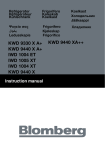





![AUTODRY PREMIUM PLUS [Met DTD298]](http://vs1.manualzilla.com/store/data/006012284_1-1524e0bc7da7bc268800a5fd91963b06-150x150.png)







![8KG HEAT PUMP DRYER [Met DTD 315]](http://vs1.manualzilla.com/store/data/005851733_1-4b2b64d3b006b4e2563952fefa7cfd52-150x150.png)

