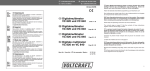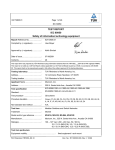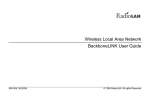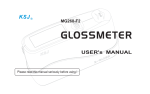Download Clarke CDM80 Instruction manual
Transcript
CDM80 PEN PROBE DIGITAL MULTIMETER OPERATING MANUAL Model CDM80 / Part No:4500085 WARRANTY Thank you for purchasing this CLARKE Digital Multimeter. Please read this manual thoroughly and follow the instructions carefully. Before attempting to use the multimeter, thoroughly familiarise yourself with this device & its operation. In doing so you will ensure the safety of yourself and others around you, & can look forward to the multimeter giving you long and satisfactory service. GUARANTEE This product is guaranteed against faulty manufacture for a period of 12 months from the date of purchase. Please keep your receipt which will be required as proof of purchase. This guarantee is invalid if the product is found to have been abused or tampered with in any way, or not used for the purpose for which it was intended. Faulty goods should be returned to their place of purchase, no product can be returned to us without prior permission. This guarantee does not effect your statutory rights. 2 READ ALL INSTRUCTIONS BEFORE OPERATING SAVE THESE INSTRUCTIONS Thank you for purchasing your Clarke CDM80 Pen Probe Digital Multimeter. Before attempting to operate your new Multimeter please read these instructions thoroughly. You will need these instructions for the safety warnings, precautions, assembly, operation, maintenance procedures, parts list and diagrams. Keep your invoice with these instructions. Write the invoice number on the inside of rear cover. Keep the instructions and invoice in a safe, dry place for future reference. The warnings, cautions and instructions discussed in this instruction manual cannot cover all possible conditions or situations that could occur. It must be understood by the operator that common sense and caution are factors which cannot be built into this product, but must be supplied by the operator. 3 Auto Power Off .......................29 Taking Measurements .......................30 Measuring DC Voltage ............30 Measuring AC Voltage.............34 Measuring Resistance.............37 Diode Testing .........................40 Continuity Testing ...................43 Measuring DC Current ...........44 Measuring AC Current.............46 Logic Test ...............................48 Maintenance ......................................50 Battery Replacement ..............50 Test Lead Replacement ..........52 Accessories .......................................53 TABLE OF CONTENTS Warranty ............................................. 2 Safety Rules ....................................... 7 During Use.......................................... 8 Symbols ..............................................10 Preventive Maintenance .................... 12 Description ........................................ 13 Overview ............................................ 14 Specifications .................................... 18 Operation ........................................... 27 DataHold ................................. 27 Max Value Measuring & Hold 27 Switching Functions..................28 Switching Auto/Manual Range.. 28 4 WARNING:- BE EXTREMELY CAREFUL IN THE USE OF THIS METER. Improper use of this device can result in electric shock to the user or destroy the meter. Follow all safety rules in this manual and the normal safety precautions used in working with electrical circuits. Do not service this device if you are not qualified to do so. All repairs should be performed by an authorised Clarke repair facility. To ensure safe operaton, and in order to achieve the full functionality of the meter, follow the directions in this manual carefully. 5 This meter has been designed according to IEC1010 concerning electronic measuring instruments with an overvoltage category CAT III 600V and pollution 2. Follow all safety and operating instructions to make sure that the meter is used safely and is kept in good operating condition. With proper use and care, the digital meter will give you years of excellent service. Measurement category III is for measurements performed in building installation. (Examples are measurements on distribution boards, circuit breakers, wiring including cables, busbars, junction boxes, switches, socket outlets (fixed installation), equipment for industrial use and some other equipment; for example, stationary motors with permanent connection to the fixed installation). 6 SAFETY RULES 1. When using the meter observe all normal safety rules concerning: • protection against the dangers of electrical current. • protection of the meter against mis-use. 2. Before using the meter, inspect it carefully to make sure that it has not been damaged during shipping. 3. The test lead or test clip must be in good condition. Before using, verify that the insulation on test lead or test clip is not damaged and/or the lead wires are not exposed. 4. Full compliance with safety standards can be guaranteed only if used with test leads supplied. Use ONLY authorised Clarke replacement parts. 5. Always make sure the correct function and range are selected for your job. 6. Never exceed the limit values (listed in SPECIFICATIONS Section of this manual) for each range of measurement. 7 7. When the meter is linked to a circuit, do not touch the probe tip of the meter or the test lead/ test clip. 8. In Manual Mode, when the value scale to be measured is unknown beforehand, select the highest range. 9. Do not use this tool to measure voltage higher than 600V above earth ground. 10. Always be careful when working with voltages above 60V DC or 30V AC rms. Always keep fingers behind the probe barrier while measuring. 11. Never connect the meter leads across a voltage source while the Mode Selector is in the resistance, diode, or continuity mode. Doing so can damage the meter. 12. Never perform resistance, diode, or continuity measurements on live circuits. 13. Before rotating the Mode Selector to change the function, disconnect the probe tip of meter and the probe of the test lead (or test clip) from the circuit being tested. 14. Never use the meter near explosive air, steam, or dirt. 8 15. If any faults are observed, STOP using and have the meter serviced by a qualified technician immediately. 16. Never use the meter unless the outer casing is in place and fully fastened. 17. Do not store or use meter in areas exposed to direct sunlight, high temperature, humidity, or condensation. 9 SYMBOLS Important safety information Double insulation (Protection class II) CAT III Overvoltage (Installation) category III, Pollution Degree 2 per IEC10101 refers to the level of Impulse Withstand Voltage protection provided. Conforms to European union directive Earth ground AC Alternating current DC Direct current 10 AC or DC (alternating current or direct current) Diode Continuity buzzer M.H The maximum value is being held. DH This indicates that the display data is being held. AUTO Auto range -+ Low battery 11 PREVENTIVE MAINTENANCE 1. Do not attempt to adjust or repair the meter by removing the rear case while voltage is being applied. Only a qualified technician should attempt repairs on this meter. 2. Before opening the battery cover or case of the meter, always disconnect the probe tip of the meter and the probe of the test lead (or test clip) from all tested circuits. 3. To avoid the wrong reading, when the meter displays “ - + ”, the battery power is low and the battery should be changed immediately. 4. Do not use abrasives or solvent to clean the meter. Use only a damp cloth and mild detergent. 5. Always set the Mode Selector to the OFF position when the meter is not in use. 6. If the meter is to be stored for a long period of time, the batteries should be removed to prevent damage to the unit. 12 DESCRIPTION This meter is a portable professional measuring instrument with easy to read LCD display and convenient carrying case. Multi-function Mode selector makes measurement convenient. Includes overload protection and low battery indicator. This meter is ideal for use in the field, workshop, school, hobby, and home applications. Your CDM80 features: - Auto Range and Manual Range function - Auto Power Off - Data Hold and Maximum Value Measure & Hold - Range Display with unit enunciators measuring results 13 OVERVIEW 1. Probe 2. Rotating Probe Socket 3. LED Indicator 4. Probe Barrier 5. Mode Selector 6. DATAHOLD Button 7. RANGE Button 8. MAX.HOLD Button 9. FUNC. Button 10. Panel 11. LCD Dispay 12. COM Jack 14 Button Mode Operation performed DATA-H Any switch position Power-up Option This button is used to hold data. Disables autom atic power-off feature. RANGE V ,Ω and mA Switches between Auto Range & Manual Range. MAX.H Any switch position Used to measure and hold the maximum value. FUNC. V Logic Switches between DC and AC voltage Must be held down for Logic testing. Switches between Resistance measurement, Diode Test and Continuity check. Switches between DC and AC current. Ω mA 15 Probe Input terminals for V, mA, Ω./ / and logic test. Rotating Probe Socket Rotates the probe in or out of the meter. LED Indicator Indicates high level and Low level at Logic test range. Probe Barrier Helps to keep hands away from the probe. Mode Selector This switch is used to select functions and desired ranges. LCD Display Displays the measurement information. COM Jack Terminal for Test Probe/Test Clip. 16 SPECIFICATIONS Accuracy is specified for a period of one year after calibration at 64 F to 82 F (18 C to 28C). Circumstance Temperature: 23±5°C Relative Humidity: < 75%. GENERAL SPECIFICATIONS Environment conditions: 600V CAT. III Pollution degree: 2 Altitude < 2000m Operating temperature: 32°F~122°F (0~40°C) (<80% RH, <10°C non-condensing) Storage temperature: 14°F ~122°F (10~50°C) (<70% RH, battery removed) 17 Max. voltage between terminals and earth ground: 600V DC or AC. Auto ranges and manual range. Display: 20mm LCD. Max. Show Value: 1999 (3 1/2). Polarity Indication: ‘-’ indicates negative polarity. Range Overload Indication: Display ‘OL’. Sampling Time: approx. 0.4 second. Display: Function and electrical capacity. Low Battery Indicator: ‘ - + ’ displayed. Auto power off time: 15 min. Power Supply: 2 x 1.5V AAA batteries. Dimensions (L x W x H): 208 x 38 x 29 Weight: approx. 0.21kg. (including battery) 18 DC VOLTAGE R an g e R esolution 200mV 0.1mV 2V 0.001V 20V 0.01V 200V 0.1V 600V 1V Accuracy ± (0.7% of rdg + 2 di gi ts) Input Impedance:10MΩ Overload Protection: 200mV range: 250V DC or AC rms, 2V600V ranges: DC 600V or AC 600V rms. Max. Input Voltage: 600V DC 19 AC VOLTAGE R an g e R esoltion 200mV 0.1mV 2V 0.001V 20V 0.01V 200V 0.1V 600V 1V Accuracy ± (0.8% of rdg + 3 di gi ts) ± (1.0% of rdg + 3 di gi ts) Input Impedance:10MΩ. Overload Protection:200mV range:250V DC or AC rms/2V600V ranges:DC 600V or AC 600V rms Frequency Range: 40 to 400Hz Response: Average, calibrated in rms of sine wave. Max. Input Voltage: 600V rms AC 20 RESISTANCE R an g e R esoltion Accuracy 200ohm 0.1ohm ± (1.0% of rdg + 3 di gi ts 2kohm 0.001kohm 20kohm 0.01kohm 200kohm 0.1kohm 2Mohm 0.001Mohm 20Mohm 0.01Mohm ± (1.0% of rdg + 5 di gi ts Open Circuit Voltage: 0.25V Overload Protection: 250V DC or rms AC 21 CONTINUITY R an g e Function Bui lt-i n buzzer wi ll sound, i f resi stance i s lower than 50 ohm Open Circuit Voltage: 0.5V Overload Protection: 250V DC or rms AC Diode R an g e R esolution Accuracy 0.001V D i splay:reads approxi mate forward voltage of di ode Forward DC Current: approx. 1mA Reversed DC Voltage: approx.1.5V 22 DC CURRENT R an g e R esolution 20mA 0.01 mA Accuracy 200mA 0.1 mA ± (1.5% of rdg + 3 di gi ts) R an g e R esolution Accuracy 20mA 0.01 mA 200mA 0.1 mA AC CURRENT ± (2.0% of rdg + 3 di gi ts) Frequency Range: 40Hz-200Hz Respose: Average, calibrated in rms of sine wave 23 LOGIC TEST R an g e D escription 0V Logi c 1.5V 3.5V 5V Low " 0" Hi gh "1" I _ _ _ _ _ _ _ _I_ _ _ _ __ _ _ _I _ ____ _ _ _ I I I I I Green Green, Red Red LED LE D on LED off on Input Impedance: approx. 1M Ω Overload protection: 250V DC or rms AC 24 OPERATION DATA HOLD If you need to HOLD the current data when measuring, push the “DATA-H” button and it will hold the reading. Push the button again to turn data hold off. MAXIMUM VALUE MEASURING AND HOLD When Mode Selector is set to Voltage “ ”, you can push the “MAX.H” button and it will hold the maximum value. Push the button again to turn off the maximum value hold. 25 SWITCHING FUNCTIONS When preparing to measure voltage, push down the “FUNC” button to switch between DC and AC. Push the “FUNC” button when preparing to measure Resistance, Diode, and Continuity, to switch between them. SWITCHING BETWEEN AUTO & MANUAL RANGE When the Mode Selector is set to Voltage “ ” or Resistance “Ω ” mode “AUTO RANGE” is the default setting for the tool. Push the RANGE button if you want to switch to “MANUAL RANGE.” Each time you push the RANGE button, the measurement range will go up (Note the position of the decimal point in the LCD Display). The meter will return to the Minimum Range if the range button is pressed while at maximum range. Hold the RANGE button for two full seconds to return to AUTO RANGE. 26 AUTO POWER OFF After 15 minutes without use, the meter will automatically power off. Five short beeps will sound as a 1 minute warning that the unit is about to power off if not used. The unit will sound a long beep when it is automatically powering off. After auto power off, if the Mode Selector is turned or any buttons are pushed, the unit will turn back on. To disable the auto power off feature, hold the “DATA-H” button when the unit is powered on. 27 TAKING MEASUREMENTS MEASURING DC VOLTAGE WARNING:- RISK OF ELECTROCUTION. Do not input voltage higher than 600V DC. It is possible to show higher voltage, but it may damage the inner circuit of the meter or cause electric shock to the user. Be careful when measurng high voltage to avoid getting an electric shock. 1. Rotate the Probe Socket clockwise to extend the probe out the front of the meter. 2. Insert the black test lead or test clip in the COM jack. 28 3. Set the Mode Selector to the Voltage “V “ range position. 4. Press the “FUNC.” Button to switch to DC measurement. Switch between auto range and manual range by pressing the “RANGE” button. 29 5. Connect the probe tip of the meter and probe tip of the test lead (or test clip) across the power source or on the two sides of the circuit to be measured. 6. The LCD will display the reading. The polarity of the terminal which the tip of the meter probe is testing will be displayed. NOTE: • On low voltage range, the meter will have an unsteady reading when test leads are not on the circuit. This is normal because the meter is very sensitive. When the meter touches the circuit, the true reading will be displayed. • In manual range mode, if only the figure ‘OL’ is displayed, it indicates a Range Overload situation and a higher range must be selected. • In manual range mode, when the value scale to be measured is unknown beforehand, select the highest range position and step down gradually. 30 MEASURING AC VOLTAGE WARNING:- RISK OF ELECTROCUTION.- Do not input voltage higher than 600 V rms AC. It is possible to show higher voltage, but it may damage the inner circuit of the meter or cause electric shock to the user. Be careful when measuring voltage to avoid getting an electric shock. 1. Rotate the probe socket clockwise to extend the probe out the front of the meter. 2. Insert the black test lead or test clip in the COM jack. 3. Set the Mode Selector to the Voltage “V ” range position. 31 4. Press the “FUNC.” button to switch to AC measurement. If necessary, you can switch between Auto Range and Manual Range by pushing the “RANGE” button. 5. Connect the probe tip of the meter to one side of the test circuit and the probe tip of the test lead (or test clip) to the other side. 6. The LCD will display the reading. 32 NOTE • In the manual range mode, if only the figure ‘OL’ is displayed, it indicates an overload situation for the range you are working in a higher range must be selected. • In the low voltage range, the meter will have an unsteady reading when the test leads are not touching the circuit. This is normal because the meter is very sensitive. When the test leads touch the circuit, the true reading will be displayed. • In the manual range mode, when the value scale to be measured is unknown beforehand, select the highest range position and step down gradually. 33 MEASURING RESISTANCE WARNING: RISK OF ELECTROCUTION.-When measuring in-circuit resistance,make sure the circuit being tested has a power turned OFF and that all capactors have been fully discharged. 1. Rotate the probe socket clockwise to extend the probe out the front of the meter. 2. Insert the black test lead or test clip in the COM jack. 3. Set the Mode Selector to the Resistance “W” range position. If necessary, you can switch between the Auto Range and Manual Range by pushing the “RANGE” button. 34 4. Connect the probe tip of the meter to one side of the test circuit and the probe tip of the test lead (or test clip) to the other side. 5. The LCD will display the readng. 35 NOTE: • In the manual range mode, if only the figure ‘OL’ is displayed, it indicates an overload situation for the range you are working in a higher range must be selected. • For measuring resistance above 1MW, the meter may take a few seconds to get a stable reading. • When the input is not connected, i.e. at open circuit, the figure ‘OL’ will be displayed to indicate a Range Overload condition. 36 DIODE TESTING WARNING: RISK OF ELECTROCUTION.- When measuring in-circuit diode, make sure the circuit being tested has all power turned OFF and that all capactors have been fully discharged. 1. 2. 3. 4. Rotate the probe socket clockwise to extend the probe out the front of the meter. Insert the black test lead or test clip in the COM jack. Set the Mode Selector to the Diode “ ” range position. Press the “FUNC.” button to switch to the test. 37 5. Connect the probe tip of the meter to the anode of the diode and the black test lead (or test clip) to the cathode of the diode. 6. The LCD will display the reading. NOTE: • The meter will show the approximate forward voltage drop of the diode. • If the meter and the lead connection are reversed, only the figure ‘OL’ will be displayed. • When the input is not connected, i.e. at open circuit, the figure ‘OL’ will be displayed. 38 CONTINUITY TESTING WARNING: RISK OF ELECTROCUTION.-When testing the circuit continuity, make sure that the power of the circuit has been shut down and that a capactors have been fully discharged. 1. 2. 3. 4. Rotate the probe socket clockwise to extend the probe out the front of the meter. Insert the black test lead or test clip in the COM jack. Set the Mode Selector to the Continuity “ ” range position. Press the “FUNC.” button to switch to the continuity test. 39 5. Connect the probe tip of the meter to one side of the test circuit and the probe tip of the test lead (or test clip) to the other side. 6. If continuity exists (i.e. resistance is less than about 50), the built in buzzer will sound. NOTE: • If the input open circuit (or the circuit resistance measured is higher than 200), the figure ‘0L’ will be displayed. 40 MEASURING DC CURRENT WARNING: RISK OF ELECTROCUTION :-To avoid damage to the meter or injury to the user, never attempt an in-circuit current measurement where the open circuit potential to earth is greater than 250V. Never attempt to measure current greater than 200mA. 1. 2. 3. 4. Rotate the probe socket clockwise to extend the probe out the front of the meter. Insert the black test lead or test clip in the COM jack. Set the Mode Selector to the Current “mA ” range position. Press the “FUNC.” button to switch to DC measurement. If necessary, you can switch between Auto Range and Manual Range by pressing the “RANGE” button. 41 5. Connect the probe tip of the meter and the probe tip of the test lead (or test clip) in series with the load in which the current is to be measured. 6. The LCD will display the reading. The polarity of the tested terminal which the tip of the meter probe is connected to will be indicated. NOTE: • In the manual range mode, if only the figure ‘OL’ is displayed, it indicates an overload situation for the range you are working in, a higher range must be selected. 42 MEASURING AC CURRENT WARNING: RISK OF ELECTROCUTION. To avoid damage to the meter or injury to the user, never attempt an in-circuit current measurement where the open circuit potential to earth is greater than 250V. Never attempt to measure current greater than 200mA. 1. 2. 3. 4. Rotate the probe socket clockwise to extend the probe out the front of the meter. Insert the black test lead or test clip in the COM jack. Set the Mode Selector to the Current “mA ” range position. Press the “FUNC.” button to switch to AC measurement. If necessary, you can switch between Auto Range and Manual Range by pushing the “RANGE” button. 43 5. Connect the probe tip of the meter and the probe tip of the test lead (or test clip) in series with the load in which the current is to be measured. 6. The LCD will display the reading. NOTE: In the manual range mode, if only the figure ‘OL’ is displayed, it indicates an overload situation for the range you are working in a higher range must be selected. 44 LOGIC TEST WARNING: RISK OF ELECTROCUTION:-Do not input voltage higher than 100 Vrms AC. It may damage the inner circuit of the meter or cause electrical shock to the user. Be careful when testing Logic level to avoid electrc shock. 1. 2. 3. 4. Rotate the probe socket clockwise to extend the probe out the front of the meter. Insert the black test clip in the COM jack. Set the Mode Selector to the LOGIC range position. Connect the black test clip to the GND (-) of the circuits being measured. 45 5. Press and hold the “FUNC” button and touch the tip of the meter probe to the circuit being measured. Observe the logic state indicated by LED light – Red LED light indicates high level/ logic “1” and green LED light indicates low level/logic “0”. 6. The display may also show the sign “r” or “s”. “r” expresses high level/logic “1” and “s ” expresses low level/logic “0”. NOTE: • If the input open circuit (or the object’s logic state is lower than 1.5V), the green LED will light up. • You must hold the “FUNC” button down during the logic testing. 46 MAINTENANCE BATTERY REPLACEMENT WARNING: RISK OF ELECTROCUTION: Before attempting to open the battery cover of the meter, make sure that the probe tip of the meter and the test lead (or test clip) have been disconnected from the measurement circuit to avoid electric shock hazard. 1. If the sign ‘ - + ‘ appears on the LCD display, the battery power is low. Replace battery immediately. 2. Loosen screw on the battery cover to remove the cover. 3. Replace the old battery with a new one. 4. Put the battery cover back on and tighten screw to secure. 47 TEST LEADS (OR TEST CLIP) REPLACEMENT WARNING: RISK OF ELECTROCUTION Full compliance with safety standards can be guaranteed only if used with the test leads suppled. If necessary, they must be replaced with the same model or same electrical ratings. Electric ratngs of the test leads: 600 V 10A. Before using this tool, verify that the insulation on test lead or test clip is not damaged and/or the lead wires are not exposed. If test lead or test clip is damaged in any way, it must be replaced immediately. DO NOT use the tool with damaged test lead/test clip in place. Use ONLY authorised Clarke replacement parts. 48 ACCESSORIES DESCRIPTION 1. Test Lead: Electric Ratings 600V 10A 2. Test Clip: Electric Ratings 600V 10A 3. Battery:1.5V, AAA 4. Instruction Manual 5. Carry Case QTY. 1 1 2 1 1 WARNING: RISK OF ELECTROCUTION. Using this meter in an environment with a strong radiated radio frequency electro-magnetic field (approx.3V/m) may result in inaccurate measurements. 49 For parts and service please contact your nearest dealer, or CLARKE International on the following number: PARTS & SERVICE TEL: Tel: 020-8988-7400 / FAX 020 8558 3622 or Email: Parts@ clarkeinternational.com or [email protected] Clarke International • Hemnall Street, Epping, Essex CM16 4LG 50 NOTES: 51