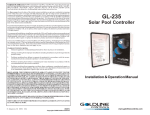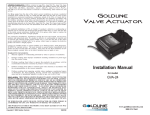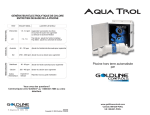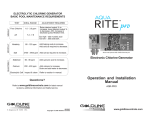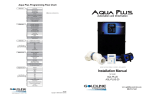Download Pro-Aqua PA 03 Specifications
Transcript
FCC Statement This device complies with part 15 of the FCC rules. Operation is subject to the following two conditions: (1) This device may not cause harmful interference, and (2) this device must accept any interference received, including interference that may cause undesired operation. Home Automation Interface Module Changes or modifications not expressly approved by Goldline Controls could void the user’s authority to operate this equipment. PS MODELS for Aqua Logic (rev 2.2 or later) ® NOTE: This equipment has been tested and found to comply with the limits for a Class B digital device, pursuant to Part 15 of the FCC Rules. These limits are designed to provide reasonable protection against harmful interference in a residential installation. This equipment generates, uses and can radiate radio frequency energy and, if not installed and used in accordance with the instructions, may cause harmful interference to radio communications. However, there is no guarantee that interference will not occur in a particular installation. If this equipment does cause harmful interference to radio or television reception, which can be determined by turning the equipment off and on, the user is encouraged to try to correct the interference by one or more of the following measures: and PS MODELS — Reorient or relocate the receiving antenna. — Increase the separation between the equipment and receiver. — Connect the equipment into an outlet on a circuit different from that to which the receiver is connected. — Consult the dealer or an experienced radio / TV technician for help. Industry Canada Statement This Class B digital apparatus complies with Canadian ICES-003. Cet appareil numérique de la classe B est conforme à la norme NMB-003 du Canada. The term “IC” before the certification / registration number only signifies that the Industry Canada technical specifications were met. AQ-CO-SERIAL User Manual G Copyright © 2008 Goldine Controls 092329C LDLINE C ON TROLS www.goldlinecontrols.com Introduction: The AQ-CO-SERIAL is a serial home automation module that provides a command set which enables any attached system to fully emulate an Aqua Logic PS pool control running software rev 2.2 or later or any Pro Logic PS pool control. Thus, buttons can be transmitted, and the Aqua Logic PS/Pro Logic PS LED and messaging display states are returned. A complete description of the operation of an Aqua Logic PS or Pro Logic PS can be found in the user manuals at www.goldlinecontrols.com. Tools Needed: -RS232 Cable (Straight through Male to Female DB9 Cable, 25' max) -Four conductor low voltage control wire up to 100 feet (RS-485 wiring) -Aqua Logic PS model pool control with Rev: 2.2 or later firmware OR Pro Logic PS model pool control Functionality: The AQ-CO-SERIAL interconnects an RS-232 bus from any Home Automation system with the Aqua Logic PS/Pro Logic PS using the powered RS-485. A typical system is shown below. RS485 & Power RS232 LIMITED WARRANTY Goldline warrants its Aqua Rite, Aqua Rite Pro, Aqua Trol, Aqua Logic and Pro Logic products (products with Goldline part numbers starting with AQ-RITE-, AQ-RTPRO, AQ-TROL-, AQ-LOGIC-, AQL-P-, AQL-PS-, AQL-CL-, PL-P-, PL-PS-, and HPC-2) to be free from defects in material or workmanship, under normal use and service: For three years from the date of the initial system installation on private, residential swimming pools within the USA or Canada and one year from the date of initial system installation on commercial installations, installations outside of the USA or Canada and for any replacement parts or accessory products, provided they are installed in accordance with the Goldline installation instructions and specifications provided with the product. If written proof of the date of the initial system installation is not provided to Goldline, the manufacturing datecode on the Aqua Rite, Aqua Rite Pro, Aqua Trol, Aqua Logic and Pro Logic electronics unit will be the sole determinant of the date of the initial system installation. For residential installations in USA or Canada: If a product is defective in workmanship or materials and is removed and returned freight prepaid within three (3) years after the date of the initial system installation, Goldline will, at its option, either repair or replace the defective product and return it freight prepaid. For commercial installations, installations outside the USA and Canada, and accessory products and replacement parts: If a product is defective in workmanship or materials and is removed and returned freight prepaid within one (1) year after the date of the initial system installation, Goldline will, at its option, either repair or replace the defective product and return it freight prepaid. Contact any Goldline dealer or contact Goldline at 61 Whitecap Drive, North Kingstown, RI 02852 for warranty service. The costs incurred in removal and/or reinstallation of the product are NOT covered under this warranty. Some states do not allow limitations on how long an implied warranty lasts, so the above limitation may not apply to you. WARRANTY EXCLUSIONS: 1. Material supplied or workmanship performed by others in process of installation. 2. Damage resulting from improper installation including installation on pools larger than the product rating. 3. Problems resulting from failure to operate the product(s) in accordance with the recommended instructions contained in product’s owners manual(s). 4. Problems resulting from failure to maintain pool water chemistry in accordance with the recommendations in the owners manual(s). Power: The AQ-CO-SERIAL is powered via RS485 from the Aqua Logic PS/Pro Logic PS control. Typical Setup: The RS-232 end is connected to the Home Automation System and the RS485 end is connected to the Aqua Logic PS/Pro Logic PS. The AQ-CO-SERIAL enclosure is 5" X 5.25" X 1.25" and is designed to be mounted indoors only. 5. Problems resulting from tampering, accident, abuse, negligence, unauthorized repairs or alternations, fire, flood, lightning, freezing, external water, degradation of natural stone used in or immediately adjacent to a pool or spa, war or acts of God. DISCLAIMER. THE EXPRESS LIMITED WARRANTY ABOVE CONSTITUTES THE ENTIRE WARRANTY OF GOLDLINE WITH RESPECT TO ITS POOL AUTOMATION AND CHLORINATION PRODUCTS AND IS IN LIEU OF ALL OTHER WARRANTIES, EXPRESSED OR IMPLIED, INCLUDING WARRANTIES OF MERCHANTABILITY OR FITNESS FOR A PARTICULAR PURPOSE. THIS WARRANTY GIVES YOU SPECIFIC LEGAL RIGHTS, AND YOU MAY ALSO HAVE OTHER RIGHTS WHICH VARY FROM STATE TO STATE. IN NO EVENT SHALL GOLDLINE BE RESPONSIBLE FOR ANY CONSEQUENTIAL, SPECIAL OR INCIDENTAL DAMAGES OF ANY NATURE WHATSOEVER, INCLUDING, BUT NOT LIMITED TO, PERSONAL INJURY, PROPERTY DAMAGE, DAMAGE TO OR LOSS OF EQUIPMENT, LOST PROFITS OR REVENUE, COSTS OF RENTING REPLACEMENTS, AND OTHER ADDITIONAL EXPENSES, EVEN IF THE SELLER HAD BEEN ADVISED OF THE POSSIBILITY OF SUCH DAMAGES. SOME STATES DO NOT ALLOW THE EXCLUSION OF LIMITATION OF INCIDENTAL OR CONSEQUENTIAL DAMAGES, SO THE ABOVE LIMITATION OR EXCLUSION MAY NOT APPLY TO YOU. NO WHOLESALER, AGENT, DEALER, CONTRACTOR OR OTHER PERSON IS AUTHORIZED TO GIVE ANY WARRANTY ON BEHALF OF GOLDLINE. THIS WARRANTY IS VOID IF THE PRODUCT HAS BEEN ALTERED IN ANY WAY AFTER LEAVING THE FACTORY. 1 10 Response: None For PS Models, in order to make a character blink, the eighth bit of the corresponding character is set. Refer to the following example: '1' = 31H = 00110001, '1' does not blink '1' = B1H = 10110001, '1' blinks AQ-CO-SERIAL PCB (From:AQ-CO-SERIAL To:HA) (05H) Command Beep Time Response: None After the Configuration Menu is unlocked, Aqua Logic PS/Pro Logic PS sends the Beeper command indicating the occurrence. The Update Key Pad Release command for the Unlock Configuration Menu has to be sent at this point. Special Characters: The symbol “Degree” is sent as an “underscore _”. The “Degree” being 0xDF, has the eighth bit set and to make sure that it’s not mistaken as blinking its being sent as Underscore (0x5F). For example: To display “Air Temp 99°F”, the packet will be “Air Temp 99_F”. Error Conditions: If the AQ-CO-SERIAL is not communicating with Aqua Logic PS/Pro Logic PS a Display command will be sent stating “Pro Logic Comm Bus Communication Lost”. Product Support For questions or support on applying the above command language, please send an email to [email protected]. 9 To Home Automation System J4 1 Aqua Logic 2 or 3 Pro Logic 4 J2 RS232 J3 1 2 3 4 RS485 Command: Beeper Refer to the diagram below. The Home Automation system is connected to the RS232 (J3) connector. To communicate with Aqua Logic PS/Pro Logic PS, the connectors J2 or J4 are used. (J2 and J4 are connected in parallel internally). The Aqua Logic PS/Pro Logic PS communicates to its peripherals via a half duplex asynchronous RS-485 link that also supplies DC power. All peripherals are wired in parallel on this bus. The Aqua Logic PS/Pro Logic PS is the master of the bus, and devices only transmit when queried. For example, to receive a keypress from any one of the remote controls, the Aqua Logic PS/Pro Logic PS requests pending keys every 100 ms, and then listens for an answer. If any remote control has a pending keypress, it is immediately sent back to the Aqua Logic PS/Pro Logic PS. The AQ-CO-SERIAL relieves the Home Automation system from having to respond to the Aqua Logic PS/Pro Logic PS timing and command response requirements. It is a simple board with a processor, a ground isolated RS232 interface via DB9 connector, and a terminal strip for connection to the Aqua Logic PS/Pro Logic PS bus. It performs as a slave to Aqua Logic PS/Pro Logic PS and as a bi-directional interface to the Home Automation System. All the commands needed to emulate a remote control are supported: sending a keypress to the Aqua Logic PS/Pro Logic PS, and receiving text and LED status. The Aqua Logic PS/Pro Logic PS-16 has 16 internal relays. The PS-4 and PS-8-V has 4 relays. The PS-8 and PS-16-V has 8 relays. The “V” models double the AUX buttons for use as macro buttons called “groups”. The image on page 2 is of a PS-16 remote with all keys un-labeled. The remote is shipped with adhesive labels which allow customization of the keyboard. The same list of labels are available in the system software so that a relay or valve can be more appropriately named. 2 Shown below is a labeled remote control to a Pro Logic PS pool control. Note that labels have been placed over the generic names to make the keys human readable. In this case, the Pool Filter, Gas Heater, Spa Filter and Water Feature are all turned on. Bit 0 Bit 1 These names also have been selected in the Aqua Logic PS/Pro Logic PS configuration menu so that when the user presses “Spa Jets” a message says “Spa Jets Turned On” appears on the display. Display Software Revision Note that buttons may not respond under certain conditions. For example, pressing “Cleaner” while the Pool Filter is OFF, will result in the message “Interlock prevents turn on” being displayed and the LED will not light up. There are many such special features and interlocks in the Aqua Logic PS/Pro Logic PS. The menu button selects the Aqua Logic PS/Pro Logic PS menus. The navigation keys surrounding the menu button allows movement through sub menus (“<“ and “>”) and value changes (“+” and “-”). All feedback is via the 2 x 20 alphanumeric display. The revision or the whole display can be replaced by the HA Developer. The Aqua Logic PS/Pro Logic PS display will show its software revision as shown below: Display Software Local-08 r4.00 Bit 2 This is an Aqua Logic PS/Pro Logic PS feature only. Following is a description of how it is used on these pool controls. In Settings Menu, when “Display Light” is selected, the Update Display Command is sent as: Display Light Note that the second line is blank. And the Bit 2 will be set to 1. The actual Aqua Logic PS/Pro Logic PS display will show its current mode: The menus are mainly used to configure the pool and change temperature setpoints. Most user interaction is via the direct-access keys in the lower half of the control. Command overview: These are the standard commands which are used for communicating between the Home Automation (HA) and the AQ-CO-SERIAL. To keep this system simple, these commands are very similar to the commands used on the Aqua Logic PS/Pro Logic PS bus. Hex 01 02 03 04 05 Not used currently. The Revision has to be filled in by the Home Automation System if Bit 1 is set. For example: In the Diagnostics Menu, when “Display Software” is selected, the Update Display Command is sent as below, (with Bit 1 set to 1): Command Update Key Pad Press Update Key Pad Release Update LEDs Update Display Beeper (HA to AQ-CO-SERIAL) (HA to AQ-CO-SERIAL) (AQ-CO-SERIAL to HA) (AQ-CO-SERIAL to HA) (AQ-CO-SERIAL to HA) Display Light Always ON Bit 3 or Display Light On for 60 seconds This is also an Aqua Logic PS/Pro Logic PS feature only. Following is a description of how it is used on these pool controls. In Settings Menu, when “Beeper” is selected, the Update Display Command is always sent as: Beeper Enabled Bit 3 is set to 1. The actual Aqua Logic PS/Pro Logic PS display will show its current mode: Beeper Enabled or Beeper Disabled Note: Bits1, 2, 3 can be implemented if desired. 3 8 Command: Update LEDs (From:AQ-CO-SERIAL To:HA) The AQ-CO-SERIAL will send this command whenever a change of any LED state occurs. (03H) Command LEDs 1 LEDs 2 Byte LEDs 1 LEDs 1 LEDs 1 LEDs 1 LEDs 1 LEDs 1 LEDs 1 LEDs 1 Bit 0 1 2 3 4 5 6 7 LED Heater1 Valve3 Check System Pool Spa Filter Lights Aux1 Byte LEDs 2 LEDs 2 LEDs 2 LEDs 2 LEDs 2 LEDs 2 LEDs 2 LEDs 2 Bit 0 1 2 3 4 5 6 7 LED Aux2 (Service) Aux3 Aux4 Aux5 Aux6 Valve4/Heater2 Spillover Byte LEDs 3 LEDs 3 LEDs 3 LEDs 3 LEDs 3 LEDs 3 LEDs 3 LEDs 3 Bit 0 1 2 3 4 5 6 7 LED System off Aux7 Aux8 Aux9 Aux10 Aux11 Aux12 Aux13 Byte LEDs 4 LEDs 4 LEDs 4 LEDs 4 LEDs 4 LEDs 4 LEDs 4 LEDs 4 Bit 0 1 2 3 4 5 6 7 LED Aux14 Super Chlorinate LEDs 3 Blink LEDs 4 Blink LEDs 1 Blink LEDs 2 Blink LEDs 3 Blink LEDs 4 Thus, for the home automation system to send a key, a Press and a Release command are required. The Aqua Logic PS/Pro Logic PS will always react to the “Press” command. In some menus where value scrolling is supported, a delay between the press and release greater than two seconds will start the value scrolling. A common use of scrolling is setting the temperature of the heater or the chlorination rate of the chlorine generator. The AQ-CO-SERIAL will forward an Update LED or Update Display command if a change in content is detected since the previous transmission of such commands. These commands are sent once every 2 seconds, even if no information has changed. Framing and Rate: Asynchronous serial mode is used with the following character format: 1 start bit, 8 data bits, no parity and 2 stop bits. The data rate is 19.2 kbps. The basic frame structure used is shown below. Each frame begins with a DLE (10H) and STX (02H) character start sequence, followed by a 2 to 61 byte long Command/Data field, a 2-byte Checksum and a DLE (10H) and ETX (03H) character end sequence. The DLE, STX and Command/Data fields are added together to provide the 2byte Checksum. If any of the bytes of the Command/Data Field or Checksum are equal to the DLE character (10H), a NULL character (00H) is inserted into the transmitted data stream immediately after that byte. That NULL character must then be removed by the receiver. If an LED bit is a 1, then that LED is on. If the LED bit is a 1 and it’s associated Blink LED bit is a 1, then that LED should blink at a rate of once per second (half second on/half second off). Response: None The Command and Data Fields for the various commands and expected responses are as follows: (10H) DLE (02H) STX Command/Data Checksum MSB Command: Update Display (From:AQ-CO-SERIAL To:HA) The AQ-CO-SERIAL will send this command whenever a change of display text occurs. This command is sent once every 2 seconds, even if no information has changed. The Display Flags are defined as follows: Bit 0: Blink Display Selection (P-4 Only) Bit 1: Display Revision Bits 2: Display Backlight Time Bits 3: Display Beeper Status Bits 4-7: Reserved 7 (0=No, 1=Yes) (0=No, 1=Yes) (0=No, 1=Yes) (0=No, 1=Yes) 4 Checksum LSB (10H) DLE (03H) ETX Command: Update Key Pad Press (From:HA, To:AQ-CO-SERIAL) Use this command to simulate the user pressing a button. Upon receipt of a Key Press, the AQ-CO-SERIAL first reports the press action, and then reports that the key is being held down until a Key Pad Release is received. Note, if any “pressed” keys are not released within 20 seconds the AQ-CO-SERIAL assumes loss of communication and clears all the key presses. (01H) Command Data Data ( in Hexadecimal) 01 ">" 02 Menu 03 "<" 04 Service/System off 05 06 07 08 "-" "+" Pool/Spa/Spillover Filter 09 10 11 12 13 14 15 16 Lights Aux1 Aux2 Aux3 Aux4 Aux5 Aux6 Aux7 17 18 19 20 21 22 23 24 Valve3 Valve4/Heater2 Heater1 Aux8 Aux9 Aux10 Aux11 Aux12 25 26 27 28 Aux13 Aux14 Super Chlorinate Unlock Configuration Menu* Command: Update Key Pad Release (From:HA, To:AQ-CO-SERIAL) Use this command to simulate the user releasing a button. (02H) Command Data Data ( in Hexadecimal) 01 ">" 02 Menu 03 "<" 04 Service/System off 05 06 07 08 "- " "+" Pool/Spa/Spillover Filter 09 10 11 12 13 14 15 16 Lights Aux1 Aux2 Aux3 Aux4 Aux5 Aux6 Aux7 17 18 19 20 21 22 23 24 Valve3 Valve4/Heater2 Heater1 Aux8 Aux9 Aux10 Aux11 Aux12 25 26 27 28 Aux13 Aux14 Super Chlorinate Unlock Configuration Menu Example: When the ">" key is released, the command is: 10H 02H 02H 01H 00H 15H 10H DLE STX CMD DATA Checksum DLE *Note: In order to unlock Configuration menu, the display has to show “Configuration Menu-Locked”, otherwise the unlock command will be ignored. 5 6 03H ETX Command: Update Key Pad Press (From:HA, To:AQ-CO-SERIAL) Use this command to simulate the user pressing a button. Upon receipt of a Key Press, the AQ-CO-SERIAL first reports the press action, and then reports that the key is being held down until a Key Pad Release is received. Note, if any “pressed” keys are not released within 20 seconds the AQ-CO-SERIAL assumes loss of communication and clears all the key presses. (01H) Command Data Data ( in Hexadecimal) 01 ">" 02 Menu 03 "<" 04 Service/System off 05 06 07 08 "-" "+" Pool/Spa/Spillover Filter 09 10 11 12 13 14 15 16 Lights Aux1 Aux2 Aux3 Aux4 Aux5 Aux6 Aux7 17 18 19 20 21 22 23 24 Valve3 Valve4/Heater2 Heater1 Aux8 Aux9 Aux10 Aux11 Aux12 25 26 27 28 Aux13 Aux14 Super Chlorinate Unlock Configuration Menu* Command: Update Key Pad Release (From:HA, To:AQ-CO-SERIAL) Use this command to simulate the user releasing a button. (02H) Command Data Data ( in Hexadecimal) 01 ">" 02 Menu 03 "<" 04 Service/System off 05 06 07 08 "- " "+" Pool/Spa/Spillover Filter 09 10 11 12 13 14 15 16 Lights Aux1 Aux2 Aux3 Aux4 Aux5 Aux6 Aux7 17 18 19 20 21 22 23 24 Valve3 Valve4/Heater2 Heater1 Aux8 Aux9 Aux10 Aux11 Aux12 25 26 27 28 Aux13 Aux14 Super Chlorinate Unlock Configuration Menu Example: When the ">" key is released, the command is: 10H 02H 02H 01H 00H 15H 10H DLE STX CMD DATA Checksum DLE *Note: In order to unlock Configuration menu, the display has to show “Configuration Menu-Locked”, otherwise the unlock command will be ignored. 5 6 03H ETX Command: Update LEDs (From:AQ-CO-SERIAL To:HA) The AQ-CO-SERIAL will send this command whenever a change of any LED state occurs. (03H) Command LEDs 1 LEDs 2 Byte LEDs 1 LEDs 1 LEDs 1 LEDs 1 LEDs 1 LEDs 1 LEDs 1 LEDs 1 Bit 0 1 2 3 4 5 6 7 LED Heater1 Valve3 Check System Pool Spa Filter Lights Aux1 Byte LEDs 2 LEDs 2 LEDs 2 LEDs 2 LEDs 2 LEDs 2 LEDs 2 LEDs 2 Bit 0 1 2 3 4 5 6 7 LED Aux2 (Service) Aux3 Aux4 Aux5 Aux6 Valve4/Heater2 Spillover Byte LEDs 3 LEDs 3 LEDs 3 LEDs 3 LEDs 3 LEDs 3 LEDs 3 LEDs 3 Bit 0 1 2 3 4 5 6 7 LED System off Aux7 Aux8 Aux9 Aux10 Aux11 Aux12 Aux13 Byte LEDs 4 LEDs 4 LEDs 4 LEDs 4 LEDs 4 LEDs 4 LEDs 4 LEDs 4 Bit 0 1 2 3 4 5 6 7 LED Aux14 Super Chlorinate LEDs 3 Blink LEDs 4 Blink LEDs 1 Blink LEDs 2 Blink LEDs 3 Blink LEDs 4 Thus, for the home automation system to send a key, a Press and a Release command are required. The Aqua Logic PS/Pro Logic PS will always react to the “Press” command. In some menus where value scrolling is supported, a delay between the press and release greater than two seconds will start the value scrolling. A common use of scrolling is setting the temperature of the heater or the chlorination rate of the chlorine generator. The AQ-CO-SERIAL will forward an Update LED or Update Display command if a change in content is detected since the previous transmission of such commands. These commands are sent once every 2 seconds, even if no information has changed. Framing and Rate: Asynchronous serial mode is used with the following character format: 1 start bit, 8 data bits, no parity and 2 stop bits. The data rate is 19.2 kbps. The basic frame structure used is shown below. Each frame begins with a DLE (10H) and STX (02H) character start sequence, followed by a 2 to 61 byte long Command/Data field, a 2-byte Checksum and a DLE (10H) and ETX (03H) character end sequence. The DLE, STX and Command/Data fields are added together to provide the 2byte Checksum. If any of the bytes of the Command/Data Field or Checksum are equal to the DLE character (10H), a NULL character (00H) is inserted into the transmitted data stream immediately after that byte. That NULL character must then be removed by the receiver. If an LED bit is a 1, then that LED is on. If the LED bit is a 1 and it’s associated Blink LED bit is a 1, then that LED should blink at a rate of once per second (half second on/half second off). Response: None The Command and Data Fields for the various commands and expected responses are as follows: (10H) DLE (02H) STX Command/Data Checksum MSB Command: Update Display (From:AQ-CO-SERIAL To:HA) The AQ-CO-SERIAL will send this command whenever a change of display text occurs. This command is sent once every 2 seconds, even if no information has changed. The Display Flags are defined as follows: Bit 0: Blink Display Selection (P-4 Only) Bit 1: Display Revision Bits 2: Display Backlight Time Bits 3: Display Beeper Status Bits 4-7: Reserved 7 (0=No, 1=Yes) (0=No, 1=Yes) (0=No, 1=Yes) (0=No, 1=Yes) 4 Checksum LSB (10H) DLE (03H) ETX Shown below is a labeled remote control to a Pro Logic PS pool control. Note that labels have been placed over the generic names to make the keys human readable. In this case, the Pool Filter, Gas Heater, Spa Filter and Water Feature are all turned on. Bit 0 Bit 1 These names also have been selected in the Aqua Logic PS/Pro Logic PS configuration menu so that when the user presses “Spa Jets” a message says “Spa Jets Turned On” appears on the display. Display Software Revision Note that buttons may not respond under certain conditions. For example, pressing “Cleaner” while the Pool Filter is OFF, will result in the message “Interlock prevents turn on” being displayed and the LED will not light up. There are many such special features and interlocks in the Aqua Logic PS/Pro Logic PS. The menu button selects the Aqua Logic PS/Pro Logic PS menus. The navigation keys surrounding the menu button allows movement through sub menus (“<“ and “>”) and value changes (“+” and “-”). All feedback is via the 2 x 20 alphanumeric display. The revision or the whole display can be replaced by the HA Developer. The Aqua Logic PS/Pro Logic PS display will show its software revision as shown below: Display Software Local-08 r4.00 Bit 2 This is an Aqua Logic PS/Pro Logic PS feature only. Following is a description of how it is used on these pool controls. In Settings Menu, when “Display Light” is selected, the Update Display Command is sent as: Display Light Note that the second line is blank. And the Bit 2 will be set to 1. The actual Aqua Logic PS/Pro Logic PS display will show its current mode: The menus are mainly used to configure the pool and change temperature setpoints. Most user interaction is via the direct-access keys in the lower half of the control. Command overview: These are the standard commands which are used for communicating between the Home Automation (HA) and the AQ-CO-SERIAL. To keep this system simple, these commands are very similar to the commands used on the Aqua Logic PS/Pro Logic PS bus. Hex 01 02 03 04 05 Not used currently. The Revision has to be filled in by the Home Automation System if Bit 1 is set. For example: In the Diagnostics Menu, when “Display Software” is selected, the Update Display Command is sent as below, (with Bit 1 set to 1): Command Update Key Pad Press Update Key Pad Release Update LEDs Update Display Beeper (HA to AQ-CO-SERIAL) (HA to AQ-CO-SERIAL) (AQ-CO-SERIAL to HA) (AQ-CO-SERIAL to HA) (AQ-CO-SERIAL to HA) Display Light Always ON Bit 3 or Display Light On for 60 seconds This is also an Aqua Logic PS/Pro Logic PS feature only. Following is a description of how it is used on these pool controls. In Settings Menu, when “Beeper” is selected, the Update Display Command is always sent as: Beeper Enabled Bit 3 is set to 1. The actual Aqua Logic PS/Pro Logic PS display will show its current mode: Beeper Enabled or Beeper Disabled Note: Bits1, 2, 3 can be implemented if desired. 3 8 Response: None For PS Models, in order to make a character blink, the eighth bit of the corresponding character is set. Refer to the following example: '1' = 31H = 00110001, '1' does not blink '1' = B1H = 10110001, '1' blinks AQ-CO-SERIAL PCB (From:AQ-CO-SERIAL To:HA) (05H) Command Beep Time Response: None After the Configuration Menu is unlocked, Aqua Logic PS/Pro Logic PS sends the Beeper command indicating the occurrence. The Update Key Pad Release command for the Unlock Configuration Menu has to be sent at this point. Special Characters: The symbol “Degree” is sent as an “underscore _”. The “Degree” being 0xDF, has the eighth bit set and to make sure that it’s not mistaken as blinking its being sent as Underscore (0x5F). For example: To display “Air Temp 99°F”, the packet will be “Air Temp 99_F”. Error Conditions: If the AQ-CO-SERIAL is not communicating with Aqua Logic PS/Pro Logic PS a Display command will be sent stating “Pro Logic Comm Bus Communication Lost”. Product Support For questions or support on applying the above command language, please send an email to [email protected]. 9 To Home Automation System J4 1 Aqua Logic 2 or 3 Pro Logic 4 J2 RS232 J3 1 2 3 4 RS485 Command: Beeper Refer to the diagram below. The Home Automation system is connected to the RS232 (J3) connector. To communicate with Aqua Logic PS/Pro Logic PS, the connectors J2 or J4 are used. (J2 and J4 are connected in parallel internally). The Aqua Logic PS/Pro Logic PS communicates to its peripherals via a half duplex asynchronous RS-485 link that also supplies DC power. All peripherals are wired in parallel on this bus. The Aqua Logic PS/Pro Logic PS is the master of the bus, and devices only transmit when queried. For example, to receive a keypress from any one of the remote controls, the Aqua Logic PS/Pro Logic PS requests pending keys every 100 ms, and then listens for an answer. If any remote control has a pending keypress, it is immediately sent back to the Aqua Logic PS/Pro Logic PS. The AQ-CO-SERIAL relieves the Home Automation system from having to respond to the Aqua Logic PS/Pro Logic PS timing and command response requirements. It is a simple board with a processor, a ground isolated RS232 interface via DB9 connector, and a terminal strip for connection to the Aqua Logic PS/Pro Logic PS bus. It performs as a slave to Aqua Logic PS/Pro Logic PS and as a bi-directional interface to the Home Automation System. All the commands needed to emulate a remote control are supported: sending a keypress to the Aqua Logic PS/Pro Logic PS, and receiving text and LED status. The Aqua Logic PS/Pro Logic PS-16 has 16 internal relays. The PS-4 and PS-8-V has 4 relays. The PS-8 and PS-16-V has 8 relays. The “V” models double the AUX buttons for use as macro buttons called “groups”. The image on page 2 is of a PS-16 remote with all keys un-labeled. The remote is shipped with adhesive labels which allow customization of the keyboard. The same list of labels are available in the system software so that a relay or valve can be more appropriately named. 2 Introduction: The AQ-CO-SERIAL is a serial home automation module that provides a command set which enables any attached system to fully emulate an Aqua Logic PS pool control running software rev 2.2 or later or any Pro Logic PS pool control. Thus, buttons can be transmitted, and the Aqua Logic PS/Pro Logic PS LED and messaging display states are returned. A complete description of the operation of an Aqua Logic PS or Pro Logic PS can be found in the user manuals at www.goldlinecontrols.com. Tools Needed: -RS232 Cable (Straight through Male to Female DB9 Cable, 25' max) -Four conductor low voltage control wire up to 100 feet (RS-485 wiring) -Aqua Logic PS model pool control with Rev: 2.2 or later firmware OR Pro Logic PS model pool control Functionality: The AQ-CO-SERIAL interconnects an RS-232 bus from any Home Automation system with the Aqua Logic PS/Pro Logic PS using the powered RS-485. A typical system is shown below. RS485 & Power RS232 LIMITED WARRANTY Goldline warrants its Aqua Rite, Aqua Rite Pro, Aqua Trol, Aqua Logic and Pro Logic products (products with Goldline part numbers starting with AQ-RITE-, AQ-RTPRO, AQ-TROL-, AQ-LOGIC-, AQL-P-, AQL-PS-, AQL-CL-, PL-P-, PL-PS-, and HPC-2) to be free from defects in material or workmanship, under normal use and service: For three years from the date of the initial system installation on private, residential swimming pools within the USA or Canada and one year from the date of initial system installation on commercial installations, installations outside of the USA or Canada and for any replacement parts or accessory products, provided they are installed in accordance with the Goldline installation instructions and specifications provided with the product. If written proof of the date of the initial system installation is not provided to Goldline, the manufacturing datecode on the Aqua Rite, Aqua Rite Pro, Aqua Trol, Aqua Logic and Pro Logic electronics unit will be the sole determinant of the date of the initial system installation. For residential installations in USA or Canada: If a product is defective in workmanship or materials and is removed and returned freight prepaid within three (3) years after the date of the initial system installation, Goldline will, at its option, either repair or replace the defective product and return it freight prepaid. For commercial installations, installations outside the USA and Canada, and accessory products and replacement parts: If a product is defective in workmanship or materials and is removed and returned freight prepaid within one (1) year after the date of the initial system installation, Goldline will, at its option, either repair or replace the defective product and return it freight prepaid. Contact any Goldline dealer or contact Goldline at 61 Whitecap Drive, North Kingstown, RI 02852 for warranty service. The costs incurred in removal and/or reinstallation of the product are NOT covered under this warranty. Some states do not allow limitations on how long an implied warranty lasts, so the above limitation may not apply to you. WARRANTY EXCLUSIONS: 1. Material supplied or workmanship performed by others in process of installation. 2. Damage resulting from improper installation including installation on pools larger than the product rating. 3. Problems resulting from failure to operate the product(s) in accordance with the recommended instructions contained in product’s owners manual(s). 4. Problems resulting from failure to maintain pool water chemistry in accordance with the recommendations in the owners manual(s). Power: The AQ-CO-SERIAL is powered via RS485 from the Aqua Logic PS/Pro Logic PS control. Typical Setup: The RS-232 end is connected to the Home Automation System and the RS485 end is connected to the Aqua Logic PS/Pro Logic PS. The AQ-CO-SERIAL enclosure is 5" X 5.25" X 1.25" and is designed to be mounted indoors only. 5. Problems resulting from tampering, accident, abuse, negligence, unauthorized repairs or alternations, fire, flood, lightning, freezing, external water, degradation of natural stone used in or immediately adjacent to a pool or spa, war or acts of God. DISCLAIMER. THE EXPRESS LIMITED WARRANTY ABOVE CONSTITUTES THE ENTIRE WARRANTY OF GOLDLINE WITH RESPECT TO ITS POOL AUTOMATION AND CHLORINATION PRODUCTS AND IS IN LIEU OF ALL OTHER WARRANTIES, EXPRESSED OR IMPLIED, INCLUDING WARRANTIES OF MERCHANTABILITY OR FITNESS FOR A PARTICULAR PURPOSE. THIS WARRANTY GIVES YOU SPECIFIC LEGAL RIGHTS, AND YOU MAY ALSO HAVE OTHER RIGHTS WHICH VARY FROM STATE TO STATE. IN NO EVENT SHALL GOLDLINE BE RESPONSIBLE FOR ANY CONSEQUENTIAL, SPECIAL OR INCIDENTAL DAMAGES OF ANY NATURE WHATSOEVER, INCLUDING, BUT NOT LIMITED TO, PERSONAL INJURY, PROPERTY DAMAGE, DAMAGE TO OR LOSS OF EQUIPMENT, LOST PROFITS OR REVENUE, COSTS OF RENTING REPLACEMENTS, AND OTHER ADDITIONAL EXPENSES, EVEN IF THE SELLER HAD BEEN ADVISED OF THE POSSIBILITY OF SUCH DAMAGES. SOME STATES DO NOT ALLOW THE EXCLUSION OF LIMITATION OF INCIDENTAL OR CONSEQUENTIAL DAMAGES, SO THE ABOVE LIMITATION OR EXCLUSION MAY NOT APPLY TO YOU. NO WHOLESALER, AGENT, DEALER, CONTRACTOR OR OTHER PERSON IS AUTHORIZED TO GIVE ANY WARRANTY ON BEHALF OF GOLDLINE. THIS WARRANTY IS VOID IF THE PRODUCT HAS BEEN ALTERED IN ANY WAY AFTER LEAVING THE FACTORY. 1 10 FCC Statement This device complies with part 15 of the FCC rules. Operation is subject to the following two conditions: (1) This device may not cause harmful interference, and (2) this device must accept any interference received, including interference that may cause undesired operation. Home Automation Interface Module Changes or modifications not expressly approved by Goldline Controls could void the user’s authority to operate this equipment. PS MODELS for Aqua Logic (rev 2.2 or later) ® NOTE: This equipment has been tested and found to comply with the limits for a Class B digital device, pursuant to Part 15 of the FCC Rules. These limits are designed to provide reasonable protection against harmful interference in a residential installation. This equipment generates, uses and can radiate radio frequency energy and, if not installed and used in accordance with the instructions, may cause harmful interference to radio communications. However, there is no guarantee that interference will not occur in a particular installation. If this equipment does cause harmful interference to radio or television reception, which can be determined by turning the equipment off and on, the user is encouraged to try to correct the interference by one or more of the following measures: and PS MODELS — Reorient or relocate the receiving antenna. — Increase the separation between the equipment and receiver. — Connect the equipment into an outlet on a circuit different from that to which the receiver is connected. — Consult the dealer or an experienced radio / TV technician for help. Industry Canada Statement This Class B digital apparatus complies with Canadian ICES-003. Cet appareil numérique de la classe B est conforme à la norme NMB-003 du Canada. The term “IC” before the certification / registration number only signifies that the Industry Canada technical specifications were met. AQ-CO-SERIAL User Manual G Copyright © 2008 Goldine Controls 092329C LDLINE C ON TROLS www.goldlinecontrols.com