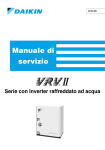Download Daikin VKM50GMV1 Service manual
Transcript
SiE71-501 Service Manual Heat Reclaim Ventilation - with DX coil - [Applied Models] VKM 50GV1 VKM 80GV1 VKM 100GV1 VKM 50GMV1 VKM 80GMV1 VKM 100GMV1 SiE71-501 Heat Reclaim Ventilation - with DX coil VKM 50GV1 VKM 80GV1 VKM 100GV1 VKM 50GMV1 VKM 80GMV1 VKM100GMV1 1. Introduction ............................................................................................ iv 1.1 Safety Cautions ....................................................................................... iv Part 1 General Constructions ....................................................... 1 1. General Information ................................................................................2 1.1 Features ...................................................................................................2 Part 2 Product Specification ........................................................ 5 1. Product Specification ..............................................................................6 1.1 With DX-coil & Humidifier .........................................................................6 1.2 With DX-coil .............................................................................................8 1.3 Humidifier ...............................................................................................10 Part 3 Operation .......................................................................... 11 1. Operation ..............................................................................................12 1.1 1.2 1.3 1.4 1.5 Explanation for Systems.........................................................................12 Features of VKM-G(M) ...........................................................................15 Central Control System ..........................................................................17 Restrictions to Control System ...............................................................18 Operation................................................................................................20 Part 4 Maintenance ..................................................................... 35 1. Maintenance..........................................................................................36 1.1 Maintenance for The Air Filter ................................................................36 1.2 Maintenance for The Heat Exchange Element.......................................38 2. Inspection and Maintenance of the Humidifier ......................................39 2.1 For VKM-GMV1 Series...........................................................................39 2.2 Replacing the Humidifier Element ..........................................................42 Table of Contents i SiE71-501 Part 5 Control Functions............................................................. 43 1. Control Functions ..................................................................................44 1.1 Explanation of individual Functions ........................................................44 1.2 Layout of switches on Printed Circuit Board...........................................50 Part 6 Troubleshooting ............................................................... 51 1. Troubleshooting by Remote Controller .................................................52 1.1 The INSPECTION / TEST Button...........................................................52 1.2 Self-diagnosis by Wired Remote Controller ...........................................53 2. Troubleshooting ....................................................................................54 2.1 Error Code Indication .............................................................................54 2.2 Operation of The Remote Controller’s Inspection / Test Operation Button ............................................................................55 2.3 Indoor Air Thermistor Error.....................................................................56 2.4 Outdoor Air Thermistor Error..................................................................57 2.5 Damper System Error (Alarm)................................................................58 2.6 Damper System Error (Alarm)................................................................59 2.7 “A1” Indoor Unit: PC Board Defect...........................................................60 2.8 “A9” Indoor Unit: Malfunction of Moving Part of Electronic Expansion Valve (20E) ..........................................................61 2.9 “C4” Indoor Unit: Malfunction of Thermistor (R4T) for Heat Exchanger ..62 2.10 “C5” Indoor Unit: Malfunction of Thermistor (R5T) for Gas Pipes............63 2.11 “C9” Indoor Unit: Malfunction of Thermistor (R3T) for Suction Air...........64 2.12 “U3” Check Operation not executed ........................................................65 2.13 Dedicated LCD Remote Controller.........................................................66 2.14 Data Transmission Error (Between LCD Remote Controller and Main Unit) .................................67 2.15 “U5” Malfunction of Transmission Between Remote Controller and Indoor Unit ......................................................................68 2.16 “U8” Malfunction of Transmission Between Master and Slave Remote Controllers ......................................................................69 2.17 “UA” Excessive Number of Indoor Units ..................................................70 2.18 “UC” Address Duplication of Central Remote Controller ..........................71 2.19 “UE” Malfunction of Transmission Between Central Remote Controller and Indoor Unit ......................................................................72 2.20 “UE” Malfunction of Transmission Between Central Remote Controller and Indoor Unit ......................................................................74 2.21 Main Unit PCB Assembly .......................................................................75 2.22 Thermistor ..............................................................................................76 2.23 Power Transformer.................................................................................78 2.24 Damper Motor ........................................................................................79 Part 7 Field Setting ..................................................................... 81 1. Field Setting ..........................................................................................82 1.1 Field Setting and Test Run.....................................................................82 ii Table of Contents SiE71-501 Part 8 Appendix........................................................................... 87 1. Appendix ...............................................................................................88 1.1 Wiring Diagram.......................................................................................88 1.2 List of Electrical and Functional Parts ....................................................90 2. Piping diagram ......................................................................................91 Index ............................................................................................. i Drawings & Flow Charts ............................................................... iii Table of Contents iii Introduction SiE71-501 1. Introduction 1.1 Safety Cautions Cautions and Warnings Be sure to read the following safety cautions before conducting repair work. The caution items are classified into “ Warning” and “ Caution”. The “ Warning” items are especially important since they can lead to death or serious injury if they are not followed closely. The “ Caution” items can also lead to serious accidents under some conditions if they are not followed. Therefore, be sure to observe all the safety caution items described below. About the pictograms This symbol indicates an item for which caution must be exercised. The pictogram shows the item to which attention must be paid. This symbol indicates a prohibited action. The prohibited item or action is shown inside or near the symbol. This symbol indicates an action that must be taken, or an instruction. The instruction is shown inside or near the symbol. After the repair work is complete, be sure to conduct a test operation to ensure that the equipment operates normally, and explain the cautions for operating the product to the customer 1.1.1 Caution in Repair Warning Be sure to cut off the power before disassembling the equipment for a repair. Working on the equipment that is connected to a power supply can cause an electrical shook. If it is necessary to supply power to the equipment to conduct the repair or inspecting the circuits, do not touch any electrically charged sections of the equipment. If the refrigerant gas discharges during the repair work, do not touch the discharging refrigerant gas. The refrigerant gas can cause frostbite. When disconnecting the suction or discharge pipe of the compressor at the welded section, release the refrigerant gas completely at a well-ventilated place first. If there is a gas remaining inside the compressor, the refrigerant gas or refrigerating machine oil discharges when the pipe is disconnected, and it can cause injury. If the refrigerant gas leaks during the repair work, ventilate the area. The refrigerant gas can generate toxic gases when it contacts flames. The step-up capacitor supplies high-voltage electricity to the electrical components of the outdoor unit. Be sure to discharge the capacitor completely before conducting repair work. A charged capacitor can cause an electrical shock. Do not start or stop the air conditioner operation by plugging or unplugging the power cable plug. Plugging or unplugging the power cable plug to operate the equipment can cause an electrical shock or fire. iv SiE71-501 Introduction Caution Do not repair the electrical components with wet hands. Working on the equipment with wet hands can cause an electrical shock. Do not clean the air conditioner by splashing water. Washing the unit with water can cause an electrical shock. Be sure to provide the grounding when repairing the equipment in a humid or wet place, to avoid electrical shocks. Be sure to turn off the power switch and unplug the power cable when cleaning the equipment. The internal fan rotates at a high speed, and cause injury. Do not tilt the unit when removing it. The water inside the unit can spill and wet the furniture and floor. Be sure to check that the refrigerating cycle section has cooled down sufficiently before conducting repair work. Working on the unit when the refrigerating cycle section is hot can cause burns. Use the welder in a well-ventilated place. Using the welder in an enclosed room can cause oxygen deficiency. 1.1.2 Cautions Regarding Products after Repair Warning Be sure to use parts listed in the service parts list of the applicable model and appropriate tools to conduct repair work. Never attempt to modify the equipment. The use of inappropriate parts or tools can cause an electrical shock, excessive heat generation or fire. When relocating the equipment, make sure that the new installation site has sufficient strength to withstand the weight of the equipment. If the installation site does not have sufficient strength and if the installation work is not conducted securely, the equipment can fall and cause injury. Be sure to install the product correctly by using the provided standard installation frame. Incorrect use of the installation frame and improper installation can cause the equipment to fall, resulting in injury. Be sure to install the product securely in the installation frame mounted on a window frame. If the unit is not securely mounted, it can fall and cause injury. Be sure to use an exclusive power circuit for the equipment, and follow the technical standards related to the electrical equipment, the internal wiring regulations and the instruction manual for installation when conducting electrical work. Insufficient power circuit capacity and improper electrical work can cause an electrical shock or fire. For integral units only For integral units only v Introduction SiE71-501 Warning Be sure to use the specified cable to connect between the indoor and outdoor units. Make the connections securely and route the cable properly so that there is no force pulling the cable at the connection terminals. Improper connections can cause excessive heat generation or fire. When connecting the cable between the indoor and outdoor units, make sure that the terminal cover does not lift off or dismount because of the cable. If the cover is not mounted properly, the terminal connection section can cause an electrical shock, excessive heat generation or fire. Do not damage or modify the power cable. Damaged or modified power cable can cause an electrical shock or fire. Placing heavy items on the power cable, and heating or pulling the power cable can damage the cable. Do not mix air or gas other than the specified refrigerant (R410A) in the refrigerant system. If air enters the refrigerating system, an excessively high pressure results, causing equipment damage and injury. If the refrigerant gas leaks, be sure to locate the leak and repair it before charging the refrigerant. After charging refrigerant, make sure that there is no refrigerant leak. If the leak cannot be located and the repair work must be stopped, be sure to perform pump-down and close the service valve, to prevent the refrigerant gas from leaking into the room. The refrigerant gas itself is harmless, but it can generate toxic gases when it contacts flames, such as fan and other heaters, stoves and ranges. When replacing the coin battery in the remote controller, be sure to disposed of the old battery to prevent children from swallowing it. If a child swallows the coin battery, see a doctor immediately. Caution Installation of a leakage breaker is necessary in some cases depending on the conditions of the installation site, to prevent electrical shocks. Do not install the equipment in a place where there is a possibility of combustible gas leaks. If a combustible gas leaks and remains around the unit, it can cause a fire. Be sure to install the packing and seal on the installation frame properly. For integral units If the packing and seal are not installed properly, water can enter the room and only wet the furniture and floor. 1.1.3 Inspection after Repair Warning Check to make sure that the power cable plug is not dirty or loose, then insert the plug into a power outlet all the way. If the plug has dust or loose connection, it can cause an electrical shock or fire. If the power cable and lead wires have scratches or deteriorated, be sure to replace them. Damaged cable and wires can cause an electrical shock, excessive heat generation or fire. Do not use a joined power cable or extension cable, or share the same power outlet with other electrical appliances, since it can cause an electrical shock, excessive heat generation or fire. vi SiE71-501 Introduction Caution Check to see if the parts and wires are mounted and connected properly, and if the connections at the soldered or crimped terminals are secure. Improper installation and connections can cause excessive heat generation, fire or an electrical shock. If the installation platform or frame has corroded, replace it. Corroded installation platform or frame can cause the unit to fall, resulting in injury. Check the grounding, and repair it if the equipment is not properly grounded. Improper grounding can cause an electrical shock. Be sure to measure the insulation resistance after the repair, and make sure that the resistance is 1 Mohm or higher. Faulty insulation can cause an electrical shock. Be sure to check the drainage of the indoor unit after the repair. Faulty drainage can cause the water to enter the room and wet the furniture and floor. 1.1.4 Using Icons Icons are used to attract the attention of the reader to specific information. The meaning of each icon is described in the table below: 1.1.5 Using Icons List Icon Type of Information Note Description A “note” provides information that is not indispensable, but may nevertheless be valuable to the reader, such as tips and tricks. Note: Caution A “caution” is used when there is danger that the reader, through incorrect manipulation, may damage equipment, loose data, get an unexpected result or has to restart (part of) a procedure. Warning A “warning” is used when there is danger of personal injury. Reference A “reference” guides the reader to other places in this binder or in this manual, where he/she will find additional information on a specific topic. Caution Warning vii Introduction viii SiE71-501 SiE71-501 Part 1 General Constructions 1. General Information ................................................................................2 1.1 Features ...................................................................................................2 General Constructions 1 General Information SiE71-501 1. General Information 1.1 Features 1.1.1 External Appearance VKM50GMV1 VKM50GV1 VKM80GMV1 VKM100GMV1 VKM80GV1 VKM100GV1 1.1.2 Model Series Type 500 800 1000 DX-Coil and Humidifier VKM50GMV1 VKM80GMV1 VKM100GMV1 DX-Coil These units are applied only for CE regulation. VKM50GV1 VKM80GV1 VKM100GV1 2 General Constructions SiE71-501 General Information 1.1.3 Nomenclature V K M 50 G M V1 Ventilation Outdoor Air Treatment Type Mounted Type Nominal Air Flow Rate 50 : 500m3/h, 80 : 750m3/h, 100 : 950m3/h Major Design Category Moisture (M : With Humidifier Elements, nothing : without Humidifier Elements) Power Supply V1 : 1 Phase : 220-240V, 50Hz 1.1.4 Structures Heat Exchanger Damper Exhaust Fan Elements EA Motor (Exhaust air to outdoors) Damper DX-coil OA (Direct expansion coil) (Fresh air from outdoors) RA (Return air from room) Air Supply Fan SA (Supply air to room) Electronic Parts Box (Control box) Humidifier element Utilizing the principle of capillary action, water is permeated throughout the humidifier element. The heated air from the DX-coil goes through the humidifier and absorbs the moisture. Float switch Solenoid valve water AIRFLOW Drain pan General Constructions SA Drain 3 General Information SiE71-501 1.1.5 Optional Accessories Installation of Optional Accessories (For VKM50G (M) V1, VKM80G (M) V1, VKM100G (M) V1) Air suction/discharge grille (Option) Flexible duct (Option) RA High efficient filter (Option) SA Round hood (Field supply) Branch duct (Field supply) Silencer (Option) SA Duct (Field supply) Thermal insulation material (Field supply) EA OA Optional Accessories Controlling device PC Board Adaptor Applicable model Member Remote control Centralized Central remote control controlling Unified ON/OFF control device Schedule timer Wiring adaptor for electrical appendices For ON signal output For heater control kit For wiring Type (indoor unit of VRV) Installation box for adaptor PCB VKM50/80/100G(GM)V1 BRC1A62 *1 BRC1D527 (EU only) Note. 8 DCS302C(A)61 DCS301B(A)61 DST301B(A)61 KRP2A61 KRP50-2 BRP4A50 FXCQ-M FXFQ-M FXKQ-M FXSQ-M FXMQ-M FXHQ-M FXAQ-M FXDQ-N KRP1B61 KRP1B59 Notes 2, 3 Notes 2, 3 KRP1B96 KRP1D98 Note: 1. Installation box is necessary for each adaptor marked . 2. Up to 2 adaptors can be fixed for each installation box. 3. Only one installation box can be installed for each indoor unit. 4. Up to 2 installation boxes can be installed for each indoor unit. Applicable model Additional function Member Silencer Nominal pipe diameter (mm) Air suction/ White Discharge grille Nominal pipe diameter (mm) High efficiency filter Air filter for replacement * Flexible duct (1 m) Flexible duct (2 m) Drawing No. — KRP1B61 Note 5 KRP4A91 — FXLQ-M FXZQ-M FXNQ-M KRP1B3 — KRP1B56 KRP1B61 KRP1B57 Note 3 Notes 2, 3 Notes 4, 6 — Notes 4, 6 KRP1C93 KRP4A93 KRP1B101 KRP1B101 5. Installation box is necessary for second adaptor. 6. Installation box is necessary for each adaptor. 7. *1 Necessary when operating HRV (VKM) independently. When operating interlocked with other air conditioners, use the remote controls of the air conditioners. 8. BRC1D527 is recommended in Europe. It has the substantial function from BRC1A62. VKM50G(GM)V1 VKM80G(GM)V1 — — K-DGL200B 200 KAF241G80M KAF242G80M K-FDS201C K-FDS202C VKM100G(GM)V1 KDDM24B100 250 mm K-DGL250B 250 KAF241G100M KAF242G100M K-FDS251C K-FDS252C 3D049203 * Including 2 sheets per unit. 4 Remote control Centralized control Unified ON/OFF control Silencer Air suction/discharge grille (Noise suppression type) Flexible duct (Noise suppression type) Schedule timer General Constructions SiE71-501 Part 2 Product Specification 1. Product Specification ..............................................................................6 1.1 With DX-coil & Humidifier .........................................................................6 1.2 With DX-coil .............................................................................................8 1.3 Humidifier ...............................................................................................10 Product Specification 5 Product Specification SiE71-501 1. Product Specification 1.1 With DX-coil & Humidifier Type VKM50GMV1 VKM80GMV1 Refrigerant Power Supply 220-240V, 1ph., 50Hz Ultra-high Air Flow Rate & Static Pressure (Note 7) High Low Normal Amp. (Note 8) Normal Input Air flow rate (m3/h) 500 750 950 Static pressure (Pa) 160 140 110 Air flow rate (m3/h) 500 750 950 Static pressure (Pa) 120 90 70 Air flow rate (m3/h) 440 640 820 Static pressure (Pa) 100 70 60 Ultra-high A 3.0 3.0 3.0 High A 2.5 2.6 2.5 Low A 2.1 2.1 2.1 Ultra-high W 560 620 670 High W 490 560 570 Low W 420 470 480 Fan Motor Type Motor Output Sound Level (Note 5) (220/230/240V) Sirroco Fan kW 0.280×2 0.280×2 0.280×2 Ultra-high (dB) 37/37.5/38 38.5/39/40 39/39.5/40 High (dB) 35/35.5/36 36/37/37.5 37/37.5/38 Low (dB) 32/33/34 33/34/35.5 34/34.5/35.5 System Humidifier Temp. Exchange Efficiency Enthalpy Exchange Efficiency (Cooling) Enthalpy Exchange Efficiency (Heating) VKM100GMV1 R410A Natural Evaporating Type Elements quantity Amount (Note. 4) 1 (kg/h) 2 2.7 4.0 5.4 Pressure Feed Water (MPa) Ultra-high (%) 76 0.02-0.49 78 High (%) 76 78 74 Low (%) 77.5 79 76.5 Ultra-high (%) 64 66 62 High (%) 64 66 62 Low (%) 67 68 66 Ultra-high (%) 67 71 65 High (%) 67 71 65 Low (%) 69 73 69 Casing 74 Galvanized Steel Plate Insulating Material Self-Extinguishable Urethane Foam Heat Exchanging System Air to Air Cross Flow Total Heat (Sensible + Latent Heat) Exchange Heat Exchanger Element Specially Processed Nonflammable Paper Air Filter Coil (Cross Fin Coil) Multidirectional Fibrous Fleeces (mm) Face Area (m2) 0.078 0.118 0.165 (kW) 4.71 (1.91) 7.46 (2.96) 9.12 (3.52) Cooling Capacity (Note 2) Heating Capacity (Note 3) Dimensions Height (kW) × Width × Depth Connection Duct Diameter Piping Connection 2 × 12 × 2.2 Rows × Stages × Fin Pitch (mm) (mm) 5.58 (2.38) 387 × 1,764 × 832 φ200 Gas (mm) φ12.7 C1220T (Flare Connection) Water Supply (mm) φ6.4 C1220T PT3/4 External Thread Electronic Expansion Valve R410A M series Net (kg) 102 120 125 Gross (Note 9) (kg) 107 129 134 Around Unit 0°C~40°CDB 80%RH or Less OA (Note 10) -15°C~40°CDB 80%RH or Less RA (Note 10) Accessories Drawing Number 6 × 1,764 × 1,214 φ250 φ6.4 C1220T (Flare Connection) Connectable Outdoor Unit Operation Mode 387 (mm) Refrigerant Control Unit Ambient Condition 10.69 (4.39) × 1,764 × 1,214 Liquid Drain Weight 8.79 (3.79) 387 0°C~40°CDB 80%RH or Less Heat Exchange Mode, Bypass Mode, Freshup Mode Operation Manual, Installation Manual, Duct Connecting Flange, M4 Tapping Screw (for Connecting Duct), Water Supply Piping with Strainer, Half-Union Joint (Copper Piping Joint), Flare Nut (Copper Piping Joint), Refrigerant Piping Insulation Cover, Water Supply Piping Insulation Cover, Sealing Material, Clamp 4D047681 4D047682 4D047683 Product Specification SiE71-501 Product Specification Note: 1. Cooling and heating capacities are based on the following conditions. Fan is based on High and Ultrahigh. The figures in the parenthesis indicate the heat reclaimed from the heat recovery ventilator. When calculating the capacity as indoor units, use the following figures : VKM50GMV1 : 3.5kW VKM80GMV1 : 5.6kW VKM100GMV1 : 7.0kW 2. Indoor temperature : 27°C DB, 19°C WB, Outdoor temperature : 35°C DB 3. Indoor temperature : 20°C DB, Outdoor temperature : 7°CDB, 6°C WB 4. Humidifying capacity is based on the following conditions : Indoor temperature : 20°C DB, 15°C WB, Outdoor temperature : 7°C DB, 6°C WB 5. The operating sound measured at the point 1.5 m below the center of the unit is converted to that measured at an anechoic chamber built in accordance with the JIS C 1502 conditions. The actual operating sound varies depending on the surrounding conditions (near running unit’s sound, reflected sound and so on) and is normally higher than this value. For operation in a quiet room, it is required to take measures to lower the sound. 6. The noise level at the air discharge port is about 8-11 dB higher than unit’s operating sound. For operation in a quiet room, it is required to take measures to lower the sound for example install more than 2m soft duct near the air discharge grille. 7. Air flow rate can be changed over to low mode or high mode. 8. Normal Amp., input, efficiency depend on the other above conditions. 9. In case of holding full water in humidifier. 10.OA : Fresh air from outdoor, RA : Return air from room 11.The specifications, designs and information here are subject to change without notice. 12.Temperature exchange efficiency is the mean value for cooling and heating. Efficiency is measured under the following condition. Ratio of rated external static pressure is kept constant as follows. Outdoor side to indoor side is equal to 7 to 1. 13.In heating operation, freezing of the outdoor unit’s coil increases. Heating capability decreases and the system goes into defrost operation. During defrost operation, the fans of the unit continues driving (factory setting). The purpose of this is to maintain the amount of ventilation and humidifying. 14.When connecting with a VRVII system heat recovery type outdoor unit and bringing the RA (exhaust gas intake) of this unit directly in from the ceiling, connect to a BS unit identical to the VRV indoor unit (master unit), and use group-linked operation. (See the Engineering Data for details.) 15.When connecting the indoor unit directly to the duct, always use the same system on the indoor unit as with the outdoor unit, perform group-linked operation, and make the direct duct connection settings from the remote controller. (Mode No. “17 (27)” – First code No. “5” – Second code No. “6”.) Also, do not connect to the outlet side of the indoor unit. Depending on the fan strength and static pressure, the unit might back up. Product Specification 7 Product Specification 1.2 SiE71-501 With DX-coil Type VKM50GV1 VKM80GV1 Refrigerant Power Supply 220-240V, 1ph., 50Hz Ultra-high Air Flow Rate & Static Pressure (Note 6) Normal Input Enthalpy Exchange Efficiency (Cooling) Enthalpy Exchange Efficiency (Heating) 750 950 Static pressure (Pa) 180 170 150 500 750 950 150 120 100 Air flow rate (m3/h) 440 640 820 Static pressure (Pa) 110 80 70 Ultra-high A 3.0 3.0 3.0 High A 2.5 2.6 2.5 Low A 2.1 2.1 2.1 Ultra-high W 560 620 670 High W 490 560 570 Low W 420 470 480 Type Motor Output Temp. Exchange Efficiency 500 Static pressure (Pa) Fan Motor Sound Level (Note 4) Air flow rate (m3/h) Air flow rate (m3/h) High Low Normal Amp. (Note 7) VKM100GV1 R410A Sirroco Fan kW 0.280×2 0.280×2 0.280×2 Ultra-high (dB) 38/38.5/39 40/41/41.5 40/40.5/41 High (dB) 36/36.5/37 37.5/38/39 38/38.5/39 Low (dB) 33.5/34.5/35.5 34.5/36/37 35/36/36.5 Ultra-high (%) 76 78 74 High (%) 76 78 74 Low (%) 77.5 79 76.5 Ultra-high (%) 64 66 62 High (%) 64 66 62 Low (%) 67 68 66 Ultra-high (%) 67 71 65 High (%) 67 71 65 Low (%) 69 73 69 Casing Galvanized Steel Plate Insulating Material Self-Extinguishable Urethane Foam Heat Exchanging System Air to Air Cross Flow Total Heat (Sensible + Latent Heat) Exchange Heat Exchanger Element Specially Processed Nonflammable Paper Air Filter Coil (Cross Fin Coil) Multidirectional Fibrous Fleeces (mm) Face Area (m2) 0.078 0.118 0.165 (kW) 4.71 (1.91) 7.46 (2.96) 9.12 (3.52) Cooling Capacity (Note 2) Heating Capacity (Note 3) Dimensions Height (kW) × Width × Depth Connection Duct Diameter Piping Connection 2 × 12 × 2.2 Rows × Stages × Fin Pitch (mm) (mm) 5.58 5(2.38) 387 × 1,764 × 832 φ200 Gas (mm) φ12.7 C1220T (Flare Connection) PT3/4 External Thread Electronic Expansion Valve Net R410A M(A) series (kg) 96 109 Around Unit 0°C~40°CDB 80%RH or Less OA (Note 8) -15°C~40°CDB 80%RH or Less RA (Note 8) Accessories Drawing Number 8 × 1,764 × 1,214 φ250 φ6.4 C1220T (Flare Connection) Connectable Outdoor Unit Operation Mode 387 (mm) Refrigerant Control Unit Ambient Condition 10.69 (4.39) × 1,764 × 1,214 Liquid Drain Weight 8.79 (3.79) 387 114 0°C~40°CDB 80%RH or Less Heat Exchange Mode, Bypass Mode, Fresh up Mode Operation Manual, Installation Manual, Warranty, Duct Connecting Flange, M4 Tapping Screw (for Connecting Duct), Refrigerant Piping Insulation Cover, Clamp 4D048369 4D048370 4D048371 Product Specification SiE71-501 Product Specification Note: 1. Cooling and heating capacities are based on the following conditions. Fan is based on High and Ultrahigh. The figures in the parenthesis indicate the heat reclaimed from the heat recovery ventilator. When calculating the capacity as indoor units, use the following figures : VKM50GV1 : 3.5kW VKM80GV1 : 5.6kW VKM100GV1 : 7.0kW 2. Indoor temperature : 27°C DB, 19°C WB, Outdoor temperature : 35°C DB 3. Indoor temperature : 20°C DB, Outdoor temperature : 7°CDB, 6°C WB 4. The operating sound measured at the point 1.5 m below the center of the unit is converted to that measured at an anechoic chamber built in accordance with the JIS C 1502 conditions. The actual operating sound varies depending on the surrounding conditions (near running unit’s sound, reflected sound and so on) and is normally higher than this value. For operation in a quiet room, it is required to take measures to lower the sound. In details, refer to engineering data. 5. The noise level at the air discharge port is about 8-11 dB higher than the unit’s operating sound. For operation in a quiet room, it is required to take measures to lower the sound for example install more than 2m soft duct near the air discharge grille. 6. Air flow rate can be changed over to low mode or high mode. 7. Normal Amp., input, efficiency depend on the other above conditions. 8. OA : Fresh air from outdoor, RA : Return air from room 9. The specifications, designs and information here are subject to change without notice. 10.Temperature exchange efficiency is the mean value for cooling and heating. Efficiency is measured under the following condition. Ratio of rated external static pressure is kept constant as follows. Outdoor side to indoor side is equal to 7 to 1. 11.In heating operation, freezing of the outdoor unit's coil increases. Heating capability decreases and the system goes into defrost operation. During defrost operation, the fans of the unit continues driving (factory setting). The purpose of this is to maintain the amount of ventilation and humidifying. 12.When connecting with a VRVII system heat recovery type outdoor unit and bringing the RA (exhaust gas intake) of this unit directly in from the ceiling, connect to a BS unit identical to the VRV indoor unit (master unit), and use group-linked operation. (See the Engineering Data for details.) 13.When connecting the indoor unit directly to the duct, always use the same system on the indoor unit as with the outdoor unit, perform group-linked operation, and make the direct duct connection settings from the remote controller. (Mode No. “17 (27)” – First code No. “5” – Second code No. “6”.) Also, do not connect to the outlet side of the indoor unit. Depending on the fan strength and static pressure, the unit might back up. Product Specification 9 Product Specification 1.3 SiE71-501 Humidifier VKM50GMV1 Humidifier type Wetted element Porosity plate 60 pcs. Water outlet port Porosity plate 90 pcs. Porosity plate 120 pcs. (60×2 pcs.) PT3/4 Supply water pressure 10 VKM100GMV1 φ6.4 C1220T (Flare Connection) Water inlet port Note: VKM80GMV1 Natural evaporating type humidifier kg/cm2 0.2 (Min.) ~ 5.0 (Max.) 1. Feed clean water (city water, tap water or equivalent) Dirty water may clog the valve or cause dirt deposits in the water container, resulting in poor humidifier performance. (Never use any cooling tower water and heating - purpose water.) Also, if the supply water is hard water, use a water softener because of short life. ∗Life of humidifying element is about 3 years (4,000 hours), under the supply water conditions of hardness: 150 mg/l. (Life of humidifying element is about 1 year (1,500 hours) under the supply water conditions of hardness: 400 mg/l.) Annual operating hours: 10 hours / day × 26 days / month × 5 month = 1,300 hours 2. Maintain the supply water temperature at 5 ~ 50°C and its pressure at 20 ~ 490 kPa (0.2 ~ 5.0 kg/cm2). If the water pressure is above 490 kPa (5.0 kg/cm2), add pressure reducing valve in between the kit and the supply water shut - off valve. 3. The supply water line cannot be directly connected with a utility water tap. To unavoidably take water from such line, employ a CISTERN (gotten configuration authorization). 4. Be sure to provide thermal insulation around the indoor piping as well as the shut - off valves. 5. In order to prevent harmful bacteria from generating, do maintenance on humidifying unit portion at the beginning and the end of the heating season according to the operation manual. Product Specification SiE71-501 Part 3 Operation 1. Operation ..............................................................................................12 1.1 1.2 1.3 1.4 1.5 Operation Explanation for Systems.........................................................................12 Features of VKM-G(M) ...........................................................................15 Central Control System ..........................................................................17 Restrictions to Control System ...............................................................18 Operation................................................................................................20 11 Operation SiE71-501 1. Operation 1.1 Explanation for Systems 12 Independent Operation HRV (VKM) Simultaneous Operation of Multiple Units Air conditioner remote control HRV (VKM) HRV (VKM) Air conditioner remote control (No. 2) Air conditioner remote control (No. 1) Indoor unit Standard System Air Conditioning Interlocked Control (VRV, SkyAir) System Independent Operation System System Construction HRV (VKM) Air conditioner remote control Table 1 Connectable indoor units HRV (VKM) 0 1 2 3 VRV Up to 16 Up to 14 Up to 12 Up to 10 4 5 6 7 8 Up to 8 Up to 6 Up to 4 Up to 2 0 Note: The HRV (VKM) uses two remote control addresses per unit, and the number of units that can be group controlled are shown above. System Characteristics Necessary Accessories • Independent operation of HRV (VKM) is possible. • VRV remote control can be used. VRV remote control • Operation is possible using 2 remote controls. • Multiple HRV (VKM) units can be simultaneously controlled in batch. [Up to 8 HRV (VKM) units can be connected.] • Multiple VRV indoor units or HRV (VKM) units can be connected and controlled in batch, with interlocked operation of HRV (VKM)s and air conditioners by using the air conditioner remote control. • The HRV (VKM) unit can also be operated independently using the remote control for the indoor unit, even if the indoor unit is not in operation. VRV remote control VRV remote control Operation SiE71-501 Operation Batch/Individual Control System Indoor unit Air conditioner remote control Indoor unit HRV (VKM) System Characteristics ON/OFF control or schedule timer Air conditioner remote control HRV (VKM) Zone 1 Indoor unit Air conditioner remote control HRV (VKM) Centralized control Air conditioner remote control Note 1 Indoor unit HRV (VKM) [Unified ON/OFF control] • One control can control the “ON/OFF” operation of 16 groups of units collectively or individually. • Up to 8 controls can be installed in one centralized transmission line (in one system), which enables control of up to 128 groups. (16 groups x 8 = 128 groups) Necessary Accessories Unified ON/OFF control or schedule timer, VRV remote control When necessary, centralized control [Schedule Timer] • One schedule timer can control the weekly schedule of up to 128 units. Air conditioner remote control Zone 2 Zone Control System Air Conditioning Interlocked Centralized Control System System Construction [Centralized control] • The centralized control provides setting and monitoring functions, and can control up to 128 VRV and HRV (VKM) units collectively or individually. • Multiple groups can be controlled within the same zone. Centralized control, VRV remote control When necessary, unified ON/OFF control or schedule timer Air conditioner remote control Note 1: HRV remote control cannot be used. Opration 13 Operation SiE71-501 Recommended Systems 1. System with a remote sensor connected to each indoor unit On the ceiling chamber system with which generated heat loads are treated in the ceiling space, the suction thermistor (body thermistor) mounted to the indoor unit alone cannot ensure the detection of room temperatures. Consequently, for the indoor unit, in order to ensure the detection of the room temperatures, it is recommended to change to the remote sensor system. 2. Connection of refrigerant piping For the connection of refrigerant piping on the ceiling chamber system, it is recommended to provide a system preventing the cool-heat changeover while in automatic mode on the VKM through connecting a base indoor unit in the same duct system and the VKM to the same BS unit to interlock between the VKM and the indoor unit (*). * In order to interlock between the VKM and the indoor unit, the group control of remote controllers should be provided. Heat Recovery BS BS Indoor unit VKM Remote sensor Air conditioner remote control Air conditioner remote control BS Indoor unit Remote Air conditioner sensor remote control In ceiling space (ceiling chamber) Indoor unit Remote sensor Fig. 1 When interlocking between the base indoor unit and the VKM: (Connect multiple indoor units and VKM to a single BS unit.) BS Indoor unit remote control A BS VKM remote control B Fig. 2 When connecting a single indoor unit or a single VKM to a single BS unit: (If this is the case, use the VKM in fixed cooling or heating mode.) 3. Measures against inadequate humidification When operating the system at a temperature in the ceiling space set higher than the initial setting, the heating thermostat on the VKM may turn OFF to disable humidification. In this case, according to the field setting on the remote controller, raise the heating set temperature. For details, refer to information on page 83. 14 Operation SiE71-501 1.2 Operation Features of VKM-G(M) Basic control of VKM VKM sucks the air after OA has subjected to total heat exchange with RA, detects the air temperature by means of the thermistor for inlet air into DX-coil (R3T) to make a judgment on operation mode, cooling or heating and exercises the control on the capacity of air heat exchanger. Sensor position and its function VKM consists of indoor unit + total heat exchanger portion. Dissimilarities with normal indoor unit are : - Position of thermostat in the normal indoor unit : Position to detect RA temperature - Position of thermostat in VKM : Position to detect the air subjected to total heat exchange between OA and RA. Therefore, the temperature detected by VKM gets lower than that of the indoor unit thermostat. Doing so allows VKM to perform treatment of outside air with stability even as the indoor unit stays thermoOFF state because of big difference between the set temperature and suction temperature even though the set temperature of VKM and indoor unit are the same. Divert the module of indoor unit R1T Divert the module of total heat exchanger R4T Thermistor for indoor air Thermistor for liquid line temperature Total heat exchanger element RA OA R2T DX-Coil Thermistor for outdoor air R3T SA EA Humidifier Thermistor or inlet air into DX-coil (R3T) electric expantion valve R5T Thermistor for gas line temperature - This thermistor exercises the control on the capacity of heat exchanger by means of electlic expantion valve in accordance with the difference between detected temperature and set temperature. - In the case of automatic mode, judgment on operation mode, cooling or heating is made based on the detected temperature. Because VKM-G(M) model is equipped with a heat exchanger unit, a PC-board (corresponding to VRV air conditioner’s PC-board) for controlling the heat exchanger has been built-in in addition to a PC-board for ventilation. These two PC-boards are connected via remote controller line (P1, P2) to perform an interlocked control. Its control system provides the same condition when 1 ventilation and 1 VRV air conditioner have been remotely controlled. No air-conditioning (temperature controlling) function has been equipped. Therefore, it is necessary to prepare separately an indoor unit for air-conditioning purpose. Element of total heat exchanger Heat exchanger unit PC-board for ventilation Corresponding multiple type for building PC-board P1,P2 BRC1A62 (BRC1D527) remote control for air-conditioner Opration Equivalent P1,P2 An image sketch of VKM-G(M) A group of 1 ventilation/1 multiple type for VRV indoor unit 15 Operation SiE71-501 [Points to be noted for VKM-G(M)] There are following restrictions with VKM-G(M) model due to its own controlling structure. 1. Stand alone system: No address setting is required because of its automatic addressing function (corresponding to VRV air conditioner PC-board : Master). Because it is under a group control, it is always required to connect to a remote controller. The structure does not permit if no remote controller is connected. A direct connection to a duct is also prohibited. 2. Interlock system : No address setting is required because of its automatic addressing function (Indoor unit : Master). • Basically, the interlocking with an air-conditioner is only made via connection to a remote controller line (P1, P2). Interlocking of a remote control group The display and operation of a remote control is the same as a standard indoor unit. • Number of units connectable in case of a remote controller group Because 2 pieces of controlling PC-board have been built in a VKM-GM model, count the remote controller group as : 1 set = 2 units. The maximum number of units connectable to a remote controller group is 16. <Example> How many units of VKM-GM model can be connected within a single group? In case of a group composed of (10 × indoor units + VKM-GM), the maximum number of VKM-GM is 3. 10 + 3 × 2 = 16 units OK In case of 4 units ; 10 + 4 × 2 = 18 units NG (2 units are in excess) • External contact point If you want to start/stop through an external contact point, use external input terminals (T1 and T2). * If you start/stop using T1 and T2 terminals, the entire remote controller group makes a start/stop. Note 1) JC/J2 of ventilation PC-board cannot be used. (Because only the ventilation PC-board makes a start/stop, no synchronized movement with the corresponding VRV indoor unit’s PC-board is assured.) 16 Operation SiE71-501 1.3 Operation Central Control System • When carrying out a central connection, connect the central line to F1 and F2 only on the corresponding VRV indoor unit’s PC-board. Do not connect to F1 and F2 on the ventilation side. ( = Connect to the terminal block X3M.) An image sketch of internal wiring on the ventilation side A1P Note 1: JC J2 Ventilation PC-board F1 F2 P1 P2 A2P T1 T2 Corresponding VRV F1 indoor unit’s F2 PC-board P1 P2 Connection to central line is prohibited. Terminal block X3M F1 F2 Centralized units P2 P1 Remote control for air-conditioner • In case of a central control, operation ON/OFF can be done separately by each zone. (In this case, zone interlocked setting must be kept as the factory setting.) • Structure without a remote controller cannot be accepted because the remote controller group is controlled within a VKM-G(M) model. (i-Touch controller, central remote controller) Zone interlock setting : None Group interlock zone setting : None Without a remote control * Alteration of set temperature and independent ventilation operation cannot be performed from a central device. Opration 17 Operation 1.4 SiE71-501 Restrictions to Control System 1.4.1 Do not Give VKM-G(M) Model a Function to Select Cooling/Heating. (This is because the operation mode switches automatically depending on the outdoor conditions regardless of the indoor temperature when set to "Automatic".) Give a function to select cooling/heating to either one of these. 1.4.2 Caution When Connecting with a VRVII System, Heat Recovery Type When bringing the RA (exhaust gas intake) of this unit directly in from the ceiling, connect to a BS unit identical to the VRV indoor unit (master unit), and use group-linked operation. Outdoor unit for heat recovery EA OA BS Unit BS Unit RA SA • The system must be operated interlocking with the air conditioner. Give a function to select cooling/heating to either one of these. Caution If above setting is not made, the detection of correct temperature is not available and automatic judgment on proper cooling or heating can not be made when the temperature in the ceiling gets higher than indoor temperature. Poor heating or shortage of the amount of humidification may result. If the indoor unit and this unit are installed with different BS system inevitably, always take following remedies (1) and (2). (1) RA (Exhaust and suction) of this unit is not taken directly from inside of the ceiling, connect the suction duct and suction grille to the fitting port of RA duct to suck the indoor air. Outdoor unit for heat recovery EA OA BS Unit BS Unit Suction grille SA RA Give a function to select cooling/heating to either one of these. (2) Do not make the selection of heating or cooling in automatic mode and it shall be made by manual selection from remote controller or centralized controller. 18 Operation SiE71-501 Operation 1.4.3 Caution when Connecting the Indoor Unit Directly to the Duct Follow the indications described below a) When connecting the indoor unit directly to the duct, always use the same system on the indoor unit as with the outdoor unit, perform group-linked operation, and make the direct duct connection settings from the remote controller. (Mode No. “17 (27)” – First code No. “5” – Second code No. “6”.) Refer to 15.10.1 concerning setting method. EA OA Suction grille SA RA b) Do not connect to the outlet side of the indoor unit. Depending on the fan strength and static pressure, the unit might back up. c) When it is connected to the suction side of indoor unit as a direct duct connection system, etc., since there is a possibility that the body thermo of the indoor unit detects erroneously SA discharge from this unit as indoor air, use the remote sensor (Optional). Opration 19 Operation 1.5 SiE71-501 Operation HRV ; Heat Reclaim Ventilation • Carefully read this operation manual before using the total heat exchanger. It will tell you how to use the unit properly and help you if any trouble occurs. This manual explains about the indoor unit only. Use it along with the operation manual for the outdoor unit. After reading the manual, file it away for future reference. • This unit is an option type for the VRVII system air conditioner. It should normally be used in combination with the M-type VRVII system indoor air conditioner. (RXYQ, REYQ, RXQ) It is also possible to use this unit as an independent system. • This unit cannot control room temperature. If this is needed, do not install the HRV unit alone, but rather install another indoor unit. • Use the remote controller of the VRVII-system indoor air conditioner to control the unit. 1.5.1 What to do before Operation This operation manual is for the following systems with standard control. Before initiating operation, contact your Daikin dealer for the operation that corresponds to your system type and mark. If your installation has a customized control system, ask your dealer for the operation that corresponds to your system. Name of Parts (1) Hanger bracket (2) Duct connecting flange (7) Maintenance cover (3) Exhaust fan (8) Heat exchanger elements It exchanges the heat (temperature and humidity) from indoors with the air taken in from outdoors, changes the outside air to the same condition as indoors and then brings it indoors. (6) Electric parts box (12) Gas pipe (13) Liquid pipe (5) Damper (4) Air filter (Long life filter) (10) Air supply fan (9) Name plate (11) Direct expansion coil Important Sometimes when first using the unit, the smell of the heat exchanging element may be noticeable, but it is not harmful. The smell will gradually go away as the unit is used. (11) Direct expansion coil (20) Damper motor (21) EA Exhaust air to outdoors (22) OA Fresh air from outdoors (outdoor air) (16) Strainer (included) <VKM-GMV1 series only> (14) Drain outlet (19) Remote controller (Optional accessory) (15) Humidifier (Natural evaporating type) <VKM-GMV1 series only> (17) Feed water tank <VKM-GMV1 series only> (23) RA Return air from room (24) SA Supply air to room (18) Solenoid valve <VKM-GMV1 series only> (15) Humidifier (Natural evaporating type) <VKM-GMV1 series only> 20 Operation SiE71-501 Operation Remote Controller and Changeover Switch: Name and Function of Each Switch and Display 62 Remote control for VRV BRC1A62 7 25 5 13 30 10 3 2 1 27 31 33 35 32 UNIT No. 11 9 37 38 GROUP 12 34 5 36 26 6 28 20 29 22 16 19 39 40 17 4 18 42 41 Remote control for VKM BRC1D527 (EU only) Only the items marked with an asterisk (∗ mark) are explanation relating to the functions and display of the unit. Unmarked items are functions of the combined air conditioners. When using buttons for functions which are not available (buttons which are not described in the text) will cause “NOT AVAILABLE” to be displayed. Contact your dealer for more detailed descriptions of those functions (buttons). 1. ∗On/off button Press the button and the system will start. Press the button again and the system will stop. 2. ∗Operation lamp (red) The lamp lights up during operation or blinks if a malfunction occurs. 3. ∗Display “ ” (changeover under control) May be displayed when combined with a VRV-system air conditioner. It is impossible to changeover heat/cool with the remote controller when this icon is displayed. 4. Display “ ” (air flow flap) This displays the direction and mode of the air flow flap of the combined air conditioner. Opration 21 Operation SiE71-501 5. Display “ ” (ventilation/air cleaning) This display shows that the total heat exchange and the air cleaning unit are in operation. (these are optional accessories) 6. Display “ C ” (set temperature) This displays the set temperature of the combined air conditioner. It is not displayed when the unit is used as an independent system. 7. Display “ ”“ ”“ ”“ ”“ ” (operation mode : “FAN, DRY, AUTOMATIC, COOLING, HEATING”). This displays the operating status of the combined air conditioner. • There is no “heating” for the VRVII system (Cooling only type). • “ ” is only available for systems operating in cooling and heating at the same time. 8. ∗Display “ ” (programmed time) This display shows the programmed time of the system start or stop. 9. Display “ TEST ” (inspection/test operation) When the inspection/test operation button is pressed, the display shows the mode in which the system actually is. • Do not use under usual use (service person/installer only). 10. Display “ ” (under centralized control) When this display shows, the system is under centralized control. (This is not a standard specification.) 11. ∗Display “ ” (fan speed) This display shows the fan speed you have selected. ∗This is only displayed when the fan speed selection button is pressed. It normally displays the set fan strength of the combined air conditioner. 12. ∗Display “ ” (time to clean air filter) Refer to “1.4.3 HOW TO CLEAN THE AIR FILTER”. 13. ∗Display “ ” (defrost/hot start) It may be displayed when freezing of outdoor unit’s coil increases in heating mode. (Refer to page 28). 14. ∗Timer mode start/stop button Refer to the chapter “Operation procedure Programming start and stop of the system with timer.” (Refer to page 31) 15. ∗Timer on/off button Refer to the chapter “Operation procedure Programming start and stop of the system with timer.” (Refer to page 31) 16. ∗Inspection/test operation button Pressed during inspection or “test run.” • Do not use under usual use. (service person/installer only) 17. ∗Programming time button Use this button for programming start and/or stop time. 18. Temperature setting button Use this button for setting the desired temperature of air conditioner combined with this unit. This button can’t use for this unit. This unit can’t change temperature setting. 19. ∗Filter sign reset button Refer to “1.4.3 HOW TO CLEAN THE AIR FILTER”. 20. Fan speed control button Press this button to select the fan speed of air conditioner combined with this unit. 21. ∗Operation mode selector button Press this button to select the operation mode of air conditioner combined with this unit. 22. Air flow direction adjust button Press this button to select the air flow direction of air conditioner combined with this unit. 23. Fan only/air conditioning selector switch Set the switch to “ ” for fan only operation or to “ 24. Cool/heat changeover switch ” for heating or cooling operation. Set the switch to “ ” for cooling or to “ ” for heating operation. 25. Remote controller thermo This detects the temperature around the remote controller. This is not the same as the temperature of return air from room (RA) by heat exchanger unit. 26. ∗Display “NOT AVAILABLE” • “NOT AVAILABLE” may be displayed for a few seconds if the function for the button pressed is not available for the unit or the air conditioner. • “NOT AVAILABLE” is only displayed when none of the indoor units is equipped with the function in question when running several units simultaneously. It is not displayed if the function is available on even one of the units. 22 Operation SiE71-501 Operation 27. ∗Display “ ”“ ”“ ” This displays the ventilation mode. (BRC1D527 and so on.) (This is not displayed on the controller BRC1A62) 28. ∗Ventilation fan mode selector button (available only connecting the HRV unit) This is pressed to switch the fan mode of the HRV unit. 29. ∗Ventilation fan speed control button (available only connecting the HRV unit) This is pressed to control the fan speed of the HRV unit. (Refer to item 11) 30. LEAVE HOME ICON “ ” The leave home icon shows the status of the leave home function. ON Leave home is enabled FLASHING Leave home is active OFF Leave home is disabled 31. ∗DAY OF THE WEEK INDICATOR “ ” The day of the week indicator shows the current week day (or the set day when reading or programming the schedule timer). 32. ∗CLOCK DISPLAY “ ” The clock display indicates the current time (or the action time when reading or programming the schedule timer). 33. MAXIMUM SET TEMPERATURE “ ” The maximum set temperature indicates the maximum set temperature when in limit operation. 34. MINIMUM SET TEMPERATURE “ ” The minimum set temperature indicates the minimum set temperature when in limit operation. 35. ∗SCHEDULE TIMER ICON “ ” This icon indicates that the schedule timer is enabled. 36. ∗ACTION ICONS “ 1 2 3 4 5 ” These icons indicate the actions for each day of the schedule timer. 37. ∗OFF ICON “OFF” This icon indicates that the OFF action is selected when programming the schedule timer. 38. ∗ELEMENT CLEANING TIME ICON “ ” This icon indicates the element must be cleaned ( “HRV” only). 39. ∗PROGRAMMING BUTTON “ ” This button is a multi-purpose button. Depending on the previous manipulations of the user, the programming button can have various functions. 40. ∗SCHEDULE TIMER BUTTON “ ” This button enables or disables the schedule timer. 41. OPERATION CHANGE/MIN-MAX BUTTON “ ” This button is a multi-purpose button. Depending on the previous manipulations of the user, it can have following functions: 1. select the operation mode of the installation (FAN, DRY, AUTOMATIC, COOLING, HEATING) 2. toggle between minimum temperature and maximum temperature when in limit operation 42. SETPOINT/LIMIT BUTTON “ ” This button toggles between setpoint, limit operation or OFF (programming mode only). Note • In contradistinction to actual operating situations, the display on Figure 3 shows all possible indications. • If the filter sign lamp lights up, clean the air filter as explained in the chapter “MAINTENANCE”. After cleaning and reinstalling the air filter: press the filter sign reset button on the remote controller. The filter sign lamp on the display will go out. • Item 27~ Item 42 can be used with BRC1D527. In detail, refer to operation manual of the remote controller. • Only the items marked with an asterisk (∗ mark) are explanation relating to the functions and display of the unit. Unmarked items are functions of the combined air conditioners. Opration 23 Operation SiE71-501 Explanation for Systems This unit can be made a part of two different systems: as part of the combined operation system used together with VRVII SYSTEM Air Conditioners and as the independent system using only the HRV. An operating remote controller is required when using the unit as an independent system. Ask your dealer what kind of system your system is set up for before operation. For the operation of the remote controller for indoor unit and centralized controller, refer to the instruction manual provided with each unit. See the included operating manuals for details on how to operate each remote control. Operation for Each System Sample system • Combined operation system with VRV systems Indoor unit HRV-With DX Coil- Remote control for indoor unit Outdoor unit Combined operation system with VRVII systems [Operation] The air conditioner remote controller stars and stops the air conditioner and the HRV unit. You can also select the ventilation amount and the ventilation mode. During intermediate periods when only the HRV unit is used without the air conditioner, select “ventilation” with the operation selection button. (Refer to About Direct Duct Connection System) Sample system • Independent system HRV-With DX Coil- Outdoor unit Remote control for indoor unit Independent system [Operation] The HRV unit can be started and stopped using the remote controller. You can also select the ventilation amount and the ventilation mode. About Direct Duct Connection System Installation Examples Direct duct connection system Independent duct system (HC0007) (HC0008) Note 1) The system must be operated interlocking with the air conditioners. 2) Do not connect the duct with discharge air side of indoor units. 24 Operation SiE71-501 Operation The HRV unit cannot be operated independently when the air conditioner is connected to the HRV unit via a duct. When using the HRV unit, set the air conditioner to “fan” mode on weak fan strength. Operation mode display “Ventilation” is displayed. Operation mode selector button Remote control for indoor unit • Each time you press the operation selection button, the operation mode display will change as shown in the figure below. Example 1 : In case of the remote controller “BRC1D527” and as equivalent. Display changes as below. When air conditioner and HRV unit are not connected via duct <Operation mode> When air conditioner and HRV unit are connected via duct <Operation mode> VRV : Cooling mode HRV : Heat exchange mode VRV : Cooling mode HRV : Heat exchange mode VRV : Fan mode HRV : Heat exchange mode VRV : Fan mode HRV : Heat exchange mode VRV : Stopping HRV : Heat exchange mode NOTE) Current Ventilation mode can be visible and selected on the remote controller. Opration 25 Operation SiE71-501 Example 2 : In case of the remote controller “BRC1A62” Display changes as below. When air conditioner and HRV unit are not connected via duct When air conditioner and HRV unit are connected via duct <Operation mode> <Operation mode> VRV : Cooling mode HRV : Heat exchange mode VRV : Cooling mode HRV : Heat exchange mode VRV : Fan mode HRV : Heat exchange mode VRV : Fan mode HRV : Heat exchange mode VRV : Stopping HRV : Heat exchange mode NOTE) Current Ventilation mode doesn’t be displayed. • When the display shows “ ” (time to clean air filter), ask a qualified service person to clean the filters (Refer to the chapter “MAINTENANCE”). Nighttime Free Cooling Operation <Automatic Heat Purge Function at Night> 40 (a) 30 20 (c) (b) (e) OFF (d) Operating state Temperature (°C) The nighttime free cooling operation is an energy-conserving function which works at night when the air conditioners is off, reducing the cooling load in the morning when the air conditioner is turned on by ventilating rooms which contain office equipment which raises the room temperature. • Nighttime free cooling operation only works during cooling and when connected to Building Multi or VRV systems. • Nighttime free cooling operation is set to “off” in the factory settings; so request your dealer to turn it on if you intend to use it. Operation image ON OFF Nighttime free cooling operation OFF 22:00 24:00 (time) Following morning (a) Outside temperature (b) Indoor temperature (c) Set temperature (d) Operating state of Air conditioner (e) Operating state of Total heat exchanger EXPLANATION OF NIGHTTIME FREE COOLING OPERATION IMAGE The unit compares the indoor and outdoor temperatures after the air conditioning operation stops for the night. If the following conditions are satisfied, the operation starts, and when the indoor temperature reaches the air conditioning setting, the operation stops. 26 Operation SiE71-501 Operation <Conditions> 1. the indoor temperature is higher than the air conditioning setting and 2. the outdoor temperature is lower than the indoor temperature, If the above conditions are not satisfied, reevaluation is made every 60 minutes. 1.5.2 Operation Procedure Cooling, Heating and Fan Only Operation 4 4 UNIT No. GROUP 1 1 2 3 62 Remote control for VKM BRC1D527 (EU only) Remote control for VRV BRC1A62 [PREPARATIONS] • To protect the unit, turn on the main power switch 6 hours before operation. Do not turn off the power during the heating or cooling season. This is to ensure smooth start-up. Press the operation mode selector button several times and select the operation mode of your 1 choice; “ ” Cooling operation “ ” Heating operation “ ” Fan only operation Note •“ ” can only be set for systems operating in cooling and heating at the same time. “ ” is displayed on all remote controllers when using the VRVII system cooling only type, but only “ ” and “ ” can be set. • Select the operating mode on a remote controller on which “ “ ”“ ” and “ remote controllers on which it is displayed. See page 29 if “ 2 ” is not displayed. ” (only for simultaneous cooling/heating systems) cannot be selected on ” is displayed. Press ventilation mode selector button if you wish to change the mode. The display rotates through the following selections every time the button is pressed. Automatic mode Heat exchange mode Bypass mode Note • Above is available only if the remote controller BRC1D527 is connected with this unit. It is unnecessary to change ventilation mode because the mode is already set to “automatic mode”. • If you change this mode with BRC1A62, consult your dealer. 3 Press ventilation fan speed button if you wish to change the fan speed. The display rotates through the following selections every time the button is pressed. High Low L H After the selection, the ventilation fan speed display disappears. And the fan speed of the combined air conditioner regularly displays. Note • Above is available only if the remote controller BRC1D527 is connected with this unit. • It is unnecessary to change four speed mode because the mode is already set to “Low” or “High” mode by the installer. • If you wait to know or change this mode with BRC1A62 consult your dealer. Opration 27 Operation SiE71-501 4 Press the on/off button. The operation lamp lights up and the system starts operation. Stopping the system Press start/stop one more time. The operation lamp will go off. The unit will stop. • After stopping operation, the fan may continue operating for up to a minute. • The fan may stop, but this is not a malfunction. Note • Do not turn off the power immediately after operation stops. Wait at least 5 minutes. Not waiting may cause leaking or malfunction. • Do not change operations suddenly. It can result not only in malfunction but also failure of switches or relays in the remote controller. • Never press the button of the remote controller with a hard, pointed object. The remote controller may be damaged. EXPLANATION OF OPERATION MODE Cooling mode Heating mode Automatic mode It automatically selects “ ” or “ .” While operating in ventilation mode, the Fan mode unit adjusts the outside air to the indoor It only operates in ventilation mode. temperature and then brings it into the The unit processes outside air using the heat room. exchanger element, but not the DX expansion coil. Note • This unit cannot control room temperature. If this is needed, do not install the HRV unit alone, but rather install another indoor unit. EXPLANATION OF VENTILATION MODE Note • These icons below are displayed on the remote controller BRC1D527. Automatic mode : When combined with a VRVII-system air conditioner The unit automatically switches between “ ” and “ ” based on information from the VRVII system air conditioner (heating, cooling, fan, and set temperature) and information from the HRV unit (indoor and outdoor temperatures). The unit automatically switches between “ ” and “ ” when it is combined with an air conditioner (Not produced by Daikin) and based on only the information from the HRV unit (indoor and outdoor temperatures) when the HRV unit is operating alone. Total heat exchange mode : Outdoor air passes through the heat exchange element and heat exchanged air is sent into the room. Bypass mode : In this mode outdoor air does not through the heat exchange element, but rather sent into the room as is. EXPLANATION OF HEATING OPERATION Defrost operation • In heating operation, freezing of the outdoor unit coil increases. Heating capability decreases and the system goes into defrost operation. • The remote controller will read “ ” until the hot air starts blowing. • It returns to the heating operation again after 6 to 8 minutes (10 at the longest). • During defrost operation, the fans of the unit continues driving (factory setting). The purpose of this is to maintain the amount of ventilation and humidifying. • The change of the layout in the room should be examined when the cold draft from air supplying opening is feared. • Though the fan can be stopped by the setting of remote controller. Do not stop the fan in the place where no ventilation by stopping the fan may cause the influence of diffusion of air which it is dirty and moisture into another room, or the inflow from outside the room. (outflow such as viruses from the sickroom, or smell leakage from the rest room, etc.) Contact your dealer for details. Hot start • The remote controller will read “ ” until the hot air starts blowing, e.g. at the start of heating operation. 28 Operation SiE71-501 Operation Setting the Master Remote Controller UNIT No. GROUP 1,2,3 1,2,3 62 Remote control for VKM BRC1D527 (EU only) Remote control for VRV BRC1A62 • When the system is installed as shown below, it is necessary to designate one of the remote controllers as the master remote controller. • Only the master remote controller can select cooling, heating, or automatic operation (the last only on VRV II system heat recovery type). • The displays of slave remote controllers show “ ” (changeover under control) and they automatically follow the operation mode directed by the master remote controller. However, it is possible to changeover to program dry with slave remote controllers if the system is in cooling operation set by the master remote controller. (VRVII system heat pump type) (VRVII system heat recovery type) If multiple indoor units or many of this unit are connected to outdoor unit via BS unit. BS unit:?? This is the unit which selects cooling and BS unit heating. When multiple indoor units or this unit are connected to a single outdoor unit. HRV-with DX coil- Indoor unit One of these remote controls can be designated as the master remote control. HRV -with DX coil- Indoor unit One of these remote controls can be designated as the master remote control. HOW TO DESIGNATE THE MASTER REMOTE CONTROLLER Press the operation mode selector button of the current 1 master remote controller for 4 seconds. The display showing“ ” (changeover under control) of all slave remote controllers connected to the same outdoor unit or BS unit flashes on. •“ ” flashes when the power is first turned on. •The ventilation mode can be changed regardless of the setting (main or slave). Note • This unit cannot control room temperature. If the unit is connected to the same system with other indoor units, set the master remote controller on the other indoor units. 2 3 Opration OPTION C NOT H Press the operation mode selector button of the controller that you wish to designate as the master remote controller. Then designation is completed. This remote controller is designated as the master remote controller and the display showing “ ” (changeover under control) vanishes. The displays of other remote controller show “ ” (changeover under control) Press the operation mode selector button on the master remote controller (i.e. a remote controller which does not display “ ”) to scroll through the modes.The display will scroll through “ ”–“ ” (only for simultaneous cooling/heating systems) – “ ” – “ ”. The display on slave remote controllers will also change automatically. 29 Operation SiE71-501 Details and activity of operation • Setting the master remote controller (without the “ make slave remote controllers (with the “ remote controller. Selection of fan mode is possible, however. • Setting the master remote controller (without the “ remote controllers (with the “ 30 ” display) to cooling/heating mode will ” display) to follow to the mode of the master ” display) to fan mode will make slave ” display) any setting other than fan mode impossible. Operation SiE71-501 Operation Programming Start and Stop of the System with Timer How to Program and Set the Timer with the Remote Controller “BRC1A62” 1 3 2 62 Remote control for VRV BRC1A62 • The timer is operated in the following two ways. Programming the stop time “ ”. The system stops operating after the set time has elapsed. Programming the start time “ ”. The system starts operating after the set time has elapsed. • The start and the stop time can be simultaneously programmed. Press the timer mode start/stop button “ 1 • For setting the timer stop “ ” several times and select the mode on the display. ” • For setting the timer start “ ” Each time the button is pushed, the indication changes as shown below. “No indication” “ ” “ ” Press the programming time button and set the time for stopping or starting the system. 2 Each time this button is pressed, the time advances or goes backward by 1 hour. • The timer can be programmed for a maximum of 72 hours. • Each time when “ ” is pushed, the time advances one hour. Each time when “ ” is pushed, the time goes back one hour. Press the timer on/off button. 3 The timer setting procedure ends. The display “ ” or “ ” changes from flashing light to constant light. • After the timer is programmed, the display shows the remaining time. • For cancelling the timer operation, push the timer on/off button “ The indication disappears. Note ” once again. • When setting the timer off and on at the same time, repeat the above procedure (from “ “ 3 1 ” to ”) once again. DETAIL EXPLANATION When you want to stop operation after a desired time, Example : Set the time to “8”. ↓ 8hr “ ” will display. Stops operation 8 hours after the reservation is complete. The program will be cleared after the operation stops. • Set the stop time during operation. When you want to start operation after a desired time has elapsed Opration 31 Operation SiE71-501 Example : Set the time to “8”. ↓ “ 8hr ” will display. Starts operation 8 hours after the reservation is complete. The reservation is cancelled after operation starts. • Set the start time while the unit is stopped. • The remaining time will count at the same time after reservation is complete. See the example below if you want to reserve “off after time” and “on after time” at the same time. For example : (Refer to Fig. below) When the timer is programmed to stop the system after 3 hours and start the system after 4 hours, the system will stop after 3 hours and start 1 hour later. Example : hr hr • Setting “off after 3 hours” and “on after 4 hours” will ↓ • Operation will stop after 3 hours. Operation will then start in 1 hour from the time it stopped. How to Program and Set the Timer with the Remote Controller “BRC1D527” UNIT No. GROUP 1,2,4 7,8 3,5 6 Remote control for VKM BRC1D527 (EU only) • The controller is equipped with a schedule timer that enables the user to operate the installation automatically; setting the clock and day of the week is required to be able to use the schedule timer. • To set up clock, refer to the operation manual of the remote controller. Browse to Monday by pressing the “ ” button. 1 The “ ” icon appears, “ ” will blink and one of the “ ” icons, one of the “ ” icons might be displayed but all other fields remain blank, indicating that no actions are programmed for Monday. Enter the program mode by holding down the “ ” button for 5 seconds, the “ ” icon will now 2 blink too. Press the “ ” button to activate the first programmed action. 3 A blinking “ 1 ” is displayed indicating that the first programmed action for Monday is being programmed ; The set temperature and clock display are blinking. Enter the time when the action must start using the “ ”&“ ” buttons (min. step 3 = 10 minutes). Press the “ ” button to display the next programmed action. If a second action is programmed 4 for Monday, “ ” will still be blinking and “ 1 2 ” will appear. Assuming that 5 actions were programmed for Monday, a total of 5 presses will be required to display all programmed actions. Enter the time when the action must stop using the “ ”&“ ” buttons (min. step 5 = 10 minutes). Press the “ ” button. “ OFF ” icon displays. 6 This icon means the unit will stop at the set time. When all data for the schedule timer actions for Monday are entered, you must confirm the programmed actions. Make sure the last schedule timer action you want to keep is selected (schedule timer actions with a higher number will be deleted). 32 Operation SiE71-501 Operation Now you must choose between 2 options: 1. CONFIRM AND COPY TO NEXT DAY The schedule timer action programmed for the current day are also valid for the next day: use the 7 “confirm last action and copy actions to next day” function by pressing the “ ” and “ ” buttons simultaneously for 5 seconds. “DAY OF THE WEEK INDICATOR” will change blinking from “ ” to “ ”. 2. CONFIRM ONLY The schedule timer action programmed for the current day are only valid for the selected day : use 8 the “confirm last action and go to next day” function by pressing the “ ” button for 5 seconds. Program mode is quit and depending on the choice made, the programmed actions are saved for Monday (and possibly Tuesday). PROGRAMMING THE OTHER DAYS OF THE WEEK Programming the other days of the week is identical to programming the first day of the week. “ ” is blinking to indicate the selected day, “ ” and “ 1 ” are steady if actions were copied from Monday to Tuesday, only “ ” is displayed if no actions were copied from Monday to Tuesday. Note The schedule timer will not : • control fan speed, • control air flow direction, • control ventilation mode, • control ventilation amount, • change the operation mode for a scheduled setpoint. The parameters listed above can be set manually, without interfering with the schedule timer. OPTIMUM OPERATION Observe the following precautions to ensure the system operates. • When the display shows “ ”, ask a qualified service person to clean the filters • (Refer to MAINTENANCE). • Do not operate the HRV unit in Bypass mode when the room air is under heating in winter or when the outside temperature is 30°C or higher. This may cause condensation to form on the main unit or on discharge grill, or around air supply opening. • Keep the indoor unit and the remote controller at least 1 m away from televisions, radios, stereos, and other similar equipments. This may cause distorted picture or noise. • Turn off the main power supply switch when it is not used for long periods of time. When the main power switch is turned on, some watts of electricity is being used even if the system is not operating. Turn off the main power supply switch for saving energy. When reoperating, turn on the main power supply switch 6 hours before operation for smooth running. • Use city water or clean water and take steps to prevent condensation from forming. (VKM-GMV1 series only) • The life of humidifier become shorter when the supply water is hard water. (VKM-GMV1 series only) Use a water softener. • Do not install the remote controller where the indoor temperature and humidity, respectively, are out of the range of 0-35°C and RH 40-80%. This may cause malfunction. • Do not install the remote controller where direct sunlight may fall on it. This may cause discoloration or deformation. Note • When the fan motor fails, the remote controller does not display any error code. Usage under that status will lead to insufficient ventilation. The air supply and exhaust fans should be checked once every one or two months. You can make a simple check such as below way to check the wind flow, hold a bar of which the end has a string or other similar light weight item over the supply grille and exhaust grille. • When the solenoid valve fails, the remote controller does not display any error code. Usage under that status will lead to insufficient humidification and increased tap water consumption. The solenoid valve should be checked at the beginning of the heating season. (VKM-GMV1 series only) Opration 33 Operation 34 SiE71-501 Operation SiE71-501 Part 4 Maintenance 1. Maintenance..........................................................................................36 1.1 Maintenance for The Air Filter ................................................................36 1.2 Maintenance for The Heat Exchange Element.......................................38 2. Inspection and Maintenance of the Humidifier ......................................39 2.1 For VKM-GMV1 Series...........................................................................39 2.2 Replacing the Humidifier Element ..........................................................42 Maintenance 35 Maintenance SiE71-501 1. Maintenance 1.1 Maintenance for The Air Filter Caution During operation, never check or clean the HRV. It may cause electrical shock and it is very dangerous to touch the rotating part. Be sure to turn off the OPERATION switch and disconnect the power. CLEANING FREQUENCY AT LEAST ONCE EVERY YEARS (FOR GENERAL OFFICE USE) (CLEAN THE ELEMENT MORE FREQUENTLY IF NECESSARY.) 1. Go into ceiling through the inspection hole, remove the hanging metals of maintenance cover and take it off. VKM50~100G(M) 1 2 1 3 3 Maintenance Cover Hanging Metal (HL003) 2 Binding Metal 2. Detach the air filter. Take out from the heat exchange elements. VKM50~100G(M) (1) Air filter 3. Clean the air filter. Use vacuum cleaner or wash the air filter with water. When the air filter is very dirty, use soft brush and neutral detergent. After cleaning, remove water and dry in the shade. 36 Maintenance SiE71-501 Maintenance Notes • Do not wash the air filter with hot water of more than 50°C, as doing so may result in discoloration and/or deformation. • Do not expose the air filter to fire, as doing so may result in burning. • Do not use gasoline, thinner, or other organic solvents. This may cause discoloration or deformation. 4. Fix the air filter. If the air filter is washed, remove water completely and allow to dry Air filter for 20 to 30 minutes in the shade. When dried completely, install the air filter back in place. Note • Be sure to install the air filter after servicing. (Missing air filter causes clogged heat exchange element.) The air filter is an optional item and the replacement is available. 5. Install the maintenance cover. For remote controllers which display the filter sign, turn on the power after maintenance, and press the filter sign reset button. ∗See P83 if you want to change the time setting for when the filter sign “ Note Maintenance ”goes on. • Do not remove the air filter except when cleaning. If the air filter is not used, heat exchange elements will be clogged, possibly causing poor performance and subsequent failure. 37 Maintenance 1.2 SiE71-501 Maintenance for The Heat Exchange Element CLEANING FREQUENCY AT LEAST ONCE EVERY TWO YEARS (FOR GENERAL OFFICE USE) (CLEAN THE ELEMENT MORE FREQUENTLY IF NECESSARY.) 1. Use a vacuum cleaner to remove dust and foreign objects on the surface of the heat exchange element. Use the vacuum cleaner equipped with a brush on the tip of the suction nozzle. Lightly contact the brush on the surface of the heat exchanging element when cleaning. (Do not crush the heat exchange element while cleaning.) Caution • Do not clean touching strongly with a vacuum cleaner. This may crush the mesh of the heat exchange elements. • Never wash the heat exchange element with water. • Have your dealer professionally clean the filter if it is very dirty. 2. Install the air filter securely in place. 3. Put the heat exchange element on the rail and insert it securely in place. 4. Install the maintenance cover securely in place. 38 Maintenance SiE71-501 Inspection and Maintenance of the Humidifier 2. Inspection and Maintenance of the Humidifier 2.1 For VKM-GMV1 Series In order to prevent harmful bacteria from generating, do maintenance on humidifying unit portion at the beginning or the end of the heating season. Following working is recommended once a year. Warning To clean the HRV, or maintenance be sure to stop operation and turn the power switch off. If may cause electrical shock and it is very dangerous to touch the rotating part At first make sure to close the water supply shut off valve and open the drain valve of the water supply piping.(Fig.1) Before all working, please cure a piping part and below product. Water supply piping with strainer (accessory) Cap Water supply shut-off valve (Locally procured) Water supply pipe (Locally procured) (Locally procured) (Locally procured) Drain valve Fig.1 2.1.1 Inspection of Strainer Check for clogging, Check O-ring for cracks 1. 2. 3. 4. Please loosen the cap of the strainer of a water supply entrance part. Please take out and clean the element inside a strainer.(Fig.2) Please attach an element as before after cleaning. Please check whether there is any crack in O-ring. If there is any crack, change the O-ring to new one. Strainer O-Ring Element Cap Fig.2 Maintenance 39 Inspection and Maintenance of the Humidifier SiE71-501 2.1.2 Inspection of the feed water tank Check for Dirt 1. 2. 3. 4. 5. 6. 7. Caution Check for Operation of Float Switch Remove the maintenance cover. Please loosen a mini valve and drain the water which has accumulated. (Fig.3) Remove the cover of the feed water tank. (Fig.4) Remove the hold plate. (Fig.4) Pull out the Humidifier elements. (Fig.4) Check inside the feed water tank Please fasten a rag to the point of the long stick more than 85cm, and wipe off the contamination inside a feed water tank. (Fig.5) (The length to the depths of a water tank VKM50GMV1: 40cm, VKM80,100GMV1 73cm) Clean inside the feed water tank taking care not to pierce the float switch. It will break when strongly pushed. <Please check whether there is any defect of operation by scale.> When you raised and detach a float switch by hand, please check that a float switch falls. (Fig.6) Hold plate Humidifier element Hose open mini valve close Cover of the feed water tank. mini valve Fig. 3 Fig. 4 Float switch Solenoid valve for feed water Fig. 5 40 Fig. 6 Maintenance SiE71-501 Inspection and Maintenance of the Humidifier 2.1.3 Inspection of the Drain Pan Please check whether there is any foreign objects or contamination in drain pan 1. Remove the maintenance cover. 2. Check whether there is any foreign objects or contamination in drain pan. Carefully check around the drain outlet. Wipe off inside of drain pan. 3. Please close a maintenance cover. 2.1.4 Inspection of the Solenoid Valve When the solenoid valve fails, the remote controller does not display any error code. Usage under that status will lead to insufficient humidification and increased tap water consumption. The solenoid valve should be checked at the beginning of heating season. Check for shutting and opening. Check in a similar fashion when checking the float switch operation. Caution Maintenance 1. Check that the water supply piping is connected securely. 2. Open the water supply shut-off valve. (No water will be supplied at this time.) 3. Run the HRV unit in heating mode. (See the operating manual included with the indoor unit for details on how to run the unit in heating mode.) The water supply will start and the humidifier will begin operation. 4. After starting heating (humidifying), the sound of the water supply solenoid valve will be heard every 3 or 4 minutes (a clicking sound), so listening for that clicking sound let the unit run for 30 minutes to make sure that humidifying operation is normal. If carpentry work is not completed when a test run is finished, tell the customer not to run the humidifier for the protection of indoor unit and HRV until it is completed. If the humidifier is run, paint, particles generated from adhesive and other materials used for carpentry work may cause HRV to get dirty, causing splash or leakage of water. 41 Inspection and Maintenance of the Humidifier 2.2 SiE71-501 Replacing the Humidifier Element Replacing the Humidifier Element <VKM-GMV1 series only> The humidifier element needs to be replaced regularly. The humidifier element should in general be replaced once every three years when supply water is soft water, but outside factors (water quality, hard water, etc.) as well as operating conditions (24-hour-a-day air conditioning, etc.) may shorten its productive life. Contact your dealer if you have any questions. Life of humidifying element is about 3 years (4,000 hours), under the supply water conditions of hardness : 150mg/l. (Life of humidifying element is about 1 year (1,500 hours), under the supply water conditions of hardness : 400mg/l.) Annual operating hours : 10 hours/day × 26 days / month × 5 month = 1,300 hours. Contact your dealer for details. Note : Breakage due to taking apart or cleaning inside by anyone other than our authorized dealers may not be included in the warranty. 42 Maintenance SiE71-501 Part 5 Control Functions 1. Control Functions ..................................................................................44 1.1 Explanation of individual Functions ........................................................44 1.2 Layout of switches on Printed Circuit Board...........................................50 Control Functions 43 Control Functions SiE71-501 1. Control Functions 1.1 Explanation of individual Functions 1.1.1 Nighttime Free Cooling Operation Not operation Night Morning Stop Heat release Release Heat reserve Generation of heat with a PC etc. and its heat are reserved to a wall, ceiling. Nighttime free cooling operation The heat which accumulated indoors is discharged at night. Air conditioning load of the next day is reduced, and efficiency is increased. The load of air conditioner is large and temperature does not fall easily. Cold air Heat release Release Heat reserve There is little load and it is to comfortable temp.immediately Heat is discharged In case of interlocking operation with an air conditioner Mechanism <Operation> 1. Interlocking operation is carried Temp. out with the air-conditioning 40 machine, and the time of 2 hours passing after an operation stop is judged to be night. 30 (The same judgment as the present preparatory operation) 2. After 2-hour progress, when 20 indoor temperature is higher than ON the preset temperature of an airHRV OFF conditioning machine and higher than outdoor temperature, ON Air operation is started. OFF conditioner 3. Operation will be stopped if indoor temperature falls to airconditioning machine preset temperature. Outdoor temp. Setting temp. Indoor temp. 2Hours Auto Start Start Effect (Field Setting by remote controller) It is reduction of about 5% of air-conditioning load at the time of cooling operation. Air conditioning operation carries out to April to October, and air-conditioning load is calculated only with sensible heat load. Note: 44 Nighttime free cooling operation setting can be set using field setting mode remote controller. In detail, refer to page 83. Control Functions SiE71-501 Control Functions Nighttime free cooling Operation <Flow chart> Nighttime free cooling operating condition Air-conditioner operation <STOP> Nighttime free cooling operation <ON> Air-conditioner operation <RUN> No No Yes Temp. monitor operation time Lapsed time > 60hr Lapsed time setup <2hr, 4hr, 6hr, 8hr> Yes Yes Standby mode <60 Min> (Fan ON time is included) No No Standard mode From air-conditioner stop time Lapsed time > Setup time Yes Indoor temp. ≤ Preset temp. Yes Fan operation & Temperature monitor <5Min> No Yes Indoor temp. > Preset temp.+2°C No Indoor temp. ≤ Outdoor temp. Yes No Yes Indoor temp. > Outdoor temp. No Fan operation lapsed time Lapsed time > 60Min Yes Fan operation <STOP> No Yes Fan operation <ON (H)or(U-H)tap> Control Functions 45 Control Functions SiE71-501 1.1.2 Cold Area Mode Stops or lowers ventilation airflow during defrosting operation and compressor non-operating condition when equipment in heating mode, thus reducing heating load and cold air draft. Operation chart (in heating operation only) Air conditioner Operation ON/OFF Operation Fan motor ON By-pass mode selection Defrosting operation or compressor in Non-defrosting operation or non-operation compressor in operation Remote control indication Heat reclaim ventilation unit OFF Ventilation fan motor Damper motor (ventilation mode) ON Total heat exchange mode ON (Note 2) ON By-pass mode Operation lamp Lamp ON (HL023) 46 Note1: Cold area mode can set using field setting mode of remote controller. In detail, refer to page 83. Note2: During defrost operation, the fans of the unit continues driving (factory setting). The purpose of this is to maintain the amount of ventilation and humidifying. Though the fan can be stopped by the setting of the remote controller. In detail, refer to page 83. Control Functions SiE71-501 Control Functions 1.1.3 Automatic Selection of Ventilation Mode Unlike the conventional total heat exchanger that only collects the heat on the exhaust air side to the air supply side, the VKM unit monitors the cooling/heating operation mode and the set temperature of air conditioners using microcomputer under the interlock control, and detects indoor and outdoor temperatures under the independent control. In other words, the VKM unit employs the automatic selection of the ventilation mode that automatically selects the total heat exchanger ventilation mode or the normal (bypass) ventilation, according to the monitoring aforementioned. Operation automatically changes to the optimum pattern to suit conditions. Cooling In between (bypass ventilation) Heating Heat exchanger element Exhaust fan Damper (heat recovery) EA Heat exchanger element (heat recovery) RA EA OA SA Air supply fan EA RA Automatic changeover RA Automatic changeover OA OA SA SA DX-coil (heating) DX-coil (cooling) Humidifying 1.1.4 FRESH-UP Operation Both the excessive supply mode and the excessive exhaust mode are selectable. This function creates a more comfortable air environment. Supply Fresh-up (Excessive outdoor air supply) Detail Major effects Exhaust Fresh-up (Excessive exhaust air supply) Supply air volume can be set at a higher level than the exhaust air by the remote controller. Exhaust air volume can be set at a higher level than the supply air by the remote controller. • Prevents inflow of toilet odor • Prevents inflow of outdoor air in winter • Prevents outflow of airborne bacteria from rooms in a hospital • Prevents outflow of odors from rooms in a nursing home Application Offices, etc. Portion of fresh-up operation Air exhaust HRV (VKM) Hospitals, Nursing homes, etc. Normal ventilation fan Air exhaust Air supply Example Sick room Air supply Essential Setting Changes Control Functions HRV (VKM) Floor area Portion of exhaust operation Setting changes should be made in the following way. Mode No. : 18 (group tie up) or 28 Setting switch No.7 Setting position No.1~No.4 Refer to page 83. 47 Control Functions SiE71-501 1.1.5 Air Conditioner Link Operation Link system enables simultaneous ON/OFF operation of heat reclaim ventilation unit and air conditioner (VRV system, Skyair). 1) 1 group link control Allows simultaneous ON/OFF from remote controller for air conditioner. Allows independent operation of heat reclaim ventilation unit from VRV-system remote controller during interim periods (not possible when direct duct connection is used). ON/OFF operation is not possible from LCD remote controller of heat reclaim ventilation unit. VRV system LCD remote control for heat reclaim ventilation unit Remote control for air conditioner (HL024) 2) Link control of 2 or more groups (zone link) Heat reclaim ventilation unit can be operated when one or more air conditioners are operating. Allows independent operation of heat reclaim ventilation unit from VRV-system remote controller during interim periods (direct duct connection is not allowed in this system). ON/OFF operation is not possible from LCD remote controller of heat reclaim ventilation unit. Group 1 Group 2 Group 3 Remote control Remote control Remote control for air conditioner for air conditioner for air conditioner Adapter PCB for remote control (KPR2A61) Note: 48 (HL025) With Super Wiring, units of different outdoor systems can be linked in operation. Control Functions SiE71-501 Control Functions 1.1.6 External Damper Operation (FIELD SUPPLY) Explanation of Functions Intake of outdoor air can be prevented when HRV is switched OFF if this damper is incorporated in the system. 1. The total heat exchanger’s main unit print board supplies power for external damper. External damper Switch box (Field supply) Air discharge grille OA (Fresh air from outdoors) HRV Heat insulator Round shape hood EA (exhaust air to outdoors) Air suction grille External damper X15A A1P Print circuit board Total heat exchanger main unit • Power supply turn ON when total heat exchanger starts operating. Power supply turn OFF when total heat exchanger is switched OFF Supply voltage Connected load capacity 220V 230V 0.5A or less 240V Required setting changes for switchover to X15A output (see below for details) (Z0069) Essential Wiring 1. Connect one end of the harness to the X15A on the print board and the other end to the harness leading to the damper via a connector such as a closed connector. With regard to closed connector, select one that suits wire diameter. Note: Location of X15A: Refer to next page. Essential Setting Changes The X15A output is at the default setting and is not in operation, so the output setting should be changed at the LCD of the remote controller. Setting changes should be made in the following way. Mode No.: 18 (group tie up) or 28 (per each unit) Setting switch No.: 3 Setting position No.: 03 In detail, refer to page 83. Control Functions 49 Control Functions 1.2 SiE71-501 Layout of switches on Printed Circuit Board 1.2.1 Printed Circuit Board [A1P~A3P] VKM-GMV1 2P130159F VKM-GV1 2P124140C 50 Control Functions SiE71-501 Part 6 Troubleshooting 1. Troubleshooting by Remote Controller .................................................52 1.1 The INSPECTION / TEST Button...........................................................52 1.2 Self-diagnosis by Wired Remote Controller ...........................................53 2. Troubleshooting ....................................................................................54 2.1 Error Code Indication .............................................................................54 2.2 Operation of The Remote Controller’s Inspection / Test Operation Button ............................................................................55 2.3 Indoor Air Thermistor Error.....................................................................56 2.4 Outdoor Air Thermistor Error..................................................................57 2.5 Damper System Error (Alarm)................................................................58 2.6 Damper System Error (Alarm)................................................................59 2.7 “A1” Indoor Unit: PC Board Defect...........................................................60 2.8 “A9” Indoor Unit: Malfunction of Moving Part of Electronic Expansion Valve (20E) ..........................................................61 2.9 “C4” Indoor Unit: Malfunction of Thermistor (R4T) for Heat Exchanger......................................................................................62 2.10 “C5” Indoor Unit: Malfunction of Thermistor (R5T) for Gas Pipes............63 2.11 “C9” Indoor Unit: Malfunction of Thermistor (R3T) for Suction Air...........64 2.12 “U3” Check Operation not executed ........................................................65 2.13 Dedicated LCD Remote Controller.........................................................66 2.14 Data Transmission Error (Between LCD Remote Controller and Main Unit) .................................67 2.15 “U5” Malfunction of Transmission Between Remote Controller and Indoor Unit ......................................................................68 2.16 “U8” Malfunction of Transmission Between Master and Slave Remote Controllers ......................................................................69 2.17 “UA” Excessive Number of Indoor Units ..................................................70 2.18 “UC” Address Duplication of Central Remote Controller ..........................71 2.19 “UE” Malfunction of Transmission Between Central Remote Controller and Indoor Unit ......................................................................72 2.20 “UE” Malfunction of Transmission Between Central Remote Controller and Indoor Unit ......................................................................74 2.21 Main Unit PCB Assembly .......................................................................75 2.22 Thermistor ..............................................................................................76 2.23 Power Transformer.................................................................................78 2.24 Damper Motor ........................................................................................79 Troubleshooting 51 Troubleshooting by Remote Controller SiE71-501 1. Troubleshooting by Remote Controller 1.1 The INSPECTION / TEST Button The following modes can be selected by using the [Inspection/Test Operation] button on the remote control. Depress Inspection/Test Operation button for more than 4 seconds. Indoor unit settings can be made • Filter sign time • Air flow direction • Others Local setting mode Service mode Depress Inspection/Test Operation button for more than 4 seconds. Service data can be obtained. • Malfunciton code history • Temperature data of various sections Service settings can be made. • Forced fan ON • Air flow direction/volume setting Press Inspection/Test Operation button once. Normal mode Press Inspection/Test Operation button once. Or after 30 minutes Press Inspection/Test Operation button once. After 10 seconds Following codes can be checked. • Malfunction codes Inspection • Indoor model code mode • Outdoor model code Test operation mode Press Inspection/Test Operation button once. 52 Thermostat is forcibly turned on. (V0815) Troubleshooting SiE71-501 1.2 Troubleshooting by Remote Controller Self-diagnosis by Wired Remote Controller Explanation If operation stops due to malfunction, the remote controller’s operation LED blinks, and malfunction code is displayed. (Even if stop operation is carried out, malfunction contents are displayed when the inspection mode is entered.) The malfunction code enables you to tell what kind of malfunction caused operation to stop. See page 54 for malfunction code and malfunction contents. Inspection display Displays the malfunction code. Inspection/ test button (SL025) Troubleshooting 53 Troubleshooting SiE71-501 2. Troubleshooting 2.1 Error Code Indication When an abnormality is generated, take necessary measures by referring to displayed error code. After the cause of abnormality is removed, operate equipment and check proper functioning. OPERATION lamp UNIT No. H INDOOR UNIT No. in which a malfunction occurs INSPECTION display MALFUNCTION CODE List of malfunction codes of Remote controller of the HRV-system Operation lamp Inspection indicator Unit No. Malfunction code Description Page On Off Blinking 64 Indoor air thermistor malfunction 56 On Off Blinking 65 Outdoor air thermistor malfunction 57 On Off Blinking 6A Dumper-related malfunction 58 Blinking Blinking Blinking 6A Dumper-related malfunction+thermistor malfunction 59 Blinking Blinking Blinking A1 Printed circuit board fault 60 On Off Blinking A1 Printed circuit board fault 60 Blinking Blinking Blinking A9 Electric expansion valve drive error 61 62 Blinking Blinking Blinking C4 Liquid piping thermistor (R4T) error (faulty connection, disconnection short circuit, fault) Blinking Blinking Blinking C5 Gas piping thermistor (R5T) error (faulty connection, cut wire, short circuit, fault) 63 Blinking Blinking Blinking C9 Intake air into coil thermistor (R3T) error (faulty connection, disconnection, short circuit, fault) 64 Blinking Blinking Blinking U3 Test run not performed 65 Transmission error between the unit and remote controller 67 Blinking Blinking Blinking U5 Off Blinking Off U5 Setting error of remote controller 68 69 Off Blinking Off U8 Transmission error between main remote controller and sub remote controller Off Blinking Blinking UA Incorrect combination with indoor unit and remote controller. 70 On Blinking On UC Central control address over lapping 71 Blinking Blinking Blinking UE Transmission error between the unit and centralized controller 72 In case of the malfunction with the code in white letters on the black background in the unit still operates. However, be sure to have it inspected and repaired and as soon as possible. If other than above error codes are displayed, there is a possibility that the problem in question has occurred with a combined air conditioner or outdoor unit. See the operation manuals included with the air conditioners or outdoor units for details. 54 Troubleshooting SiE71-501 2.2 Troubleshooting Operation of The Remote Controller’s Inspection / Test Operation Button 0 L0 Unit Malfunction code Inspection Malfunction code blinks when a malfunction occurs. Normal display (No display) Inspection/test operation Push the button. Example of capacity code display Unit Malfunction code Inspection 0 7 1... Capacity code F... Indoor unit system code C... Indoor unit type code J... Progression code Inspection mode Inspection/test operation Push the button. 071 FCJ Indoor unit model code display 071 VKM50G (M) V1 028 VKM80G (M) V1 045 VKM100G (M) V1 056 Product classification System classification 1 VRV system (VAV indoor unit) 2 VRV system Outdoor air processing unit HRV (VKM) F VRV system Standard indoor unit H VRV system New ceilling suspended cassette Display Outdoor unit model code display Push the button. Test operation Test operation mode Push the button. Model Type A Wall mounted FXAQ C Double flow FXCQ E Corner FXKQ F Multi flow FXFQ H Ceiling suspended FXHQ J Built-in FXSQ L Floor standing FXLQ P Concealed ceiling duct FXMQ, VKM (HRV) L Concealed floor standing type FXNQ 6 Multi flow 600×600 FXZQ 3 Slim Ceilling mounted duct FXDQ 5 New ceilling suspended cassette FXUQ Outdoor model code Type Display Inspection/test operation 028 FXFQ63 Indoor unit type code Push the button. ––– AA1 Inspection/test operation FXCQ25 Indoor unit system code Display Inspection/test operation Display Example model 0 L0 Model AA1 VRV System Inverter K Series RSXYP AA3 R407C VRV PLUS Series RXYP A92 VRV Heat Recovery Series RSEYP AA5 High COP type R407C L Series RSXYP-L AAA VRV II RXYQ-M (V2775) Troubleshooting 55 Troubleshooting 2.3 SiE71-501 Indoor Air Thermistor Error 64 Remote Controller LCD Display Error Code Inspection — Unit No. 5 LED Indication Remote Controller 4 Main Unit 5 Error Detection Method Temperature detected by inside air temperature sensor is used to detect errors. Error Generating Conditions When value detected by inside air temperature sensor is -40ºC or below (open circuit) or 70ºC or higher (short-circuit). Possible Causes Faulty sensor Broken wire Faulty control PCB (A1P) Faulty contact in connector Troubleshooting Caution Be sure to turn off power switch before connect or disconnect connector, or parts damage may be occurred. Remove Indoor air thermistor (R1T) from X12A (3P) on control PCB (A1P), and measure resistance. Is thermistor normal? Note 1 NO Replace indoor air thermistor. YES If there is no faulty contact, replace control PCB. (HF003) Note: Note 1: Refer to the thermistor temperature - resistance conversion table when measuring resistance. Thermistor temperature - resistance conversion table Thermistor temperature Sensor resistance -10ºC or less 108kΩ or more -5ºC Approx. 85kΩ 0ºC Approx. 66kΩ 5ºC Approx. 51kΩ 10ºC Approx. 40kΩ 14ºC Approx. 33kΩ 16ºC Approx. 30kΩ 18ºC Approx. 27kΩ 20ºC Approx. 25kΩ Thermistor temperature Sensor resistance 22ºC Approx. 23kΩ 24ºC Approx. 21kΩ 26ºC Approx. 19kΩ 28ºC Approx. 18kΩ 30ºC Approx. 16kΩ 35ºC Approx. 13kΩ 40ºC Approx. 11kΩ 50ºC or more 7kΩ or less If measured value deviates significantly from above values, thermistor is faulty. Use tester to check resistance Continuity check (HL028) 56 Troubleshooting SiE71-501 2.4 Troubleshooting Outdoor Air Thermistor Error 65 Remote Controller LCD Display Error Code Inspection — Unit No. 5 LED Indication Remote Controller 4 Main Unit 5 Error Detection Method Temperature detected by outside air temperature sensor is used to detect errors. Error Generating Conditions When value detected by outside air temperature sensor is -40ºC or below (open circuit) or 70ºC or higher (short-circuit). Possible Causes Faulty sensor Broken wire Faulty control PCB (A1P) Faulty contact in connector Troubleshooting Caution Be sure to turn off power switch before connect or disconnect connector, or parts damage may be occurred. Remove outdoor air thermistor (R2T) from X13A (2P) on control PCB (A1P), and measure resistance. Is thermistor normal? Note 1 NO Replace outdoor air thermistor. YES If there is no faulty contact, replace control PCB. (HF004) Note: Note 1: Refer to the thermistor temperature - resistance conversion table when measuring resistance. Thermistor temperature - resistance conversion table Thermistor temperature Sensor resistance -10ºC or less 108kΩ or more -5ºC Approx. 85kΩ 0ºC Approx. 66kΩ 5ºC Approx. 51kΩ 10ºC Approx. 40kΩ 14ºC Approx. 33kΩ 16ºC Approx. 30kΩ 18ºC Approx. 27kΩ 20ºC Approx. 25kΩ Thermistor temperature Sensor resistance 22ºC Approx. 23kΩ 24ºC Approx. 21kΩ 26ºC Approx. 19kΩ 28ºC Approx. 18kΩ 30ºC Approx. 16kΩ 35ºC Approx. 13kΩ 40ºC Approx. 11kΩ 50ºC or more 7kΩ or less If measured value deviates significantly from above values, thermistor is faulty. Use tester to check resistance Continuity check (HL028) Troubleshooting 57 Troubleshooting 2.5 SiE71-501 Damper System Error (Alarm) 6A Remote Controller LCD Display Error Code Inspection — Unit No. 5 LED Indication Remote Controller 4 Main Unit 5 Error Detection Method Measurement of damper motor limit ON/OFF time. Error Generating Conditions When damper motor limit switch 1 (or 2) remains ON (or OFF) for more than a certain time duration after ventilation mode is changed. When damper motor limit switch 1 (or 2) repeats ON/OFF operations after damper motor 1 (or 2) stops. Possible Causes Faulty damper motor or limit switch Broken wire in cable Faulty contact in connector (including relay connector) Faulty control PCB (A1P) assembly Troubleshooting Caution Be sure to turn off power switch before connect or disconnect connector, or parts damage may be occurred. Is relay connector of damper motor unit connected? NO Connect relay connector. YES Check connectors (X3A or X4A) on PCB (A1P) assembly of damper motor unit. Are connectors connected? YES Is damper motor unit operating normally? Note 1 NO NO YES Connect connectors. Replace damper motor unit. Replace control PCB assembly. (HF005) Note: Note 1: Place tester probes on connectors of limit switch. Move switch by hand and check continuity. If tester indicates 0Ω when limit switch turns on, and infinity when it turns off, limit switch is normal. Place tester probes on connectors of damper motor and check resistance. If tester indicates approx. 17 kΩ in 200-V model, damper motor is normal. Check resistance and voltage (HL029) 58 Troubleshooting SiE71-501 2.6 Troubleshooting Damper System Error (Alarm) 6A Remote Controller LCD Display Error Code LED Indication Remote Controller 5 Main Unit 5 Error Detection Method Measurement of damper motor limit switch ON/OFF time and temperatures detected by outdoor and indoor air thermistor. Error Generating Conditions When damper system error (alarm) and indoor (or outdoor) thermistor error are generated at the same time. When damper system error (alarm) occurs and values of indoor and outdoor air thermistor meet frost conditions. Possible Causes Inspection 5 Unit No. 5 Faulty damper motor or limit switch Faulty indoor air thermistor Faulty outdoor air thermistor Frosting Broken wire in cable Faulty contact in connector (including relay connector) Faulty control PCB (A1P) assembly Troubleshooting Caution Be sure to turn off power switch before connect or disconnect connector, or parts damage may be occurred. Check error record on malfunction history display in service mode. Are "6A" and "64" or "65" recorded? NO YES Are "64" and "65" recorded? NO Take corrective measures specified for damper system error (alarm). (Remove the cause of problem, and reset display.) Take corrective measures specified for damper system error (alarm) and indoor and outdoor air thermistor errors. YES Is "64" recorded? NO Take corrective measures specified for damper system error (alarm) and outdoor air thermistor error. YES Take corrective measures specified for damper system error (alarm) and indoor and outdoor air thermistor error. (HF006) Troubleshooting 59 Troubleshooting 2.7 SiE71-501 “A1” Indoor Unit: PC Board Defect Remote Controller Display A1 Applicable Models All indoor unit models Method of Malfunction Detection Check data from E²PROM. Malfunction Decision Conditions When data could not be correctly received from the E²PROM E²PROM : Type of nonvolatile memory. Maintains memory contents even when the power supply is turned off. Supposed Causes Defect of indoor unit PC board (A2P) Troubleshooting Caution Be sure to turn off power switch before connect or disconnect connector, or parts damage may be occurred. Turn power supply OFF, then power ON again. Does the system return to normal? NO YES External factor other than malfunction (for example, noise etc.). Replace the indoor unit PC board (A2P). (V2777) 60 Troubleshooting SiE71-501 2.8 Troubleshooting “A9” Indoor Unit: Malfunction of Moving Part of Electronic Expansion Valve (20E) Remote Controller Display A9 Applicable Models All indoor unit models Method of Malfunction Detection Detection by failure of signal for detecting number of turns to come from the fan motor Malfunction Decision Conditions When number of turns can’t be detected even when output voltage to the fan is maximum Supposed Causes Malfunction of moving part of electronic expansion valve Defect of indoor unit PC board (A2P) Defect of connecting cable Troubleshooting Caution Be sure to turn off power switch before connect or disconnect connector, or parts damage may be occurred. The electronic expansion valve is connected to X7A of the indoor unit PC board. NO After connecting, turn the power supply off and then back on. YES Normal when coil check (∗1) of the moving part of the electronic expansion valve is checked. NO Replace the moving part of the electronic expansion valve. YES The connecting cable is short-circuited or disconnected. NO YES Replace the connecting cable. If you turn the power supply off and turn on again, and it still does not help, replace the indoor unit PC board (A2P). (V2781) Troubleshooting 61 Troubleshooting 2.9 SiE71-501 “C4” Indoor Unit: Malfunction of Thermistor (R4T) for Heat Exchanger Remote Controller Display C4 Applicable Models All indoor unit models Method of Malfunction Detection Malfunction detection is carried out by temperature detected by heat exchanger thermistor. Malfunction Decision Conditions When the heat exchanger thermistor becomes disconnected or shorted while the unit is running. Supposed Causes Defect of thermistor (R4T) for liquid pipe Defect of indoor unit PC board (A2P) Troubleshooting Caution Be sure to turn off power switch before connect or disconnect connector, or parts damage may be occurred. Connector is connected to X12A of the indoor unit PC board. NO Connect the thermistor and turn on again. YES Resistance is normal when measured after disconnecting the thermistor (R4T) from the indoor unit PC board (3.5kΩ~ 360kΩ) YES NO Replace the thermistor (R4T). Replace the indoor unit PC board. (V2784) ∗2: Refer to thermistor resistance / temperature characteristics table on P77. 62 Troubleshooting SiE71-501 Troubleshooting 2.10 “C5” Indoor Unit: Malfunction of Thermistor (R5T) for Gas Pipes Remote Controller Display C5 Applicable Models All indoor unit models Method of Malfunction Detection Malfunction detection is carried out by temperature detected by gas pipe thermistor. Malfunction Decision Conditions When the gas pipe thermistor becomes disconnected or shorted while the unit is running. Supposed Causes Defect of indoor unit thermistor (R5T) for gas pipe Defect of indoor unit PC board (A2P) Troubleshooting Caution Be sure to turn off power switch before connect or disconnect connector, or parts damage may be occurred. Connector is connected to X11A of the indoor unit PC board. NO Connect the thermistor and turn on again. YES Resistance is normal when measured after disconnecting the thermistor (R5T) from the indoor unit PC board. (0.6kΩ~ 360kΩ) YES NO Replace the thermistor (R5T). Replace the indoor unit PC board. (V2785) ∗2: Refer to thermistor resistance / temperature characteristics table on P77. Troubleshooting 63 Troubleshooting SiE71-501 2.11 “C9” Indoor Unit: Malfunction of Thermistor (R3T) for Suction Air Remote Controller Display C9 Applicable Models AII indoor unit models Method of Malfunction Detection Malfunction detection is carried out by temperature detected by suction air temperature thermistor. Malfunction Decision Conditions When the suction air temperature thermistor becomes disconnected or shorted while the unit is running. Supposed Causes Defect of indoor unit thermistor (R3T) for air inlet Defect of indoor unit PC board (A2P) Troubleshooting Caution Be sure to turn off power switch before connect or disconnect connector, or parts damage may be occurred. Connector is connected to X13A of the indoor unit PC board. NO Connect the thermistor and turn on again. YES Resistance is normal when measured after NO disconnecting the thermistor (R3T) from the indoor unit PC board. (7.2kΩ~ 112kΩ) YES Replace the thermistor (R3T). Replace the indoor unit PC board. (V2786) ∗2: Refer to thermistor resistance / temperature characteristics table on P77. 64 Troubleshooting SiE71-501 Troubleshooting 2.12 “U3” Check Operation not executed Remote Controller Display U3 Applicable Models Method of Malfunction Detection Check operation is executed or not Malfunction Decision Conditions Malfunction is decided when the unit starts operation without check operation. Supposed Causes Check operation is not executed. Troubleshooting Caution Be sure to turn off power switch before connect or disconnect connector, or parts damage may be occurred. Has the check operation performed on Outdoor unit P.C.B? YES NO Press the BS4 on P.C. board on the master outdoor unit for 5 seconds or more to execute check operation. Replace the main P.C. board on the outdoor unit. (V3052) Troubleshooting 65 Troubleshooting SiE71-501 2.13 Dedicated LCD Remote Controller 88” remains on remote controller display. When “88” remains on remote controller display. When “ Error Detection Method Error Generating Conditions Possible Causes Master-slave setting of remote controller Remote controller PCB assembly error Main unit PCB assembly error Troubleshooting Caution Be sure to turn off power switch before connect or disconnect connector, or parts damage may be occurred. Check to see if master-slave remote control is used. Is master-slave remote control used? YES Change master-slave selection switch to set proper master-slave relation. One should be set to Master, and the other set to Slave. NO Check microcomputer operation monitor on main unit PCB. Is it flashing? YES Replace remote control. NO Replace main unit PCB. (HF007) Dedicated Remote Controller Remote control PCB assembly Master-slave selection switch (HL030) Main Unit PCB (A1P) HAP (Microcomputor Operation Monitor) (HL031) 66 Troubleshooting SiE71-501 Troubleshooting 2.14 Data Transmission Error (Between LCD Remote Controller and Main Unit) U5 Remote Controller LCD Display Error Code LED Indication Remote Controller 5 Main Unit 5 Error Detection Method Microcomputer checks if data is transmitted properly between main unit and remote controller. Error Generating Conditions When data transmission is not performed correctly for a certain time period. Possible Causes Faulty connection of remote controller cable Faulty remote controller cable External factor (noise, etc.) Inspection 5 Unit No. 5 Troubleshooting Caution Be sure to turn off power switch before connect or disconnect connector, or parts damage may be occurred. Check connection of remote control cable to control PCB assembly on terminal board. Is connection cable between main unit and remote control properly wired? NO Correct wiring. YES Is remote control cable normal? Note 1 NO Replace remote control cable. YES Possibility of external factor (instead of equipment error). (HF008) Note: Note 1: 1. Use tester to check continuity of remote controller cable. Disconnect cable from main unit terminal board and remote controller terminal board. Measure resistance between wires in cable. Resistance should be ∞ MΩ (infinity). 2. Use tester to check voltage at terminal board. Check with power turned on. With remote controller cable disconnected, voltage between P1 and P2 on terminal board should be approx. 16 VDC. If measured value is not approx. 16 VDC, PCB assembly is faulty. Connect remote controller cable and disconnect remote controller. Voltage at the end of remote controller cable should be approx. 16 VDC. If measured value is not 16 VDC, remote controller cable is faulty. Connect remote controller cable and remote controller. Voltage between P1 and P2 on remote controller terminal should be approx. 16 VDC. If measured valued is not 16 VDC, remote controller is faulty. P1 P2 JC J2 J1 F2 F1 P2 P1 Main unit PCB LCD remote control Remote control (HL032) Troubleshooting 67 Troubleshooting SiE71-501 2.15 “U5” Malfunction of Transmission Between Remote Controller and Indoor Unit Remote Controller Display U5 Applicable Models All models of indoor units Method of Malfunction Detection In case of controlling with 2-remote controller, check the system using microcomputer is signal transmission between indoor unit and remote controller (main and sub) is normal. Malfunction Decision Conditions Normal transmission does not continue for specified period. Supposed Causes Malfunction of indoor unit remote controller transmission Connection of two main remote controllers (when using 2 remote controllers) Defect of indoor unit PC board Defect of remote controller PC board Malfunction of transmission caused by noise Troubleshooting Caution Be sure to turn off power switch before connect or disconnect connector, or parts damage may be occurred. Using 2-remote controls control. YES NO All indoor PC board microcomputer monitors blink. NO YES NO NO Operation returns to normal when the power is turned off momentarily. YES YES Multi-core cable is used for the indoor unit remote control transmission wiring. SS1 of both remote controls is set to "MASTER." YES NO Set one remote control to "SLAVE"; turn the power supply off once and then back on. Replace indoor unit PC board. There is possibility of malfunction caused by noise. Check the surrounding area and turn on again. Switch to double-core independent cable. replacement Defect of remote control PC board or indoor unit PC board. Replace whichever is defective. (V2823) 68 Troubleshooting SiE71-501 Troubleshooting 2.16 “U8” Malfunction of Transmission Between Master and Slave Remote Controllers Remote Controller Display U8 Applicable Models All models of indoor units Method of Malfunction Detection In case of controlling with 2-remote controller, check the system using microcomputer if signal transmission between indoor unit and remote controller (main and sub) is normal. Malfunction Decision Conditions Normal transmission does not continue for specified period. Supposed Causes Malfunction of transmission between main and sub remote controller Connection between sub remote controllers Defect of remote controller PC board Troubleshooting Caution Be sure to turn off power switch before connect or disconnect connector, or parts damage may be occurred. Using 2-remote controls control. NO YES SS1 of both remote controls is set to "SUB." YES SS1 of remote control PC boards is set to "MAIN." NO Set SS1 to "MAIN"; the power supply off once and then back on. YES NO Turn the power off and then back on. If a malfunction occurs, replace the remote control PC board. Set one remote control to "MAIN"; the power supply off once and then back on. (V2825) Troubleshooting 69 Troubleshooting SiE71-501 2.17 “UA” Excessive Number of Indoor Units Remote Controller Display UA Applicable Models All models of indoor unit Method of Malfunction Detection Malfunction Decision Conditions Supposed Causes Excess of connected indoor units Defect of outdoor unit PC board (A1P) Mismatching of the refrigerant type of indoor and outdoor unit. Setting of outdoor P.C. board was not conducted after replacing to spare parts P.C. board. Troubleshooting Caution Be sure to turn off power switch before connect or disconnect connector, or parts damage may be occurred. Is the outdoor P.C. board replaced to spare parts P.C. board ? YES The refrigerant classification has not been set yet. Please set as per VRV II Service Manual. NO The total of indoor units displaying "UA" and indoor units connected to the NO same refrigerant system is within connectable number of unit∗ There are too many indoor units within the same refrigerant system. YES Push and hold the RESET button on the outdoor unit PC board for 5 seconds. Does a malfunction occur? NO Normal YES Does the refrigerant type of indoor and outdoor unit match? YES NO Matches the refrigerant type of indoor and outdoor unit. Replace outdoor unit PC board (A1P). (V2827) ∗ The number of indoor units that can be connected to a single outdoor unit system depends on the type of outdoor unit. 70 Troubleshooting SiE71-501 Troubleshooting 2.18 “UC” Address Duplication of Central Remote Controller Remote Controller Display UC Applicable Models All models of indoor unit Centralized controller Method of Malfunction Detection Malfunction Decision Conditions Supposed Causes Address duplication of centralized remote controller Defect of indoor unit PC board Troubleshooting Caution Be sure to turn off power switch before connect or disconnect connector, or parts damage may be occurred. Optional controls for centralized control are connected to the indoor unit. NO YES Address duplication of central remote control The setting must be changed so that the central remote control address is not duplicated. Replace indoor unit PC board. (V2828) Troubleshooting 71 Troubleshooting SiE71-501 2.19 “UE” Malfunction of Transmission Between Central Remote Controller and Indoor Unit Remote Controller Display UE Applicable Models All models of indoor units Centralized controller Method of Malfunction Detection Microcomputer checks if transmission between indoor unit and centralized remote controller is normal. Malfunction Decision Conditions When transmission is not carried out normally for a certain amount of time Supposed Causes Malfunction of transmission between optional controllers for centralized control and indoor unit Connector for setting master controller is disconnected. Failure of PC board for centralized remote controller Defect of indoor unit PC board 72 Troubleshooting SiE71-501 Troubleshooting Troubleshooting Caution Be sure to turn off power switch before connect or disconnect connector, or parts damage may be occurred. Has an indoor unit once connected been remove or its address changed? YES Reset power supply simultaneously for all optional controls for centralized control. NO Is the power supply turned on for indoor units displaying malfunction? NO Turn indoor unit's power supply. YES Is transmission wiring disconnected or wired incorrectly? NO Fix the wiring correctly. YES Is transmission with all indoor units malfunctioning? NO YES YES Is the transmission wiring with the master control disconnected or wired incorrectly? Is the group No. of malfunctioning indoor units set? NO NO Set the group No. correctly. Replace indoor unit PC board. Fix the wiring correctly. YES Is the master control's connector for setting master control disconnected? YES NO Connect the connector correctly. Replace the central PC board. (V2829) Troubleshooting 73 Troubleshooting SiE71-501 2.20 “UE” Malfunction of Transmission Between Central Remote Controller and Indoor Unit Remote Controller Display UE Applicable Models All models of indoor units Method of Malfunction Detection Microcomputer checks if transmission between indoor unit and central remote controller is normal. Malfunction Decision Conditions When transmission is not carried out normally for a certain amount of time Supposed Causes Malfunction of transmission between optional controllers for centralized control and indoor unit Connector for setting master controller is disconnected. Failure of PC board for central remote controller Defect of indoor unit PC board Troubleshooting Caution Be sure to turn off power switch before connect or disconnect connector, or parts damage may be occurred. Has an indoor unit once connected been remove or its address changed? YES Reset power supply simultaneously for all optional controls for centralized control. NO Is the power supply turned on for indoor units displaying malfunction? NO YES Is transmission wiring disconnected or wired incorrectly? NO Turn indoor unit's power supply. Fix the wiring correctly. YES Is transmission with all indoor units malfunctioning? NO YES YES Is the transmission wiring with the master control disconnected or wired incorrectly? Is the group No. of malfunctioning indoor units set? NO NO Set the group No. correctly. Replace indoor unit PC board. Fix the wiring correctly. YES Is the master control's connector for setting master control disconnected? YES NO Connect the connector correctly. Replace the central PC board. (V2832) 74 Troubleshooting SiE71-501 Troubleshooting 2.21 Main Unit PCB Assembly Error Detection Method Check microcomputer operation monitor. Error Generating Conditions When main unit PCB assembly does not operate. When communication circuit errors. Possible Causes Fuse (excess current) Power transformer Noise Main unit PCB Troubleshooting Caution Be sure to turn off power switch before connect or disconnect connector, or parts damage may be occurred. Turn off power, then restart. Does equipment reset properly. YES Noise may be causing erroneous operation. If power reset does not solve the problem, replace main unit PCB. NO With remote control disconnected, check microcomputer operation monitor. Is it flashing? NO YES After checking other possible causes, replace PCB assembly. Is monitor indicator Off? NO YES There may be a malfunction in main unit PCB fuse, main unit PCB or power transformer. Check fuse and transformer. If they are normal, replace PCB. Monitor indicator remains On. Replace main unit PCB. (HF013) Main unit PCB (A1P) HAP (Microcomputor Operation Monitor) (HL031) Troubleshooting 75 Troubleshooting SiE71-501 2.22 Thermistor Error Detection Method Remove thermistor and check resistance with tester. Error Generating Conditions Possible Causes Faulty thermistor Broken wire Faulty control PCB Faulty contact in connector Troubleshooting Caution Be sure to turn off power switch before connect or disconnect connector, or parts damage may be occurred. Remove thermistors from main unit PCB (A1P) (X12A, X13A), and PCB (A2P) (X13A, X14A, X15A) check resistance using tester. Is resistance as shown below? NO If measured value deviates significantly from values in the table, thermistor is faulty. YES Thermistor is normal. (HF015) Note: 76 Refer to the thermistor temperature - resistance conversion table when measuring resistance. Troubleshooting SiE71-501 Troubleshooting For Thermistor of Indoor Air R1T For Thermistor of Outdoor Air R2T Indoor unit For air suction For liquid pipe For gas pipe T°C -20 -19 -18 -17 -16 -15 -14 -13 -12 -11 -10 -9 -8 -7 -6 -5 -4 -3 -2 -1 0 1 2 3 4 5 6 7 8 9 10 11 12 13 14 15 16 17 18 19 20 21 22 23 24 25 26 27 28 29 30 R3T R4T R5T 0.0 197.81 186.53 175.97 166.07 156.80 148.10 139.94 132.28 125.09 118.34 111.99 106.03 100.41 95.14 90.17 85.49 81.08 76.93 73.01 69.32 65.84 62.54 59.43 56.49 53.71 51.09 48.61 46.26 44.05 41.95 39.96 38.08 36.30 34.62 33.02 31.50 30.06 28.70 27.41 26.18 25.01 23.91 22.85 21.85 20.90 20.00 19.14 18.32 17.54 16.80 16.10 Outdoor unit For outdoor air For coil For suction pipe For Receiver gas pipe 0.5 192.08 181.16 170.94 161.36 152.38 143.96 136.05 128.63 121.66 115.12 108.96 103.18 97.73 92.61 87.79 83.25 78.97 74.94 71.14 67.56 64.17 60.96 57.94 55.08 52.38 49.83 47.42 45.14 42.98 40.94 39.01 37.18 35.45 33.81 32.25 30.77 29.37 28.05 26.78 25.59 24.45 23.37 22.35 21.37 20.45 19.56 18.73 17.93 17.17 16.45 15.76 T°C 30 31 32 33 34 35 36 37 38 39 40 41 42 43 44 45 46 47 48 49 50 51 52 53 54 55 56 57 58 59 60 61 62 63 64 65 66 67 68 69 70 71 72 73 74 75 76 77 78 79 80 0.0 16.10 15.43 14.79 14.18 13.59 13.04 12.51 12.01 11.52 11.06 10.63 10.21 9.81 9.42 9.06 8.71 8.37 8.05 7.75 7.46 7.18 6.91 6.65 6.41 6.65 6.41 6.18 5.95 5.74 5.14 4.96 4.79 4.62 4.46 4.30 4.16 4.01 3.88 3.75 3.62 3.50 3.38 3.27 3.16 3.06 2.96 2.86 2.77 2.68 2.60 2.51 R1T R2T R4T R5T (kΩ) 0.5 15.76 15.10 14.48 13.88 13.31 12.77 12.25 11.76 11.29 10.84 10.41 10.00 9.61 9.24 8.88 8.54 8.21 7.90 7.60 7.31 7.04 6.78 6.53 6.53 6.53 6.53 6.06 5.84 5.43 5.05 4.87 4.70 4.54 4.38 4.23 4.08 3.94 3.81 3.68 3.56 3.44 3.32 3.21 3.11 3.01 2.91 2.82 2.72 2.64 2.55 2.47 Continuity check (HL028) Troubleshooting 77 Troubleshooting SiE71-501 2.23 Power Transformer Error Detection Method Check resistance and voltage with tester, and insulation resistance with megger. Error Generating Conditions Possible Causes Troubleshooting Caution Be sure to turn off power switch before connect or disconnect connector, or parts damage may be occurred. Check resistance of primary side of transformer. Does measured resistance deviate significantly from values shown below? YES Transformer is faulty. NO Check resistance of secondary side of transformer. Does measured resistance deviate significantly from values shown below? YES Transformer is faulty. NO Apply rated voltage to primary side of transformer, and check output voltage of secondary side of transformer. Does measured voltage deviate significantly from values shown below? YES NO Transformer is faulty. Transformer is normal (HF016) Resistance of primary side of transformer: approx. 140Ω Resistance of secondary side of transformer: approx. 1.9Ω Voltage at secondary side of transformer when rated voltage is applied to primary side: approx. 26 VAC Insulation resistance between primary side of transformer and case: 100 MΩ or higher Insulation resistance between secondary side of transformer and case: 100 MΩ or higher Insulation resistance between primary side and secondary side of transformer: 100 MΩ or higher Check resistance and voltage (HL037) 78 Troubleshooting SiE71-501 Troubleshooting 2.24 Damper Motor Error Detection Method Check damper motor and limit switch when damper motor does not operate. Error Generating Conditions Possible Causes Troubleshooting Caution Be sure to turn off power switch before connect or disconnect connector, or parts damage may be occurred. Place tester probes at connectors of limit switch, and check continuity while moving switch by hand. Is measured value 0 Ω when limit switch turns on, and infinity when it turns off? NO Limit switch is faulty. YES Place tester probes on connectors of damper motor and check resistance. Is measured value of EJ type approx. 17 kΩ? NO Damper motor is faulty. YES Damper motor is normal. (HF017) Check resistance and voltage — DAMPER MOTOR (HL038) Troubleshooting 79 Troubleshooting 80 SiE71-501 Troubleshooting SiE71-501 Part 7 Field Setting 1. Field Setting ..........................................................................................82 1.1 Field Setting and Test Run.....................................................................82 Field Setting 81 Field Setting SiE71-501 1. Field Setting 1.1 Field Setting and Test Run 1.1.1 Perform Field Settings with the Remote Controller (1) Make sure the Electric Parts Box Lids are closed on the Indoor and Outdoor Units. (2) Depending on the Type of Installation, make the Field Settings from the Remote Controller after the Power is turned on, following the “Field Settings” Manual which came with the Remote Controller. Lastly, make sure the customer keeps the “Field Settings” manual, along with SECOND the operating manual, in a safe place. CODE NO. Mode No. FIRST CODE NO. SETTING FIELD SET MODE Local setting Using the remote controller of the VRV-system air conditioner to make HRV unit settings <Initial setting> • Mode nos. 17,18 and 19: Group control of HRV units. • Mode nos. 27, 28 and 29: individual control <Operating procedure> The following describes the operating procedure and settings. (1) Press the INSPECTION/TRIAL button for more than four seconds with the unit in the normal mode to enter the local setting mode. (2) Use the TEMPERATURE ADJUSTMENT button to select the desired “Mode No.” (The code display will blink.) (3) To make settings for individual units under group control (when mode No. 27, 28 or 29 is selected), press the TIMER SETTING ON/OFF button to select the “unit No.” for which the settings are to be made. (This process is not necessary when settings are made for the entire group.) (4) Press the top section of the TIMER button to select the “FIRST CODE NO.” (5) Press the lower section of the TIMER button to select “SECOND CODE NO.”. (6) Press the PROGRAM/CANCEL button once to enter the settings. (The code display will stop blinking and light up.) (7) Press the INSPECTION/TRIAL button to return to normal mode. BRC1D527 (EU only) (3) (4) (5) BRC1A62 (3) UNIT No. (4) (5) GROUP (3) (3) (6) (7) (1) 62 (1) (7) 82 (6) (4) (5) (2) (4) (5) (2) Field Setting SiE71-501 Field Setting <Example> When adjusting the ventilation air flow to low setting in the group setting mode, enter the mode No., “19” FIRST CODE NO., “0” and SECOND CODE NO., “01”. Settings and setting numbers FIRST Mode CORD No. ∗1 NO. Description of setting SECOND CORD NO. 01 02 Filter cleaning time setting NOTE) 5 0 Approx. Approx. 2500 1250 hours hours Nighttime free cooling operation setting (Time after air conditioning is stopped.) NOTE) 5 1 OFF 4 Normal 5 5 Fan speed initial setting 17 (27) Direct duct connection with VRV setting Setting for cold areas (Fan operation selection for heater thermostat OFF) NOTE) 6 Ventilation air flow setting when Nighttime free cooling setting ON/OFF input from Outside (Set when ON/ OFF is to be controlled from outside) Power failure automatic reset (Auto Restart) Humidification on/off when heating thermostat is off Indication of ventilation mode/Not indication Fresh up air supply/ exhaust setting External input terminal function selection (between J1 and JC) NOTE) 7 KRP50-2 output switching selection (between 1 and 3) Ventilation air flow setting Ventilation mode setting Fresh-up operation Differential setting on VKM °C Forced fan on Unit no. allocation Heating temperature setting on VKM °C 04 05 06 07 08 No counting – – – – – – – – 2 4 6 8 hours hours hours hours later later later later Ultra high – – – – – – Not direct With direct duct (Air duct flow setting) (fan off) – Not direct duct (Air flow setting) – With direct duct (fan off) – – Air Air flow flow setting setting – Fan L – Fan L – – – – – – – – 17 (27) 6 12 (22) 1 ON/ Forced OFF off control – – – – – – 12 (22) 15 (25) 5 No equipped Equipped – – – – – – 1 4 1A 12 (22) 43 45 14 (24) Ultra high No Yes – – – – – – Indication No Indication – – – – – – 7 No Indication Indication Supply Exhaust Supply Exhaust – – – – 8 Fresh-up Overall alarm – – Air flow increase – – 9 Fan Abnormal – on/off Low Low Low – – – – – Low High High 18 (28) 19 (29) High 0 2 4 1 – Automatic Exchange By-pass Off On – – – – – – 0 1 2 3 4 5 6 7 FIRST Mode CORD No. ∗1 NO. 01 Description of setting 03 SECOND CORD NO. 02 03 04 05 06 07 08 09 10 11 12 13 14 15 16 17 18 19 20 21 22 23 24 25 26 NOTE) 1. The inside the frame indicates the second code no. set when shipped from factory. 2. The settings are applied to the entire group, but if the mode no. inside the parentheses is selected, the settings can be applied to individual indoor units. However, it is only possible to check any changes made to the settings inside the parentheses in individual mode. (For group batch operation, the changes are made but the display remains as it was when shipped from the factory.) 3. Do not set anything not shown above. If the applicable functions are not available, they will not be displayed. Field Setting 83 Field Setting SiE71-501 4. When returning to normal mode, the remote controller is initialized, so the display might show “88.” 5. When “Filter cleaning time setting” or “Night-purge operation setting” is changed, explain set contents to the customer. 6. Settings are made by group in a batch. Selecting a Mode No. in the parentheses will also enable individual settings by the indoor unit. However, setting changes can only be confirmed by the individual modes shown in the parentheses. (In the case of group setting in a batch, the remote controller always displays "01" regardless of the setting changes.) 7. See below for details on the settings for cold areas. Air conditioner Fan Heating thermo off Defrost Oil return Operation Stop Stop HRV fan 01 – – – 02 – S S 04 L S S 06 L S S 01 – – – 02 – – – 04 L Stop Stop 06 L Stop Stop In case of Independent operation Air conditioner fan Operation Stop Stop Heating thermo off Defrost Oil return – : operate at the set fan strength L : operate at the weak fan strength S : Stop Defrost operation z In heating operation, freezing of the outdoor unit's coil increases. Heating capability decreases and the system goes into defrost operation. z The remote controller will read “ ”until the hot air starts blowing. z It returns to the heating operation again after 6 to 8 minutes (10 at the longest) z During defrost operation, the fans of the unit continues driving (factory setting). The purpose of this is to maintain the amount of ventilation and humidifying. z The change of air discharge grill's location should be examined when the cold draft from air discharge grill is feared. z Though the fan can be stopped by the setting of remote controller Do not stop the fan in the place where no ventilation by stopping the fan may cause the influence of diffusion of air which it is dirty and moisture into another room, or the inflow from outside the room. (outflow such as viruses from the sickroom, or smell leakage from the rest room, etc.) 8. See below for details on the external input terminal function. SECOND CODE NO. 01 02 06 Input contact a a a Fan operation Operation Operation Operation Operation lamp On On On Fresh-up operation Malfunction code “60” is displayed Fan strength up (Low to high, high to ultra-high) 9. ∗SECOND CODE NO. “04” does not function when in air conditioner linked mode. 84 Field Setting SiE71-501 Field Setting 1.1.2 Perform a Test Run according to the Outdoor Unit’s Installation Manual 1. Make sure the electric parts box of the unit is closed before turning on power. 2. Make a test run following the operation manual of the outdoor unit. z The operation lamp of the remote controller will flash when an malfunction occurs. Check the malfunction code on the liquid crystal display to identify the point of trouble. An explanation of malfunction codes and the corresponding trouble is provided in “CAUTION FOR SERVICING” of the outdoor unit. If the display shows any of the following, there is a possibility that the wiring was done incorrectly or that the power is not on, so check again. Remote control display “ ” is display “ ” is display “ “ ” is display ” is display “ ” is display No display Content z z z z z z z z z z z Field Setting There is a short circuit at the FORCED OFF terminals (T1, T2) The test-run has not be performed. The power on the outdoor unit is off. The outdoor unit has not been wired for power supply. Incorrect wiring for the transmission wiring and the wiring 〈the remote controller wiring or FORCED OFF wiring.〉 The transmission wiring is cut. “MAIN/SUB” setting of the remote controller is wrong. The power on the indoor unit and HRV is off. The indoor unit and HRV has not been wired for power supply. Incorrect wiring for the remote controller wiring and the wiring 〈the transmission wiring or the FORCED OFF wiring.〉 The remote controller wiring is cut. 85 Field Setting SiE71-501 1.1.3 Next, run the Humidifier <VKM-GMV1 series only> 1. Check that the water supply piping is connected securely. 2. Open the water supply shut-off valve. (No water will be supplied at this time.) 3. Run the HRV unit in heating mode. (See the operating manual included with the indoor unit for details on how to run the unit in heating mode.) The water supply will start and the humidifier will begin operation. 4. After starting heating (humidifying), the sound of the water supply solenoid valve will be heard every 3 or 4 minutes (a clicking sound), so listening for that clicking sound let the unit run for 30 minutes to make sure that humidifying operation is normal. CAUTION 86 If carpentry work is not completed when a test run is finished, tell the customer not to run the humidifier for the protection of indoor unit and HRV until it is completed. If the humidifier is run, paint, particles generated from adhesive and other materials used for carpentry work may cause HRV to get dirty, causing splash or leakage of water. Field Setting SiE71-501 Part 8 Appendix 1. Appendix ...............................................................................................88 1.1 Wiring Diagram.......................................................................................88 1.2 List of Electrical and Functional Parts ....................................................90 2. Piping diagram ......................................................................................91 Appendix 87 88 Capacitor (M1F, M2F) C1 · C2 F1U Light emitting diode (service monitor-green) (A1P) Light emitting diode (service monitor-green) (A2P) Magnetic relay (M1F) (A1P) Magnetic relay (M2F) (A1P) HAP HAP K1R~K3R K4R~K6R Fuse (훾, 5A, 250V) (A2P) Fuse (훾, 5A, 250V) (A3P) F1UT · F2UT Thermo switch (152°C) (M1F, M2F built-in) Fuse (훾, 10A, 250V) (A1P) Printed circuit board (adaptor for wiring) A3P F1U F1U, F2U Printed circuit board Printed circuit board A1P A2P L Motor (exhaust air fan) Thermistor (indoor air) Thermistor (outdoor air) Thermistor (inlet air into coil) Thermistor (liquid / gas pipe of coil) Float switch (humidifier) Limit switch (damper motor) Selector switch (for especially use) (A1P) R2T R3T R4T, R5T S1L S1Q SS1 KHR, KHuR M1D M1F M2F R1T Magnetic relay (A3P) Magnetic relay (A3P) Motor (damper motor) Motor (supply air fan) KCR, KFR AC220-240V 0.01~1.6A Contact capacity External output terminals Note: 5 Input from outside Note: 9 Note: 8 Note: 7 Wired remote control (optional accessoiries) Note: 3 To connection wiring and central remote control unit Note: 6 Input from outside Note: 7 Feed water solenoid valve Optional accessories Wired remote control Selector switch (main/sub) Y2S SS1 Electronic expansion valve Y1E Ry2 Ry1 Magnetic relay (for humidifier operation) Magnetic relay (operation/stop) Adaptor PC board for wiring (KRP50-2) X11A Tes10 Connector (adapter power supply) (A1P) Connector for optional parts Terminal Block (for external output) S1H X18A 3D047684 Local supplied parts Humidistat Connector (wiring adapter for electrical appendices) (A2P) Notes: 1. : Terminal block, : Terminal, : Connector, : Short circuit connector 2. : Field wiring 3. In case using central remote control, connect it to the unit in accordance with the attached instruction manual. 4. In case using wiring adapter, connect it to the unit in accordance with the attached installation manual. 5. When connecting the input wires from outside, fresh up control operation can be selected by remote control, in details, refer to the installation manual attached the unit. 6. When connecting the input wires from outside, forced off or on/off control operation can be selected by SS1 Selector switch remote control, in details, refer to the installation manual attached the unit. (humidistat input) (A3P) 7. In case installing a humidistat S1H (locally procured). Remove the short circuit wiring between (1) and (2) Transformer (220-240V/22V) T1R as shown in the figure right. Transformer (220-240V/22V) T2R 8. Do not remove the short circuit connectors of X8A and X9A. The unit will not run if they are removed. X1M Terminal block (power supply) 9. SS1 (A3P) has already been set off at factory set. Humidifying becomes impossible, if the setting are X1M, X2M Terminal block (control) (A3P) changed. X2M Terminal block (control) (A1P) 10. SS1 (A1P) has already been set to “NOR”. at factory set, the unit will not run if the setting are changed. X3M Terminal block (control) 11. Symbols show as follows. (PNK: pink, WHT: white, YLW: yellow, ORG: orange, BLU: blue, BLK: black, RED: X17A, X19A Connector (relaying wire) red, GRN: green). X20A Connector (relaying wire) 12. Use copper conductors only. Note: 10 Adapter PC board for wiring (Optional accessories) (KRP50-2) Note: 4 Magnetic relay (M1D) (A1P) Magnetic relay (S1L) N N K7R K8R Control box X1M L 1.1 220-240V ~ 50Hz POWER SUPPLY Appendix SiE71-501 1. Appendix Wiring Diagram VKM50GMV1 VKM80GMV1 VKM100GMV1 Appendix Appendix Capacitor (M1F, M2F) Fuse (훾, 10A, 250V) (A1P) Fuse (훾, 5A, 250V) (A2P) C1 · C2 F1U F1U Light emitting diode (service monitor-green) (A1P) Light emitting diode (service monitor-green) (A2P) Magnetic relay (M1F) (A1P) Magnetic relay (M2F) (A1P) HAP HAP K1R~K3R K4R~K6R F1UT · F2UT Thermo switch (152°C) (M1F, M2F built-in) Printed circuit board Printed circuit board A1P A2P L L Thermistor (outdoor air) Thermistor (inlet air into coil) Thermistor (liquid / gas pipe of coil) Limit switch (damper motor) R2T R3T R4T, R5T S1Q Selector switch (for especially use) (A1P) Motor (exhaust air fan) Thermistor (indoor air) M2F R1T SS1 Magnetic relay (M1D) (A1P) Motor (damper motor) Motor (supply air fan) Connector (relaying wire) Electronic expansion valve X20A Y1E SS1 Connector (relaying wire) X17A, X19A Optional accessories Wired remote control Selector switch (main/sub) Terminal block (power supply) Terminal block (control) (A1P) Terminal block (control) T2R X1M X2M X3M T1R AC220-240V 0.01~1.6A Contact capacity External output terminals Note: 5 Input from outside Note: 7 Wired remote control (optional accessoiries) Note: 3 To connection wiring and central remote control unit Note: 6 Input from outside Ry2 Ry1 Magnetic relay (for humidifier operation) Magnetic relay (operation/stop) Adaptor PC board for wiring (KRP50-2) X11A Tes10 Connector (adapter power supply) (A1P) Connector for optional parts Terminal Block (for external output) X18A 3D048372 Connector (wiring adapter for electrical appendices) (A2P) Notes: 1. : Terminal block, : Terminal, : Connector, : Short circuit connector 2. : Field wiring 3. In case using central remote control, connect it to the unit in accordance with the attached instruction manual. 4. In case using wiring adapter, connect it to the unit in accordance with the attached installation manual. 5. When connecting the input wires from outside, fresh up control operation can be selected by remote control, in details, refer to the installation manual attached the unit. 6. When connecting the input wires from outside, forced off or on/off control operation can be selected by remote control, in details, refer to the installation manual attached the unit. 7. Do not remove the short circuit connectors of X8A and X9A. The unit will not run if they are removed. 8. SS1 (A1P) has already been set to “NOR”. at factory set, the unit will not run if the setting are changed. 9. Symbols show as follows. (PNK: pink, WHT: white, YLW: yellow, ORG: orange, BLU: blue, BLK: black, RED: Transformer (220-240V/22V) red, GRN: green). Transformer (220-240V/22V) 10. Use copper conductors only. Note: 8 Adapter PC board for wiring (Optional accessories) (KRP50-2) Note: 4 M1D M1F N N K7R Control box X1M 220-240V ~ 50Hz POWER SUPPLY SiE71-501 Appendix VKM50GV1 VKM80GV1 VKM100GV1 89 Appendix 1.2 SiE71-501 List of Electrical and Functional Parts Model Parts Name Remote Controller VKM 100GMV1 VKM 50GV1 M1F M2F AC220V 280W 4P Damper Motor M1D MG8(3P145772-2) AC220~240V Thermistor (Indoor Air) R1T ST8601-15C φ4 L1000 20kΩ (25°C) Thermistor (Outdoor Air) R2T 3SH40049-3 φ4 L2500 20kΩ (25°C) Thermistor (Inlet Air Into Coil) R3T ST8601-6C φ4 L1000 20kΩ (25°C) Thermistor (Liquid Pipe of Coil) R4T ST8602A-5 φ6 L1000 20kΩ (25°C) Thermistor (Gas Pipe of Coil) R5T ST8605-5C φ8 L1000 20kΩ (25°C) Fuse Transformer VKM 80GV1 BRC1A61, BRC1D527 S1L FS-08304A F1U 250V 10A φ5.2 (A1P) T1R VKM 100GV1 Remark Option 250V 5A φ5.2 (A2P) F1U F1U, F2U 90 VKM 80GMV1 Fan Motor Float Switch Others VKM 50GMV1 Wired Remote Controller Motors Thermistors Symbol 250V 5A φ5.2 (A3P) — TR22H21R8 Appendix SiE71-501 Piping diagram 2. Piping diagram SA RA Humidifier Elements Gas piping connection port (Pipe guage φ12.7) DX-Coil R5T R3T Liquid piping connection port (Pipe guage φ6.4) R4T Filter Electronic Filter expansion valve Damper R1T M Air supply fan DM Damper Moter Heat exchanger elements M EA Exhaust fan R2T OA R1T: Thermistor for indoor air R2T: Thermistor for outdoor air R3T: Thermistor for inlet air into DX-coil R4T: Thermistor for liquid line temperature R5T: Thermistor for gas line temperature Appendix 91 Piping diagram 92 SiE71-501 Appendix SiE71-501 Index Symbols H "A1" Indoor Unit PC Board Defect ..............................................60 "A9" Indoor Unit Malfunction of Moving Part of Electronic Expansion Valve (20E) ......61 "C4" Indoor Unit Malfunction of Thermistor (R4T) for Heat Exchanger ..................................62 "C5" Indoor Unit Malfunction of Thermistor (R5T) for Gas Pipes ...........................................63 "C9" Indoor Unit Malfunction of Thermistor (R3T) for Suction Air ..........................................64 "U3" Check Operation not executed ......................65 "U5" Malfunction of Transmission Between Remote Controller and Indoor Unit .................68 "U8" Malfunction of Transmission Between Master and Slave Remote Controllers ............69 "UA" Excessive Number of Indoor Units ................70 "UC" Address Duplication of Central Remote Controller ........................................................71 "UE" Malfunction of Transmission Between Central Remote Controller and Indoor Unit ................................................72, 74 Heat Exchange Element ....................................... 38 A Air Conditioner Link Operation ...............................48 Automatic Selection of Ventilation Mode ................47 B Basic control of VKM ..............................................15 C Central Control System ..........................................17 Cold Area Mode .....................................................46 D Damper Motor ........................................................79 Damper System Error (Alarm) ..........................58, 59 Data Transmission Error (Between LCD Remote Controller and Main Unit) ........................................................67 Dedicated LCD Remote Controller .........................66 I Indoor Air Thermistor Error .................................... 56 Inspection and Maintenance of the Humidifier ...... 39 Inspection of Strainer ............................................ 39 Inspection of the Drain Pan ................................... 41 Inspection of the feed water tank .......................... 40 Inspection of the Solenoid Valve ........................... 41 L List of Electrical and Functional Parts ................... 90 M Main Unit PCB Assembly ...................................... 75 Maintenance .......................................................... 36 Maintenance for The Air Filter ........................ 36 N Nighttime Free Cooling Operation ................... 26, 44 Nomenclature .......................................................... 3 O Operation .............................................................. 20 Operation of The Remote Controller’s Inspection / Test Operation Button ................................... 55 Operation Procedure ............................................. 27 Outdoor Air Thermistor Error ................................. 57 P Power Transformer ............................................... 78 Printed Circuit Board ............................................. 50 Product Specification .............................................. 6 Programming Start and Stop of the System with Timer .......................................... 31 R Replacing the Humidifier Element ......................... 42 Restrictions to Control System .............................. 18 T The INSPECTION / TEST Button ......................... 52 Thermistor ............................................................. 76 E Error Code Indication .............................................54 Explanation for Systems ........................................12 External Damper Operation (FIELD SUPPLY) .......49 F Features of VKM-G(M) ...........................................15 Field Setting ...........................................................82 FRESH-UP Operation ............................................47 Index i SiE71-501 ii Index SiE71-501 Drawings & Flow Charts A P A1 ...........................................................................60 A9 ...........................................................................61 About Direct Duct Connection System ...................24 Automatic Heat Purge Function at Night ................26 Automatic Selection of Ventilation Mode ...............47 Piping diagram ...................................................... 91 Power Transformer ............................................... 78 Printed Circuit Board ............................................. 50 VKM-GMV1 ..................................................... 50 VKM-GV1 ........................................................ 50 B R BRC1A62 ............................................ 21, 27, 31, 82 BRC1D527 .................................... 21, 25, 27, 32, 82 Remote Controller and Changeover Switch .......... 21 C S Settings and setting numbers ................................ 83 C4 ..........................................................................62 C5 ..........................................................................63 C9 ..........................................................................64 Cold Area Mode .....................................................46 the water supply piping ......................................... 39 Thermistor ............................................................. 76 D U Damper Motor ........................................................79 U3 .......................................................................... 65 U5 .......................................................................... 68 U8 .......................................................................... 69 UA ......................................................................... 70 UC ......................................................................... 71 UE ................................................................... 72, 74 E Error Code 64 ........................................................56 Error Code 65 ........................................................57 Error Code 6A ................................................. 58, 59 Error Code U5 ........................................................67 Explanation for Systems ................................. 12, 24 Batch/Individual Control System ......................13 Independent Operation ....................................12 Recommended Systems .................................14 Simultaneous Operation of Multiple Units .......12 Standard System .............................................12 Zone Control System .......................................13 T V VKM100GMV1 ........................................................ 2 VKM100GV1 ........................................................... 2 VKM50GMV1 .......................................................... 2 VKM50GV1 ............................................................. 2 VKM80GMV1 .......................................................... 2 VKM80GV1 ............................................................. 2 F W Field Setting ...........................................................82 Float Switch ...........................................................40 When "88" remains on remote controller display ................................ 66 Wiring Diagram ..................................................... 88 VKM100GMV1 ................................................ 88 VKM100GV1 ................................................... 89 VKM50GMV1 .................................................. 88 VKM50GV1 ..................................................... 89 VKM80GMV1 .................................................. 88 VKM80GV1 ..................................................... 89 I Inspection of Strainer .............................................39 M Main Unit PCB Assembly .......................................75 Master Remote Controller ......................................29 N Name of Parts ........................................................20 Nighttime Free Cooling Operation ................... 26, 45 O Operation chart (in heating operation only) ............46 Drawings & Flow Charts iii SiE71-501 iv Drawings & Flow Charts Daikin Europe N.V. is approved by LRQA for its Quality Management System in accordance with the ISO9001 standard. ISO9001 pertains to quality assurance regarding design, development, manufacturing as well as to services related to the product. Daikin units comply with the European regulations that guarantee the safety of the product. ISO14001 assures an effective environmental management system in order to help protect human health and the environment from the potential impact of our activities, products and services and to assist in maintaining and improving the quality of the environment. VRV products are not within the scope of the Eurovent certification programme. SiE71-501 • 11/2005 Prepared in Belgium by Lannoo "The present publication is drawn up by way of information only and does not constitute an offer binding upon Daikin Europe N.V.. Daikin Europe N.V. has compiled the content of this publication to the best of its knowledge. No express or implied warranty is given for the completeness, accuracy, reliability or fitness for particular purpose of its content and the products and services presented therein. Specifications are subject to change without prior notice. Daikin Europe N.V. explicitly rejects any liability for any direct or indirect damage, In the broadest sense, arising from or related to the use and/or interpretation of this publication. All content is copyrighted by Daikin Europe N.V.." Zandvoordestraat 300 B-8400 Ostend - Belgium www.daikineurope.com ÉSiE71-501aËÍ