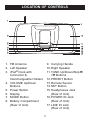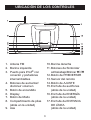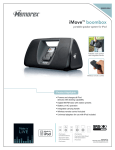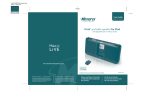Download Memorex SUFFIX A MI3005 User`s guide
Transcript
Mi3005 Suffix A User’s Guide iMove with AM/FM Radio Before operating this product, please read these instructions completely. SAFETY PRECAUTIONS CAUTION RISK OF ELECTRIC SHOCK DO NOT OPEN CAUTION: TO REDUCE THE RISK OF ELECTRIC SHOCK, DO NOT REMOVE COVER (OR BACK). NO USERSERVICEABLE PARTS INSIDE. REFER SERVICING TO QUALIFIED SERVICE PERSONNEL. DANGEROUS VOLTAGE: The lightning flash with arrowhead symbol within an equilateral triangle is intended to alert the user to the presence of uninsulated dangerous voltage within the product’s enclosure that may be of sufficient magnitude to constitute a risk of electric shock to persons. ATTENTION: The exclamation point within an equilateral triangle is intended to alert the user to the presence of important operating and maintenance (servicing) instructions in the literature accompanying the appliance. FCC WARNING: This equipment may generate or use radio frequency energy. Changes or modifications to this equipment may cause harmful interference unless the modifications are expressly approved in the instruction manual. The user could lose the authority to operate this equipment if an unauthorized change or modification is made. ATTENTION: POUR ÉVITER LES CHOC ÉLECTRIQUES, INTRODUIRE LA LAME LA PLUS LARGE DE LA FICHE DANS LA BORNE CORRESPONDANTE DE LA PRISES ET POUSSER JUSQU’AU FOND. 1 SAFETY PRECAUTIONS INFORMATION: This equipment complies with Class B digital device regulations. This equipment generates, uses and can radiate radio frequency energy and, if not installed and used in accordance with the instructions, may cause harmful interference to radio communications. However, there is no guarantee that interference will not occur in a particular installation. If this equipment does cause harmful interference to radio or television reception, which can be determined by turning the equipment off and on, the user is encouraged to try to correct the interference by one or more of the following measures: • Reorient or relocate the receiving antenna. • Increase the separation between the equipment and receiver. • Connect the equipment into an outlet on a circuit different from that to which the receiver is connected. • Consult the dealer or an experienced radio/TV technician for help. WARNING: TO PREVENT FIRE OR SHOCK HAZARD, DO NOT EXPOSE THIS UNIT TO RAIN OR MOISTURE. SURGE PROTECTORS: It is recommended to use a surge protector for AC connection. Lightning and power surges ARE NOT covered under warranty for this product. This Class B digital apparatus complies with Canadian ICES-003. Cet appareil numérique de la classe B est conforme à la norme NMB-003 du Canada. 2 LOCATION OF CONTROLS 1. FM Antenna 2. Left Speaker 3. iPod® Dock with Connector & Interchangeable Holders 4. VOLUME Up/Down Buttons 5. Power Button 6. Display 7. MODE Button 8. Battery Compartment (Rear of Unit) 9. Carrying Handle 10.Right Speaker 11. TUNE Up/Down/Skip n / o Buttons 12.PRESET Button 13.Remote Sensor 14.SET Button 15.Headphones Jack (Rear of Unit) 16.POWER IN Jack (Rear of Unit) 17.LINE IN Jack (Rear of Unit) 3 LOCATION OF CONTROLS (CONTINUED) REMOTE 1. Battery Compartment (Side of Unit) 2. TUNE Down/Skip o Button 3. VOLUME Down Button 4. MODE Button 5. VOLUME Up Button 6. PRESET Button 7. Power/PLAY/PAUSE (®p) Button 8. TUNE Up/Skip n Button 9. Belt Clip NOTES: To turn on the unit, press the Power/PLAY/PAUSE (®p) button; • the display will light. To turn off the unit, press and hold the Power/PLAY/PAUSE (®p) button until the unit turns off (the LCD display will turn off), then release the button. The other remote buttons function in the same way as the buttons on the main unit. • For the Belt Clip, simply clip it to to a non-slip location such as your belt, purse or backpack. 4 REMOTE CONTROL REMOTE BATTERY INSTALLATION 1. 2. Remove the Battery Compartment by pressing in on the tab and then sliding the compartment out. Install a CR2025 battery, paying attention to the polarity diagram in the Battery Compartment (positive side up). 3. Replace the Battery Compartment. BATTERY PRECAUTIONS Follow these precautions when using a battery in this device: 1. Use only the size and type of battery specified. 2. Be sure to follow the correct polarity when installing the battery as indicated in the Battery Compartment. A reversed battery may cause damage to the device. 3. If the device is not to be used for a long period of time, remove the battery to prevent damage or injury from possible battery leakage. 4. Do not try to recharge a battery not intended to be recharged; it can overheat and rupture. (Follow battery manufacturer’s directions.) EFFECTIVE DISTANCE OF THE REMOTE CONTROL TRANSMITTER NOTES: • When there is an obstacle between the unit and the transmitter, the transmitter may not operate. 30 30 • When direct sunlight, an incandescent lamp, fluorescent lamp or any other strong light shines on the Remote Sensor of the unit, the remote operation may be unstable. 15ft 5 POWER SOURCE AC CONNECTION Insert the small end of the AC adapter into the POWER IN jack (located on the rear of the unit). Connect the AC cord to the adapter and connect the other end to a wall outlet having 120V AC, 60 Hz. AC Outlet AC Plug NOTES: • Only use the supplied AC adapter which has the following specs: DC 12V Z • The AC adapter supplied with the unit is polarized to help minimize the possibility of electric shock. If the AC plug does not fit into a nonpolarized AC outlet, do not file or cut the wide blade. It is the user’s responsibility to have an electrician replace the obsolete outlet. • Remove both the DC plug and the AC-IN plug to disconnect the AC adapter when not using. • The batteries are automatically disconnected when the AC adapter is used. 1. 2. 3. 4. 5. – +– +– +– + BATTERY INSTALLATION To use this unit with battery power, remove the battery door on the rear of the unit and insert eight (8) ‘D’ size batteries following the illustration. NOTE: The AC power cord must be disconnected from the POWER IN jack on the rear of the unit in order for the unit to operate on battery power. – +– +– +– + BATTERY PRECAUTIONS Follow these precautions when using batteries in this device: Use only the size and type of batteries specified. Be sure to follow the correct polarity when installing the batteries as indicated in the battery compartment. Reversed batteries may cause damage to the device. Do not mix different types of batteries together (e.g. Alkaline, Rechargeable and Carbonzinc) or old batteries with fresh ones. If the device is not to be used for a long period of time, remove the batteries to prevent damage or injury from possible battery leakage. Do not try to recharge batteries not intended to be recharged; they can overheat and rupture. (Follow battery manufacturer’s directions.) 6 2 – +– +– +– + 1 INSERTING AN IPOD® – +– +– +– + Plug the unit in or insert batteries as described on page 6. Locate the correct iPod® holder to use as shown on pages 11-12. Slide the holder downward as shown to insert. 3 4 If using the dock: With the iPod® and the Mi3005 OFF, insert the iPod® onto the holder. Gently push down so the connector on the iPod® slides onto the connector on the Mi3005. Press the Power button (as shown in Step 1 on the next page) to turn on the unit and iPOD will appear in the display. Then the iPod® will be in the Pause mode. If using the LINE IN jack: With the player OFF, insert an audio cable (not included) into the LINE OUT jack on your player and insert the other end into the LINE IN jack on the rear of the Mi3005. Press the Power button (as shown in Step 1 on the next page) to turn the unit on and repeatedly press the MODE button to select the LINE IN mode (LINE IN will appear in the display). The player's output sound will be heard through the Mi3005's speakers. NOTES: • If the unit is already turned ON and in AM/FM mode, if you insert the iPod® into the dock or connect an external unit to the LINE IN jack, the unit will automatically switch to iPod or LINE IN mode. If you disconnect the iPod® or the external unit, the unit will revert back to AM/FM mode. • CHARGING: When the iPod® is inserted into the dock and the unit is operating on AC power (with the power off or on in any mode), the iPod’s® battery will charge. If using batteries, the iPod’s® battery will not charge. CHANGING THE MODE: If units are connected to the dock AND the LINE IN jack, you can • press the MODE button repeatedly to select between iPod (dock)/LINE IN/AM/FM mode as desired. (You will not be able to select between iPod/LINE IN mode, if there is no device or iPod® connected to the LINE IN jack or the iPod® dock.) To turn off the unit, press the Power button. BACKLIGHT: When using an AC adapter, when the unit is on, the LCD backlight will always be • on. When using batteries, when the unit is on, the backlight will light for 10 seconds then turn off. Also, the backlight will light for 10 seconds if you press any button on the unit. 7 OPERATION USING AN IPOD® WITH THIS UNIT 1 2 With an iPod® connected (see previous page), turn the Mi3005 on by pressing the Power button (if it is not on already). Operate the iPod ® as per its owner’s manual and the sound will be heard through the Mi3005’s 1 speakers. Adjust the volume as desired by pressing the Volume Up/Down buttons. 3 4 For private listening, plug in headphones into the Headphones jack on the rear of the Mi3005. The speakers will be disconnected 1 when headphones are plugged in. When done, press the Power button and also turn off the iPod®. NOTES: • When the iPod® is inserted into the dock, you can press the TUNE Up/Down/Skip n / o buttons to skip to the beginning of the current track/previous or next track. • The default volume setting level is 6. After you have adjusted the volume setting, if you turn the unit off and on again, it will resume to the default volume level 6. 8 OPERATION (CONTINUED) USING THE RADIO 1 2 Turn the Mi3005 on by pressing the Power button; the display will light. 3 Press the MODE button to select the desired band (AM or FM). 4 1 1 Adjust the volume as desired by pressing the Volume Up/Down buttons. For private listening, plug in headphones into the1Headphones jack on the rear of the Mi3005. The speakers will be disconnected when headphones are plugged in. Repeatedly press the TUNE Up/Down/Skip n / o buttons to manually advance the frequency in the display up or down until the desired frequency 1 appears. For auto tuning, press and hold the TUNE Up/Down/Skip n / o buttons until the frequency in the display starts to scan and then release; the tuner will search and then stop on the next strong station it finds. Repeat this step until the desired frequency appears in the display. Hints for Better Reception AM–The AM ferrite bar antenna is located inside the unit. It may be necessary to turn the unit slightly so that the internal antenna is pointing in the direction of the AM transmitter. You may have to experiment to find the position that provides the strongest reception for each of your favorite AM stations. FM–Extend the FM antenna for best FM reception. 9 OPERATION (CONTINUED) SETTING THE RADIO PRESETS (5 EACH BAND) 1 2 1 2 Follow Steps 1-3 on the previous page to tune a station. Press the SET button “P1” (if no presets have ever been set), will blink. 1 Press the TUNE Up/Down/Skip n / o buttons 1 (or you can also press the PRESET button) to select a desired Preset (P1-P5). Press the SET button 2 again to confirm, the station will be saved into memory. Repeat to program up to 5 Presets in each band, as desired. RETRIEVING RADIO PRESETS (5 EACH BAND) 1 2 Follow Steps 1-2 on the previous page to turn the unit on and select a band. Press the PRESET button repeatedly to retrieve the desired Preset (P1-P5). NOTE: • The preset memories will be erased if the unit is without power (no batteries/AC adapter isn't connected) for a long period of time. 10 OPERATION (CONTINUED) IPOD® HOLDER Locate your iPod® in the chart on the next two pages and select the respective holder (the Holder No. is engraved at the top of the holders as shown on the next page) to match with your iPod®. Insert the corresponding holder and your iPod® into the unit as described on page 7. iPod® Type Fourth Generation iPod® iPod® Photo iPod® mini 11 Memory 10 to 15GB Holder No. No. 3 30GB No. 4 30GB No. 5 40 to 60GB No. 6 4 to 6GB No. 7 iPod® OPERATION (CONTINUED) Type Memory iPod® nano 2 to 4GB Fifth Generation iPod® (w/Video) Holder No. No. 8 30GB No. 9 60GB No. 10 NOTE: • The 8 holders provided with this unit are for use with this unit only; they are not Universal Docks. IMPORTANT! The Holder No. is engraved at the top of the holders. Please refer to the illustration below for the location of the Holder No. 9 9 12 TROUBLESHOOTING GUIDE If you experience a problem with this unit, check the chart below before calling for service. SYMPTOM CAUSE AM or FM, no sound. Power is not on. No sound. SOLUTION Volume is set to minimum. set to minimum. Station is not tuned mode, not charging battery. Increase volume. Retune the AM or FM broadcast station. antenna is not antenna. AM: Unit is not pos- Rotate unit until best Incorrectly connected. Check the connection. properly adjusted. iPod® then the MODE button to properly. FM: Telescopic iPod® mode, no sound. Press the Power button, select AM/FM. Volume is AM/FM, poor sound. Increase volume. itioned correctly. Not in iPod® mode. Not using AC adapter. 13 Reorient FM telescopic reception is obtained. Press the MODE button to select iPod® mode. Must use AC adapter. SPECIFICATIONS GENERAL: Power Source .............DC 12V (8 x 1.5V ‘D’ size batteries) ...............................Alkaline is recommended for longer life ...................................DC IN 12V Adapter (Center Positive) Speaker...............................................................2 x 4 ohms Output Power .........................................................2 x 10W RADIO SECTION: Frequency Range (FM) ................................87.5–108 MHz Frequency Range (AM) ...............................520–1710 KHz Specifications are subject to change without notice. FOR ADDITIONAL SET-UP OR OPERATING ASSISTANCE, PLEASE VISIT OUR WEBSITE AT: WWW.MEMOREXELECTRONICS.COM OR CONTACT CUSTOMER SERVICE AT (954) 660-7100. PLEASE KEEP ALL PACKAGING MATERIAL FOR AT LEAST 90 DAYS IN CASE YOU NEED TO RETURN THIS PRODUCT TO YOUR PLACE OF PURCHASE OR MEMOREX. FOR PARTS AND ACCESSORIES, CONTACT FOX INTERNATIONAL AT 1-800-321-6993. 14 Memcorp, Inc. Weston, FL Printed in Hong Kong Visit our website at www.memorexelectronics.com Mi3005 Suffix/Sujijo A User’s Guide Guía del Usario iMove with AM/FM Radio iMove con Radio AM/FM Before operating this product, please read these instructions completely. Antes de operar este producto, sírvase leer este instructivo en su totalidad. MEDIDAS DE SEGURIDAD CUIDADO RIESGO DE DESCARGA ELÉCTRICA. NO ABRIR ADVERTENCIA: Para reducir el riesgo de descargas eléctricas no saque la cubierta o la tapa posterior. Allí no se encuentran partes que puedan ser reparadas por el usuario. Lleve su unidad a un Centro de Servicio Autorizado. ADVERTENCIA: La figura de la flecha con forma de rayo dentro de un triángulo está hecho para alertar al usuario de la presencia de cables sin aislar de "voltaje peligroso" dentro del gabinete, de tal magnitud que puede causar un riesgo de descarga eléctrica a las personas. ADVERTENCIA: El signo de exclamación dentro de un triángulo está hecho para alertar al usuario de la existencia de instrucciones importantes tanto de servicio como de funcionamiento y mantenimiento que vienen con la unidad. AVISO DE LA FCC: Este equipo genera o puede usar energía de frecuencia radial. Cualquier cambio o modificación al equipo, puede causar interferencia nociva, a menos que estas modificaciones esten expresamente indicadas en el manual de instrucciones. El usuario puede perder el derecho de operar este equipo si efectuara un cambio o modificación no autorizadas. ATTENTION: POUR ÉVITER LES CHOC ÉLECTRIQUES, INTRODUIRE LA LAME LA PLUS LARGE DE LA FICHE DANS LA BORNE CORRESPONDANTE DE LA PRISES ET POUSSER JUSQU’AU FOND. Este símbolo es marca registrada de SRS Labs, Inc. La tecnología WOW está incorporada bajo licencia de SRS Labs, Inc. 1 MEDIDAS DE SEGURIDAD INFORMACIÓN: Este equipo cumple con aparato digital de Clase B regulaciones. Este equipo genera, usa y puede irradiar energía de radiofrecuencia y, si no se instala y usa conforme a las instrucciones, puede generar interferencia dañina con las radiocomunicaciones. Sin embargo, no hay garantía de que no habrá interferencia en una instalación particular. Si este equipo llegara a causar interferencia dañina con la recepción de radio o televisión, lo cual se puede determinar encendiendo y apagando el equipo, le pedimos que intente corregir la interferencia con las siguientes medidas: • Reoriente o reubique la antena receptora. • Incremente la distancia entre el equipo y el receptor. • Conecte el equipo a un contacto eléctrico que esté en un circuito distinto al que está conectado el receptor. • Consulte al vendedor o a un técnico de radio y televisión con experiencia. ADVERTENCIA: PARA EVITAR LOS PELIGROS DE ELECTROCUTAMIENTO O INCENDIO, NO EXPONGA ESTE APARATO A LA LLUVIA O HUMEDAD. PROTECTORES DE OLEADA: Se recomienda para utilizar un protector de oleada para la conexión de la CA. Las oleadas del relámpago y de la energía no se cubren bajo garantía para este producto. Este aparato digital de Clase B cumple con la norma ICES-003 de Canadá. Cet appareil numérique de la classe B est conforme à la norme NMB-003 du Canada. 2 UBICACIÓN DE LOS CONTROLES 1. Antena FM 2. Bocina izquierda 3. Puerto para iPod® con conector y portadores intercambiables 4. Botones de aumentar/ disminuir volumen 5. Botón de encendido 6. Display 7. Botón de Modo 8. Compartimiento de pilas (atrás en la unidad) 9. Asa 10.Bocina derecha 11. Botones de Sintonizar arriba/abajo/Brincar n / o 12.Botón de PREDEFINIR 13.Sensor del remoto 14.Botón de AJUSTE 15.Enchufe de audífonos (atrás de la unidad) 16.Enchufe de ENERGÍA (atrás de la unidad) 17.Enchufe de ENTRADA DE LÍNEA (atrás de la unidad) 3 UBICACIÓN DE LOS CONTROLES (CONTINÚA) CONTROL REMOTO 1. Compartimiento de pilas (lado de unidad) 2. Botón Sintonizar Abajo/Brincar o 3. Botón de Disminuir volumen 4. Botón de Modo 5. Botón de Aumentar volumen 6. Botón PRESET [predefinir] 7. Botón Encendido/ Reproducir/Pausa (®p) 8. Botón Sintonizar Arriba/Brincar n 9. Clip para cinturón NOTAS: • Para encender la unidad, presione el botón de Encendido/ REPRODUCIR/PAUSA (®p); el display se iluminará. Para apagar la unidad, presione el botón de Encendido/REPRODUCIR/PAUSA (®p) y manténgalo presionado hasta que se apague (se apagará el display LCD) y entonces suelte el botón. Los otros botones remotos funcionan de la misma manera que los botones en la unidad principal. • Para el clip de cinturón, simplemente sujételo en un lugar donde no se pueda deslizar como por ejemplo su cinturón, bolsa o mochila. 4 CONTROL REMOTO INSTALACIÓN DE LAS PILAS EN EL CONTROL REMOTO 1. Quite la puerta del compartimiento ejerciendo presión en la lengüeta y deslizándola. 2. Introduzca una pila CR2025, poniendo atención al diagrama de polaridad en el compartimiento de pila (el lado positivo hacia arriba). 3. Coloque nuevamente el compartimiento de pilas. CUIDADO DE LAS BATERIAS Cuando use baterías tome las siguientes precauciones: 1. Use únicamente el tamaño de batería que indica el fabricante. 2. Asegúrese de seguir la polaridad indicada en el compartimiento cuando instale su batería. De no hacerlo, usted puede dañar su unidad. 3. No mezcle tipos de batería diferentes, por ejemplo alcalinas, con Carbono de Cinc, así como tampoco debe mezclar baterías usadas con nuevas. 4. Si no va a usar su unidad por un largo período de tiempo, saque la batería para evitar que vaya a oxidarse y dañar los terminales. 5. Nunca intente recargar baterías que no han sido hechas para este fín, ya que pueden recalentarse y explotar. (Siga las instrucciones del fabricante de las baterías). DISTANCIA EFICAZ DEL TRANSMISOR DEL CONTROL REMOTO NOTAS: • Cuando haya un obstáculo entre la unidad y el transmisor, es posible que el transmisor no funcione. 30 30 • Cuando la luz directa del sol, una lámpara incandescente o fluorescente o cualquier otra luz fuerte alumbra sobre el sensor del remoto de la unidad, la operación del control remoto se vuelve inestable. 15ft 5 FUENTE DE ENERGÍA CONEXIÓN A CORRIENTE ELÉCTRICA Inserte el extremo pequeño del cable para adaptador de corriente alterna en el enchufe de ENERGÍA (ubicando atrás en la unidad). Conecte el cable de corriente alterna a un adaptador y conecte el otro extremo a un contacto de pared de 120V AC, 60 Hz. AC Outletde Contacto corriente alterna AC Plug de Enchufe corriente alterna NOTAS: • Use únicamente el adaptador de corriente alterna incluido, que tenga las siguientes especificaciones: DC 12V Z • • El adaptador de corriente alterna incluido con la unidad está polarizado para ayudar a minimizar la posibilidad de una descarga eléctrica. Si el enchufe no entra en el contacto eléctrico no polarizado, no lime ni corte el lado ancho. Es responsabilidad del usuario pedirle a un electricista que cambie el contacto eléctrico obsoleto. Cuando no vaya a utilizar la unidad, desconecte el adaptador de corriente alterna de ambos lados. Las pilas se desconectan automáticamente al usar el adaptador. INSTALACIÓN DE LAS PILAS Para usar esta unidad con pilas, quite la puerta de pilas atrás en la unidad e introduzca ocho (8) pilas tamaño "D" siguiendo la ilustración. NOTA: El cable de energía debe estar desconectado del enchufe de ENERGÍA en la parte trasera de la unidad para que la unidad pueda operar con pilas. – +– +– +– + • – +– +– +– + CUIDADO DE LAS BATERIAS Cuando use baterías tome las siguientes precauciones: 1. Use únicamente el tamaño de batería que indica el fabricante. 2. Asegúrese de seguir la polaridad indicada en el compartimiento cuando instale su batería. De no hacerlo, usted puede dañar su unidad. 3. No mezcle tipos de batería diferentes, por ejemplo alcalinas, con Carbono de Cinc, así como tampoco debe mezclar baterías usadas con nuevas. 4. Si no va a usar su unidad por un largo período de tiempo, saque la batería para evitar que vaya a oxidarse y dañar los terminales. 5. Nunca intente recargar baterías que no han sido hechas para este fín, ya que pueden recalentarse y explotar. (Siga las instrucciones del fabricante de las baterías). 6 2 – +– +– +– + 1 CÓMO INTRODUCIR UN iPod® – +– +– +– + Conecte la unidad o introduzca las pilas como se describe en la página 6. Ubique el portador correcto del iPod® a usar como se muestra en las págs. 11-12. Deslice el portador hacia abajo como se muestra. 3 4 Si utiliza el puerto: Con el iPod® y Mi3005 desactivados, inserte el iPod® en el portador. Empújelo suavemente para que el conector en el iPod® se deslice sobre el conector en el Mi3005. Presione el botón de encendido (como se muestra en el Paso 1 en la siguiente página) para encender la unidad y aparecerá iPOD en el display. Luego el iPod® estará en modo de Pausa. Si utiliza un enchufe de ENTRADA DE LÍNEA: Con el reproductor apagado, inserte un cable de audio (no incluido) en el enchufe de SALIDA DE LÍNEA en el reproductor e inserte el otro extremo en el enchufe de ENTRADA DE LÍNEA en la parte posterior del Mi3005. Presione el botón de encendido (como se muestra en el Paso 1 en la siguiente página) para encender la unidad y presione repetidamente el botón MODO para seleccionar el modo de ENTRADA DE LÍNEA (aparecerá LINE IN en el display). El sonido de salida del reproductor se escuchará a través de las bocinas del Mi3005. NOTAS: • Si la unidad ya está encendida y en modo de AM/FM, si usted inserta el iPod® en el puerto o conecta una unidad externa en el enchufe de ENTRADA DE LÍNEA, la unidad cambiará automáticamente al modo de iPod o ENTRADA DE LÍNEA. Si usted desconecta el iPod® o la unidad externa, la unidad regresará al modo de AM/FM. • CARGA: Cuando usted inserta el iPod® en el puerto y la unidad opera con corriente eléctrica (ya sea que esté encendida o apagado y en cualquier modo), la pila del iPod® se cargará. Si utiliza pilas, la pila del iPod® no se cargará. • Cambiar el modo: Si las unidades están conectadas al puerto Y al enchufe de ENTRADA DE LÍNEA, presione el botón Modo repetidamente para seleccionar entre el modo iPod (puerto)/ ENTRADA DE LÍNEA/AM/FM, según desee. (Usted no podrá seleccionar entre el modo iPod/ ENTRADA DE LÍNEA, si no hay un dispositivo o iPod® conectado al enchufe de ENTRADA DE LÍNEA o al puerto iPod®.) Para apagar la unidad, presione el botón de encendido. • LUZ DE FONDO: Cuando usted usa el adaptador de corriente estando la unidad encendida, la luz de fondo también lo estará. Cuando usted usa pilas estando la unidad encendida, la luz de fondo se iluminará durante 10 segundos y luego se apagará. Asimismo, la luz de fondo se iluminará por 10 segundos si presiona cualquier botón en la unidad. 7 OPERACIÓN USAR UN IPOD® CON ESTA UNIDAD 1 2 Con el iPod® conectado (ver página previa), encienda la unidad Mi3005 presionando el botón de encendido (si no lo ha hecho). Opere el iPod ® como indica el manual del propietario y escuchará el sonido a través de las bocinas 1 del Mi3005. Ajuste el volumen según desee, presionando los botones de Aumentar/Disminuir Volumen. 3 4 Para escuchar en privado, conecte los audífonos al enchufe en la parte posterior del Mi3005. Las bocinas se desconectan al 1 conectar los audífonos. Cuando termine, presione el botón de encendido y apague también el iPod®. NOTAS: • Cuando el iPod® está insertado en el puerto, presione los botones Sintonizar Arriba/Abajo/Brincar n / o para brincar al inicio de la pista actual o de la pista previa o siguiente. • El nivel de volumen predeterminado es 6. Después de que ajuste el volumen, si usted apaga y enciende nuevamente la unidad, el nivel de volumen regresará al nivel predeterminado de 6. 8 OPERACIÓN (CONTINÚA) USAR LA RADIO 1 2 Para encender la unidad Mi3005, presione el botón de encendido; el display se iluminará. 3 Presione el botón MODO para escoger la banda deseada (FM o AM). 4 1 Presione repetidamente los botones Sintonizar Arriba/Abajo/Brincar n / o para avanzar manualmente la frecuencia en el display hacia arriba o abajo hasta que aparezca la frecuencia deseada. Para la sintonización automática, 1 presione los botones Sintonizar Arriba/Abajo/Brincar n / o y manténgalo presionado hasta que la frecuencia en el display empiece a buscar, y luego suelte el botón; el sintonizador buscará y se detendrá en la siguiente estación fuerte que encuentre. Repita este paso hasta que aparezca la frecuencia deseada en el display. 1 Ajuste el volumen según desee, presionando los botones de Aumentar/Disminuir Volumen. Para escuchar en privado, conecte los audífonos al enchufe de los 1 audífonos en la parte posterior del Mi3005. Las bocinas se desconectan al conectar los audífonos. Consejos para una mejor recepción AM: La antena AM de barra de ferrita se ubica dentro de la unidad. Puede ser necesario girar ligeramente la unidad de modo que la antena interna apunte en la dirección del transmisor AM. Tendrá que experimentar para encontrar la posición que le ofrezca la recepción más fuerte para cada una de sus estaciones favoritas de AM. FM: Extienda el cable de la antena FM para una mejor recepción de FM. 9 OPERACIÓN (CONTINÚA) CONFIGURAR PREDEFINIDOS DE LA RADIO (5 POR BANDA) 1 2 1 2 Siga los pasos 1 a 3 en la página anterior para sintonizar una estación. Presione el botón SET [configurar]; "P1" parpadeará (si 1 nunca ha configurado un predefinido). Presione los botones Sintonizar Arriba/ Abajo/Brincar n / o 1 (o bien el botón PRESET [predefinir]) para seleccionar el predefinido deseado (P1-P5). Presione el botón SET [configurar] 2 nuevamente para confirmar; la estación quedará guardada en la memoria. Repita lo anterior para programar hasta 5 predefinidos por banda, según desee. RECUPERAR PREDEFINIDOS DE LA RADIO (5 POR BANDA) 1 2 Siga los pasos 1 a 3 en la página anterior para encender la unidad y seleccionar una banda. Presione repetidamente el botón PRESET [predefinidos] para recuperar el predefinido deseado (P1-P5). NOTA: • Las memorias predefinidas se borrarán si la unidad no tiene corriente (sin pilas y el adaptador desconectado) por un período largo de tiempo. 10 OPERACIÓN (CONTINÚA) PORTADOR DE IPOD® Ubique su iPod® en la tabla en las siguientes dos páginas y seleccione el portador respectivo (el número de portador está grabado en la parte superior de éstos como se muestra en la siguiente página) que corresponde con su iPod®. Inserte el portador correspondiente así como su iPod® en la unidad como se describe en la página 7. iPod® Tipo Fourth Generation iPod® iPod® Photo iPod® mini 11 Memoria N° portador 10 a 15GB No. 3 30GB No. 4 30GB No. 5 40 a 60GB No. 6 4a 6GB No. 7 iPod® OPERACIÓN (CONTINÚA) Tipo Memoria N° portador iPod® nano Fifth Generation iPod® (c/Video) 2a 4GB No. 8 30GB No. 9 60GB No. 10 NOTA: • Los ocho portadores provistos con la unidad solamente funcionan con esta unidad; no son puertos universales. IMPORTANTE! El número de portador está grabado en la parte superior de los portadores. Consulte la ilustración a continuación para ver la ubicación del número de portador. 9 9 12 GUÍA DE DIAGNÓSTICO Si tiene problemas con esta unidad, revise la tabla a continuación antes de llamar a servicio. SÍNTOMA CAUSA Sin sonido. El volumen está al AM o FM, sin sonido. mínimo. Energía apagada. El volumen está al Sonido deficiente en AM/FM. mínimo. Estación no sintonizada sonido. Modo iPod®, no carga pila. AM o FM. Suba el volumen. Resintonice la estación no está apropiadamente telescópica para FM. FM: La antena telescópica sin Presione el botón de encendido, luego el botón MODO para seleccionar de AM o FM. AM: La unidad no está Modo Suba el volumen. apropiadamente. ajustada. iPod®, SOLUCIÓN colocada correctamente. Incorrectamente conectado. Reoriente la antena Gire la unidad hasta obtener la mejor recepción. Revise la conexión. No en modo iPod®. Press the MODE button to No está usando el Debe usar el adaptador. adaptador. 13 select iPod® mode. ESPECIFICACIONES GENERAL: Fuente de energía ..........DC 12V (8 pilas 1.5V tamaño 'D') ............Se recomiendan las alcalinas por su larga duración ..............Enchufe de entrada a DC de 12V (centro positivo) Bocina. ...........................................................2 de 4 ohmios Energía de salida ...................................................2 x 10W SECCIÓN DE RADIO: Rango de frecuencia (FM) ............................87.5-108 MHz Rango de frecuencia (AM) ...........................520-1710 KHz Las especificaciones están sujetas a cambios sin previo aviso. PARA OBTENER AYUDA ADICIONAL CON RESPECTO A LOS AJUSTES O A LA OPERACIÓN, VISITE NUESTRO SITIO WEB EN WWW.MEMOREXELECTRONICS.COM O COMUNÍQUESE CON SERVICIO AL CLIENTE AL (954) 660-7100. CONSERVE LOS MATERIALES DE EMPAQUE AL MENOS DURANTE 90 DÍAS POR SI ACASO NECESITARA REGRESAR EL PRODUCTO A SU DISTRIBUIDOR O A MEMOREX. PARA OBTENER PARTES Y ACCESORIOS, COMUNÍQUESE CON FOX INTERNATIONAL AL 1-800-321-6993. 14 Memcorp, Inc. Weston, FL Impreso en Hong Kong Visite nuestro sitio web en www.memorexelectronics.com
This document in other languages
- español: Memorex SUFFIX A MI3005