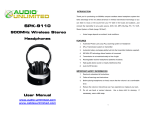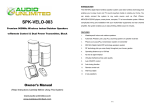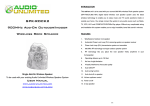Download Cables Unlimited SPK-SHOWER2 User manual
Transcript
INTRODUCTION Thank you for purchasing our 900Mhz compact cordless stereo headphone system that takes advantage of the very latest advances in wireless transmission technology so you can listen to music or the sound from your TV both in the house and outdoors. SPK-9100 Just connect the transmitter to any audio source- DVD, CD, MP3, Blu-ray, PC, TV, VCR, stereo system or radio (range 165 feet*). 900MHz Wireless Stereo Headphones ∗ Actual range depends on ambient, local conditions. FEATURES 1. Automatic Phase Lock Loop (PLL) scanning system on headphone 2. (PLL) Transmission system on transmitter 3. Automatic battery recharging ability built into the transmitter (batteries supplied) 4. 900 MHz RF technology allows freedom of movement 5. Transmission is not restricted solely to line of sight 6. Rechargeable receiver headphones (batteries included) 7. High-quality stereo sound is virtually interference-free 8. Automatic Level Control (ALC) and Auto On/Off function IMPORTANT SAFETY INFORMATION 1. Read and understand all instructions. 2. Follow all warnings and instructions. 3. Before placing headphones on head, ensure that the volume is at a comfortable level. 4. User Manual www.audio-unlimited.com www.cablesunlimited.com Reduce the volume or discontinue use if you experience a ringing in your ears. 5. Do not use liquid or aerosol cleaners. Use a damp cloth for cleaning. If necessary, use a mild soap. 1 6. Do not use this product near water, for example, near a bathtub or laundry tub, HEADPHONE SYSTEM PARTS LIST in a wet basement, or near a swimming pool. 7. FRONT VIEW Do not place this product on an unstable cart, stand or table. The product may fall, causing serious damage. 8. Do not allow anything to rest on the AC/DC adapter cord or AUDIO IN cable. Do not place this product where the cord can be abused by animals or persons walking on it. 9. Never push objects of any kind into this product through the cabinet slots as they may touch dangerous voltage points or short out parts that could result in a risk of fire or electric shock. Never spill liquid of any kind on the product. 10. To reduce the risk of electric shock, do not disassemble this product. Opening or removing covers may expose you to dangerous electric shock when the product is subsequently used. Take it to a qualified service center when service is required. 11. Unplug this product from the wall outlet and refer to qualified service personnel under the following conditions: a. If liquid has been spilled into the product. b. If the product has been exposed to rain or water. c. If the product does not operate normally by following the operating instructions. Adjust only the controls that are covered by the operating instructions because improper adjustment of other controls may result in damage if the product has been dropped or the cabinet has been damaged. REAR VIEW 2 3 HEADPHONE SYSTEM PARTS LIST IDENTIFICATION 1 RF transmitter 2 RF receiver headphones 3 Power On/Off switch 4 Power On indicator light 5 Rechargeable 1.2 V 300 mAh batteries (Ni-Cd, LR03/AAA size) 6 Charge contacts 7 12V 150 mA AC power adapter (UL LISTED) 8 Jack plug adapter (3.5 mm/6.3 mm diameter) 9 RCA socket audio adapter cable, (3.5mm input jack to two RCA plugs) 10 Operating indicator light (power) 11 Charge indicator light (charging) 12 Audio connection cable with 3.5mm jack 13 Volume control knob (VOL) 14 AUTO SCAN indicator 15 AUTO SCAN button 16 Battery door 17 DC IN connector 18 Audio input cable 19 Channel selector (CHANNEL 3 2 1) 4 Before Using the Headphone System The red operating indicator will light up as soon as you have connected the power An initial 24-hour charge is required to ensure an acceptable service life for the adapter to the outlet and the audio cable to a signal source. If the operating indicator rechargeable batteries. Always ensure that the headphones are switched to the Off light remains off, switch on the audio source and increase its output volume level until position while the batteries are charging. the red indicator light comes on. INSTALLATION CHARGING THE BATTERIES RECEIVER HEADPHONES 1. Open the cover of the rechargeable battery compartment located on the side of the right-hand receiver headphone. 2. Place the On/Off switch on the receiver headphones in the Off position. 2. Place the headphones on the transmitter, taking care to ensure that the charge contacts touch the transmitter's charge prongs. Insert two rechargeable LR03/AAA size batteries taking care to ensure correct 3. polarity. 3. 1. The charge process starts automatically and the green indicator light comes on. Be sure to charge new batteries for 24 hours before using them for the first time in the Close the battery compartment cover. headphones. TRANSMITTER 1. Connect the provided AC/DC power to an electrical outlet. WARNING: 2. Connect the AC/DC power adapter cable to the DC IN input connector located on Never attempt to recharge conventional dry cells. the transmitter rear panel. Never use another type of battery or non-rechargeable batteries to replace the Plug in the AUDIO IN cable located on the back of the transmitter panel to a rechargeable (LR03/AAA) batteries supplied. When the headphones are not in use, headphones/earphones output on your TV, stereo system, VCR, PC, or radio. move the switch to the OFF position to avoid damaging the batteries. The batteries Depending on the size of the Audio Out port of your audio component, you may must always be fully charged before use. 3. need to use the included Jack Plug Adapter. If the stereo (or other audio 4. component) has a two-hole Audio Out (left and right) connection, use the RCA IMPORTANT: socket audio adapter provided. Connect it to the end of the AUDIO IN cable and When replacing the batteries or disposing of the unit, always comply with applicable then to the Audio Out connection on the component making sure to match the laws relating to the disposal of batteries. Please place them in a proper disposal RED to RED and the WHITE to WHITE. container to ensure that they are eliminated safely and in an environmentally friendly A cable is provided from the transmitter rear panel that can be connected to the way. audio output (left and right) on a TV, stereo system, VCR or radio, or to a headphones/earphones output using the connector supplied. 5 6 OPERATION 1. TECHNICAL SPECIFICATIONS Switch on the sound source (TV, PC, VCR, DVD player or audio component) that the transmitter is connected to. 2. Place the headphones On/Off switch in the On position. 3. Before placing headphones on head, make sure the volume is not too loud and then place the headphones on your head and adjust the volume to obtain the desired sound level. 4. There are 3 available channels. Press the Auto Scan button on the headphones to search for the best reception. The corresponding indicator light will illuminate. Transmission mode : UHF stereo Carrier frequency : 900Mhz Operating voltage : Transmitter – 12V 150 mA Receiver – 2.4 V (two rechargeable batteries, LR03/AAA size) Frequency response : 50 Hz – 12 KHz Distortion : 1% Signal-to-noise ratio : 72 dB Channel separation : 50 dB Range : 165 feet max. NOTE: You should then be able to move freely from one room to another with no interference. NOTE: This equipment has been tested and found to comply with the limits for a Class If interference does occur (interruptions in the signal), press the Auto Scan button once B digital device, pursuant to Part 15 of the FCC Rules. These limits are designed to to find a better reception channel. provide reasonable protection against harmful interference in a residential installation. A For better stereo reception, stay approximately 23 feet away from the transmitter This equipment generates, uses and can radiate radio frequency energy and, if not when you press Auto Scan. installed and used in accordance with the instructions, may cause harmful interference If it is impossible to find a satisfactory frequency, change the channel setting to radio communications. However, there is no guarantee that interference will not (CHANNEL 3x2x1) on your transmitter, then press Auto Scan to find the occur in a particular installation. If this equipment does cause harmful interference to corresponding channel. radio or television reception, which can be determined by turning the equipment off and B on, the user is encouraged to try to correct the interference by one or more of the To protect the transmitter and save power, the transmitter will automatically switch off after approximately four minutes if the signal from the audio source is too weak. If, however, the signal returns to an acceptable level, the transmitter automatically switches back on. following measures: -- Reorient or relocate the receiving antenna. -- Increase the separation between the equipment and receiver. -- Connect the equipment into an outlet on a circuit different from that to which the receiver is connected. -- Consult the dealer or an experienced radio/TV technician for help. Changes or modifications not expressly approved by the party responsible for compliance could void the user’s authority to operate the equipment. 7 8 TROUBLESHOOTING FOR MAXIMUM PERFORMANCE NO SOUND When available, a variable output on the source component will offer increased volume - Ensure that the AC power adapter is pushed fully into the power outlet and control and help reduce distortion. Examples of variable outputs are headphone jacks, that its cable is properly connected to the DC IN 12V connector on the computer speaker outputs and some TV RCA output jacks. transmitter. a. When using a variable output jack, set the volume of the source - Ensure that the headphones On/Off switch is in the On position. component to mid-level and adjust headphone volume control until - The headphones battery charge level may be too low. Recharge the desired result is achieved. If headset volume is not sufficient, adjust batteries or replace them with fully charged batteries. source volume. If distortion in the headset occurs, reduce volume Ensure your TV set, stereo system, VCR, DVD player or audio component control on source component. - is switched on and set to a channel that broadcasts an audio signal. - - - b. Fixed outputs allow for volume regulation through the headset only. The connected audio/video equipment may not be in playback mode. Start Examples of fixed outputs are RCA jacks (VCR, Tape, Video or CD playback on the equipment. outputs). Ensure the source is broadcasting at a sufficient volume by increasing the volume as needed on the source component. Use the headphones volume IC Statement: control to increase the sound level. Operation is subject to the following two conditions: (1) this device may not cause Check the battery compartments to ensure batteries are fully seated and interference, and (2) this device must accept any interference, including interference that polarity positions are correct. that may cause undesired operation of the device. DISTORTION - Ensure that the "Stereo" indicator is lit. If not, press the autoscan button on the headphones until it illuminates. - Use the channel selector to change the transmitter's frequency. Press the auto tune button on the headphones until the "Stereo" indicator comes on. - The headphones battery charge level may be too low. Recharge the batteries or replace them with fully charged batteries. - The headphones may be too far away from the transmitter. Move to a location closer to the transmitter. - The audio signal input level may be too low. Increase the volume from the audio source. 9 10