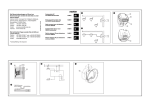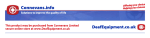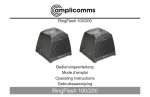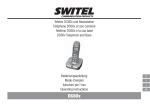Download Amplicom NL 200 Operating instructions
Transcript
RingFlash 100/200 Bedienungsanleitung Mode d’emploi Operating Instructions Gebruiksaanwijzing RingFlash 100/200 D F GB NL RingFlash 100/200 Bedienungsanleitung �������������������������������������������������������������������������������3 Mode d’emploi�����������������������������������������������������������������������������������������14 Operating Instructions ���������������������������������������������������������������������������25 Gebruiksaanwijzing���������������������������������������������������������������������������������36 Sicherheitsinformationen Sicherheitsinformationen Bitte lesen Sie diese Bedienungsanleitung sorgfältig durch. Öffnen Sie unter keinen Umständen das Gerät oder führen selbst etwaige Reparaturarbeiten durch. Installationsort Vermeiden Sie eine übermäßige Einwirkung von Rauch, Staub, Vibration, Chemikalien, Feuchtigkeit, Hitze und direktem Sonnenlicht. Stromversorgung Vorsicht: Verwenden Sie nur den mitgelieferten Netzadapterstecker, da andere Netzgeräte das Gerät beschädigen könnten. Stellen Sie sicher, dass der Netzadapterstecker nicht aufgrund von Möbeln und ähnlichem unzugänglich ist. Entsorgung Sie sind verpflichtet, Verbrauchsgüter in Übereinstimmung mit den zutreffenden gesetzlichen Bestimmungen ordentlich zu entsorgen. Das nebenstehende Symbol auf dem Produkt zeigt an, dass elektrische und elektronische Geräte, die nicht mehr benötigt werden, separat vom Hausmüll entsorgt werden müssen. Elektrische und elektronische Geräte müssen an einer geeigneten, durch die öffentlichen Entsorgungsbehörden eingerichteten Sammelstelle entsorgt werden. Verpackungsmaterial muss örtlichen Bestimmungen gemäß entsorgt werden. Service−Hotline Deutschland: Tel. 0180 5 001388 Kosten bei Drucklegung: 14 ct/Min. aus dem dt. Festnetz; maximal 42 ct/Min. aus den Mobilfunknetzen D 3 Inbetriebnahme Inbetriebnahme Prüfen Sie den Inhalt der Verpackung Inhalt RingFlash-Einheit Netzadapterstecker Telefonanschlusskabel Türklingel-Einheit D 4 RF100 RF200 1 1 1 1 1 1 0 1 12 Volt-Batterie 0 1 Befestigungsschrauben und Wanddübel Bedienungsanleitung 0 4 1 1 Anschluss der Basisstation Schließen Sie die Basisstation wie in der Abbildung dargestellt an. Verwenden Sie aus Sicherheitsgründen nur den Netzadapterstecker und das Telefonanschlusskabel, die zum Lieferumfang gehören. Telefonanschlussdose Netzsteckdose S obald Sie den Netzstrom einschalten, wird die RingFlash-Einheit zu piepen anfangen, um zu bestätigen, dass sie korrekt installiert wurde. Wenn Sie keinen Piepton hören, ziehen Sie bitte den Netzstecker, warten 1 Minute und stecken den Stecker wieder ein. Service−Hotline Deutschland: Tel. 0180 5 001388 Kosten bei Drucklegung: 14 ct/Min. aus dem dt. Festnetz; maximal 42 ct/Min. aus den Mobilfunknetzen Inbetriebnahme Anschluss der Türklingel-Einheit (nur RingFlash 200) Die Türklingel hat eine Standardeinstellung der Klingel auf 1. Wenn Sie dies in Klingel 2 ändern möchten, verschieben Sie die in der Türklingel befindlichen Schalter in die unten dargestellten Positionen. ON Der Stopp-Anzeigeknopf der RingFlash-Einheit leuchtet rot auf, 1 2 wenn die Türklingel betätigt wird. Klingel 1 ON 1 2 Klingel 2 Setzen Sie die im Lieferumfang enthaltene 12V Batterie ein. Lösen Sie dafür die vier Schrauben der Abdeckung auf der Rückseite. Achten Sie darauf die Batterien richtig herum einzusetzen. Setzen Sie die hintere Abdeckung wieder auf und ziehen Sie die vier Schrauben fest. ON DP 1 2 3 4 5 6 7 8 ON 1 2 Der Stopp-Anzeigeknopf der RingFlash-Einheit leuchtet grün auf, wenn die Türklingel betätigt wird. Sie brauchen die Einstellung der Klingel nur ändern, wenn Sie mehr als eine Türklingel an Ihre RingFlash-Einheit angeschlossen haben. Die zwei Optionen werden angeboten, damit Sie anhand der Farbe der Leuchte der STOPP-Taste erkennen können, welche Türklingel gedrückt wurde und welche Tür geöffnet werden muss. Service−Hotline Deutschland: Tel. 0180 5 001388 Kosten bei Drucklegung: 14 ct/Min. aus dem dt. Festnetz; maximal 42 ct/Min. aus den Mobilfunknetzen D 5 Inbetriebnahme Klipsen Sie die vordere Abdeckung der Türklingel ab, indem Sie eine kleine Münze in den Schlitz an jedem Ende der Türklingel setzen und drehen. Unter Verwendung der mitgelieferten 4 Schrauben und Wanddübel befestigen Sie die Türklingel neben Ihrer Eingangstür. Vibrationsalarm Sie können ein Vibrationskissen (nicht im Lieferumfang enthalten) in die Buchse ‘((o))’ auf der Rückseite der RingFlashEinheit einstecken. Bei Eingang eines Anrufs beginnt das Vibrationskissen zu vibrieren. D 6 nter www.amplicom.eu finden Sie U die Bezugsquellen für ein kompatibles Vibrationskissen. Service−Hotline Deutschland: Tel. 0180 5 001388 Kosten bei Drucklegung: 14 ct/Min. aus dem dt. Festnetz; maximal 42 ct/Min. aus den Mobilfunknetzen Ihr RingFlash 100/200 Anschluss Telefonleitung STOP-Taste Verbindung Telefon/Ringflash (mitgeliefertes Kabel) Netzgeräteanschluss Vibrationskissen -Buchse Frontansicht Klingeltonauswahl Rückansicht Klingeltonauswahl für Türklingel (nur RingFlash 200) Lautstärkeregler Alarmmodus Linke Seite D Rechte Seite Service−Hotline Deutschland: Tel. 0180 5 001388 Kosten bei Drucklegung: 14 ct/Min. aus dem dt. Festnetz; maximal 42 ct/Min. aus den Mobilfunknetzen 7 So benutzen Sie Ihr RingFlash 100/200 Einstellen des Klingeltons Auf Ihrer RingFlash-Einheit stehen 3 Klingeltöne zur Auswahl. Bewegen Sie einfach den Schiebeschalter an der linken Seite Ihres Produkts, um Klingelton 1, 2 oder 3 zu wählen. Einstellen des Türklingeltons (nur RingFlash 200) Sie können aus zwei verschiedenen Türklingeltönen wählen, indem Sie einfach den Schieber an der linken Seite Ihres Produkts bewegen, um Türklingelton 1 oder 2 zu wählen. D 8 Einstellen des Alarmmodus Es stehen 4 Alarmmodi zur Auswahl. Bitte verwenden Sie den Schieber an der rechten Seite des Produkts, um einen der folgenden Alarmmodi zu wählen. Modus Telefon 0 Aus Türklingel Klingelton vom Lautsprecher Blinklicht und Klingelton vom Lautsprecher Lautsprecher und Blinklicht Lautsprecher Klingelton vom und externes Lautsprecher Vibrationskissen und externen Vibrationskissen Blinklicht Klingelton vom und externes Lautsprecher, Vibrationskissen Blinklicht und externen Vibrationskissen Unterdrücken des Tonrufs Betätigen Sie die STOP-Taste um den Tonruf des eingehenden Anrufs zu unterdrücken. Service−Hotline Deutschland: Tel. 0180 5 001388 Kosten bei Drucklegung: 14 ct/Min. aus dem dt. Festnetz; maximal 42 ct/Min. aus den Mobilfunknetzen So benutzen Sie Ihr RingFlash 100/200 Gebrauch der Türklingel Danach müssen Sie auch die 8 Schalter in (nur RingFlash 200) der Türklingel entsprechend ändern. Dazu Drücken Sie den Knopf der Türklingel. lösen Sie die 4 Schrauben der hinteren Das rote Licht im Knopf schaltet sich ein. Abdeckung der Türklingel (wie beim Die RingFlash-Einheit wird den von Ihnen Einsetzen der Batterie). eingestellten Türklingelton auslösen (Ton 1 Ändern Sie die Einstellung der 8 Schalter oder 2). entsprechend der Einstellung in der Drücken Sie die STOPP-Taste an der Ringflash-Einheit. Danach bringen Sie die RingFlash-Einheit, um den Türklingelton Türklingel wieder neben Ihrer Eingangstür zu stoppen. Die rote Leuchte des an. Türklingelknopfs wird 1 Minute lang eingeschaltet bleiben und sich dann ON DP ausschalten. Störungen durch andere Geräte (nur Ringflash 200) 1 2 3 4 5 6 7 8 Beim Einsatz des Ringflash 200 und der Türklingel kann es u. U. zu Störungen kommen. Sie können die Frequenz des Ringflash und der Türklingel wie folgt ändern: An der Unterseite der RingflashEinheit finden Sie unter einer Abdeckung 8 kleine Schalter. Die Frequenz der Ringflash-Einheit ändern Sie durch betätigen dieser Schalter. Service−Hotline Deutschland: Tel. 0180 5 001388 Kosten bei Drucklegung: 14 ct/Min. aus dem dt. Festnetz; maximal 42 ct/Min. aus den Mobilfunknetzen D 9 So benutzen Sie Ihr RingFlash 100/200 Wandbefestigung Bei Verwendung geeigneter Schrauben und Wanddübel (nicht im Lieferumfang enthalten) können Sie Ihre RingFlashEinheit mittels der Löcher im Boden befestigen. Service Hotline Im Fall technischer Probleme können Sie auch unsere Hotline anrufen: Tel. 0180 5 00 1388 (Kosten via Telekom zum Zeitpunkt der D . rucklegung: 14 ct/Min.). Im Fall von Garantieansprüchen .wenden Sie sich an Ihren Händler. Die Garantiezeit beträgt 2 Jahre D 10 Service−Hotline Deutschland: Tel. 0180 5 001388 Kosten bei Drucklegung: 14 ct/Min. aus dem dt. Festnetz; maximal 42 ct/Min. aus den Mobilfunknetzen Wartung/Garantie Wartung/Garantie Wartung • Reinigen Sie die Oberfläche des Produkts mit einem weichen, flusenfreien Tuch • Niemals Reinigungsmittel oder Lösungen verwenden Garantie AMPLICOM-Geräte werden gemäß neuester Produktionsmethoden hergestellt und geprüft. Die Nutzung sorgfältig ausgewählten Materials und hochentwickelter Technologien gewähren eine störungsfreie Funktion und eine lange Betriebsdauer. Die Garantiebedingungen gelten nicht, wenn ein Fehler des Telefonnetzwerkbetreibers oder jeglichen zwischengeschalteten Nebenstellen-Erweiterungssystems die Ursache für die Fehlfunktion des Geräts darstellt. Die Garantiebedingungen sind nicht auf wiederaufladbare Batterien oder in den Produkten verwendete Akkusätze anwendbar. Der Garantiezeitraum beträgt 24 Monate ab Kaufdatum. lle Unzulänglichkeiten, die aus MaterialA oder Produktionsfehlern resultieren und während der Garantiezeit entstehen, werden kostenlos beseitigt. Das Anspruchsrecht gemäß der Garantiebedingungen wird nach Intervention des Käufers oder dritter Parteien annulliert. Schäden, die das Ergebnis unsachgemäßer Handhabung oder Betriebs, inkorrekter Platzierung oder Lagerung, unsachgemäßen Anschlusses oder Installation, höherer Gewalt oder anderer externer Einflüsse sind, sind durch die Garantiebedingungen nicht abgedeckt. Im Beschwerdefall behalten wir uns das Recht vor, defekte Teile zu reparieren oder zu ersetzen oder ein Ersatzgerät zu liefern. Ersatzteile oder -geräte gehen in unser Eigentum über. Erstattungsrechte sind im Fall der Beschädigung ausgeschlossen, wenn keine Beweise der Absicht oder groben Fahrlässigkeit seitens des Herstellers vorliegen. Service−Hotline Deutschland: Tel. 0180 5 001388 Kosten bei Drucklegung: 14 ct/Min. aus dem dt. Festnetz; maximal 42 ct/Min. aus den Mobilfunknetzen D 11 Wartung/Garantie D 12 enn Ihr Gerät im Verlauf des W Garantiezeitraums Anzeichen eines Defekts aufweist, bringen Sie es bitte zusammen mit dem Kaufbeleg zu Ihrem Händler zurück, bei dem Sie das AMPLICOM-Gerät gekauft haben. Alle Rechte auf Ansprüche gemäß der Garantiebedingungen in Übereinstimmung mit dieser Vereinbarung müssen ausschließlich gegenüber Ihrem Händler geltend gemacht werden. Zwei Jahre nach dem Kauf und der Übertragung unserer Produkte können Ansprüche gemäß der Garantiebedingungen nicht mehr geltend gemacht werden. Konformitätserklärung Dieses Gerät erfüllt die in der folgenden EU-Richtlinie aufgestellten Anforderungen: 1999/5 EU-Richtlinie über Funkanlagen und Telekommunikationsendeinrichtungen und die gegenseitige Anerkennung ihrer Konformität. Die Konformität mit der oben genannten Richtlinie wird durch das CE-Symbol auf dem Gerät bestätigt. Um die vollständige Konformitätserklärung anzusehen, wenden Sie sich bitte an den auf unserer Website www.amplicom.eu kostenlos verfügbaren Download. Vertrieb: Audioline GmbH, D-41460 Neuss Service−Hotline Deutschland: Tel. 0180 5 001388 Kosten bei Drucklegung: 14 ct/Min. aus dem dt. Festnetz; maximal 42 ct/Min. aus den Mobilfunknetzen Wichtige Garantiehinweise Wichtige Garantiehinweise Die Garantiezeit für Ihr AMPLICOM − Produkt beginnt mit dem Kaufdatum. Ein Garantieanspruch besteht bei Mängeln, die auf Material− oder Herstellungsfehler zurückzuführen sind. Der Garantieanspruch erlischt bei Eingriffen durch den Käufer oder durch Dritte. Schäden, die durch unsachgemäße Behandlung oder Bedienung, natürliche Abnutzung, durch falsches Aufstellen oder Aufbewahren, durch unsachgemäßen Anschluss oder Installation sowie durch höhere Gewalt oder sonstige äußere Einflüsse entstehen, fallen nicht unter die Garantieleistung. UM UNNÖTIG LANGE WARTEZEITEN ZU VERMEIDEN, SENDEN SIE REKLAMATIONSGERÄTE BITTE NICHT AN UNSERE BÜROADRESSE. BEI FRAGEN ZUR BEDIENUNG UND GARANTIELEISTUNG LESEN SIE BITTE DIE BEDIENUNGSANLEITUNG ODER WENDEN SIE SICH AN UNSERE HOTLINE: 0180 5 001388 (Kosten bei Drucklegung:14ct/Min. aus dem dt. Festnetz, maximal 42 ct/Min. aus den Mobilfunknetzen) BITTE WENDEN SIE SICH IM GARANTIEFALL AUSSCHLIESSLICH AN DEN HÄNDLER, BEI DEM SIE DAS GERÄT GEKAUFT HABEN, UND VERGESSEN SIE NICHT, DEN KAUFBELEG VORZULEGEN. Version 1.1 − 15.06.2010 AUDIOLINE GmbH Neuss Internet: www.amplicom.eu E−mail: [email protected] D 13 Consignes de sécurité Consignes de sécurité Veuillez lire attentivement ce manuel d’instruction. N’ouvrez en aucun cas l’appareil ou ne procédez à aucune réparation. Emplacement de l’installation Évitez toute exposition excessive à la fumée, la poussière, les vibrations, les substances chimiques, l’humidité, la chaleur et les rayons du soleil. Alimentation Avertissement : N’utilisez que la fiche d’adaptation fournie, d’autres alimentations risquant d’endommager le téléphone. Veillez à ce que l’accès à la fiche d’adaptation ne soit pas obstruée par un meuble ou autre. Mise au rebut Vous êtes tenu de jeter tous les consommables conformément aux réglementations applicables. Le symbole figurant sur le produit indique que l’appareil électronique et électrique et les piles usagés ne doivent pas être jetés avec les déchets domestiques. Les appareils électriques et électroniques doivent être jetés dans des points de ramassage installés par les autorités en charge de la gestion des déchets. Les matériaux d’emballage doivent être jetés conformément aux réglementations locales. F 14 Assistance téléphonique au 0826 805 674 (numéro indigo) Bien commencer Bien commencer Vérifiez le contenu de l’emballage Contenu RF100 RF200 Appareil “RingFlash” Fiche d’adaptation Câble de branchement du téléphone Appareil “Doorbell” 1 1 1 1 1 1 0 1 Batterie 12 volts 0 1 Vis de fixation et prises murales Manuel d’utilisation 0 4 1 1 Branchement du socle Connectez le socle comme illustré sur le diagramme. Pour des raisons de sécurité, veillez à n’utiliser que la fiche d’adaptation ainsi que le câble de branchement fournis. D ès que vous allumerez l’alimentation principale, l’appareil “RingFlash” se mettra à biper pour confirmer qu’il a été correctement installé. Si vous n’entendez pas de bip, veuillez débrancher la connexion alimentation, attendez pendant 1 minute et rebranchez ensuite l’alimentation. Assistance téléphonique au 0826 805 674 (numéro indigo) F 15 Bien commencer Connexion de l’appareil “Doorbell” (Uniquement “RingFlash” 200) Retirez les 4 vis situées à l’arrière du “Doorbell”. Le “Doorbell” possède un réglage par défaut à Bell 1. Si vous souhaitez le faire basculer en Bell 2, veuillez déplacer les interrupteurs situés à l’intérieur du “Doorbell” vers les positions indiquées cidessous. ON Le bouton indicateur d’arrêt situé sur l’appareil “RingFlash” 1 2 deviendra rouge lorsque vous Bell 1 appuierez sur le “Doorbell”. Le bouton indicateur d’arrêt ON situé sur le l’appareil “RingFlash” 1 2 deviendra vert lorsque vous Bell 2 appuierez sur le “Doorbell”. F Insérez la batterie 12 volts fournie, en veillant à la positionner dans le bon sens. Replacez le couvercle arrière, positionnez et resserrez les 4 vis. 16 ON DP 1 2 3 4 5 6 7 8 ON 1 2 Vous avez seulement besoin de changer le réglage de la cloche si vous avez plus d’un “Doorbell” connecté à votre appareil “RingFlash”. Les deux options sont fournies de telle sorte que vous sachiez, selon la couleur du voyant situé sur le bouton STOP, sur quel “Doorbell” une personne a appuyé et à quelle Porte vous devez répondre. éclipsez le couvercle avant du D “Doorbell” en plaçant une petite pièce dans l’encoche de chaque côté du “Doorbell” et tournez. A l’aide des 4 vis et des prises murales fournies, attachez le “Doorbell” sur la partie extérieure de votre porte d’entrée. Assistance téléphonique au 0826 805 674 (numéro indigo) Bien commencer Alarme vibration Vous pouvez brancher un accessoire vibrant (non inclus) dans la prise ‘((o))’ située à l’arrière de l’appareil “RingFlash”. L’appareil vibre lorsque vous recevez un appel. Pour en savoir plus sur l’endroit où acheter un accessoire vibrant compatible, veuillez visiter le site www.amplicom.eu. F Assistance téléphonique au 0826 805 674 (numéro indigo) 17 Votre “RingFlash” 100/200 Bouton STOP Connexion ligne téléphonique vers prise murale Téléphone vers la prise “RingFlash” Prise adaptateur d’alimentation Prise du vibreur Vue arrière Vue de face Sélection de la sonnerie Sélection de la tonalité “Doorbell” (Uniquement “RingFlash” 200) Contrôle du volume Mode alarme F Côté gauche 18 Côté droit Assistance téléphonique au 0826 805 674 (numéro indigo) Utilisation de votre “RingFlash” 100/200 Réglage de la sonnerie Votre appareil “RingFlash” possède 3 sonneries au choix. Il suffit de déplacer l’interrupteur à tirette vers le côté gauche de votre produit pour sélectionner la sonnerie 1, 2 ou 3. Fixer la tonalité du “Doorbell” (Uniquement “RingFlash” 200) Vous avez le choix entre différentes tonalités “Doorbell”. Il suffit de déplacer l’interrupteur à tirette vers le côté gauche pour sélectionner la tonalité 1 ou 2. Réglage du mode alarme Vous avez le choix entre 4 modes alarme. Veuillez utiliser la tirette en la déplaçant vers le côté droit pour sélectionner un des modes alarme suivants. Mode 0 L’alarme sonnerie Eteint Flash lumineux et haut-parleur Haut-parleur et vibreur externe Flash lumineux et vibreur externe L’alarme Bell Son de cloche venant du haut-parleur Son de cloche venant du haut-parleur et Flash lumineux Son de cloche venant du haut-parleur et vibreur externe Son de cloche venant du haut-parleur, Flash lumineux et vibreur externe Arrêter l’alarme sonnerie Appuyez sur le bouton STOP situé sur la partie avant de l’appareil pour arrêter l’alarme sonnerie de cet appel, même si la ligne téléphonique continue de sonner. L’alarme sonnerie retournera à son réglage original pour l’appel suivant. Assistance téléphonique au 0826 805 674 (numéro indigo) F 19 Utilisation de votre “RingFlash” 100/200 Utilisation de “Doorbell” (Uniquement “RingFlash” 200) Appuyez sur le bouton “Doorbell”, le voyant rouge dans le bouton s’allumera. L’appareil “RingFlash” jouera la tonalité “Doorbell” que vous avez réglée (tonalité 1 ou tonalité 2). Appuyez sur le bouton STOP situé sur l’appareil “RingFlash” pour arrêter la tonalité “Doorbell”. Le voyant rouge situé sur le bouton “Doorbell” restera allumé pendant 1 minute et il s’éteindra ensuite. F 20 Compatibilité avec d’autres appareils installés (Uniquement “RingFlash” 200) Lorsque vous utilisez le “RingFlash” 200 et le “Doorbell”, il arrive parfois qu’un problème de compatibilité survienne avec d’autres appareils installés. Vous pouvez changer le code situé sous l’appareil “RingFlash” et à l’intérieur du “Doorbell” pour résoudre ce problème. Sous l’appareil “RingFlash”, vous trouverez 8 petits interrupteurs situés sous un couvercle. Vous pouvez changer le réglage de ces interrupteurs pour remédier à tout problème de compatibilité locale. Lorsque vous aurez changé le réglage des 8 interrupteurs situés sur l’appareil “RingFlash”, vous devrez changer les 8 interrupteurs se trouvant à l’intérieur du “Doorbell” pour qu’ils correspondent. Dévissez le “Doorbell” se trouvant sur l’extérieur de votre porte d’entrée. Retirez les 4 vis situées sur la partie arrière du “Doorbell”. Vous verrez que 8 petits interrupteurs se trouvent à l’intérieur. Changez le réglage de ces interrupteurs pour qu’ils correspondent à ceux situés sur l’appareil “RingFlash”. ON DP 1 2 3 4 5 6 7 8 Assistance téléphonique au 0826 805 674 (numéro indigo) Utilisation de votre “RingFlash” 100/200 eplacez le couvercle arrière, positionnez R et resserrez les 4 vis. Réinstallez le “Doorbell” sur l’extérieur de votre porte d’entrée comme avant. Montage mural A l’aide de vis appropriées et de prises murales (non fournies), vous pouvez fixer au votre appareil “RingFlash” au mur en utilisant les entailles en U situés sur la base. Service Hotline En cas de difficulté, une assistance téléphonique est à votre disposition au 0826 805 674 (numéro indigo non surtaxé). En cas de réclamations conforme aux conditions de la garantie, veuillez contacter votre revendeur. La garantie est valable deux ans. Assistance téléphonique au 0826 805 674 (numéro indigo) F 21 Entretien/Garantie F 22 Entretien/Garantie Entretien • Nettoyez les surfaces du produit à l’aide d’un chiffon doux sans peluches • N’utilisez jamais agents nettoyants ou de solvants Garantie Les appareils AMPLICOM sont conçus et testés conformément aux techniques de production les plus récentes. L’utilisation de matériaux choisis avec minutie et technologies sophistiquées garantit un fonctionnement sans problèmes et un cycle de vie prolongé. Les termes de la garantie ne s’appliquent pas lorsque la cause du dysfonctionnement de l’appareil est dû à l’opérateur du réseau téléphonique ou à tout système d’extension d’autocommutateur privé interposé. Les termes de la garantie ne s’appliquent pas aux piles rechargeables ou aux packs d’accus utilisés dans les appareils. La période de garantie est de 24 mois à compter de la date d’achat. Tous les désagréments résultant de défauts des matériaux de fabrication se produisant pendant la période de garantie seront résolus gratuitement. Les droits de réclamation conformément aux termes de la garantie sont annulés après l’intervention par l’acheteur ou des tierces parties. Les dommages résultant d’une mauvaise manipulation ou fonctionnement, d’un positionnement ou d’un stockage inappropriés, un branchement ou une installation déficients, les impondérables ou tout autre évènement extérieur ne sont pas couverts par les termes de la garantie. En cas de réclamations, nous nous réservons le droit de réparer ou remplacer les parties défectueuses ou de fournir un appareil de rechange. Les appareils ou les pièces de rechange sont de notre propriété. Les droits à une compensation en cas de dommage sont exclus en l’absence de preuve ou d’intention ou de négligence flagrante par le fabricant. Assistance téléphonique au 0826 805 674 (numéro indigo) Entretien/Garantie Si votre appareil montre des signes de défaillance pendant la période de garantie, veuillez le renvoyer au point de vente dans lequel vous avez acheté l’appareil AMPLICOM accompagné du reçu. Les droits de réclamation conformément à la garantie dans le cadre de cet accord doivent exclusivement certifiés pour ce qui est du point de vente. Deux ans après l’achat et le transfert de nos produits, les réclamations dans la garantie ne peuvent plus être présentées. Attestation de conformité Cet appareil est conforme aux normes stipulées dans la directive européenne: La directive 1999/5 EU sur les appareils radio et les équipements de télécommunications et la reconnaissance mutuelle de leur conformité. La conformité avec la directive susmentionnée est confirmée par le symbole CE figurant sur l’appareil. Pour lire l’attestation de conformité dans son intégralité, veuillez vous reporter au téléchargement gratuit sur notre site Internet www.amplicom.eu. F Distribué par: Audioline GmbH, D-41460 Neuss Assistance téléphonique au 0826 805 674 (numéro indigo) 23 Remarques importantes concernant la garantie Remarques importantes concernant la garantie La période de garantie de votre produit AMPLICOM commence à la date d’achat. Une prétention à la garantie existe en cas de défauts provenant de vices de matériel ou de production. Le droit à la garantie expire en cas d’intervention de l’acheteur ou de tiers. Les dommages provenant d’un maniement ou d’une manipulation incorrects, d’une usure naturelle, d’une mauvaise mise en place ou d’une mauvaise conservation, d’un raccordement ou d’une installation incorrects ainsi que d’un cas de force majeure ou autres influences extérieures sont exclus de la garantie. F 24 AFIN D’ÉVITER DE LONGS TEMPS D’ATTENTE INUTILES, N’ENVOYEZ PAS VOS APPAREILS SUJETS À RÉCLAMATION À NOTRE ADRESSE DE BUREAU. EN CAS DE QUESTIONS CONCERNANT LA MANIPULATION ET LA PRESTATION DE GARANTIE, VEUILLEZ LIRE LE MODE D’EMPLOI OU VOUS ADRESSER À NOTRE HOTLINE : 0826 805 674 EN CAS DE GARANTIE, VEUILLEZ VOUS ADRESSER EXCLUSIVEMENT À VOTRE REVENDEUR APRÈS DUQUEL VOUS AVEZ ACHETÉ L’APPAREIL, ET N’OUBLIEZ SURTOUT PAS DE PRÉSENTER VOTRE BON D’ACHAT. Version 1.1 − 15.06.2010 AUDIOLINE GmbH Neuss Internet: www.amplicom.eu E−mail: [email protected] Safety Information Safety Information Please read this operating instruction manual thoroughly. Under no circumstances open the device or complete any repair work yourself. Installation location Prevent excessive exposure to smoke, dust, vibration, chemicals, moisture, heat and direct sunlight. Power supply Caution: Only use the power adapter plug supplied because other power supplies could damage the product. Ensure access to the power adapter plug is not obstructed by furniture or such. Disposal You are obliged to dispose of consumable goods properly in accordance with the applicable legal regulations. The adjacent symbol on the product indicates that electrical and electronic apparatus no longer required must be disposed of separately from domestic waste. Electrical and electronic devices must be disposed of at suitable collection points provided by the public waste authorities. Packaging materials must be disposed of according to local regulations. GB Service−Hotline UK Tel. 0844 800 6503, cost via UK landline at time of going to print: 6p connection charge and 5p/min. thereafter, different charges may apply if calling from a mobile phone. Hotline hours are Monday to Friday, 9am to 5pm, excluding public and national holidays 25 Starting Up Starting Up Check the contents of the package Contents RF100 RF200 RingFlash unit 1 1 Power adaptor plug 1 1 Telephone connection 1 1 cable Doorbell unit 0 1 12 Volt battery 0 1 Fixing screws and wall 0 4 plugs Operating Manual 1 1 GB 26 Connecting the base Connect the base as illustrated in the diagram. For reasons of safety, only use the power adaptor plug and telephone connection cable supplied. Receiver connection Mains power outlet A s soon as you switch the mains power on, the RingFlash unit will beep to confirm that it has been installed correctly. If you do not hear a beep, please unplug the power connection, wait for 1 minute and then plug in the power again. Service−Hotline UK Tel. 0844 800 6503, cost via UK landline at time of going to print: 6p connection charge and 5p/min. thereafter, different charges may apply if calling from a mobile phone. Hotline hours are Monday to Friday, 9am to 5pm, excluding public and national holidays Starting Up Connecting the doorbell unit (RingFlash 200 only) Remove the 4 screws from the back of the Doorbell. The Doorbell has a default setting of Bell 1, if you wish to change this to Bell 2, please move the switches inside the Doorbell to the positions indicated below. ON The stop indicator button on the RingFlash unit will be red 1 2 when the Doorbell is pressed. Bell 1 The stop indicator button on the RingFlash unit will be 1 2 green when the Doorbell is Bell 2 pressed. ON Insert the 12 Volt battery supplied, taking note to position the battery the correct way around. Replace the back cover, position and tighten the 4 screws. ON DP 1 2 3 4 5 6 7 8 ON 1 2 You only need to change the Bell setting if you have more than one Doorbell connected to your RingFlash unit. The two options are provided so that you will know from the colour of the light on the STOP button which Doorbell has been pressed and which Door to answer. Unclip the front cover of the Doorbell by placing a small coin into the slot at either end of the doorbell and twisting. Using the 4 screws and wall plugs provided, attach the Doorbell outside your front door. Service−Hotline UK Tel. 0844 800 6503, cost via UK landline at time of going to print: 6p connection charge and 5p/min. thereafter, different charges may apply if calling from a mobile phone. Hotline hours are Monday to Friday, 9am to 5pm, excluding public and national holidays GB 27 Starting Up Shaker You can plug a shaker accessory (not included) into the socket ‘((o))’ on the back of the RingFlash unit. The shaker will then vibrate when you receive an incoming call. or details of where to purchase a F compatible Shaker, please go to www. amplicom.eu. GB 28 Service−Hotline UK Tel. 0844 800 6503, cost via UK landline at time of going to print: 6p connection charge and 5p/min. thereafter, different charges may apply if calling from a mobile phone. Hotline hours are Monday to Friday, 9am to 5pm, excluding public and national holidays Your RingFlash 100/200 STOP button Telephone line connection to wall socket Telephone to RingFlash socket Power adaptor socket Shaker socket Rear view Front view Doorbell tone selection (RingFlash 200 only) Ring tone selection Volume control Alarm mode GB Left side Right side Service−Hotline UK Tel. 0844 800 6503, cost via UK landline at time of going to print: 6p connection charge and 5p/min. thereafter, different charges may apply if calling from a mobile phone. Hotline hours are Monday to Friday, 9am to 5pm, excluding public and national holidays 29 Using your RingFlash 100/200 GB 30 Set the ring tone Mode Ring alarm Bell alarm Your RingFlash unit has 3 ring tones 0 Off Bell sound from to choose from. Just move the slider the speaker switch on the left hand side of your product to select ring tone 1, 2 or 3. Strobe light Bell sound from and speaker speaker and Set the Doorbell tone strobe light (RingFlash 200 only) You can choose from two different Speaker Bell sound from Doorbell tones, just move the slider on and external speaker and the left hand side of your product to shaker external shaker select Doorbell tone 1 or 2. Strobe light Bell sound Set the alarm mode and external from speaker, There are 4 alarm modes to choose shaker strobe light and from. Please use the slider on the right external shaker hand side of the product to select one of the following alarm modes. Stop the ring alarm Press the STOP button on the front of the unit to stop the ring alarm for that call, even if the telephone line continues to ring. The ring alarm will return to its original setting for the next call. Service−Hotline UK Tel. 0844 800 6503, cost via UK landline at time of going to print: 6p connection charge and 5p/min. thereafter, different charges may apply if calling from a mobile phone. Hotline hours are Monday to Friday, 9am to 5pm, excluding public and national holidays Using your RingFlash 100/200 Using the Doorbell (RingFlash 200 only) Press the Doorbell button, the red light in the button will turn on. The RingFlash unit will sound the Doorbell tone that you have set (tone 1 or tone 2). Press the STOP button on the RingFlash unit to stop the Doorbell tone. The red light on the Doorbell button will remain on for 1 minute and then turn off. Compatibility with other local devices (RingFlash 200 only) When using the RingFlash 200 and Doorbell there may occasionally be a compatibility problem with other local devices. You can change the code undereath the RingFlash unit and inside the doorbell to solve this problem. Underneath the RingFlash unit you will find 8 little switches underneath a cover. You can change the setting of these switches to overcome any local compatibility issues. When you have changed the setting of the 8 switches on the RingFlash unit you will need to change the 8 switches inside the Doorbell to match. Unscrew the Doorbell from outside the Front Door. Remove the 4 screws from the back of the Doorbell. Inside you will see 8 little switches, change the setting of these switches to match those on the RingFlash unit. ON DP 1 2 3 4 5 6 7 8 Service−Hotline UK Tel. 0844 800 6503, cost via UK landline at time of going to print: 6p connection charge and 5p/min. thereafter, different charges may apply if calling from a mobile phone. Hotline hours are Monday to Friday, 9am to 5pm, excluding public and national holidays GB 31 Using your RingFlash 100/200 Replace the back cover, position and tighten the 4 screws. Refix the Doorbell outside your front door as before. Wallmounting Using appropropriate screws and wall plugs (not supplied), you can wallmount your RingFlash unit using the keyholes on the base. Service Hotline In the case of technical problems, you can contact our hotline service, UK Tel. 0844 800 6503 (cost via UK landline at time of going to print: 6p connection charge and 5p/ min, thereafter, different charges may apply if calling from a mobile phone). Hotline hours are Monday to Friday, 9am to 5pm, excluding public and national holidays. In the case of claims under the terms of the guarantee, contact your sales outlet. There is a 2 year period of guarantee. GB 32 Service−Hotline UK Tel. 0844 800 6503, cost via UK landline at time of going to print: 6p connection charge and 5p/min. thereafter, different charges may apply if calling from a mobile phone. Hotline hours are Monday to Friday, 9am to 5pm, excluding public and national holidays Maintenance/Guarantee Maintenance/Guarantee Maintenance • Clean the product surfaces with a soft, fluff-free cloth • Never use cleaning agents or solvents Guarantee AMPLICOM equipment is produced and tested according to the latest production methods. The implementation of carefully chosen materials and highly developed .technologies ensure troublefree functioning and a long service life. The terms of the guarantee do not apply where the cause of the equipment malfunction is the fault of the telephone network operator or any interposed private branch extension system. The terms of guarantee do not apply to the rechargeable batteries or power packs used in the products. The period of guarantee is 24 months from the date of purchase. All deficiencies resulting from material of production faults which occur during the period of guarantee will be eliminated free of charge. Rights to claims under the terms of guarantee are annulled following intervention by the purchaser or third parties. Damage caused as a result of improper handling or operation, incorrect positioning or storing, improper connection or installation, Acts of God or other external influence are not covered by the terms of guarantee. In the case of complaints, we reserve the right to repair or replace defect parts of provide a replacement device. Replacement parts or devices become our property. Rights to compensation in the case of damage are excluded where there is no evidence or intent or gross negligence by the manufacturer. If your equipment shows signs of defect during the period of guarantee, please return it to the sales outlet in which you Service−Hotline UK Tel. 0844 800 6503, cost via UK landline at time of going to print: 6p connection charge and 5p/min. thereafter, different charges may apply if calling from a mobile phone. Hotline hours are Monday to Friday, 9am to 5pm, excluding public and national holidays GB 33 Maintenance/Guarantee GB 34 purchased the AMPLICOM equipment together with the purchase receipt. All rights to claims under the terms of the guarantee in accordance with this agreement must be asserted exclusively with regard to your sales outlet. Two years after the purchase and transfer of our products, claims under the terms of guarantee can no longer be asserted. Declaration of Conformity This device fulfils the requirements stipulated in the EU directive: 1999/5 EU directive on radio equipment and telecommunications terminal equipment and the mutual recognition of their conformity. Conformity with the above mentioned directive is confirmed by the CE symbol on the device. To view the complete Declaration of Conformity, please refer to the free download available on our website www. Distributed by: Audioline GmbH, D-41460 Neuss amplicom.eu. Service−Hotline UK Tel. 0844 800 6503, cost via UK landline at time of going to print: 6p connection charge and 5p/min. thereafter, different charges may apply if calling from a mobile phone. Hotline hours are Monday to Friday, 9am to 5pm, excluding public and national holidays Important Notes on the Guarantee Important Notes on the Guarantee The period of guarantee for the AMPLICOM product begins on the date of purchase. Rights to claims under the terms of guarantee relate to deficiencies resulting from material or production faults. Rights to claims under the terms of guarantee are annulled following intervention by the purchaser or third parties. Damage caused as a result of improper handling or operation, normal wear and tear, incorrect positioning or storing, improper connection or installation, Acts of God or other external influence are not covered by the terms of guarantee. TO PREVENT UNNECESSARY LONG DELAYS, PLEASE DO NOT SEND EQUIPMENT UNDER COMPLAINT TO OUR OFFICE ADDRESS. IN THE CASE OF QUESTIONS CONCERNING OPERATION OR THE TERMS OF GUARANTEE, PLEASE REFER TO THE OPERATING MANUAL OR CONTACT OUR HOTLINE: 0844 800 6503 CLAIMS UNDER THE TERMS OF GUARANTEE MAY ONLY BE ASSERTED TO THE RETAILER WHERE THE EQUIPMENT WAS PURCHASED, WHEREBY THE PURCHASE RECEIPT MUST ALSO BE SUBMITTED. Version 1.1 − 15.06.2010 AUDIOLINE GmbH Neuss Internet: www.amplicom.eu E−mail: [email protected] GB 35 Veiligheidsinformatie Lees deze gebruiksaanwijzing aandachtig U bent verplicht om verbruiksartikelen volgens de van toepassing zijnde door. wettelijke bepalingen op de juiste manier Maak het apparaat in geen geval open en af te voeren. Het hiernaast afgebeelde voer zelf nooit reparatiewerkzaamheden pictogram op het product geeft weer dat uit. elektrische en elektronische apparaten Voorkom buitensporige inwerking van die niet langer worden gebruikt, rook, stof, trillingen, chemicaliën, vocht, gescheiden van het huisvuil hitte en direct zonlicht. moeten worden afgevoerd. Elektrische en elektronische Voorzichtig: Gebruik alleen de apparaten moeten bij een bijgeleverde netadapterstekker omdat officieel inzamelingspunt worden andere voedingseenheden het apparaat ingeleverd. zouden kunnen beschadigen. Zorg Verpakkingsmateriaal moet ervoor dat de netadapterstekker volgens de lokale voorschriften niet door meubels of soortgelijke worden afgevoerd. voorwerpen onbereikbaar is. NL 36 Ingebruikneming Ingebruikneming Controleer de inhoud van de verpakking. Inhoud RingFlash-eenheid Netadapterstekker Toestelaansluitsnoer Deurbeleenheid RF100 RF200 1 1 1 1 1 1 0 1 12 volt-batterij 0 1 Bevestigingsschroeven en muurpluggen Gebruiksaanwijzing 0 4 1 1 Basisstation aansluiten Sluit het basisstation zoals in de afbeelding weergegeven aan. Gebruik in verband met de veiligheid alleen de netadapterstekker en het toestelaansluitsnoer, die worden bijgeleverd. Telefoonaansluiting Telefonanschlussdose Netzsteckdose Netspanning odra u de netspanning inschakelt, Z zal de RingFlash-eenheid beginnen te piepen om te bevestigen dat ze op de juiste manier geïnstalleerd is. Als u geen pieptoon hoort, trekt u de stekker uit het stopcontact, wacht u 1 minuut en steekt u de stekker weer erin. NL 37 Ingebruikneming Deurbeleenheid aansluiten (alleen RingFlash 200) De deurbel is standaard ingesteld op bel 1. Als u dit wilt veranderen in bel 2, zet u de microschakelaars in de deurbel in de hieronder weergegeven standen. ON De stop-weergaveknop van de RingFlash-eenheid licht rood op 1 2 als de deurbel wordt bediend. Bel 1 ON 1 2 Bel 2 NL 38 De stop-weergaveknop van de RingFlash-eenheid licht groen op als de deurbel wordt bediend. Zet de bijgeleverde 12 V-batterij erin. Draai hiervoor de vier schroeven van de afdekking aan de achterkant los. Zorg ervoor dat de batterijen op de juiste manier worden geplaatst. Zet de afdekking weer op de achterkant en draai de vier schroeven vast. ON DP 1 2 3 4 5 6 7 8 ON 1 2 U hoeft de instelling van de bel alleen aan te passen als u meer dan één deurbel op uw RingFlash-eenheid hebt aangesloten. De twee opties worden aangeboden, zodat u aan de hand van de kleur van het lampje in de STOP-knop kunt zien welke deurbel werd bediend en welke deur moet worden geopend. Ingebruikneming Wip de afdekking van de voorkant van de deurbel af door een klein muntstuk in de sleuf aan elk uiteinde van de deurbel te zetten en te draaien. Met behulp van de bijgeleverde 4 schroeven en muurpluggen monteert u de deurbel naast uw voordeur. Trilalarm U kunt een trilkussen (niet bijgeleverd)op de connector ‘((o))’ aan de achterkant van het RingFlash-basisstation aansluiten. Na ontvangst van een oproep begint het trilkussen te trillen. p www.amplicom.eu vindt u een O overzicht van alle leveranciers van compatibele trilkussens. NL 39 De RingFlash 100/200 Aansluiting telefoonleiding STOP-knop Verbinding telefoon/Ringflash (bijgeleverd snoer) Netspanningsaansluiting Trilkussen -connector Voorkant Beltooninstelling Achterkant Beltooninstelling voor deurbel (alleen RingFlash 200) Volumeregelaar Alarmmodus NL 40 Linkerkant Rechterkant Zo gebruikt u de RingFlash 100/200 Beltoon instellen De RingFlash-eenheid beschikt over 3 beltonen. Verschuif de schakelaar aan de linkerkant van het apparaat om beltoon 1, 2 of 3 te selecteren. Beltoon van de deurbel instellen (alleen RingFlash 200) U kunt uit twee verschillende beltonen van de deurbel kiezen door de schakelaar aan de linkerkant te verschuiven om beltoon 1 of 2 te selecteren. Alarmmodus instellen Er zijn 4 alarmmodi beschikbaar. Verschuif de schakelaar aan de rechterkant van het apparaat om een van de volgende alarmmodi te selecteren. Modus Telefoon 0 Uit Deurbel Beltoon via de luidspreker Knipperlicht en Beltoon via de luidspreker luidspreker en knipperlicht Luidspreker en Beltoon via de extern trilkussen luidspreker en extern trilkussen Knipperlicht en Beltoon via de extern trilkussen luidspreker, knipperlicht en extern trilkussen Beltoon onderdrukken Bedien de STOP-knop om het geluid van de inkomende oproep te onderdrukken. NL 41 RingFlash 100/200 gebruiken Deurbel gebruiken Vervolgens moet u ook de 8 (alleen RingFlash 200) microschakelaars in de deurbel in de Druk de knop van de deurbel in. Het rode juiste stand zetten. Hiervoor draait u de lampje in de knop wordt ingeschakeld. 4 schroeven van de afdekking aan de De RingFlash-eenheid zal de ingestelde achterkant de deurbel los (net als bij het beltoon produceren (beltoon 1 of 2). plaatsen van de batterij). Druk op de STOP-knop op de RingFlashZet de 8 microschakelaars in dezelfde eenheid om de beltoon van de deurbel stand als in de Ringflash-eenheid. te stoppen. Het rode lampje in de knop Vervolgens monteert u de deurbel weer van de deurbel zal gedurende 1 minuut naast uw voordeur. ingeschakeld blijven en dan uitgaan. Storingen door andere apparaten (alleen ON DP Ringflash 200) Bij gebruik van de Ringflash 200 en van de deurbel kunnen onder bepaalde 1 2 3 4 5 6 7 8 omstandigheden storingen optreden. U kunt de frequentie van de Ringflash en van de deurbel als volgt aanpassen: Op de onderkant van de Ringflash-eenheid vindt u onder een afdekking 8 microschakelaars. De frequentie van de Ringflash-eenheid kunt u met deze schakelaars aanpassen. NL 42 RingFlash 100/200 gebruiken Bevestiging op de muur Met behulp van geschikte schroeven en muurpluggen (niet bijgeleverd) kunt u de RingFlash-eenheid door middel van de gaten in de bodemvastzetten. Servicehotline In geval van technische problemen kunt u ook onze hotline bellen: Tel. 0180 5 00 1388 (kosten via de Telekom op het moment van druk: 14 cent per minuut). Neem voor garantie contact op met de leverancier. De garantieperiode bedraagt 2 jaar. NL 43 Onderhoud/garantie NL 44 Onderhoud/garantie Onderhoud • Reinig het oppervlak van het product met een zachte, niet-pluizende doek • Gebruik nooit reinigingsmiddelen of -oplossingen Garantie AMPLICOM apparaten worden met de nieuwste productiemethoden gefabriceerd en gecontroleerd. Gebruik van zorgvuldig geselecteerde materialen en geavanceerde technologieën zorgt voor een storingvrije werking en lange levensduur. De garantiebepalingen zijn niet van toepassing als een storing in het apparaat het gevolg is van een fout van de aanbieder van het telefoonnetwerk of van de centrale waarop het apparaat aangesloten is. De garantiebepalingen zijn niet van toepassing op oplaadbare batterijen of accusets die in de producten gebruikt zijn. De garantieperiode bedraagt 24 maanden vanaf datum van aankoop. lle gebreken die het gevolg zijn van A materiaal- of productiefouten en gedurende de garantieperiode ontstaan, worden kosteloos verholpen. De garantie vervalt na ingrepen door de koper zelf of door derden. Schade die het gevolg is van onvakkundige omgang of gebruik, verkeerde plaatsing of opslag, onvakkundige aansluiting of installatie, overmacht of andere externe invloeden valt niet onder de garantie. In geval van reclamaties behouden wij ons het recht voor om defecte onderdelen te repareren of te vervangen of een vervangend apparaat te leveren. Reserveonderdelen of -apparaten worden ons eigendom. Recht op vergoeding is in geval van beschadiging uitgesloten als geen bewijzen van de intentie of grove nalatigheid van de fabrikant bestaan. Onderhoud/garantie Als het apparaat in de loop van de garantieperiode verschijnselen van een defect vertoont, moet u het samen met de aankoopbon terugbrengen naar de leverancier bij wie u het AMPLICOM apparaat hebt gekocht. Aanspraak op garantie volgens deze overeenkomst kan alleen bij de leverancier worden gemaakt. Twee jaar na aankoop en overdracht van onze producten vervallen alle aanspraken op basis van deze garantiebepalingen. Verklaring van overeenstemming Dit apparaat voldoet aan de in de volgende EU-richtlijn genoemde specificaties: Richtlijn 1999/5/EG betreffende radioapparatuur en telecommunicatieeindapparatuur en de wederzijdse erkenning van hun conformiteit. De overeenstemming met de bovengenoemde richtlijn wordt bevestigd door het CE-merk op het apparaat. De volledige Verklaring van overeenstemming kunt u op onze website www.amplicom.eu kosteloos downloaden. Verkoop: Audioline GmbH, 41460 Neuss (D) NL 45 Belangrijke garantie-informatie Belangrijke garantiebepalingen De garantieperiode voor uw AMPLICON product begint op de datum van aankoop. De garantie dekt gebreken die het gevolg zijn van materiaal− of fabricagefouten. De garantie vervalt bij ingrepen door koper of derden. Schade die het gevolg is van onjuiste behandeling of bediening, natuurlijke slijtage, verkeerde plaatsing of verkeerd opbergen, van foutieve aansluiting of installatie valt evenals schade door overmacht of overige externe invloeden niet onder de garantie. WEND U VOOR GARANTIE ALLEEN TOT DE LEVERANCIER VAN HET APPARAAT EN VERGEET NIET OM DE AANKOOPBON MEE TE NEMEN. VOORKOM ONNODIG LANGE WACHTTIJDEN EN STUUR HET APPARAAT NIET NAAR ONS. RAADPLEEG BIJ VRAGEN OVER DE BEDIENING EN GARANTIE DEZE GEBRUIKSAANWIJZING AUDIOLINE GmbH Neuss Internet: www.amplicom.eu E−mail: [email protected] NL 46 Versie 1.1 - 15-06-2010