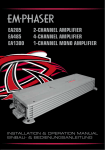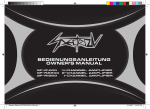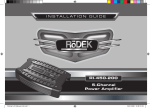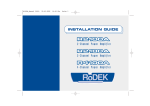Download EMPHASER EA300 Specifications
Transcript
BASH POWER AMPLIFIERS INSTALLATION & OPERATING MANUAL EINbAU- & bEDIENUNGSANLEITUNG CONTENTS 1. DESIGN FEATURES 2. CONNECTIONS & CONTROLS 2.1 SPEAKER IMPEDANCE & POWER WIRE INFO 3. AMPLIFIER MOUNTING 4. WIRE ROUTING 5 6–7 8 9 10 4.1 MAIN POWER WIRES 10 4.2 RCA & REMOTE WIRES 10 4.3 LOUDSPEAKER WIRES 10 5. CROSSOVER ADJUSTMENTS 5.1 SELECTING THE OPERATION MODE 5.2 USING THE REMOTE CONTROL MENU OF THE EAREM-BASH 11 12–17 6. TECHNICAL SPECIFICATIONS 32 7. LIMITED WARRANTY 34 7.1 WARRANTY LIMITATIONS 8. WARRANTY CARD 2 11 34 35 INHALT 1. TECHNISCHER AUFBAU/MERKMALE 2. EINGÄNGE & FUNKTIONEN 2.1 LAUTSPRECHER-IMPEDANZ & KABEL-INFO 19 20–21 22 3. MONTAGE DES VERSTÄRKERS 23 4. VERKABELUNG/ELEKTRISCHER ANSCHLUSS 24 4.1 HAUPTSTROMKABEL 24 4.2 CINCH- & REMOTE-KABEL 24 4.3 LAUTSPRECHERKABEL 24 5. EINSTELLUNG DER FREQUENZWEICHE 5.1 WAHL DES BETRIEBSMODUS 5.2 MENÜ-EINSTELLUNGEN AN DER FERNBEDIENUNG EAREM-BASH 25 25 26–31 6. TECHNISCHE SPEZIFIKATIONEN 33 7. GARANTIE-BESTIMMUNGEN 34 7.1 GARANTIE-EINSCHRÄNKUNGEN 8. GARANTIEKARTE 34 35 3 Congratulations! And thank you for choosing this EMPHASER car audio amplifier! To maximize the performance of this amplifier and your car audio system install, we recommend that you acquaint yourself thoroughly with all capabilities and features of the EMPHASER amplifier model you have purchased. Please read this manual carefully, before attempting the installation of this amplifier. Please retain this manual and your purchasing/installation receipts for future reference. IMPORTANT NOTICE: In case you are installing your EMPHASER amplifier by yourself, you should have your installation checked and approved by an authorized professional EMPHASER dealer/installer, in order to qualify for full warranty protection and also, to reach maximum power output and audio performance possible with your individual car audio system. 4 1. DESIGN FEATURES BASH® is a patented amplifier technology, specifically developed to offer high power output without the waste heat of traditional class-A/B amplifier designs – nor the sonic shortcomings of class-D and full-range class-D circuitry. Add to this an intelligent circuit design with the added benefit of a DSP, with full control over the power supply to safeguard the amp – and you end up with a product that is not only virtually unbreakable, but still offers extremely low distortion, high damping factor and excellent signal to noise ratio. The combination of BASH® patented technology with state of the art amplifier engineering and DSP functions for the audio side, makes this EMPHASER amp line one of the most versatile and best sounding products on the market today. ■ ■ ■ ■ ■ ■ ■ ■ ■ ■ BASH® Patented Linear Amplifier Technology Ultra Low Distortion Class A/B Output Stage Low Profile Aluminum Die Cast Housing 1 Ohm Load Capable DSP Controlled Power Supply 48 Bit Audio DSP with Versatile Digital X-Over Selectable X-Over Slopes: 12/18/24dB per Octave HP/LP/BP Filter Adj. Range from 10–200 Hz in 10 Hz Steps Active Input + Output Signal Limiting by DSP Over Current + Over Voltage Protection by DSP External Remote Control Unit with LCD Display 5 2. CONNECTIONS & CONTROLS EA1500-BASH/EA2140-BASH/EA475-BASH 1/2 SPEAKER OUTPUTS (CH1/CH2) Loudspeaker output terminals to connect the loudspeakers. 3/4 RCA INPUTS Low-level stereo RCA signal input for connection with line-out of the head-unit. 5 REMOTE PORT Telephone jack input socket for connection with the LCD remote control unit. 6 FUSES ATC fuses for internal protection of the amplifier against strain and false manipulation. 7 “+12 V” POWER INPUT TERMINAL Moulded direct power input terminals to connect the amplifier to the positive +12 V power wire connected to the car battery. 8 “GND” POWER INPUT TERMINAL Moulded direct power input terminals to connect the amplifier to the negative or ground wire of the vehicle. 9 “REMOTE” INPUT TERMINAL Terminal to connect the amplifier to the automatic (remote) turn-on/turn-off lead of the head unit. 6 2 FRONT PANEL EA1500-BASH Speaker Outputs +12V GND REM 1 _ Speaker Outputs + Fuses Power Line In 25A 1 25A Remote Port 2 _ _ Bridged A +CH1 +CH2 _ Bridged B +CH3 _ +CH4 Fuses +12V GND REM Power Line In 3 1 3 2 4 5 Remote Port 20A 6 20A Speaker Outputs FRONT PANEL EA2140-BASH 789 +12V GND REM 1 + CH1 _Bridged _ +CH2 Fuses Power Line In 20A 1 20A Remote Port 2 Speaker Outputs +12V GND REM 3 5 _ Speaker Outputs + 789 Fuses Power Line In FRONT PANEL EA475-BASH 1 6 25A 1 2 25A Remote Port 2 +12V GND REM _ _ _ _ +CH1 +CH2 +CH3 +CH4 Bridged A Bridged B Fuses 20A 1 3 2 4 20A Remote Port Speaker Outputs +12V GND REM 3 + CH1 Power Line In 4 _Bridged _ +CH2 5 6 789 Fuses Power Line In 20A 1 Remote Port 20A 7 2.1 SPEAKER IMPEDANCE & POWER WIRE INFO The heat dissipation capacity of this amplifier line has been designed to cope with low impedance loads. However, EMPHASER laboratories recommend to stay at or above the suggested impedance ratings listed below: EA1500-BASH ➡ EA2140-BASH ➡ EA475-BASH ➡ 2 ohms mono 2 ohms stereo/4 ohms bridged 2 ohms stereo/4 ohms bridged Note: 1 ohm operation is possible, but due to the active current limiting induced by the DSP controlled power supply, the power output will be lower than into 4 or 2 ohms loads. ➡ MAIN POWER WIRES EMPHASER recommends a minimum power cable cross-section (5 m total length) of 20 mm² for the main and the ground power supply cables. If the amp is used to drive very low impedance loads, or the system consists or two or more amps, a main power wire cross section of 35 mm² is advisable. These recommendations guarantee trouble-free operation of your amplifier, giving you full power output. ➡ RCA Interconnects For best performance and sound quality, you should use buy high quality RCA interconnect cables. Use twisted pair or triple shielded interconnects only. Keep in mind, the RCA interconnects should always be kept far away from any potential sources of electrical interference e.g. electronic vehicle management systems (engine computers, relays etc.) fuel pumps, wiring harnesses etc.! ➡ LOUDSPEAKER CAbLES Use good quality speaker wires of minimum 2.5 mm² and up to 4.0 mm² cross-section for longer runs. 8 3. AMPLIFIER MOUNTING Attention! For your own safety, disconnect the negative battery terminal (GND) or remove the main fuse in the positive power cable near the car battery, before you start any wiring work! Before you proceed to install this EMPHASER amplifier, it is recommended to map out the complete system and the respective wiring required. Consider all additional electrical requirements and accessories, such as power cables, interconnect cables, etc., to complete the install. Please note that – because of possible interference problems with the existing car electrics and electronics – especially the routing of the signal cables and the chassis ground connection will have a profound impact on the trouble-free (noise free!) operation of the amplifier. The mounting location should be carefully selected and in the interest of passive driver and passenger safety, the amplifier must be securely mounted. Make sure that there is no wiring harness, fuel tank etc. behind or below the mounting surface, that may be damaged by the drilling of the holes for the amplifier mounting screws. After installation, there should be a clearance of at least 5 cm to all sides including the top of the amplifier heatsink. Make sure the unit is not exposed to direct sunlight, humidity, water, oil or spill of other fluids that may enter the amplifier. Once the location where the amplifier will be mounted is defined, use the unit as a template for the marking of the mounting holes with thin and long enough rod or nail. The mounting holes should be pilot-drilled, using a 2.5 mm or 3 mm drill bit. Bolt the amp down. Important! There must not be a direct contact of the amplifier heatsink, bottom panel or any other metal part of the amplifier to the vehicle! Electrical groundloops can result in audible hum! 9 4. WIRE ROUTING 4.1 MAIN POWER WIRES Run the positive main power cable (”+12 V“) directly from the positive terminal of the car battery to the amplifier. For protection of your car audio system against electrical fire hazards, resulting from a short-circuit of the main power cable to chassis ground a main fuse holder must be inserted within the first 30 cm of the positive main power cable. The applicable fuse value must be matched to the limitations of your main power cable AND the current draw of the amplifier – therefore choose an appropriate fuse value. Attach the ground cable to the amplifier. In most cases it will be best to keep the ground cable (”-12 V“) as short as possible, i.e. to find a chassis contact very close to the amplifier. The ground power wire must have the same cross-section as the positive power cable. The contact point where the ground wire is attached to, must be solid and clean, i.e. free from rust or paint! Tighten both power input terminals of the amplifier, and double check for perfect fit of both main cable leads! 4.2 RCA & REMOTE WIRES Carefully run the audio signal interconnects, the remote wire and – if applicable – the cable of the low pass level remote control from the head-unit or dashboard to the amplifier. As mentioned before, the audio signal cables should always be routed completely separate from the power cables. Connect the remote (turn on/turn off) lead to the respective input terminal of the amplifier and to the remote output of your head-unit. Now you can connect the RCA interconnects to the respective outputs of your headunit and to the inputs of the amplifier. Pay attention to connect the stereo interconnects correspondingly, left is 1CH, right is always 2CH a.s.o. If you want to drive a subwoofer system with your amplifier, you can install the remote low pass level control in a convenient position under or besides the dashboard. 4.3 LOUDSPEAKER WIRES Once the speaker cables have been routed, turn loose the screws of the speaker terminal binding posts and – after inserting the stripped speaker cables – re-tighten the screws. When baring wires for connection, remove approximately 6–8 mm of the insulation and after axially twisting the wires, insert the bare ends into the corresponding speaker terminal output on the amplifier. Maintain correct polarity (”A“ to ”A“; ”B“ to ”B“). Close the electrical circuit by attaching the ground wire to the battery. Now switch on your head unit. The white OPERATING LIGHTS on the top side of the amplifier, around the type plate should light up. If the white OPERATING LIGHTS does not light up, your installation is wrong! Immediately turn off your head-unit and carefully re-check all installation steps! 10 5. CROSSOVER ADJUSTMENTS 5.1 SELECTING THE OPERATION MODE You must select and set the appropriate operation mode before you can attempt any of the crossover frequency adjustments. This setting depends on the speaker system connected to the amplifier. Select the appropriate operation mode as follows: ➡ Select HIGHPASS, if the speaker system is a component-, coaxial- or triaxialtype. ➡ Select LOWPASS in case of a kickbass system, or a subwoofer system. Selecting the appropriate operating mode for each channel pair makes sure, that the speakers connected to the amplifier outputs will only receive filtered signals, so the speakers will only have to operate in the frequency band they can reproduce best. Note: If you own a head-unit, that features an integrated DSP controlled crossover, it is recommended to use the DSP based crossovers of the headunit. In this case, you have to set the operation mode to fullrange. 11 5.2 USING THE REMOTE CONTROL MENU OF THE EAREM-BASH EA1500-BASH CH 1 1. Buttons to select the menu points. Press up or down to access the next menu point. 2. To adjust the parameters and values. When pressing the right button A to increase the value. With the left button B to reduce the value. MODEL EA1500-BASH UP B LEFT RIGHT A 3. To choose the setup menu and save the parameter settings. The setup menu can be invoked by pressing the OK button 3 secs. 4. When you save the parameter settings you get back to the model number (EA1500-BASH) default screen. DOWN START MENU 1-CHANNEL Power On Loading… Start-up screen: displayed on power up for 5 secs MODEL EA1500-BASH Default screen: displayed when no activity for 5 mins GAIN MUTE GAIN -30dB GAIN 0dB SELECTION: MUTE -30dB till +0dB Proceed with the OK button, page 13 12 SETUP MENU 1-CHANNEL OK button, page 12 Press for min. 3 secs LPF FREQ 60Hz LPF FREQ 95Hz LPF FREQ 130Hz Sets Lowpass frequency with the left/right arrow keys SELECTION: 60Hz till 130Hz @ 10Hz steps Slope +18dB Slope +12dB Slope +24dB Sets Lowpass slopes SELECTION: +12dB / +18dB / +24dB HPF FREQ 10Hz HPF FREQ 30Hz HPF FREQ 50Hz Sets Highpass frequency with the left/right arrow keys SELECTION: 10Hz till 50Hz @ steps PHASE 0deg PHASE +180deg PHASE +360deg Sets the phase shift SELECTION: 0deg till +360deg Save No Save Save Yes Confirm by pressing OK for min. 3 secs To save the parameter settings No/Yes 13 5.2 USING THE REMOTE CONTROL MENU OF THE EAREM-BASH EA2140-BASH CH 1 & 2 1. Buttons to select the menu points. Press up or down to access the next menu point. 2. To adjust the parameters and values. When pressing the right button A to increase the value. With the left button B to reduce the value. MODEL EA2140-BASH UP B LEFT RIGHT A 3. To choose the setup menu and save the parameter settings. The setup menu can be invoked by pressing the OK button 3 secs. 4. When you save the parameter settings you get back to the model number (EA2140-BASH) default screen. DOWN START MENU 2-CHANNEL Power On Loading… Start-up screen: displayed on power up for 5 secs MODEL EA2140-BASH Default screen: displayed when no activity for 5 mins GAIN MUTE GAIN -30dB GAIN 0dB SELECTION: MUTE -30dB till +0dB Proceed with the OK button, page 15 14 SETUP MENU 2-CHANNEL OK button, page 14 Press for min. 3 secs Mode Lowpass Mode Highpass Mode Flat Sets x-over mode FREQ 200Hz Sets the frequency with the left/right arrow keys Slope +24dB Sets Lowpass slopes SELECTION: Lowpass / Highpass / Flat FREQ 60Hz FREQ 130Hz SELECTION: 60Hz till 200Hz @ 10Hz steps Slope +18dB Slope +12dB SELECTION: +12dB / +18dB / +24dB Save No Save Save Yes Confirm by pressing OK for min. 3 secs To save the parameter settings No/Yes 15 5.2 USING THE REMOTE CONTROL MENU OF THE EAREM-BASH EA475-BASH CH 3 & 4 1. Buttons to select the menu points. Press up or down to access the next menu point. MODEL EA475-BASH 2. To adjust the parameters and values. When pressing the right button A to increase the value. With the left button B to reduce the value. UP B LEFT RIGHT A 3. To choose the setup menu and save the parameter settings. The setup menu can be invoked by pressing the OK button 3 secs. 4. When you save the parameter settings you get back to the model number (EA475-BASH) default screen. DOWN START MENU 4-CHANNEL GAIN MUTE GAIN -30dB GAIN 0dB SELECTION: MUTE -30dB till +0dB CHANNEL 1/2: Proceed with the OK button, page 17 CHANNEL 1/2 Power On MODEL EA475-BASH Loading… Default screen: displayed when no activity for 5 mins Start-up screen: displayed on power up for 5 secs CHANNEL 3/4 GAIN MUTE GAIN -30dB SELECTION: MUTE -30dB till +0dB 16 GAIN 0dB CHANNEL 3/4: Proceed with the OK button, page 17 SETUP MENU 4-CHANNEL OK button, page 16 Press for min. 3 secs Mode Lowpass Mode Highpass Mode Flat Sets x-over mode FREQ 200Hz Sets the frequency with the left/right arrow keys Slope +24dB Sets Lowpass slopes SELECTION: Lowpass / Highpass / Flat FREQ 60Hz FREQ 130Hz SELECTION: 60Hz till 200Hz @ 10Hz steps Slope +18dB Slope +12dB SELECTION: +12dB / +18dB / +24dB Save No Save Save Yes Confirm by pressing OK for min. 3 secs To save the parameter settings No/Yes Program structure "SETUP MENU" for CHANNEL 1/2 & CHANNEL 3/4 17 Herzlichen Glückwunsch! Wir danken Ihnen, dass Sie sich zum Kauf dieses EMPHASER Verstärkers entschieden haben. Damit Sie die Wiedergabequalität und die Leistungsfähigkeit Ihres Verstärkers voll ausschöpfen können, möchten wir Sie bitten, sich eingehend mit den Möglichkeiten und technischen Features dieses Verstärkers vertraut zu machen. Lesen Sie deshalb die nachfolgenden Abschnitte sorgfältig durch und bewahren Sie diese Bedienungsanleitung für eventuelle, vielleicht später auftauchende Fragen auf. WICHTIGE INFO: Wenn Sie den Einbau dieses Car-Audio-Verstärkers selbst vornehmen, lassen Sie Ihren Einbau abschließend von Ihrem Händler auf fachgerechte Installation überprüfen. Damit sichern Sie sich die volle Garantieleistung und stellen weiterhin sicher, dass Ihre Car-HiFi-Anlage ihre volle Klangqualität und Leistungsfähigkeit erreicht. 18 1. TECHNISCHER AUFbAU/MERKMALE BASH® ist eine patentierte Verstärkerschaltung die speziell entwickelt wurde, um eine hohe Leistungsabgabe ohne die übliche Abwärme von Class-A/B, oder den klanglichen Nachteilen von Class-D-basierten Schaltungen sicherzustellen. Mit diesen Voraussetzungen und einer intelligenten DSP-basierten Netzteilsteuerung wird eine völlige Betriebssicherheit garantiert, welche das Produkt nicht nur fast unzerstörbar macht – sondern gleichzeitig für extrem tiefe Verzerrungen, extrem hohen Dämpfungsfaktor und perfekte Störabstände sorgt. Die Kombination dieser patentierten Schaltung mit einer DSP-basierten Frequenzweiche stellt sicher, dass dieser EMPHASER Verstärker eines der vielseitigsten und bestklingendsten Produkte im heutigen Markt darstellt. ■ ■ ■ ■ ■ ■ ■ ■ ■ Patentierte BASH® Linearverstärker-Technologie Class-A/B-Ausgangsstufe mit sehr tiefen Verzerrungen Flaches Gehäuse aus Druckguss-Aluminium 1-Ohm-stabiles Netzteil mit DSP-Steuerung 48-Bit-Audio-DSP mit versatiler Digitalfrequenzweiche Frei wählbare Flankensteilheit: 12/18/24 dB pro Oktave HP/LP/BP Filter anpassbar von 10–200 Hz in 10-Hz Schritten Aktive DSP basierte Eingangs- und Ausgangssignal-Limiter Externe kabelgebundene LCD-Fernbedienung 19 2. EINGÄNGE & FUNKTIONEN EA1500-BASH/EA2140-BASH/EA475-BASH 1/2 LAUTSPRECHER-AUSGANGS-TERMINAL Lautsprecheranschlussterminal für den Anschluss von Lautsprechern. 3/4 CINCH-EINGÄNGE Cinch-Eingangsbuchsen für den Anschluss der Cinch-Ausgänge des Steuergerätes. 5 EINGANGSbUCHSE FÜR DIE FERNbEDIENUNGSEINHEIT Telefonbuchsen-Eingang zum Anschluss des Verbindungskabels der Fernbedienungseinheit. 6 „FUSES“-SICHERUNGEN ATC-Sicherungen für interne Absicherung des Verstärkers gegen Überlastung und Fehlmanipulation. 7 „+12 V“ POWER INPUT TERMINAL Direkt-Eingangsterminal für den Anschluss an den 12 V Pluspol der Fahrzeugbatterie. 8 „GND“ POWER INPUT TERMINAL Direkt-Eingangsterminal für den Anschluss an die Chassis-Masse des Kraftfahrzeugs oder den Minuspol der Fahrzeugbatterie. 9 „REM“ INPUT TERMINAL Eingangsterminal für den Anschluss des Remote-Kabels des Amp- oder Antenna-RemoteAusgangs des Steuergerätes. 20 2 FRONT PANEL EA1500-BASH Speaker Outputs +12V GND REM 1 _ Speaker Outputs + Fuses Power Line In 25A 1 25A Remote Port 2 _ _ Bridged A +CH1 +CH2 _ Bridged B +CH3 _ +CH4 Fuses +12V GND REM Power Line In 3 1 3 2 4 5 Remote Port 20A 6 20A Speaker Outputs FRONT PANEL EA2140-BASH 789 +12V GND REM 1 + CH1 _Bridged _ +CH2 Fuses Power Line In 20A 1 20A Remote Port 2 Speaker Outputs +12V GND REM 3 5 _ Speaker Outputs + 789 Fuses Power Line In FRONT PANEL EA475-BASH 1 6 25A 1 2 25A Remote Port 2 +12V GND REM _ _ _ _ +CH1 +CH2 +CH3 +CH4 Bridged A Bridged B Fuses 20A 1 3 2 4 20A Remote Port Speaker Outputs +12V GND REM 3 + CH1 Power Line In 4 _Bridged _ +CH2 5 6 789 Fuses Power Line In 20A 1 Remote Port 20A 21 2.1 LAUTSPRECHER IMPEDANZ & KAbELINFO Die Wärmekapazität dieser Endstufenlinie wurde für niederohmige Lasten ausgelegt. Die minimale Abschlussimpedanz des jeweiligen Verstärkermodells entnehmen Sie bitte den technischen Daten. Die angegebenen Impedanzen für Stereobetrieb und gebrückten Betrieb sollten nicht unterschritten werden! Beachten Sie nachfolgende Empfehlungen: EA1500-BASH ➡ EA2140-BASH ➡ EA475-BASH ➡ 2 Ohm Mono 2 Ohm Stereo/4 Ohm gebrückt (Bridged) 2 Ohm Stereo/4 Ohm gebrückt (Bridged) Anmerkung: 1 Ohm Betrieb ist möglich, durch die Strombegrenzung im Netzteil resultieren aber im Vergleich zu 4 oder 2 Ohm Betrieb tiefere Ausgangsleistungen. ➡ HAUPTSTROMKAbEL EMPHASER empfiehlt einen minimalen Kabelquerschnitt (bei einer Länge von 5 m) von 20 mm² für das +12 V und das Massekabel. Falls die Endstufe an sehr niederohmigen Lasten oder im Brückenbetrieb arbeiten muss – oder eine weitere Endstufe im Anlagenkonzept integriert ist – empfiehlt sich der Einsatz von 35 mm² Haupt- und Masse-Stromkabeln. Diese Empfehlungen garantieren eine problemlose Funktion dieses Verstärkers sowie die volle Leistungsabgabe ohne übermäßige Erwärmung. ➡ CINCHKAbEL Für besten Klang und hohe Störfestigkeit gegen Fremdeinwirkung sollten nur beste Cinchkabel verwendet werden. Verwenden Sie dreifach abgeschirmte Kabel, oder aber sogenannte „Twisted Pair“Typen. Beachten Sie, dass speziell die musiksignalführenden (Cinch-) Kabel soweit als möglich von allen potentiellen „elektrischen Störsendern“ wie Bordcomputer, Benzinpumpe, Blackboxen etc. verlegt werden. ➡ LAUTSPRECHERKAbEL Verwenden Sie ein qualitativ gutes Lautsprecherkabel mit einem minimalen Querschnitt von 2,5 mm². Bei größeren Längen um 5 m können Kabelquerschnitte bis 4,0 mm² durchaus Sinn machen. 22 3. MONTAGE DES VERSTÄRKERS ACHTUNG! Entfernen Sie zu Ihrer eigenen Sicherheit erst das Massekabel von der batterie! Bei allen nachfolgend beschriebenen Installationsschritten muss der Stromkreis des Kraftfahrzeugs unterbrochen sein! Erst nach Abschluss aller Installationsarbeiten wird über das Massekabel der Stromkreis wieder geschlossen. Bevor Sie mit der Montage dieses Verstärkers beginnen: Berücksichtigen Sie vorab die Kabelverläufe und den Installationsort des Car-Amps. Der Verstärker sollte im Interesse der Sicherheit bei einem Unfall möglichst gut und solide montiert werden. Die Endstufe sollte auf keinen Fall „unzugänglich verbaut“ werden, wegen der schlechten Kühlung und der Eingangsbuchse für die Fernbedienungseinheit. Als Montageort eignet sich z. B. ein Platz im Kofferraum oder an einem Seitenteil, bzw. jeder andere Ort, der eine saubere Installation ermöglicht. Vermeiden Sie Montageorte mit „unbekanntem Hintergrund“. Es könnten sich ein Benzintank, hydraulische Bremsleitungen, Kabelbäume etc. dahinter verbergen! Achten Sie auch auf einen trockenen, gegen mechanische Einwirkungen geschützten Installationsort. Halten Sie den Verstärker an den gewünschten Ort und markieren Sie mit einem geeigneten langen dünnen Stift (z. B. Nagel) die Bohrposition der Befestigungslöcher. Mit der gebotenen Vorsicht bohren Sie nun die angezeichneten Löcher mit einem 2,5- oder 3-mmBohrer. ACHTUNG: Die Endstufe darf niemals direkt auf die Fahrzeugmasse des Kraftfahrzeugs geschraubt werden! Legen Sie nun den Verstärker auf die vorgebohrten Löcher und schrauben Sie ihn gut fest. 23 4. VERKAbELUNG/ELEKTRISCHER ANSCHLUSS 4.1 HAUPTSTROMKABEL Verlegen Sie nun das Pluskabel direkt von der batterie zum Verstärker. Innerhalb der ersten 30 cm nach dem Pluspolklemmenabgriff muss eine Hauptsicherung angebracht werden (Absicherung des Pluskabels gegen Kurzschluss auf Fahrzeug-Masse und dadurch resultierendem Kabelbrand!) Verwenden Sie eine dem Stromkabelquerschnitt entsprechende Haupt-Sicherung. Schließen Sie nun das Minuskabel am Verstärker und an einen Massepunkt im Fahrzeug an. Versuchen Sie dieses Kabel so kurz wie möglich zu halten. Es sollte außerdem denselben Querschnitt wie das Pluskabel besitzen. Achten Sie beim Massepunkt auf eine perfekt gesäuberte blanke Metalloberfläche im Fahrzeug (schlechte Massepunkte sind für über 90 % aller Fälle von auftretenden Störungen verantwortlich). 4.2 CINCH- & REMOTE-KABEL Verlegen Sie das oder die Cinchkabel und das Remote-Kabel vom Steuergerät zur Endstufe. Diese Kabel sollten unbedingt räumlich getrennt von der Stromzuführung des Verstärkers eingezogen werden. Schließen Sie das Remote-Kabel an das mit „REM“ bezeichnete Terminal der Endstufe und an das mit Amplifier-Rem. bezeichnete Kabel Ihres Steuergerätes an. Anschließend stecken Sie die Cinchkabel in die Cincheingangsbuchsen des Verstärkers. Beachten Sie hierbei die Seitenkennung, d. h. 1-CH ist links, 2-CH ist rechts etc.! 4.3 LAUTSPRECHERKABEL Schliessen Sie nun die Lautsprecher Kabel an. Entfernen Sie ca. 6–8 mm der Isolierung des Lautsprecher-Kabels und beachten Sie die richtige Polung der Lautsprecherkabel am Terminal (Plus auf Plus, Minus auf Minus). Ziehen Sie die Lautsprecher-Schraubklemmen satt an. Schliessen Sie nun den Stromkreis zum Verstärker durch Remontage vom Massekabel an der Batterie. Ihr Verstärker sollte nun beim Einschalten des Steuergerätes durch das Aufleuchten der weißen Power-Beleuchtung, auf der Oberseite des Verstärkers, rund um das EMPHASER-Markenschild die Betriebsbereitschaft anzeigen. Leuchtet diese nicht, ist Ihre Installation fehlerhaft. Gehen Sie die gesamten Installationsanweisungen nochmals genau durch. 24 5. EINSTELLUNG DER FREQUENZWEICHE 5.1 WAHL DES BETRIEBSMODUS In Abhängigkeit vom angeschlossenen Lautsprechersystem müssen Sie nun für die jeweiligen Kanalpaare die Arbeitsweise der integrierten elektronischen Frequenzweiche definieren. Die Einstellung erfolgt über die separat erhältliche Fernbedienung EAREM-BASH. Jedes Kanalpaar ermöglicht die Wahl von Hochpass-, Tiefpass- und Flat-Betrieb der nachfolgenden Verstärkerkanäle. Die Hochpass/Tiefpass-Funktion der integrierten Frequenzweiche teilt den eingesetzten Lautsprechersystemen wie z. B. Subwoofer-, Koax- oder Komponentensystem nur den Frequenzbereich zu, für welchen die Lautsprecher geeignet sind. Beachten Sie folgende Einstellungen: ➡ Wählen Sie HIGHPASS („HPF”), wenn der angeschlossene Lautsprecher ein Koax-, Triax- oder Komponenentenlautsprecher ist. ➡ Wählen Sie LOWPASS („LPF”), wenn der angeschlossene Lautsprecher ein Kickbass- oder Subwoofer-System ist. Falls Ihr Steuergerät über eine DSP-basierte Frequenzweiche verfügt, ist es klanglich von Vorteil sämtliche Aktivweichen in der Endstufe zu umgehen und die Filterung bereits im Headunit vorzunehmen. In so einem Fall müssen alle Operations-Modus-Schalter auf „Flat“ gestellt werden. Die Konfiguration der Frequenzweichen auf DSP-Basis erfolgt dann direkt am Steuergerät. 25 5.2 MENÜ-EINSTELLUNGEN AN DER FERNBEDIENUNG EAREM-BASH EA1500-BASH CH 1 1. Tasten, um die einzelnen Menüs zu erreichen. Drücken Sie die -Taste oder die -Taste, um den nächsten bzw. vorherigen Menüpunkt auszuwählen. 2. Zum Einstellen der Parameter und Werte. Durch Drücken der rechten [A]-Taste erhöht sich der Wert. Mit der linken [B]-Taste verringert sich der Wert. MODEL EA1500-BASH UP B LEFT RIGHT A 3. Auswahl der Setup-Menüs und Speichern der Parameter Einstellungen. Das Setup-Menü kann durch 3 Sekunden Drücken der OK-Taste aufgerufen werden. 4. Nach dem Speichern der Parameter Einstellungen gelangen Sie zurück zum StandardBildschirmmenü: MODEL EA1500-BASH. DOWN START-MENÜ 1-KANAL Power On Loading… Start-Bildschirm: erscheint nach ca. 5 Sekunden MODEL EA1500-BASH Standard-Bildschirm: erscheint nach 5 Min. ohne Tätigkeit GAIN MUTE GAIN -30dB GAIN 0dB AUSWAHL: MUTE -30dB bis +0dB Weiter mit OK-Taste auf Seite 27 26 SETUP-MENÜ 1-KANAL OK-Taste auf Seite 26 Mindestens 3 Sekunden drücken LPF FREQ 60Hz LPF FREQ 95Hz LPF FREQ 130Hz Einstellen der Tiefpass-Frequenz mit den Pfeil-Tasten: links/rechts AUSWAHL: 60Hz bis 130Hz @ 10Hz Stufen Slope +18dB Slope +12dB Slope +24dB Einstellen der TiefpassFlankensteilheit AUSWAHL: +12dB / +18dB / +24dB HPF FREQ 10Hz HPF FREQ 30Hz HPF FREQ 50Hz Einstellen der Hochpass-Frequenz mit den Pfeil-Tasten: links/rechts AUSWAHL: 10Hz bis 50Hz @ Stufen PHASE 0deg PHASE +180deg PHASE +360deg Einstellen der Phasenverschiebung AUSWAHL: 0° bis +360° Save No Save Save Yes Bestätigen durch 3 Sekunden drücken der OK-Taste Zum Speichern der Parameter-Einstellungen Nein/Ja 27 5.2 MENÜ-EINSTELLUNGEN AN DER FERNBEDIENUNG EAREM-BASH EA2140-BASH CH 1 & 2 1. Tasten, um die einzelnen Menüs zu erreichen. Drücken Sie die -Taste oder die -Taste, um den nächsten bzw. vorherigen Menüpunkt auszuwählen. 2. Zum Einstellen der Parameter und Werte. Durch Drücken der rechten [A]-Taste erhöht sich der Wert. Mit der linken [B]-Taste verringert sich der Wert. MODEL EA2140-BASH UP B LEFT RIGHT A 3. Auswahl der Setup-Menüs und Speichern der Parameter Einstellungen. Das Setup-Menü kann durch 3 Sekunden Drücken der OK-Taste aufgerufen werden. 4. Nach dem Speichern der Parameter Einstellungen gelangen Sie zurück zum StandardBildschirmmenü: MODEL EA2140-BASH. DOWN START-MENÜ 2-KANAL Power On Loading… Start-Bildschirm: erscheint nach ca. 5 Sekunden MODEL EA2140-BASH Standard-Bildschirm: erscheint nach 5 Min. ohne Tätigkeit GAIN MUTE GAIN -30dB GAIN 0dB AUSWAHL: MUTE -30dB bis +0dB Weiter mit OK-Taste auf Seite 29 28 SETUP-MENÜ 2-KANAL OK-Taste auf Seite 28 Mindestens 3 Sekunden drücken Mode Lowpass Mode Highpass Mode Flat Einstellen der Betriebsart FREQ 200Hz Einstellen der Frequenz mit den Pfeil-Tasten: links/rechts Slope +24dB Einstellen der Flankensteilheit AUSWAHL: Lowpass / Highpass / Flat FREQ 60Hz FREQ 130Hz AUSWAHL: 60Hz bis 200Hz @ 10Hz Stufen Slope +18dB Slope +12dB AUSWAHL: +12dB / +18dB / +24dB Save No Save Save Yes Bestätigen durch 3 Sekunden drücken der OK-Taste Zum Speichern der Parameter-Einstellungen Nein/Ja 29 5.2 MENÜ-EINSTELLUNGEN AN DER FERNBEDIENUNG EAREM-BASH EA475-BASH CH 3 & 4 1. Tasten, um die einzelnen Menüs zu erreichen. Drücken Sie die -Taste oder die -Taste, um den nächsten bzw. vorherigen Menüpunkt auszuwählen. 2. Zum Einstellen der Parameter und Werte. Durch Drücken der rechten [A]-Taste erhöht sich der Wert. Mit der linken [B]-Taste verringert sich der Wert. MODEL EA475-BASH UP B LEFT RIGHT A 3. Auswahl der Setup-Menüs und Speichern der Parameter Einstellungen. Das Setup-Menü kann durch 3 Sekunden Drücken der OK-Taste aufgerufen werden. 4. Nach dem Speichern der Parameter Einstellungen gelangen Sie zurück zum StandardBildschirmmenü: MODEL EA475-BASH. DOWN START-MENÜ 4-KANAL GAIN MUTE GAIN -30dB GAIN 0dB AUSWAHL: MUTE -30dB bis +0dB CHANNEL 1/2: Weiter mit der OK-Taste auf Seite 31 CHANNEL 1/2 Power On MODEL EA475-BASH Loading… Standard-Bildschirm: erscheint nach 5 Min. ohne Tätigkeit Start-Bildschirm: erscheint nach 5 Sekunden CHANNEL 3/4 GAIN MUTE GAIN -30dB AUSWAHL: MUTE -30dB bis +0dB 30 GAIN 0dB CHANNEL 3/4: Weiter mit der OK-Taste auf Seite 31 SETUP-MENÜ 4-KANAL OK-Taste auf Seite 30 Mindestens 3 Sekunden drücken Mode Lowpass Mode Highpass Mode Flat Einstellen der Betriebsart FREQ 200Hz Einstellen der Frequenz mit den Pfeil-Tasten: links/rechts Slope +24dB Einstellen der Flankensteilheit AUSWAHL: Lowpass / Highpass / Flat FREQ 60Hz FREQ 130Hz AUSWAHL: 60Hz bis 200Hz @ 10Hz Stufen Slope +18dB Slope +12dB AUSWAHL: +12dB / +18dB / +24dB Save No Save Save Yes Bestätigen durch 3 Sekunden drücken der OK-Taste Zum Speichern der Parameter-Einstellungen Nein/Ja Programmstruktur "SETUP-MENÜ" für CHANNEL 1/2 & CHANNEL 3/4 31 6. TECHNICAL SPECIFICATIONS EA1500-BASH TECHNICAL SpECIfICATIoNS 1-CHANNEL BASH® AMPLIFIER 500W x 1 @ 4 Ohm (< 0.1% THD / 14.4V) 500W x 1 @ 2 Ohm (< 0.1% THD / 14.4V) 300W x 1 @ 1 Ohm (< 0.1% THD / 14.4V) Frequency response: 20 Hz – 20 kHz Input impedance: 20 kohms Variable input sensitivity: 0.45 - 8V Damping factor @4 ohms: > 1000 Signal to noise ratio: > 102dB Dimensions LxWxH: 327 x 248 x 63 mm EA2140-BASH TECHNICAL SpECIfICATIoNS 2-CHANNEL BASH® AMPLIFIER 150W x 2 @ 4 ohms (< 0.1% THD / 14.4V) 180W x 2 @ 2 ohms (< 0.1% THD / 14.4V) 100W x 2 @ 1 ohms (< 0.1% THD / 14.4V) 300W x 1 @ 4 ohms (< 0.1% THD / 14.4V) 360W x 1 @ 2 ohms (< 0.1% THD / 14.4V) Frequency response: 20 Hz – 20 kHz Input impedance: 20 kohms Variable input sensitivity: 0.45 - 8V Damping factor @4 ohms: > 1000 Signal to noise ratio: > 102dB Dimensions LxWxH: 327 x 248 x 63 mm EA475-BASH TECHNICAL SpECIfICATIoNS 4-CHANNEL BASH® AMPLIFIER 100W x 4 @ 4 ohms (< 0.1% THD / 14.4V) 100W x 4 @ 2 ohms (< 0.1% THD / 14.4V) 60W x 4 @ 1 ohms (< 0.1% THD / 14.4V) 200W x 2 @ 4 ohms (< 0.1% THD / 14.4V) 120W x 2 @ 2 ohms (< 0.1% THD / 14.4V) Frequency response: 20 Hz – 20 kHz Input impedance: 20 kohms Variable input sensitivity: 0.45 - 8V Damping factor @4 ohms: > 1000 Signal to noise ratio: > 102dB Dimensions LxWxH: 327 x 248 x 63 mm 32 6. TECHNISCHE SPEZIFIKATIONEN EA1500-BASH TECHNISCHE SpEZIfIKATIoNEN 1-KANAL BASH® VERSTÄRKER 500W x 1 @ 4 Ohm (< 0.1% THD / 14.4V) 500W x 1 @ 2 Ohm (< 0.1% THD / 14.4V) 300W x 1 @ 1 Ohm (< 0.1% THD / 14.4V) Frequenzgang: 20 Hz – 20 kHz Eingangsimpedanz: 20 kOhm Variable Eingangsempfindlichkeit: 0.45 - 8V Dämpfungsfaktor @ 4 Ohm: > 1000 Signal-Rauschabstand: > 102dB Dimensionen BxTxH: 327 x 248 x 63 mm EA2140-BASH TECHNISCHE SpEZIfIKATIoNEN 2-KANAL BASH® VERSTÄRKER 150W x 2 @ 4 Ohm (< 0.1% THD / 14.4V) 180W x 2 @ 2 Ohm (< 0.1% THD / 14.4V) 100W x 2 @ 1 Ohm (< 0.1% THD / 14.4V) 300W x 1 @ 4 Ohm (< 0.1% THD / 14.4V) 360W x 1 @ 2 Ohm (< 0.1% THD / 14.4V) Frequenzgang: 20 Hz – 20 kHz Eingangsimpedanz: 20 kOhm Variable Eingangsempfindlichkeit: 0.45 - 8V Dämpfungsfaktor @ 4 Ohm: > 1000 Signal-Rauschabstand: > 102dB Dimensionen BxTxH: 327 x 248 x 63 mm EA475-BASH TECHNISCHE SpEZIfIKATIoNEN 4-KANAL BASH® VERSTÄRKER 100W x 4 @ 4 Ohm (< 0.1% THD / 14.4V) 100W x 4 @ 2 Ohm (< 0.1% THD / 14.4V) 60W x 4 @ 1 Ohm (< 0.1% THD / 14.4V) 200W x 2 @ 4 Ohm (< 0.1% THD / 14.4V) 120W x 2 @ 2 Ohm (< 0.1% THD / 14.4V) Frequenzgang: 20 Hz – 20 kHz Eingangsimpedanz: 20 kOhm Variable Eingangsempfindlichkeit: 0.45 - 8V Dämpfungsfaktor @ 4 Ohm: > 1000 Signal-Rauschabstand: > 102dB Dimensionen BxTxH: 327 x 248 x 63 mm 33 7. LIMITED WARRANTy Dear customer Please read the warranty specifications below carefully. Should your EMPHASER product require warranty service, please return it to the retailer from whom it was purchased or the distributor in your country. Please do not send any product to EMPHASER Inc. U.S.A. Should you have difficulty in finding an authorized EMPHASER service center, details are available from your local distributor. This EMPHASER amplifier is fully warranted against defective materials or workmanship for a period of two years from date of purchase at retail. Warranty work will not be carried out unless this warranty certificate is presented fully completed with serial number, purchaser’s address, purchasing date and dealer stamp together with the original sales slip and either an authorized dealer’s confirmation of installation or authorized dealer’s installation approval! 7.1 WARRANTY LIMITATIONS This warranty does not cover any damage due to: 1. Unauthorized or unapproved installation, incorrect audio or mains connection(s). 2. Exposure to excessive humidity, fluids, sun rays or excessive dirt or dust. 3. Accidents or abuse, unauthorized repair attempts and modifications not explicitly authorized by the manufacturer. This warranty is limited to the repair or the replacement of the defective product at the manufacturer’s option and does not include any other form of damage, whether incidental, consequential or otherwise. The warranty does not cover any transport costs or damages caused by transport or shipment of the product. 7. GARANTIE-bESTIMMUNGEN Sehr geehrte Kundin, sehr geehrter Kunde Wir bitten Sie, die Originalverpackung für einen eventuellen Transport aufzuheben und die untenstehenden Garantie-Bestimmungen genau durchzulesen. Sollten Sie für Ihren Verstärker Garantie-Leistungen beanspruchen, wenden Sie sich bitte direkt an den Händler, bei dem Sie das Gerät gekauft haben. Bitte senden Sie keine Geräte an EMPHASER Inc. U.S.A. Bei Schwierigkeiten, ein geeignetes EMPHASER Service-Center zu finden, erhalten Sie bei Ihrem jeweiligen Landes-Vertrieb weitere Informationen. Der Hersteller gewährleistet auf diesen EMPHASER Verstärker für den Fall von Material- oder Herstellungsfehlern zwei Jahre Garantie, ab Kaufdatum im Fachhandel. Garantie-Ansprüche können nur mit einer korrekt und vollständig ausgefüllten Garantiekarte zusammen mit dem OriginalKaufbeleg geltend gemacht werden. 7.1 GARANTIE-EINSCHRÄNKUNGEN Nicht unter Garantie fallen Schäden infolge von: 1. nicht autorisierter bzw. nicht vom autorisierten Händler/Installateur geprüftem Selbst-Einbau oder inkorrekten Audio- oder Stromanschlüssen. 2. schädlichen Einwirkungen von übermäßiger Feuchtigkeit, Flüssigkeiten, Hitze, Sonneneinstrahlung oder übermäßiger Verschmutzung. 3. mechanischer Beschädigung durch Unfall, Fall oder Stoß; Schäden durch nicht autorisierte Reparaturversuche oder nicht durch den Hersteller ausdrücklich autorisierte Modifikationen. Die Garantie dieses Produkts bleibt in jedem Fall auf die Reparatur bzw. den Ersatz (Entscheidung beim Hersteller) des jeweiligen EMPHASER Produkts beschränkt. Schäden durch unsachgemäße Verpackung und daraus resultierende Transportschäden werden nicht durch diese Garantie gedeckt. Jeder über diese Garantie-Erklärung hinausgehende Anspruch und jede Haftung für direkte oder indirekte Folgeschäden werden ausdrücklich abgelehnt. 34 8. WARRANTy CARD/GARANTIEKARTE Limited Warranty: 24 Months (Valid with authorized Installation Approval only) EA1500-BASH EA2140-BASH EA475-BASH Model name: ❏ EA1500-bASH ❏ EA2140-bASH ❏ EA475-bASH Date of purchase: Serial number: Your name: Your address: City: State: ZIP or Postal Code: Country: Your phone number: Installation Approval Dealer’s address & stamp ❏ Installed by authorized dealer ❏ Self-installed by customer Installation date: Inspected and approved by: EMPHASER Inc., Wyoming, Michigan, U.S.A. Exclusive distributor for Europe & Asia ACR, Brändli & Vögeli AG, Bohrturmweg 1, CH-5330 Bad Zurzach, Switzerland Phone: (+41) (0)56 269 64 64, Fax: (+41) (0)56 269 64 65, [email protected], www.acr.eu 35 Emphaser Inc., Wyoming, Michigan, U.S.A.